Page 1
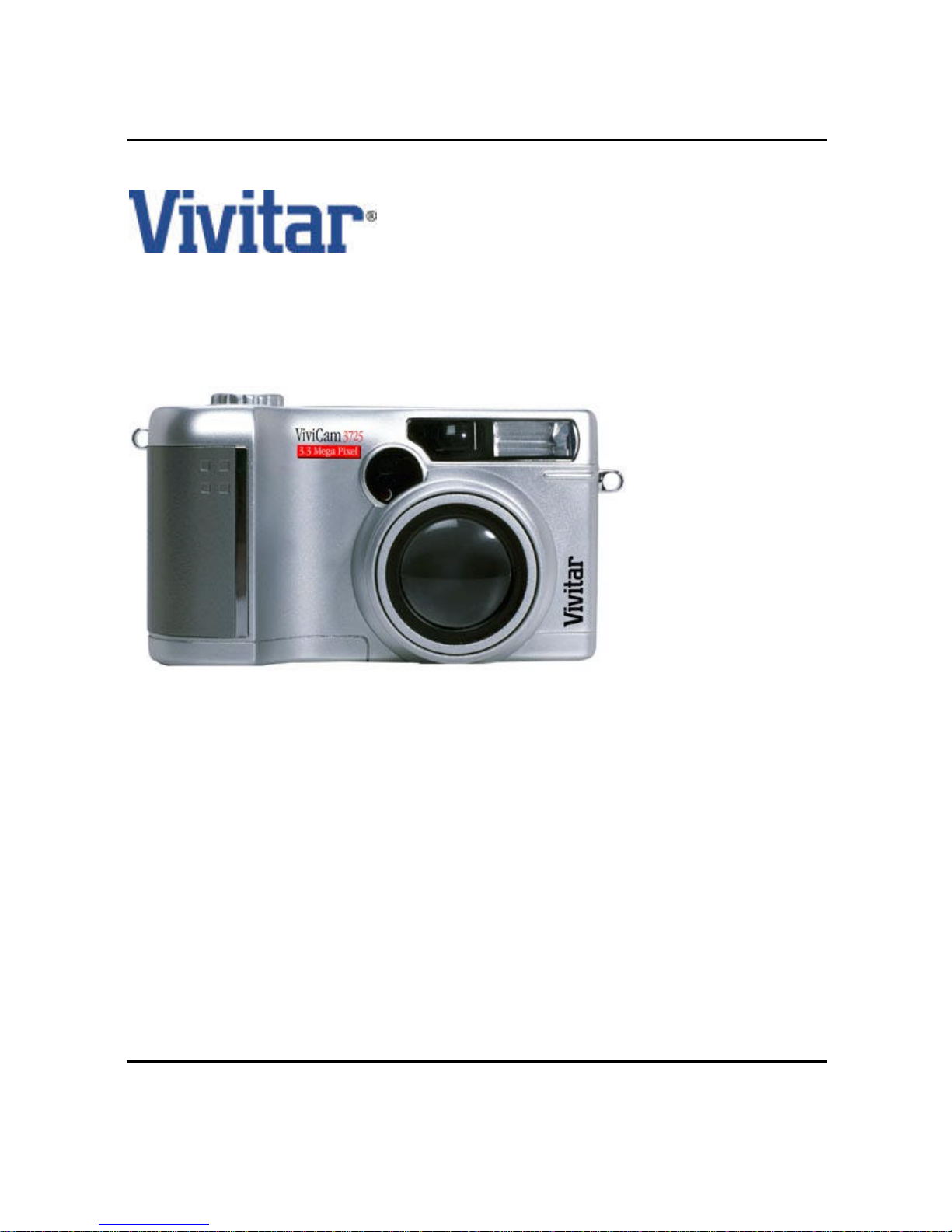
Vivicam 3725 User Manual
English
021009
Page 2

1
Warranty Policy
This camera is under warranty for one full year from the date of purchase by the original purchaser.
In case of defects in materials or workmanship, we will replace or repair the camera free of charge.
This warranty applies to the camera only. This warranty does not include batteries, or other
accessories that have not been manufactured by our company. This warranty will not be honored if
the camera has been mishandled or tampered with, or altered by anyone other than the manufacturer.
Other than for the warranty herein, we are not responsible for loss, damage, or inconvenience of
any kind.
A defective camera being returned under warranty must be accompanied by a brief description of
the difficulties encountered and also by a proof of purchase with the date of purchase clearly indicated.
All related transportation costs and insurance are at the owner's expense. Any alteration of this
warranty cannot be made without the written approval from our company.
FCC Notice
This equipment has been tested and found to comply with the limits for a Class B digital device,
pursuant to part 15 of the FCC Rules. These limits are designed to provide reasonable protection
against harmful interference in commercial installation. This equipment generates, uses and can
radiate radio frequency energy and if not installed and used in accordance with the instructions,
may cause harmful interference to radio communications. However, there is no guarantee that
interference will not occur in a particular installation.
If this equipment does cause harmful interference to radio or television reception, detectable by
turning the equipment in question off and on, the user is encouraged to try to correct the interference
by one or more of the following measures: Reorient or relocate the receiving antenna; Increase the
distance between the equipment and the receiver; Connect the equipment to an outlet on a different
circuit than that which the receiver is connected to; Or consult the dealer or an experienced radio/
TV technician for help.
NOTE
A shielded-type DC power cable incorporated with a ferrite core is required in order to meet the
FCC emission limits and also to prevent interference to the nearby radio and television reception.
Use only shielded I/O cable incorporated with a ferrite core to connect this equipment to host computer
and TV set. Shielded A.C. power cable and shielded I/O cables are required in order to meet the
FCC emission limits. It is essential that only the supplied power cord and I/O cable(s) be used.
Page 3
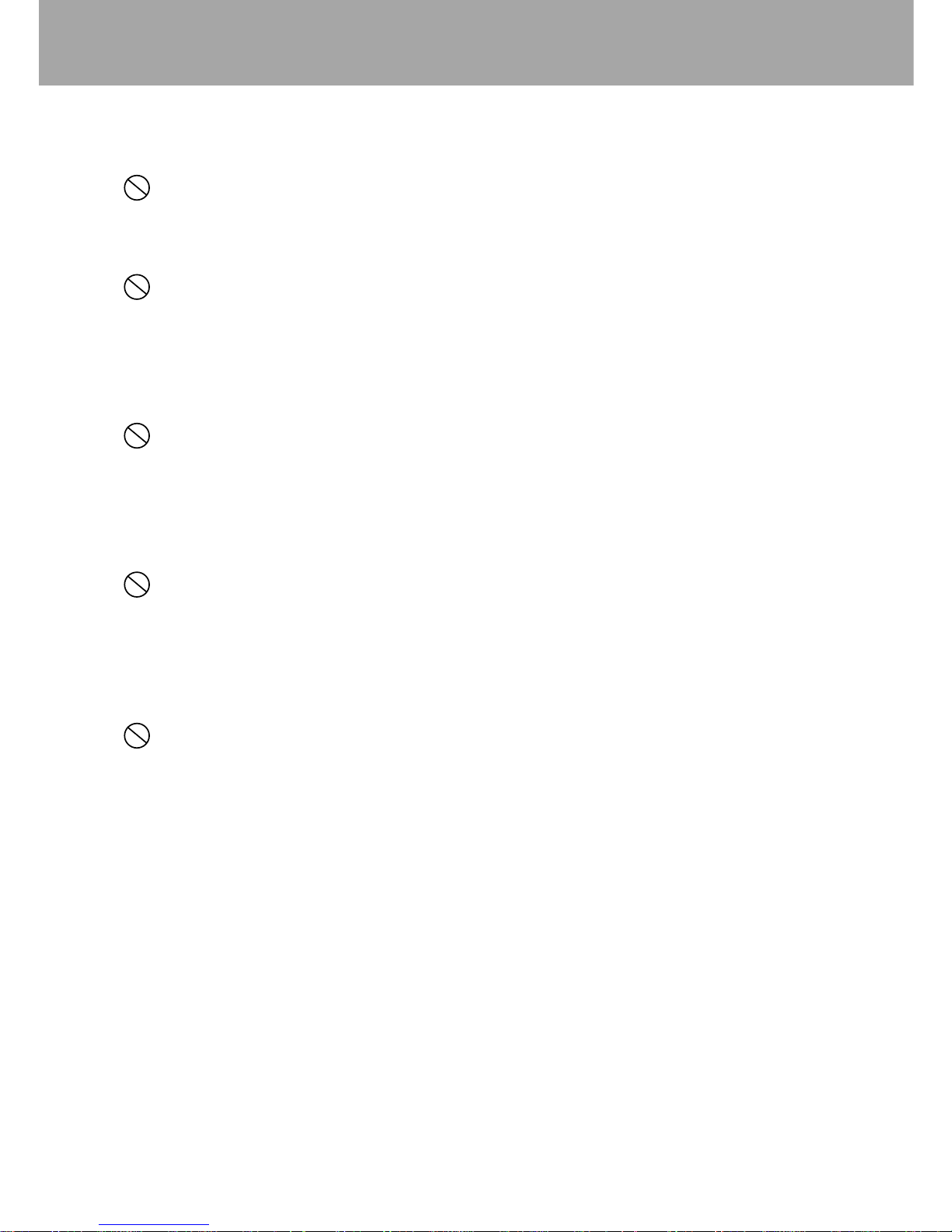
2
Warning
Do not use this camera if it is emitting smoke, becomes unusually hot to be touched,
emitting any unusual odor or noise, or if it is in any other abnormal states.
Operating the camera in any of these situations may cause a fire or an electrical shock.
(batteries or AC power adapter). (If you are using the AC power adapter,unplug the adapter
from the AC power outlet after you have disconnected the camera.)
After checking that smoke is no longer being emitted, contact your dealer or your local
authorized service facility and request repairs. never attempt to repair this camera yourself
as this is dangerous.
Do not use the camera if any water has entered the camera.
Turn the camera off, and then disconnect the power source (batteries or AC power adapter).
(if you are using the AC power adapter, unplug the adapter from the AC power outlet after
you have disconnected the camera.) Then contact your dealer or your local authorized service
facility. Do not continue to use the camera as this may cause a fire or an electrical shock.
Do not use the camera if any foreign objects have entered the camera. Turn the camera off,
and then disconnect the power source (batteries or AC power adapter).
(if you are using the AC power adapter, unplug the adapter from the AC power outlet after
you have disconnected the camera.) Then contact your dealer or your local authorized service
facility. Do not continue to use the camera as this may cause a fire or an electrical shock.
If the camera has been dropped or if the camera case has been damaged,
turn the camera off, and then disconnect the power source (batteries or AC power adapter).
(if you are using the AC power adapter, unplug the adapter from the AC power outlet after
you have disconnected the camera.) Then contact your dealer or your local authorized service
facility.
Do not continue to use the camera as this may cause a fire or an electrical shock.
Page 4
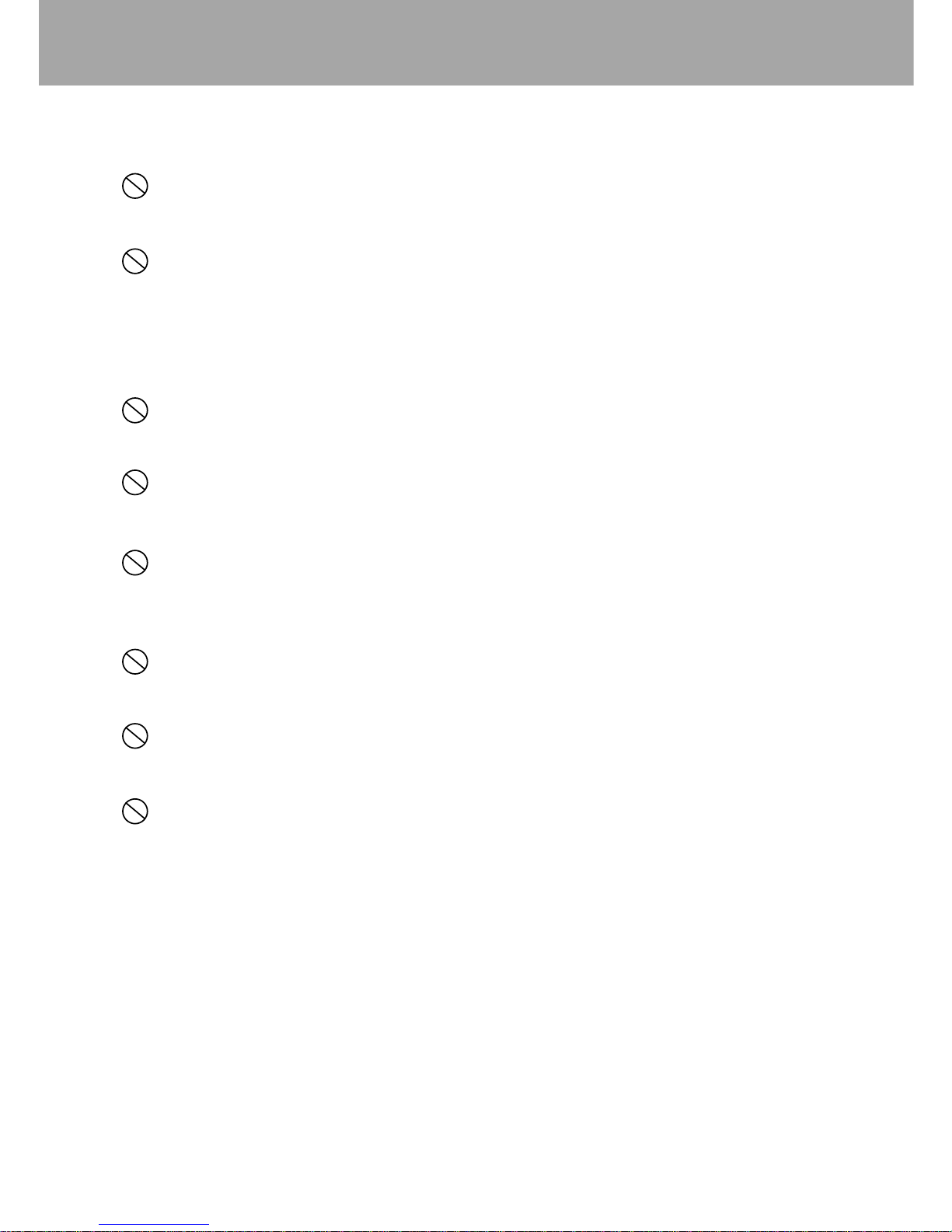
3
Warning
Do not place the camera in any unstable locations such as on a wobbly table or
sloping surface where the camera may fall or tip over and cause injury.
Do not expose the camera to moisture and make sure that there is no water getting into the
camera.
Take particular care when using the camera under extreme weather conditions such as rain
or snow, or when operating the camera at the beach on near water.
Water in the camera may cause a fire or an electrical shock.
Do not insert or drop metallic or inflammable foreign objects into the camera through access
points such as the memory card slot. This may cause a fire or an electrical shock.
Do not attempt to modify this camera.
This may cause a fire or an electrical shock.
Do not remove the camera casing. This may cause an electrical shock.
Internal inspection, maintenance and repairs should only be carried out by your dealer or
local authorized service facility.
Avoid using this camera in the bathrooms.
Exposure to excessive moisture may cause a fire or an electrical shock.
Do not touch the power plug during a thunderstorm if you are using the AC power adapter.
This may cause an electrical shock.
Never operate this camera in any way while driving a vehicle.
This may cause a traffic accident.
Page 5
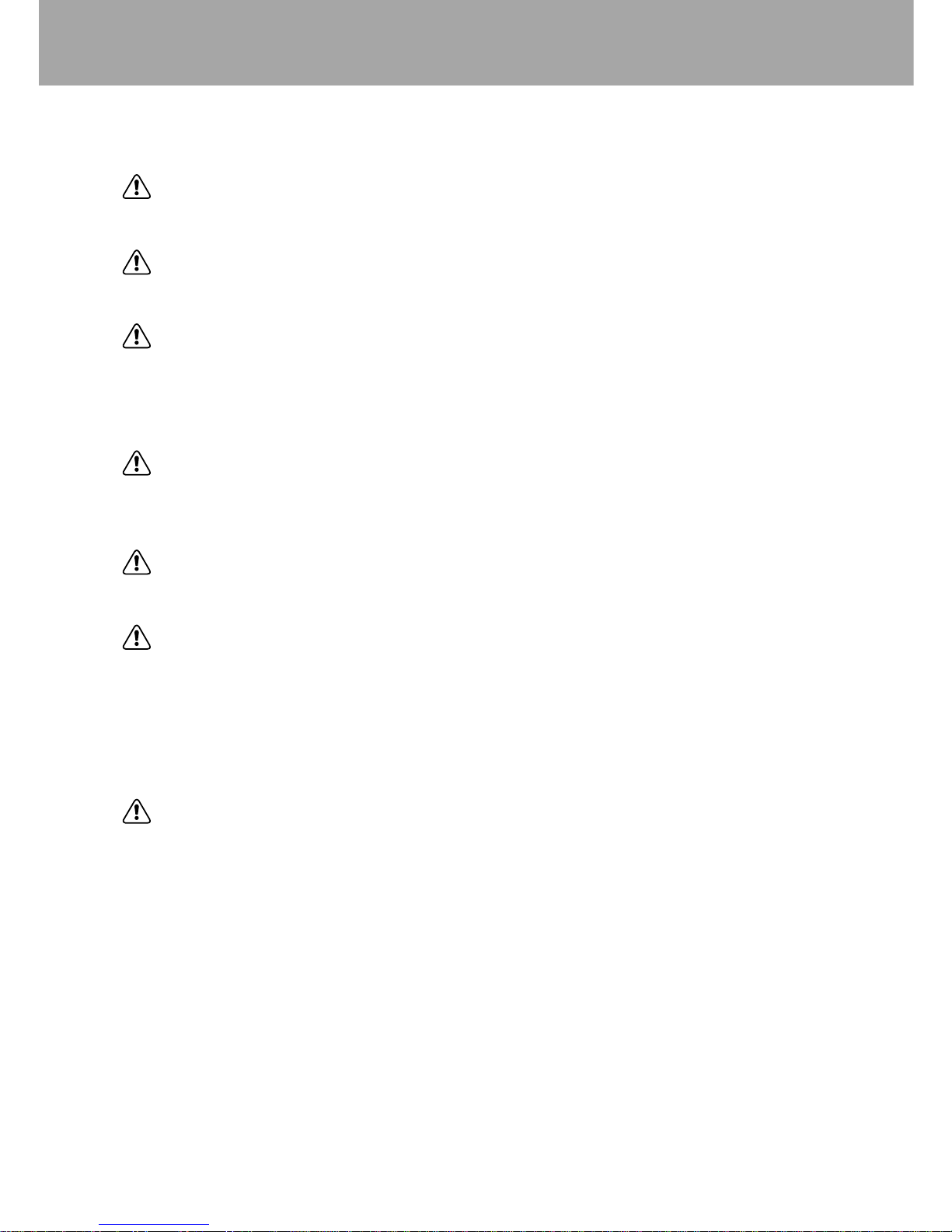
4
Caution
Do not place this camera in damp or dusty locations.
This may cause a fire or an electrical shock.
Do not place this camera in a location affected by oil fumes or steam,such as near a cooking
stove or humidifier. This may cause a fire or an electrical shock.
Do not leave this camera in a location subject to extremely high temperatures,
such as in a sealed vehicle or in direct sunlight.
Exposure to high temperatures may adversely affect the camera case and
internal components and may cause a fire.
Do not cover or wrap the camera or the AC power adapter with a cloth or quilt.
This may cause heat to build up and distort the case and cause a fire.
Always use the camera and its accessories in well-ventilated locations.
Handle the camera carefully and do not bump the camera into any hard object.
Handling the camea roughly may cause a malfunction..
Do not move the camera while it is switched on.
(if you are using the AC power adapter, unplug the adapter from the AC power outlet after
you have switched off the camera.)
Ensure that any connector cords or cables to other devices are disconnected before moving
the camera,Failure to do so may damage the cords or cables and cause a fire or an electrical
shock.
When handing the camera ,always unplug it from the power source (batteries or AC power
adapter) for safety.
(if you are using the AC power adapter, unplug the adapter from the AC power outlet after
you have disconnected the camera.)
Failure to do may result in an electrical shock.
Page 6
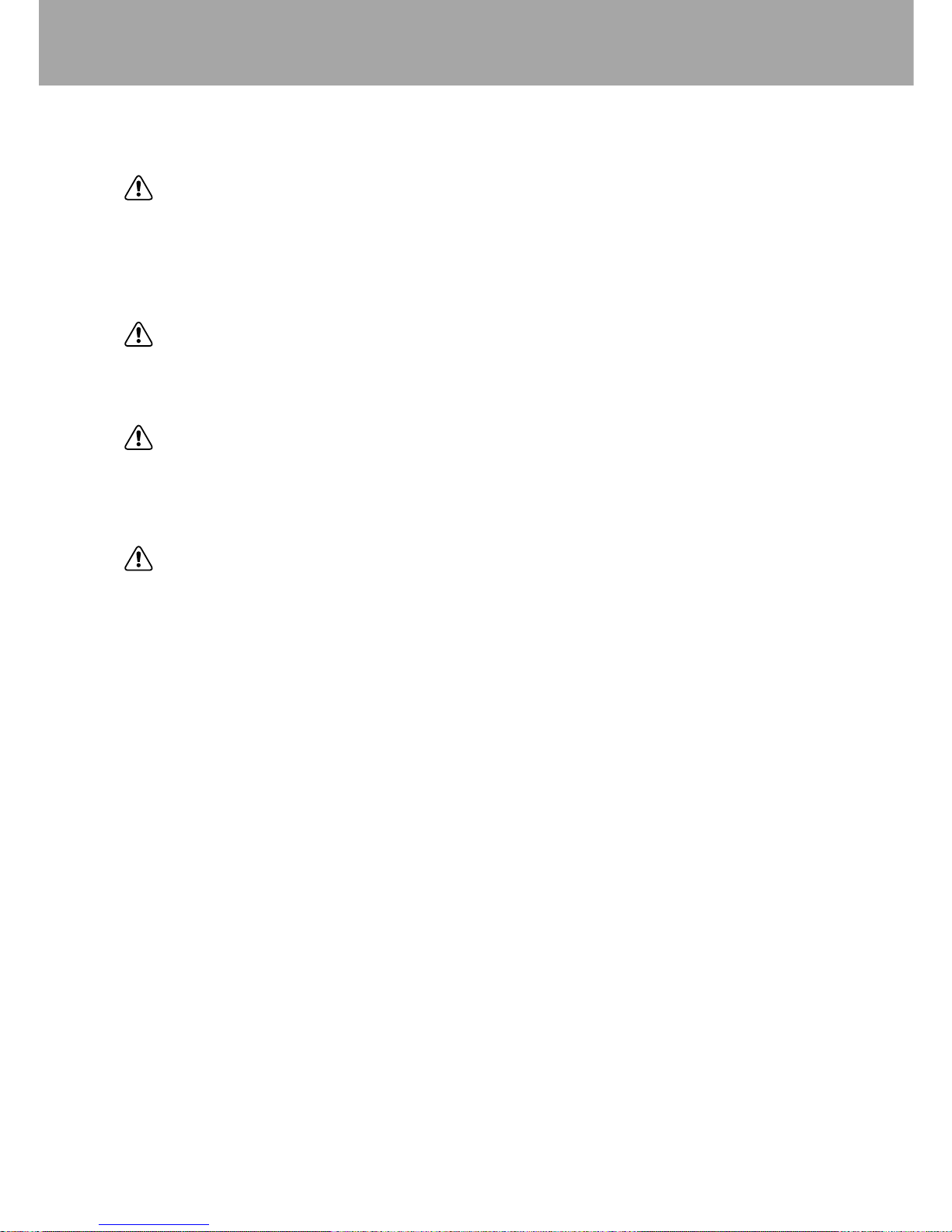
5
Caution
When leaving the camera unused for long periods, such as during a vacation,always unplug
the camera from the power source (batteries or AC power adapter ) for safety.(if you are
using the AC power adapter, unplug the dapter from the AC power outlet after you have
disconnected the camera.)
Failure to do so could result in a fire.
Do not use batteries other than those specified for use with your camera.
The use of unsuitable batteries may result in the batteries splitting or leaking and causing a
fire, injury,or soiling of the battery compartment.
When fitting batteries into the camera, check the polarity markings on the battery ( - and + )
to ensure that you insert the battery correctly.
Incorrect battery polarity may result in the batteries splitting or leaking and causing a fire,
injury,or soiling of the battery compartment.
Remove the batteries if the camera will not be used for an extended period of time.The
batteries may leak and cause a fire, injury or soiling of the battery compartment.
If the batteries leak, clean and wipe the battery compartment carefully and install new batteries.
Wash your hands carefully if you touch the battery fluid.
Page 7
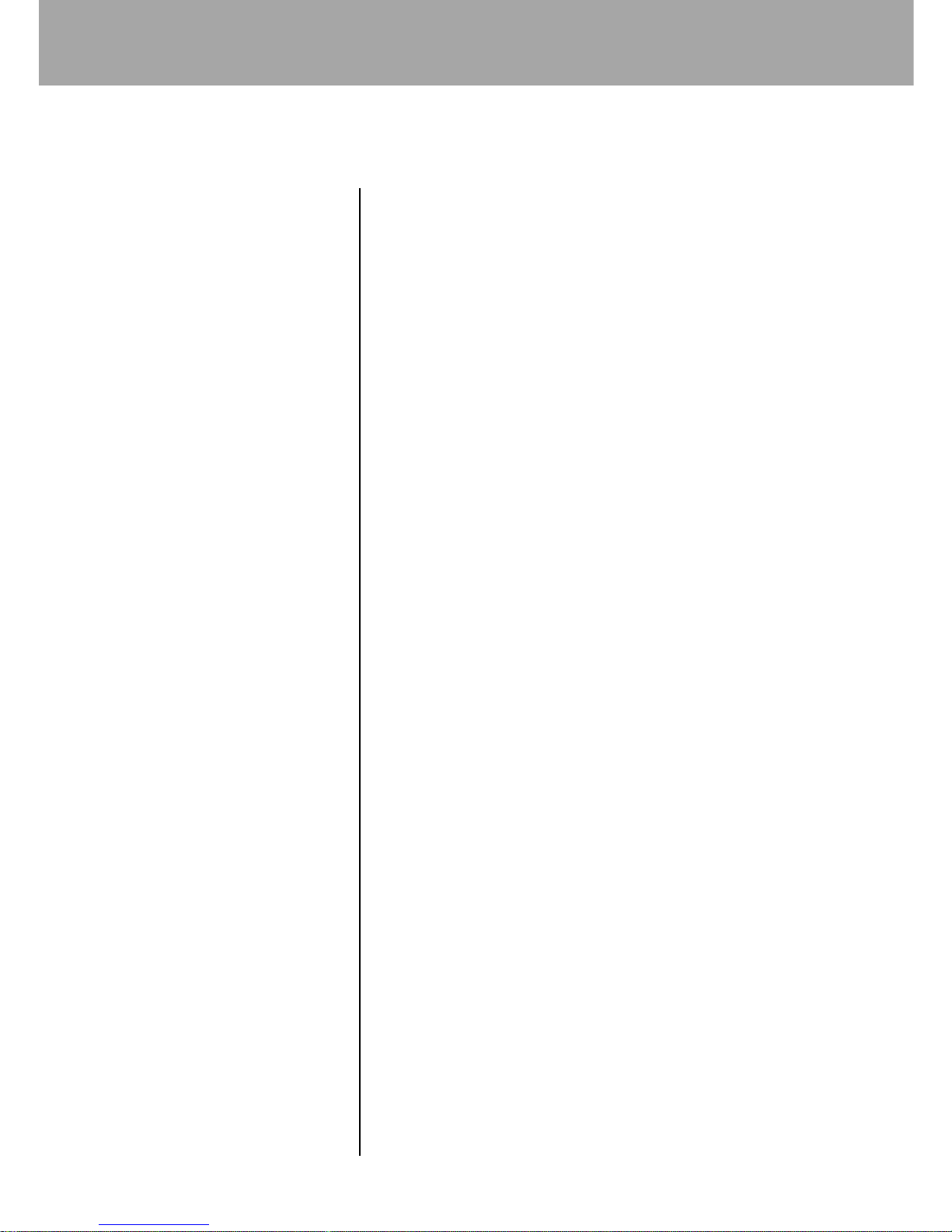
6
Contents
9 Preparation
9 Checking Accessories
9 Name of Parts
12 Preparing the Power Supply
13 Inserting/Removing the CompactFlash Card
14 Attaching the Neck Strap and Lens Cap
14 Setting the Menu Display Language and Time/Date
16 Auto Recording
16 Taking Pictures
16 Number of recordable images
17 Zoom Control
17 Focus Lock Recording
17 Selecting the Subject Modes
17 Macro Mode
18 Portrait Mode
18 Landscape Mode
18 Night Portrait Mode
18 Text Mode
18 Selecting the Flash Modes
18 Auto Flash Mode
18 Fill-in Flash Mode
18 Flash Off Mode
19 Red-Eye Reduction Mode
19 Selecting the Drive Modes
19 Self-Timer Mode
19 Continuous Advanced Mode
19 Bracketing Mode
20 Exposure Compensation
20 Quickview and Deletion
21 Manual Recording
21 Changing the Exposure Modes
21 Long Time Exposure
21 Changing the Focus Modes
22 Changing the White Balance
22 Changing the ISO
22 Recording in Black and White
chapter
1
chapter
2
chapter
3
Page 8
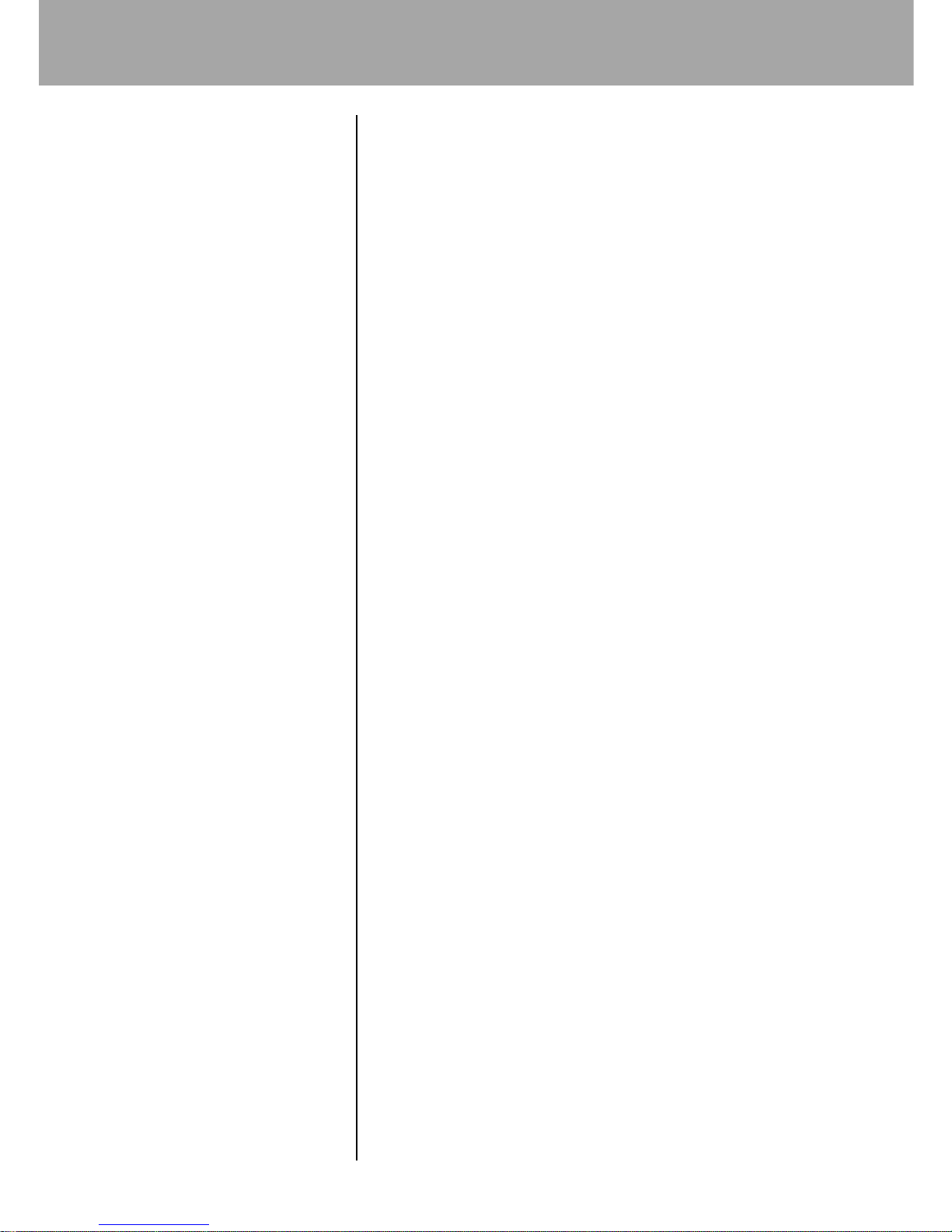
7
23 Movie Recording
23 Recording movies with the Remote Control
24 Playback Images
24 Viewing Images
24 Viewing Movies
24 Viewing Multiple Images (Index Playback)
24 Enlarged Playback
25 Viewing Images on a TV
26 Advanced Operating Modes and Menus
26 Navigating the menu
27 Auto Recording Mode Menu
27 Image Size
27 Quality
27 Voice Memo
28 Date Imprint
28 Digital Zoom
28 Inst. Playback
29 Manual Recording Mode Menu
29 Exposure Mode
30 White Balance
31 Focus Mode
31 Sensitivity
32 Full-time AF
32 Metering Mode
32 Exposure Bracket
32 Color Mode
33 Playback Mode Menu
33 Delete
33 Lock
34 Index Format
34 Slide show
35 Print
35 Copy
36 Setup Mode Menu
36 LCD Brightness
36 Format
36 Power Save
36 Beep
36 Language
chapter
4
chapter
5
chapter
6
Page 9
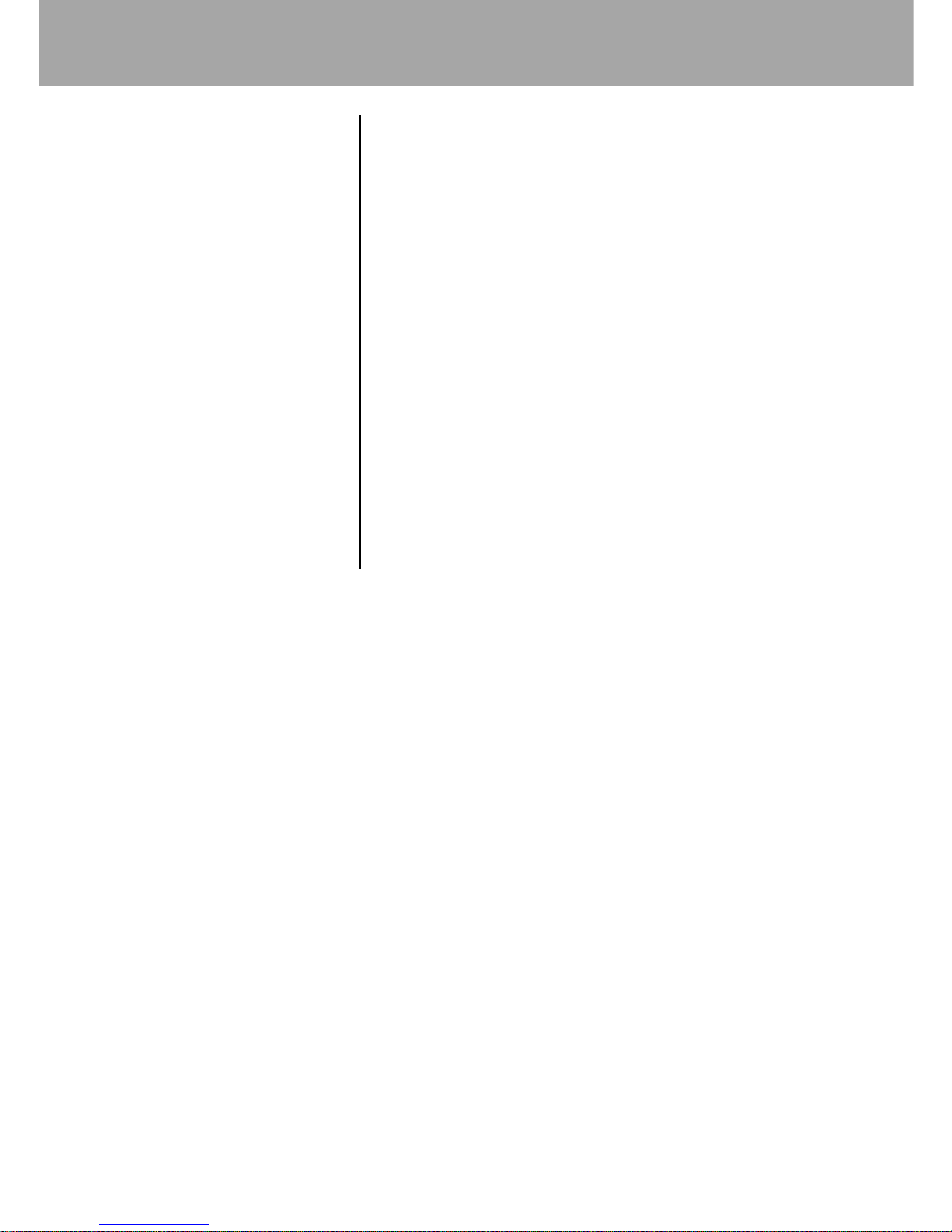
8
36 File Number (#) Memory
37 Select Folder
37 Reset Default
37 Date/Time Set
37 Date Format
37 Video Output
38 Transferring data to the Computer
38 System Requirements
38 Driver Installation
38 Downloading Images
39 Viewing Images on a PC
39 Playing back Movie on a PC
40 LED messages
41 Specifications
chapter
7
chapter
8
chapter
9
Page 10
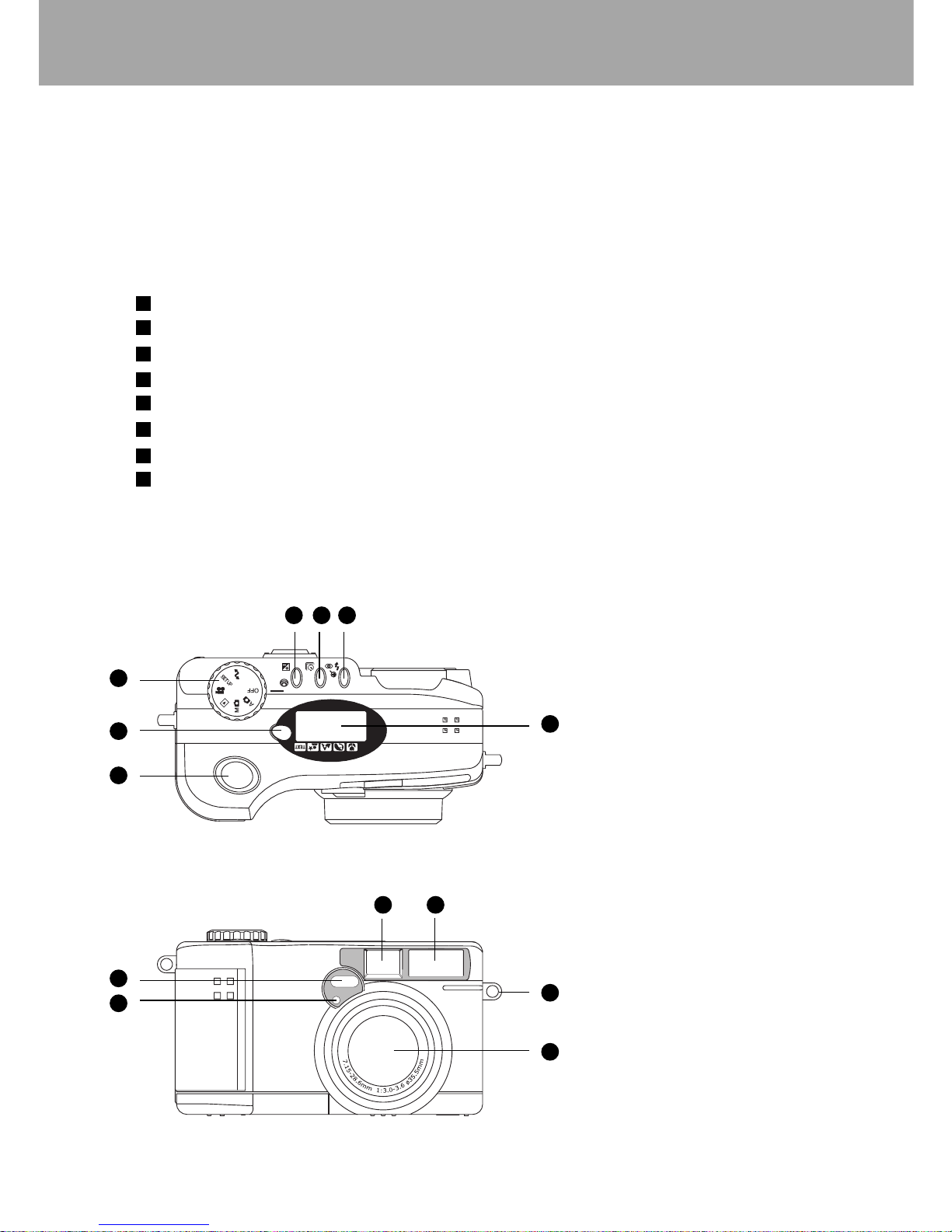
9
Preparation
Thanks you for purchasing this digital camera. Here below we will guide you through the whole
picture taking process, please read this User's Manual carefully and keep them in a safe place for
future reference.
Checking Accessories
Software CD-ROM
AV Cable, USB Cable
Battery
Remote Control
Lens Cap
Pouch and Neck Strap
Owner's Manual, Quick Start Guide
CompactFlashTM Memory Card ( optional )
Names of Parts
1
2
3
4 576
8
9
10 11
12
13
Preparation
Page 11
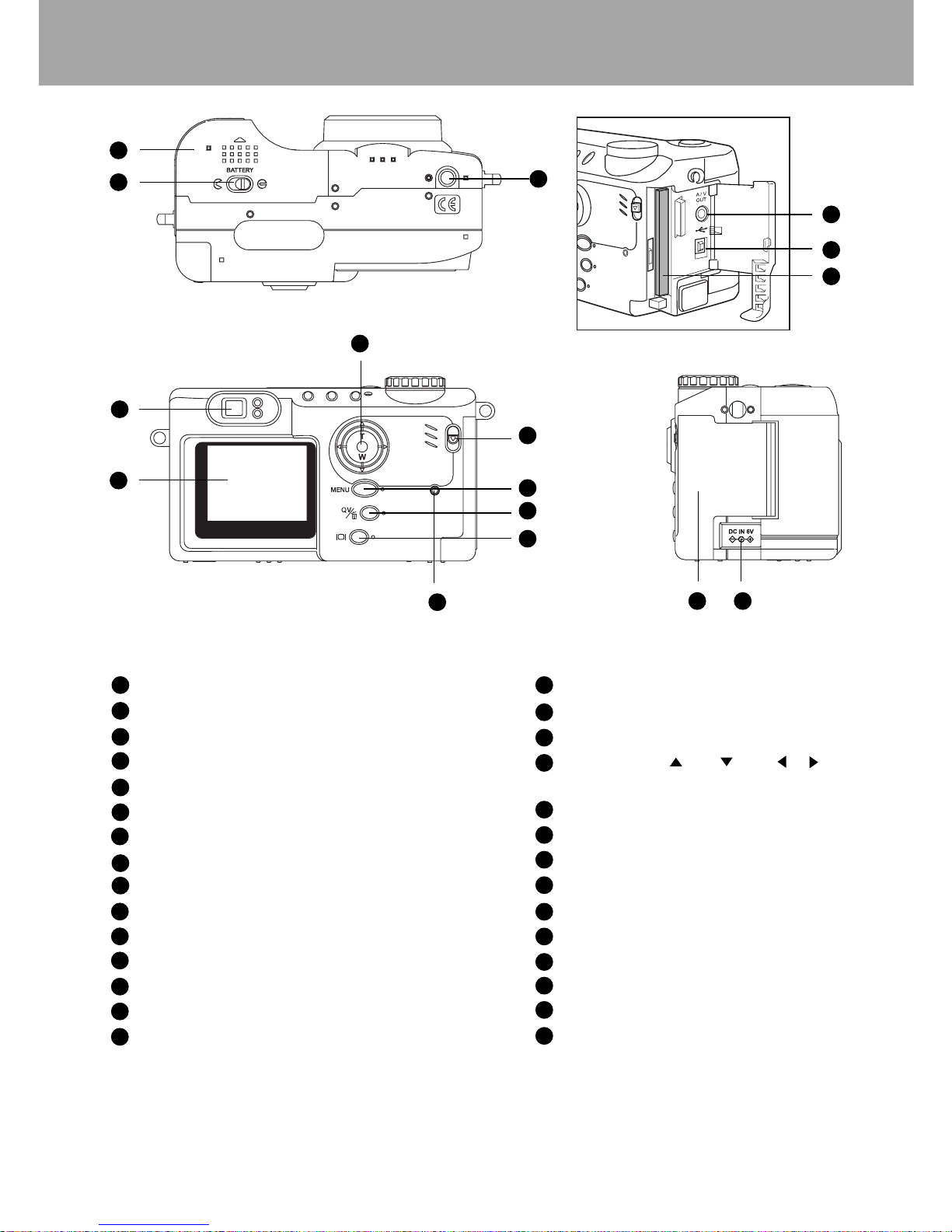
10
14
15
16
17
18
19
20
21
22
23
24
25 26
Main switch
Subject mode button
Shutter button
Exposure compensation button
Self-timer/Drive mode button
Flash mode/Magnification button
Status LCD
Remote control receiver
Self-timer/Remote control LED
Viewfinder window
Flash
Strap holder
Lens
Battery door
Battery door lock
Tripod socket
Viewfinder
LCD monitor
5-way button( (T)/ (W)/ /
and center Enter buttons)
Terminal door release
Menu button
QV/Delete button
Display button
Card access LED
Terminal door
AC adapter terminal
A/V out terminal
USB terminal
CF card slot
1
2
3
4
5
7
6
8
9
10
11
12
13
14
15
16
17
18
19
20
21
22
23
24
25
26
27
28
29
27
28
29
Page 12
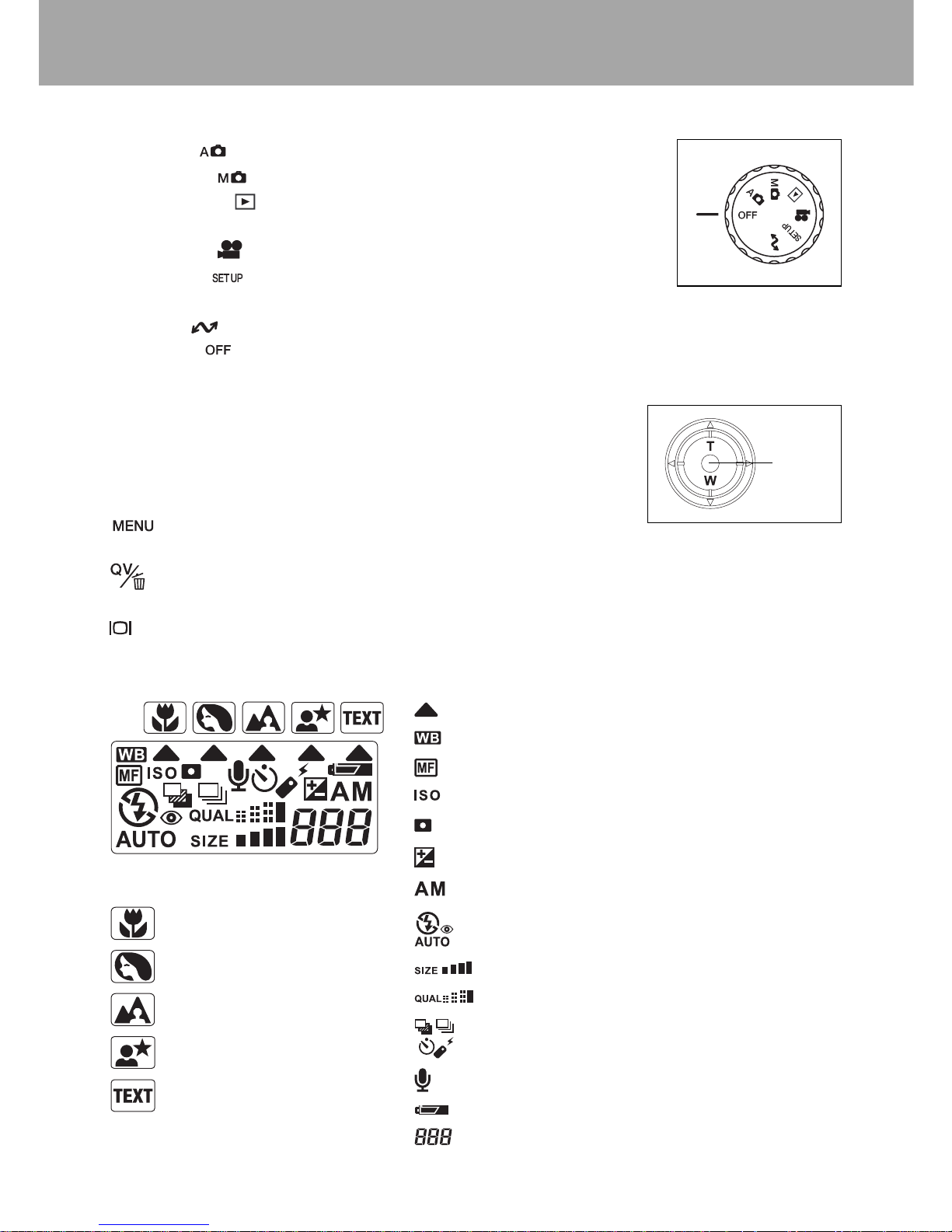
11
Main switch
Auto mode : Images can be recorded using default settings.
Manual mode : Images can be recorded using manual settings.
Playback mode : Images recorded can be played back on the
LCD monitor.
Movie mode : Digital video clips can be recorded using this mode.
Setup mode : Various camera functions and operation
settings can be customized.
PC mode : Data can be transferred to a PC.
Power OFF : The camera is turned off.
5-way button
Used for zoom operation and menu operation. Pressing the center
acts as the ENTER button.
- to display menus of various camera modes.
- to quick view or delete recorded images
- to toggle the Color LCD monitor with information on, with information off and monitor off.
Status LCD
Enter
button
MACRO
PORTRAIT
LANDSCAPE
NIGHT PORTRAIT
TEXT
Subject mode indicators
White balance indicator
Manual focus indicator
Camera sensitivity indicator
Spot metering indicator
Exposure compensation indicator
Exposure mode indicators
Flash mode indicators
Image size display
Image quality display
Drive mode indicators
Microphone indicator
Battery level indicator
Frame counter(when the camera switches to PC
mode,”USB” is displayed.)
Page 13
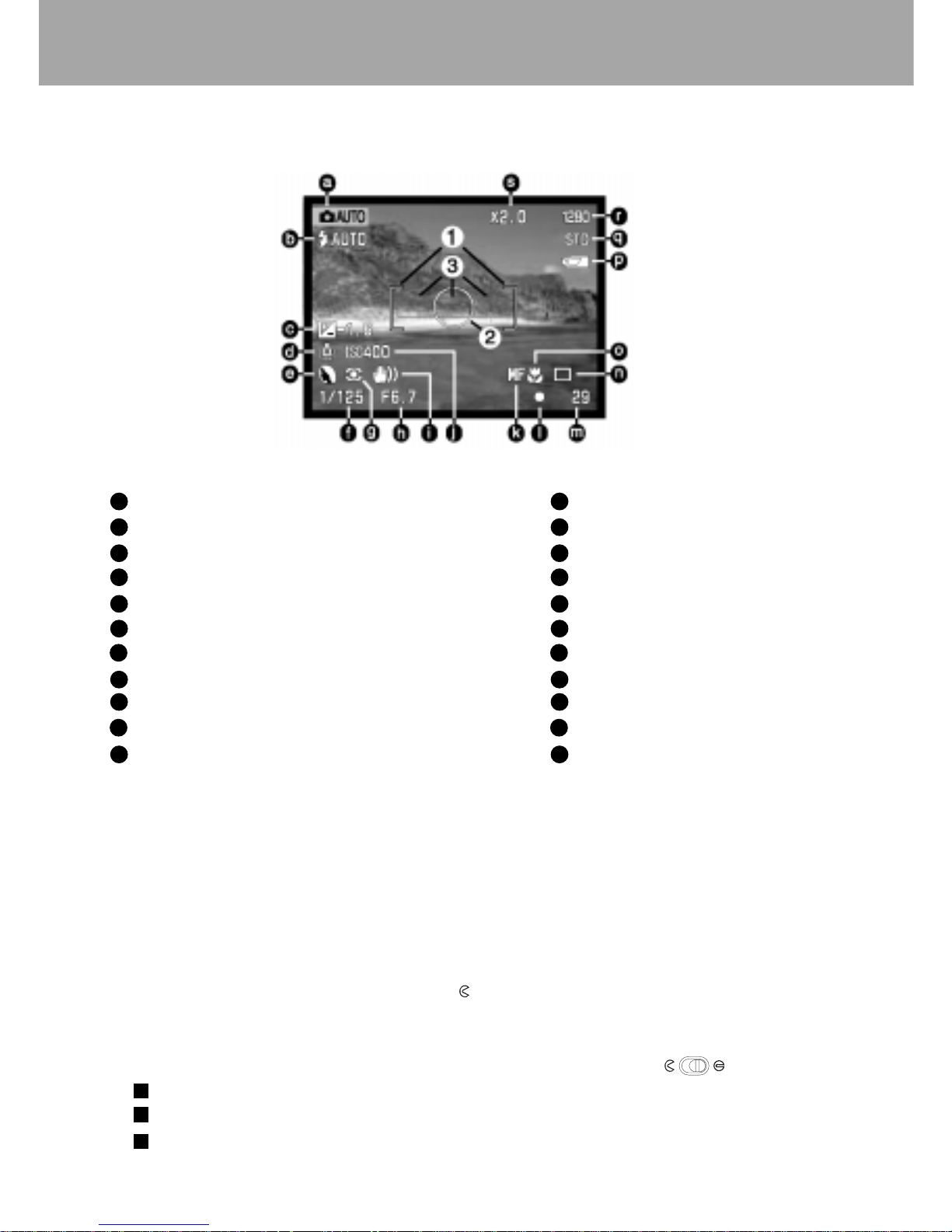
12
Color LCD Monitor Indicators
Camera mode Focus signal
Flash mode Frame counter
Exposure compensation Drive mode
White Balance indicator Macro mode
Exposure mode / Subject mode Battery level
Shutter speed Image quality
Metering mode Image size
Aperture Digital zoom
Camera shake warning Focus Frame
Camera sensitivity (ISO) Spot metering
Manual Focus AF sensors
Preparing the Power Supply
Always turn the main switch to the OFF position before changing power supply.
Loading the batteries
1. Slide the battery door lock to open position .
2. Slide the battery door in the direction indicated by the arrow.
3. Insert AA batteries (4 units) with polarity as shown in the diagram inside the battery compartment.
4. Close the battery door and slide the battery door lock to close position .
AA alkaline batteries and AA nickel-hydrogen batteries can be used.
Do not use a mix of different types, manufactures, classifications of batteries.
Rechargeable batteries cannot be charged in the camera.
a
b
c
d
e
g
f
h
i
j
k
l
m
n
o
p
r
q
s
1
2
3
Page 14

13
Battery life indicator
Located on the status LCD, the battery life indicator is active at all times while the camera is on. It
shows you the power level of the batteries. The number of pictures that can be taken varies according
to the performance and usage conditions of the batteries.
Full battery power
Low battery power
No battery power
Using the AC adapter
The AC adapter allows the camera to be powered from an electrical household outlet. It is
recommended when the camera is interfaced with a computer or during periods of heavy use.
1. Remove the DC terminal cover.
2. Insert the mini plug of the AC adapter into AC adapter terminal.
3. Insert the AC adapter plug into an electrical outlet.
Always use the AC adapter from the manufacture. Otherwise fire and/or electrical shock
may occur as a result.
When carrying the camera overseas, check with a travel agency, etc., and prepare a
conversion adapter suitable for the power plug of the destination country in advance.
Auto shut-off function
When using the camera with batteries and no operation is made for a certain time, the camera
power will automatically turn off to prevent battery depletion. To restore from auto shut-off, press
the menu, quick view, display or 5-way controller button, or switch the main switch to another
position. The time for auto shut-off is factory set to 1 min, and the setting can be changed in the
SET-UP menu. (See page 36.)
Note: The auto shut-off function operates even when using the AC adapter.
Inserting/Removing the CompactFlash Card
Always turn the main switch to the OFF position and confirm the card access LED is off before
inserting/removing the CompactFlash Card, otherwise the card may be damaged.
Inserting the card
1. Slide down the terminal door release to open the terminal door.
2. Face the label of the CompactFlash Card toward the front of the camera and the end of the
connector toward the card slot.
3. Carefully insert the card into the camera until a click is heard. The card Eject button pops out.
Page 15

14
4. Close the terminal door.
CompactFlash Card cannot be inserted and locked if the front/back sides or the up/down
direction are incorrect.
Do not use force when inserting CompactFlash Card. Damage may occur to the connector
section.
The storage capability of the CompactFlash card will diminish with extended use. It may be
necessary to purchase a new card periodically.
If the card-not-recognized message appears, the inserted card in the camera may need to
be formatted. When a card is formatted, all the data on the card is permanently erased.
If the unable-to-use card message appears, the card is not
compatible with the camera and cannot be formatted.
Removing the card
1. Open the terminal door.
2. Press the Eject button. The card will unlock and eject.
3. Close the terminal door.
Warning :
Improper use of the CompactFlash Card may cause
data loss or damage. It is recommended to make a
backup copy of any important data in another storage
media, such as hard disk, CD-ROM, etc.
Keep away foreign objects from the terminal section.
Keep away from static electricity and electromagnetic fields.
Do not bend, drop or apply excessive force.
Keep away from heat, moisture and direct sunlight when using and for storage.
Attaching the Neck Strap and
Lens Cap
1. Attach the small strap to the lens cap. (1) (2)
2. Attach the neck strap to the camera strap
holder and the lens cap strap. (3)
Setting the Menu Display Language and Time/Date
To set the Language:
1.Turn the Main Switch to SETUP mode. SETUP menu appears on LCD.
2.Press button until the Language item is highlighted.
3.Press the button to display the language options. Use the / buttons to highlight the new
setting.
4.Press the Enter button to select the highlighted language.
Eject button
Page 16

15
To set the Date/Time:
5. Press the button to scroll up the menu to the section tab on the top.
6. Press the buttons to select the Custom 2 tab.
7. Press the button until the Date/Time set item is highlighted. Press the button , then press
Enter button.
8. Select a field (month, day, year, hour, minutes) by
pressing the / buttons. (The pair of
arrowheads that appears over a field indicates
that it is currently selected.)
9. Press the / buttons to increase/decrease
the value in a field.
10. When you are done changing the date and time
settings, press the Enter button.
Page 17

16
Auto Recording
Turn the main switch to , all camera operations are fully automatically. It allows you to concentrate
on the actual image to record. The autofocus, exposure, and imaging systems will work together to
bring beautiful results effortless. Although many of the camera's system in this mode are automatic,
several camera operations can be optimized. Options are subject mode, flash mode, drive mode,
EV compensation, image size and image quality.
Taking Pictures
1. Make sure that a CompactFlash Card is properly inserted.(Page 13)
2. Set the main switch to . The lens will extend.
3. Select the image size and quality. (page 27 )
4. Press the MODE button to set the subject mode. (page 17)
5. Look through the viewfinder and then press the (W) and (T) buttons to set the subject size
and the image composition. (page 17)
6. Lightly press the shutter button (halfway) to lock the focus and exposure.
The Focus and Flash LED will light steadily and the focus and exposure will be locked.
Releasing the finger from the shutter button after locking the focus position will cancel the
focus lock.
If the subject to focus is not in the center of the viewfinder, perform "Focus Lock Recording"
(page 17 ).
7. Make sure the subject is within the focus range of the lens. (page 17)
8. Gently press the shutter button completely.
The card access LED will light indicating image data is being written to the CompactFlash
card. When LED turns off, the writing process is completed.
Number of recordable images
The frame counter indicates the approximate number of images that can be stored on the
CompactFlash card at the camera's image quality and size settings. If the settings are changed, the
frame counter adjusts accordingly. The number of recordable images may vary depending on the
recorded subject and the capacity of the memory card, or if there are files other than images, or
when recording is made while switching the picture quality /resolution.
Image Size 2048x1536 1600x1200 1280x960 640x480
Image Quality
Super fine 1 2 4 15
Fine 8 14 20 47
Standard 15 23 32 63
Economy 24 35 45 78
*The values shown above are guides when recording using the same image size and quality on a 16 MB SanDisk CompactFlash
card.
Page 18

17
Zoom Control
This camera features two types of zooming, optical zooming and digital zooming (2X). The optical
zoom range is equivalent to 35 - 140mm in a 35mm camera.
Optical Zoom
1. Press the (W) button, the subject will move the lens towards to the wide-angle position,
meaning zoom away from your subject.
2. Press the (T) button, will move the lens towards to the telephoto position, meaning zoom in
your subject.
Digital zoom
1. Turn on the LCD monitor
2. Press the button until the lens has been moved to the maximum telephoto position.
3. Press the button again will activate the digital zoom.
X2.0 will be displayed on the Color LCD.
To cancel the digital zoom, press the button.
Focus Lock Recording
For normal recording, aim at the subject using the entire viewfinder area. To focus, position the
subject within the diagonally-lined center area of [ ] located at the center of the viewfinder. If the
subject to record is not in the center of the viewfinder, position the subject so that it falls within the
focus frame and lightly press the shutter button (halfway). While continuing to hold the shutter
button down lightly (halfway), re-position the subject for the desired composition and gently press
the shutter button down completely to record.
Focus Range
Lens Position Effective focus range
Wide-angle lens position 0.5 m ~
Telephoto lens position 0.9 m ~
Macro 0.16 m ~ 0.6 m
All distances are measured from the CCD.
Selecting the Subject Modes
By selecting a preset subject mode using the MODE button, the subject can be recorded in the
optimal condition. Pressing the MODE button will cycle through the subject modes: macro, portrait,
landscape, night portrait, text and the original normal mode. The selected subject mode is pointed
by the arrow icon on the status LCD.
(Macro) Mode
Used when the subject is within a distance range of between 16cm and 60cm from the CCD. When
the macro mode is selected, the lens will automatically zoom to the correct position. The LCD
monitor will automatically activate and should be used to composite the picture. The viewfinder
Page 19

18
cannot be used because of parallax. The flash will not fire when set to an auto flash mode.
(Portrait) Mode
Optimized to reproduce soft skin tones and a slight defocusing of the background. Most portraits
look best at a telephoto setting; the longer focal length does not exaggerate facial features and the
shallower depth of field softens the background.
(Landscape) Mode
Optimized to produce sharp, colorful landscapes. Used when recording scenery. The flash will not
fire in this mode when set to auto flash mode.
(Night Portrait) Mode
Used when recording portrait with night scenes. Set the flash mode to fill-in flash when taking
portraits, and ask your subject not to move after the flash burst ; the shutter will still be open for the
background exposure. Under low light conditions, the shutter speed will become slow. Since this
may result in the image becoming blurred, use of a tripod is also recommended.
(TEXT) Mode
Used for the crisp reproduction of black text on white background. The flash will not fire in this mode
when set to an auto flash mode. Use of a tripod is recommended.
Selecting the Flash Modes
Toggle the flash mode button to select Auto flash, Fill-in, Off, Auto flash with Red-Eye Reduction,
Fill-in flash with Red-Eye Reduction until the desired mode is displayed. The flash recording range
is 0.5 to 3.5m when the camera is set to wide-angle position and 0.9 to 3.0m when set to telephoto
position.
(Auto flash) Mode
When recording in a dark place and backlit conditions, the camera will automatically determine
whether the flash is necessary.
(Fill-in Flash) Mode
Used to soften dark shadows on the face of the subject due to back light, strong direct light or
sunlight. The flash will always be used regardless of the surrounding brightness.
(Flash Off) Mode
Used when recording in a place where flash photography is prohibited, or when utilizing the night
view or indoor lighting for recording. The flash will always be off during recording.
Under low light conditions, the shutter speed will become slow. Since this may result in the image
becoming blurred, use of a tripod is recommended. The camera shake warning may appear when
Flash Off is selected. (Page 40)
Page 20

19
(Red-eye Reduction) Mode
Pre-flash is performed before the main flash to reduce the red-eye; an effect caused by light reflected
from the retina. Use in low-light conditions when photographing people or animals. The pre-flashes
contract the pupils of the subject's eyes.
Note: The red-eye reduction may have little effect if the subject is not directly facing the pre-flash or
main flash, or when there is some distance between the camera and the subject.
Selecting the Drive Modes
Toggle the drive mode button to select single frame advance (default), self-timer/remote control,
continuous advance, bracketing until the desired mode is displayed.
Single frame advance - To take a single picture each time the shutter button is pressed.
Self-timer/remote control - To delay the release of the shutter.
Continuous advance - To take multiple pictures when the shutter button is pressed and held.
Bracketing - To take a series of three images with differing exposures.
(Self-timer) Mode
This mode automatically releases the shutter after a delay so that the person making the recording
can be included in the image. The self-timer LED on the front of the camera will blink in red and the
shutter will be released after about 10 seconds.
To cancel the self-timer during the 10-sec countdown, press the drive mode button.
(Continuous Advance) Mode
Continuous advance acts like a motor drive on a film camera. Number of images that can be captured
at a time. The rate of the capture depends on the image quality and image size setting. The maximum
rate of capture is 1.0fps. This mode cannot be used with the image quality of Superfine. The following
chart lists the maximum number of images that can be captured with different image quality and
image size combinations.
Image Size 2048x1536 1600x1200 1280x960 640x480
Image Quality
Fine 4 5 7 14
Standard 5 7 10 19
Economy 8 11 14 25
(Bracketing) Mode
This mode makes a three image bracket of a scene. Bracketing is a method of taking a series of
images with different exposures. The order of the bracket series is normal exposure, underexposure
and overexposure. The exposure bracket in Auto Recording mode is set to 0.5 EV increments. In
Manual Recording mode, the increments can be set to 0.3, 0.5 or 1.0. (page 32)
Page 21

20
When using exposure compensation, the bracketing series will be made in relation to the
compensated exposure.
Exposure Compensation
The exposure can be compensated to intentionally brighten or darken the overall recorded image
within the range of 2.0 at 1/3 intervals. The exposure compensation value (EV) will remain in
effect until it has been reset. In auto recording mode, EV is also reset when the main switch is
moved to another position.
The EV must be set before the image is captured. When setting the EV, the amount of the
compensation is shown next to the EV icon on the color LCD monitor. If the flash mode is set to
auto flash, the flash will not fire. To use the flash, set the flash mode to fill-flash.
1. To adjust the exposure, press the EV button. The EV icon will appear on the color LCD
Monitor.
2. Use the / buttons to adjust the exposure compensation value.
3. Press the EV button to set the adjustment in exposure.
Quickview and Deletion
Captured images can be viewed and deleted in auto recording and manual recording modes. Simply
press the QV/delete button to access the images, and use the 5-way button to scroll through pictures
on the CompactFlash card.
1. Press the QV/delete button to play back the recorded images.
2. Press the / buttons to scroll through the images.
3. Press the button to display image information overlay. Press the button to cancel the
image information display.
4. Press the QV/delete button again will bring up the "Delete this frame" message.
5. Use / buttons to select Yes and press the ENTER button will delete the single image.
6. To return to the recording mode, press the menu button.
Page 22

21
Manual Recording
The basic operation of the camera in manual recording mode is identical to auto recording mode.
Thoroughly familiarize yourself with the previous section before moving on.
Turn the main switch to , so that recording can be made with user-defined settings. Unlike auto
recording mode, all settings made in manual recording are not reset when the position of the main
switch is changed. For more information on how to customize the camera settings at this mode,
please refer to page (Page 29~32).
Changing the Exposure Modes
The camera features three exposure modes : program (default), aperture priority and manual
exposure. The proper combination of shutter speed and aperture results in a correct exposure.
Exposure modes are set in the basic section of the manual recording mode menu. (page 29)
Long Time Exposure
Bulb photographs can be taken in the manual exposure mode. Exposures up to 15 seconds can be
made by pressing and holding the shutter button. Use a tripod to avoid camera shake.
1. Set the camera to manual recording mode and press the menu button.
2. Set the exposure mode to manual in the basic section.
3. Use the button to decrease the shutter speed value below
four seconds until "bulb" is displayed.
4. To set the aperture value, press the EV button. The aperture
display should turn blue. Use the / buttons to set the
aperture.
5. To take the pictures, press and hold the shutter button for the
duration of the exposure. Release the shutter button will end
of the exposure. The LCD monitor will be blank during the
exposure.
When bulb exposure is used, a separate light meter
is recommended.
Long exposures may add noise because of the
unusually long exposure time.
Changing the Focus Modes
This camera has autofocus and manual control. The focus mode is set in the basic section of the
manual recording mode menu. (Page 31)
Manual Recording
Page 23

22
Changing the White Balance
White balance allows you to obtain the highest color fidelity possible by taking into account the
lighting conditions in which the camera is operating. Set the appropriate white balance setting to
remove the color cast that the current lighting conditions add. White Balance is set in the basic
section of the manual recording mode menu. (Page 30)
Changing the ISO
The ISO setting controls the imager sensitivity to the light. The ISO range for your camera is 100 to
800. The higher the number , the greater the sensitivity. ISO is set in the basic section of the manual
recording mode menu. (Page 31)
Recording in Black and White
Used for expressing a nostalgic feeling similar to using black-and-white film, or for recording
characters on a magazine, blackboard, etc. as memos. Black and White recording is set at the
Color mode in the custom 2 section of the manual recording mode menu. (Page 32)
Page 24

23
Movie Recording
Movies can be recorded with this camera. The motion JPEG image is 320 X 240 pixels. The effective
image area is 304x240 pixels. The maximum recording time for a movie is up to 60 seconds.
In movie recording, some functions can be used, some are fixed, and some are disabled. Exposure
compensation and macro mode can be used. The focus mode is set to auto focus. The exposure
mode is set to program; camera sensitivity and white balance is set to auto. The flash and digital
zoom is disabled. This mode has no menu controls.
1. Set the main switch to . The icon will appear on the Color LCD monitor.
The LCD monitor will not turn off even when pressing the DISPLAY button at this mode.
The Status LCD and LCD monitor frame counter will show the maximum time in seconds
can be recorded with the next movie clip.
2. Set the Exposure Compensation and Macro mode if it is appropriate.
3. Look through the viewfinder to determine the image composition, and then press the (W) and
(T) buttons to set the subject size.
The optical zoom will not operate during movie recording. (Perform the operation before
pressing the shutter button.)
4. Lightly press the shutter button (halfway) to lock the focus and exposure.
5. Gently press the shutter button completely to start movie recording. Press the Shutter button and
release again to stop recording.
The card access LED will light indicating image data is being written to the CompactFlash
card.
During recording, "Rec" appears on the right bottom side of the screen with a red dot and
the frame counter will count down the remaining time.
Note : Total recording time with an 16 MB CompactFlash card is approximately 70 seconds.
The movie recording rate is approximately 0.23 MB per second. Actual CompactFlash card
capacity depends on the subject and the number of still images captured.
Recording movies with the Remote Control
The remote control can be used to record movie clips up to 5m away. Simply point the remote
control toward the camera and press the release button to start and stop the recording.
When pressing the release button, the self-timer remote control LED will blink before the camera
starts to record. The LED will glow to indicate the camera is recording. Pressing the release button
again will stop the recording instantly. The remote control may not operate with backlit subjects or
under fluorescent light.
Movie Recording
Page 25

24
Playback Images
Recorded images can be displayed on the LCD monitor and on the TV monitor.
Viewing Images
1. Set the main switch to . The latest image recorded will be displayed.
Movies clips is indicated by the movie icon displayed with a thumbnail of the first frame.
When there is no image data, the message "No image" will appear.
2. Press the / buttons to browse the previously / succeeding recorded images.
3. Press the button to display the image's information. Press the button to return to playback
mode.
4. To playback a voice memo accompanying with a still image, press the ENTER button. To cancel
the audio playback, press the button. Voice memo is indicated by an audio track icon===.
Viewing Movies
1. Press the / buttons to display the movie clips to be viewed.
2. Press the Enter button. The playback of the movie will start.
3. Press Enter button once to pause the playback. Press ENTER button again to resume the
playback. Press the button to stop the playback. When playback is finished, the screen returns
to the initial screen.
Viewing Multiple Images (Index Playback)
Images of four or nine thumbnail are displayed at one time
on the LCD monitor. This function is useful for quickly
locating the desired image to display. In playback mode,
toggle the DISPLAY button to cycle through the display
formats: full display, image only, index playback.
In index playback, press the / buttons to move the yellow border to the next or the previous
image. The index playback format can be changed to nine or four thumbnail images in the basic
section of the playback mode menu. (Page 34)
Enlarged Playback
1. Select the image to display.
2. Toggle the magnification button will cycle through the enlarged playback 2X, 2.5X, 3.2X. The
degree of magnification is displayed on the LCD monitor.
3. Press the / / / button to scroll the image and display the desired portion.
4. Press the magnification button returns the screen to the original 1x display.
Page 26

25
Magnification 1st press 2nd press 3rd press
Image Size
2048x1536 2X 2.5X 3.2X
1600x1200 2X 2.5X 3.2X
1280x960 2X 2.5X 3.2X
1024x768 (Digital Zoom) 2X 2.5X 3.2X
640x480 2X - -
Viewing Images on a TV
The camera is compatible with the NTSC and PAL standards. The video output setting can be
checked and set in the custom 2 section of the setup menu. (Page 37)
1. Turn off the TV and the camera.
2. Insert the mini-plug end of the AV cable into the camera's video out terminal.
3. Plug the other end of AV cable into the video and audio input terminals on the TV. The yellow plug
is for video output. The white plug is for the audio output.
4. Turn on the TV.
5. Change the TV to the video channel.
6. Set the camera to the Playback mode .
7. View images as described in the playback section.(Page 24)
The camera's LCD monitor will not activated when the camera is attached to a TV.
The audio output will also be heard through the camera's speaker when the camera is
attached to a TV.
Page 27

26
Navigating the menu
You can access the advanced camera setting to customize your camera according to your personal
preference. To access the advanced camera setting with dif ferent camera modes (Auto Recording,
Manual Recording, SETUP), the built-in Color LCD monitor is required.
Settings made with the mode menu will remain in effect until changed or the camera is reset to its
default settings.
Navigating the Menu of each camera operating mode:
1. Set the main switch to the desired operating mode.
2. Press the MENU button.
3. Use the / buttons of 5-way button to highlight the appropriate menu tab.
4. Use the / buttons of 5-way button to scroll through menu options.
Making a menu selection:
5. With the menu option to be changed highlighted, press the button. A drop down menu
appears, listing the available options. The settings will be displayed with the current setting
highlighted. To return to the menu option, press the button.
6. Use the / buttons to highlight the new settings
7. Press the center of Enter button to confirm
a setting.
8. Once a setting has been set, the cursor will
return to the menu options and the new setting
will be displayed. Repeat steps 3~7 for any
additional menus. To exit the menu mode,
press the MENU button again.
odes and Menus
5-way button
Page 28

27
Auto Recording Mode Menu
Auto Recording menu contains Image size, image
quality, voice memo, date imprint, digital zoom,
instant playback options.
Image Size
This camera has four image size settings :
2048x1536, 1600x1200, 1280x960, 640x480.
Changing image size affects the number
of pixel in each image. The greater the image
size, the larger the file size. Image size must
be set before the picture is taken. Changes
made to image size are displayed on the data
panel and LCD monitor.
Quality
This camera has four image quality settings : super fine, fine, standard, and economy. Always
select the desired setting before taking the picture. Image quality controls the rate of compression,
but has no effect on the number of pixels in the image. The higher the image quality, the lower the
rate of compression and the larger the file sizes.
Image Quality Description File Type
Super fine the highest quality image and the largest file sizes. TIFF
Fine high quality image JPEG
Standard the default setting JPEG
Economy the smallest file sizes. JPEG
Depending on image size, when capturing super-fine images, a delay of up to 50 seconds
can occur as the image is saved to the CompactFlash card. The LCD monitor will be blank
and the card access LED will glow during saving period.
Voice Memo
Voice memo allows a five or fifteen second audio track to be recorded with a still image. The
function is activated and the length of the recording time is set on auto recording mode menu. In
manual recording mode, voice memo is controlled in the custom 2 section of the manual recording
menu. When the function is active, the microphone icon is displayed on the status LCD and LCD
monitor. The voice memo must be set before taking a picture. It will remain in effect until reset.
Page 29

28
After an image is captured, a progress bar screen will appear indicating the audio recording has
started and display the amount of time remaining. The recording will automatically stop when the
set time has elapsed. To cancel the recording and erase the audio track, press the button or the
shutter button before the recording has finished.
Voice memo can be used with all drive modes. When using continuous advance or bracketing, the
audio file is attached to the last image in the series. The voice memo cannot be played back in
quick view; it can only be heard in the playback mode. Images with voice memo audio tracks have
a === icon displayed with them. When making audio recording, be careful not to touch or cover the
microphone. The quality of the recording is proportional to the subject to microphone distance; the
closer to the microphone the better the sound recording.
Date Imprint
The date of recording can be printed directly on the image. The imprinting function must be activated
before the image is taken. Once activated, the date will continue to be imprinted until the function is
reset; a yellow bar is displayed behind the frame counter on the monitor to indicate the imprinting
function is active.
Date imprinting is activated with auto recording mode menu. In manual recording, date imprinting is
controlled in the custom 2 section of manual recording menu.
The date can be imprinted in three formats : year/month/day, month/day/year, and day/month/year.
The date and date format are set in the custom 2 section of the setup mode menu.(Page 37)
Digital Zoom
The digital zoom doubles the lens magnification. It can be disabled in the menu mode of either auto
recording or manual recording. When an image is taken with the digital zoom, the final image size
depends on the image size setting on the camera as below chart.
Image size setting 2048x1536 1600x1200 1280x960 640x480
Size of recorded image 1024x768 1024x768 1024x768 640x480
Inst. Playback
After an image is captured, it can be displayed on the monitor for 2 or 10 seconds before being
saved. During this preview, user will have the option, by means of an on-screen prompt, of deleting
the image just captured by pressing the button, or storing the preview image immediately by
pressing the Enter button.
Page 30

29
Manual Recording Mode Menu
Manual recording mode menu contains three sections: Basic, Custom1, Custom 2.
Exposure Mode
Three exposure modes allow extensive control over image making: program, aperture priority, and
manual exposure.
Program
The program controls both the shutter speed and aperture to ensure perfect exposures.
The sophisticated exposure system allows the photographer the freedom to shoot without
having to worry about the technical details of exposure settings. The shutter speed and
aperture values of the exposure are displayed on the monitor. If shutter speed and aperture
displays turn red, the scene is beyond the exposure control range of the camera.
Aperture Priority - A
The photographer selects the aperture and the camera sets the appropriated shutter speed
to ensure the correct exposure. When aperture priority is selected, the aperture value on
the monitor turns blue and a double arrow icon appears next to it. Use the / buttons to
Page 31

30
set the desired aperture value. Press the shutter button halfway down to activate the exposure
system, the corresponding shutter speed will be displayed on the monitor. The aperture
value can be changed in two steps : f/3.0 and f/6.7 at the lens' wide angle position, f/3.6 and
f/8.0 at the lens' telephoto position. As the lens is zoomed, the aperture will automatically
shift. If the aperture value is beyond the shutter speed range, the shutter speed display will
turn red on the monitor.
Manual Exposure - M
Manual exposure mode allows individual selection of apertures and shutter speeds. This
mode overrides the exposure system giving the photographer total control over the final
exposure. The shutter speeds can be changed in half stop increments between 1/1000 and
4 seconds. The shutter speed and aperture display will turn red on the monitor if the image
is extremely under or overexposed.
Press the EV button to switch between the shutter speed and aperture display. The
value can be set with a double arrow icon to the left of it by pressing the / buttons.
White Balance
The white balance can be adjusted so that images can be recorded in natural colors no matter what
light source the subject is exposed to.
Auto
The automatic white balance compensates for the color temperature of a scene. In most
cases, the AUTO setting will balance the ambient light and create beautiful images.
Preset
Preset white balance settings must be set before the image is taken.
Cloudy For overcast outdoor scenes.
Daylight For outdoor and sunlit subjects
Tungsten For incandescent lighting
Fluorescent For fluorescent lighting
Page 32

31
Custom
Custom white balance allows a photographer to calibrate the camera to a specific lighting
condition. The setting can be used repeatedly until reset.
How to set custom white balance:
1. Select the "custom" in the white balance option in the basic section. Select set or recall
message appears.
2. Use / to select "Set" and press Enter. Calibration screen appears.
3. Fill the image area with a white object. (A blank piece of white paper is ideal.) The object
does not need to be focused.
4. Press the shutter button to make the calibration. The custom setting will remain in effect
until another calibration is made or the white balance setting is changed.
If the custom white balance setting needs to be used again, select "Recall" of step
2 and press Enter, the last custom white balance setting will be applied to the
camera.
Focus Mode
This camera features autofocus and manual focus control.
AutoFocus (AF)
Autofocus will produce excellent results in almost every situation. Under some special
condition, autofocus system does not work accurately, manual focus are used.
Manual Focus (MF)
1. Select the "MF" in the Focus mode option in the basic section. "Zoom" and "Focus" will
appear at the top of the LCD monitor.
2. Press the Enter button to switch between the two functions. The function highlighted in
blue is active.
3. Press the / buttons to adjust focus distance and zoom accordingly . The approximate
focus distance is displayed at the bottom of the monitor next to the frame counter.
When the focus is set to the minimum focusing distance, as the lens is zoomed, the
distance will change to match the minimum focusing distance at each focal length.
Manual focus is not available when the monitor is turned off. The 5-way button
function will automatically switch to the zoom.
Sensitivity
Five camera sensitivity settings can be selected : Auto, 100, 200, 400 and 800. The numeric
values are based on an ISO equivalent. ISO is the standard used to indicate film sensitivity, the
higher the number, the more sensitive the film, the more noise the image.
Page 33

32
The auto setting automatically adjusts the camera sensitivity to the light conditions between ISO
100 and 400. When the flash is engaged and sensitivity is set to auto, the ISO value is set to 200.
The changes in ISO also affect the flash range, see below.
ISO Flash range (wide angle) Flash range (telephoto)
Auto 0.5~3.5 m 0.9 ~ 3.0 m
100 0.5~2.4 m 0.9 ~ 2.1 m
200 0.5~3.5 m 0.9 ~ 3.0 m
400 0.5~4.9 m 0.9 ~ 4.2 m
800 0.5~7.0 m 0.9 ~ 6.0 m
Full-time AF
With full-time AF active, the autofocus system continuously focuses to keep the monitor image
sharp. This also reduces the autofocusing time when taking pictures. When the monitor is turned off
or when the camera is set to manual focus, full-time AF is disabled. Turning the full-time AF function
off can help conserve battery power.
Metering Mode
Multi-Segment metering uses 256 segments to measure luminance and color. This data is combined
with distance information to calculate the camera exposure. This advanced metering system will
give accurate exposures in almost all situations.
Spot Metering uses a small area within the image to calculate the exposure. When this mode is
selected, a small circle will appear in the middle of the live image indicating the measuring area.
The spot allows precise exposure measurements of a particular subject without being influenced by
extremely bright or dark areas within the scene.
Exposure Bracket
In manual recording mode, the bracketing increment can be changed in three steps:0.3 EV, 0.5 EV,
1.0 EV. The larger the number, the greater the difference in exposure between the images in the
bracketing series. For information on bracketing drive mode, see page 19.
Color Mode
To select between 24- bit color and 8- bit monochrome images. It has no effect on image file size.
When select B&W, through image on the LCD monitor will be displayed in black-and-white.
Page 34

33
Playback Mode Menu
Playback mode menu contains three sections:Basic, Custom 1, Custom 2.
Delete (Deleting Images)
Single, multiple, or all images in a folder can be deleted. Before an image is deleted, a confirmation
screen will appear; choosing "Yes" will execute the operation, "No" will cancel the operation. To
delete images in other folders, the folder must first be selected in the custom 1 section of the setup
menu. The delete function will only delete unlocked images.
This frame - To delete the image displayed.
All frames - To delete all images on the camera at one time in the selected folder.
Marked frames - To delete marked single/multiple images. When this setting is chosen, the
frame selection screen will be displayed.
To delete marked images:
1.Selet the ”marked frames” of the Delete option in the basic section.
2. Use the / buttons to highlight the image to be deleted.
3. Press the button to mark the image with a trash can icon . To deselect an image for deletion,
highlight it with the yellow border and press the button.
4. Press the Enter button, the confirmation screen appears. Select YES and press Enter button will
delete the marked images. Select No and press menu button will return to the playback menu.
Lock (Locking Images)
Recorded images can be locked to prevent them from being accidentally erased. Locking an image
will protect it from a delete function. However, the formatting function will erase all images on a
CompactFlash card whether locked or not.
This frame - To lock the image displayed.
All frames - To lock all images at one time in the selected folder.
Marked frames - To lock marked single/multiple images. When this setting is chosen, the
frame selection screen will be displayed.
Unlock frames - To unlock all the images in a folder.
Page 35

34
To lock marked images:
1.Select the “marked frames” of the lock option in the basic section.
2. Use the / buttons to highlight the image to be locked
3. Press the button to mark the image with a key icon . To unlock an image, highlight it with
the yellow border and press the button.
4. Press the Enter button to lock the marked frames. Press menu button will return to the playback
menu.
Index Format
The index format option allows the index playback to be displayed with four or nine images. This
affects all index displays.
The custom 1 section of the playback mode menu
controls slide show function.
Slide show
Enter-To start the slide show. During the slide show , press the Enter button to pause. Press
button to stop and return to the playback mode menu.
Playback
To select all the images or marked frames in the folder to be displayed in the slide show.
Duration
To select the period each image will be displayed during the slide show.
Repeat
Selecting "Yes" will cause the slide show to repeat until it is canceled using the button. "No" will
end the slide show and return to playback mode menu when all the images have been displayed
once.
Page 36

35
Print (Selecting the Image to Print)
Images cannot be printed by the camera itself. This menu option is for giving instructing about
the images and the quantity of print required for automatic output of images within a card to a DPOF
(Digital Print Order Format) compatible digital printer. When a DPOF file is created, a misc. folder is
automatically made on the CF card to store it. Simply insert the CF card into the CF card slot of
DPOF compatible printers.
To print (create DPOF file) marked images:
This frame - To create a DPOF file for the image displayed or highlighted in playback mode.
All frames - To create DPOF files for all images in the folder specified in the custom 1
section of the setup menu.
Marked frames - To select and create DPOF files for multiple images. When selected, the
frame selection screen appears.
1. Use the / buttons to highlight the image to be printed
2. Press the button to mark the image with a printer icon .
3. Press the / button to increase/decrease the number of copies. A maximum of 9 copies can
be set. To deselect an image for printing, press the button until the number of copies reaches
zero and the printer icon disappears.
4. Press Enter button to return to the playback menu.
Index print
To create an index print of all the images in the folder. The number of images printed per sheet
differs between printers. The information printed with the thumbnails can vary.
Cancel print
All frames - F - To delete all DPOF printing files in the folder. Folders are selected in the
custom 1 of the setup menu.
All frames - C - To delete all DPOF printing files on the CompactFlash card.
Copy (Copying Images)
Images files can be copied from one CompactFlash card to another. Up to 8 MB of data can be
transferred. Every time the copy function is used, a new folder is automatically created for the
images. Images with voice memo are copied with their audio files. DPOF information is not copied.
This frame - To copy the image displayed or highlighted in playback mode.
Marked frames - to copy single or multiple images. When selected, the frame selection
screen appears.
To copy marked images:
1. Use the / buttons to highlight the image to be locked
2. Press the button to mark the image with a check icon . To deselect an image to be
copied, highlight it with the yellow border and press the button.
3. Press the Enter button to enter the copy process mode with four messages. The messages are
highlighted as the copying procedure is executed. When the "Change CF Card" message is
highlighted, remove the CF card from the camera and insert the CF card to which the image
should be copied.
4. Press the Enter button to continue. Wait until the copy completed message is highlighted.
5. Press Enter button to return to the playback menu.
Page 37

36
SETUP Mode Menu
Set the camera to SETUP, so that various settings can be made according to your needs. SETUP
menu contains three sections: Basic, Custom 1 and Custom 2.
LCD Brightness
The screen brightness can be adjusted in five levels from 1 (low) to 5 (high). As each setting is
highlighted, the monitor will adjust accordingly.
Format
The format function is used to erase all data on a CompactFlash card. Locking images will not
protect them from being deleted when the card is formatted. Always format the CompactFlash card
using the camera; never use a computer to format a card.
Power Save
The auto shut-off time can be changed. You can choose one of these time settings: 1, 3, 5, or 10
minutes.(see page 13)
Beep
The beep sound heard during warnings, etc. can be turned off.
Language
Use the Language option to choose the language to use for displaying camera menus and messages.
By default, English is the selected language.
Note : The languages available for selection may be different on cameras in certain countries.
This section controls file number sequencing and the selection of folders.
Page 38

37
File Number (#) Memory
When file number memory is selected , if a new folder is created, the first file stored in the folder will
have a number one greater than the last file saved. If the file number memory is disabled, the image
file name will have a number one greater than the last image saved in the folder.
If file number memory is active and the CompactFlash card is changed, the first file saved to the
new card will have a number one greater than the last file saved on the previous card if the new
card doesn't contain an image with a greater file number. If it does, the file number of the new
image will be one greater than the greatest on the card.
Select Folder
This option allows the selection of existing folders. After folder is selected, all images recorded will
be placed in that folder. In quick view or playback mode, only the images in the selected folder can
be viewed or edited.
Except for the all frames-C setting in the custom2 of the playback mode menu, changes made with
menus only affect the images in the selected folder. To make changes to all images in multiple
folders, each folder must be selected and the menu operation repeated for each folder. Formatting
a CompactFlash card erases all folders regardless if they are selected or not.
Reset default
This function affects all modes. When selected, a confirmation screen will appear; choosing "YES"
resets all settings to the default settings, "No" cancels the operation.
Date/Time set
The setting range is between January 1, 2001 and December 31, 2099.
Date format
The date format that is displayed or imprinted can be changed :YYYY/MM/DD (year, month, day),
MM/DD/YYYY(month, day, year), DD/MM/YYYY(day, month, year). Simply select the format and
confirm it by pressing Enter button. The new format will be displayed on the menu.
Video output
Camera images can be displayed on a TV. The video output can be changed between NTSC and
PAL. Check which standard is used in your region to play back images on your TV set.
Page 39

38
Transferring data to the Computer
Read this section carefully before connecting the camera to a computer. Details on using bundled
software are found in its on-line help. For the operations of computers or operating system, please
refer to the manual supplied with your computer.
System Requirements
Windows 98/2000/Me, Pentium 166 MHz or higher for PC Users
Mac OS 8.6 ~ 9.1, Power PC CPU for Macintosh Users
Color monitor (800x600 24-bit or higher recommended)
Available USB port, CD-ROM drive
80 MB available hard disk space
At least 32 MB RAM
Driver Installation
If you are planing to transfer your images into a computer, make sure to complete the camera driver
installation before the camera connection. The steps are as below:
For Windows
1. Insert the software CD-ROM disc into your CD-ROM drive
2. The setup program starts. Press the Camera driver icon and follow the on screen instructions to
complete the camera driver installation.
3. Restart the computer
For Macintosh
1. Insert the software CD-ROM disc into your CD-ROM drive
2. Double click the install icon inside the folder of the software CD-ROM and follow the on screen
instructions to complete the camera driver installation.
3. Restart the computer
Downloading Images
1. Turn on the power of your PC.
2. Connect the camera and PC using the USB cable supplied.
3. Set the main switch on the top of the camera to . "PC" will appear on the status LCD.
4. Double click "My Computer".
5. Double click the newly created "removable device (G)" .
This assumes that the new device is drive G. The drive letter may differ depending on the
PC you are using.
An "undefined Name" icon will appear on the desktop if connected with Macintosh computer.
6. Double click the "DCIM" folder.
7. Double click the inside folder to display the icon of the image file.
he Computer
Page 40

39
8. Double click the file to display the image.
9. To save, copy (drag and drop) the file to the desired location on the PC.
The camera cannot be connected to your PC if the card is not inserted.
Warning :
Do not disconnect the USB cable/AC adapter, or open the battery/card cover while the card
access LED is on.
Do not format the CompactFlash Card using a PC. Always use the camera to format the
card.
Images that have been altered or newly saved on an CompactFlash Card using a device
other than this camera will not only play back on the camera but may cause the camera to
malfunction when inserted.
Do not change the file name of image data saved on an CompactFlash Card using a PC or
save files other than image data taken by this camera.
Viewing Images on a PC
Downloaded still images can be viewed by most of the image software applications. You can find
the bundled image software application (PC only) in the CD-ROM. For the operation of software
application, please refer to its respective software application on-line help.
Playing back Movies on a PC
To playback a recorded movie clips on a PC, video player software is required. Macintosh users
can download the latest version of QuickTime from the Apple Computer web site : http://www.
apple.com
Windows users can download the latest version of Windows Media Player and Direct X from the
Microsoft Corporation web site : http://www.microsoft.com
Page 41

40
LED messages
LED Type Color Status Definition
Focus LED Green On Camera ready for recording
Blinking Auto-focus (AF) unavailable
Camera unstable warning, or when subject
cannot be focused
Flash LED Orange On Flash Ready
Blinking Flash charging
Camera-shake warning (*)
CF card access LED Red On Mounting CF card
Saving / Deletion Process
Transferring Data
Reading / Playback Images
Formatting card
*Camera Shaking Warning
If the shutter speed falls below the point where the camera can be safely hand held, the camerashake warning will appear on the LCD monitor and the orange focus LED will blink slowly. Camera
shake is slight blurring caused by subtle hand motion and is more pronounced at the telephoto
setting of the lens than at the wide-angle setting. Although the warning appears, the shutter can still
be released. If the warning appears, the following steps can be taken:
Place the camera on a tripod
Use the built-in flash
Zoom the lens towards the wide-angle position until the warning disappears.
Page 42

41
Specifications
Image sensor 1/1.8" CCD, 3.34 mega pixels
Recording medium CompactFlash Card (Type 1 Slot)
Recording modes Single shot / Continuous shots / Bracket / Movie recording
Still Image pixel resolution Still image - Super fine : 2048x1536 ; Fine: 1600 x 1200 ;
Standard: 1280x960 ; Economy : 640 x 480
Movie Clips Recording 60 seconds (maximum) at 320 x 240
Audio Recording With movie clips 60 seconds (maximum)
With still image 15 seconds (maximum)
File Format JPEG (EXIF 2.1), TIFF, DPOF, AVI, WAV
Lens 4 x power zoom lens
f=7.15 ~ 28.6mm (Equivalent to 35 ~ 140mm in a 35mm film camera)
F 3.0(W) ~ 3.6(T)
Focusing range 0.5m ~== at wide-angle lens position
0.9m ~== at telephoto lens position
0.16m ~ 0.6m at macro recording mode
(from the CCD)
Sensitivity Auto; ISO 100,200,400,800 (ISO equivalent)
Exposure control Auto ; Manual : 1/3 EV step, -2.0 ~ +2.0
Metering Center weighted light reading, spot reading
White balance Auto, daylight, cloudy, fluorescent, tungsten, custom
Shutter speed 4 ~ 1/1000 sec , bulb (15 sec maximum)
Flash Built-in : Auto, Fill-in, Fill-off & Red-eye Reduction
Digital zoom 2.0X
LCD monitor 1.8" color TFT LCD
Playback Single frame, close-up playback,
movie playback, index playback, slideshow
Deletion Single frame/all frames/format
LED display Self-timer LED; Focus LED, Flash LED ; card access LED
Power supply 4 x AA (Alkaline, NiMH & Ni-Cd), AC-DC adapter
I/O terminals USB terminal, AC power port, Video Output (NTSC or PAL)
Certification CE, FCC
Operating temperature 0 0 C ~ 40 0 C (Humidity: 5% ~ 85% no condensing)
Size 130 x 65.7 x 70 mm
Weight Approx. 330 g (excl. batteries, CompactFlash Card)
Apple, Macintosh, Power Macintosh, Mac OS, and the Mac OS logo are registered trademarks of
Apple Computer Inc. Microsoft and Windows are registered trademarks of the Microsoft Corporation.
Pentium is a registered trademark of the Intel Corporation. All other trademarks are the property of
their respective owners.
Specifications
