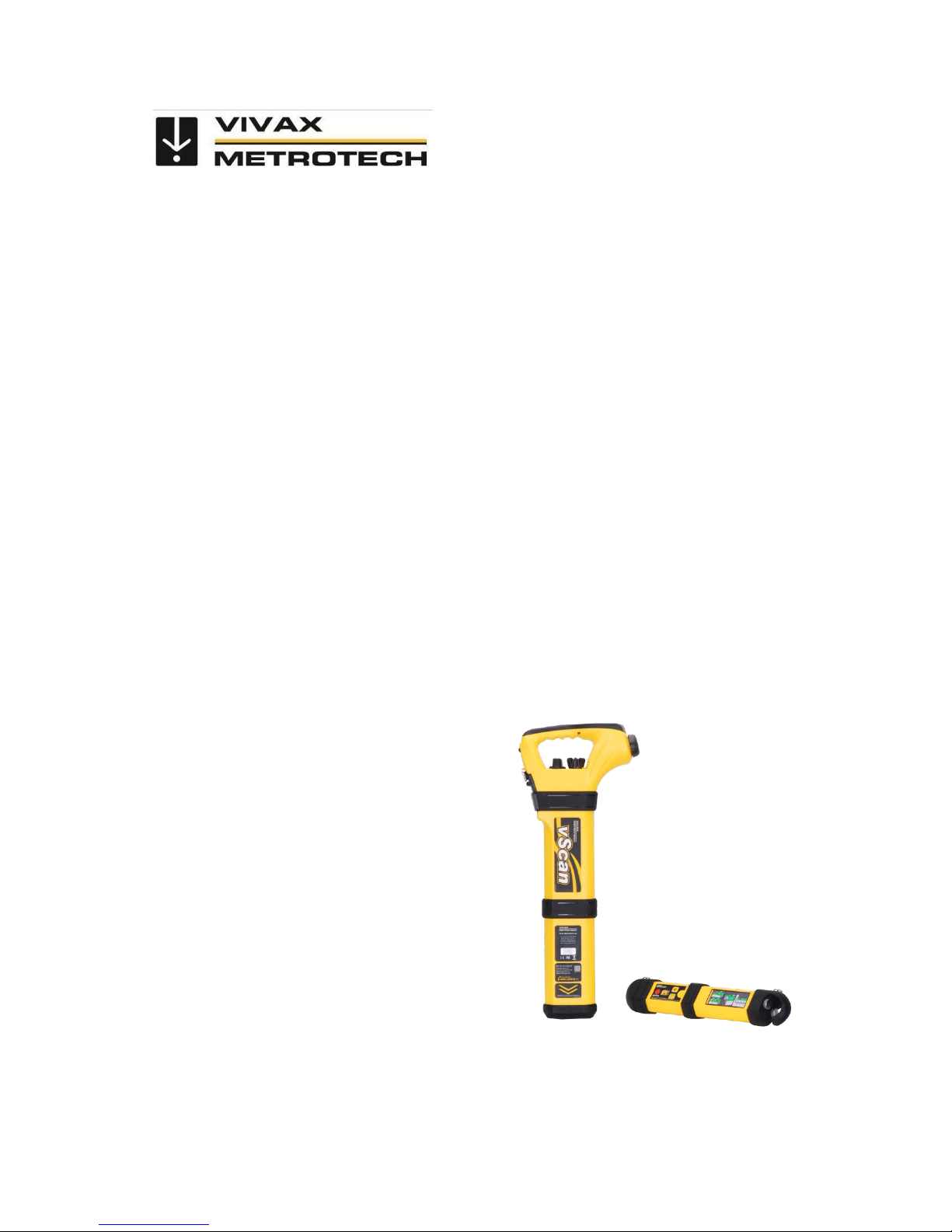
vScan User Handbook
(English Edition)
Version 1.0
P/N: 4.04.000051
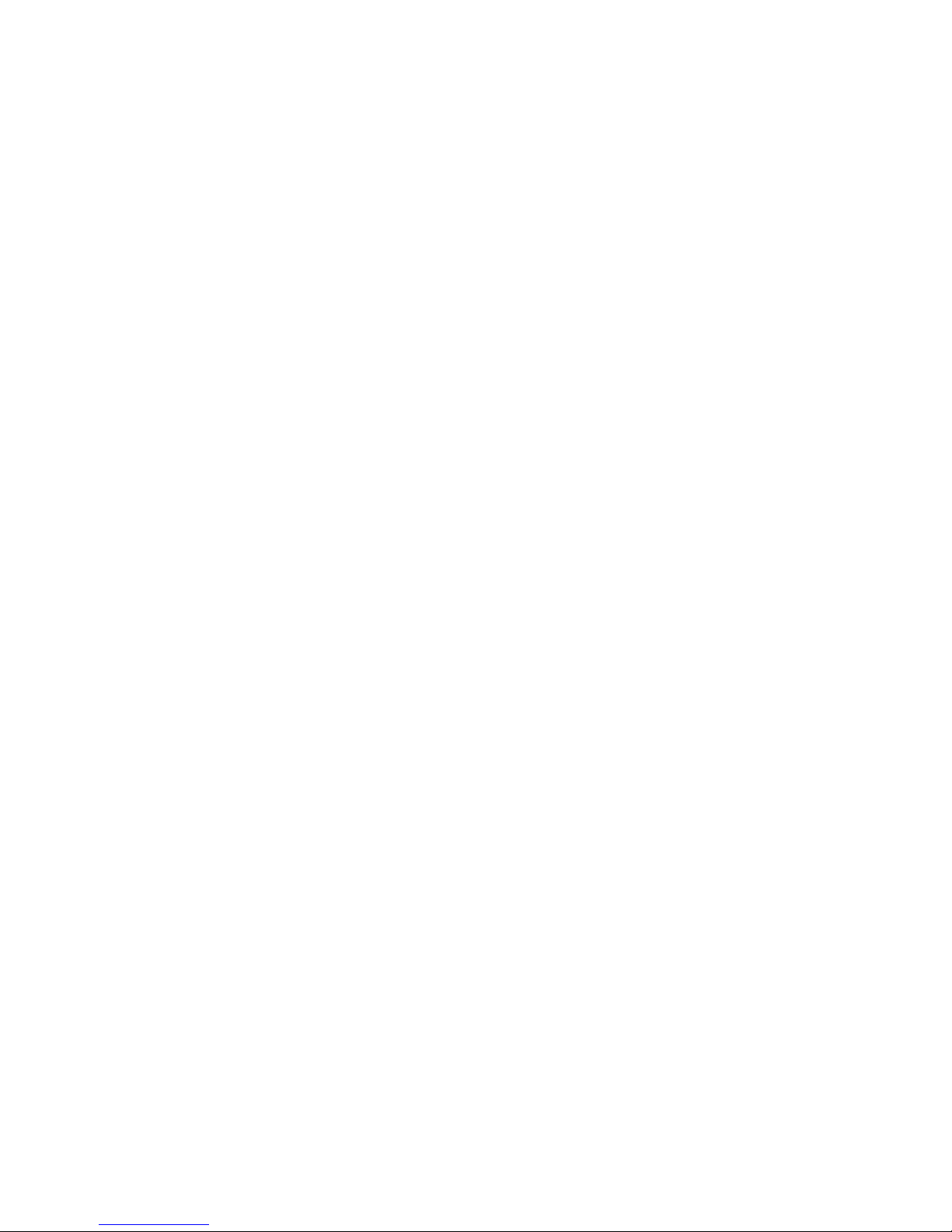
Table of Content
Introduction ............................................................................................................................................... 1
1.1 General Safety & Care Information ......................................................................................... 1
1.1.1 Work-site Safety .................................................................................................................. 1
1.1.2 Equipment Safety ................................................................................................................ 1
1.1.3 Batteries and Environmental Safety ..................................................................................... 1
1.1.3.1 Alkaline Batteries (Non Rechargeable)....................................................................... 1
1.1.3.2 Nickel Metal Hydride Batteries (Rechargeable) .......................................................... 2
1.1.3.3 Lithium-Ion Batteries (Rechargeable) ......................................................................... 2
1.1.3.4 Lithium Metal Batteries (Non Rechargeable) .............................................................. 2
1.1.3.5 Transportation of Lithium-ion and Lithium Metal Batteries .......................................... 3
1.1.3.6 General Rules Regarding Disposal of Batteries ......................................................... 3
1.1.4 Care of Equipment ............................................................................................................... 3
1.1.5 Care When Interpreting the Information Provided by the Locator ........................................ 3
1.1.6 American & Canadian Safety Notices .................................................................................. 4
1.2 Service & Support ................................................................................................................... 5
1.2.1 Serial Number and Software Revision Number ................................................................... 5
1.2.2 International and National Distributors and Service Centers ............................................... 6
Power Supplies ......................................................................................................................................... 7
2.1 vScan Receiver Batteries ........................................................................................................ 7
2.1.1 Alkaline Batteries ................................................................................................................. 7
2.1.2 Charging the Receiver Optional Li-ion Battery Pack ............................................................ 7
2.2 vScan Transmitter Batteries ................................................................................................ .... 8
2.2.1 Alkaline Batteries ................................................................................................................. 8
2.2.2 Charging the Transmitter Li-ion Batteries ............................................................................ 8
User Controls/Connections ....................................................................................................................... 9
3.1 Receiver .................................................................................................................................. 9
3.1.1 Display ................................ ................................ ................................................................. 9
3.1.2 Receiver Controls ................................................................................................................ 9
3.1.3 Warning/Alerts ................................................................................................................... 10
3.1.3.1 Shallow Line Alert ..................................................................................................... 10
3.1.3.2 Swing Alert ............................................................................................................... 10
3.1.3.3 Signal Overload Alert................................................................................................ 10
3.1.3.4 Overhead Signal Alert .............................................................................................. 10
3.1.3.5 Action Required Alert................................................................................................ 11
3.2 Transmitter ............................................................................................................................ 11
Locating .................................................................................................................................................. 12

4.1 Passive Locating ................................................................................................................... 12
4.1.1 Detecting Radio Signals .................................................................................................... 12
4.1.2 Detecting Power Signals .................................................................................................... 14
4.2 Active Locating ...................................................................................................................... 14
4.2.1 Direct Connection .............................................................................................................. 14
4.2.2 Signal Clamp ..................................................................................................................... 16
4.2.3 Induction (33 kHz) .............................................................................................................. 17
4.2.4 Detecting Active Signals .................................................................................................... 18
4.3 Taking Depth and Current Measurements ............................................................................ 18
4.4 When to use 33 kHz or 131 kHz............................................................................................ 19
4.5 Metal Locate Mode (vScanM Cover Detector) ...................................................................... 19
4.5.1 Locating a Buried Cover .................................................................................................... 19
4.6 Locating Non-metallic Pipes or Ducts ................................................................................... 20
4.7 Advanced Locating Techniques ............................................................................................ 22
4.7.1 Two Person Sweep ............................................................................................................ 22
4.7.2 “Swamping” an area with Signal (Broad Induction) ............................................................ 22
4.7.3 Nulling Out a Signal (Induction Mode) ............................................................................... 24
4.7.4 Capacitive Coupling ........................................................................................................... 24
4.8 Self-Test/Calibration Check .................................................................................................. 25
4.8.1 The vScan Receiver .......................................................................................................... 25
4.8.2 vScan Transmitter Check................................................................................................... 26
4.9 GPS ...................................................................................................................................... 27
4.10 Creating “Points of Interest” (POI) ......................................................................................... 28
4.11 Bluetooth ............................................................................................................................... 28
4.12 MyvScan ............................................................................................................................... 29
4.12.1 Using MyvScan .................................................................................................................. 29
4.12.2 Navigating around MyvScan .............................................................................................. 30
Glossary .................................................................................................................................................. 32
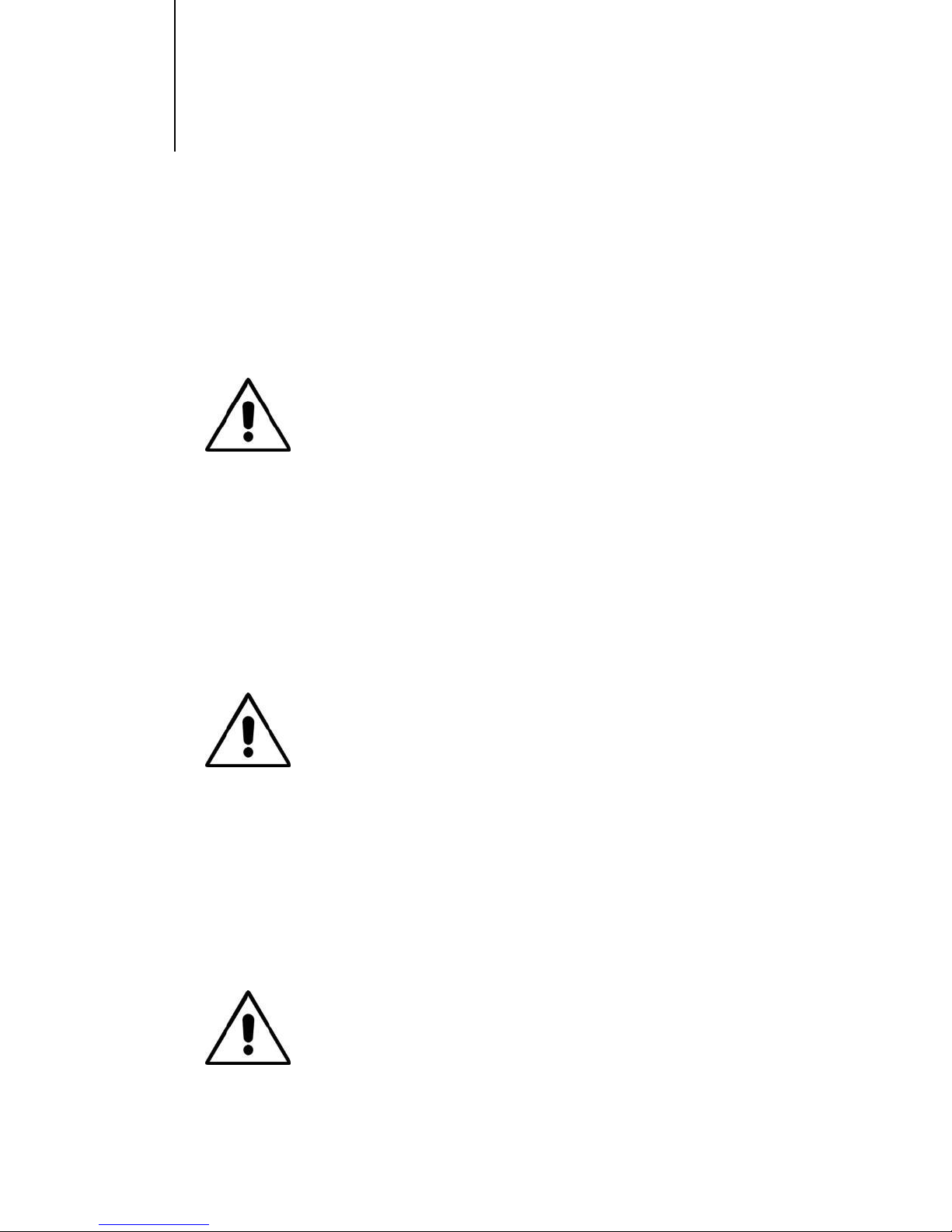
1 Introduction
Page 1 of 33
Introduction
This section provides general information for all Vivax-Metrotech instruments regarding safety and battery
related information.
1.1 General Safety & Care Information
This equipment must only be used by people suitably trained in the use of pipe and cable locators.
1.1.1 Work-site Safety
WARNING
Always comply with your Company’s work practices and safety codes.
Always comply with Local, State, Federal or National applicable work practices and safety codes.
Unless having the required authorization, license and appropriate training – do NOT make connections
to any pipe, cable or conductor.
Unless otherwise stated on the product labeling and in the products user handbook, this product is not
“intrinsically safe” and should not be used in areas requiring “intrinsically safe” approvals.
The equipment should not come in contact with corrosive or hazardous chemicals, or gases, dust.
Do NOT directly connect this equipment to cables or pipes that have a potential difference to ground of
greater than 25V AC.
ALWAYS REMEMBER TO DIG SAFELY.
1.1.2 Equipment Safety
WARNING
Do NOT open the enclosures (housings) of either the transmitter or receiver.
Place the ground stake firmly in the ground before connecting the cable from the transmitter.
1.1.3 Batteries and Environmental Safety
Vivax-Metrotech products use four types of batteries:
Alkaline batteries
Ni-MH (Nickel Metal Hydride) batteries – rechargeable
Lithium-ion batteries – rechargeable
Lithium-metal batteries – (small non rechargeable button cells for “clock” applications)
1.1.3.1 Alkaline Batteries (Non Rechargeable)
WARNING
When replacing the alkaline batteries – use only the size and type specified – do NOT mix battery types
(rechargeable and alkaline).
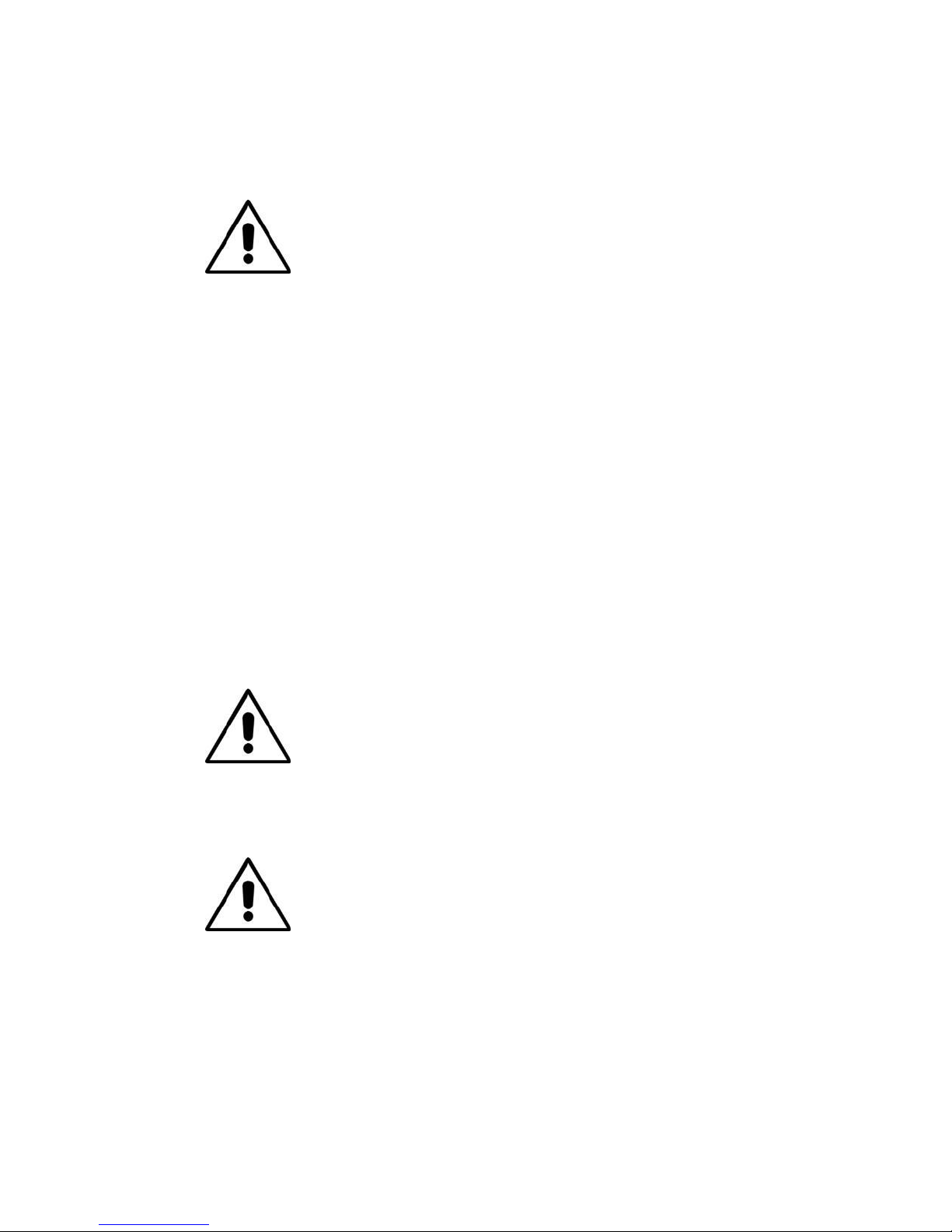
1 Introduction
Page 2 of 33
Do NOT mix partially discharged and fully charged cells in the same battery pack – do NOT mix old with
new.
Never attempt to charge alkaline batteries.
1.1.3.2 Nickel Metal Hydride Batteries (Rechargeable)
WARNING
When using rechargeable batteries, use only the correct charging device supplied or specified by the
manufacturer. The battery pack or the battery charger will contain circuitry to manage the charging
process – other chargers, even if they have the same connector, polarity, voltage & current rating, will
not have the same control circuitry and can cause damage to the product, overheating, and in extreme
cases fire of harm to the individual.
Do NOT assume that if the plug fits it is the correct charger – a charger with the correct part number
MUST be used – just because it is a Vivax-Metrotech charger does NOT mean it is the correct charger.
Before using for the first time, charge rechargeable batteries for six hours. If at any time the
rechargeable batteries do NOT last as long as anticipated – discharge fully and then charge for six
hours.
Care should be taken when charging batteries – NEVER repeatedly recharge batteries (or turn power off
& on) without using the instrument. If used with an inverter in a vehicle – charge the product then unplug
the charger and do NOT charge again until the rechargeable batteries have been used for at least 10
minutes. Failure to do this could result in the overcharging of the battery which will shorten the life of the
battery, and could in some circumstances causes overheating or fire.
If ever the product becomes hot during the charging process IMMEDIATELY unplug the charger and use
the rechargeable batteries for at least 10 minutes before recharging. If this reoccurs the next time the
unit is charged – return immediately to Vivax-Metrotech for repair.
Do NOT charge batteries for prolonged periods of time. Charging for prolonged period of time could
overcharge the battery, reduce the battery life and in extreme circumstances cause damage to the
locator and fire.
1.1.3.3 Lithium-Ion Batteries (Rechargeable)
WARNING
Lithium-ion batteries – some products use Lithium-ion batteries.
These are custom made battery pack and should not be dismantle or damage.
1.1.3.4 Lithium Metal Batteries (Non Rechargeable)
WARNING
Commonly known as “button cells” these are small, non-rechargeable batteries used to power internal
“clocks” within some units (similar to computers). Generally they have a life of 3-5 years.
Under no circumstances should any attempt be made to charge these batteries.
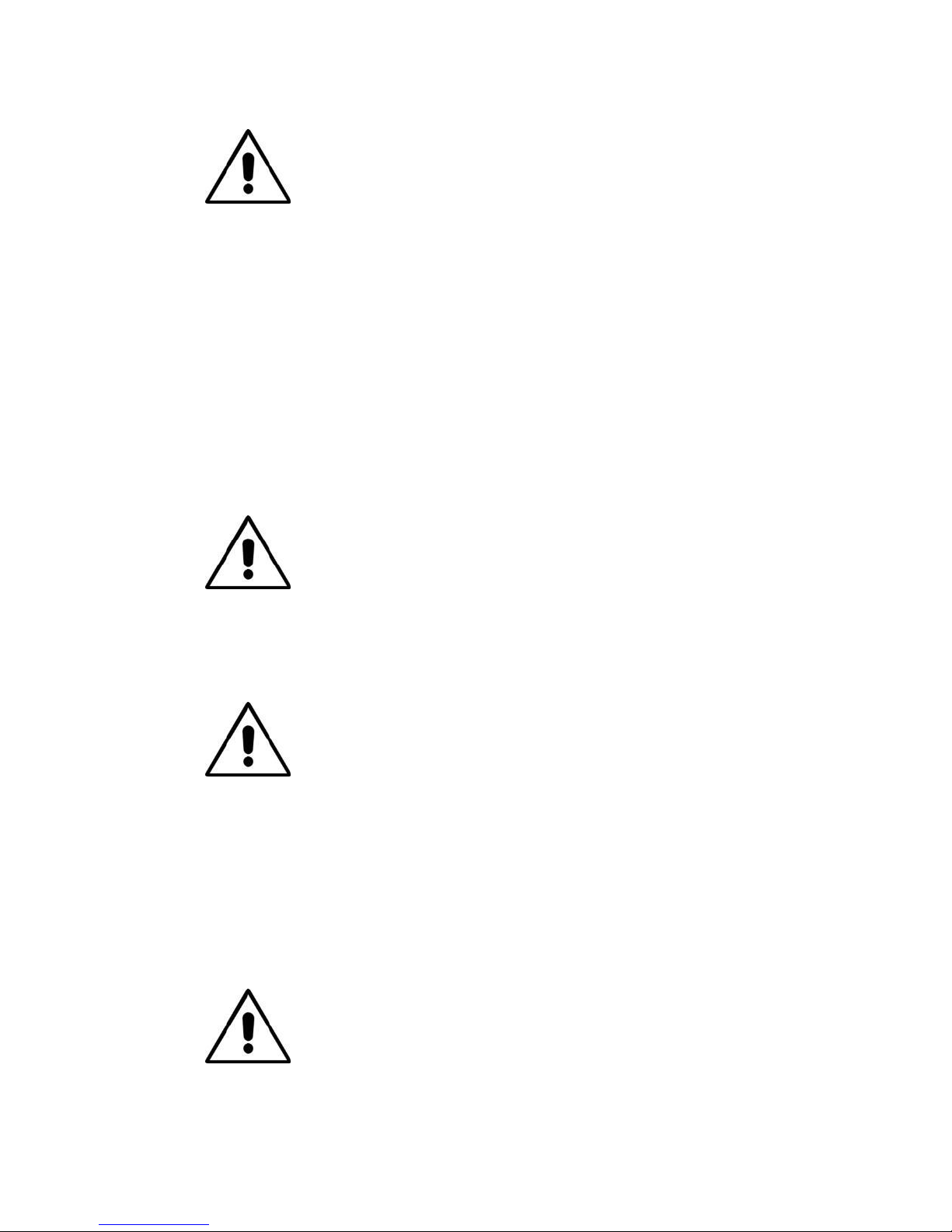
1 Introduction
Page 3 of 33
1.1.3.5 Transportation of Lithium-ion and Lithium Metal Batteries
WARNING
The Lithium-ion and Lithium metal batteries used in Vivax-Metrotech products meet the required safety
standards and include the designated protection circuitry.
When batteries with Lithium-ion and Lithium metal batteries are transported, or products containing
Lithium ion batteries, the packaging MUST include specified warning labels and shipping documentation
containing the appropriate information. Please contact Vivax-Metrotech Customer Service (USA 1-800446-3392, International +1-408-734-1400 (USA Pacific Time Zone)) for more details.
Regulations require specific labelling requirements for the shipping of products containing Lithium-ion
batteries and spare battery packs (battery packs that are not inside a product). There are also standards
for the packaging and limitations on the weight of the package, and the packaging must be marked with
the appropriate warning labels. Please contact Vivax-Metrotech Customer Service (USA 1-800-4463392, International +1-408-734-1400 (USA Pacific Time Zone)) for more details.
Vivax-Metrotech vScan products using Lithium-ion battery are classified as "not restricted" they can be
shipped normally by road/rail/sea & air (passenger & freight aircraft) without restrictions. If at any point
Vivax-Metrotech manufactures a product containing batteries that would fall under “hazardous cargo”
restrictions it will be clearly noted on the product labeling and in the user handbook.
1.1.3.6 General Rules Regarding Disposal of Batteries
WARNING
NEVER disassemble a battery, or battery pack.
Never dispose of in a fire or water.
Dispose of batteries in accordance with your Company’s work practice and any Local, State, Federal or
National standards or recognized best practice. Always dispose of batteries responsibly.
IMPORTANT
Remember - Batteries contain dangerous chemicals – They can be affected by
water ingress or excessive heat, they can explode or catch fire. They can also
cause electric shocks.
1.1.4 Care of Equipment
Use equipment only as directed in this user handbook.
Do NOT immerse any part of this equipment in water.
Store in a dry place.
Keep equipment in the case provided when not in use.
If left for prolonged period of time, remove alkaline batteries.
Keep unit clean and free of dust and dirt.
Protect against excessive heat.
1.1.5 Care When Interpreting the Information Provided by the Locator
WARNING
Like all locators – this instrument is locating, and providing depth and current readings based on
electromagnetic signals that radiate from the buried cable or pipe. In most cases these signals will

1 Introduction
Page 4 of 33
enable the locator to pinpoint both position depth and current correctly.
BEWARE – in some cases other factors will distort electromagnetic fields radiating from cable or pipe
being located, resulting in incorrect information.
Always locate responsibly, and use information learned during your training to interpret the information
provided by the locator.
Do NOT provide information regarding depth of cable or pipe to anyone unless authorized to do so by
your company.
REMEMBER that depth measurements are to the center of the electromagnetic field or pipe – in the
case of pipes this may be significantly deeper than the top of the pipe.
1.1.6 American & Canadian Safety Notices
USA
This transmitter and receiver comply with the general conditions of operation, pursuant to part 15 of the
FCC Rules.
o CFR 47 Part 15
Changes or modifications not expressly approved by the manufacturer could void the user’s authority to
operate the products.
CANADA
Equipment is for use by trained operators only, and not for general household or consumer use.
Operation is subject to the following two conditions: (1) this device may not cause interference, and (2)
this device must accept any interference that may cause undesired operation of the device.
EUROPE
Vivax-Metrotech confirms that the location system is compliant with relevant provision of European
directive 1999/5/EC and the low voltage directive 2006/95/EC.
o EN 55011
o EN 61000-4-2: A1 & A2
o EN 61000-4-3
o EN 61000-4-8: A1
o EN 61000-6-2
o EN 61000-6-3
o EN 61010-1
o EN 61010-2-031
o EN 61010-2-032
o ETSI EN 300 330-2
o ETSI EN 301 489-1
o ETSI EN 301 489-3
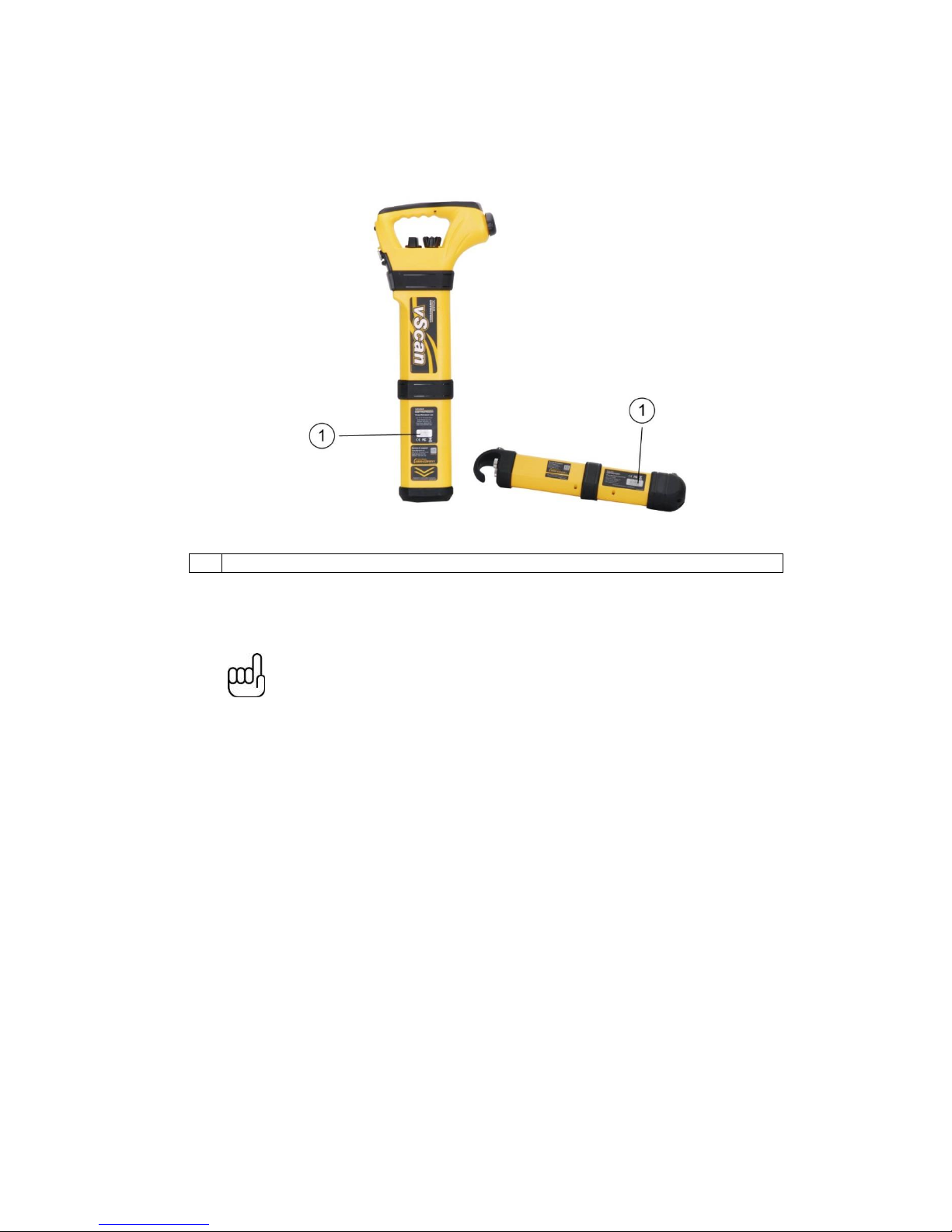
1 Introduction
Page 5 of 33
1.2 Service & Support
1.2.1 Serial Number and Software Revision Number
Always quote your receiver and transmitter model number, serial number and software revision number when
requesting product support. They can be found as follows: (for reference only)
1
Model & Serial Number
NOTE
The transmitter Model & Serial Number can be found at the bottom of the
transmitter and also inside the transmitter between the battery tray and the main
module of transmitter.
Software Revision Number: For the receiver the software revision number is
displayed on the LCD during the startup sequence or can be found in the
“About” section of the user menu. This also applies to transmitters with
displays. The user cannot identify the software revision for transmitters without
displays.
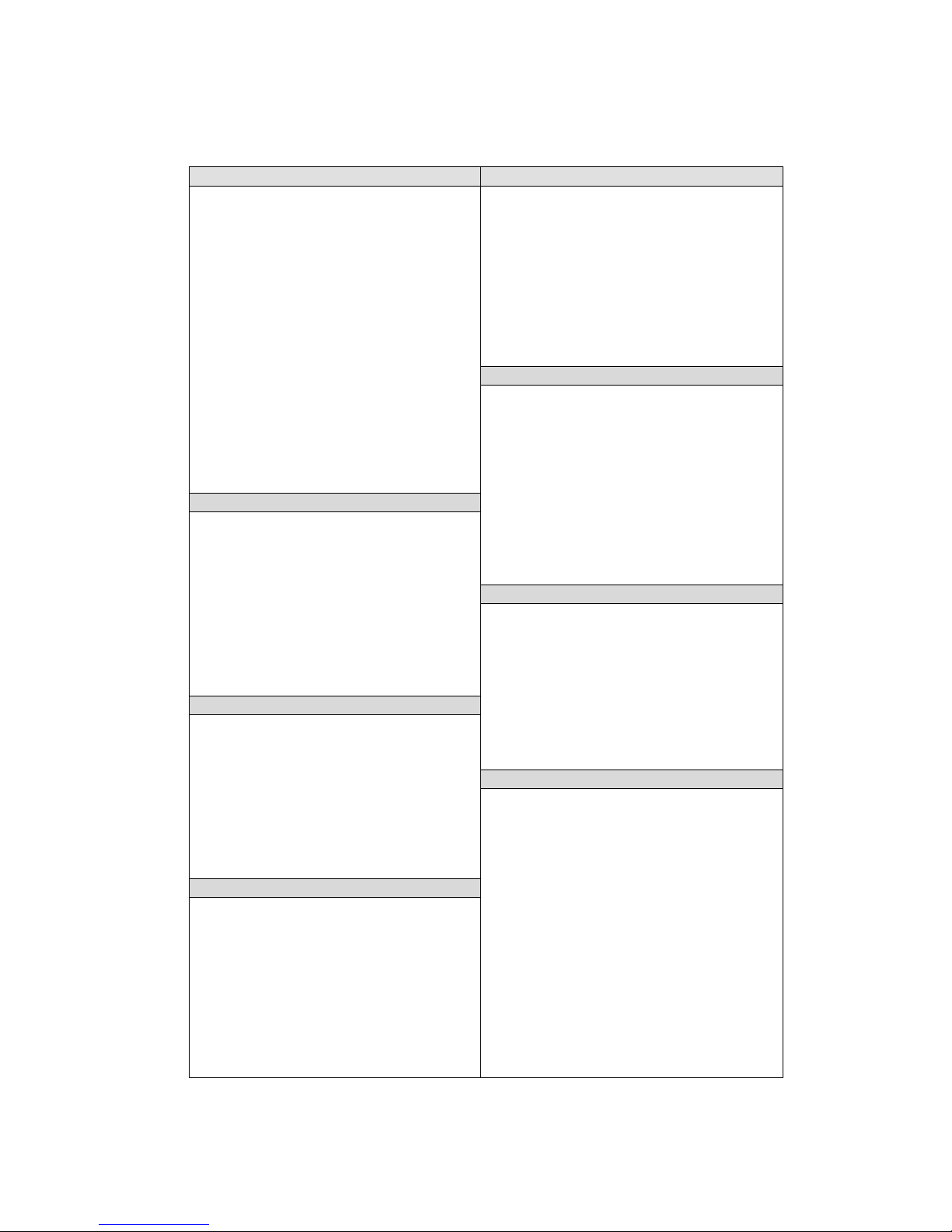
1 Introduction
Page 6 of 33
1.2.2 International and National Distributors and Service Centers
In addition there are other local Distributors and Service Centers contact Vivax-Metrotech or the
International/National Distributor Network for a contact close to you.
World Headquaters, United State of America
China
Vivax-Metrotech Corporation
Leidi Utility Supply (Shanghai) Ltd.
3251 Olcott Street,
No. 780, Tianshan Rd,
Santa Clara, CA 95054, USA
Shanghai, China 200051
Website : www.vivax-metrotech.com
T/Free : 4008-206-719
Sales & Sales Support:
Tel : +86-21-5235-3001
T/Free : 800-446-3392
Fax : +86-21-5235-8365
Tel : +1-408-734-1400
Website : www.leidi.cn
Fax : +1-408-734-1415
Email : info@leidi.cn
Email : sales@vxmt.com
Europe
Service & Repairs:
SebaKMT
T/Free : 800-638-7682
Seba Dynatronic
Tel : +1-408-962-9990
Mess-und Ortungstechnik GmbH
Fax : +1-408-734-1799
Dr.-Herbert-Iann-Str. 6,
Email : service@vxmt.com
96148 Baunach, Germany
Australasia
Tel : +49-9544-680
Vivax-Metrotech AUS
Fax : +49-9544-2273
Unit 1, 176 South Creek Road,
Website : www.sebakmt.com
Cromer NSW 2099, Australia
Email : service@sebakmt.com
Tel : +61-2-9972-9244
France
Fax : +61-2-9972-9433
Vivax-Metrotech SAS
Website : www.vivax-metrotechaus.com
Technoparc ‐ 1 allée du Moulin Berger,
Email : sales@vxmtaus.com
69130 Ecully, France
service@vxmtaus.com
Tel : +33(0)4 72 53 03 03
Canada
Fax : +33(0)4 72 53 03 13
Vivax Canada Inc.
Website : www.vivax-metrotech.com
41 Courtland Ave Unit 6,
Email : salesfrance@vxmt.com
Vaughan, ON L4K 3T3, Canada
United Kingdom
Tel : +1-289-846-3010
Vivax-Metrotech Ltd.
Fax : +1-905-752-0214
Unit 18-19, Woodside Road,
Website : www.vivax-metrotech.com
South Marston Park Ind. Est.,
Email : CanadianSales@vxmt.com
Swindon, SN3 4WA, UK
Central/South America and the Caribbean
Free Phone: 0800 0281811
Ventas para América Latina
Tel: : +44(0)1793 822679
3251 Olcott Street,
Website : www.vivax-metrotech.com
Santa Clara, CA 95054, USA
Email : salesUK@vxmt.com
Website : www.vivax-metrotech.com
T/Free : 800-624-6210
Tel : +1-408-734-1400
Fax : +1-408-743-5597
Email : VentasparaAmericaLatina@vxmt.com
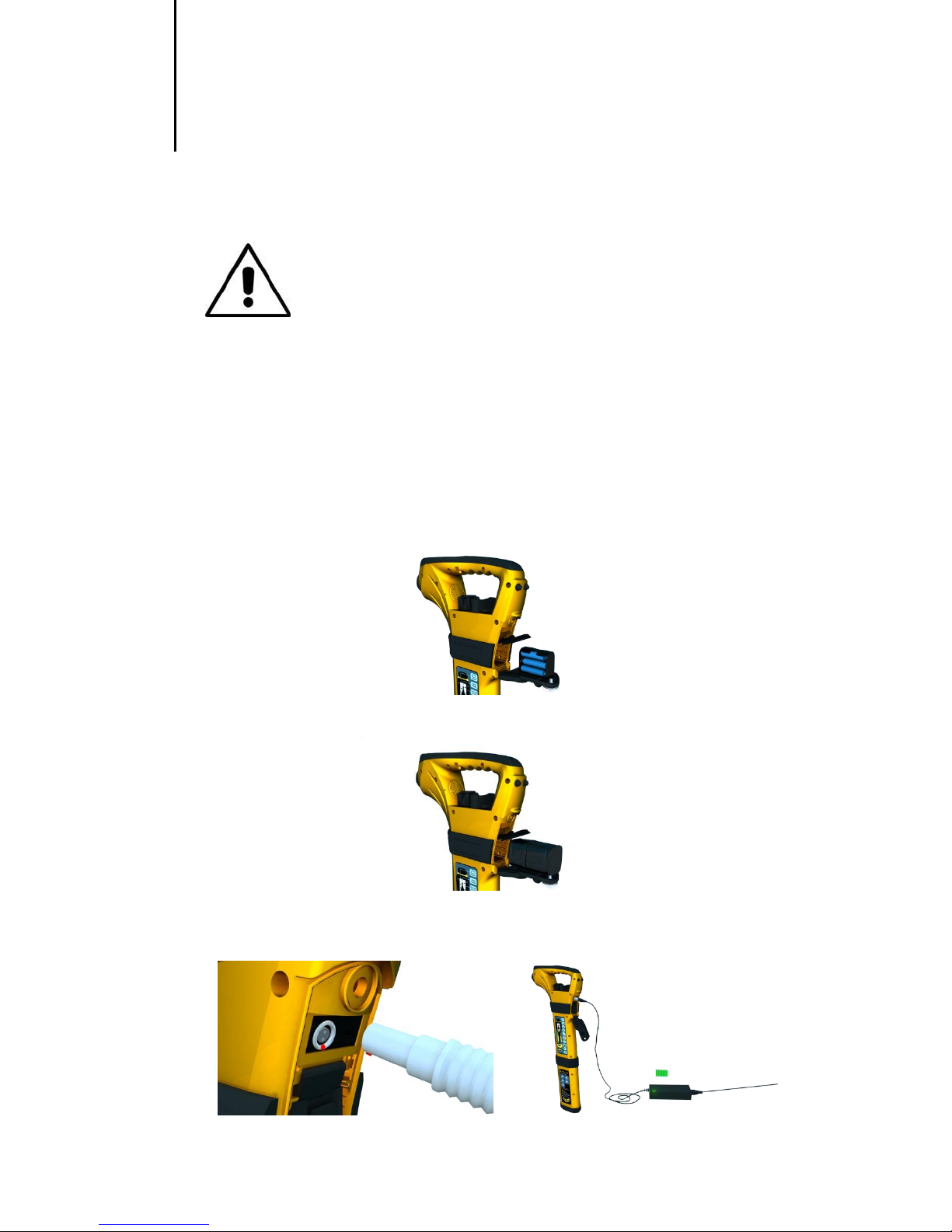
2 Power Supplies
Page 7 of 33
Power Supplies
WARNING
Read the General Introduction of this document to learn more on the safe use, charging, handling/shipping
and disposal of batteries
The vScan is supplied as standard with alkaline battery packs. Both the transmitter and receiver can be
supplied with optional Lithium-ion rechargeable batteries.
2.1 vScan Receiver Batteries
2.1.1 Alkaline Batteries
The vScan requires six of AA type alkaline batteries. To replace the batteries unscrew the ¼ turn fastener of
the battery compartment, open the internal battery door. Remove the battery holder and replace ALL the
batteries. Mixing good and discharged batteries may result in excessive heat or even fire.
2.1.2 Charging the Receiver Optional Li-ion Battery Pack
The battery can be charged on site. Unscrew the ¼ turn fastener of the battery compartment (do not open the
internal battery door). Align the red dot on the charger plug with the dot on the charging socket and connect
together. Connect the supplied charger to the mains and switch on. The charging LED on the charger will
illuminate red until the batteries are charged. The LED will then turn green indicating a full charge.
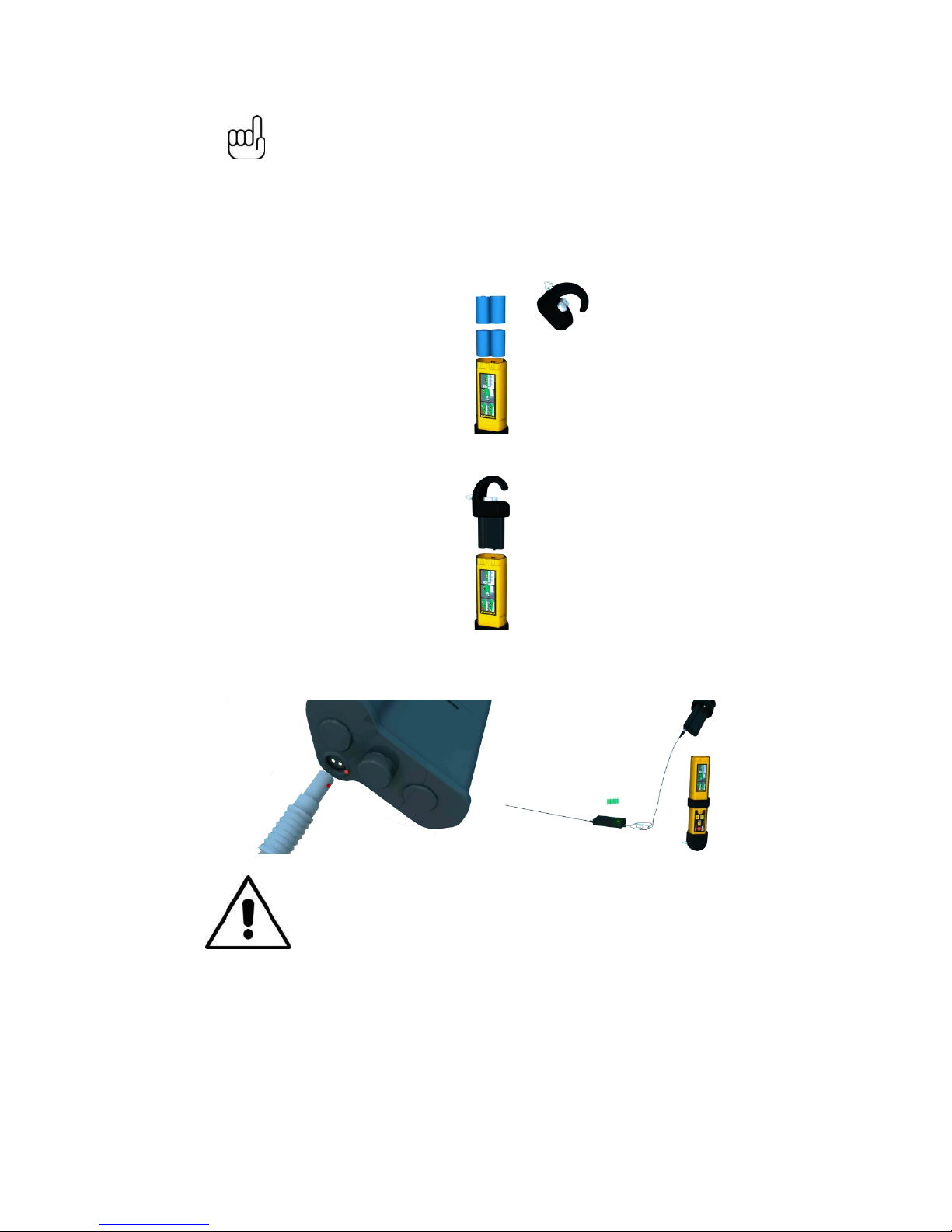
2 Power Supplies
Page 8 of 33
NOTE
Do not insert rechargeable batteries in the dry cell (alkaline battery) holder. Only
use the rechargeable battery pack supplied by Vivax-Metrotech.
2.2 vScan Transmitter Batteries
2.2.1 Alkaline Batteries
The vScan transmitter requires four D type alkaline batteries. To replace the batteries unscrew the two
retaining fasteners of the battery compartment. Remove the old batteries and replace ALL of them. Mixing
good and discharged batteries may result in excessive heat or even fire.
2.2.2 Charging the Transmitter Li-ion Batteries
Remove the battery pack by unscrewing the two fasteners of the battery compartment. Align the red dot on
the charger with the dot on the charging socket, situated at the base of the battery, and connect together.
Connect the charger to the mains and switch on. The charging LED on the charger will illuminate red until the
batteries are charged. The LED will then turn green indicating a full charge.
WARNING
Only use the charger supplied. Using non recommended charger may result in
damage to the equipment or even fire and explosion.
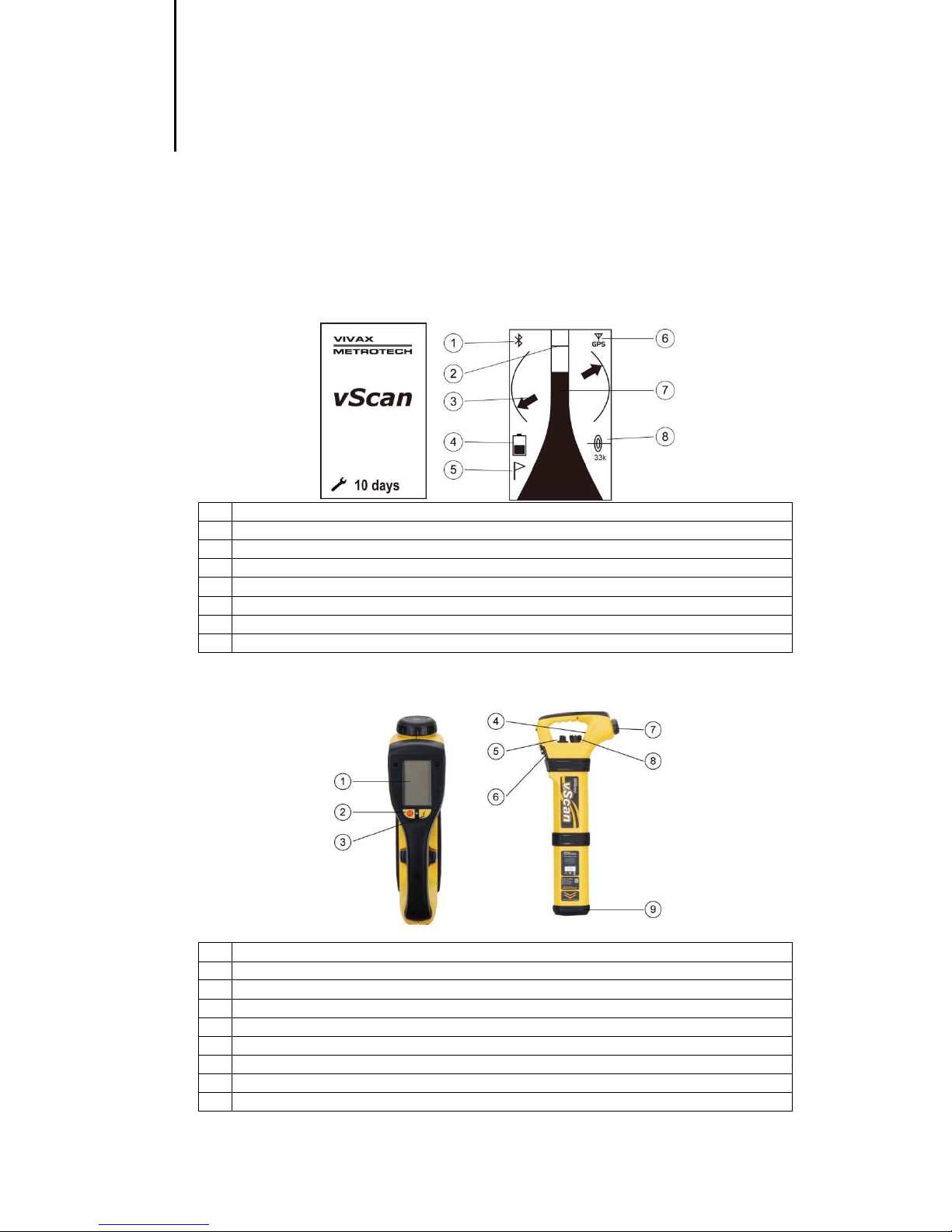
3 User Controls/Connections
Page 9 of 33
User Controls/Connections
3.1 Receiver
3.1.1 Display
The display has a dot matrix format. The contents of the screen are dependent on the function being
performed. Details of these screens are revealed further in the user handbook.
1
Bluetooth icon
2
Peak level indicator
3
Compass (line direction indicator)
4
Battery level indicator (also alarm indicator)
5
Point of interest flag
6
GPS icon
7
Signal strength bar graph
8
Mode in use
3.1.2 Receiver Controls
1
Display
2
On/Off button. Also used to navigate in menu.
3
Depth/Current. Also long press enters menu option.
4
Fixed general purpose speaker
5
Mode switch. Also used to navigate menu functions
6
Battery compartment. Also charging and data transfer sockets
7
Removable headphone speaker
8
Sensitivity control
9
Removable wear boot

3 User Controls/Connections
Page 10 of 33
Locating Modes:
Power mode
Radio mode
33kHz Active
131kHz Active
Sonde mode
Metal cover detection mode
3.1.3 Warning/Alerts
Warnings or alerts can be indicated by four different methods:
1. Audio - an audible warning sound will be emitted.
2. Vibe - a vibration device situated in the handle will activate.
3. Visual - an alert icon will replace the battery icon.
4. Shutdown – the vScan can be configured to shut down if the management or user decides that is the
most appropriate course of action (examples – if self-test and calibration verification fails, or a “rental”
period ends).
NOTE
The vScan will continue to operate in a warning/alert condition unless
configured to “shut down”. If an overload condition is triggered the bar graph
will also flash.
How warnings/alarms communicate their message is user configurable using MyvScan desktop application.
3.1.3.1 Shallow Line Alert
The shallow line alert will be triggered when a shallow line is detected.
3.1.3.2 Swing Alert
The swing alert will trigger if the angle of swing exceeds 30 degrees from the
vertical. No alarm will be activated if the angle is more than 65 degrees from the
vertical as it will be assumed that the locator is not in use at this time.
3.1.3.3 Signal Overload Alert
The signal overload alert will trigger if the input signal exceeds the allowable limits.
This situation is very unusual and will only occur in extreme situations. The bar
graph will also flash.
3.1.3.4 Overhead Signal Alert
The overhead signal alert is triggered if vScan detects a significant signal radiating
from above, for instance an overhead cable.

3 User Controls/Connections
Page 11 of 33
3.1.3.5 Action Required Alert
The action required alert will trigger if the planned maintenance period or rental
period is exceeded or if a data upload is overdue, or if self-test/calibration test is
overdue or failed. Configuration of these warnings/alerts are done through the
MyvScan configuration software.
Warnings
If configured in MyvScan, the startup screen will indicate the number of days to next service. Other warnings
will be displayed during start up if configured in MyvScan.
Icon
Note
Upload data reminder
Rental period expiring
Self-test required
These warning icons will continue to be displayed until the relevant action is taken.
3.2 Transmitter
1
Direct connection socket
Automatically selects direct connection or signal clamp, when
connected. Always ensure weather proof bung is replaced when
not in use. If the connection socket is not being used, induction
mode is selected automatically.
2
On/Off pushbutton
Long press to switch on. Long press to switch off.
3
Output level pushbutton
Press to change from battery save to high signal output.
4
Speaker volume pushbutton
High/low settings.
5
Speaker
6 Battery housing cover
7
Battery cover retaining screw
8
Batteries
9 Pulse/Continuous pushbutton
Switch signal to pulse when in high noise environments.
10
Tx foot
Use to stand transmitter vertically when inducing over a wider area
or nulling the signal over an unwanted cable/pipe.
NOTE
When using alkaline batteries, a black molded hook at the end of the transmitter
is used to retain and connect alkaline batteries. If using the custom Lithium-ion
rechargeable battery pack, the hook is built into the battery pack. All
transmitters are supplied with the hook for the alkaline batteries even if
rechargeable batteries are specified. This ensures that alkaline batteries can be
used in the event the rechargeable batteries are fully discharged.

4 Locating
Page 12 of 33
Locating
4.1 Passive Locating
NOTE
The compass indicator is not active during passive location. Automatic gain
cannot be selected during passive location.
Passive locating refers to the process of detecting signals that “naturally” occur on pipes and cables. These
tend to fall into two categories, Radio signals and Power signals.
Radio Signals are created by low frequency radio transmitters. These are used for broadcasting and
communications. They are positioned throughout the world. As the frequencies are very low the signals tend
to penetrate and hug the curvature of the earth. When the signals cross a long conductor such as a pipe or
cable, the signals are re-radiated. It is these re-radiated signals that can be detected by the Radio Mode.
Power Signals are created by mains power running in the supply cables. These signals are 50 or 60Hz
depending on country. For instance the UK is 50Hz power but in the USA has 60Hz. When electrical power is
distributed throughout the network, some of the power finds its way back to the power station via the ground.
These stray currents can jump onto pipes and cables and also create power signals. Note that there has to
be electrical current flowing to create a detectable signal. So, for instance a live cable that is not in use may
not radiate a detectable signal. Also a very well balanced cable, ie exactly the same current flowing in Live
and Neutral, will cancel out and may not create a signal. In practice this is unusual as there is usually enough
imbalances in the cable to create a good detectable signal.
4.1.1 Detecting Radio Signals
1. Switch on the vScan Receiver and select Radio mode using the mode paddle.
2. Hold the vScan vertically and away from likely positions of cables or pipes.
3. Adjust the sensitivity control so that the bar graph reading is just starting to show some movement. The
sensitivity control should be at or close to maximum sensitivity. Note that the compass feature is not
available for the Power or Radio modes.

4 Locating
Page 13 of 33
NOTE
Note that there will be no sound from the speaker until the meter reading is
above approximately 10% of full scale.
4. Keeping the vScan vertical, walk across the area to be checked.
5. Continue in a grid across the area.
6. If at any time, the meter reading starts to increase, carefully move the locator forward and back to detect
the maximum signal. Use the peak level indicator to help confirm the correct position.
7. Rotate the vScan on its axis to obtain the maximum signal. The vScan is now directly over the line and with
the blade across the line.
8. The direction can also be found by rotating until the smallest signal is detected. The blade is then in line
with the cable/pipe.
9. Continue to locate the position of the line at regular intervals until its course is known through the target
area.
NOTE
In busy environments it is not always possible to look at the meter and take note
of traffic movements around you. In these situations it is best to locate the
position of the line using mainly sound rather than meter response. In very noisy
situations even the speaker sound may be drowned out. In this instance,
unscrew the speaker earphone and place it close to the ear to hear the sound
from the detected line.

4 Locating
Page 14 of 33
4.1.2 Detecting Power Signals
1. Locating Power signals is very similar to detecting Radio signals as they are both passive signals.
2. Hold the vScan vertically and away from likely positions of cables or pipes.
3. Adjust the sensitivity control so that the bar graph reading is just starting to show some movement. The
sensitivity control should be at or close to maximum sensitivity.
4. Now follow the procedure described above in the Radio mode section.
4.2 Active Locating
The term “Active Locating” describes the action of locating a cable or pipe by detecting a specific signal that
has been injected into that line. It has the benefit that, unlike passive detecting, the operator is in control of
the signals and therefore can be more specific about what line is detected. That is to say active signals can
be used for line tracing or identification. Also Passive signals are not always present on a line so using active
signals ensures more lines are detected.
To inject a signal requires the use of the vScan transmitter. The signal can be injected, or applied, to the
target line in a variety of ways.
4.2.1 Direct Connection
This method involves making an electrical connection to the cable or pipe.
WARNING
When connecting to a cable, only connect to the sheath of that cable. The
direct connection leads are NOT designed for connection to live cables.
WARNING
Do not touch metal parts of the connection clips when connecting to the line
or when the transmitter is on.

4 Locating
Page 15 of 33
WARNING
Only authorized personnel should make connections to cables.
To make a direct connection, insert the direct connection connector to the vScan transmitter. Insert the
ground stake into the ground a few meters perpendicular to the line. Connect the black lead to the ground
stake. Now take the red lead and connect to the target line.
Switch on the transmitter by pressing and holding the on/off button down for a couple of seconds. The
transmitter will emit a tone. The better the connection to the line and ground the lower the tone will be. Check
for a good connection by disconnecting and then reconnecting the red lead. If no tone change is heard
recheck connections.
Things that can affect the quality of connection are:
1. Rusty pipe connection point: clean the connection area with a wire brush.
2. Poor grounding: try inserting the stake into damp ground. Dampen the surrounding ground with water. If
still an issue, try connecting to a manhole cover surround. Avoid connecting to fence railings as these
may create return signal currents along the fencing that will interfere with the locating signal.
The output of the vScan transmitter can be set to battery save or high output levels. Always start with a low
output and increase the output if the received signal is not strong enough. Setting the output to high when it is
not required may result in some of the signal “bleeding off” onto other services and will drain more power
from the battery.
Also note that the transmitter transmits two frequencies simultaneously (33 kHz and 131 kHz). The purpose
of these two frequencies is explained in the section relating to “Using the vScan locator”.
When connecting to a ferrous material, it is sometimes not possible to find a suitable projection to apply the
connection clip. If this is the case, use the magnet supplied to make contact to the line and then clip the red
clip to the magnet. A good example of this is to make a connection to a street lighting circuit. Usually it is the
practice to connect the sheath of a lighting cable to the metallic inspection cover of a street lamp. Making a
connection to the inspection plate will energize the cable via the plate and sheath. Usually there is no
projection on the plate on which to clip so using the magnet on the plate provides a suitable clipping point.

4 Locating
Page 16 of 33
4.2.2 Signal Clamp
In many situations it is not possible to gain access to a cable for making an electrical contact. Or if there is, it
is not safe to do so. The Signal Clamp provides an efficient and safe method of applying a locate signal to a
cable.
Note that for best results the cable should be grounded at both ends.
When using the signal clamp, both ends of the target cable should be grounded to enable the current to flow.
When applying a clamp close to a grounding point where multiple grounds or a grounding bus exists ensure
that you place the clamp around the target line and not to the ground bus/other grounds to avoid the
transmitted signal also being applied to an unwanted lines.
Clamp Extension Rod
A useful accessory to the clamp is the extension rod:
The extension rod is fitted with a 10mm screw thread. This male thread will screw into the handle of the
signal clamp and will enable the clamp to be attached to too hard to reach cables such as in manholes or
overhead cables.
The extension rod is also fitted with a female thread in the handle which enables the rods to be fitted together
to further extend the range. To access this thread, the yellow handgrip needs to be slid off the end of the rod.
To operate the clamp jaws when attached to the rod, gently pull on the clamp cord which will open the jaws.
Release cable to close them.

4 Locating
Page 17 of 33
4.2.3 Induction (33 kHz)
With no direct connection lead or signal clamp connected, the transmitter will automatically start to radiate a
signal around the transmitter. These signals will penetrate the ground and couple onto buried lines. The
signal will then travel along the line which can be detected with the vScan locator.
Applying an induction signal to a line.
Remove any connections from the output connector. Switch on the transmitter and place it over the
suspected position of the line and position it so that it is across the line as above.
The Induction mode is particularly useful where there is no access to the line, but it should be noted that this
is the least efficient method of applying a signal and it is also prone to signals being applied to adjacent lines.
Also note that the signal will radiate out to the side of the transmitter as well as below. For this reason it is
recommended that when applying a signal using the Induction method, a distance of at least 20m is kept
from the transmitter when pinpointing or taking depth readings. Locating closer than 20m is possible but the
operator should be aware that the signal directly received from the transmitter may be strong enough to
influence the results.
When using the Induction mode, avoid placing the transmitter over metallic manhole covers as this will
severely reduce the effectiveness of the transmitter and in extreme cases cause damage to the transmitter’s
circuitry.

4 Locating
Page 18 of 33
4.2.4 Detecting Active Signals
Apply an active signal to a line using one of the methods outlined above in section 4.2.
Switch on the receiver and select a desired locate frequency. For general purpose select 33 kHz.
Note that the screen will now show the addition of a compass (line direction indicator). In the presence of a
locate signal the compass will align itself parallel to the line being located. This ensures that the operator is
aware of the direction of the line.
Hold the locator vertically and rotate it on its axis until the compass indicates across the display as above.
Adjust the sensitivity control so that the display indicates approximately 50%. Keeping the vScan vertical,
move forward slightly. If the bar graph increases you are moving toward the line. If it decreases you are
walking away from it. Move towards the line until a maximum signal is achieved. It may be necessary to
reduce the sensitivity to keep the bar graph on scale. This is normal and should be expected. Try to keep the
vScan vertical and avoid swinging it as this may create false readings.
Move the locator backward and forward to ensure a maximum signal is detected. Use the peak level indicator
to assist.
With the maximum signal found and the compass running across the bar graph, the vScan is now directly
over the line and exactly across it.
Continue to trace the line to its destination or source.
4.3 Taking Depth and Current Measurements
If the depth measurement feature is activated, it is possible to take depth measurement estimations. To take
a depth measurement, first pinpoint the position of the line as above. Place the tip of the vScan on the ground
making sure it is vertical and across the line. Momentarily press the “i” button. The screen will change to a
screen similar to the one below.
If the current measurement feature is activated, the signal current value will also be displayed. This feature is
useful for confirming that the detected signal is radiating from the correct line. In the event the signal is
“bleeding off” onto other services, these signals will generally be less than that of the originating signal.
However, care should be taken as the signal current will gradually reduce over the length of the line, but
watching for a sudden drop in current over distance should indicate that either:

4 Locating
Page 19 of 33
1. There is a ground fault on the line which is shunting signal to ground.
2. There is a “T” off from the mainline.
3. The operator has migrated from the connected line to a line which has some signal that has bled off from
the main line.
Note that the current reading will only be displayed if dedicated 33 kHz or 131 kHz modes are selected.
4.4 When to use 33 kHz or 131 kHz
Apart from the induction mode, the transmitter transmits both 33 kHz and 131 kHz simultaneously, so no
adjustments are required on the transmitter.
As a general rule 33 kHz will provide the best compromise between clarity of signal and effects of “bleed off”
to other services. However, there times when the high 131 kHz frequency will be beneficial. These are:
1. Locating pot ended cables: Pot ended cables are generally not grounded. This means that the signal will
not readily travel to the pot end. Using a higher frequency will encourage signal current to flow.
2. Small diameter cables: Higher frequencies tend to flow better on small diameter cables, although the rule
“first try 33 kHz” still applies.
3. Locating old cast iron pipes: These tend to have mechanical connections between sections which rust
over time and prevent an electrical connection between pipe sections. The 131 kHz signal will tend to
jump across these joints and continue down the line.
4. Poorly grounded cables: Generally, higher frequencies will travel along a poorly grounded cable better
than lower frequencies.
4.5 Metal Locate Mode (vScanM Cover Detector)
The metal locate mode is used to detect buried manhole covers. For this feature, be sure to order vScanM.
The cover locator has been designed to respond to most metal covers.
4.5.1 Locating a Buried Cover
Before locating a buried cover it is necessary to perform a simple set up procedure.
Switch on the vScan and select the cover detection mode using the mode switch. The cover detection icon
should be shown on the screen.
Hold the vScan well away from any metallic objects.
Momentarily press the “On/Off” button. The bar graph will show close to zero deflection and there should be a
slow pulse sound from the speaker. The unit is now set up.
NOTE
The sensitivity control does not function when using the M mode.
Hold the locator just a small distance from the ground (approximately 2” or 50mm) Now sweep the area in a
grid action in a similar way to sweeping for a buried cable. Keep the locator vertical and avoid swinging it. As
a metallic object is approached, the bar graph will start to deflect more and the speaker tone will increase.
Find the peak signal by moving the locator forward and back and then side to side. Use the peak level
indicator to help pinpoint the position of largest signal. The largest peak signal will indicate the position of the
center of the buried cover.

4 Locating
Page 20 of 33
4.6 Locating Non-metallic Pipes or Ducts
Locating non-metallic pipes or ducts is not possible using conventional locating techniques. However, it is
possible to detect small transmitting devices (Sondes) if they are inserted into a non-metallic pipe or duct.
Sondes are available in a range of sizes and transmitting ranges. A popular one is the D38 Sonde that has a
diameter of 38mm and a range of 5m.
The Sonde is typically attached to a drain rod (10mm fitting) and pushed down the pipe or duct and
periodically located as it is pushed along.
Locating Sondes method:
1. Switch on the Sonde by connecting the battery. Connect it to the pushrod and place it in the start of the
pipe run.
2. Switch on the vScan and select Sonde Mode using the mode paddle. The Sonde icon will now be visible
on the screen.
3. Position the vScan above the Sonde as indicated below: (The rotational orientation of the receiver is 90
degrees to that used when line locating)
4. Adjust the sensitivity control so that the bar graph reads approximately 75%. Now move the vScan
forward and back to detect the largest signal. You will also notice that there will be a “ghost signal” in front
and behind the Sonde. This is normal and characteristic of locating Sondes.

4 Locating
Page 21 of 33
5. Now sweep left and right over the Sonde to obtain a second peak. Note that there are no ghost signals
when sweeping left to right over the Sonde.
6. Finally check that the vScan is in line with the Sonde by rotating it on its axis to obtain a peak signal. The
vScan is now over the Sonde and in line with it.
7. If a depth estimation is required, place the vScan on the ground having pinpointed the Sonde as above.
Momentarily press the “i” button and the depth will be displayed. To exit the depth screen, either wait for

4 Locating
Page 22 of 33
the depth screen to “time out” or momentarily press the on/off key which will return the vScan to the
locate screen.
8. Now push the Sonde in a couple of meters and repeat the above to mark out the route of the pipe or
duct. Keep the insertion intervals small (2 to 3m) so as to ensure the Sonde is not lost.
4.7 Advanced Locating Techniques
4.7.1 Two Person Sweep
This is an Induction method technique and is used to quickly check an area for any metallic services.
Method:
1. Select the area to be checked. One person holds the transmitter and the other holds the vScan receiver.
2. Attach the carry strap to the transmitter. This is important as it makes carrying the transmitter more
comfortable and allows the transmitter to be held close to the ground ensuring maximum coupling to the
services below.
3. Switch on the vScan and select 33 kHz line mode.
Stand at least 10m apart holding the equipment as below, i.e. with the transmitter and receiver in line with the
direction of walking.
Adjust the sensitivity of the receiver so that the meter reads approximately 20%.
Walk slowly across the site keeping parallel with each other. As a service is approached the signal level on
the receiver will increase. When the signal is at a maximum, stop the transmitter and place it on the ground.
Then pinpoint the position of the service with the receiver in the usual way. Mark this position and if
necessary plot the route across the site.
Continue the sweep across the site and then, if possible, repeat the process at 90 degrees to the sweep
already done.
4.7.2 “Swamping” an area with Signal (Broad Induction)
A quick way to check an area for services is to “Swamp” the area with signal. To do this, insert the transmitter
into the Tx foot supplied with the transmitter and place on the ground as shown in the picture.

4 Locating
Page 23 of 33
Switch on the transmitter. The Induction signal will radiate outward through 360 degrees into the ground
ensuring any cables and pipes in close proximity to the transmitter will have signal induced into them.
Position the vScan receiver approximately 10m from the transmitter and with the flat of the blade pointing
directly at the transmitter. Switch it on and adjust the sensitivity so that approximately 20% reading is
observed.
Walk slowly around the transmitter watching for an increase in signal level. At an increase, pinpoint the
source of the signal and mark the ground at the maximum point. Repeat until the complete circle is checked.
Finally check the route of the services detected by placing the transmitter in the more conventional way (ie
flat on the ground and across the direction of the service) and tracing the signal though the area.
Note that, when the transmitter is positioned vertically as above, there is no signal induced directly below the
transmitter. It is therefore necessary to move the transmitter approximately one meter to the side and repeat
the locate exercise in case a service crossed directly below.

4 Locating
Page 24 of 33
4.7.3 Nulling Out a Signal (Induction Mode)
In congested areas it can be difficult to trace a particular service. This is particularly the case when two or
more services are routed close to each other along, for instance, a pathway. Using the Induction mode in this
situation will make the situation worse as the signal will induce on to adjacent services as well as the target
service.
This situation can be greatly improved by using the “Nulling out” technique.
Method:
1. First locate the services using Induction in the usual way.
2. Now position the vScan receiver exactly over the unwanted signal. The person at the transmitter end can
now hold the transmitter vertically over the position of the unwanted signal. Move the transmitter side to
side across the line of the unwanted service whilst asking the person at the receiver end to indicate when
the signal is “nulled out”. Insert the transmitter into the Tx foot and place in the null position.
3. The signal should now only be visible in the wanted service but not on the unwanted service.
Note that only one service at a time can be nulled out using this method, so if there are more than two
services the above may need to be repeated to null out other services.
4.7.4 Capacitive Coupling
There may be times when direct connection is not possible and it is not possible to deploy a signal clamp as
a means of signal injection. If this is the case an alternative is to use the “capacitive coupling” technique. This
uses the high frequency (131 kHz) part of the signal. The high frequency has the ability to couple to a service
just by being in close proximity to it.
Method:
1. Identify the service to be energized. Wrap the red direct connection lead around the cable. If possible
wrap more than once round as the more surface area close to the cable the better. Take the black lead
and connect it to a suitable ground. Create your own ground if possible using the earth stake.
2. Switch on the transmitter. Note that there will not be a tone change to indicate a good connection as only

4 Locating
Page 25 of 33
a very small amount of signal will be transferred to the cable but there should be enough to trace the
cable for a short distance.
4.8 Self-Test/Calibration Check
4.8.1 The vScan Receiver
The vScan has been designed to be a robust and stable avoidance tool. However, as with all safety
equipment it is advisable to check the functionality of the equipment. As the receiver is the signal processing
part of the kit Vivax-Metrotech has designed into the equipment a calibration and functionality check.
Results are automatically recorded within the equipment and can be used in conjunction with MyvScan to
print out calibration certificate and to store a complete self-test and calibration history of the receiver.
Method:
1. Firstly identify an area that is free from cables and erroneous signals such as computer monitors,
extraction fans, fluorescent lighting etc. If in doubt, switch to each mode and with the sensitivity set to
maximum, check that the background noise is below 10% of full scale deflection. Also check that there
are no activated vScan transmitters in the vicinity.
2. Switch on the receiver and press the “i” button until the “Menu” screen appears.
3. Use the paddle to navigate down to the “Cal Check” option. Press the “i” button to initiate the test.
4. While the unit is performing the test the following screen may appear. (Some models do not have this
screen but the process is the same)

4 Locating
Page 26 of 33
5. If the unit passes the tests, the following will be displayed. The results are automatically stored with the
equipment and can be reviewed later with the aid of MyvScan management tool.
6. If one or more parts of the test fail the ticks will be replaced by a cross at the relevant position. If this
occurs try the test again in a more noise free environment. If the unit continues to fail the tests, return to
Vivax-Metrotech or one of its approved repair centers for further investigation.
7. Note that this test does not test the Metal cover detector of the vScanM. To check this, simply check that
the unit detects a 6” (150mm) metal cover at a range exceeding 6” (150mm).
4.8.2 vScan Transmitter Check
As the transmitter is not a measuring device, it is not necessary to perform calibration checks on the
equipment. However, it is advisable to perform this quick and easy functionality check.
Method: Induction
1. Set the transmitter down on a wooden chair or table so that it is off the ground. Set it in the orientation as
shown.
2. Switch on the transmitter. Set the Receiver to 33 kHz Sonde mode. Set the sensitivity control so that the
largest notch is pointing directly at the mode switch as below.
3. Slowly alter the distance from the transmitter until the meter just reads full scale. Check the distance from
the transmitter is 1.0 to 1.5m.
Method: Direct Connection
1. Connect the direct connection leads to the transmitter. Switch on the transmitter and set to low output.
Short the two crocodile clips together and note a major change in speaker tone.
2. Switch the output to high and listen for a further drop in tone.
3. If there is no change in tone, check the condition of the direct connection leads and if possible try a
different set of leads. If there is no change still, return to Vivax-Metrotech or one of its approved repair
centers for further investigation.

4 Locating
Page 27 of 33
4.9 GPS
GPS is a factory fit option that must be requested at the time of ordering.
The function of the GPS feature is to attach positional information to any recorded logs. The process is
automatic and does not require further interaction from the operator. The accuracy of the data will vary
depending on satellite availability and quality of satellite signal. Satellite availability will vary throughout the
day but should be adequate at all times. Things that can affect the quality of signal are:
Working in built up areas. This causes the signal to bounce off buildings and creates errors. Working
close to high rise buildings for instance will affect the signal more than low buildings.
Dense overhead foliage such as large tree branches.
With good satellite reception, a 5m or better accuracy should be possible in the majority of instances.
For positional information to be attached to records a valid GPS signal must be detected. If no GPS data is
being detected the record will still be logged but without GPS data.
If the GPS option is fitted, a GPS icon will appear on the screen. The condition of the GPS signal can be
determined as below:
No GPS icon = GPS not fitted
Flashing icon = GPS not receiving a valid signal. Looking for satellites.
Solid icon = valid GPS signal detected.
NOTE
Note that when the unit is switched on the GPS icon may flash for a prolonged
time as the GPS circuitry takes time to acquire satellites. This time will vary
depending on satellite availability. The first time the unit is switched on it may
take up to five minutes to detect a valid signal, but subsequent times should be
much less.
Note that there will be no satellite access within buildings.
The vScan has quick start up circuitry for the GPS. It works by holding power to the GPS circuitry for a period
of 30 minutes (or as set by MyvScan) after switch off. If the unit is switched back on within the 30 minute time
period and providing there is GPS availability, the GPS lock will be almost instant.
1
Bluetooth Icon
2
GPS Icon
To extract the data from the vScan, see section “MyvScan”.

4 Locating
Page 28 of 33
4.10 Creating “Points of Interest” (POI)
Sometimes it is desirable to create lines or points of interest that can be easily extracted from the data log. To
do this, double click the “i” button. A flag will appear on the screen indicating that this portion of the data log is
being highlighted. For a point of interest remain in the same spot and double click again to remove the flag.
To create a line of interest, double click to create the flag. Locate the section of line which is of interest and
then double click again to stop the section being highlighted.
Use “MyvScan” to retrieve that data. Section “Data Management”/ “Set Filters” sets the conditions to retrieve
the data.
4.11 Bluetooth
Bluetooth is a factory fit option that must be requested at the time of ordering.
The Bluetooth feature enables the vScan to communicate with external devices, such as high accuracy GPS
and data logging devices, via a radio link.
Before data can be exchanged with the external device the two units need to be electronically paired. The
vScan screen shows the status of the Bluetooth via the Bluetooth icon:
No icon = Bluetooth not fitted
Bluetooth icon with cross next to it = Bluetooth fitted but not activated
Icon flashing = Bluetooth is activated but not paired with a device
Icon solid and not flashing = Bluetooth is paired with a device
Pairing devices:
1. Switch on the external device and ensure it is within a couple of meters of the vScan receiver.
2. Pairing achieved through the setup menu. To enter the setup menu, press and hold the “i” button.
3. Use the mode paddle to navigate to “Bluetooth”.
4. Press the “i” pushbutton. The vScan will now show two options:
a. Bluetooth ON
b. Search devices
5. Use the paddle to navigate to “Bluetooth ON” if the Bluetooth needs to be activated/deactivated. Use the
“i” button to switch between the two states and momentarily press the On/Off button to return to the
locate screen.

4 Locating
Page 29 of 33
6. Or use the paddle to highlight “Search devices”. Press the “i” button to start the search at which time the
display will show: “Searching…………”
7. After a few seconds the display will show available devices. Use the paddle to highlight the desired
device and press the “i” button to select it. If successful the screen will display “paired” for two seconds.
8. The locator will automatically revert to the locate screen and the Bluetooth icon will now be solid, i.e. not
flashing.
9. Unless changed in the menu, the vScan will automatically pair with the external device at subsequent
start-ups.
TIP
When not using the Bluetooth function, switch it off by entering the user menu
and selecting “Bluetooth OFF”. This will save battery life and prevent
interference from the Bluetooth search activity.
When the Bluetooth search function is deactivated, a cross will appear next to
the Bluetooth icon in the locate screen.
The vScan will exchange data with the external device every time creates a logged data point. The times at
which data points are created are set in MyvScan.
If data logging to an external device, it will be necessary to configure the external data logger to accept the
format of the data steam. For more details on the vScan data stream visit www.vivax-metrotech.com.
4.12 MyvScan
MyvScan is a powerful software package which supports features available in the vScan receiver product
range including vScan and vScanM.
MyvScan can be downloaded from the website: www.vivax-metrotech.com
MyvScan enables the user to:
Configure the locator
Select locator features
Select defaults
Manage warning, test & calibration and service schedules
Data Management
Select and manage data and data files
Produce reports
Print calibration certificate
View, save and export reports
About
Register Product
Update Locator and desktop application software
Set location of data files on computer. (Default settings are set by the program)
Contact us
Help
4.12.1 Using MyvScan
If not already done, download and install MyvScan from the Vivax-Metrotech.com web site.
Launch MyvScan by double clicking on the MyvScan icon.
To start using MyvScan, you must make a connection to a locator. Open the battery compartment door to
reveal the mini USB socket. Connect a suitable lead with a standard USB connector on the other end.
Connect to a standard USB port on your computer.

4 Locating
Page 30 of 33
With the locator switched off the bottom left of the home screen will show the above.
Switch on the locator and the text will turn Green and display “Unit Connected” as below. Note that the
software revision of MyvScan (not to be confused with the locator software) will also be displayed together
with the vScan lock status. To unlock or lock the vScan requires the use of the Lockout Dongle.
4.12.2 Navigating around MyvScan
When MyvScan is first launched you will see the home page as below:
The screen is split into two main areas:
To the left you have the three main options:
- Configure Locator
- Data Management
- Options (Note that a red dot will appear on the Options bar if a software update is available)
To the right is a first time use page that helps describe the features available. Checking the “Do not show
this again” box will prevent it from displaying on future switch-on’s.
Clicking one of these will also reveal a sub menu relating to these topics.
To the right the black area is your work area relating to the selection you have made on the left.

4 Locating
Page 31 of 33
The right hand side also has some navigation aids:
The arrows to the left and right allow you to navigate to the next or previous screen.
The numbers and ticks along the bottom indicate how many pages are associated with the area and how
many have been visited.
Follow the on-screen instructions and make selections as necessary.
MyvScan is under continual development, therefore screens and instructions may change from time to time.

11 Glossary
Page 32 of 33
Glossary
Active Locate A locate where a transmitter is used to apply a signal to a buried pipe or cable,
the position of which is then located by a receiver tuned to the same frequency.
Active Signal A signal applied by the locator transmitter to a buried line. Typically this is a
very precise frequency.
Attenuation The reduction of an electromagnetic signal from a pipe or cable.
Clamp (or Coupler) An accessory used to apply the transmitter signal to an insulated line, removing
the need to connect the transmitter signal directly to a conductor or cable
sheath.
Compass Line direction indicator (although visually like a compass, this is the only
relation to a compass.)
Coupling The act of signals transferring to lines to which they were not originally applied.
Coupling can be “direct” where the target line has an electrical connection to
another line, or “induced” where the signal radiates from the target line to
another line or lines.
Display The information visually available on the dot matrix display.
Line A generic term for any buried pipe or cable.
Null A minimum response to a buried line.
Passive Locate A locate where the receiver searches for a wide range of signals that radiate
from buried pipes or cables. These signals come from a variety of sources in
the environment and couple to the buried (& overhead) lines. Typical examples
50 / 60Hz and LF/VLF radio.
Passive Signals A wide range of signals that radiate from buried pipes or cables. These signals
come from a variety of sources in the environment and couple to the buried (&
overhead) lines. Typical examples 50/60Hz and LF/VLF radio.
Peak A maximum response to a buried line.
Pinpoint Using a receiver to identify the exact position of a buried line.
Response The indication that the receiver gives which is caused by the signals it is
receiving. This can be visual, audio or both. Typically it is displayed on the
locators dot matrix display and audibly from a loudspeaker in the receiver
housing.
Search (sweep) This describes the act of looking for a buried line within a given area.
Sonde A small transmitting coil which may be built into a product such as a sewer
camera or packaged as a small self contained battery powered transmitter. A
receiver tuned to the same frequency can locate the position of the Sonde and
hence whatever it is attached to or in. Frequently used for locating sewer
cameras, and the non metallic pipes.
Target Line The buried pipe or cable to be located.

11 Glossary
Page 33 of 33
Trace Using a locator to following the path of a buried line.
Illustrations used in the preparation of this manual will inevitably show some resemblance to similar
illustrations from other Manufacturers-some manufacturers have given permission for the use of their
graphics (Vivax-Metrotech & Seba) is given credit for such use. This statement is intended to attribute such
credit.
Disclaimer: Product and accessory specification and availability information is subject to change without
prior notice.

Notes:
_________________________________________________________________
_________________________________________________________________
_________________________________________________________________
_________________________________________________________________
_________________________________________________________________
_________________________________________________________________
_________________________________________________________________
_________________________________________________________________
_________________________________________________________________
_________________________________________________________________
_________________________________________________________________
_________________________________________________________________
_________________________________________________________________
_________________________________________________________________
_________________________________________________________________
_________________________________________________________________
_________________________________________________________________
_________________________________________________________________
Vivax-Metrotech Corporation
3251 Olcott Street, Santa Clara, CA 95054, USA
Website: www.vivax-metrotech.com
