Vitesse VS-890 User Manual [ru]

NOU S VIV ONS SAIN
We l iv e h ea lth y
AIR COOLER, HEATER,
HUMIDIFIER, IONIZER & FAN
5 B 1
ВОЗДУХООХЛАДИТЕЛЬ, ОБОГРЕВАТЕЛЬ,
УВЛАЖНИТЕЛЬ ВОЗДУХА, ИОНИЗАТОР И ВЕНТИЛЯТОР
ВОЗДУХООХЛАДИТЕЛЬ
ОБОГРЕВАТЕЛЬ
“Vitesse France S.A.R.L” (Витессе, Франция)
91 Руе Де Фоборг Сант Хонор, Париж 75008, Франция
Сделано в Китае
www.vitesse.ru
ИОНИЗАТОР И
ВЕНТИЛЯТОР
VS-890
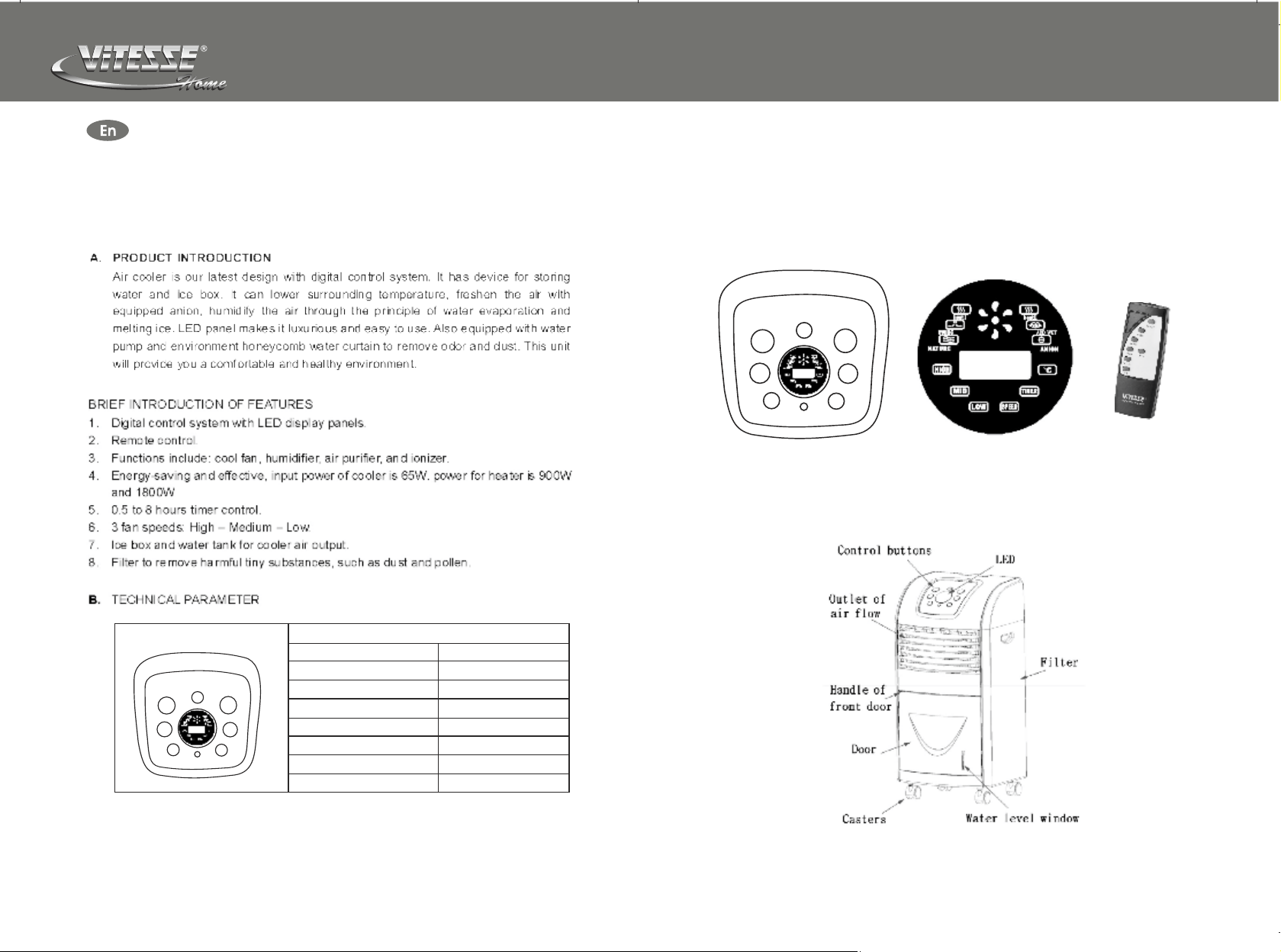
www.vitesse.ru
Dear Customer!
You have made an excellent decision. Vitesse home range offers you an
exclusive, high quality range of appliances for your ultimate home luxury and
healthy living.
C. CONTROL PANEL, LED PANEL, REMOTE CONTROL AND
CONSTRUCTION DIAGRAM
1. Control Panel, LED Panel, Remote Control
CONTROL PANEL
SPEED
ON/O FF
COOL
NATURE
SWING
TIMER
ANION
LED PANEL
2. Construction diagram.
REMOTE
CONTROL
CONTROL PANEL/LED PANEL
SPEED
ON/OFF
COOL
NATURE
SWING
TIMER
ANION
Main technical parameter
Rating voltage frequency
In put power
Water tank capacity
Heat er powe r
Heat er powe r
Max air volume
Fan Speeds
Unit Dimension
P/1
220V / 50Hz
65W
8L
900W
1800 W
3
≥800m /h
8.2m/s
37 x 33 x 68 cm
P/2
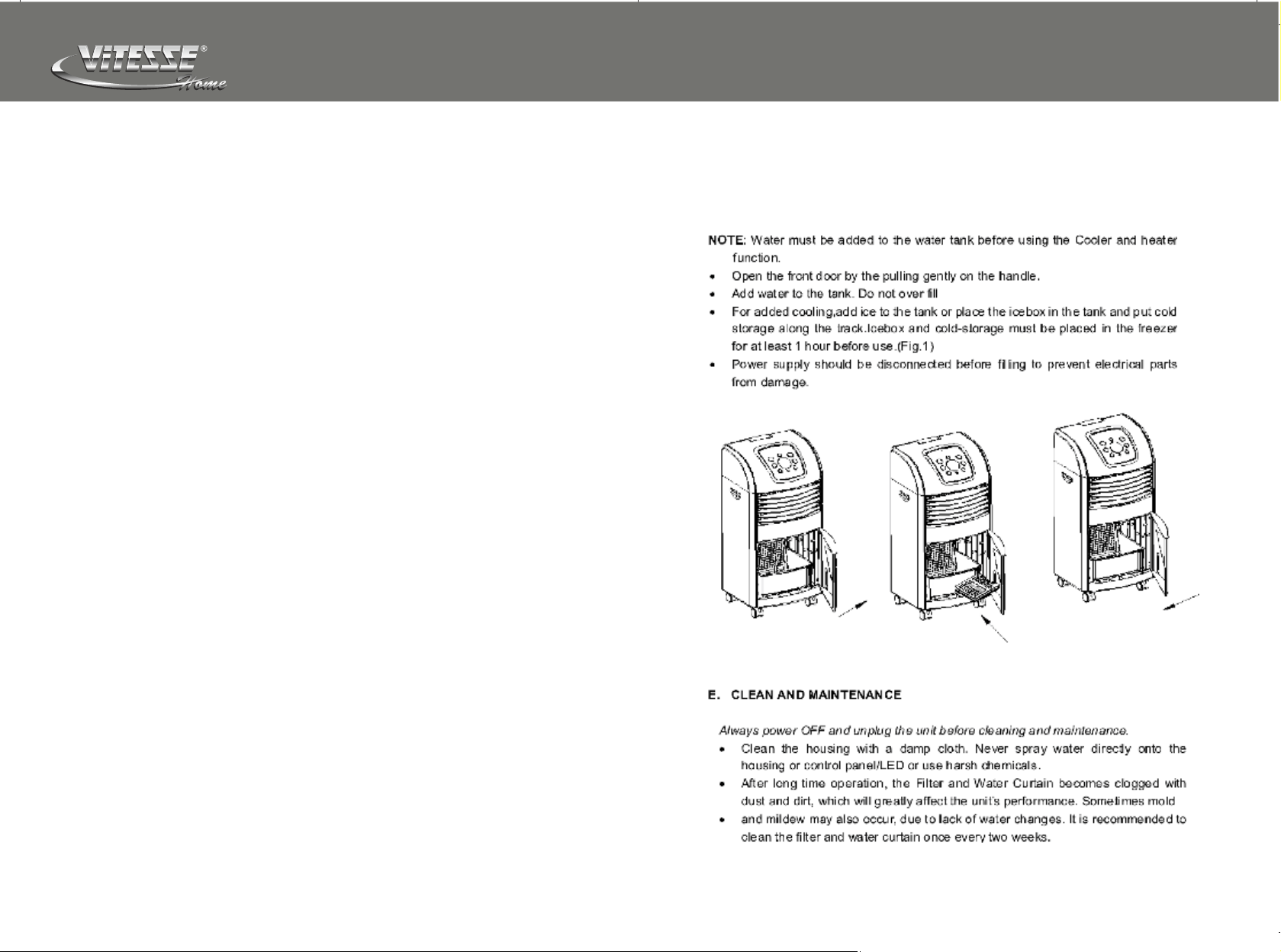
www.vitesse.ru
D. SELECTION OF FUNCTIO NS
1. ON/OFF: Turns until ON or OFF
• Press once to turn ON. Followin g indi cat or lights will illuminate :
POWER, IO NIZ ER and SP EED . Unit oper ate s in default Hig h
fan speed. LED panel will display rotating fan at High speed.
• Press again to turn OFF.
• IONIZER turns on automatic all y when unit is powe red on.
2. Swing: Horizont al swin g of vertic al louv ers .
• Press once to en gage a uto sw ing of lo uve rs. SWING indicator
light will illu min ate an d LED p ane l will di spl ay a uto swing
indicato r.
• Press again for fixed air direction.
• To dire cting v ert ical airflow, adjust the hor izontal louvers
manually.
3. Speed: Selects fan speed.
• Press to se lect desired fan sp eed: High Me dium Low, in turn.
LED panel will display the correspond ing air spe ed.
4. Nature: Unit operates according to p res et c omp uter prog ram,
alternat ing bet wee n differen t fan speed s
• Press to engage in Nature mode. Nature indicato r wil l ill umi nate
and LED panel displays the Nature indicator.
• To return to regular fan mode, pres s either Nature or Speed
Button.
5. Cool: For Cool Air / Humidify fun cti on
• Press once to start the evaporativ e cool ing fu nct ion . Cool
indicato r light w ill ill uminate and LED panel dis pla ys t he c ool
indicato r.
• Press again t o stop f unc tion and operate in regular fan mode.
• Make sur e w ate r i s added before t urn ing on this functio n. Un it
cycles the water to blow cool, h umi d air.
• Add ice to the wat er tan k o r u se the supplied cold storage for
added coolin g.
6. Heater: F or Warm / Hot humi d air
• Please mak e sure the water is adde d before turni ng on this
function .
• Press once the unit blows warm humi d wind ( 900 W)
• Press second tim e the unit b low s hot humid wind (1800W)
7. Tim er: Sets timer-off in increment of 0.5 hour.
• Tim er can b e set between 0 to 8 hou rs.
• Tim er indicator wi ll illuminate and LED pane l will display the set
time.
• To rem ove timer and operate unit con tinuously, pre ss button
repeated ly u nti l indicator light and d isp lay goe s off.
8. Anion
• Fan releas es ne gat ive ions into the air
• Operates a uto mat ically when unit is t urn ed on .
Fig. 1
P/3 P/4
