Page 1

NOU S VIV ONS SAIN
We l iv e h ea lth y
BREAD MAKER
ХЛЕБОПЕЧКА
“Vitesse France S.A.R.L” (Витессе, Франция)
91 Руе Де Фоборг Сант Хонор, Париж 75008, Франция
Сделано в Китае
www.vitesse.ru
VS-427
Page 2
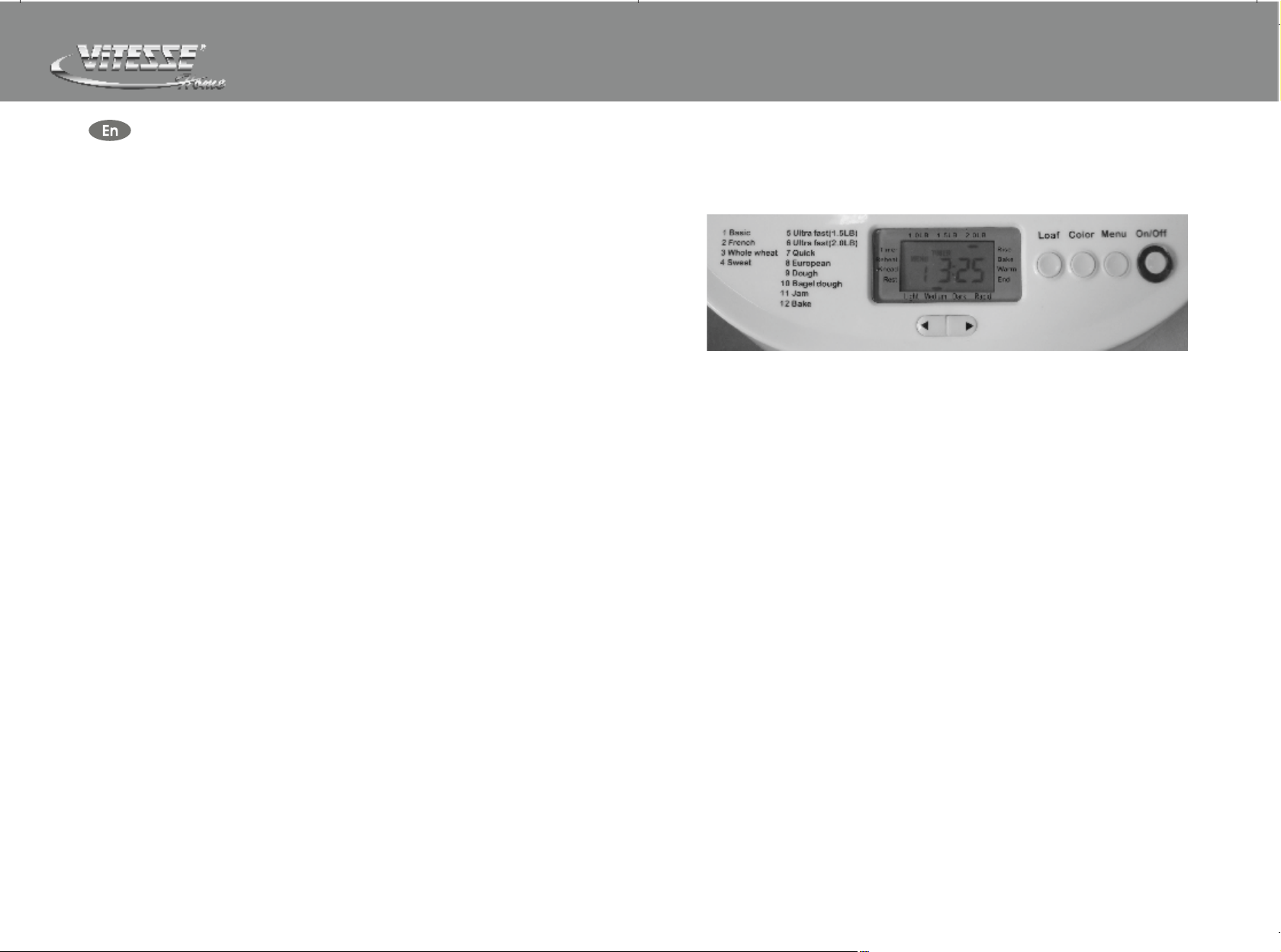
www.vitesse.ru
Dear Customer!
You have made an excellent decision. Vitesse® “Nouveau” home range offers
you an exclusive, high quality range of appliances for your ultimate home luxury
and healthy living.
I. IMPORTANT SAFEGUARDS
When using electrical appliances, basic safety precautions should always be
followed including the following:
1. Read all instructions before using.
2. Do not touch hot surfaces. Use handles or knobs. Wear oven mitts when using
unit. Allow to cool before cleaning unit.
3. Unplug from outlet when not in use or cleaning. Allow to cool before putting on
or taking off parts.
4. Do not immerse unit into water or other liquid.
5. Close supervision is necessary when unit is used near children.
6. Do not put anything else on cord. When you are out or in travel, remove plug
from wall outlet.
7. Do not operate any appliance with a damaged cord or plug or after the
appliance malfunctions, or has been damaged in any manner. Return
appliance to the nearest authorized service facility for examination, repair or
adjustment.
8. Avoid contact with moving parts.
9. The use of accessory attachments not recommended by the appliance
manufacturer may cause injuries.
10. Do not use outdoors. This appliance is intended for household use only.
11. Do not let cord touch hot surfaces. Do not put veil or other flammable material
on surface.
12. Do not place on or near a hot gas or electric burner, or in a heated oven.
13. Use bread maker at 2 inch away from wall or other units.
14. When plug or unplug, be careful touch plug blade.
II. Control Panel Instruction
1.Control Panel Sketch Map
2. LCD display instruction
A. LCD display "MENU", "TIMER", weight selection, crust color options and
operating process;
B. Menu show contains
1) “BASIC”
2) “FRENCH”
3) “WHOLE WHEAT”
4) “SWEET”
5) ULTRA FAST (750g)
6) ULTRA FAST (900g)
7) “QUICK”
8) “Cake”
9) “DOUGH”
10) “Yogurt”
11) “JAM”
12) “BAKE”
C. Working process contain:
“TIMER”;“PREHEAT”;“KNEAD”;“REST”;“RISE”;
“BAKE”;“WARM”;“END”
D. Weight selection contain:
“LIGHT” ;
“MEDIUM” ;
“DARK” ;
“RAPID”
F. LED indicator show if start working.
P/1 P/2
Page 3
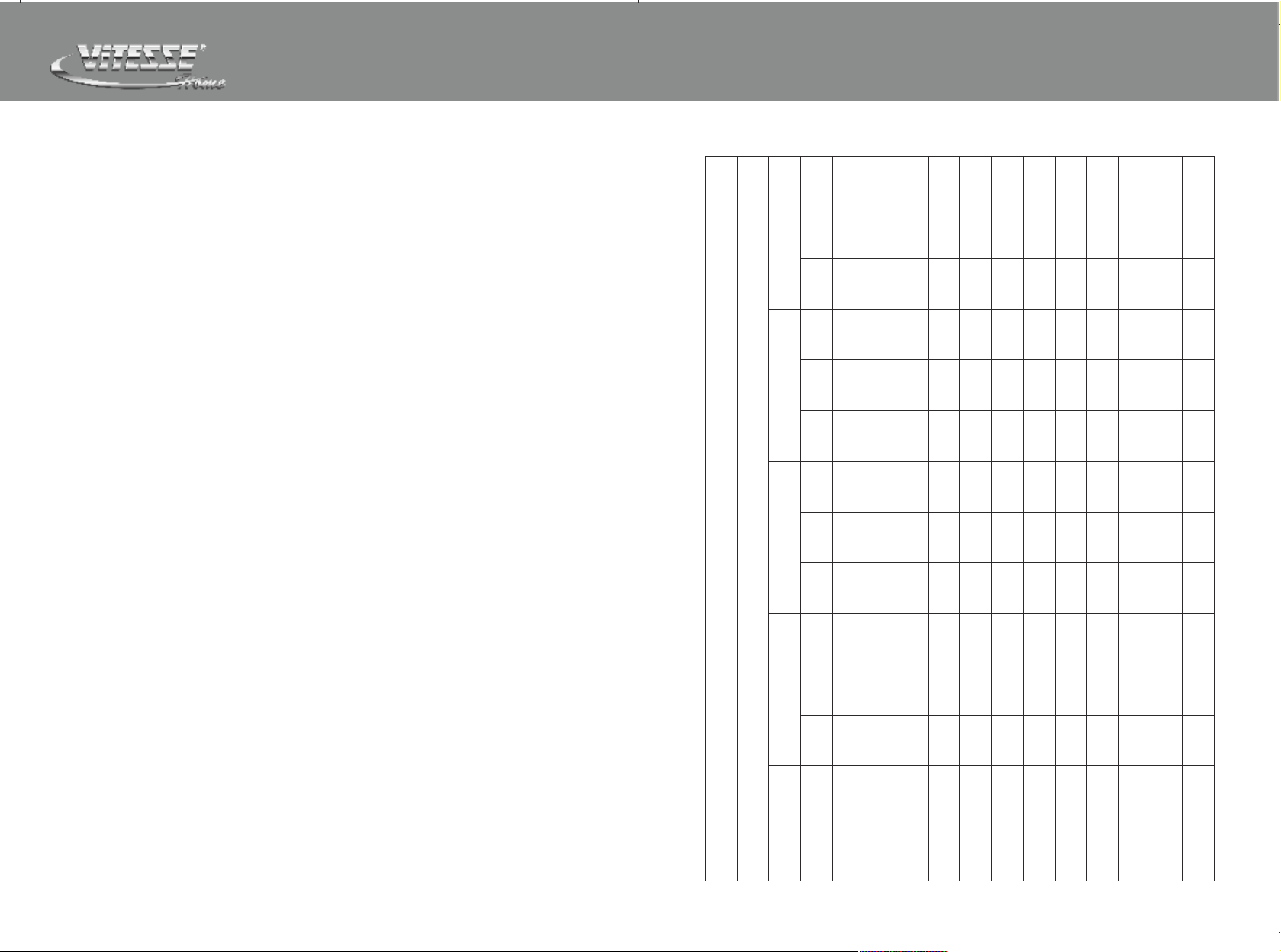
3. The button instruction
Bread Maker have three different status: TEST status, SETUP status,
OPERATING status. TEST status is only used in production test not for user.
Press the "START/STOP" button and enter TEST status. Press the
“START/STOP” once again and exit TEST status and then enter SETUP
status. If not press “START/STOP” but plug on, and then directly enter
SETUP program. Under SETUP program, press “START/STOP” button will
enter OPERATING program. Under OPERATING program, press
“START/STOP” button until exceed 2s, and back to SETUP program and
current menu.
A. “Menu” button----Menu selection
“Menu” in SETUP program is used to select the various menu. Click
“Menu” button, buzzer sound a prompt. If press “Menu” button and hold it,
buzzer sound a warning tone, after 0.5s, enter constant pressure function,
quick repetition of 5 times per second effective press button is used to
switch menu.
B) “Color” button----Crust Selection
“Color” button in SETUP program is used to select crust color. Crust
selection button have no constant pressure function but only cycle switch.
C) “Loaf” button----Weight Selection
“Loaf” button in SETUP program is used to select weight.
Click “Loaf” button, buzzer sound a prompt, “Loaf” button have no
constant pressure function but only cycle switch.
www.vitesse.ru
1
BASIC
D) “Start / Stop” button - start / stop programming
Press “Start/Stop” to start the program, before keep warm cycle press
“Start/Stop” and hold it more than 2s and back to SETUP status; after keep
warm cycle press “Start/Stop” and directly back to SETUP status.
E) “Time +”button ----Time Delay increasing
Press this button will increase delay time by intervals of 10 minutes. A
prompt will be heard; this button is used to increase quick cycle time delay.
F) “Time-” button ---- Time Delay descending
Press this button to have descending delay time by intervals of 10
minutes. A prompt will be heard; this button is used to descend quick cycle
time delay.
P/3 P/4
Light Medium Dark Rapid
1.0 Lb. 1.5 Lb. 2.0 Lb. 1.0 Lb. 1.5 Lb. 2.0 Lb. 1.0 Lb. 1.5 Lb. 2.0 Lb. 1.0 Lb. 1.5 Lb. 2.0 Lb.
0:05:00 0:05:00 0:05:00 0:05:00 0:05:00 0:05:00 0:05:00 0:05:00 0:05:00 0:05:00 0:05:00 0:05:00
Crust Color
Weight
III. Menu work schedule
Mixing 1
0:05:00 0:05:00 0:05:00 0:05:00 0:05:00 0:05:00 0:05:00 0:05:00 0:05:00 0:05:00 0:05:00 0:05:00
Rest
0:20:00 0:20:00 0:20:00 0:20:00 0:20:00 0:20:00 0:20:00 0:20:00 0:20:00 0:20:00 0:20:00 0:20:00
Mixing 2
0:39:00 0:39:00 0:39:00 0:39:00 0:39:00 0:39:00 0:39:00 0:39:00 0:39:00 0:15:00 0:15:00 0:15:00
Ferment 1
0:00:10 0:00:10 0:00:10 0:00:10 0:00:10 0:00:10 0:00:10 0:00:10 0:00:10 0:00:10 0:00:10 0:00:10
Acid
0:25:50 0:25:50 0:25:50 0:25:50 0:25:50 0:25:50 0:25:50 0:25:50 0:25:50 0:08:50 0:08:50 0:08:50
Ferment 2
0:00:15 0:00:15 0:00:15 0:00:15 0:00:15 0:00:15 0:00:15 0:00:15 0:00:15 0:00:10 0:00:10 0:00:10
0:49:45 0:49:45 0:49:45 0:49:45 0:49:45 0:49:45 0:49:45 0:49:45 0:49:45 0:29:50 0:29:50 0:29:50
Shaping
Ferment 3
0:48:00 0:53:00 1:00:00 0:48:00 0:53:00 1:00:00 0:48:00 0:53:00 1:00:00 0:48:00 0:53:00 1:00:00
Вaking
1:00:00 1:00:00 1:00:00 1:00:00 1:00:00 1:00:00 1:00:00 1:00:00 1:00:00 1:00:00 1:00:00 1:00:00
Keep Warm
3:13:00 3:18:00 3:25:00 3:13:00 3:18:00 3:25:00 3:13:00 3:18:00 3:25:00 2:12:00 2:17:00 2:24:00
Total Time
2:51:00 2:56:00 3:03:00 2:51:00 2:56:00 3:03:00 2:51:00 2:56:00 3:03:00 1:50:00 1:55:00 2:02:00
Fruit
Page 4
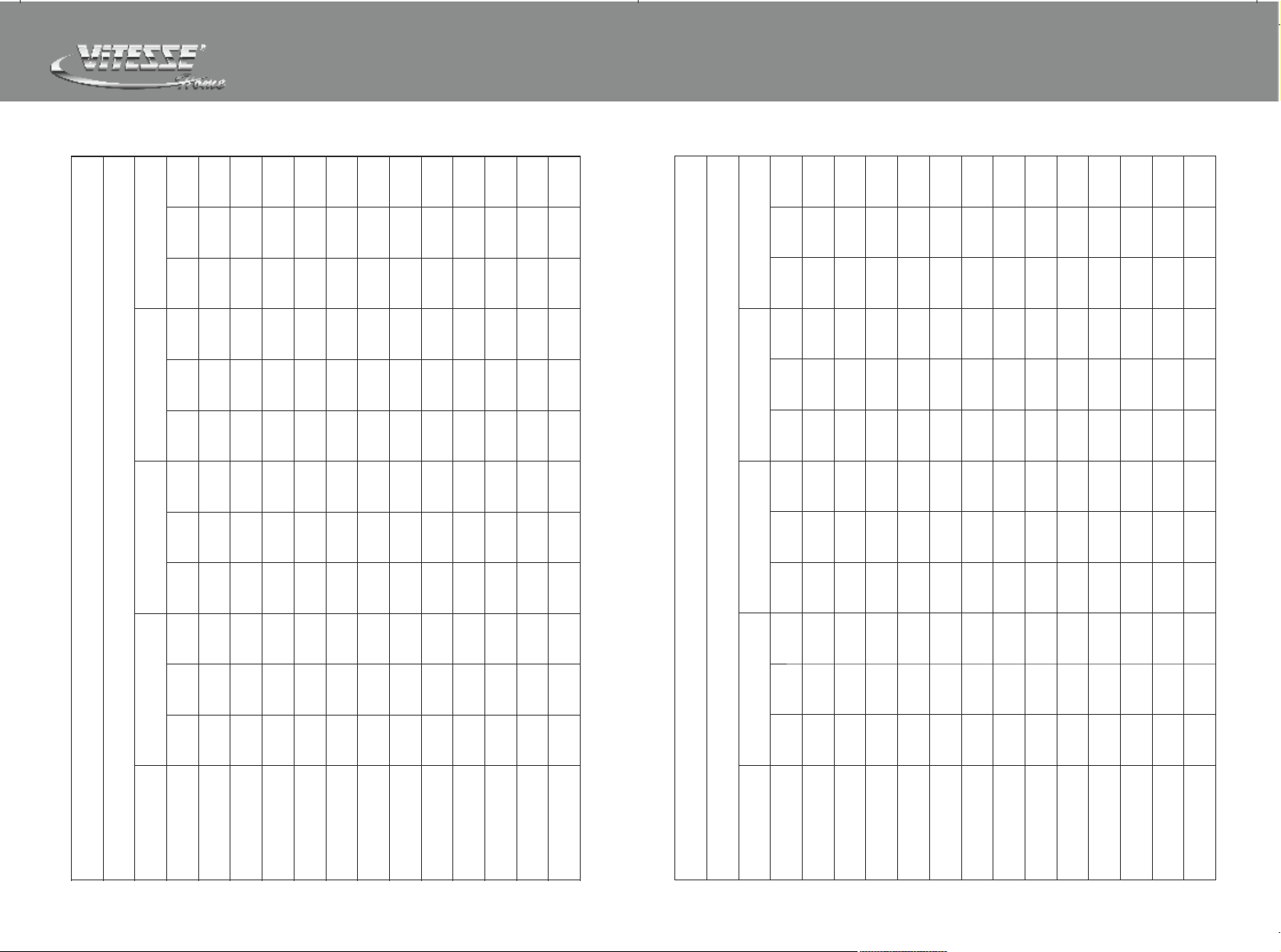
www.vitesse.ru
2
FRENCH
Light Medium Dark Rapid
Crust Color
1.0 Lb. 1.5 Lb. 2.0 Lb. 1.0 Lb. 1.5 Lb. 2.0 Lb. 1.0 Lb. 1.5 Lb. 2.0 Lb. 1.0 Lb. 1.5 Lb. 2.0 Lb.
Weight
0:05:00 0:05:00 0:05:00 0:05:00 0:05:00 0:05:00 0:05:00 0:05:00 0:05:00 0:05:00 0:05:00 0:05:00
Mixing 1
0:05:00 0:05:00 0:05:00 0:05:00 0:05:00 0:05:00 0:05:00 0:05:00 0:05:00 0:05:00 0:05:00 0:05:00
Rest
3
WHOLE WHEAT
Light Medium Dark Rapid
- - - - - - - - - - - -
1.0 Lb. 1.5 Lb. 2.0 Lb. 1.0 Lb. 1.5 Lb. 2.0 Lb. 1.0 Lb. 1.5 Lb. 2.0 Lb. 1.0 Lb. 1.5 Lb. 2.0 Lb.
0:30:00 0:30:00 0:30:00 0:30:00 0:30:00 0:30:00 0:30:00 0:30:00 0:30:00 0:05:00 0:05:00 0:05:00
0:20:00 0:20:00 0:20:00 0:20:00 0:20:00 0:20:00 0:20:00 0:20:00 0:20:00 0:20:00 0:20:00 0:20:00
0:39:00 0:39:00 0:39:00 0:39:00 0:39:00 0:39:00 0:39:00 0:39:00 0:39:00 0:15:00 0:15:00 0:15:00
0:00:10 0:00:10 0:00:10 0:00:10 0:00:10 0:00:10 0:00:10 0:00:10 0:00:10 0:00:10 0:00:10 0:00:10
0:30:50 0:30:50 0:30:50 0:30:50 0:30:50 0:30:50 0:30:50 0:30:50 0:30:50 0:15:50 0:15:50 0:15:50
0:00:10 0:00:10 0:00:10 0:00:10 0:00:10 0:00:10 0:00:10 0:00:10 0:00:10 0:00:10 0:00:10 0:00:10
0:59:50 0:59:50 0:59:50 0:59:50 0:59:50 0:59:50 0:59:50 0:59:50 0:59:50 0:38:50 0:38:50 0:38:50
0:50:00 0:52:00 0:55:00 0:50:00 0:52:00 0:55:00 0:50:00 0:52:00 0:55:00 0:50:00 0:52:00 0:55:00
1:00:00 1:00:00 1:00:00 1:00:00 1:00:00 1:00:00 1:00:00 1:00:00 1:00:00 1:00:00 1:00:00 1:00:00
3:30:00 3:32:00 3:35:00 3:30:00 3:32:00 3:35:00 3:30:00 3:32:00 3:35:00 2:30:00 2:32:00 2:35:00
Mixing 2
Ferment 1
Acid
Ferment 2
Shaping
Ferment 3
Вaking
Keep Warm
Total Time
Fruit
P/5 P/6
Weight
Crust Color
0:05:00 0:05:00 0:05:00 0:05:00 0:05:00 0:05:00 0:05:00 0:05:00 0:05:00 0:05:00 0:05:00 0:05:00
Preheat
Mixing 1
0:05:00 0:05:00 0:05:00 0:05:00 0:05:00 0:05:00 0:05:00 0:05:00 0:05:00 0:05:00 0:05:00 0:05:00
Rest
0:15:00 0:15:00 0:15:00 0:15:00 0:15:00 0:15:00 0:15:00 0:15:00 0:15:00 0:15:00 0:15:00 0:15:00
Mixing 2
0:49:00 0:49:00 0:49:00 0:49:00 0:49:00 0:49:00 0:49:00 0:49:00 0:49:00 0:24:00 0:24:00 0:24:00
Ferment 1
0:00:10 0:00:10 0:00:10 0:00:10 0:00:10 0:00:10 0:00:10 0:00:10 0:00:10 0:00:10 0:00:10 0:00:10
Acid
0:25:50 0:25:50 0:25:50 0:25:50 0:25:50 0:25:50 0:25:50 0:25:50 0:25:50 0:10:50 0:10:50 0:10:50
Ferment 2
0:00:10 0:00:10 0:00:10 0:00:10 0:00:10 0:00:10 0:00:10 0:00:10 0:00:10 0:00:10 0:00:10 0:00:10
0:44:50 0:44:50 0:44:50 0:44:50 0:44:50 0:44:50 0:44:50 0:44:50 0:44:50 0:34:50 0:34:50 0:34:50
Shaping
Ferment 3
0:48:00 0:50:00 0:53:00 0:48:00 0:50:00 0:53:00 0:48:00 0:50:00 0:53:00 0:48:00 0:50:00 0:53:00
Вaking
1:00:00 1:00:00 1:00:00 1:00:00 1:00:00 1:00:00 1:00:00 1:00:00 1:00:00 1:00:00 1:00:00 1:00:00
Keep Warm
3:43:00 3:45:00 3:48:00 3:43:00 3:45:00 3:48:00 3:43:00 3:45:00 3:48:00 2:28:00 2:30:00 2:33:00
Total Time
2:56:00 2:58:00 3:01:00 2:56:00 2:58:00 3:01:00 2:56:00 0:58:00 3:01:00 2:06:00 2:08:00 2:11:00
Fruit
Page 5
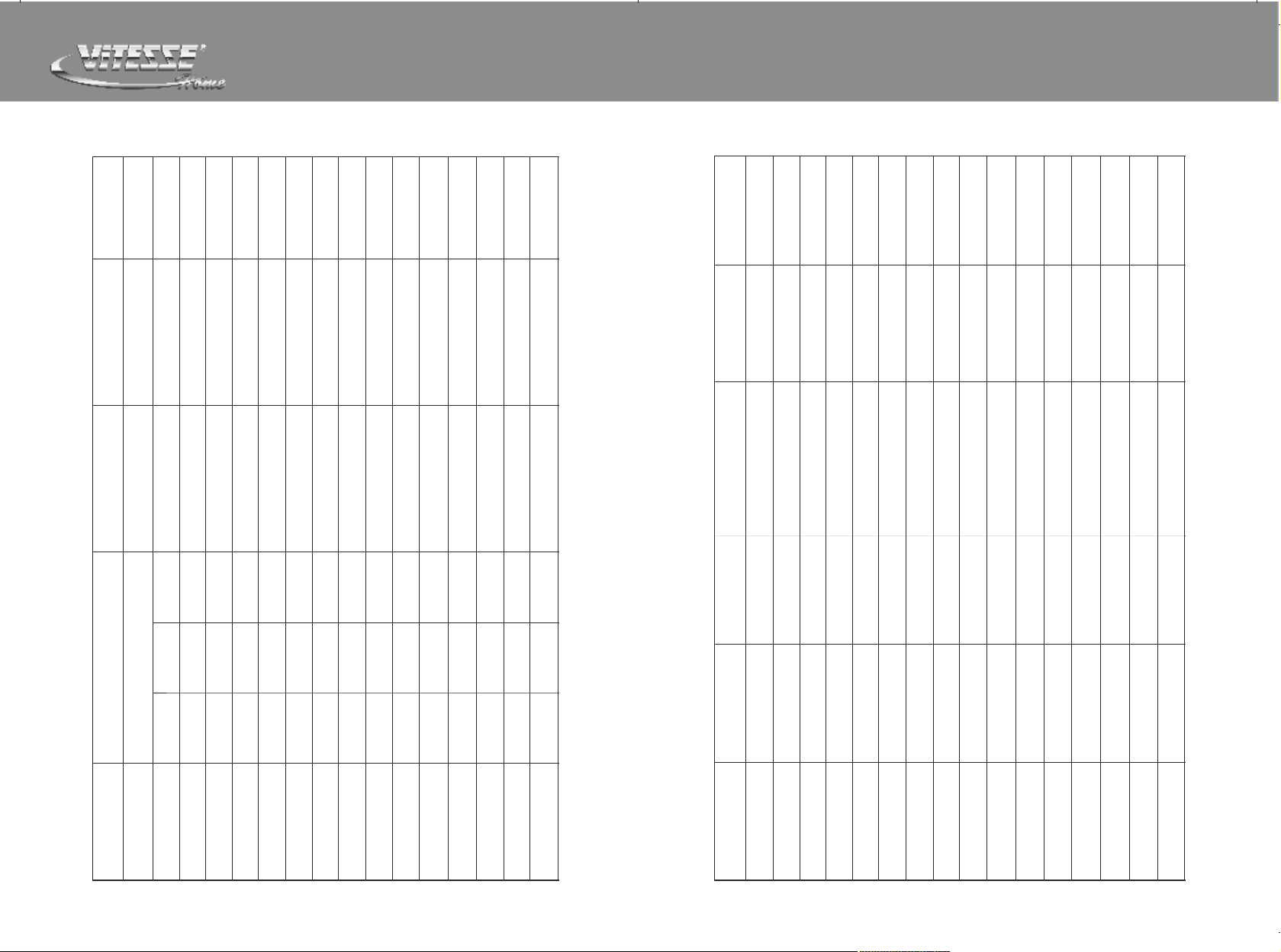
Quick
Ultra Fast (2.0LB)
5 6 7
0:08:00
-
1:43:00
www.vitesse.ru
1:00:00
- -
-
0:05:00-6:00:00
Ultra Fast (1.5LB)
4
Sweet Bread
1.0 Lb. 1.5 Lb. 2.0 Lb. 1.5 Lb. 2.0 Lb. 2.0 Lb.
Weight
13:00:00 13:00:00 13:00:00 - - -
Preheat
Delayed
0:05:00 0:05:00 0:05:00 0:15:00 0:15:00 0:03:00
Mixing 1
0:05:00 0:05:00
0:51:55 0:51:55 0:08:00
0:05:00 0:05:00
0:20:00 0:20:00 0:20:00 0:05:00
0:39:00 0:39:00 0:39:00
0:00:10 0:00:10 0:00:10
Rest
Mixing 2
Ferment 1
Acid
P/7 P/8
0:25:50 0:25:50 0:25:50
Ferment 2
0:00:05 0:00:05 0:00:05
0:51:55
Shaping
Ferment 3
0:50:00 0:55:00 1:00:00 0:35:00 0:35:00 1:30:00
Вaking
1:00:00 1:00:00 1:00:00 1:00:00 1:00:00 1:00:00
Keep Warm
3:05:00 - -
3:00:00
3:22:00 3:27:00 0:58:00 0:58:00
2:55:00
3:17:00
Total Time
Fruit
8 9 10 11 12
Cake Dough Yogurt Jam Вake
- - - - -
Weight
- 13:00:00 - - -
Preheat
Delayed
0:05:00 0:05:00 0:15:00
Mixing 1
0:05:00
Rest
0:20:00
0:15:00
Mixing 2
1:00:00
Ferment 1
Acid
Ferment 2
Shaping
Ferment 3
1:10:00 0:50:00 1:00:00
Вaking
0:22:00 - - - -
Keep Warm
1:20:00 1:30:00 0:05:00-6:00:00 1:05:00
Total Time
2:58:00 -
Fruit
Page 6
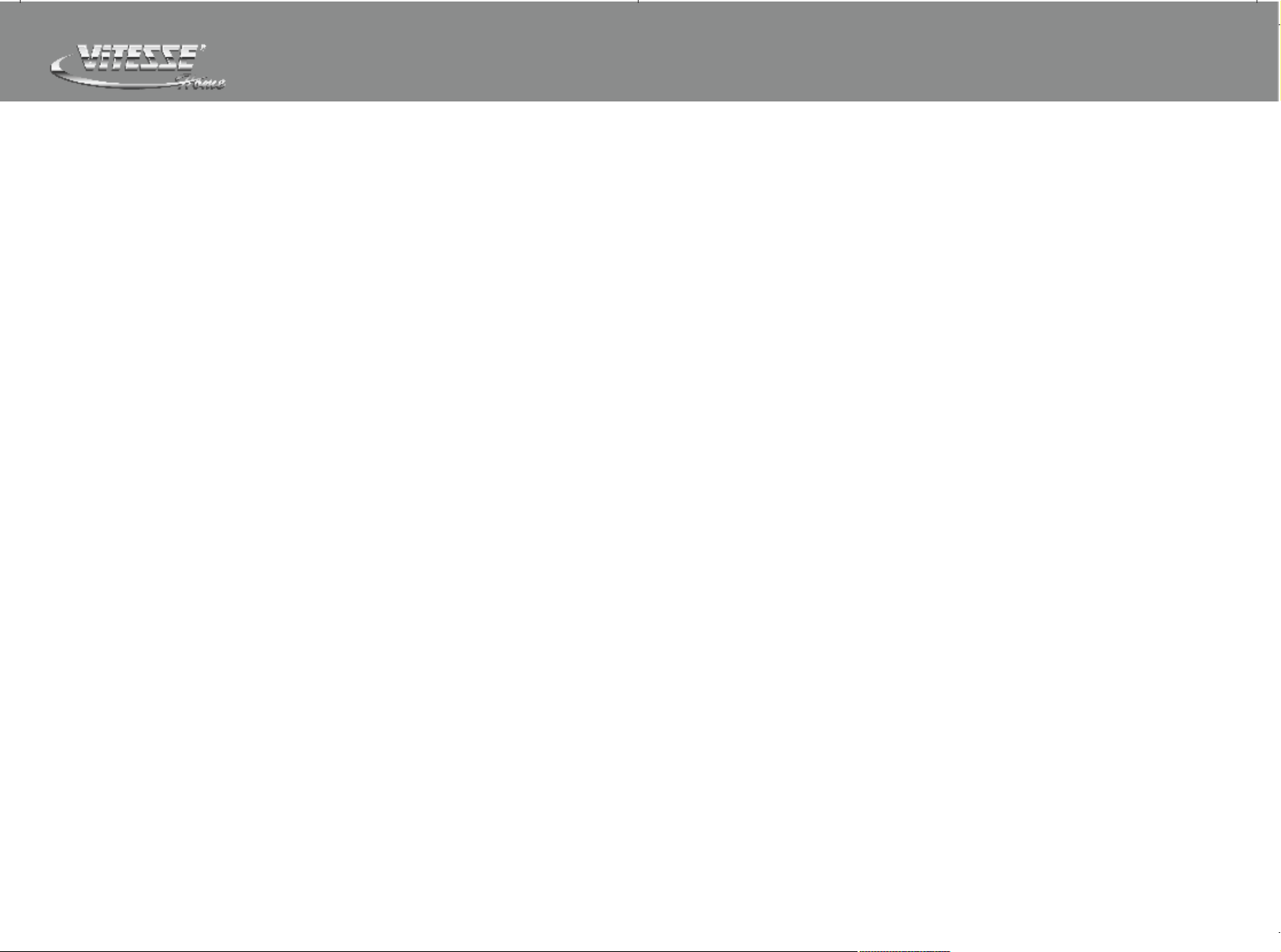
www.vitesse.ru
IV. Operating Instruction
1. Bread Maker operating instruction
Refer to related recipe, working step is as followed.
(1) Align the kneading blade with the semicircle position rotation axis and
insert into bread pan.
(2) According to recipe what you need, add ingredients such as water, flour,
egg to the bread pan in the order listed; yeast must be put into middle in the
end; if using delay timer, make sure yeast is on top of bread flour to avoid
being mixed with water, salt, sugar, otherwise yeast activity will be
affected.
(3) Place the bread pan into the Bread Maker; close the lid.
(4) Power on, LCD display will show “MENU 1 TIMER 3:25”. Press MENU
button and observe LCD display, select 1-10 menu (BASIC, FRENCH,
WHOLE WHEAT, SWEET, Ultra Fast (1.5LB), DOUGH, Cake, Quick,
Ultra Fast (2.0LB), Yogurt) as you needed.
(5) If you want to select desired crust color, press the COLOR button to get
LIGHT or MEDIUM or DARK. The default setting of MEDIUM will
automatically be displayed.
(6) If you want to select desired bread weight, press the LOAF button to get
500g or 750g or 900g. The default setting of 900g will automatically be
displayed.
(7) You can program the bread maker in advance to have your bread ready at
the time you want. Calculate the time difference between the moment
when you start the program and the time at which you want your
preparation to be ready.
(8) Press the START/STOP button, the program will start, “:” and LED flash.
* If you want to stop program to change current setting, press again the
START/STOP 1s, the program will stop and will switch the program you
want. During programming, you would be better not touch control panel.
(9) The control panel will display 0:00 during keep warm cycle. The appliance
beeps 15sounds. “:” and LED still flash(DOUGH is not included). After 1
hour warm, the bread maker will beep, “:” and LED stop flash and return
the initial status. If stop keeping warm, press the STOP button 1s, a beep
will be emitted and return the initial status.
(10)The beeper will sound when the bread is done. Press the START/STOP
button and hold it 1s until you hear a beep. Wearing over mitts, turn the
bread pan upside down and shake to release the bread. Be sure to
remove the kneading blade from the bread.
2. DOUGH Operating Instruction
This function operating is similar to Bread operating. When make dough,
you may not use salt, sugar, milk powder etc. When the beeper sounds 15
prompts, the dough is finished.
3. Baking Operating Instruction
This program is used for baking breads for 60 minutes working time.
Detailed operating steps are as below:
(1) Place the bread pan into the bread maker.
(2) String the ready food together and reliably hold it into the bread pan. Close
the lid.
(3) Press the MENU button, observe LCD display and select twelfth menu
and set baking time using TIMER button.
(4) Press the START/STOP button to start baking bread.
(5) When display show 0:00, the baking is finished. The beeper sounds 15
prompts and the keep warm cycle will start. At this time you can press
“START/STOP” to stop working, otherwise the bread maker will
automatically keep warm; the keep warm complete, the beeper still
sounds 15 prompts.
(6) During baking, if you find it has been cooked, you may press the
START/STOP button to stop working.
CAUTION: It is better to have the food you want to bake aligned reasonably,
and equality place and keep some distance in order to get good baking bread.
When first using, baking time is difficult to control. Do not worry, next time you
must do it better.
4. JAM Operating Instruction
Refer to recipe, add ingredients to the bread pan; place the bread pan into
the bread maker. Select JAM menu, and press the STRAT/STOP button to
start JAM program.
V. Special Function Instruction
1. Power down memory instruction
This bread maker has power down memory function. During
programming, if suddenly power down less than 7 minutes, then power on
again and still renew the current work program; but total working time may
be changed and no equal to original setting time.
Actual working time = power down time + original setting time.
If power down time excess 15 minutes, the bread maker can not ensure to
renew the current working status. If not start programming but power
down, it will renew original power on status.
P/9 P/10
Page 7

www.vitesse.ru
2. Alarm and self-shield Function Instruction under over temperature or
abnormal
Bread maker have the function of initial condition estimation on MENU and
self-protected on abnormal unit. If you find unclear or abnormal using,
please refer to the following explanation to judge and dispose in time.
(1) working condition judge function
If current working condition is not suitable for initial condition requirement
on current menu. For example: when select BREAD or DOUGH program,
bread maker inner temperature is too hot or too cold that cannot meet
initial condition requirement, that is, inner temperature is lower than -10°C
or higher than 50°C; at this time, you start to program, bread maker will
automatically forbid working, display will show “E00”or “E01”,meanwhile,
the beeper will sound a constant short prompt. Under this condition,
please take out the bread pan and allow unit to wait the suitable
temperature for work. If you still cannot use the bread maker normally,
maybe have some trouble on this unit, please contact Consumer Service
for repair or replacement.
(2) function judge function
The bread maker has auto-judge function on abnormal unit, such as
temperature sensor open or short etc.
When temperature sensor open, display will show “EEE”, meanwhile the
beeper will sound constant short prompt.
When temperature sensor short, display will show “HHH”, meanwhile the
beeper will sound constant short prompt.
If happen such case, please contact Consumer Service for repair or
replacement.
VI. Standard Recipes
STANDARD BREAD RECIPES
Basic Bread Recipe (one):
Ingredients: Large (900g) Regular (750g) Small (500g)
Water 330 ML 280 ML 190 ML
Oil 2 Tbsp 2 Tbsp 1-1/2 Tbsp
Salt 1 tsp 3/4 tsp 1/2 tsp
Sugar 3 Tbsp 1-1/2 Ttbsp 1 Tbsp
Milk powder 2 Tbsp 1 Tbsp 1 Tbsp
Flour 4 cup 3-1/4 cup 2-1/4 cup
Baking-powder 1 tsp 1 tsp 1 tsp
French Bread Recipe (two):
3. Buzzer prompting function instruction
Considering buzzer is used frequently, here is the detailed explanation.
(1) When RESET, one beeping will be emitted.
(2) When press MENU,COLOR, “ ▲”、 “▼” , one time press will
have one prompt.
(3) When press START/STOP, one time press will have one prompt.
(4) During JAM programming, in the DOUGH process, beeper will sound
12times interval to prompt adding jam.
(5) Working is completed, beeper will sound 15 times interval; as well, keep
warm finished, beeper will sound 15 times interval.
4. Keep warm function explanation
Considering use convenience, the bread maker has keep warm function.
When bread or the other food is completed, if you do not take out them in time,
the bread maker will automatically go into keep warm cycle. Refer to process
time schedule to see which menu has a keep warm function.
P/11 P/12
Ingredients: Large (900g) Regular (750g) Small (500g)
Lemon juice 1 tsp 1 tsp 1 tsp
Water 320ML 280 ML 150ML
Oil 2 Tbsp 1-1/2 Tbsp 1 Tbsp
Salt 2 tsp 1-1/4 tsp 1 tsp
Sugar 2 Tbsp 1-1/2 Tbsp 1 Tbsp
Flour 4 cups 3-1/4 cups 2-1/4 cup
Baking-powder 1 tsp 1 tsp 1 tsp
Page 8
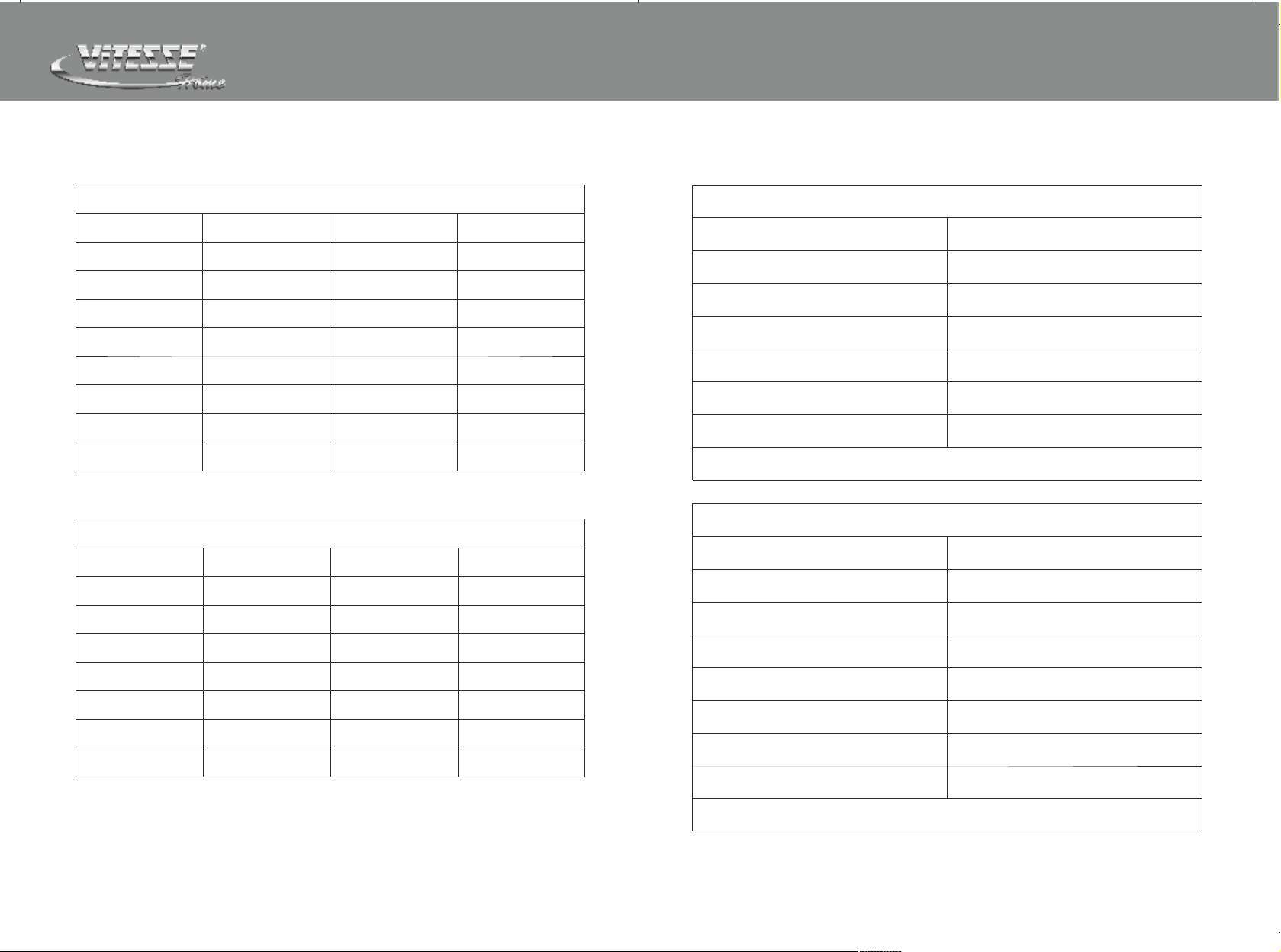
www.vitesse.ru
Whole Wheat Bread Recipe (three):
Ingredients: Large (900g) Regular (750g) Small (500g)
Water 320ML. 270 ML 210ML
Oil 3 Tbsp 2 Tbsp 1-1/2 Tbsp
Salt 2 tsp 1 tsp 1 tsp
White sugar 3 Tbsp 3 Tbsp 3 Tbsp
Milk powder 3 Tbsp 2-1/2 Tbsp 2 Tbsp
Flour 3 cups 3 cups 2 cups
Whole-wheat powder 1 cup 3/4 cup 1/4 cup
Baking-powder 1 tsp 1 tsp 1 tsp
Sweet Bread Recipe (four):
Ingredients: Large (900g) Regular (750g) Small (500g)
Water 320ML. 220 ML 160ML
Oil 2 Tbsp 1 Tbsp 1 Tbsp
Ultra Fast (750g) (five):
Ingredients: Regular (750g)
Water + egg 280 ML
Oil 2 Tbsp
Salt 1 tsp
Sugar 3 Tbsp
Flour 3 cups
Baking-powder 4 tsp
* Note: Water temperature 45°C-50°C
Ultra Fast (900g) (six):
Ingredients: Regular (750g)
Water + egg 370 ML
Oil 2 Tbsp
Salt 1-1/2 tsp 1 tsp 1/2 tsp
Sugar 1/2cup 1/3cup 1/4cup
Milk powder 2 Tbsp 1-1/2 Tbsp 1 Tbsp
Flour 4-1/4 cups 3-1/3cups 2-1/2 cups
Baking-powder 1 tsp 1 tsp 1 tsp
P/13 P/14
Salt 1 tsp
Sugar 3 Tbsp
Milk powder 3 Tbsp
Flour 4 cups
Baking-powder 4 tsp
* Pay attention to : Water temperature 45°C-50°C
Page 9

www.vitesse.ru
Quick Bread Recipes (seven):
Ingredients:
Water 330 ML
Egg 1
Plant oil 3 Tbsp
Salt 1 tsp
Sugar 3/4cup
Milk powder 2Tbsp
Flour 3-1/2cup
Baking-powder 3 tsp
European Bread Recipe (eight):
Ingredients:
Water 310 ML
VII. When to adjust recipes
Oil 2 Tbsp
Salt 1-1/2 tsp
Sugar 4 Tbsp
Milk powder 3 Tbsp
Flour 3-1/4cups
Baking-powder 1 tsp
NOTE: Baking-powder is made from Germany: Dr.Oetker
Flour is made from Germany: Goldähren TYPE405
Whole-wheat powder is made from Germany: Diamant Seit 1895
If customer is from Germany, please remover milk powder from recipe.
P/15 P/16
Page 10
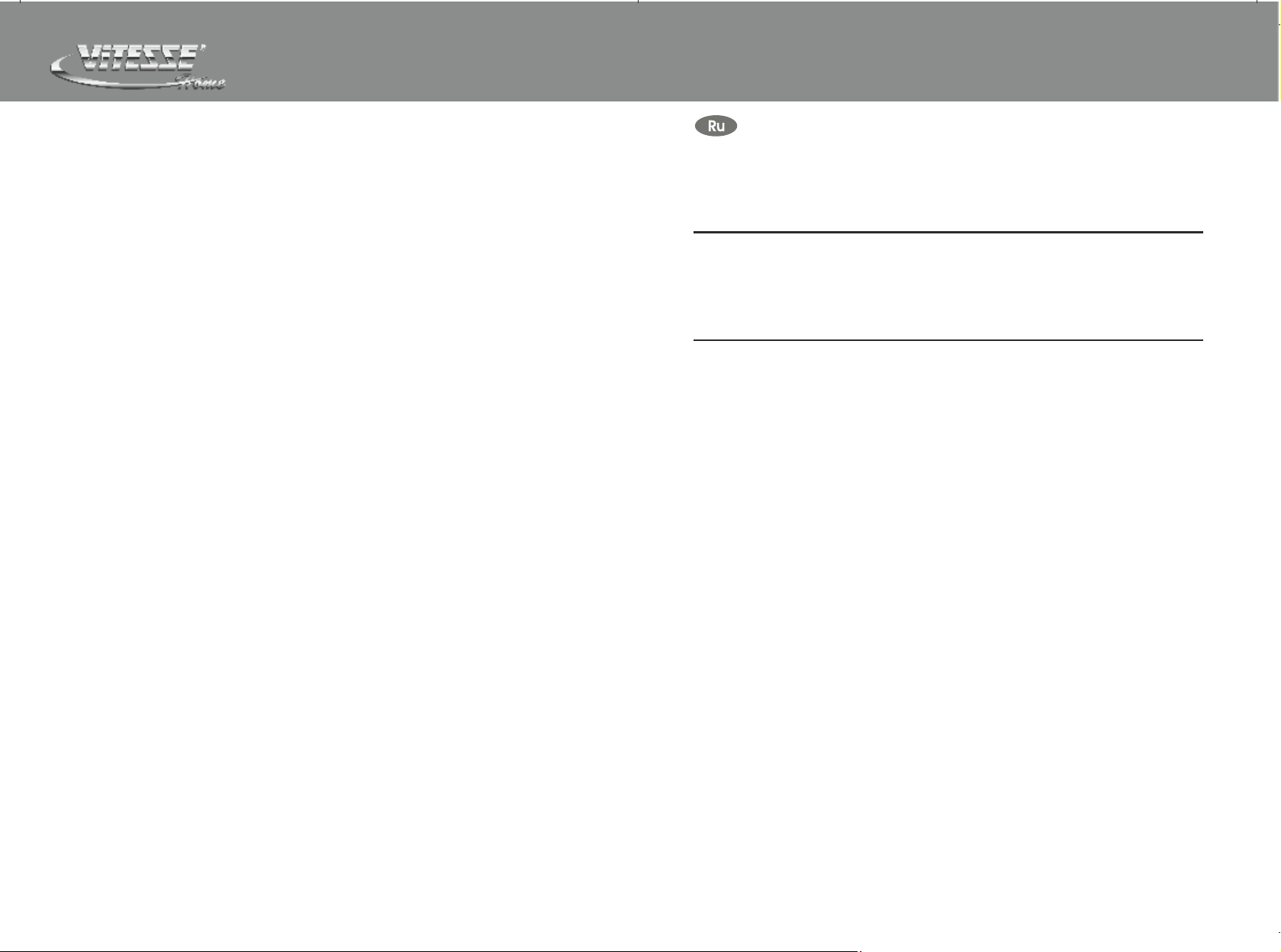
www.vitesse.ru
Solutions to the above problems
a. Measure the ingredients correctly
b. Adjust the ingredient doses and check that all the ingredients have been
added
c. Use another liquid or leave it to cool at room temperature. The ingredients
must be added the order specified in the relevant recipe. Make a small ditch in
the middle of the flour and put crumbled or dry yeast inside. Do not allow the
yeast to come into direct with the liquid
d. User only fresh and properly stored ingredients.
e. Reduce the total amount of the ingredients, do not use more flour than
specified in the recipe. Reduce all the ingredients by 1%.
f. Reduce the amount of liquid. Reduce the amount of liquid, if ingredients
containing water are used.
g. In case of very humid weather add 1-2 tablespoons of water less.
h. In case of warm weather do not use the timing function. Use cool liquids.
i. Take the bread out of the pan immediately after baking and leave to rest for at
least 15 minutes before cutting.
j. Reduce the amount of yeast or all ingredients by 1/4
Remarks on recipes
● Pls measure ingredients correctly, as each ingredient plays a special role for
the successful baking or the bread.
● Always add the liquid first, add yeast at the end. Do not allow the yeast to come
into contact with liquid to avoid fast rising of the yeast (especially when use
timing function)
● Use the same measuring units while measuring the ingredients, that is
measure the ingredients with the included measuring spoon or spoons at
home, if the recipe requires measuring the ingredients in tablespoons and
teaspoons.
● Adding fruits, nuts or cereals. You can add these ingredients while using
specified programs after you hear a beep. If you add these ingredients too
early, they will be crushed during kneading process.
● The result of the baking depends on the conditions(the hardness of the water,
air humidity, altitude, the consistency of the ingredients, etc). Therefore, the
recipe indications should server rather as a reference point, which can be
modified depending on the given conditions. Do not get discouraged in case
of unsuccessful baking attempts. Try to find out the cause of the failure and try
once again with changed proportions.
Пожалуйста, внимательно изучите настоящее руководство. Оно содержит
важные указания по безопасности, эксплуатации хлебопечи и по уходу за ней.
Меры безопасности и предосторожности
Перед первым использованием данного прибора внимательно прочтите
настоящее руководство по эксплуатации и сохраните его для использования в
качестве справочного материала в будущем.
Общие указания по безопасности
1. Неправильное обращение с прибором может привести к его поломке и
причинить вред пользователю.
2. Перед первоначальным включением проверьте, соответствуют ли технические
характеристики изделия, указанные на наклейке, параметрам электросети.
3. Вилка шнура питания имеет провод и контакт заземления. Подключайте прибор
только к соответствующим заземлённым розеткам.
4. Использовать только в бытовых целях в соответствии с данным Руководством
по эксплуатации. Прибор не предназначен для промышленного применения.
5. Не использовать вне помещений.
6. Всегда отключайте устройство от электросети перед очисткой, или если Вы его
не используете.
7. Прибор не предназначен для использования лицами (включая детей) с
пониженными физическими, чувственными или умственными способностями
или при отсутствии у них опыта или знаний, если они не находятся под
контролем или не проинструктированы об использовании прибора лицом,
ответственным за их безопасность.
8. Дети должны находиться под контролем для недопущения игры с прибором.
9. Не оставляйте включенный прибор без присмотра.
10. Не используйте принадлежности, не входящие в комплект поставки. При
повреждении шнура питания его замену, во избежание опасности, должен
производить изготовитель или уполномоченный им сервисный центр, или
аналогичный квалифицированный персонал.
11. Не устанавливайте прибор вблизи горючих материалов, взрывчатых веществ и
самовоспламеняющихся газов.
12. Следите, чтобы шнур питания не касался острых кромок и горячих
поверхностей.
13. Не тяните за шнур питания, не перекручивайте и не обматывайте его вокруг
устройства.
P/17 P/18
Page 11

www.vitesse.ru
14. Не погружайте прибор и шнур питания в воду или другие жидкости. Если это
случилось, немедленно отключите устройство от электросети и, прежде чем
пользоваться им дальше, проверьте работоспособность и безопасность
прибора у квалифицированных специалистов.
15. Используйте хлебопечку только для приготовления продуктов. Ни в коем
случае не сушите в ней одежду, бумагу или другие предметы.
16. Не ставьте прибор рядом с газовой или электрической плитами, а также
другими источниками тепла.
17. Не включайте хлебопечку с пустой камерой. Не используйте камеру для
хранения чего-либо.
18. Печь не предназначена для консервирования продуктов.
19. Не выкладывайте продукты непосредственно на дно камеры, используйте
съемную чашу.
20. Руководствуйтесь рецептами приготовления.
21. Во избежание короткого замыкания и поломки печи, не допускайте
попадания воды в вентиляционные отверстия.
22. Ненадлежащее поддержание хлебопечки в чистом состоянии может
привести к износу поверхности, что может неблагоприятно повлиять на
работу прибора и создать возможную опасность для пользователя.
23. Хлебопечку не следует располагать в шкафу. Для нормальной работы печи
необходимо обеспечить свободное пространство для вентиляции: не менее
20 см сверху, 10 см со стороны задней панели и не менее 5 см с боковых
сторон.
24. При использовании удлинителя, убедитесь, что максимально допустимая
мощность кабеля соответствует мощности хлебопечки.
25. Ничего не кладите на печь. Не перекрывайте вентиляционные отверстия.
26. Во время работы прибор нагревается! В случае необходимости контакта с
печью во время ее работы, используйте кухонные рукавицы или прихватки.
27. Избегайте контакта с лопаточкой для замешивания во время эксплуатации
прибора, это травмоопасно.
28. Во время работы не открывайте крышку хлебопекарни и не вытаскивайте
форму для выпечки хлеба. Крышку можно открывать только для добавки в
тесто необходимых ингредиентов строго по сигналу бипера.
29. Производитель оставляет за собой право без дополнительного
уведомления вносить незначительные изменения в конструкцию изделия,
кардинально не влияющие на его безопасность, работоспособность и
функциональность.
30. При возникновении каких-либо сбоев в работе устройства обратитесь в
сервисный центр.
Панель управления
6
2
1
4
1. Список программ приготовления (меню);
2. Индикаторы процесса приготовления;
3. Регулировка времени ( - увеличить время на 10 мин, - уменьшить на 10 мин);
4. Индикаторы выбора цвета корочки;
5. Индикаторы процесса приготовления;
6. Индикаторы выбора веса приготавливаемого хлеба (450 / 680 / 900 г);
7. Кнопка «ВЕС» (размер/вес), для выбора веса приготавливаемого хлеба;
8. Кнопка «ЦВЕТ КОРОЧКИ», для выбора цвета корочки;
9. Кнопка «МЕНЮ», для выбора программ приготовления;
10. Кнопка «СТАРТ/СТОП», для запуска/остановки работы хлебопечки или отмены
выбранной функции.
5
7
9
8
10
3
P/19 P/20
Page 12
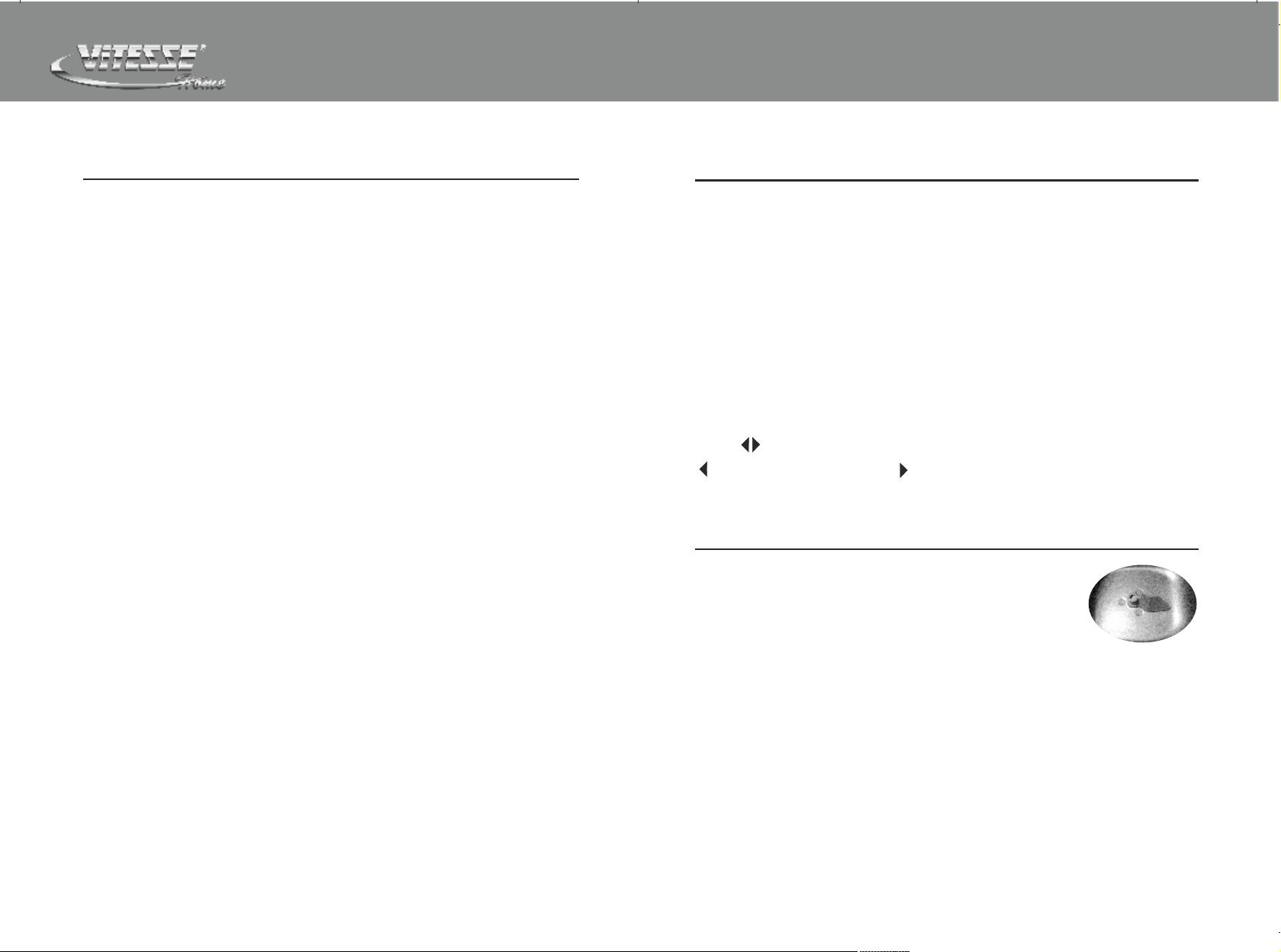
www.vitesse.ru
Программы выпечки
1. ОСНОВНОЙ
Данный режим используется для приготовления белого или смешанных
сортов хлеба. Для приготовления хлеба используется ржаная или пшеничная
мука. Буханка получается легкой и компактной.
2. ФРАНЦУЗСКИЙ
Данный режим используется для приготовления легкого, воздушного хлеба с
хрустящей корочкой из пшеничной муки.
3. ЦЕЛЬНОЗЕРНОВОЙ
Данный режим используется для приготовления хлеба из муки грубого
помола. В данном режиме происходит более длительный замес теста и на
процесс поднятия хлеба отводится значительно больше времени. Буханка
получается тяжелой и компактной.
4. СЛАДКИЙ
Данный режим используется для приготовления хлеба с использованием
различных сладких добавок, таких как фруктовые соки, тертые орехи,
сухофрукты, шоколад или сахар. В данном режиме увеличено время
поднятия хлеба, в результате чего хлеб получается легким и воздушным.
5. УСКОРЕННЫЙ / 6. БЫСТРОЕ ПРИГОТОВЛЕНИЕ 680 г / 7. БЫСТРОЕ
ПРИГОТОВЛЕНИЕ 900 г
В данных режимах процессы замеса, поднятия и выпекания текста
значительно сокращены и не занимают много времени. В результате хлеб
получается самым грубым из всех предложенных режимов.
8. КЕКС
Данный режим используется для приготовления различных кексов.
9. ТЕСТО
Данный режим используется для приготовления теста. В данном режиме
происходит только замес без последующего выпекания.
10. ЙОГУРТ
Данный режим используется для приготовления йогурта.
11. ВАРЕНЬЕ
Данный режим используется для приготовления варенья.
12. ВЫПЕЧКА
Данный режим используется для дополнительного выпекания, в том случае
если хлеб не пропекся или корочка оказалась недостаточно поджаристой, а
также для выпекания из готового теста.
Кнопки управления
Кнопка «МЕНЮ», используется для выбора программ приготовления. Нажатие
кнопки сопровождается звуковым сигналом. При длительном удержании кнопки
можно перейти в режим быстрого и удобного перехода между опциями.
Кнопка «ЦВЕТ КОРОЧКИ», используется для выбора цвета корочки хлеба. При
последовательном нажатии на кнопку на дисплее подчеркивается выбранный
цвет: «светлый», «средний», «темный».
Кнопка «ВЕС», используется для выбора веса приготавливаемого хлеба. При
последовательном нажатии на дисплее подчеркивается выбранный вес:
450/680/900 г.
Кнопка «СТАРТ/СТОП», используется для запуска /отмены программ. Чтобы
завершить операцию или удалить выбранные параметры/настройки, держите
кнопку нажатой в течение 2 секунд, пока не раздастся длинный звуковой сигнал.
Кнопки , используются для установки времени отсрочки старта.
- увеличить время на 10 мин, - уменьшить время на 10 минут.
Начало работы
1. Извлеките съемную чашу из хлебопечки.
2. Установите лопатку для замешивания на вал внутри чаши.
3. В соответствии с Вашим рецептом добавьте в форму
нужные ингредиенты.
Всегда соблюдайте порядок добавления ингредиентов.
Сначала добавляйте жидкости, масло, сахар, соль, затем
муку и прочие добавки, в самом конце добавьте дрожжи.
Все ингредиенты должны иметь комнатную температуру для
поддержания оптимального роста дрожжей.
Точно измеряйте количество ингредиентов.
Дрожжи не должны соприкасаются с солью и жидкостью (водой).
4. Установите форму для хлеба в хлебопечку, закройте крышку.
5. Подключите прибор к сети. При включении устройства раздастся звуковой
сигнал и на дисплее появится надпись MENU 1 TIMER 3:25.
P/21 P/22
Page 13
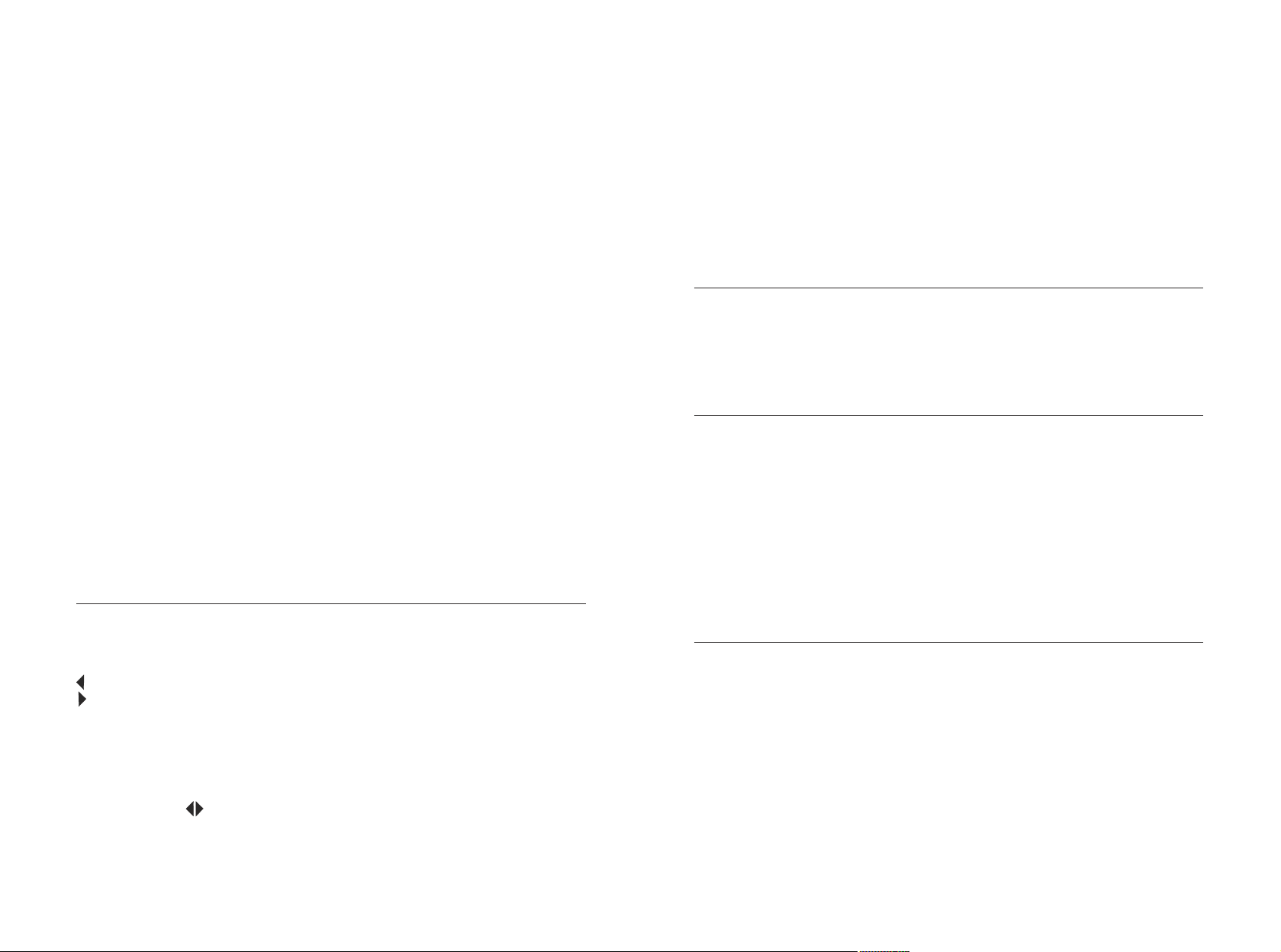
www.vitesse.ru
6. Нажмите кнопку «МЕНЮ» и выберите номер программы (см. выше)
приготовления, согласно Вашему рецепту и пожеланиям.
- Выберите цвет корочки хлеба, для этого нажмите кнопу «ЦВЕТ КОРОЧКИ» и
последовательным нажатием выберете нужный цвет. По умолчанию
установлен цвет - «СРЕДНЯЯ».
- Если Вы хотите выбрать вес хлеба, нажмите на кнопку «ВЕС», и
последовательным нажатием установите нужный Вам вес 450 г, 680 г или 900 г.
По умолчанию установлено 900 г.
7. Нажмите кнопку «СТАРТ/СТОП», программа приготовления будет запущена,
при этом на дисплее отобразится время приготовления данной программы.
- Если необходимо остановить программу или сменить текущие настройки,
нажмите и удерживайте в течении нескольких секунд кнопку «СТАРТ/СТОП»
8. По окончанию работы (когда хлеб будет готов) раздастся звуковой сигнал и на
дисплее отобразится время 0:00 и хлебопечка перейдет в режим поддержания
тепла (максимально время поддержания 60 мин)
- Чтобы остановить/выключить программу поддержания тепла, нажмите кнопку
«СТАРТ/СТОП» на секунду.
9. Перед тем как открыть крышку, отключите прибор от электросети
10. Откройте крышку и достаньте чашу с помощью прихватки или рукавицы.
Переверните чашу и слегка потрясите, чтобы достать хлеб.
- Убедитесь, что лопатка для замешивания не осталась в хлебе! Если это
произошло, аккуратно извлеките ее из хлеба.
Функция «ОТЛОЖЕННЫЙ СТАРТ»
Не рекомендуем использовать функцию таймер при использовании
быстро портящихся ингредиентов, таких как яйца, молоко, сливки и
сыр.
Для отмены установки «Отсрочки старта» нажмите кнопку
«СТАРТ/СТОП».
Поддержание тепла
Если готовую выпечку не вынимают из хлебопечки сразу после завершения
приготовления, автоматически запускается программа поддержания тепла. Чтобы
узнать, какие программы приготовления имеют такую функцию, смотрите таблицу
времени выполнения программ.
Запоминание настроек при отключении электроэнергии
Данное устройство имеет функцию запоминания настроек при отключении
электроэнергии. Если во время выполнения одной из программ была отключена
электроэнергия менее чем на 7 минут, устройство снова включится и возобновит
выполнение прерванной программы, при этом общее время работы может
отличаться от установленного (оно будет равно сумме времени, на которое была
отключена электроэнергия, и изначально выставленного времени).
Если время отключения электроэнергии превысило 15 минут, выполнение
программы может не возобновиться. Если перед отключением электроэнергии не
выполнялось никаких программ, после возобновления подачи питания устройство
Функция «ОТЛОЖЕННЫЙ СТАРТ» позволяет откладывать время приготовления
выпечки. Максимальное время 13 часов.
Для установки времени отсрочки приготовления, используйте кнопки:
- увеличения времени на 10 мин
- уменьшение времени на 10 мин
Например: Если Вы хотите, чтобы хлеб был готов к 7:00, т.е. через 10 часов 30
минут, нужно:
1. Нажать кнопку «МЕНЮ», выбрать нужную Вам программу (см. выше);
2. Выбрать желаемый цвет корочки;
3. Выбрать желаемый вес (размер) приготовляемого хлеба;
4. Нажать кнопки и установить время 10 часов 30 минут;
5. Нажать кнопку «СТАРТ/СТОП», при этом на дисплее начнется обратный
отсчет времени. По окончании заданного времени, хлебопечка начнет процесс
приготовления.
Контроль рабочего состояния деталей
Устройство автоматически проверяет рабочее состояние деталей. Например, если
температурный датчик открыт, на дисплее будет показано “EEE” и прозвучат
короткие звуковые сигналы. Если температурный датчик замкнут, на дисплее будет
“HHH”, при этом прозвучат короткие звуковые сигналы.
Если текущее рабочее состояние не соответствует изначальным требованиям
текущего меню. Например: если выбраны программы ТЕСТО, а температура
внутри хлебопечки слишком высокая или слишком низкая для требуемых исходных
условий (в данном случае ниже -10°C или выше 50°C), то при запуске программы
устройство не начнёт её выполнение и на дисплее будет показано“E00”или “E01”.
При этом прозвучат короткие звуковые сигналы. В таком случае необходимо
достать форму для хлеба из устройства и дождаться восстановления необходимой
температуры.
Page 14

www.vitesse.ru
1
ОСНОВНОЙ
Светлая Средняя Темная Быстрый
450 г 680 г 900 г 450 г 680 г 900 г 450 г 680 г 900 г 450 г 680 г 900 г
0:05:00 0:05:00 0:05:00 0:05:00 0:05:00 0:05:00 0:05:00 0:05:00 0:05:00 0:05:00 0:05:00 0:05:00
0:05:00 0:05:00 0:05:00 0:05:00 0:05:00 0:05:00 0:05:00 0:05:00 0:05:00 0:05:00 0:05:00 0:05:00
0:20:00 0:20:00 0:20:00 0:20:00 0:20:00 0:20:00 0:20:00 0:20:00 0:20:00 0:20:00 0:20:00 0:20:00
Время выполнения программ
Цвет корочки
Вес
Замешивание 1
Выравнивание
Замешивание 2
2
ФРАНЦУЗСКИЙ
Светлая Средняя Темная Быстрый
450 г 680 г 900 г 450 г 680 г 900 г 450 г 680 г 900 г 450 г 680 г 900 г
0:05:00 0:05:00 0:05:00 0:05:00 0:05:00 0:05:00 0:05:00 0:05:00 0:05:00 0:05:00 0:05:00 0:05:00
0:05:00 0:05:00 0:05:00 0:05:00 0:05:00 0:05:00 0:05:00 0:05:00 0:05:00 0:05:00 0:05:00 0:05:00
0:20:00 0:20:00 0:20:00 0:20:00 0:20:00 0:20:00 0:20:00 0:20:00 0:20:00 0:20:00 0:20:00 0:20:00
0:39:00 0:39:00 0:39:00 0:39:00 0:39:00 0:39:00 0:39:00 0:39:00 0:39:00 0:15:00 0:15:00 0:15:00
0:00:10 0:00:10 0:00:10 0:00:10 0:00:10 0:00:10 0:00:10 0:00:10 0:00:10 0:00:10 0:00:10 0:00:10
0:25:50 0:25:50 0:25:50 0:25:50 0:25:50 0:25:50 0:25:50 0:25:50 0:25:50 0:08:50 0:08:50 0:08:50
0:00:15 0:00:15 0:00:15 0:00:15 0:00:15 0:00:15 0:00:15 0:00:15 0:00:15 0:00:10 0:00:10 0:00:10
0:49:45 0:49:45 0:49:45 0:49:45 0:49:45 0:49:45 0:49:45 0:49:45 0:49:45 0:29:50 0:29:50 0:29:50
0:48:00 0:53:00 1:00:00 0:48:00 0:53:00 1:00:00 0:48:00 0:53:00 1:00:00 0:48:00 0:53:00 1:00:00
1:00:00 1:00:00 1:00:00 1:00:00 1:00:00 1:00:00 1:00:00 1:00:00 1:00:00 1:00:00 1:00:00 1:00:00
0
Брожение 1
Окисление
Брожение 2
Придание формы
Брожение 3
P/25 P/26
Поддержание t
Выпекание
2:51:00 2:56:00 3:03:00 2:51:00 2:56:00 3:03:00 2:51:00 2:56:00 3:03:00 1:50:00 1:55:00 2:02:00
3:13:00 3:18:00 3:25:00 3:13:00 3:18:00 3:25:00 3:13:00 3:18:00 3:25:00 2:12:00 2:17:00 2:24:00
Общее время
Фрукты
Цвет корочки
Вес
Замешивание 1
Выравнивание
0:39:00 0:39:00 0:39:00 0:39:00 0:39:00 0:39:00 0:39:00 0:39:00 0:39:00 0:15:00 0:15:00 0:15:00
Замешивание 2
Брожение 1
0:00:10 0:00:10 0:00:10 0:00:10 0:00:10 0:00:10 0:00:10 0:00:10 0:00:10 0:00:10 0:00:10 0:00:10
0:30:50 0:30:50 0:30:50 0:30:50 0:30:50 0:30:50 0:30:50 0:30:50 0:30:50 0:15:50 0:15:50 0:15:50
Окисление
Брожение 2
0:00:10 0:00:10 0:00:10 0:00:10 0:00:10 0:00:10 0:00:10 0:00:10 0:00:10 0:00:10 0:00:10 0:00:10
0:59:50 0:59:50 0:59:50 0:59:50 0:59:50 0:59:50 0:59:50 0:59:50 0:59:50 0:38:50 0:38:50 0:38:50
0:50:00 0:52:00 0:55:00 0:50:00 0:52:00 0:55:00 0:50:00 0:52:00 0:55:00 0:50:00 0:52:00 0:55:00
Придание формы
Брожение 3
Выпекание
1:00:00 1:00:00 1:00:00 1:00:00 1:00:00 1:00:00 1:00:00 1:00:00 1:00:00 1:00:00 1:00:00 1:00:00
0
Поддержание t
- - - - - - - - - - - -
3:30:00 3:32:00 3:35:00 3:30:00 3:32:00 3:35:00 3:30:00 3:32:00 3:35:00 2:30:00 2:32:00 2:35:00
Общее время
Фрукты
Page 15

www.vitesse.ru
-
Быстро
0:08:00
1:43:00
Очень быстрый 900 г
5 6 7
3
Очень быстрый 680 г
ЦЕЛЬНОЗЕРНОВОЙ ХЛЕБ
Светлая Средняя Темная Быстрый
450 г 680 г 900 г 450 г 680 г 900 г 450 г 680 г 900 г 450 г 680 г 900 г
0:30:00 0:30:00 0:30:00 0:30:00 0:30:00 0:30:00 0:30:00 0:30:00 0:30:00 0:05:00 0:05:00 0:05:00
0:05:00 0:05:00 0:05:00 0:05:00 0:05:00 0:05:00 0:05:00 0:05:00 0:05:00 0:05:00 0:05:00 0:05:00
0:05:00 0:05:00 0:05:00 0:05:00 0:05:00 0:05:00 0:05:00 0:05:00 0:05:00 0:05:00 0:05:00 0:05:00
Замешивание 1
Цвет корочки
Вес
Подогрев
Выравнивание
0:05:00 0:05:00
4
Сладкий хлеб
450 г 680 г 900 г 680 г 900 г 900 г
0:15:00 0:15:00 0:15:00 0:15:00 0:15:00 0:15:00 0:15:00 0:15:00 0:15:00 0:15:00 0:15:00 0:15:00
0:49:00 0:49:00 0:49:00 0:49:00 0:49:00 0:49:00 0:49:00 0:49:00 0:49:00 0:24:00 0:24:00 0:24:00
0:00:10 0:00:10 0:00:10 0:00:10 0:00:10 0:00:10 0:00:10 0:00:10 0:00:10 0:00:10 0:00:10 0:00:10
0:25:50 0:25:50 0:25:50 0:25:50 0:25:50 0:25:50 0:25:50 0:25:50 0:25:50 0:10:50 0:10:50 0:10:50
0:00:10 0:00:10 0:00:10 0:00:10 0:00:10 0:00:10 0:00:10 0:00:10 0:00:10 0:00:10 0:00:10 0:00:10
0:44:50 0:44:50 0:44:50 0:44:50 0:44:50 0:44:50 0:44:50 0:44:50 0:44:50 0:34:50 0:34:50 0:34:50
0:48:00 0:50:00 0:53:00 0:48:00 0:50:00 0:53:00 0:48:00 0:50:00 0:53:00 0:48:00 0:50:00 0:53:00
1:00:00 1:00:00 1:00:00 1:00:00 1:00:00 1:00:00 1:00:00 1:00:00 1:00:00 1:00:00 1:00:00 1:00:00
0
Замешивание 2
Брожение 1
Окисление
Брожение 2
Придание формы
Брожение 3
Выпекание
Поддержание t
P/27 P/28
2:56:00 2:58:00 3:01:00 2:56:00 2:58:00 3:01:00 2:56:00 0:58:00 3:01:00 2:06:00 2:08:00 2:11:00
3:43:00 3:45:00 3:48:00 3:43:00 3:45:00 3:48:00 3:43:00 3:45:00 3:48:00 2:28:00 2:30:00 2:33:00
Общее время
Фрукты
Вес
Подогрев
0:05:00 0:05:00
0:05:00 0:05:00 0:05:00 0:15:00 0:15:00 0:03:00
Замешивание 1
0:20:00 0:20:00 0:20:00 0:05:00
0
Выравнивание t
Замешивание 2
0:39:00 0:39:00 0:39:00
0:00:10 0:00:10 0:00:10
0:25:50 0:25:50 0:25:50
Брожение 1
Окисление
Брожение 2
0:51:55 0:51:55 0:08:00
0:00:05 0:00:05 0:00:05
0:51:55
0:50:00 0:55:00 1:00:00 0:35:00 0:35:00 1:30:00
1:00:00 1:00:00 1:00:00 1:00:00 1:00:00 1:00:00
0
Придание формы
Брожение 3
Поддержание t
Выпекание
3:05:00 - -
3:00:00
3:22:00 3:27:00 0:58:00 0:58:00
2:55:00
3:17:00
Общее время
13:00:00 13:00:00 13:00:00 - - -
Отсрочка до
Фрукты
Page 16

0:05:00-6:00:00
1:00:00
www.vitesse.ru
Звуковые сигналы
- При перезагрузке звучит один сигнал.
- Одно нажатие кнопок «МЕНЮ», «ЦВЕТ КОРОЧКИ» сопровождается одним
сигналом.
- Одно нажатие кнопки «СТАРТ/СТОП» сопровождается одним сигналом.
- При установке программы «ВАРЕНЬЕ» или в процессе выполнения «ТЕСТО»
сигнал звучит 12 раз, напоминая о том, что нужно добавить ингредиенты.
- -
- После завершения приготовления, также, как и после завершения работы
программы поддержания тепла, сигнал звучит 15 раз.
Очистка и уход
- Печь следует регулярно чистить и удалять с ее поверхности любые остатки
пищи.
-
- Перед очисткой выключите печь и отключите ее от электросети.
- Дайте печи полностью остыть.
- Протрите панель управления, внешние и внутренние поверхности, съемную
чашу влажной тканью с моющим средством.
- Не применяйте агрессивные вещества или абразивные материалы.
8 9 10 11 12
- - - - -
Кекс Тесто Йогурт Джем Выпечка
Вес
0:05:00
0:05:00 0:05:00 0:15:00
0
Подогрев
Замешивание 1
Выравнивание t
Примечания
1) Точно измеряйте ингредиенты, так как каждый ингредиент играет важную роль в
0:20:00
1:00:00
- 13:00:00 - - -
1:10:00 0:50:00 1:00:00
0:15:00
Замешивание 2
Брожение 1
Окисление
Брожение 2
P/29 P/30
Брожение 3
Придание формы
0:22:00 - - - -
0
Выпекание
Поддержание t
2:58:00 -
1:20:00 1:30:00 0:05:00-6:00:00 1:05:00
Общее время
Фрукты
Отсрочка до
приготовлении хлеба.
2) Всегда сначала наливайте жидкость, а дрожжи добавляйте в конце. Дрожжи не
должны контактировать с жидкостью.
3) Измеряйте ингредиенты мерной чашей и мерной ложкой для получения
правильного количества.
4) Добавлять фрукты и орехи следует после звукового сигнала, который прозвучит
во время выполнения предназначенной для этого программы приготовления.
Если добавить эти ингредиенты слишком рано, они могут быть измельчены при
замешивании.
5) Результат выпекания зависит от условий (жёсткость воды, влажность воздуха,
консистенции ингредиентов и т. д.). Таким образом, в рецепт следует вносить
изменения, принимая во внимание все перечисленные условия. Не огорчайтесь,
если в первый раз выпечка получится неудачной; постарайтесь найти причины
этого и внести все необходимые изменения в процесс приготовления в
следующий раз.
Page 17

Решение проблем
www.vitesse.ru
a. Точно измеряйте ингредиенты.
b. Соблюдайте пропорции при закладке ингредиентов и проверяйте, все ли
ингредиенты Вы положили.
c. Подождите, пока жидкость остынет до комнатной температуры или возьмите
другую жидкость. Кладите ингредиенты в указанном в рецепте порядке.
Сделайте маленькое углубление в муке и добавьте туда раскрошенные
дрожжи или же сухие дрожжи. Избегайте прямого контакта дрожжей с
жидкостью.
d. Используйте только свежие и правильно хранившиеся ингредиенты.
e. Уменьшите общее количество ингредиентов, ни в коем случае не используйте
мук и больш е , нежел и указа н о в рецепте. При необходимос т и
пропорционально уменьшите количество всех ингредиентов.
f. Измените количество жидкости. При использовании жидких ингредиентов
соответственно уменьшите объём используемой жидкости.
g. При очень сырой погоде берите на 1-2 столовые ложки меньше воды.
h. При жаркой погоде не пользуйтесь функцией программирования выпечки к
заданному времени. Используйте холодные жидкости.
i. Сразу же после выпечки выньте буханку из формы и прежде, чем её разрезать,
дайте ей остыть на решетке в течение не менее 15 минут.
j. Уменьшите количество дрожжей или при необходимости всех ингредиентов на
¼ от указанного количества.
P/31 P/32
Page 18
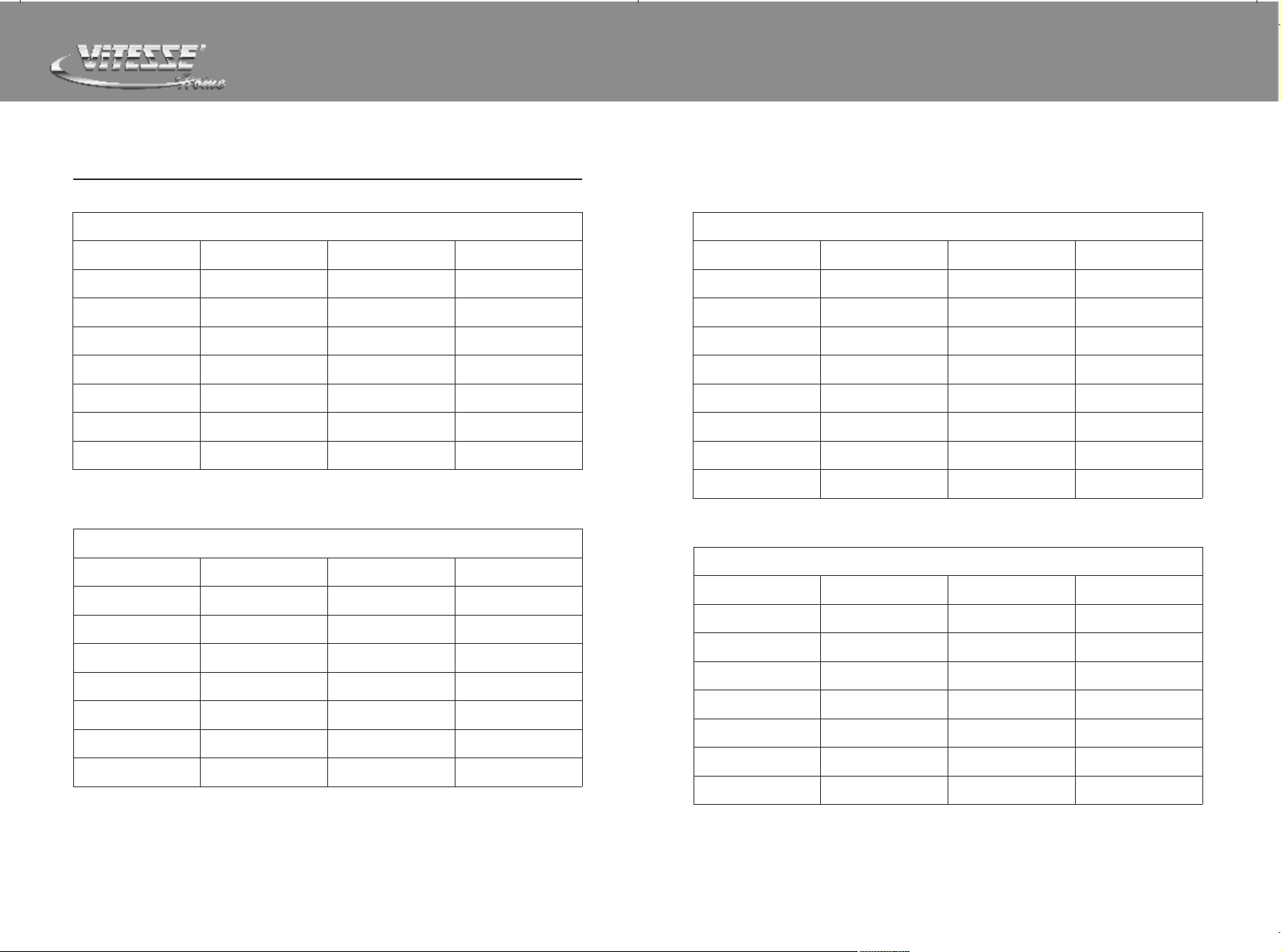
Основные рецепты приготовления хлеба
www.vitesse.ru
Приготовление хлеба в режиме «Основной»
Ингредиенты: Большой (900 г) Средний (750 г) Маленький (500 г)
Вода 330 мл 280 мл 190 мл
Подсолнечное масло 2 ст.л. 2 ст.л. 1-1/2 ст.л.
Соль 1 ч.л. 3/4 ч.л. 1/2 ч.л.
Сахар 3 ст.л. 1-1/2 ст.л. 1 ст.л.
Сухое молоко 2 ст.л. 1 ст.л. 1 ст.л.
Мука 4 стакана 3-1/4 стакана 2-1/4 стакана
Разрыхлитель 1 ч.л. 1 ч.л. 1 ч.л.
Приготовление французского хлеба в режиме «Французский»
Ингредиенты: Большой (900 г) Средний (680 г) Маленький (450 г)
Лимонный сок 1 ч.л. 1 ч.л. 1 ч.л.
Вода 320 мл 280 мл 150 мл
Подсолнечное масло 2 ст.л. 1-1/2 ст.л. 1 ст.л.
Соль 2 ч.л. 1-1/4 ч.л. 1 ч.л.
Сахар 2 ст.л. 1-1/2 ст.л. 1 ст.л.
Мука 4 стакана 3-1/4 стакана 2-1/4 стакана
Разрыхлитель 1 ч.л. 1 ч.л. 1 ч.л.
Приготовление цельнозернового хлеба в режиме «Цельнозерновой»
Ингредиенты: Большой (900 г) Средний (680 г) Маленький (450 г)
Вода 320 мл 270 мл 210 мл
Подсолнечное масло 3 ст.л. 2 ст.л. 1-1/2 ст.л.
Соль 2 ч.л. 1 ч.л. 1 ч.л.
Белый сахар 3 ст.л. 3 ст.л. 3 ст.л.
Сухое молоко 3 ст.л. 2-1/2 ст.л. 2 ст.л.
Мука 3 стакана 3 стакана 2 стакана
Цельнозерновая мука 1 стакан 3/4 стакана 1/4 стакана
Разрыхлитель 1 ч.л. 1 ч.л. 1 ч.л.
Приготовление сладкого хлеба в режиме «Сладкий»
Ингредиенты: Большой (900 г) Средний (750 г) Маленький (500 г)
Вода 320 мл 220 мл 160 мл
Подсолнечное масло 2 ст.л. 1 ст.л. 1 ст.л.
Соль 1-1/2 ч.л. 1 ч.л. ½ ч.л.
Сахар 1/2 стакана 1/3 стакана 1/4 стакана
Сухое молоко 2 ст.л. 1-1/2 ст.л. 1 ст.л.
Мука 4-1/4 стакана 3-1/3 стакана 2-1/2 стакана
Разрыхлитель 1 ч.л. 1 ч.л. 1 ч.л.
P/33 P/34
Page 19

www.vitesse.ru
Режим очень быстрого приготовления «Очень быстрое приготовление
Ингредиенты: Средний (680 г)
Вода* + яйцо
280 мл
Подсолнечное масло 2 ст.л.
Соль 1 ч.л.
Сахар 3 ст.л.
Мука 3 стакана
Разрыхлитель 4 ч.л.
* Примечание: Температура воды 40-50°С
Режим очень быстрого приготовления «Очень быстрое приготовление
Ингредиенты: Большой (900 г)
Вода + яйцо 370 мл
Подсолнечное масло 2 ст.л.
Режим быстрого приготовления «Ускоренное приготовление»
Ингредиенты: Количество:
Вода 330 мл
Яйцо 1 шт.
Подсолнечное масло 3 ст.л.
Соль 1 ч.л.
Сахар 3/4 стакана
Сухое молоко 2 ст.л.
Мука 3-1/2 стакана
Разрыхлитель 3 ч.л.
Соль 1 ч.л.
Сахар 3 ст.л.
Сухое молоко 3 ст.л.
Мука 3 стакана
Разрыхлитель 4 ч.л.
* Примечание: Температура воды 40-50°С
P/35 P/36
