Vitek VTD-HOCR2812, VTD-HOCR2812V User Manual
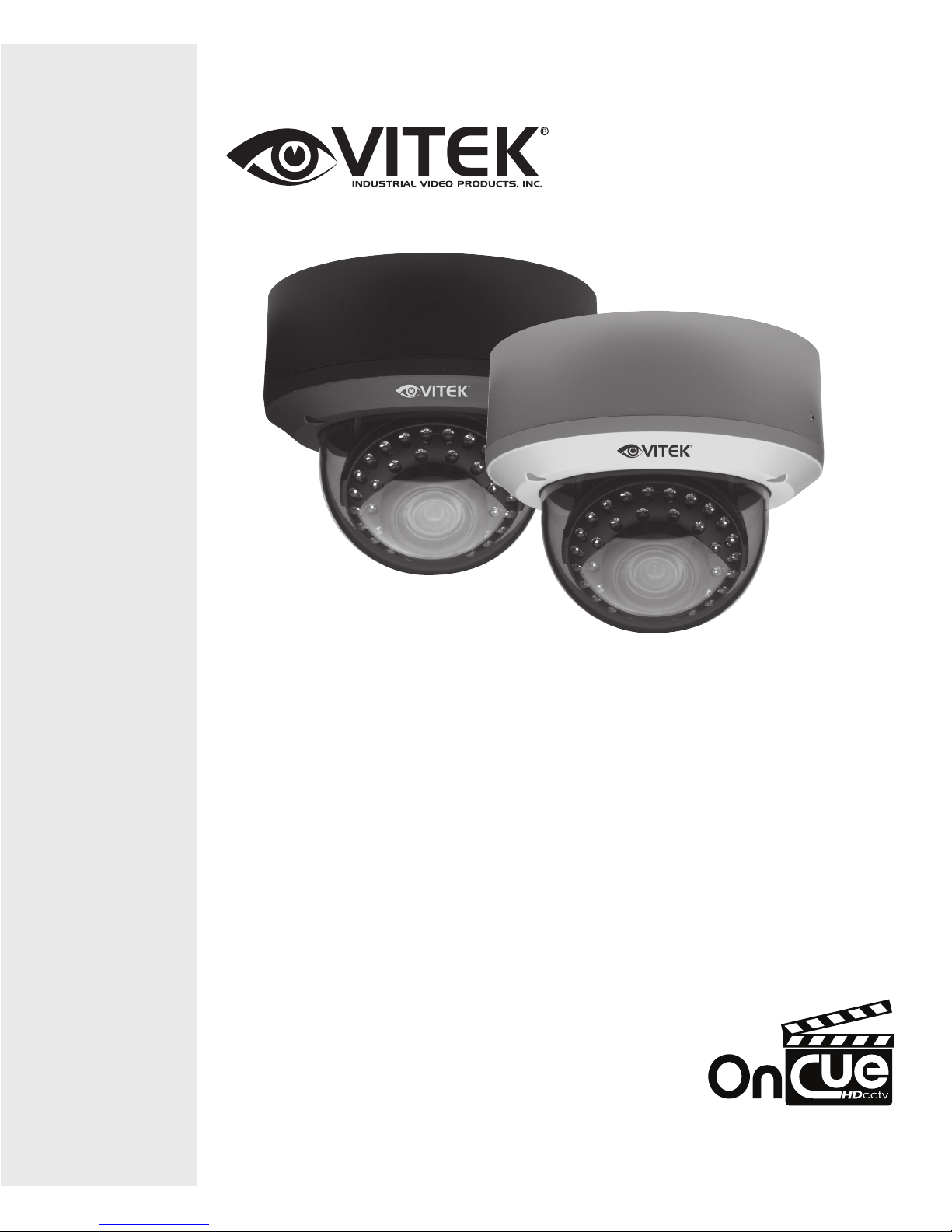
VITEK
FEATURES:
• 1/2.9” Sony CMOS
• 2.0 MegaPixel With full 1080p/720p HD-SDI Output (SMPTE 292M)
• 40 850nm Dynamic Intensity IR LEDs with 150’ Range
• 2MegaPixel IR Corrected 2.8-12mm Varifocal Lens Included
• Mechanical IR Cut Filter (True Day/Night)
• 16:9 Video format
• Advanced OSD Functions: WDR, 3D-DNR, Night Watch DSS Low Light
Color Technology, ACE (Adaptive Color Enhancement), Motion Detection,
Privacy, Digital Zoom, HLM, Flip, Mirror
• 100% Pure Digital Transmission of video data
• Up to 700’ HD Transmission Range (Depending on
cable characteristics and integrity)
• 12VDC / 24VAC Dual Voltage Operation
• Available in Ivory or Black
VTD-HOCR2812/V
2.0MP HD-SDI Vandal Resistant
Varifocal WDR Dome Camera

1. Depress the joystick to enter the setup menu.
•
The Setup menu is now displayed on the monitor
OSD controls are located inside the camera.
2
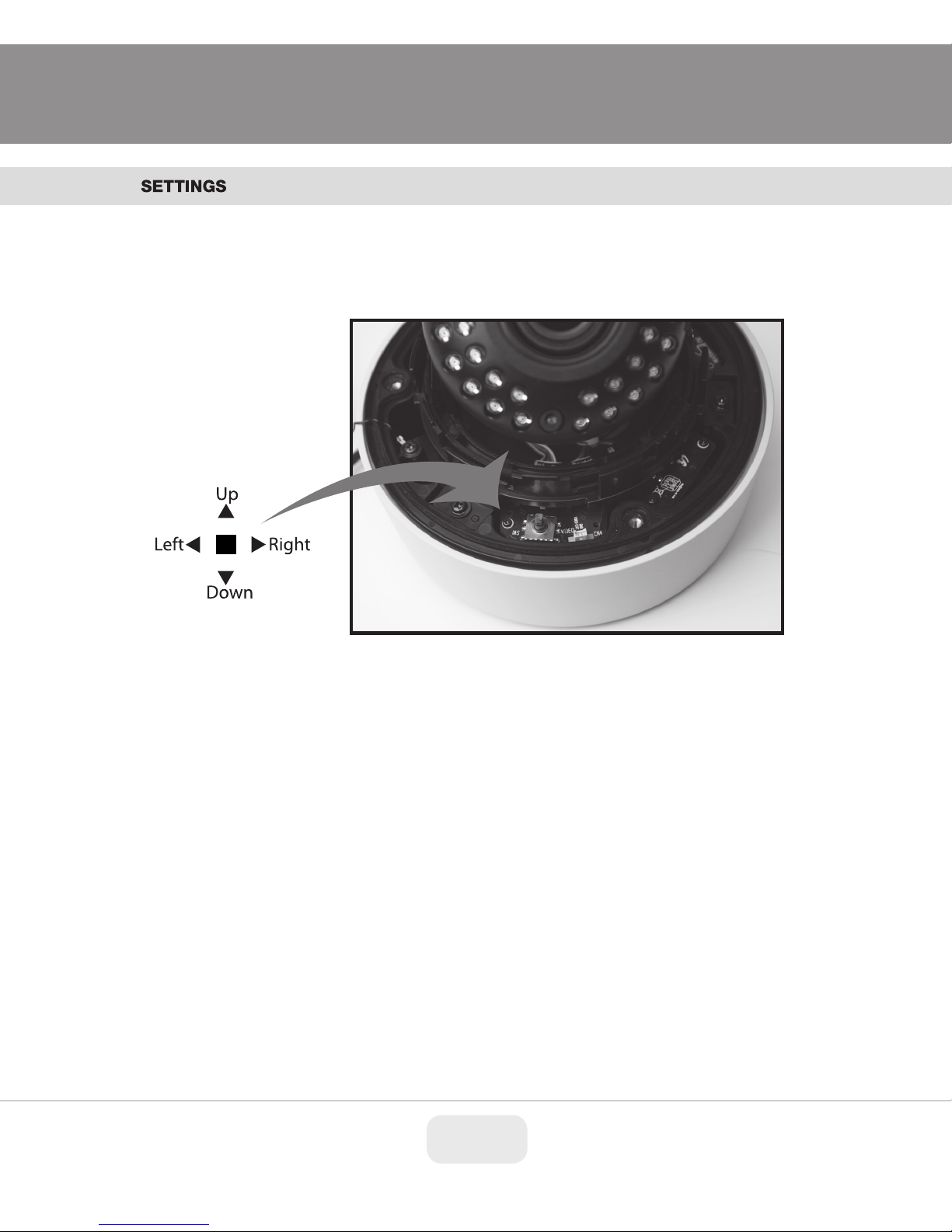
1. Depress the joystick to enter the setup menu.
•
The Setup menu is now displayed on the monitor
OSD controls are located inside the camera.
3
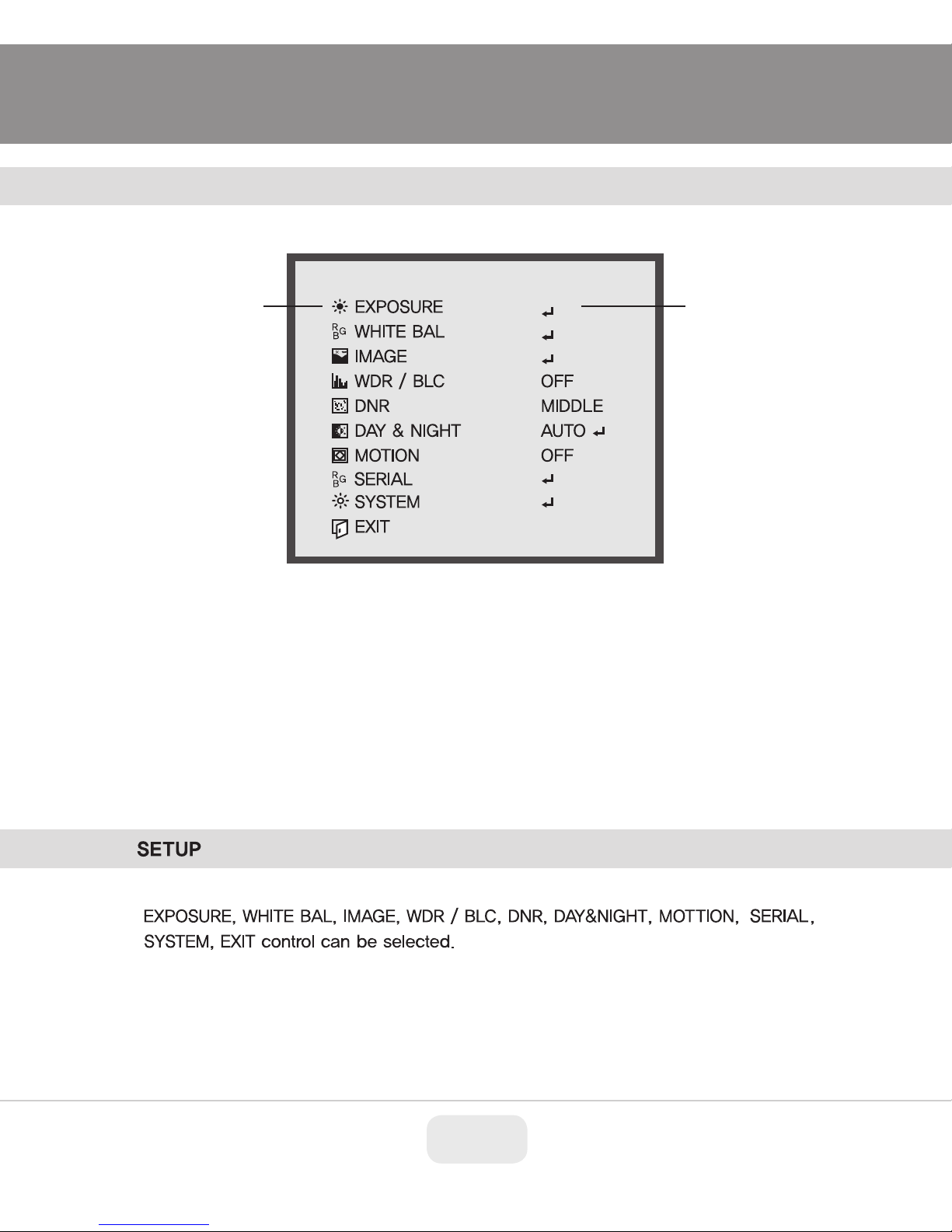
Select any function you
wish to change by
pushing the joystick Up
or Down
Modes can be changed
by pushing the joystick
Left or Right.
3. When finished programing camera select EXIT to save values.
MENU
MENU
•
When the SETUP menu screen is displayed, select EXPOSURE by pushing the joystick up or
down so that EXPOSURE is highlighted.
•
When the SETUP menu screen is displayed, select EXPOSURE by pushing the joystick up or
down so that EXPOSURE is highlighted.
the type of the lens can be set to either DC or Manual.
(PAL / NTSC)
Decrease Level
Increase Level
4
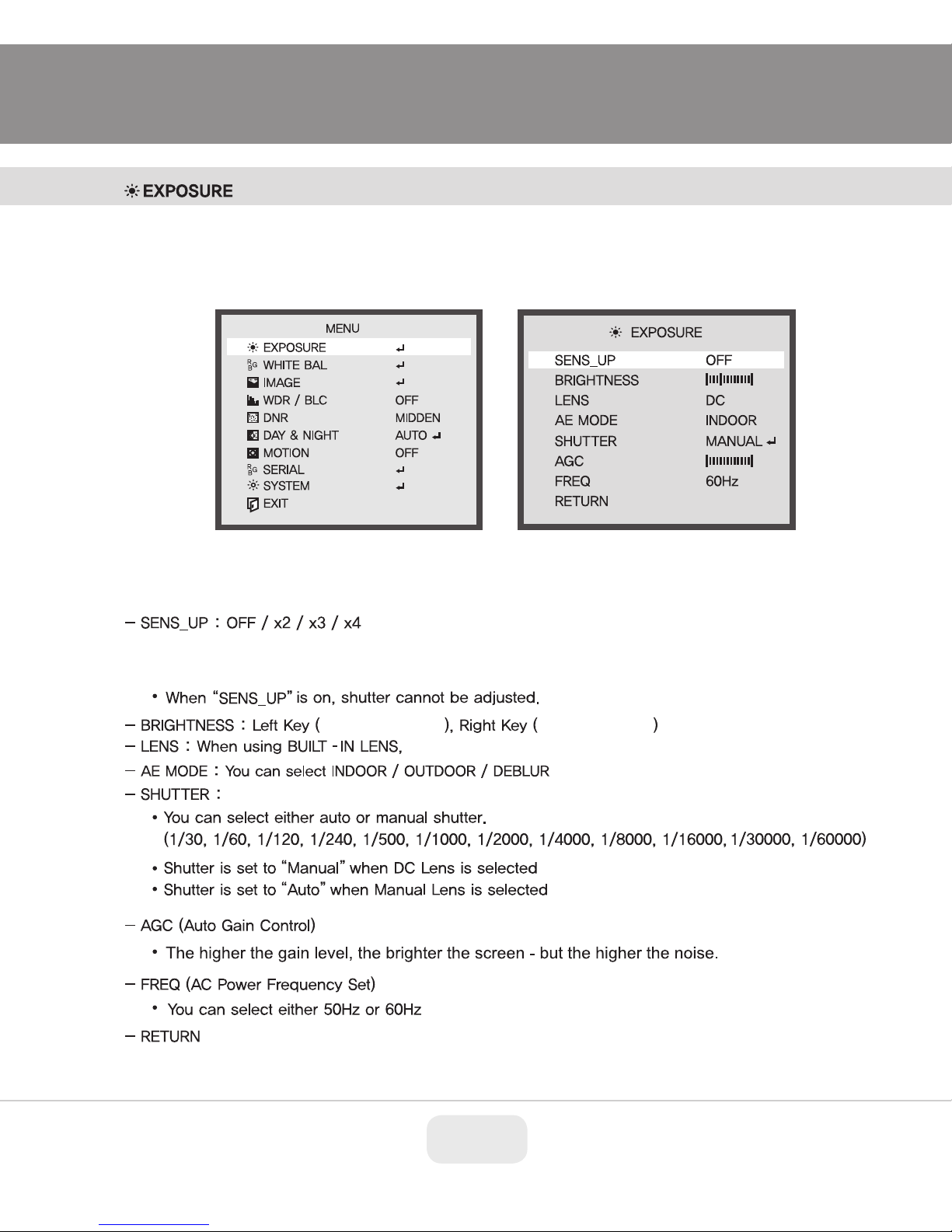
•
When the SETUP menu screen is displayed, select EXPOSURE by pushing the joystick up or
down so that EXPOSURE is highlighted.
•
When the SETUP menu screen is displayed, select EXPOSURE by pushing the joystick up or
down so that EXPOSURE is highlighted.
the type of the lens can be set to either DC or Manual.
(PAL / NTSC)
Decrease Level
Increase Level
5
