Vitek VTD-AR2812-VB, VTD-AR2812-VW User Manual
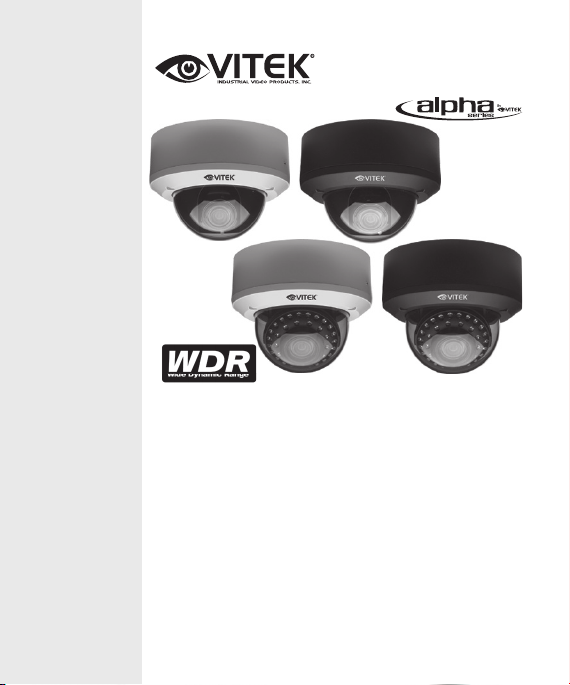
VITEK
• 650 TV Lines of Resolution
• Hercules II DSP Engine
• 1/3” Sony SuperHAD II CCD
• 2.8~12mm IR Corrected DC Auto-Iris Lens
• Available with 35 IR LEDs (120’ Range)
• Advanced OSD Functions: WDR, 3D DNR, DSS,
DIS, Sens-up, Motion Detection, Privacy
• IP68 Waterproof Rated
• Secondary Video Output with Cable Included
• 3-Axis Mount for Optimum Viewing Angle
• Dual Voltage 12VDC/24VAC Operation
Alpha Series Vandal
WDR Dome Cameras
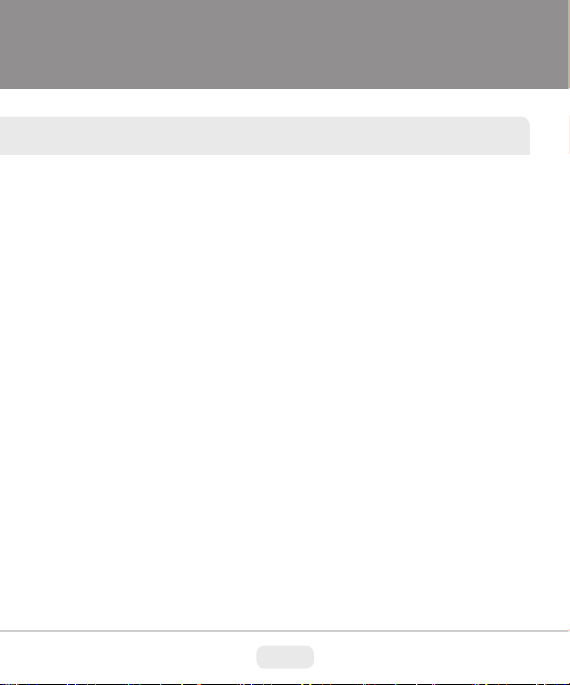
TABLE OF CONTENTS
BOX CONTENTS / MOUNTING ACCESSORIES 2-3
AVAILABLE MODELS 3
VTD-A2812/V INSTALLATION 4
VTD-AR2812/V INSTALLATION 5
INSTALLATION TIPS 6
OSD OPERATION 7-26
DIMENSIONS 27
SPECIFICATIONS 28-29
1

1) Alpha Dome Camera
BOX CONTENTS
1) Dome Camera
2) Mounting Accessories
3) This instruction Manual & Mounting Template
VTD-AV4F/IB / VTD-AV4F/IW
620TVL Vandal Color Dome Camera with Fixed Lens.
VTD-AV2812/IB / VTD-AV2812/IW
BOX CONTENTS
Self Tapping Screws
For attaching the housing base to a solid surface.
Type #: Phillips ST4x30
Qty: 4
BOX CONTENTS
1) Dome Camera
2) Mounting Accessories
3) This instruction Manual & Mounting Template
BOX CONTENTS
Self Tapping Screws
For attaching the housing base to a solid surface.
Type #: Phillips ST4x30
Qty: 4
Secondary Video Output Cable
To be used with a service monitor for adjusting
the angle, focus and zoom.
Qty: 1
BOX CONTENTS
1) Dome Camera
2) Mounting Accessories
3) This instruction Manual & Mounting Template
BOX CONTENTS
Self Tapping Screws
For attaching the housing base to a solid surface.
Type #: Phillips ST4x30
Qty: 4
Secondary Video Output Cable
To be used with a service monitor for adjusting
the angle, focus and zoom.
Qty: 1
Torx Wrench
Type #: T20
Length: 63mm / Diameter: 4mm
Qty: 1
2) Mounting Accessories
3) Secondary Video Output Cable
4) This instruction Manual & Mounting Template
BOX CONTENTS
MOUNTING ACCESSORIES
Self Tapping Screws
For attaching the housing base to a solid surface.
Type #: Phillips ST4x30
Qty: 4
Secondary Video Output Cable
To be used with a service monitor for adjusting
the angle, focus and zoom.
Qty: 1
Torx Wrench
Type #: T20
Length: 63mm / Diameter: 4mm
Qty: 1
2
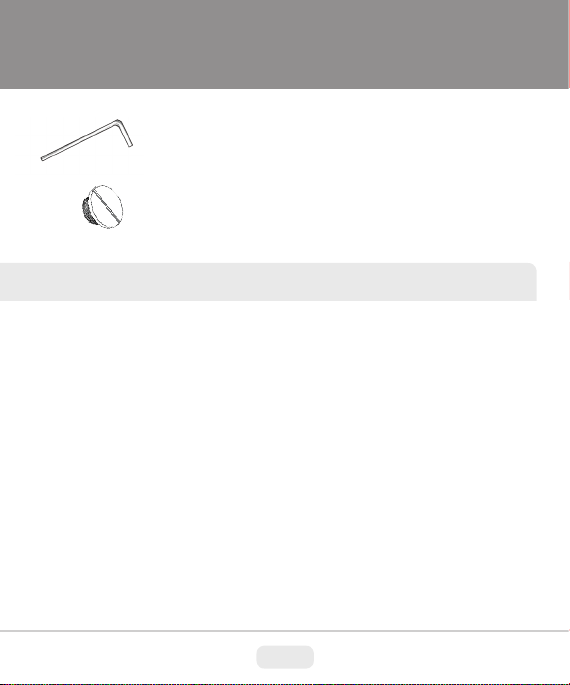
Hex Wrench
If necessary, use the wrench help secure the surface mount.
Qty: 1
Conduit Plug
Qty: 1
Hex Wrench
If necessary, use the wrench to help secure the surface mount.
Conduit Plug
Qty: 1
AVAILABLE MODELS
VTD-A2812/VW
Vandal Resistant High Resolution WDR Varifocal Dome Camera with
White Base.
VTD-A2812/VB
Vandal Resistant High Resolution WDR Varifocal Dome Camera with
Black Base.
VTD-AR2812/VW
Vandal Resistant High Resolution Infrared WDR Varifocal Dome
Camera with White Base.
VTD-AR2812/VB
Vandal Resistant High Resolution Infrared WDR Varifocal Dome
Camera with Black Base.
3
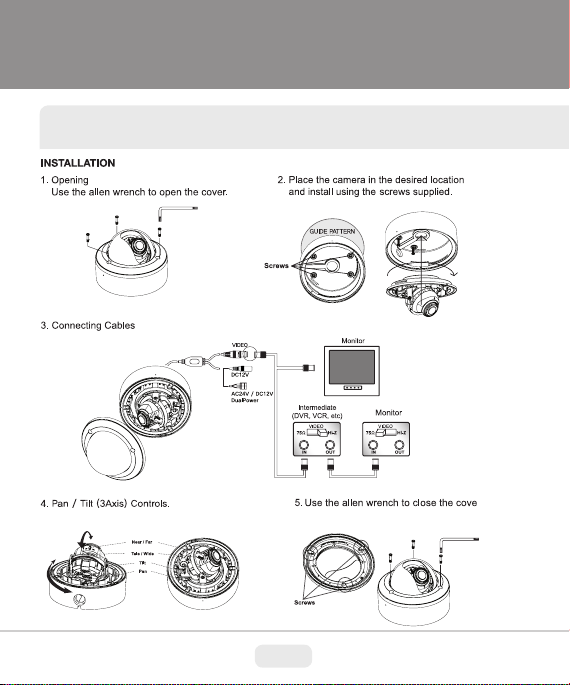
VTD-A2812/V INSTALLATION
* See Installation Tips on page 6
4
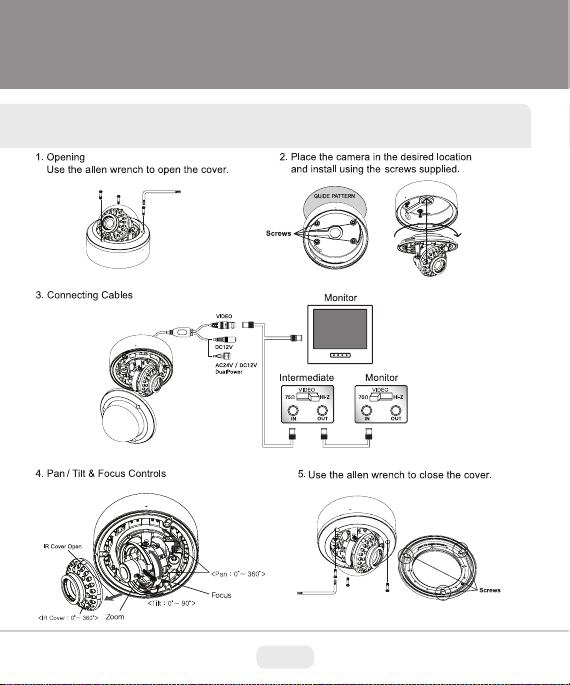
VTD-AR2812/V INSTALLATION
* See Installation Tips on page 6
5
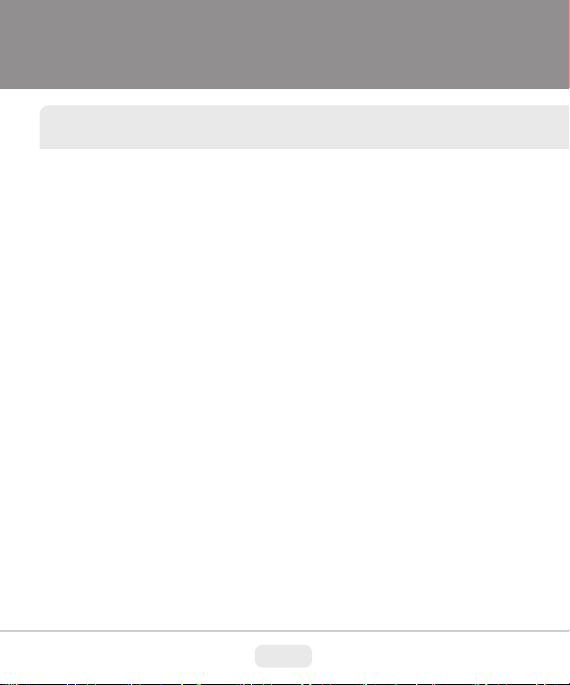
INSTALLATION TIPS
1.) Power Consumption - Amperage/Voltage
It is of utmost importance that the proper Voltage and Amperage is used
when applying power to your VITEK Alpha Series Dome Camera. They
can be powered by either 12V DC or 24V AC. Always use a UL Listed
power transformer. The Amperage must be measured at the camera
location. It is very important that the camera receives no less than
the required Amperage or it will be “Starved” and eventually die out.
Cameras with Infrared LEDs require substantially more Amperage than
others so please refer to the Specications (page 24-26) for the camera
you are installing.
2.) Extending the Power:
The cable may be extended up to 100 feet by using 18 Gauge (or
thicker) stranded wire - possibly longer depending on the amperage of
the transformer (see appropriate electrical guides to determine resistance). Simply cut the power connector off of the transformer and splice
the wire using a wire nut or solder and Electrical tape for isolation. DO
NOT ALLOW THE BARE WIRES TO TOUCH ONE ANOTHER.
3.) Extending the Video Cable
Always use 75 ohm copper braid coax (RG59U or thicker) for video signal transmission up to 500 feet - possibly longer depending on the grade
of cable and percentage of braid. VITEK Alpha Series Dome Cameras
utilize BNC Video connectors which come in male or female in order
to extend the coax to the desired distance (see appropriate installation
guide to learn how to properly install a BNC Connector).
6
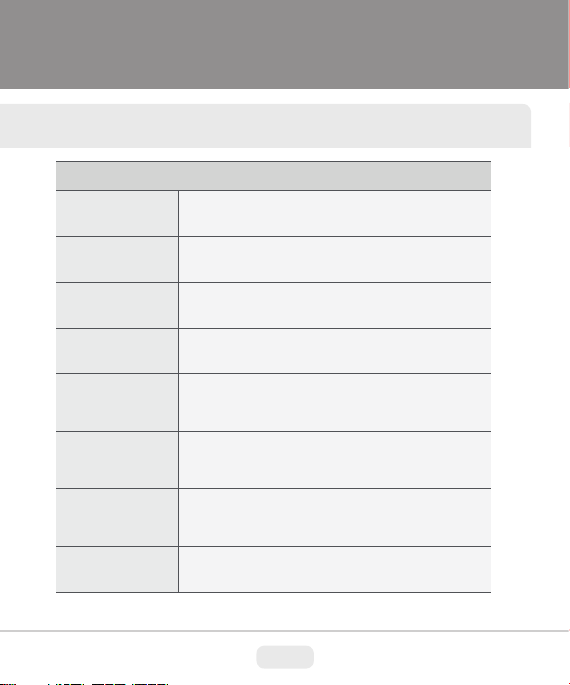
OSD OPERATION
SETUP MENU
EXPOSURE
WHITE BALANCE
DAY&NIGHT
IMAGE ADJUST
MOTION
PRIVACY
SPECIAL
EXIT
LENS AGC SENSE-UP BACKLIGHT 3D-DNR RETURN
AWB MODE R-Y GAIN B-Y GAIN RETURN
D&N MODE BURST C_SUP A_SUP DYNAMIC IR RETURN
MIRROR SHARPNESS GAMMA LSC MONITOR RETURN
MOTION AREA SENSITIVITY DISPLAY HOLD TIME
ALARM OUTPUT RETURN
MASK1 MASK2 MASK3 MASK4 MASK5 MASK6
MASK7 MASK8 RETURN
LANGUAGE TITLE COMMUNICATION DPC
FACTORY SET RETURN
7
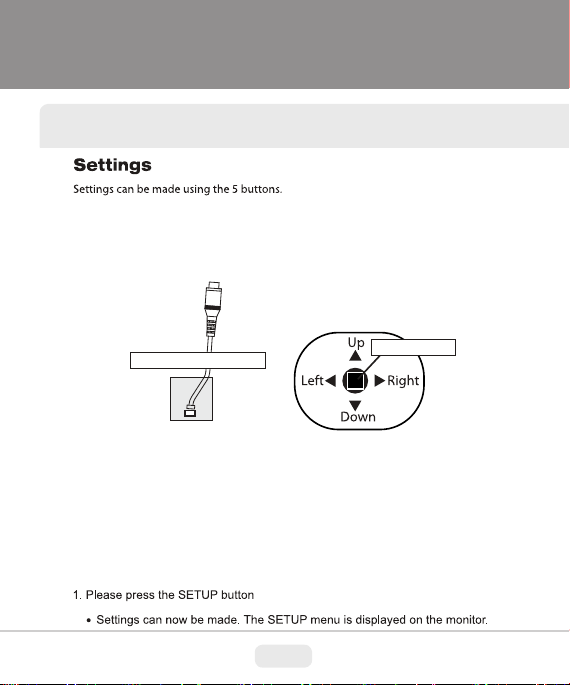
OSD OPERATION
Secondary Video Output
Push to Setup
8
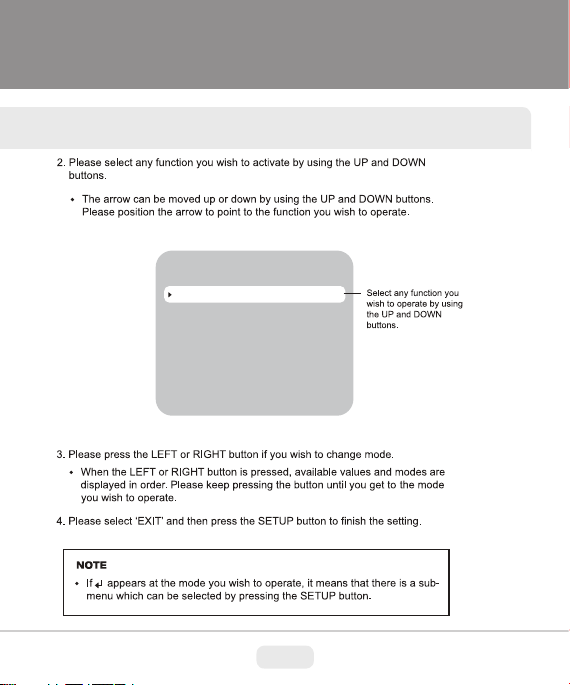
OSD OPERATION
EXPOSURE
WHITE BALANCE
DAY&NIGHT
IMAGE ADJUST
MOTION
PRIVACY
SPECIAL
EXIT
MAIN MENU
9

OSD OPERATION
EXPOSURE
The EXPOSURE menus SHUTTER/IRIS controls, BLC, HLI, D-WDR, AGC and 3D DNR, will set SENSE-UP etc.
and it will be able to change a condition.
MAIN MENU
EXPOSURE
WHITE BALANCE
DAY&NIGHT
IMAGE ADJUST
MOTION
PRIVACY
SPECIAL
EXIT
LENS
AGC
SENSE-UP
BACKLIGHT
3D-DNR
RETURN
EXPOSURE
DC
HIGH
AUTO
OFF
AUTO
DC
BRIGHTNESS
E.SHUTTER
RETURN
025
1/60
LENS
EXPOSURE – LENS – DC
DC modes use DC-IRIS lenses and they control AE. Then, electronic shutter speed default 1/60.
EXPOSURE – LENS – DC - BRIGTNESS
BRIGHT : Setting for target brightness.
Controls DC IRIS at the bright value which is set. Bright control from 1 to 100.
EXPOSURE – LENS – DC – E.SHUTTER
LENS – DC mode setting.
E.SHUTTER : Electronic shutter value setting mode in DC IRIS
1/60(1/50), 1/100, 1/120FLK, 1/250, 1/500,1/1000, 1/2000, 1/4000, 1/10000, 1/100000 sec. (default : 1/50 (1/60))
RETURN
10
