Page 1
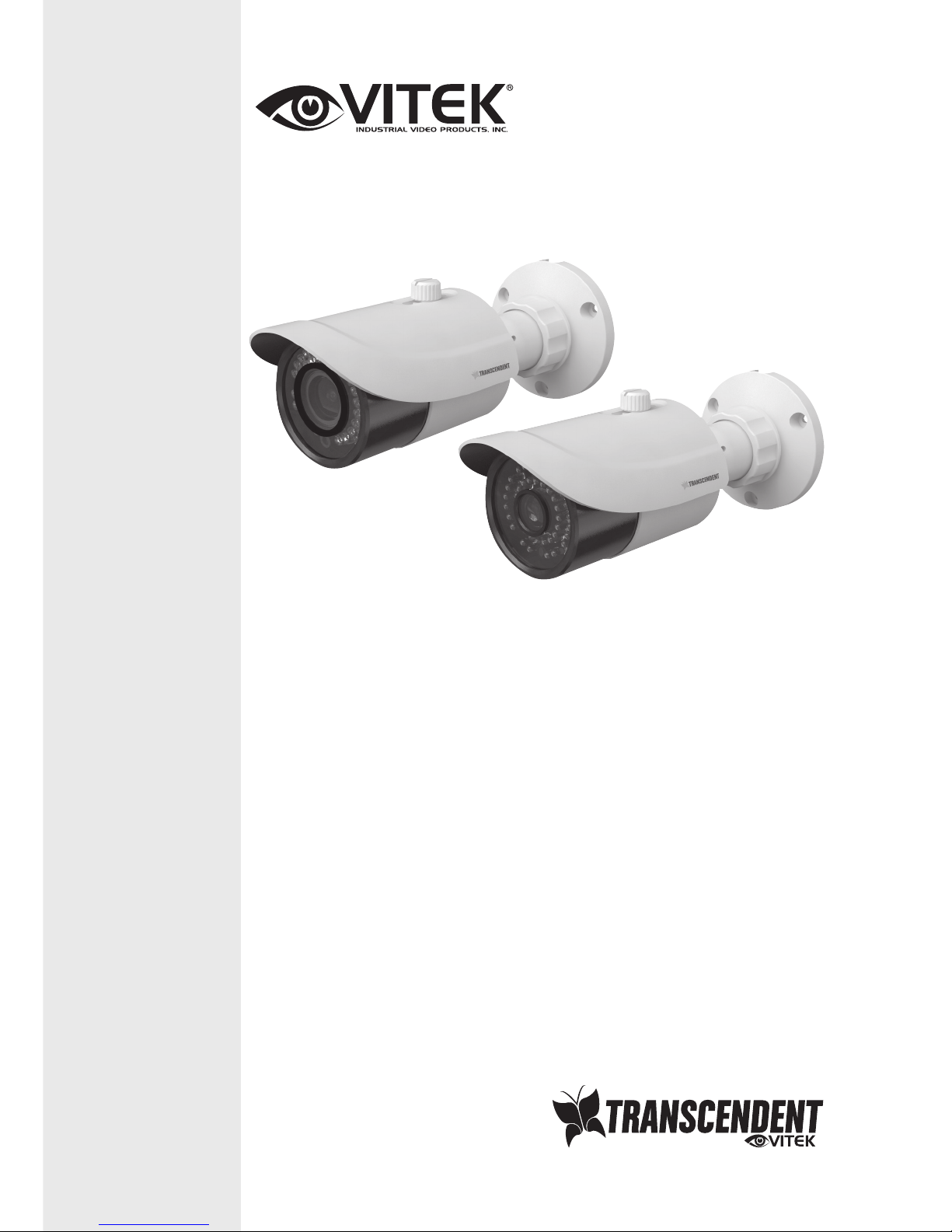
VITEK
VITEK
FEATURES
• 1/3” 3.0 Megapixel Progressive Scan CMOS image sensor
• Up to 30fps live view @ 1920x1080 (2MP) / 15fps live
view @ 2048x1536 (3MP)
• 2.8~12mm Varifocal Lens (VTC-TNB36R3V) / 3.6mm
Fixed Iris Lens (VTC-TNB42R3F)
• 42 Infrared LED’s with 150’ IR Range (VTC-TNB42R3F) /
36 Infrared LED’s with 120’ IR Range (VTC-TNB36R3V)
• Wide Dynamic Range (WDR)
• True Mechanical Day/Night function by ICR
• 3D-DNR Noise Reduction
• On Board Motion Detection
• H.264/MJPEG Dual Streaming
• Onvif Compliance
• Remote Viewing via CMS, Web Browser, and iOS & Android
Apps
• Minimal Latency with up to 10 simultaneous user
connections
• IP66 Weather Resistance
• 12VDC & PoE (Power over Ethernet) Operation
VTC-TNB42R3F
VTC-TNB36R3V
3.0 Megapixel Indoor/Outdoor
WDR IP IR Bullet Cameras
QUICK START GUIDE
*Refer to included CD for complete detailed User’s Manual.
Page 2
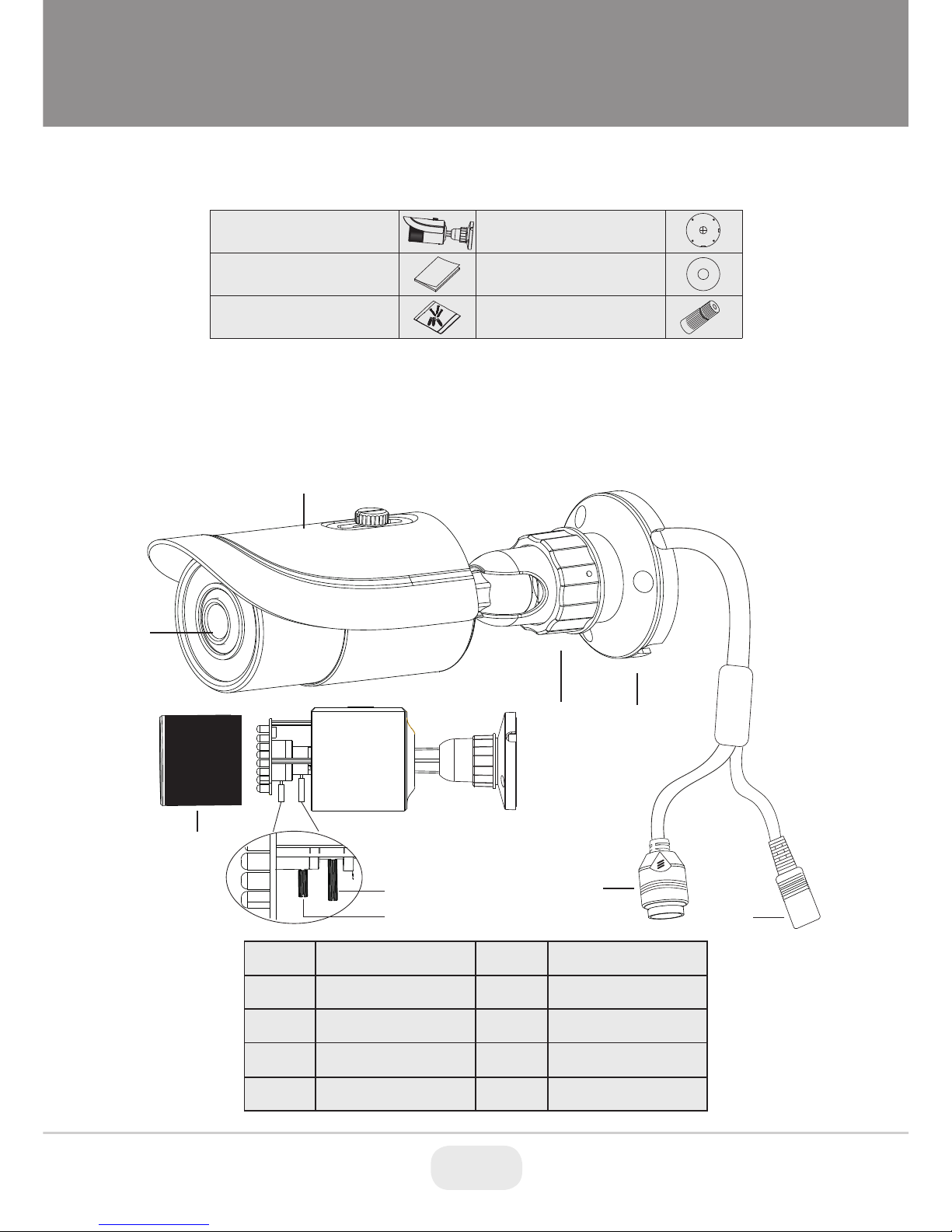
2 3
Lens
Sun Shield
Mount Lock
Mount Base
RJ-45 Ethernet
Power Cable
Lens Cover
Zoom*
Focus*
1
2
3
4
5
6
7
8
9
Components and Accessories
Overview
This camera series supports both fixed and varifocal lenses. Please note
that the zoom and focus features mentioned below are only available on
the varifocal lens version.
*Optional
3 4
1
2
5
6
7
8
9
Camera
Quick Guide
Screws
Drill Template
Product Manual CD
Waterproof Cap
Page 3
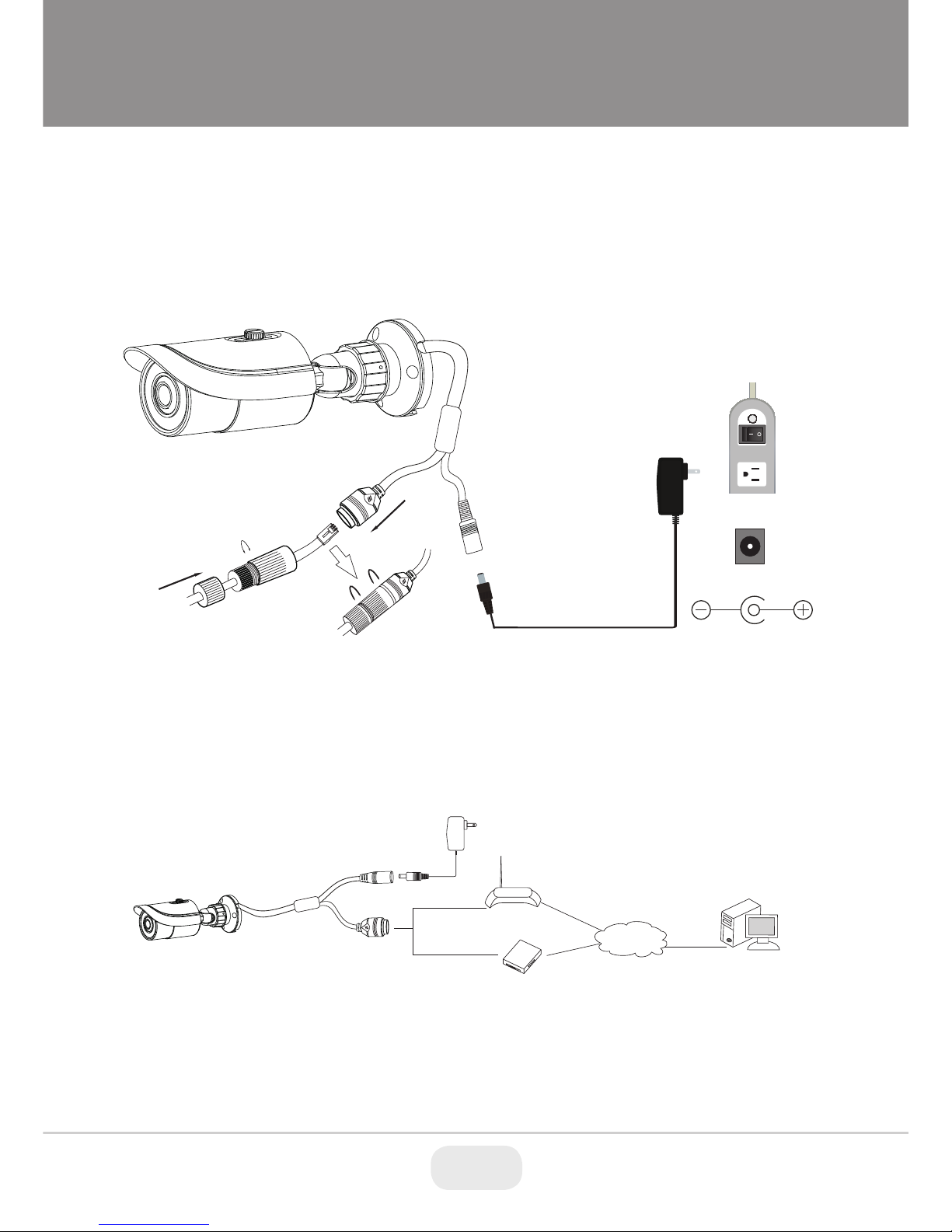
3
Network Cable & Power Connections
Cable / Network Configuration
First connect the Waterproof Cap to an Ethernet patch cable, then
connect the cameras ethernet adaptor. If not powering the camera with
PoE, also connect the power Cable to an approved 12VDC Power
Supply.
12VDC
Optional 12VDC
Power Connection.
Not needed with PoE
12VDC
Router
Internet
Modem
Computer
Network Cable
Network Cable
Network Cable
Network Cable
Network Cable
Page 4

4 5
Installation
Before start, please make sure that the wall or ceiling is strong enough
to withstand 3 times the weight of the camera. The mounting steps are
as follows:
1. Attach the drill template to
the place where you want to
install the camera, then drill
3 screw holes and 1 cable
hole (if you want to route the
cables through the mounting
base) according to the drill
template
2. Route the cables and connect the power & video cables, then secure
the mounting base to the ceiling or wall with screws.
Ceiling Mounted
Wall Mounted
Page 5

5
Installation
3. Loosen the mount lock to adjust the Pan and Tilt of the camera, then
tighten the mount lock to secure the viewing angle adjustments.
4. To adjust the lens, start by removing the Lens Cover, then adjust
the Focus and Zoom levers to achieve a clear image. Replace
the Lens Cover. (if your camera is Fixed lens, please skip this
step)
5. Carefully remove the protective film from the lens to complete the
installation.
90° Tilt
360° Pan
Zoom
Focus
Lens Cover
Page 6

6 7
LAN Configuration
The camera can be accessed on the local network either using the
IP-Tool or directly in a web browser.
1. Attach the drill template to the place where you want to install the
camera, then drill 3 screw holes and 1 cable hole (if you want to
route the cables through the mounting base) according to the drill
template
Accessing the Camera Using the IP-Tool
1. Make sure the camera and PC are connected to the LAN.
2. Locate the IP-Tool installer on the included Product Documentation
CD, then install on the PC. Open the installed application.
3. Modify the IP address. The default IP address is 192.168.226.201.
Click the information of the camera listed in the above table to show
the network information on the right side. Modify the IP address and
gateway of the camera and make sure its network address is in the
same local network segment as the computer’s. Please modify the
IP address of your device according to the practical situation.
For example, the IP address of your computer
is 192.168.13.4. So the IP address of the
camera shall be changed to 192.168.13.X.
After modification, please input the password
of the administrator and click “Modify” button
to modify the setting.
** Default admin password: “123456".
Page 7

7
4. Double-click the IP address and then the system will pop up the web
browser to connect IP-CAM . IE browser will download the Active X
control automatically. After downloading, a login window will pop up
as shown below:
Input the user name and password to log in.
Default user name: admin / Default password: 123456.
Directly Access Through a Web Browser
The default network settings are as shown below:
IP address: 192.168.226.201 HTTP: 80
Subnet Mask: 255.255.255.0 Data Port: 9008
Gateway: 192.168.226.1
You may use the above default settings when you log in the camera for
the first time.
1. Manually set the IP address of the PC and the network segment
should be as the same as the default settings of IP-CAM. Open the
network and share center. Click “Local Area Connection” to pop up
the following window.
Select “Properties” and then select Internet protocol according to the
actual situation (for example: IPV4). Next, click “Properties” button to
set the network of the PC.
Page 8

8
2. Open the IE Browser and input the default address of IP-CAM and
confirm. The IE browser will download Active X control automatically.
3. After downloading Active X control, the login dialog box will pop up.
4. Input the default username and password and then enter to view.
WAN Configuration
Access the camera by the router or virtual server for example.
1. Make sure the camera is connected to the LAN; Then log into the
camera via LAN and go to System Congfig→Network Config→Port
menu to set up the port number.
2. Enter System Config→Network Config→IP Address menu to modify
the IP address.
4. Open the web browser and input its WAN IP and HTTP port to
access the IP-CAM.
3. Go to the router’s management interface through IE browser to
forward the IP address and port of IP-CAM in the “Virtual Server”.
