Page 1

1/3” Hi-Res Color Bullet Camera
VTC-IRLED24H
w/24 LED’s, 520 TVL & 12VDC
VITEK
• 1/3” High Resolution Color CCD image sensor
• 520 TV Lines of Resolution
• Minimun Illumination of 0.6 Lux (0 Lux / F2.0 with IR LEDs
On)
• 3.6mm / f2.0 Standard Lens
• Water Resistance: IP 67
• 24 IR LEDs with 50’ Range
• Effective IR Range: Over 50 Feet
• Automatic IR triggers On under low illumination / Off under
Normal Illumination
• Sun Shroud to reduce glare and dissipate heat
Page 2
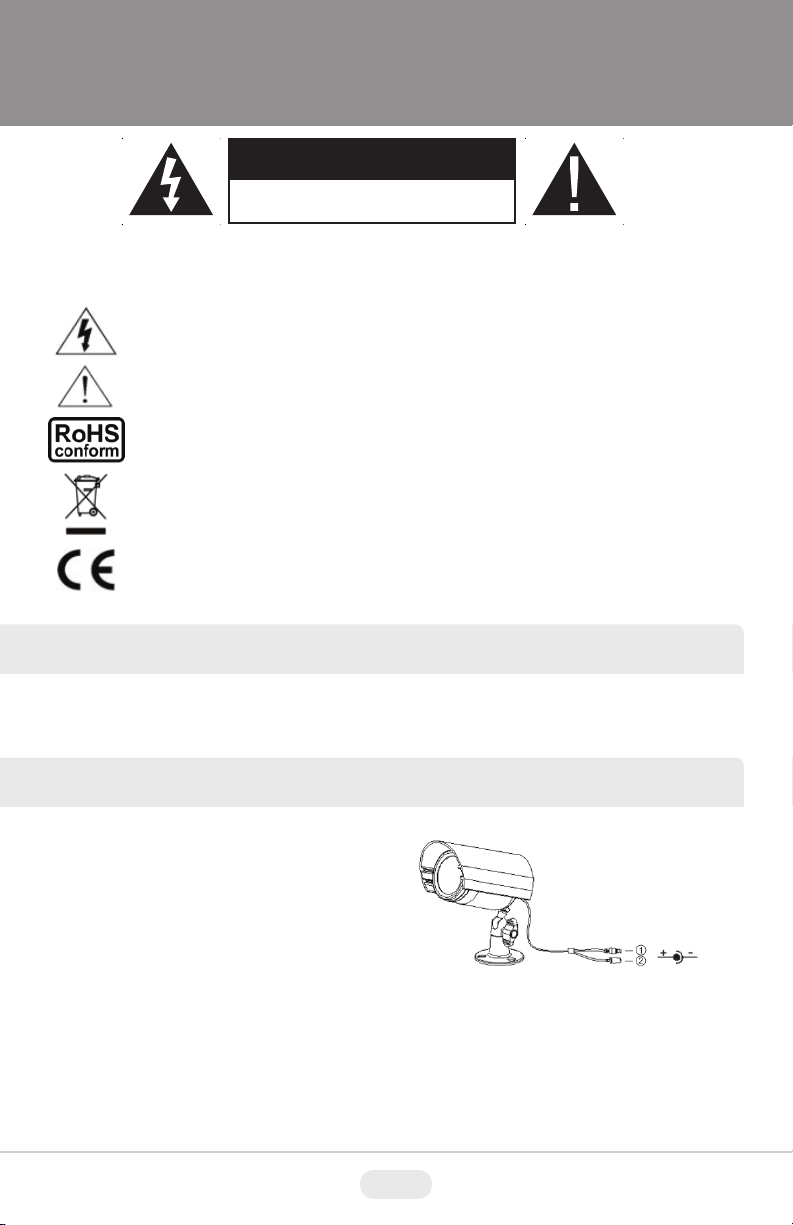
CAUTION
RISK OF ELECTRICAL SHOCK
CAUTION:
To reduce the risk of electric shock, do not expose this apparatus to rain or moisture.
Only operate this apparatus from the type of power source indicated on the label.
The company shall not be liable for any damages arising out of any improper use, even if we have been advised of the possibility of such damages.
The lightning fl ash with arrowhead symbol, within an equilateral triangle, is intended to alert the user to
the presence of uninsulated “dangerous voltage” within the product’s enclosure that may be of suffi cient
magnitude to constitute a risk of electric shock to persons.
This exclamation point within an equilateral triangle is intended to alert the user to the presence of important operating and maintenance (servicing) instructions in the literature accompanying the appliance.
ROHS Announcement
All lead-free products offered by the company comply with the requirements of the European law on the
Restriction of Hazardous Substances (RoHS) directive, which means our manufacture processes and
products are strictly “lead-free” and without the hazardous substances cited in the directive.
The crossed-out wheeled bin mark symbolizes that within the European Union the product must be collected separately at the product end-of-life. This applies to your product and any peripherals marked with
this symbol. Do not dispose of these products as unsorted municipal waste.
CE Mark
This apparatus is manufactured to comply with the radio interference.
The company does not warrant that this manual will be uninterrupted or error-free. We reserve the right to revise or remove
any content in this manual at any time.
PACKAGE CONTENTS
• IR camera with a power and video cable * 1
• Bracket * 1
• User Manual * 1
DO NOT OPEN
CONNECTION
1. Connect the camera video output
to the monitor video input with a 75Ω
coaxial cable.
2. DC12V Input Terminal
Connect the power connector of the
camera to a 12V DC regulated power
supply.
NOTE: Please use the correct power adaptor, DC12V (regulated), to operate this unit. The tolerance of this unit
is DC12V ± 10%. Over the maximum DC12V power input will damage the video output connector (VIDEO OUT).
2
Page 3

SPECIFICATIONS
Pick up Element
Number of Pixels
Resolution
Min. Illumination (IR ON)
Min. Illumination (IR OFF)
IR LED
Effective Range
S/N Ratio
Electronic Shutter
Lens
Lens Angle
Iris Mode
AGC
White Balance
Video Output
Power Source
Current Consumption
1/3” Color CCD image sensor
771(H) x 492(V)
520 TV lines
0 Lux
0.6 Lux / F2.0
24 units
Over 50 Feet
More than 48dB (AGC off)
1/60 (1/50) to 1/100,000 second
3.6mm
92.6 / 78 / 54 / 38.6 Degrees
AES
AUTO
ATW
1.0Vp-p composite, 75 Ohms
DC12V ± 10%
90mA (IR OFF), 330mA (IR ON)
Water Resistance
Dimensions
Operation Temperature:
Weight
IP67
2.48” x 2.28” x 4.06” (63 x 58 x 103.2mm)
0~104°F / 0~40°C
12.17 Oz. (345g)
3
Page 4

LIMITED LIABILITY WARRANTY
Your new Camera is guaranteed to be free from defects in materials
and workmanship for a period of three years from the date of
purchase.
The product must have been used only for its intended purpose,
and not been subjected to damage by misuse, willful or accidental
damage, caused by excessive voltage or lightning.
The product must not have been tampered with in any way then the
guarantee will be considered null and void.
This guarantee does not affect your statutory rights.
Contact VITEK directly for all servicing.
28492 Constellation Road ValenCia, Ca 91355
WWW.ViteKCCtV.CoM | 888-ViteK-70
4
