Page 1
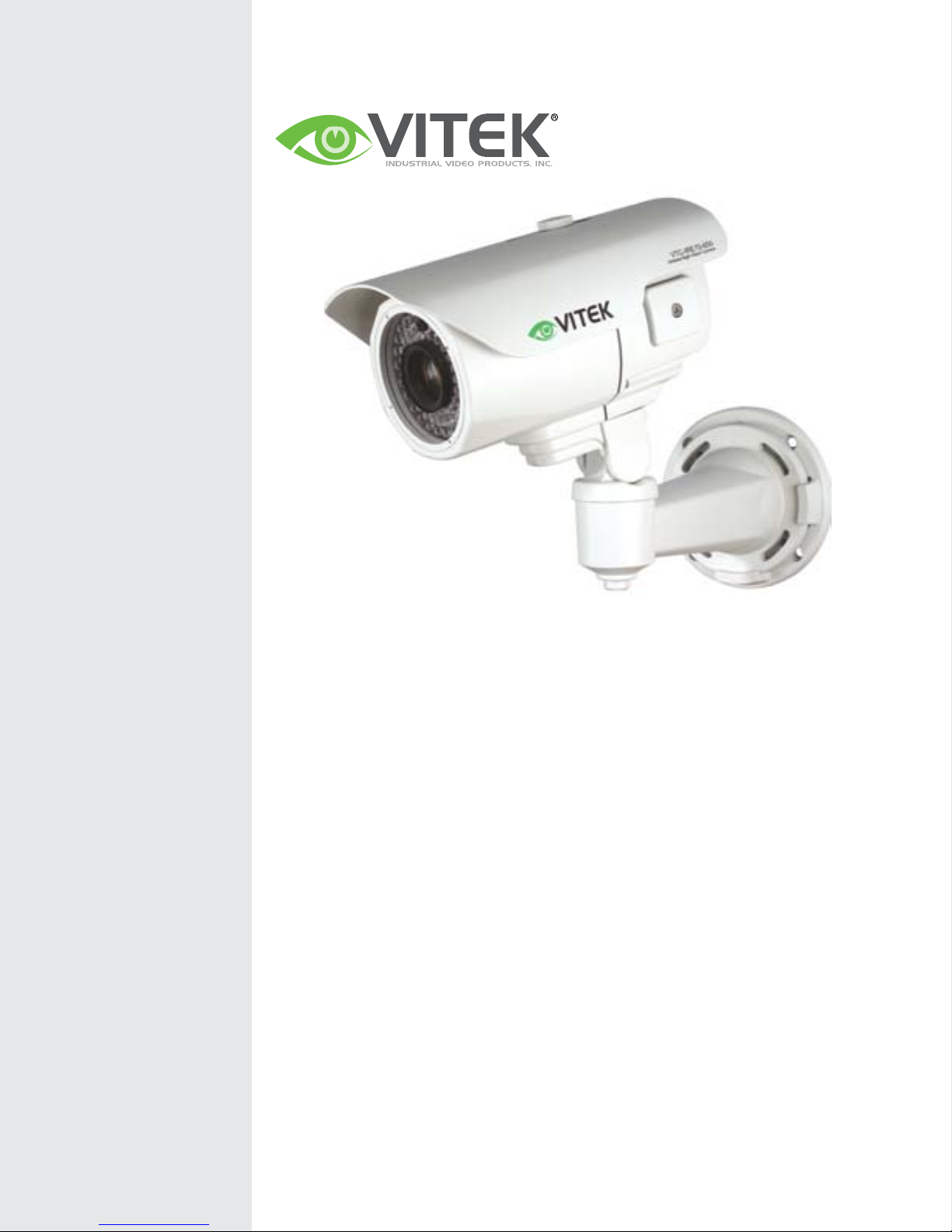
Day/Night Infrared 700 TV Line Bullet
VITEK
VTC-IRE70/650
Camera w/300’ Range
• High Density 1/3” Sony EXVIEW CCD & Effio-E DSP
• 700TVL High Resolution
• E-WDR by Adaptive Tone Reproduction
• 70 Infrared LEDs at 840nm enable viewing in total darkness up to 300 feet
• Infrared LED Dynamic Intensity Control with Automatic Brightness Adjustment of IR
LEDs to help prevent washed out images when objects are too close
• Camera and IR LED compartments are separated using a dual glass design to
prevent stray IR light from entering the lens
• Vari-Focal 6-50mm DC Auto Iris IR Lens
• 0.003 Lux (F1.2 @ 40IRE) / 0 Lux with IR LEDs On
• 2DNR Noise Reduction
• True Day/Night by ICR - Infrared Cut Removal
• Secondary Video Output & OSD Control Joystick are accessible inside a gasket
sealed removable side panel
• Gasket-sealed external focus and zoom controls with clutch mechanism to eliminate
over-tightening for ease of installation and adjustment
• Heavy Duty IP68 rated weather/vandal resistant aluminum construction is 100%
water and dust proof
• Motion Detection
• Privacy & Highlight Masking
• OSD (On Screen Display) menu and Camera ID
• 24VAC/12VDC Dual Voltage
Page 2

1
1.#Safety#Instructions#and#Notes#.......................................................................................................................................................#2#
2.#General#Descriptions#........................................................................................................................................................................#2#
3.#Supplied#Items#.....................................................................................................................................................................................#3#
4.#Part#names#............................................................................................................................................................................................#4#
5.#Installation#Instructions#..................................................................................................................................................................#5#
# 5.1.# Mounting#The#Camera#...................................................................................................................................#5#
# 5.2.# # # Power#Supply#Connections#..........................................................................................................................#5#
6.#Setup#Menu…..# #.................................................................................................................................................................................#5#
# 6.1# In#the#Menu#........................................................................................................................................................#5#
# 6.2# Main#Menu#..........................................................................................................................................................#6#
# 6.2.1# Main#MenuF1#.....................................................................................................................................................#6
# 6.2.2# Main#MenuF2#.....................................................................................................................................................#7#
# 6.3# Shutter/AGC#Menu#..........................................................................................................................................#7
# 6.3.1# Shutter/AGC>#Auto#Setup#Menu#...............................................................................................................#8#
# 6.3.2# Shutter/AGC>#Manual#Setup#Menu#.........................................................................................................#9#
# 6.4# Lens#Menu#..........................................................................................................................................................#9#
# 6.5# Day/Night#Menu#.............................................................................................................................................#10#
# 6.6# Picture#Adjust#Menu#......................................................................................................................................#11#
# 6.7# White#Balance#Menu#.....................................................................................................................................#12#
# 6.8# ATR#(Adaptive#Tone#Reproduction)#Menu#..........................................................................................#13#
# 6.9# Backlight#Menu#................................................................................................................................................#14#
# 6.10# NR#Menu#.............................................................................................................................................................#14#
# 6.11# Motion#Detection#Menu#...............................................................................................................................#15#
# 6.12# Privacy#Menu#....................................................................................................................................................#16#
# 6.13# Language#Menu#...............................................................................................................................................#16#
# 6.14# Camera#ID#Menu#.............................................................................................................................................#17#
# 6.15# Camera#Reset#....................................................................................................................................................#17#
# 6.16# EXIT#......................................................................................................................................................................#17# #
7.#Specifications#......................................................................................................................................................................................#18#
8.#Dimensional#Drawings#....................................................................................................................................................................#19#
Warranty#....................................................................................................................................................................................................#21#
Page 3
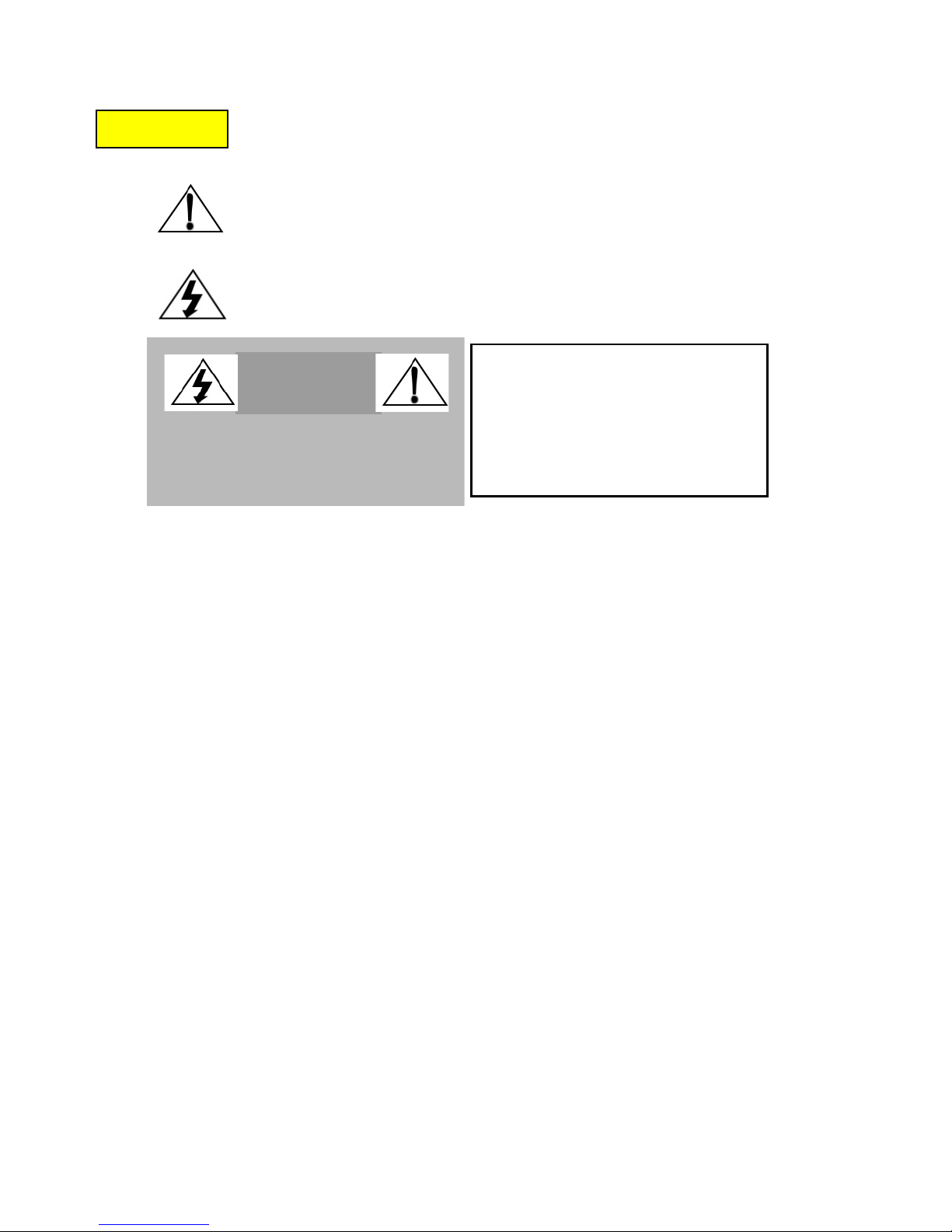
2
#
#
#########
This symbol is intended to alert the user to the presence of important operating
and maintenance (servicing) instructions in the literature accompanying the unit.
This symbol is intended to alert the user to the presence of un-insulated
"dangerous voltage" within the product's enclosure that may be of sufficient
magnitude to constitute a risk of electric shock.
Warning (NTSC version) -- This equipment has been tested and found to comply with the limits for a Class A
digital device, pursuant to part 15 of the FCC Rules. These limits are designed to provide reasonable
protection against harmful interference when the equipment is operated in a commercial environment. This
equipment generates, uses, and can radiate radio frequency energy and, if not installed and used in
accordance with the instruction manual, may cause harmful interference to radio communications. Operation
of this equipment in a residential area is likely to cause harmful interference in which case the user will be
required to correct the interference at his/her own expense.
Caution -- Any changes or modifications in construction of this device that are not approved by the party
responsible for compliance could void the user's authority to operate the equipment.
1. Safety Instructions and Notes
• Please read these safety and operating instructions before operating the camera.
• Keep the manual in a safe place for later reference.
• Pay attention to safety when laying the connection cable and observe that the cable is not subjected to
heavy loads, kinks, damage or moisture.
• Never open the device to expose boards or lenses. The warranty becomes void if repairs are undertaken
by unauthorized persons.
• Only authorized service centers may perform maintenance or repairs.
• Use only a mild detergent to clean the housing.
• Keep the window surface clean of dirt or dust, which may reflect infrared light into the lens at night.
• The camera should never be operated in an environment that exceeds the technical specifications,
as this may result in the destruction of the product and will also void the factory warranty.
WARNING
Caution
To prevent electric shock and risk of
fire hazards, do NOT use other than
specified power source.
Page 4
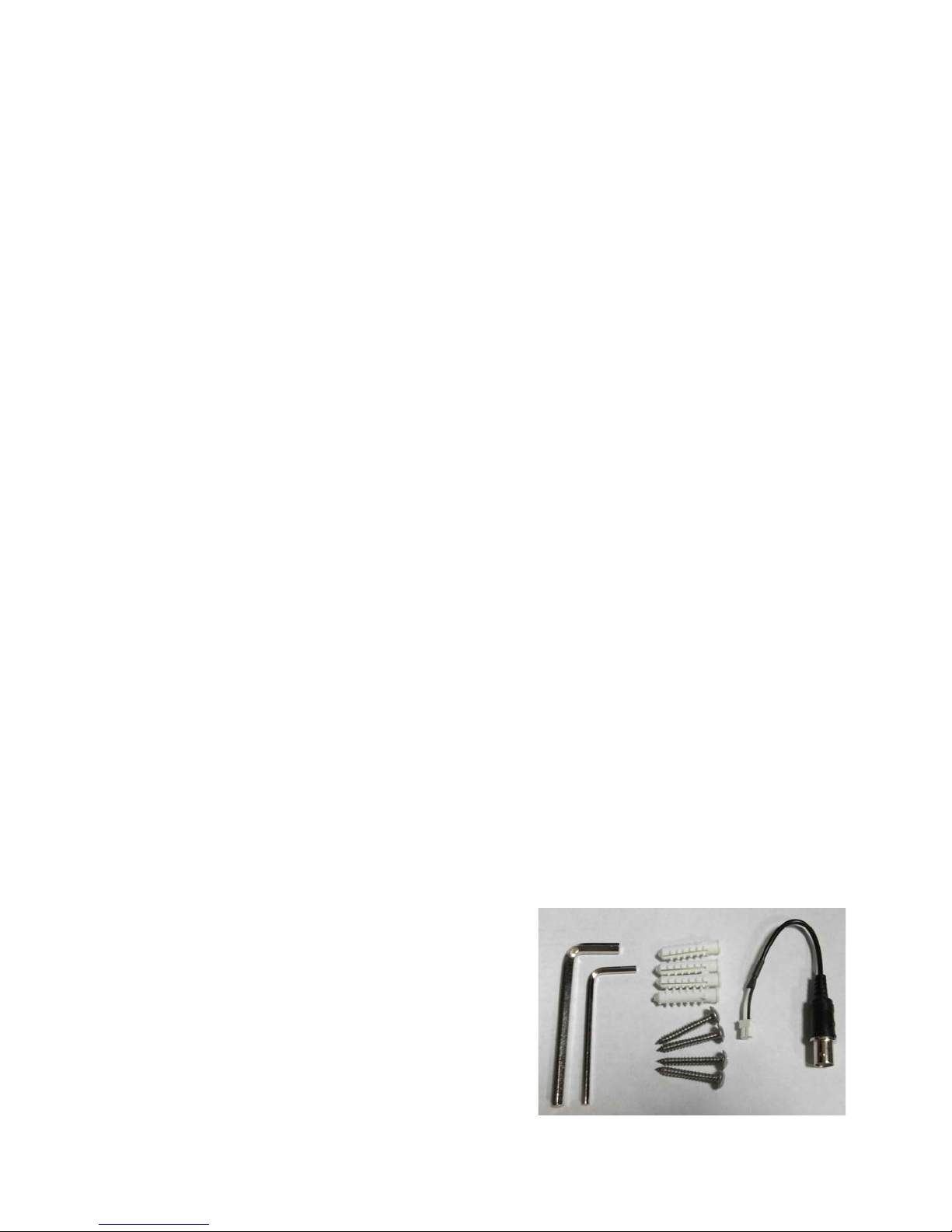
3
2. General Descriptions
The VTC-IRE70/650 camera is an ultra clear resolution camera that realizes over 700TVL resolution and a
crisp color reproduction with Sony 960H EX-view CCD and Effio-E image signal processor.
Effio-E digital imaging system:
• Delivers crystal clear images with 700TVL resolution that accurately captures every aspect of any scene
• Color signal processing provides the optimum balance between the luminance and chroma signals for
high color reproducibility even for the detailed scenes that contain very high spatial frequency
• Incorporates 2D noise reduction signal processing
ICR mechanism:
• Enhances its sensitivity about 10x at night
• Accepts Infrared Light
24VAC/12VDC dual power design:
• Offers the flexibility of installation
• Ensures reliability
Main features:
• External adjustment controls for lens and On Screen Display (OSD)
• High Density 1/3" Sony EX-view CCD (960H)
• 700TVL High Resolution
• 6-50mm Variable Focal Length Lens
• Weatherproof IP68 NEMA Rating Optimized for Outdoor Use
• Secondary Video Output for Simple Installation & Maintenance
• 70ea Self Adjusting “Dynamic Intensity” IR LEDs
• E-WDR by ATR (Adaptive Tone Reproduction)
• 2-D noise reduction
• True Day/night by ICR
• Motion Detection
• Privacy Mask function
• OSD menu and camera ID
• Very low noise and superior picture quality
• Sensitivity of 0.003Lux (F1.2@40IRE)
• Automatic White Balance (ATW)
• Support C/CS mount DC Drive auto iris lens
• 300ft Night Observation Range
• Supply voltage: 24Vac/12Vdc Dual voltage
3. Supplied Items
• 1x VTC-IRE70/650 Long range IR Bullet Weatherproof
camera
• 1x Sunshield panel with Fixing screw for Sunshield
panel
• 1x 5mm Hex L-wrench (a)
• 1x 3mm Hex L-wrench (b)
• 4x Wall fixing screws (c) with 4x anchors (d)
• 1x Installation and Operating Instructions
• 1x Mounting template
• 1x Video Sub-out cable (e)
(a)
(b)
(c)
(d)
(e)
Page 5
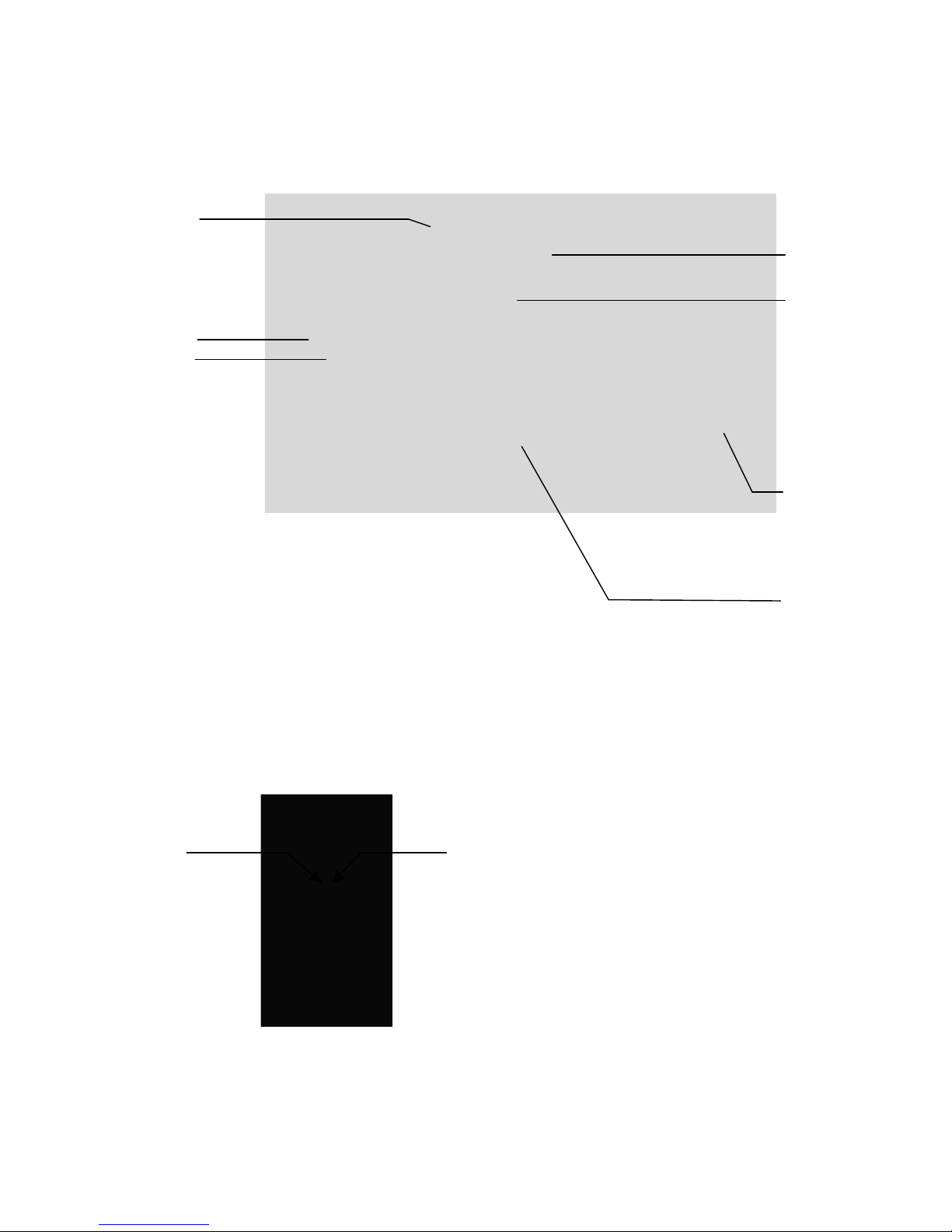
4
4. Part Names
4.1 Front view
4.2 Rear side view
Sunshield attachment thumb screw
IR LED Panel
Double Glass Window
ⓔ ⓕ ⓒ ⓓ ⓐ
ⓑ
Focus adjustment
Zoom adjustment
① ② ⓖ
Sunshield
OSD (On Screen Display Control) Cover
Arm Assembly
ⓖ Mounting Bracket Foot
Page 6

5
5. Installation Instructions
• Make sure the power is not applied before installation.
• Once the camera is installed, you must first connect the low voltage (AC24V or DC12V). Then, plug the
AC adapter into the AC outlets to avoid an improper reset and damage from a possible surge voltage.
5.1. Mounting the camera on the wall
1) Drill 4 holes into the wall or ceiling using the supplied
template
2) Insert the anchors into the drilled holes
3) Match ( foot mount holes) to the drilled holes
4) Affix the mounting bracket by using supplied screws
5.2. Power Supply Connections
The VTC-IRE70/650 can operate with either 24AC or 12VDC, dual voltage power.
It is required that the polarity-matched connection is made for 12VDC supply, otherwise IR LEDs,
will not operate at night.
Primary and secondary grounds are completely isolated to avoid possible ground-loop problems.
6. SETUP Menu
6.1 In the Menu
The setup menu can be accessed and controlled with the OSD joy stick on the side of camera.
Five commands are available with the joy stick.
In the menu, use ▲,▼ to move menu, , to change the settings and press ● to select or enter.
Clamp connectors of power input
AC24V/DC12V (RED WIRE)
AC24V/GND (BLACK WIRE)
Joy stick
VIDEO
SUB-OUT
connector
SYMBOL descriptions for joystick operation
1. ▲,▼, , - Denotes the direction of
Joystick lever operation.
2.
●- Denotes “ENTER” by pressing
straight down on the Joystick lever
Page 7
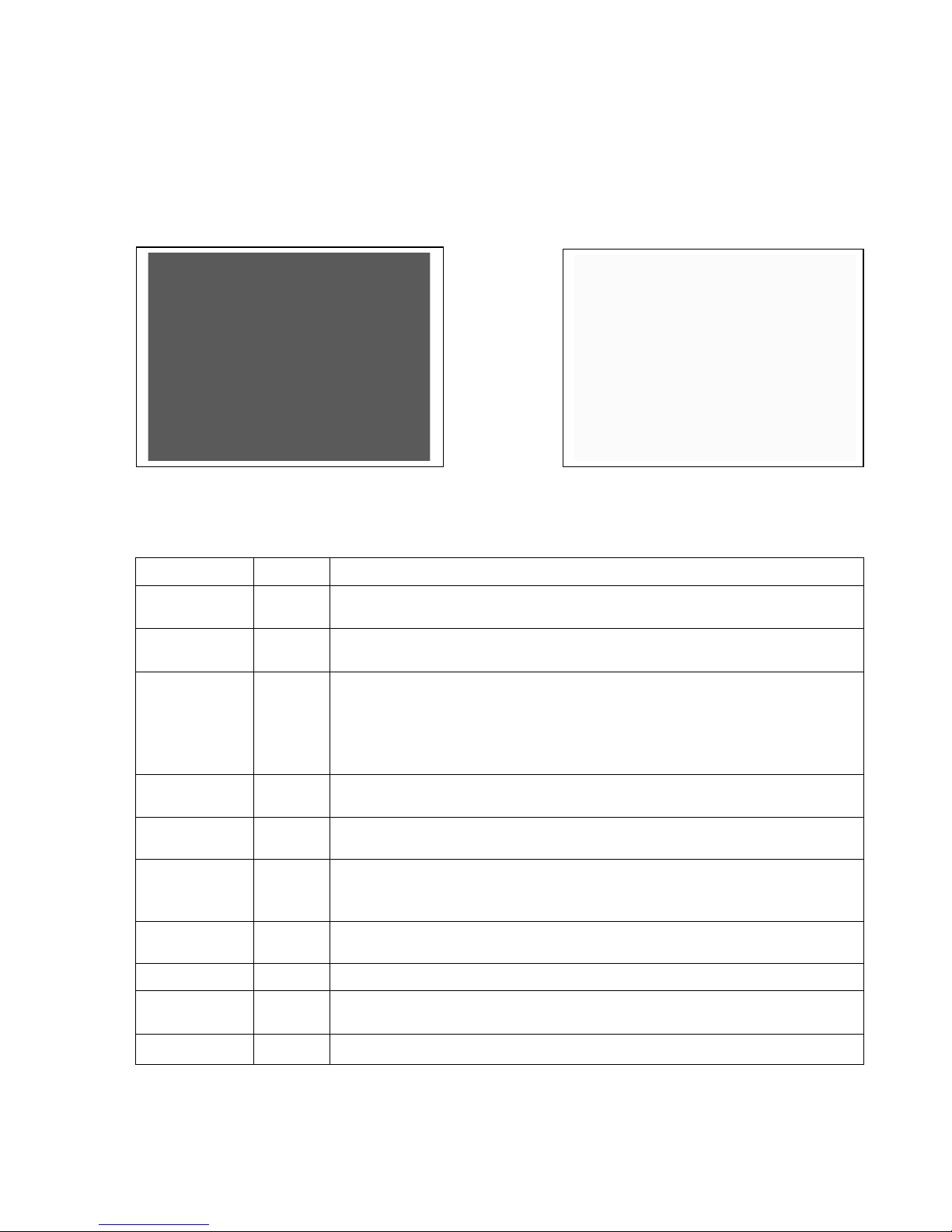
6
The FACTORY DEFAULT in this manual may NOT be the same as the default values set
by the
FACTORY due to feature improvements or customer requirements.
To enter menu, press ● when MENU is not active.
6.2 MAIN menu
Follow the chart for submenu settings.
MAIN menu-1
Default
Descriptions
SHUTTER
/AGC
AUTO
Sets the parameters related to the shutter mode and AGC for AUTO and
MANUAL settings. See '6.3 SHUTTER/AGC menu' for details.
LENS
AUTO
Selects the lens type, AUTO or MANUAL. AUTO supports DC auto-iris lens
only. See '6.4 LENS menu' for details.
DAY/NIGHT
AUTO
DAY/NIGHT mode for AUTO only with IR LED version.
AUTO – Camera switches DAY from/to NIGHT automatically by the built-in
light sensor.
BURST, DELAY CNT, DAY→NIGHT, NIGHT→DAY can be set.
See '6.5 DAY/NIGHT menu' for details.
PICT ADJUST
-
Sets MIRROR, BRIGHTNESS, CONTRAST, SHARPNESS, HUE or GAIN.
See '6.6 PICT ADJUST menu' for details.
WHITE BAL
ATW
Sets ATW, PUSH, USER1, USER2, ANTI CR, MANUAL or PUSH LOCK.
See '6.7 WHITE BAL menu' for details.
ATR
OFF
Sets ON/OFF for enabling/disabling ATR (Adaptive Tone Reproduction)
compensation for the better dynamic range (E-WDR) of the image.
See '6.8 ATR menu' to adjust the dynamic ranges.
BACKLIGHT
OFF
Selects BACKLIGHT mode out of OFF, HLC or BLC. Areas and gains for
HLC and BLC are factory preset and not user adjustable.
NEXT
Moves to MAIN menu-2.
EXIT
Exits the setup menu. To save the changes, move cursor to 'SAVE ALL'
and press ● button before exiting the setup menu
SAVE ALL
Saves all parameters by pressing ● button when cursor is on 'SAVE ALL'
MAIN menu-1
MAIN menu-2
6.2.1 MAIN menu-1
Page 8

7
6.2.2 MAIN menu-2
6.3 SHUTTER/AGC menu
This menu explains how to control/select SHUTTER, AUTO IRIS and AGC to get the best image for high
luminance and the low luminance according to the scene.
For example, to reduce the ‘wash out’ and extend the dynamic range for highlighted scene, you will use
SHUTTER+AUTO IRIS in outdoor daylight. This mode may show color rolling or video level hunting
problems in certain lighting condition such as fluorescent lights.
For Flickerless mode which reduces flickers by NTSC cameras under 50Hz light or PAL camera under
60Hz light, MAIN>SHUTTER/AGC>MANUAL>SHUTTER must be set to 1/100 (NTSC), 1/120 (PAL) and
MAIN>SHUTTER/AGC>AUTO>MODE to AUTO IRIS. Normal shutter speed with an auto iris lens should
be set to 1/60 (NTSC) and 1/50 (PAL) for the best sensitivity.
This is a complicated menu so please proceed with care when handling the Shutter.
To enter SHUTTER/AGC menu, press ● button at MAIN menu-1>SHUTTER/AGC.
MAIN menu-2
Default
Descriptions
NR
-
Sets the noise reduction parameters for NR MODE and Y LEVEL,
C LEVEL. See '6.9 NR menu' for details.
MOTION DET
OFF
Sets ON/OFF for enabling/disabling MOTION DET.
See '6.10 MOTION DET menu' for the parameter settings.
PRIVACY
OFF
Sets ON/OFF for enabling/disabling PRIVACY.
See '6.11 PRIVACY menu' for the parameter settings.
LANGUAGE
ENGLISH
Selects 1 out of 7 languages.
CAMERA ID
OFF
Sets ON/OFF for enabling/disabling of ID display.
Factory default ID is Software version of camera.
User programmed camera ID will be lost and restored with Factory default
ID by CAMERA RESET. See '6.12 ID menu' for editing ID.
CAMERA
RESET
Restores FACTORY DEFAULT.
To save the restored parameters, move cursor to 'SAVE ALL' and press ●
button before exiting the setup menu.
BACK
Returns to MAIN menu-1.
EXIT
Exits the setup menu.
To save the changes, move cursor to 'SAVE ALL' and press ● button
before exiting the setup menu
SAVE ALL
Saves all settings by pressing ● button when cursor is on 'SAVEALL'
Page 9

8
6.3.1 SHUTTER/AGC>AUTO SETUP menu
NOTICE: The setting AUTO IRIS at SHUTTER/AGC>AUTO SETUP>HIGH LUMINANCE MODE will be
changed to SHUT+AUTO IRIS if MAIN menu-1>LENS is changed to MANUAL.
As a result of this, the lens iris can NOT be fully opened when MAIN menu-1>LENS>
AUTO IRIS> MODE is OPEN.
This can be recovered by setting SHUTTER/AGC>AUTO SETUP>HIGH LUMINANCE MODE
to AUTO IRIS.
AUTO SETUP
Default
Descriptions
MODE
AUTO
IRIS
Sets the shutter mode from AUTO IRIS or SHUT+AUTO IRIS when
MAIN>LENS>AUTO menu, but it is fixed to SHUT if in the
MAIN>LENS>MANUAL menu.
AUTO IRIS - Light level is controlled by an auto iris lens only.
For proper auto iris operation, the auto iris operation mode in MAIN>
LENS>AUTO>MODE must be set to AUTO.
The shutter speed is fixed to the setting at MAIN>SHUTTER/AGC>
MANUAL> SHUTTER.
Set SHUTTER to 1/60 (NTSC) or 1/50 (PAL) for the best sensitivity
unless it is in Flickerless mode.
To set Flickerless mode, MAIN>SHUTTER/AGC>MANUAL>SHUTTER
must be set to 1/100 (NTSC), 1/120 (PAL) and MAIN>SHUTTER/AGC>
AUTO>MODE to AUTO IRIS.
SHUT+AUTO IRIS- Light level is controlled by the combination of an
auto iris lens and a shutter control to improve the highlight from wash out and extend the dynamic range. Shutter speed can vary between
1/60 (1/50) ~ 1/10,000sec.
This mode enhances the overall video quality of daylight but may show
more smear over a bright spot light or may show color rolling or video
level hunting under certain lighting conditions such as fluorescent
lights.
BRIGHT-
NESS
032
Adjusts the brightness of the image with an auto iris lens or a shutter
speed control + an auto iris lens.
MODE
AGC
Sets AGC to compensate the video level when the scene is dim.
BRIGHT-
NESS
x0.50
Sets the brightness level which starts AGC from x0.25, x0.50, x0.75 and
x1.0 of full video level.
If set to x0.50, the camera will start AGC when the video level goes
down below the 50% level.
HIGH LUMINANCE
LOW
LUMINANCE
Page 10

9
6.3.2 SHUTTER/AGC>MANUAL SETUP menu
6.4 LENS menu
To enter LENS menu, press ● button at MAIN menu-1>LENS>AUTO.
MANUAL
SETUP
Default
Descriptions
MODE
SHUT
+AGC
Compensates the video level by the manual shutter control and AGC.
SHUTTER
1/60
(1/50)
Sets the manual shutter to 1/60(1/50), 1/100(1/120), 1/250,1/500,1/1000,
1/2000, 1/4000 or 1/10000.
Manual shutter is only useful when luminance is unchanged.
AGC
6.00
Sets AGC gain in dB. Higher gain compensates brighter but noise
increases.
Manual AGC can be set to 6, 12, 18, 24, 30, 36, 42 or 44.8dB.
AUTO IRIS
Default
Descriptions
TYPE
DC
MUST BE SET TO DC ONLY.
This camera does NOT support video type auto iris lens.
MODE
AUTO
AUTO – Lens iris is automatically controlled according to the scene’s
light level.
OPEN – Lens is fully opened regardless of the light level.
CLOSE – Lens is fully closed.
SPEED
080
Adjusts the iris control speed.
The lower the value, the faster the speed.
If the speed is too slow or fast, the iris control may be unstable.
Page 11

10
6.5 DAY/NIGHT menu
To enter DAY/NIGHT menu, press ● button at MAIN menu-1>DAY/NIGHT.
IMPORTANT ACTIVITY!!!
DAY->NIGHT and NIGHT->DAY operations must be examined and verified at the final
installation.
Block the lens for a few seconds for NIGHT mode and release and let it return to DAY mode.
If camera stays at NIGHT mode for more than 10 seconds, decrease NIGHT→DAY THRES and
repeat the fore-mentioned steps.
If the scene is too dim or the lens iris was adjusted too low (near close), it may not return to DAY.
DAY/NIGHT
Default
Descriptions
BURST
OFF
BURST determines whether a color burst signal is output or eliminated
when the camera switches to B/W.
If set to ON, the B/W video signal will contain a color burst signal and is
compatible with the color equipment but shows the same resolution as color
video.
If set to OFF, the color burst signal is removed from B/W video and shows
better resolution. However, compatibility problems may occur with the color
equipment.
DELAY
CNT
005
DELAY CNT is the time in seconds that the camera maintains its status
before
Day↔Night switches. DELAY can avoid the unwanted/frivolous switching due
to short term lights such as light from a passing car.
DAY→NIGHT
005
DAY→NIGHT is a threshold level that determines whether or not to switch
from DAY to NIGHT. A lower (higher) value makes the camera switch from
Day to Night at a lower (higher) illumination.
If it stays in Day (Color) mode at night time, increase DAY→NIGHT threshold
value until it switches to Night.
Examine and verify Day/Night operation according to IMPORTANT
ACTIVITY.
CAUTION If the gap between DAY→NIGHT and NIGHT→DAY is not big
enough, camera may repeat Day↔Night switches.
Page 12

11
6.6 PICT ADJUST menu
To enter PICT ADJUST menu, press ● button at MAIN menu-1>PICT ADJUST.
PICT ADJUST
Default
Descriptions
MIRROR
OFF
Picture will be flipped horizontally if it turns ON.
BRIGHTNESS
000
Increases or decreases the brightness of the picture.
This is different from that of DC iris lens and simply increases or decreases
the digital gain of video.
Do not increase this too much, or the dynamic range for the highlight area
will decrease.
CONTRAST
120
Increases or decreases the contrast of the picture.
SHARPNESS
128
Increases or decreases the sharpness of the picture.
Too much sharpness can make the image appear harsh and will show
more noise. It may also show line flicker at the edge of object in the
picture.
HUE
128
Adjusts hue for NTSC version only
GAIN
128
Increases or decreases the color gain of the picture
NIGHT→
DAY.
3
NIGHT→DAY is a threshold level that determines whether or not to switch
from NIGHT to DAY. A lower (higher) value makes the camera switch from
Night to Day at a lower (higher) illumination.
If it stays in Night (B/W) mode at day time, decrease NIGHT→DAY threshold
value until it switches to Day.
Examine and verify Day/Night operation according to IMPORTANT ACTIVITY.
CAUTION If the gap between DAY→ NIGHT and NIGHT→ DAY is not
big
enough, camera may repeatedly switch from D ay↔ N ight.
If NIGHT→ DAY is decreased from the Factory default, the same
amount
is recommended for DAY→ NIGHT to avoid repeating DAY↔ NIGHT
Page 13

12
6.7 WHITE BAL menu
White balance can be set to ATW, PUSH, USER1, USER2, ANTI CR, MANUAL or PUSH LOCK.
ATW (Auto Tracking White balance) and PUSH (Full pull-in) is continuously monitoring/analyzing the color
temperature of the incoming light and correcting the white balance.
ATW limits the color temperature range to about 2,500˚K~8,500˚K to reduce the excessive compensation
for a large object that has a single color.
PUSH has no limits between about 1,800˚K~10,500˚K, but it may over-compensate the white balance for
a large object that has a single color.
In cases under 2,500˚K such as halogen light, ATW may stop and if so, PUSH mode is recommended.
USER1 and USER2 are a fixed white balance which is user-programmable by R-GAIN and B-GAIN and
useful only for consistent/steady lighting.
ANTI CR (Anti Color Rolling) can reduce color rolling under fluorescent lighting when the camera
operates in shutter control mode without an auto iris lens. (NTSC version only).
MANUAL white balance is a kind of fixed white balance that is user-programmable by B-GAIN, (R-GAIN
will be automatically adjusted in accordance with B-GAIN) and useful only with consistent/steady lighting.
PUSH LOCK is a fixed white balance where the white balance is compensated only while ● button is
pressed at MAIN>WHITE BAL>PUSH LOCK and finishes the white balance when ● button is released.
To enter ATW (MANUAL) menu, press ● button at MAIN menu-1>WHITE BAL>ATW(MANUAL).
ATW
Default
Descriptions
SPEED
250
Sets the AWB compensating speed. Lower value makes AWB faster.
CAUTION If AWB is too fast, it may produce color oscillation.
DELAY CNT
001
Adjusts the AWB compensation period to next update of AWB.
The smaller value will update AWB more frequently.
ATW FRAME
X2.00
Determines the ATW range with respect to the fundamental range.
A higher value than x1.00 will extend the ATW range at lower and higher
color temperature.
ENVIRON-
MENT
INDOOR
Selects INDOOR or OUTDOOR.
The ATW is optimized for limited applications.
INDOOR - Optimized for Indoor installation and it compensates ATW for
low color temperature such as incandescent lights.
OUTDOOR - Optimized for outdoor sunlit applications and compensates
ATW for high color temperature such as daylight.
Page 14

13
6.8 ATR (Adaptive Tone Reproduction) Menu
The ATR feature improves the dynamic range and the visibility of the image by providing the optimal
gradation compensation of the image in one field. This is achieved by two ways of image processing,
luminance compression and contrast enhancement, so that the tone can be enhanced in highlighted and
dark areas.
To enter ATR menu, press ● button at MAIN menu-1>ATR.
MANUAL WB
Default
Descriptions
LEVEL
064
Adjusts the manual white balance by LEVEL, (B-GAIN).
ATR
Default
Descriptions
LUMINANCE
MID
Compresses the highlighted areas and enhances the dark areas so that
the entire image can converge toward the medium level.
LOW will compensate minimally and HIGH will be averaging the image
more. With a HIGH setting, the image may look less contrastive and
noise may increase in the dark area.
CONTRAST
MID
Adjusts the strength of the image contrast.
If set to too high, the dark area may lose detail and the high luminance
area may saturate.
Page 15

14
6.9 BACKLIGHT menu
To enter BACKLIGHT menu, press ● button in MAIN menu-1>BACKLIGHT.
The Backlight Compensation – BLC – function is used to brighten an image in the foreground with a highly
lit area behind it such as sunlight, limiting the affect of silhouetting.
The Highlight Compensation – HLC – function is used to black out highlighted areas that may blind the
camera, in order to enable a clear visual image of objects, such as the license plates of an oncoming
vehicle or other objects that may be obstructed by headlamps.
6.10 NR menu
To enter NR menu, press ● button at MAIN menu-2>NR.
HLC OFF
HLC ON
BLC OFF
BLC ON
Page 16

15
6.11 MOTION DET menu
Up to 4 motion detection areas are available and each area is programmable in size and location.
The motion is displayed by means of blocks when MAIN menu-2>MOTION DET and MOTION
DET>BLOCK DISP are ON.
To enter MOTION DET menu, press ● button at MAIN menu-2>MOTION DET>ON.
MOTION DET
Default
Descriptions
DETECT
SENSE
080
Adjusts the sensitivity for detecting motion. Higher value is more sensitive.
BLOCK DISP
ON
Enables or disables display blocks for the area where motion is detected.
MONITOR
AREA
OFF
Displays four motion windows as programmed in sizes and positions.
AREA SEL
1/4
Selects one of AREA1~AREA4 to be adjusted.
TOP (BOTTOM) - button moves up and button moves down the top
(bottom) border of the selected window at AREA SEL.
LEFT (RIGHT) - button moves left and button moves right the left
(right) border of the selected window at AREA SEL
NR
Default
Descriptions
NR MODE
Y/C
Selects OFF, Y, C or Y/C, which noise reduction is performed with.
Y LEVEL
006
Indicates the noise reduction strength for the luminance signal.
A higher value performs a stronger noise reduction, which makes the
image less sharp.
C LEVEL
004
Indicates the noise reduction strength for the chrominance signal.
A higher value performs a stronger noise reduction and makes the image
less sharp.
Page 17

16
6.12 PRIVACY menu
Up to 8 privacy areas are available and each area is programmable in size and location.
The number of privacy areas is limited to four when MOTION DET>MONITOR AREA is ON.
The privacy areas are masked with the color selected in PRIVACY>COLOR.
To enter PRIVACY menu, press ● button at MAIN menu-2>PRIVACY>ON.
6.13 LANGUAGE menu
Seven languages, ENGLISH, JAPANESE, DEUTCH (German), FRANCAIS (French), RUSSIAN,
PORTUGUES (Portuguese) and ESPANOL (Spanish), are available with this camera.
PRIVACY
Default
Descriptions
AREA SEL
1/8
Selects one of AREA1~AREA8 to be adjusted.
TOP (BOTTOM) - button moves up and button moves down on the
top (bottom) border of the selected window at AREA SEL.
LEFT (RIGHT) - button moves left and button moves right on the left
(right) border of the selected window at AREA SEL.
COLOR
1
Sets one of 8 colors for the selected mask window at AREA SEL.
TRANSP
1.00
Transparency rate for the mask can be adjusted.
0.00 - Mask is fully transparent and not visible.
0.50 - Mask is 50% transparent.
0.75 - Mask is 25% transparent.
1.00 - Mask is not transparent.
MOSAIC
OFF
Enables or disables the mosaic effect for the selected mask window at
AREA SEL.
Page 18

17
6.14 CAMERA ID menu
Up to 40 characters can be input for camera ID.
To enter CAMERA ID menu, press ● button at MAIN menu-2>CAMERA ID.
Use ▲,▼, , buttons to move a block cursor in the character table and press ● button to input the
selected character.
To move the character input position on CAMERA ID input line, move a cursor to ←→ on COMMAND LINE
and press ● button on ← or →.
To clear CAMERA ID input line, move a cursor to CLR on COMMAND LINE and press ● button.
To set the location of CAM TITLE to be displayed on the monitor, move a cursor to POS and press ● button
and then menu disappears and CAMERA ID will be displayed on the monitor.
Move CAMERA ID by using ▲,▼, , buttons and press ● button to fix.
Menu will appear again.
To finish CAM TITLE menu, press ● button on RET on command line.
6.15 CAMERA RESET
Camera loads Factory defaults.
To save them, go to SAVE ALL and press ● button.
6.16 EXIT
Exits SETUP MENU and returns to the normal display
COMMAND LINE
CAMERA ID input line
Page 19

18
7
. Specifications
Model Name
VTC-IRE70/650
Image Device
1/3” High Density Sony EX-VIEW CCD & Effio-E DSP (960H)
Effective Pixels
976(H) x 494(V)
Resolution
700 TV lines
Minimum illumination
0.0035Lux / F1.2 (0 Lux with IR LEDs ON)
Infrared LEDs
70 840nm IR LEDs
IR Distance
Over 300 Feet
Beam Spread
21 Pieces at 40 degrees + 49 Pieces at 50 degrees
Day/Night
True Day/Night by ICR
S/N Ratio
More than 50dB with AGC OFF at 50IRE
Electronic Iris
1/60 to 1/100,000 sec.
Built-In Lens
6-50mm DC A/I, Switched IR Cut Filter D/N Lens
Light Compensation
HLC (Highlight Compensation) / BLC (Backlight Compensation)
Iris Mode
DC Drive Iris Control (Internally Fixed)
Gain Control
Auto
White Balance
1,800~10,500ºK Automatic Tracking
Video Output
VBS 1Vpp +/- 10%, 75ohm
TV System
2:1 Interlace
Scan Frequency
59.94Hz(V), 15.734Khz(V)
Synchronization
Internal/Line Lock (Default: Internal)
Noise Reduction
2DNR
E-WDR
YES by ATR (Adaptive Tone Reproduction)
Motion Detection
YES (24x 16 BLOCK ALARM AREA)
Privacy Mask
Up to 8 Programmable Mask Areas
Flicker Reduction
Yes
OSD Language
English, Japanese, German, French, Russian, Portugese, Spanish
Water Resistance
IP68
Construction
Aluminum Housing
Power Source
12VDC/24VAC (Dual Voltage)
Power Consumption
IR ON: 800mA (12VDC) / 820mA (24VAC) / IR OFF: 110mA (12VDC)
/ 120mA (24VAC)
Operating Conditions
-4ºF~+122ºF (-20ºC~+50ºC) / 85% RH Max
Length
11.25” (286mm)
Width
Camera: 3.6” (91mm) / Camera w/Sun Shield: 4.7” (119mm)
Height
8.5” (216mm)
Weight
4.4 lbs. (1996g)
● Design and specifications are subject to change for product improvements without prior notice.
Page 20

19
8. Dimensional Drawings
214mm / 8.4in
172mm
6.8in
280.2mm / 11.03in
228.5mm
9in
100mm
3.93in
280.2mm / 11.03in
214mm / 8.42in
72.1mm / 2.8in
72.1mm
2.8in
58mm
2.3in
58mm 2.3in
Page 21

!
!
VITEK LIMITED PRODUCT WARRANTY
VITEK products carry a three (3) year limited warranty. VITEK warrants to the
purchaser that products manufactured by VITEK are free of any rightful claim of
infringement or the like, and when used in the manner intended, will be free of defects
in materials and workmanship for a period of three (3) years, or as otherwise stated
above, from the date of purchase by the end user. This warranty is non-transferable
and extends only to the original buyer or end user customer of a VITEK Authorized
Reseller.
The product must have been used only for its intended purpose, and not been
subjected to damage by misuse, willful or accidental damage, caused by excessive
voltage or lightning.
The product must not have been tampered with in any way or the guarantee will be
considered null and void.
This guarantee does not affect your statutory rights.
Contact your local VITEK Reseller should servicing become necessary.
VITEK makes no warranty or guarantee whatsoever with respect to products sold or
purchased through unauthorized sales channels. Warranty support is available only if
product is purchased through a VITEK Authorized Reseller.
Visit www.vitekcctv.com
to register your product warranty and receive periodic
updates.
Page 22

28492 Constellation Road ValenCia, Ca 91355
WWW.ViteKCCtV.CoM | 888-ViteK-70
