Vitek VT-710S User Manual
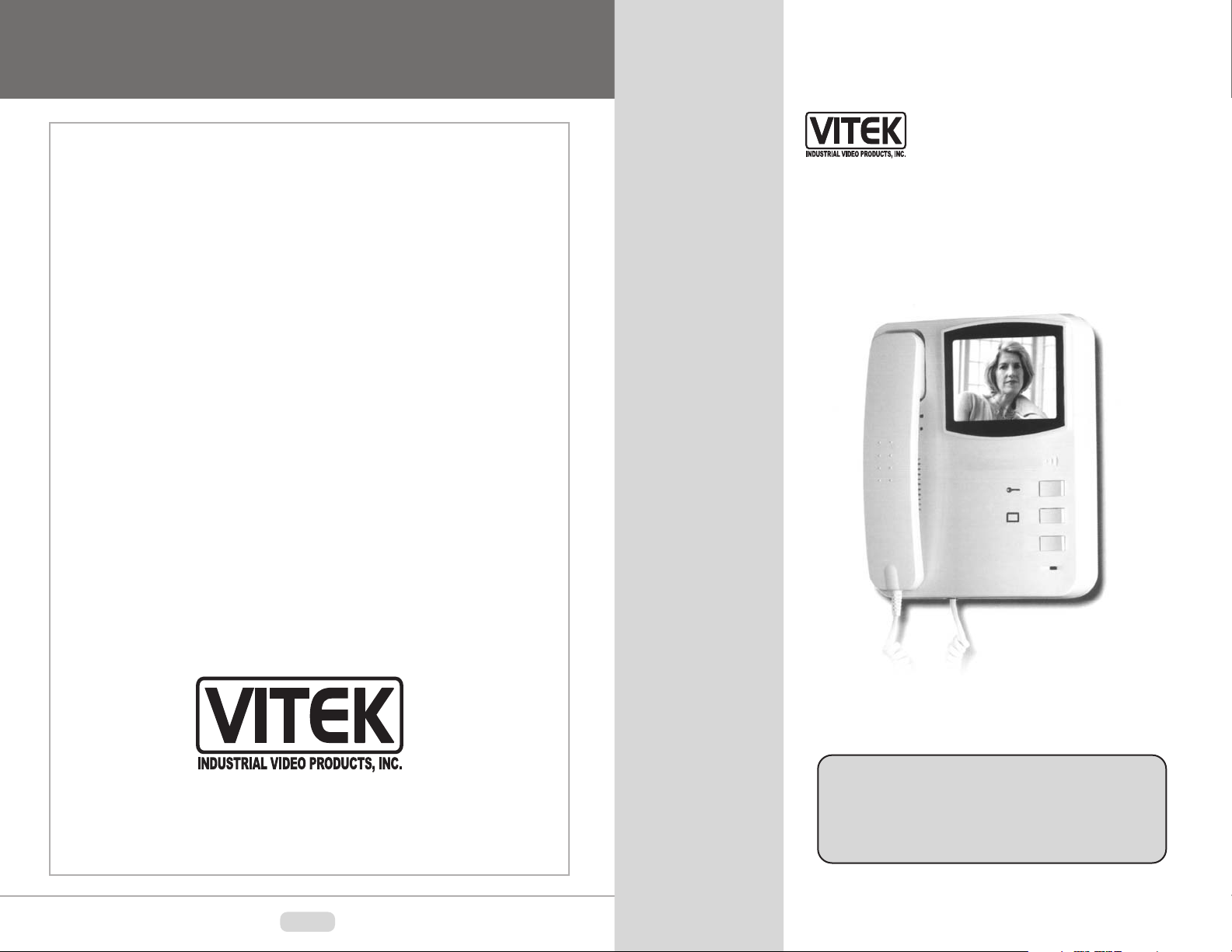
Warranty and Service Information
LIMITED LIABILITY WARRANTY
Video Door Phone
Product Manual
VITEK
Your new Video Intercom System is guaranteed free defects in
materials and workmanship for a period of one your from the
date of purchase.
The product must have been used only for its intended purpose,
and not been subjected to damage by misuse, willful or
accidental damage, caused by excessive voltage
or lightning.
The system must have been installed in accordance with the
instructions given in the instruction manual and only
compatible equipment may be connected to it.
The product must not have been tampered with in any way then
the guarantee will be considered null and void.
Should the serial numbers be tampered with in any way then
the guarantee will be considered null and void.
This guarantee does not affect your statutory rights.
Contact VITEK directly for all servicing.
VT-710S
9970 GLENOAKS BLVD. UNIT B SUN VALLEY, CA 91352
PHONE: 888-VITEK-70 / 818-771-0300 FAX: 818-771-0400
WWW.VITEKCCTV.COM | SALES@VITEKCCTV.COM
8
Thank you for purchasing the VT-710S Video
Door Phone from VITEK Industrial Video Products,
Inc. It’s imperative that this manual is read prior to
installation.
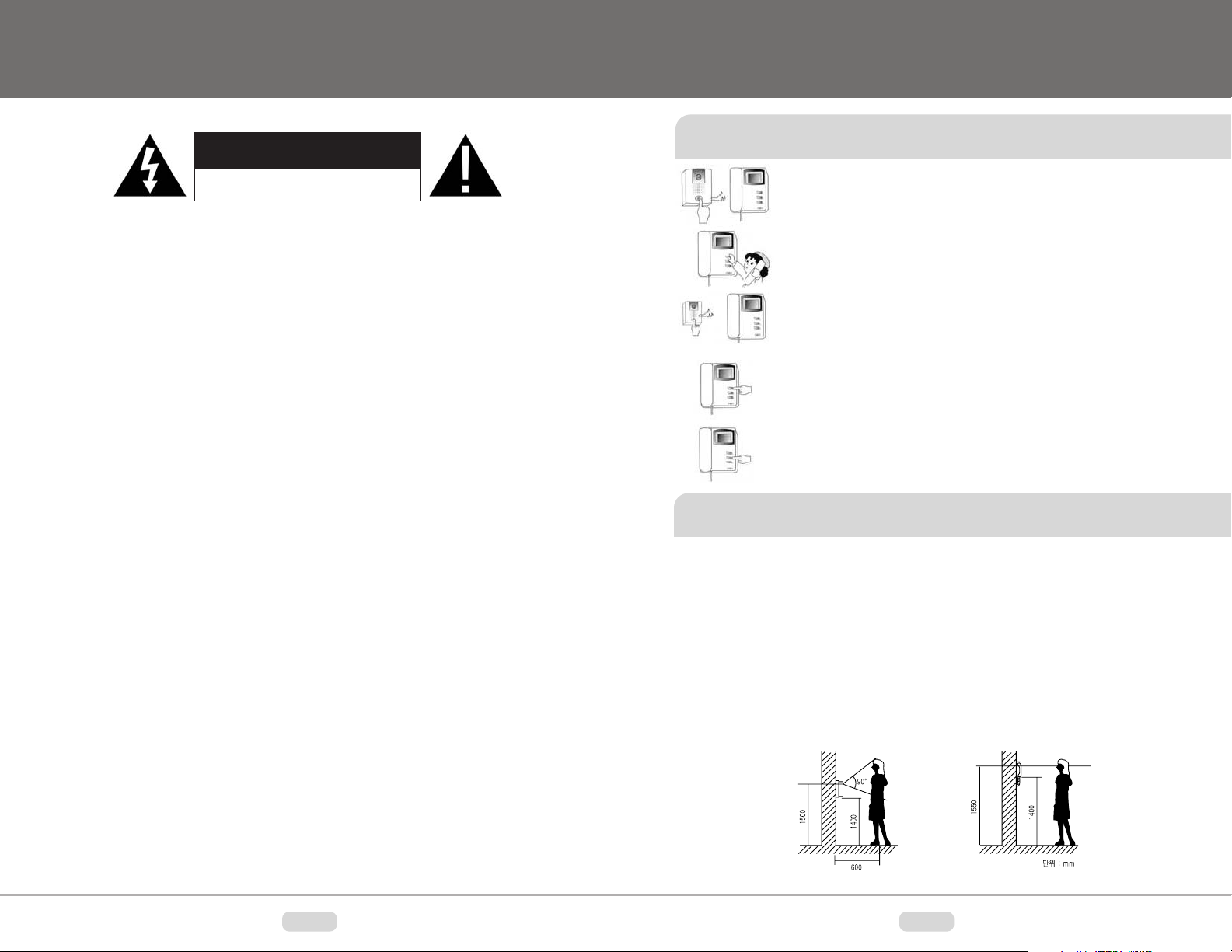
IMPORTANT SAFETY PRECAUTIONS
CAUTION
RISK OF ELECTRICAL SHOCK
DO NOT OPEN
USAGE / PRECAUTIONS
Conversing With Caller
• When a caller presses the call button on the outdoor unit, an electronic
door chime is heard over the speaker of the indoor unit and the camera
in the outdoor unit is activated. You can identify visitors with monitor.
CAUTION : TO REDUCE THE RISK OF ELECTRIC SHOCK. DO NOT
REMOVE OVER. NO USER-SERVICEABLE PARTS INSIDE. REFER
SERVICING TO QUALIFIED SERVICE PERSONNEL.
1. Unit contains uninsulated dangerous
voltage within the enclosure that may
be of sufficient magnitude to constitute
a risk of electric shock to persons
2. Only use DC Power Supply
3. Read & Keep these instructions.
4. Heed to all warnings and follow all
instructions carefully.
5. Do not use near water.
6. Clean only with dry cloth.
7. Do not block any ventilation
openings. install in accordance with the
instructions.
8. Do not install near any heat source
such as radiators, heat resisters, stoves,
or other apparatus (including amplifiers)
that produce heat.
9. Do not defeat the safety purpose
of the polarized or grounding-type plug.
A polarized plug has to blades with one
wider the other. A grounding type plug
has to blades and a third grounding
plug. The wide blade or the third prong
are provided for safety. if the provided
plug dose not fit into your into your
outlet, consult an electrician for
replacement of the obsolete outlet.
10. Protect the power cord from being
walked on a pinched particularly at
plugs, convenience receptacle, and the
point where they exit from the apparatus.
11. Only use attachment/accessories
specified by VITEK.
12. Use only with cart, stand, tripod,
bracket, or table specified by the
manufacturer, or sold with the Unit,
13. Unplug this unit during lightning storms
or when unused for long periods of time.
14. Refer all servicing to qualified
service personnel, Servicing is required
when the unit has been damaged in
any way, such as power-supply cord or
plug is damaged, liquid has been spilled
or objects have fallen into the unit, the
unit has been exposed to rain or
moisture, does not operate normally or
has been dropped.
15. Do not attempt to service this
product yourself as opening or removing
covers may expose you to dangerous
voltage or other hazards. Refer all
servicing to qualified service personal.
CAUTION - To reduce the risk of electric
shock, do not perform any servicing
other than contained in these operating
instructions unless you are qualified to
do so.
• You can talk to the visitor who is shown on the screen by lifting the
handset and conversing just as you would use normal phone.
• Pressing the call button on the outdoor unit activates the camera for 30
seconds only without lifting handset. However, talking with the handset
for more than 30 seconds or pressing monitor button will allow the
camera and monitor to continue for longer.
• To end the conversation, return the handset to the base unit. If your
video door phone system is equipped with the electronic door release
option, you can let your caller in through the door simply by pressing
the option key on the base unit.
• Press the monitor button on the base without lifting the handset to
internally activate the outdoor camera.
Installation Precautions
• Do not install the outdoor unit where it will be exposed to direct sunlight or strong reflected
light. Placing the indoor unit in extremely bright locations will also adversely effect the
picture quality.
• Do not install the outdoor unit where it will be subjected to extremes of dust or moisture.
• Be careful to properly connect the all cables.
• Secure the unit in an appropriately stable location.
• Do not install the outdoor unit where it will be exposed to rain.
• Do not install the outdoor unit in a location where the lens filter is likely to get scratched or
dusty.
• Recommended installation height is approximately 155cm for the indoor monitor and 150cm
for the outdoor camera.
2
• When installing this outdoor camera below 110cm, adjusting the camera is impossible.
7
