Page 1

PORTABLE CD/MP3 PLAYER
WITH USB/MMC SLOT
MODEL VT3790 BK
4
11
19
27
INSTRUCTION MANUAL
www.vitekaus.com
3790.qxd 15.08.05 17:15 Page 1
Page 2

3790.qxd 15.08.05 17:15 Page 2
Page 3

3790.qxd 15.08.05 17:15 Page 3
Page 4
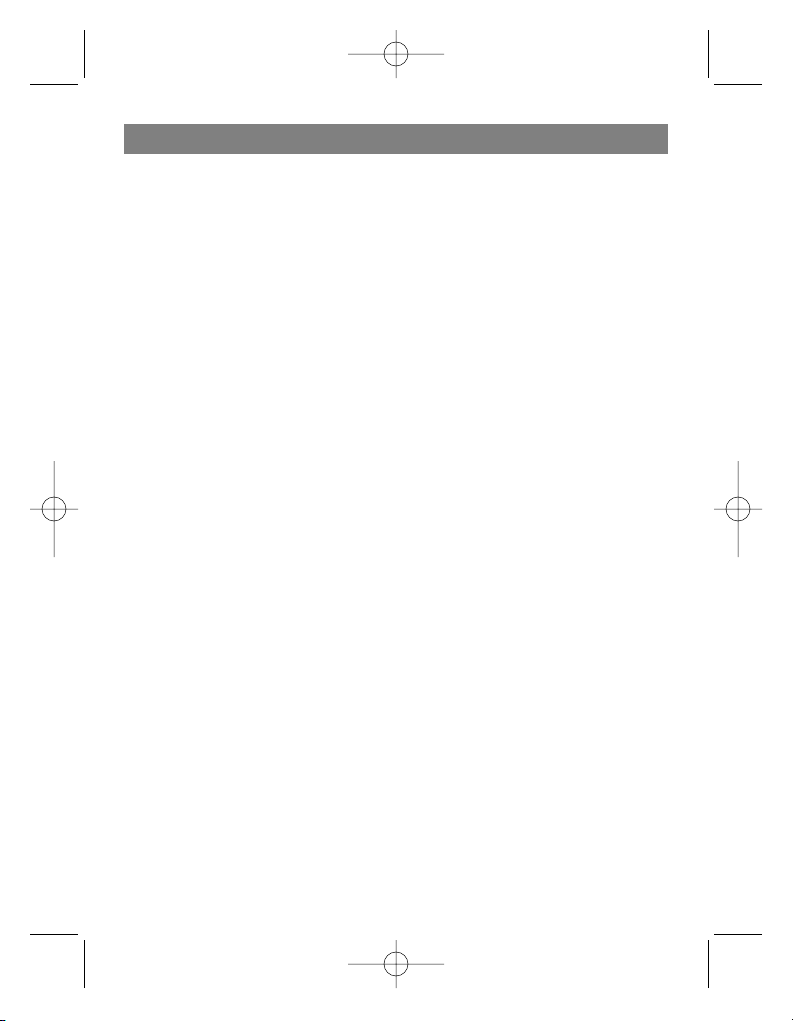
PORTABLE CD/MP3 PLAYER
WITH USB/MMC SLOT
Before using the device, please, read these
instructions attentively.
FUNCTIONS AND CONTROL
1. CD compartment door
2. NEXT/SEARCH FORWARD button
3. PLAY MODE button
4. PLAY/PAUSE button
5. ASP/DIR/NEXT button
6. PROGRAM button
7. Accumulator batteries compartment
8. LED Display
9. STOP/FUNCTION button (power off)
10. PREVIOUS/SEARCH BACKWARD button
11. Headphones jack
12. Battery charge indicator
13. CD door open button
14. Volume control
15. Linear output jack
16. Battery charge switch
17. Bass boost switch
18. Control buttons locking switch
19. Power adapter jack
20. USB jack
21. SD/MMC memory cards jack
POWER
Power supply from the power adapter (sup?
plied with the device)
1. Insert the plug end of the power adapter
cord into the power adapter jack (19).
2. Connect the power adapter to AC 220?
230V ~ 50 Hz power outlet.
Note:
• If batteries are installed inside the device
when connecting the power adapter, the
device will automatically switch to the AC
power (adapter).
• Use only the adapter included with the
player. Using other adapters can dam
age the device.
• Before connecting make sure that the
adapter operating voltage corresponds
to the voltage of the local power network.
• When there is no power in your supply
network, disconnect the power adapter
from the outlet.
• Don't touch the adapter with wet hands.
Power supply from batteries
1. Disconnect the power adapter both from
the AC outlet and the player.
2. Open the battery compartment.
3. Insert two Ni?MH batteries (1.2V
1200mA/h) (supplied with the device),
observing their polarity.
4. Close the battery compartment door.
5. Set the battery charge switch to the ON
position to start charging, the red
CHARGE indicator will light up.
ATTENTION: to prevent damaging the
device and batteries, the duration of one
charging cycle should not exceed 12 hours.
CAUTION:
• Do not use (Ni?MH) and usual (for exam?
ple, zinc?carbon) batteries simultane?
ously.
• Do not charge the batteries for more than
12 hours.
Note:
• When batteries are charged for the first
time, 15 hours are needed to fully charge
them.
• If the batteries operation time has con
siderably reduced, even when charged
properly, buy a new set of batteries.
CONNECTION
Connection to audio system
Connect the stereo cable (not included with
the device) to the linear output jack LINE
OUT (15) and to the audio system jack
CD/AUX.
ENGLISH
4
3790.qxd 15.08.05 17:15 Page 4
Page 5
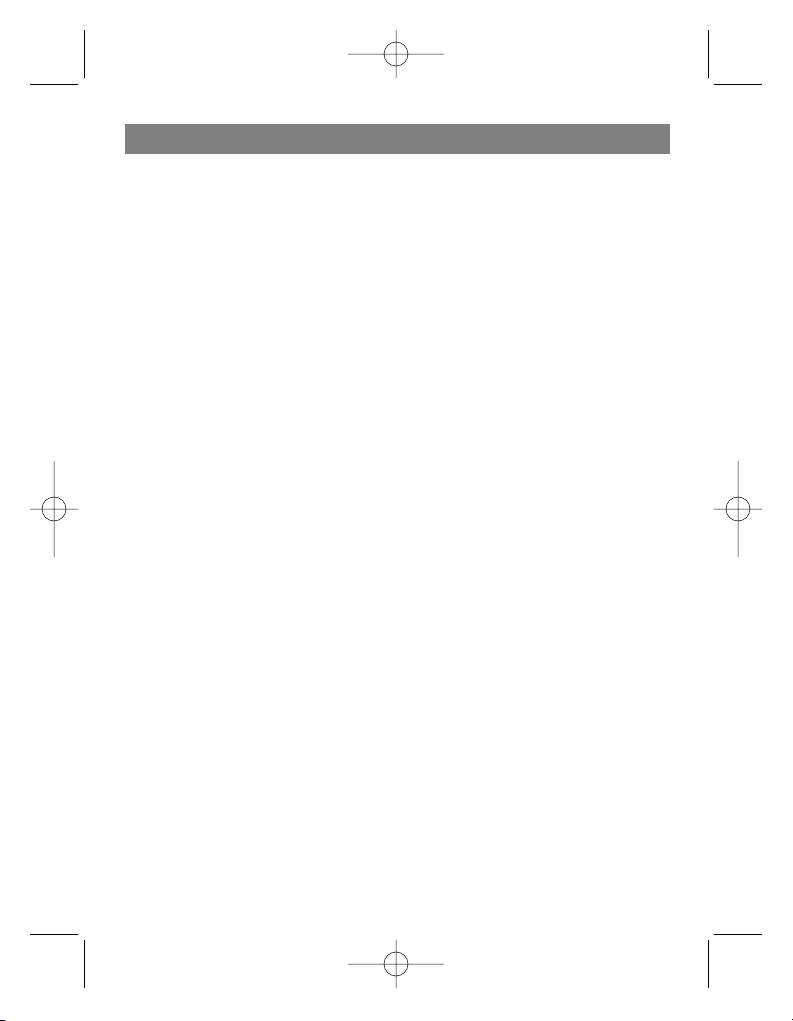
Note: Before connecting the player to the
audio system, disconnect both devices
from the AC network.
HEADPHONES
Insert the headphones plug (supplied with
the device) into the headphones jack on the
player.
CD / MP3 PLAYBACK
1. Insert the headphones plug (supplied
with the device) into the headphones
jack on the player.
2. Press the CD door open button (13).
3. Insert the CD with a label side up.
4. Close the CD door.
5. Set the VOLUME control (14) to the mini?
mum level.
6. Press the PLAY/PAUSE (4;) button (4),
the device automatically turns on,
"READING" appears on the LED display
and playback starts.
7. Set a desirable volume level.
8. To pause playback, press the
PLAY/PAUSE (4;) button (4). The track
number and the elapsed playback time
will flash on the display. Once again press
PLAY/ PAUSE (4;) button (4) to resume
playback.
9. To stop playback, press the STOP button
(9).
10.To turn off the player, press and hold the
STOP button (9) for over 2 seconds.
CD PLAYBACK
Press the PLAY /PAUSE (4;) button (4) to
start playback.
Total number of tracks and total disc play?
back time will be shown on the display for a
short time. During playback, the display will
show the current track number and its
elapsing playback time.
MP3 PLAYBACK
Press the PLAY /PAUSE (4;) button (4) to
start playback.
Total number of albums (folders) and total
number of tracks will be shown on the dis?
play for a short time.
During playback, the LED display will show
the track related information (name of the
artist, album, song).
Note: Information on the current track will
be displayed only if it is present on the disc.
Note:
• If during playback the CD compartment
(1) door is open, LED display will show
"OPEN".
• Press the STOP button (9) before press
ing the CD door open button (13).
• The player can play 3inch (8 cm) discs
without using a special adapter.
SELECTING TRACKS OR SEARH BY A
MUSIC FRAGMENT (CD)
1. Press the PREVIOUS/SEARCH BACK?
WARD (9) button (4)
2. Several times press the PREVIOUS/
SEARCH BACKWARD (9) button (10) to
select one of the previous tracks.
3. Several times press the NEXT/SEARCH
FORWARD (:) button (2) to select one
of the next tracks.
4. Press and hold the PREVIOUS/SEARCH
BACKWARD (9) button (10) or the
NEXT/SEARCH FORWARD (: ) button
(2), to search by a music fragment of the
track.
Note: When searching by a music fragment,
the tracks will be played in accelerated
mode at a low v olume level.
SEARCHING TRACKS (MP3)
1. Press the PREVIOUS/SEARCH BACK?
WARD (9) button (10) to go to the begin?
ning of the current track.
2. Several times press the PREVIOUS/
SEARCH BACKWARD (9) button (10) to
select one of the previous tracks.
3. Several times press the NEXT/SEARCH
ENGLISH
5
3790.qxd 15.08.05 17:15 Page 5
Page 6

FORWARD (:) button (2) to select one of
the next tracks.
REPEATED PLAYBACK MODE
CD
1. Press the PLAY /PAUSE (4;) button (4)
to start playback.
2. To activate the repeated playback mode
for a track, press the MODE button (3)
once. LED display will show the " "
symbol and the track will be played
repeatedly. To cancel the repeated play?
back mode, press the STOP button (9) or
press the MODE button (3) four times,
after which the " " symbol will disap?
pear from the display.
3. To activate the repeated playback mode
for the entire disc, press the MODE but?
ton (3). LED display will show the " "
symbol and all tracks on the disc will be
played repeatedly. To cancel the disc
repeated playback mode, press the
MODE button (3) three times, after which
the " " symbol will disappear from the
display.
MP3
1. Press the PLAY/PAUSE (4;) button (4),
the track playback starts.
2. To activate the repeated playback mode
for a track, press the MODE button (3)
once. LED display will show the " "
symbol and the track will be played
repeatedly. To cancel the repeated play?
back mode, press the STOP button (9) or
press the MODE button (3) five times,
after which the " " symbol will disap?
pear from the display.
3. To activate the album (folder) repeated
playback mode, press the MODE button
(3) twice. LED display will show the
" " symbol and the album (folder)
will be played repeatedly. To cancel the
repeated playback mode, press the
STOP button (9) or press the MODE but?
ton (3) four times, after which the
" " symbol will disappear from the
display.
4. To activate the repeated playback mode
for the entire disc, press the MODE but?
ton (3) three times. LED display will show
the " " symbol and all tracks on the
disc will be played repeatedly. To cancel
the disc's Repeated Playback mode,
press the MODE button (3) three times,
after which the " " symbol will disap?
pear from the display.
INTRO PLAY MODE
CD
1. Press the STOP button (9).
2. To activate the INTRO mode, press the
MODE button (3) three times, "INTRO"
will appear on the display.
3. Press the PLAY/PAUSE button (4), each
track on the disc will be played for 10
seconds.
4. Press the MODE button (3) two times, to
cancel the INTRO mode and return to the
playback mode.
МР3
1. Press the STOP button (9).
2. To activate the INTRO mode, press the
MODE button (3) four times, "INTRO" will
appear on the display.
3. Press the PLAY/PAUSE (4;) button (4),
each track on the disc will be played for
10 seconds.
4. Press the MODE button (3) two times, to
cancel the INTRO mode and return to the
playback mode.
RANDOM PLAYBACK
CD
1. Press the STOP button (9).
2. To activate the RANDOM PLAYBACK
mode, press the MODE button (3) four
times, "RAND" will appear on the display.
ENGLISH
6
3790.qxd 15.08.05 17:15 Page 6
Page 7
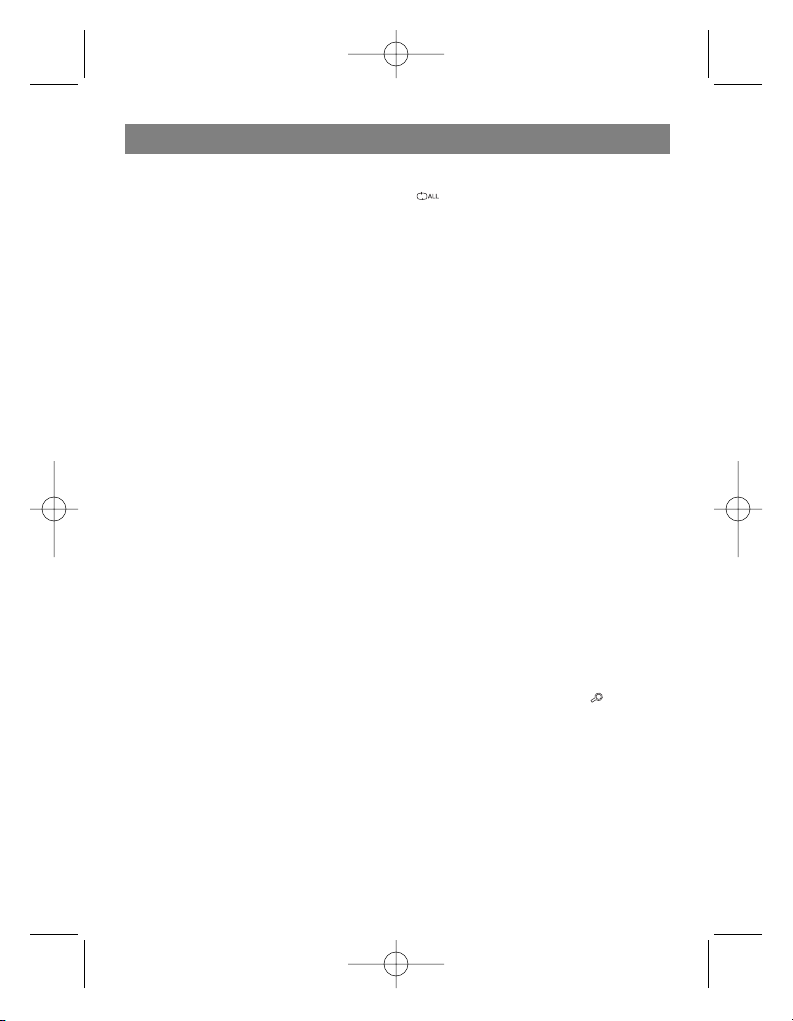
Now press the PLAY/PAUSE button (4), to
start random playback of the disc's
tracks.
3. Press the NEXT/SEARCH FORWARD (:)
button (2) to move to the next, randomly
selected, track.
4. Press the MODE button (3) once to return
to usual playback mode.
МР3
1. Press the STOP button (9).
2. To activate the RANDOM PLAYBACK
mode, press the MODE button (3) five
times, "RAND" will appear on the display.
Then press the PLAY/PAUSE (4;) but?
ton (4), to start random playback of the
disc's tracks.
3. Press the NEXT/SEARCH FORWARD (:)
button (2) to move to the next, randomly
selected, track.
4. Press the MODE button (3) once to return
to usual playback mode.
PROGRAM PLAYBACK
CD
1. Press the PROGRAM button (6). "PROG"
will appear on the LED display, where 00
? the track's number, P?01 ? the track's
order number in the program.
2. To select a track for the program, press
the NEXT/SEARCH FORWARD (:) but?
ton (2) or PREV/SEARCH BACKWARD
(9) button (10).
3. By pressing the PROGRAM button (6)
once, include the track into the program.
4. Repeat the actions described on steps 2
and 3, to program other tracks (up to 64
tracks).
5. To start the program playback, press the
PLAY/PAUSE (4;) button (4) once.
6. To cancel the program playback, press
the STOP button (9).
Note: If, during the program playback, you
want to play all programmed tracks repeat
edly, press the MODE button (3) until the
" " indicator appears on the display.
МР3
1. Press the PROGRAM button (6). "PROG"
will appear on the LED display, where 00
? the track's number, P?01 ? the track's
order number in the program.
2. The album number starts flashing in the
upper right corner of the LED display.
Using the NEXT/SEARCH FORWARD (:)
button (2) or PREV/SEARCH BACKWARD
(9) button (10), select the album/folder
containing the desired track and press
the PGM button (6).
3. Using the NEXT/SEARCH FORWARD (:)
button (2) or PREV/SEARCH BACKWARD
(9) button (10), select the desired track
to be programmed.
4. By pressing the PGM button (6) once,
include the track into the program.
5. Repeat the actions described on steps 2
?5, to program other tracks (up to 64
tracks).
6. To start the program playback, press the
PLAY/PAUSE (4;) button (4) once.
7. To cancel the program playback, press
the STOP button (9).
TRACK SEARCH BY ITS NAME (MP3)
Searching by the track (file) name
• Press the ASP/DIR/NEXT button (5), "A"
will appear in the upper right corner of
the LED display and the " " will start
flashing, indicating the Search by Track
Name mode.
• Using the NEXT/SEARCH FORWARD (:)
button (2) or PREV/SEARCH BACKWARD
(9) button (10), select the needed letter.
The LED display will show the track which
name starts with this letter.
• Press the PLAY/PAUSE (4;) button,
playback of the selected track starts.
Note: Searching by the track name is possi
ble only if the track was assigned the name
ENGLISH
7
3790.qxd 15.08.05 17:15 Page 7
Page 8

when recoding the MP3 disc. If the disc
contains tracks designated only by order
numbers or other symbols, searching by
the track name will be impossible.
Search by album name
• Press the ASP/DIR/NEXT button (5)
twice, "A" will appear in the upper right
corner of the LED display and the " "
symbol will start flashing, indicating the
Search by Album Name mode.
• Using the NEXT/SEARCH FORWARD (:)
button (2) or PREV/SEARCH BACKWARD
(9) button (10), select the needed letter.
The LED display will show the album
which name starts with this letter.
• Press the PLAY/PAUSE (4;) button (4),
playback of the selected album starts.
Note: Searching by the album name is pos
sible only if the album (folder) was assigned
the name when recoding the MP3 disc. If
the disc contains albums (folders) desig
nated only by order numbers or other sym
bols, searching by the album name will be
impossible.
SPECIAL FUNCTIONS
Bass boost
Set the bass boost switch (17) into the "ON"
position, to boost the low frequency tone.
Note: As the low frequency sound depends
on the volume level, at high volume levels
the sound may be distorted. Decrease the
volume level or set the Bass Boost switch to
"OFF".
Changing the display mode (only for
MP3)
When playing MP3 tracks, the LED display
can show information on the current track.
Press and hold the MODE button (3) for over
2 seconds. The display will show the album
number, file number and playback time.
To return to the initial display mode, press
and hold the MODE button for over 2 sec?
onds.
Automatic power turning off
If over 60 seconds have passed after press?
ing the STOP button (9), the automatic
power turn off function is activated and the
player is turned off automatically. At press?
ing and holding the STOP button (9) for over
3 seconds, the player will be turned off.
Automatic shock protection function
(ASP)
• During playback the player can be sub?
jected to mechanical shocks and vibra?
tion (for instance, when walking, or inside
the moving car). The automatic shock
protection function (ASP) allows to pre?
vent the interruption of sound when the
player is subjected to shocks or vibra?
tion.
• When the PLAY/PAUSE button (4) is
pressed, "ASP" starts flashing on the dis?
play. Flashing of "ASP" sign will stop,
when the data buffer of the memory
becomes full.
• If the player is under continuous impact
of shocking or vibration for over 45 sec?
onds (when playing CD discs) or over 120
seconds (when playing MP3?discs),
playback may be interrupted for several
seconds. The playback will be resumed,
as soon as the action of shocking or
vibration stops.
• To cancel the ASP function, press the
ASP button once (possible, only when
playing CD discs).
Note:
When the automatic shock protection func
tion (ASP) is activated, the disc rotates
faster then at usual playback, because the
disc data are taken into the device's operat
ing memory, so the batteries become dis
charged faster.
ENGLISH
8
3790.qxd 15.08.05 17:15 Page 8
Page 9

Use the ASP function only when necessary,
to save the batteries charge.
NOTE: When playing MP3 discs, the ASP
function is constantly turned on, and cannot
be deactivated.
Locking of control buttons (HOLD)
The device is equipped with control buttons
lock function ? HOLD (18) To lock the control
buttons, set the lock switch (19) to "ON".
SD/MMC memory cards jack
In the stop mode insert a SD/MMC card
containing MP3 files into the memory card
jack (21). When the STOP button (9) is
pressed for a short time, the "CARD?USB"
will be shown on the display, and then the
SD/MMC card contents will be read. The
LED display will show the total number of
MP3 files in the memory card. To start play?
back, press the PLAY/PAUSE button (4). To
activate again the disc playback mode,
press the STOP button (9) for a short time,
the "CD?DISC" mode will be activated.
USB jack
In the stop mode insert the USB cable (sup?
plied with the device) into the USB jack and
connect a USB flash card to it, containing
MP3 files. . When the STOP button (9) is
pressed for a short time, the "CARD?USB"
will be shown on the display, and then the
flash card contents will be read. The LED
display will show the total number of MP3
files in the memory card. To start playback,
press the PLAY/PAUSE button (4).
To activate again the disc playback mode,
press the STOP button (9) for a short time,
the "CD?DISC" mode will be activated.
MAINTENANCE
Cleaning the device
Wipe the device exterior with a soft cloth
dipped in soapy water.
Handling CDs
Handle the discs carefully. Hold discs only
by the edges. Never touch the polished disc
surface.
Do not stick scotch, stickers, etc., to the
label side of the disc.
Periodically wipe discs with a soft (not fluffy)
dry cloth. Never use cleaning aerosols or
antistatic agents for cleaning discs. If nec?
essary, buy a special kit for cleaning CDs.
If the disc skips tracks or gets stuck in cer?
tain spots, then the disc may be dirty or
damaged (scratched).
Wipe discs from center to outer edges in
straight movements. Never wipe discs in cir?
cular motion.
To remove the disc from its case, press the
center part of the case and remove the disc,
holding it carefully by the edges.
Remove fingerprints and dust from the disc
surface with a soft cloth. Compact discs dif?
fer from traditional recordings in that they
do not have any grooves where dust can
collect, so careful cleaning with a soft cloth
should remove most of the particles.
ENGLISH
9
3790.qxd 15.08.05 17:15 Page 9
Page 10
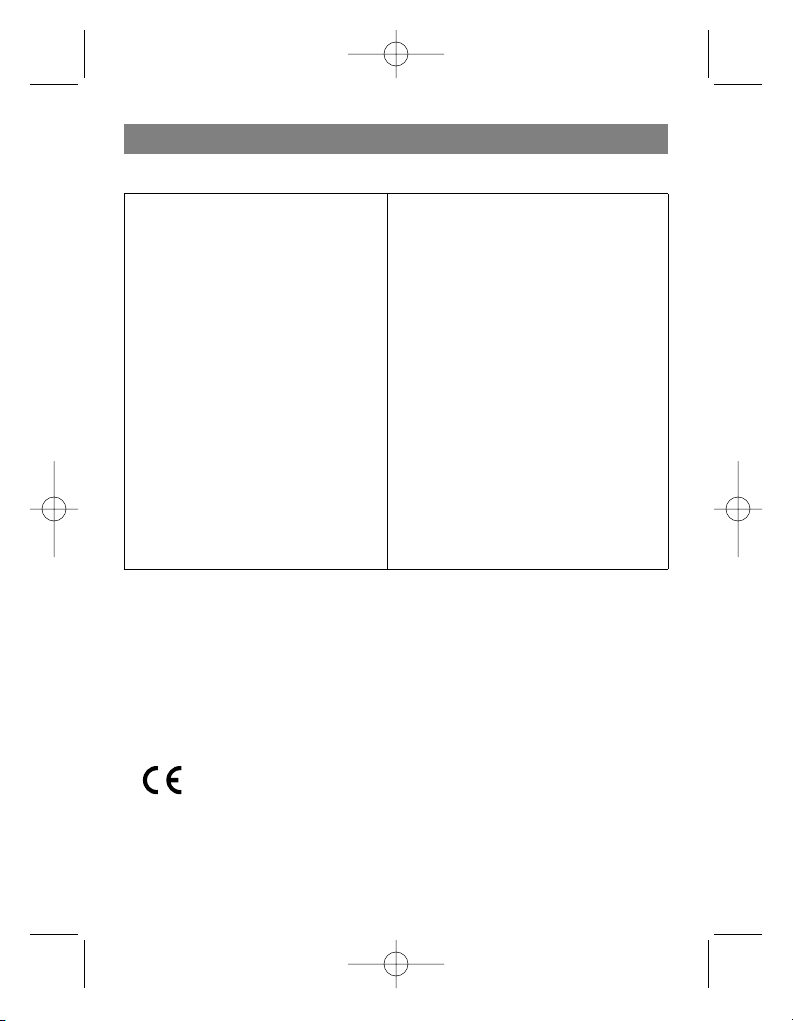
10
SPECIFICATIONS
Note: In the process of continuous product improvement, the manufacturer reserves the
right to change the product specifications without prior notice of the users.
Service life of the unit is not less than 3 years
GUARANTEE
Details regarding guarantee conditions can be obtained from the dealer from whom the
appliance was purchased. The bill of sale or receipt must be produced when making any
claim under the terms of this guarantee.
This product conforms to the EMCRequirements as laid down by the Council
Directive 89/336/EEC and to the Low Voltage Regulation (73/23 EEC)
Audio
Supported formats
Supported data carriers
Digital?analog conversion
Reproduced frequency band
Automatic shock protection
Detonation ratio
Number of channels
Output signal
Bass boost (100 Hz)
МР3
Data rate
MP3 playback
General parameters
Power supply
Power consumption
Dimensions
Weight (only the player, without batteries)
CD/DA ?MP3
CD?R, CD?RW
1 bit D/A converter with 8 times over sampling.
20?20000 Hz
45 sec.(CD), 120 sec. (МР3)
Above measuring limits
2 channels
Linear output: 0.6 V (47 kOhm)
Headphones: 20 mW (32 Ohm)
+10 dB
23?384 Kbit/sec
ISO9660 corresponding standard
? 2 X 1.2V/ Ni?MH batteries
? Power adapter 4.5V
0.8 W
~135 mm (L) х 135 mm (W) х 21 mm (H)
165 g.
ENGLISH
3790.qxd 15.08.05 17:15 Page 10
Page 11

Tragbarer CDSpieler mit MP3
Wiedergabe und USB/MMC
Unterstützung
Lesen Sie vor Gebrauch des Geräts diese
Betriebsanweisung aufmerksam durch
FUNKTIONEN UND BEDIENUNG
1. CDFachdeckel
2. Taste VORWÄRTSSPRUNG/TITEL
VORWÄRTSSUCHE
3. Taste WIEDERGABE
4. Taste WIEDERGABE/PAUSE
5. Taste ASP/DIR/NEXT
6. Taste PROGRAMMIERUNG
7. BatterienFach
8. LCDDisplay
9. Taste STOP/FUNKTION (Speisung Aus)
10. Taste RÜCKWÄRTSSPRUNG/TITEL
RÜCKWÄRTSSUCHE
11. Anschluss Kopfhörer
12. Ladeanzeige für Batterien
13. Taste CDFachdeckel
14. Lautstärkeänderung
15. Anschluss linearer Eingang
16. Umschaltung BatterienLadung
17. Umschaltung Niederfrequenz
Verstärkung
18. Umschaltung Tastensperre
19. Anschluss Netzadapter
20. USBSchnittstelle
21. SpeicherplatteSlot Typ SD/MMC
SPEISUNG
Speisung mit Netzadapter (Lieferumfang)
1. Schließen Sie den Adapterstecker am
Adapterkabel an die Anschlussstelle für
den Netzadapter (19) an.
2. Schlißen Sie den Netzadapter an die
WechselstromSteckdose (220230 V ~
50 Hz) an.
Anmerkungen:
• Wenn beim Anschluss des Netzadapters
Batterien im BatterienFach vorhanden
sind, schaltet das Gerät automatisch auf
WechselstromSpeisung um
(Netzadapter).
• Verwenden Sie nur den mitgelieferten
Netzadapter. Andere Netzadapter kön
nen das Gerät beschädigen.
• Vergewissern Sie sich vor dem anschal
ten des Netzadapters an die Steckdose,
dass die vorhandene Netzspannung der
Betriebsspannung des Netzadapters
entspricht.
• Stecken Sie den Netzadapter von der
Steckdose ab, wenn Sie keine
WechselstromSpeisung benötigen.
• Berühren Sie den Netzadapter mit
nassen Händen nicht.
BatterienSpeisung
1. Stecken Sie den Netzadapter von der
Steckdose und dem Gerät aus.
2. Öffnen Sie den BatterienFach.
3. Stecken Sie zwei Batterien Typ NiMH
(1.2 V 1200 mAh) ein (Lieferumfang),
beachten Sie dabei die Polarität.
4. Schließen Sie den BatterienFach.
5. Schalten Sie den Umschalter Batterien
Ladung auf “ON”, um das Laden zu
beginnen. Die Ladeanzeige für Batterien
muss dabei rot brennen (CHARGE).
ACHTUNG: um eine Beschädigung des
Geräts und der Batterien zu vermeiden, darf
der Ladezyklus 12 Stunden nicht überschre
iten.
Vorsicht:
• Stecken Sie gleichzeitig erlaubte (NiMH)
und normale (z.B., KohlenZink
Batterien) Batterien nicht.
• Ein Ladezyklus darf 12 Stunden nicht
überschreiten.
Anmerkungen:
• Der erste Ladezyklus der neuen Batterien
bedarf ca. 15 Stunden.
• Wenn die Arbeitsdauer mit den Batterien
deutlich nachgelassen hat, kaufen Sie
neue Batterien.
DEUTSCH
11
3790.qxd 15.08.05 17:15 Page 11
Page 12

ANSCHLUSS
Anschluss an Audiosysteme
Verbinden Sie mit dem StereoKabel (kein
Lieferumfang) den linearen Ausgang des
Geräts (LINE OUT) (15) und den Anschluss
des Audiosystems CD/AUX.
Anmerkung: Schalten Sie vor jedem
Anschluss des Spielers an Audiosysteme die
beiden Geräte spannungslos.
KOPFHÖRER
Schließen Sie den KopfhörerStecker (die
Kopfhörer gehören zum Lieferumfang) an
den KopfhörerAnschluss an.
WIEDERGABE CD/MP3
1. Schließen Sie den KopfhörerStecker
(die Kopfhörer gehören zum
Lieferumfang) an den Kopfhörer
Anschluss an.
2. Drücken Sie die Taste CDFachdeckel
(13).
3. Legen Sie die CD mit dem nach oben
gerichteten Bild ein.
4. Schließen Sie den CDFachdeckel.
5. Stellen Sie den Drehgeber für
Lautstärkeänderung (VOLUME) (14) auf
Minimum ein.
6. Drücken Sie die Taste WIEDERGABE/
PAUSE (PLAY/PAUSE) (4; ) (4), das
Gerät schaltet dabei automatisch ein, am
LCDDisplay erscheint die Anzeige
“READING” (“LESEN”) und die
Wiedergabe beginnt.
7. Stellen Sie die gewünschte Lautstärke
ein.
8. Drücken Sie die Taste WIEDERGABE/
PAUSE (PLAY/PAUSE) (4;) (4), um die
Wiedergabe anzuhalten. Die Titel
Nummer und die abgelaufene Spielzeit
am Display beginnen zu blinken. Drücken
Sie wiederholt die Taste WIEDERGABE/
PAUSE (PLAY/PAUSE) (4;) (4), um die
Wiedergabe fortzusetzen.
9. Drücken Sie die StopTaste (STOP) (9),
um die Wiedergabe abzubrechen.
10. Drücken und behalten Sie min. 2 sec die
StopTaste (STOP) (9), um das Gerät
abzuschalten.
CD
Drücken Sie die Taste WIEDERGABE (PLAY)
(4), um die CDWiedergabe zu beginnen.
Das LCDDisplay zeigt kurz die gesamte
TitelZahl und die gesamte CDSpielzeit an.
Bei der W iedergabe zeigt das Display die
laufende TitelNummer und die abgelaufene
Spielzeit an.
MP3
Drücken Sie die Taste WIEDERGABE (PLAY)
(4), um die CDWiedergabe zu beginnen.
Das LCDDisplay zeigt kurz die gesamte
Album (Mappen) und TitelZahl an. Bei der
Wiedergabe zeigt das Display Informationen
über den spielenden Titel an (SängerName,
AlbumName und TitelName).
Anmerkung: die Informationen über den
spielenden Titel werden nur dann angezeigt,
wenn diese auf der CD gebrannt sind.
Anmerkungen:
• Öffnen Sie bei der Wiedergabe den CD
Fachdeckel (1), so erscheint am LCD
Display die Anzeige “OPEN”
(“GEÖFFNET”).
• Drücken Sie die StopTaste (STOP) (9),
bevor Sie die Taste CDFachdeckel
drücken (13).
• Das Gerät kann 3ZollCDs (8 cm) ohne
speziellen Adapter abspielen.
TITELSUCHE ODER FRAGMENTSUCHE
(CD)
1. Drücken Sie die Taste
RÜCKWÄRTSSPRUNG/ TITEL
RÜCKWÄRTSSUCHE (9) (10), um an
den TitelAnfang zu gelangen.
2. Drücken Sie mehrmals die Taste
RÜCKWÄRTSSPRUNG/TITEL
RÜCKWÄRTSSUCHE (9) (10), um an
vorangehende Titel zu gelangen.
3. Drücken Sie mehrmals die Taste
DEUTSCH
12
3790.qxd 15.08.05 17:15 Page 12
Page 13

VORWÄRTSSPRUNG/TITEL
VORWÄRTSSUCHE (:) (2), um an näch
ste Titel zu gelangen.
4. Drücken und behalten Sie die Taste
RÜCKWÄRTSSPRUNG/ TITEL
RÜCKWÄRTSSUCHE (9) (10) bzw.
VORWÄRTSSPRUNG/ TITEL
VORWÄRTSSUCHE (:) (2), um den
Musikfragment des Titels zu finden.
Anmerkung: bei der FragmentSuche
beschleunigt sich die Wiedergabe, und die
Lautstärke lässt nach.
TITELSUCHE (MP3)
1. Drücken Sie die Taste
RÜCKWÄRTSSPRUNG/TITEL
RÜCKWÄRTSSUCHE (9) (10), um an
den TitelAnfang zu gelangen.
2. Drücken Sie mehrmals die Taste
RÜCKWÄRTSSPRUNG/TITEL
RÜCKWÄRTSSUCHE (9) (10), um an
vorangehende Titel zu gelangen.
3. Drücken Sie mehrmals die Taste
VORWÄRTSSPRUNG/TITEL
VORWÄRTSSUCHE (:) (2), um an näch
ste Titel zu gelangen.
WIEDERHOLTE WIEDERGABE
CD
1. Drücken Sie die Taste WIEDERGABE/
PAUSE (PLAY/PAUSE) (4;) (4), um die
TitelWiedergabe zu beginnen.
2. Drücken Sie einmal die MODUSTaste
(MODE) (3), um die Funktion wiederholte
Wiedergabe zu aktivieren. Am LCD
Display erscheint die Anzeige “ “, und
die TitelWiedergabe wiederholt sich.
Drücken Sie die StopTaste (STOP) (9)
oder drücken Sie viermal die MODUS
Taste (MODE) (3), um die Funktion
wiederholte Wiedergabe zu deaktivieren,
dabei erlöscht die Anzeige “ “ vom
LCDDisplay.
3. Drücken Sie zweimal die MODUSTaste
(MODE) (3), um die Funktion wiederholte
Wiedergabe der CD zu aktivieren. Am
LCDDisplay erscheint die Anzeige “ “
und die Wiedergabe aller Titel wiederholt
sich. Drücken Sie dreimal die MODUS
Taste (MODE) (3), um die Funktion
wiederholte Wiedergabe der CD zu deak
tivieren, dabei erlöscht die Anzeige “ “
vom LCDDisplay.
MP3
1. Drücken Sie die Taste WIEDERGABE/
PAUSE (PLAY/PAUSE) (4;) (4), um die
TitelWiedergabe zu beginnen.
2. Drücken Sie einmal die MODUSTaste
(MODE) (3), um die Funktion wiederholte
TitelWiedergabe zu aktivieren. Am LCD
Display erscheint die Anzeige “ “, und
die TitelWiedergabe wiederholt sich.
Drücken Sie die StopTaste (STOP) (9)
oder drücken Sie fünfmal die MODUS
Taste (MODE) (3), um die Funktion
wiederholte Wiedergabe zu deaktivieren,
dabei erlöscht die Anzeige “ “ vom
LCDDisplay.
3. Drücken Sie zweimal die MODUSTaste
(MODE) (3), um die Funktion wiederholte
Wiedergabe des Albums (der Mappe) zu
aktivieren. Am LCDDisplay erscheint die
Anzeige “ “, und die Wiedergabe
des Albums (der Mappe) wiederholt sich.
Drücken Sie die StopTaste (STOP) (9)
oder drücken Sie viermal die MODUS
Taste (MODE) (3), um die Funktion
wiederholte Wiedergabe zu deaktivieren,
dabei erlöscht die Anzeige “ “ vom
LCDDisplay.
4. Drücken Sie dreimal die MODUSTaste
(MODE) (3), um die Funktion wiederholte
Wiedergabe der CD zu aktivieren. Am
LCDDisplay erscheint die Anzeige “ ”
und die Wiedergabe aller Titel wiederholt
sich. Drücken Sie dreimal die MODUS
Taste (MODE) (3), um die Funktion
DEUTSCH
13
3790.qxd 15.08.05 17:15 Page 13
Page 14

wiederholte Wiedergabe der CD zu deak
tivieren, dabei erlöscht die Anzeige “ “
vom LCDDisplay.
INTROMODUS
CD
1. Drücken Sie die StopTaste (STOP) (9).
2. Drücken Sie dreimal die MODUSTaste
(MODE) (3), um den IntroModus zu
aktivieren, dabei erscheint am Display die
Anzeige “INTRO” (“ANSICHT”).
3. Drücken Sie die Taste WIEDERGABE/
PAUSE (PLAY/PAUSE) (4), die
WiedergabeZeit jedes Titels von der CD
dauert 10 sec.
4. Drücken Sie zweimal die MODUSTaste
(MODE) (3), um den IntroModus zu
deaktivieren und den normalen
WiedergabeModus zu aktivieren.
MP3
1. Drücken Sie die StopTaste (STOP) (9).
2. Drücken Sie viermal die MODUSTaste
(MODE) (3), um den IntroModus zu
aktivieren, dabei erscheint am Display die
Anzeige “INTRO” (“ANSICHT”).
3. Drücken Sie die Taste WIEDERGABE/
PAUSE (PLAY/PAUSE) (4;) (4), die
WiedergabeZeit jedes Titels von der CD
dauert 10 sec.
4. Drücken Sie zweimal die MODUSTaste
(MODE) (3), um den IntroModus zu
deaktivieren und den normalen
WiedergabeModus zu aktivieren.
WIEDERGABE IN DER FREIEN REIEHEN
FOLGE
CD
1. Drücken Sie die StopTaste (STOP) (9).
2. Drücken Sie viermal die MODUSTaste
(MODE) (3), um den RandModus zu
aktivieren, dabei erscheint am Display
die Anzeige “RAND” (“FREIE REIEHEN
FOLGE”).
Drücken Sie anschließend die Taste
WIEDERGABE/ PAUSE (PLAY/PAUSE)
(4), um die TitelWiedergabe in der freien
Reihenfolge zu beginen.
3. Drücken Sie die Taste
VORWÄRTSÜBERGANG/TITEL
VORWÄRTSSUCHE (:) (2), um an den
nächsten zufällig gefundenen Titel zu
gelangen.
4. Drücken Sie einmal die MODUSTaste
(MODE) (3), um die normale Wiedergabe
wieder zu aktivieren.
MP3
1. Drücken Sie die StopTaste (STOP) (9).
2. Drücken Sie fünfmal die MODUSTaste
(MODE) (3), um den RandModus zu
aktivieren, dabei erscheint am Display die
Anzeige “RAND” (“FREIE REIEHEN
FOLGE”).
Drücken Sie anschließend die Taste
WIEDERGABE/PAUSE (PLAY/PAUSE)
(4;) (4), um die TitelWiedergabe in der
freien Reihenfolge zu beginnen.
3. Drücken Sie die Taste VORWÄRT
SSPRUNG/TITELVORWÄRTSSUCHE
(2), um an den nächsten zufällig gefun
denen Titel zu gelangen.
4. Drücken Sie einmal die MODUSTaste
(MODE) (3), um die normale Wiedergabe
wieder zu aktivieren.
PROGRAMMIERBARE WIEDERGABE
CD
1. Drücken Sie die Taste PROGRAM
MIERUNG (PROGRAM) (6). Am LCD
Display erscheint dabei die Anzeige
“PROG”. 00 – TitelNummer, P01 –
Titelfolgenummer im Programm.
2. Drücken Sie vor der Speicherung die
Taste VORWÄRTSSPRUNG/TITEL
VORWÄRTSSUCHE (:) (2) bzw.
RÜCKWÄRTSSPRUNG/TITEL
RÜCKWÄRTSSUCHE (9) (10), um die
entsprechende TitelNummer zu wählen.
3. Drücken Sie anschließend einmal die
Taste PROGRAMMIERUNG (PROGRAM)
(6), um die TitelNummer im Wiedergabe
Programm zu speichern.
DEUTSCH
14
3790.qxd 15.08.05 17:15 Page 14
Page 15

4. Wiederholen Sie das in den Pkt. 2 und
Pkt. 3 beschriebene Verfahren, um alle
Titel im WiedergabeProgramm zu spe
ichern (max. 64 Speicherplätze).
5. Drücken Sie einmal die Taste WIEDER
GABE/PAUSE (PLAY/PAUSE) (4;) (4),
um die Wiedergabe der gespeicherten
Titel zu beginnen.
6. Drücken Sie die StopTaste (STOP) (9),
um das WiedergabeProgramm
abzubrechen.
Anmerkung: Wollen Sie während der
ProgrammWiedergabe alle gespeicherten
Titel wiederholt abspielen lassen, drücken
Sie die MODUSTaste (MODE) (3) solange,
bis am Display die Anzeige “ “ erscheint.
MP3
1. Drücken Sie die Taste PROGRAM
MIERUNG (PROGRAM) (6). Am LCD
Display erscheint dabei die Anzeige
“PROG”. 00 – TitelNummer, P01 –
Titelfolgenummer im Programm.
2. Im oberen rechten Teil des LCDDisplays
muss die AlbumNummer blinken.
Wählen Sie mit der Taste
VORWÄRTSSPRUNG/TITEL
VORWÄRTSSUCHE (2) bzw.
RÜCKWÄRTSSPRUNG/TITEL
RÜCKWÄRTSSUCHE (9) (10) das
gewünschte Album bzw. die gewünschte
Mappe mit dem gesuchten Titel und
drücken Sie anschließend die Taste
PROGRAMMIERUNG (PROGRAM) (6).
3. Wählen Sie mit der Taste
VORWÄRTSSPRUNG/TITEL
VORWÄRTSSUCHE (2) bzw.
RÜCKWÄRTSSPRUNG/TITEL
RÜCKWÄRTSSUCHE (9) (10) den
gewünschten Titel.
4. Speichern Sie mit dem einmaligen
Tastendruck der Taste PROGRAM
MIERUNG (PROGRAM) (6) den gewün
schten Titel im WiedergabeProgramm.
5. Wiederholen Sie das in den Pkt. 2 5
beschriebene Verfahren, um alle Titel im
WiedergabeProgramm zu speichern
(max. 64 Speicherplätze).
6. Drücken Sie einmal die Taste WIEDER
GABE/PAUSE (PLAY/PAUSE) (4;) (4),
um die Wiedergabe der gespeicherten
Titel zu beginnen.
7. Drücken Sie die StopTaste (STOP) (9),
um das WiedergabeProgramm
abzubrechen.
TITELSUCHE NACH DEM NAMEN (MP3)
Suche nach dem Titel/Dateinamen
• Drücken Sie die Taste ASP/DIR/NEXT (5),
dabei erscheint im oberen rechten Teil
des LCDDisplays das Symbol “A” und die
Anzeige “ “ beginnt zu blinken. Dies
entspricht der aktivierten Titel
Suchfunktion nach dem Namen.
• Wählen Sie mit der Taste
VORWÄRTSSPRUNG/TITEL
VORWÄRTSSUCHE (2) bzw.
RÜCKWÄRTSSPRUNG/TITEL
RÜCKWÄRTSSUCHE (9) (10) den
gewünschten Buchstaben. Am LCD
Display erscheint der mit dem gewählten
Buchstaben beginnende Titelname.
• Drücken Sie die Taste WIEDERGABE/
PAUSE (PLAY/PAUSE) (4), um die Titel
Wiedergabe zu beginnen.
Anmerkung: Die TitelSuchfunktion nach
dem Namen ist möglich nur in dem Fall,
wenn bei dem Brennen des MP3 CDDisks
dem Titel der Name gegeben worden ist.
Wenn die Titel nur mit laufenden Nummern
bzw. anderen Symbolen bezeichnet sind, so
ist die TitelSuchfunktion nach dem Namen
unmöglich.
Suche nach dem Album/Mappenamen
• Drücken Sie zweimal die Taste
ASP/DIR/NEXT (5), dabei erscheint im
oberen rechten Teil des LCDDisplays das
Symbol “A” und die Anzeige “ “ begin
nt zu blinken. Dies entspricht der
DEUTSCH
15
3790.qxd 15.08.05 17:15 Page 15
Page 16

aktivierten AlbumSuchfunktion nach
dem Namen.
• Wählen Sie mit der Taste
VORWÄRTSSPRUNG/TITEL
VORWÄRTSSUCHE (2) bzw.
RÜCKWÄRTSSPRUNG/TITEL
RÜCKWÄRTSSUCHE (9) (10) den
gewünschten Buchstaben. Am LCD
Display erscheint der mit dem gewählten
Buchstaben beginnende Albumname.
• Drücken Sie die Taste WIEDERGABE/
PAUSE (PLAY/PAUSE) (4;) (4), um die
AlbumWiedergabe zu beginnen.
Anmerkung: Die TitelSuchfunktion nach
dem Namen ist möglich nur in dem Fall,
wenn bei dem Brennen des MP3 CDDisks
dem Album bzw. der Mappe der Name
gegeben worden ist. Wenn die
Alben/Mappen nur mit laufenden Nummern
bzw. anderen Symbolen bezeichnet sind, so
ist die TitelSuchfunktion nach dem Namen
unmöglich.
SONDERFUNKTIONEN
NiederfrequenzVerstärkung
(BASS BOOST)
Schalten sie die Niederfrequenz
Verstärkung (17) auf “ON”, um die
Niederfrequenzen zu verstärken.
Anmerkung: Da der NiederfrequenzKlang
von der Lautstärke abhängig ist, kann der
Klang bei einer hohen Lautstärke verfälscht
werden. Reduzieren Sie in diesem Fall die
Lautstärke oder schalten Sie die
NiederfrequenzVerstärkung (17) auf “OFF”
um.
Änderung der DisplayEinstellungen (bei
MP3Betrieb)
Bei der MP3 TitelWiedergabe kann am
LCDDisplay die TitelInformation des jew
eiligen Titels angezeigt werden. Drücken
und behalten Sie die MODUSTaste (MODE)
(3) länger als 2 Sekunden. Das Display zeigt
die Album und DateiNummer sowie die
Spielzeit an. Drücken und behalten Sie die
MODUSTaste (MODE) (3) länger als 2
Sekunden, um an die Ureinstellungen zu
gelangen.
Automatische Abschaltung
60 Sekunden nach dem einmaligen Drücken
der Taste STOP (9) wird die Funktion
automatische Abschaltung der Speisung
aktiviert, und das Gerät wird automatisch
abgeschaltet. Drücken und behalten Sie die
Taste STOP (9) länger als 2 Sekunden, um
die Speisung abzuschalten.
Digitales Abtastersprung
Verhütungssystem (ASP)
• Bei der Wiedergabe kann das Gerät
Erschütterungen oder Vibrationen ausge
setzt werden (z.B. beim Gehen oder
Autofahren). Das Abtastersprung
Verhütungssystem (ASP) kann
Abtastersprünge bei der Wiedergabe
wegen Erschütterungen und Vibrationen
ausschließen.
• Drücken Sie die Taste WIEDERGABE/
PAUSE (PLAY/PAUSE) (4;) (4), und die
ASPAnzeige am LCDDisplay beginnt zu
blinken. Die ASPAnzeige hört auf zu
blinken, wenn der Speicher voll ist.
• Wenn das Gerät 45 Sekunden (bei der
Wiedergabe der CDDisks) / 120
Sekunden (bei der Wiedergabe der MP3
CDDisks) lang ununterbrochen
Erschütterungen oder Vibrationen ausge
setzt wird, so ist eine Unterbrechung der
Wiedergabe während weniger Sekunden
möglich. Die Wiedergabe fängt wieder an
wenn Erschütterungen oder Vibrationen
zu Ende sind.
• Drücken Sie einmal die ASPTaste, um
das AbtastersprungVerhütungssystem
zu deaktivieren (nur bei Wiedergabe der
CDs).
Anmerkungen:
Wenn das Abtastersprung
Verhütungssystem (ASP) aktiv ist dreht sich
die CD schneller, als bei der normalen
DEUTSCH
16
3790.qxd 15.08.05 17:15 Page 16
Page 17

Wiedergabe, weil die Daten von der CD im
Gerätespeicher gespeichert werden. Dabei
werden die Batterien schneller leer.
Aktivieren Sie das Abtastersprung
Verhütungssystem (ASP) nur wenn Sie es
wirklich brauchen, um die Arbeitsdauer der
Batterien nicht zu verkürzen.
ACHTUNG: bei der Wiedergabe der MP3
Disks ist das Abtastersprung
Verhütungssystem (ASP) immer aktiv und
nicht abschaltbar.
Tastensperre (HOLD)
Das Gerät besitzt eine Tastensperre
Funktion HOLD (18). Um die Tastensperre zu
aktivieren schalten Sie den Umschalter (18)
auf “ON” um.
SpeicherkarteSlot SD/MMC
Stecken Sie im StandbyBetrieb die
Speicherkarte Typ SD oder MMC mit den
MP3 MusikDateien in den Speicherkarte
Slot (21) ein. Drücken Sie kurz auf die Taste
STOP (9), dabei zeigt das Display die
Anzeige “CARDUSB” an und die Daten von
der Speicherkarte Typ SD oder MMC werden
abgelesen. Am LCDDisplay wird die
Gesamtzahl der auf der Speicherkarte
gespeicherten MP3 Dateien angezeigt.
Drücken Sie die Taste WIEDERGABE/ PAUSE
(PLAY/PAUSE) (4), um die Wiedergabe zu
beginnen.
Drücken Sie die Taste STOP/FUNKTION (9),
um die CDWiedergabe wieder zu aktivieren,
das Gerät schaltet dabei in den Betrieb “CD
DISC” um.
USBSchnittstelle
Schließen Sie im StandbyBetrieb das USB
Kabel (Lieferumfang) an die USB
Schnittstelle (20) des Geräts an und
schließen Sie an das Kabel die USB
Speicherkarte mit den MP3 MusikDateien
an. Drücken Sie kurz auf die Taste STOP (9),
dabei zeigt das Display die Anzeige “CARD
USB” an und die Daten von der
Speicherkarte werden abgelesen. Am LCD
Display wird die Gesamtzahl der auf der
Speicherkarte gespeicherten MP3 Dateien
angezeigt. Drücken Sie die Taste WIEDER
GABE/PAUSE (PLAY/PAUSE) (4;) (4), um
die Wiedergabe zu beginnen. Drücken Sie
die Taste STOP/FUNKTION (9), um die CD
Wiedergabe wieder zu aktivieren, das Gerät
schaltet dabei in den Betrieb “CDDISC” um.
BEDIENUNG
Reinigung des Geräts
Wischen Sie die Oberfläche des Geräts mit
einem weichen mit dem Seifenwasser ange
feuchten Lappen aus.
CDPflege
Gehen Sie mit den CDs sorgsam um. Fassen
Sie die CDs nur an den Rändern. Berühren
Sie nie die glänzende Unterseite der CDs.
Kleben Sie keine Klebebänder, Aufkleber
oder Sonstiges an die Oberseite der CDs.
Wischen Sie die CDs regelmäßig mit einem
weichen trockenen Lappen aus (verwenden
Sie keine Wolllappen). Verwenden Sie beim
CDReinigen keine ReinigungsSprühmittel
oder antistatische Mittel. Besorgen Sie sich
bei Bedarf ein spezielles CD
Reinigungsmittel. Gibt es bei der
Wiedergabe der CD Ausfälle oder Pausen,
kann die CD beschmutzt oder beschädigt
(geritzt) sein. Wischen Sie die CDs in der
Richtung von der Mitte zum Rand aus.
Wischen Sie die CDs nie mit
Kreisbewegungen aus. Um die CD aus der
Box herauszunehmen drücken Sie auf die
Mitte der CDBox, fassen Sie die CD an die
Ränder und nehmen Sie sie heraus.
Fingerabdrücke und Staub an der Unterseite
der CDs sind mit einem weichen Stoff
sorgsam zu beseitigen. Im Unterschied zu
traditionellen Speichermitteln besitzen die
CDs keine Rillen, die Staubpartikeln oder
Schmutz sammeln könnten, deswegen
reicht ein weicher Lappen, um diese von der
CDFläche auszuwischen.
DEUTSCH
17
3790.qxd 15.08.05 17:15 Page 17
Page 18

18
TECHNISCHE DATEN
Anmerkung: technische Änderungen des Geräts im Rahmen der ProduktVerbesserung ohne
vorherige Benachrichtigung der Kunden vorbehalten.
Benutzungsdauer der Teekanne nicht weniger als 3 Jahre
Gewährleistung
Ausführliche Bedingungen der Gewährleistung kann man beim Dealer, der diese Geräte
verkauft hat, bekommen. Bei beliebiger Anspruchserhebung soll man während der Laufzeit
der vorliegenden Gewährleistung den Check oder die Quittung über den Ankauf vorzulegen.
Das vorliegende Produkt entspricht den Forderungen der elektromagnetischen
Verträglichkeit, die in 89/336/EWG Richtlinie des Rates und den Vorschriften
73/23/EWG über die Niederspannungsgeräte vorgesehen sind.
Audio
Wiedergabeformat
CDTyp
DigitalAnalogUmformer
Frequenzbereich
AbtastersprungVerhütungssystem
Wobbelfaktor
Zahl der Wege
Ausgangssignal
NiederfrequenzVerstärkung (100 Hz)
MP3
DatenaustauschGeschwindigkeit
MP3Standard
Allgemeine Parameter
Speisung
Aufnahmeleistung
Abmessungen
Gewicht (Hauptgerät ohne Batterien)
CD/DA –MP3
CDR, CDRW
1bit DAU mit 8facher Digitalisierung
2020000 Hz
45 sec (CD), 120 sec (??3)
außer Messbereich
2Weg
linearer Ausgang: 0,6 Volt (47 kOhm)
Kopfhörer: 20 mW (32 Ohm)
+10 dB
23384 kB/s
gemäß ISO 9660
2 Batterien 1,2 V / NiMH
Netzadapter 4,5 V
0,8 W
~135 mm (L) ? 135 mm (B) ? 21 mm (H)
165 g
DEUTSCH
3790.qxd 15.08.05 17:15 Page 18
Page 19

Портативный CD/MP3плеер
с поддержкой USB/ММС
Перед использованием устройства
внимательно прочитайте данную
инструкцию
ФУНКЦИИ И УПРАВЛЕНИЕ
1. Крышка отсека CD
2. Кнопка ПЕРЕХОД ВПЕРЕД/ПОИСК ПО
ТРЕКУ ВПЕРЕД
3. Кнопка РЕЖИМ ВОСПРОИЗВЕДЕНИЯ
4. Кнопка ВОСПРОИЗВЕДЕНИЕ/ПАУЗА
5. Кнопка ASP/DIR/NEXT
6. Кнопка ПРОГРАММИРОВАНИЕ
7. Отсек для аккумуляторных батарей
8. ЖК?дисплей
9. Кнопка СТОП/ ФУНКЦИЯ (Выключение
питания)
10. Кнопка ПЕРЕХОД НАЗАД/ПОИСК ПО
ТРЕКУ НАЗАД
11. Разъем для наушников
12. Индикатор зарядки аккумуляторных
батарей
13. Кнопка крышки отсека CD
14. Ручка регулировки громкости
15. Разъем линейного выхода
16. Переключатель зарядки
аккумуляторных батарей
17. Переключатель усиления низких
частот
18. Переключатель блокировки кнопок
управления
19. Разъем для сетевого адаптера
20. Разъем USB
21. Разъем для карт памяти SD/MMC
ПИТАНИЕ
Питание от сетевого адаптера (входит в
комплект поставки)
1. Вставьте штекер, расположенный на
конце шнура сетевого адаптера, в
разъем для подключения сетевого
адаптера (19).
2. Включите сетевой адаптер в
электрическую розетку с напряжением
переменного тока 220?230В ~ 50 Гц.
Примечания
• Если при подключении сетевого
адаптера в устройстве установлены
аккумуляторные батареи, прибор
автоматически переключится на
питание от источника переменного тока
(сетевой адаптер).
• Используйте только тот сетевой
адаптер, который входит в комплект.
Использование других сетевых
адаптеров может повредить
устройство.
• Перед включением сетевого адаптера
в розетку убедитесь, что напряжение в
домашней электросети соответствует
рабочему напряжению сетевого
адаптера.
• Если отсутствует питание от
переменного тока, выключите сетевой
адаптер из розетки.
• Не прикасайтесь к сетевому адаптеру
влажными руками.
Питание от аккумуляторных батарей
1. Отключите сетевой адаптер от розетки
и от устройства.
2. Откройте отсек для аккумуляторных
батарей.
3. Установите две аккумуляторных
батареи Ni?MH (1,2 В 1200 мА/ч)
(входят в комплект поставки),
соблюдая полярность.
4. Закройте отсек для аккумуляторных
батарей.
5. Установите переключатель режима
зарядки батарей в положение ON для
начала зарядки, при этом загорится
красный индикатор зарядки
аккумуляторных батарей (CHARGE).
ВНИМАНИЕ! Во избежание повреждения
устройства и аккумуляторных батарей
продолжительность одного цикла зарядки
не должна превышать 12 часов.
Осторожно!
• Не устанавливайте в устройство
одновременно аккумуляторные (Ni?MH)
РУССКИЙ
19
3790.qxd 15.08.05 17:15 Page 19
Page 20

и обычные (например, угольно?
цинковые) батареи.
• Не заряжайте аккумуляторы течение 12
и более часов.
Примечания
• Если аккумуляторы заряжаются в
первый раз, для их полной зарядки
потребуется около 15 часов.
• Если время работы аккумуляторов
значительно сократилось даже при их
правильной зарядке, приобретите
новый комплект аккумуляторов.
ПОДКЛЮЧЕНИЕ
Подключение к аудиосистеме
Подключите стереокабель (не входит в
комплект поставки) к разъему линейного
выхода устройства LINE OUT (15) и к
разъему аудиосистемы CD/AUX.
Примечание: перед любым
подключением плеера к аудиосистеме
отключите оба устройства от сети
переменного тока.
НАУШНИКИ
Подключите штекер наушников (входят в
комплект поставки) к гнезду для
наушников.
ВОСПРОИЗВЕДЕНИЕ CD/MP3
1. Подключите штекер наушников
(входят в комплект поставки) к гнезду
для наушников.
2. Нажмите кнопку крышки CD (13).
3. Установите диск этикеткой вверх.
4. Закройте крышку отсека CD.
5. Установите ручку регулировки
громкости (VOLUME) (14) на
минимальный уровень.
6. Нажмите кнопку ВОСПРОИЗВЕДЕНИЕ/
ПАУЗА (PLAY/PAUSE) (4;) (4) ?
устройство автоматически включится,
на ЖК?дисплее появится надпись
READING (СЧИТЫВАНИЕ) и начнется
воспроизведение.
7. Установите желаемый уровень
громкости.
8. Для паузы воспроизведения нажмите
кнопку ВОСПРОИЗВЕДЕНИЕ/ПАУЗА
(PLAY/PAUSE) (4;) (4). Номер трека и
истекшее время звучания замигают на
экране. Еще раз нажмите кнопку
ВОСПРОИЗВЕДЕНИЕ/ПАУЗА (PLAY/
PAUSE) (4;) (4) для возобновления
воспроизведения.
9. Чтобы остановить воспроизведение,
нажмите кнопку СТОП (STOP) (9).
10.Чтобы выключить устройство, нажмите
и удерживайте кнопку СТОП (STOP) (9)
более двух секунд.
CD
Нажмите кнопку ВОСПРОИЗВЕДЕНИЕ
(PLAY) (4;) (4) для начала
воспроизведения диска.
На короткое время на ЖК?дисплее
отобразится общее число треков и общее
время звучания диска. Во время
воспроизведения на дисплее будет
появляться номер текущего трека и
отображаться отсчет времени его
воспроизведения.
MP3
Нажмите кнопку ВОСПРОИЗВЕДЕНИЕ/
ПАУЗА (PLAY/PAUSE) (4;) (4) для начала
воспроизведения диска.
На короткое время на ЖК?дисплее
отобразится общее количество альбомов
(папок) и треков. При воспроизведении на
ЖК?дисплее будет отображаться
информация о воспроизводимом треке
(название исполнителя, альбома, трека).
Примечание: информация о текущем
треке отобразится только в случае ее
присутствия на воспроизводимом диске.
Примечания
• Если во время воспроизведения
отрыть крышку отсека CD (1), на ЖК
дисплее появится надпись OPEN
(ОТКРЫТО).
• Нажмите кнопку СТОП (STOP) (9),
прежде чем нажать кнопку крышки CD
(13).
РУССКИЙ
20
3790.qxd 15.08.05 17:15 Page 20
Page 21

• Устройство может воспроизводить 3
дюймовые (8сантиметровые) CD
диски без использования
специального адаптера.
ПОИСК ТРЕКА ИЛИ ПОИСК ПО
МУЗЫКАЛЬНОМУ ФРАГМЕНТУ (CD)
1. Нажмите кнопку ПЕРЕХОД НАЗАД/
ПОИСК ПО ТРЕКУ НАЗАД (4;) (4),
чтобы перейти к началу
воспроизводимого трека.
2. Несколько раз нажимайте кнопку
ПЕРЕХОД НАЗАД/ ПОИСК ПО ТРЕКУ
НАЗАД (9) (10), чтобы перейти к
предыдущим трекам.
3. Несколько раз нажимайте кнопку
ПЕРЕХОД ВПЕРЕД/ ПОИСК ПО ТРЕКУ
ВПЕРЕД (: ) (2), чтобы перейти к
следующим трекам.
4. Нажмите и удерживайте кнопку
ПЕРЕХОД НАЗАД/ ПОИСК ПО ТРЕКУ
НАЗАД (9) (10) или ПЕРЕХОД ВПЕРЕД/
ПОИСК ПО ТРЕКУ ВПЕРЕД (:) (2) для
поиска по музыкальному фрагменту
трека.
Примечание: в процессе поиска по
музыкальному фрагменту трека
воспроизведение будет ускоренным на
малой громкости.
ПОИСК ТРЕКА (MP3)
1. Нажмите кнопку ПЕРЕХОД НАЗАД/
ПОИСК ПО ТРЕКУ НАЗАД (9) (10),
чтобы перейти к началу
воспроизводимого трека.
2. Несколько раз нажимайте кнопку
ПЕРЕХОД НАЗА Д/ПОИСК ПО ТРЕКУ
НАЗАД (9) (10), чтобы перейти к
предыдущим трекам.
3. Несколько раз нажимайте кнопку
ПЕРЕХОД ВПЕРЕД/ПОИСК ПО ТРЕКУ
ВПЕРЕД (: ) (2), чтобы перейти к
следующим трекам.
РЕЖИМ ПОВТОРНОГО
ВОСПРОИЗВЕДЕНИЯ
CD
1. Нажмите кнопку ВОСПРОИЗВЕ ДЕНИЕ/
ПАУЗА (PLAY/PAUSE) (4;) (4) для
начала воспроизведения трека.
2. Для включения режима повторного
воспроизведения трека один раз
нажмите кнопку РЕЖИМ (MODE) (3). На
ЖК?дисплее появится значок: " " и
трек будет воспроизведен повторно.
Для выключения режима повторного
воспроизведения нажмите кнопку
СТОП (STOP) (9) или нажмите кнопку
РЕЖИМ (MODE) (3) четыре раза, после
чего значок " " исчезнет с ЖК?
дисплея.
3. Для включения режима повторного
воспроизведения диска дважды
нажмите кнопку РЕЖИМ (MODE) (3). На
ЖК?дисплее появится значок " " и
все треки диска будут воспроизведены
повторно. Для выключения режима
повторного воспроизведения всех
треков диска три раза нажмите кнопку
РЕЖИМ (MODE) (3), после чего значок
" " исчезнет с ЖК?дисплея.
MP3
1. Нажмите кнопку ВОСПРОИЗВЕДЕНИЕ/
ПАУЗА (PLAY/PAUSE) (4;) (4) ?
устройство начнет воспроизведение
дорожки.
2. Для включения режима повторного
воспроизведения трека один раз
нажмите кнопку РЕЖИМ (MODE) (3). На
ЖК?дисплее появится значок: " " и
трек будет воспроизведен повторно.
Для выключения режима повторного
воспроизведения нажмите кнопку
СТОП (STOP) (9) или нажмите кнопку
РЕЖИМ (MODE) (3) пять раз, после чего
значок " " исчезнет с ЖК?дисплея.
3. Для включения режима повторного
воспроизведения альбома (папки) два
раза нажмите кнопку РЕЖИМ (MODE)
(3). На ЖК?дисплее появится значок:
" " и альбом (папка) будет
воспроизведен повторно. Для
выключения режима повторного
воспроизведения нажмите кнопку
СТОП (STOP) (9) или нажмите кнопку
РЕЖИМ (MODE) (3) четыре раза, после
РУССКИЙ
21
3790.qxd 15.08.05 17:15 Page 21
Page 22

чего значок " " исчезнет с ЖК?
дисплея.
4. Для включения режима повторного
воспроизведения диска трижды
нажмите кнопку РЕЖИМ (MODE) (3). На
ЖК?дисплее появится значок " " и
все треки диска будут воспроизведены
повторно. Для выключения режима
повторного воспроизведения всех
треков диска три раза нажмите кнопку
РЕЖИМ (MODE) (3), после чего значок
" " исчезнет с ЖК?дисплея.
ВОСПРОИЗВЕДЕНИЕ В РЕЖИМЕ
ОЗНАКОМЛЕНИЯ
CD
1. Нажмите кнопку СТОП (STOP) (9).
2. Нажмите кнопку РЕЖИМ (MODE) (3)
три раза для включения режима
ознакомления, при этом на дисплее
появится надпись INTRO
(ОЗНАКОМЛЕНИЕ).
3. Нажмите кнопку ВОСПРОИЗВЕДЕНИЕ/
ПАУЗА (PLAY/PAUSE) (4;) (4), каждый
трек на диске будет воспроизводиться
в течение 10 секунд.
4. Нажмите кнопку РЕЖИМ (MODE) (3) два
раза для отмены режима ознакомления
и возвращения к обычному режиму
воспроизведения.
МР3
1. Нажмите кнопку СТОП (STOP) (9).
2. Нажмите кнопку РЕЖИМ (MODE) (3)
четыре раза для включения режима
ознакомления, при этом на дисплее
появится надпись INTRO
(ОЗНАКОМЛЕНИЕ).
3. Нажмите кнопку ВОСПРОИЗВЕДЕНИЕ/
ПАУЗА (PLAY/PAUSE) (4;) (4), каждый
трек на диске будет воспроизводиться
в течение 10 секунд.
4. Нажмите кнопку РЕЖИМ (MODE) (3) два
раза для отмены режима ознакомления
и возвращения к обычному режиму
воспроизведения.
ВОСПРОИЗВЕДЕНИЕ В СЛУЧАЙНОМ
ПОРЯДКЕ
CD
1. Нажмите кнопку СТОП (STOP) (9).
2. Нажмите кнопку РЕЖИМ (MODE) (3)
четыре раза для включения режима
случайного воспроизведения, при этом
на дисплее появится надпись RAND
(СЛУЧАЙНЫЙ ПОРЯДОК).
Затем нажмите кнопку
ВОСПРОИЗВЕДЕНИЕ/ ПАУЗА
(PLAY/PAUSE) (4;) (4), чтобы начать
воспроизведение всех треков диска в
случайном порядке.
3. Нажмите кнопку ПЕРЕХОД ВПЕРЕД/
ПОИСК ПО ТРЕКУ ВПЕРЕД (:) (2) для
перехода к следующему, случайно
выбранному треку.
4. Нажмите кнопку РЕЖИМ (MODE) (3)
один раз для возврата в режим
обычного воспроизведения.
МР3
1. Нажмите кнопку СТОП (STOP) (9).
2. Нажмите кнопку РЕЖИМ (MODE) (3)
пять раз для включения режима
случайного воспроизведения, при этом
на дисплее появится надпись RAND
(СЛУЧАЙНЫЙ ПОРЯДОК). Затем
нажмите кнопку ВОСПРОИЗВЕДЕНИЕ/
ПАУЗА (PLAY/PAUSE) (4;) (4), чтобы
начать воспроизведение всех треков
диска в случайном порядке.
3. Нажмите кнопку ПЕРЕХОД ВПЕРЕД/
ПОИСК ПО ТРЕКУ ВПЕРЕД (:) (2) для
перехода к следующему, случайно
выбранному треку.
4. Нажмите кнопку РЕЖИМ (MODE) (3)
один раз для возврата в режим
обычного воспроизведения.
ПРОГРАММИРОВАНИЕ
ВОСПРОИЗВЕДЕНИЯ
CD
1. Нажмите кнопку
ПРОГРАММИРОВАНИЕ (PROGRAM) (3)
? на ЖК?дисплее отобразится надпись
PROG. 00 ? номер трека, Р?01 ?
порядковый номер трека в программе.
РУССКИЙ
22
3790.qxd 15.08.05 17:15 Page 22
Page 23

2. Для выбора нужного трека перед
занесением его в программу
воспроизведения нажимайте кнопку
ПЕРЕХОД ВПЕРЕД/ПОИСК ПО ТРЕКУ
ВПЕРЕД (:) (2) или ПЕРЕХОД НАЗАД/
ПОИСК ПО ТРЕКУ НАЗАД (9) (10).
3. Однократным нажатием кнопки
ПРОГРАММИРОВАНИЕ (PROGRAM) (6)
занесите трек в память программы
воспроизведения.
4. Повторите действия, описанные в
пунктах 2 и 3, для занесения треков в
память программы воспроизведения
(максимум 64 трека).
5. Чтобы начать воспроизведение
запрограммированных треков, один
раз нажмите кнопку
ВОСПРОИЗВЕДЕНИЕ/ ПАУЗА
(PLAY/PAUSE) (4;) (4).
6. Отмена программного
воспроизведения производится
нажатием кнопки СТОП (STOP) (9).
Примечание: если во время
программного воспроизведения вы
захотите повторно воспроизвести все
запрограммированные дорожки,
нажимайте кнопку РЕЖИМ (MODE) (3) до
тех пор, пока на дисплее не появится
индикатор " ".
МР3
1. Нажмите кнопку
ПРОГРАММИРОВАНИЕ (PGM) (6). На
дисплее отобразится надпись PROG.
00 ? номер трека, Р?01 ? порядковый
номер трека в программе.
2. В верхнем правом углу ЖК?дисплея
замигают цифры номера альбома. С
помощью кнопки ПЕРЕХОД ВПЕРЕД/
ПОИСК ПО ТРЕКУ ВПЕРЕД (:) (2) или
ПЕРЕХОД НАЗА Д/ПОИСК ПО ТРЕКУ
НАЗАД (9 ) (10) выберите альбом/
папку, в котором содержится желаемый
трек, после чего нажмите кнопку
ПРОГРАММИРОВАНИЕ (PGM) (6).
3. С помощью кнопки ПЕРЕХОД ВПЕРЕД/
ПОИСК ПО ТРЕКУ ВПЕРЕД (:) (2) или
ПЕРЕХОД НАЗА Д/ПОИСК ПО ТРЕКУ
НАЗАД (9) (10) выберите желаемый
трек для внесения его в программу
воспроизведения.
4. Однократным нажатием кнопки
ПРОГРАММИРОВАНИЕ (PGM) (6)
занесите выбранный трек в программу
воспроизведения.
5. Повторите действия, описанные в
пунктах 2?5, для занесения треков в
память программы воспроизведения
(максимум 64 трека).
6. Чтобы начать воспроизведение
запрограммированных треков, один
раз нажмите кнопку
ВОСПРОИЗВЕДЕНИЕ/ ПАУЗА
(PLAY/PAUSE) (4;) (4).
7. Отмена программного
воспроизведения производится
нажатием кнопки СТОП (STOP) (9).
ПОИСК ТРЕКА ПО НАЗВАНИЮ (MP3)
Поиск по названию трека (файла)
• Нажмите кнопку ASP/DIR/NEXT (5) ? в
правом верхнем углу ЖК?дисплея
появится символ "А", а значок " "
начнет мигать, означая включение
режима поиска трека по названию.
• С помощью кнопки ПЕРЕХОД ВПЕРЕД/
ПОИСК ПО ТРЕКУ ВПЕРЕД (:) (2) или
ПЕРЕХОД НАЗА Д/ПОИСК ПО ТРЕКУ
НАЗАД (9) (10) выберите нужную букву.
На ЖК?дисплее появится трек,
название которого начинается с
выбранного символа.
• Нажмите кнопку ВОСПРОИЗВЕДЕНИЕ/
ПАУЗА (PLAY/PAUSE) (4;) (4), после
чего начнется воспроизведение
выбранного трека.
Примечание: поиск трека по названию
возможен только в том случае, если треку
было присвоено название во время
записи MP3диска. Если диск содержит
треки, обозначенные только порядковыми
номерами или другими символами, поиск
по названию будет невозможен.
РУССКИЙ
23
3790.qxd 15.08.05 17:15 Page 23
Page 24

Поиск по названию альбома (папки)
• Нажмите кнопку ASP/DIR/NEXT (5) два
раза ? в правом верхнем углу ЖК?
дисплея появится символ "А", а значок
" " начнет мигать, означая
включение режима поиска альбома по
названию.
• С помощью кнопки ПЕРЕХОД ВПЕРЕД/
ПОИСК ПО ТРЕКУ ВПЕРЕД (:) (2) или
ПЕРЕХОД НАЗА Д/ПОИСК ПО ТРЕКУ
НАЗАД (9) (10) выберите нужную букву.
На ЖК?дисплее появится альбом,
название которого начинается с
выбранного символа.
• Нажмите кнопку ВОСПРОИЗВЕДЕНИЕ/
ПАУЗА (PLAY/PAUSE) (4;) (4), после
чего начнется воспроизведение
выбранного альбома.
Примечание: поиск трека по названию
возможен только том в случае, если
альбому (папке) было присвоено
название во время записи MP3диска.
Если диск содержит альбомы (папки),
обозначенные только порядковыми
номерами или другими символами, поиск
по названию будет невозможен.
ОСОБЫЕ ФУНКЦИИ
Усиление низких частот
(BASS BOOST)
Установите переключатель усиления
низких частот (17) в положение ON для
усиления звучания низких частот.
Примечание: поскольку звучание низких
частот зависит от уровня громкости, при
высокой громкости звучания звук может
искажаться.
Уменьшите уровень громкости или
установите переключатель усиления
низких частот (17) в положение OFF.
Смена установок дисплея
(при работе с МР3)
При воспроизведении трека в формате
МР3 на ЖК?дисплее может быть отражена
информация о воспроизведении текущего
трека. Нажмите и удерживайте кнопку
РЕЖИМ (MODE) (3) более двух секунд. На
дисплее отобразятся: номер альбома,
номер файла и время воспроизведения.
Чтобы вернуться к исходным установкам,
нажмите и удерживайте кнопку РЕЖИМ
(MODE) (3) более двух секунд.
Автоматическое выключение
Если после однократного нажатия кнопки
СТОП (STOP) (9) прошло 60 секунд,
активируется функция автоматического
выключения питания и устройство
автоматически выключится. При нажатии и
удержании кнопки СТОП (STOP) (9) более
двух секунд питание устройства
выключится.
Цифровая защита от прерывания
воспроизведения (ASP)
• В процессе воспроизведения
устройство может подвергаться
воздействию встряски и вибрации
(например, при ходьбе или в
движущемся автомобиле). Функция
защиты от прерывания
воспроизведения (ASP) позволяет
предотвратить прерывание
воспроизведения при воздействии
ударов и вибрации.
• При нажатии кнопки
ВОСПРОИЗВЕДЕНИЕ/ ПАУЗА
(PLAY/PAUSE) (4) на ЖК?дисплее
начнет мигать значок ASP. Мигание
значка ASP прекратится, когда буфер
памяти данных будет полностью
заполнен.
• Если устройство находится под
непрерывным воздействием встряски
или вибрации более 45 секунд (при
воспроизведении CD?дисков) или
более 120 секунд (при
воспроизведении МР3?дисков),
возможно прерывание
воспроизведения в течение нескольких
секунд. Воспроизведение
возобновится, как только исчезнет
воздействие встряски и вибрации.
• Чтобы отключить функцию защиты от
прерывания воспроизведения (ASP),
РУССКИЙ
24
3790.qxd 15.08.05 17:15 Page 24
Page 25

нажмите кнопку ASP один раз
(возможно только при
воспроизведении CD?дисков).
Примечание
При включенной функции защиты от
прерывания воспроизведения (ASP) диск
вращается быстрее, чем при обычном
воспроизведении, т.к. производится
занесение данных с диска в оперативную
память устройства, при этом происходит
более быстрое разряжение
аккумуляторных батарей. Используйте
функцию защиты от прерывания
воспроизведения (ASP) только при
необходимости, чтобы сохранить заряд
аккумуляторных батарей.
ВНИМАНИЕ! При воспроизведении МР3?
дисков функция защиты от прерывания
воспроизведения (ASP) постоянно
включена, отключить ее невозможно.
Блокировка кнопок управления (HOLD)
Устройство снабжено блокировкой кнопок
управления HOLD (18). Для блокировки
кнопок управления установите
переключатель блокировки в положение
ON.
Разъем для карт памяти SD/MMC
В режиме остановки установите в разъем
для карт памяти (21) карту типа SD или
MMC, содержащую музыкальные файлы в
формате МР3. При кратковременном
нажатии кнопки СТОП (STOP) (9) на
дисплее отобразится надпись CARD?USB,
после чего произойдет чтение
содержимого карты памяти MMC или SD.
На ЖК?дисплее отобразится общее число
МР3?файлов в карте памяти. Для начала
воспроизведения нажмите кнопку
ВОСПРОИЗВЕДЕНИЕ/ ПАУЗА
(PLAY/PAUSE) (4;) (4). Чтобы перейти к
воспроизведению CD?диска,
кратковременно нажмите кнопку
СТОП/ФУНКЦИЯ (9) и устройство
перейдет в режим CD?DISC.
Разъем USB
В режиме остановки вставьте в разъем
USB (20) кабель USB (входит в комплект
поставки) и подключите к нему USB флэш?
карту, содержащую музыкальные файлы в
формате MP3. При кратковременном
нажатии кнопки СТОП (STOP) (9) на
дисплее отобразится надпись CARD?USB,
после чего произойдет чтение
содержимого флэш?карты. На ЖК?
дисплее отобразится общее число МР3?
файлов в карте памяти.
Для начала воспроизведения нажмите
кнопку ВОСПРОИЗВЕДЕНИЕ/ ПАУЗА
(PLAY/ PAUSE) (4;) (4).
Чтобы перейти к воспроизведению CD?
диска, кратковременно нажмите кнопку
СТОП/ФУНКЦИЯ (9) и устройство
перейдет в режим CD?DISC.
ОБСЛУЖИВАНИЕ
Чистка устройства
Протирайте внешнюю поверхность
устройства мягкой тканью, смоченной в
мыльной воде.
Уход за компактдисками
Обращайтесь с дисками бережно.
Держите диски только за края. Никогда не
прикасайтесь к блестящей поверхности
дисков. Не приклеивайте кусочки скотча,
наклейки и др. на декоративную
поверхность диска. Периодически
протирайте диски мягкой (не шерстяной)
сухой тканью. Никогда не используйте
чистящие аэрозоли или антистатические
средства для чистки дисков. В случае
необходимости приобретите специальное
средство для чистки компакт?дисков.
Если при воспроизведении диска
наблюдаются сбои или паузы, возможно,
диск загрязнен или поврежден
(поцарапан). Протирайте диски от центра
к наружному краю. Никогда не протирайте
диск круговыми движениями. Чтобы
извлечь диск из коробки для компакт?
дисков, нажмите на центр коробки и
извлеките диск, держа его за края.
Отпечатки пальцев и пыль на
РУССКИЙ
25
3790.qxd 15.08.05 17:15 Page 25
Page 26

записываемой поверхности диска следует
осторожно удалять мягкой тканью. В
отличие от традиционных средств записи,
компакт?диски не имеют канавок, в
которых скапливались бы частички пыли и
грязи, поэтому чтобы удалить их с
поверхности диска достаточно протереть
ее мягкой тканью.
ТЕХНИЧЕСКИЕ ХАРАКТЕРИСТИКИ
РУССКИЙ
26
Аудио
Поддерживаемые форматы:
Поддерживаемые носители:
Цифроаналоговое преобразование:
Диапазон воспроизводимых частот:
Защита от прерывания
воспроизведения:
Коэффициент детонации:
Количество каналов:
Выходной сигнал:
Усиление низких частот (100 Гц):
МР3
Скорость потока данных:
Воспроизведение МР3:
Общие параметры
Питание:
Потребляемая мощность:
Габариты (мм):
Вес (основное устройство без
аккумуляторных батарей):
CD/DA ? MP3
CD?R, CD?RW
1?битный ЦАП с 8?кратной дискретизацией
20?20000 Гц
45 сек.(CD), 120 сек. (МР3)
За пределами измерения
2 канала
Линейный выход: 0.6 В (47 кОм)
Наушники: 20 мВт (32 Ом)
+10 дБ
23?384 кб/с
Стандарт, соответствующий ISO9660
? 2 аккумуляторные батареи 1.2В/ Ni?MH
? Сетевой адаптер 4.5 В
0.8 Вт
~135 (Д) х 135 (Ш) х 21 (В)
165 г
Производитель оставляет за собой право вносить изменения в технические
характеристики устройства без предварительного уведомления покупателей.
Срок службы прибора не менее 3(х лет
Данное изделие соответствует всем требуемым европейским и российским
стандартам безопасности и гигиены.
Производитель: АН?ДЕР ПРОДАКТС ГмбХ
Нойбаугюртель 38/7А, 1070 Вена, Австрия
3790.qxd 15.08.05 17:15 Page 26
Page 27

Портативний CD/MP3 плеєр із
підтримкою USB/ММС
Перед використанням пристрою уважно
прочитайте дану інструкцію
ФУНКЦІЇ Й КЕРУВАННЯ
1. Кришка відсіку CD
2. Кнопка ПЕРЕХІД УПЕРЕД/ПОШУК ПО
ТРЕКУ ВПЕРЕД
3. Кнопка РЕЖИМ ВІДТВОРЕННЯ
4. Кнопка ВІДТВОРЕННЯ/ПАУЗА
5. Кнопка ASP/DIR/NEXT
6. Кнопка ПРОГРАМУВАННЯ
7. Відсік для акумуляторних батарей
8. РК?дисплей
9. Кнопка СТОП/ФУНКЦІЯ (Вимикання
живлення)
10. Кнопка ПЕРЕХІД НАЗАД/ПОШУК ПО
ТРЕКУ НАЗАД
11. Роз'єм для навушників
12. Індикатор зарядки акумуляторних
батарей
13. Кнопка кришки відсіку CD
14. Ручка регулювання голосності
15. Роз'єм лінійного виходу
16. Перемикач зарядки акумуляторних
батарей
17. Перемикач посилення низьких частот
18. Перемикач блокування кнопок
керування
19. Роз'єм для мережного адаптера
20. Роз'єм USB
21. Роз'єм для карт пам'яті SD/MMC
ЖИВЛЕННЯ
Живлення від мережного адаптера
(входить у комплект поставки)
1. Вставте штекер, розташований на кінці
шнура мережного адаптера, у роз'єм
для підключення мережного адаптера
(19).
2. Включіть мережний адаптер в
електричну розетку з напругою
змінного струму 220?230 В ~ 50 Гц.
Примітки:
• Якщо при підключенні мережного
адаптера в пристрої встановлені
акумуляторні батареї, прилад
автоматично переключається на
живлення від джерела змінного струму
(мережний адаптер).
• Використовуйте тільки вхідний у
комплект мережний адаптер.
Використання інших мережних
адаптерів може ушкодити пристрій.
• Перед включенням мережного
адаптера в розетку переконайтеся, що
напруга в домашній електромережі
відповідає робочій напрузі мережного
адаптера.
• При відсутності живлення від змінного
струму відключіть мережний адаптер із
розетки.
• Не доторкайтеся до мережного
адаптера вологими руками.
Живлення від акумуляторних батарей
1. Відключіть мережний адаптер від
розетки й від пристрою.
2. Відкрийте відсік для акумуляторних
батарей.
3. Установіть дві акумуляторні батареї Ni?
MH (1.2В 1200 мА/год) (входять у
комплект поставки), дотримуючи при
цьому полярність.
4. Закрийте відсік для акумуляторних
батарей.
5. Установіть перемикач режиму зарядки
батарей у положення ON для початку
зарядки, при цьому загориться
червоний індикатор зарядки
акумуляторних батарей (CHARGE).
УВАГА: щоб уникнути ушкодження
пристрою й акумуляторних батарей,
тривалість одного циклу зарядки не
повинна перевищувати 12 годин.
Обережно:
• Не встановлюйте в пристрій одночасно
УКРАЇНЬСКИЙ
27
3790.qxd 15.08.05 17:15 Page 27
Page 28

акумуляторні (Ni?MH) і звичайні
(наприклад, вугільно?цинкові) батареї.
• Не заряджайте акумулятори протягом
12 і більше годин.
Примітки:
• Якщо акумулятори заряджаються в
перший раз, для їхньої повної зарядки
буде потрібно близько 15 годин.
• Якщо час роботи акумуляторів значно
скоротився навіть при їхній правильній
зарядці, придбайте новий комплект
акумуляторів.
ПІДКЛЮЧЕННЯ
Підключення до аудіо системи
Підключіть стерео кабель (не входить у
комплект поставки) до роз'єма лінійного
виходу пристрою LINE OUT (15) і до
роз'єма аудіосистеми CD/AUX.
Примітка: Перед будьяким підключенням
плеєра до аудіо системи відключіть
обидва пристрої від мережі змінного
струму.
НАВУШНИКИ
Підключіть штекер навушників (входять у
комплект поставки) до гнізда для
навушників.
ВІДТВОРЕННЯ CD/MP3
1. Підключіть штекер навушників
(входять у комплект поставки) до
гнізда для навушників
2. Натисніть кнопку кришки CD (13).
3. Установіть диск етикеткою нагору.
4. Закрийте кришку відсіку CD.
5. Установіть ручку регулювання
голосності (VOLUME) (14) на
мінімальний рівень.
6. Натисніть кнопку
ВІДТВОРЕННЯ/ПАУЗА (PLAY/PAUSE)
(4;) (4), пристрій автоматично
включиться, на РК?дисплеї з'явиться
напис "READING" ("ЗЧИТУВАННЯ") і
почне відтворення.
7. Установіть бажаний рівень голосності.
8. Для паузи відтворення натисніть
кнопку ВІДТВОРЕННЯ/ПАУЗА (PLAY/
PAUSE)
(4;) (4). Номер треку й
минулий час звучання замигають на
екрані. Ще раз натисніть кнопку
ВІДТВОРЕННЯ/ПАУЗА (PLAY/PAUSE)
(4;) (4) для поновлення відтворення.
9. Щоб зупинити відтворення, натисніть
кнопку СТОП (STOP) (9).
10.Щоб виключити пристрій, натисніть і
втримуйте кнопку СТОП (STOP) (9)
більше 2 секунд.
CD
Натисніть кнопку ВІДТВОРЕННЯ (PLAY) (4)
для початку відтворення диска.
На короткий час на РК?дисплеї
відобразиться загальне число треків і
загальний час звучання диска. Під час
відтворення на дисплеї з'являється номер
поточного треку й відлік часу його
відтворення.
MP3
Натисніть кнопку ВІДТВОРЕННЯ/ПАУЗА
(PLAY/PAUSE)
(4;) (4) для початку
відтворення диска.
На короткий час на РК?дисплеї
відобразиться загальна кількість альбомів
(папок) і треків. При відтворенні на РК?
дисплеї відобразиться інформація про
відтворений трек (назва виконавця,
альбому, треку).
Примітка: Інформація про поточний трек
відобразиться тільки у випадку її
присутності на відтвореному диску.
Примітки:
• Якщо під час відтворення відрити
кришку відсіку CD (1), на РКдисплеї
з'явиться напис "OPEN" ("ВІДКРИТЕ").
• Натисніть кнопку СТОП (STOP) (9),
перш ніж натиснути кнопку кришки CD
(13).
• Пристрій може відтворювати 3
дюймові (8сантиметрові) CDдиски
УКРАЇНЬСКИЙ
28
3790.qxd 15.08.05 17:15 Page 28
Page 29

без використання спеціального
адаптера.
ПОШУК ТРЕКУ АБО ПОШУК ПО
МУЗИЧНОМУ ФРАГМЕНТУ (CD)
1. Натисніть кнопку ПЕРЕХІД НАЗАД/
ПОШУК ПО ТРЕКУ НАЗАД
(9) (10),
щоб перейти до початку відтвореного
треку.
2. Кілька разів натискайте кнопку
ПЕРЕХІД НАЗАД/ПОШУК ПО ТРЕКУ
НАЗАД (4), щоб перейти до попередніх
треків.
3. Кілька разів натискайте кнопку
ПЕРЕХІД УПЕРЕД/ПОШУК ПО ТРЕКУ
ВПЕРЕД
(:) (2), щоб перейти до
наступних треків.
4. Натисніть і втримуйте кнопку ПЕРЕХІД
НАЗАД/ПОШУК ПО ТРЕКУ НАЗА Д
(9)
(10), або ПЕРЕХІД УПЕРЕД/ПОШУК ПО
ТРЕКУ ВПЕРЕД
(:) (2) для пошуку по
музичному фрагменту треку.
Примітка: у процесі пошуку по музичному
фрагменту треку відтворення буде
прискореним на малій голосності.
ПОШУК ТРЕКУ (MP3)
1. Натисніть кнопку ПЕРЕХІД НАЗАД/
ПОШУК ПО ТРЕКУ НАЗАД
(9) (10),
щоб перейти до початку відтвореного
треку.
2. Кілька разів натискайте кнопку
ПЕРЕХІД НАЗАД/ПОШУК ПО ТРЕКУ
НАЗАД
(9) (10), щоб перейти до
попередніх треків.
3. Кілька разів натискайте кнопку
ПЕРЕХІД УПЕРЕД/ПОШУК ПО ТРЕКУ
ВПЕРЕД
(:) (2), щоб перейти до
наступних треків.
РЕЖИМ ПОВТОРНОГО ВІДТВОРЕННЯ
CD
1. Натисніть кнопку ВІДТВОРЕННЯ/
ПАУЗА (PLAY/PAUSE)
(4;) (4) для
початку відтворення треку.
2. Для включення режиму повторного
відтворення треку один раз натисніть
кнопку РЕЖИМ (MODE) (3). На РК?
дисплеї з'явиться значок: " " і трек
буде відтворений повторно. Для
вимикання режиму повторного
відтворення натисніть кнопку СТОП
(STOP) (9) або натисніть кнопку
РЕЖИМ (MODE) (3) чотири рази, після
чого значок " " зникне із РК?дисплея.
3. Для включення режиму повторного
відтворення диска, двічі натисніть
кнопку РЕЖИМ (MODE) (3). На РК?
дисплеї з'явиться значок " " і всі
треки диска будуть відтворені
повторно. Для вимикання режиму
повторного відтворення всіх треків
диска три рази натисніть кнопку
РЕЖИМ (MODE) (3), після чого значок
" " зникне із РК?дисплея.
MP3
1. Натисніть кнопку ВІДТВОРЕННЯ/
ПАУЗА (PLAY/PAUSE)
(4;) (4), і
пристрій почне відтворення доріжки.
2. Для включення режиму повторного
відтворення треку один раз натисніть
кнопку РЕЖИМ (MODE) (3). На РК?
дисплеї з'явиться значок: " " і трек
буде відтворений повторно. Для
вимикання режиму повторного
відтворення натисніть кнопку СТОП
(STOP) (9) або натисніть кнопку
РЕЖИМ (MODE) (3) п'ять разів, після
чого значок " " зникне із РК?дисплея.
3. Для включення режиму повторного
відтворення альбому (папки) два рази
натисніть кнопку РЕЖИМ (MODE) (3).
На РК?дисплеї з'явиться значок:
" " і альбом (папка) буде
відтворений повторно. Для вимикання
режиму повторного відтворення
натисніть кнопку СТОП (STOP) (9) або
натисніть кнопку РЕЖИМ (MODE) (3)
чотири рази, після чого значок
зникне із РК?дисплея.
4. Для включення режиму повторного
відтворення диска тричі натисніть
УКРАЇНЬСКИЙ
29
3790.qxd 15.08.05 17:15 Page 29
Page 30

кнопку РЕЖИМ (MODE) (3). На РК?
дисплеї з'явиться значок " " і всі
треки диска будуть відтворені
повторно. Для вимикання режиму
повторного відтворення всіх треків
диска три рази натисніть кнопку
РЕЖИМ (MODE) (3), після чого значок
" " зникне із РК?дисплея.
ВІДТВОРЕННЯ В РЕЖИМІ
ОЗНАЙОМЛЕННЯ
CD
1. Натисніть кнопку СТОП (STOP) (9).
2. Натисніть кнопку РЕЖИМ (MODE) (3)
три рази для включення режиму
ознайомлення, при цьому на дисплеї
з'явиться напис "INTRO"
("ОЗНАЙОМЛЕННЯ").
3. Натисніть кнопку
ВІДТВОРЕННЯ/ПАУЗА (PLAY/PAUSE)
(4), кожний трек на диску буде
відтворюватися протягом 10 секунд.
4. Натисніть кнопку РЕЖИМ (MODE) (3)
два рази для скасування режиму
ознайомлення й повернення до
звичайного режиму відтворення.
МР3
1. Натисніть кнопку СТОП (STOP) (9).
2. Натисніть кнопку РЕЖИМ (MODE) (3)
чотири рази для включення режиму
ознайомлення, при цьому на дисплеї
з'явиться напис "INTRO"
("ОЗНАЙОМЛЕННЯ").
3. Натисніть кнопку
ВІДТВОРЕННЯ/ПАУЗА (PLAY/PAUSE)
(4;) (4), кожний трек на диску буде
відтворюватися протягом 10 секунд.
4. Натисніть кнопку РЕЖИМ (MODE) (3)
два рази для скасування режиму
ознайомлення й повернення до
звичайного режиму відтворення.
ВІДТВОРЕННЯ У ВИПАДКОВОМУ
ПОРЯДКУ
CD
1. Натисніть кнопку СТОП (STOP) (9).
2. Натисніть кнопку РЕЖИМ (MODE) (3)
чотири рази для включення режиму
випадкового відтворення, при цьому
на дисплеї з'явиться напис "RAND"
("ВИПАДКОВИЙ ПОРЯДОК"). Потім
натисніть кнопку ВІДТВОРЕННЯ/ПАУЗА
(PLAY/PAUSE)
(4;) (4), щоб почати
відтворення всіх треків диска у
випадковому порядку.
3. Натисніть кнопку ПЕРЕХІД УПЕРЕД/
ПОШУК ПО ТРЕКУ ВПЕРЕД
(:) (2) для
переходу до наступного, випадково
обраного треку.
4. Натисніть кнопку РЕЖИМ (MODE) (3)
один раз для повернення в режим
звичайного відтворення.
МР3
1. Натисніть кнопку СТОП (STOP) (9).
2. Натисніть кнопку РЕЖИМ (MODE) (3)
п'ять разів для включення режиму
випадкового відтворення, при цьому
на дисплеї з'явиться напис "RAND"
("ВИПАДКОВИЙ ПОРЯДОК"). Потім
натисніть кнопку ВІДТВОРЕННЯ/ПАУЗА
(PLAY/PAUSE)
(4;) (4), щоб почати
відтворення всіх треків диска у
випадковому порядку.
3. Натисніть кнопку ПЕРЕХІД УПЕРЕД/
ПОШУК ПО ТРЕКУ ВПЕРЕД
(:) (2) для
переходу до наступного, випадково
обраного треку.
4. Натисніть кнопку РЕЖИМ (MODE) (3)
один раз для повернення в режим
звичайного відтворення.
ПРОГРАМУВАННЯ ВІДТВОРЕННЯ
CD
1. Натисніть кнопку ПРОГРАМУВАННЯ
(PROGRAM) (3). На РК?дисплеї
відобразиться напис "PROG".
00 ? номер треку, Р?01 ? порядковий
номер треку в програмі.
2. Для вибору потрібного треку перед
занесенням його в програму
відтворення натискайте кнопку
ПЕРЕХІД УПЕРЕД/ПОШУК ПО ТРЕКУ
УКРАЇНЬСКИЙ
30
3790.qxd 15.08.05 17:15 Page 30
Page 31

ВПЕРЕД (:) (2) або ПЕРЕХІД НАЗАД/
ПОШУК ПО ТРЕКУ НАЗАД
(9) (10).
3. Однократним натисканням кнопки
ПРОГРАМУВАННЯ (PROGRAM) (6)
занесіть трек у пам'ять програми
відтворення.
4. Повторіть дії, описані в пунктах 2 і 3,
для занесення треків у пам'ять
програми відтворення (максимум 64
треки).
5. Щоб почати відтворення
запрограмованих треків, один раз
натисніть кнопку ВІДТВОРЕННЯ/
ПАУЗА (PLAY/PAUSE)
(4;) (4).
6. Скасування програмного відтворення
провадиться натисканням кнопки
СТОП (STOP) (9).
Примітка: Якщо під час програмного
відтворення ви бажаєте повторно
відтворити всі запрограмовані доріжки,
натискайте кнопку РЕЖИМ (MODE) (3)
доти, поки на дисплеї не з'явиться
індикатор " ".
МР3
1. Натисніть кнопку ПРОГРАМУВАННЯ
(PGM) (6). На дисплеї відобразиться
напис "PROG". 00 ? номер треку, Р?01
? порядковий номер треку в програмі
2. У верхньому правому куті РК?дисплея
замигають цифри номера альбому. За
допомогою кнопки ПЕРЕХІД УПЕРЕД/
ПОШУК ПО ТРЕКУ ВПЕРЕД (2) або
ПЕРЕХІД НАЗАД/ПОШУК ПО ТРЕКУ
НАЗАД
(9) (10) виберіть
альбом/папку, у якому втримується
бажаний трек, після чого натисніть
кнопку ПРОГРАМУВАННЯ (PGM) (6).
4. За допомогою кнопки ПЕРЕХІД
УПЕРЕД/ПОШУК ПО ТРЕКУ ВПЕРЕ Д
(:) (2) або ПЕРЕХІД НАЗАД/ПОШУК
ПО ТРЕКУ НАЗАД
(9) (10) виберіть
бажаний трек для внесення його в
програму відтворення.
5. Однократним натисканням кнопки
ПРОГРАМУВАННЯ (PGM) (6) занесіть
обраний трек у програму відтворення.
6. Повторіть дії, описані в пунктах 2?5,
для занесення треків у пам'ять
програми відтворення (максимум 64
треки).
7. Щоб почати відтворення
запрограмованих треків, один раз
натисніть кнопку ВІДТВОРЕННЯ/
ПАУЗИ (PLAY/PAUSE)
(4;) (4).
8. Скасування програмного відтворення
провадиться натисканням кнопки
СТОП (STOP) (9).
ПОШУК ТРЕКУ ЗА НАЗВОЮ (MP3)
Пошук за назвою треку (файлу)
• Натисніть кнопку ASP/DIR/NEXT (5),
при цьому в правому верхньому куті
РК?дисплея з'явиться символ "А", а
значок " " почне мигати, означаючи
включення режиму пошуку треку за
назвою.
• За допомогою кнопки ПЕРЕХІД
УПЕРЕД/ПОШУК ПО ТРЕКУ ВПЕРЕ Д
(:) (2) або ПЕРЕХІД НАЗАД/ПОШУК
ПО ТРЕКУ НАЗАД
(9) (10) виберіть
потрібну букву. На РК?дисплеї
з'явиться трек, назва якого
починається з обраного символу.
• Натисніть кнопку ВІДТВОРЕННЯ/
ПАУЗА (PLAY/PAUSE) (4), після чого
почнеться відтворення обраного треку.
Примітка: Пошук треку за назвою
можливий тільки у випадку, якщо треку
була привласнена назва під час запису
MP3 диска. У випадку якщо диск утримує
треки, позначені тільки порядковими
номерами або іншими символами, пошук
за назвою буде неможливий.
Пошук за назвою альбому (папки)
• Натисніть кнопку ASP/DIR/NEXT (5) два
рази, при цьому в правому верхньому
куті РК?дисплея з'явиться символ "А",
а значок " " почне мигати,
означаючи включення режиму пошуку
альбому за назвою.
УКРАЇНЬСКИЙ
31
3790.qxd 15.08.05 17:15 Page 31
Page 32

• За допомогою кнопки ПЕРЕХІД
УПЕРЕД/ПОШУК ПО ТРЕКУ ВПЕРЕ Д
(:) (2) або ПЕРЕХІД НАЗАД/ПОШУК
ПО ТРЕКУ НАЗАД (10) виберіть
потрібну букву. На РК?дисплеї
з'явиться альбом, назва якого
починається з обраного символу.
• Натисніть кнопку ВІДТВОРЕННЯ/
ПАУЗА (PLAY/PAUSE)
(4;) (4), після
чого почнеться відтворення обраного
альбому.
Примітка: Пошук треку за назвою
можливий тільки у випадку, якщо альбому
(папці) була привласнена назва під час
запису MP3 диска. У випадку якщо диск
утримує альбоми (папки), позначені
тільки порядковими номерами або
іншими символами, пошук за назвою
буде неможливий.
ОСОБЛИВІ ФУНКЦІЇ
Посилення низьких частот (BASS BOOST)
Установіть перемикач посилення низьких
частот (17) у положення "ON" для
посилення звучання низьких частот.
Примітка: Оскільки звучання низьких
частот залежить від рівня голосності, при
високій голосності звучання звук може
спотворюватися. Зменште рівень
голосності або встановіть перемикач
посилення низьких частот (17) у
положення "OFF".
Зміна установок дисплея (при роботі
із МР3)
При відтворенні треку у форматі МР3 на
РК?дисплеї може бути відображена
інформація про відтворення поточного
треку. Натисніть і втримуйте кнопку
РЕЖИМ (MODE) (3) більше 2 секунд. На
дисплеї відобразяться номер альбому,
номер файлу й час відтворення. Щоб
повернутися до вихідних установок,
натисніть і втримуйте кнопку РЕЖИМ
(MODE) (3) більше 2 секунд.
Автоматичне вимикання
Якщо після однократного натискання
кнопки СТОП (STOP) (9) пройшло 60
секунд, активується функція
автоматичного вимикання живлення й
пристрій автоматично виключиться. При
натисканні й утриманні кнопки СТОП
(STOP) (9) більше 2 секунд, живлення
пристрою виключиться.
Цифровий захист від переривання
відтворення (ASP)
• У процесі відтворення пристрій може
піддаватися впливу струсу й вібрації
(наприклад, при ходьбі або в
автомобілі, що рухається). Функція
захисту від переривання відтворення
(ASP) дозволяє запобігти
перериванням відтворення при впливі
ударів і вібрації.
• При натисканні кнопки
ВІДТВОРЕННЯ/ПАУЗА (PLAY/PAUSE)
(4;) (4) на РК?дисплеї почне мигати
значок "ASP". Миготіння значка "ASP"
припиниться, коли буфер пам'яті даних
повністю заповнений.
• Якщо пристрій знаходиться під
впливом струсу або вібрації більше 45
секунд (при відтворенні CD?дисків) або
більше 120 секунд (при відтворенні
МР3?дисків), можливе переривання
відтворення протягом декількох
секунд. Відтворення відновиться, як
тільки припиниться вплив струсу й
вібрації.
• Щоб відключити функцію захисту від
переривання відтворення (ASP),
натисніть кнопку ASP один раз
(можливо тільки при відтворенні CD?
дисків).
Примітки:
При включеній функції захисту від
переривання відтворення (ASP) диск
обертається швидше, ніж при звичайному
відтворенні, тому що провадиться
занесення даних із диска в оперативну
УКРАЇНЬСКИЙ
32
3790.qxd 15.08.05 17:15 Page 32
Page 33

пам'ять пристрою, при цьому
відбувається більш швидке розрядження
акумуляторних батарей. Використовуйте
функцію захисту від переривання
відтворення (ASP) тільки при
необхідності, щоб зберегти заряд
акумуляторних батарей.
УВАГА: При відтворенні МР3?дисків
функція захисту від переривання
відтворення (ASP) постійно включена, і
відключити її неможливо.
Блокування кнопок керування (HOLD)
Пристрій постачений блокуванням кнопок
керування HOLD (18). Для блокування
кнопок керування встановіть перемикач
блокування в положення "ON".
Роз'єм для карт пам'яті SD/MMC
У режимі зупинки встановіть у роз'єм для
карт пам'яті (21) карту типу SD або MMC,
що містить музичні файли у форматі МР3.
При короткочасному натисканні кнопки
СТОП (STOP) (9) на дисплеї
відобразиться напис "CARD?USB", після
чого відбудеться читання вмісту карти
пам'яті MMC або SD". На РК?дисплеї
відобразиться загальне число МР3?
файлів у карті пам'яті. Для початку
відтворення натисніть кнопку
ВІДТВОРЕННЯ/ПАУЗА (PLAY/PAUSE)
(4;) (4). Щоб перейти до відтворення
CD?диска, короткочасно натисніть кнопку
СТОП/ФУНКЦІЯ (9) і пристрій перейде в
режим "CD?DISC".
Роз'єм USB
У режимі зупинки вставте в роз'єм USB
(20) кабель USB (входить у комплект
поставки) і підключіть до нього USB
флеш?карту, що містить музичні файли у
форматі MP3. При короткочасному
натисканні кнопки СТОП (STOP) (9) на
дисплеї відобразиться напис "CARD?
USB", після чого відбудеться читання
вмісту флеш?карти. На РК?дисплеї
відобразиться загальне число МР3?
файлів у карті пам'яті. Для початку
відтворення натисніть кнопку
ВІДТВОРЕННЯ/ПАУЗА (PLAY/PAUSE)
(4;) (4). Щоб перейти до відтворення
CD?диска, короткочасно натисніть кнопку
СТОП/ФУНКЦІЯ (9) і пристрій перейде в
режим "CD?DISC".
ОБСЛУГОВУВАННЯ
Чищення пристрою
Протирайте зовнішню поверхню
пристрою м'якою ганчіркою, змоченою в
мильній воді.
Догляд за компактдисками
Поводьтеся з дисками дбайливо.
Тримайте диски тільки за краї. Ніколи не
доторкайтеся до блискучої поверхні
дисків. Не приклеюйте шматочки скотча,
наклейки й ін. на декоративну поверхню
диска. Періодично протирайте диски
м'якою (не вовняною) сухою тканиною.
Ніколи не використовуйте аерозолі, що
чистять, або антистатичні засоби для
чищення дисків. Якщо буде потреба,
придбайте спеціальний засіб для
чищення компакт?дисків.
Якщо при відтворенні диска
спостерігаються збої або паузи, можливо,
диск забруднений або ушкоджений
(подряпаний).
Протирайте диски від центра до
зовнішнього краю. Ніколи не протирайте
диск круговими рухами.
Щоб витягти диск із коробки для компакт?
дисків, натисніть на центр коробки й
витягніть диск, тримаючи його за краї.
Відбитки пальців і пил на записуваній
поверхні диска варто обережно видаляти
м'якою тканиною. На відміну від
традиційних засобів запису, компакт?
диски не мають канавок, у яких
накопичувалися би часточки пилу й бруду,
тому щоб видалити їх із поверхні диска
досить протерти її м'якою тканиною.
УКРАЇНЬСКИЙ
33
3790.qxd 15.08.05 17:15 Page 33
Page 34

34
ТЕХНІЧНІ ХАРАКТЕРИСТИКИ
Примітка: у процесі постійного вдосконалення продукції виробник залишає за собою
право вносити зміни в технічні характеристики пристрою без попереднього
повідомлення покупців.
Термін служби приладу не менш 3 років
Гарантія
Докладні умови гарантії можна отримати в дилера, що продав дану апаратуру. При
пред’явленні будь?якої претензії протягом терміну дії даної гарантії варто пред’явити
чек або квитанцію про покупку.
Даний виріб відповідає вимогам до електромагнітної сумісності, що
пред’являються директивою 89/336/ЄЕС Ради Європи й
розпорядженням 73/23 ЄЕС по низьковольтних апаратурах.
Аудіо
Підтримувані формати
Підтримувані носії
Цифро?аналогове перетворення
Діапазон відтворених частот
Захист від переривання відтворення
Коефіцієнт детонації
Кількість каналів
Вихідний сигнал
Посилення низьких частот (100 Гц)
МР3
Швидкість потоку даних
Відтворення МР3
Загальні параметри
Живлення
Споживана потужність
Габарити
Вага (основний пристрій без
акумуляторних батарей)
CD/DA ?MP3
CD?R, CD?RW
1?бітний ЦАП з 8?кратною дискретизацією
20?20000 Гц
45 сек.(CD), 120 сек. (МР3)
За межами виміру
2 канали
Лінійний вихід: 0.6Вольт (47 кОм)
Навушники: 20мВт (32 Ом)
+10 дБ
23?384 кб/с
Стандарт відповідний ISO9660
? 2 акумуляторні батареї 1.2В/ Ni?MH
? Мережний адаптер 4.5.В
0.8 Вт
~135 мм (Д) х 135 мм (Ш) х 21 мм (В)
165 г.
УКРАЇНЬСКИЙ
3790.qxd 15.08.05 17:15 Page 34
Page 35

3790.qxd 15.08.05 17:15 Page 35
Page 36

3790.qxd 15.08.05 17:15 Page 36
