Page 1
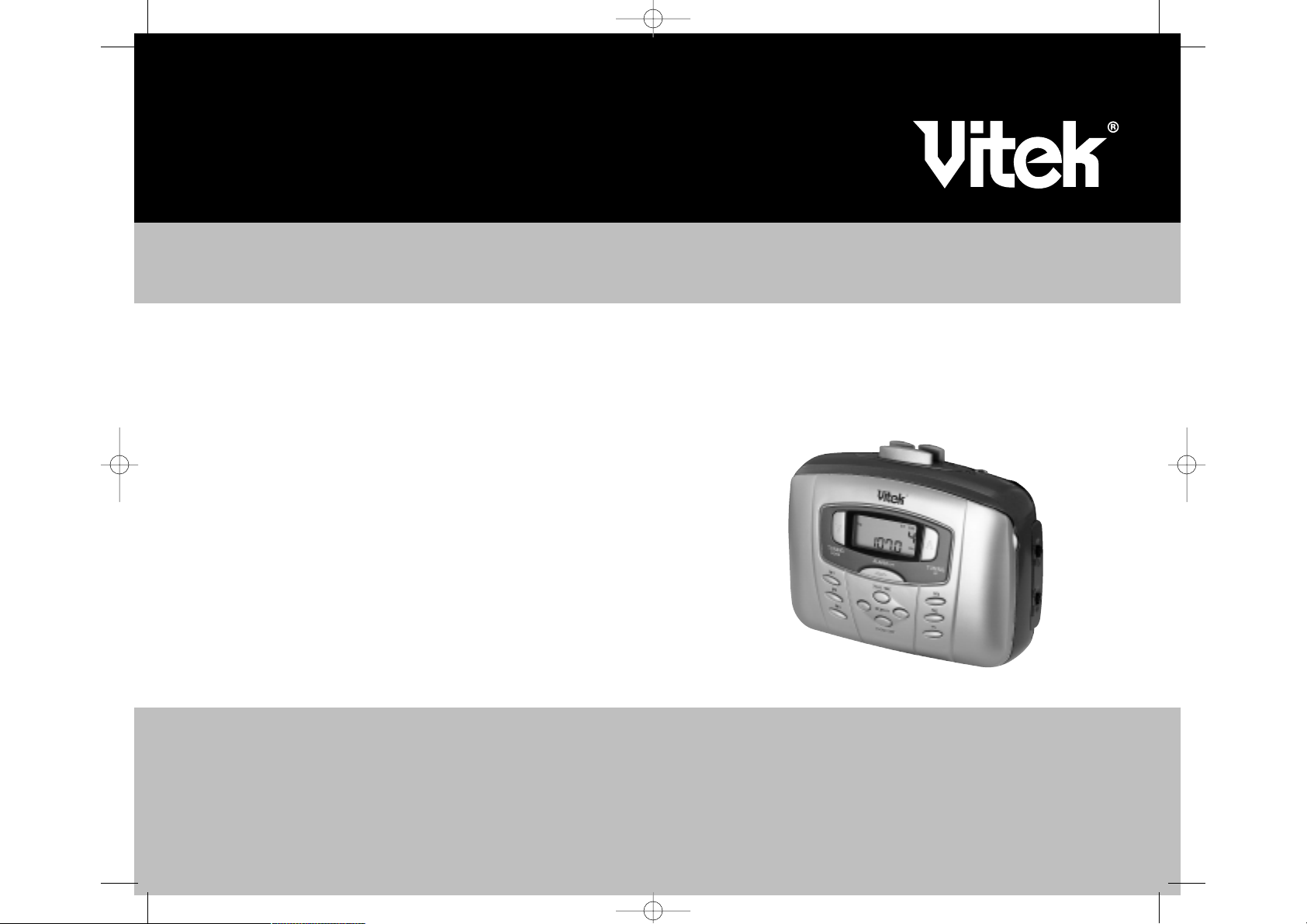
МОДЕЛЬ VT3750
ИНСТРУКЦИЯ ПО ЭКСПЛУАТАЦИИ
MANUAL INSTRUCTION
ALARMS DIGITAL STEREO RADIO CASSETTE PLAYER
СТЕРЕО ПЛЕЕР С ЦИФРОВЫМ РАДИО
3750.qxd 02.07.03 15:35 Page 2
Page 2
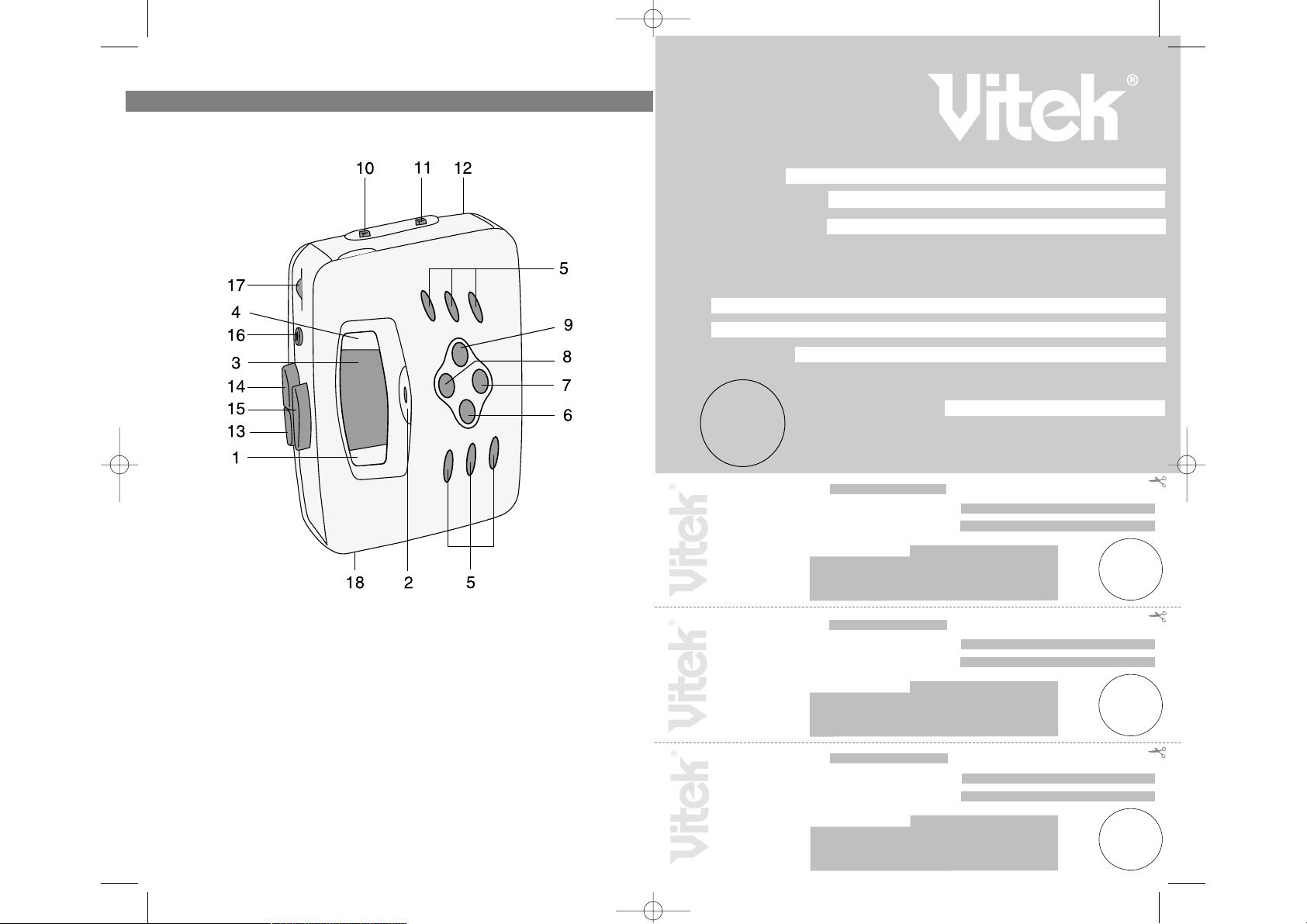
ENGLISH
2
Гарантийный талон
Сведения о покупке
Модель:
Серийный №:
Дата покупки:
Сведения о продавце
Название и адрес продающей организации
Подтверждаю получение исправного изделия, с условиями гарантии ознакомлен
Подпись покупателя
Телефон:
Купон №3
Модель: Серийный №:
Дата поступления в ремонт:
Дата выполнения ремонта:
Вид ремонта:
М.П.
Купон №2
Модель: Серийный №:
Дата поступления в ремонт:
Дата выполнения ремонта:
Вид ремонта:
М.П.
Купон №1
Модель: Серийный №:
Дата поступления в ремонт:
Дата выполнения ремонта:
Вид ремонта:
М.П.
Внимание!
Гарантийный талон действителен только при наличии печати
продающей организации
М.П.
RCP 375000000
RCP 375000000
RCP 375000000
RCP 375000000
1. TUNING DOWN BUTTON
2. ALARM OFF BUTTON
3. DISPLAY WINDOW
4. TUNING UP BUTTON
5. PRESET MEMORY BUTTONS
6. MEMORY UP BUTTON
7. MEMORY STORE/CLOCK SET
BUTTON
8. DUAL TIME/BAND BUTTON
9. MEMORY DOWN BUTTON
10. BASS BOOST SWITCH
11.RADIO / TAPE (RADIO OFF)
FUNCTION SWITCH
12.BATTERY COMPARTMENT
(REAR)
13. TAPE STOP BUTTON
14. TAPE FAST FORWARD BUTTON
15. TAPE PLAY BUTTON
16. HEADPHONE JACK
17. VOLUME CONTROL
18. DC JACK
NAMES OF PARTS
3750.qxd 02.07.03 15:35 Page 4
Page 3

DISPLAY WINDOW
BATTERY INSTALLATION
Open the battery compartment located on the unit, and insert two size AA
batteries observing the battery polarity indicated on the set. Wrong polar
ity may damage the unit. We recommend Alkaline batteries for longer life.
NOTE: weak or dead batteries may swell and leak. To avoid damaging the
unit. Remove batteries when the unit is not to be used for a long period of
time, or when the batteries become exhausted.
• Do not mix old and new batteries.
• Do not mix alkaline, standard (carbonzinc) or rechargeable (nickel
cadmium) batteries.
NOTE: Once the batteries are low, the symbol "BAT" will be shown on the
LCD and flash.
NOTE: After you change the batteries, the preseted stations will be lost
and you will have to reprogram the memory.
EXTERNAL AC ADAPTER
This unit can be powered by an AC outlet.
Be careful to use an AC adaptor, which is correctly matched to your unit.
Your cassette radio requires a DC input of 3V (300mA or more) with a polar
ity. This AC adaptor can be purchased separately.
RADIO OPERATION
NORMAL TUNING
1. Insert the headphone plug into the Headphone jack. Unbunch the
headphone wire because this is also your FM Antenna.
2. Slide the Function switch the Radio position.
3. Select the desired band by pressing the band button.
4. Tune a station by pressing the Tuning UP or DOWN button.
5. If the stereo broadcasting station is receiving at FM band , The symbol
"ST" will be shown on the LCD..
6. Adjust the Volume Control.
7. To turn off the radio, set the Function switch to TAPE position.
MEMORY TUNING
UP TO 10 AM STATIONS AND 10 FM STATIONS CAN BE STORED IN MEM
ORY.
ENGLISH
3
14
3750.qxd 02.07.03 15:35 Page 6
Page 4

1. Tune to a desired station as described in Normal Tuning.
2. Press the Memory / Clock Set button, "MEMO" flashes.
3. While the Memory Number indicator is blinking, Press one of the preset
buttons (M1 to M5 and +5) to store a station in preset 1 to 10(e.g. pre
set 8 : press "+5" and then "M3" buttons), then press Memory / Clock
set button to confirm.
NOTE: Buttons M1 to M5 and +5 can store 2 different stations in the same
button.
TO RECEIVE PRESET MEMORY STATIONS (AFTER YOU PRO
GRAMMED THEM)
1. Set the Function switch to the RADIO position.
2. Set Band button to the band you want.
3. Press Memory Up/Down button to select station stored And you will
receive the station you stored into the Memory button.
NOTE: When you are in the fringe area of a particular FM station, the stereo
program from that station may be noisy. To reduce the noise interference,
stretch the headphone cord. When tuning an AM station, turn the unit
slowly for best reception.
TO PLAY A PRERECORDED CASSETTE TAPE
1. Open the cassette door.
2. Insert a prerecorded tape into the slots on the door with the open sur
face facing up. Full spool of tape on the right side.
3. Close the cassette door.
4. Set the Function switch to TAPE position.
5. Press the Play button.
6. Plug in the headphones into Headphone jack.
7. Turn the Volume Control to the desired level.
8. Set Bass Boost switch to ON if an emphasized bass level is desired.
9. The tape will play till the end and the set will shut itself off. To hear the
ENGLISH
4
УСЛОВИЯ ГАРАНТИЙНОГО ОБСЛУЖИВАНИЯ
Уважаемый покупатель!
Фирма VITEK выражает благодарность за Ваш выбор и
гарантирует высокое качество и безупречное функционирование
приобретенного Вами изделия при соблюдении правил его
эксплуатации.
Срок гарантии на все изделия - 12 месяцев со дня покупки.
Данным гарантийным талоном VITEK подтверждает исправность
данного изделия и берет на себя обязательство по бесплатному
устранению всех неисправностей, возникших по вине
производителя.
Гарантийный ремонт может быть произведен в
авторизированном сервис-центре на территории России.
Условия гарантии:
1. Настоящая гарантия имеет силу при соблюдении следующих
условий:
- правильное и четкое заполнение гарантийного талона с
указанием наименования модели, ее серийного номера, даты
продажи и печати фирмы-продавца в гарантийном талоне и
отрывных купонах;
- наличие оригинала квитанции (чека), содержащего дату покупки.
2. VITEK оставляет за собой право на отказ в гарантийном
обслуживании в случае непредоставления вышеуказанных
документов, или если информация в них будет неполной,
неразборчивой, противоречивой.
3. Гарантия не включает в себя периодическое обслуживание,
установку, настройку изделия на дому у владельца, чистку
аудио-видео головок.
4. Не подлежат гарантийному ремонту изделия с дефектами,
возникшими вследствие:
- механических повреждений;
- несоблюдения условий эксплуатации или ошибочных действий
владельца;
- неправильной установки, транспортировки;
- стихийных бедствий, а также других причин, находящихся вне
контроля продавца и изготовителя;
- попадания внутрь изделия посторонних предметов, жидкостей,
насекомых;
- ремонта или внесения конструктивных изменений
неуполномоченными лицами;
- использования аппаратуры в профессиональных целях;
- при выходе из строя деталей, обладающих ограниченным
сроком службы.
5. Настоящая гарантия не ущемляет законных прав потребителя,
предоставленных ему действующим законодательством.
РУССКИЙ
13
3750.qxd 02.07.03 15:35 Page 8
Page 5

other side, remove the tape, flip it to the other side, reinsert and press
PLAY.
10. Press the stop button to stop playing the tape.
POWER
To turn radio on, slide Radio/Tape switch to radio position, to shut off
radio, slide switch to TAPE position. To turn tape on, slide switch to TAPE
(radio off) position & press play. When the tape reaches the end & Play but
ton pops up, the power is off.
BASS BOOST SWITCH
Sliding this switch to ON gives you more bass (low frequency) sounds in
radio or tape.
TO SET CLOCK TIME
This set has dual time, you may set two different times.
To set time 1 :
Time 1 is the located standard time.
1. Slide the Function switch to the Tape position, it will show the time state
on the LCD display. And Press the Dual Time/Band button to select
time 1.
2. Press down Memory / Clock Set buttons, the time on the LCD display
will flash.
Press the TuningUp button to adjust the hour and press the Tuning
Down button to adjust the minute until the desired time is reached
(Flashing will stop itself and clock start operating).
To set time 2 :
Time 2 is the time of time zone difference. If you want to get another time
zone's time you can set the time 2. The time is different between time 2
and time 1 by using one hour as the minimum calculating unit ,but the
minute of time 1 is the same as the minute of time 2.
The set of time 2 is the same as the set of time 1.
TO SET ALARM TIME
1. Press down the Alarm Off button, it will show "ALARM" and the time will
flash on the LCD display when the Function switch is on the Tape posi
tion.
2. Press the TuningUp button to adjust the hour and press the Tuning
Down button to adjust the minute until the desired time is
reached(Flashing will stop itself and alarm function is turned on).
3. Press the Alarm Off button or the any button on the panel to cancel the
alarm sound and the wording of "ALARM" on the LCD display will be
cancelled when the alarm is waking you.
NOTE: If you want to cancel the preset alarm time, press the Alarm off but
ton once, while the alarm time is flashing, press the Alarm off button again
and "ALARM" will disappear on the LCD display.
ENGLISH
5
5. В установленное время прозвучит звуковой сигнал.
6. Для отмены функции “ALARM” нажмите кнопку “ALARM off” (2) еще
раз.
Примечание: сигнал прозвучит только при выборе режима текущего
времени варианта 1.
ЗАЖИМ ДЛЯ КРЕПЛЕНИЯ НА ПОЯСЕ
• Чтобы снять зажим, нажмите на кнопку зажима для крепления на
поясе, а затем вытащите его.
• Чтобы заново вставить зажим, нажмите на кнопку зажима для крепления
на поясе, а затем вставьте его обратно на место.
ЧИСТКА КОРПУСА
• Протирайте корпус плеера слегка влажной тканью.
• Не используйте для чистки растворители, бензин, абразивные
средства.
• Не допускайте попадания жидкости вовнутрь прибора.
СПЕЦИФИКАЦИЯ
Частотные диапазоны FM 87,5 108 МГц;
AM 522 1620 КГц;
Частота 1256,3 КГц;
Наушники 32Ом;
Питание:
Батарейки DC 3В (UM 3, AA) x 2;
Адаптeр AC 3В 300мА
Аксессуары Стерео наушники
СРОК СЛУЖБЫ ПЛЕЕРА НЕ МЕНЕЕ 3Х ЛЕТ
РУССКИЙ
12
3750.qxd 02.07.03 15:35 Page 10
Page 6

NOTE: What you have set the alarm time only alarm you according to the
time of Time 1.
ANTENNA
The AM band has a builtin ferrite rod antenna. The FM Antenna is builtin
to headphone wire so be sure to extend the headphone wire for best
reception. You may find that you can improve AM reception by rotation the
set or bringing it closer to a window.
CASSETTE TAPE OPERATION TIPS
1. To obtain good reproduction, the head should be cleaned after every
30 hours of use. It is also recommended that the tape be kept away
from excessive heat or cold.
2. If there is slack in the tape, remove it before inserting the tape. To do
so, insert a pencil into the hub and rotate clockwise as shown.
3. Keep the tape head clean since a dirty tape head can cause distorted
sound or improper tape speed. Depress the button and use a small cot
ton swab with tape head cleaner or alcohol to clean the tape head, cap
stan and pinch roller as shown in CARE AND MAINTENANCE.
NOTE: If the play button pops up and you can't get tape to play reverse
the tape and insert into door again (the tape may be at the end).
Remember the full spool of the tape must on the right side.
FAST FORWARD
Press Fast Forward to advance the tape. Release the button by pressing
Stop.
THE BELT CLIP OPERATION
• TO REMOVE THE CLIP
Push the Belt Clip Tab upward from the click position, then slide it out
downward.
• TO REPLACE THE CLIP
Slide the Belt Clip into track and push in till you hear click sound.
CARE AND MAINTENANCE
1. Clean your unit with a damp (never wet) cloth. Solvents or detergents
should never be used.
ENGLISH
6
"TAPE". Для воспроизведения нажмите на клавишу "PLAY!” (15) ,
отрегулируйте нужный уровень громкости (17).
4. Чтобы перемотать ленту вперед, нажмите на клавишу "FAST FOR
WARD "" (14).
5. Чтобы остановить перемотку, нажмите на клавишу "STOP #” (13).
УСИЛЕНИЕ НИЗКИХ ЧАСТОТ
Установите переключатель BBS (10) в положение ON, чтобы усилить
звучание низких частот. Для отключения низких частот установите
переключатель в положение OFF.
УСТАНОВКА ТЕКУЩЕГО ВРЕМЕНИ
Вы можете установить два варианта текущего времени для
различных часовых поясов.
Вариант 1:
1. Установите функциональный переключатель (11) в положение
“TAPE”, при этом на дисплее появятся цифры для установки текущего
времени.
2. Нажмите кнопку “DUAL TIME” (8), при этом на дисплее появится
цифра “1”.
3. Нажмите кнопку MEMORY STORE/CLOCK SET (7), при этом цифры на
дисплее замигают.
4. Для установки часов нажимайте кнопку TUNING UP (4) до тех пор, пока
на дисплее не появится нужная цифра.
5. Для установки минут нажимайте кнопку TUNING DOWN (1) до тех пор,
пока на дисплее не появятся нужные цифры.
Цифры на дисплее перестанут мигать автоматически.
Вариант 2:
Если Вы желаете установить время для другого часового пояса,
тогда:
Нажмите кнопку “DUAL TIME” (8), при этом на дисплее появится цифра
“2”. Далее установите текущее время так же, как описано в разделе
“Вариант 1”.
УСТАНОВКА ЗВУКОВОГО СИГНАЛА
1. Установите функциональный переключатель (11) в положение
“TAPE”.
2. Нажмите кнопку “ALARM off” (2), при этом информация на дисплее
начнет мигать.
3. Для установки часов воспользуйтесь кнопкой TUNING UP (4).
4. Для установки минут воспользуйтесь кнопкой TUNING DOWN (1).
РУССКИЙ
11
3750.qxd 02.07.03 15:35 Page 12
Page 7

2. Avoid leaving you unit in direct sunlight, in hot. Humid, or dusty place.
3. Keep your unit away from heating appliances and sources of electrical
noise such as fluorescent lamps or motors.
Read this important information before using your headset.
CAUTION: Listening at high power for a long moment could damage users'
ears.
• If you experience ringing in your ears, reduce the volume or shut off
your unit.
• Do not use while driving a motorized vehicle. It is dangerous and ille
gal in some states.
IN CASE OF DIFFICULTY
If your unit is not operating properly, check the following position listed
below.
1. Tape fails to move. Set the Function switch to TAPE from RADIO and try
another tape, also check batteries.
2. Tape sound fades or is unsteady. Clean the head, pinch roller and cap
stan or replace batteries or try another tape.
3. Poor radio reception. Straighten the headphone cord. Or bring set near
a window (some steel walls block radio waves).
SPECIFICATION
Tape function: Play/Fast Forward/Stop
Speed deviation: +3% 2%
Frequency response: 125Hz 6300Hz
Output power (Max): Approx:25mw/ch
Power source: Battery DC 3V: (UM3, AA) X 2
AC adapter 3V 300mA
Tuning range: AM: 522 1620 KHz
FM: 87.5 108 MHz
CAUTION
• To avoid electric shock, this unit must not be exposed to dripping
water or water splash.
• The ventilation should not be impeded by covering the ventilation
openings with items, such as newspapers, tablecloths, curtains, etc.
• No naked flame sources, such as lighted candles, should be placed on
the apparatus.
• The use of apparatus in tropical and/or moderate climates.
• Before scrapping the appliance, remove the batteries and place them
in the appropriate battery collection container.
SERVICE LIFE OF THE
STEREO RADIO CASSETTE PLAYER
NOT LESS
THAN 3 YEARS
ENGLISH
7
шести кнопок программирования радиостанций (5) и выбранная
вами радиостанция будет запрограммирована.
Пример: если Вы хотите запрограммировать радиостанцию под
номером 8, сначала нажмите кнопку “+5”, а затем “М3”.
4. Для подтверждения номера запрограммированной радиостанции,
нажмите кнопку MEMORY STORE/CLOCK SET BUTTON (7).
Обращаем Ваше внимание на то, что шаги 1 4 должны быть сделаны
достаточно быстро. Каждая из шести кнопок (5) способна запомнить
до двух радиостанций. Одну для FM, другую для AM.
ВОСПРОИЗВЕДЕНИЕ ЗАПРОГРАММИРОВАННЫХ
РАДИОСТАНЦИЙ
1. Установите функциональный переключатель (11) в положение
RADIO.
2. Выберите нужный диапазон переключателем диапазонов FM /AM
(8).
3. Для воспроизведения желаемой запрограммированной
радиостанции воспользуйтесь кнопками “M1M5, +5” (5).
Примечание: для уменьшения шума при приеме FM диапазона,
потяните за шнур наушников, при приеме АМ диапазона медленно
повращайте корпус плеера.
ВОСПРОИЗВЕДЕНИЕ КАССЕТЫ
1. Подключите наушники (3.5 мм) в гнездо РНONES (16).
2. Вставьте кассету с записью на дверцу плеера лентопротяжным
механизмом вверх, предварительно проверив, туго ли натянута
кассетная лента. Если нет, то необходимо ее натянуть и только
потом вставлять, иначе кассета может испортиться. Закройте
крышку.
3. Установите функциональный переключатель (11) в положение
РУССКИЙ
10
3750.qxd 02.07.03 15:35 Page 14
Page 8

8
ПИТАНИЕ ОТ БАТАРЕЕК
• Откройте отсек для батареек (12), вставьте 2 батарейки размера
“АА”, соблюдая полярность.
•Если плеер долгое время не используется, извлеките батарейки.
•Не используйте старые и новые батарейки вместе.
Помните:
Следует заменить батарейки на новые или на адаптер в случае:
• Искажения звучания.
• В случае появления на дисплее символа “BAT”.
• После замены батареек, запрограммированные радиостанции
будут потеряны.
ПИТАНИЕ ОТ СЕТИ
• Подключите адаптер 3В (300 мА) в гнездо (18) на боковой панели
плеера и включите его в розетку (адаптер не прилагается).
Предостережение:
• При эксплуатации плеера используйте либо адаптер, либо
батарейки.
• При длительном неиспользовании аппарата отключите его из сети
полностью, а также извлеките батарейки из отсека.
• Рекомендуется использование стерео наушников.
РАДИОПРИЕМНИК
1. Подключите наушники (3.5 мм) в гнездо РНONES (16).
2. Установите функциональный переключатель (11) в положение
RADIO.
3. Выберите нужный диапазон переключателем диапазонов FM /AM
(8).
4. Отрегулируйте нужный уровень громкости поворотом регулятора
(17).
5. Найдите нужную передающую станцию, с помощью кнопок
настройки радиостанций $/% (1,4).
6. Символ “ST” на дисплее (3) при прослушивании FM диапазона,
означает, что Вы принимаете стерео прием.
7. Чтобы отключить радио, установите функциональный
переключатель (11) в положение "TAPE ”.
ПРОГРАММИРОВАНИЕ РАДИОСТАНЦИЙ
Вы можете запрограммировать до 10 радиостанций на частотах
FM и AM.
1. Найдите станцию, которую Вы желаете запрограммировать, с
помощью кнопок настройки $/% (1,4).
2. Нажмите кнопку MEMORY STORE/CLOCK SET (7), при этом на
дисплее замигает индикатор “MEMO”.
3. Пока на дисплее мигает индикатор “MEMO”, нажмите одну из
РУССКИЙ
9
РУССКИЙ
1. Кнопка настройки радиостанций ($)
2. Кнопка установки звукового сигнала
3. Дисплей
4. Кнопка настройки радиостанций (%)
5. Кнопки вызова запрограмми
рованных радиостанций
6. Кнопка поиска запрограмми
рованной радиостанции (%)
7. Кнопка программирования
радиостанций / установки текущего
времени
8. Кнопка выбора режима времени /
переключатель частотных
диапазонов
9. Кнопка поиска запрограмми
рованной радиостанции ($)
10. Переключатель низких частот
11. Функциональный переключатель
12. Отсек для батареек
13. Кнопка “Стоп” (#)
14. Кнопка ускоренной перемотки
вперед (")
15. Кнопка “Воспроизведение” (!)
16. Гнездо для подключения наушников
17. Регулятор громкости
18. Гнездо для подключения адаптера
РАСПОЛОЖЕНИЕ ЭЛЕМЕНТОВ УПРАВЛЕНИЯ
3750.qxd 02.07.03 15:35 Page 16
