Page 1
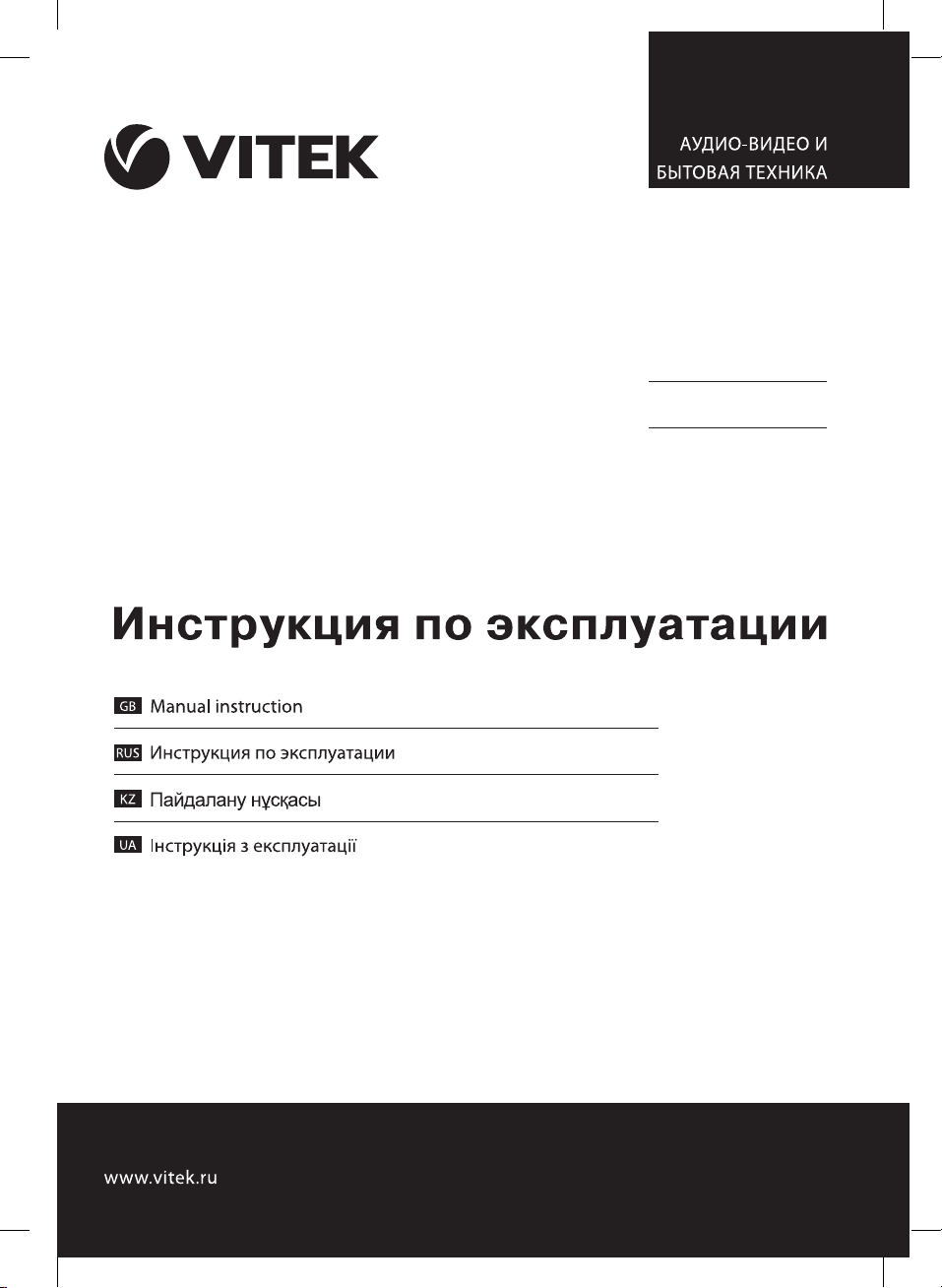
12
16
VT-2491 W
Roaster
Мини-печь
3
7
1
IM VT-2491.indd 1 09.01.2017 17:54:18
Page 2
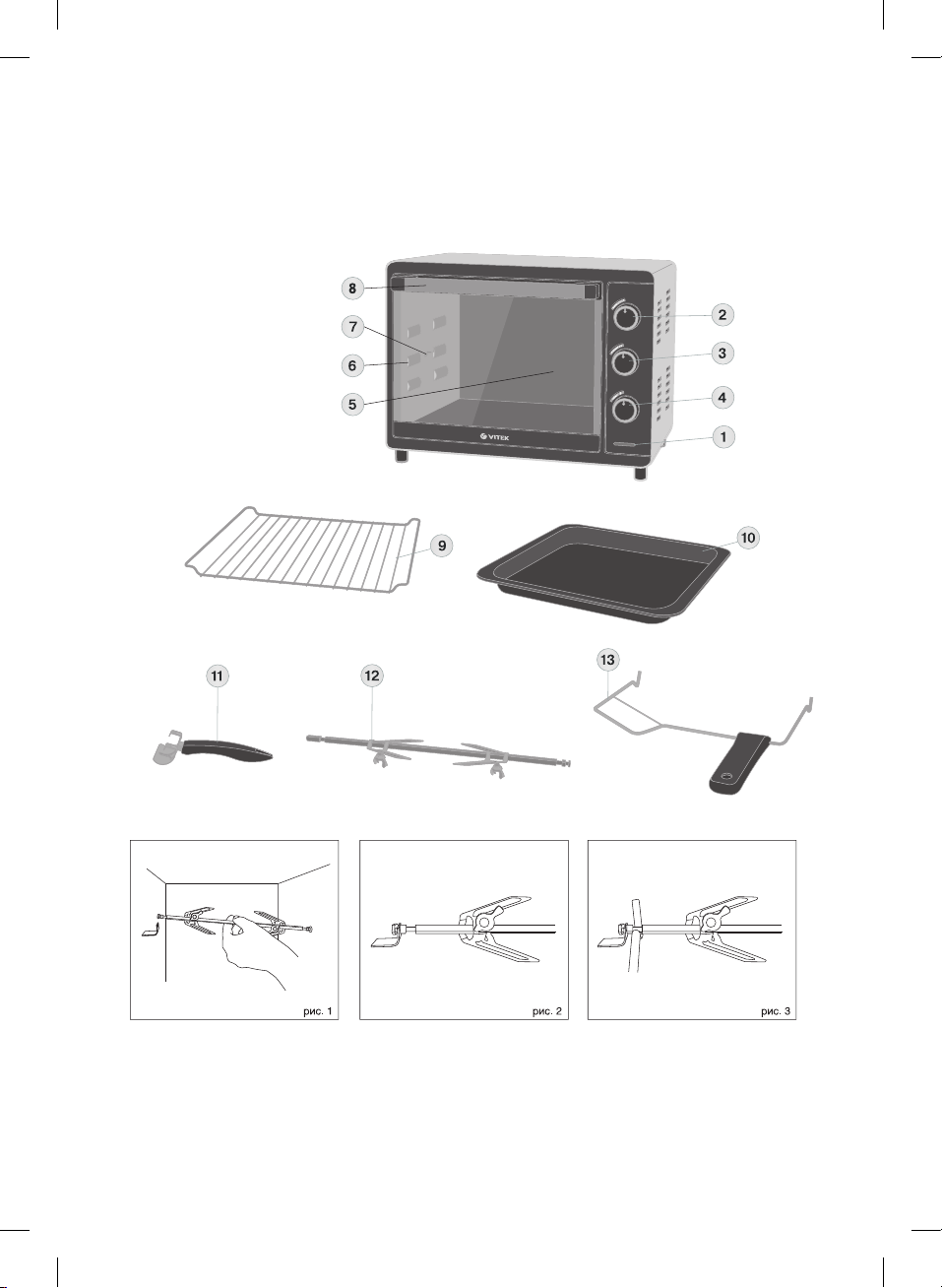
IM VT-2491.indd 2 09.01.2017 17:54:18
Page 3

E N G L I S H
ROASTER VT-2491 W
The roaster is used for preparing food. You can
prepare fish, meat, pastry in the roaster, heat up
or defrost products.
Two heating elements provide fast and effective
heating, convection mode provides hot air
circulation inside the process chamber, and you
can as well roast poultry on the skewer supplied
with the unit.
Description
1. Operation indicator
2. Thermostat control knob «TEMPERATURE»
3. Operation mode switch «FUNCTIONS»
4. Timer knob «TIMER»
5. Door
6. Supports for baking tray/rack
7. Skewer holders
8. Door handle
9. Rack
10. Baking tray
11. Handle for removing baking tray/rack
12. Skewer
13. Handle for removing the skewer
Attention!
For additional protection you can install a residual
current device (RCD) with nominal operation
current not exceeding 30 mA into the kitchen
mains; when installing, contact a specialist.
IMPORTANT SAFETY MEASURES
Before using the roaster, read this instruction
carefully. Keep these instructions for further
reference.
Use the roaster according to its intended
purpose only, as it is stated in this user manual.
Mishandling the roaster can lead to its breakage
and cause harm to the user or damage to his/her
property.
To avoid burns, electric shock, fire and
personal injury please comply with following
recommendations.
• Before using the roaster for the first time,
make sure that voltage in your mains corresponds to the voltage of the unit.
• The power cord is equipped with “europlug”;
plug it into the socket with reliable grounding contact.
• To avoid fire do not use adapters for connect-
ing the unit to the mains.
• The unit is intended for cooking or heating up
products and not intended for laboratory or
commercial use.
• Do not keep and do not use the unit outdoors.
• Do not use the unit near containers filled with
water, next to a kitchen sink, in wet basements
or near a swimming pool.
• Preparing of food with extremely low moisture
content may lead to scorching or burning of
the products.
• In case of fire:
– do not open the roaster door;
– immediately switch the unit off and
unplug it;
– keep the door closed to avoid spreading
of fire.
• Do not use the process chamber for stor-
age of products; do not leave paper or food
inside it.
• Clean the unit regularly. Occasional care may
lead to degradation of the roaster exterior and
negatively affect its performance and also
constitute a risk of danger while further use.
• Attention! Outer and inner surfaces of the unit
get very hot during operation. Do not touch
hot surfaces of the unit, use protective gloves
or potholders.
• Use heat-resistant cookware intended for
ovens. Do not put plastic and paper or other
similar packages into the roaster.
• Never leave the operating unit unattended.
• For children safety reasons do not leave poly-
ethylene bags, used as a packaging, unattended.
Attention! Do not allow children to play with
polyethylene bags or packaging film. Danger of
suffocation!
• Close supervision is necessary when chil-
dren or disabled persons are near the operating unit.
• The unit is not intended for usage by physi-
cally or mentally disabled persons (including
children) or by persons lacking experience or
knowledge if they are not under supervision of
a person who is responsible for their safety or
if they are not instructed by this person on the
usage of the unit.
• Do not leave children unattended to prevent
using the unit as a toy.
• Do not block ventilation openings of the
roaster body and do not cover the unit during operation.
3
IM VT-2491.indd 3 09.01.2017 17:54:18
Page 4

ENGLISH
• Do not immerse the power cord and plug into
water or other liquids.
• Make sure that the power cord and the plug
do not touch hot surfaces or sharp edges of
furniture.
• When unplugging the unit, pull the plug but
not the cord.
• Do not touch the power plug with wet hands
as it may lead to electric shock.
• Never use the unit if the power cord or the
power cord plug is damaged, the unit works
improperly or after it was dropped.
• Do not attempt to repair the unit. Do not disas-
semble the unit by yourself, if any malfunction
is detected or after it was dropped, unplug
the unit and apply to any authorized service
center from the contact address list given in
the warranty certificate and on the website
www.vitek.ru.
• Transport the unit in the original package only.
• For environment protection do not discard the
unit with usual household waste after its service life expiration; apply to a specialized center for further recycling.
• Keep the unit out of reach of children.
THE UNIT IS INTENDED FOR HOUSEHOLD
USAGE ONLY
Before the first use
After unit transportation or storage at low
temperature it is necessary to keep it for at
least two hours at room temperature before
switching on.
– Unpack the unit completely and remove any
stickers that can prevent unit operation.
– Remove the package and the accessories
from the process chamber.
– Check the unit for damages; do not use the
unit in case of damages.
Setting
– Set the roaster on a flat and hard surface
that will bear its weight and max. weight of
the products which will be cooked in the
roaster.
– Do not place the unit in places with high mois-
ture and temperature, and near inflammable
objects.
– Choose the place that is out of reach of small
children.
– Place the roaster keeping at least a 20 cm gap
between the sides and rear of the roaster and
the wall and a 30 cm gap above the roaster.
– Do not remove supporting legs from the body
bottom.
– Do not block ventilation openings in the unit
body.
Connecting the roaster to the mains
– Before switching the roaster on, make sure
that the operating voltage and power consumption of the unit correspond to your
mains.
– To avoid fire do not use adapters for connect-
ing the unit to the mains.
– Connect the roaster to a socket with reliable
grounding contact.
– Using of plug with a grounding contact con-
nected to the socket without grounding can
lead to the risk of electric shock.
– Consult a qualified electrician, if roaster
grounding instructions are not completely
clear for you or if you are not sure that the
roaster body is securely grounded.
– If it is necessary to use the extension cord, use
only a 3-wire extension cord with a grounding
contact on the power cord plug and the socket.
– Wire section marking of the roaster power
cord and of the extension cord should match.
– The power cable of the extension cord should
not hang from the edges of the table, where
children can pull it and it should be placed in
such a way that excludes possibility of stepping on it.
Before using the unit
– Wash the rack (9), the baking tray (10), the
handles (11, 13) and the skewer (12) with
warm water and neutral detergent and dry
them thoroughly.
– Insert the power plug into the mains socket.
– Switch the unit on in maximal heating mode,
turning the thermostat control knob (2) and
setting it to the position «230».
– Turn the timer knob (4) clockwise and set the
operation time 10-15 minutes, the unit will
start operating. After the operation time is up,
you’ll hear a sound signal.
ACCESSORIES
Rack (9)
Use the rack to roast or defrost products.
To prevent the lower heating element from
getting dirty always set the baking tray (10) under
the rack. Remove the rack from the process
chamber by the handle (11).
4
IM VT-2491.indd 4 09.01.2017 17:54:18
Page 5
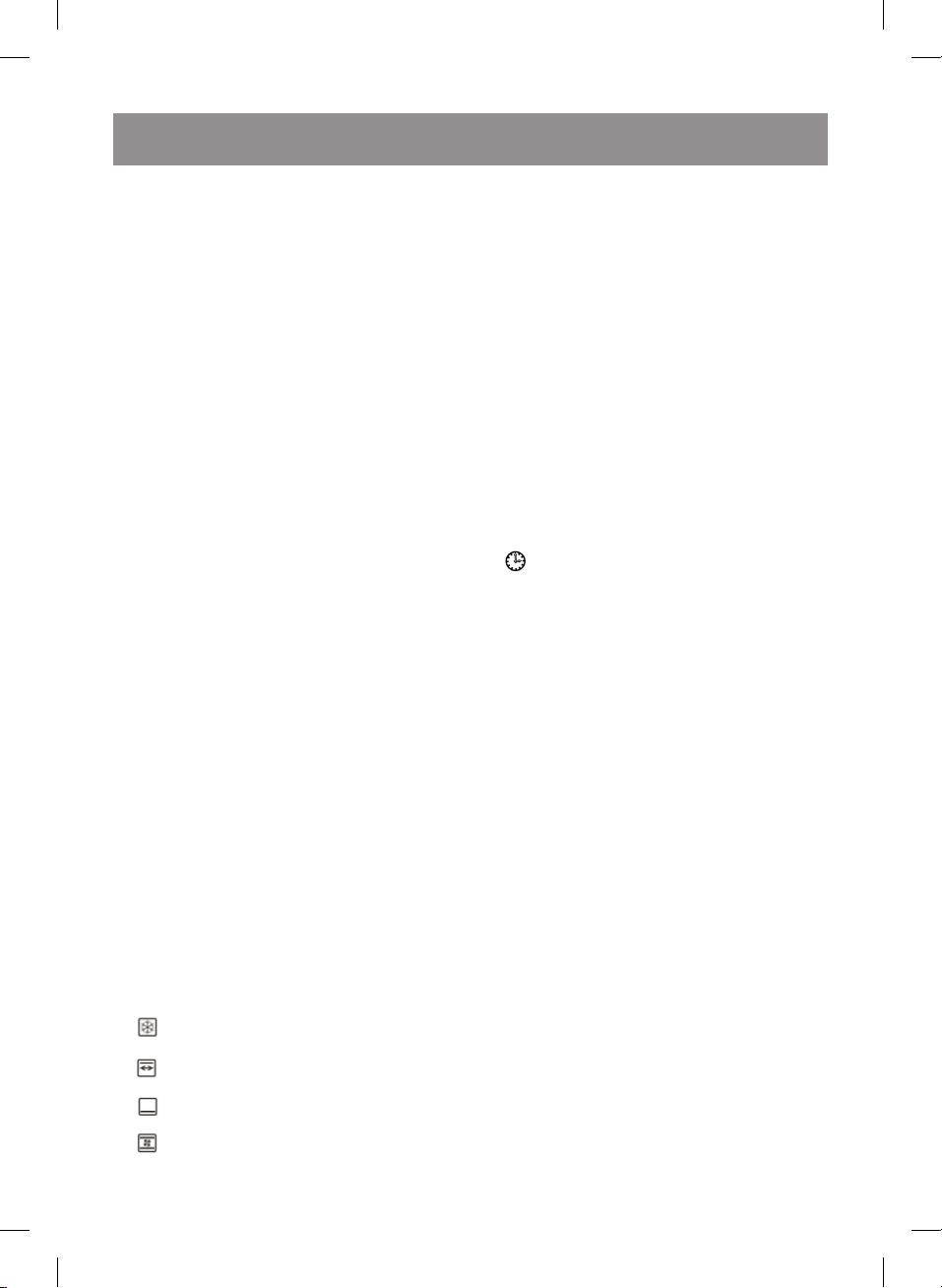
E N G L I S H
Skewer (12)
Set the poultry carcass on the skewer and install the
skewer on the holder (7): first fix the right end of the
skewer (pic. 1) and then the left end. The skewer
rotates only if the left end is installed properly (pic.
2). To prevent the lower heating element from
getting dirty always set the baking tray (10) under
the rack. Remove the skewer from the process
chamber by the handle (13) (pic. 3). When taking
the bird out of the roaster, hold the handle with both
hands, first lift the left end of the skewer and then
remove the skewer from the right holder.
Baking tray (10)
Use the baking tray for cooking products and
for protecting the lower heating element from
dirt (set the baking tray under the rack (9) or the
skewer (12)). The baking tray gets hot during the
operation, remove it from the process chamber
by the handle (11).
Attention! Unit surfaces and accessories get
very hot during operation! Use the kitchen
gloves, potholders and handles (11 and 13).
Cooking products
– Put the products on the rack (9), the baking
tray (10) of the skewer (12).
Note: When using the rack (9) or the skewer (12),
set the baking tray (10) under it to collect fat,
liquid or crumbs.
– Close the door (5).
– Insert the power plug into the mains socket.
– Set the cooking temperature with the thermo-
stat control knob (2).
Notes:
– Skip this step if you use the unit for defrost-
ing products.
– Small process chamber quickly reaches the
required temperature.
– When baking bread, cakes and pies ,set the
temperature 10-15 degrees lower than given
in the recipe.
– Select the required operation mode using the
switch (3):
– defrosting (only convection (air
blowing));
– grill (the upper heating element is
switched on);
– roasting (the lower heating element is
switched on);
– roasting/grill/convection (two heating
elements and air blowing are switched on).
– Set the cooking time with the timer knob (4).
To set the cooking time turn the timer
knob (4) to the right, the roaster will switch
to cooking mode, and the operation indicator (1) will light up. After the preset time is
up, the unit will be switched off, and you’ll
hear a sound signal, the operation indicator (1) will go out.
Notes:
- To set the cooking time less than 7 minutes
turn the timer knob (4) to the right to the mark
«20» and then to the left, setting the required
operation duration.
- Operation duration depends on weight,
quality and thickness of the prepared products,
therefore it is recommended to set the shortest
cooking duration, it can be increased if
necessary.
– To switch the roaster to constant operation
mode, set the timer knob (4) to the position
. The roaster will be operating till you switch
it off. To switch the roaster off, set the timer
knob (4) to the «OFF» position.
Note: Illuminated indicator (1) means that the
unit is operating in switched on cooking mode.
Attention! Do not leave operating unit
unattended and watch the process of
cooking.
– Unplug the unit after cooking.
– Open the door (5), remove the products care-
fully. To remove the prepared products use
kitchen gloves, potholders or handles (11
and 13).
– Let the unit cool down and clean it.
Cleaning and care
• Before cleaning switch the roaster off and
unplug it.
• Provide that water does not get on the unit
control panel, clean it with a soft, slightly
damp cloth and then wipe it dry.
• Keep the process chamber of the roaster
clean. When food remnants or splatters stick
to the unit walls, remove them carefully using
a damp cloth.
• If the process chamber is dirty use a soft
detergent.
• Do not use abrasives or wire brushes to clean
the outer and inner surfaces of the roaster.
Provide that no water or detergent gets into
the air and steam openings of the unit.
• Wipe the outer surfaces of the unit body with
a damp cloth and then wipe it dry.
5
IM VT-2491.indd 5 09.01.2017 17:54:18
Page 6

ENGLISH
• Keep the roaster door clean. Provide that
no crumbs and food remnants accumulate
between the door and the front panel of the
roaster.
• Keep the heating elements clean; remove the
dirt with a damp cloth.
• Regularly clean the ventilation openings on
the roaster body from dust and dirt, to clean
the ventilation openings of the unit use a vacuum cleaner with a corresponding attachment.
• Wash the rack (9), baking tray (10), skewer (12)
and handles (11 and 13) in warm water with
neutral detergent.
Delivery set
Roaster – 1 pc.
Rack – 1 pc.
Baking tray – 1 pc.
Handle for baking tray/rack – 1 pc.
Skewer – 1 pc.
Skewer handle – 1pc.
Instruction manual – 1 pc.
The manufacturer preserves the right to change
the design and the specifications of the unit
without a preliminary notification.
Unit operating life is 3 years
Storage
• Clean the roaster before taking it away for
storage.
• Keep the unit away from children in a dry cool
place.
Technical Specifications
Power supply: 220-240 V ~ 50 Hz
Maximal power consumption: 1800 W
Process chamber capacity: 42 L
Guarantee
Details regarding guarantee conditions can be
obtained from the dealer from whom the appliance was purchased. The bill of sale or receipt
must be produced when making any claim under
the terms of this guarantee.
6
IM VT-2491.indd 6 09.01.2017 17:54:19
Page 7

русский
МИНИ-ПЕЧЬ (ростер) VT-2491 W
Слово «ростер» переводится как «поджаривать». В ростере можно приготовить рыбу,
мясо, выпечку, разогревать или размораживать продукты.
Два нагревательных элемента обеспечивают
быстрый и эффективный нагрев, режим конвекции обеспечивает циркуляцию горячего
воздуха внутри рабочей камеры, а с помощью
входящего в комплект поставки вертела можно качественно запечь птицу.
Описание
1. Индикатор работы
2. Регулятор термостата «ТЕМПЕРАТУРА»
3. Переключатель режимов работы
«ФУНКЦИИ»
4. Ручка таймера «ТАЙМЕР»
5. Дверца
6. Опоры для установки противня/решётки
7. Держатели вертела
8. Ручка дверцы
9. Решётка
10. Противень
11. Ручка для снятия противня/решётки
12. Вертел
13. Ручка для снятия вертела
Внимание!
Для дополнительной защиты целесообразно
установить в цепь питания кухни устройство
защитного отключения (УЗО) с номинальным током срабатывания, не превышающим
30 мА; при установке следует обратиться к
специалисту.
ВАЖНЫЕ МЕРЫ БЕЗОПАСНОСТИ
Перед началом эксплуатации ростера внимательно прочитайте настоящее руководство по
эксплуатации и сохраните его для использования в качестве справочного материала.
Используйте ростер только по его прямому
назначению, как изложено в данном руководстве. Неправильное обращение с ростером
может привести к его поломке, причинению
вреда пользователю или его имуществу.
Во избежание ожогов, поражения электрическим током, пожара и причинения
вреда здоровью:
• Перед первым включением ростера убеди-
тесь, что напряжение в электрической сети
соответствует напряжению устройства.
• Сетевой шнур снабжен «евровилкой»;
включайте её в розетку, имеющую надежный контакт заземления.
• Во избежание риска возникновения
пожара не используйте переходники при
подключении устройства к электрической
розетке.
• Устройство предназначено для приго-
товления или подогрева продуктов и не
предназначено для лабораторного или
коммерческого использования.
• Не храните и не используйте устройство
вне помещений.
• Не используйте устройство вблизи ёмко-
стей с водой, в непосредственной близости от кухонной раковины, в сырых
подвальных помещениях или рядом с бассейном.
• Приготовление продуктов с крайне низким
содержанием влаги может привести к их
подгоранию или возгоранию.
• Если возгорание произошло:
– Не открывайте дверцу ростера.
– Выключите устройство и выньте вилку
сетевого шнура из розетки.
– Оставьте дверцу закрытой, чтобы не
дать огню распространиться.
• Не используйте рабочую камеру для хране-
ния каких-либо предметов, не оставляйте в
ней бумагу или продукты.
• Регулярно производите чистку устройства.
Нерегулярный уход за ростером может
привести к ухудшению его внешнего вида,
отрицательно сказаться на его работоспособности, а также привести к опасности
при дальнейшей эксплуатации.
Внимание! Внешние и внутренние поверхности устройства подвержены сильному
нагреву при эксплуатации. Не касайтесь
горячих поверхностей прибора, пользуйтесь
кухонными рукавицами или прихватками.
• Используйте термостойкую посуду, кото-
рая предназначена для использования в
духовых шкафах. Запрещается помещать
пластиковые и бумажные пакеты и другие
подобные упаковки в ростер.
• Никогда не оставляйте работающее
устройство без присмотра.
• Из соображений безопасности детей
не оставляйте полиэтиленовые пакеты,
используемые в качестве упаковки, без
надзора.
7
IM VT-2491.indd 7 09.01.2017 17:54:19
Page 8

русский
Внимание! Не разрешайте детям играть с
полиэтиленовыми пакетами или пленкой.
Опасность удушья!
• Будьте особенно внимательны, если рядом
с работающим устройством находятся
дети или лица с ограниченными возможностями.
• Данное устройство не предназначено для
использования лицами (включая детей)
с пониженными физическими, психическими или умственными способностями
или при отсутствии у них опыта или знаний, если они не находятся под контролем
или не проинструктированы об использовании прибора лицом, ответственным за
их безопасность.
• Осуществляйте надзор за детьми, чтобы не
допустить использования прибора в качестве игрушки.
• Не закрывайте вентиляционные отвер-
стия на корпусе ростера и не накрывайте
устройство во время работы.
• Не погружайте сетевой шнур и вилку сете-
вого шнура в воду или любые другие жидкости.
• Избегайте контакта сетевого шнура и вилки
сетевого шнура с горячими поверхностями
и острыми кромками мебели.
• При отсоединении вилки сетевого шнура
от электрической розетки держитесь за
вилку сетевого шнура, а не за сетевой
шнур.
• Не беритесь за вилку сетевого шнура
мокрыми руками, это может привести к
поражению электрическим током.
• Не используйте устройство, если повреж-
ден сетевой шнур или вилка сетевого
шнура, если устройство работает с перебоями, а также после его падения.
• Запрещается самостоятельно ремонтиро-
вать прибор. Не разбирайте прибор самостоятельно, при возникновении любых
неисправностей, а также после падения
устройства выключите прибор из электрической розетки и обратитесь в любой
авторизованный (уполномоченный) сервисный центр по контактным адресам,
указанным в гарантийном талоне и на
сайте www.vitek.ru.
• Перевозите устройство только в заводской
упаковке.
• В целях защиты окружающей среды, после
окончания срока службы прибора не выбрасывайте его вместе с бытовыми отходами,
передайте прибор в специализированный
пункт для дальнейшей утилизации.
• Храните устройство в месте недоступном
для детей.
УСТРОЙСТВО ПРЕДНАЗНАЧЕНО ТОЛЬКО
ДЛЯ БЫТОВОГО ИСПОЛЬЗОВАНИЯ
Перед первым использованием
В случае транспортировки или хранения
устройства при пониженной температуре
необходимо выдержать его при комнатной температуре не менее двух часов.
– Полностью распакуйте устройство и уда-
лите любые наклейки, мешающие работе
устройства.
– Удалите упаковочной материал и любые
аксессуары из рабочей камеры.
– Проверьте целостность устройства, при
наличии повреждений не пользуйтесь
устройством.
Установка
– Установите ростер на твёрдую плоскую
поверхность, способную выдержать её вес
и максимальный вес продуктов, которые
будут в ней готовиться.
– Не устанавливайте устройство в местах с
повышенной влажностью и высокой температурой, а также вблизи легковоспламеняющихся предметов.
– Выберите такое место, которое было бы
недоступно для маленьких детей.
– Установите ростер так, чтобы от стены до
задней и боковых стенок печи оставалось
расстояние не менее 20 см, а свободное
пространство над ростером составляло не
менее 30 см.
– Не снимайте опорные ножки с днища кор-
пуса.
– Не закрывайте вентиляционные отверстия
на корпусе устройства.
Подключение ростера к сети
– Перед подключением ростера убедитесь,
что рабочее напряжение и потребляемая мощность соответствуют параметрам
электрической сети.
8
IM VT-2491.indd 8 09.01.2017 17:54:19
Page 9

русский
– Во избежание риска возникновения
пожара не используйте переходники при
подключении устройства к электрической
розетке.
– Подключайте ростер к сетевой розетке,
которая имеет надежное заземление.
– Использование сетевой вилки с контак-
том заземления, включенной в розетку без
контакта заземления, может привести к
риску получения удара электротоком.
– Проконсультируйтесь с квалифициро-
ванным электриком, если Вам не ясны
инструкции по заземлению ростера или
существуют сомнения, что корпус ростера
надежно заземлен.
– При необходимости использования удли-
нителя используйте только 3-проводной
удлинитель с контактом заземления на
сетевой вилке и розетке.
– Маркировка сечения проводов сетевого
шнура ростера и маркировка на шнуре
удлинителя должны совпадать.
– Сетевой шнур удлинителя не должен сви-
сать с краев стола, где за него могут потянуть дети, и он должен быть проложен
таким образом, чтобы исключить хождение по нему.
Вертел (12)
Закрепите тушку птицы на вертеле и установите вертел на держателе (7): закрепите
правый конец вертела (рис. 1), затем левый.
Вертел вращается только при правильной
установке левого конца вертела (рис. 2). Чтобы предотвратить загрязнение нижнего нагревательного элемента, под решётку обязательно устанавливайте противень (10). Вынимайте вертел из рабочей камеры при помощи
ручки (13) (рис. 3). Вынимая птицу из ростера,
держите ручку обеими руками, сперва приподнимите левый конец вертела, затем выньте вертел из правого держателя.
Противень (10)
Противень используйте для приготовления
продуктов, а также для защиты нижнего нагревательного элемента от загрязнений
(устанавливайте его под решётку (9) или вертел (12)). Противень нагревается во время
работы, вынимайте его из рабочей камеры
при помощи ручки (11).
Внимание! Поверхности устройства и аксессуары сильно нагреваются во время
работы! Пользуйтесь кухонными рукавицами, прихватками и ручками (11 и 13).
Подготовка к работе
– Решётку (9), противень (10), ручки (11, 13) и
вертел (12) промойте тёплой водой с нейтральным моющим средством и тщательно
просушите.
– Вставьте вилку сетевого шнура в розетку.
– Включите устройство в режим максималь-
ного нагрева, повернув регулятор термостата (2) и установив его в положение
«230».
– Поверните ручку таймера (4) по часо-
вой стрелке и установите время работы
10-15 минут, устройство начнет работу.
Об окончании времени работы сообщит
звуковой сигнал.
Приготовление продуктов
– Поместите продукты на решётку (9), проти-
вень (10) или вертел(12).
Примечание: При использовании решётки
(9) или вертела (12) устанавливайте под ними
противень (10) для сбора жира, жидкости или
крошек.
– Закройте дверцу (5).
– Вставьте вилку сетевого шнура в розетку.
– Установите температуру приготовления
регулятором термостата (2).
Примечание:
– Пропустите этот шаг, если Вы использу-
ете устройство для разморозки продуктов.
– Небольшой объём рабочей камеры быстро
разогревается до установленной темпе-
АКСЕССУАРЫ
Решётка (9)
Используйте решётку для поджаривания или
разморозки продуктов. Чтобы предотвратить
загрязнение нижнего нагревательного элемента, под решётку обязательно устанавливайте противень (10). Вынимайте решётку из
рабочей камеры при помощи ручки (11).
ратуры.
– При выпечке хлеба, кексов, пирогов уста-
навливайте температуру на 10-15 °С ниже
той, что указана в рецепте.
– Выберите необходимый режим работы
переключателем (3):
– – разморозка (работает только кон-
векция (обдув воздухом));
9
IM VT-2491.indd 9 09.01.2017 17:54:19
Page 10

русский
– – гриль (включен верхний нагрева-
тельный элемент);
– – жарка (включен нижний нагрева-
тельный элемент);
– – жарка/гриль/конвекция (вклю-
чены два нагревательных элемента и
обдув).
– Установите время приготовления ручкой
таймера (4). Для установки времени приготовления поверните ручку таймера (4)
вправо, ростер включится в режим приготовления, и индикатор (1) будет светиться. По истечению заданного времени
устройство отключится, о чём сообщит
звуковой сигнал, индикатор (1) погаснет.
Примечание:
– Для установки продолжительности при-
готовления менее 7 минут, поверните
ручку (4) вправо к метке «20», затем влево,
установив необходимую продолжительность работы.
– Время приготовления зависит от веса,
качества и толщины используемых продуктов, поэтому устанавливайте наименьшее время приготовления, а при
необходимости увеличьте время приготовления.
– Для включения ростера в режим постоян-
ной работы, установите ручку таймера (4)
в положение
до тех пор, пока Вы его не выключите.
Для отключения ростера установите
ручку таймера (4) в положение выключено «ВЫКЛ.».
Примечание: Светящийся индикатор (1)
свидетельствует о том, что устройство находится во включенном режиме приготовления.
Внимание! Не оставляйте работающее
устройство без присмотра и следите за
процессом приготовления.
– После завершения приготовления, выньте
вилку сетевого шнура из розетки.
– Откройте дверцу (5), выньте продукты,
соблюдая осторожность. Извлекая приготовленные продукты, пользуйтесь кухонными рукавицами, прихватками или
ручками (11 и 13).
– Дайте устройству остыть и проведите его
чистку.
. Ростер будет работать
Чистка и уход
• Перед чисткой выключите ростер и выньте
вилку сетевого шнура из розетки.
• Не допускайте попадания влаги на панель
управления, очищайте её мягкой, слегка
влажной тканью, после чего вытрите
насухо.
• Содержите рабочую камеру печи в чистоте.
Если на стенках устройства остались
кусочки продуктов или подтеки, удалите их
влажной салфеткой.
• При сильно загрязненной рабочей камере
можно использовать мягкое моющее средство.
• Не пользуйтесь для чистки печи снаружи
и внутри абразивными моющими средствами, проволочными щётками. Следите
за тем, чтобы вода или моющее средство
не попали в отверстия, предназначенные
для отвода воздуха и пара.
• Внешние поверхности корпуса протирайте
влажной салфеткой, после чего вытрите
насухо.
• Содержите дверцу ростера в чистоте.
Не допускайте скапливания крошек и
кусочков продуктов между дверцей и лицевой панелью печи.
• Следите за чистотой нагревательных эле-
ментов, загрязнения удаляйте влажной
тканью.
• Регулярно очищайте от пыли и грязи вен-
тиляционные отверстия на корпусе печи,
для очистки вентиляционных отверстий
можно использовать пылесос с соответствующей насадкой.
• Решётку (9), противень (10), вертел (12) и
ручки (11 и 13) мойте тёплой водой с нейтральным моющим средством.
Хранение
• Проведите чистку устройства перед тем,
как убрать его на хранение.
• Храните устройство в сухом, прохладном
месте недоступном для детей.
Технические характеристики
Напряжение питания: 220 В-240 В ~50 Гц
Максимальная потребляемая
мощность: 1800 Вт
Объем камеры: 42 л
10
IM VT-2491.indd 10 09.01.2017 17:54:19
Page 11

русский
Комплект поставки
Ростер – 1 шт.
Решётка – 1 шт.
Противень – 1 шт.
Ручка для противня/решётки – 1 шт.
Вертел – 1 шт.
Ручка для вертела – 1 шт.
Инструкция – 1 шт.
Производитель сохраняет за собой право изменять дизайн и технические характеристики
прибора без предварительного предупреждения.
Срок службы прибора – 3 года.
Изготовитель: АНДЕР ПРОДАКТС ГмбХ,
Австрия
Адрес: Нойбаугюртель 38/7А, 1070 Вена,
Австрия
Информация для связи – email:
anderproduct@gmail.com
Информация об Импортере указана на индивидуальной упаковке.
Информация об авторизованных (уполномоченных) сервисных центрах указана в гарантийном талоне и на сайте www.vitek.ru
Единая справочная служба:
+7 (495) 921-01-70
Данное изделие соответствует всем
требуемым европейским и российским стандартам безопасности и гигиены.
Сделано в Китае
11
IM VT-2491.indd 11 09.01.2017 17:54:19
Page 12

ҚазаҚша
РОСТЕР VT-2491 W
Ростер (ағылш. тілінен «to roast» - «қуыру») тағам
әзірлеу үшін пайдаланылады. Ростерде балық,
ет, нан тағамын пісіруге, өнімдерді қыздыруға
немесе жібітуге болады.
Екі қыздырғыш элементі жылдам әрі тиімді
қыздыруды қамтамасыз етеді, конвекция режимі
жұмыс камерасының ішінде ыстық ауаның
айналуын қамтамасыз етеді, ал жеткізу жинағына
кіретін істіктің көмегімен құсты сапалы түрде
пісіруге болады.
Суреттеме
1. Жұмыс көрсеткіші
2. «ТЕМПЕРАТУРА» термостатының реттегіші
3. «ФУНКЦИЯЛАР» жұмыс режимдерінің
ауыстырып-қосқышы
4. «ТАЙМЕР» таймерінің тұтқасы
5. Есік
6. Табаны/торкөзді орнатуға арналған тіреулер
7. Істік ұстағыштары
8. Есіктің тұтқасы
9. Торкөз
10. Таба
11. Табаны/торкөзді шешіп алуға арналған тұтқа
12. Істік
13. Істікті шешіп алатын тұтқа
Назар аударыңыз!
Қосымша қорғану үшін асүйдегі қуат тізбегіне
30 мА-ден аспайтын номиналды жұмыс істеу
тоғы бар қорғаушы сөндіргіш құрылғыны (ҚСҚ)
орнатып қойған жөн; орнату кезінде маманды
шақыру керек.
МАҢЫЗДЫ ҚАУІПСІЗДІК ШАРАЛАРЫ
Ростерді пайдаланбас бұрын, осы пайдалану
нұсқаулығын мұқият оқып шығыңыз да, оны
анықтамалық материал ретінде пайдалану үшін
сақтап қойыңыз.
Ростерді осы нұсқаулықта баяндалғандай
тікелей мақсаты бойынша ғана пайдаланыңыз.
Ростерді дұрыс қолданбау оның бұзылуына
және пайдаланушыға немесе оның мүлкіне зиян
келтіруге әкеп соғуы мүмкін.
Күйіп қалу, электр тоғының соғу қаупінен,
өрттің шығуынан және денсаулыққа
зиян келтірмес үшін төменде көрсетілген
кеңестерді орындау қажет.
•
Ростерді бірінші рет қосар алдында, электр
желісіндегі кернеу құрылғының кернеуіне
сәйкес келетіндігін тексеріп алыңыз.
•
Желілік шнур «евроашамен» жабдықталған;
оны жерге сенімді қосылған байланысы бар
электр розеткасына қосыңыз.
•
Өрттің пайда болу тәуекелін болдырмас үшін
құрылғыны электрлік розеткаға қосқан кезде
өткізуші тоқ құралдарын пайдаланбаңыз.
•
Құрылғы өнімдерді әзірлеуге немесе
қыздыруға арналған, және зертханалық
немесе коммерциялық мақсатта пайдалануға
арналмаған.
•
Құрылғыны бөлмеден тыс жерде сақтамаңыз
және пайдаланбаңыз.
•
Құрылғыны суы бар ыдыстардың жанында,
ас үйдегі раковинаның жанында, дымқыл
жертөле жайларында немесе бассейннің
қасында пайдаланбаңыз.
•
Өте аз мөлшерде сұйықтығы бар тағамдарды
дайындау олардың күйіп кетуіне не жанып
кетуіне ұшыратуы мүмкін.
•
Жанып кетуге жол берілген жағдайда:
– ростердің есігін ашпаңыз;
– желілік шнурдың ашасын электр розет-
касынан ажыратып, құрылғыны дереу
өшіріңіз.
– от өршіп кетпес үшін есікті жабық
қалдырыңыз.
•
Жұмыс камераны қандайда бір заттарды
сақтау үшін пайдаланбаңыз, оның ішінде
қағазды немесе өнімдерді қалдырмаңыз.
•
Құрылғыны тұрақты түрде тазалап отырыңыз. Ростер тұрақты түрде
тазаланбаған жағдайда оның сыртқы түрі
өңсізденеді, оның жұмыс қуаттылығы нашарлауы мүмкін және де ары қарай қолдану
қауіпті болуы да мүмкін.
•
Назар аударыңыз! Құрылғының сыртқы және
ішкі беттері пайдалану кезінде қатты қызады.
Прибордың ыстық беттеріне қол тигізбеңіз,
асүйлік қолғаптарды немесе ұстағыштарды
қолданыңыз.
•
Үрмелі шкафтардың ішінде пайдаланылуға
арналған термотөзімді ыдыстарды
пайдаланыңыз. Ростердің ішіне пластик және
қағаз бумаларды және осы сияқты басқа да
қаптамаларды салуға тыйым салынған.
•
Жұмыс істеп тұрған құрылғыны ешқашан
қараусыз қалдырмаңыз.
•
Балалардың қауіпсіздігі мақсатында қаптама
ретінде пайдаланылатын полиэтилен
қаптамаларды қараусыз қалдырмаңыз.
Назар аударыңыз! Балаларға полиэтилен
пакеттермен немесе қаптама үлдірімен ойнауға
рұқсат бермеңіз. Тұншығу қаупі!
12
IM VT-2491.indd 12 09.01.2017 17:54:19
Page 13

ҚазаҚша
•
Жұмыс істеп тұрған құрылғының қасында
балалар немесе мүмкіншілігі шектеулі жандар
болған кезде өте мұқият болыңыз.
•
Бұл құрылғы физикалық, психикалық немесе
ақыл-есі төмен адамдар не болмаса,
тиісті тәжірибесі немесе білімі жоқ болған
жағдайда, егер олар бақылауда болмаса
немесе олардың қауіпсіздігіне жауапты адам
құрылғыны қалай пайдалану туралы нұсқау
бермеген жағдайда (балаларға да қатысты)
қолдануына болмайды.
•
Балалар құрылғыны ойыншық ретінде пайдаланбауы үшін оларды қадағалаңыз.
•
Ростердің корпусындағы желдету
саңылауларын жаппаңыз және құрылғы
жұмыс істеп тұрған кезде оны бүркемеңіз.
•
Желілік шнурды және желілік шнурдың ашасын
суға немесе кез келген басқа сұйықтықтарға
батыруға тыйым салынады.
•
Желілік шнурдың және желілік шнур ашасын ыстық беттерге және жиһаздың өткір
жиектеріне тиюін болдырмаңыз.
•
Желілік шнурдың ашасын электр розеткасынан ажыратқан кезде желілік шнурдан емес,
желілік шнур ашасынан ұстаңыз.
•
Желілік шнур ашасына су қолыңызды
тигізбеңіз, бұл электр тоғының соғуына әкеп
соғуы мүмкін.
•
Құрылғының желілік шнуры немесе желілік
шнур ашасы бүлінген болса, құрылғы дұрыс
жұмыс істемей тұрса, сондай-ақ ол құлаған
болса, онда құрылғыны пайдаланбаңыз.
•
Аспапты өз бетімен жөндеуге тыйым салынады. Өздігіңізден құрылғыны бөлшектемеңіз,
кез келген ақау шыққан жағдайда, сондай-ақ
құрылғы құлаған жағдайда құрылғыны розеткадан алып тастаңыз да, байланысу мекенжайлары бойынша кепілдеме талонында
көрсетілген кез келген авторланған (уәкілетті)
сервистік орталыққа, және www.vitek.ru сайтына жүгініңіз.
•
Құрылғыны тек зауыттық орауда
тасымалдаңыз.
•
Қоршаған ортаны қорғау мақсатында,
аспаптың қызмет ету мерзімі аяқталғаннан
кейін оны тұрмыстық қоқыстармен бірге
тастамаңыз, аспапты арнайы пунктке келесі
қайта өңдеу үшін өткізіңіз.
•
Құрылғыны балалардың қолдары жетпейтін
жерде сақтаңыз.
ҚҰРЫЛҒЫ ТЕК ТҰРМЫСТЫҚ ЖАҒДАЙДА
ПАЙДАЛАНУҒА АРНАЛҒАН
Алғаш пайдаланар алдында
Құрылғыны төменгі температурада
тасымалдағаннан немесе сақтағаннан
кейін, оны бөлмелік температурада кемінде
екі сағат уақыт бойы ұстау керек.
– Құрылғыны қораптан толығымен шығарып
алыңыз, құрылғының жұмысына кедергі
келтіретін барлық жапсырмаларды алып
тастаңыз.
– Жұмыс камерасынан қаптама материалды
және керек-жарақтарды алып тастаңыз.
– Құрылғының бүтіндігін тексеріңіз,
бүлінген жерлері болған кезде құрылғыны
пайдаланбаңыз.
Орнату
– Ростерді қатты тегіс, оның салмағын және
оның ішінде дайындалатын өнімдердің бар
салмағын көтеретін жерге орналастырыңыз.
– Құрылғыны ылғалдығы жоғары және тем-
пературасы жоғары жерлерге, сондай-ақ
тез тұтанатын заттардың жанына
орналастырмаңыз.
– Кішкентай балалардың қолдары жетпейтін
жерді таңдап алыңыз.
– Ростерді артқы және бүйір қабырғалары үйдің
қабырғасынан кемінде 20 см қашықтықта, ал
ростердің үстіндегі еркін кеңістік кемінде 30 см
құрайтындай етіп орнатыңыз.
– Корпустың түбінің тіреу аяқтарын шешпеңіз.
– Құрылғының корпусындағы желдету
саңылауларын жаппаңыз.
Ростерді желіге қосу
– Ростерді қоспас бұрын жұмыс кер-
неу мен тұтынатын қуаты электр желісінің
параметрлеріне сәйкес келетіндігін тексеріңіз.
– Өрттің пайда болу тәуекелін болдырмас үшін
құрылғыны электрлік розеткаға қосқан кезде
өткізуші тоқ құралдарын пайдаланбаңыз.
– Ростерді жерге сенімді қосылған желілік
рорзеткаға қосыңыз.
– Жерлендірілмеген элеткр розеткасына
қосылған жерлендірілген түйіспесі бар желілік
ашаны пайдалану электр тоғының соққысын
алу қаупін тудыруы мүмкін.
– Егер сізге ростерді жерлендіру нұсқаулықтары
түсініксіз болса немесе ростерді жерлендірудің
сенімділігіне күмәніңіз болса, онда білікті
электр маманымен кеңесіңіз.
– Ұзартқыш сымдарды пайдалану қажеттілігі
туындаған кезде желі ашасы мен розеткада
13
IM VT-2491.indd 13 09.01.2017 17:54:19
Page 14

ҚазаҚша
жерге қосу түйіспесі бар 3-сымды ұзартқышты
пайдаланыңыз.
– Ростердің желілік шнурының сымдары
қимасының таңбасы мен ұзартқыш сымның
шнурындағы таңбасы сәйкес келуі керек.
– Ұзартқыштың желілік шнурын балалардың
тартып қалуы мүмкін үстелдің шетінен салбырап тұрмауы керек және ол басып жүруге жол
бермейтіндей етіп орналастырылуы керек.
Жұмысқа дайындау
– Торкөзді (9), табаны (10), тұтқаны (11, 13) және
істікті (12) бейтарап жуғыш заты бар жылы
сумен жуыңыз және жақсылап кептіріңіз.
– Желілік шнурдың ашасын электр розеткасына
сұғыңыз.
– Құрылғыны максималды қызу режиміне
қосыңыз, ол үшін термостат реттегішін (2)
бұраңыз және оны «230» күйіне орнатыңыз.
– Таймердің (4) тұтқасын сағат тілінің бағытымен
бұраңыз және жұмыс уақытын 10-15 минутқа
орнатыңыз, құрылғы жұмыс істей бастайды.
Жұмыс уақытының аяқталғаны туралы
дыбыстық белгі хабарлайды.
АКСЕССУАРЛАР
Торкөз (9)
Өнімдерді қуыру немесе жібіту үшін торкөзді
пайдаланыңыз. Төменгі қыздырғыш элементтің
ластануын болдырмас үшін торкөздің астына
міндетті түрде табаны (10) орнату керек. Торкөзді
жұмыс камерасының ішінен тұтқаның (11)
көмегімен шығарып алыңыз.
Істік (12)
Құсты тұтастай істікке бекітіңіз, істікті ұстағышқа
(7) орнатыңыз: алдымен істіктің оң ұшын (1сур), содан кейін сол ұшын бекітіңіз. Істіктің сол
жақ ұшы (2-сур) дұрыс орнатылған жағдайда
істік айналады. Төменгі қыздырғыш элементтің
ластануын болдырмас үшін торкөздің астына
міндетті түрде табаны (10) орнатыңыз. Істікті
жұмыс камерасының ішінен тұтқаның (13)
(3-сур.) көмегімен шығарып алыңыз. Құсты
ростердің ішінен шығарған кезде, тұтқаны екі
қолмен ұстаңыз, алдымен істікт ің сол жақ ұшын
көтеріңіз, содан кейін істікті сол жақ ұстағыштан
шығарыңыз.
Таба (10)
Табаны өнімдерді дайындау үшін, сондай-ақ
төменгі қыздырғыш элементті ластанудан қорғау
үшін пайдаланыңыз (табаны торкөздің (9) астына
немесе істіктің астына (12) орнатыңыз). Жұмыс
кезінде таба қызады, оны жұмыс камерасының
ішінен тұтқаның (11) көмегімен шығарып алыңыз.
Назар аударыңыз! Құрылғының беті және
аксессуарлар жұмыс кезінде қатты қызады!
Асүйлік қолғаптарды, ұстағыштарды және
тұтқаларды (11 және 13) қолданыңыз.
Өнімді әзірлеу.
– Өнімдерді торкөздің (9) үстіне, табаның (10)
ішіне немесе істікке (12) салыңыз.
Ескертпе: Торкөзді (9) немесе істікті (12)
пайдаланған кезде майды, сұйықтықты немесе
қоқымдарды жинап алу үшін олардың астына
табаны (10) орналастырыңыз.
– Есікті (5) жабыңыз.
– Желілік шнурдың ашасын электр розеткасына
сұғыңыз.
– Термостаттың реттегішінің (2) көмегімен
әзірлеу температурасын орнатыңыз.
Ескертпелер:
– Егер сіз құрылғыны өнімдерді жібіту үшін
пайдаланатын болсаңыз бұл қадамды өткізіп
жіберіңіз.
– Жұмыс камерасының шағын көлемі
белгіленген температураға дейін тез
қызады.
– Нан, кекс, бәліш пісірген кезде температу-
раны рецепте көрсетілгеннен 10-15 градусқа
төмен етіп орнатыңыз.
– Ауыстырып-қосқыштың (3) көмегімен қажетті
жұмыс режимін таңдаңыз:
– жібіту (тек конвекция жұмыс істейді
(ауамен үрлеу));
– гриль (жоғарғы қыздырғыш элемент
қосулы);
– қуыру (төменгі қыздырғыш элемент
қосулы);
– қуыру/гриль/конвекция (екі қыздырғыш
элемент пен үрлеу қосулы).
– Таймердің (4) тұтқасының көмегімен әзірлеу
уақытын орнатыңыз. Әзірлеу уақытын орнату
үшін таймердің (4) тұтқасын оңға бұраңыз,
ростер әзірлеу режиміне өтеді, ал жұмыс
көрсеткіші (1) жарқырайды. Белгіленген уақыт
аяқталған кезде құрылғы ажыратылады, ол
туралы дыбыстық белгі хабарлайды, осы
кезде жұмыс көрсеткіші (1) сөнеді.
Ескертпелер:
– Әзірлеу ұзақтығын 7 минуттан кем орнату
үшін таймердің (4) тұтқасын оңға қарай
«20» белгісіне бұраңыз, одан кейін қаэетті
14
IM VT-2491.indd 14 09.01.2017 17:54:19
Page 15

ҚазаҚша
жұмыс ұзақтығын орнатып солға қарай
бұраңыз.
– Әзірлеу ұзақтығы пайдаланылатын
өнімдердің салмағына, сапасына және
қалыңдығына байланысты болады,
сондықтан ең қысқа әзірлеу ұзақтығын
орнатыңыз, қажет болған жағдайда әзірлеу
ұзақтығын ұлғайтуға болады.
– Ростерді тұрақты жұмыс істеу режиміне қосу
үшін таймердің тұтқасын (4)
керек. Ростер сіз өшірмейінше жұмыс істейді.
Ростерді ажырату үшін таймердің тұтқасын (4)
«ӨШІРУ» өшірулі күйіне орнатыңыз.
Ескертпе: Жарқырап тұрған көрсеткіш (1)
қосулы әзірлеу режимінде тұрғанын білдіреді.
Назар аударыңыз! Жұмыс істеп тұрған
құрылғыны қараусыз қалдырмаңыз және
әзірлеу барысын қадағалаңыз.
– Әзірлеу аяқталғаннан кейін желілік шнурдың
ашасын электр розеткасынан ажыратыңыз.
– Есікті (5) ашып, өнімді абайлап шығарып
алыңыз. Әзір болған өнімдерді шығарған
кезде асүйлік қолғаптарды, ұстағыштарды
немесе тұтқаларды (11 және 13) қолданыңыз.
– Құрылғыны суытып алыңыз және тазалаңыз.
Тазалау және күтім
•
Тазартпас бұрын ростерді сөндіріңіз де,
желілік шнур ашасын электр розеткасынан
суырып тастаңыз.
•
Басқару тақтасына ылғалдың түсіп кетуіне
жол бермеңіз, оны жұмсақ, сәл ылғал матамен
тазалап, одан кейін құрғатып сүртіңіз.
•
Ростердің жұмыс камерасын таза ұстаңыз.
Егер құрылғының қабырғаларында өнімдердің
бөліктері немесе ағындылар қалып қойса,
оларды ылғал сулықпен кетіріңіз.
•
Жұмыс камерасы қатты ластанған кезде
жұмсақ жуғыш затты пайдалануға болады.
•
Ростердің сыртын және ішін тазалау
үшін қажайтын жуғыш құралдарды, сым
қылшақтарды пайдаланбаңыз. Ауа мен буды
шығаруға арналған саңылауға судың немесе
жуғыш заттың тиіп кетпеуін қадағалаңыз.
•
Корпустың сыртқы беттерін жұмсақ ылғал
майлықпен сүртіңіз, одан кейін құрғатып
сүртіңіз.
күйіне орнату
•
Ростердің есігін таза күйде ұстаңыз. Ростердің
есігі мен беткі тақтасының арасында өнімнің
қоқымдары мен қалдықтарының жиналып
қалуына жол бермеңіз.
•
Қыздырғыш элементтің тазалығын сақтаңыз
және кірлерді ылғал матамен алып тастаңыз.
•
Ростердің корпусындағы желдету
саңылауларын шаң мен кірден тұрақты түрде
тазалап отырыңыз, желдету саңылауларын
тазалау үшін тиісті саптамасы бар
шаңсорғышты пайдалануға болады.
•
Торкөзді (9), табаны (10), істікті (12) және
тұтқаны (11 және 13) бейтарап жуғыш заты
бар жылы сумен жуыңыз.
Сақтау
•
Ростерді сақтауға алып қоймас бұрын тазалауды жүргізіңіз.
•
Құрылғыны құрғақ, салқын, балалардың
қолдары жетпейтін жерде сақтаңыз.
Техникалық сипаттары
Электрқорегі: 220-240 В ~ 50 Гц
Максималды қажет ететін қуаты: 1800 Вт
Камераның көлемі: 42 л
Жеткізу жинағы
Ростер – 1 дана
Торкөз – 1 дана
Таба – 1 дана
Табаға/торкөзге арналған тұтқа – 1 дана
Істік – 1 дана
Істік тұтқасы – 1 дана
Нұсқаулық – 1 дн.
Өндіруші алдын ала ескертусіз прибордың
дизайні мен техникалық сипаттамаларына
өзгерістер енгізу құқығына ие болып қалады.
Прибордың қызмет ету мерзімі – 3 жыл
Гарантиялық мiндеттiлiгi
Гарантиялық жағдайдағы қаралып жатқан
бөлшектер дилерден тек сатып алынған адамға
ғана берiледi. Осы гарантиялық мiндеттiлiгiндегi
шағымдалған жағдайда төлеген чек немесе квитанциясын көрсетуi қажет.
15
IM VT-2491.indd 15 09.01.2017 17:54:19
Page 16

УКРАЇНЬСКА
РОСТЕР VT-2491 W
Ростер (від англ. «to roast” - “підсмажувати”) використовується для приготування їжі. В ростері
можна приготовити рибу, м’ясо, випічку, розігрівати або розморожувати продукти.
Два нагрівальних елементи забезпечують швидкий та ефективний нагрів, режим конвекції забезпечує циркуляцію гарячого повітря всередині
робочої камери, а за допомогою рожна, що входить до комплекту постачання, можна якісно запекти птицю.
Опис
1. Індикатор роботи
2. Регулятор термостата «ТЕМПЕРАТУРА»
3. Перемикач режимів роботи «ФУНКЦІЇ»
4. Ручка таймера «ТАЙМЕР»
5. Дверці
6. Опори для установлення жарівки/решітки
7. Тримачі рожна
8. Ручка дверец
9. Решітка
10. Жарівка
11. Ручка для зняття жарівки/решітки
12. Рожен
13. Ручка для зняття рожна
Увага!
Для додаткового захисту в ланцюг електроживлення кухні доцільно встановити пристрій захисного відключення (ПЗВ) з номінальним струмом спрацьовування, що не перевищує 30 мА;
при установці слід звернутися до фахівця.
ВАЖЛИВІ ЗАХОДИ БЕЗПЕКИ
Перед початком експлуатації ростера уважно
прочитайте справжню інструкцію з експлуатації
та збережіть її для використання в якості довідкового матеріалу.
Використовуйте ростер лише по його прямому
призначенню, як викладено в даній інструкції.
Неправильне поводження з ростером може
привести до його поломки, спричинення шкоди
користувачеві або його майну.
Щоб уникнути опіків, ураження електричним струмом, пожежі і спричинення шкоди
здоров’ю дотримуйтеся наступних рекомендацій.
•
Перед першим включенням ростера переконайтеся в тому, що напруга в електричній
мережі відповідає робочій напрузі пристрою.
•
Мережевий шнур забезпечений «євро вилкою»; включайте її в розетку, що має надійний контакт заземлення.
•
Щоб уникнути риску виникнення пожежі не
використовуйте перехідники при підключенні
приладу до електричної розетки.
•
Пристрій призначений для приготування або
підігрівання продуктів та не призначений для
лабораторного або комерційного використання.
•
Не зберігайте та не використовуйте пристрій
поза приміщеннями.
•
Не використовуйте мікрохвильову пристрій
поблизу води, у безпосередній близькості
від кухонної раковини, у сирих підвальних
приміщеннях або в безпосередній близькості
від басейнів.
•
Готування продуктів з дуже низьким вмістом
вологи може спричинить їх підгоряння або
загоряння.
•
Якщо загоряння відбулося:
– не відкривайте дверці ростера;
– негайно вимкніть пристрій і витягніть
вилку мережевого шнура з електричної
розетки;
– залиште дверці закритими, щоб не дати
вогню поширитися.
•
Не використовуйте робочу камеру для зберігання яких-небудь предметів, не залишайте
в ній папір або продукти.
•
Регулярно виробляйте чищення пристрою.
Нерегулярне доглядання за ростером може
спричинить погіршення його зовнішнього
вигляду, негативно відбиться на його роботоздатности, а також спричинити небезпеку
при подальшої експлуатації.
•
Увага! Зовнішні та внутрішні поверхні пристрою схильні до нагрівання при експлуатації. Не торкайтеся гарячих поверхонь
пристрою, користуйтеся кухонними рукавицями або прихватками.
•
Використовуйте термостійкий посуд, який
призначений для використання в духовці.
Забороняється поміщати пластикові та
паперові пакети та інші подібні упаковки у
ростер.
•
Ніколи не залишайте працюючий пристрій
без нагляду.
•
З міркувань безпеки дітей не залишайте
поліетиленові пакети, використовувані в
якості упаковки, без нагляду.
Увага! Не дозволяйте дітям грати з поліетиленовими пакетами або пакувальною плівкою.
Загроза ядухи!
•
Будьте особливо уважні, якщо поряд з працюючим пристроєм знаходяться діти або
особи з обмеженими можливостями.
16
IM VT-2491.indd 16 09.01.2017 17:54:19
Page 17

УКРАЇНЬСКА
•
Цей пристрій не призначений для використання особами (включаючи дітей) зі
зниженими фізичними, психічними і розумовими здібностями або при відсутності у
них досвіду або знань, якщо вони не знаходяться під контролем або не проінструктовані щодо використання пристрою особою,
відповідальною за їх безпеку.
•
Здійснюйте нагляд за дітьми, щоб не допустити використання пристрою як іграшки.
•
Не закривайте вентиляційні отвори на корпусі ростера та не накривайте пристрій під
час роботи.
•
Не занурюйте мережевий шнур і вилку мережевого шнура у воду або будь-які інші рідини.
•
Уникайте контакту мережевого шнура і вилки
мережевого шнура з гарячими поверхнями і
гострими кромками меблів.
•
При від’єднанні вилки мережевого шнура від
електричної розетки тримайтеся за вилку
мережевого шнура, а не за мережевий шнур.
•
Не доторкайтесь до вилки мережевого
шнура мокрими руками, це може привести
до ураження електричним струмом.
•
Не використовуйте пристрій, якщо пошкоджений мережевий шнур або вилка мережевого шнура, якщо пристрій працює з
перебоями, а також після його падіння.
•
Забороняється самостійно ремонтувати
пристрій. Не розбирайте пристрій самостійно, при виникненні будь-яких несправностей, а також після падіння пристрою
вимкніть пристрій з електричної розетки та зверніться до будь-якого авторизованого (уповноваженого) сервісного
центру за контактними адресами, вказаними у гарантійному талоні та на сайті
www.vitek.ru.
•
Перевозьте пристрій лише у заводській упаковці.
•
Для захисту навколишнього середовища
після закінчення терміну служби пристрою
не викидайте його разом з побутовими відходами, передайте пристрій у спеціалізований
пункт для подальшої утилізації.
•
Зберігайте пристрій у місцях, недоступних
для дітей.
ПРИЛАД ПРИЗНАЧЕНИЙ ЛИШЕ ДЛЯ ПОБУТОВОГО ВИКОРИСТАННЯ
Перед першим використанням
Після транспортування або зберігання приладу при зниженій температурі необхідно
витримати його при кімнатній температурі
не менше двох годин.
– Повністю розпакуйте пристрій та видаліть
будь-які наклейки, що заважають роботі пристрою.
– Видаліть пакувальний матеріал і аксесуари з
робочої камери.
– Перевірте цілісність пристрою, за наявності
пошкоджень не користуйтеся пристроєм.
Установка
– Установіть ростер на твердій плоскій
поверхні, здатній витримати його вагу і максимальну вагу продуктів, які готуватимуться
в ростері.
– Не встановлюйте пристрій в місцях з підви-
щеною вологістю і високою температурою,
а також поблизу легкозаймистих предметів.
– Виберіть таке місце, що було б не доступно
для маленькихдітей.
– Установіть ростер так, щоб від стіни до
задньої й бічної стінок ростера залишалася
відстань не менш 20 см, а вільний простір над
ростером становив не менш 30 см.
– Не знімайте опорні ніжки із днища корпусу.
– Не закривайте вентиляційні отвори на кор-
пусі пристрою.
Підмикання ростера до мережі
– Перед підмиканням ростера переконай-
теся, що робоча напруга i споживана потужність відповідають параметрам електричної
мережі.
– Щоб уникнути риску виникнення пожежі не
використовуйте перехідники при підключенні
приладу до електричної розетки.
– Підмикайте пристий до мережної розетки,
що має надійне заземлення.
– Використання мережевої вилки з контак-
том заземлення, включеної в електричну
розетку без контакту заземлення, може
привести до ризику отримання удару електрострумом.
– Проконсультуйтеся з кваліфікованим елек-
триком, якщо вам не ясні інструкції по заземленню ростера або існують сумніви, що
корпус ростера надійно заземлений.
– При необхідності використання подовжувача
використовуйте лише 3-дротяний подовжувач з контактом заземлення на мережевій
вилці і розетці.
– Маркування перетину дротів мережевого
шнура ростера і маркування на шнурі подовжувача повинні збігатися.
17
IM VT-2491.indd 17 09.01.2017 17:54:19
Page 18

УКРАЇНЬСКА
– Мережевий шнур подовжувача не повинен
звисати з країв столу, де за нього можуть
потягнути діти, і він має бути прокладений
таким чином, щоб виключити ходіння по ньому.
Підготування до роботи
– Решітку (9), жарівку (10), ручки (11, 13) та
рожен (12) промийте теплою водою з нейтральним миючим засобом, обполосніть і
ретельно просушіть.
– Вставте вилку мережевого шнура в елек-
тричну розетку.
– Увімкніть пристрій у режим максимального
нагріву, повернувши регулятор термостата (2)
та установивши його у положення «230».
– Поверніть ручку таймера (4) за годинниковою
стрілкою та установіть час роботи 10-15 хвилин, пристрій почне роботу. Про закінчення
часу роботи повідомить звуковий сигнал.
АКСЕСУАРИ:
Решітка (9)
Використовуйте решітку для підсмажування або
розморожування продуктів. Щоб запобігти забрудненню нижнього нагрівального елементу,
під решітку слід обов’язково установляти жарівку (10). Виймайте решітку з робочої камери за
допомогою ручки (11).
Рожен (12)
Закріпіть тушку птиці на рожні та установіть рожен на тримачі (7): спочатку закріпіть правий
кінець рожна (мал. 1), а потім - лівий. Рожен
обертається тільки при правильному установленні лівого кінця рожна (мал. 2). Щоб запобігти
забрудненню нижнього нагрівального елементу, під решітку слід обов’язково установляти
жарівку (10). Виймайте рожен з робочої камери
за допомогою ручки (13). 3). Виймаючи птицю
з ростера, тримайте ручку обома руками, спочатку трохи підніміть лівий кінець рожна, а потім
витягніть рожен з правого тримача.
Жарівка (10)
Жарівку використовуйте для приготування продуктів, а також для захисту нижнього нагрівального елементу від забруднень (установлюйте
жарівку під решіткою (9) або під рожном (12)).
Жарівка нагрівається під час роботи, виймайте
її з робочої камери за допомогою ручки (11).
Увага! Поверхні пристрою та аксесуари
сильно нагріваються під час роботи! Користуйтесь кухонними рукавицями, прихватками та ручками (11 і 13).
Приготування продуктів
– Помістіть продукти на решітку (9), жарівку
(10) або рожен (12).
Примітка: При використанні решітки (9) або
рожна (12) установлюйте під ними жарівку (10)
для збору жиру, рідини або крихот.
– Закрийте дверці (5).
– Вставте вилку мережевого шнура в елек-
тричну розетку.
– За допомогою регулятора термостата (2)
установіть температуру приготування.
Примітки:
– Пропустіть цей крок, якщо ви використову-
єте пристрій для розморожування продуктів.
– Невеликий об’єм робочої камери швидко
розігрівається до встановленої температури.
– При випіканні хліба, кексів, пирогів установ-
люйте температуру на 10-15 градусів нижче
ніж та, що вказана у рецепті.
– За допомогою перемикача (3) виберіть необ-
хідний режим роботи:
– розморожування (працює тільки конвекція (обдув повітрям));
– гриль (увімкнений верхній нагрівальний
елемент);
– смаження (увімкнений нижній нагрівальний елемент);
– смаження/гриль/конвекція вімкнені два
нагрівальних елементи та обдув).
– За допомогою ручки таймера (4) установіть
час приготування. Для установлення часу
приготування поверніть ручку таймера (4)
управо, ростер перейде у режим приготування, а індикатор роботи (1) буде світитися.
Після закінчення заданого часу пристрій
вимкнеться, про що сповістіть звуковий сигнал, при цьому індикатор роботи (1) погасне.
Примітки:
– Для установлення тривалості приготування
менше ніж 7 хвилин слід повернути ручку
таймера (4) управо до мітки «20», а потім
уліво, установивши необхідну тривалість
роботи.
– Тривалість приготування залежить від ваги,
якості та товщини використовуваних продуктів, тому установлюйте найкоротшу тривалість приготування, при необхідності можна
збільшити час приготування.
– Для вмикання ростера у режим постійної
роботи слід установити ручку таймера (4)
у положення
. Ростер буде працювати до тих пір, поки ви його не вимкнете.
Для вимкнення ростера установіть ручку таймера (4) у положення вимкнено “ВИКЛ”.
18
IM VT-2491.indd 18 09.01.2017 17:54:20
Page 19

УКРАЇНЬСКА
Примітка: Світячийся індикатор (1) свідчить
про те, що пристрій знаходиться у увімкненому
режимі приготування.
Увага! Не залишайте працюючий пристрій
без нагляду та наглядайте за процесом приготування.
– Після завершення приготування витягніть
вилку мережевого шнура з електричної розетки.
– Відкрийте дверці (5), витягніть продукти,
дотримуючись обережності. Виймаючи приготовані продукти, користуйтесь кухонними
рукавицями, прихватками або ручками (11 і 13).
– Дайте пристрою охолонути та проведіть його
чищення.
•
Стежте за чистотою нагрівальних елементів,
забруднення видаляйте вологою тканиною.
•
Регулярно очищайте від від пилу і бруду вентиляційні отвори на корпусі ростера, для
очищення вентиляційних отворів можна скористатися пилососом з відповідною насадкою.
•
Решітку (9), жарівку (10), рожен (12) та ручки
(11, 13) промийте теплою водою з нейтральним миючим засобом, обполосніть і
ретельно просушіть.
Зберігання
•
Зробить чищення ростера перед тим, як прибрати пристрій на зберігання.
•
Зберігайте пристрій в сухому, прохолодному
місці, недоступному для дітей.
Чищення та догляд
•
Перед чищенням вимкніть ростер і витягніть вилку мережевого шнура з електричної
розетки.
•
Не допускайте влучення вологи на панель
управління. Очищайте її м’якою, злегка вологою тканиною, після чого витріть досуха.
•
Тримайте робочу камеру ростера в чистоті.
Якщо на стінках пристрою залишилися шматочки продуктів або патьоки, видаліть їх
вологою серветкою.
•
При сильно забрудненій робочій камері
можна використовувати м’який миючий
засіб.
•
Не користуйтеся абразивними мий-ними
засобами, дротовими щітками для чищення
ростера зовні та усередині. Стежте за тим,
щоб вода або миючий засіб не попали в
отвори, призначені для відведення повітря
та пари.
•
Зовнішні поверхні корпусу протирайте
м’якою, злегка вологою серветкою, після
чого витріть досуха.
•
Тримайте дверці ростера в чистоті. Не допускайте скупчування крихт та шматочков їжі між
дверцями та лицьовою панеллю ростера.
Технiчнi характеристики
Електроживлення: 220-240 В ~ 50 Гц
Максимальна споживана потужність: 1800 Вт
Об’єм камери: 42 л
Комплект постачання
Ростер – 1 шт.
Решітка – 1 шт.
Жарівка – 1 шт.
Ручка для жарівки/решітки – 1 шт.
Рожен – 1 шт.
Ручка для рожна – 1 шт.
Інструкція – 1 шт.
Виробник зберігає за собою право змінювати
дизайн і технічні характеристики приладу без
попереднього повідомлення.
Термін служби приладу – 3 роки
Гарантія
Докладні умови гарантії можна отримати в дилера, що продав дану апаратуру.
При пред’явленні будь-якої претензії протягом
терміну дії даної гарантії варто пред’явити чек
або квитанцію про покупку.
19
IM VT-2491.indd 19 09.01.2017 17:54:20
Page 20

GB
A production date of the item is indicated in the serial number on the technical data plate. A serial number is
an eleven-unit number, with the first four figures indicating the production date. For example, serial number
0606ххххххх means that the item was manufactured in June (the sixth month) 2006.
RUS
Дата производства изделия указана в серийном номере на табличке с техническими данными. Серийный
номер представляет собой одиннадцатизначное число, первые четыре цифры которого обозначают дату
производства. Например, серийный номер 0606ххххххх означает, что изделие было произведено в июне
(шестой месяц) 2006 года.
KZ
Бұйымның шығарылған мерзімі техникалық деректері бар кестедегі сериялық нөмірде көрсетілген. Сериялық
нөмір он бір саннан тұрады, оның бірінші төрт саны шығару мерзімін білдіреді. Мысалы, сериялық нөмір
0606ххххххх болса, бұл бұйым 2006 жылдың маусым айында (алтыншы ай) жасалғанын білдіреді.
UA
Дата виробництва виробу вказана в серійному номері на табличці з технічними даними. Серійний номер
представляє собою одинадцятизначне число, перші чотири цифри якого означають дату виробництва.
Наприклад, серійний номер 0606ххххххх означає, що виріб був виготовлений в червні (шостий місяць)
2006 року.
ЗАПРЕЩЕНО УТИЛИЗИРОВАТЬ
С БЫТОВЫМ МУСОРОМ.
ОБРАТИТЕСЬ НА СООТВЕТСТВУЮЩИЙ
ПУНКТ ПЕРЕРАБОТКИ ЭЛЕКТРИЧЕСКОГО
И ЭЛЕКТРОННОГО ОБОРУДОВАНИЯ.
IM VT-2491.indd 20 09.01.2017 17:54:20
