Vista VFS-200/HI-LITE Series, VFS-215/HI-LITE15"", VFS-217/HI-LITE17"", VFS-219/HI-LITE19"", VFS-221W/HI-LITE21.5 Installation And User Manual

VFS- 200/ HI-LITE range Installation and user manual
Installation and user instructions for :
VFS-200/HI-LITE Range of flat screen monitors
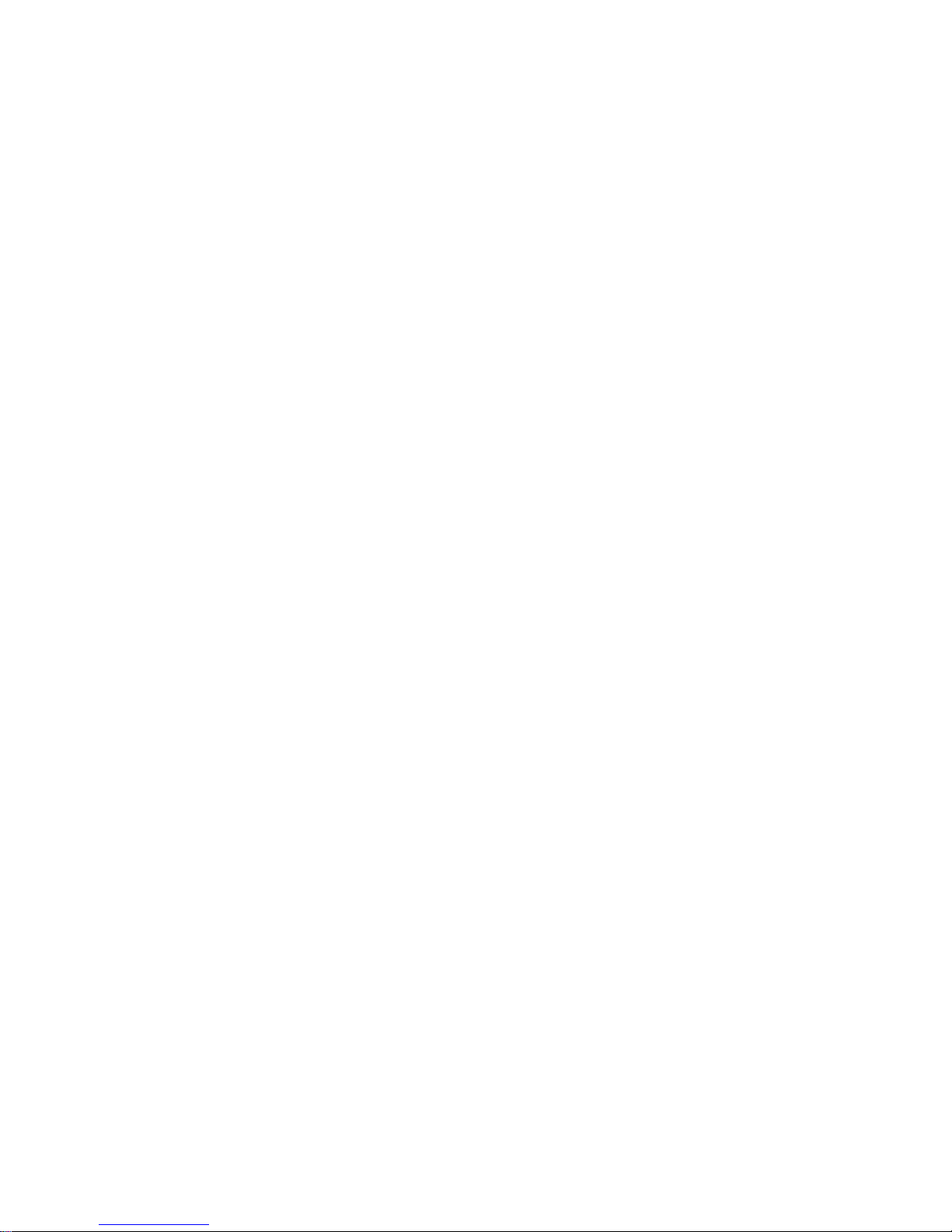
2

3
TABLE OF CONTENTS
FCC information ---------------------------------------------------------------------- 4
CE information ------------------------------------------------------------------------ 4
Safety Precautions ------------------------------------------------------------------- 4
1. Scope -------------------------------------------------------------------------------------- 6
2. Functional specification ------------------------------------------------------------- 6
3. Controls and indicators -------------------------------------------------------------- 8
4. OSD Menu ------------------------------------------------------------------------------- 9
5. Regulatory Agency ------------------------------------------------------------------- 20
6. Reliability ------------------------------------------------------------------------------ 21
7. Mechanical -----------------------------------------------------------------------------22

4
FCC INFORMATION
This equipment has been tested and found to comply with the limits for a class B digital
device, pursuant to Part 15 of the FCC Rules. These limits are designed to provide
reasonable protection against harmful interference in a residential installation. This
equipment generates uses and can radiate radio frequency energy and, if not installed
and used in accordance with the instructions, may cause harmful interference to radio
communications.
However, there is no guarantee that interference will not occur in a particular installation. If
this equipment does cause harmful interference to radio or television reception, which can
be determined by turning the equipment off and on, the user is encouraged to try to
correct the interference by one or more of the following measures:
Reorient or relocate the receiving antenna.
Increase the separation between the equipment and receiver.
Connect the equipment into an outlet on a circuit different from that to which the receiver
is connected.
- Consult the dealer or an experienced radio/TV technician for help.
Shielded interface cables and A.C. power cord, if any, must be used in order to comply
with emission limits.
Changes or modifications not expressly approved by the party responsible for compliance
could void the user’s authority to operate the equipment.
CE INFORMATION
The product must be installed according to the currently valid installation regulations
for EMC to guarantee the designed use and to prevent EMC problems.
The device supplied with this manual is according to the EC, EMC Directive,
2004/108/EC & LVD 2006/95/EC
SAFETY PRECAUTIONS
1. Do not modify the three-prong grounding type monitor power plug in any way.
2. Operate this unit only from the type of power source indicated on the label.
3. Do not block or cover ventilation openings on the back or bottom of the monitor
cabinet.
4. Do not place this monitor near a radiator or heating vent.
5. Do not push objects of any kind through cabinet openings. This may result in fire or
electrical shock.
6. Before adding attachments always ask a service technician to perform routine safety
tests to determine that equipment is in safe operating condition. Ground potential tests
should be part of the routine safety check made by the service technician.
7. Do not place monitor on an unstable cart, stand, or shelf where it may fall and injure
personnel or damage equipment.

5
8. Route power cords so that they cannot be walked upon or tripped over. Do not allow
anything to rest on the power cord.
9. Do not install monitor in wet areas, or where it may be exposed to rain or water. Do not
spill liquid of any kind on the unit.
10. Unplug the power cord from the unit before cleaning the display. Use only a damp cloth.
Do not use alcohol, spirits, or ammonia to clean the display. DO NOT ATTEMPT TO
CLEAN THE INTERIOR OF THIS UNIT- THIS ACTION MUST BE PERFORMED BY
THE SERVICE TECHNICIAN AS REQUIRED DURING NORMAL MAINTENANCE.
11. Refer all servicing to qualified service personnel. REMOVAL OF BACK COVER BY
UNAUTHORIZED PERSONNEL MAY EXPOSE THE USER TO DANGEROUS
VOLTAGES OR OTHER HAZARDS.
12. Unplug the unit immediately and notify the service technician.
A. If liquid has been spilled into the display or the display has been exposed to rain or
water.
B. If the unit has been dropped or the cabinet damaged.
C. If fuses continue to blow.
D. If the power cord is damaged or frayed.
E. If a distinct change from normal operation is apparent.
When replacement parts are required, be sure that the service technician uses
components specified by the manufacturer which have the same characteristics as the
original parts. UNAUTHORIZED SUBSTITUTIONS MAY RESULT IN FIRE, ELECTRICAL
SHOCK OR OTHER HAZARDS.
Upon completion of any service or repairs, ask the technician to perform safety checks to
determine that the equipment is in safe operating condition.
WARNING:
*SERIOUS SHOCK HAZARDS EXIST WITHIN THE COVERS OF THIS MONITOR. DO
NOT OPEN THE COVERS UNDER ANY CIRCUMSTANCES,
THERE ARE NO USER SERVICEABLE COMPONENTS INSIDE
*CAUTION - USE RECOMMENDED MOUNTING APPARATUS TO AVOID RISK OF
INJURY

6
1. Scope
This specification is used to define the performance of VFS/HI-LITE series color TFT
LCD monitor. This system also supports both video input and PC input. In video input
mode, the system can automatically detect the NTSC signal and PAL signal. In PC mode,
this system can support up to 1920 x 1080 VESA standard.
This system provides frame buffer style de-interlace mechanism and 3D comb filter to
implement the high quality video pictures. The user friendly OSD menu is also provided to
make this system easy to operate.
2. Functional Specifications
2.1 Power Supply
The power supply spec is listed below,
AC INPUT
* AC power input range: 100 – 240 V, 50-60Hz, 1.8Amps max.
* Power efficiency: ≥80%
DC INPUT
* DC JACK power input: 12V +/-10% 3.5A max.
2.2 Video Characteristics
Composite Video (CVBS): 1.0 Vp-p (0.5 – 1.5Vpp), Automatic switching from 75
unbalanced termination to Hi-Z with loop-through operation.
Y/C (S-video): 1.0 Vp-p (0.5 – 1.5Vpp), Automatic switching from 75 unbalanced
termination to Hi-Z with loop-through operation.
2.3 VGA Input
Analog RGB: 0.707 Vrms.
Support VESA Standard Timing
2.4 HDMI Input
HDMI 1.3 Compatible Interface
HDMI Timing Modes
480i / 480p
576i / 576p
720p
1080i / 1080p
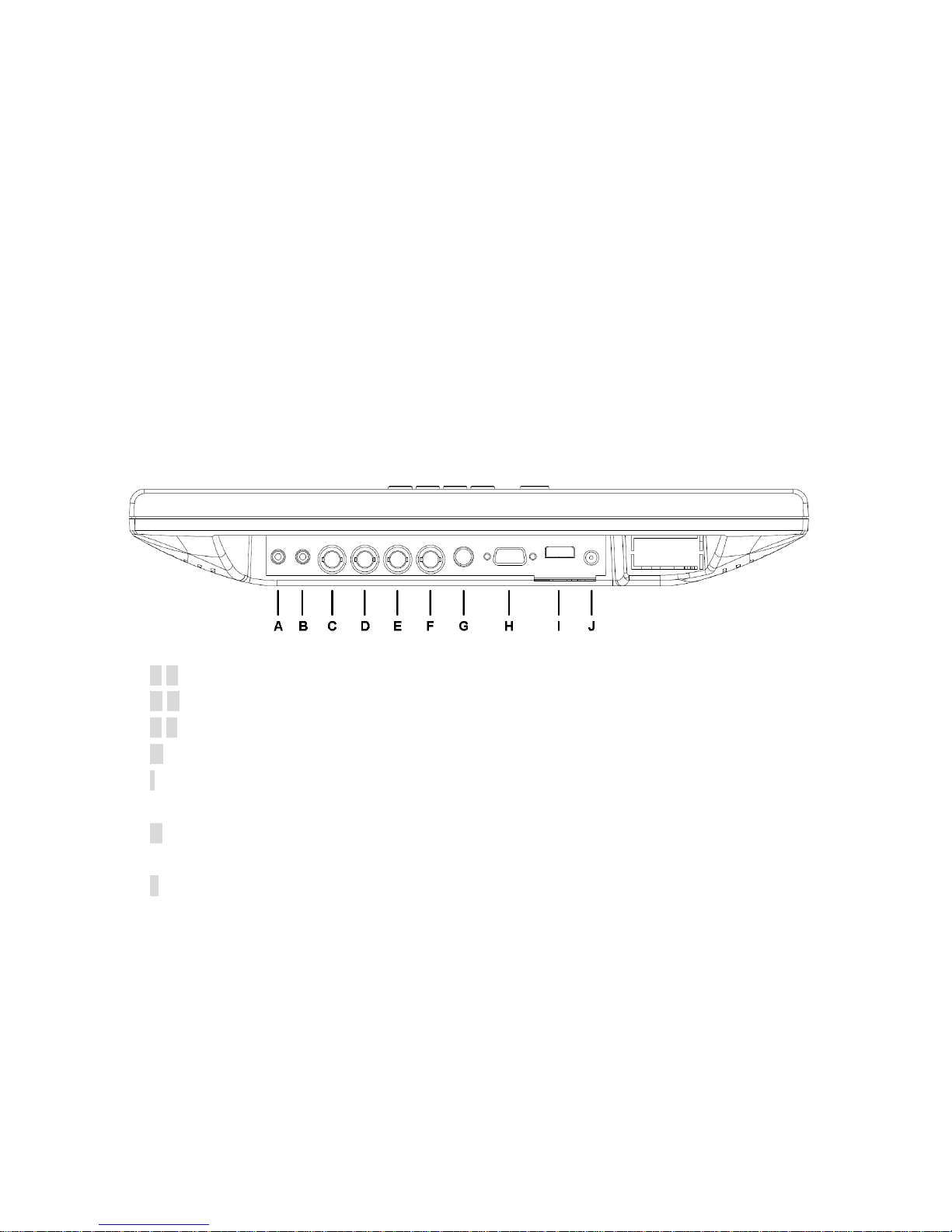
7
2.5 Audio Input
Signal Level: 1.0 Vrms
2.6 Environmental
Temperature
Operating: 00C to +400C
Storage: -200C to +600C
Humidity
Operating: 10% to 85% (non-condensing)
Storage: 10% to 95% (non-condensing)
2.7 EDID
This series of displays support EDID, but does not support DDC2B function.
2.8 Connectors
VIDEO
A/B AUDIO: Stereo Phone Jack x2, OUT x1, IN x1
C/D CVBS 1: BNC x2, OUT x1, IN x1
E/F CVBS 2: BNC x2, OUT x1, IN x1
G S-VIDEO (Y/C): Mini-DIN 4 pins, input only
I HDMI: HDMI connector
PC
H VGA: D-SUB 15 pins connector
POWER
J DC JACK: DC12V in, 5.5Ø / 2.5Ø
Set up sequence:
1. Make sure the power of PC and/or Video source were turne d off.
2. Plug the power adapter, Video signal and VGA cable t o monitor.
3. Turns the PC and/or Video source power on.
4. Plug the AC power cord onto po wer adapter.
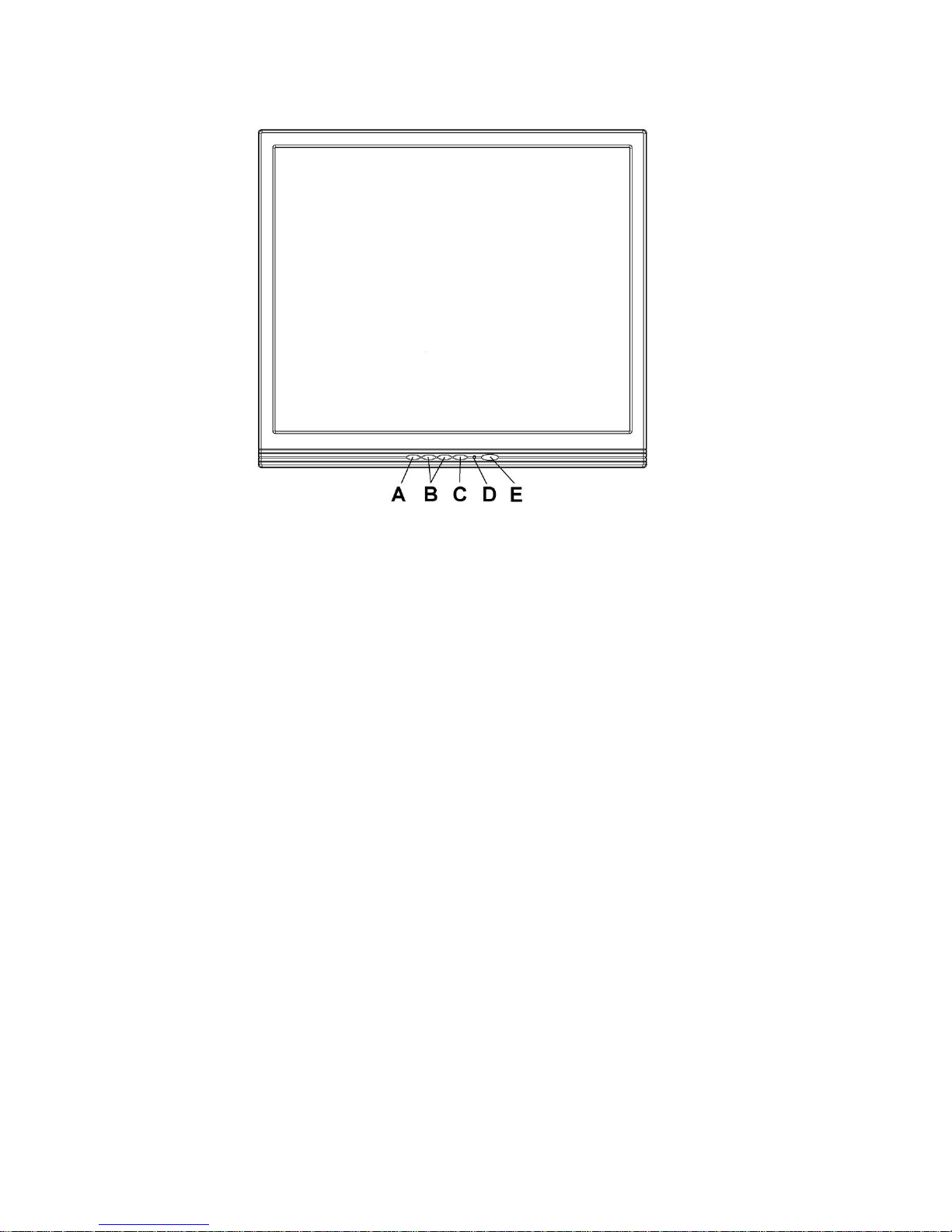
8
3. Controls and indicators
A. “i” Channel button
Press the button to select input signal.
B. “-“ / “+” buttons
Press the buttons to scrolling the cursor to desired function.
Press the buttons to adjust the value of selected function in sub OSD menu.
C. “M” Menu button
Press the button to show the OSD main menu.
As a confirmation key during the OSD operation.
D. POWER LED Indication
Green - Power on
Orange - Power off (Stand by)
Flash Orange - Sleep mode (PC mode only)
Flash Green - Freeze status
E. POWER button
Press the button to turn ON or turn OFF the monitor.
