Vista VFS-221WHDA Installation Manual
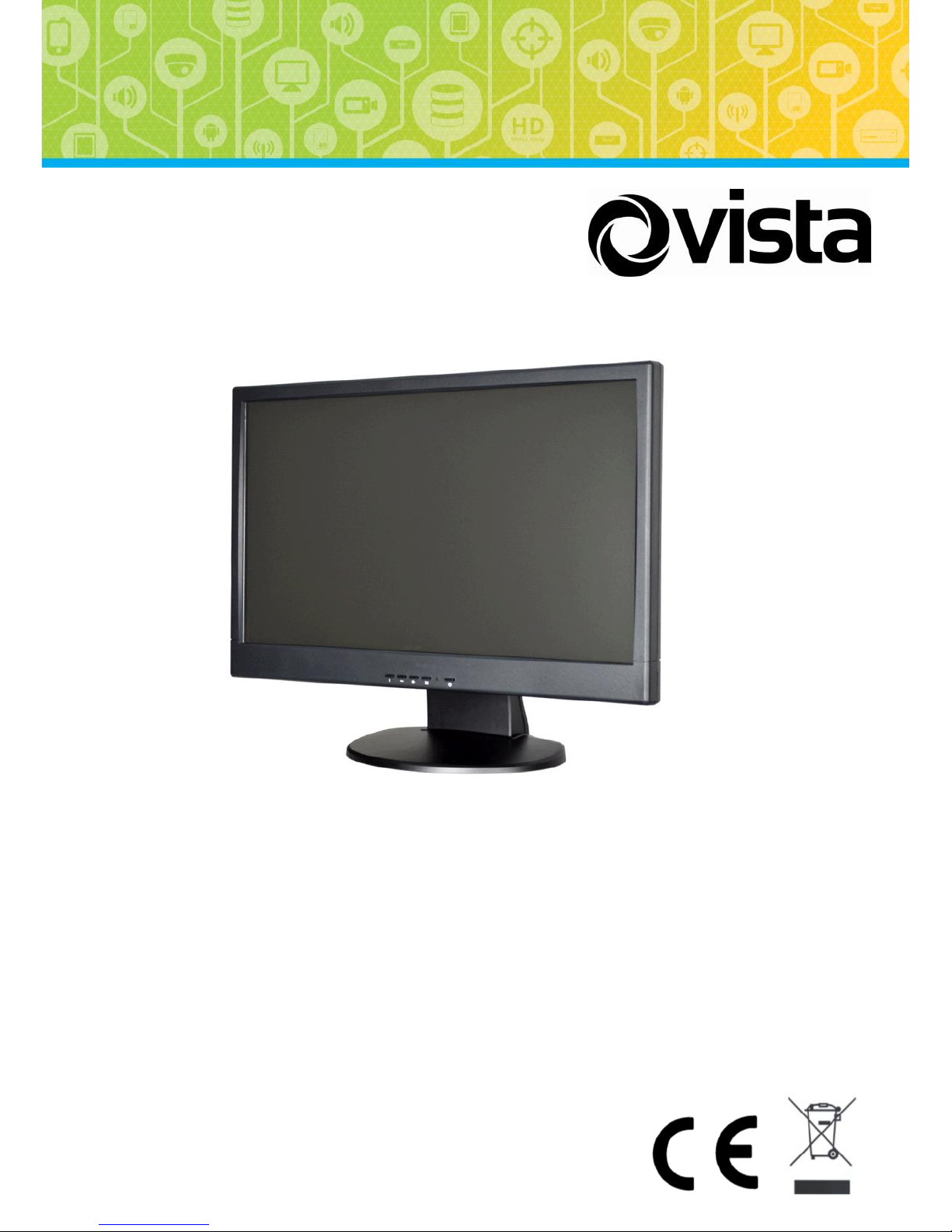
i
Set up and user manual for the
VFS-221WHDA
Monitor
Installation Manual
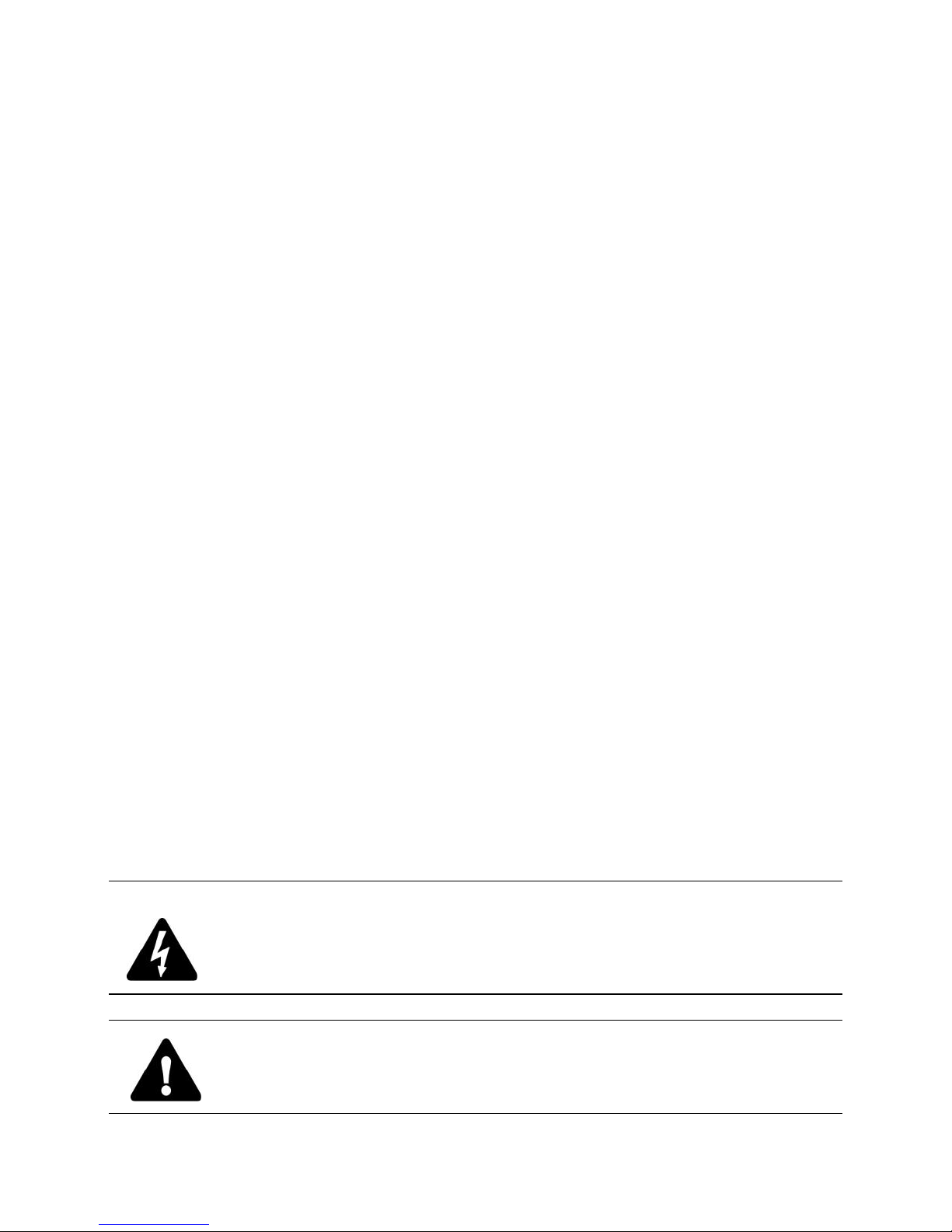
ii
Before You Begin
Read these instructions before installing or operating this product.
Note: This installation should be made by a qualified service person and should
conform to local codes.
This manual provides installation and operation information. To use this document, you
must have the following minimum qualifications:
A basic knowledge of CCTV systems and components
A basic knowledge of electrical wiring and low-voltage electrical connections
Intended use
Only use this product for its designated purpose; refer to the product specification and
user documentation.
Customer Support
For assistance in installing, operating, maintaining and troubleshooting this product refer
to this document and any other documentation provided. If you still have questions,
please contact Norbain Technical Support and Sales:
Norbain SD 210 Wharfedale Road, IQ Winnersh, Wokingham, Berkshire
RG41 5TP, England.
UK +44 (0) 118 912 5000
Vista Technical Helpline: +44 (0) 118 912 5125
Note: You should be at the equipment and ready with details before calling Vista
Technical Support.
Conventions Used in this Manual
Boldface or button icons highlight command entries. The following WARNING,
CAUTION and Note statements identify potential hazards that can occur if the
equipment is not handled properly:
* WARNING:
Improper use of this equipment can cause severe bodily injury or
equipment damage.
** Caution:
Improper use of this equipment can cause equipment damage.
Note: Notes contain important information about a product or procedure.
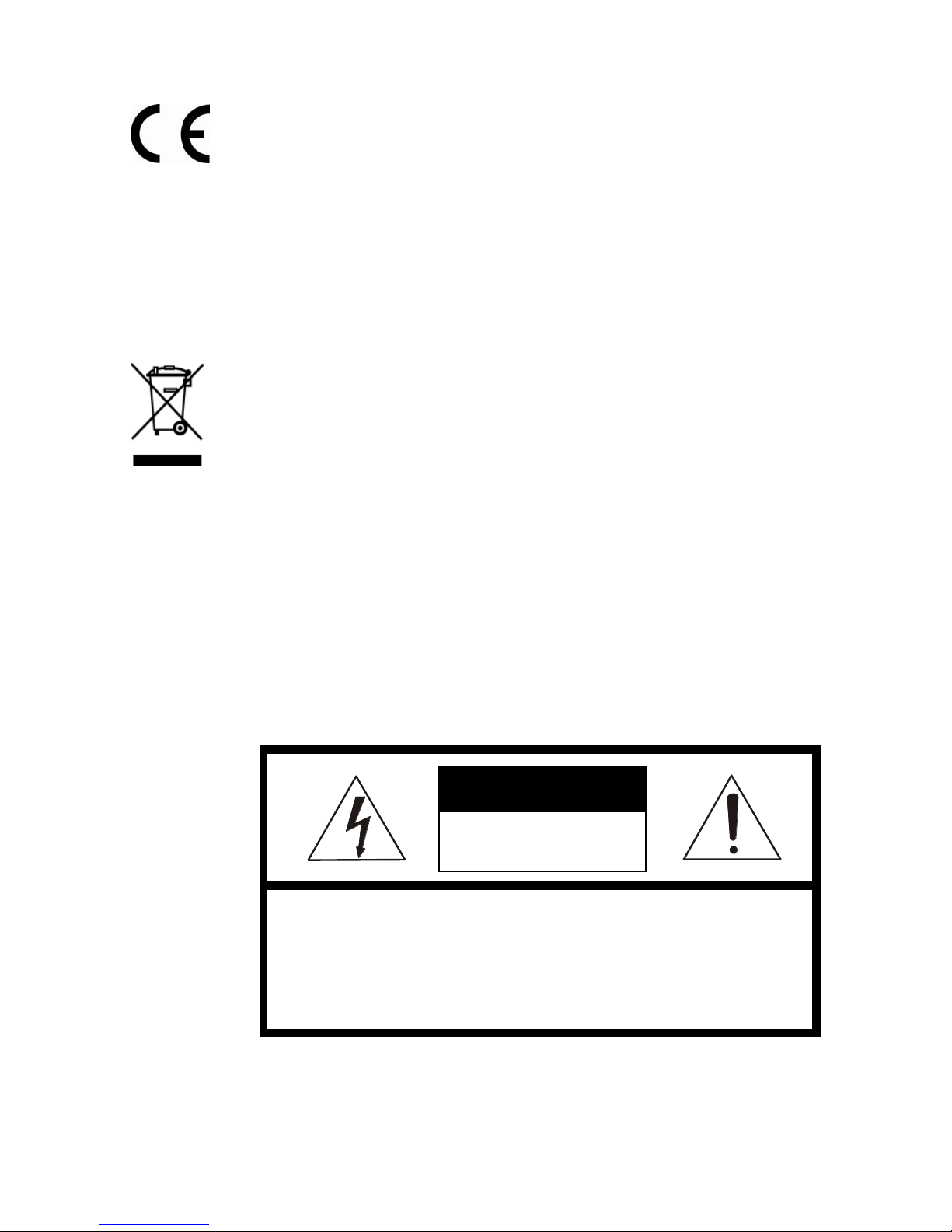
iii
This apparatus is manufactured to comply with the radio interference.
A Declaration of Conformity in accordance with the following EU
standards has been made. The manufacturer declares that the product
supplied with this document is compliant the provisions of the EMC
Directive 2004/108/EC, the CE Marking Directive 93/68 EEC and all
associated amendments.
All lead-free products offered by the company comply with the
requirements of the European law on the Restriction of Hazardous
Substances (RoHS) directive: 2011/65/EU, which means our
manufacture processes and products are strictly “lead-free” and
without the hazardous substances cited in the directive.
The crossed-out wheeled bin mark symbolizes that within the
European Union the product must be collected separately at the
product end-of-life. This applies to your product and any peripherals
marked with this symbol. Do not dispose of these products as
unsorted municipal waste.
* This symbol indicates electrical warnings and cautions.
** This symbol indicates general warnings and cautions.
NORBAIN SD reserves the right to make changes to the product and specification of the
product from time to time without prior notice.
WARNINGS AND CAUTIONS:
To reduce the risk of fire or electric shock, do not insert any metallic objects through the
ventilation grills or other openings on the equipment.
CAUTION
WARNING: TO REDUCE THE RISK OF ELECTRIC SHOCK,
DO NOT REMOVE COVER (OR BACK).
NO USER-SERVICABLE PARTS INSIDE.
REFER SERVICING TO QUALIFIED SERVICE PERSONNEL.
RISK OF ELECTRIC SHOCK
DO NOT OPEN
CAUTION

iv
IMPORTANT SAFEGUARDS
1. READ AND RETAIN INSTRUCTIONS
Read the instruction manual before operating the equipment.
Retain the manual for future reference.
2. CLEANING
Turn the unit off and unplug from the power outlet before cleaning. Use a damp cloth
for cleaning. Do not use harsh cleansers or aerosol cleaners.
3. ATTACHMENTS
Do not use attachments unless recommended by manufactured as they may affect
the functionality of the unit and result in the risk of fire, electric shock or injury.
4. MOISTURE
Do not use equipment near water or other liquids.
5. ACCESSORIES
Equipment should be installed in a safe, stable location. Any wall or shelf mounting
accessory equipment should be installed using the manufacture's Instructions. Care
should be used when moving heavy equipment. Quick stops, excessive force, and
uneven surfaces may cause the equipment to fall causing serious injury to persons
and objects.
6. VENTILATION
Openings in the equipment, if any, are provided for ventilation to ensure reliable
operation of the unit and to protect if from overheating. These openings must not be
blocked or covered
7. POWER SOURCES
The equipment should be operated only from the type of power source indicated on
the marking label. If you are not sure of the type of power supplied at the installation
location, contact your dealer. For equipment designed to operate from battery
power, refer to the operating instructions.
8. GROUNDING OR POLARIZATION
Equipment that is powered through a polarized plug (a plug with one blade wider
than the other) will fit into the power outlet only one way. This is a safety feature. If
you are unable to insert the plug fully into the outlet, try reversing the plug. Do not
defeat the safety purpose of the polarized plug.
Alternate Warning: If the equipment is powered through a three-way groundingtype plug, a plug having a third (grounding) pin, the plug will only fit into a groundingtype power outlet. This is a safety feature. Do not defeat the safety purpose of the
grounding-type plug. If your outlet does not have the grounding plug receptacle,
contact your local electrician.
9. CORD AND CABLE PROTECTION
Route power cords and cables in such a manner to protect them from damage by
being walked on or pinched by items places upon or against them.
10. LIGHTNING
For protection of the equipment during a lightning storm or when it is left unattended
and unused for long periods of time, unplug the unit from the wall outlet. Disconnect
any antennas or cable systems that may be connected to the equipment.
This will prevent damage to the equipment due to Lightning or power-line surges.
11. OVERLOADING
Do not overload wall outlets and extension cords as this can result in a risk of fire or
electric shock.
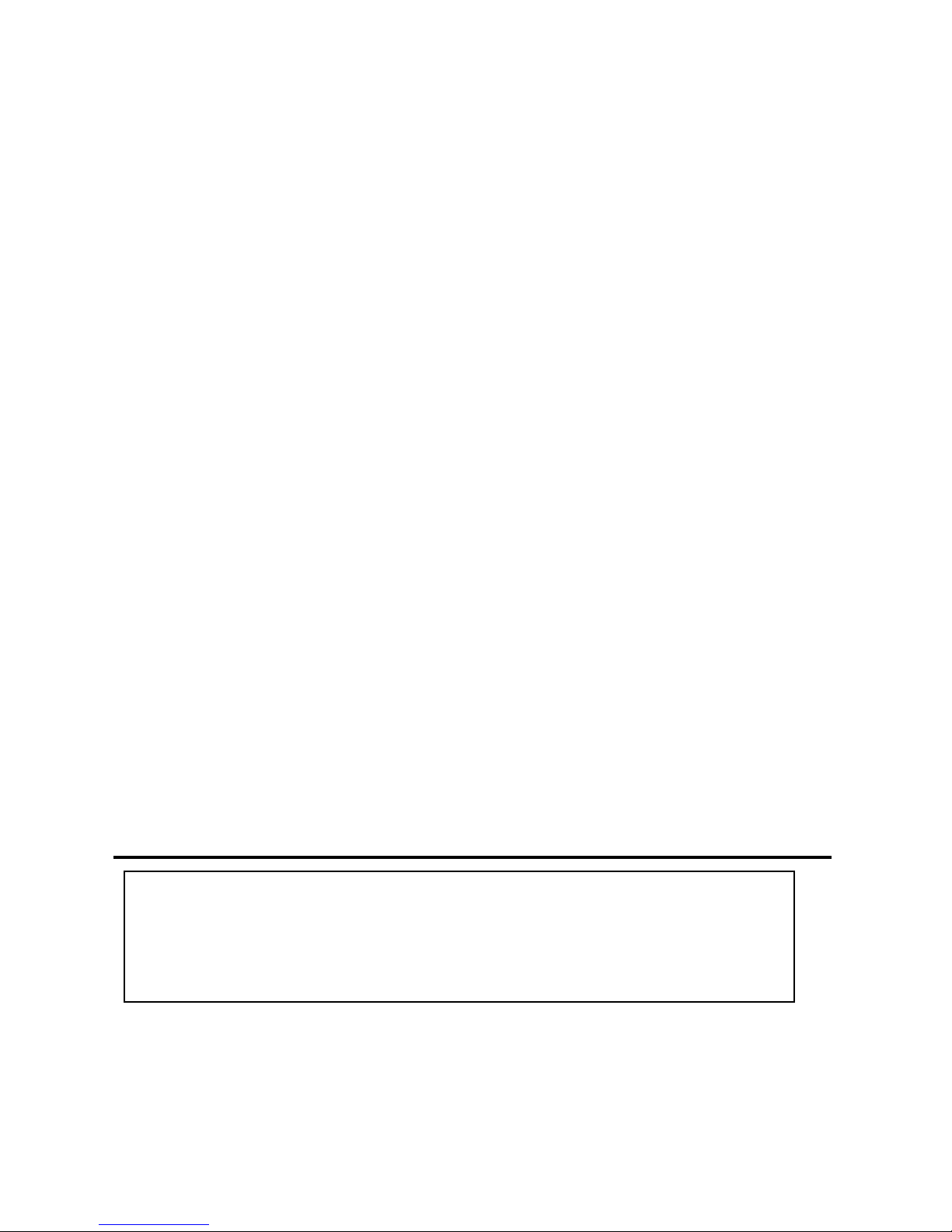
v
12. SERVICING
Do not attempt to service the video monitor or equipment yourself as opening or
removing covers may expose you to dangerous voltage or other hazards.
Refer all servicing to qualified service personnel.
13. DAMAGE REQUIRING SERVICE
Unplug the equipment from the wall outlet and refer servicing to qualified service
personnel under the Following conditions:
A. When the power supply cord or the plug has been damaged.
B. If liquid has spilled or objects have fallen into the Unit.
C. If the equipment has been exposed to water or other liquids.
D. If the equipment does not operate normally by following the operating
instructions, adjust those controls that are covered by the operating instructions as
Improper adjustment for other controls may result in damage to the unit.
E. If the equipment has been dropped or the casing is damaged.
F. When the equipment exhibits a distinct change in performance.
14. REPLACEMENT PARTS
When replacement parts are required, be sure the service technician uses
replacement parts specified by the manufacturer or that have the same
characteristics as the original part.
Unauthorized substitutions may result in fire, electric shock, or other hazards.
15. SAFETY CHECK
Upon completion of any service or repairs to the equipment, ask the service
technician to perform safety checks to verify that the equipment is in proper
operating condition.
16. FIELD INSTALLATION
The installation of equipment should be made by a qualified service person and
should conform to all local codes.
17. CAUTION
THESE SERVICING INSTRUCTIONS ARE FOR USE BY QUALIFIED SERVICE
PERSONNEL ONLY. TO REDUCE THE RISK OF ELECTRIC SHOCK DO NOT
PERFORM ANY SERVICING OTHER THAN THAT CONTAINED IN THE
OPERATING INSTRUCTIONS UNLESS YOU ARE QUALIFIED TO DO SO.
18. Use certified/Listed Class 2 power source only.
CE COMPLIANCE STATEMENT
WARNING
This is a Class A product. In a domestic environment this product
may cause radio interference in which case the user may be required
to take adequate measures.
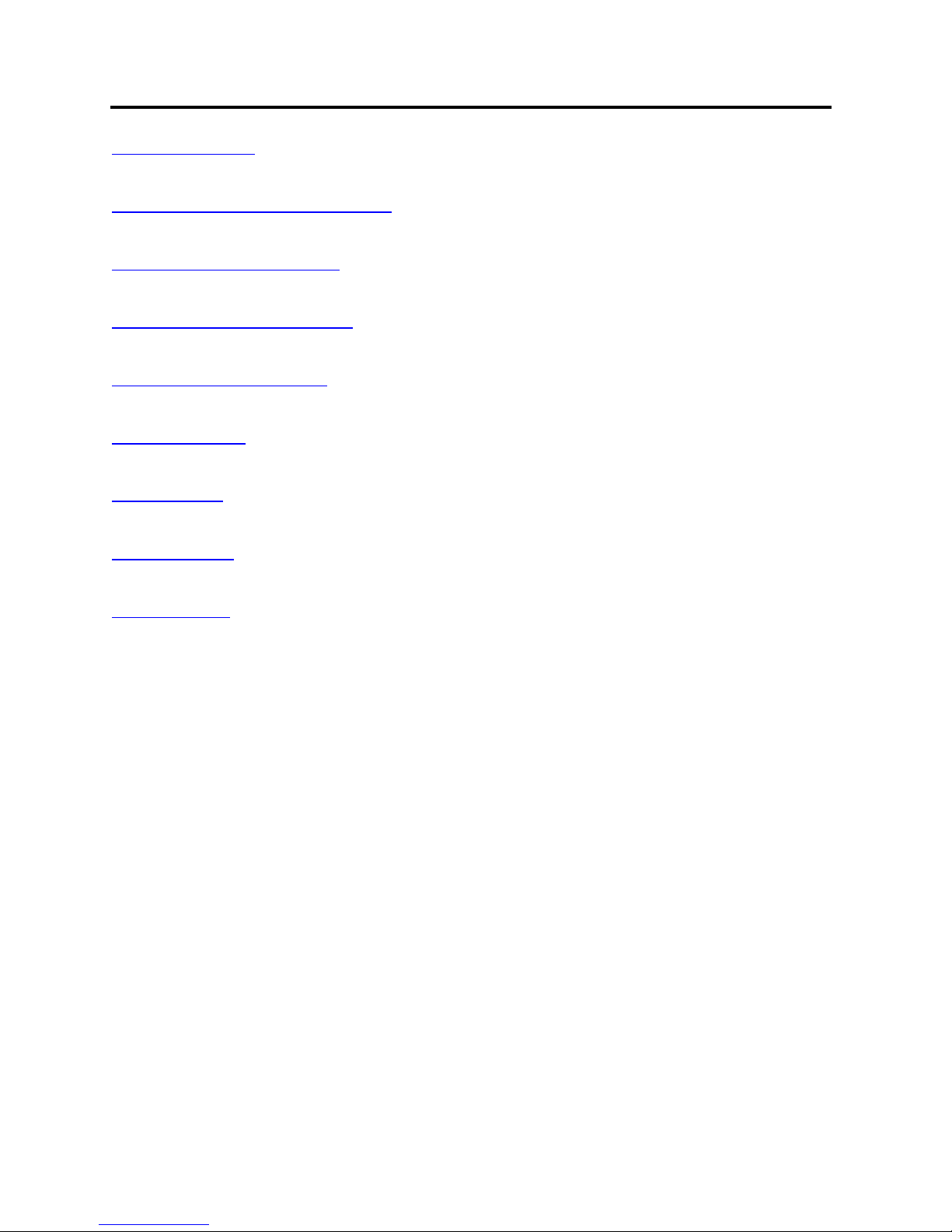
vi
TABLE OF CONTENTS
INTRODUCTION --------------------------------------------------------------------------------------- 7
FUNCTIONAL SPECIFICATIONS ----------------------------------------------------------------- 8
CONNECTIONS & SETUP ------------------------------------------------------------------------- 9
CONTROLS & INDICATORS ----------------------------------------------------------------------- 10
OSD MENU OPERATION --------------------------------------------------------------------------- 11
MODE ADJUST ----------------------------------------------------------------------------------------- 12
RELIABILITY -------------------------------------------------------------------------------------------- 22
MECHANICAL------------------------------------------------------------------------------------------- 22
DIMENSIONS ------------------------------------------------------------------------------------------- 23

7
INTRODUCTION
This introduction is used to define the performance of the VFS-221WHDA colour TFT
LCD monitor. The VFS-221WHDA comes with non-reflective glass screen, a desk
mount and also has a VESA 100 mount on the rear. For mounting bracketry, please
speak to your account manager.
This system supports both SD/HD video inputs and a PC input. In SD video input mode,
the system will auto detect between an NTSC and PAL signal. In HD mode, it supports
AHD 2.0 1080p, TVI 1080p, Sony 960H and CVBS 720H format, In PC mode, this
system can support up to 1920 x 1080 VESA standard.
This system provides frame buffer style de-interlace mechanism and 3D comb filter to
implement the high quality video pictures. The user friendly OSD menu is also provided
to make this system easy to operate.

8
FUNCTIONAL SPECIFICATIONS
Power Supply
The power supply spec is listed below:
AC INPUT
AC power input range: 100 – 240 V, 50-60Hz, 1.8amps max.
Power efficiency: ≥80%
DC INPUT
DC JACK power input: 12V +/-10% 3.5A max.
Video Characteristics
Composite Video (CVBS):
1.0 Vp-p (0.5 – 1.5Vpp), Automatic switching from 75 unbalanced termination to Hi-Z
with loop-through operation.
AHD / TVI (BNC): 1.0 Vp-p (0.5 – 1.5Vpp), Automatic switching from 75 unbalanced
termination to Hi-Z with loop-through operation.
VGA Input
Analog RGB: 0.707 Vrms.
Support VESA Standard Timing
HDMI Input
HDMI 1.3 Compatible Interface
HDMI Timing Modes:
480i / 480p
576i / 576p
720p
1080i / 1080p
Audio Input
Signal Level: 1.0 Vrms
Environmental
Temperature
Operating: 00C to +400C
Storage: -200C to +600C
Humidity
Operating: 10% to 85% (non-condensing)
Storage: 10% to 95% (non-condensing)
EDID
This display supports EDID, but does not support DDC2B function.
VESA mounting
This display has a VESA100 mount on the rear.
