Page 1

© 2014 Tyco Security Products Ltd. All rights reserved.
PowerMaxPro Partition II English User Guide D-303978
Contact Visonic for further information:
Email: info
www.visonic.com
@visonic.com
USER
GUIDE
Page 2

POWERMAXPRO USER GUIDE
Table of Contents
Quick Guide To Primary Alarm Control
Operations ........................................................... 2
Contact list form .................................................. 2
Luminous Indicator Signals ............................... 2
Siren Signals ....................................................... 3
Useful Hints For PowerMaxPro Users ............. 3
1. Introduction ............................................................ 4
Overview .............................................................. 4
System Features ................................................ 5
Terms of the Trade ............................................. 6
Control Pushbuttons ........................................... 6
Multi-Function Transmitter................................. 7
Proximity Tag ...................................................... 7
Voice Announcements ....................................... 7
Screen Saver Option .......................................... 8
2. Securing the Protected Site ................................. 9
Security-Related Pushbuttons .......................... 9
Partition selection process ................................ 9
Preparing to Arm ................................................ 9
Arming ‘AWAY’ ................................................... 9
Arming ‘HOME' ................................................... 9
Switching from ‘HOME’ to ‘AWAY’ ................... 9
Switching from ‘AWAY’ to ‘HOME’ ................. 10
Arming AWAY ‘Instant’ .................................... 10
Arming HOME ‘Instant’ .................................... 10
Forced Arming AWAY ...................................... 10
Forced Arming HOME...................................... 10
Arming in the Latchkey Mode ......................... 11
Initiating a Panic Alarm .................................... 11
Initiating Fire Alarm .......................................... 11
Initiating Emergency Alarm ............................. 11
Disarming and Stopping Alarms ..................... 11
Siren Behavior .................................................. 12
Proximity Tags .................................................. 12
3. Speech And Sound Control .............................. 14
Speech & Sound Cont. Pushbuttons ............. 14
Adjusting the Speech Volume ......................... 14
Voice ON/OFF .................................................. 14
You can switch spoken announcements on
and off by alternate clicking of the <7> key, as
shown below. .................................................... 14
Message Exchange .......................................... 14
Message Playback ........................................... 15
Chime ON/OFF ................................................. 15
4. Electrical Appliance Control ............................. 16
Control Options and Pushbuttons .................. 16
Manual Switch-On ............................................ 16
Manual Switch-Off ............................................ 16
Light DIM/BRIGHT ........................................... 16
Automatic ON/OFF Control ............................. 16
5. Reading Alarm Memory and Trouble Data ..... 18
Reviewing Alarm/Tamper Memory ................ 18
Reviewing Trouble Information ...................... 18
Reviewing Memory & Troubles at the Same
Time ................................................................... 19
Correcting Trouble Situations ....................... 19
6. Special Functions ............................................... 21
Looking after People Left at Home ................ 21
Emergency Calls for Help ............................... 21
Remote Control by Telephone ....................... 21
Reporting to Private Telephone ..................... 22
Remote Control by SMS ................................. 23
Reporting by SMS ............................................ 24
Conducting a Walk-Test.................................. 24
7. User Settings ....................................................... 26
What are the Settings You Need? ................. 26
Entering the User Settings Menu ................... 26
Bypassing Zones ............................................. 27
Reviewing the Bypassed Zone List ............... 27
Recalling the Last Bypass Scheme ............... 28
Programming Private Report .......................... 28
Setting the User Codes ................................... 28
Enrolling Keyfob Transmitters ........................ 29
Deleting Keyfob Transmitters ......................... 30
Enrolling Proximity Tags ................................. 30
Deleting Proximity Tags .................................. 30
Setting the Voice Options ............................... 30
Automatic Arming Option ................................ 31
Setting Arming Time ........................................ 31
Enabling the Squawk Option .......................... 31
Setting Time and Time Format ...................... 34
Setting the Date and Date Format ................. 34
Scheduler Function .......................................... 34
8. Reading The Event Log ..................................... 35
Event Log Description ..................................... 35
Reading Procedure .......................................... 35
9. Maintenance ........................................................ 36
Replacing the Backup Battery ........................ 36
Replacing Wireless Sensors Batteries ............. 36
Periodic Testing ............................................... 36
Cleaning the Control Panel ............................ 36
10. Performance Limits .......................................... 37
APPENDIX A. PARTITIONING ............................... 38
Arm/Disarm Common Area ............................ 38
Show Function ................................................. 39
Siren .................................................................. 39
Response Sequences ..................................... 40
MCT-237 ........................................................... 40
MCM-140+ ........................................................ 40
MKP-150/151/152 ............................................ 40
MKP-160 ........................................................... 40
D-303978 PowerMaxPro User's Guide 1
Page 3
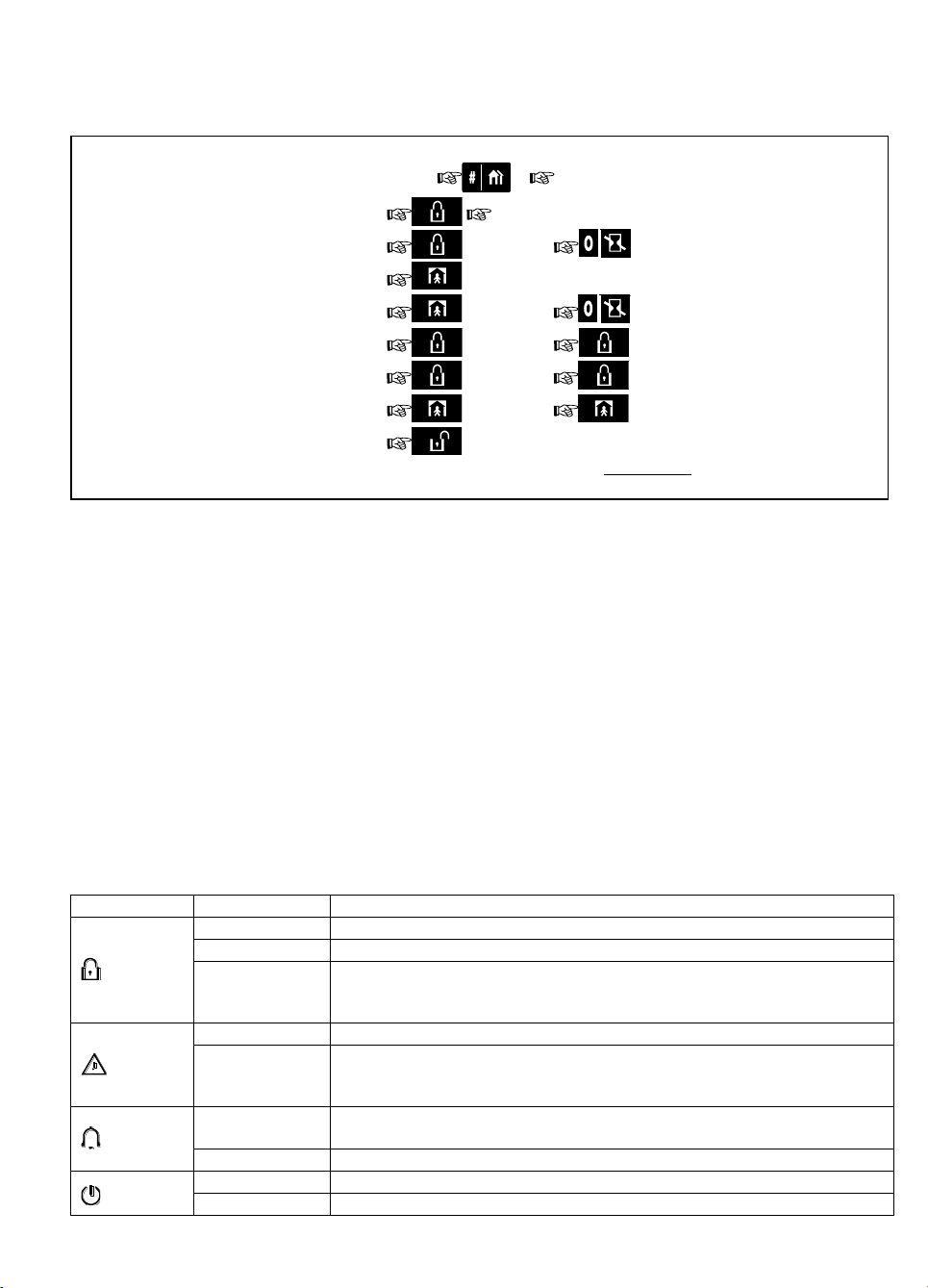
APPENDIX B. GLOSSARY ..................................... 41
QUICK REFERENCE TO PRIMARY ALARM CONTROL OPERATIONS
Partition Selection (when partition is enabled)
+ [PARTITION NO.]
Arming AWAY .........................................
[Code]*
Arming AWAY-INSTANT .........................
+ [Code]* +
Arming HOME .........................................
+ [Code]*
Arming HOME-INSTANT ........................
+ [Code]* +
Arming AWAY-LATCHKEY ....................
+ [Code]* +
Force Arming AWAY (system not ready)
+ [Code]* + (to silence the protest buzz)
Force Arming HOME (system not ready)
+ [Code]* +
(to silence the protest buzz)
Disarming and stopping alarms ............
+ [Code]
* The factory default master user code is 1 1 1 1. The code is not required if quick arming has been permitted by the
installer. Change the factory default code to a secret code without delay (see section 7)
Dear Customer,
Thank you for choosing PowerMaxPro, a highly
advanced wireless alarm control system produced by
Visonic Ltd.
Please note below the installer's telephone number
to facilitate obtaining assistance.
Company Name: ____________________________
Telephone Number: __________________________
Person to Contact: ___________________________
Also please make sure that you have the name and
telephone number of the central station your system
will report to. If you ever call the central station to ask
questions, you should be able to come up with your
"ACCOUNT NUMBER" used to identify your alarm
system to the central station. Obtain this information
from your installer and write it.
Monitoring Station’s Name _____________________
Telephone Number: __________________________
My Account Number: _________________________
If you or your installer set the system to contact
private telephone numbers, note down the 4
telephone numbers that your installer programmed to
be called:
Phone No. 1: _______________________________
Phone No. 2: _______________________________
Phone No. 3: _______________________________
Phone No. 4: _______________________________
Indicator
Behavior
Significance
(red)
Lights steadily
The system / a system partition(s) is in the armed state (AWAY MODE)
Flashes
The system / a system partition(s) is in the armed state (HOME MODE)
No light
The system is presently in the disarmed state
Note: Refers to the selected partition(s). If control panel is set to a single
partition, an operation performed on other partitions will not be displayed.
(orange)
Lights steadily
Indicates a trouble in the entire system, and not per partition.
No light
No trouble - all is well
Note: Refers to the selected partition(s). If control panel is set to a single
partition, an operation performed on other partitions will not be displayed.
(green)
Lights steadily
The chime function is active - chime zones will chime when disturbed.
Note: The chime indicator lights steadily when at least one partition is enabled.
No light
The chime function is inactive - chime zones will not chime when disturbed.
(green)
Lights steadily
AC power is supplied to the control panel
No light
The system is operating on backup battery power
APPENDIX C. HOME FIRE ESCAPE PLANNING 43
FCC STATEMENT .................................................... 43
Quick Guide To Primary Alarm Control Operations
Contact list form
Luminous Indicator Signals
2 D-303978 PowerMaxPro User's Guide
Page 4

Siren Signals
Alarm Type
Graphic Representation of Signal
Verbal Description of Signal
Burglar / 24
hour/ Panic
–––––––––––––––––––––––––––––––
ON continuously
Fire
– – – – – – – – – – – – .................
ON - ON - ON - pause - ON - ON - ON - pause.....
Test*
–– (both external and internal sirens)
ON for 2 seconds (once)
Stopping an alarm: When the alarm sounds -
press the DISARM ( ) button on your key-ring
transmitter or press
on the keypad and then
enter your access code (1 1 1 1 by default).
Stopping trouble beeps: When trouble occurs in
the system, the TROUBLE indicator on the front panel
will light, and a sequence of 3 beeps will sound once
per minute. If you do not wish to eliminate the trouble
immediately and the beeps are bothersome, press the
DISARM ( ) button on your key-ring transmitter, or
press
on the keypad and then enter your
access code (1 1 1 1 by default). This will silence the
buzzer for 4 hours, after which the trouble beeps will
resume sounding. Be advised, however, that in any
case the trouble beeps are silenced during night
hours.
Perimeter and interior zones versus 24-hour
zones: Most of the protection sensors in your system
are linked to perimeter and interior zones. These
zones trigger alarms while the system is in the armed
state and do not trigger alarms while the system is in
the disarmed state. Other sensors are linked to 24hour zones which trigger alarms irrespective of
arming/disarming.
Arming while perimeter zones are not
secured (doors and/or windows are open):
Your display will read “NOT READY” if a protected
door or window is open. You can find out which zone
is “not ready” by clicking the button. You
can eliminate the problem by closing the door/window
or by performing "Forced arming" (zone deactivation)
if this option was enabled by the system installer. In
case you intentionally choose to bypass a zone, leave
the door or window open and arm the system (a voice
message will announce that "Forced Arming” is under
way).
Bypassed zones will not be protected during one
arming period.
Gaining access to 24-hour zones: If you wish
to access a sensor defined as a 24-hour zone without
causing an alarm:
Click - the display will read:
NORMAL MODE / WALK TEST.
Click again - the display will read:
USER SETTINGS.
Click - the display will read: ENTER
CODE ___.
Key your secret 4-digit <User Code> - the buzzer will
play the “happy Tune” (- - - ––––).
You have 4 minutes during which the 24-hour sensor
can be opened and accessed. When the 4 minutes
are up, the system will automatically revert to the
normal mode.
Canceling accidental alarms: Upon alarm, the
internal sounder is activated first for a limited period of
time (set by the installer). Then the external siren
starts and the event is reported to the central
monitoring station. If you accidentally cause an alarm,
you may simply disarm the system before the external
siren starts - the alarm will not be reported.
If you cause an alarm accidentally and the external
siren has already started - you can still disarm the
system within a time limit set by the installer (1 to 15
minutes, as desired). If you manage to disarm on time,
a CANCEL ALARM message will be automatically
sent to the central monitoring station.
Failing to exit before the exit delay expires:
If you exit the protected site after the exit delay expires
(the exit delay beeps stop), the system will interpret
this as if you just entered. The entry delay countdown
will begin and the entry delay beeps will sound. To
prevent an alarm, you must disarm the system before
the entry delay expires.
Unauthorized entry took place while you
were away: If you hear alarm sirens when you are
about to re-enter the premises, and lights which
should be off are on - an intruder may still be inside or
another event may have occurred. Do not confront the
intruder - remain outside and call the emergency
services.
* Supplementary use only.
Useful Hints For PowerMaxPro Users
D-303978 PowerMaxPro User's Guide 3
Page 5

INTRODUCTION
CONTROL
KEYS
KEYPAD
COVER
(CLOSED)
DISPLAY
MICROPHONE
1. Introduction
Overview
The PowerMaxPro is a wireless alarm control system
that provides protection against burglary, fire and
tampering. In addition, it can be used to control lights
and electrical appliances within your household
and/or to monitor the activity of disabled or elderly
people left at home. Status information is presented
visually and verbally, and in most cases a recorded
voice prompts you to take correct action.
The PowerMaxPro includes an optional partition
feature. Partitioning allows you to have up to three
independently controllable areas with different user
codes assigned to each partition. A partition can be
armed or disarmed regardless of the status of the
other partitions within the system.
The PowerMaxPro is governed by a control panel
(Figure 1) designed to collect data from various
sensors that are strategically located within and
along the perimeter of the protected site (Figure 2).
In the disarmed state, the system provides you
with visual and verbal status information, and
initiates an alarm if smoke is detected or upon
disturbance in a 24-hour zone (a zone which is
active 24-hours a day).
In the armed state, the system will initiate an alarm
upon detection of disturbance in any one of the
armed zones.
Figure 1. Control Panel with Cover Closed
You will need a 4-digit security code to master the
system (code 0000 is disallowed), and you can
authorize 7 other persons to use the system by
providing them with their own security codes.
Moreover, you can obtain up to 8 multi-function
key-ring transmitters and proximity tags that will
allow you and other users to easily control major
functions.
Proximity tags enable authorized people to enter
restricted areas. Presenting a valid proximity tag
while the system is armed causes the system to
disarm. Presenting a valid proximity tag while the
system is disarmed causes the system to be armed
in AWAY or HOME modes.
If the user has changed the state of the system from
a high security mode to a lower security mode i.e.
from ARM to DISARM, or from ARM to HOME, he
will be prompted to enter the user code thus
bypassing the QUICK ARM option.
The system identifies a wide range of events alarms, attempts to tamper with sensors and several
types of trouble. Events are automatically reported
via PSTN or optional GSM to central monitoring
stations (in digital form) and to private telephones (in
plain language and/or SMS messages). The person
receiving such a message is expected to investigate
the event and act accordingly.
IMPORTANT! All you need to know to secure your
premises can be found in Chapter 2 of this manual.
If you are not familiar with some of the terms used
here, refer to Appendix A at the end of this guide.
4 D-303978 PowerMaxPro User's Guide
Page 6

INTRODUCTION
15 ELECTRICAL APPLIANCES (CONTROLLED VIA EXISTING ELECTRICAL CABLING).
ON/OFF BY VARIOUS FACTORS AS PROGRAMMED BY THE INSTALLER
X-10 #1 X-10 #2 X-10 #3 X-10 #4 X-10 #5 X-10 #6 X-10 #15
KEYFOB
TRANSMITTER
UP TO 8
WIRELESS
REMOTE
COMMANDERS
EXISTING ELECTRICAL
CABLING IN WALLS
EMERGENCY
PENDANT
TRANSMITTERS
POWERLINE
INTERFACE
MODULE
WIRELESS
DETECTORS
(UP TO 28 UNITS)
INSTALLED IN
THE PROTECTED
PREMISES
SMOKE
DETECTOR
UNIVERSAL
PERIMETER
PROTECTION
DETECTOR
DOOR OR
WINDOW
OPEN/CLOSE
DETECTOR
MOTION
DETECTOR
FLOOD
DETECTOR
LOCAL
COMPUTER
(OPTION)
PGM OUTPUT FOR
CONTROLLING DEVICES
BY VARIOUS FACTORS
AS PROGRAMMED
BY THE INSTALLER
GSM
TELEPHONE
EXCHANGE
UP TO 2
HARD WIRED
DETECTORS
CO / GAS
DETECTOR
TEL
TV
Radio
Shutter
Air conditioner
INTERNAL
SIREN OR
STROBE
CENTRAL MONITORING
STATIONS
PUBLIC
TELEPHONE
EXCHANGE
4 PRIVATE
TELE-
PHONES
TEL. LINE
USER
COMPUTER
WIRELESS
SIREN OR
EXTERNAL
SIREN
CENTRAL
MONITORING
STATION
UP TO 8
PROXIMITY
TAGS
2-WAY KEYFOB
TRANSMITTER
A COMBINATION OF UP TO 8
INTERNET
ROUTER
TEMPERATURE
DETECTOR
WIRED
REMOTE
SPEECH BOX
AWAY
UP TO 2
KEYPAD
DEVICES
SMS
System Features
Figure 2. Typical System Configuration
Your PowerMaxPro offers a large number of unique
features:
30 zones: Each protected zone is identified by
number and by name.
3 Partitions (optional): One of the advantages of
Multiple arming modes: AWAY, HOME, AWAY-
Liquid crystal display (LCD): Plain-language
the PowerMaxPro is its ability to divide the system
into a maximum of 3 partitions. Each partition may
be viewed as a separate security system, each of
which can be armed and disarmed individually or
altogether in one operation.
INSTANT, HOME-INSTANT, LATCHKEY and
BYPASS.
status information and prompts are displayed on
the front panel in large, clear letters.
Real-time clock: The present time is visible on the
display. This feature is also used for the log file by
providing the date and time of each event. In
addition, it is used for the Scheduler where activity
of a device is performed according to a specific
time and date selection.
Various reporting destinations: Events are
reported automatically to central monitoring
stations, private telephones of your choice, and
even by SMS if GSM is installed.
Selective reporting: Your installer can determine
what type of event will be reported to which
destination.
Latchkey mode: An automatic “Latchkey”
message is sent to chosen telephones if the
system is disarmed by a “latchkey” user (a junior
family member, for instance).
Spoken announcements and instructions:
Status- dependent, pre-recorded verbal messages
are heard over the built-in loudspeaker (if the voice
prompts are enabled - see chapter 7).
Message exchange: Before leaving the premises,
you may record a short verbal message for other
users of the system who may arrive later. Upon
arrival, you can listen to verbal messages left by
others for you.
Access from remote telephones: You may
access the PowerMaxPro from a remote telephone
and Arm/Disarm it or receive system status
information.
D-303978 PowerMaxPro User's Guide 5
Page 7

INTRODUCTION
Key
Task
Advance from item to item within a
given menu.
Review status messages one by one
and also select a displayed option.
ARM TROUBLECHIMEPOWER
VOLUME UP / LIGHT BRIGHT
INDICATORS
EMERGENCY
(Hold for 2 sec.)
PLAY MESSAGE
VOLUME DOWN / LIGHT DIM
CHIME ON/OFF
MUTE SPEAKER
EVENT LOG
CANCEL ENTRY DELAY
LIGHT ONRECORD MESSAGE
LIGHT OFF
LIGHT CONTROL
PARTITION
SELECTION
ARMING “AWAY”
ARMING “HOME”
DISARMING
BACK
FIRE (Hold
for 2 sec.)
Press both
for panic
alarm
DISPLAY
SHOW/OKNEXT
Note: Remote operation is performed per partition,
or per user code defined for a particular partition,
when partition is enabled.
Numerical keys serve as function keys: In the
disarmed state, numerical keys are used to control
various system functions. A simple icon on each
key identifies the task of that key.
Electrical device control: Lights and electrical
appliances can be controlled if optional X-10
modules are used. The electrical cabling network
of the premises carries the control signals. Your
installer will determine the control means in
accordance with your needs.
PGM remote control: Gate control mechanisms,
courtesy lights and various other devices can be
switched on and off via a special PGM
(programmable) output. Your installer will
determine the control means, in accordance with
your needs. Note: The X-10 and the PGM outputs
operate on the entire alarm system and not per
partition, when partition is enabled.
Data retrieval: You can obtain status information,
trouble information and review memorized alarm
events - visually and verbally.
Looking after elderly, physically handicapped
and infirm individuals: The system can be
programmed to monitor activity within the
protected area and send out an alert message if
the person under surveillance remains still for a
predefined period of time (as set by your installer).
Distress calls: Miniature pushbutton transmitters
dealt out to specific individuals may be used for
sending emergency calls for help.
Disarming under duress: If a user is forcibly
compelled to disarm the system, he can use a
special code that disarms the system apparently
as usual, but sends a silent alarm to the central
station (see chapter 2).
System supervision: All wireless peripherals
within the protected site send periodic supervision
messages. If such a message is overdue, the
PowerMaxPro displays an ‘inactivity’ trouble
message. Your installer can disable this feature if
so desired.
Battery supervision: You do not have to worry
about ‘dead’ batteries. The PowerMaxPro displays
a ‘Low Battery’ message whenever a battery in a
wireless sensor is found to be near the end of its
useful life.
Terms of the Trade
Better understanding of your system is assured if you
take time to read the definitions in APPENDIX A at
the end of this manual. However, if this is not your
first alarm system, then simply read on.
Control Pushbuttons
When the keypad cover is closed, as shown in
Figure 1, only two pushbuttons are visible - the top
panel controls:
With the keypad uncovered (see Figure 3), the
special-function keys are visible. The tasks of these
keys are explained in the relevant sections of this
guide.
6 D-303978 PowerMaxPro User's Guide
Figure 3. Controls and Indicators
Page 8

INTRODUCTION
MCT-234
DISARM
AWAY
AUX
HOME
MCT-237
DISPLAY
DISARM
STATUS
AUX B
AUX A
HOME
AWAY
MKP-150 /151
AWAY
MKP-160
Figure 4. Keyfob Transmitters and Keypad/Keyprox
Note regarding the Mute Speaker button
The Mute Speaker button is active only if the "Set
Voice Option" function is enabled ("enable prompts" see user setting flow-chart, fig. 8).
Multi-Function Transmitter
Your system responds to signals sent by a 4-button
(MCT- 234) or a 6-button two-way (MCT- 237)
‘keyfob’ transmitter, or by a two-way wireless keypad
(MKP-150/151) or keyprox (MKP-160) - see figure 4.
The MCT-234 keyfob transmitter is used to control
single or multiple predefined partition(s) only. The
MCT-237 keyfob transmitter and the two-way
wireless keypad can control a single or any
combination up to 3 partitions.
be armed without an entry delay. This means
that entering the protected premises via any
zone will trigger an immediate alarm. You and
other holders of keyfob transmitters will have no
problem, because you can disarm the system
before entering by pressing the DISARM ( )
button on your transmitter before entry.
C. Getting status information: Upon pressing the
aux button on your transmitter, the control panel
announces the system status over the
loudspeaker. When partition is enabled, the
control panel announces the status of the
partition to which the keyfob is enrolled.
D. Skip exit delay: Pressing the AUX button will
immediately cause the system to arm “instant”.
Disarming by a keyfob whose battery voltage is
low (if enabled by the installer)
If you try to disarm the system with a keyfob whose
battery voltage is low, a protest beep will be heard for
15 seconds. During this period you should press again
the disarm button of the keyfob or control panel (for the
control panel, user code is required) to disarm the
system. If you perform this action during the 15 seconds
period, the Low Bat acknowledge message will be
stored in the event log.
If the disarm button is not pressed again during the
15 seconds period, perform either of the following
actions when you want to rearm the system:
A. Press AWAY twice to arm the system, otherwise
the system will not be armed and an
acknowledgement (from the user that he knows
about the Low Bat) will not be stored in the event
log.
B. Press AWAY and then press disarm button, to
acknowledge, otherwise the acknowledgement
will not be stored in the event log.
A PANIC alarm can be initiated: through the MCT-
Proximity Tag
234 keyfob, by pressing AWAY and HOME together
for 2 sec.; through the MCT-237 keyfob, by pressing
the AUX1 and AUX2 buttons for 2 sec.; through the
MKP-150/151 keypad by pressing the # and *
buttons for 2 sec., and through the MKP-160 keypad
by pressing the and buttons for 2 sec.
Pressing AWAY twice within 2 seconds initiates
Latchkey arming, if enabled by the installer. The
devices can be used for:
A. Controlling a gate or another electrical
device: Pressing the AUX button opens/closes
an electrically-controlled gate, or controls a
chosen electrical d.
B. Arming the system in the INSTANT mode:
D-303978 PowerMaxPro User's Guide 7
Pressing the AUX button immediately after
arming, during exit delay, causes the system to
Your system responds to valid proximity tags enrolled to
the system. The proximity tag enables you to perform a
variety of functions without entering user code, for
example, arming, disarming, reading the event log, etc.
Whenever the user code is required, you can simply
present a valid proximity tag and perform the desired
operation without the need to key-in your user code.
Voice Announcements
The pre-recorded voice announcements respond to
your commands by announcing what the system is
doing and by prompting you to perform certain
actions. They also announce alarms, troubles and
identify the source of each event.
Page 9

INTRODUCTION
Single beep, heard whenever a key is
pressed
Double beep, indicates automatic return
to the normal operating mode (by
timeout).
Three beeps, indicates a trouble event
Happy Tune (- - - –––), indicates
successful completion of an operation.
Sad Tune (–––––), indicates a wrong
move or rejection
The sounds you will hear while using the control panel
are:
Screen Saver Option
The purpose of the Screen Saver option (if enabled by
the installer) is that when no key is pressed during
more than 30 seconds, the display reads “PowerMax”
and the LEDs do not light (to prevent an intruder to
know the system status). The normal display returns
after pressing the button followed by entering
user code (Refresh by Code) or after pressing any
key (Refresh by Key), as selected by the installer.
If Refresh by Key was selected, the first pressing of
any key (except Fire and Emergency) causes normal
display return and the second press performs the key
function. Regarding the Fire and Emergency keys,
the first key press causes normal display return and
also performs the Fire/Emergency function.
8 D-303978 PowerMaxPro User's Guide
Page 10

SECURING THE PROTECTED SITE
Key
Function
Arming when nobody is at home
Arming when people remain at home
Canceling the entry delay upon arming
(‘AWAY-INSTANT’ or ‘HOME-INSTANT’)
Disarming the system and stopping
alarms
Partition selection.
PRESS
RESULTANT DISPLAY
SELECT PARTITION
Enter partition # (1 - 3)
PARTITION 1
PRESS
RESULTANT DISPLAY
ARMING AWAY
PLEASE EXIT NOW
(Exit delay)
Vacate the premises
AWAY
PRESS
RESULTANT DISPLAY
ARMING HOME
Move to interior zone
(Exit delay)
AWAY HH:MM
2. Securing the Protected Site
Security-Related Pushbuttons
Partition selection process
Access to any desired partition is achieved through
the use of an individual code or proximity tag. It is not
possible to access the INSTALLER MENU if one or
more partitions are in the AWAY or HOME modes.
Before attempting to perform any operation on any
given partition(s), it is necessary to perform the
operations below which enable you to select the
desired/allowed partition(s) using the individual code
or proximity tag:
If the system is not ready for arming, click
to review the numbers and names of all open zones /
partitions, one by one.
It is highly recommended to fix the open zone(s),
thus restoring the system to the state of “ready to
arm”. If you do not know how to do this, consult your
installer.
IMPORTANT! All arming procedures below are
based on the assumption that quick arming has been
enabled by the installer. If quick arming is disabled,
the PowerMaxPro will prompt you to enter your
security code before arming.
Arming ‘AWAY’
If the system is READY, proceed as shown:
ARM indicator lights steadily during the armed
state.
Arming ‘HOME'
Note: The “Sad Tune” will be heard when attempting
to select a partition to which no sensors / peripherals
were enrolled.
If all perimeter zones are READY, and quick arming
is allowed, proceed as shown:
Preparing to Arm
Before arming, make sure that READY (*) / P# RDY
(**) is displayed. This means that all zones (*) /
partitions (**) are secured and you may arm the
system (*) / partition (**) any way you choose.
* In non-partitioned system
** In partitioned system
When non partitioned system is not ready for
arming (at least one zone is open) the display is NOT
READY TRBL (trouble), NOT READY MEM
(memory), NOT READY MSG (message) or NOT
READY BYPASS.
When partitioned system is not ready for arming (at
least one partition zone is open), the display is N.
RDY TRBL (trouble), N. RDY MEM (memory), N.
RDY MSG (message) or N. RDY BYPASS.
D-303978 PowerMaxPro User's Guide 9
ARM indicator flashes during the armed state.
Switching from ‘HOME’ to ‘AWAY’
Do not disarm the system - just press . The
response will be the same as in ARMING AWAY
above. Vacate the premises before the exit delay
expires.
Page 11

SECURING THE PROTECTED SITE
PRESS
RESULTANT DISPLAY
ENTER CODE _ _ _ _
[Enter code]
ARMING HOME
Move to interior zone
(Exit delay)
ARM HOME HH:MM
PRESS
RESULTANT DISPLAY
ENTER CODE _ _ _ _
[Enter code]
ARMING HOME
Move to interior zone
(Exit delay)
HOME HH:MM
(alternating)
ARM HOME MEMORY
PRESS
RESULTANT DISPLAY
ENTER CODE _ _ _ _
ARMING AWAY
ARMING INSTANT
(alternating)
PLEASE EXIT NOW
(Exit delay)
Vacate the premises
AWAY
PRESS
RESULTANT DISPLAY
ENTER CODE _ _ _ _
ARMING HOME
ARMING HOME
(alternating)
ARM HOME INSTANT
Move to interior zone
(Exit delay)
HOME HH:MM
PRESS
RESULTANT DISPLAY
ENTER CODE _ _ _ _
ARMING AWAY
PLEASE EXIT NOW
(to mute the buzzer)
(Exit delay)
AWAY
Switching from ‘AWAY’ to ‘HOME’
Do not disarm the system - simply press
Since this operation reduces the security level, the
PowerMaxPro will ask you to key in your master user
code or user code, or present a valid proximity tag,
thus making sure that you are an authorized user.
ARM indicator flashes during the armed state.
If an alarm occurred while the system was armed in
the AWAY mode, the display will respond differently:
ARM indicator flashes during the armed state.
Arming AWAY ‘Instant’
You may arm AWAY or HOME without an entry
delay - any detection in any zone will trigger an
immediate alarm.
If you wish to arm AWAY-INSTANT, proceed as
follows.
Arming HOME ‘Instant’
If you wish to arm HOME-INSTANT, proceed as follows:
.
ARM indicator flashes during the armed state.
Forced Arming AWAY
Forced arming allows you to arm any system
partition even though one zone or several zones are
disturbed, and the NOT READY message is
displayed.
Automatic forced arming only works if the installer
allowed this option while programming your system.
Disturbed zones will be bypassed - they will not be
armed. The protected site will not have maximum
protection.
Note: When forced arming is carried out, the buzzer
“protests” by emitting a continuous tone during the
exit delay until the last 10 seconds of the delay. You
can silence this signal by pressing the arming button
again.
When NOT READY is displayed, Forced arming
“AWAY” is performed as follows:
ARM indicator lights during the armed state.
10 D-303978 PowerMaxPro User's Guide
ARM indicator lights during the armed state.
Forced Arming HOME
When NOT READY is displayed, Forced arming
“HOME”, is performed as follows:
Page 12

SECURING THE PROTECTED SITE
PRESS
RESULTANT DISPLAY
ENTER CODE _ _ _ _
ARMING HOME
(To mute the buzzer)
Go to interior zone
(Exit delay)
HOME HH:MM
PRESS
RESULTANT DISPLAY
ARMING AWAY
ARMING LATCHKEY
(Within 2 seconds)
(alternating)
PLEASE EXIT NOW
Vacate the premises
(Exit delay)
AWAY
PRESS
RESULTANT DISPLAY
PANIC ALARM
READY HH:MM
PRESS
RESULTANT DISPLAY
FIRE
Then, if or when the system
is in the disarmed state:
READY HH:MM
(alternating)
READY MEMORY
PRESS
RESULTANT DISPLAY
EMERGENCY
Then, if or when the system
is in the disarmed state:
READY HH:MM
(alternating)
READY MEMORY
PRESS
RESULTANT DISPLAY
CODE _ _ _ _
READY HH:MM
ARM indicator flashes during the armed state.
Arming in the Latchkey Mode
This mode is useful for a parent at work who wants
to be sure that his children have returned from
school and have disarmed the system. Arming in the
“latchkey” mode means that a special “latchkey”
message will be sent out when the system is
disarmed by a “latchkey user”.
Latchkey users are holders of user codes 5 through
8 or users of Keyfob transmitters 5 through 8. The
latchkey message is considered an alert and not an
alarm, and is therefore sent to the private telephones
programmed by the user as targets for alert
messages.
Latchkey arming is possible only when you arm
“AWAY”. To arm in the Latchkey mode, proceed as
follows with the appropriate Keyfob:
To stop the alarm, press
valid user code.
and then key in your
Initiating Fire Alarm
(This function is disabled in ACPO compliant version).
You can generate a fire alarm in disarmed & armed
states, as follows:
To stop the alarm, press and then key in your
valid user code.
Initiating Emergency Alarm
You can generate an emergency alarm manually in
the disarmed and armed states, as follows:
Disarming and Stopping Alarms
Note: Latchkey must be enabled by your installer.
ARM indicator lights during the armed state.
Initiating a Panic Alarm
You can generate a panic alarm manually in the
disarmed and armed states alike. The sequence will
be as shown:
Note: If you are using a key-ring transmitter, press
both AWAY and HOME buttons (MCT-234) or AUX1
and AUX2 (MCT-237) simultaneously for 2 seconds.
D-303978 PowerMaxPro User's Guide 11
(This function is disabled in ACPO compliant version).
Disarming the system stops the siren before it stops
automatically, irrespective of whether the alarm was
initiated in the armed or the disarmed state.
After disarming, different displays may appear,
depending on the current status of the system:
A. Disarming - no events: After an uneventful
armed term the disarming operation will progress
as shown:
ARM indicator extinguishes
Page 13

SECURING THE PROTECTED SITE
PRESS
RESULTANT DISPLAY
CODE _ _ _ _
READY HH:MM
(alternating)
READY MEMORY
PRESS
RESULTANT DISPLAY
CODE _ _ _ _
NOT READY HH:MM
(alternating)
NOT READY MEMORY
PRESS
RESULTANT DISPLAY
CODE _ _ _ _
READY HH:MM
(alternating)
READY TROUBLE
PRESS
RESULTANT DISPLAY
CODE _ _ _ _
READY HH:MM
(alternating)
READY TRBL
(alternating)
READY MEMORY
B. Disarming after alarm, with all zones ready: If
the zone that alarmed in the armed state is back
to normal the disarming operation will progress
as shown:
ARM indicator extinguishes.
To read the alarm memory, refer to Chapter 5.
The "MEMORY" message will disappear only
upon re-arming the system.
C. Disarming after an alarm, with one zone still
disturbed: If the zone that alarmed in the armed
state is still disturbed the disarming operation will
progress as shown:
ARM indicator extinguishes
To read the alarm memory, refer to Chapter 5.
The "MEMORY" message will disappear only
when you rearm the system.
If you do not know how to return the disturbed
zone to normal, consult your installer.
D. Disarming with the system in a state of
trouble: If trouble is detected in the armed
state, the TROUBLE indicator on the front panel
will light and the disarming operation will
progress as shown:
E. Disarming after an alarm, with the system in a
state of trouble: The TROUBLE indicator on the
front panel will light. If the zone that alarmed while
the system was in the armed state reverts to
normal mode the disarming operation will progress
as shown:
ARM indicator extinguishes and
sounds once per minute.
To find out which zone alarmed and what kind of
trouble is being sensed, see Chapter 5. The
TRBL display will disappear, the TROUBLE
indicator will extinguish and the trouble beeps will
stop upon eliminating the cause for trouble. The
MEMORY message will disappear only upon
rearming the system.
F. Disarming under Duress. If you are forcibly
compelled to disarm the system, enter the duress
code (2580 by default) or another code set by the
installer. Disarming will take place normally but a
silent alarm will be transmitted to the central
station.
Siren Behavior
The total siren time does not exceed the maximum
time as configured by the installer.
Continuously ON when initiated by a burglar zone
or a 24-hour zone, and when a user initiates a “panic
alarm”.
When initiated by a fire zone (smoke is detected) ON -
ON - ON - pause - ON - ON - ON - pause - ........
and so on.
If there is nobody around to disarm the system upon
alarm, the siren will sound for the time duration set
by the installer - then will stop. The strobe light will
keep flashing until the system is disarmed.
ARM indicator extinguishes and
sounds once per minute,
To find out what kind of trouble is being sensed,
see Chapter 5. The TRBL display will disappear,
the TROUBLE indicator will extinguish and the
trouble beeps will stop upon eliminating the cause
for trouble.
12 D-303978 PowerMaxPro User's Guide
Proximity Tags
Valid proximity tags enable you to perform variety of
functions without entering user code, for example,
arming, disarming, reading the event log, etc.
Whenever user code is required, you can simply
present a valid proximity tag instead of entering user
code.
Page 14

SECURING THE PROTECTED SITE
When the system is disarmed, after presenting a
valid proximity tag to the control panel, the message
"<OK> for AWAY" is displayed. Now you can press
the button to immediately arm the control
panel, or wait for 3 second for system automatic
AWAY arming (the message "Please exit now" will
be displayed). Presenting the proximity tag once
again will DISARM the system.
Instead of pressing the
you can press the
message "<OK> for HOME" / "<OK> for disarm" is
displayed, accordingly) and then press the press
The control panel transmits an RF signal. A valid
proximity tag that is presented to the control panel
transmits a coded RF signal back to the control unit.
button for HOME arming / disarming.
button (see above),
button once / twice (the
D-303978 PowerMaxPro User's Guide 13
Page 15

SPEECH AND SOUND CONTROL
Key
Function
Increasing the loudness of spoken
messages
Decreasing the loudness of spoken
messages
Enabling / disabling the loudspeaker
Recording a spoken message for other
users of the alarm system
Listening to a recorded message left by
another user of the alarm system
Enabling / disabling the chime function in
chime zones
PRESS
RESULTANT DISPLAY
VOLUME+
VOLUME+
VOLUME+
(max)
VOLUME+
PRESS
RESULTANT DISPLAY
(max)
VOLUME–
VOLUME–
VOLUME–
VOLUME–
PRESS
RESULTANT DISPLAY
VOICE ON
VOICE OFF
READY HH:MM
ACTION
RESULTANT DISPLAY
(constant)
RECORD A MESSAGE
Talk
TALK NOW
Talk
TALK NOW
Talk
TALK NOW
Talk
TALK NOW
Talk
TALK NOW
Stop talking
RECORDING ENDED
READY HH:MM
READY MSG
3. Speech And Sound Control
Speech & Sound Cont. Pushbuttons
The sound and speech-related functions offered by
the PowerMaxPro are controlled using the built-in
keypad, as detailed in the following list.
Adjusting the Speech Volume
The following diagram shows how to increase the
loudness by clicking the <1> key (assuming that the
volume was at minimum to begin with).
Voice ON/OFF
You can switch spoken announcements on and off by alternate clicking of the <7> key, as shown below.
Note: The system will maintain the “Voice OFF” state
until subsequent selection of “Voice ON’.
Message Exchange
For message exchange you can record a verbal
message for other users of the alarm system. Face
the panel, press <2> and keep it pressed. When the
display reads TALK NOW, start talking. The 5 dark
boxes will slowly disappear one by one, from right to
left, as shown in the diagram below.
The following diagram shows how to decrease the
loudness with the
was at maximum to begin with).
14 D-303978 PowerMaxPro User's Guide
key (assuming that the volume
<4>
Once the last of the boxes disappears, RECORDING
ENDED will be displayed.
When you release the button, the display will revert
to the normal status-displaying mode, but will also
indicate that a message is waiting. For example:
(alternating)
To check your own message, listen to it within one
minute from the end of recording (see Chapter 3 Message Playback). This way the MSG indication
will not be erased.
Page 16

PRESS
RESULTANT DISPLAY
CHIME ON
CHIME OFF
READY HH:MM
Note: The message recording feature refers to the
entire system and not per partition.
Message Playback
To listen to a message left by another user of the
system:
Click
the message will be played back over the built-in
loudspeaker. When the playback ends, the display
will revert to the normal status-displaying mode. If
more than 1 minute elapsed after recording, the
MSG indication will disappear.
and listen. PLAY will be displayed and
SPEECH AND SOUND CONTROL
Chime ON/OFF
You can disable / enable the chime zones by
alternate clicking of the <8> key, as shown below:
CHIME indicator lights steadily when “chime on”
is selected.
D-303978 PowerMaxPro User's Guide 15
Page 17

ELECTRICAL APPLIANCE CONTROL
Key
Function
Manual activation of lights or other
household electrical appliances.
Manual deactivation of lighting or other
household electrical appliances.
Selecting the active automatic control
method:
Sensors: Appliances are controlled by
sensors (assigned by the installer for
this).
Timer: Appliances are controlled by
timer (ON and OFF times are defined
by the installer).
Both: Appliances are controlled by
sensors as well as by a timer.
PRESS
RESULTANT DISPLAY
LIGHT ON
LIGHT ON 1
READY HH:MM
PRESS
RESULTANT DISPLAY
LIGHT OFF
LIGHT OFF 1
READY HH:MM
4. Electrical Appliance Control
Control Options and Pushbuttons
The system allows manual or automatic remote
control of up to 15 electrical devices (lights, radio/TV,
tape recorders, fans etc.). This requires an optional
X-10 controller and up to 15 remote X-10 units (see
Fig. 2). ON / OFF control codes are communicated
via the regular household electrical wiring.
Besides the X-10 units (numbered 1 to 15), it is
possible to control a device connected to the PGM
output (unit # 00).
The user defines the ON and OFF times via the
Scheduler (see Chapter 7 - Scheduler Function). The
installer determines which zone sensors will switch the
remote controlled appliances on and off. However, the
decision whether the remote controlled appliances
will respond as programmed is up to you (see next
table).
Note: The X-10 output operates on the entire alarm
system and not per partition.
Manual Switch-On
You can switch appliances ON as instructed below.
This example shows how to switch on the lights
controlled by X-10 unit No. 01.
The lights controlled by X-10 unit No. 01 are
switched on.
Manual Switch-Off
You can switch appliances OFF as instructed below.
This example shows how to switch off the lights
controlled by X-10 unit No. 01.
Examples of benefits gained by automatic remote
control:
Timer Control. When you are away, the timed
activation / de-activation of lights, radio and TV
simulates the presence of people at home, to
deter potential burglars.
Zone Control. Upon disturbance of a perimeter
zone, lights are switched on and a tape recorder
starts running, playing back a series of dog
barks.
Note: Automatic activation and deactivation of electrical
appliances depend also on the Scheduler setup (see
Chapter 7 - Scheduler Function).
16 D-303978 PowerMaxPro User's Guide
The lights controlled by X-10 unit No. 01 are
switched off.
Light DIM/BRIGHT
Immediately after activating a light (see above Manual Switch ON), you can dim or brighten it as
desired. For this purpose, enable the DIM/BRIGHT
function by pressing or (in older versions
of the PowerMaxPro), then press several times (as
desired) the
(DIM) or (BRIGHT) button.
Automatic ON/OFF Control
You can select two of four options:
By Timer ON By timer OFF
By sensor ON By sensor OFF
Page 18

ELECTRICAL APPLIANCE CONTROL
PRESS
RESULTANT DISPLAY
BY TIMER ON
(If this is the default)
If not satisfied -
press
BY TIMER OFF
If satisfied -
press
BY TIMER OFF
BY TIMER OFF
BY SENSOR ON
(If this is the default)
If not satisfied -
Press
BY SENSOR OFF
If satisfied -
BY SENSOR OFF
BY SENSOR OFF
READY HH:MM
The presently active options are shown with a dark
box ( ) at the far right. To view the 2 other options
click .
A presently inactive option is shown without a dark
box at the far right. The dark box will appear if you
click while the option is displayed. A
“Happy Tune” indicates successful saving of a new
option.
D-303978 PowerMaxPro User's Guide 17
Page 19

READING ALARM MEMORY AND TROUBLE DATA
READY HH:MM
READY MEMORY
NOT READY HH:MM
NOT READY MEMORY
PRESS
RESULTANT DISPLAY
READY HH:MM
Z12 ALARMED
(alternating)
GARAGE DOOR
Z07 TAMPER-OPEN
(alternating)
BEDROOM
READY HH.MM
PRESS
RESULTANT DISPLAY
NOT READY HH:MM
Z12 ALARMED
(alternating)
GARAGE DOOR
Z12 OPEN
(alternating)
GARAGE DOOR
NOT READY HH:MM
5. Reading Alarm Memory and Trouble Data
Reviewing Alarm/Tamper Memory
The PowerMaxPro retains in its memory alarm and
“tamper” events that occurred during the last arming
period.
For PowerMaxPro that includes partition option:
In order to review alarm and tamper events of a
specific partition, you need to select the desired
partition(s), (please refer to Partition Selection
Process).
Note: Alarms enter the memory only after expiry of the
“abort period” (see Appendix A). This means that if you
disarm the system immediately - before the abort period
expires - there will be no memory indication
A. Alarm / Tamper Indications
When the memory contains at least one event and
the system is in the disarmed state, a flashing MEM
message will be displayed, as exemplified:
(alternating)
or, if the system is not ready for arming -
(alternating)
B. Investigating Alarm/Tamper Data
To review memory content, click button.
EXAMPLE 1: An alarm was triggered because the
garage door - zone No. 12 – was opened but then
closed. In addition, the bedroom motion detector zone No. 7 - sent a “Tamper” message because its
cover had been removed.
In response to additional clicking of the
button, the display shows details of
other events retained in open tamper (if any), or
reverts to its initial state (see A above).
EXAMPLE 2: An alarm was triggered because the
garage door - zone No. 12 – was opened and remained
open.
Remember! The memory indication and content are
cleared upon the next arming of the system.
Reviewing Trouble Information
A. Trouble Indications
If TRBL flashes in the display, the TROUBLE
indicator illuminates, and 3 beeps are sounded once
per minute, you will have to investigate the system in
order to find out the origin and type of trouble.
The LCD will display the zone number(s) of the
location of the trouble indication. When partition is
enabled, the LCD will display the partition(s) and the
zone number(s) of the location of the trouble
indication. The trouble types are as follows:
SENSOR TROUBLES
Inactivity - No radio signals have been received
from a particular sensor / wireless commander (if
its supervision feature has been enabled) during a
pre-defined period.
Low battery - The battery in a sensor, keyfob or
wireless commander is near the end of its useful life.
"Clean me" - The fire detector must be cleaned.
Gas trouble - Gas detector failure.
Siren AC failure - There is no power to the siren.
X-10 trouble - An activation command was sent to
a two-way X-10 unit but the command
implementation confirmation (acknowledgement)
was not received.
AC failure – There is no power to gas sensor
GSM TROUBLES (if used)
GSM AC failure - No power to GSM unit.
GSM low battery - GSM battery voltage is low.
GSM tamper- Someone tampered with the GSM unit.
18 D-303978 PowerMaxPro User's Guide
Page 20

READING ALARM MEMORY AND TROUBLE DATA
READY HH:MM
READY TRBL
NOT READY HH:MM
NOT READY TRBL
PRESS
RESULTANT DISPLAY
READY HH:MM
Z09 INACTIVE
(alternating)
KITCHEN
Z15 LOW BATT
(alternating)
LIVING ROOM
READY HH.MM
READY HH:MM
READY MEMORY
READY TRBL
NOT READY HH:MM
NOT READY MEMORY
NOT READY TRBL
GSM line fail - GSM telephone line failure.
GSM net fail - GSM network failure.
RSSI low - The GSM received signal strength is low.
GSM modem off - The GSM unit does not operate.
GSM communication fail - There is no
communication (RS-232 format) between
PowerMaxPro and GSM unit.
SYSTEM TROUBLES
SYSTEM TROUBLES indicate the state of the entire
system and not a specific partition.
AC Supply Failure - There is no power and the
system is working on backup battery power.
System Jammed - A radio-frequency signal is
blocking communication channel of sensors and
control panel.
Communication failure - A message could not
be sent to the central monitoring station or to a
private telephone (or a message was sent but
was not acknowledged).
CPU low battery - The backup battery within
the control panel is weak and must be replaced
(see Chapter 9 - Replacing Backup Battery).
CPU tamper - The control panel is being
tampered with.
Fuse Trouble - The siren fuse is burnt out.
Line Failure – There is a problem with the
telephone line
IMPORTANT! If the trouble beeps bother you, disarm
the system again (even though it is already disarmed).
This will cancel the trouble beeps for 4 hours.
B. Investigating Trouble Sources
In a state of trouble, a flashing TRBL message is
displayed as shown in the following examples:
(alternating)
or, if the system is not ready for arming -
(alternating)
You can review the current troubles one by one, by
clicking the button.
EXAMPLE: The kitchen sensor - zone No. 9 in
partition 3 - has been inactive and the living room
sensor - zone No. 15 in partition 3 - has reported a
low battery. However, these troubles do not prevent
the system from being “ready to arm”.
To investigate the source of trouble, proceed as
follows:
In response to further clicking of , the
display will show details of other troubles (if any), or
will revert to the initial alternating displays (see
example above).
Reviewing Memory & Troubles at the Same Time
If alarms / tamper events are retained in the alarm
memory and at the same time a state of trouble
exists, the display will read as shown below:
(alternating)
(alternating)
or, if the system is not ready for arming -
(alternating)
(alternating)
Note: When a voice message is in memory, the MSG
display will also appear (as shown in Chapter 3 Recording a Message).
To read status information - memory data, open zones
and trouble sources (in this order) - click the
button repeatedly. The memory content
will be displayed first, in the same manner shown in
Chapter 5 - Reviewing Alarm / Tamper Memory. If the
system is not ready, open zone information will follow
in the same manner as shown in Chapter 2 Preparing to Arm. Trouble sources will be displayed
last, in the same manner shown in Chapter 5 Reviewing Trouble Information.
Correcting Trouble Situations
The trouble indications (illuminated TROUBLE
indicator and flashing TRBL message) are cleared
once you eliminate the cause for trouble. If you do
not know how to cope with a trouble situation,
report it to your installer and seek his advice.
D-303978 PowerMaxPro User's Guide 19
Page 21

READING ALARM MEMORY AND TROUBLE DATA
INACTIVITY: Once an inactive wireless device
renews its periodical transmissions, the inactivity
trouble no longer exists and will no longer be
indicated by the control panel.
LOW BATTERY: Upon replacing the battery in a
wireless sensor in a keyfob or in a wireless
commander that reported a low battery, the next
transmission made by the relevant sensor will
include a “battery restored” message, and “low
battery” will no longer be indicated by the control
panel.
SYSTEM TROUBLE: Correction of any one of the
system troubles is automatically sensed by the
control panel, and the trouble indication is cleared
accordingly.
20 D-303978 PowerMaxPro User's Guide
Page 22

6. Special Functions
MCT-201
MCT-211
MCT-101
control
panel
2. Wait for 2-4 rings then
hang up.
3. Wait 12-30 sec.
4. Redial PowerMaxPro tel.
No. (Sound will be heard
for 10 sec.).
Not applicable
when dialing to the
GSM number of
the PowerMaxPro.
Proceed to step 5.
SPECIAL FUNCTIONS
Looking after People Left at Home
An important characteristic of the PowerMaxPro is its
ability to function in a mode contrary to the usual
behavior of an alarm system. When the system is in
the disarmed state (or even when armed “HOME”
with perimeter protection only), it can keep track of
in-house activity and will report lack of motion in
interior zones if there is no detection of motion within
predetermined time limits.
To use this characteristic, you must ask your installer
to program a specific time limit beyond which lack of
motion will be reported as a “not active” alert.
To make things clear, let us assume that an elderly, sick
or handicapped person is left unattended in a protected
site. This person, disabled or sick as he may be, will not
stay entirely still for hours. It is only natural that even
while being asleep he will turn over in his bed from time
to time. He might also wander into the kitchen to eat or
drink, or to the bathroom for other necessities. Upon
doing so, the bedroom, bathroom and kitchen motion
detectors will detect his movement.
If, for example, the “lack of motion” time limit is set by
your installer to 6 hours, a virtual 6-hour clock will
carry out a 6-hour “countdown”.
If motion is detected within the 6-hour time frame, the
countdown will restart from the beginning (the virtual
6-hour clock will be “reset”) and no alert message will
be sent out.
If no motion is detected within the 6-hour time frame in
any interior zone, the control panel will send a “notactive” alert message to the central monitoring station
or to private telephones designated by the installer.
IMPORTANT! In addition, you may provide the person
confined to interiors with a single-button transmitter for
distress situations, see next paragraph.
To make this possible, ask your installer to define
one of the 28 zones of the PowerMaxPro as an
emergency zone.
Then, obtain one of the transmitters listed below and
link this transmitter’s ID code to the emergency zone.
Compatible distress transmitters are (see Fig. 5):
MCT-201 - pendant-type
MCT-211 - wristwatch-type
MCT-101 - pocket-type
Figure 5. Single-button Emergency Transmitters
Remote Control by Telephone
A. Establishing Telephone Communication
You can access the PowerMaxPro system from a
remote telephone and perform arming and disarming,
activation and deactivation of electrical devices and
the auxiliary output (PGM), record, playback and
erase a voice message, and investigate the system
status. The process is shown in the next illustration.
1. Dial the PowerMaxPro tel. No.
Emergency Calls for Help
Suppose the disabled person discussed above has
an accident such as falling in the bathtub without
being able to get up. It might take hours before the
“No Active” alert is sent out, but he (or she) must be
assisted much sooner.
Even though the odds for such an accident are not
high, it is advisable to provide the disabled person
with a miniature, single-button pendant-type or
wristwatch-type transmitter. Pressing the button on
this transmitter will cause the PowerMaxPro to send
an “emergency call” to the central monitoring station
or to private telephones designated by the installer.
D-303978 PowerMaxPro User's Guide 21
5. [*} (to stop the sound)
6. [User code], [#] 2
7. [Desired command, see next table] 3
Notes:
(1) The PowerMaxPro responds in a similar way if
you just dial once and wait until you hear
telephone rings (in USA, for example, 11 rings).
(2) Entering of user code is required once only.
(3) If you wait more that 50 seconds (may change
according to setup / use) without keying a command,
the PowerMaxPro will disconnect the line.
1
Page 23

SPECIAL FUNCTIONS
Command
Single Partition Keying
Sequence
All Partitions Keying Sequence /
Partition Disable
1
Disarm
[*]→[0]→[p#]→[1]→[#]
[*]→[1]→[#]
2
Arm home
[*]→[0]→[p#]→[2]→[#]
[*]→[2]→[#]
3
Arm Home instant
Not supported command
[*]→[2]→[1]→[#]
4
Arm AWAY
[*]→[0]→[p#]→[3]→[#]
[*]→[3]→[#]
5
Arm AWAY instant
Not supported command
[*]→[3]→[1]→[#]
6
Arm AWAY Latchkey
Not supported command
[*]→[4]→[#]
7
Arm AWAY Latchkey instant
Not supported command
[*]→[4]→[1]→[#]
8
Query system status
Not supported command
[*]→[9]→[#]
9
Turn light xx ON, xx=[01…15]
[*]→[5]→[xx]→[1]→[#]
[*]→[5]→[xx]→[1]→[#]
10
Turn light xx OFF, xx=[01…15]
[*]→[5]→[xx]→[0]→[#]
[*]→[5]→[xx]→[0]→[#]
11
Turn PGM ON
[*]→[5]→[00]→[1]→[#]
[*]→[5]→[00]→[1]→[#]
12
Turn PGM OFF
[*]→[5]→[00]→[0]→[#]
[*]→[5]→[00]→[0]→[#]
13
Two-way voice communication
[*]→[7]→[#]
[*]→[7]→[#]
14
Playback recorded message
[*]→[8]→[1]→[#]
[*]→[8]→[1]→[#]
15
Start record message
[*]→[8]→[2]→[#]
[*]→[8]→[2]→[#]
16
Stop record message
[*]→[8]→[3]→[#]
[*]→[8]→[3]→[#]
17
Erase recorded message
[*]→[8]→[4]→[#]
[*]→[8]→[4]→[#]
18
Quit
[*]→[9]→[9]→[#]
[*]→[9]→[9]→[#]
Command
Key
Listen-in (listening to the person at home) (*)
[3]
Speak-out (speaking to the person at home) (*)
[1]
Full-duplex (listening & speaking) (*)
[6]
Note: To prolong the communication session
by 50 seconds, press [3], [1] or [6] again, as
required.
control
panel
B. Executable Commands
C. Two-Way Voice Communication
Perform steps 1-6 in Establishing Telephone
Communication above and continue as follows:
1.
2. Wait for 2 beeps
3.
The system will start to function in the "LISTEN IN"
mode, letting you hear the sounds within your
residence for 50 seconds. If the person under
surveillance happens to speak or cry then, you will
hear this. You can switch the system to Listen-In,
Speak Out or Full Duplex, as shown in the next table.
* The 2-way communication can be terminated by
Remark Regarding Listen-in & Speak-out modes
Listen-in & Speak-out modes allow one way speech
at a time. Back and forth exchange of uninterrupted
speech between two parties is a method normally
used in military, commercial and amateur radio
22 D-303978 PowerMaxPro User's Guide
[][7][#]
[3] or [1] or [6] (see below)
anyone close to the PowerMaxPro, by disarming
the system.
communication. Once you finish talking you should
say “Go Ahead” or “Over” and then switch from
speak-out to listen in. When the person at home
finishes talking he should also say “Over”, as a cue
to you to switch back from Listen-in to speak out.
EXAMPLE:
You (at remote telephone): [1], “Hey, George,
can you hear me? Are you in any trouble? Over”....
[3]
Person at home: “Yes, I am. I had a dizzy spell while
trying to get out of bed and fell on the floor. I am
unable to get up and my thigh hurts. Can you help
me? Over”...
You (at remote telephone): [1], “Sure, I will
send someone right away, stay put - over”.. [3].
Person at home: “Thanks, please hurry, over”.
You (at remote telephone): [1], “All right, over
and out”.....
IMPORTANT! If you wish to exit the two-way
communication mode and execute another
command, just press [] and then key your user
code followed by the command (see “keying
sequences” in Executable Commands table above).
[]9][9] (END OF SESSION)
Reporting to Private Telephone
Page 24

The PowerMaxPro can be programmed by the
Group
Events Reported
1
Fire, Burglary, Panic, Tamper
2
Arming AWAY, Arming HOME, Disarming
3
No-activity, Emergency, Latchkey, Gas,
Flood, Temperature
4
Low-battery AC failure
Command
Key
Acknowledge only: The PowerMaxPro
disengages the line and considers the
event duly reported.
2
Acknowledge and listen-in: The protected
site is “bugged” for sound for 50 seconds.
The called party may prolong the listening
session by pressing [3] again before the
PowerMaxPro disengages the line, or by
pressing [1] to speak.
3
Command
Key
Acknowledge and speak out: The called
party may speak for 50 seconds to
whoever is in the protected site. The called
party may prolong the “speak out” session
by pressing [1] again before the
PowerMaxPro disengages the line, or by
pressing [3] to listen.
1
Acknowledge and 2-way conversation: You
and the called party can speak and listen
without any necessity to switch the system
from "listen-in" to "speak-out" and vice versa
for 50 sec. (extendable).
6
Acknowledge and request a status
report: The PowerMaxPro will issue a verbal
report of system status. For example:
[Disarm - ready to arm] or
[Disarm - back door open] or
[Disarm - alarm in memory].
9
installer for selective transmission of messages to
private telephone subscribers. Messages are divided
by type into 4 groups:
When the called party answers a call initiated by the
PowerMaxPro, he will hear a verbal message
composed of the “house identity” and the type of event
that occurred. For example, once smoke is detected in
the Smith residence, the message will be:
[The Smith Residence - Fire Alarm].
If a person under surveillance in the Watkins
residence has been inactive, the message will be:
[The Watkins Residence - No Activity].
The called party must acknowledge the message (as
explained later on), but if he does not respond, the
message will be transmitted repeatedly as many
times as possible within a 45-second time limit.
When the 45 seconds are up, the PowerMaxPro will
disengage the line and call the next private
telephone number on its list.
The called party can acknowledge the message by
pressing a key on the telephone keypad, as follows.
SPECIAL FUNCTIONS
Remote Control by SMS
PowerMaxPro system with GSM unit can respond to
SMS commands from any cellular telephone.
The various SMS commands are detailed in the
following table (the detailed SMS message sending
process is described in the cellular telephone user’s
guide). In this table, “<code>” means 4-digit user
code and blank space simply means blank space.
SMS Command List
In the following table, "P#" is used only for
PowerMaxPro with partition enabled - use P1, P2,
P3, or P4, according to the partition number.
D-303978 PowerMaxPro User's Guide 23
Page 25

SPECIAL FUNCTIONS
Command
Individual Partition SMS
Format
All Partitions SMS format /
Partition Disable
1
Arm AWAY
"P# AWAY <code>"
"P# AW <code>"
"AWAY <code>"
"AW <code>"
2
Arm AWAY instant
Not supported command
"AWAY INST <code>"
"AWI <code>"
3
Arm AWAY Latchkey
Not supported command
"LATCHKEY <code>"
"LK <code>"
4
Arm AWAY Latchkey instant
Not supported command
"LATCHKEY INST <code>"
"LKI <code>"
5
Arm HOME
"P# HOME <code>"
"P# HM <code>"
"HOME <code>"
"HM <code>"
6
Arm HOME instant
Not supported command
"HOME INST <code>"
"HMI <code>"
7
Disarm
"P# DISARM <code>"
"P# DA <code>"
"DISARM <code>"
"DA <code>"
8
Turn light xx on
(xx = 01 – 15)
"LIGHT xx ON <code>"
"LT xx ON <code>"
"LIGHT xx ON <code>"
"LT xx ON <code>"
9
Turn light xx off
(xx = 01 – 15)
"LIGHT xx ON <code>"
"LT xx ON <code>"
"LIGHT xx ON <code>"
"LT xx ON <code>"
10
Turn PGM on
"PGM ON <code>"
"PGM ON <code>"
11
Turn PGM off
"PGM OFF <code>"
"PGM OFF <code>"
12
Define custom house identity
(see note)
"HOUSE NAME <code><house
ID>"
"HN <code><house ID>"
"HOUSE NAME <code><house
ID>"
"HN <code><house ID>"
13
Query system status
Not supported command
"STATUS <code>"
"ST <code>"
WALK TEST
ENTER CODE _ _ _ _
Note: House ID includes up to 16 characters, for example JOHN'S HOUSE.
Reporting by SMS
The PowerMaxPro system can send SMS messages to
a maximum of 4 pre-selected telephone numbers.
Example of the reported SMS messages:
JOHN’S HOME
**AWAY**
JOHN’S HOME
**DISARM**
JOHN’S HOUSE
POWERMAX: LOW BATTERY
GARAGE: LOW BATTERY
JOHN’S HOUSE
STATUS MESSAGE 01
(Event list is displayed)
Note: Status messages can be sent only to a calling
telephone whose identity number is not blocked by
the user!
Note: The PowerMaxPro may react with a delay to
received SMS messages if a GPRS session is in
progress at the same time.
24 D-303978 PowerMaxPro User's Guide
Conducting a Walk-Test
The walk-test is an indispensable operation by which
you verify that all detectors function properly, without
disturbing the neighbors with loud sirens. The test
must be performed at least once a week, and
should include all detectors in all zones.
Before performing walk-test, all the detectors must
be in normal state. Normal state is achieved when no
motion is made for at least 2 minutes.
Note: During the test period, 24-hour zones will not
cause an alarm if violated, but a fire zone will
function normally.
A typical test will take place as follows:
A. Click
B. Click the button, the display will
prompt you for your user code:
The display will read:
.
Page 26

SPECIAL FUNCTIONS
TESTING
LIVING ROOM
Z11 VIOLATED
TESTING
GUEST ROOM
Z13 OPEN
TESTING
GUEST ROOM
Z13 OK
<OK> TO EXIT
C. Enter your code. The siren will sound for 2
seconds and the display will change to:
D. Walk throughout the protected area and make
sure you trigger every detector with no exception
(move across the field of view of motion
detectors and open/close doors and windows).
Each time a detector is triggered:
The “Happy Tune” will sound,
The zone name and number will be displayed
briefly.
EXAMPLE 1: You triggered a motion detector in
the living room (zone 11). The display will show:
After 5 seconds the display will revert to:
EXAMPLE 2: You opened a window in partition 3
in the guest room (zone 13). The display will show:
After 5 seconds the display will revert to:
E. When done, click the button
repeatedly. The display will show the test results,
partition after partition and zone after zone, in
ascending numerical order. For example:
(alternating)
or: “Z13 NOT OK” if there was no response
from Z13.
F. To resume testing, click . To quit the test
mode, click . The display will then read:
G. Click . The display will revert to its
normal state.
D-303978 PowerMaxPro User's Guide 25
Page 27

USER SETTINGS
ENTER CODE _ _ _ _
READY 00:00
USER SETTINGS
[master/ user code]
SHOW BYPASS
PRIVATE REPORT
SET USER CODES
(*)
SET BYPASS
ENROLL KEYFOB
(*)
ENROLL PROX TAG
(*)
SQUAWK OPTION
SET TIME&FORMAT
SET DATE&FORMAT
<OK> TO EXIT
SET VOICE OPTION
(*)
(*)
(*)
(*)
INSTALLER MODE
SCHEDULER
(*)
* Menu items that are marked
with an asterisk can be
accessed only if master
user code has been entered.
**INSTALLER MODE is
displayed only if USER
PERMIT ENABLE was
selected by the installer.
Instruction: Enter 4-digit master
user code (default “1111”), or
user code (see note below).
These menu items are displayed
only if “bypass” was enabled by
the installer.
RECALL BYPASS
RECALL BYPASS is applicable
when partition is disabled.
AUTO ARM TIME
AUTO ARM OPTION
(**)(*)
(*)
(*)
(*)
WALK TEST
7. User Settings
What are the Settings You Need?
The installer provides you with a ready-to-use alarm
system, but a few settings and adjustments will still
be needed.
Note: Although the user settings are your
responsibility, you may request your installer to
perform them for you (except for the user codes which
you would like to keep secret).
The user settings include (if enabled by the installer):
Bypassing zones - determining which zones
will be bypassed (disabled) during the present
disarm period and the next armed period.
Reviewing the bypass list - "show bypass" -
displaying the numbers and names of bypassed
zone one by one.
Recalling the last bypassing scheme - "recall
bypass" - re-using the previous bypassing
scheme, which becomes suspended after
disarming but is still saved in the PowerMaxPro
memory.
Note: RECALL BYPASS is applicable when
partition is disabled.
Private report* - determining the event groups
to be reported to private telephone subscribers.
Determining the 1st, 2nd, 3rd and 4th telephone
numbers to which the system will report event
messages that were defined by the system
installer. Determining the number of times the
called party's private telephone number is
dialed. Determining whether or not 2-way voice
communication with private telephones will be
allowed. Determining whether to use a single
acknowledge signal, or, an acknowledge signal
from each telephone before the current event is
considered reported. Determining the 1st, 2nd, 3rd
and 4th SMS telephone numbers to which preselected event types will be reported.
Setting user codes* - programming a security
code for yourself and additional 7 codes for
other system users. Codes 5 through 8 are
“Latchkey” user codes (see Chapter 2 - Arming
in the Latchkey Mode for additional details).
Enrolling keyfob transmitters* - teaching the
PowerMaxPro system to recognize the ID code of
each keyfob transmitter (multi-button, CodeSecure™
type, wireless transmitter), so that the PowerMaxPro
can respond to commands transmitted by them.
Enrolling proximity tags* - teaching the
PowerMaxPro to recognize the ID of each
proximity tag so that the PowerMaxPro can
respond to proximity tags presentation.
Setting voice options* - enabling or disabling
verbal announcements (prompts).
Auto arm option* - enabling or disabling
automatic arming (at a predefined time).
26 D-303978 PowerMaxPro User's Guide
Setting auto arm time* - selecting automatic
arming time.
Using squawk option* - enabling/disabling
LOW/MID/HI squawk (short siren sound) upon
arming and disarming by keyfob. All the options are
applicable for wireless siren. For wired siren, refer
to LOW, MID and HI options as "squawk enable".
Setting the time and time format* - adjusting
the built-in clock to show the correct time and
time format.
Setting the date and date format* - adjusting
the built-in calendar date and date format.
Setting the scheduler* - setting schedule for
devices start/stop activation.
* This option can be accessed only if master user
code has been entered.
Entering the User Settings Menu
Figure 7 describes how to enter User Settings menu
(when all zones/partitions are secured).
Click the keys that you are instructed to press. The
resultant display is shown below each instruction
Figure 7 – Entering User Settings Menu
Page 28

The following paragraphs include User Settings step-
SET BYPASS
PRESS
RESULTANT DISPLAY
Z01 OPEN
(alternating)
KITCHEN
<OK> TO BYPASS
Z01 BYPASSED
(alternating)
KITCHEN
(If you wish
to check the
state of the
next zone)
Z02 FUNCTION
(alternating)
FRONT DOOR
SET BYPASS
READY BYPASS
or
NOT READY BYPASS
PRESS
RESULTANT DISPLAY
Z22 BYPASSED
(alternating)
LIVING ROOM
<OFF> TO CLEAR
Z22 FUNCTION
(alternating)
LIVING ROOM
by-step instructions. However, if you want to get an
overall view of the entire User Settings menu, refer to
figure 8 - User Setting flow-chart. You can use the
flow chart as your only guide through the user
settings process instead of going through the stepby-step instructions.
USER SETTINGS
Bypassing Zones
A. General Guidance
You can program the PowerMaxPro to exclude
(bypass) selected zones, regardless of whether
these zones are "functional" (undisturbed) or "open"
(disturbed). Bypassing permits free movement of
people within certain zones although the system is
armed. It is also used to temporarily remove from
service faulty zones that require repair work. Fire and
temperature zones can not be bypassed.
Remember – zone bypassing compromises security!
Note: Zones will be bypassed throughout one
disarm-arm period only. Disarming the system after
arming will suspend the entire bypassing scheme.
B. Bypassing Procedure
When partition is enabled, you may set the bypass
option according to the type of partition access
permission.
Having entered your user code successfully (see above
- Entering the User Settings Menu), the display will read:
If at this point you click , the number and
state of the first zone / partition containing the first
zone (when partition is enabled) will be automatically
displayed. Three states are then made possible:
Open: The zone is not secured - you can
bypass the zone if you do not wish or know how
to solve the problem right away.
Bypassed: The zone is presently bypassed
(you bypassed it before but have not armed the
system yet).
Functional: If there is nothing wrong with the
zone, its state is described as "Functional".
Let us assume that Zone 1 in partition 3 is "open"
and you wish to bypass it, and the rest of the zones
are functional.
You can select any other item on the USER
SETTINGS menu or quit programming by clicking
. When <OK> TO EXIT is displayed - click
button.
At the end of the bypassing operation, BYPASS
blinks:
This indication will persist as long as the system
remains disarmed, and will disappear once the
system is armed.
Note: BYPASS will alternate in the display with other
messages, such as: TRBL, MEM and MSG.
C. "Unbypass" Procedure
Suppose you wish to restore zone 22 of partition 3
after having completed the bypassing scheme. Simply
re-enter the SET BYPASS menu (see Bypassing
Procedure above), and click or until
the zone you wish to "unbypass” in the desired
zone/partition is displayed. Refer to the following steps.
You may now click and then select any other
item on the USER SETTINGS menu, or click
to quit programming. When <OK> TO EXIT appears
- click .
Reviewing the Bypassed Zone List
Having entered your user code successfully (see
above - Entering to the User Settings Menu), the
display will read:
D-303978 PowerMaxPro User's Guide 27
Page 29

USER SETTINGS
PRESS
RESULTANT DISPLAY
Enter user code
SET BYPASS
SHOW BYPASS
BYPASS LIST
PRESS
RESULTANT DISPLAY
Enter user code
SET BYPASS
RECALL BYPASS
PRESS
RESULTANT DISPLAY
>OK> TO RECALL
RECALL BYPASS
REPORT TO PRVT
SET USER CODES
If at this point you click , the number, state
and name of the first bypassed zone will be
displayed.
You can now click repeatedly to review
all bypassed zones, in ascending numerical order.
When done, clicking will get you back to
SHOW BYPASS and clicking will get you
back to <OK> TO EXIT.
Recalling the Last Bypass Scheme
Arming the alarm system with several zones in the
bypassed state is in fact "partial arming". An
identical partial arming may be repeated by recalling
the last bypassing scheme (that was suspended and
memorized upon disarming the system).
Having entered your user code successfully (see
above - Entering to the User Settings Menu), the
display will read:
At this point proceed as follows:
Report to Private
Here you determine the event groups to be reported
– "disable report", "all", "all (-op/cl)" (all messages,
except open/close), all (–alerts) (all messages,
except alerts), "alarms", "alerts", "op/cl"
(open/close).
Private Telephone Numbers
Here you determine the 1st, 2nd, 3rd and 4th
telephone numbers to which the system will report
event messages that were defined by the system
installer.
Redial Attempts
Determining the number of times the called party's
private telephone number is dialed (1, 2, 3, or 4
attempts).
Voice Private
Here you determine whether or not 2-way voice
communication with private telephones will be
allowed.
Telephone Acknowledgement
Here you determine whether to use a single
acknowledge signal, or, an acknowledge signal from
each telephone before the current event is
considered reported.
SMS Messages
Here you determine the 1st, 2nd, 3rd and 4th SMS
telephone numbers to which pre-selected event
types will be reported.
Perform the above mentioned settings according to
Figure 8 (Private Report) menu. These settings may
be performed by the installer, if desired.
You may now switch to any other item on the USER
SETTINGS menu or quit programming by clicking
until <OK> TO EXIT is displayed and
then clicking .
You may now select any other item on the USER
SETTINGS menu or quit programming by clicking
. When <OK> TO EXIT is displayed - click
.
Programming Private Report
Having entered your Master User Code successfully
(see above - Entering the User Settings Menu), click
display will read:
28 D-303978 PowerMaxPro User's Guide
button repeatedly (if necessary) until the
Setting the User Codes
Having entered your Master User Code successfully
(see above - Entering the User Settings Menu), click
until the display reads:
User Code 1 replaces the factory default master
user code, and should be assigned to the master
user of the system. This code can not be erased.
User Codes 2, 3 and 4 can be assigned to additional
users - family members, co-workers etc.
Codes 5 through 8 are assigned to “Latchkey
Users” (see Chapter 2 - Arming in the Latchkey
Mode, for an explanation of the latchkey mode).
Caution! Code “0000” is not valid! Do not use it.
Page 30

USER SETTINGS
PRESS
RESULTANT DISPLAY
Programming user code 1
(master user code)
user code 1: _ _ _ _
user code1: 1 1 1 1
[4-digit
user code]
e.g. 6854)
user code 1: 6854
user code 1: 6854
Programming user codes 2 -8 and assigning
them to the desired partitions
user code 2
user code 2: 1 1 1 1
[4-digit
user code]
e.g. 9854)
To reset the user code, set the user
code to 0000.
In PowerMaxPro Partition systems
access to part
U02: 1 2 3
Enter partition
numbers (e.g.
for partition
2&4 enter 24)
U02: 1 2 3
ENROLL KEYFOB
KEYFOB No: _
KEYFOB No: 5
TRANSMIT NOW
KEYFOB No: 5
F01: P1 P2 P3
KEYFOB No: 5
<OK> TO EXIT
Note: The duress code set by the installer (2580 by
default) cannot be selected as a normal user code.
Any attempt to program it will be rejected by the
PowerMaxPro.
Master user code is valid for all 3 system partitions.
When partition is enabled, user codes 2 -8 are valid
for predefined partitions only.
User codes programming process is as follows:
Before anything else, gather up all keyfob units you
intend to enroll, and make sure they all have
batteries installed. Keyfob transmitter enrolling
involves the following steps:
A. Having entered your Master User Code
successfully (see above - Entering the User
Settings Menu), Click the button
(repeatedly, if necessary) until the display will read:
B. Click . The display will read:
C. Suppose that the Keyfob you are about to enroll
is to be designated as Keyfob No. 5. Assuming
that memory location No. 5 is free - no keyfob has
yet been enrolled to it - click the <5> key. The
display will change to:
The clear space at the far right tells you that the
memory location is free.
D. Click . The display will prompt you to
initiate a transmission from the chosen keyfob:
E. Initiate a transmission from the chosen keyfob by
pressing any one of its pushbuttons. In response,
the “Happy Tune” (- - - –––) will sound. When
partition is disabled, the display will read:
Proceed to step "H" below.
When partition is enabled, the display will read:
F. Select the desired partitions via pushbuttons 1, 2
and 3 on the control panel keypad.
G. Click . The display will read:
A dark box will appear at the far right, indicating
that the chosen Keyfob has been enrolled as
Keyfob No. 5.
H. From this point on, you may continue in several
different directions:
If you wish to enroll another keyfob, select
Continue the same way up to Code 8 and press
to return to SET USER CODES menu.
You may now select any other item on the USER
SETTINGS menu or quit programming by clicking
. When <OK> TO EXIT is displayed - click
.
Enrolling Keyfob Transmitters
Eight system users carry keyfob transmitters to
exercise better, quicker and safer system functions
control. Your control panel must recognize the
unique identification code (ID) of each such keyfob to
respond to commands transmitted by them.
D-303978 PowerMaxPro User's Guide 29
the desired number by:
- Clicking to go up (678.....)
- Clicking to go down (432.....)
- Clicking <keyfob #>.
To return to the main menu, click . This
will bring back the display:
You may now review and select any other mode on
the User menu (by clicking or ).
Page 31

USER SETTINGS
Keyfob No. 5
<OFF> to delete
Keyfob No. 5
Remember: Voice prompts are heard over the builtin loudspeaker subject to two conditions:
- The voice option is enabled as shown below
- The loudspeaker is enabled by pressing the “7”
key (see Chapter 3 - Voice ON-OFF)
SET VOICE OPTIONS
Deleting Keyfob Transmitters
Occupied keyfob memory locations must be cleared
(enrolled ID must be deleted) before enrolling a new
ID. To delete an existing ID, proceed as follows:
A. Select the desired memory location, as described
in the previous paragraph, steps A-C. If, for
example, you selected keyfob No. 5, the display
will read:
B. Click . The display will change to:
C. Click . The display will change to:
Note that the dark box at the far right has
disappeared. It is now possible to enroll a new ID. It
is also possible to leave the cleared keyfob location
free and simply exit to the main menu.
Enrolling Proximity Tags
When partition is enabled: Each proximity tag
assigned to a partition will function as determined in
"Setting the User Codes". Therefore, each proximity
tag must be assigned a relevant user code. For
example, proximity tag 3 is assigned to user code 3.
Up to 8 proximity tags can be enrolled to the
PowerMaxPro.
Proximity tag enrolling involves the following steps:
A. Having entered your Master User Code
successfully (see Entering the User Settings
Menu), Click the button (repeatedly,
if necessary) until the display will read:
E N R O L L P R O X T A G
B. Click . The display will read:
T a g N o : 1
C. Click . The display will prompt you to
initiate a transmission from the chosen tag:
P R E S E N T T A G
D. Present the tag to the control panel left bottom
side. In response, the “Happy Tune” (- - - –––) will
sound and the display will change to:
T a g N o : 1
A dark box will appear at the far right, indicating
that the chosen tag has been enrolled.
E. Click and enroll the next proximity tag
(2, 3,...8), as described in step D.
F. From this point on, you may continue in several
different directions:
If you wish to enroll another tag, select the
desired number by:
30 D-303978 PowerMaxPro User's Guide
- Clicking to go up (678.....)
- Clicking to go down (432.....)
- Clicking <tag#>.
To return to the main menu, click . This
will bring back the display:
< O K > T O E X I T
You may now review and select any other mode on
the User menu (by clicking or ).
Deleting Proximity Tags
Proximity tag memory locations must be cleared
(enrolled ID must be deleted) before enrolling a new
ID. To delete an existing ID, proceed as follows:
A. Select the desired memory location, as described in
the previous paragraph, steps A-C. If, for example,
you selected Tag No. 5, the display will read:
T a g N o . 5
B. Click . The display will change to:
< O F F > T O D E L E T E
C. Click . The display will change to:
T a g N o . 5
Note that the dark box at the far right has
disappeared. It is now possible to enroll a new ID. It
is also possible to leave the cleared zone or memory
location free and simply exit to the main menu.
Setting the Voice Options
Here you may select one of two options:
Enable prompts: Voice announcements
Disable prompts: No voice announcements
The presently programmed option will be shown, with
a dark selection box ( ) at the far right of the display.
You may view the other option (that does not have a
dark box at the far right) by clicking . A
dark box will appear if you click while the
other option is displayed.
To set the voice option, proceed as follows:
Having entered your Master User Code successfully
(see above - Entering the User Settings Menu), click
the button until the display reads:
From here, proceed as follows:
Page 32

PRESS
RESULTANT DISPLAY
enable prompts
(if this is the current option)
If not satisfied
disable prompts
If satisfied disable prompts
SET VOICE OPTION
You may now select any other item on the USER
PRESS
RESULTANT DISPLAY
enable autoarm
(if this is the current option)
If not satisfied
press
disable autoarm
disable autoarm
AUTO ARM OPTION
AUTO ARM TIME
PRESS
RESULTANT DISPLAY
arm time_ _ : _ _ A
[time
digits] (e.g.
12:55 A)
arm time 12:55 A
arm time 12:55 A
AUTO ARM TIME
SQUAWK OPTION
PRESS
RESULTANT DISPLAY
squawk disable
(if this is the current option)
If not satisfied -
squawk low volume
If not satisfied -
squawk mid volume
If not satisfied
squawk hi volume
If satisfied
squawk hi volume
SETTINGS menu or quit programming by clicking
. When <OK> TO EXIT is displayed – click
.
Note: When using the MCT-234 or MCT-237 keyfob
with the PowerMaxPro, the voice prompts must be
enabled.
Automatic Arming Option
You can determine that the system will be automatically
armed at any desired time.
Having entered master user code successfully, click
until AUTO ARM OPTION is displayed.
From here, proceed as follows:
USER SETTINGS
Notes:
1. For 12h/24h time format selection, refer to
Setting Time and Time Format below.
2. Press "" to enter A (AM), or press "#" to enter P
(PM).
Enabling the Squawk Option
You can determine that the system will activate (or
not activate) high/mid/low wireless siren sound, for a
short time, upon arming (1 beep) and disarming (2
beeps), by keyfob only.
Having entered your Master User Code successfully
(see above - Entering the User Settings Menu), click
the button (repeatedly, if necessary)
until the display will read:
From here, proceed as follows:
You may now select any other item on USERS
SETTINGS menu or quit programming process by
clicking . When "<OK> TO EXIT" is
displayed, click .
Setting Arming Time
Having entered your Master User Code successfully
(see above - Entering the User Settings Menu), click
button (repeatedly, if necessary) until
the display will read:
From here, proceed as follows:
D-303978 PowerMaxPro User's Guide 31
For wireless siren, refer to "low", "mid" and "hi"
options as "squawk enable".
You may now select any other item on the USERS
SETTINGS menu or quit the programming process by
clicking . When "<OK> TO EXIT" is
displayed, click .
Page 33

USER SETTINGS
32 D-303978 PowerMaxPro User's Guide
Page 34

USER SETTINGS
Notes:
(1) Functions inside black rectangles are accessible only if master user code was entered.
(2) For the year, enter the two last digits only.
(3) Press
to display the number, state and name of first bypassed zone. Press repeatedly to view all the bypassed zones.
(4) To enter "A" (AM) press (or one of the 3 keys above it), to enter "P" (PM) press (or one of the 3 keys above it).
(5) SET/SHOW/RECALL BYPASS menus are accessible only if "manual bypass has been selected by the installer.
(6) In the SET VOICE OPTION, if you select "enable prompts", the Control Panel mute speaker button is active.
Figure 8 - Users Settings Flow Chart
Figure 8 DETAIL "A" - Scheduler Function
D-303978 PowerMaxPro User's Guide 33
Page 35

USER SETTINGS
SET TIME&FORMAT
PRESS
RESULTANT DISPLAY
US FORMAT - 12H
(if this is the current option)
TIME _ _ : _ _ A
(time
digits] (e.g.
12:55A)
TIME 12:55A
TIME HH:MM A
PRESS
RESULTANT DISPLAY
US FORMAT - 12H
EU FORMAT - 24H
TIME _ _ : _ _
[time
digits] (e.g.
19:55)
TIME 19:55
TIME 19:55
TIME HH:MM
PRESS
RESULTANT DISPLAY
DATE MM/DD/YYYY
If not satisfied
press
DATE DD/MM/YYYY
DATE _ _ / _ _ /_ _ _ _
[Enter date]
(e.g.
01/01/2002)
DATE 01/01/2002
DATE 01/01/2002
DATE DD/MM/YYYY
Setting Time and Time Format
Having entered your Master User Code successfully
(see Entering the User Settings Menu, above), click
until the display reads:
A. If 12h format is desired, continue as follows:
Note: To enter “A” - press [] or to enter “P” - press [#].
B. If 24h format is desired, continue as follows:
Setting the Date and Date Format
Having entered your Master User Code successfully
(see above - Entering the User Settings Menu), click
button (repeatedly, if necessary) until
the display will read SET DATE&FORMAT.
From here, proceed as follows:
You may now select any other item on the USER
SETTINGS menu or quit programming by clicking
. When <OK> TO EXIT is displayed - click
.
.
You may now select any other item on the USER
SETTINGS menu or quit programming by clicking
. When <OK> TO EXIT is displayed - click
.
34 D-303978 PowerMaxPro User's Guide
Scheduler Function
The Scheduler enables to start and stop activity of
the desired devices. You can select the day (Sunday,
Monday, Tuesday, Wednesday, Thursday, Friday,
Saturday, or daily) and then select the scheduled
activity start/stop of the desired device. The process
is demonstrated in "figure 8 DETAIL A".
Page 36

8. Reading The Event Log
Oldest Event
Event Before Last
Latest Event
LIST OF EVENTS
ENTER CODE _ _ _ _
(Enter 4-digit
master user code)
<OK TO EXIT
(Return to normal
operation)
ENTER CODE _ _ _ _
LIST OF EVENTS
PRT: 1 2 3
(alternating)
Z13 ALARM
(alternating)
09 / 02/ 99 3:37 P
To quit the event log:
- Click or from anywhere within the log. The display
will read:
<OK> TO EXIT
- Click . The
system will return to the normal
operating mode.
READING THE EVENT LOG
Event Log Description
All events are memorized in an event log that
contains up to 100 entries. You can access this log,
review the events one by one and draw functional
conclusions.
If the event log fills up completely it continues to
accept new events at the expense of old events - the
oldest event is deleted upon registration of each new
event.
The date and time of occurrence are memorized for
each event. When reading the event log, events are
shown in chronological order - from the newest to the
oldest.
Figure 9. Using the Event Log
Reading Procedure
To read the event log, proceed as follows:
A. While the system is in the normal operating
mode, click the asterisk () key. The display will
change to:
Because of the limited display space, the event
description is shown first, then the date and time.
The two displays are shown alternately several
times, until you click to move on to an
older event, or until the “no action” 4-minute timeout
restores the system to the normal operating mode.
Access to the event log is provided by clicking the
asterisk () key and then keying your master user
code.
Should you wish to get an overall view of using
the log, refer to Figure 9. The flow chart may
even serve as your only guide to using the event
log, instead of going through the written step-bystep procedure.
The two displays will be shown alternately until
you click again to move to the next
event, or until the event log times out (4 minutes).
D. Click as many times as necessary
to read all the data you need.
B. Enter the current master user code. If the code is
correct, the “Happy Tune“ will sound and the
display will read:
IMPORTANT! Entering an incorrect code 5 times
in a row will initiate a 30-second penalty lockout
of the keypad.
C. Click . The latest event will be
shown. Suppose that the latest event was an
alarm in zone 13. The display will now read
(when partition is enabled and the event is linked
to a particular partition):
D-303978 PowerMaxPro User's Guide 35
Page 37

MAINTENANCE
CPU LOW BATTERY
Front
unit
The use of abrasives of any kind is strictly
forbidden. Also never use solvents such as
kerosene, acetone or thinner. These will certainly
ruin the external finish and damage the
transparency of the top window.
9. Maintenance
Replacing the Backup Battery
The PowerMaxPro uses regular electrical supply, but
incorporates backup 9.6V battery pack (see sticker
on battery cover). Upon receiving the following
trouble message when reviewing system troubles
(see Chapter 5 - Reviewing Trouble Information),
contact your installer for instructions on how to
proceed:
Figure 10. Battery Replacement
Open battery compartment cover. Insert one 8battery pack and connect its connector to the
PowerMaxPro receptacle.
For optional two 8-Battery packs: Insert both
battery packs and connect one battery pack
connector to either receptacle and the second
battery pack connector to the other receptacle.
Note: Dispose of used backup batteries according to
the manufacturer's instructions.
Note: Removing the cover starts a Tamper alarm.
The trouble indicator will light and both Memory and
Trouble will flash in the display window. If you view
the display at this stage by clicking the
key, the "CPU TAMPER ALARM" and "CPU
TAMPER OPEN" messages are displayed in addition
to the "CPU LOW BATTERY" message.
When you correctly insert fresh batteries and close
the lid tightly, the TROUBLE indicator shuts off. The
MEMORY message continues blinking in the display
(because of the Tamper alarm you triggered). Clear
it by arming the system and disarming it as soon as
the exit delay starts.
The keyfob transmitters used to control the system
are powered by an alkaline battery that lasts about
one year if you do not press a button more than 10
times a day. Battery exhaustion is clearly evident by
flashing of the transmitter’s red indicator while the
button is pressed (instead of lighting steadily).
When a low battery indication appears for the first
time, it may be considered as a pre-warning. It
normally gives you ample time (about 30 days) to
obtain a new battery and replace the old one; the
detector or keyfob unit will be fully operational
throughout this period. However, to be on the safe
side, it is advisable not to wait that long.
Use the battery specified in the detector’s own
installation instructions. If you do not have the
instructions, seek the advice of your installer or ask
him to replace the battery in the specific sensor that
sent the low battery message.
The Wireless Commander is powered by a long life 3
V Lithium battery. If the battery is weak when reading
the PowerMaxPro event log the display will read, for
example, "C01 Low Battery" (meaning there is a low
battery condition in the wireless commander #01), and
the message "remote commander" will be heard.
For replacing the wireless commander battery, refer
to the MCM-140+ Wireless Commander user guide.
After battery replacement, the detector unit will send
a “battery restored” signal to the control panel, and
the “low battery” message will be cleared.
Periodic Testing
The components of your security system are
designed to be maintenance-free as much as
possible. Nevertheless, it is mandatory to perform a
“walk-test” at least once a week and after an alarm
event to verify that all system detectors function
properly. Proceed as described in Chapter 6 Conducting a Walk-Test, and if there is any problem,
notify your installer at once.
Replacing Wireless Sensors Batteries
The wireless sensors supplied with your system are
powered by high-capacity lithium batteries that last
several years, depending on the number of times the
sensor is triggered into transmission.
However, if and when a battery becomes weak, the
sensor itself sends a “low battery” message to the
control panel, and a low battery trouble message is
displayed together with the zone information (see
Chapter 5 - Reviewing Trouble Information).
36 D-303978 PowerMaxPro User's Guide
Cleaning the Control Panel
The control panel may occasionally get stained if
touched with greasy fingers, and may accumulate
dust after a long period of use. Clean it only with a
soft cloth or sponge moistened lightly with a mixture
of water and mild detergent, and then wipe it dry.
Page 38

10. Performance Limits
PERFORMANCE LIMITS
Although the alarm control system you purchased is
highly reliable, it does not guarantee protection from
burglary and fire hazards. Even the most advanced
systems can be defeated or might occasionally fail to
warn. Some of the reasons for this are:
Sloppy maintenance: If the system is used over a
long period of time without testing, a key element
such as a detector or a siren might go wrong without
any visible or audible signs of failure. If a low battery
warning is neglected, there will be no backup power
to keep the system operational during a power
outage.
Power failures: In case of prolonged absence from
the protected site, the mains supply may suddenly
fail (an earth leakage protection relay may trip,
disconnecting the mains supply). After such an
event, the alarm system will draw power from the
backup battery, until all reserve power is exhausted,
leaving the premises without protection.
Telephone line trouble: Telephone lines may be
disconnected or short circuited. With the telephone
line "down", your alarm system will not be able to
report events to the central station.
Sirens do not always wake up sound sleepers:
Sirens and bells installed outside or far from
bedrooms are not likely to awaken people who are
sound asleep behind closed doors inside the
protected area or in adjacent buildings.
The system is sometimes defeated: With sufficient
technical know-how, intruders may find a way to
defeat various types of sensor or disconnect warning
devices. Intruders may also take advantage of
unprotected openings and skylights, or even enter
forcibly at unpredictable spots.
Smoke detectors have their limits: In many cases,
smoke detectors fail to warn on time because the fire
started at a different level of the house, or too far
away from the detector.
All this gives sufficient proof that even with a
good alarm system installed, there is still need
for life and property insurance. In addition, users
should test their alarm systems at regular
intervals, to make sure that malfunctions are
detected before a true alarm event occurs.
D-303978 PowerMaxPro User's Guide 37
Page 39

APPENDICES
Common Area Type
Definition
1
Perimeter,
Acts as defined only after the last assigned partition is armed
AWAY or HOME.
In case that one of the partitions is disarmed, an alarm initiated
from this zone is ignored for all assigned partitions.
2
Delay zones,
Delay zones will not trigger an entry delay unless all assigned
partitions are armed. It is, therefore, not recommended to define
delay zones as common areas.
3
Perimeter follower
Act as defined only after the last assigned partition is armed AWAY
or HOME.
In case that one of the partitions is disarmed, an alarm initiated
from this zone is ignored for all assigned partitions.
In case that one of the common area assigned partitions is in a
delay state (and the other partitions are armed), the alarm will
behave as a perimeter follower for this partition only. The event will
be ignored for other assigned armed partitions.
4
Interior,
Acts as defined only after the last assigned partition is armed
AWAY.
In case that one of the partitions is disarmed or armed HOME, an
alarm initiated from this zone is ignored for all assigned partitions.
5
Interior follower,
Acts as defined only after the last assigned partition is armed
AWAY.
In case that one of the partitions is disarmed or armed HOME, an
alarm initiated from this zone is ignored for all assigned partitions.
In case that one of the common area assigned partitions is in a
delay state (and the other partitions are armed), the alarm will
behave as an interior follower for this partition only. The event will
be ignored for other assigned armed partitions.
6
Home / Delay
Acts as a Perimeter-Follower type when all assigned partitions are
armed AWAY.
APPENDIX A. PARTITIONING
The PowerMaxPro includes an optional partition
feature. Partitioning allows you to have up to three
independently controllable areas with different user
codes assigned to each partition or one user code
assigned to a combination of up to 3 partitions. A
partition can be armed or disarmed regardless of
the status of the other partitions within the system.
For example, you can define the garage as partition
1, the basement as partition 2, and the house as
partition 3. Since each partition is independent of
other partitions, you can arm or disarm each
partition as desired without altering the states of the
other partitions.
The PowerMaxPro also includes a common area
(zone) functionality whereby the user is able to
control an area that is common to two or more
partitions. For example, a hall which is common to
two offices, each of which are assigned to separate
partitions, will be armed only after both offices
(partitions) are armed. In the armed state the hall will
be disarmed after one of the offices (partitions) has
disarmed to allow the user to use the hall without
generating an alarm. Up to 30 common areas may
be defined for the system's 30 zones.
Note: It is not recommended to define common areas
as cross zones.
Arm/Disarm Common Area
The following table defines how the action of arming/disarming the system affects a common area.
38 D-303978 PowerMaxPro User's Guide
Page 40

Common Area Type
Definition
Acts as a Delay type when at least one of the assigned partitions is
armed HOME.
Will be ignored when at least one of the assigned partitions is
disarmed.
7
Emergency,
Fire,
Flood,
Gas,
Temperature,
24-hour silent,
24-hour audible,
Non-alarm
Always active.
Show Function
P1: R P2: N P3: R
SELECT PARTITION
APPENDICES
The show function is enabled during single/all
partition(s) status and displays information that is
relevant to the selected or all partitions.
Show All Partitions
In Ready mode press , the display will
show information on all partitions. Press
repeatedly to view memory / status content.
Show Single Partition
In Ready mode, press and then press the
partition number. The display will show information
relevant to the selected partition. Press
repeatedly to view memory / status content
Note: After 5 seconds of no button press there will
be a timeout and the display will revert to the all
partition display.
Selecting a Partition
When operating in partition mode the first display will
read:
Press ; the display will read:
Press , and to select the desired
corresponding partition.
Note: After 5 seconds of no button press there will
be a timeout and the display will revert to the All
Partition display.
Siren
The siren is a common device to all partitions;
therefore, an alarm from one or more partitions will
activate a siren.
Siren Activity
The siren will be activated when receiving an
event from an alarmed device.
Overlapping activated sirens from different
partitions will not cause the siren active period
to be reset.
When there are several zones that are not
assigned to a common area and that are
alarmed in two or more partitions, the siren will
not stop until all partitions assigned to the
alarmed zones are disarmed.
D-303978 PowerMaxPro User's Guide 39
In case that the siren is active by an alarm from
a common area, and one of the partitions
assigned to this area disarms the system, the
siren will stop.
In case that the alarm is initiated from a
common area but continues with zones that are
not assigned to a common area, the siren will
not stop until all partitions assigned to the
alarmed zones are disarmed.
In case that there is a fire in partition 1 and a
burglary in partition 2, the siren will sound FIRE.
When partition 1 is disarmed the siren will
sound BURGLAR for the remainder of the siren
timeout period.
Page 41

APPENDICES
P1:X P2:X P3:X
R
Ready
N
Not ready
A
Away
H
Home
E
Exit delay
D
Entry delay
-
Partition disabled
DISPLAY
DISARM
PARTITION
SELECTION
AUX 2
AUX 1
HOME
AWAY
2
#
5
8
0
*
3-color
LEDBuzzer
Away
Home
Light
Off
Fire
Aux
Panic
Prog.
mode
Emergency
Response Sequences
Partitions status is indicated in the following manner:
MCT-237
Each X value indicates a different partition state, as follows:
The MCT-237 two-way wireless keyfob is used to control single or all partitions.
Arming/Disarming All Partitions
To arm/disarm all partitions, press the HOME /
AWAY / DISARM button on the keyfob.
Arming/Disarming a Single Partition
To arm/disarm a single partition, press the
PARTITION SELECTION button on the keyfob once.
In this state repeated pressing of the PARTITION
SELECTION button will toggle between the enabled
partitions and Partition All. To arm/disarm the desired
partition(s), press the HOME/AWAY/DISARM button.
MCM-140+
The wireless remote commander is used to control single or all partitions.
Arming/Disarming All Partitions
To arm all partitions, press the HOME / AWAY /
DISARM button followed by the user code.
Arming/Disarming a Single Partition
To arm/disarm a single partition, press the "LIGHT" button followed by the desired partition number (1, 2 or 3). When the red LED turns OFF, press the HOME/AWAY/DISARM button within 5 seconds followed by the user code.
MCT-237
MCM-140+
MKP-150/151/152
The two-way wireless keypad is used to control single or all partitions and functions in the same way as the
PowerMaxPro control panel. See the Show Functions section above (substitute the button with the
button).
MKP-160
The touch screen keyprox can be used with any combination of partitions.
Arming / Disarming Partition(s)
Press the desired partitions buttons. When the selected keys blink, press the HOME / AWAY / DISARM button
and then present your proximity tag.
40 D-303978 PowerMaxPro User's Guide
Page 42

APPENDICES
This list of terms is arranged in alphabetical order.
Any term indicated by cursive (italic) letters within
the explanatory text can be looked up separately.
APPENDIX B. GLOSSARY
collects information from various sensors, processes
it and responds in various ways. It also includes the
user-interface - control keys, numerical keypad,
Abort Period: When an alarm is initiated, the
internal sounder is activated first for a limited period
of time which is the abort period set by the installer. If
you cause an alarm accidentally, you can disarm the
system within the abort period before the real sirens
start and before the alarm is reported to the remote
responders.
Alarm: There are 2 kinds of alarm:
Loud alarm - both internal and external sirens blare
out constantly and the control panel reports the event
by telephone.
Silent alarm - the sirens remain silent, but the control
panel reports the event by telephone.
A state of alarm is caused by:
Motion detected by a motion detector
Change of state detected by a magnetic contact
detector - a closed window or door is opened
Detection of smoke by a smoke detector
Tampering with any one of the detectors
Pressing the two emergency buttons simultaneously
(panic)
Arming: Arming the alarm system is an action that
prepares it to sound an alarm if a zone is “violated”
by motion or by opening a door or window, as the
case may be. The control panel may be armed in
various modes (see AWAY, HOME, INSTANT and
LATCHKEY).
AWAY: This type of arming is used when the
protected site is vacated entirely. All zones, interior
and perimeter alike, are protected.
Chime Zones: Allow you to keep track of activity in
the protected area while the alarm system is in the
disarmed state. Whenever a chime zone is "opened",
the buzzer beeps twice. The buzzer doesn't beep,
however, upon closing the zone (return to normal).
Residences can use this feature to annunciate
visitors or look after children. Businesses can use it
to signal when customers enter the premises or
when personnel enter restricted areas.
Note: Your installer will never designate a 24-hour
zone or a fire zone as a chime zone, because both
zone types actuate an alarm if disturbed while the
system is in the disarmed state.
Although one zone or more are designated as chime
zones, you can still enable or disable the chime
function.
Control Panel: The control panel is a cabinet that
incorporates the electronic circuitry and
microprocessor that control the alarm system. It
D-303978 PowerMaxPro User's Guide 41
display, sounder and loudspeaker.
Disarming: The opposite of arming - an action that
restores the control panel to the normal standby
state. In this state, only fire and 24-hour zones will
sound an alarm if violated, but a “panic alarm” may
also be initiated.
Disturbed Zone: A zone in a state of alarm (this
may be caused by an open window or door or by
motion in the field of view of a motion detector). A
disturbed zone is considered “not secured”.
Forced Arming: When any one of the system zones
is disturbed (open), the alarm system cannot be
armed. One way to solve this problem is to find and
eliminate the cause for zone disturbance (closing
doors and windows). Another way to deal with this is
to impose forced arming - automatic de-activation of
zones that are still disturbed upon termination of the
exit delay. Bypassed zones will not be protected
throughout the arming period. Even if restored to
normal (closed), bypassed zones will remain
unprotected until the system is disarmed.
Permission to “force arm” is given or denied by the
installer while programming the system.
HOME: This type of arming is used when people are
present within the protected site. A classic example
is night-time at home, when the family is about to
retire to bed. With HOME arming, perimeter zones
are protected but interior zones are not.
Consequently, motion within interior zones will be
ignored by the control panel, but disturbance of a
perimeter zone will cause an alarm.
Instant: You can arm the system AWAY-INSTANT
or HOME-INSTANT, thereby canceling the entry
delay for all delay zones for the duration of one
arming period.
For example, you may arm the control panel in the
HOME-INSTANT mode and remain within the
protected area. Only perimeter protection is active,
and if you do not expect somebody to drop in while
the system is armed, alarm upon entry via the main
door is an advantage.
To disarm the system without causing an alarm, use
your control keypad (which is normally accessible
without disturbing a perimeter zone) or use a keyfob
transmitter.
Latchkey: The Latchkey mode is a special arming
mode in which designated "latchkey users" will
trigger a "latchkey message" to be sent to a
telephone when they disarm the system.
Note: This applies to latchkey users 5 to 8 only.
Page 43

APPENDICES
For example, if a parent wants to be sure that their
child has returned from school and disarmed the
system. Latchkey arming is only possible when the
system is armed in the AWAY mode.
Magnetic Contact Detector, Wireless: A Magnetcontrolled switch and a wireless PowerCode
transmitter in a shared housing. The detector is
mounted on doors and windows to detect changes in
state (from closed to open and vice versa). Upon
sensing that a door or window is open, the detector
transmits its unique identification code accompanied
by an “alarm” signal and various other status signals
to the control panel. The control panel, if not armed
at that time, will consider the alarm system as “not
ready for arming” until it receives a “restored” signal
from the same detector.
Motion Detector, Wireless: A passive Infrared
motion sensor and a wireless PowerCode transmitter
in a shared housing. Upon sensing motion, the
detector transmits its unique identification code,
accompanied by an alarm signal and various other
status signals to the control panel. After transmission,
it stands by to sense further motion.
Non-Alarm Zone: Your installer can designate a
zone for roles other than alarm. For instance, a
motion detector installed in a dark stairway may be
used to switch on lights automatically when someone
crosses the dark area. Another example is a
miniature wireless transmitter linked to a zone that
controls a gate opening mechanism.
Quick Arming: Arming without a user code. The
control panel does not request your user code when
you press one of the arming buttons. Permission to
use this arming method is given or denied by the
installer while programming the system.
Remote Responder: A responder can be either a
professional service provider to which the home or
business owner subscribes (a central monitoring
station) or a family relation/friend who agrees to look
after the protected site during absence of its
occupants. The control panel reports events by
telephone to both kinds of responders.
Restore: When a detector reverts from the state of
alarm to the normal standby state, it is said to have
been “restored”.
A motion detector restores automatically after
detection of movement, and becomes ready to detect
again. This kind of “restore” is not reported to the
remote responders.
A magnetic contact detector restores only upon
closure of the protected door or window. This kind of
“restore” is reported to the remote responders.
Smoke Detector, Wireless: A regular smoke detector
and a wireless PowerCode transmitter in a shared
housing. Upon detection of smoke, the detector
transmits its unique identification code accompanied by
an alarm signal and various status signals to the control
panel. Since the smoke detector is linked to a special
fire zone, a fire alarm is initiated.
User Codes: The PowerMaxPro is designed to obey
your commands, provided that they are preceded by
a valid security access code. Unauthorized people
do not know this code, so any attempt on their part to
disarm or defeat the system is bound to fail. Some
operations, however, can be carried out without a
user code as they do not degrade the security level
of the alarm system.
Zone: A zone is an area within the protected site
under supervision of a specific detector. During
programming, the installer allows the control panel to
learn the detector’s identity code and links it to the
desired zone. Since the zone is distinguished by
number and name, the control panel can report the
zone status to the user and register in its memory all
the events reported by the zone detector. Instant and
delay zones are “on watch” only when the control
panel is armed, and other (24-hour) zones are “on
watch” regardless of whether the system is armed or
not.
42 D-303978 PowerMaxPro User's Guide
Page 44

APPENDIX C. HOME FIRE ESCAPE PLANNING
APPENDICES
Fire can spread rapidly through your home, leaving
you a short time to escape safely. Your ability to get
out depends on advance warning from smoke
detectors and advance planning - a home fire escape
plan that everyone in your family is familiar with and
has practiced.
Pull together everyone in your household and
make an evacuation plan.
Draw a floor plan of your home, showing two
ways out of each room, including windows. Don’t
forget to mark the location of every smoke
detector.
Test all smoke detectors (by a qualified testing
laboratory) periodically, to ensure to ensure their
serviceability. Replace batteries as required.
Make sure that everyone understands the
escape plan and recognizes the sound of smoke
alarm. Verify that the escape routes are clear and
that doors and windows can be opened easily.
If windows or doors in your home have security
bars, make sure that the bars have quick-release
mechanisms on the inside, so that they can be
opened immediately in an emergency case.
Quick release mechanisms won’t compromise
your security, but they will increase your chances
of safely escaping a home fire.
Practice the escape plan at least twice a year,
making sure that everybody is involved - from
kids to grandparents. Allow children to master fire
escape planning and practice before holding a
fire drill at night when they are sleeping. The
objective is to practice, not to frighten, so telling
children there will be a drill before they go to bed
can be as effective as a surprise drill. If children
or others do not readily waken to the sound of
the smoke alarm, or if there are infants or family
members with mobility limitations, make sure that
someone is assigned to assist them in fire drill
and in the event of an emergency.
Agree on an outside meeting place where
everyone can meet after they’ve escaped.
Remember to get out first, and then call for help.
Never go back inside until the fire department
gives the OK.
Have everyone memorize the emergency phone
number of the fire department. That way any
member of the household can call from a cellular
phone or a neighbor’s home.
Be fully prepared for a real fire: when a smoke
alarm sounds, get out immediately and once you
are out, stay bout - leave the firefighting to the
professional!
If you live in an apartment building, make sure
that you are familiar wit the building evacuation
plan. In case of a fire, use the stairs, never the
elevator.
Tell guests or visitors to your home about your
family’s fire escape plan. When visiting other
people’s home, ask about their escape plan. If they
don’t have a plan in place, offer to help them make
one. This is especially important when children are
permitted to attend “sleepovers” at friends' homes.
FCC STATEMENT
The 315 MHz model of this sensor complies with
Part 15 of the FCC Rules. Operation is subject to the
following two conditions: (1) This sensor may not
cause harmful interference, and (2) this sensor must
accept any interference that may be received,
including interference that may cause undesired
operation.
The digital circuit of this sensor has been tested and
found to comply with the limits for a Class B digital
sensor, pursuant to Part 15 of the FCC Rules. These
limits are designed to provide reasonable protection
against harmful interference in residential
installations. This equipment generates, uses and
can radiate radio frequency energy and, if not
installed and used in accordance with the
instructions, may cause harmful interference to radio
and television reception. However, there is no
guarantee that interference will not occur in a
particular installation. If this sensor does cause such
interference, which can be verified by turning the
sensor off and on, the user is encouraged to
eliminate the interference by one or more of the
following measures:
– Re-orient or re-locate the receiving antenna.
– Increase the distance between the sensor and the
receiver.
– Connect the sensor to an outlet on a circuit
different from the one which supplies power to the
receiver.
– Consult the dealer or an experienced radio/TV
technician.
At 315 MHz the product complies with FCC
requirements.
D-303978 PowerMaxPro User's Guide 43
Page 45

W.E.E.E. Product Recycling Declaration
For information regarding the recycling of this product you must contact the company from which you orignially purchased it. If you are
discarding this product and not returning it for repair then you must ensure that it is returned as identified by your supplier. This product is not
to be thrown away with everyday waste.
Directive 2002/96/EC Waste Electrical and Electronic Equipment.
EMAIL:
info@visonic.com
INTERNET:
www.visonic.com
VISONIC LTD. 2014
POWERMAXPRO PARTITION II USER GUIDE D-303978 Rev 1 (6/14)
44 D-303978 PowerMaxPro User's Guide
Page 46

USER GUIDE
PowerMaxPro
Fully supervised wireless alarm control system
www.visonic.com
