Page 1

A
B
C
D
E
D-307079
MP-872 PG2
Wireless ceiling PIR presence/security detector
Installation Instructions
1. Introduction
The MP-872 PG2 is a smart wireless ceiling PIR presence/security detector (selected mode) that creates a 360° coverage area to detect the
movement of intruders in indoor areas.
The detector has the following features.
l Presence detection mode - active 15 minutes after installation (power -up).
l Built-in link quality indicators eliminate the need for the installer to physically appr oach the control panel and reduce installation time.
l Temperature and light measurement and reporting.
l Tamper protection.
l PowerG two-way Frequency Hopping Spread Spectrum FHSS-TDMA technology.
l The Advanced True Motion Recognition™ algorithm (patented) distinguishes between the true motion of an intruder and any other dis-
turbances which may cause false alarms.
NOTE: For UL installations, the detector is for use with UL listed control units only.
A LEDs
B Light sensor
C Battery
D Tamper protection
E Pyro sensors
Fig ure 1. Internal view
2. Installation
2.1. Installation tips
Use the following as a guide for locating a suitable mounting location.
1. Keep away from heat sources.
2. Do not expose to air drafts.
3. Do not install outdoors.
4. Avoid direct sunshine.
5. Do not install near high voltage electrical lines.
6. Do not install behind partitions.
7. Mount on a solid stable surface.
WARNING! Do not partially or completely obscure the detector’s field of view.
WARNING! T o comply with FCC and ISED Canada RF exposure compliance requirements, the PIR detector should be located at a distance of
at least 20 cm from all persons during normal operation. The antennas usedfor this pr oduct must not be co-located or operated in conjunction
with any other antenna or transmitter .
NOTE: The MP-872 PG2 Wireless ceiling PIR presence/security detector shallbe installed and used within an environment that provides the pollution degree max 2 and overvoltages category II in NON HAZARDOUS LOCATIONS. The equipment is designed to be installed only byqualified
servicepersons.
Fig ure 2. Gen eral Guidelines
D-307079 MP-872 PG2 Installation Instructions 1
Page 2

NOTE: MP-872 PG2 shall be installed in accordance with the Standard for Installation and Classification of Residential Burglar Alarm Systems,
UL 1641.
2.2. Inserting or replacing the battery
If the battery isalready installed, pull the isolation strip that protrudes from the back of the detector.
1. To separate the detector from the mounting bracket, rotate the bracket anticlockwise and pull it from the
detector.
2. Insert the battery while observing polarity.
3. Align the bracket tabs with the detector slots and rotate the detector clockwise to verifythat it is securely
attached.
Fig ure 4. R emoving the b racket
NOTE: If a screw is used to secure the detector to the bracket(see Figure 3), open the screw cover, and remove the screw. To separate the
detector from the mounting bracket, ensure the screw cover isfully open or fullyclosed, and rotate the detector anticlockwise.Replace the battery ensuring polarity is observed, replace the detector and secure to the bracketwith the screw.
NOTE: It is recommended to wait about 1 minute after battery removal before inserting the new battery.
Caution! Risk of explosion if battery is replaced byan incorrect type. Dispose of used batteries according to the manufacturer's instructions and
according to localrules and regulations.
Fig ure 3. R emoving the
bracket
2.3. Enrollment
Refer to the PowerMaster panel’s installer guideand follow the procedure under the “02:ZONES/DEVICES” option of the Installer Menu.
NOTE: When enrolling the MP-872 PG2 detector to PowerMaster panels with version 19.4 or lower, the detector will be enrolled as a motion
detector , ID 120-xxxx, and labeled Motion Sens in the panel.
To enroll the device enter the Installation menu and do as follows:
1. From the Installation menu, select02:ZONES/DEVICES and clickOK.
2. Select ADD NEW DEVICES and click OK. Panel displays: <ENROLL NOW or ENTER ID:xxx-xxxx>
3. Pull the enrollment tab or insert the battery to power up the device and begin the auto-enrollment process.
NOTE: You can also enter ID:XXX-XXXX ( the number of the devicethat is printed on the label), or press the enr oll button, if the devicedoes
not automaticallyenroll.
4. To change the Zone/Devicenumber, click the arrow button or type the zone number and then clickOK.
5. To configure the location, zone type and chime par ameters, select Z0x.LOCATION, Z0x.ZONE TYPE and Z0x.SET CHIME and selectdesired
settings.
6. Select one of the following options.
a. Continue to configure the device. See Con figuring the Detector Parameters.
b.
Select and then clickOK to exit.
2.4. Walk testing / local diagnostic testing
Before permanently mounting any wireless device,temporarily mount the device and perform a walktest. Perform a walktest of the coverage
area at least oncea week to ensure that the detector is working correctly.
After inserting the battery or closingthe bracket, the detector will automatically enter a stability period where the LED flashes RED for 90 seconds.
Walk test the coverage area, the LED lights red each time your motion isdetected followed by3 LED blinks.The color of the 3 LED blinks indicate
the received signal strength. In walk-test mode, regardless of the LED Selection status, the LED lights upon every motion detection. After 15
minutes the detector automatically enters normal mode.
The following table indicates the received signal strength.
LED Respo nse Signal Strength
3 green LED blinks STRONG
3 orange LED blinks GOOD
3 red LED blinks POOR
No blinks No communication
IMPORTANT! OnlyGOOD or STRONG signalstrengths are acceptable. If you receive a POOR signal from the device, re-locate it and re- test
until a GOOD or STRONG signal is received.
NOTE: For UL/U LC installations, onlySTRONG signal levels ar e acceptable. After installation verify the product functionality in conjunction with
the compatible control panels PowerMaster-10 and PowerMaster-30 PG2.
NOTE: For detailed Placement instructions refer to the control panel reference manual.
D-307079 MP-872 PG2 Installation Instructions 2
Page 3

Walk-test the cover age area by walking across the far end of the coverage pattern in both directions. The red LED lights eachtime your motion is
A
B
D
E
F
C
detected followed by a steady LED signal strength indication.
2.5. Mounting the device
1. Mark and dr illtwo holes in the mounting surface. If you install tamper protection on the detector, mark and drill one hole for the tamper pro-
tection and one hole for one of the other available slots (see Figure 4).
2. Fasten the bracket to the mounting surface with the two screws.
3. Align the br acket tabs with the detector slots and rotate the detector clockwise. Verify that it is securely attached (see Figure 5).
4. Fasten the detector to the br acket with the screw (see Figure 6).
Fig ure 5. F ast en ing the bracket
A Tamper protection
B Bracket screw slots
C Isolation strip
D Bracket tabs
E Detector slots
F Enroll button
Fig ure 7. F ast en ing the detector
The following table outlines the detection distance in relation to the mounting height.
2 m
3 m
4 m
5 m
Heig ht
Radius detection distance
6.6 ft
3.1 m
10.2 ft
9.8 ft
3.75 m
12.3 ft
13.1 ft
4.5 m
14.8 ft
16.4 ft
6.5 m
21.3 ft
6 m
19.7 ft
10 m
32.8 ft
Fig ure 6. A ttach in g th e detecto r
2.6. LED Operation
LED Indicat ions Event
Red LED blinks Stabilization (war m- up 90 seconds)
Red LED on 0.2 seconds Tamper open/close
Red LED on 2 seconds Intruder alarm
3. Temperature display
For instructions on displaying the temperature and light of zones on the correct panel as measured by the MP- 872 PG2, refer to the Power Master
Installer Guide, section 6.2 "Conducting a Periodic T est".
4. Configuring the Detector Parameters
Enter the DEVICE SETTINGS menu and follow the configur ation instructions for the deviceas described in the following table.
Option Con fig uring Instructions
Alarm LED Define whether or not the alarm LED indication will be activated. Optional settings: LED ON (default) and LED OFF
Event
Counter
DISARM
Activity
VERY HOT
> 35°C [
>95°F]
Not applicable in this device
Define whether or not to set the activity time during disarm. Optional settings: NOT Active (default), YES – no delay, YES + 5s
delay, YES + 15sdelay, YES + 30s delay, YES + 1m delay,YES + 2m delay, YES+ 5m delay, YES + 10m delay,YES + 20m delay
and YES+ 60m delay.
Define whether or not the control panel willreport a "very hot" alert when the temperature risesabove 35°C (95°F ) for at least 10
minutes. Alert restor e willoccur when the temperature drops below 34°C ( 93°F) for the duration of 10 minutes. Optional settings:
Disable (default) or Enable
D-307079 MP-872 PG2 Installation Instructions 3
Page 4

Option Con fig uring Instructions
COLD <
19°C [
<66°F]*
FREEZING
< 7°C [
<45°F]*
FREEZER >
-10°C [
<14°F]*
Presence
Mode
Presence
Timer Setting
NOTE: The temperatur e must pass beyond the threshold for the required duration in order to generate an alarm or restor e transmission.
NOTE: The user can giveaccess to installer to remotely enable or disable the indication LED.
NOTE: Presence Mode and Presence Timer are not available withPowerMaster Panels with version 19.4 or lower.
Define whether or not the control panel willreport a "cold" alert when the temperatur e drops below 19°C (66°F) for at least10
minutes. Alert restor e willoccur when the temperature rises above 20°C (68°F) for the duration of 10 minutes. Optional settings:
Disable (default) or Enable
Define whether or not the control panel willreport a "freezing" alert when the temperature drops below 7°C (45°F) for at least 10
minutes. Alert restor e willoccur when the temperature rises above 8°C (48°F) for the duration of 10 minutes. Optional settings: Disable (default) or Enable
Define whether or not the control panel willreport a "freezer" alert when the temperature risesabove -10°C (14°F) for at least 30
minutes. Alert restor e willoccur when the temperature drops below -11°C (12°F) for the duration of 10 minutes. Optional settings:
Disable (default) or Enable
Define whether or not the presence mode willbe activated
Define whether or not to set the activitytime during Presence Mode. Optional settings: 2 min, 5 min, 10 min, 30 min, or Disable. Presence Mode not active in Disable Mode, it works according to DISARM activity
5. Specifications
GENERAL
Detector T yp e
Four pyroelectric sensor s operating in a dual separated configuration
OPTICAL
Len s Data
Fresnel type lens.
Number of beams: 120
Max. coverag e
Ø20 m/360° at the maximum installation height of 6 m (19.7 ft)
Fig ure 8. B eam distrib utio n at 6 m (19.7 ft ) Figu re 9. Beam distribution at 2.7 m (8.86 ft)
ELECTRICAL
Power Supply: Type C
Int ernal Batt ery
3V Lithium battery, type CR-123A. For UL installations,use Panasonic and GP only
Nominal Battery Capacity: 1450 mAh
Battery Life (typical use)
Minimum 1 year. For typicaluse (security mode), 3 years (not verified byUL) .
Low Battery Threshold: 2.6 V
NOTE: Inability to connect with wireless network, or wireless link qualityno higher than 20% maysignificantlyreduce the expected battery life.
D-307079 MP-872 PG2 Installation Instructions 4
Page 5

Battery Power Test
Performed immediately upon batter y insertion and per iodically after every several hours.
The power supplyis typeC in accordance with EN 50131- 6 Documentation – Clause 6.
Current Con sumption
30 μAaverage quiescent , maximum 150 mA (dur ing transmission)
Beam distribution at 2.7 m (8.9 ft)
Beam distribution at 4 m (13.1 ft)
FUNCT IONAL
Alarm Period : 2 seconds
WIRELESS
Freq uency
Europe and rest of world: 433- 434 MHz,868- 869 MHz USA: 912- 919 MHz
NOTE: Only devices in fr equency band 915 MHz ar e UL/ULC listed.
Max Tx Power
10 dBm@ 433MHz, 14 dBm @ 868MHz
Communicatio n Protoco l: Power G
Supervision : Signaling at256 s intervals
Tamper Alert
Reported when a tamper event occurs and in any subsequent message, until the tamper switch is restored.
MOUNT ING
Heig ht: 2 mto 6 m ( 6.6 ft to 19.7 ft)
Installation Options: Ceiling surface
ENVIRONMENT AL
RF Immunity
20 V/mup to 1000 MHz, 10 V/m up to 2700 MHz
Operating Temperatures
-10 °C to 50 °C (14 °F to 122 °F).
NOTE: UL verified operation range 0 °C to 49 °C only.
Storage Temperat ures
-20 °C to 60 °C (-4 °F to 140 °F).
Humidity
Average relative humidity of up to approximately 75% non-condensing. For 30 days per year the relative humidity mayvary between 85% and
95% non-condensing.
For UL installations: 5% to 93% with no condensation
PHYSICAL
Size (diameter) : 15 cm (5.9 in)
Weight (with batt ery) : 225 g (7.93 oz)
Color: White
COMPATIBLE RECEIVERS
This device can be used with Visonic panels that use PowerG technology.
For UL inst allations: t he d et ect or is for use with UL listed cont rol units only.
NOTE: Only devices operating inband 912-919MHz are UL/ULC listed.
6. Compliance With Standards
The MP-872 PG2 compl ies w it h the fol lo wi ng standards :
Euro pe: E N 3002 20 , EN 301489 , EN 50 13 0-4, EN 6 23 68 -1 , E N 5013 1- 2-2 Grade 2, Class II, EN 5 01 30 -5, E N 5013 1-6 T yp e C.
The Power G p eriph eral d evices ha ve tw o-w ay communica tion fun ctiona lity, pr ovid ing ad ditio na l ben efits a s describ ed in the techn ical b roch ure. This fu nction al ity h as n ot been tested to co mply w ith
the respective techn ical req uir ements an d sh ou ld therefor e be con sider ed ou tsid e the scop e o f the pro du ct's certificatio n.
Hereby , Vi so ni c Ltd . declares th at t he radi o equ ip ment type MP-872 PG2 i s i n co mpliance with D irect iv e 20 14 /5 3/ EU .
The full t ext of t he E U decl arati on of co nformity i s avail abl e at t he foll owing i nt ernet address:
http:/ /w ww.v is on ic.com/ do wnlo ad-cent er.
USA: FCC- CFR 4 7 Part 15
Canada: IC RSS - 24 7
USA: U L6 39
Canada: ULC-S306
Thi s device compli es wi th Part 15 of the FCC Ru les an d wi th Ind us try Canad a l icen se-ex empt RSS st andard(s ). Operation i s s ub ject t o t he fol lowi ng t wo co nditi ons: (1) T hi s dev ice may no t cause harmful i nt erference, and (2) th is device must accept any in terference recei ved , in clu di ng interference th at may cause undesired
operat ion.
Le pres ent appareil es t conforme aux CNR d 'In du st rie Canada applicables aux appareil s rad io exempts de l icence. L' exp lo it ati on est au to risee aux deu x con di ti ons
suivantes : (1) l' app areil ne d oi t pas pro du ire de bro ui llage, et (2) l' ut ilisateur de l 'appareil d oi t accept er t ou t bro ui llage radioelectrique s ubi, meme si le b rou il lag e
est s us cept ib le d 'en co mpromettre l e fon cti on nement.
To co mply with FCC Section 1.1310 for hu man exposure t o rad io freq uen cy el ectro magneti c fi eld s and IC requirement s, implement t he fo ll ow in g i ns truction:
A di st ance of at l east 20cm. bet ween t he equipment and all person s sh ou ld b e maint ained duri ng the o perat io n of th e equipment.
D-307079 MP-872 PG2 Installation Instructions 5
Page 6

Le di sp os it if doit êt re placé à une di st ance d'au moins 2 0 cm à part ir de t ou tes l es p ersonnes au cours de s on foncti on nement no rmal. L es antennes ut il is ées pour ce
prod ui t ne d oi ven t pas êt re situés ou ex pl oi tés conj oi nt ement av ec u ne autre ant enne ou tran smet teu r.
NOTE: Th is equip ment has b een test ed and fo un d to comply w it h the li mit s for a Cl ass B digit al device, p urs uant t o p art 15 of t he FCC Rules . These l imi ts are
desi gned to provi de reaso nable p rot ecti on agai ns t harmful i nt erference i n a residential in st all ati on . Thi s equi pment generates, us es and can radi ate radi o frequ ency
energy an d, if not i ns talled an d used in accord ance w it h the in st ructions, may cause harmful in terferen ce to radio communications. H ow ever, t here is no gu arant ee that
interference wil l no t o ccur in a particular in st all ati on . If t hi s equipment does cau se harmful i nt erference t o radio o r tel evi si on recept io n, which can be determin ed b y
turning th e equipment off and on, t he u ser is enco uraged t o t ry to correct t he interference by one o r more of the fol lo wi ng measu res:
l Reorient o r relocate th e receiving antenn a.
l Increase th e s eparation between the equip ment and receiver.
l Conn ect th e equipm ent into an o utlet on a circuit d ifferent from that to which th e receiver is con nected.
l Cons ult the dealer or an experienced radio/TV technician for h elp.
Thi s Class B digit al apparatus co mplies wi th Canadi an ICES-003 .
Cet appareil nu meriq ue d e la classe B est conforme a la no rme N MB-003 d u Canad a.
WARNING! Chang es or mod ifi cati ons t o t hi s unit no t expressly ap pro ved by th e p arty respon si bl e for compliance coul d void th e user’s authori ty t o operate the
equi pmen t.
W.E.E.E. Pro du ct Recycli ng Declaration
For in formation regard in g the recy cli ng of t hi s pro du ct you mus t contact the company from which you ori gn ial ly purchas ed it . If you are discarding th is
prod uct an d not ret urn in g it fo r repai r t hen y ou must ensure that i t i s ret urn ed as id ent ifi ed by y ou r s up pl ier. T hi s product is no t t o be thrown aw ay wi th
everyd ay wast e.
Direct ive 2002/96/EC Wast e E lect rical and El ectro ni c Eq ui pment.
WARRANTY
Vis on ic Li mit ed (the “Manufacturer") warrants this pro du ct only (t he "Product") to th e origi nal purchas er only (th e “Pu rchaser”) against d efecti ve work manship and
material s under normal u se of the Product for a peri od of twelve (12 ) mont hs fro m t he d ate of s hi pment b y t he Manu factu rer.
Thi s Warranty i s absolutel y co nd it io nal upo n th e Produ ct hav in g been p rop erly instal led , maintained and o perat ed u nd er cond it ions of n ormal u se in accord ance w it h
the Manu factu rers recommended installat io n and op erati on instructions. Products w hi ch hav e b ecome defecti ve for any ot her reason, accordi ng to th e Manufact urers discretion, such as i mproper i ns tallati on, fai lu re to follow recommend ed i nstall ati on and o perat io nal ins tru cti on s, neg lect , wi ll ful d amage, misuse or van dal is m, accidental
damage, al terat io n o r tamp erin g, or rep air by anyone ot her than t he manu factu rer, are no t co vered by thi s Warranty .
There is abs ol ut ely no warranty o n s oft ware, and all software products are sold as a user li cens e under t he terms o f th e software li cens e agreement included wi th such
Produ ct."
The Manu factu rer does no t represent t hat this Produ ct may no t b e compro mis ed and/or circumvent ed o r th at th e Product wi ll prevent an y death and/or perso nal i nj ury
and/ or damage to propert y result in g from burglary, rob bery , fire or o th erwi se, or that th e Produ ct wi ll in all cas es pro vi de adequate warn in g or pro tection. The Prod uct ,
prop erly i ns tal led and maintained, only red uces the risk of such events without warn in g and it is no t a guarant ee or i nsurance that s uch ev ent s wi ll not o ccur.
Cond it ions to Vo id Warrant y: This warranty app li es on ly to d efects i n p arts an d workman sh ip relat in g to normal u se of t he Products. It do es not co ver:
* damage incurred i n s hi pp in g or han dl in g;
* damage caus ed by di sas ter such as fi re, flood, wind, eart hq uak e or l ig ht ni ng ;
* damage due to causes beyond the co nt rol of the Sel ler su ch as ex cess iv e vo lt age, mechanical s ho ck or water damage;
* damage caus ed by un aut horized attachmen t, alterations, modifications or foreign obj ects b ein g us ed with or i n conjunction with t he Prod uct s;
* damage caus ed by peri ph erals (unless su ch peripherals were supplied by th e Seller;
* defect s caus ed by failure to provi de a su it abl e i ns tal lat ion en vi ron ment for th e products;
* damage caus ed by us e of th e Products fo r purposes ot her th an those for wh ich t hey were designed;
* damage from improp er maintenance;
* damage arising out o f any o th er abus e, mishandl ing or imp rop er app li cation of t he Products.
Items No t Covered by Warranty: In addi ti on to the it ems wh ich v oi d the Warranty, the fo ll ow in g i tems shall not be covered by Warrant y: (i ) freight cos t t o t he repai r
centre; (i i) cust oms fees, taxes, o r VAT th at may be due; (ii i) Prod uct s whi ch are no t identi fied wi th the Seller's pro du ct lab el and lot nu mber or serial number; (i v)
Produ cts disassembled or repaired i n s uch a manner as to adv ersel y affect p erformance o r prev ent adequat e i ns pect io n o r tes ti ng t o v erify any warranty claim. Access
cards or t ags returned for rep lacement under warran ty wil l be cred it ed or repl aced at the Sell er's option.
THIS WARRANTY IS EXCLUSIVE AND EXPRESSLY IN LIEU OF A LL O THER WARRANTIE S, O BLIGATIO NS OR L IABILIT IES, WHETH ER WRITTEN,
ORAL, EX PRESS OR IMPLIE D, IN CLUD ING ANY WARRANTY OF ME RCHANTABIL ITY OR FIT NESS FOR A PART ICULAR PURPOSE , OR OT HERWISE. IN
NO CASE SH ALL THE MANU FACTU RER BE LIABLE TO AN YONE FOR ANY CONSEQU ENTIAL OR INCIDE NTAL DAMAGES FOR BREACH OF T HIS
WARRAN TY OR AN Y OT HE R WARRANTIES W HATSOE VER, AS A FORESAID.
THE MANUFACTURER SHAL L IN NO EVENT BE LIABLE FOR ANY SPECIA L, INDIRECT, INCIDENTAL, CON SEQUEN TIAL OR PUN ITIVE D AMAG ES O R
FOR L OSS, D AMAG E, O R EXPE NSE, INCLU DING LOSS O F USE, PROFITS, REVEN UE, OR GOODW ILL, DIRECTLY OR IND IRECTL Y A RISING FROM
PURCHASE R’S U SE OR INABILITY T O USE THE PRODUCT, O R FOR L OSS OR DE STRUCT ION OF OTHER PROPERT Y O R FROM A NY OTHER CA USE,
EVE N IF MANUFACTURER HAS BEEN ADVISED O F THE POSSIBILITY OF SUCH D AMAG E.
THE MANUFACTURER SHAL L HAVE NO LIA BILITY FOR AN Y DE AT H, PE RSONAL A ND/OR BODILY INJ URY AN D/ OR DAMAGE TO PROPERTY OR
OTH ER LOSS WH ETHER DIRECT , INDIRECT, INCIDEN TAL, CONSE QUENT IAL OR OT HE RWISE, BASE D ON A CLAIM TH AT T HE PRODUCT FAIL ED TO
FUNCTION. HOWE VER, IF T HE MANUFA CTURE R IS H ELD LIABLE, W HETHE R DIRECTL Y O R INDIRECTLY , FOR ANY LOSS OR DA MAGE A RISING
UND ER THIS LIMITED WARRANTY, TH E MANUFACT URER' S MAX IMUM L IABILIT Y (IF ANY) SHA LL NOT IN ANY CASE EXCEE D THE PURCHASE
PRICE OF T HE PRODUCT INVOL VED, WH ICH SH ALL BE FIXED AS LIQ UIDA TE D DAMAGES A ND N OT A S A PEN ALTY, AND SHALL BE T HE
COMPLET E A ND EXCLUSIV E RE MEDY AGAIN ST T HE MANUFACTURER. SOME JU RISDICTIO NS DO N OT ALLOW T HE EXCLUSION O R LIMITATION
OF INCIDE NTAL OR CONSE QUENT IAL DAMAGES, SO THESE LIMITATIONS MAY NOT APPLY U NDE R CE RTAIN CIRCUMSTA NCES.
When accep ti ng the del iv ery of the Product, th e Pu rchas er agrees t o t he said condit io ns of s ale and warranty and he recogni zes having been i nformed o f.
The Manu factu rer shall b e under no liabili ty wh ats oev er aris in g ou t of the co rrupti on and /o r mal functi onin g of an y telecommunication or el ectro ni c equ ip ment or an y
prog rams.
The Manu factu rers obligati ons u nder t hi s Warran ty are li mit ed so lel y to repair and/ or repl ace at the Man ufacturer’s d is creti on any Product o r part t hereof that may
prov e d efecti ve. Any rep air and /o r rep lacement sh all not ex ten d th e o riginal Warranty peri od . The Manufact urer s hal l no t b e respons ible for di smantl in g an d/ or rein stall ati on cos ts . To exercise this Warrant y th e Produ ct must be ret urn ed t o t he Manu factu rer freig ht pre-paid an d insured. All freig ht an d insurance costs are the
respo ns ib ility o f th e Purchas er and are n ot in clu ded in th is Warrant y.
For sal es in Israel o nl y:
The Purchaser shall co mply with t he provi sions of the Israel i Consumer Prot ecti on Law – 19 81 (" Consumer Pro tect io n L aw") rel ated regu lat ions , in clu di ng the Israel i
Cons umer Pro tect io n Reg ul ati on s (Warranty St ick er), 5772-2012 ) ("Regulat io ns "), i ncl ud in g, wit ho ut limitat io n (i ) provi di ng it s cu st omers wi th at l east t he minimum
warrant y requi red by the Consumer Protecti on Law, and (ii ) en su rin g th at a warran ty certifi cate and a warranty st icker (as defined in th e Regulations) ("Warranty
Sticker") s hal l be at tach ed to any sold Pro du cts and the dat e of th e sal e o f th e Produ ct to th e cons umer or the end-user sh all be add ed in a readab le manner on the Warranty Sticker.
In no event sh all t he Purchser’s compli ance w it h the Con su mer Prot ecti on Law an d Regulati ons expand any of the Manufacturer's warrant y ob li gat io ns un der th is warranty, and th e Purchas er shall be responsible for an y warranty t hat i t provi des with resp ect to the Pro du cts wh ich exceeds o r is different from thi s warran ty .
Thi s warranty s hal l not b e modi fied, vari ed or extended, and t he Manu factu rer does not au th ori ze any person t o act on i ts beh alf in th e modi ficat ion, variation o r
extensi on of this w arranty. This warranty sh all appl y t o the Prod uct onl y. A ll products, access ori es o r att achments of others u sed in con ju nct io n w it h the Prod uct ,
including bat teri es, shall be covered so lel y by th eir ow n warran ty , if an y. The Manufacturer sh all not be l iable for an y damage o r loss w hat so ever, wh eth er directly,
indirectly, in cid ent all y, con seq uen ti all y or o th erwi se, caused by th e malfunction of t he Product d ue t o products, access ori es, or at tachment s o f others, in clu di ng bat teries, used i n conj uncti on with t he Products. T hi s Warranty i s exclusi ve t o t he origin al Purchas er and is not ass ignab le.
D-307079 MP-872 PG2 Installation Instructions 6
Page 7

Thi s Warranty i s i n additi on to and does no t affect your l egal ri gh ts . An y provision i n t hi s warranty whi ch is contrary t o t he Law in th e st ate or country were the
Produ ct is supplied sh all not appl y.
Gov erni ng Law: Th is di scl aimer o f warrant ies and li mit ed warranty are governed b y the do mestic l aws of Is rael.
Warni ng
The user must fol lo w th e Manufact urer’s inst allation and operational i ns tru cti on s i ncl ud in g t esting the Product and it s whole syst em at l east once a week and to take
all n ecess ary p recaut io ns for his/h er safety and th e prot ection of h is /her p rop erty .
* In cas e o f a confli ct, co nt radi cti on or interpretation b etween t he E ng li sh version of t he warranty an d ot her versions, the En gl is h vers io n shall p revai l.
7/15
End-User License Agreement
IMPORTANT - READ THIS END-USER LICENSE AGREEMENT ("EULA") CAREFULLY BEFORE OPENING THE DISK PACKAGE,
DOWNLOADING THE SOFTWARE OR INSTALLING, COPYING OR OTHERWISE USING T HE SOFTWARE.
THIS EULA IS A LEGAL AGREEMENT BETWEEN YOU AND VISONIC LTD. (“ TYCO”) AND GOVERNS YOUR USE OF THE SOFTWARE
ACCOMPANYING THIS EULA, WHICH SOFT WAREINCLUDES COMPUTER SOFTWARE AND MAY INCLUDE MEDIA, PRINTED
MATERIALS, AND "ON-LINE" OR ELECTRONIC DOCUMENT ATION (COLLECT IVELY, THE "SOFTWARE"). BY BREAKING THE SEAL ON
THIS PACKAGE, DOWNLOADING T HE SOFTWARE OR INSTALLING, COPYING OR OTHERWISE USING THE SOFTWARE, YOU AGREE
TO BEBOUND BY THE TERMS OF THIS EULA. IF YOU DO NOT AGREE TO ALL OF THE TERMS AND CONDITIONS OF THIS EULA, DO
NOT OPEN, DOWNLOAD, INSTALL, COPY OR OTHERWISE USE THE SOFTWARE.
1. SCOPE OF LICENSE. The Software mayinclude computer code, program files and any associated media, hardware or software keys, pr inted
material and electronic documentation. The Software may be provided to you pre-installed on a storage device (the media) as part of a computer
system or other hardware or device (“System”). The Software isprotected by copyright lawsand international copyright treaties, as wellas other
intellectual property laws and treaties. Alltitle and intellectual property rights in and to the Software (including but not limited to any images, photographs, and text incorporated into the Software), the accompanying printed materials, and anycopiesof the Software, are owned by T yco and/or
its suppliers. T he Software islicensed, not sold. All r ights not expresslygranted under thisEULA are reserved byTyco and its suppliers.
2. GRANT OF LICENSE. This EULA grants you the following rights on a non-exclusive basis:
a. General. This EULA permits you to use the Software for whichyou have purchased this EULA. Onceyou have purchased licenses for the
number of copiesof the Software that you require, you may use the Software and accompanying material provided that you install and use no
more than the licensed number of copiesat one time. The Software is only licensed for use with specified Licensor-supplied Systems. If the Software isprotected by a software or hardware keyor other device, the Software may be used on any computer on which the keyis installed. If the
key locksthe Software to a particular System, the Software may only be used on that System.
b. LocallyStor ed Components. The Software may include asoftware code component that may be stored and operated locally on one or more
devices. Once you have paid the required license fees for these devices (as determined byTyco in itssole discretion), you may installand/or use
one copy of such component of the Software on each of the devices as licensed by Tyco. You may then use, access, display, run or otherwise
interact with ("use") such component ofthe Software inconnection with operating the device on which it isinstalled solely in the manner setforth
in any accompanying documentation or, inthe absenceof such, solely in the manner contemplated by the nature of the Software.
c. Remotely Stored Components. The Software may also include a software code component for operating one or more devices remotely. You
may install and/or use one copy of such component of the Software ona remote storage device on an internal network with allof the devices and
may operate such component with each device over the internal network solely in the manner set forth in any accompanying documentation or,
in the absence of such, solelyin the manner contemplated by the nature of the Software; provided however, you must still acquire the required
number of licenses for each of the deviceswith which such component isto be operated.
d. Embedded Software/Firmware. The Software mayalso include a software code component that is resident in a device as provided by T yco
for operating that device. You may use such component of the Software solelyin connection with the use of that device, but may not retrieve,
copy or otherwise transfer that software component to anyother media or device without Tyco's express prior written authorization.
e. Backup Copy. You may make a back-up copy of the Software (other than embedded software) solelyfor archivalpurposes, which copy may
only be used to replace a component ofthe Software for which you have current valid license. Except as expressly provided in this EULA, you
may not otherwise make copies of the Software, including the printed materials.
3. OTHER RIGHTS AND LIMITATIONS. Your use of the Software is subject to the following additional limitations. Failure to comply with any of
these restrictions will result in automatic termination of this EULA and willmake available to Tyco other legalremedies.
a. Limitationson Reverse Engineering and Derivative Works. You may not reverse engineer, decompile, or disassemble the Software, and any
attempt to do so shall immediately terminate thisEULA - except and only tothe extent that such activitymay be expresslypermitted by applicable
law notwithstanding thislimitation. You may not make any changesor modifications to any portion of the Software, or create any derivative
works, without the written permission of an officer of Tyco (except as provided in Section 3(f) of this EULA with respect to “open source” software) . You may not remove anypropr ietary notices, marks or labels from the Software. You shall institute reasonable measures to ensure compliancewith the terms and conditionsof thisEULA by your personnel and agents.
b. Copyright Notices. You mustmaintain allcopyright noticeson allcopies of the Softwar e.
c. T ransfer. You may only transfer your rights under thisEULA (i) as part of a permanent saleor transfer of all of the devices for which the Software islicensed asapplicable; (ii) if you transfer allof the Software (including all component parts, the media and printed materials, any
upgrades and this EULA); (iii) if you do not retain anycopies of any portion of the Software; (iv) if the recipient agrees to the terms of this EULA;
and (v) if the Software isan upgrade, such transfer must also include all prior versions of the Software. You agree that failure to meet all of these
conditionsrenders such transfer nulland void.
d. Termination. Without prejudice to any other rights, Tyco may terminate this EULA if you failto complywith the terms and conditionsherein. In
such event, you must immediately destroy allcopies of the Softwar e and all ofits component parts. To the extent the Software isembedded in
hardware or firmware, you willprovide prompt accessto Tyco or its representative to remove or lockSoftware features or functionality as Tyco
determines.
e. Subsequent EULA. Tyco may also supersede this EULA with a subsequent EULA pursuant to providing you with any future component,
release, upgrade or other modification or addition to the Software. Similarly, to the extent that the terms of this EULA conflict with any prior
EULA or other agreement between you and Tyco regarding the Software, the terms of thisEULA shall prevail.
D-307079 MP-872 PG2 Installation Instructions 7
Page 8
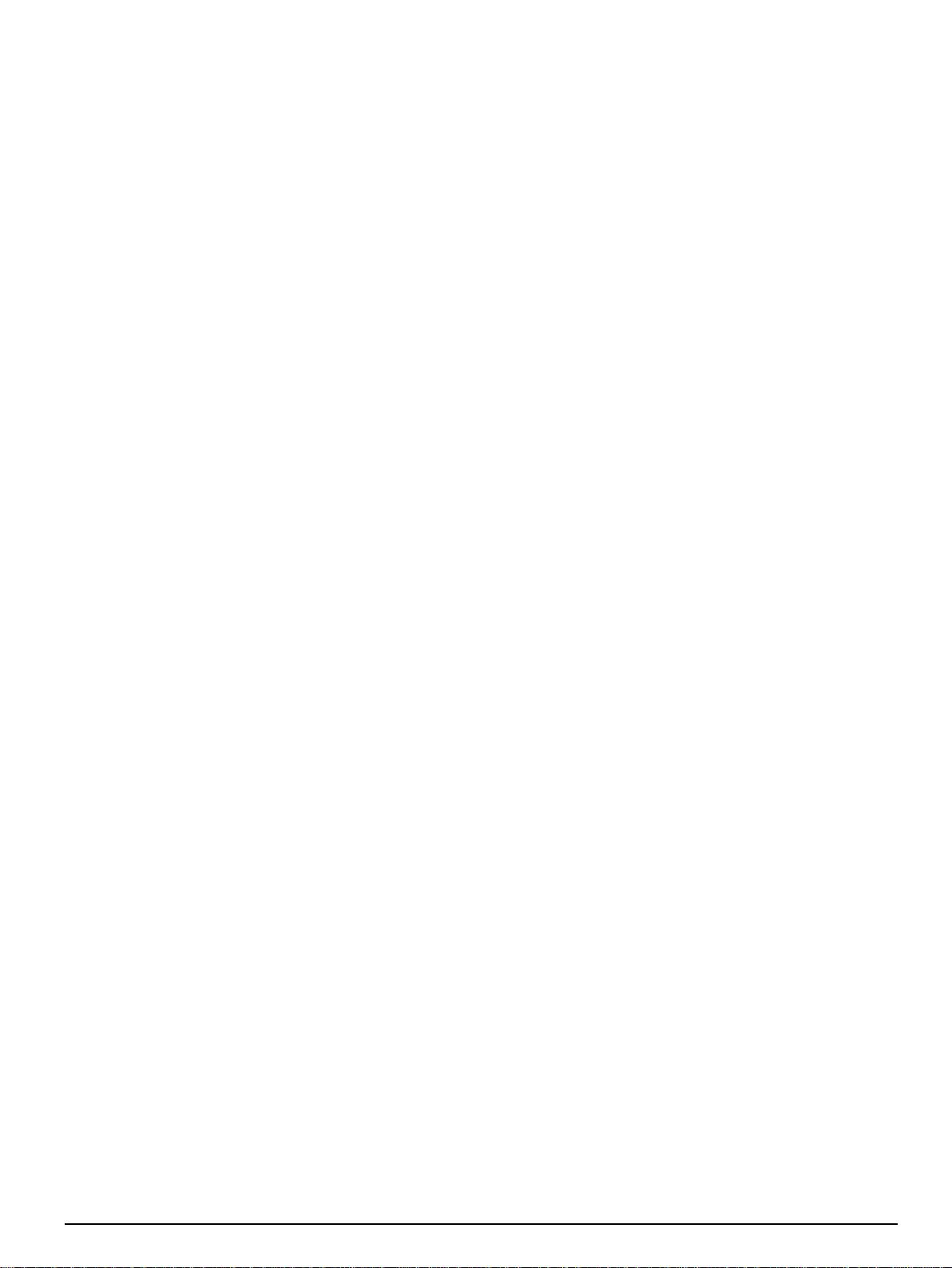
f. Incorporation of “Open Source” and other Third Party Software. Portions of the Software may be subject to certain third party license agreements governing the use, copying, modification, redistribution and warranty of those portions of the Software, including what is commonly
known as“open source” software. A copy of each applicable third party license can be found in the file README.TXT or other documentation
accompanying the Softwar e. Such open source software isnot subject to any warranty and indemnity set forth in this EULA. By using the Software you ar e also agreeing to be bound tothe terms of such third party licenses. If provided for inthe applicable third party license, you have a
right to receivesource code for such software for use and distribution in any program that you create, so long as you in turn agree to be bound to
the terms of the applicable third party license, and your programs are distributed under the terms of that license. A copy of such source code
may be obtained free of charge bycontacting your Tyco representative.
g. Trademarks. This EULA does not grant you any rightsin connection with any trademarks or service marks of Tyco, its affiliates or itssuppliers.
h. Rental. You may not sublicense, rent, lease or lend the Software. You maynot makeit available to others or post it on a server or web site or
otherwise distribute it.
i. Software Keys. The hardware/software key, where applicable, is your proof oflicense to exercise the rights granted herein and must be
retained byyou. Lost or stolen keys will not be replaced.
j. Demonstration and Evaluation Copies. A demonstration or evaluation copy of the Software iscovered bythis EULA; provided that the licenses
contained herein shall expire at the end of the demonstration or evaluation period.
k. Registration of Software. The Software may require registration with Tyco prior to use. If you do not register the Software, this EULA is automatically terminated and you maynot use the Software.
l. Additional Restrictions. The Software may be subjectto additional restrictions and conditions on use as specified in the documentation accompanying such Software, which additionalrestrictions and conditionsare hereby incorporated into and made a part of this EULA.
m. Upgrades and Updates. To the extent Tyco makes them available, Software upgrades and updates may onlybe used to replace all or part of
the original Software that you are licensed to use. Software upgrades and updatesdo not increase the number of copies licensed to you. If the
Software isan upgrade of a component of a package of Software programs that you licensed as a single product, the Software may be used
and transferred onlyas part of that singleproduct package and may not be separated for use on more than one computer or System. Software
upgrades and updates downloaded free ofcharge via a Tyco authorized World Wide Web or FTP site may be used to upgrade multipleSystems provided that you are licensedto use the originalSoftware on those Systems.
n. Toolsand Utilities. Software distributed via aTyco-authorized World Wide Web or FTP site (or similar Tyco-authorized distribution means) as
a toolor utilitymay be copied and installed without limitation provided that the Softwar e isnot distributed or sold and the Software is only used for
the intended purpose of the toolor utilityand in conjunction with Tyco products. All other terms and conditionsof this EULA continue to apply.
4. EXPORT RESTRICTIONS. You agree that you willnot export, re-export or transfer any por tion of the Software, or anydirect product thereof
(the foregoing collectively referred to as the "Restricted Components"), to IRAN, NORTH KOREA, SYRIA, CUBA and SUDAN, including any entities or persons in those countries, either directlyor indirectly(“T yco’sPosition”). You also agree that you willnot export, re-export or transfer the
Restricted Components to any other countries except in full compliance with allapplicable governmental requirements, including but not limited to
applicable economicsanctionsand constraints administered by any Israeli governmental authority, including, but not limited to the Israeli Ministry of
Defense, byany applicable treaty, applicable export control measures administered by Israel , U.S. Treasury Department and applicable export control measures administered bythe U.S. Department of Commerce and U.S. Department of State, any other U.S. government agencies, and measures administered bythe European Union or the government agenciesof anyother countries. Any violation by you of the applicable laws or
regulations of the U.S. or any other government, or where you breach Tyco’s Position notwithstanding whether or not this is contrary to anyaforementioned applicable laws or regulations,will result in automatictermination of this EULA.
5. U.S. GOVERNMENT RESTRICTED RIGHTS. The Software isCommercial Computer Software provided with "restricted rights" under Federal
Acquisition Regulationsand agencysupplements to them. Anyuse, duplication or disclosure bythe U.S. Government is subject to restrictions as set
forth in subparagraph (c)(1) (ii) of the Rights in TechnicalData and Computer Software clause at DFAR 255.227-7013 et. seq. or 252.211-7015, or
subparagraphs (a) through (d) of the CommercialComputer Software Restricted Rights at FAR 52.227-19, asapplicable, or similar clausesin the
NASA FAR Supplement. Contractor/manufacturer is Visonic Ltd., 24 Habarzel St., Tel-Aviv, Israel 69710.
6. LIMITATION OF LIABILITY & EXCLUSION OF DAMAGES.
a. LIMITATION OF LIABILITY. IN NO EVENT WILL TYCO’SAGGREGATE LIABILITY (INCLUDING, BUT NOT LIMITED TO, LIABILITY
FOR NEGLIGENCE, STRICT LIABILITY, BREACH OF CONTRACT, MISREPRESENTATION AND OTHER CONTRACT OR TORT
CLAIMS) ARISING FROM OR RELATED TO THIS EULA, OR T HE USE OF THE SOFTWARE, EXCEED T HE AMOUNT OF FEES YOU
PAID TO TYCO OR ITS RESELLER FOR THE SOFTWARE THAT GIVES RISE TO SUCH LIABILITY. BECAUSE AND TO THE EXTENT
THAT SOME JURISDICTIONS DONOT ALLOW THE EXCLUSIONS OR LIMITATIONS OF LIABILITY ABOVE, THESE MAY NOT APPLY
TO YOU.
b. EXCLUSION OF OTHER DAMAGES. UNDER NO CIRCUMSTANCES SHALL TYCO OR ANY OF ITS RESELLERS OR LICENSORS BE
LIABLE FOR ANY OF THE FOLLOWING: (I) THIRD PARTY CLAIMS; (II) LOSS OR DAMAGE TO ANY SYSTEMS, RECORDS OR DATA,
OR LIABILITIES RELATED TO A VIOLATION OF AN INDIVIDUAL'S PRIVACY RIGHTS; OR (III) INDIRECT, INCIDENT AL, SPECIAL,
CONSEQUENTIAL, PUNITIVE, RELIANCE, OR COVER DAMAGES (INCLUDING WITHOUT LIMITATION, LOSSOF PROFITS,
BUSINESS INTERRUPTION, LOSS OF DATA OR BUSINESS INFORMATION AND LOST SAVINGS), IN EACH CASE EVEN IF TYCO HAS
BEEN ADVISED OF THE POSSIBILITY OF SUCH DAMAGES. YOU ARE SOLELY RESPONSIBLE AND LIABLE FOR VERIFYING THE
SECURITY, ACCURACY AND ADEQUACY OF ANY OUTPUT FROM THE SOFTWARE, AND FOR ANY RELIANCE THEREON. SOME
JURISDICT IONS DO NOT ALLOW T HE EXCLUSION OF INCIDENTAL OR CONSEQUENTIAL DAMAGES, OR THE LIMITATION ON HOW
LONG AN IMPLIED WARRANTY LASTS, SO SOME OF THE ABOVELIMITATIONS MAY APPLY TO YOU ONLY TO T HE EXTENT
PERMITTED BY THOSE LAWS.
GENERAL. If any pr ovision of thisEULA is found to be unlawful, void, or for any reason unenforceable, then that provision shall be severed from
this EULA and shall not affect the validity and enforceability of the r emaining provisions. You should retain proof of the license fee paid, including
model number , serial number and date of payment, and present such proof of payment when seeking service or assistance covered by the warranty set forth in this EULA. T his EULA is governed by the laws of Israel, without giving effectto any choice or conflict of law provision or rule that
would cause the application of the laws of any jurisdiction other than Israel. Each of the Parties submitsto the exclusive jurisdiction of any court
D-307079 MP-872 PG2 Installation Instructions 8
Page 9

sittingin Tel Aviv, Israel for pur poses of resolving anyand all disputes arising under or related to these terms and conditions. The parties specifically exclude the application of the provisions of the United Nations Convention on Contracts for the International Sale of Goods.
Email: info@visonic.com
Internet: www.visonic.com
© VISONIC LTD. 2018 MP-872 PG2 Rev. 010/18
D-307079 MP-872 PG2 Installation Instructions 9
