Vision Tech TVP-B, TVP-P Operation Manual
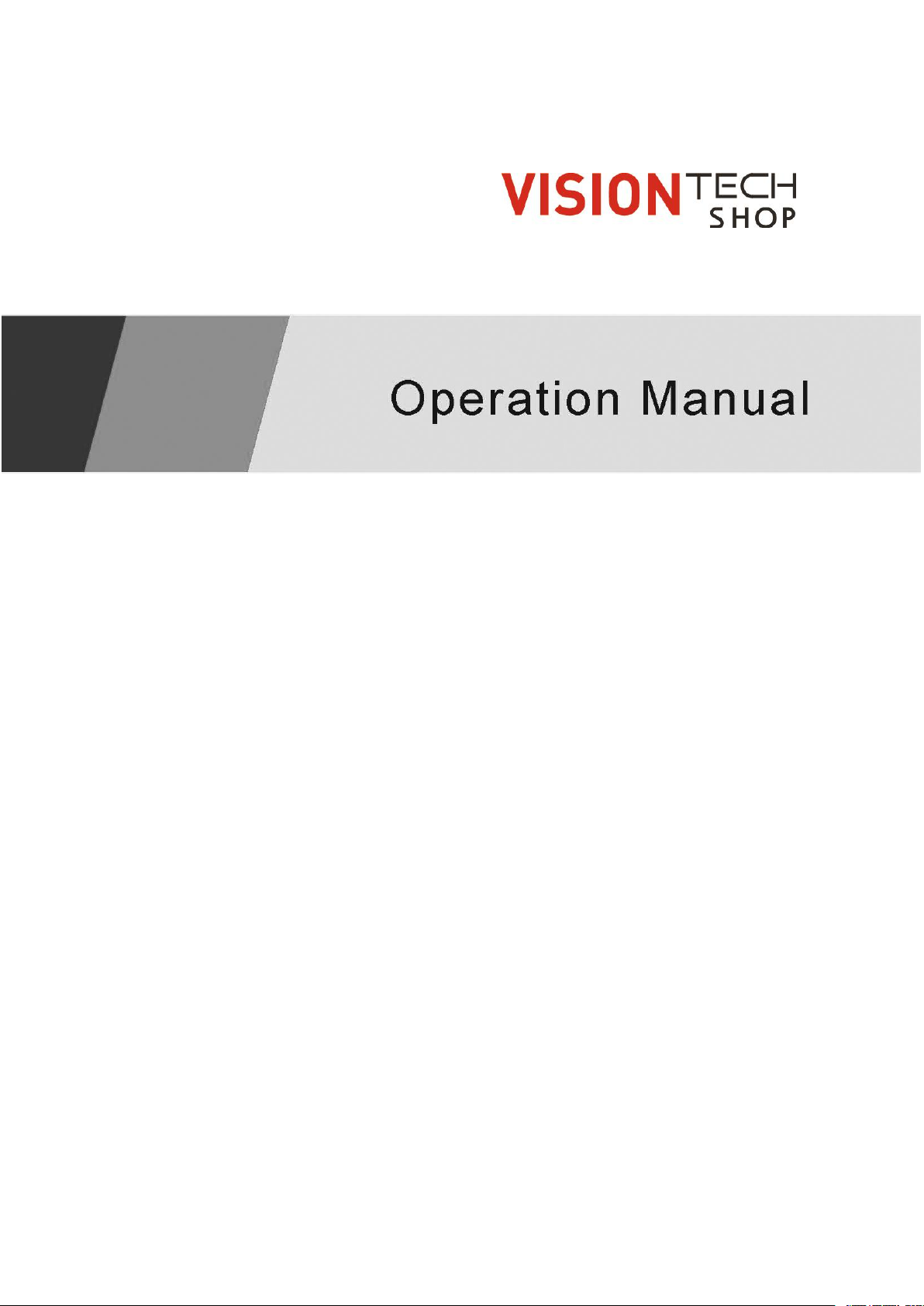
TVP-B/TVP-P
Price Computing Scales
V1.08

TVP-B/TVP-P Price Computing Scales Operation Manual
Contents
1. INTRODUCTION.................................................................................................................. - 1 -
2. KEY DESCRIPTION............................................................................................................ - 1 -
3. DISPLAY SYMBOLS...............................................................................................................- 1 -
4. GENERAL INSTRUCTION.................................................................................................... - 2 -
5. BASIC OPERATION................................................................................................................. - 2 -
5.1 Power ON/OFF..............................................................................................................- 2 -
5.2 Zero the scale................................................................................................................- 2 -
5.3 Tare..................................................................................................................................- 2 -
5.4 Overload Warning......................................................................................................... - 3 -
5.5 Unit price setting............................................................................................................- 3 -
5.6 Change unit....................................................................................................................- 3 -
6. ACCUMULATOR OPERATION.............................................................................................- 3 -
6.1 Prepare to accumulate................................................................................................. - 3 -
6.2 Accumulative operation................................................................................................- 3 -
6.3 Account operation......................................................................................................... - 3 -
7. UNIT PRICE MEMORY..........................................................................................................- 4 -
7.1 Save the unit price........................................................................................................ - 4 -
7.2 Load the unit price........................................................................................................ - 4 -
8. OTHER FUNCTION................................................................................................................- 4 -
8.1 Backlight......................................................................................................................... - 4 -
8.2 Automatic unit price clear.............................................................................................- 4 -
8.3 Commodities Without Weighing................................................................................. - 5 -
9.SPECIFICATION...................................................................................................................... - 5 -
10.DIMENSIONS (inch/mm)...................................................................................................... - 6 -
11.ERROR MESSAGE................................................................................................................- 6 -
12.SELECTING THE PRINTER................................................................................................- 7 -
13.RS232 OUTPUT.....................................................................................................................- 7 -
13.1 Print Format................................................................................................................. - 7 -
13.2 Diagram: Serial interface........................................................................................... - 7 -
14.PARAMETER..........................................................................................................................- 8 -
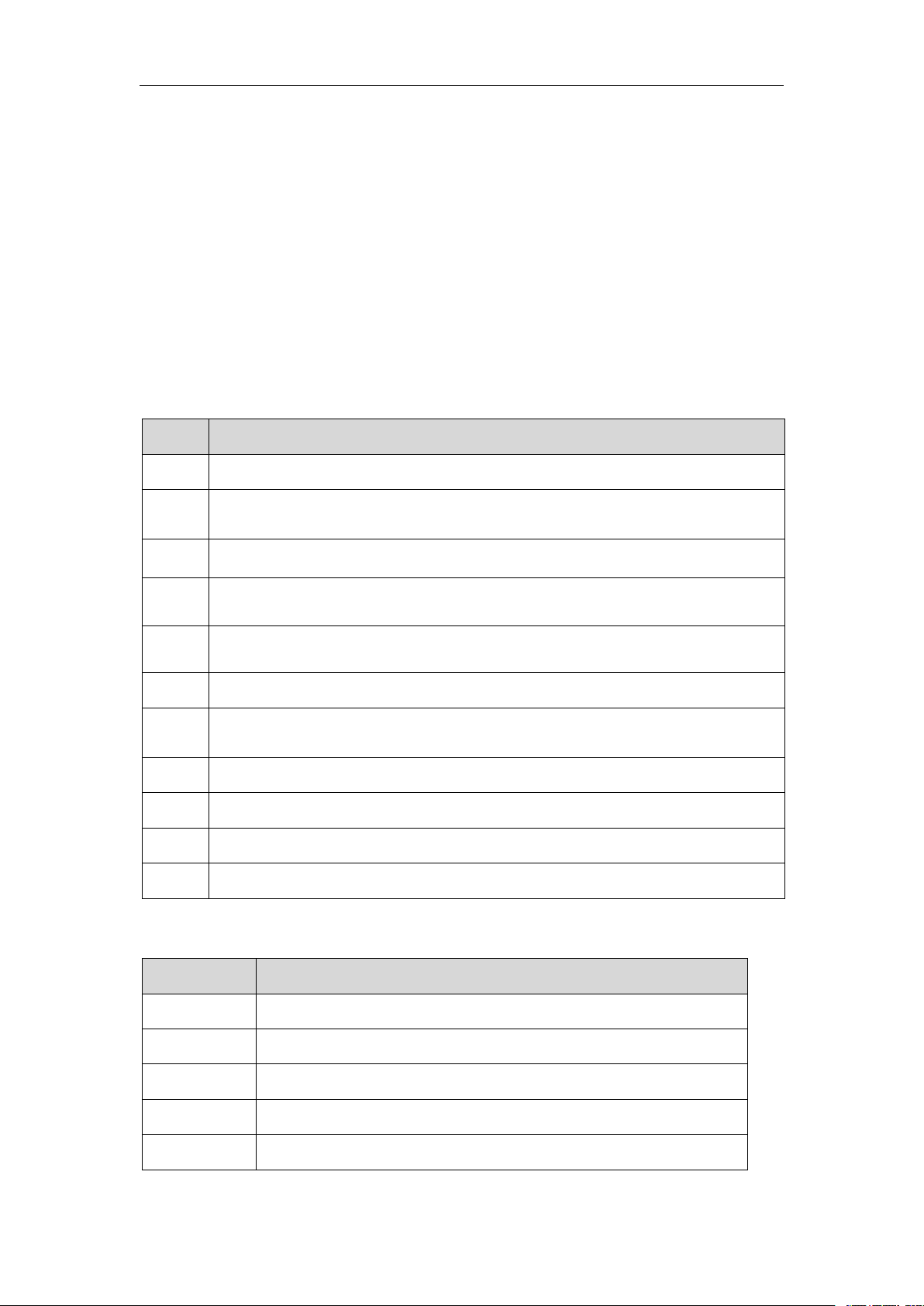
TVP-B/TVP-P Price Computing Scales Operation Manual
- 1 -
Keys
Description
ZERO
Returns the display to zero. In parameter settings, to escape from the menu
TARE
Subtracts the tare values, change to gross to net mode and enter parameter
settings.
SAVE
Enter to auto clear mode
CH
Used to do memory recall, give change and memory clear
M+
Add the current data aggregated. In parameter setting mode, used to scroll up
the menu, Used to print out a label or receipt papet
UNIT
Used to change unit (lb / oz / kg)
PLU
Used to store or recall unit price, In parameter setting mode, used to scroll
down the menu
C
Used for canceling the memorized and input data.
0~9
Used for setting unit price data.
·
Decimal Point key is used to set the decimal of the unit price
QTY
Quantity key, use for without weighing.
Symbols
Description
BATT.
Battery indicator. When it’s illuminated, battery should be recharge
NET
Net Weight
STABLE
Stable indicator. When it’s illuminated, the scale is stable
ZERO
Zero indicator. When it’s illuminated, the scale is in Zero point
lb/oz/kg
Current weighing unit
1. INTRODUCTION
TVP-B, TVP-P series of economic price computing scales are very compact, reliable,
high accuracy and much stable.
It use LCD display with white LED back light, with the different back light operation.
10 indirect PLU ,it can store 10 unit price values
Accumulation and change function
Auto unit price clear operation
Weighing units conversion(kg/lb/oz)
Standard RS-232 can be connect to receipt and label printer
2. KEY DESCRIPTION
3. DISPLAY SYMBOLS

TVP-B/TVP-P Price Computing Scales Operation Manual
- 2 -
SAVE
Save Indicator
CHARGE
Battery charging indicator
ACC
Accumulation indicator
CH
Check out indicator
4. GENERAL INSTRUCTION
1.When battery goes low, the BATT symbol indicator will be show on automatically. It is
the time to charge the battery with the AC power. If scale goes on being used without
proper charging, the display window will show “BAT LO” every 5 minutes, and scale would
be shut down automatically after 2 hours of warning in order to protect the battery. Please
charge the battery immediately, or scale cannot be used. To charge battery, just plug AC
adapter or main power cord, scale turn on power is not necessary.
2.There is an LED left side of the total price display window to indicate the status of
battery charging. If the LED is green the battery has a full charge. and red indicates the
battery is being charged. please keep charge battery at least 1 hour after LED turn to
green to insure full charge.
3.Before starting using scale, please check if the bubble is in the middle of the level ; if not,
please make appropriate adjustment.
5. BASIC OPERATION
5. 1 Power ON/OFF
Power switch is located below the right side of the scale. Switch on the scale by
pressing on/off. The display is switched on and the self test is started. If you want to switch
off press again the key.
5. 2 Zero the scale
When there is no item on the scale but reading is not zero, press
the ZERO key to turn on ZERO indicator. When the weight goes over 2% of the full
capacity, “read zero” function is obsolete.
5. 3 Tare
Put container on the platter,once the weight reading is stable, press the TARE key, the
