Page 1

Assembly
Guide
X6600HRT
COMMERCIAL ELLIPTICAL TRAINER
Page 2
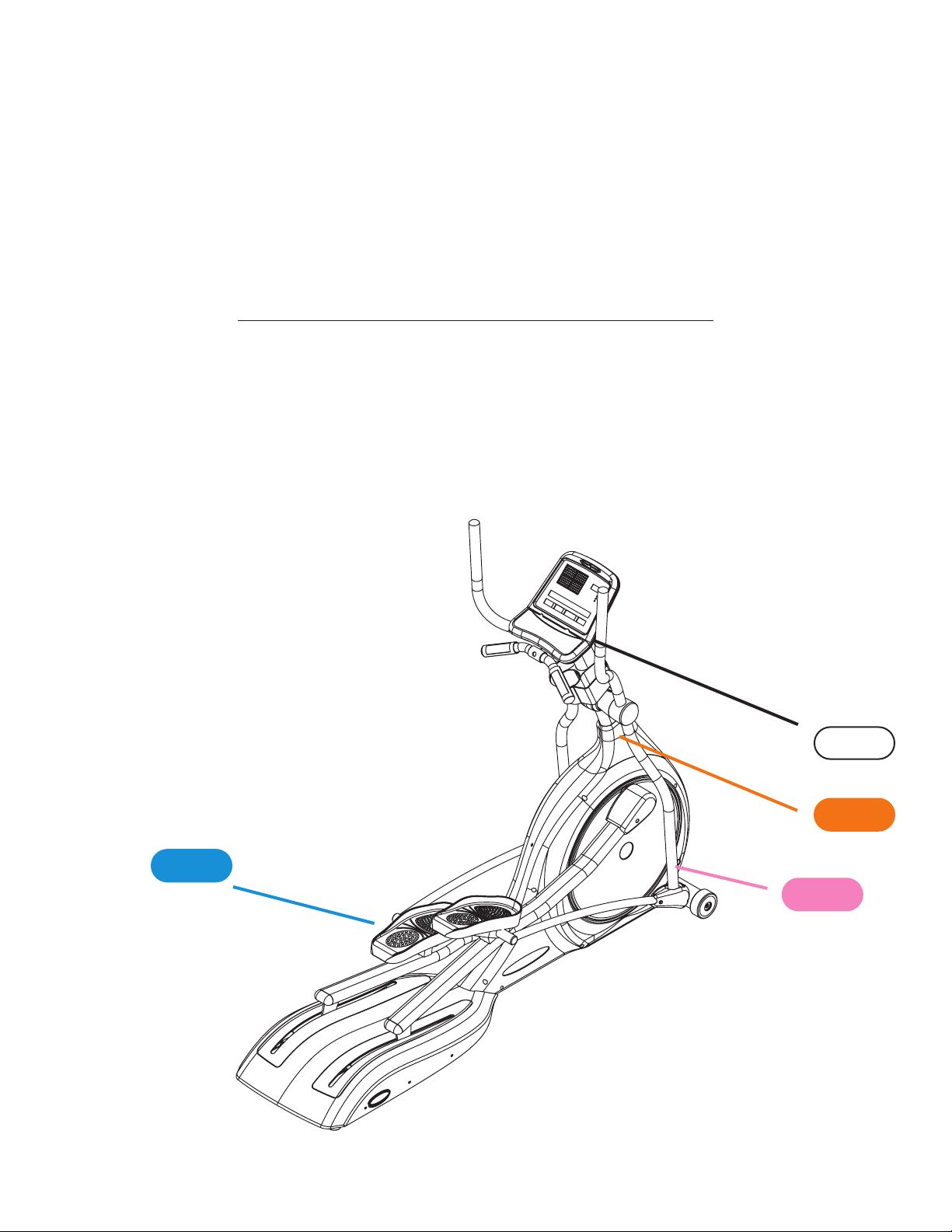
1
STEP
2
STEP
3
STEP
4
STEP
To avoid possible damage to this Elliptical Trainer, please follow these assembly steps in the correct order. Before proceeding, find
your new Elliptical Trainer’s serial number located on the front axle tube, and enter here:
Refer to this number when calling for service, and enter this serial number on your Warranty Card and in your own records. Be
sure to read your Owner’s Guide before using your new Elliptical Trainer.
If any parts, hardware or tools are missing, please call 1.800.335.4348, Extension 12
NOTE: It is recommended that you apply grease to the threads of each screw as you assemble your Elliptical Trainer to prevent loos-
ening and noise. Also, during each assembly step, ensure that ALL screws are in place and partially threaded in before completely
tightening any ONE screw.
Assembly
Guide
X6600HRT
COMMERCIAL ELLIPTICAL TRAINER
Page 3
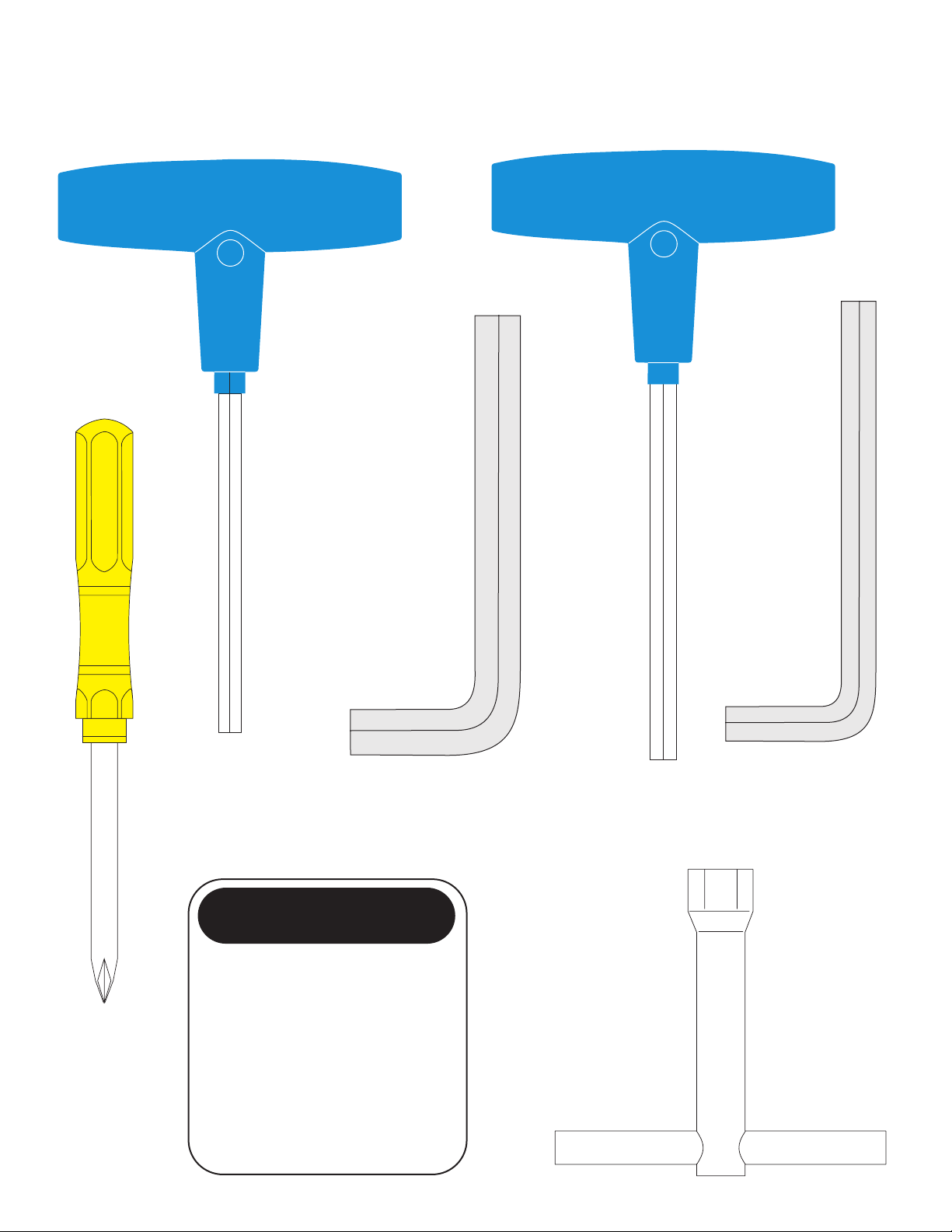
5mm T-Handled Wrench
17mm Socket Wrench
Screwdriver
8mm L-Shaped Wrench
TOOLS & PARTS INCLUDED
PARTS BOX
Console Mast Cover
Water Bottle
Heart Rate Chest Strap
Link Arm Covers, Qty: 2
Pedal Support Brackets, Qty: 2
Dual Action End Caps, Qty: 2
Color-coded Hardware Bags
Owner’s Guide
Assembly Guide
Warranty Card
6mm T-Handled Wrench
10mm L-Shaped Wrench
Page 4

ORANGE BAG
HARDWARE INCLUDED
M10x70L CapScrew
Quantity: 2
M8x20L Screw
Quantity: 2
M20x29x1.5T
Wavy Washer
Quantity: 2
M8x10L SocketHead CapScrew
Quantity: 4
M8x80L SocketHead CapScrew
Quantity: 1
PINK BAG
Sapcers
Quantity: 4
M5x12L Screw
Quantity: 6
M5x10x1T Washer
Quantity: 4
M10x50L Screw
Quantity: 2
M10 Nut
Quantity: 2
M8x20L CapScrew
Quantity: 8
BLUE BAG
Page 5

5
1
STEP
• Place the console mast boot on the
end of the console mast.
• Connect the wire tie that exits the
bottom of the console mast to the wire
harness that sits in the bracket at the top
of the frame. Pull the wire tie and wire
harness up through the console mast
while at the same time inserting the
console mast into the frame bracket.
• Secure the console mast to the frame
with two capscrews (M10 x 70L).
Tighten with the 8mm L-shaped wrench.
• Stabilize the console mast by inserting
the socket head screw (M8x80L) to the
front of the bracket. Tighten with the
10mm L-shaped wrench.
• Slide the console mast boot down
the console mast and snap it in place
so it integrates with the side covers.
ORANGE BAG
1
STEP
Console Mast
Console Mast
Boot
Bracket
Page 6

6
2
STEP
• Place a wavy washer (M20) on the
axle located under the foot plate of
the right lower link arm.
• Slide the axle of the lower link arm
into the bracket located on the top of
the right pedal arm. Secure the lower
link arm to the pedal arm by attaching
the pedal support bracket and screw
(M8x20L) to the end of the axle.
Secure the outside holes in the bracket
to the footplate with two sockethead
capscrews (M8x10L). Tighten screws
with the 5mm T-handled wrench.
• Repeat the same steps on the left side.
BLUE BAG
2
STEP
Lower Link Arm
Pedal Arm
Page 7

7
3
STEP
• Connect the right dual-action arm to
the right console mast rotation housing,
being sure to line up the holes. Secure
the dual-action arm in place with four
screws (M8x20L) and tighten with the
6mm T-handled wrench. Snap the
dual-action end cap into place.
• Make sure the spacers are inserted into the outside holes of the ball
and socket joint of the lower link
arm. Connect the right lower link
arm to the right dual-action arm by
lining up the holes on the end of
each arm. Slide the screw
(M10x50L) through the hole. Place
a nut (M10) on the screw and tighten
using the 17mm socket wrench and
6mm T-handled wrench.
• Position the link arm cover over
the joint of the lower link arm and
dual-action arm. With a screw
(M5x12L) and the screwdriver, connect the two halves of the cover
through the hole located in the front
of the cover. Attach the cover to
each side of the lower link arm with
the two washers (M5) and two
screws (M5x12L).
• Repeat these same steps on the
left side.
PINK BAG
3
STEP
Rotation
Housing
Link Arm
Cover
Dual-Action
End Cap
Dual-Action
Arm
Fig. A
Fig. A
Page 8

500 South CP Avenue • P.O. Box 280 • Lake Mills. WI 53551
toll free 1.800.335.4348 • phone 1.920.648.4090 • fax 1.920.648.3373
www.visionfitness.com
©2004 Vision Fitness. All Rights Reserved. 6.04 Part #Z66EP67-AG
AG18.32PRD
REV1
8
4
STEP
• Remove the four screws from the
back of the console.
• Make sure the 9-Volt battery is
plugged in and in place in the back
of the console.
• Plug the wire harness and heart rate
wires into the console.
• Mount the console to the console
mast with the four screws you
removed earlier in this step.
• Attach accessory tray to the console
mast with the two included screws and
screwdriver. Insert the water bottle.
CONSOLE
4
STEP
Accessory
Tray
Console
