Page 1

User Manual
Vision Spirit II G XL
6-10KVA
PF0.9
– 3/1 phase
True online double conversion UPS
Page 2

All rights reserved.
The information in this document is subject to change without notice.
Thank you for purchasing this series UPS.
This series UPS is an intelligent, three phase in single phase out, high frequency online UPS designed
by our R&D team who is with years of designing experiences on UPS. With excellent electrical
performance, perfect intelligent monitoring and network functions, smart appearance, complying with
EMC and safety standards, This UPS has become standard product which meets the world’s advanced
level.
Read this manual carefully before installation. This manual offers technical support for equipment
operator.
Page 3

1
Contents
1.SAFETY ................................................................................................................................................ - 2 -
1.1 Safety notes.................................................................................................................................... - 2 -
1.2 Symbols used in this guide........................................................................................................ - 2 -
2.MAIN FEATURES ............................................................................................................................... - 3 -
2.1 Summarization............................................................................................................................... - 3 -
2.2 Functions and features .............................................................................................................. - 3 -
3.INSTALLATION ................................................................................................................................... - 4 -
3.1 Unpack checking.......................................................................................................................... - 4 -
3.2 UPS module outlook .................................................................................................................... - 4 -
3.3 LCD control panel ......................................................................................................................... - 5 -
3.4 Installation notes........................................................................................................................... - 5 -
3.5 External protective devices ........................................................................................................ - 6 -
3.6 Power cables .................................................................................................................................. - 7 -
3.7 Power cable connect.................................................................................................................... - 8 -
3.8 Battery connection ....................................................................................................................... - 8 -
3.9 UPS multi-module Installation .................................................................................................. - 10 -
3.9.1 Cabinet installation ............................................................................................................... - 10 -
3.9.2 Parallel cable installation ..................................................................................................... - 11 –
3.9.3 Requirement for the parallel system.................................................................................. - 11 –
4.OPERATION ......................................................................................................................................... - 12 -
4.1 Operation modes............................................................................................................................ - 12 -
4.2 Turn on/off UPS ............................................................................................................................. - 13 -
4.2.1 Connecting with utility......................................................................................................... - 13 -
4.2.2 Black (Cold) start procedure............................................................................................... - 13 -
4.2.3 Inverter Off .............................................................................................................................. - 14 -
4.2.4 Disconnecting with utility .................................................................................................. - 14 -
4.3 LCD Display instruction .............................................................................................................. - 14 -
4.4 Working mode and transferring ................................................................................................ - 16 -
4.4.1 Transfer to bypass if overload ........................................................................................... - 16 -
4.4.2 Normal mode to battery mode ........................................................................................... - 17 -
4.4.3 Go to bypass mode due to over temperature ................................................................ - 17 -
4.4.4 Output short circuit............................................................................................................... - 17 -
4.5 UPS monitoring ............................................................................................................................ - 17 -
4.6 LCD operation menu .................................................................................................................... - 17 -
5.MAINTENANCE................................................................................................................................... - 19 -
5.1 Ventilator maintenance................................................................................................................ - 19 -
5.2 Battery maintenance..................................................................................................................... - 19 -
5.3 Visual control…………….............................................................................................................. - 19 -
5.4 Control of the UPS status............................................................................................................ - 19 -
5.5 Function control………................................................................................................................. - 20 -
APPENDIX 1 SPECIFICATIONS ............................................................................................................................ - 20 -
APPENDIX 2 COMMUNICATION PORT DEFINITION ....................................................................................... - 22 -
APPENDIX 3 OPTION .............................................................................................................................................. - 22 -
APPENDIX 4 UPS MESSAGE TABLE .................................................................................................................. - 23 -
Page 4
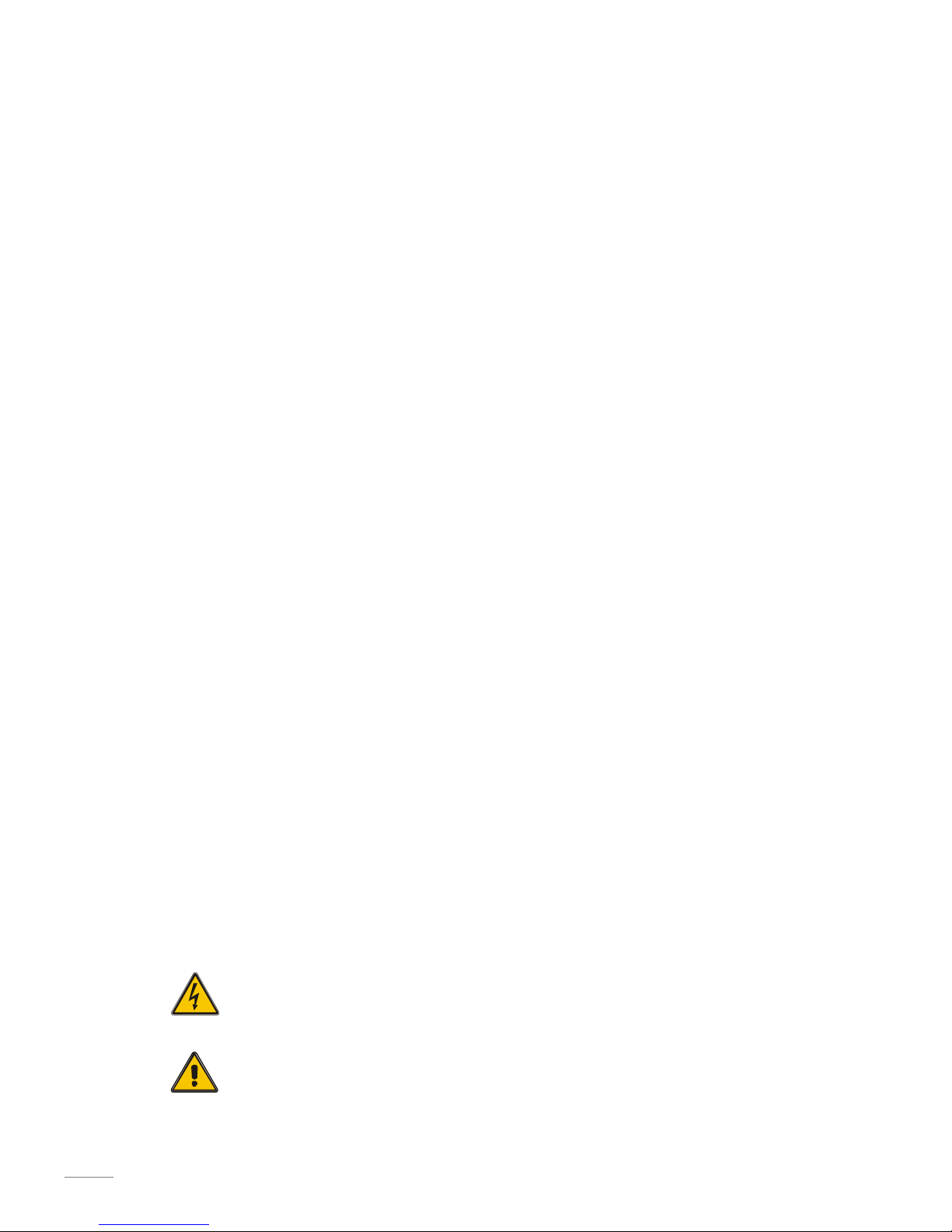
2
1.Safety
Important safety instructions – Save these instructions
There exists dangerous voltage and high temperature inside the UPS. During the
installation, operation and maintenance, please abide the local safety instructions and
relative laws, otherwise it will result in personnel injury or equipment damage. Safety
instructions in this manual act as a supplementary for the local safety instructions. Our
company will not assume the liability that caused by disobeying local safety instructions.
1.1 Safety notes
1. Even no connection with utility power, 220/230/240VAC voltage may still exist at UPS
outlet!
2. For the sake of human being safety, please well earth the UPS before starting it.
3. Don’t open or damage battery, for the liquid spilled from the battery is strongly
poisonous and do harmful to body!
4. Please avoid short circuit between anode and cathode of battery, otherwise, it will
cause spark or fire!
5. Don’t disassemble the UPS cover, or there may be an electric shock!
6. Check if there exists high voltage before touching the battery
7. Working environment and storage way will affect the lifetime and reliability of the UPS.
Avoid the UPS from working under following environment for long time
◆
Area where the humidity and temperature is out of the specified
range (temperature 0 to 40℃, relative humidity 5%-95%)
◆
Direct sunlight or location nearby heat
◆
Vibration Area with possibility to get the UPS crashed.
◆
Area with erosive gas, flammable gas, excessive dust, etc.
8.Keep ventilations in good conditions otherwise the components inside the UPS will
be over-heated which may affect the life of the UPS.
1.2 Symbols used in this guide
WARNING!
Risk of electric shock
CAUTION!
Read this information to avoid equipment damage
Page 5
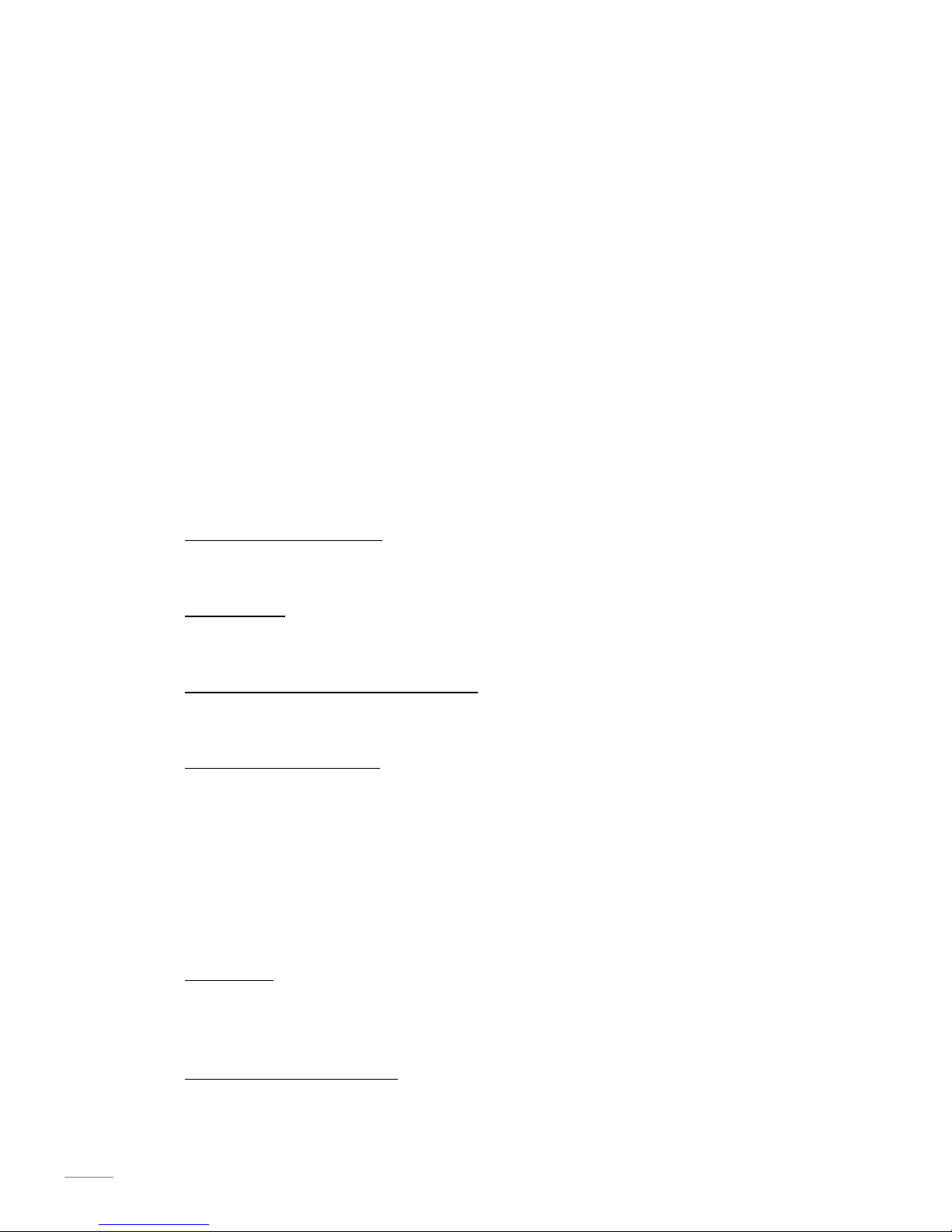
3
2.Main Features
2.1 Summarization
This series UPS is a kind of three phase in single phase out high frequency online
UPS,
it
provides two capacities: The 6kVA and 10kVA. The products are modularized and adopt
the N+X redundancy. It can flexibly increase the number of the UPS modules according to
the load capacity which is convenient for flexible allocation and gradually investment.
The UPS can solve most of the power supply problems, such as blackout, over-voltage,
under-voltage, voltage sudden drop, oscillating of decreasing extent, high voltage pulse,
voltage fluctuation, surge, inrush current, harmonic distortion (THD), noise interference,
frequency fluctuation, etc..
This UPS can be applied to different applications from computer device, automatic
equipment, communication system to industry equipment.
2.2 Functions and f
eatures
◆ 1Phase In/1Phase Out UPS
It is 3Phase In/1Phase Out high-density UPS system, of which input current is kept in
balance. No unbalance problem might occur. And also support for three phase input.
◆ Digital Control
This series UPS is controlled by Digital Signal Processor (DSP); ehance, it increases
reliability, performance, self-protection, self-diagnostics and so on.
◆ Battery Configurable from 16pcs to 20pcs
The battery voltage of this series UPS can be configured at 16pcs, 18pcs or 20pcs
according to your convenience.
◆ Intelligent Charging Method
The series UPS adopts advanced three-stage charging method—
1
st
stage: high current constant current charging
to guarantee to charge back to 90%;
2nd-stage: Constant Voltage
In order to vitalize battery and make sure batteries are fully charged
3
rd
stage: floating mode.
With this 3-stage charging method, it extends the life of the batteries and guarantees fast
charging.
◆ LCD Display
With LCD plus LED displays, the user may easily get UPS status and its operational
parameters, such as input/output voltage, frequency & load%, battery % and ambient
temperature, etc.
◆ Intelligent Monitoring Function
Via optional SNMP Card, you may remotely control and monitor the UPS.
Page 6
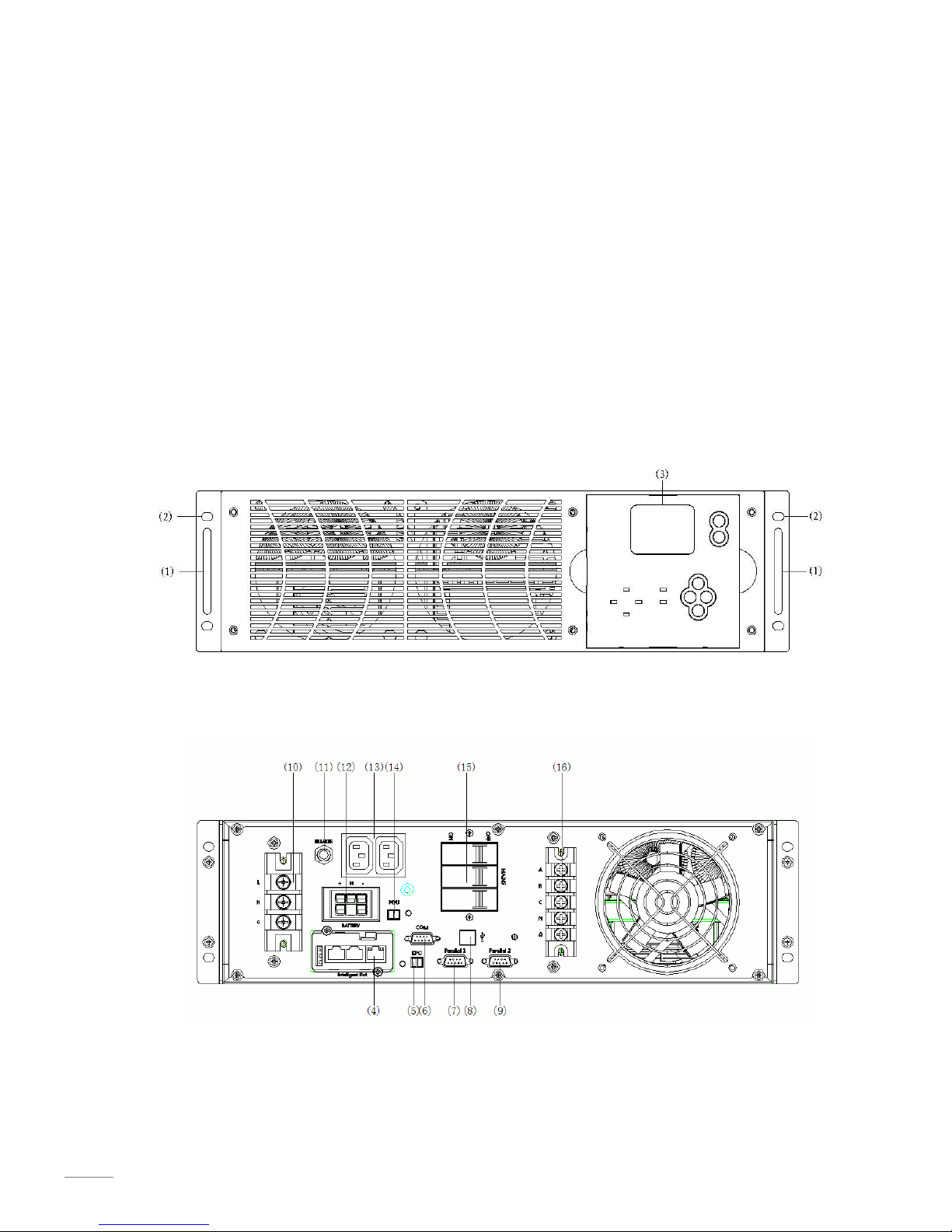
4
3.Installation
3.1 Unpack checking
1. Don’t lean the UPS when moving it out from the packaging.
2. Check the appearance to see if the UPS is damaged or not during the transportation,
do not switch on the UPS if any damage found. Please contact the dealer right away.
3. Check the accessories according to the packing list and contact the dealer in case of
missing parts.
3.2 UPS module outlook
Front View
Rear View
Page 7
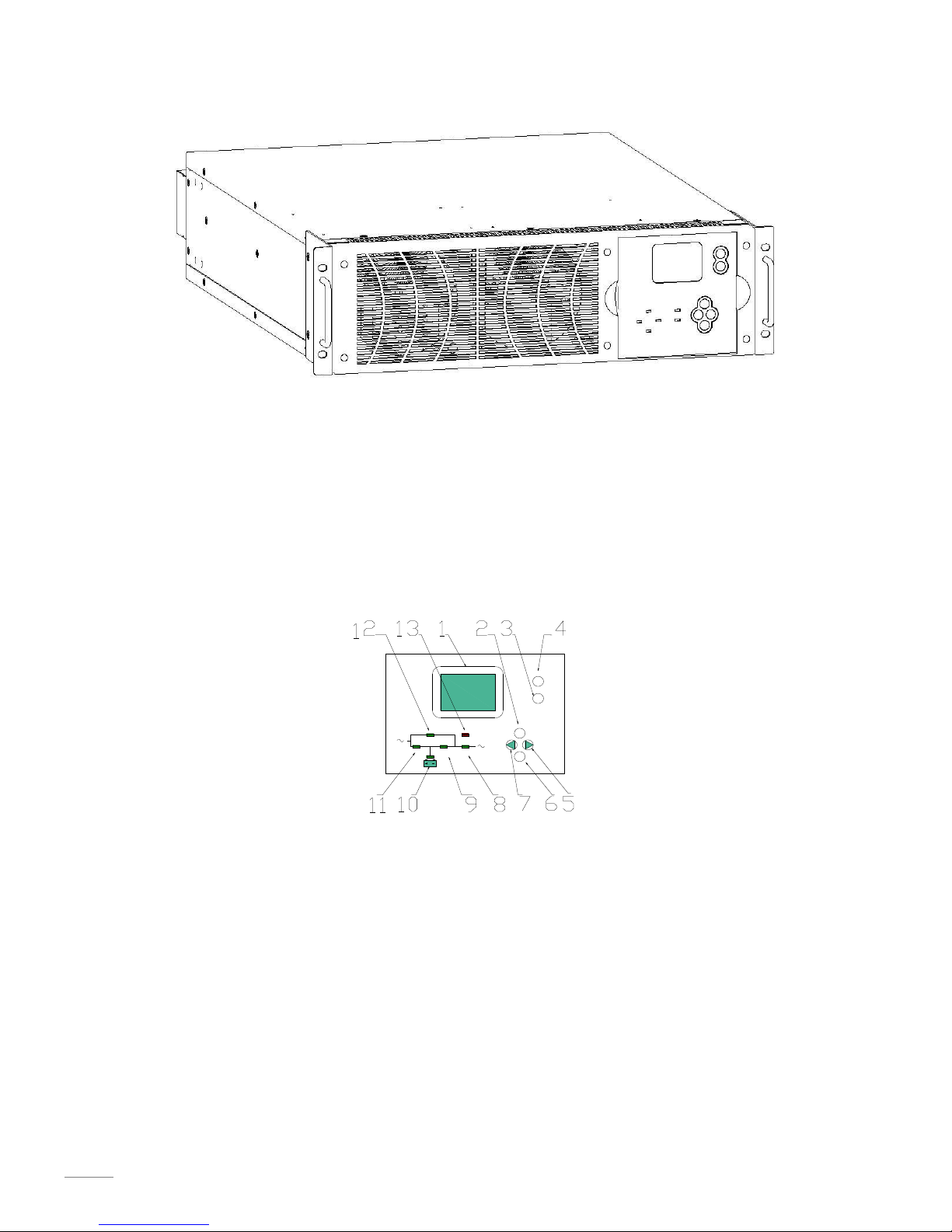
5
Side View
(1) handles (2) fixing screw hole (3) LCD Display (4) Intelligent slot (5) EPO
(6)
COM(RS232
)(7)
Parallel
Port 1 (8)USB port (9) Parallel Port 2 (10) Output
terminal (11) Output breaker (12) Battery Slot (13) Output IEC (14) PDU
(15) Input breaker (16) Input terminal
3.3 LCD control panel
开机
关机
退出
旁路
故障
主路 逆 变 输出
确认
LCD control panel introduction
(1)LCD screen (2)ESC (3)OFF button (4)ON button (5)forward
button
(6)Enter(7)backward button (8)Output Indicator (9)Inverter Indicator (10
)
Battery Indicator (11)Mains (AC)
Indicator(12)Bypass
Indicator (13)Fault
Indicator
3.4 Installation notes
◆ Please place the UPS in a clean, stable environment, avoid the vibration, dust,
humidity, flammable gas and liquid, corrosive objects. To avoid from high room
Page 8
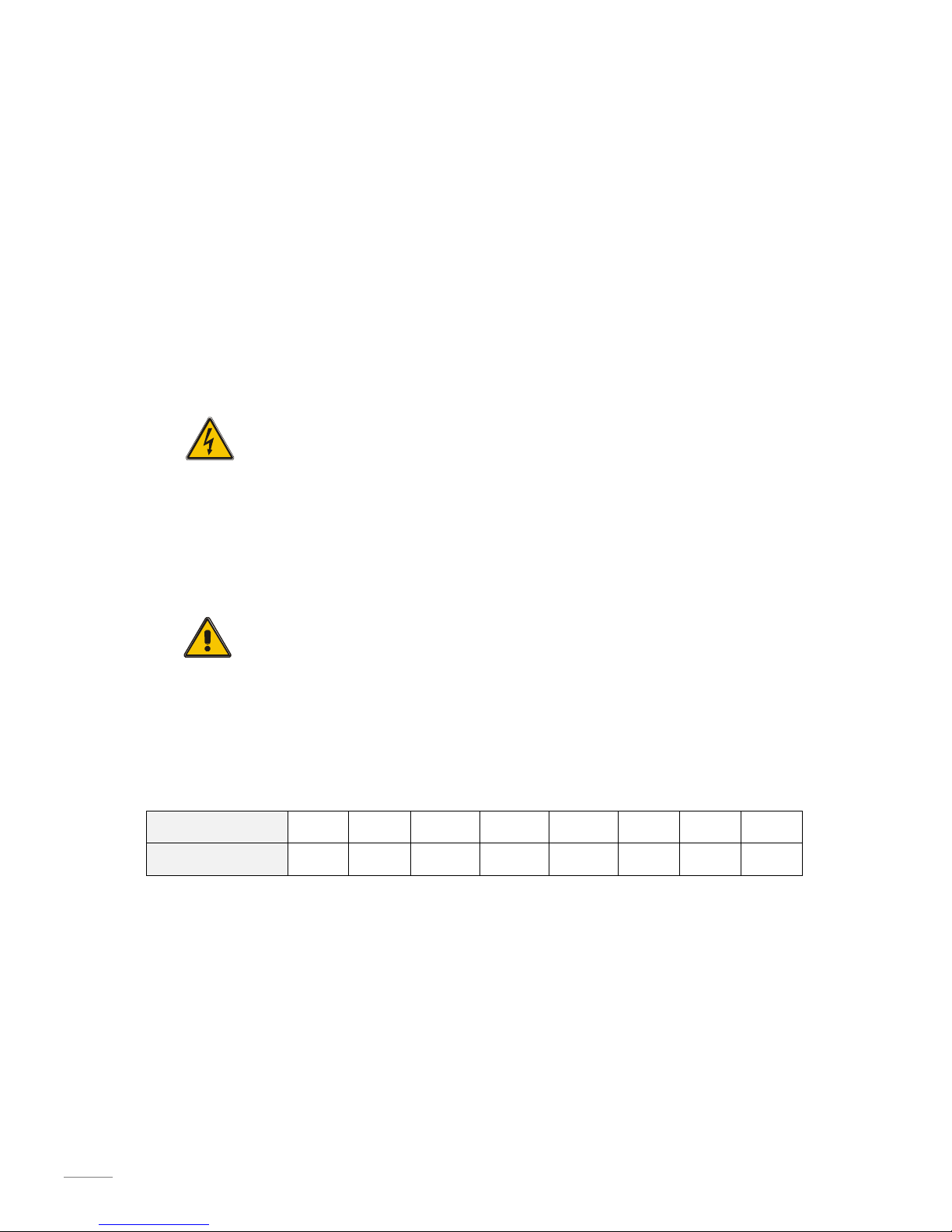
6
temperature, a system of room extractor fans is recommended to be installed. Optional air
filters are available if the UPS operates in a dusty environment.
◆ The environment temperature around the UPS should keep in a range of 0℃~40℃.
If the environment temperature exceeds 40℃, the rated load capacity should be reduced
by 12% per 5℃. The max temperature can't be higher than 50℃.
◆ If the UPS is dismantled under low temperature, it might be in a condensing
condition. The UPS can't be installed unless the internal and external of the equipment is
fully dry. Otherwise, there will be in danger of electric shock.
◆ Batteries should be mounted in an environment where the temperature is within the
required specs. Temperature is a major factor in determining battery life and capacity. In a
normal installation, the battery temperature is maintained between 15°C and 25°C. Keep
batteries away from heat sources or main air ventilation area, etc.
WARNING!
Typical battery performance data are quoted for an operating temperature
between 20°C and 25°C. Operating it above this range will reduce the battery
life while operation below this range will reduce the battery capacity.
◆ Should the equipment not be installed immediately it must be stored in a room so as
to protect it against excessive humidity and or heat sources.
CAUTION!
An unused battery must be recharged every 3 months. Temporarily connecting
the UPS to a suitable AC supply and activating it for the time required for
recharging the batteries are required.
◆ The highest altitude that UPS may work normally with full load is 1500 meters. The
load capacity should be reduced when this UPS is installed in place whose altitude is
higher than 1500 meters, shown as the following table:
(Load coefficient equals max load in high altitude place divided by nominal power of
the UPS)
Altitude(m)
1500
2000
2500
3000
3500
4000
4500
5000
Load coefficient
100%
95%
90%
85%
80%
75%
70%
65%
◆ To get the UPS completely monitored by the software, you just simply connect RS232
cable to each end of the computer and the UPS respectively.
3.5 External Protective Devices
For safety reasons, it is necessary to install, external circuit breaker at the input A.C.
supply and the battery. This chapter provides guidelines for qualified installers that must have
the knowledge of local wiring practices for the equipment to be installed.
◆ External Battery
The UPS and its associated batteries are protected against the effect of
Page 9

7
over-current through a DC compatible thermo-magnetic circuit-breaker (or a set of
fuses) located close to the battery.
◆ UPS Output
Any external distribution board used for load distribution shall be fitted with
protective devices that may avoid the risk of UPS overloaded.
◆ Over-current
Protection device shall be installed at the distribution panel of the incoming main
supply. It may identify the power cables current capacity as well as the overload
capacity of the system.
CAUTION!
Select a thermo magnetic circuit-breaker with an IEC 60947-2 trip curve C
(normal) for 125% of the current as listed below.
3.6 Power
Cables
◆The cable design shall comply with the voltages and currents provided in this section,
Kindly follow local wiring practices and take into consideration the environmental conditions
(temperature and physical support media) .
WARNING!
UPON STARTING, PLEASE ENSURE THAT YOU ARE AWARE OF
THE LOCATION AND OPERATION OF THE EXTERNAL ISOLATORS
WHICH ARE CONNECTED TO THE UPS INPUT/BYPASS SUPPLY OF THE
MAINS DISTRIBUTION PANEL.CHECK TO SEE IF THESE SUPPLIES ARE
ELECTRICALLY ISOLATED, AND POST ANY NECESSARY WARNING
SIGNS TO PREVENT ANY INADVERTENT OPERATION
Cable
Dimension
UPS
module
Cable Dimension
AC Input
(mm2)
AC
Output
(mm2)
DC Input
(mm2)
Grounding
(mm2)
6KVA
6 6 6
6
10KVA
10 10 10 10
CAUTION!
Protective earth cable: Connect each cabinet to the main ground
system. For Grounding connection, follow the shortest route
Possible.
Page 10

8
WARNING!
FAILURE TO FOLLOW ADEQUATE EARTHING PROCEDURES MAY
RESULT IN ELECTROMAGNETIC INTERFERENCE OR IN HAZARDS
INVOLVING ELECTRIC SHOCK AND FIRE
3.7 Power cable connect
Once the equipment has been finally positioned and secured, connect the power cables
as described in the following procedure.
Verify the UPS is totally isolated from its external power source and also all power
isolators of the UPS are open. Check to see if they are electrically isolated, and post any
necessary warning signs to prevent their inadvertent operation.
Choose appropriate power cable, and pay attention to the diameter of the
connection terminal of the cable that should be greater than or equal to that of the
connection poles;
Input connection “3phase 4wires + ground”
WARNING!
If the load equipment is not ready to accept power on the arrival of
the commissioning engineer then ensure that the system output
cables are safely isolated at their ends.
CAUTION!
The earthing and neutral bonding arrangement must be in
accordance with local and national codes of practice.
3.8 Battery connection
The UPS uses a positive and negative double battery framework, total 16 (optional 18 / 20
pieces) pieces in series. A neutral cable is retrieved from the joint between the cathode
Page 11

9
of the 8
th (9th
/10th) and the anode of the 9
th
(10th/11th) of the batteries. Then the neutral,
the battery positive and the battery negative are connected with the UPS respectively.
The battery sets between the Battery anode and the neutral are called positive batteries
and that between neutral and cathode are called negative ones. Users can choose the
capacity and the numbers of the batteries according to their demands. The connection is
shown as following:
Note:
The BAT+ of the UPS connect poles is connected to the anode of the positive
battery, the BAT-N is connected to the cathode of the positive battery and
the anode of the negative battery, the BAT- is connected to the cathode of the
negative battery.
Factory default setting for battery quantity is 16pcs and for battery capacity is
7AH (charger current 1A). When connecting 18pcs or 20pcs batteries, please
re-set battery quantity and its capacity after UPS starts at AC mode. Charger
current could be adjusted automatically according to battery capacity selected.
(Also charger current is selectable). Via the setting tool, all related parameter
settings can be performed. These corresponding settings are done though LCD.
CAUTION!
Ensure correct
polarity
battery string series connection. i.e. inter-tier
and inter block connections are from (+) to (-)terminals.
Don’t mix batteries with different capacity or different brands, or
even mix up new and old batteries, either.
Page 12

10
WARNING!
Ensure correct polarity of string end connections to the Battery
Circuit Breaker and from the Battery Circuit Breaker to the UPS
terminals i.e. (+) to (+) / (-) to (-) but disconnect one or more battery
cell links in each tier. Do not reconnect these links and do not close
the battery circuit breaker unless authorized by the commissioning
engineer.
3.9 UPS multi-module installation
The basic installation procedure of a parallel system comprising of two or more UPS
modules is the same as that of single module system. The following sections introduce the
installation procedures specified to the parallel system.
3.9.1 Cabinet installation
Connect all the UPSes needed to be put into parallel system as below picture.
Make sure each UPS input breaker is in “off” position and there is no any output
from each UPS connected. Battery groups can be connected separately or in parallel,
which means the system itself provides both separate battery and common battery.
WARNING!
Make sure the N and L lines are correct, and grounding is
well connected.
Page 13

11
3.9.2 Parallel cable installation
Shielded and double insulated control cables available must be interconnected in a ring
configuration between UPS modules as shown below. The parallel control board is mounted
on each UPS module. The ring configuration ensures high reliability of the control.
3.9.3 Requirement for the parallel system
A group of paralleled modules behave as one large UPS system but with the advantage
of presenting higher reliability. In order to assure that all modules are equally utilized and
comply with relevant wiring rules, please follow the requirements below:
1) All UPS must be of the same rating and be connected to the same bypass source.
2) The Bypass and the Main input sources must be referenced to the same neutral
potential.
Page 14

12
3) The outputs of all the UPS modules must be connected to a common output bus.
4) The length and specification of power cables including the bypass input cables and the
UPS output cables should be the same. This facilitates load sharing when operating in
bypass mode.
4.Operation
4.1 Operation modes
The UPS is a double-conversion on-line UPS that may operate in the following
alternative modes:
◆ Normal mode
The rectifier/charger derives power from the AC Mains and supplies DC power to the
inverter while floating and boosting charge the battery simultaneously. Then, the inverter
converts the DC power to AC and supplies to the load.
◆ Battery mode (Stored Energy Mode)
If the AC mains input power fails, the inverter, which obtains power from the battery,
supplies the critical AC load. There is no power interruption to the critical load. The UPS will
automatically return to Normal Mode when AC recovers.
◆ Bypass mode
If the inverter is out of order, or if overload occurs, the static transfer switch will be
activated to transfer the load from the inverter supply to bypass supply without interruption to
the critical load. In the event that the inverter output is not synchronized with the bypass AC
source, the static switch will perform a transfer of the load from the inverter to the bypass with
power interruption to the critical AC load. This is to avoid paralleling of unsynchronized AC
sources. This interruption is programmable but typically set to be less than an electrical cycle
e.g. less than 15ms (50Hz) or less than 13.33ms (60Hz).
◆ ECO Mode
When the UPS is at AC Mode and the requirement to the load is not critical, the UPS can
be set at ECO mode in order to increase the efficiency of the power supplied. At ECO
mode, the UPS works at Line-interactive mode, so the UPS will transfer to bypass supply.
When the AC is out of set window, the UPS will transfer from bypass to Inverter and
supplies power from the battery, then the LCD shows all related information on the
screen.
◆ Parallel redundancy mode (system expansion)
To achieve a higher capacity and / or increase reliability, the outputs of up to four UPS
modules can be programmed to operate in parallel and the built-in parallel controller in each
UPS ensures automatic load
sharing.
Page 15

13
4.2 Turn on/off UPS
4.2.1 Connecting with Utility
CAUTION!
MAKE SURE GROUNDING IS PROPERLY DONE!
◆
Set the Battery Breaker to the “ON” position according to the user’s manual.
◆
Switch on the
UPS
CAUTION!
Check to see if the load is safely connected with the output of the UPS. If
the load is not ready to receive power from the UPS, make sure that it is
safely isolated from the UPS output terminals
The internal fan of the UPS starts spinning, the UPS is performing self-diagnostics
until buzzer beeps twice to show the UPS is normal. Then, the UPS goes to bypass
supply, Utility LED and Bypass LED turn Green, the inverter is starting up now. When
the inverter is checked “normal”, the UPS goes to working mode and the load is
supplied by the inverter now.
No matter the UPS is operated normally or not, the LCD display will indicate current
status. The top lines display the UPS operational status and the bottom lines indicate
alarm conditions when they occur.
4.2.2 Black (Cold) start procedure
开机
关机
退出 旁
路 故障
主路 逆 变 输出
确认
CAUTION!
Follow these procedures when the input AC Utility Failure, but battery is
normal
◆
Turn on the battery switch.
The battery will feed the Auxiliary power board.
◆
Trigger the cold start buttons at the position 4 in above drawing.
When battery normal, rectifier starts operation, 30s later, inverter starts
and operates, INV and output light up.
Page 16

14
CAUTION!
Wait for approximately 30 seconds before you press the black start
key.
4.2.3 Inverter Off
When the Utility is normal, press “Off” button for approx. 1 sec until beep sounds,
the inverter LED will extinguish, the bypass LED on, then the UPS turns to bypass
supply.
When the UPS is on battery mode or without AC, press “Off” button for approx. 1
sec until beep sounds, the output of the UPS is off, fan stop spinning. After 60
seconds, all the LED on the LCD display extinguish.
4.2.4 Disconnecting with utility
CAUTION!
This procedure should be followed to completely shut down the UPS and
the LOAD. After all power switches, isolators and circuit breakers are
opened, there will be no output.
◆ After the inverter is off, turn the Utility and battery breakers to “OFF”, then
the LCD display will extinguish completely and fan stops spinning in 60
seconds. If there are external battery packs connected, please also
turn the battery breaker to “OFF”.
WARNING!
Wait for about 5 minutes for the internal D.C. bus bar capacitors to be
completely discharged.
4.3 LCD display instruction
1) The main interface below comes out when the power is connected or the system is cold
start. See Fig 1.
10.0KVA
Fig.1:Main interface
Page 17

15
2) Press ESC/ ◀ or ▶ button, it will change to the basic status interface (see Fig 2
below).
MODE:ONLINE Volt:
AN BN CN
Vin: 220 220
220
Vout:220V
50HZ
Fig.2:Basic status interface
3) Press the ENT button, it will change to main menu (see Fig 3).
FIGUER
STATUS
SETTING
Fig.3: Main menu
4) An arrow icon will come out on the LCD when pressing the ENT, then the data info,
status info, setting info can be selected by pressing the right or left arrow button, and
checking the details by pressing.
5) Select and confirm the data info to be viewed in detail. It contains the details of the AC
input/output, inverter, battery, BUS, parallel, temperature (see Fig 4 to 12
below).
FIGURE
Mains:
A:220.0
B:220.1
FIGURE
Output
220.0V
0.0A
FIGURE
Output
0KW
0KVA
C:220.0
50.0Hz
50.0Hz
Load: 0%
Fig.4:Main input info Fig.5:Output info Fig.6:Output info
FIGURE
Invert
220.0V
50.0HZ
FIGURE
P Battery
0V
0.0A
FIGURE
N Battery
0V
0.0A
0min
0%
0min
0%
Fig.7:Inverter info Fig.8:Battery info Fig.9 battery info
FIGURE
BUS
-370V +370V
CAP: 0Hour
FIGURE
Parallel
ID: 1
P Amount:0
FIGURE
Temperature℃
PFC:27 INV:27
ENV:27
Fig.10:bus info Fig.11:Parallel info Fig.12:Temperature info
Page 18

16
6) Select and confirm the status info can view the details, including status information,
alarm information, code, power rating and version (see Fig 13 to 14).
STATUS
Code:11
Fault :0. 0.0.0
Model:06.0KVA
STATUS
Version
V03B05D002
Fig.13:main menu Fig.14:main menu
7) Select and confirm setting menu, setting information will be displayed on the screen,
which includes user set, system set, parallel set, battery sett, revise set (see Fig 15 to 19).
SETTING Mode
: NOR
Batt num:16
Batt cap:7AH
SETTING
V-Level : 220V
F-Level:50Hz
Fig.15:setting menu Fig.16:setting menu
SETTING
V-upper 15%
V-lower -45%
SETTING Buzzer
:Enable
Fig.17:setting menu Fig.18:setting menu
SETTING
Parallel set
ID 1
P-amount 2
P-Redund 0
Fig.29:Parallel setting
4.4 Working mode and
transferring
Usually, the UPS should be set to work in AC mode, so it will transfer to battery mode
automatically without interruption when AC fails. When the UPS is overloaded, it will
transfer
to
bypass mode without interruption. When the inverter is defective or over temperature
occurred inside the UPS, the UPS will transfer to bypass mode if the bypass is normal.
4.4.1 Transfer to bypass if overload
When the load of UPS is beyond normal range and lasts for the time set, it will
Page 19

17
transfer to bypass mode and beeps twice every second, then the load is powered by AC
directly. Please decrease the load immediately until the alarm is eliminated. The UPS will
start the inverter after 5 min. In order to protect the load and the UPS, it is required to set the
limitation times of transferring to bypass mode due to overload in 1 hour. If it exceeds the
limitation times set, the UPS will keep in bypass mode.
4.4.2 Normal mode to battery mode
The UPS will go to battery mode if the AC is failed. The UPS will shut down
automatically if batteries are drained. When AC recovers, the UPS will start the inverter
automatically.
4.4.3 Go to bypass mode due to over temperature
The temperature inside UPS may be high if ambient temperature is high or the
ventilation is poor, then the UPS will go to Bypass mode, fault indicator will be on (red), the
LCD will display that the inner temperature is high, long beeps will come. If so, please cut off
the input power of the UPS, move objects that affecting the ventilation far from the UPS if any
or increase the distance between the UPS and the wall. Wait until the UPS temperature
becomes normal then restart it.
4.4.4 Output short circuit
When the UPS output is in short circuit, the UPS will cut off the output, fault indictor
will be on (red), the LCD will display output is in short circuit, long beeps come. If so, please
disconnect the load in short circuit, cut off the UPS input power and wait for 10mins, the UPS
will shut down automatically or press the off button to shut down in after10s. Before restarting
the UPS, please make sure that the short circuit problem has been solved.
4.5 UPS monitoring
Please refer to the instruction of the UPS monitoring software provided.
4.6 LCD operation menu
1 Main menu switching
Pressing the left/right arrow and ENT button can switch among alarm info, running
parameter and function settings. Press ENT to enter alarm info, running parameters or
function settings. To enter function settings, double pressing on ENT is required.
2 Submenu switching
1) Press the arrow button can view the details after entering the running function
interface, and press ESC to return to main menu.
2) Press the arrow button can view the details after entering the function settings
interface, press the ESC to return to main menu.
3) Parameter which has been selected and changed will be highlighted. Press arrow
Page 20

18
button to change the value and press ENT to confirm it. Once confirmed, it will not
be highlighted.
4) Press the arrow button can view the detailed alarm info after entering the alarm info
interface, press the ESC to return to main menu.
3 Priority of info displayed on LCD
1) If there is alarm but no valid operation on buttons, the alarm info with top priority will
be shown on LCD automatically.
2) When there isn’t any alarm and the LCD is displaying the submenu of running
parameters, such as output current, these parameters will be always displayed on
the LCD if no further operation on buttons. If the LCD is not displaying the submenu
of running parameters, it will return to main menu in 30s as long as there isn’t any
operation on buttons.
Page 21

19
5.Maintenance
Please follow the installations notes under section 3.4. to install the UPS.
5.1 Ventilator maintenance
The continuous operating time of fan is 20000 to 40000 hours. This time will be shorten if the
temperatures increases. Please check the fan periodically and ensure that it blows wind out.
5.2 Battery maintenance
Inside the series standard models are maintenance free, sealed lead acid batteries. The
service lifetime of the battery depends on environmental temperature and the discharging /
charging cycles. It will be shorten when temperature is rising or if the battery is deeply
discharged. Therefore, a regular maintenance is recommended to keep the batteries in good
condition.
1) Most appropriate operating temperature is 15-25°C.
2) Avoid small discharge current. Don’t let operate the UPS continuously during 24
hours in battery mode.
3) Charge the battery every 3 months for at least 12 hours if the battery has not been
used. If the ambient temperature is high, you have to charge it every 2 months.
4) Check and clean the battery connections regularly on the models with long back-up.
If autonomy time becomes much shorter than before or if a battery default is displayed on
LCD, then contact your distributor to clear up if the batteries need to be replaced or not.
CAUTION!
a) Do not short-circuit the battery, otherwise this may cause fire.
b) Do not open or damage the battery: released electrolytes are harmful
to eyes and skin.
5.3 Visual control
Keep the ventilation of UPS in good condition.
5.4 Control of UPS status
1) Verify if any fault did happen, a fault indicator lights or any alarm is indicated.
2) Search and find the cause when the UPS is operating in bypass mode.
3) When the UPS is operating in battery mode, then make sure that it is normal;
otherwise search and find the cause.
Page 22

20
5.5 Function control
Check the functions every 6 months.
1) Press the OFF-key to determine if buzzer, indicators and LCD-display are
operating normally or not. Refer for that to section «4.1 Operation modes».
2) Press the ON-key, check indicators, LCD-display and inverter of the UPS. Assure
yourself, that they are all operating normally.
3) To ensure that the battery is in good condition, perform a battery test when the
UPS is operating in normal condition.
Appendix 1 Specifications
Capacity
6KVA/5.4W 10KVA/9KW
T
ype
6KVA;10KVA
I
nput
Input mode
Three phase +N+ Ground
Power factor
≥0.99
rating voltage
380/400/415VAC or 220/230/240VAC
rating frequency
50Hz/60Hz(auto sensing)
Voltage range
208~478VAC
Frequency range
45~55Hz/54~66Hz
Bypass voltage range
220Vac max:10%,15%,20% or 25%,default :25%
230Vac max:10%,15% or 20%,default +20%
240Vac max:+10% or 15%,default +15%
min:20%, 30% or 45%, default 45%
Bypass frequency range
±1%、±2%、±4%、±5%、±10%
THDI
≤3%(100% linear load, input THDV ≤1%)
≤5% (100% non-linear load,input THDV ≤1%)
B
attery
Battery number
16/18/20pcs(can be set)
Battery type
VRLA
Charge model
Boost charge or float charge auto switch
Charge time
Boost charge up to 20Hr(Max)
Charge current (A)
1A(S)/10A(H)
O
utpu
Output type
Single phase + Ground
Output precision
1.0%;
Voltage distortion(THD)
≤2% at 100% linear load
≤5% at 100% non-linear load
Rating voltage
220/230V /240V
Frequency precision
±0.1%
Page 23

21
Rating Frequency
50Hz/60Hz
Frequency track speed
1Hz/s
Overload
105%~110%,1Hr
110%~125% 10min
125%~150% 1min
≥150% 200ms
Peak value factor
3:1
Efficiency at normal
≥90%
Dynamic respond
5.0%
20ms
DC hef
t
≤500mV
Switch
Between Normal mode
and battery mode
0ms
Between inverter and
bypass
0ms
unlock:<15ms (50Hz), <13.33ms (60Hz)
Norse
<55dB (1m)
Display
LCD+LED
Safety
Meeting IEC62040-1 GB4943
Max input voltage
320Vac,1Hr
EMI
Conduction :IEC 62040-2
Radiation :IEC 62040-2
Harmonics :IEC 62040-2
EMS
IEC 62040-2
MTBF
250,000Hr 1+1 400,000Hr
MTTR
30min
Isolation resistance
> 2MΩ(500Vdc)
Isolation intension
2820Vdc, <3.5mA,1min
Surge
Meeting IEC60664-1 1.2/50uS+8/20uS 6kV/3kA
Protection
IP20
Parallel circumfluence
1+1≤8%,N+1≤3%
Parallel equal current
1+1≤8%,N+1≤10%
Page 24

22
Appendix 2 Communication port definition
USB communication port:
1
2
4
3
Definition of male port:
Pin 1 VCC, Pin 2 Dpin 3 D+, Pin 4 GND
Application: use UPSilon2000 Power Management software
Available functions of the USB
■ Monitor UPS power status
■ Monitor UPS alarm info
■ Monitor UPS running parameters
■ Timing off/on setting
Appendix 3 Option
1. Dry contact card
2. SNMP card
3. Parallel card
Page 25

23
Appendix 4 UPS message table
This section lists the event and alarm messages that the UPS might display. The messages
are listed in alphabetical order. This section is listed with each alarm message to help you
troubleshoot problems.
4.1 Operational Status and Mode(s)
Note:“X” shows that it will determined by other conditions.
4.2 Alarm Information
Item UPS Alarm Warning
Buzz
LED
1
Rectifier Fault
Beep continuously
Fault LED lit
2
Inverter fault(Including
Inverter bridge is shorted)
Beep continuously
Fault LED lit
3
Inverter Thyristor short
Beep continuously
Fault LED lit
4
Inverter Thyristor broken
Beep continuously
Fault LED lit
5
Bypass Thyristor short
Beep continuously
Fault LED lit
6
Bypass Thyristor broken
Beep continuously
Fault LED lit
7
Fuse broken
Beep continuously
Fault LED lit
8
Parallel relay fault
Beep continuously
Fault LED lit
9
Fan fault
Beep continuously
Fault LED lit
10
Reserve
Beep continuously
Fault LED lit
11
Auxiliary power fault
Beep continuously
Fault LED lit
12
Initialization fault
Beep continuously
Fault LED lit
13
P-Battery Charger fault
Beep continuously
Fault LED lit
14
N-Battery Charger fault
Beep continuously
Fault LED lit
15
DC Bus over voltage
Beep continuously
Fault LED lit
16
DC Bus below voltage
Beep continuously
Fault LED lit
17
DC bus unbalance
Beep continuously
Fault LED lit
18
Soft start failed
Beep continuously
Fault LED lit
Page 26

24
Item UPS Alarm Warning
Buzz
LED
19
Rectifier Over Temperature
Twice per second
Fault LED lit
20
Inverter Over temperature
Twice per second
Fault LED lit
21
Reserve
Twice per second
Fault LED lit
22
Battery reverse
Twice per second
Fault LED lit
23
Cable connection error
Twice per second
Fault LED lit
24
CAN comm. Fault
Twice per second
Fault LED lit
25
Parallel load sharing fault
Twice per second
Fault LED lit
26
Battery over voltage
Once per second
Fault LED blinking
27
Mains Site Wiring Fault
Once per second
Fault LED blinking
28
Bypass Site Wiring Fault
Once per second
Fault LED blinking
29
Output Short-circuit
Once per second
Fault LED blinking
30
Rectifier over current
Once per second
Fault LED blinking
31
Bypass over current
Once per second
BPS LED blinking
32
Overload
Once per second
INV or BPS blinking
33
No battery
Once per second
BATTERY bli nking
34
Battery under voltage
Once per second
BATTERY bli nking
35
Battery low pre-warning
Once per second
BATTERY bli nking
36
Internal Communication
Error
Once per second
Bypass LED lit
37
DC component over limit.
Once per 2 seconds
INV blinking
38
Parallel Overload
Once per 2 seconds
INV blinking
39
Mains volt. Abnormal
Once per 2 seconds
BATTERY LED lit
40
Mains freq. abnormal
Once per 2 seconds
BATTERY LED lit
41
Bypass Not Available
BPS blinking
42
Bypass unable to trace
BPS blinking
43
Inverter on invalid
▪ ▪ ▪ ▪ ▪
