Page 1

User manual
Premium DSP
40-80KVA – PF0.9
3 phase in / 3 phase out
Double conversion online UPS
Page 2

All rights reserved.
The information in this document is subject to change without notice.
Thank you for purchasing this series UPS.
Read this manual carfully before installation. This manual provides technical support to the operator of the
equipment.
Page 3

CONTENTS
I. GENERAL DESCRIPTION ....................................................................................... 4
1.1 Introduction ........................................................................................................ 4
1.2 Design Concept ................................................................................................. 6
1.2.1 Description of Blocks ................................................................................ 7
1.2.2 Operating Conditions of UPS .................................................................... 7
1.3 Front view of UPS Conditions of ups ................................................................. 8
1.4 Technical Specifications .................................................................................... 10
II. UPS INSTALLATION ............................................................................................... 11
2.1. Introduction ........................................................................................................ 11
2.2. Unpacking ......................................................................................................... 11
2.3. Equipment Positioning ....................................................................................... 11
2.4. Connecting the UPS Power Cables ................................................................... 12
2.5. Safety Earth ....................................................................................................... 12
2.6. Cable Connection Procedure ............................................................................. 12
2.6.1. Description of Connection Terminals of the UPS ........................................ 13
2.7. Battery Installation ............................................................................................. 14
III. FRONT PANEL ........................................................................................................ 18
3.1. Introduction ........................................................................................................ 18
3.2. Front Panel Menu Descriptions .......................................................................... 18
3.2.1 MEASUREMENTS menu ............................................................................ 21
3.2.2 ALARM LOGS menu ................................................................................... 22
3.2.3 INFORMATION menu ................................................................................. 22
3.2.4 OPTIONS menu .......................................................................................... 23
3.2.5 COMMAND menu ....................................................................................... 25
3.2.6 TIME menu ................................................................................................. 25
3.2.7 SERVICE menu .......................................................................................... 25
3.2.8 ADJUST menu ............................................................................................ 26
3.2.9 User Pasword ............................................................................................. 26
3.3. Alarms and warning messages .......................................................................... 26
3.4. Status Codes ..................................................................................................... 29
3.5. Alarm messages and quick troubleshooting ....................................................... 35
IV. PARALLEL OPERATION ........................................................................................ 40
4.1 Introduction ........................................................................................................ 40
4.2 Parallel Operation Mode setting of DSP0.9 Series UPSs ................................... 41
4.3 Parallel mode status codes of the UPS .............................................................. 44
Page 4

PREMIUM DSP 40-80 KVA PF0.9 3/3 - UPS www.visionups.com
2
V. PARALLEL OPERATING INSTRUCTIONS ............................................................. 50
5.1 Introduction ........................................................................................................ 50
5.2 Operating instructions for parallel connected UPSs ............................................ 50
5.2.1 Starting UPSs from a completely shut down position ................................. 50
5.2.2 Shutting down the UPS ............................................................................. 50
5.2.3 Switching the UPS from a normal Operation to
Maintenance Bypass Condition ................................................................ 51
5.2.4 Switching the UPS from a Maintenance Bypass
Conditio nto Normal Operation ................................................................. 51
VI. NORMAL OPERATING INSTRUCTIONS ................................................................ 52
6.1 Operating UPS in Online Mode .......................................................................... 52
6.1.1 Starting UPS from a completely shut down position .................................. 52
6.1.2 Shutting down the UPS ............................................................................. 52
6.1.3 Switching the UPS from a Normal Operation to
Maintenance Bypass Condition ................................................................ 52
6.1.4 Switching the UPS from a Maintenance Bypass
Condition to Normal Operation ................................................................. 53
6.2 UPS Behavior during Mains Outage ................................................................... 53
VII. MAINTENANCE...................................................................................................... 54
7.1 Scheduled maintenance ..................................................................................... 54
7.2 Daily checks ....................................................................................................... 54
7.3 Weekly checks ................................................................................................... 54
7.4 Annual Maintenance .......................................................................................... 55
7.5 Storage conditions and transportation of ups ..................................................... 55
VIII. FAULTS AND TROUBLESHOOTING .................................................................. 56
8.1 General Procedure for fault checking and troubleshooting ................................. 56
8.2 Before calling service ......................................................................................... 56
IX. UPS REMOTE MONITORING AND CONTROL ..................................................... 57
9.1 Using Serial Port ................................................................................................ 57
9.2 Serial Communication port connection cable ..................................................... 57
9.3 Modem connection ............................................................................................ 58
9.3.1 Hardware configuration ............................................................................... 58
9.3.2 Functioning Principle ................................................................................... 58
9.3.3 Modem Programming Procedure ................................................................ 58
9.3.3.1 Smart modem (SM) programming ................................................... 58
9.3.4 Modem – UPS Connection Cable ................................................................ 59
9.4 Dry contact (ınterface) connections ................................................................... 59
9.5 Remote monitoring panel connection of UPS ..................................................... 59
X. EFFICIENT USAGE OF UPS IN TERMS OF ENERGY CONSUMPTION .............. 60
Page 5
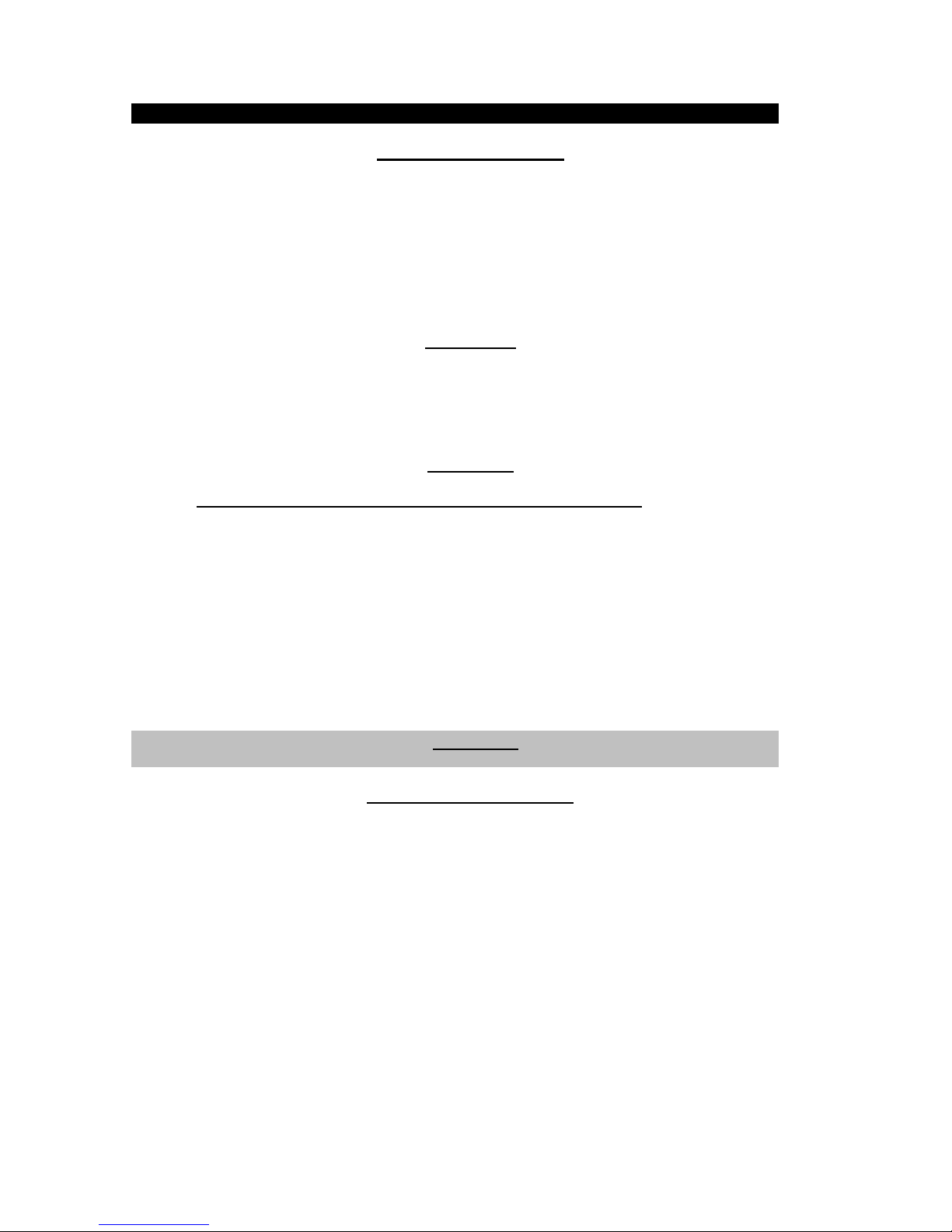
PREMIUM DSP 40-80 KVA PF0.9 3/3 - UPS www.visionups.com
3
SAFETY
IMPORTANT NOTICES
1. Read instructions carefully before installing and starting the UPS.
2. All warnings in the manual should be adhered to.
3. All operating instructions should be followed.
4. The unit should be supplied by a grounded outlet. Do not operate the unit without a ground
source.
5. Power cables of the UPS should be routed carefully so that they are not to be walked on.
6. Please save this manual.
7. Please save or recycle the packaging materials.
WARNING!
Do not insert any object into ventilation holes or other openings.
To reduce the risk of fire or electric shock, install in temperature and humidity controlled
indoor area free of conductive contaminants.
To reduce the risk of fire, replace fuses with the same type and rating when necessary.
CAUTION!
Only qualified personnel should install or service UPS/batteries.
Risk of electric shock, do not remove cover. No user serviceable parts inside,
refer servicing to qualified service personnel.
The output may be energized even when the unit is not connected to a mains supply.
Risk of electric shock! Hazardous live parts inside. This unit is energized from the
battery supply even when the input AC power is disconnected.
To reduce the risk of electric shock, disconnect the UPS from the mains supply before
installing a computer interface signal cable. Reconnect the power cables only after signaling
interconnections have been made.
CAUTION!
Units are designed to operate on the concrete floor.
ABOUT THE BATTERIES
CAUTION: RISK OF ELECTRIC SHOCK!
The battery circuit is not isolated from the mains voltage. Hazardous
voltages may occur between the battery terminals and the ground!
A battery can present a risk of electric shock or burn from high short circuit currents.
The following precautions should be taken when working on batteries :
* Remove watches, rings or other metal objects.
* Use tools with insulated handles.
The batteries in this UPS are recyclable. Batteries must be disposed of according to
local environmental laws. The batteries contain lead and pose a hazard to the environment and
human health if not disposed of properly.
Do not dispose of batteries in a fire. The batteries may explode. Do not open or mutilate
the batteries. They contain an electrolyte which is toxic and harmful to the skin and eyes. If
electrolyte comes into contact with the skin the affected area should be washed
immediately.
Page 6

PREMIUM DSP 40-80 KVA PF0.9 3/3 - UPS www.visionups.com
4
The internal energy source (the battery) cannot be de-energized by the user.
When changing batteries, install the same number and same type of batteries.
I. GENERAL DESCRIPTION
1.1 Introduction
VISION DSP0.9 Series Uninterruptible Power Supplies are double-conversion; on-
line UPS’s manufactured with the latest IGBT and PWM technology, to produce an
uninterruptible, fully DSP (Digital Signal Processor) controlled pure sine wave output
to critical loads.
VISION DSP0.9 Series units are 3-phase in/3-phase out devices, and they are
installed between a three phase critical load, and a 3-phase+N mains supply
The advantages of using DSP0.9 UPS:
Power blackout protection:
If the mains power fails, the UPS continues to supply the critical load using the
energy stored in its batteries, keeping the load immune from power disturbances.
Increased power quality:
The UPS has its own internal voltage and frequency regulating software, which
ensures that, its output to the critical load is maintained within close tolerances,
independent of voltage and frequency variations on the mains power lines.
Fully digital control by three DSP controller for each UPS:
The UPS is controlled by 3 independent DSP chips which are communicating
each other continuously. Rectifier, Inverter and User Interface modules have separate
DSP’s to achieve the highest performance. Each DSP module has many parameters to
control and monitor the system to have the best electrical power output and to help
diagnostic.
Increased noise rejection:
By rectifying the input AC power to DC power and then converting it back to AC
(Double-Conversion) any electrical noise present on the input mains supply line is
effectively isolated from the UPS output. Therefore the critical load is supplied with only
clean and uninterrupted AC power.
Page 7

PREMIUM DSP 40-80 KVA PF0.9 3/3 - UPS www.visionups.com
5
Basic Features:
PWM and IGBT technology
Pure sinusoidal output wave form and true on-line topology
High input power factor (IGBT rectifier), Input current limiting
Low input current THD (IGBT rectifier)
Low output voltage THD
High AC/AC and DC/AC efficiency (up to 94%)
3 separate DSP (Digital Signal Processor) control
Cold-start feature
Static By-Pass feature: Provides uninterruptable transfer to bypass source in case of
overload or UPS fault.
Bypass leakage current sense system
Maintenance bypass switch and warning system, by-pass short circuit protection
Separate bypass input facility (split bypass), generator operation sense input
LCD alphanumeric display panel providing battery, load, voltage, power and status
information in detail to user
Improved diagnostics and correct fault information
Up to 192 event memory record system (7000 alarms or warnings total)
Real time clock and calendar system
Overload operation 10 minutes at 100% - 125% load, 1 minute at 125% - 150% load
Output overload, over-current and short circuit protection, output current limiting
Reliable operation at even 100% unbalanced load condition
Non-linear load supply feature (CF 3:1)
Double polarity battery (with common terminal)
Automatic and manual battery test and battery temperature compensation features
3 separate maintenance clock counters
Battery charge with current limiting
Automatic and manual boost charge feature
Battery deep discharge protection
Temperature protection with 3 separate sensors
Interactive communication
Diagnostic and settings with PC ability
2 separate RS232 communication ports (standard)
Multi UPS monitoring on same communication line by RS485 (optional)
4 dry contact alarm relay outputs as standard (8 optional relay outputs)
Improved remote monitoring panel system (optional)
RS232 port multiplexer (optional)
Direct network connection with optional SNMP support
MODBUS Adapter (optional)
AT command set definitions for dump modems
Communication via Windows based T-MON software and remote monitoring and
control of UPS via modem
Optional softwares compatible for most computer platforms
Ability for labeling of UPSs by users
Emergency power-off support
Conformity to international and local standards
AC input and output filters
Optional graphic front panel
CE compliance
Input, bypass and load phase order protection
Optional leakage current alarm system
Input and output isolation transformers (optional)
Enhanced accessory options
100.000 hours MTBF
2 years system warranty
10 years spare parts warranty
Page 8
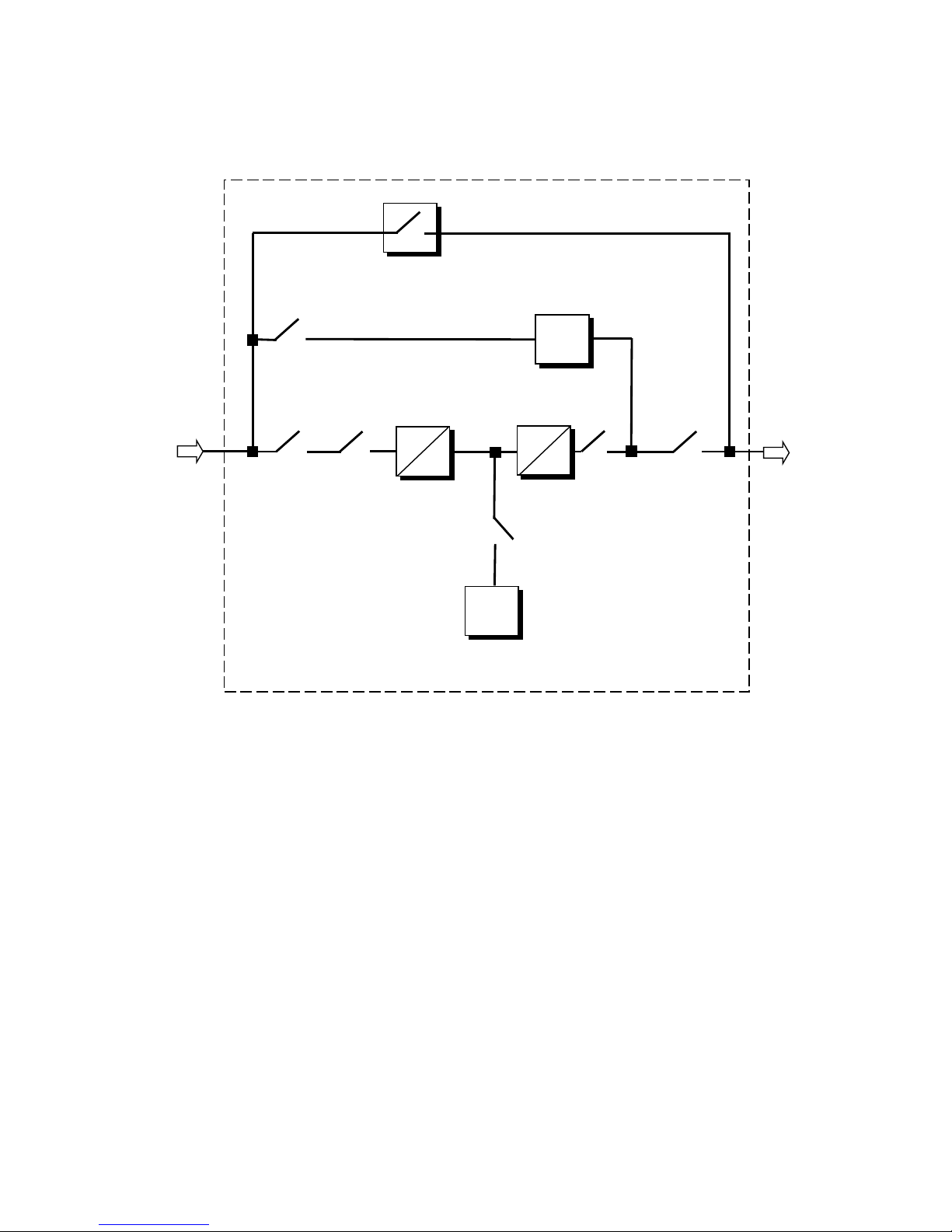
PREMIUM DSP 40-80 KVA PF0.9 3/3 - UPS www.visionups.com
6
1.2 Design Concept
S1 (F1-F2-F3) : Rectifier Input Switch / Fuse
S2 (F4-F5-F6) : Bypass Input Switch / Fuse
S3 : Maintenance Bypass Switch
S4 (F7-F8-F9) : Output Switch / Fuse
S5 (F10-F11-F12) : Battery Switch / Fuse
K1 : Rectifier Input Contactor
K2 : Inverter Output Contactor
Rectifier /
Charger
3 PHASE
MAINS I/P
Battery
(Dual Polarity)
Maintenance
Bypass Switch
Static
Bypass
S2
(F4-F5-F6)
S1
(F1-F2-F3)
S5
(F10-F11-F12)
S3
S4
(F7-F8-F9)
Inverter
K2
3 PHASE
AC Output
K1
-
-
SB
Page 9

PREMIUM DSP 40-80 KVA PF0.9 3/3 - UPS www.visionups.com
7
1.2.1 Description of Blocks
RECTIFIER: In DSP0.9 Series UPSs, a DSP controlled IGBT rectifier with PWM technique is used to
increase input power factor (PFC) and to decrease input current harmonics (THDI).
The IGBT rectifier accepts 3-phase AC input and produces a dual polarity DC voltage for both
supplying the inverter and charging the batteries.
BATTERIES: Batteries are used as reserve DC power supply for the Inverter in case of mains failure.
In DSP0.9 Series, batteries are connected in series with a center-tap output to obtain a dual polarity
DC supply.
Batteries are discharged by the inverter during mains failure. The discharged batteries are re-charged
by the IGBT Rectifier on a constant voltage / current limiting basis, if AC mains power is available.
INVERTER: It is manufactured by using the latest IGBT and DSP (Digital Signal Processing)
technologies, and Pulse Width Modulation (PWM) technique. The Inverter converts the DC BUS
voltage supplied by the IGBT Rectifier and / or the batteries into a well regulated, fully digital controlled
3-phase AC voltage with fixed voltage and frequency.
The output of the inverter is used to supply the critical loads connected to the UPS output.
STATIC TRANSFER SWITCH (STATIC BYPASS): This is an electronically controlled transfer switch,
which enables the critical load to be connected either to inverter output or to by-pass power source.
During normal operation, the load is supplied by the inverter output, but in case of an overload or a
UPS failure it is automatically transferred to the bypass source without any interruption.
MAINTENANCE BYPASS SWITCH (MBS): This is a manually controlled mechanical switch, which is
used to supply the critical load, using the bypass source, when the UPS is shut down for maintenance
or troubleshooting purposes.
The load is unprotected against mains supply disturbances and black-outs when it is connected to
either static or maintenance bypass supply.
1.2.2. Operating Conditions of UPS
UPS may be in one of the following operating conditions:
A. Normal Operation (If Mains supply is available):
All fuses and power switches are closed (except the Maintenance Bypass Switch), and the load is
supplied by the Inverter Output. During normal operation, the Rectifier supplies DC power to the
Inverter and charges the Batteries at the same time.
B. Battery Operation :
The Batteries are connected to the Rectifier output. In case of a mains failure (mains power outage or
AC input voltage out of tolerance), the Rectifier stops operating and the DC voltage necessary for the
inverter operation is supplied by the batteries. Therefore the AC voltage output supplying the critical
load is not interrupted, until the batteries are fully discharged. At the end of the discharging time the
inverter is turned off and it start again automatically, together with the rectifier, when the mains power
is restored, and the UPS returns o normal operation. For UPS with a split bypass source, at the end of
discharging time, static transfer switch transfers the load to the split bypass source without interruption
if the split bypass source is available and in acceptable tolerances about voltage and frequency, as
still the rectifier input is not available.
The Rectifier is also turned off and inverter operates on batteries during automatic or manual battery
test procedure.
C. By-Pass Operation :
If the Inverter output is overloaded or in case of a problem in the UPS, the static switch transfers the
load to the bypass supply without any interruption, provided that the bypass supply is available and
within the tolerated limits regarding voltage and frequency. At the end of the overloading period, if the
fault condition is restored, static switch transfers the critical load again to the inverter output. Note that,
during operation from the bypass supply, the critical load may be effected by any possible
disturbances or power failure in the bypass supply.
Page 10
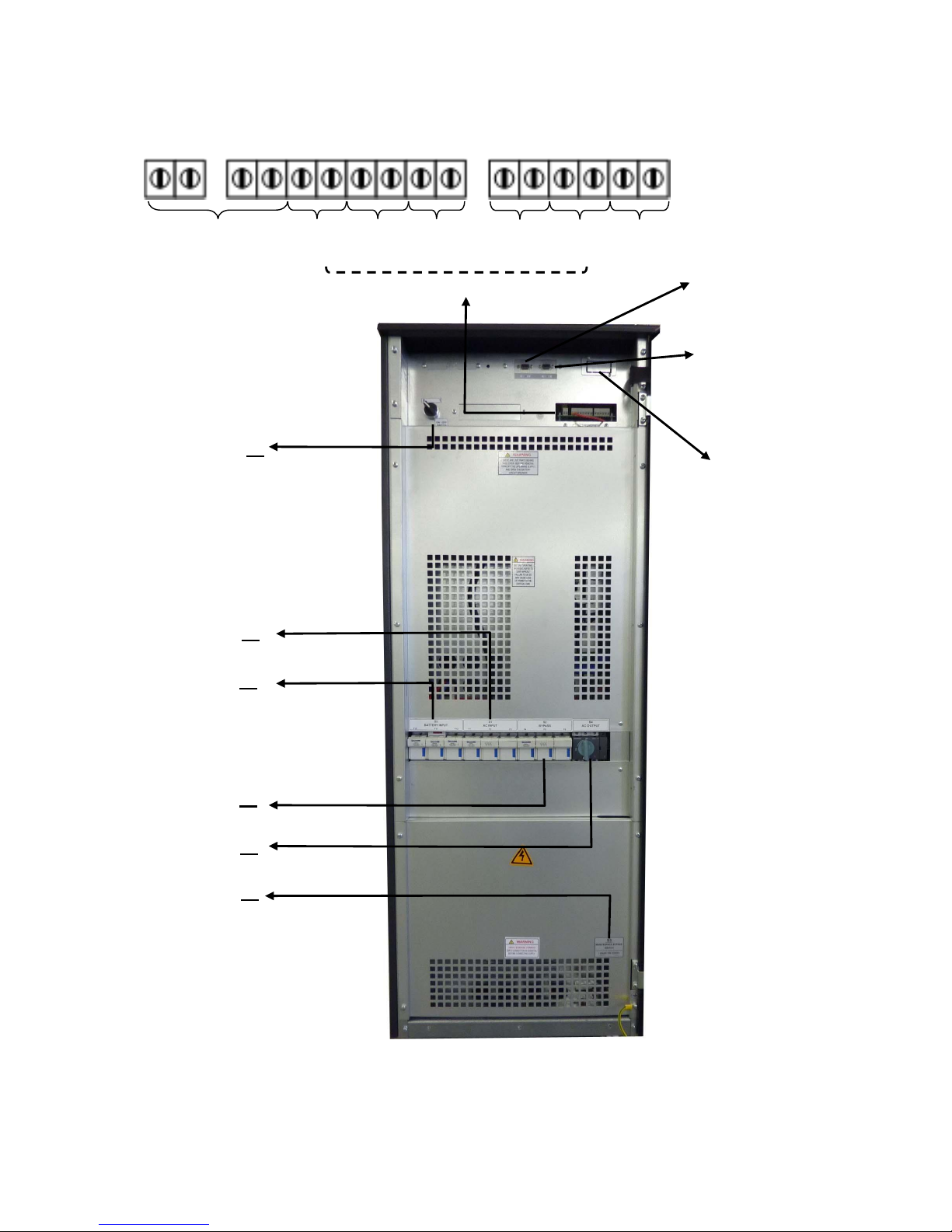
PREMIUM DSP 40-80 KVA PF0.9 3/3 - UPS www.visionups.com
8
1.3 Front view of UPS Connection Panel
Figure 1.3 a 40 - 60 kVA switches, fuses and interface connections
COM1 - RS232
Communation Socket
(DB9 female)
Relay Output contacts
Batt. circuit
breaker
output
and input
Generator
input
Temperature
sensor
Relay
2
S7
On/off
switch
S5
(AC input, F10-F11-F12)
S1
(AC input, F1-F2-F3)
S3
(maintenance by-pass)
S2
(By-Pass, F4-F5-F6)
S4
(AC output, F7-F8-F9)
Relay
3
SNMP
(Optional)
Emergency
stop
Relay
4
COM2 - RS232
Communation Socket
(DB9 female)
Page 11
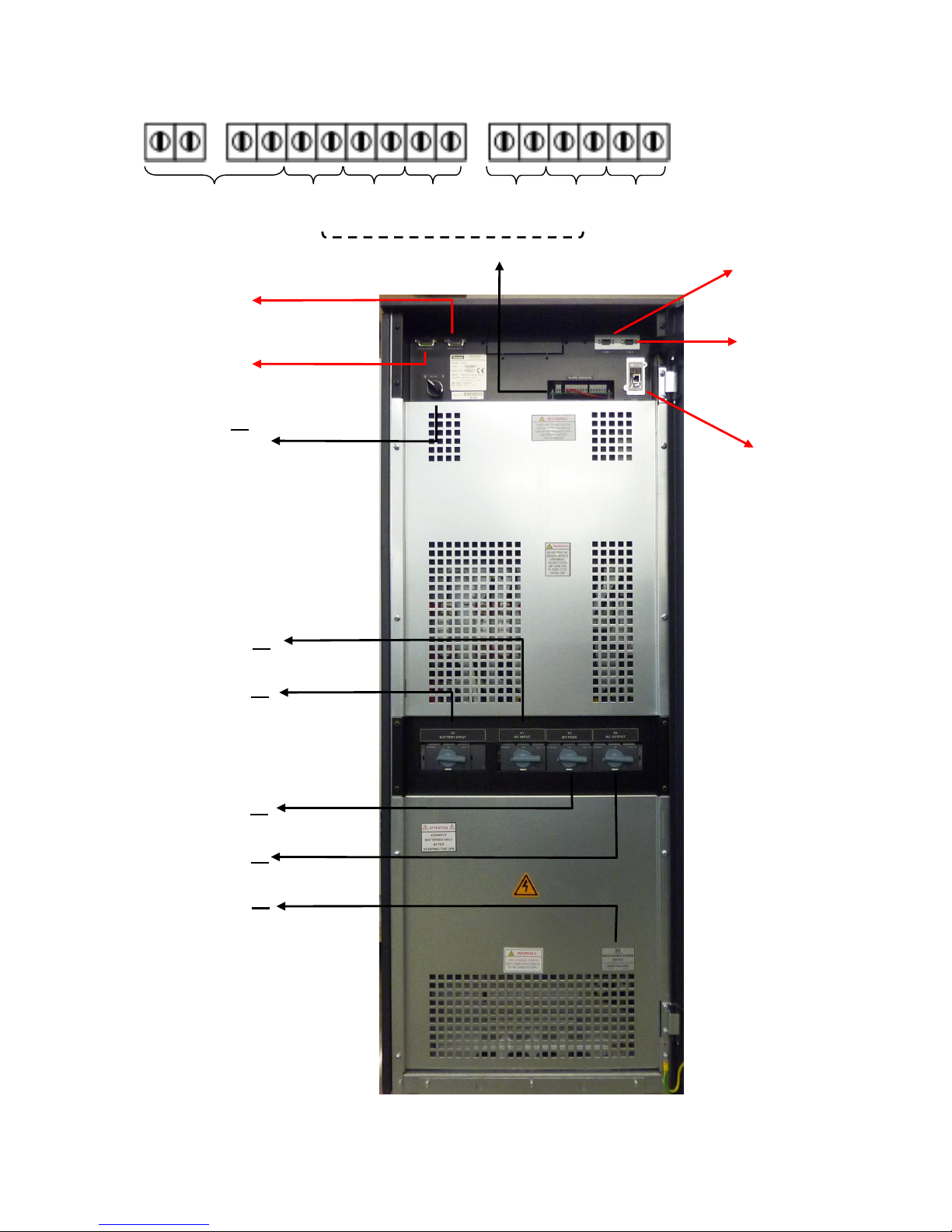
PREMIUM DSP 40-80 KVA PF0.9 3/3 - UPS www.visionups.com
9
Relay Output contacts
Batt. circuit
breaker
output
and input
Generator
input
Temperature
sensor
Relay
2
Relay
3
Emergency
stop
Relay
4
COM1 - RS232
Communation Socket
(DB9 female)
SNMP
COM2 - RS232
Communation Socket
(DB9 female)
Figure 1.3 b 80 kVA switches, fuses and interface connections
PARALLEL
PORT 2
PARALLEL
PORT 1
S7
On/off
switch
S5
(Battery input, F10-F11-F12)
S1
(AC input, F1-F2-F3)
S3
(maintenance by-pass’ı)
S2
(By-Pass, F4-F5-F6)
S4
(AC output, F7-F8-F9)
Page 12
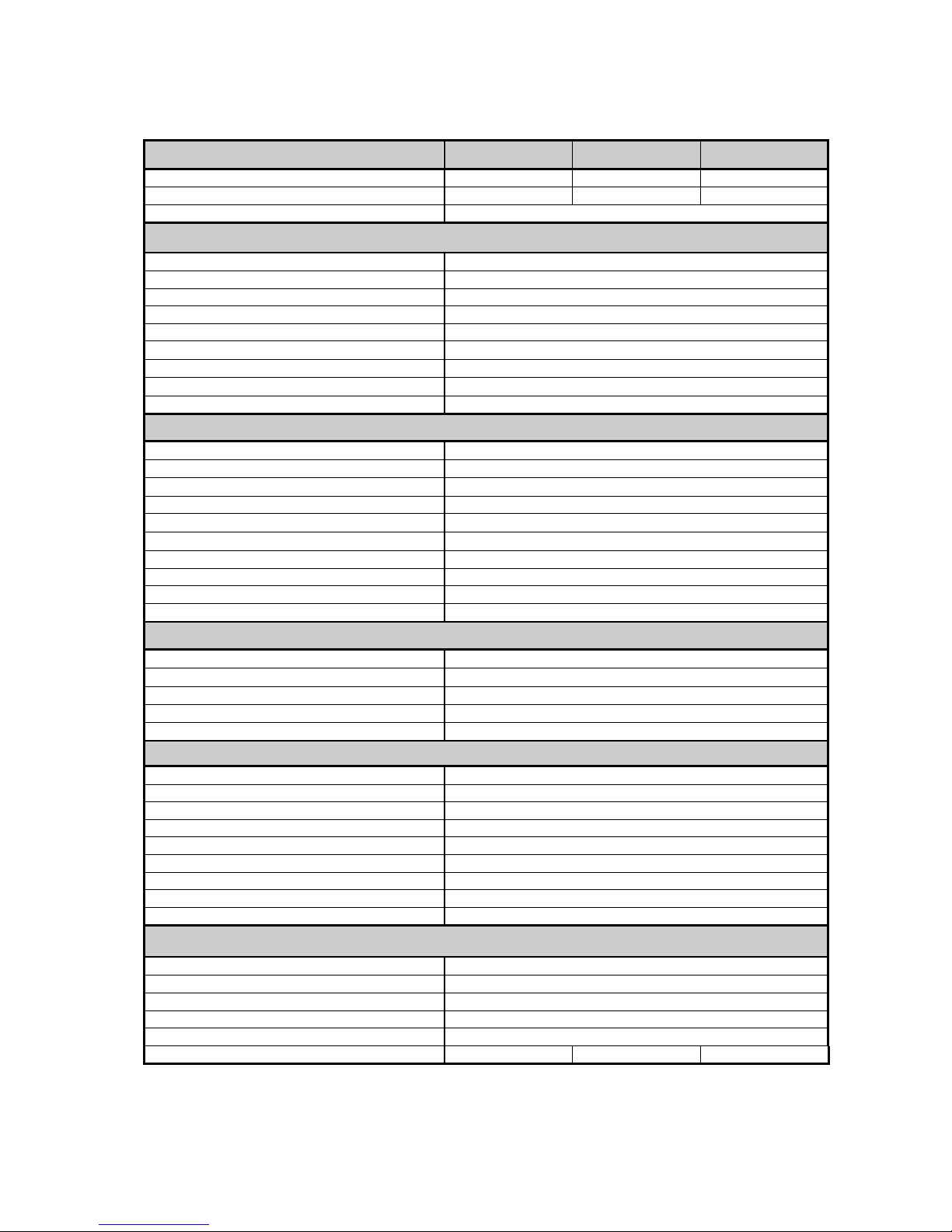
PREMIUM DSP 40-80 KVA PF0.9 3/3 - UPS www.visionups.com
10
1.4 Technical Specifications
MODEL
DSP340
DSP360
DSP380
Output (KVA)
40 kVA
60 kVA
80 kVA
Output (KW)
36 kW
54 kW
72 kW
Output Power Factor
0,9
INPUT
Number of Phases
3 Phase + Neutral
Input Voltage
220/380, 230/400 or 240/415 Vac
Input Voltage Tolerance
+20% , -25% (+15% at 240/415Vac)
Input Power Factor (PF)
0,98 - 0,99 (at full load)
Input THDI
<= 5% (at full load)
Input Frequency
50 Hz. 5%
By-pass Voltage
220/380, 230/400 or 240/415 Vac 3 Phase + Neutral
By-pass Frequency
50 Hz. 2%
RFI Level
EN62040-2
OUTPUT
Number of Phases
3 Phase + Neutral
Output Voltage
220/380, 230/400 or 240/415 Vac
Output Voltage Tolerance
1%
Output Frequency
50 Hz.
Output Frequency Tolerance (Synchronous)
2%
Output Frequency Tolerance (Battery)
0,2%
Efficiency (100% Load)
up to 94%
Load Crest Factor
3:1
Output Voltage THD (linear load)
<3%
Overload
125% Load 10min. , 150% Load 1min.
BATTERY
Total Number
60 blocks 12V (2x30 serial 60 batteries)
Float Charge Voltage (250C)
405V DC
End of Discharge Voltage
300V DC
Battery Test
Automatic and Manual
Boost Charge
Available
COMMUNICATION INTERFACES
RS232 Com Port
2 each standard (COM1 and COM2)
External Temperature Measurement Input
Available (standard)
RS485 Comm. Port
Optional
Remote Monitoring Panel
Optional
SNMP Adapter
Optional
Modbus Adapter
Optional
Alarm Relay Contacts
4 each dry contacts (function programmable) 8 optional
Digital Inputs
2 each optional
Emergency Power-Off Input
Available (standard)
ENVIRONMENT
Operating Temperature
0 – 400C
Operating Humidity
<= %90 (non-condensing)
Acoustic Noise
<62dB
Dimensions (WxDxH) (mm)
515 x 855 x 1450
Device Type and Protection Class
Class 1 – IP20
Weight (Without Batteries) (app. kgs)
175
180
194
Page 13
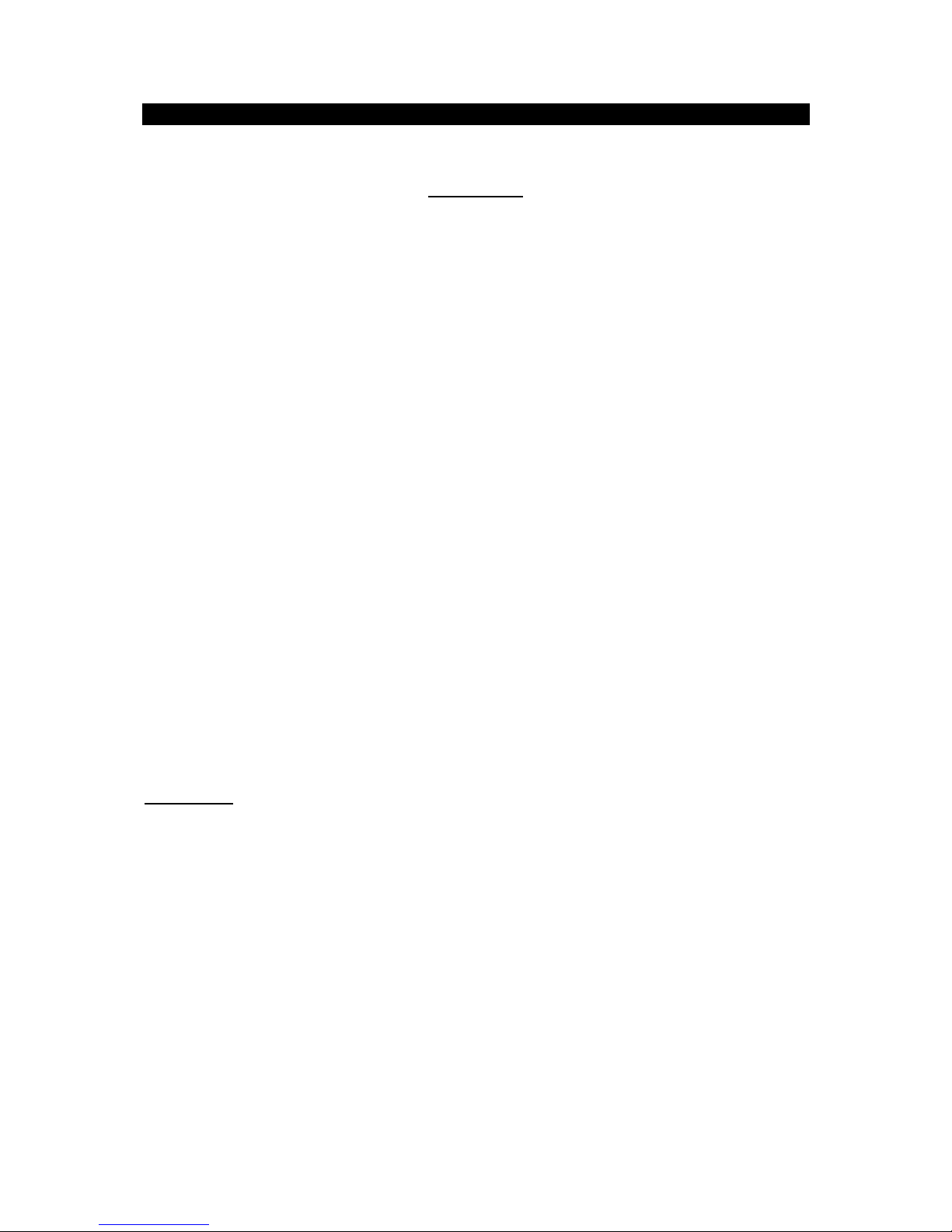
PREMIUM DSP 40-80 KVA PF0.9 3/3 - UPS www.visionups.com
11
II. UPS INSTALLATION
2.1 Introduction
WARNING!!!
Do not apply electrical power to the UPS equipment before the arrival of authorized service
personnel.
The UPS equipment should be installed only by qualified service personnel.
The connection of the batteries and the maintenance should be done by qualified service
personnel.
Do not make any short- circuit to the battery poles. Because of high voltage and high short-circuit
current, there is risk of electrical shock or burn.
Eye protection should be worn to prevent injury from accidental electrical arcs. Remove rings,
watches and all metal objects. Only use tools with insulated handles. Wear rubber gloves.
This chapter contains location installation information of the UPS and the batteries. All the
establishments have their own specialties and needs. So in this part, the installation procedure is not
being explained step by step. Instead, general procedure and the applications are explained for the
technical personnel.
2.2 Unpacking
The UPS is packed and enclosed in a structural cardboard carton to protect it from damage.
1) Inspect for damage that may have occurred during the shipment. If any damage is noted, call the
shipper immediately and retain the shipping carton and the UPS.
2) Carefully open the carton and take the UPS out.
3) Retain the carton and packing material for future use.
Unit package contents:
1) A user manual and Guarantee certificate.
2) Battery cabinet and/or shelf (optional).
3) Battery connection cables.
2.3 Equipment Positioning
ATTENTION: Units are designed to operate on the concrete floor.
1. The equipment’s installation place must be an easy serving place.
2. Install the UPS in a protected area with adequate air flow and free of excessive dust.
3. You must therefore allow for a minimum gap of 250 mm behind the unit to allow adequate air flow
4. Select a suitable place (temperature between 0C and 40C) and the relative humidity (%90 max)
5. It is recommended to place the equipment in an air-conditioned the room (24C)
6. Temperature is a major factor in determining the battery life and capacity. Keep batteries away
from main heat sources or main air inlets etc.
7. In case of an operating the UPS in a dusty place, clean the air with a suitable air filtration system.
8. Keep out of your equipment from explosive and flammable items.
9. Avoid direct sunlight, rain, and high humidity.
WARNING!!! Check the capacity of the forklift if it is available for lifting.
DO NOT LEAN OR LIFT THE UPS CABINET AFTER THE BATTERIES HAVE BEEN
INSTALLED.
Page 14
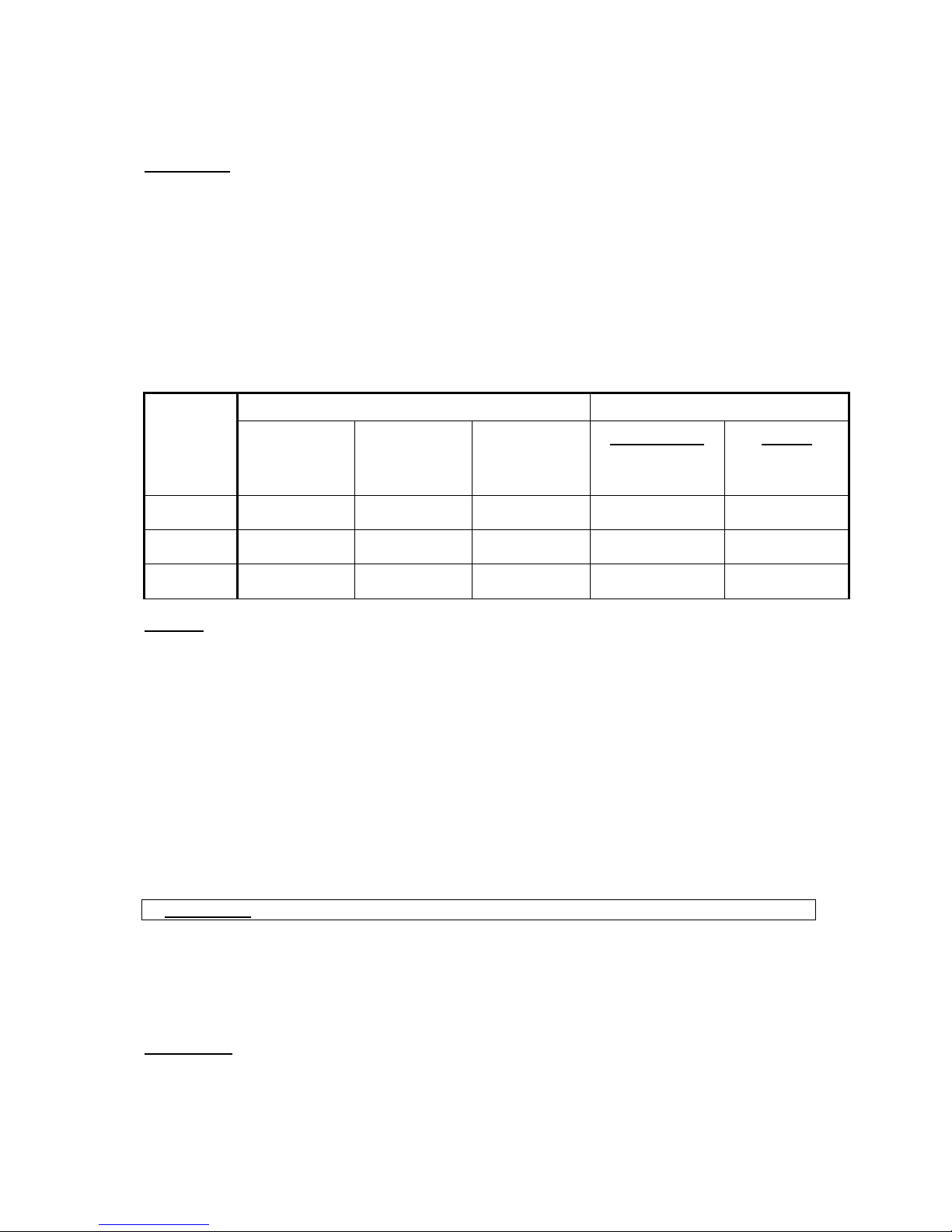
PREMIUM DSP 40-80 KVA PF0.9 3/3 - UPS www.visionups.com
12
2.4 Connecting the UPS Power Cables
WARNING!!! A separate power line should be used to supply the UPS AC input. Never use the
same line to supply another electrical device. Do not use any additional cable to
increase the length of the UPS’s input cable. It is advised to use an MCCB suitable for
the input current on the UPS’s input line.
The connection of the electrical panel should be supplied by a grounded outlet. Otherwise, the
UPS and the load connected to the output will be left ungrounded. The grounding
system must be checked, and must be strengthen if required. Potential difference
between ground and neutral must be less than 3V AC.
Descriptions of the UPS input output cable connection terminals are shown in figure 2.1
Recommended input line cable and fuse ratings are given in the table below.
UPS power
(kVA)
Recommended cable size (mm2)
Line input
Bypass input /
UPS output
External Battery
Input / output
Cable connections
U-V-W-N
Battery
connections
+ & -
40
16
16
16
16mm
2
terminal block
16mm
2
terminal block
60
25
25
25
25mm
2
terminal block
25mm
2
terminal block
80
25
25
25
25mm
2
terminal block
25mm
2
terminal block
NOTES: The neutral conductor should be sized for 1,5 times the output/bypass phase current.
These recommendations are for guideline purposes only and are superceded by local
regulations and codes of practice.
2.5 Safety Earth
The safety earth cable must be connected to the earth BUS BAR and bonded to each cabinet in the
system and also the earthing and neutral bonding arrangements must be in accordance with the local
laws.
ATTENTION!!! Failure to follow adequate earthing procedures can result in electric shock hazard to
personnel, or the risk of fire.
2.6 Cable connection procedure
WARNING!!! All connections of the UPS must be done by qualified service personnel
After positioning the UPS, the cables must be connected as described below:
1. Verify all switches and fuses in front of the UPS are at “0” position. (OFF)
2. Connect the 3 phase AC input coming from the mains distribution panel to the AC input terminals
as shown on the label. (Figure 2.1)
ATTENTION! ENSURE CORRECT PHASE SEQUENCE.
If there is a phase sequence error, UPS doesn’t transfer the load to INVERTER
output. If you can’t see SYNC:OK in the INFORMATION MENU on LCD, then change the input phase
sequence.
Page 15
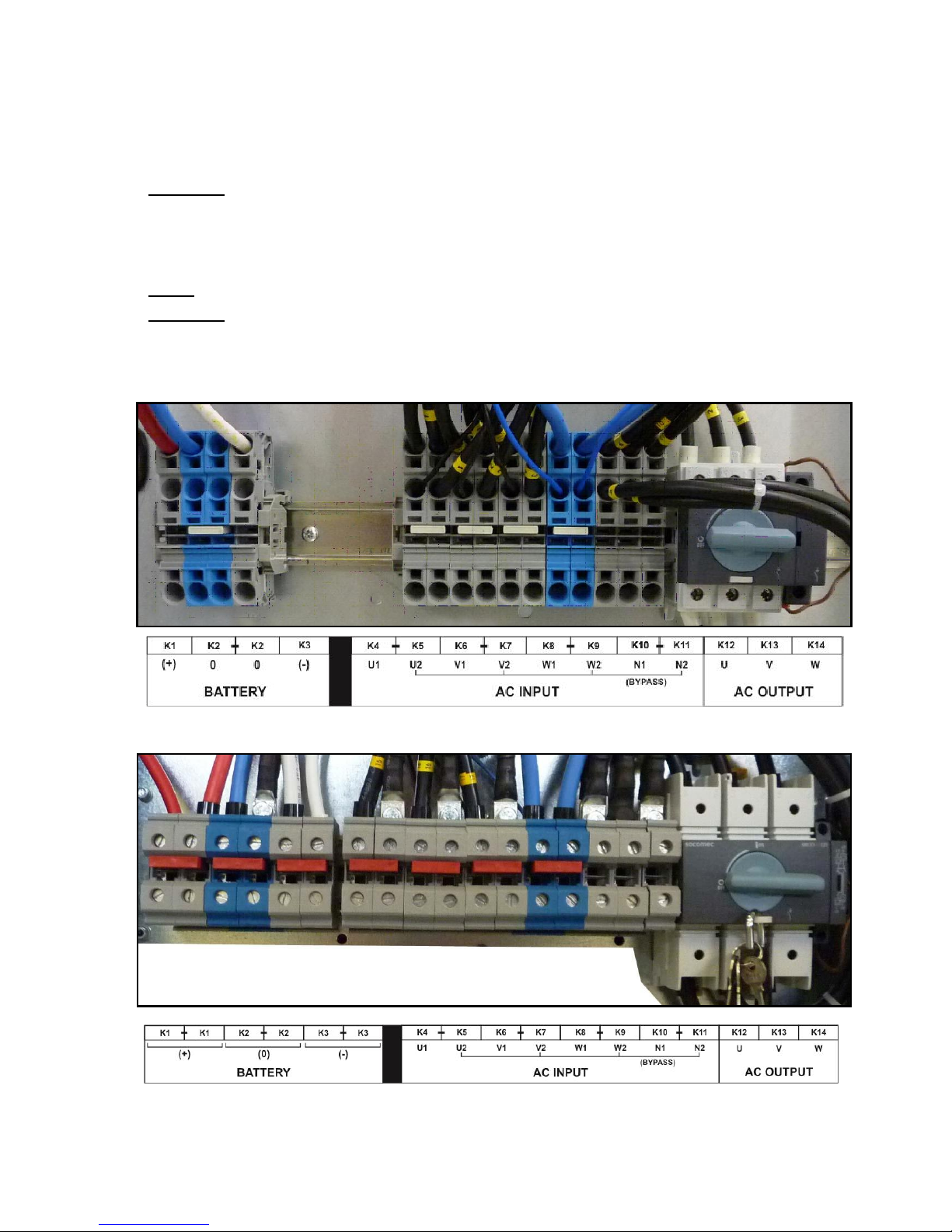
PREMIUM DSP 40-80 KVA PF0.9 3/3 - UPS www.visionups.com
13
3. Connect the output of the UPS to the load distribution panel.
4. Connect the battery groups. Refer to battery installation section.
WARNING:
- CHECK BOTH OF THE BATTERY GROUPS FOR CORRECT POLARITY AND VOLTAGE
- DO NOT TURN ON THE BATTERY SWITCH (F5) BEFORE STARTING THE UPS
5. Connect the copper earth bus, to the safety earth of the mains distribution panel.
NOTE: The earth and the neutral connections must be in accordance with the local rules.
WARNING: Note that the Input Neutral (N1) MUST also be connected to K10 terminal
2.6.1 Description of connection terminals of the UPS:
Figure 2.2 a 40 - 60 kVA Cable Connection
Figure 2.2 a 80 kVA Cable Connection
Page 16
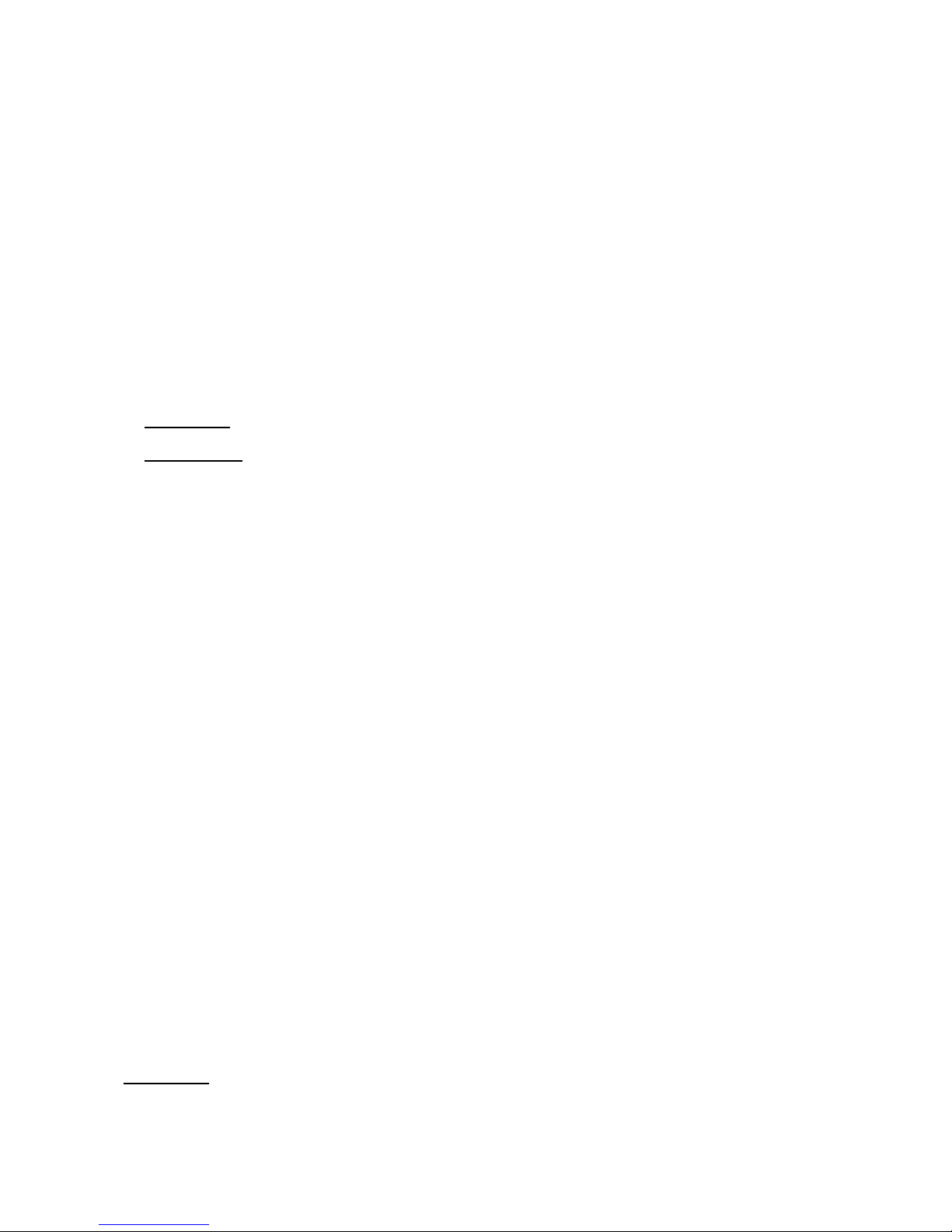
PREMIUM DSP 40-80 KVA PF0.9 3/3 - UPS www.visionups.com
14
As shown on the power connection label of the UPS, U1, V1 and W1 phase of the incoming 3
phase supply are used as the bypass inputs under normal conditions, if there is not a separate
bypass supply (split bypass).
If there is a separate 3- phase AC supply for bypass (Split Bypass):
a-) Remove the links between K4 – K5, K6 – K7 and K8 – K9.
b-) Connect the phases of the bypass source U2, V2 and W2 to K5, K7 and K9 respectively.
c-) Connect the Neutral (N2) of the Bypass source to K11.
Note that the Neutral of the 3 phase input supply (N1) and the Neutral of the 3-phase bypass supply
(N2) must always be connected together to form the Neutral of the AC output.
2.7 Battery Installation
WARNING!!! Be careful while connecting batteries.
ATTENTION!!! Open the battery switch/fuse before making any connection on the batteries.
The batteries associated with the UPS equipment are usually contained in a purpose-built battery
cabinet. In DSP0.9 Series 40-60 KVA UPSs, there is enough space for 60 pieces of 12V 7Ah
maintenance free batteries.
Where battery racks are used, they should be sited and assembled in accordance with the battery
manufacturer’s recommendations. In general, batteries require a well-ventilated, clean and dry
environment at reasonable temperatures to obtain efficient battery operation.
In general a minimum space of 10 mm must be left on all vertical sides of the battery block. A
minimum clearance of 20 mm should be allowed between the cell surface and any walls. All metal
racks and cabinets must be earthed.
1. Unpack each battery and check its terminal voltage with a suitable load. Any battery with terminal
voltage less than 10,5V must be charged before installation.
2. Please check the battery connecting hardware and documents. (cables, trays, connection
diagrams)
3. Please locate suitable number of batteries on each rack, according to the battery installation and
connection diagram given with the unit.
4. Start locating the batteries from top to the bottom on the racks.
5. Be careful about the connection between the racks and polarities.
6. After interconnecting the batteries, connect “+”, “0” and “-“ leads of the batteries to the battery
input terminals on the UPS. Be careful to connect the batteries correctly and do not turn on (S5)
before checking all connections and before starting the UPS. In DSP0.9 Series UPS, 60 blocks of
batteries are connected in series, in such a way that they form two strings of batteries with
opposite polarity; with a center tap connection to the NEUTRAL (N1-N2) internally.
NOTE THAT SEPARATE CABLES FROM EACH BATTERY GROUP SHOULD BE CONNECTED
TO K2 TERMINALS TO FORM THE MIDPOINT CONNECTION.
WARNING!!! NEVER TURN ON S5 (BATTERY FUSE) WITHOUT CENTER POINT CONNECTION TO
K2.
Page 17
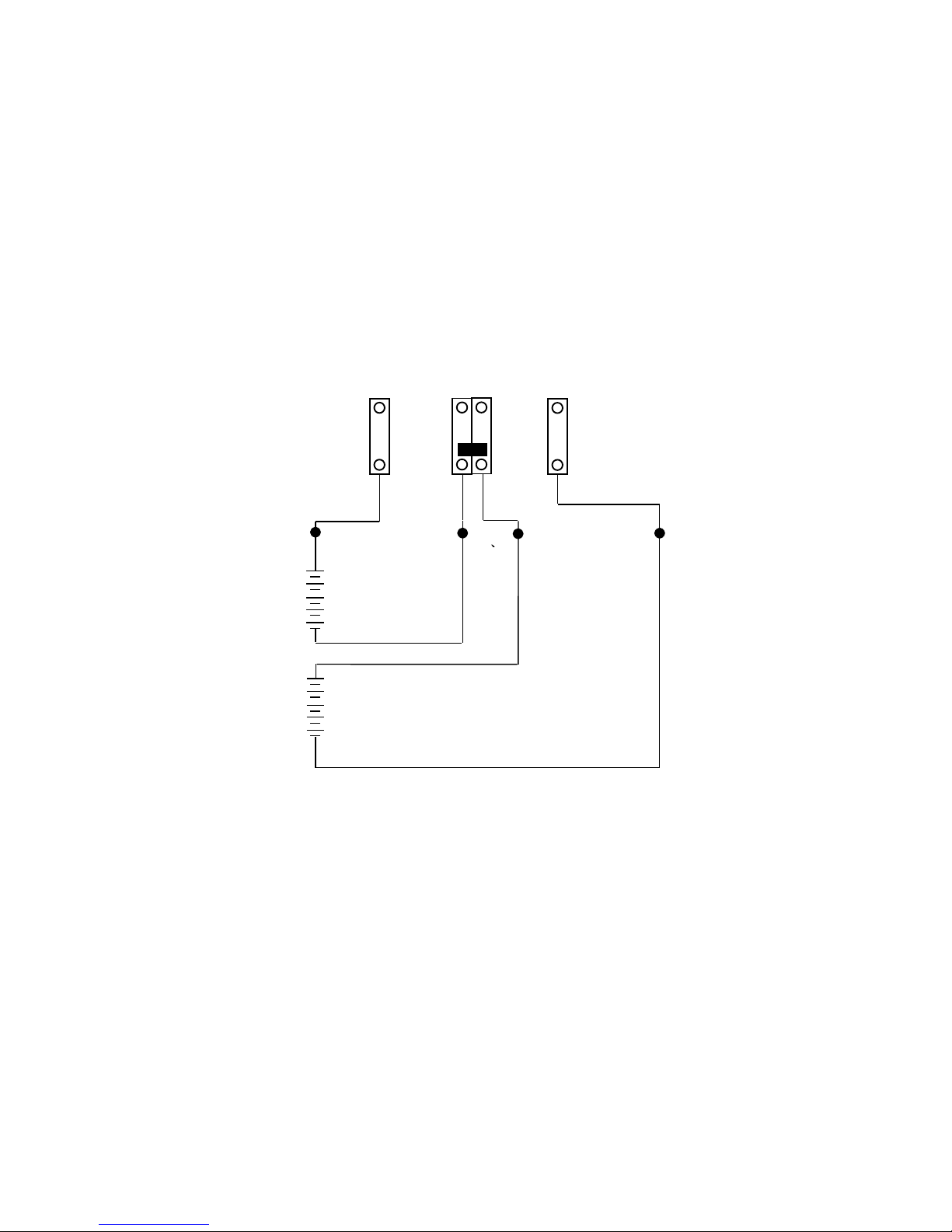
PREMIUM DSP 40-80 KVA PF0.9 3/3 - UPS www.visionups.com
15
30x12V
30x12V
Batteries
( + )
( 0 )
( - )
360V
360V
( 0
K1
K2
K3
K2
Figure 2.3 External Battery Connections (60x12V)
Page 18
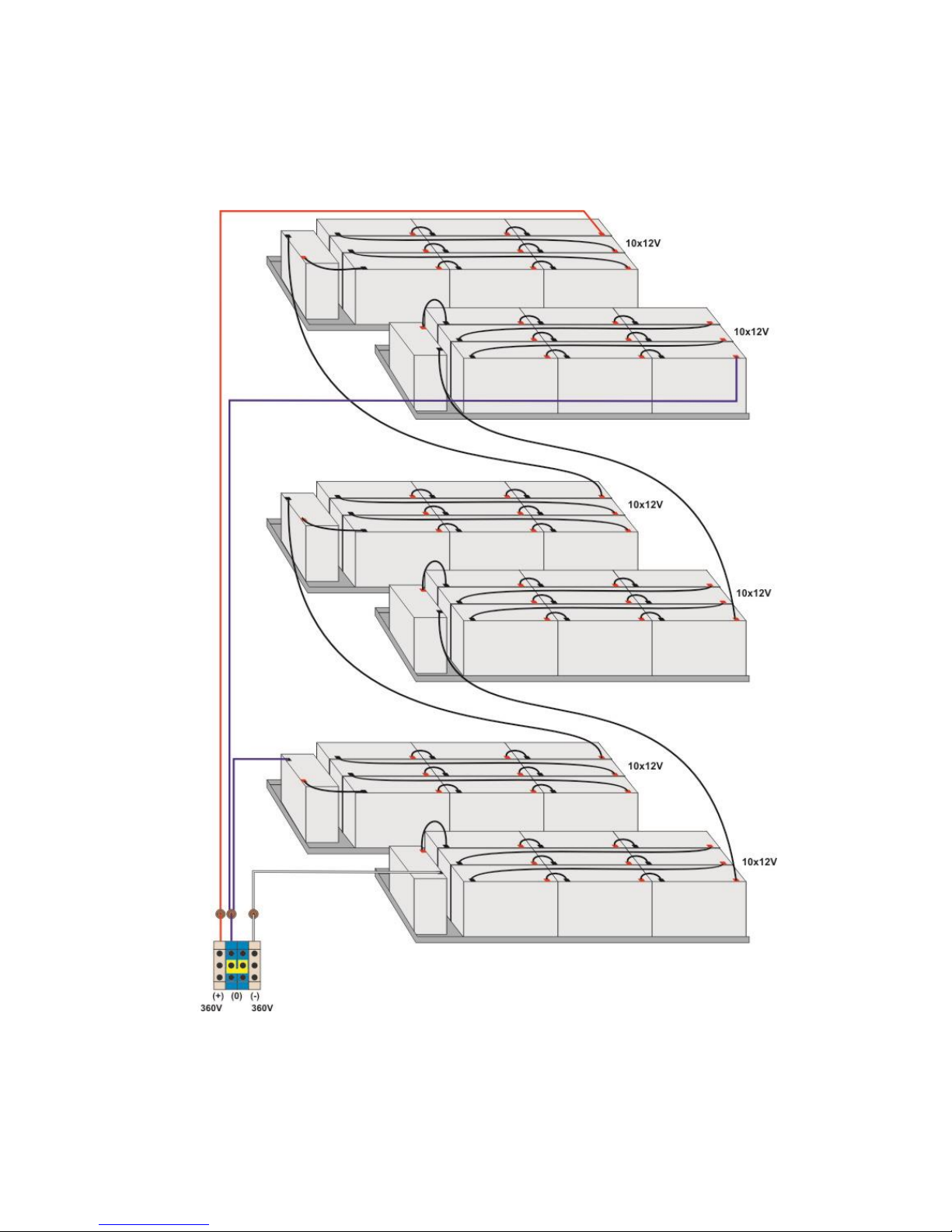
PREMIUM DSP 40-80 KVA PF0.9 3/3 - UPS www.visionups.com
16
Figure 2.3a DSP0.9 Series, 40 - 60 - 80 KVA Internal Battery Connections (2x30=60x12V 7Ah)
Page 19

PREMIUM DSP 40-80 KVA PF0.9 3/3 - UPS www.visionups.com
17
Figure 2.3b
DSP0.9
Series, 4
0 - 60
- 80 KVA
Internal Battery Connect
ions (2x60=12
0x12V 7Ah)
two groups of batteries (with common
-point) in parallel
Page 20

PREMIUM DSP 40-80 KVA PF0.9 3/3 - UPS www.visionups.com
18
III. FRONT PANEL
3.1 Input
The front panel of UPS, consisting of a 4 lines alphanumeric display, 7 status lamps, plus 5 function
keys, allows the complete monitoring of the UPS status. The mimic flow diagram helps to
comprehend the operating status of the UPS. By using the function keys operator can move on menus
and change some parameters.
Figure 3.1 Control panel oft he UPS
L1
:
Maintenance bypass switch
L2
:
Load on bypass indicator lamp
L3
:
Input voltage indicator lamp
L4
:
Rectifier run pilot lamp
L5
:
Battery operation indicator lamp
L6
:
Load on UPS indicator lamp
L7
:
Output switch on indicator lamp
There are 5 control buttons on the UPS Front panel, ENTER button provides selection decleration, up
and down buttons provides to surf on menus, (+) and (-) buttons are used for adjustments or option
selection.
3.2 Front Panel Menu Descriptions:
By using (), () and ENTER buttons you can access the following menus. At the end of each menu
there is <ENTER> EXIT message will be showed, if you press enter you will exit to upper menu. All
menus have 3 or 4 levels.
L1
L2
L3
L4
L5
L6
L7
Page 21

PREMIUM DSP 40-80 KVA PF0.9 3/3 - UPS www.visionups.com
19
Main menu (Level 1)
Menu
Usage
1
STATUS
Enter Status menu
2
MEASUREMENTS
Enter Measurements menu
3
ALARM LOGS
Enter Alarm logs menu
4
INFORMATION
Enter Information menu
5
OPTIONS
Enter Options menu
6
COMMAND
Enter Command menu
7
TIME
Enter Time menu
8
SERVİCE
Enter Service menu
9
PASSWORD
Enter Password screen
10
ADJUST
Enter Adjust menu
Goto 1
Sub menus (Level 2)
Level 1
Level 2
Page
Level 3
STATUS
Status of the UPS
MEASUREMENTS
INPUT
Input measurements
BYPASS
Bypass measurements
INVERTER
Inverter measurements
OUTPUT
Output measurements
DC DC measurements
GENERAL
General measurements
ENTER - EXIT
ALARM LOGS
UPS LOG RECORD
Page1
ENTER CLEAR LOG
Page1
INFORMATION
RS232 Comm 1:--
Page1
RS232 Comm 2:--
Page1
Maximum UPS power
Page1
Nominal voltage and frequency
Page1
Inverter firmware version
Page2
PFC firmware version
Page2
Panel firmware version
Page2
UPS Model
Page3
Communication protocol
Page3
Chassis nr
Page3
OPTIONS
LCD OPTIONS
LCD panel options
COMMUNICATION OPTIONS
Communication options
ALARM OPTIONS
Alarm options
BYPASS OPTIONS
Bypass options
COMMAND
By-pass transfer
Page1
Boost charge start
Page1
Short battery test start
Page1
Relay check
Page2
Dialup modem programming
Page2
Alarm sound ON/OFF
Page3
Warning sound interval
Page3
ENTER - EXIT
TIME
Current time
Page1
Current date
Page1
Set hour
Page2
Set minute
Page2
Set day
Page3
Page 22

PREMIUM DSP 40-80 KVA PF0.9 3/3 - UPS www.visionups.com
20
Level 1
Level 2
Page
Level 3
Set month
Page3
Set year
Page3
Update time and date
Page4
ENTER - EXIT
SERVİCE
Operating hourmeter
Page1
Maximum load
Page1
ENTER Fault reset
Page1
Fan maintenance hourmeter
Page2
Batt.maintenance hourmeter
Page2
General maintenance
hourmeter
Page2
Logout command
Page3
ENTER - EXIT
PASSWORD
Getting service code
Page1
Type service password
Page1
Type user password
Page1
ENTER - EXIT
ADJUST
(in English)
Group adjustments
Automatic settings
Inverter factory options
Options list
Rectifier factory options
Options list
Panel adjustments
Options list
AC input adjustments
AC input settings
AC Bypass adjustments
AC bypass settings
AC output adjustments
AC output settings
DC adjustments
DC settings
Power adjustments
Power settings
ENTER - EXIT
Page 23

PREMIUM DSP 40-80 KVA PF0.9 3/3 - UPS www.visionups.com
21
3.2.1 MEASUREMENTS menu
All mesasured values of the UPS can be monitored from this menu.
Use up and down buttons to move on submenu
MEASUREMENTS / INPUT (Level 2)
All rectifier input measurements are located in this menu, use up and down buttons to move on
submenu
MEASUREMENTS / INPUT (Level 2)
P-N L1 L2 L3
Page header
V: 221/222/223 V
Phase to neutral measured AC input voltages
I: 000/000/000 A
Measured RMS AC input phase currents
P-P L13 L21 L32
Page header
V: 381/382/383 V
Phase to phase measured AC input voltages
FREQ: 49.6 Hz
Measured rectifier input frequency
MEASUREMENTS / BYPASS (Level 2)
All by-pass input measurements are located in this menu, use up and down buttons to move on
submenu
MEASUREMENTS / BYPASS (Level 2)
P-N L1 L2 L3
Page header
V: 221/222/223 V
Phase to neutral measured AC bypass input voltages
OK OK --
Bypass voltage status
P-P L13 L21 L32
Page header
V: 381/382/383 V
Phase to phase measured AC bypass input voltages
FREQ: OK / 50.0 Hz
Measured bypass input frequency
MEASUREMENTS / INVERTER MENU (Level 2)
All inverter measurements are located in this menu, use up and down buttons to move on submenu
MEASUREMENTS / INVERTER (Level 2)
P-N L1 L2 L3
Page header
V: 221/222/223 V
Phase to neutral measured AC Inverter output voltages
FREQ: 50.0 Hz
Measured Inverter output frequency
MEASUREMENTS / OUTPUT MENU (Level 2)
All UPS output measurements are located in this menu, use up and down buttons to move on
submenu
MEASUREMENTS / OUTPUT Page 1 (Level 2)
P-N L1 L2 L3
Page header
V: 221/222/223 V
Phase to neutral measured AC UPS output voltages
I: 00.0/00.0/00.0 A
Measured AC RMS load currents
P-P L13 L21 L32
Page header
V: 381/382/383 V
Phase to phase measured AC UPS output voltages
FREQ: 50.0 Hz
Measured UPS output frequency
Left previous page, right next page
MEASUREMENTS / OUTPUT Page 2 (Level 2)
L1 L2 L3
Page header
Load 000/000/000 %
Measured load percentage
KW 000.0/000.0/000.0
Measured output watt power
KVA 000.0/000.0/000.0
Measured output KVA power
PF: ---- ---- ----
Load power factor
C.F: 0.0 / 0.0 / 0.0
Load crest factor
Left previous page, right next page
Page 24

PREMIUM DSP 40-80 KVA PF0.9 3/3 - UPS www.visionups.com
22
MEASUREMENTS / DC MENU (Level 2)
All DC measurements are located in this menu, use up and down buttons to move on submenu
MEASUREMENTS / DC (Level 2)
VBAT 405/-405 V
Measured battery voltages
ICHRG 00.0/00.0 A
Measured battery charge currents
IDSCHRG 00.0/00.0 A
Measured battery discharge currents
BATTERIES : 30 x 2
Batteries in one group
PAR. BAT : 1
Parallel battery groups
BATT. A/H : 007 Ah
Battery amper / hour rating
BACKUP TIME 0000 min
Calculated remaining time
MEASUREMENTS / GENERAL MENU
Temperature measurements are located in this menu, use up and down buttons to move on submenu
MEASUREMENTS / GENERAL (Level 2)
TH1: ---- C
Measured external sensor temperature
TH2: 24.2 C
Measured battery cabinet inside temperature
TH3: ---- C
Measured internal sensor temperature
3.2.2 ALARM LOGS MENU
Use this menu to see the alarm log records
ALARM LOGS Page 1 (Level 1)
>191>03.10.12 14:33:26
Event no ,date and time (up and down buttons move)
>000>07.12.12 16:58:26
Event no ,date and time (up and down buttons move)
>001>07.12.12 12:24:26
Event no ,date and time (up and down buttons move)
ALARM LOGS
Alarm Logs
- - - PRESS & HOLD ENTER FOR 3 SEC TO CLEAR LOGS - - -
3.2.3 INFORMATION MENU
Some usefull informations are located in this menu , use up and down buttons to move on submenu
INFORMATION MENU Page 1 (Level 1)
RS232 COMM: 1:--
RS232 activity indicator for com1
RS232 COMM: 2:--
RS232 activity indicator for com2
MAX POWER (VA): 60000
Maximum ups output power as VA
NOMINAL VALUE:220/050 220/050
Nominal input, output voltage and frequency
INV VERSION: 00001
Inverter module firmware version
PFC VERSION: 00001
PFC rectifier module firmware version
LCD VERSION: 00001
Front panel modul firmware version
MODEL: NEO 60
Model name of the UPS
Up previous page, down next page
INFORMATION MENU Page 2 (Level 1)
Protocol:TX301
Communication protocol version
Chassis nr: 123456
UPS chassis nr
Up previous page, down next page
Page 25

PREMIUM DSP 40-80 KVA PF0.9 3/3 - UPS www.visionups.com
23
3.2.4 OPTIONS MENU
Use up and down buttons to move cursor on submenu at the end of page you move to next page.
Menu has 3 level structure, if user password is enabled some parameters requires user password.
Level 2 LCD panel options group
Panel language selection
Page1
Button click ON/OFF
Page1
LCD backlight brigthness
Page1
Backlight delay
Page1
Backlight dim.delay
Page1
ENTER - EXIT
Page1
OPTIONS / LCD OPTIONS Page 1 (Level 1)
LANGUAGE:ENGLISH
Press enter to select change panel language
CLICK: ON/OFF
Press enter to select buton click sound ON/OFF
BACKLIGHT: 08
Press enter to select LCD backlight brightness adjust
BL DELAY:CLOSED
Backlight delay
BL DIM:CLOSED
Back light half option selection
ENTER - EXIT
ENTER exit to upper menu
Up upper line, down next line ,(+) or (-) options ,ENTER select an option
Level 2 – Communication options
Remote control ON/OFF
Page1
COM2 port function
Page1
SNMP internal/external
Page1
REPO input ON/OFF
Page1
RELAY-ALARM ASSIGN
Page1
ENTER - EXIT
Page1
OPTIONS / COMMUNICATION OPTIONS Page 1 (Level 2)
REMOTE CNTRL: ON/OFF
Press enter to select remote control ON/OFF
COM2:SERVICE PORT
Com 2 serial port function selection
SNMP : INTERNAL/EXTERNAL
SNMP adaptor location
REPO : ON / OFF
Emergency stop input enabled or disabled
RELAY-ALARM ASSIGN
Press enter to assign alarm
ENTER - EXIT
ENTER exit to upper menu
Up upper line, down next line ,(+) or (-) options, ENTER select an option
Page 26

PREMIUM DSP 40-80 KVA PF0.9 3/3 - UPS www.visionups.com
24
RELAY-ALARM ASSIGN Page 1 (Level 3)
RELAY 1:
Left and right buton relay function selection
RELAY 2:
Left and right buton relay function selection
RELAY 3:
Left and right buton relay function selection
RELAY 4:
Left and right buton relay function selection
RELAY 5:
Left and right buton relay function selection (option)
RELAY 6:
Left and right buton relay function selection (option)
RELAY-ALARM ASSIGN Page 2 (Level 3)
RELAY 7:
Left and right buton relay function selection (option)
RELAY 8:
Left and right buton relay function selection (option)
RELAY 9:
Left and right buton relay function selection (option)
RELAY 10:
Left and right buton relay function selection (option)
RELAY 11:
Left and right buton relay function selection (option)
RELAY 12:
Left and right buton relay function selection (option)
ENTER - EXIT
ENTER exit to upper menu
Up upper line, down next line ,(+) or (-) options, ENTER select an option
Level 2 Alarm options
WARNING INTRVL
Page1
WARNING LOG ON/OFF
Page1
STATUS LOG ON/OFF
Page1
ALF RESTART USER/AUTO
Page1
ENTER - EXIT
Page1
OPTIONS / ALARM OPTIONS Page 1 (Level 3)
WARNING INTRVL:10 sc
Warning beep interval adjustment in seconds
WARNING LOG:ON/OFF
Press enter to select warning LOG record ON/OFF
STATUS LOG:ON/OFF
Press enter to select status log record ON/OFF
ALF RESTART: USER/AUTO
During mains restore start USER/AUTO
ENTER - EXIT
ENTER exit to upper menu
Level 3 - Bypass options
VAT TRANSFER ON/OFF
Page1
GEN. BYPASS FORBIDDEN/FREE
Page1
GEN. SET SYNC XTAL/SYNC
Page1
OPERAT. MOD
Page1
ONLİNE / ECONO / SYNC / PARALLEL
ENTER - EXIT
Page1
OPTIONS / BYPASS OPTIONS Page 1 (Level 3)
VAT TRANSFER:ON/OFF
Press enter to select VAT transfer system ON/OFF
GEN SET BYP:FORBID/FREE
Press enter to select bypass to generator FORBID/FREE
GEN SET SYNC:XTAL/SYNC
Press enter to select generator synchron XTAL/SYNC
OPERAT. MOD
Press enter to select mode ONLİNE / ECONO / SYNC / PARALLEL
ENTER - EXIT
ENTER exit to upper menu
Page 27

PREMIUM DSP 40-80 KVA PF0.9 3/3 - UPS www.visionups.com
25
3.2.5 COMMAND MENU
This menu contains UPS commands be carefull while using commands.
Use up and down buttons to move cursor on submenu at the end of page you move to next page.
<ENTER> button applies the related command.
COMMAND MENU Page 1 (Level 1)
ENTER <BYPASS>
ENTER transfer the load to bypass
ENTER <BOOST>
ENTER start boost charge mode
ENTER B.TEST > 405
ENTER start short battery test
RELAY TEST:OFF
Left and right test dry contact relays
ENTER : MODEM INIT
ENTER initialize dialup modem
ALARM SOUND: ON/OFF
Press enter to select disable alarm buzzer
3.2.6 TIME MENU
You can see Time and date information of the RTC in the UPS ,also you can set date and time from
this menu.
Follow the arrows to set date and time
3.2.7 SERVICE MENU
This menu contains some helpfull service information and some commands.
Use up and down buttons to move cursor on submenu at the end of page you move to next page.
SERVİCE MENU Page 1 (Level 1)
HOURMETER:00075
Total operating hour of the UPS
MAXLOAD:015 020 025 %
From power on recorded maximum power
ENTER<FAULT RESET>
ENTER fault reset
FAN MAINT: 01000
Remaining hours to FAN maintenance
BAT MAINT :01200
Remaining hours to battery maintenance
GEN.MAINT: 00500
Remaining hours to general maintenance
LOGOUT: --
ENTER Exit from service login status
If maintenance counters are disabled CANCEL word is shown.
Page 28

PREMIUM DSP 40-80 KVA PF0.9 3/3 - UPS www.visionups.com
26
3.2.8 ADJUST MENU
This menu is prepared for service purposes there is no user adjustable parameter in this menu.
3.2.9 USER PASSWORD
Some commands or some option selections are required user password, if menu position is
required password window comes to screen and UPS asks for user password. If you lost user
password our service personnel will recover your user password.
User password is 4 digits numbers, move cursor with left and right buttons, select digit and adjust
the number with up and down buttons. Do this for all digits and if password is typed completely
press ENTER button if the password is correct A43 USER LOGIN message will be shown on the
LCD panel of the UPS.
Password screen
SERV. PASS: 00000000
USER PASS: 0000
- - - Enter user or service password - - -
3.3 Alarms and warning messages
The internal structure of the EF300 Series UPS is modular, these are:
-PFC Rectifier module
-Inverter module
-Front panel module
Module alarms and warnings are cathegorized according to modules at the front of the Alarm or
warning message module information is added:
-RXX Rectifier alarms and warnings
-AXX Inverter alarms and warnings
-LXX LCD front panel alarms and warnings
More then one alarm can be shown on the UPS front panel with time shared order. If 4 alarms are
occurred at the same time every 2 seconds 1 message will be showed, next 2 seconds 2.message will
be showed etc.
If A00 or R00 Alarm is shown on the LCD panel we understand that there is a system fault at the
related module. We saw the message in the A00 INV FAULT = XXXX or R00 PFC FAULT = XXXX
format. Numbers shown in X determines the status code which tells the problem to us. See status code
table for details of codes.
Page 29

PREMIUM DSP 40-80 KVA PF0.9 3/3 - UPS www.visionups.com
27
Rectifier module alarm codes
REC CODE = XXXX
XXXX SYSTEM fault occured at the rectifer module
R00 REC FAULT = XXXX
Fault
Rectifier AC input voltage is high
CALL SERVICE !
R01 AC INPUT HIGH
Alarm
Rectifier AC input voltage is low
R02 LINE FAILURE
Alarm
Rectifier DC output voltage is high
R03 DC BUS HIGH
Alarm
The rectifier DC output voltage is high, rectifier stop
R05 FREQ TOLER
Alarm
Rectifier input frequcny out of tolerant
R06 OVERTEMPERATURE
Alarm
Rectifier heatsink temperature high
R07 BLACKOUT
Alarm
Short voltage blackout at rectifier AC input
R08 I/P OVERCURRENT
Alarm
Rectifier IGBT saturation alarm
R09 ROTATE PHASE
Alarm
Rectifier input phase sequency incorrect
R14 PFC MANUAL STOP
Alarm
Inverter module stopped rectifier
R15 DC LOW
Alarm
DC BUS voltage is lower then DC rectifier start voltage
R17 BATTERY TEST
Warning
Currently battery test is performing
R18 BOOST CHARGE
Warning
Currently rectifier is in boost charge mode
R19 AC HIGH
Alarm
AC Peak voltage is bigger then 20% of nominal range
R20 INPUT CB OPEN
Warning
Input CB is off
R21 PFC STOP
Warning
Currently Rectifier module stop
R22 POS CHG LIMIT
Warning
(+)Battery charge current limited
R23 NEG CHG LIMIT
Warning
(-)Battery charge current limited
R24 WAITING DC BUS
Warning
Rectifier is waiting DC BUS to raise for startup
R25 BATTERY FAILURE
Warning
Battery test failed
R26 BATT TEMP SENSOR
Warning
Battery temperature sensor is defected or not connected
R27 BATT TEMP HIGH
Warning
Battery ambient temperature is high
R29 PFC RESET
Warning
Rectifier module power on
R30 PLEASE WAIT
Warning
Rectifier waits as adjusted startup delay
R31 RECTIFIER START
Warning
Rectifier is in soft start stage
Panel module alarm codes
L01 TH1 TEMP HIGH
Warning
TH1 temperature is high
L02 TH2 TEMP HIGH
Warning
TH2 temperature is high
L03 TH1 TEMP LOW
Warning
TH1 temperature is low
L04 TH2 TEMP LOW
Warning
TH2 temperature is low
L05 FAN MAINT
Warning
FAN maintenance time
L06 BATTERY MAINT
Warning
Battery maintenance time
L07 OPT MAINTENANCE
Warning
Optional maintenance time
L08 TH1 SENSOR FAIL
Warning
TH1 temperature sensor failure
L09 TH2 SENSOR FAIL
Warning
TH2 temperature sensor failure
L10 ENTER FAULT RESET
Warning
UPS is waiting fault reset for startup
L11 BATT CB OPEN
Warning
External interactive battery switch is off
L12 GENERAL MAINT
Warning
General maintenance time
L13 PFC CAN COMM ERR
Warning
PFC module CAN communication timeout
L14 INV CAN COMM ERR
Warning
INV module CAN communication timeout
Inverter module alarm codes
INV CODE = 0XXX
Current inverter modüle status code
A00 INV FAULT = XXXX
Hata
XXXX fault occured at the inverter module
CALL SERVICE !
A01 O/P OVERCURRENT
Alarm
IGBT saturation alarm on inverter module
A02 OVERTEMP SHUT
Alarm
Overtemperature at inverter power module
A03 BATT HIGH
Alarm
Inverter module measured battery voltage high
A04 OUTPUT V.LOW
Alarm
Inverter output voltage is low
A05 OUTPUT V.HIGH
Alarm
Inverter output voltage is high
A06 OVERLOAD SHUT
Alarm
Overload at UPS output
A07 SHORT CIRCUIT
Alarm
Short circuit at UPS output
Page 30

PREMIUM DSP 40-80 KVA PF0.9 3/3 - UPS www.visionups.com
28
A08 ON MAINTENANCE
Alarm
Maintenance by-pass switch on
A09 MANUAL BYPASS
Alarm
Load is transferred to by-pass from front panel
A10 BATTERY LOW SHUT
Alarm
Inverter measured battery voltage is low (shutdown level)
A11 REPO STOP
Alarm
External REPO input signal sensed
A12 DC BALANCE BAD
Alarm
Before inverter start fitler capacitors dont discharged
A13 PEAK CURRENT
Alarm
Very high current at the UPS output
A14 INV NOT START
Alarm
Inverter module start failed
A17 BYPASS FAILURE
Warning
By-pass input voltage failure
A18 BYPASS VOLT
Warning
By-pass input voltage out of tolerance
A19 BYP FREQ.TOLER
Warning
By-pass input frequency out og tolerance
A20 OVERLOAD
Warning
Currently the load exceeded 100% capacity
A21 OVERTEMP
Warning
Currently inverter power modul heatsink temperature is high
A22 OUTPUT OFF
Warning
There is no UPS output voltage
A23 ON BYPASS
Warning
Load is on bypass
A24 REVERSE CURRENT
Warning
Regenerative backfeed to UPS output
A25 INV RESET
Warning
Inverter module power on
A26 BATTERY LOW
Warning
Batteries are going to full discharge
A27 GENERATOR MODE
Warning
Generator set is running
A28 O/P PHASE LOSS
Warning
Anyone of the UPS output phases there is no voltage
A29 SYNCHRON BAD
Warning
Inverter is not synchron to by-pass input
A30 SHORT CIRCUIT
Warning
Short circuit occured at the UPS output currenty normal
A31 OUTPUT SWITCH
Warning
Output switch of the UPS is off
A32 SERVICE LOGIN
Warning
Service login active
A34 BYP ROTATE PHASE
Warning
By-pass phase sequency incorrect
A35 INV STOP
Warning
Inverter module interrupted
A36 INV DC DOWN
Warning
DC BUS voltage is less then 120 volts DC
A37 AC CURR LIMIT
Warning
Inverter output current limited
A38 FUSE FAILURE
Warning
Any fuse in UPS is blowned
A39 PSP FAILURE
Alarm
Inverter control board power supply out of tolerant
A40 INVERTER START
Warning
Inverter is in soft start stage wait for finish
A43 USER LOGIN
Warning
User logged in to UPS
A45 SERV.PASSWORD
Fault
For UPS startup service password required
If any alarm shown on the LCD panel without A00 and R00 message UPS will start automatically if the
conditions are normal. But if you see A00 or R00 code with any alarm together you must CALL
SERVICE !
If the message is warning UPS continues to run there is no problem.
To support technical service status cods are used, each status code tells different event to us.
Page 31

PREMIUM DSP 40-80 KVA PF0.9 3/3 - UPS www.visionups.com
29
3.4 STATUS CODES
Inverter module status codes
INV L1-L2-L3 phase status codes
163
During soft start at the end of 4 seconds L1 output voltage is less then 30 volts AC
263
During soft start at the end of 4 seconds L2 output voltage is less then 30 volts AC
363
During soft start at the end of 4 seconds L3 output voltage is less then 30 volts AC
164
During soft start at the end of 4 seconds L1 output voltage is bigger then (output high/2) value
264
During soft start at the end of 4 seconds L2 output voltage is bigger then (output high/2) value
364
During soft start at the end of 4 seconds L3 output voltage is bigger then (output high/2) value
165
During inverter run the L1 phase AC output voltage is bigger then output high alarm level
265
During inverter run the L2 phase AC output voltage is bigger then output high alarm level
365
During inverter run the L3 phase AC output voltage is bigger then output high alarm level
166
During inverter run the L1 phase AC output voltage is less then output low alarm level
266
During inverter run the L2 phase AC output voltage is less then output low alarm level
366
During inverter run the L3 phase AC output voltage is less then output low alarm level
167
L1 phase by-pass SCR must be off but at there is AC voltage at the L1 output of the UPS
267
L2 phase by-pass SCR must be off but at there is AC voltage at the L2 output of the UPS
367
L3 phase by-pass SCR must be off but at there is AC voltage at the L3 output of the UPS
168
L1 phase overload shutdown
268
L2 phase overload shutdown
368
L3 phase overload shutdown
169
Overcurrent occured on L1 phase longer then allowed time
269
Overcurrent occured on L2 phase longer then allowed time
369
Overcurrent occured on L3 phase longer then allowed time
170
On L1 phase momentary short circuit conditions occured but now inverter is running
270
On L2 phase momentary short circuit conditions occured but now inverter is running
370
On L3 phase momentary short circuit conditions occured but now inverter is running
171
On L1 phase output short circuit occured output shutdown
271
On L2 phase output short circuit occured output shutdown
371
On L3 phase output short circuit occured output shutdown
172
Within time window 4 times L1 phase output is less then output low alarm level
272
Within time window 4 times L2 phase output is less then output low alarm level
372
Within time window 4 times L3 phase output is less then output low alarm level
173
Within time window 4 times L1 phase output is higher then output high alarm level
273
Within time window 4 times L2 phase output is higher then output high alarm level
373
Within time window 4 times L3 phase output is higher then output high alarm level
174
On L1 phase UPS output at last 100 milliseconds the alternance don't changed
274
On L2 phase UPS output at last 100 milliseconds the alternance don't changed
374
On L3 phase UPS output at last 100 milliseconds the alternance don't changed
175
On L1 bypass input phase at last 100 milliseconds the alternance don't changed
275
On L2 bypass input phase at last 100 milliseconds the alternance don't changed
375
On L3 bypass input phase at last 100 milliseconds the alternance don't changed
176
On L1 inverter output phase at last 100 milliseconds the alternance don't changed
276
On L2 inverter output phase at last 100 milliseconds the alternance don't changed
376
On L3 inverter output phase at last 100 milliseconds the alternance don't changed
177
L1 phase output current sensor open
277
L2 phase output current sensor open
377
L3 phase output current sensor open
Page 32

PREMIUM DSP 40-80 KVA PF0.9 3/3 - UPS www.visionups.com
30
INV L1-L2-L3 phase status codes
178
Inverter stopped but on inverter L1 phase output still DC voltage sensed
278
Inverter stopped but on inverter L2 phase output still DC voltage sensed
378
Inverter stopped but on inverter L3 phase output still DC voltage sensed
179
During inverter run at last 25 milliseconds the L1 phase output alternance is not changed
279
During inverter run at last 25 milliseconds the L2 phase output alternance is not changed
379
During inverter run at last 25 milliseconds the L3 phase output alternance is not changed
180
At the end of 4 times retry During soft start after 4 seconds still the L1 phase output voltage is
less then 30 volts AC
280
At the end of 4 times retry During soft start after 4 seconds still the L2 phase output voltage is
less then 30 volts AC
380
At the end of 4 times retry During soft start after 4 seconds still the L3 phase output voltage is
less then 30 volts AC
181
At the end of 4 times retry During soft start at the end of 4 seconds L1 output voltage is bigger
then (output high/2) value
281
At the end of 4 times retry During soft start at the end of 4 seconds L2 output voltage is bigger
then (output high/2) value
381
At the end of 4 times retry During soft start at the end of 4 seconds L3 output voltage is bigger
then (output high/2) value
182
During power on L1 phase bypass SCR must be off but at the L1 phase output there is AC
voltage
282
During power on L2 phase bypass SCR must be off but at the L2 phase output there is AC
voltage
382
During power on L3 phase bypass SCR must be off but at the L3 phase output there is AC
voltage
183
L1 phase by-pass SCR must be on but there is only positive alternance at the UPS output
283
L2 phase by-pass SCR must be on but there is only positive alternance at the UPS output
383
L3 phase by-pass SCR must be on but there is only positive alternance at the UPS output
184
L1 phase by-pass SCR must be on but there is only negative alternance at the UPS output
284
L2 phase by-pass SCR must be on but there is only negative alternance at the UPS output
384
L3 phase by-pass SCR must be on but there is only negative alternance at the UPS output
185
L1 phase by-pass SCR must be on but there is no output voltage at the UPS output
285
L2 phase by-pass SCR must be on but there is no output voltage at the UPS output
385
L3 phase by-pass SCR must be on but there is no output voltage at the UPS output
186
Output CB is energized but at the L1 phase output there is only positive alternance
286
Output CB is energized but at the L2 phase output there is only positive alternance
386
Output CB is energized but at the L3 phase output there is only positive alternance
187
Output CB is energized but at the L1 phase output there is only negative alternance
287
Output CB is energized but at the L2 phase output there is only negative alternance
387
Output CB is energized but at the L3 phase output there is only negative alternance
188
Output CB is energized but at the L1 phase output there is no AC voltage
288
Output CB is energized but at the L2 phase output there is no AC voltage
388
Output CB is energized but at the L3 phase output there is no AC voltage
189
During load on by-pass on the L1 output short circuit sensed
289
During load on by-pass on the L2 output short circuit sensed
389
During load on by-pass on the L3 output short circuit sensed
190
On L1 phase output reverse current sensed
290
On L2 phase output reverse current sensed
390
On L3 phase output reverse current sensed
191
During load on inverter ,on L1 phase by-pass line leakage current sensed
291
During load on inverter ,on L2 phase by-pass line leakage current sensed
391
During load on inverter ,on L3 phase by-pass line leakage current sensed
Page 33

PREMIUM DSP 40-80 KVA PF0.9 3/3 - UPS www.visionups.com
31
INV DC status codes
400
DC bus voltage high
401
Inverter controller board power supply 1 out of tolerant
402
Inverter controller board power supply 2 out of tolerant
404
Inverter stop because (+)DC bus voltage is low
405
Inverter stop because (-)DC bus voltage is low
406
Inverter within time window 4 times DC bus voltage is high
INV General status codes table
500
Inverter received remote power off signal from RS232
501
Inverter received remote power off signal from CAN interface
502
Inverter sensed IGBT fault alarm 4 times within time window (30 minutes)
503
Inverter sensed Overtemperature alarm 4 times within time window (30 minutes)
504
Inverter sensed 3 phase AC O/P voltage low alarm 4 times within time window (30 minutes)
505
Inverter sensed 3 phase AC O/P voltage high alarm 4 times within time window (30 minutes)
506
Inverter Timeout error during eprom read or write
507
Inverter Memory checksum error
508
Inverter 3 output phases overloaded output shutdown
509
Inverter maintenance by-pass switch closed
510
Inverter IGBT fault error
511
Inverter overtemperature shutdown
512
Inverter 3 phase AC output voltage low
513
Inverter 3 phase AC output voltage high
514
Inverter output CB energized but still it looks like not energized
515
Inverter output CB not energized but stil it looks like energized
516
Inverter fault occured for restart password required
517
Inverter output CB energized but at the UPS output there is no 3 phase AC voltage
518
Inverter By-pass voltage is OK but at the UPS output there is no 3 phase AC voltage
INV Control activity status codes
612
INV Over RS232 interface battery quantity updated
613
INV Over CAN1 interface battery quantity updated
614
INV Over RS232 interface by-pass and output frequency updated
615
INV Over CAN1 interface by-pass and output frequency updated
616
INV Over RS232 interface By-pass and output voltage updated
617
INV Over CAN1 interface By-pass and output voltage updated
618
INV Over RS232 interface factory options updated
619
INV Over CAN1 interface factory options updated
620
INV Over RS232 interface user options updated
621
INV Over CAN1 interface user options updated
622
INV Over RS232 interface general test command received
623
INV Over CAN1 interface general test command received
624
INV Over RS232 interface transfer load to by-pass command received
625
INV Over CAN1 interface transfer load to by-pass command received
626
INV Over RS232 interface transfer load to UPS command received
627
INV Over CAN1 interface transfer load to UPS command received
628
INV Over RS232 interface Copy operating RAM to Factory settings zone command received
629
INV Over CAN1 interface Copy operating RAM to Factory settings zone command received
630
INV Over RS232 interface Copy factory settings to operating RAM command received
631
INV Over CAN1 interface Copy factory settings to operating RAM command received
632
INV Over RS232 interface Copy operating RAM to User settings zone command received
633
INV Over CAN1 interface Copy operating RAM to User settings zone command received
634
INV Over RS232 interface regenerative back feed activated
635
INV Over CAN1 interface regenerative back feed activated
Page 34

PREMIUM DSP 40-80 KVA PF0.9 3/3 - UPS www.visionups.com
32
636
INV Over RS232 interface fault reset command received
637
INV Over CAN1 interface fault reset command received
638
INV Over RS232 interface short battery test command received
639
INV Over CAN1 interface short battery test command received
640
INV Over RS232 interface long battery test command received
641
INV Over CAN1 interface long battery test command received
642
INV Over RS232 interface battery test cancel command received
643
INV Over CAN1 interface battery test cancel command received
644
INV Over RS232 interface start boost charge command received
645
INV Over CAN1 interface start boost charge command received
646
INV Over RS232 interface stop boost charge command received
647
INV Over CAN1 interface stop boost charge command received
648
INV Over RS232 interface PFC short stop command received
649
INV Over CAN1 interface PFC short stop command received
650
INV Over RS232 interface generator mode start command received
651
INV Over CAN1 interface generator mode start command received
652
INV Over RS232 interface start sleep mode command received
653
INV Over CAN1 interface start sleep mode command received
654
INV Over RS232 interface exit sleep mode command received
655
INV Over CAN1 interface exit sleep mode command received
656
INV Over RS232 interface service login command received
657
INV Over CAN1 interface service login command received
658
INV Over RS232 interface logout command received
659
INV Over CAN1 interface logout command received
660
INV Over RS232 interface user login command received
661
INV Over CAN1 interface user login command received
662
INV over RS232 service level fault reset command received
663
INV over CAN1 service level fault reset command received
664
INV over RS232 delete fault profile memory command received
665
INV over CAN1 delete fault profile memory command received
666
INV over RS232 start regenerative mode command received
667
INV over CAN1 start regenerative mode command received
668
INV over RS232 user level fault reset command received
669
INV over CAN1 user level fault reset command received
Page 35

PREMIUM DSP 40-80 KVA PF0.9 3/3 - UPS www.visionups.com
33
PFC rectifier status codes
PFC L1-L2-L3 phase status codes
1101
PFC L1 phase AC input current LEM sensor error
1201
PFC L2 phase AC input current LEM sensor error
1301
PFC L3 phase AC input current LEM sensor error
1102
L1 phase AC input voltage sample is irregular or DC
1202
L2 phase AC input voltage sample is irregular or DC
1302
L3 phase AC input voltage sample is irregular or DC
1103
PFC AC rectifier input voltage is lower then R2187 on L1 phase input
1203
PFC AC rectifier input voltage is lower then R2187 on L2 phase input
1303
PFC AC rectifier input voltage is lower then R2187 on L3 phase input
1104
PFC AC rectifier input voltage is higher then R2186 on L1 phase input
1204
PFC AC rectifier input voltage is higher then R2186 on L2 phase input
1304
PFC AC rectifier input voltage is higher then R2186 on L3 phase input
1105
PFC L1 phase AC peak input voltage is bigger 20% from nominal range value
1205
PFC L2 phase AC peak input voltage is bigger 20% from nominal range value
1305
PFC L3 phase AC peak input voltage is bigger 20% from nominal range value
1106
PFC L1 phase AC input current limited
1206
PFC L2 phase AC input current limited
1306
PFC L3 phase AC input current limited
PFC DC status codes
1400
PFC +DC bus voltage is higher then R2131 adjustment
1401
PFC -DC bus voltage is higher the R2131 adjustment
1402
PFC DC LEM current sensor error
1403
PFC module +DC BUS voltage high alarm repeated 4 times within R2166 time window
1404
PFC module -DC BUS voltage high alarm repeated 4 times within R2166 time window
1405
PFC board isolated power supply voltage failure
1406
PFC rectifier power component DC leakage sensed
PFC General status codes
1500
PFC remote emergency power off command received from RS232 or CAN interface
1501
PFC IGBT saturation alarm
1502
PFC overcurrent alarm
1503
PFC input CB not energized but still it looks like energized
1504
PFC input CB energized but still it looks like not energized
1505
PFC eeprom timeout error
1506
PFC eeprom memory error
1507
PFC modul IGBT fault alarm repeated 4 times within R2165 time window
1508
PFC modul overtemperature alarm repeated 4 times within R2167 time window
1509
PFC 3 phase AC power failure on UPS input (2.5 seconds later after mains failure)
1510
PFC 3 phase AC rectifier input voltage is high (2.5 seconds later after mains failure)
1511
PFC AC power failure on L1-L2 phases(phase to phase)
1512
PFC AC power failure on L1-L3 phases(phase to phase)
1513
PFC AC power failure on L2-L3 phases(phase to phase)
1514
PFC AC input voltage high on L1-L2 phases(phase to phase)
1515
PFC AC input voltage high on L1-L3 phases(phase to phase)
1516
PFC AC input voltage high on L2-L3 phases(phase to phase)
Page 36

PREMIUM DSP 40-80 KVA PF0.9 3/3 - UPS www.visionups.com
34
PFC Control activity status codes
1612
PFC Battery quantity updated over RS232 interface
1613
PFC Battery quantity updated over CAN interface
1614
PFC rectifier Input frequency range updated over RS232 interface
1615
PFC rectifier Input frequency range updated over CAN interface
1616
PFC factory settings updated over RS232 interface
1617
PFC factory settings updated over CAN interface
1618
PFC rectifier Input AC voltage range updated over RS232 interface
1619
PFC rectifier Input AC voltage range updated over CAN interface
1626
PFC over RS232 interface Test AC input signals command received
1627
PFC over CAN interface Test AC input signals command received
1628
PFC over RS232 interface copy operating RAM to Factory settings memory command
received
1629
PFC over CAN1 interface copy operating RAM to Factory settings memory command received
1630
PFC over RS232 interface Copy factory settings to operating RAM command received
1631
PFC over CAN1 interface Copy factory settings to operating RAM command received
1632
PFC over RS232 interface Copy operating RAM to User settings memory command received
1633
PFC over CAN1 interface Copy operating RAM to User settings memory command received
1636
PFC over RS232 memory checksum lock command received
1637
PFC over CAN1 memory checksum lock command received
1638
PFC over RS232 interface start short battery test command received
1639
PFC over CAN1 interface start short battery test command received
1640
PFC over RS232 interface start long battery test command received
1641
PFC over CAN1 interface start long battery test command received
1642
PFC over RS232 interface cancel battery test command received
1643
PFC over CAN1 interface cancel battery test command received
1644
PFC over RS232 interface start boost charge mode command received
1645
PFC over CAN1 interface start boost charge mode command received
1646
PFC over RS232 interface stop boost charge command received
1647
PFC over CAN1 interface stop boost charge command received
1648
PFC over RS232 interface short stop command received
1649
PFC over CAN1 interface short stop command received
1650
PFC over RS232 interface start generator mode command received
1651
PFC over CAN1 interface start generator mode command received
1652
PFC over RS232 interface enter sleep mode comman received
1653
PFC over CAN1 interface enter sleep mode comman received
1654
PFC over RS232 interface exit from sleep mode command received
1655
PFC over CAN1 interface exit from sleep mode command received
1656
PFC over RS232 interface service login command received
1657
PFC over CAN1 interface service login command received
1658
PFC over RS232 interface logout command received
1659
PFC over CAN1 interface logout command received
1660
PFC over RS232 interface user login command received
1661
PFC over CAN1 interface user login command received
1662
PFC over RS232 interface service level fault reset command received
1663
PFC over CAN1 interface service level fault reset command received
1664
PFC over RS232 delete fault profile memory command received
1665
PFC over CAN1 delete fault profile memory command received
1666
PFC over RS232 interface backfeed regenerative energy to mains input command received
1667
PFC over CAN1 interface backfeed regenerative energy to mains input command received
1668
PFC over RS232 user level fault reset command received
1669
PFC over CAN1 interface user level fault reset command received
For detailed description of the status codes please refer to servic manual
Page 37

PREMIUM DSP 40-80 KVA PF0.9 3/3 - UPS www.visionups.com
35
3.5 Alarm messages and quick troubleshooting
Alarm codes and messages are showed at the 4.line of the LCD panel various messages tells different
events at some messages user can make some simple controls and they can decide that they must call
service or not.
NOTE: If R00 REC FAULT = XXXX or A00 INV FAULT = XXXX message is shown on the LCD
panel the other alarm or warning messages will not be shown.
R00 REC FAULT = XXXX
Call service
R01 AC INPUT HIGH
The input voltage of the UPS is very high check the AC input voltage if really high wait until the voltage
is normal.
R02 LINE FAILURE
The input voltage of the UPS is very low ,check the AC input voltage if the input voltage is low wait until
the AC input voltage is normal.
R03 DC BUS HIGH
Call service
R05 FREQ TOLER
The AC input voltage frequency of the UPS is out of tolerance wait until the input frequency is normal.
R06 OVERTEMPERATURE
Overtemperature at rectifier module call service.
R07 BLACKOUT
There is a short blackout at the AC input voltage of the UPS, this is temporary wait until the AC input
voltage is normal.
R08 I/P OVERCURRENT
Call service
R09 ROTATE PHASE
The phase sequency at the UPS input is reverse please refer to a technical personnel to provide
correct phase sequency
R14 PFC MANUAL STOP
This message shows that rectifier is stopped for any alarm reason check the other alarm shown
together with this alarm.
R15 DC LOW
DC BUS voltage or battery voltage is very low wait 10 minutes then call service
R17 BATTERY TEST
For 30 seconds UPS is performing battery test at the end of the test UPS decides batries are OKEY or
not, then UPS returns to normal operation automatically.
R18 BOOST CHARGE
For 10 hours boost charge mode is activated from UPS, at the end of 10 hours UPS returns to normal
charge mode
R19 AC HIGH
The AC input votage of the UPS is 20% higher then nominal input votage, wait until the AC input
voltage is normal.
Page 38

PREMIUM DSP 40-80 KVA PF0.9 3/3 - UPS www.visionups.com
36
R20 INPUT CB OPEN
The input of the UPS is isolated from mains power with contactor ,this message will be shown with
another alarm always. Check the other alarm code.
R21 PFC STOP
Rectifier is stopped itself wait it must start again, another alarm code shows the reason of the rectifier
stop. Wait for 1 minute if alarm continues call service.
R22 POS CHG LIMIT, R23 NEG CHG LIMIT
This message is normal if the battery charge current is rached to limit value during battery charge.
R24 WAITING DC BUS
The DC BUS voltage of the UPS is not enough to startup wait 2 minutes if message continues call
service.
R25 BATTERY FAILURE
At the last battery test one or more defected batteries found, call service.
R26 BATT TEMP SENSOR
Battery temperature sensor mulfunction, call service.
R27 BATT TEMP HIGH
If batteries are located at the outside of the UPS cabinet check battery ambient temperature if hot use
air cooling system. If batteries are internal check the UPS ambient temperature if normal call service.
L02 TH2 TEMP HIGH, L04 TH2 TEMP LOW
UPS TH2 cabinet inside temperature is out of tolerance check the followings:
-If UPS air inlets and outlets covred by dust clean
-If any material prevents air flow at UPS air inlets or outlets take the material
-If UPS ambient temperature is high then 45 C ,use air cooling system
L05 FAN MAINT
Maintenance due of the cooling fans of the UPS, call service.
L06 BATTERY MAINT
Maintenance due of the UPS batteries, call service.
L08 TH1 SENSOR FAIL, L09 TH2 SENSOR FAIL
TH1 or TH2 temperature measurement sensors are defected, call service.
L10 ENTER FAULT RESET
Call service
L11 BATT CB OPEN
The battery switch of the UPS is OFF, in this case UPS runs normally but if mains failure alarm
occures the output voltage of the UPS shutdown. Please turn ON the battery switch.
L12 GENERAL MAINT
Maintenance due of the general maintenance, call service.
L13 PFC CAN COMM ERR
Call service.
L14 INV CAN COMM ERR
Call service.
A00 INV FAULT = XXXX
Call service.
Page 39

PREMIUM DSP 40-80 KVA PF0.9 3/3 - UPS www.visionups.com
37
A01 O/P OVERCURRENT
Check the new load which are connected to UPS nowadays the total load power maybe exceeds
maximum power of the UPS. Otherwise call service.
A02 OVERTEMP SHUT
Inverter modüle heatsink temperature is out of tolerance check the followings:
-If UPS air inlets and outlets covred by dust clean
-If any material prevents air flow at UPS air inlets or outlets take the material
-If UPS ambient temperature is high then 45 C, use air cooling system
A03 BATT HIGH
DC BUS voltage or battery voltage of the UPS is high, if inductive load is used this event sometimes
occures if alarm continues call service.
A04 OUTPUT V.LOW
The output voltage of the inverter is low call service
A05 OUTPUT V.HIGH
The output voltage of the inverter is high call service
A06 OVERLOAD SHUT
The total load which is connected to the UPS is exceeded 100% capacity of the UPS if message
continues call service they will check UPS, but probably you need higher power range UPS.
Note: Some load inrush curents causes overload event then current is normal.
A07 SHORT CIRCUIT
There is short circuit at the output of the UPS check installation and loads.
A08 ON MAINTENANCE
The maintenance by-pas switch of the UPS is ON <1>position, there is a lock on this switch which
prevents unauthorized personnel use.
A09 MANUAL BYPASS
Load is transferred to by-pass from UPS command menu, transfer the load to the inverter.
A10 BATTERY LOW SHUT
The DC BUS or battery voltage of the UPS is low. If the mains is OKEY call service.
If the there is nomains voltage wait until mains OKEY UPS will start automatically.
A11 REPO STOP
External repo button pressed, to restart turn off and on the UPS
A12 DC BALANCE BAD
Call service
A13 PEAK CURRENT
Very high curent measured at the UPS output, check loads
A14 INV NOT START
Call service
A17 BYPASS FAILURE, A18 BYPASS VOLT, A19 BYP FREQ.TOLER
The input of the UPS or by-pass input of the UPS voltage or frequency is out of tolerance ,wait until
the voltage is normal if message continues long time check input fuses ,switches etc. at the
distrubution panel.
A20 OVERLOAD
UPS is currently running but the load percentage exceede 100% capacity of the UPS ,if this situation
continues inverter will stop after a delay.Check the loads at the UPS output.
Page 40

PREMIUM DSP 40-80 KVA PF0.9 3/3 - UPS www.visionups.com
38
A21 OVERTEMP
Inverter module heatsink temperature is highcheck the followings:
-If UPS air inlets and outlets covred by dust clean
-If any material prevents air flow at UPS air inlets or outlets take the material
-If UPS ambient temperature is high then 45 C, use air cooling system
A22 OUTPUT OFF
During mains failure if the battery backup time is finished this message is normal ,there is no energy
so the UPS shutdown the output voltage.
If this message is permanent call service, otherwise wait until the message is deleted automatically
from LCD screen.
A23 ON BYPASS
From any reason UPS transferred the load to bypass, check the other alarm code which shown
together with this alarm it shows the by-pass reason.
If the UPS stays at this position for a long time call service.
A24 REVERSE CURRENT
Any load such as motorsa are connected to UPS output and the load in regenerative mode ,it is
applying reverse energy to the UPS output. Call service
A25 INV RESET
This is the power on indicator of the inverter modüle, during ower on for 10 seconds this message will
be shown at the end of 10 seconds the mesage will be cleared.
A26 BATTERY LOW
The DC BUS or battery voltage of the UPS is low, still UPS is running but DC voltage is going down.
If this alarm occures during mains failure it means that there is no energy from batteries this is normal.
But if this alarm occures during mains OKEY call service.
A27 GENERATOR MODE
UPS is running in generator mode when generator set stops UPS returns to normal operating mode
automatically.
A28 O/P PHASE LOSS
Call service
A29 SYNCHRON BAD
This is only warning that showa the inverter and by-pass voltages are not synchron to each other
,there is nothing to do wait until they matches.
A30 SHORT CIRCUIT
Shorter then 4 alternance (40 milliseconds) short circuit occured at theoutput of the UPS, now UPS
isrunning but you must check the installation and loads.
A31 OUTPUT SWITCH
The output switch of the UPS is OFF <0>position, turn on <1>position the output switch
A32 SERVICE LOGIN
Service ersonnel logged in to UPS this is only warning.
A34 BYP ROTATE PHASE
The phase sequency of the by-pass source is not match the UPS output phase sequency. Please
check the by-pass phase sequency if wrong change phases.
A35 INV STOP
The message shows that the inverter modüle stopped from any reason ,check the other alarm code
which is shown together with this mesage.
Page 41

PREMIUM DSP 40-80 KVA PF0.9 3/3 - UPS www.visionups.com
39
A36 INV DC DOWN
Call service
A37 AC CURR LIMIT
Alarm shows us the output current is very high (higher then 150%) the UPS limited the output current.
This status is temporary but if continues call service.
A38 FUSE FAILURE
Call service
A39 PSP FAILURE
Call service
A43 USER LOGIN
User logged in to UPS this is only warning
A45 SERV.PASSWORD
Call service , UPS start impossible
Page 42

PREMIUM DSP 40-80 KVA PF0.9 3/3 - UPS www.visionups.com
40
IV. PARALLEL OPERATION
4.1 Introduction
Two (or more) identical DSP0.9 series UPSs can be interconnected for parallel operation.
The main purposes for parallel use of DSP0.9 series UPSs are:
-Redundancy for Increased Reliability
-Power Increase
Although recent UPS designs are perfect and have high MTBF figures, a second (or more) UPS
can be used in parallel with the first one, for supplying the critical load in case of any possible failure of
the first UPS. In such an application the faulty UPS is isolated automatically from the parallel system
and the other UPS (or UPSs) continues to supply the critical load. Use of Redundant UPSs in parallel,
therefore, provides increased reliability for the critical load connected to the parallel system output.
If power demand increases in a certain UPS application exceeding the power rating of an already
installed stand-alone UPS, a second (or more) UPS of the same model and power rating can be
added in parallel to the existing UPS to increase the output power capacity.
Schematic diagram of parallel connection of two DSP0.9 series UPS units is shown in Figure 4.1
Figure 4.1 Parallel Connection of two UPSs
3 PHASE
MAINS I/P
3 PHASE
AC
Output
Rectifier /
Charger
Battery
(Dual Polarity)
Maintenance
Static
Bypass
S2
(F4-F5-F6)
S1
(F1-F2-F3)
S5
(F10-F11-F12)
S3
S4
(F7-F8-F9)
Inverter
K2
K1
-
-
SB
Rectifier /
Charger
Battery
(Dual Polarity)
Maintenance
Static
Bypass
S2
(F4-F5-F6)
S1
(F1-F2-F3)
S5
(F10-F11-F12)
S3
S4
(F7-F8-F9)
Inverter
K2
K1
-
-
SB
Page 43

PREMIUM DSP 40-80 KVA PF0.9 3/3 - UPS www.visionups.com
41
The AC inputs of all UPSs in the parallel system are connected to the same mains, and all the AC
outputs are connected to each other. Each UPS has its own battery group. The critical load is
connected to the common output of the parallel system. There are also some signal cable connections
between the UPS units necessary for parallel operation, and will be described later.
4.2 Parallel Operation Mode settings of DSP0.9 Series UPSs
NOTE: Parallel operation hardware (parallel communication board) are not installed in
a standard DSP0.9 series UPS, but parallel operation option is available and can easily
be added to all UPSs.
N+1 REDUNDANT parallel operation
For parallel operation some parameters must be given by the service personnel these are:
1- Select Parallel mode must be selected from ADJUST MENU (ADJUST MENU/INV FACTORY
OPTIONS/OPERATING MODE:)
2- A unique UPS network no must be given from ADJUST MENU(ADJUST MENU/INV
FACTORY OPTIONS/UPS NO:) (each UPS must be assigned a unique UPS number)
3- Minimum UPS quantity requirement must be given from ADJUST MENU (ADJUST MENU/INV
FACTORY OPTIONS/N+1 MINIMUM:) (N number in the system)
Shown parameters can not be adjust by the user, these parameters are located on ADJUST MENU
also adjust menu is password protected only authorized service personnel can access this menu.
PARALLEL mode
This mode is used for operation of at least two (1+1 configuration) UPS units connected in parallel for
increased reliability. If this mode is selected, the load is shared equally by each UPS available in the
parallel system (N+1 numbers of UPS units), during normal operation.
In case of a failure of any one of the UPS units, the faulty UPS is isolated from the parallel system
and the critical load is supplied by the remaining N number of UPSs. If any one of those UPS units
fails too, then the critical load is transferred to bypass supply via the static bypass switches of the
parallel connected UPSs. If the faulty UPS returns to normal operation, it joins the parallel system
again and starts sharing the load.
In parallel mode, the total VA rating of the parallel system is equal to the VA rating of a single
UPS multiplied by N.
In parallel mode, you will see ‘’PARALLEL MODE /MS’’(master UPS) or ‘’PARALLEL MODE /sl’’
(slave UPS) message on the LCD panels of all UPS units.
More detailed diagrams for two (or more) DSP0.9 series UPSs connected in parallel are given in
Figures 4.2 and 4.3
Communication between parallel UPSs are provided over one pair cable (PCC06). The length of the
cable is limited up to six meters.
A link cable is used for connecting the first UPS to the last UPS ,this cable is redundant for normal
communication cables.
If communication is lost on SLAVE UPS the UPS will shutdown, but the MASTER UPS will go on
running. If the communication is provided at SLAVE UPS, it will start automatically again.
Page 44

PREMIUM DSP 40-80 KVA PF0.9 3/3 - UPS www.visionups.com
42
Figure 4.2.b
3 units in
parallel
Parallel
Port 1
Parallel
Port 2
Parallel
Parallel
Port 2
Parallel
Port 1
Parallel
Port 2
Parallel
Port 1
Parallel
Port 2
Parallel
Port 1
Parallel
Port 2
Parallel
Port 1
Parallel
Port 2
Parallel
Port 1
Parallel
Port 2
Figure 4.2.c 4 units in parallel
All the units must be set for the same operation mode and must have a different UPS number.
CAUTION!!! You must never set the operation modes of parallel connected UPS
units to “ONLINE”, otherwise serious damage may occur in UPSs.
Figure 4.2.a 2 units in parallel if port2 jumper is
Figure 4.2 DSP0.9 Series Parallel UPS Signal Cable
(PCC06) Connections
Parallel
Port 1
Parallel
Port 2
Parallel
Port 1
Parallel
Port 2
Page 45

PREMIUM DSP 40-80 KVA PF0.9 3/3 - UPS www.visionups.com
43
Note: As seen in the figure, the outputs of parallel UPS units should be connected to each
other using an AC distribution board.
Figure 4.3 DSP0.9 Series Parallel UPS Power Connections
BATTERIES
U
V
W
N
LOAD
FUSES
AC
BYPASS AC INPUT
MAIN AC INPUT
AC DISTRIBUTION
U1
V1
W1
N1
U2
V2
W2
N2
UPS1
K3
K2
K2
K4
K5
K6
K7
K8
K9
K10
K11
K12
K13
K14
K1
U
V
W
N
AC OUTPUT1
BATTERIES
UPS2
K3
K2
K2
K4
K5
K6
K7
K8
K9
K10
K11
K12
K13
K14
K1
U
V
W
N
AC OUTPUT2
FUSES
BATTERIES
UPS3
K3
K2
K2
K4
K5
K6
K7
K8
K9
K10
K11
K12
K13
K14
K1
U
V
W
N
AC OUTPUT3
FUSES
LOAD BRAKE
Page 46

PREMIUM DSP 40-80 KVA PF0.9 3/3 - UPS www.visionups.com
44
ATTENTION!!!
The cables from input distribution panel to the UPS by-pass input must be of the same size and
length for proper bypass load sharing.
The cables from each UPS output to the load distribution panel must be of the same size and
length for proper load sharing during parallel operation.
4.3 Parallel mode status codes of the UPS
801 Status code
Status
Inverter system fault
Description
The UPS number of this UPS is same with MASTER UPS in parallel system
Restart
Change UPS number and Restart UPS again
Returning to fault
Directly fault
In parallel system each UPS must have a unique UPS number. If the UPS number is used in system
,the last UPS joined to parallel system produces this status code
802 Status code
Status
Inverter system fault
Description
The Operation mode of this UPS is different with MASTER UPS in parallel
system
Restart
Change operating mode and Restart UPS again
Returning to fault
Directly fault
In parallel UPS system master and slave UPS operating modes must be same
803 Status code
Status
Inverter system fault
Description
Parallel Operation mode is selected but there is no paralleling board
Restart
Install parallel communication board and Restart UPS again
Returning to fault
Directly fault
804 Status code
Status
Inverter system fault
Description
Parallel communication connector disconnected in slave mode inverter down
Restart
Connect parallel communication cable and Restart UPS again
Returning to fault
Directly fault
Check the followings
- Parallel or synchron mode selected but parallel data cable unplugged
- Call service
805 Status code
Status
Inverter warning
Description
Parallel communication connector disconnected in master mode inverter
continues to run
Restart
Connect parallel communication cable and wait
Returning to fault
--
Page 47

PREMIUM DSP 40-80 KVA PF0.9 3/3 - UPS www.visionups.com
45
Check the followings
- Parallel or synchron mode selected but parallel data cable unplugged
- Call service
806 Status code
Status
Inverter system fault
Description
In parallel system SLAVE UPS started but the output voltage is not match to my
inverter output voltage
Restart
Restart UPS again
Returning to fault
Directly fault
Check the followings
- Check the UPS nominal voltage ratings
- Call service
807 Status code
Status
Inverter system fault
Description
In parallel system UPS decided to be master but there is AC voltage at the UPS
output
Restart
Restart UPS again
Returning to fault
Directly fault
Check the followings:
-Turn off all UPSs in parallel system and restart again
-If the code is still showned call service
820 Status code
Status
Inverter alarm
Description
In parallel system while in slave mode , MASTER communication lost for 8
periodes ,inverter stopped
Restart
Wait until UPS provide MASTER communication
Returning to fault
--
Fault code
--
821 Status code
Status
Inverter alarm
Description
MASTER syncron failed while SLAVE UPS ,inverter stopped
Restart
Wait until UPS provide MASTER synchronization
Returning to fault
--
Fault code
--
822 Status code
Status
Inverter alarm
Description
MASTER frequency exceeded minimum limit ,inverter stopped
Restart
İf master frequency is okay automatic
Returning to fault
--
Check the followings:
-Check each UPS output frequency selection in parallel system
Page 48

PREMIUM DSP 40-80 KVA PF0.9 3/3 - UPS www.visionups.com
46
823 Status code
Status
Inverter alarm
Description
MASTER frequency exceeded maximum limit ,inverter stopped
Restart
İf master frequency is okay automatic
Returning to fault
--
Check the followings:
-Check each UPS output frequency selection in parallel system
824 Status code
Status
Inverter alarm
Description
MASTER DC voltage zone 7,My DC voltage zone 1 inverter down
Restart
İf mains input voltage is okay automatic
Returning to fault
--
Check the followings:
-Check the mains input power of the UPS
- If input power is OK wait until batteries are fully charged
- If the mains input power is shurdown check the other UPSs mains input power (in parallel system if
the same A/H rating batteries are used at each UPS the battery discharge timebe same for each UPS) If
the other UPS is continue to run check the batteries of this UPS.
-Call service
825 Status code
Status
Inverter alarm
Description
SLAVE DC voltage zone 7,My DC voltage zone 1 inverter down
Restart
İf mains input voltage is okay automatic
Returning to fault
--
Check the followings:
-Check the mains input power of the UPS
- Check the battery status of this UPS
- Call service
826 Status code
Status
Inverter alarm
Description
MASTER DC voltage zone 7,My DC voltage zone 1 trying to join system
Restart
İf mains input voltage is okay automatic
Returning to fault
--
827 Status code
Status
Inverter alarm
Description
SLAVE DC voltage zone 7,My DC voltage zone 1 trying to join system
Restart
İf mains input voltage is okay automatic
Returning to fault
--
831 Status code
Status
Inverter warning
Description
SLAVE UPS L1 phase output is not connected to load
Restart
--
Page 49

PREMIUM DSP 40-80 KVA PF0.9 3/3 - UPS www.visionups.com
47
Possible causes of this status code:
-Check L1 phase UPS output fuse
-Check L1 phase output switch LEG
-Check the SLAVE UPS L1 phase output terminal for bad
connection
- Check the SLAVE UPS L1 phase output cable to load L1
phase
- Call service
832 Status code
Status
Inverter warning
Description
SLAVE UPS L2 phase output is not connected to load
Restart
--
831 Status code causes are valid for L2 phase
833 Status code
Status
Inverter warning
Description
SLAVE UPS L3 phase output is not connected to load
Restart
--
831 Status code causes are valid for L3 phase
841 Status code
Status
Inverter warning
Description
MASTER UPS L1 phase output is not connected to load
Restart
--
Possible causes of this status code:
-Check L1 phase UPS output fuse
-Check L1 phase output switch LEG
-Check the SLAVE UPS L1 phase output terminal for bad
connection
-Check the SLAVE UPS L1 phase output cable to load L1 phase
-Call service
842 Status code
Status
Inverter warning
Description
MASTER UPS L2 phase output is not connected to load
Restart
--
841 Status code causes are valid for L2 phase
Page 50

PREMIUM DSP 40-80 KVA PF0.9 3/3 - UPS www.visionups.com
48
843 Status code
Status
Inverter warning
Description
MASTER UPS L3 phase output is not connected to load
Restart
--
841 Status code causes are valid for L3 phase
850 Status code
Status
Inverter warning
Description
MASTER UPS send by-pass transfer command
Restart
--
Returning to fault
--
851 Status code
Status
Inverter warning
Description
MASTER UPS send transfer the load to UPS command
Restart
--
Returning to fault
--
852 Status code
Status
Inverter warning
Description
Enter to sleep mode command received from parallel system
Restart
--
Returning to fault
--
853 Status code
Status
Inverter warning
Description
Exit from sleep mode command received from parallel system
Restart
--
Returning to fault
--
854 Status code
Status
Inverter warning
Description
REPO (remote emergency power off) command received from parallel system
Restart
--
Returning to fault
--
855 Status code
Status
Inverter warning
Description
Enter to MASTER mode command received from parallel system
Restart
--
Returning to fault
--
856 Status code
Status
Inverter warning
Description
UPS is currently in SLAVE mode ,MASTER function transferred to another
UPS
Restart
--
Returning to fault
--
Page 51

PREMIUM DSP 40-80 KVA PF0.9 3/3 - UPS www.visionups.com
49
857 Status code
Status
Inverter warning
Description
In parallel system there is no MASTER communication packages ,output switch
turned on after 2 seconds MASTER mode started
Restart
--
Returning to fault
--
858 Status code
Status
Inverter warning
Description
In parallel system there is no MASTER communication packages ,output switch
turned on after 2 seconds MASTER mode started during on bypass
Restart
--
Returning to fault
--
859 Status code
Status
Inverter alarm
Description
In parallel system transfer the load to maintenance bypass command received
Restart
--
Returning to fault
--
Page 52

PREMIUM DSP 40-80 KVA PF0.9 3/3 - UPS www.visionups.com
50
V. PARALLEL OPERATING INSTRUCTIONS
After all the electrical connections of UPS have been made and while all the circuit breakers and
switchtes of the device are turned OFF (at “0” position);
1. Check the polarities of battery connections:
K1 : + V (nominal voltage +360V, float charge voltage +405V)
K2-K2 : 0 V (common terminal for ‘’+’’ and ‘’-‘’ battery groups)
K3 : - V (nominal voltage -360V, float charge voltage -405V)
2. Check 3-phase AC input and neutral connections (care should be taken for the phase order).
ATTENTION!!! TWO CABLES FOR EACH BATTERY GROUP SHOULD BE USED FOR EXTERNAL
BATTERY CONNECTION, AND THE COMMON POINT CONNECTION SHOULD BE MADE ON K2
TERMİNAL BLOCK!
WARNING ! : UPS should never be operated without neutral connection.
3. Check the output load connections of UPS.
5.2.1 Starting UPSs from a completely shut down position:
1. Turn ON S1 (AC Input) switch (switch to ‘’1’’ position)
2. Turn ON S2 (Bypass) switch (switch to ‘’1’’ position)
3. Turn on S7 (On/Off) switch (to ‘’1’’ position). LCD panel activates, and ‘’INV RESET” or “PFC
RESET’’ message appears on the display meaning that the rectifier starts to operate.
4. Turn ON S4 (AC Output) switch (switch to ‘’1’’ position)
5. A few seconds later red bypass light (L2) on front panel turns off and green inverter light (L6) turns
on. L6 light indicates that the UPS has started normal operation and generating uninterruptable
power for the critical load.
6. Turn on S5 switch (to “1” position) to connect the battery group to UPS.
7. UPS is ready and in normal operation now.
5.2.2 Shutting down the UPS
After closing all the critical loads supplied by the UPSs output:
1. Turn off S4 (AC Output) switch (to ‘’0’’ position).
2. Turn off S7 (On/Off) switch (to ‘’0’’ position).
3. Turn off S5 (Battery) switch (to ‘’0’’ position).
4. Turn off S2 (Bypass) switch (to ‘’0’’ position).
5. Turn off S1 (AC Input) switch (to ‘’0’’ position).
After performing the above procedure, UPSs is completetely shut-down. In this case PFC rectifier and
inverter is not operating and the batteries are not being charged.
5.1 INTRODUCTION
5.2 OPERATING INSTRUCTIONS FOR PARALLEL CONNECTED UPSs.
Page 53

PREMIUM DSP 40-80 KVA PF0.9 3/3 - UPS www.visionups.com
51
5.2.3 Switching the UPS from a Normal Operation to Maintenance Bypass Condition
1. Enter COMMANDS menu by using UP and DOWN buttons on front panel during normal operation.
Select ENTER<BYPASS> command by using again the UP and DOWN buttons and pres ENTER
button. The critical load is transferred to bypass supply in this case and it is shown at LCD display
with “A09 MANUAL BYPASS” message. Besides L6 (load on UPS) light on front panel will be off
and L2 light (bypass) will be on.
2. Turn on S3 (Maintenance Bypass) switch (after unlocking and taking away the padlock on it) to ‘’1’’
position.
3. Turn off S7, S5, S1, S2 and S4 switches (to ‘’0’’ position).
In this case, bypass voltage is connected directly to the output of UPSs and the critical load is supplied
via maintenance bypass switch. No AC or DC supply is connected to the inside and the circuits of
UPSs.
5.2.4 Switching the UPS from a Maintenance Bypass Condition to Normal Operation
1. Turn on S1 (AC Input) switch (to ‘’1’’ position).
2. Turn on S2 (Bypass) switch (to ‘’1’’ position).
3. Turn on S7 (On/Off) switch (to ‘’1’’ position). LCD panel activates, and main menu will appear at the
display. Also “A08 ON MAINTENANCE” message shown and the inverter will not start yet.
4. Turn on S4 (AC Output) switch (to ‘’1’’ position).
5. Turn off S3 (Maintenance Bypass) switch (to ‘’0’’ position). Inverter will start automatically following
the turning off of S3 switch.
6. Connect the batteries by turning on S5 (Battery) switch (to ‘’1” position).
Now UPSs is ready for uninterruptable operation.
Page 54

PREMIUM DSP 40-80 KVA PF0.9 3/3 - UPS www.visionups.com
52
VI. NORMAL OPERATING INSTRUCTIONS
6.1.1 Starting UPS from a completely shut down position:
1. Turn ON S1 (AC Input) switch (switch to ‘’1’’ position)
2. Turn ON S2 (Bypass) switch (switch to ‘’1’’ position)
3. Turn ON S4 (AC Output) switch (switch to ‘’1’’ position)
ATTENTION!!! BYPASS VOLTAGE WILL BE CONNECTED TO THE OUTPUT TERMINALS
OF UPS WHEN THE ON/OFF SWITCH (S7) IS SWITCHED ON !
4. Turn on S7 (On/Off) switch (to ‘’1’’ position). LCD panel activates, and ‘’INV RESET” or
“PFC RESET’’ message appears on the display meaning that the rectifier starts to operate.
5. A few seconds later red bypass light (L2) on front panel turns off and gren inverter light (L6)
turns on. L6 light indicates that the UPS has started normal operation and generating
uninterruptable power for the critical load.
6. Turn on S5 switch (to “1” position) to connect the battery group to UPS.
7. UPS is ready and in normal operation now.
6.1.2 Shutting down the UPS
After closing all the critical loads supplied by the UPS output:
1. Turn off S4 (AC Output) switch (to ‘’0’’ position).
2. Turn off S7 (On/Off) switch (to ‘’0’’ position).
3. Turn off S5 (Battery) switch (to ‘’0’’ position).
4. Turn off S2 (Bypass) switch (to ‘’0’’ position).
5. Turn off S1 (AC Input) switch (to ‘’0’’ position).
After performing the above procedure, UPS is completetely shut-down. In this case PFC rectifier and
inverter is not operating and the batteries are not being charged.
6.1.3 Switching the UPS from a Normal Operation to Maintenance Bypass Condition
1. Enter COMMANDS menu by using UP and DOWN buttons on front panel during normal
operation. Select ENTER<BYPASS> command by using again the UP and DOWN buttons and
pres ENTER button. The critical load is transferred to bypass supply in this case and it is shown
at LCD display with “A09 MANUAL BYPASS” message. Besides L6 (load on UPS) light on
front panel will be off and L2 light (bypass) will be on.
2. Turn on S3 (Maintenance Bypass) switch (after unlocking and taking away the padlock on it) to
‘’1’’ position.
3. Turn off S7, S5, S1, S2 and S4 switches (to ‘’0’’ position).
In this case, bypass voltage is connected directly to the output of UPS and the critical load is supplied
via maintenance bypass switch. No AC or DC supply is connected to the inside and the circuits of
UPS.
6.1 OPERATING UPS IN ONLINE MODE
Page 55

PREMIUM DSP 40-80 KVA PF0.9 3/3 - UPS www.visionups.com
53
6.1.4 Switching the UPS from a Maintenance Bypass Condition to Normal Operation
1. Turn on S1 (AC Input) switch (to ‘’1’’ position).
2. Turn on S2 (Bypass) switch (to ‘’1’’ position).
3. Turn on S4 (AC Output) switch (to ‘’1’’ position).
4. Turn on S7 (On/Off) switch (to ‘’1’’ position). LCD panel activates, and main menu will appear at
the display. Also “A08 ON MAINTENANCE” message shown and the inverter will not start yet.
5. Turn off S3 (Maintenance Bypass) switch (to ‘’0’’ position). Inverter will start automatically
following the turning off of S3 switch.
6. Connect the batteries by turning on S5 (Battery) switch (to ‘’1” position).
Now UPS is ready for uninterruptable operation.
When the mains voltage is not available " R02 LINE FAILURE " message appears on LCD display.
Sound warning on and off is heard at the same time. UPS continues to supply the critical loads by
converting the battery voltage to AC voltage and provides operation without data losses or any other
fault. Battery autonomy time may be prolonged by shutting down the unnecessary loads for that
moment.
But do not turn on these loads again during battery operation.
After a short period of time when the line voltage is available again, UPS returns to normal operation
automatically and the alarm message on the display disappears.
Shut down the critical loads in a period of minimum possible autonomy time (depends on the Ah
capacity, charge status, age of the batteries, actual load percentage of UPS and the ambient
temperature). Otherwise critical loads will be out of power at the end of battery autonomy time.
“A26 BATTERY LOW” message appears first on front panel display during battery operation if battery
voltage drops below a defined level.
“A10 BATTERY LOW SHUT” message appears on front panel display when the battery voltage
drops to the end of discharge voltage and UPS shuts itself down. Critical loads will be out of electrical
power.
If a reserved generator in the system and if it’s available, that will start to supply the necessary
electrical power to UPS input and batteries start to be charged immediately. By means of using UPS
together with a immediately available generator system, battery discharge time decreases and so they
will be charged quickly after a mains outage.
6.2 UPS Behavior During Mains Outage
Page 56

PREMIUM DSP 40-80 KVA PF0.9 3/3 - UPS www.visionups.com
54
VII. MAINTENANCE
ATTENTION! There are no parts inside the UPS or battery group that needs service or maintenance
work that should be done by user. Therefore DO NOT OPEN THE COVER OF UPS.
Never touch on any terminal of battery group. There is risk of electric shock inside the
UPS even when it is completely turned off (because of energy storage components).
Therefore unauthorized openning of the UPS cabinet for repairment, maintenance etc.
is not recommended and forbidden. Otherwise serious injuries may happen.
7.1 Scheduled Maintenance
Some parts and components used inside UPS requires periodic maintenance by service personnel.
Besides, some power equipment inside the UPS need good air circulation for cooling functions. In this
case, the UPS should be cleaned against dust periodically. Cooling fans are mechanical and moving
parts and they should be checked periodically for this reason. Also the batteries should be checked
periodically that if they are in good condition or not.
DSP0.9 Series UPS informs the user about these procedures when the maintenance time is up with
its 3 independent hour counter as warnings:
FAN MAINTENANCE counter
BATTERY MAINTENANCE counter
GENERAL MAINTENANCE counter
This type of protective maintenance prevents small problems turning up to big failures.
DSP0.9 Series UPS has been designed to require very low user maintenance work. User should
only make below maintenance procedure for long years of trouble-free operation.
7.2 Daily Checks
Observe the UPS daily and check the following:
Examine the operator control panel (front panel). Ensure that all LED indicators and parameter
measurements are normal and there is no warning or alarm messages on LCD display.
Examine that there is any sign of overheating the UPS or not.
Check the rotation of cooling fans visually.
Check if there is a remarkable change in the sound of UPS or not.
Check if air inlets of the cabinet cooling system are not congested with dust or any other foreign
object. Clean them with a vacuum cleaner if any present.
Take care not to leave any object on the UPS cabinet.
7.3 Weekly Checks
1. Examine the front panel and record the results.
2. Measure (from Measurements Menu) each of three phase voltages and record the values.
3. Measure (from Measurements Menu) UPS output current values and record the values.
4. Perform a Manual Battery Test (from Commands Menu) and check the status oft he batteries.
5. Cabinet covers may be cleaned with a soft damped (not wet) cloth.
Page 57

PREMIUM DSP 40-80 KVA PF0.9 3/3 - UPS www.visionups.com
55
Take notes if possible when you are examining the UPS. Compare the notes with previous ones and
try to determine if there is a change or not. If there is a difference between the previous notes and the
new ones, search for and record any new load added to UPS output between two records and the
magnitude, place and type of the new load, if possible. This information may help to technical authority
who will search for the cause of event in case of a failure.
If there is a remarkable difference between the records without any obvious reason, call technical
service immediately.
7.4 Annual Maintenance
Annual maintenance by authorized service should be done at least two times a year in order to
provide safe and efficient operation your UPS and battery group. UPS generates a warning message
when the maintenance time has expired.
7.5 Storage Conditions and Transportation of UPS
1- Check battery charge status by performing a manual battery test before living the UPS in a storage
place. If charge level is not high enough, leave the UPS for at least 12 hours to charge the
batteries.
2- Disconnection oft he cables should be done by an authorized service personnel.
3- Batteries should be recharged once every 6 months during storage.
4- Store the UPS and the batteries in a cool and dry place.
Ideal storage temperature for UPS: 0 0C to 40 0C max.
Ideal storage temperature for batteries:10 0C to 35 0C max.
5- UPS should be fixed on its pallet for transporting. It should be carried by a forklift with ist pallet.
Page 58

PREMIUM DSP 40-80 KVA PF0.9 3/3 - UPS www.visionups.com
56
VIII. FAULTS AND TROUBLESHOOTING
8.1 General Procedure for Fault Checking and Troubleshooting
UPS contains complicated electronic control circuits. In order to locate any fault occurring circuits, an
advanced knowledge about the circuitry and its operation principles must be known. The aim of this
section is to give the knowledge required at the first intervention.
There is no practical way to locate any possible fault. Most of the faults do not occur as a performance
decrement. Generally, the UPS operates normally or switches into by-pass mode. But in order to
determine any change in load or the system the parameters must be recorded regularly as mentioned
previously.
Generally, the output voltage can deviate %2 from the predefined values. If values differ more than
this percentage then reasons must be investigated.
The following general structure must be systematically followed while trying to indicate the error:
Fault determination: First step is to record the messages, indicator panel LEDs, operating
parameter values and last status of switches. This must be done before.
Fixing interventions: After recording all indications, check the meaning of the fault and alarm
messages using “The operator control indicator panel”. If anything related,
follow the related procedure.
Reporting the fault: Service personal must clearly report the work done. Hence, if any other error
occurs there will be enough information to fix it.
8.2 Before Calling Service
Please check and note the following:
1- Did you read the user manual carefully and applied the procedures accordingly?
2- Are the switches and circuit breakers of UPS in their normal position?
3- Is there electric power at the UPS line connection distribution panel?
4- Did you turn the battery switch on (to “1“ position) when UPS started to operate in normal mode?
5- Which of the warning lights on front panel is (are) on?
6- Is there any change in the load level at the output of UPS?
7- Did any overload condition happen or not?
Page 59

PREMIUM DSP 40-80 KVA PF0.9 3/3 - UPS www.visionups.com
57
IX. UPS REMOTE MONITORING AND CONTROL
Following external connections are available for DSP0.9 Series UPSs.
Communication by serial port connection.
Dry contact (interface board) connections.
Remote monitoring panel.
Using one of above communication options is satisfactory for remote monitoring and control in most of
the systems. But in some systems may use 2 or 3 of above options at the same time. In this case
accessories group produced by Vision may help to make appropriate solutions.
9.1 Using Serial Port
Two serial communication port is included on DSP0.9 Series UPS cabinet (com1 and com2). Both of
them may be used for user communication. But in service status duty of com2 port is changed and set
as service port in Options Menu.
All data of UPS can be accessed by this communication way. All the voltage and current values
measured by UPS, alarms, warning and status messages can be monitored.
Because the communication system is designed in an interactive manner, UPS may get commands
from monitoring and control units. These commands are listed below:
Switch to BYPASS
Switch to INVERTER
SOUND on/off
Adjust UPS time and date
Quick BATTERY TEST
BATTERY TEST until battery low alarm
CANCEL battery test
Turn off UPS output voltage immediately (SHUTDOWN)
Turn off UPS output voltage after delay (WAITING SHUTDOWN)
Turn off UPS output voltage (SHUTDOWN) and turn on UPS output voltage (WAITING
RESTART)
CANCEL SHUTDOWN
RENAME UPS
These commands are evaluated only if REMOTE CNTRL: ON option is selected in
OPTİONS/COMMUNICATION OPTIONS menu and if user password is sent from this (com2) port.
Otherwise UPS doesn’t perform these commands and only information can be obtained from the
ports.
Special softwares are required in order to use the serial communication ports. Some of the commands
above have special functions and they can only be activated and used by operating TMON program
groups on a PC that is serially connected to UPS.
TMON program group includes softwares developed by VISION.
Additionally, remote monitoring and control is provided in every kind of operating systems, by using
worldwide known and continuously devoloping software programs. These softwares can be supplied
from VISION.
9.2 Serial Communication Port Connection Cable
The maximum length for RS232 communication cable should be 25 meters. For remote panel and
UPS connection the same pin configuration is valid. Connection terminals of RS232 cable is shown
below for com1 and com2 ports:
UPS Side
Panel Side
9 Tx
2 Rx
7 Gnd
5 Gnd
6 Rx
3 Tx
Page 60

PREMIUM DSP 40-80 KVA PF0.9 3/3 - UPS www.visionups.com
58
9.3 Modem Connection
A DSP0.9 Series UPS can be controlled through a normal telephone line by means of a remote
operator connected through a PC with modem device, who performs a phone call to the UPS
connected number. So the operator can see all parameters and control the UPS (if permitted from
OPTIONS MENU).
9.3.1 Hardware Configuration
All requirements for modem connection are as follows:
PC with modem
WINDOWS 98
Available UPS control software (T-MON)
NULL modem which is connected to UPS
UPS has its command set to set NULL modem to auto answer mode. In order to do this, press ENTER
button for 3 seconds in ENTER: MODEM INIT item in COMMAND MENU after the hardware is
installed.
A short beep sound warning is heard after pressing the buton. RX and TX lights of the connected
modem activates. Modem is set after this to answer external calls by telephone line. To test this, call
the telephone number that the modem is connected with another phone and listen the modem sound.
NOTE: Not all the modems are compatible with the command set on UPS. In such a case
modem should be set by connecting a PC.
9.3.2 Functioning Principle
The remote operator, by means of a PC and a modem device and using the remote connection
function of the control software, calls the UPS through the number to which this is connected.
The NULL modem device, connected to the UPS, will answer the call and convert the data coming
from UPS’s serial port on to the telephone line. This way all measurements and controls allowed by
the RS232 serial port can be carried out.
9.3.3 Modem Programming Procedure
Smart modem (SM) is the one connected to PC, and NULL Modem (NM) is the one connected to the
UPS. Standard Hayes AT programming language is the suitable language for modems. In usual
applications a modem which uses AT command set should be selected.
9.3.3.1 Smart Modem (SM) Programming
The connected modem to PC (smart modem) will be programmed from UPS control software (T-Mon)
automatically.
B0 E1 F1 M1 Q0 V1 X3
BAUD = 2400 PARITY = N WORDLEN = 8
DIAL = TONE (TONE which can be programmed)
&A3 &B1 &C1 &D0 &H1 &I0 &K1 &M4
&N0 &R2 &S0 &T5 &Y1
Page 61

PREMIUM DSP 40-80 KVA PF0.9 3/3 - UPS www.visionups.com
59
9.3.4 Modem – UPS Connection Cable
Connection of Smart Modem device to UPS is made with standard modem cable and it’s supplied as
standard accessory for smart modem. This cable is required if an external modem will be used, and
not necessary for internal modems.
Connection cable between NULL Modem and UPS should be installed as follows:
UPS
DB9 Female
MODEM
DB25 Male
6 3 7 7 9
2
9.4 Dry Contact (Interface) Connections
Some important events of the UPS can be monitored or controlled by these connections. These
functions are listed below:
Terminal
1-2
Interactive battery circuit breaker drive output or programmable alarm relay output
3-4
Interactive battery circuit breaker position sense input
5-6
Generator operation sense input
7-8
Remote Emergency Power Off button input (REPO)
9-10
External TH1 temperature sensor input
11-12
Function programmable relay contact output 2
13-14
Function programmable relay contact output 3
15-16
Function programmable relay contact output 4
ATTENTION: Maximum 42Vac or 60Vac voltage may be applied to the dry contacts of the
interface. Dry contact relay outputs are NO (Normally Open) type, ie. the relay
is not activated if alarm is not present and the contacts are open circuit.
9.5 Remote Monitoring Panel Connection of UPS
This panel is used to control and monitor UPS remotely up to 400 m. distance from it. Panel is
located in monitoring and control room. If the distance is not longer than 25 m. RS232, if longer RS485
communication protocol is used. RS485 requires additional adapter.
Remote monitoring panel communicates UPS in a serial way and transfers information to user.
Remote panel requires 220Vac 50Hz supply voltage and it is recommended to get this supply from
UPS output.
Battery
Circuit
Breaker
Generator
input
Repo
input
TH1
Sensor
Relay
2
Relay
3
Relay
4
Page 62

PREMIUM DSP 40-80 KVA PF0.9 3/3 - UPS www.visionups.com
60
X. EFFICIENT USAGE OF UPS IN TERMS OF ENERGY CONSUMPTION
Products should be used according to the conditions and procedures defined in the manual. When
this is made the most efficient usage of the product is guaranteed.
1. Energy efficiency means, decreasing consumed energy amount to the minimum level possible
in every step of living activities, without a decrease in quality or amount of produced work or product,
and keeping this principle permanent.
An efficiency value is said in operation of every energy consuming device. Roughly, efficiency can be
defined as the ratio of work or power -we obtain- at the output of a system, to that of -we give- at the
input of same system.
Keeping below recommendations during the selection and operation of an electric powered product,
provide more useful, economical and long-lasting usage in terms of energy efficiency. Therefore,
user profits economically, as well as supporting to create a cleaner environment and protecting our
world sources.
2. Every electric powered device is designed appropriate to a defined power level. Device capacity
should be selected according to its load requirement for an efficient operation.
3. Ensure to operate your device in convenient electrical conditions defined in technical
specifications table. It will work more efficiently in those conditions.
4. Check that operating environment is compatible to defined conditions.
5. Check if the place of installation is suitable as per the conditions mentioned in the relevant
section of the manual.
6. By means of the periodically maintenance work, faulty or unefficient components of the device
may be detected before the major failures. This results in more efficient operation and prevention of
failures.
7. Usage of recyclable materials is one of a remarkable keys to more efficient energy consumption
in total. Users should dispose the expired recyclable materials (batteries, electronic components etc.)
according to local directions and laws.
▪ ▪ ▪ ▪ ▪
