Page 1
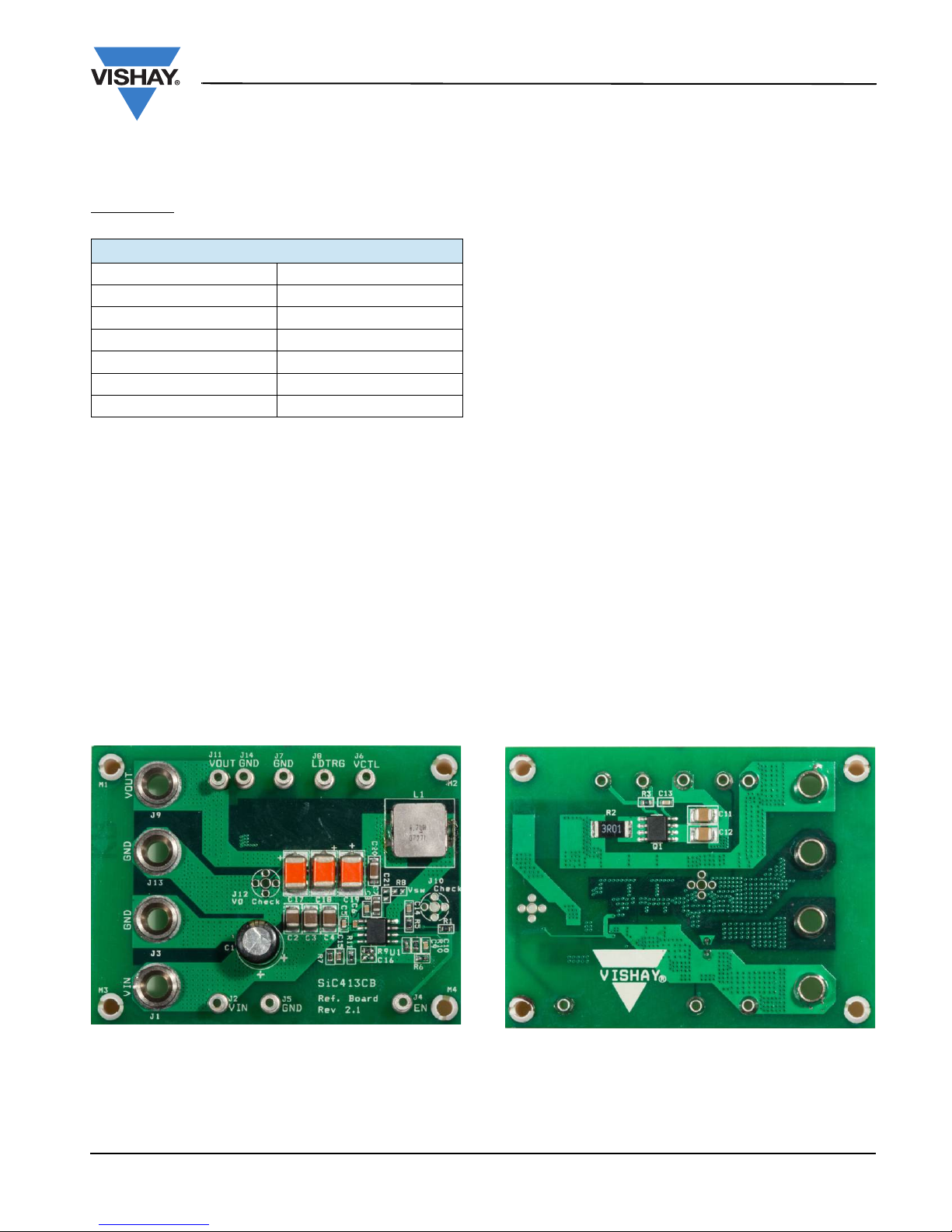
SiC413DB
SiC413 Reference Board User's Manual
4 A, 26 V Integrated Synchronous Buck Regulator
THE CHIP
PRODUCT SUMMARY
Input Voltage Range 4.75 V to 26 V
Output Voltage Range 0.6 V to 13.2 V
Operating Frequency 500 kHz
Continuous Output Current 4 A
Peak Efficiency 93 %
Highside/Lowside R
Package SO-8
DS_ON
DESCRIPTION
The SiC413 is an integrated, dc-to-dc power conversion
solution with built-in PWM-optimized high- and low-side
n-channel MOSFETs and advanced PWM controller. The
SiC413 provides a quick and easy to use POL voltage
regulation solution for a wide range of applications. Vishay
Siliconix proprietary packaging technology is used to
optimize the power stage and minimize power losses
associated with parasitic impedances and switching delays.
The co-packaged Gen III TrenchFET power MOSFETs
deliver higher efficiency than lateral DMOS monolithic
solutions.
35 mΩ/19 mΩ
Vishay Siliconix
FEATURES
• 4.75 V to 26 V input voltage range
• Integrated PWM controller and Gen III trench MOSFETs
• Built-in bootstrap diode
• 500 kHz fixed switching frequency
• Internal soft start
• Break-before-make operation
• Integrated current sense
• Cycle by cycle overcurrent protection
• Output over voltage protection
• Thermal shutdown
• Quick and easy single chip converter
• SO-8 package
APPLICATIONS
• LCD TV, set-top box and DVD player
• Desktop PC and server
• Add-in graphic board
• Memory, FPGA and µP device power supplies
• Point of load dc-to-dc conversion
• Telecom and networking equipment
REFERENCE BOARD PHOTOS
Figure 1. Top of the PCB
Document Number: 65172
S09-1350-Rev. A, 20-Jul-09
Figure 2. Bottom of the PCB
www.vishay.com
1
Page 2
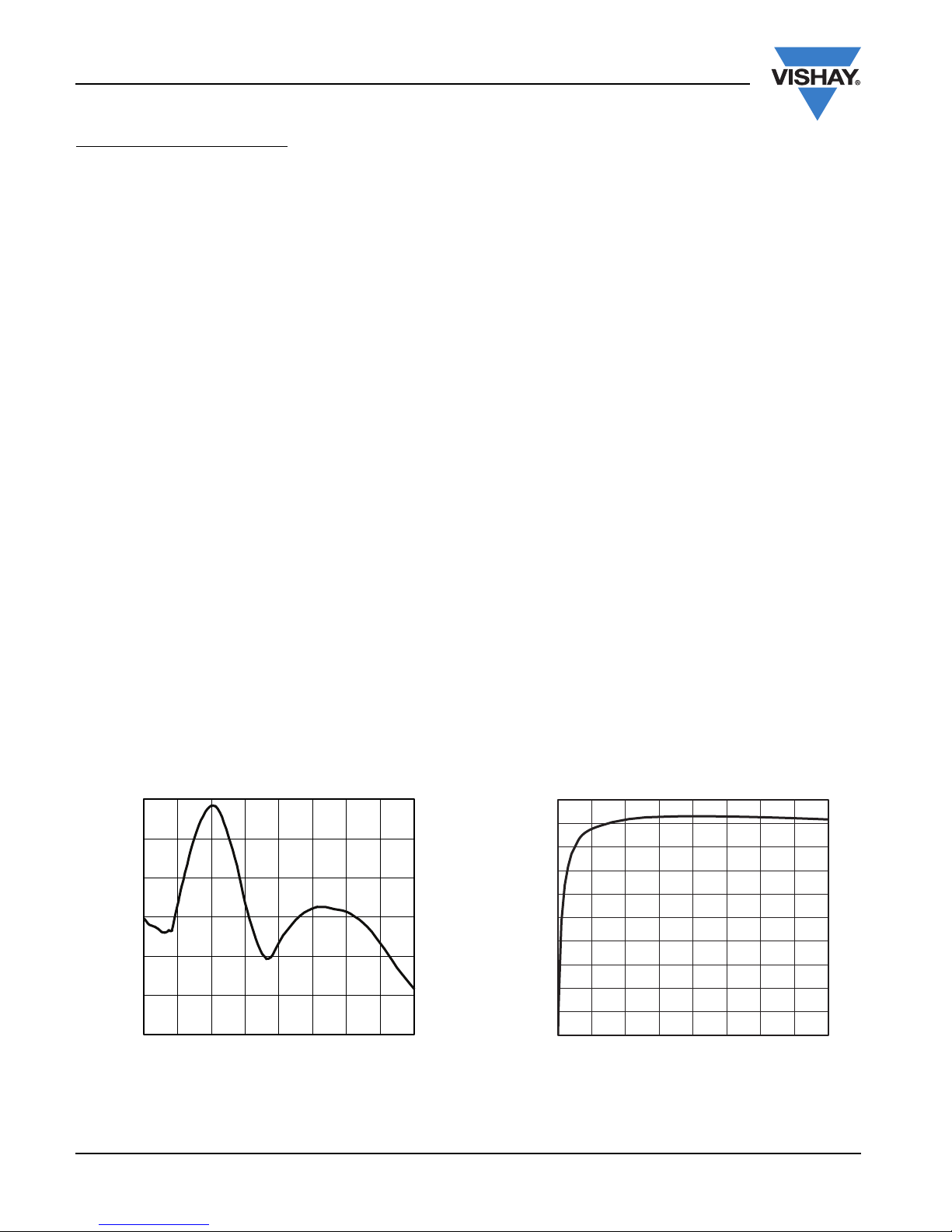
SiC413DB
Vishay Siliconix
THE REFERENCE BOARD
This reference board allows the end user to evaluate the
SiC413 chip for its features and all functionalities. It can also
be a reference design for a user’s application.
SPECIFICATION
Input voltage (V): 4.75 to 24
Output voltage (V): 0.6 to 12.0
Output current (A): 0 to 4
Notes:
• This board is, by default, preset to 3.3 V output with 12 V input
• This board can be set to any output voltage between 0.6 V and
12 V, and any input voltage between 4.75 V and 24 V. For a
specific input/output voltage combination, the values of inductor
and compensation network may need to be modified and the
output capacitors may need an increase or decrease.
INPUT CAPACITORS
The input capacitors are chosen as a combination of
electrolytic and ceramics so that the capacitance, the rms
current, the ESR, the input voltage ripple and the cost can
be all fairly satisfied. For a combination of high voltage input
and low voltage output (low duty cycle), the electrolytic
capacitors (C1) may not be required.
INDUCTORS
If off-the-shelf inductors are to be used, then their DCR and
saturation current parameters are the key besides their
inductance values. The DCR causes an I2R loss, which will
decrease the system efficiency and generate heat on the
board. The saturation current has to be higher than the
maximum output current plus ripple current. In over current
condition the inductor current may be drastically high. All
these need to be put into consideration when selecting the
inductor.
On this board Vishay IHLP4040DZ series inductors are
used to meet cost requirement and get better efficiency.
OUTPUT CAPACITORS
Voltage, ESR, rms current capability and capacitance are
essential elements to consider when choosing output
capacitors. The ESR and capacitance affect the output
voltage ripple, transient response and system stability. The
rms current capability determines the capacitor power
dissipation and life time. To meet all the 4 element
requirements, combination of ceramics and tantalum can be
used.
CONNECTION AND SIGNAL/TEST POINTS
Power sockets
(J1), GND (J3): Input voltage source with VIN to be
V
IN
positive. Connect to a 4.75 V to 24 V source that powers
SiC413.
(J9), GND (J13): Output voltage with V
V
OUT
positive. Connect to a load that draws less than 4 A current.
Signal and test leads
VIN (J2), GND (J5): Intput voltage sense pins with VIN to be
positive. Connect to a volt meter or an oscilloscope probe if
display or waveform is needed.
(J11), GND (J14): Output voltage sense pins with
V
OUT
to be positive. Connect to a volt meter or an
V
OUT
oscilloscope probe if display or waveform is needed.
V
(J6), LDTRG (J8), GND (J7): Load step control signal
CTRL
input. Connect V
and GND to a power source, V
CTRL
which supplies enough voltage to generate the load step
needed. Connect LDTRG and GND to a pulse generater
that creates the MOSFET on/off signal for the load step.
EN: SiC413 enable signal input. To enable the system leave
this point open, otherwise connect it to any GND.
OUT
to be
EXT
,
0.3
0.2
0.1
0
- 0.1
Output Voltage Variation (%)
- 0.2
- 0.3
0.0 0.5 1.0 1.5 2.0 2.5 3.0 3.5 4.0
Load Current (A)
Figure 3. 12 V - 3.3 V Load Regulation
www.vishay.com
2
100
90
80
70
60
50
40
Efficiency (%)
30
20
10
0
0.0 0.5 1.0 1.5 2.0 2.5 3.0 3.5 4.0
Load Current (A)
Figure 4. 12 V - 3.3 V Efficiency
Document Number: 65172
S09-1350-Rev. A, 20-Jul-09
Page 3

SET UP LOAD STEP
The hardware to test transient response is included in the
board, which allows users to see how the transient response
performs. The setup steps are:
1. Decide what load step is wanted, then based on the
output voltage calculate the external voltage V
will be connected between V
and GND. For
CTRL
example, a load step of 2 A between 0.5 A (I
(I2) is required and the output voltage is 3.3 V. V
VO - (I2 - I1) * 3.01 Ω = VO - (2.5 A - 0.5 A) * 3.01 Ω =
- 2.72 V. Preset a DC source voltage to V
EXT
(current capability around 1 A) and connect it to the
board with positive side to GND and negative side to
(if V
V
CTRL
source positive to V
is a positive value, then connect the DC
EXT
and negative to GND).
CTRL
2. Preset a waveform from a function generator using the
following parameters and set its output to OFF (refer to
the specific function generator manual for its setup):
Shape: square
Freqency: 50 Hz or whatever is required
Duty cycle: 1 % to 2 % or whatever is required
Amplitude: -12 V low level and + 10 V high level
Rising time and falling time: 1 µs or whatever is
required.
3. Connect the function generator output positive to
LDTRG and negative to GND.
4. Preset the current of an electronic load to I
1
on.
5. Set up an oscilloscope using the following parameters.
Channel 1 for probing output voltage: AC coupled,
20 mV/div to 50 mV/div, 100 mV offset, or whatever is
required .
that
EXT
) and 2.5 A
1
EXT
= 2.72 V
and turn it
=
SiC413DB
Vishay Siliconix
Channel 2 for probling the current on the 3.01 Ω
resistor (R2) (needs to be an isolated probe): DC
coupled, 3 V/div (corresponds to 1 A/div) for I
5 V/div (corresponds to 1.661 A/div) for I
Time base: 100 µs/div
Bandwidth: 20 MHz
6. Connect oscilloscope channel 1 probe positive to V
(J11) and negative to GND (J14), and channel 2 probe
positive to V
(J11) and negative to Q1 DRAIN.
OUT
7. Turn on the system power. Output voltage should be
shown on the electronic load with current of I1.
8. Turn on the power source for V
EXT
.
9. Set the function generator output to be ON. The transient
response waveforms should be seen on the oscilloscope.
10. If needed, re-adjust the trigger waveform’s rising and
falling time on the function generator so that the current
slew rate is satisfied (the current slew rate can be seen
on oscilloscope channel 2 waveform by setting the time
base to 1 µs or 500 ns).
11. To change load step, decrease or increase the value of
.
V
EXT
12. To cease transient response test, simply set the function
generator output to off, turn off the power source for
V
, and then shut down the system power.
EXT
CHANGE OUTPUT VOLTAGE
If, at any time, different output voltage is needed, then
simply change the value of R9 based on the following
formula:
R9 = R7/(V
- 1) = 10K/(VO/0.6 - 1)
O/VREF
O
> 2.5 A.
O
< 2.5 A or
OUT
Document Number: 65172
S09-1350-Rev. A, 20-Jul-09
COMP
Output Voltage
Inductor Current I
Figure 5. An Example of Load Step Waveforms
L
www.vishay.com
3
Page 4

SiC413DB
Vishay Siliconix
PCB LAYOUT
Figure 6. Top
Figure 7. Inner Layer 1
Figure 8. Inner Layer 2
Figure 9. Bottom Layer
www.vishay.com
4
Document Number: 65172
S09-1350-Rev. A, 20-Jul-09
Page 5

SCHEMATIC
SiC413DB
Vishay Siliconix
R10
750K
GND
5
GND
4
V
VSW Check Pin
1
VSW
4.7 µH
GND
3
GND
2
R8
R
C21
C
O
4K99 1.802 V
R9 V
open 0.6 V
12K 1.100 V
10K 1.200 V
1K37 4.980 V
6K65 1.502 V
3K16 2.499 V
2K21 3.315 V
523R 12.072 V
C10
R6
3K01
10 nF
J10
C9
100 pF
C14
R5
J4
1
EN
EN
2
3
1
EN
BOOT
R1
100K
COMP
FB8V
U1SiC413
IN
REG
V
7
6
0R
4
VSW
GND
5
0.1 µF
L1
C20
10K
3.3 nF
J12
10 µF
C19
100 µF
100 µF
C18
100 µF
C17
1
V
Check Pin
O
V
1
+
+
+
+
+
+
R9
2K21
C16
C
GND
2
GND
3
GND
4
GND
5
1
M4
Mounting Hole
Mounting Hole
M3
M2
Mounting Hole
Mounting Hole
M1
1
1
1
1
1
1
1
1
1
20K
100K
22 µF
22 µF
R11
R2
1
3R01
R7
C15
C130.1 µF
O
V
1
1
C8
0.1 µF
C7
4.7 µF
C6
0.01 µF
C5
0.1 µF
C4
10 µF
C3
10 µF
C2
10 µF
C1
150 µF
+
IN
V
1
1
1
1
Si4812BDY
Q1
1
R3
C12
C11
IN
IN
J2
J1
V
IN_GND
V
V
J3
IN_GND
J5
V
Document Number: 65172
S09-1350-Rev. A, 20-Jul-09
VCTL
J6
J7
J8
GND
LDTRG
J9
V
O
J11
O
V
J13
O_GND
V
J14
O_GND
V
www.vishay.com
5
Page 6

SiC413DB
Vishay Siliconix
BILL OF MATERIAL
Item Qty Reference Value Voltage PCB Footprint Part Number Manufacturer
1 1 C1 150 µF 35 V D8X11.5-D0.6X3.5 EEU-FM1V151 Panasonic
2 3 C2, C3, C4 10 µF 25 V SM/C_1210 TMK325B7106MN-T Taiyo Yuden
3 4 C5, C8, C13, C14 0.1 µF 50 V SM/C_0603 VJ0603Y104KXACW1BC Vishay
4 1 C6 0.01 µF 50 V SM/C_0402 VJ0402Y103KXACW1BC Vishay
5 1 C7 4.7 µF 10 V SM/C_0805 LMK212B7475KG-T Murata/Taiyo Yuden
6 1 C9 100 pF 50 V SM/C_0603 VJ0603Y101KXACW1BC Vishay
7 1 C10 10 nF 50 V SM/C_0603 VJ0603Y103KXACW1BC Vishay
8 2 C11, C12 22 µF 16 V SM/C_1210 GRM32ER71C226ME18L TAIYO YUDEN
9 1 C15 3.3 nF 50 V SM/C_0603 VJ0603Y332KXACW1BC Vishay
10 2 C16, C21 Not populated 50 V SM/C_0603 Vishay
11 3 C17, C18, C19 100 µF 20 V 595D-D 595D107X9020D2T Vishay
12 1 C20 10 µF 16 V SM/C_1206 C3216X7R1C106M TDK
13 1 J1 V
14 1 J2 V
15 1 J3 V
IN
IN
IN_GND
16 1 J4 EN Probe Hook 1540-2 Keystone
17 1 J5 V
IN_GND
18 1 J6 VCTL Probe Hook 1540-2 Keystone
19 1 J7 GND Probe Hook 1540-2 Keystone
20 1 J8 LDTRG Probe Hook 1540-2 Keystone
21 1 J9 V
O
22 1 J10 VSW check pin LECROY PROBE PIN PK007-015 LeCroy
23 1 J11 V
O
24 1 J12 Vo check pin LECROY PROBE PIN PK007-015 LeCroy
25 1 J13 V
26 1 J14 V
O_GND
O_GND
27 1 L1 4.7 µH IHLP4040 IHLP4040DZER4R7M01 Vishay
28 4 M1, M2, M3, M4 Mounting hole STACKING SPACER 8834 Keystone
29 1 Q1 Si4812BDY 30 V SO-8 Si4812BDY Vishay
30 2 R1,R3 100K 50 V SM/C_0603 CRCW0603100KFKEA Vishay
31 1 R2 3R01 200 V C_2512 CRCW25123R01FKTA Vishay
32 1 R5 0R 50 V SM/C_0603 CRCW06030000FKEA Vishay
33 1 R6 3K01 50 V SM/C_0603 CRCW06033K01FKEA Vishay
34 1 R7 10K 50 V SM/C_0603 CRCW060310K0FKEA Vishay
35 1 R8 R 50 V SM/C_0603 Vishay
36 1 R9 2K21 50 V SM/C_0603 CRCW06032K21FKEA Vishay
37 1 R10 750K 50 V SM/C_0603 CRCW0603750KFKEA Vishay
38 1 R11 20K 50 V SM/C_0603 CRCW060320K0FKEA Vishay
39 1 U1 SiC413 SO-8 SiC413 Vishay
SOLDER-BANANA 575-6 Keystone
Probe Hook 1540-2 Keystone
SOLDER-BANANA 575-6 Keystone
Probe Hook 1540-2 Keystone
SOLDER-BANANA 575-6 Keystone
Probe Hook 1540-2 Keystone
SOLDER-BANANA 575-6 Keystone
Probe Hook 1540-2 Keystone
Vishay Siliconix maintains worldwide manufacturing capability. Products may be manufactured at one of several qualified locations. Reliability data for Silicon
Technology and Package Reliability represent a composite of all qualified locations. For related documents such as package/tape drawings, part marking, and
reliability data, see www.vishay.com/ppg?65172
.
www.vishay.com
6
Document Number: 65172
S09-1350-Rev. A, 20-Jul-09
Page 7

Mouser Electronics
Authorized Distributor
Click to View Pricing, Inventory, Delivery & Lifecycle Information:
Vishay:
SIC413DB
