Page 1

viscount
UNICO
UNICO
viscount
4
4
-
- -
6
6
-
6
CL
2
2
Guida Utente - IT
User Guide - EN
- FRGuide de l’utilisateur
Ver. EU - 1.7
Page 2
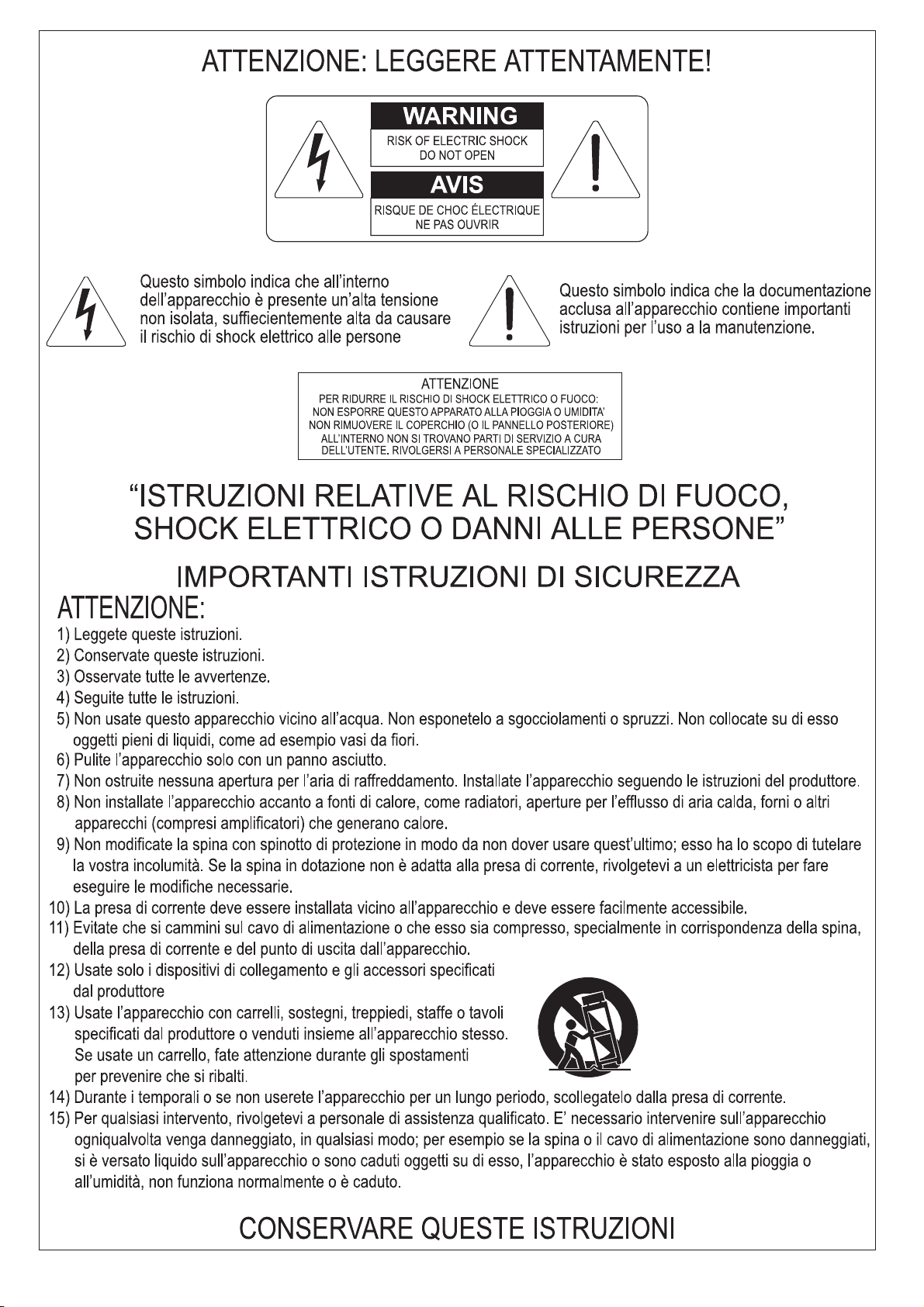
Page 3

Viscount UNICOGuida Utente
6
-
4
2
/
-
/ /
INDICE
1. Note importanti .............................................................................................................................. 2
1.1 Cura del prodotto ............................................................................................................................................ 2
1.2 Note riguardanti il manuale ............................................................................................................................ 2
2. Premessa ......................................................................................................................................... 4
3. Descrizione generale ...................................................................................................................... 5
4. Accensione e videata principale .................................................................................................... 11
5. Regolazione volumi (funzione Volumes) ...................................................................................... 12
6. Intonazione dello strumento (menu Tuning) ............................................................................... 13
7. Gli stili d’organo (menu Styles)..................................................................................................... 14
8. Selezione e regolazione delle voci (menu Voices) ........................................................................ 15
8.1 Regolazione del volume (funzione Volume Level) ................................................................................... 15
8.2 Regolazione dei parametri audio (funzione Edit Parameters) ................................................................. 16
8.3 Selezione delle voci alternative (funzione Alternative Voices) ................................................................ 17
9. Impostazioni generali dello strumento (menu Set-Up) ............................................................... 19
9.1 Canalizzazione delle uscite audio posteriori (funzione Ext. Out Router).............................................. 20
9.2 Configurazione delle uscite audio posteriori (funzione Ext. Out Config)............................................. 21
10. Funzioni di Utilità e MIDI (menu Util. & MIDI) ...................................................................... 23
11. Funzioni per la gestione dei file (menu File Manag.) .................................................................24
12. Riproduzione e registrazioni di brani musicali (Sequencer) ......................................................25
12.1 Riproduzione di un brano (modalità Play) ............................................................................................... 25
12.2 Registrazione di un brano (modalità Record) .......................................................................................... 27
12.3 Opzioni di riproduzione (menu Play Options)........................................................................................ 29
12.4 Le Songlist (funzione Songlist) .................................................................................................................. 29
13. Appendice .................................................................................................................................... 31
13.1 Local Off dei registri .................................................................................................................................. 31
13.2 Factory Settings............................................................................................................................................ 31
13.3 Aggiornamento del sistema operativo ...................................................................................................... 32
1
Page 4

Guida Utente Viscount UNICO
6
-
4
2
/
-
/ /
1. NOTE IMPORTANTI
1.1 CURA DEL PRODOTTO
• Non applicate eccessiva forza alle strutture ed ai comandi dell’organo (manopole, registri, pulsanti, ecc…).
• Non collocare, quando possibile, lo strumento in prossimità di unità che producano forti interferenze
come apparecchi radio – TV, monitor, ecc...
• Evitate di posizionare l’organo in prossimità di fonti di calore, in luoghi umidi o polverosi o nelle vicinanze di forti campi magnetici.
• Evitate di esporre lo strumento all’irradiazione solare diretta.
• Non introdurre per nessuna ragione oggetti estranei o liquidi di qualsiasi genere all’interno dello stru-
mento.
• Per la pulizia usate solo un pennello morbido od aria compressa, non usate mai detergenti, solventi od
alcool.
• Per il collegamento con impianti di amplificazione e diffusione utilizzate sempre cavi schermati di buona
qualità. Quando scollegate i cavi dalle prese abbiate cura di afferrarli per il connettore e non per il cavo
stesso; avvolgendoli, inoltre, evitate nodi e torsioni.
• Prima di effettuare i collegamenti accertatevi che le altre unità (in particolar modo sistemi di amplificazione e di diffusione) che state per collegare siano spente. Eviterete rumorosi se non pericolosi picchi di
segnale.
• Collegate il cavo di alimentazione ad una presa di corrente provvista di contatto di terra.
• Accertatevi che la tensione di rete corrisponda a quella indicata sulla targhetta matricola dell’apparato.
• In caso di lunghi periodi di inutilizzo dell’organo scollegate la spina della presa di corrente.
1.2 NOTE RIGUARDANTI IL MANUALE
• Conservate con cura questo manuale.
• Il presente manuale costituisce parte integrante dello strumento. Le descrizioni e le illustrazioni contenu-
te nella presente pubblicazione si intendono non impegnative.
• Ferme restando le caratteristiche essenziali dello strumento, il costruttore si riserva il diritto di apportare
eventuali modifiche di parti, dettagli ed accessori che riterrà opportune per il miglioramento del prodotto
o per esigenze di carattere costruttivo o commerciale, in qualunque momento e senza impegnarsi ad
aggiornare tempestivamente questa pubblicazione.
• Tutti i diritti sono riservati, è vietata la riproduzione di qualsiasi parte di questo manuale, in qualsiasi
forma, senza l’esplicito permesso scritto del costruttore.
2
Page 5

Viscount UNICOGuida Utente
6
-
4
2
/
-
/ /
• Tutti i marchi citati all’interno del manuale sono di proprietà delle rispettive case produttrici.
• Leggete attentamente tutte le informazioni descritte. Eviterete inutili perdite di tempo ed otterrete le
migliori prestazioni dallo strumento.
• Le sigle od i numeri riportati tra parentesi quadre ([ ]) stanno ad indicare i nomi dei pulsanti, sliders,
potenziometri e connettori presenti sullo strumento.
Per esempio la scritta [ENTER] indica il pulsante ENTER.
• Le illustrazioni e le videate sono puramente a scopo informativo e possono differire dal vostro prodotto.
• Le informazioni descritte nel presente manuale fanno riferimento alla versione del sistema operativo
dello strumento presente quando il documento è stato redatto e potrebbero non rispecchiare le funzionalità della versione che state utilizzando. Pertanto consultate periodicamente la pagina Download del sito
internet http://www.physisorgans.com per conoscere l’ultima versione del sistema operativo e la disponibilità di un manuale più aggiornato.
• Per le descrizioni dettagliate di tutte le funzioni dell’organo consultate il Manuale di Riferimento scaricabile
dalla pagina Download del sito internet http://www.physisorgans.com.
3
Page 6

6
-
4
2
/
-
/ /
2. PREMESSA
Gentile cliente,
Grazie per aver scelto l’organo Viscount Unico.
La nostra azienda, leader mondiale nella realizzazione di organi classici di prestigio, ha racchiuso
nello strumento in suo possesso la più recente e
sofisticata tecnologia dedicata alla fedele riproduzione delle timbriche dell’organo a canne, capace
di garantire una notevole flessibilità d’uso ed una
qualità timbrica mai riscontrate prima.
Dopo anni di ricerca nell’esplorazione di nuove
tecniche per la sintesi musicale, il centro di “Ricerca e sviluppo” Viscount ha creato, primo al mondo, il suono di organo a canne riprodotto con tecnologia a “Modelli fisici” su cui, a sua volta, si basa
la tecnologia Physis.
Guida Utente Viscount UNICO
Questa rivoluzionaria tecnica di generazione non
prevede alcun campionamento di organi reali
(come consuetudine fino ad oggi), ma “calcola” in
tempo reale la forma d’onda generata da un accurato modello matematico, basato sullo studio della
fisica di emissione della canna reale e tenendo conto dei più importanti parametri fisici della canna stessa,
quali ad esempio la geometria costruttiva, il materiale utilizzato, la pressione dell’aria applicata, ecc.
Il fatto di essersi svincolati da una mera riproduzione di materiale registrato e memorizzato, consente di
raggiungere livelli di realismo fino ad ora impensabili e un livello di dettaglio ottenibile solo dallo strumento
reale.
Il modello matematico, tanto per fare qualche breve esempio, permette di ottenere un suono diverso per ogni
tasto, poiché esso riproducendo virtualmente lo strumento originale, assegna una canna diversa ad ogni tasto
così come succede nella realtà; inoltre esso è in grado di riprodurre un suono diverso per ogni pressione
successiva dello stesso tasto, tenendo conto delle condizioni precedenti della colonna d’aria all’interno della
canna che si avrebbero nello strumento reale.
E’ inoltre possibile un editing “fisico” dei suoni, quasi come se Lei fosse “l’organaro” che costruisce le canne,
agendo sui principali elementi di cui abbiamo accennato e, qualora l’editing non sia il suo forte, potrà attingere ad una vastissima libreria di voci di canne d’organo già programmate e già residenti nella memoria interna
del suo strumento.
Per concludere la invitiamo a visitare i siti internet www.viscount-organs.com e www.physisorgans.com dove
potrà trovare informazioni, aggiornamenti, documentazione e novità su questo e su tutta la linea degli strumenti di nostra produzione.
4
Page 7
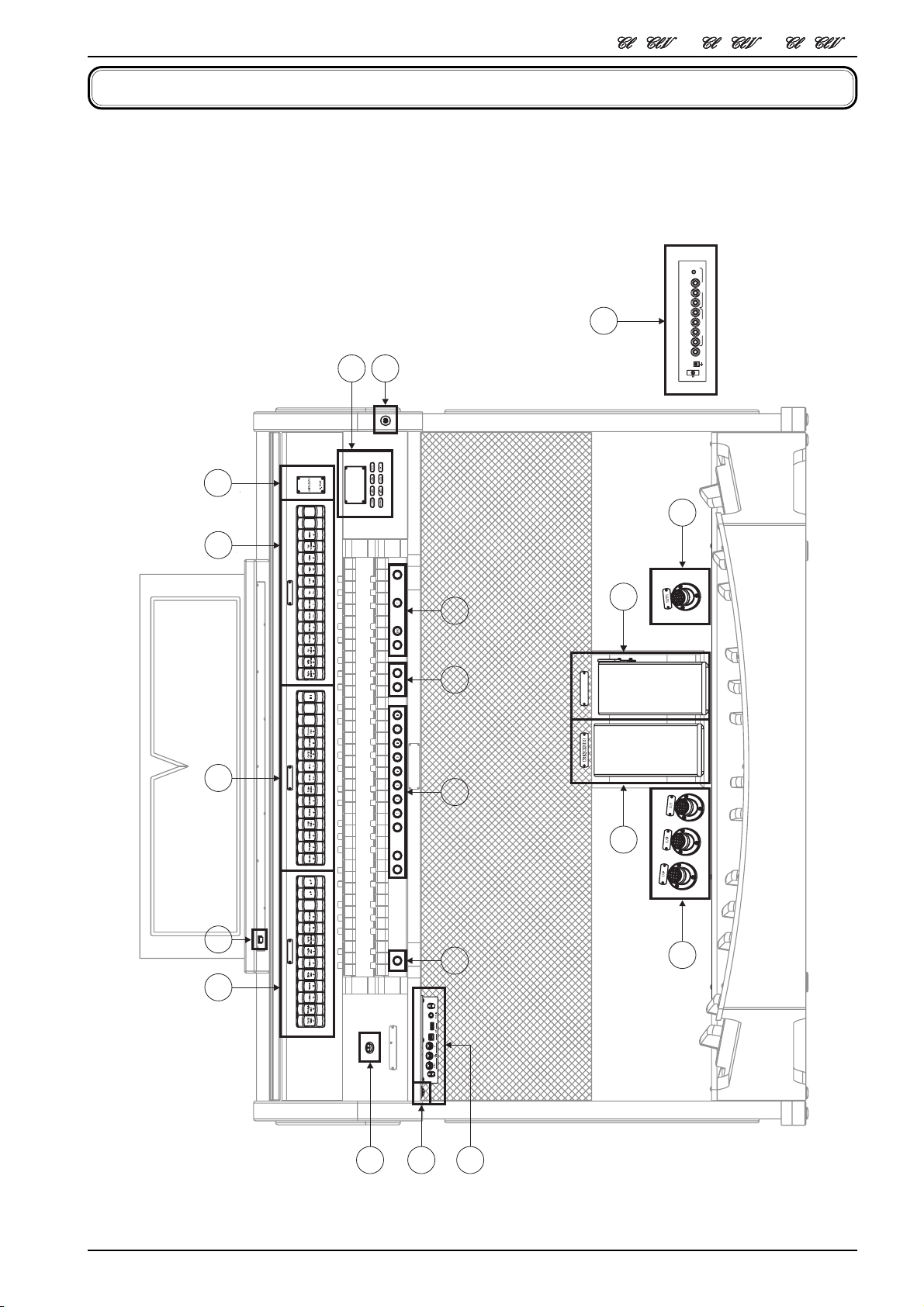
Viscount UNICOGuida Utente
6
-
4
2
/
-
/ /
3. DESCRIZIONE GENERALE
UNICO CL / CLV 6
18
7
12
PROG.OUT INPUTOUT
GEN.SUB 1 2 3 4 L(+R) R MIC GAIN
-
EXT.
300mA
+
+12VDC
4
Tremolo
Tubolari
Campane
RECITATIVO
17
11
11
P.A. A
R.II
Unione
Tremolo
Clavi-
cembalo
R.I
10
RECITATIVO
0
+
-
viscount
9
16
GR.ORGANO
Unione Unione
Violoncello
5
PEDALE
F
8
15
1 2 3
REVERB
VOLUME
6
CL
UNICO
MASTER
VOLUME
6
13
14
5
Page 8
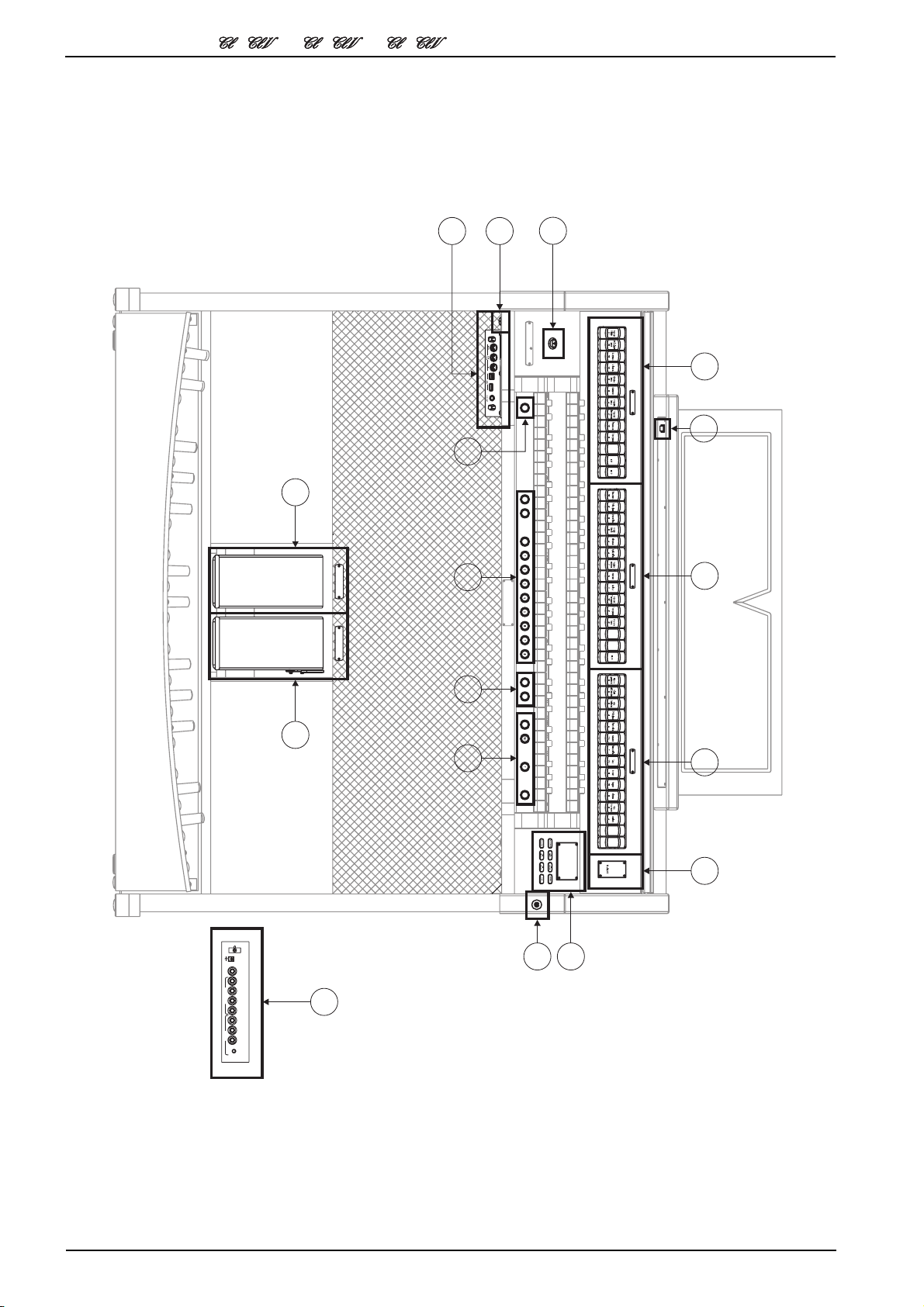
6
-
4
2
/
-
/ /
UNICO CL / CLV 4
Guida Utente Viscount UNICO
16
RECITATIVOCRESCENDO
14
13
VOLUME
MASTER
REVERB
VOLUME
F
UNICO
CL
4
6
1 2 3 4
PEDALE
5
Violoncello
Unione Unione
-
+
0
98
viscount
GR.ORGANO
cembalo
Clavi-
Tremolo
Unione
R.I
R.II
17
1110
+12VDC
+
300mA
EXT.
-
GEN.SUB 1 2 3 4 L(+R) R MIC GAIN
PROG.OUT INPUTOUT
18
P.A. A
RECITATIVO
Campane
Tubolari
Tremolo
12
7
6
Page 9

Viscount UNICOGuida Utente
6
-
4
2
/
-
/ /
UNICO CL / CLV 2
18
7
12
PROG.OUT INPUTOUT
GEN.SUB 1 2 3 4 L(+R) R MIC GAIN
-
EXT.
300mA
+
+12VDC
4
Tremolo
Tubolari
Campane
1110
RECITATIVO
Unione
Tremolo
Clavi-
cembalo
GR.ORGANO
P.A. A
R.II
R.I
viscount
RECITATIVOCRESCENDO
98
17
0
+
Unione Unione
Violoncello
1 2 3
PEDALE
-
16
F
REVERB
VOLUME
2
CL
MASTER
VOLUME
UNICO
6
13
14
7
Page 10

Guida Utente Viscount UNICO
6
-
4
2
/
-
/ /
1. Sezione PEDALE.
Qui sono raccolti i registri della pedaliera e le unioni con i manuali.
2. Sezione GR. ORGANO.
Qui sono raccolti i registri, le unioni dei manuali ed i tremoli del Grande Organo.
3. Sezione RECITATIVO.
Registri e tremoli del Recitativo.
4. Display aggiuntivi.
- [CRESCENDO] (solo CL / CLV 6): indica lo step attualmente raggiunto dal pedale [CRESCENDO] (punto 16).
- [M. BANK]: visualizza il banco di memoria delle combinazioni selezionato tenendo premuto il
pistoncino [F] (punto 8) e agendo su [-] e [+] (punto 9).
5. Pulsante di illuminazione .
Pulsante per l’accensione delle luci del leggio e dei manuali.
6. Interruttore di accensione e spegnimento dello strumento.
7. Sezione di controllo e programmazione.
Qui sono presenti i pulsanti ed il display atti alla visualizzazione e programmazione di tutte le funzioni di
configurazione e del sequencer dello strumento.
8. Pistoncino [F].
Pistoncino fissatore per la memorizzazione delle combinazioni, dei Ripieni e del Tutti e degli step del
Crescendo.
Per memorizzare una combinazione, un Ripieno od il Tutti, dopo aver impostato lo stato delle voci
desiderato premere [F] e mantenendolo premuto premere il pistoncino od il pistone a piede della combinazione che si desidera memorizzare.
Per memorizzare uno step del Crescendo, selezionarlo tramite l’apposito pedale, premere [F] e tenendolo
premuto premere [0] delle memorie generali. Per copiare il contenuto di uno step in un altro, dopo aver
selezionato lo step che si desidera copiare premere e tenere premuto il pistoncino [F], selezionare lo step
in cui si desidera riversare il contenuto quindi premere [0] delle memorie generali.
NOTA
Qualora il Led del pistoncino [S] risulti spento ciò sta a significare che la programmazione dell’organo è bloccata tramite la funzione Lock Organ (vedi cap. 10), pertanto non sarà possibile memorizzare combinazioni e/o visualizzare le funzioni interne di programmazione.
9. Combinazioni generali.
Questi pistoncini permettono il richiamo delle combinazioni generali del banco di memoria selezionato
(vedi punto 4). Queste combinazioni sono aggiustabili, la procedura di memorizzazione è descritta al
punto 8.
[0] ripristina lo stato delle voci preparate a mano prima del richiamo di una memoria.
Sono inoltre presenti i sequenziatori di combinazioni generali, [-] è in ordine decrescente, [+] in ordine
crescente.
10. Ripieni: pistoncini dei Ripieni il cui contenuto si aggiunge alla configurazione fonica preperata a mano o
tramite combinazione. I Ripieni sono programmabili, la procedura di memorizzazione è descritto al pun-
8
Page 11
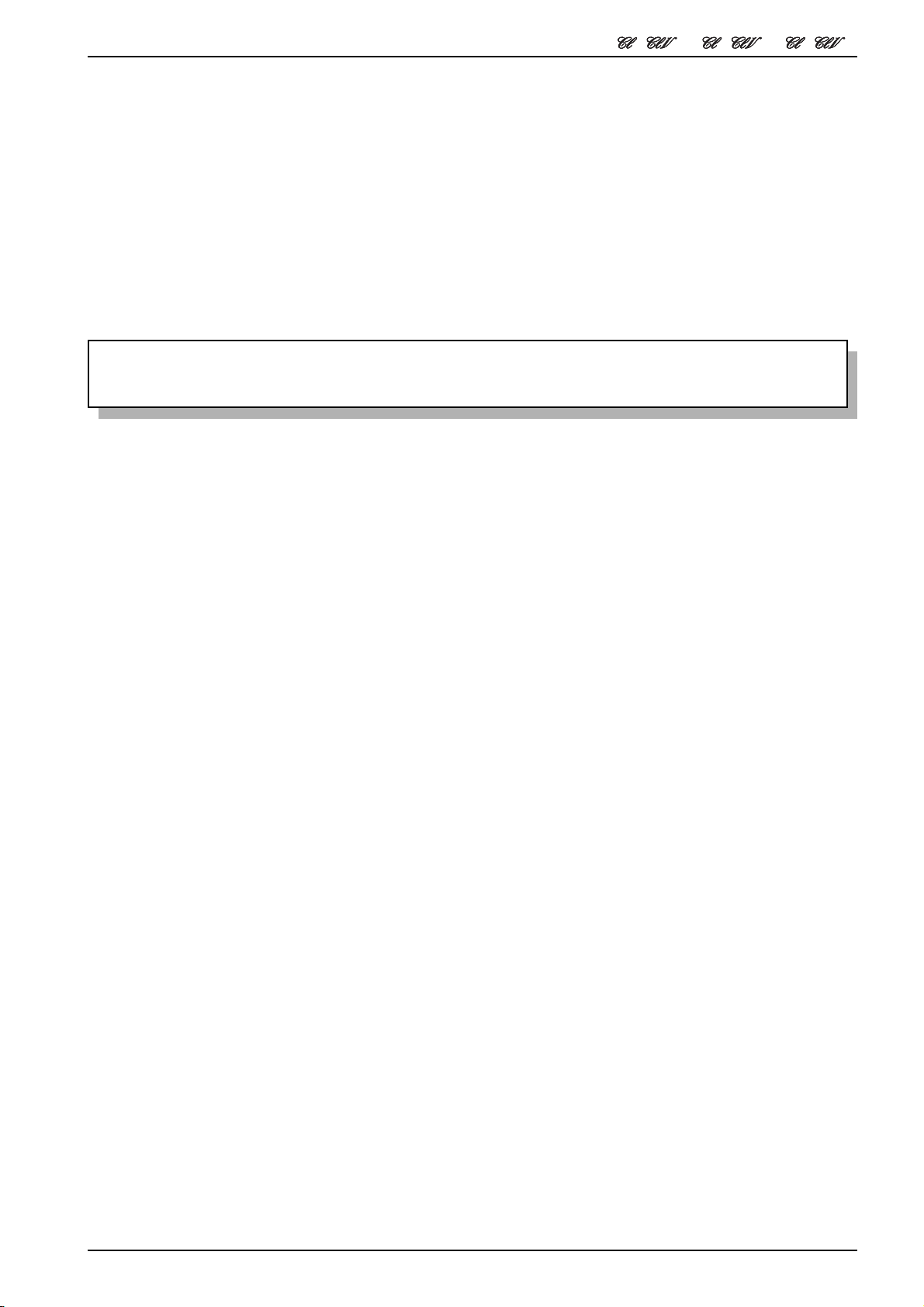
Viscount UNICOGuida Utente
6
-
4
2
/
-
/ /
to 8.
11. Comandi generali dell’organo.
Si tratta di comandi non dedicati alle singole sezioni ma la cui abilitazione influenza l’intero strumento.
- [ENC]: abilita la funzione Enclosed la quale permette di controllare il volume generale dell’organo
agendo sulla staffa espressiva [RECITATIVO].
- [P.A.]: abilita la funzione Piano Automatico al Pedale che permette di adattare automaticamente la
composizione fonica di Pedaliera in funzione di quale manuale si sta suonando.
- [T]: pistoncino e pistone a piede per il richiamo del Tutti. Il Tutti è aggiustabile, la procedura di
memorizzazione è descritto al punto 8.
- [A]: pistoncino annullatore
NOTA
All’accensione viene sempre selezionato il banco di memoria n.° 1.
12. Serratura della serranda di protezione.
13. Interruttore della presa di alimentazione [EXT. +12V DC].
Questa presa è posta sul pannello delle uscite posteriori (vedi punto 18).
14. Pannello delle connessioni anteriori.
In questo pannello posto sulla sinistra sotto i manuali si trovano i connettori e regolazioni di più frequente utilizzo per cui di pratica accessibilità.
- [MASTER VOLUME]: regola il volume generale dell’organo.
- [REVERB VOLUME]: regola il livello dell’effetto di riverbero.
- MIDI [IN]: è il connettore MIDI di ingresso per far ricevere all’organo i dati trasmessi da un’unità
MIDI esterna.
- MIDI [OUT]: è il connettore MIDI che trasmette i dati MIDI generati dall’organo.
- MIDI [THRU]: ritrasmette i dati ricevuti dalla porta [IN] per il collegamento in serie di più dispositivi
MIDI.
- [USB]: sono due connettori USB. Quello di sinistra è utilizzato per il collegamento con computer per
poter utilizzare il programma di configurazione dello strumento. Quello di destra è dedicato all’utilizzo di una penna USB (non fornito con lo strumento) da utilizzarsi come memoria di massa dell’organo in sostituzione della memoria interna. Per maggiori informazioni consultare il cap. 11.
- [PHONES]: è la presa per collegare un set di cuffie.
15. Pistoni a piede delle unioni .
Questi pistoni replicano la funzione delle unioni a pistoncino, tirante o bascula.
16. Pedale [CRESCENDO].
Tramite questo pedale potrete selezionare gli step del Crescendo con il quale attivare una serie prefissata
di registri. Lo step attualmente selezionato viene visualizzato dal display aggiuntivo [CRESCENDO]
(vedi punto 4) o, in mancanza di tale display aggiuntivo, da un pop-up nel display principale.
Ogni step del Crescendo è programmabile. La procedura di memorizzazione è descritta al punto 8.
17. Staffa espressiva [RECITATIVO].
I modelli della serie CL dispongono delle staffa per il controllo continuo del volume del Recitativo. Tale
staffa ha inoltre incorporato uno speciale sistema a leva con il quale controllare l’effetto di Sustain per le
voci Orchestra (non presenti nel CL / CLV 2).
9
Page 12

Guida Utente Viscount UNICO
6
-
4
2
/
-
/ /
18. Connessioni posteriori.
Dentro l’organo sono presenti diverse connessioni per il collegamento audio con impianti di diffusione
esterni, ingresso di linea e microfonico per l’utilizzo dell’amplificatore interno dell’organo.
- [EXT. +12V DC]: da questi connettori è possibile prelevare la tensione di +12 Volt per l’accensione
dei diffusori VISCOUNT eventualmente collegati alle uscite PROG. OUT.
- OUT [GEN. SUB] (General Sub-Woofer): uscita dedicata a cui collegare diffusori per basse frequenze (sub-woofer).
- PROG. OUT (Programmable Outputs): uscite di linea generali dello strumento con le quali simulare
i somieri degli organi a canne. I segnali infatti sono distribuiti sulle uscite in base alle impostazioni
delle funzioni a display che permettono, per ogni registro, di impostare il tipo di somiere, la sua
dimensione e posizione nello spazio dei diffusori utilizzati. Ogni uscita dispone inoltre di controlli di
livello ed equalizzazione dedicati.
- INPUT [L(+R)] / [R]: ingressi di linea tramite le quali suonare altri strumenti con l’amplificazione
interna dell’organo. In caso di sorgente monofonica utilizzare esclusivamente la presa [L(+R)].
- INPUT [MIC]: ingresso microfonico tramite il quale amplificare il segnale proveniente da un microfono.
- [GAIN]: potenziometro di regolazione del guadagno del segnale di ingresso alla presa [MIC].
ATTENZIONE!
Questo gruppo di connessioni posteriori non è visibile dall’esterno ed è necessario rimuovere il
pannello posteriore in legno dell’organo per accedervi. Per effettuare l’operazione rivolgersi a
personale qualificato.
10
Page 13

Viscount UNICOGuida Utente
6
-
4
2
/
-
/ /
4. ACCENSIONE e VIDEATA PRINCIPALE
Dopo aver acceso lo strumento tramite l’interruttore [POWER] il sistema impiega alcuni secondi per diventare operativo, in questa fase i Led sui pannelli divisionali dei manuali si accendono in sequenza ed il display
visualizza la videata di presentazione.
Alla visualizzazione della videata principale lo strumento è pronto per essere utilizzato:
Questa videata raccoglie, nella parte superiore, i campi di selezione dei vari menu di configurazione dell’organo:
o TUNING: parametri di intonazione dello strumento.
o VOICES: funzioni inerenti le voci dell’organo.
o STYLE: selezione dello stile.
o SET-UP: impostazioni generali dell’organo
o UTIL. & MIDI (Utility & MIDI): funzioni di utilità e MIDI.
o FILE MANAG. (File Manager): gestione dei file memorizzati nella memoria interna o nel dispositivo
USB.
Per visualizzare il contenuto di un menu è sufficiente posizionare il cursore (indicato dal campo in negativo)
sul campo desiderato tramite i pulsanti [FIELD S] e [FIELD T] e premere [ENTER]. [EXIT] abbandona il
menu e torna alla videata principale.
Nella parte inferiore di questa videata vengono invece visualizzati quei parametri dello strumento di cui è
utile conoscerne sempre lo stato:
o [prima casella in alto a sinistra]: (Equal nella videata raffigurata) informa circa il temperamento al
momento utilizzato e selezionato nel menu TUNING.
o ENSEMBLE: il valore di ENSEMBLE impostato nel menu TUNING.
o AIR PRESS: il valore del parametro AIR PRESSURE nel menu TUNING.
o A: l’intonazione dello strumento inteso come frequenza del LA4 impostata nel menu TUNING.
o [prima casella in alto a destra]: (Baroque nella videata raffigurata) indica lo stile selezionato nel menu
STYLE.
o T. TOUCH: lo stato della funzione TRACKER TOUCH come impostato nel menu UTILITY & MIDI.
o K. INV: lo stato della funzione KEYBOARD INVERSION come impostato nel menu UTILITY & MIDI.
o TRANSP: la trasposizione impostata in TUNING.
Questi campi sono solo di informazione e non selezionabili. Per regolare la funzione associata è necessario
entrare nei menu sopra descritti.
Attorno al display sono presenti i pulsanti atti alla visualizzazione e navigazione di tutte le videate a display:
- [SEQUENC]: videate per l’utilizzo del sequencer interno dello strumento.
11
Page 14

Guida Utente Viscount UNICO
6
-
4
2
/
-
/ /
- [VOLUMES]: videata che raccoglie tutti i volumi dello strumento.
- [FIELD S] e [FIELD T]: tramite questi pulsanti è possibile muovere il cursore indicato dal campo in
reverse. [FIELD S] lo posiziona nel campo più in alto o precedente, [FIELD T] in quello più in basso o
successivo.
- [VALUE +] e [VALUE -]: questi pulsanti regolano i valori dei parametri, siano essi valori numerici o
alfanumerici. [VALUE +] incrementa, [VALUE -] decrementa.
- [EXIT] e [ENTER]: sono pulsanti per l’accesso e l’abbandono ai menu ed alle videate a display, o per
confermare o annullare le richieste avanzate dal sistema. [ENTER] accede ai menu / videate e conferma,
[EXIT] abbandona i menu / videate e annulla.
5. REGOLAZIONE VOLUMI
(funzione VOLUMES)
Premendo il pulsante [VOLUMES] è possibile visualizzare la videata inerente tutti i controlli di volume
presenti nell’organo:
o MST (Master): volume generale dell’organo, regolabile anche con il potenziometro [MASTER VOLU-
ME] presente sotto i manuali.
o REV (Reverb): effetto di riverbero, regolabile anche con il potenziometro [REVERB VOLUME] pre-
sente sotto i manuali.
o PHO (Phones): livello del segnale in uscita alla presa delle cuffie [PHONES] presente sotto i manuali.
o EXT (External outputs): volume generale delle prese PROG. OUT presenti nel pannello posteriore.
o PED (Pedal): volume divisionale del Pedali.
o GRT (Great): volume divisionale del Grande Organo.
o REC (Choir): volume divisionale del Recitativo.
o ORC (Orchestra, non presente nel modello CL / CLV 2): volume della sezione orchestra.
Per abbandonare la videata e tornare a visualizzare quella precedente premere [EXIT] od attendere circa 4
secondi.
12
Page 15
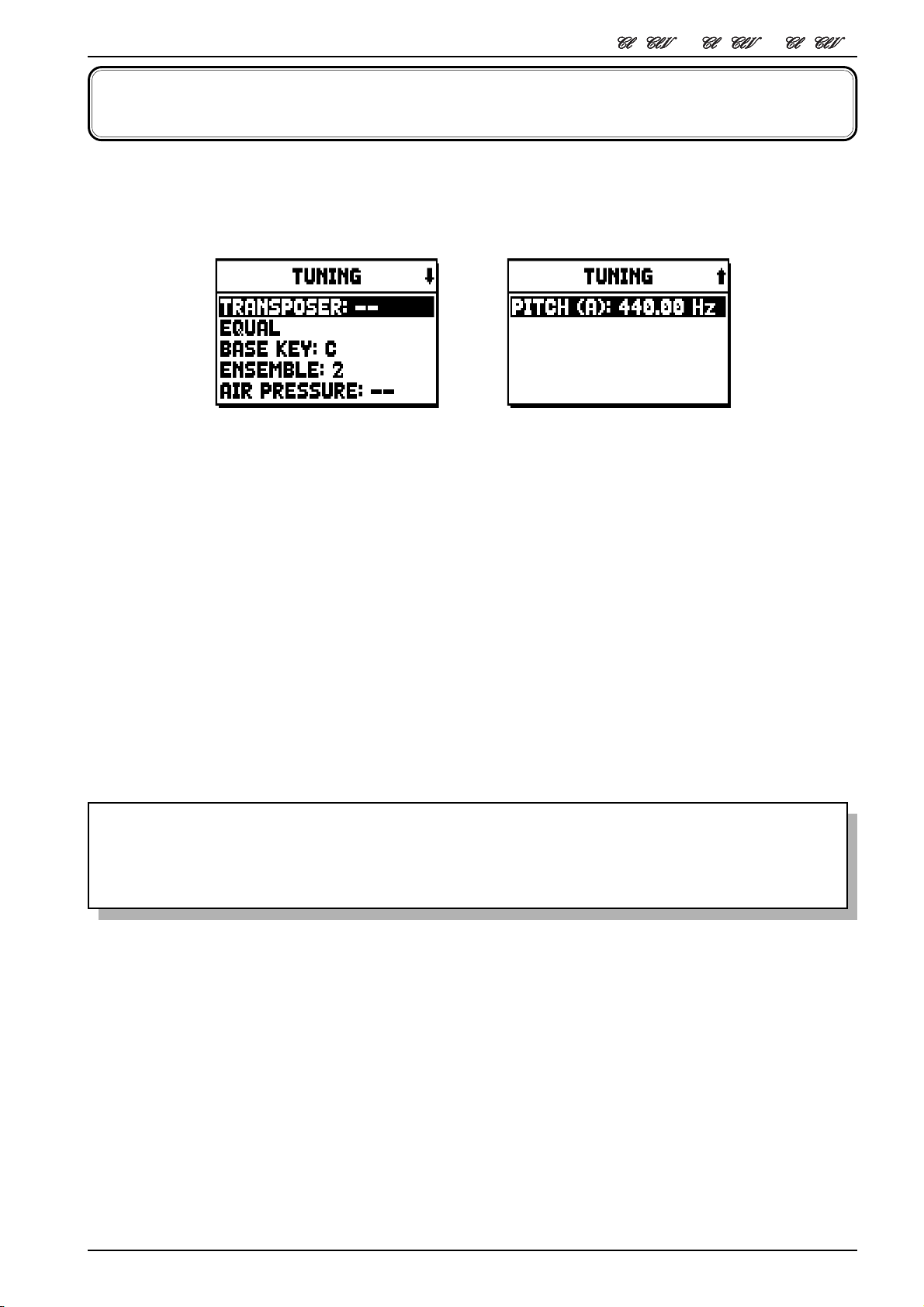
Viscount UNICOGuida Utente
6
-
4
2
/
-
/ /
6. INTONAZIONE DELLO STRUMENTO
(menu TUNING)
Selezionando il campo TUNING della videata principale è possibile accedere a tutti i parametri di intonazione dello strumento.
o TRANSPOSER: traspositore con un range da -6 a +5 semitoni. All’accensione l’organo ha sempre
trasposizione nulla.
o [secondo campo a display]: (Equal nella videata raffigurata) selettore di temperamenti storici di varie
epoche ed origini nazionale.
o BASE KEY: la nota con la quale inizia la catena delle 12 quinte costituenti il temperamento.
o ENSEMBLE: livello di naturale microstonatura tra una canna ed un’altra così da simulare le non perfet-
te intonazioni delle canne dell’organo a causa dell’usura con il tempo e la temperatura.
I valori vanno da – (canne perfettamente intonate) a 8 (massima instabilità di intonazione).
o AIR PRESSURE: simula il calo di pressione dell’aria quando ne è richiesta repentinamente una grande
quantità (ad esempio nel caso dell’esecuzione di accordi poderosi con il Tutti). Ciò si traduce in un
temporaneo e progressivo abbassamento dell’intonazione, più evidente per le canne di più alto piedaggio
e larghezza (flauti, bordoni, principali).
o PITCH (A): regolatore fine dell’intonazione indicata come frequenza del LA4 (di una canna 8’).
Per uscire dalla videata premere [EXIT].
NOTA
La trasposizione non ha effetto sulla riproduzione dei brani con il sequencer interno (al contrario
della registrazione dove invece le note vengono acquisite trasposte). A tal scopo è presente un
traspositore dedicato (vedi par. 12.3).
13
Page 16

Guida Utente Viscount UNICO
6
-
4
2
/
-
/ /
7. GLI STILI D’ORGANO
(menu STYLES)
Lo Style identifica la configurazione dei registri dell’organo intesa come la voce ed i relativi parametri di ogni
singolo registro, potendo così utilizzare la fonica adeguata alla letteratura che si intende eseguire.
L’organo dispone di otto Style, ciò sta a significare che si dispone di otto configurazioni sonore nella stessa
consolle. Le prime quattro di queste, che d’ora in poi chiameremo anche Preset o stili presettati, sono programmate dai nostri laboratori seguendo le opportune scuole organare e non sono modificabili da parte
dell’utente. I rimanenti quattro Style invece, chiamati User, sono liberamente modificabili e personalizzabili a
piacere e l’organo risulta così di una flessibilità estrema.
Per la scelta dello stile selezionare il campo STYLE nella videata principale:
Come detto in precedenza i primi quattro Style non sono modificabili. Accedendo alle funzioni VOICES
pertanto, il sistema informa di quanto ciò tramite il messaggio:
Il contenuto di questi stili è comunque accessibile al fine di conoscerne le impostazioni, per continuare
premere un qualsiasi pulsante display od attendere qualche secondo.
14
Page 17

Viscount UNICOGuida Utente
6
-
4
2
/
-
/ /
8. SELEZIONE e REGOLAZIONE DELLE VOCI
(menu VOICES)
Una delle principali caratteristiche della nuova tecnologia di sintesi Physis che gli organi Unico utilizzano
per la generazione sonora è quella di offrire all’utente un’ampia personalizzazione dello strumento disponendo di un numero elevatissimo di timbriche organare e mettendo a disposizione diversi parametri la cui
regolazione incrementa ulteriormente le possibilità di configurazione.
Il menu VOICES raccoglie tutte queste funzioni di selezione e regolazione dei parametri audio delle voci.
NOTE
- Le funzioni di seguito descritte non sono modificabili quando è selezionato uno stile Preset.
Selezionare uno stile User per regolare questi parametri.
- Le voci selezionate per ogni bascula o tirante, così come il volume e i parametri di generazione
sonora vengono automaticamente memorizzati nello Style corrente. Ciò sta a significare che
richiamando un altro stile le voci verranno reimpostate con nuovi parametri descritti dallo stile
ultimo richiamato. Le modifiche apportate in precedenza non vengono comunque perse e verranno rese disponibili riselezionando lo stile in cui le si erano eseguite.
La prima videata visualizzata permette di selezionare la funzione alla quale si desidera accedere:
o VOLUME LEVEL: regolazione del volume di ogni singola voce.
o EDIT PARAMETERS: regolazione dei parametri di generazione sonora di ogni singola voce.
o ALTERNATIVE VOICES: selezione delle voci alternative.
8.1 REGOLAZIONE DEL VOLUME (funzione VOLUME LEVEL)
Dopo aver selezionato il campo VOLUME LEVEL nel menu VOICES il display visualizza le sezioni dell’organo, selezionare quella nella quale si trova la voce di cui si desidera regolare il volume:
15
Page 18

Guida Utente Viscount UNICO
6
-
4
2
/
-
/ /
Come al solito utilizzare i pulsanti [FIELD S] e [FIELD T] ed [ENTER] per selezionare il campo a display.
Un metodo alternativo per visualizzare e regolare immediatamente il volume è quello di tenere tirato per
qualche istante il tirante o premuta la bascula in posizione di voce accesa quando il cursore è posizionato sul
campo VOLUME LEVEL nel menu VOICES o all’interno della funzione stessa.
Il Led del registro di cui si sta regolando il volume lampeggia onde evitare modifiche errate, lo stesso risulta
acceso e suonabile per una migliore e più veloce regolazione. E’ anche possibile accendere altri registri al fine
di valutare complessivamente le modifiche.
Per uscire dalla funzione e memorizzare i valori premere [EXIT].
8.2 REGOLAZIONE DEI PARAMETRI AUDIO (funzione EDIT PARAMETERS)
Per visualizzare le videate contenenti i parametri di generazione sonora delle singole voci selezionare il campo EDIT PARAMETERS nel menu VOICES:
Anche per questa funzione il display inizialmente visualizza le sezioni dell’organo in modo da selezionare
quella in cui è presente la voce che si desidera regolare:
dopodichè selezionare la voce di cui si desidera visualizzare i parametri.
E’ altresì possibile visualizzare direttamente la videata di regolazione tenendo tirato per qualche istante il
tirante o premuta la bascula in posizione di voce accesa quando il cursore è posizionato sul campo EDIT
PARAMETERS nel menu VOICES o all’interno della funzione stessa.
16
Page 19

Viscount UNICOGuida Utente
6
-
4
2
/
-
/ /
Il Led del registro che si sta regolando lampeggia onde evitare modifiche errate, lo stesso risulta acceso e
suonabile per una migliore e più veloce regolazione. E’ anche possibile accendere altri registri al fine di
valutare complessivamente le modifiche.
I parametri visualizzati non sono gli stessi per tutte le voci in quanto per alcune famiglie vengono resi disponibili parametri di modifica dedicati e non necessari per altre tipologie di voce.
Le regolazioni che si possono effettuare sono:
o CHARACTER: ricchezza di armonici.
o AIR NOISE: rumore dell’aria soffiata nella canna.
o REED NOISE: imperfezione del periodo del battito dell’ancia.
o ATTACK: tempo di attacco entro il quale il suono raggiunge il massimo volume.
o REL. DETUNE: (Release Detune) livello di stonatura in fase di rilascio.
o FREQ. SKEW: cambio di intonazione progressivo dell’aria durante le fasi di attacco e rilascio.
o DETUNE: stonatura per produrre l’effetto battente delle voci detunate.
o KEYB. LO LEV.: (Keyboard Low Level) guadagno (valori positivi) o attenuazione (valori negativi) del
volume della voce nella parte bassa del manuale.
o KEYB. HI LEV.: (Keyboard High Level) guadagno (valori positivi) o attenuazione (valori negativi) del
volume della voce nella parte alta del manuale.
o TREMULANT: selezione del primo (1st) o secondo (2nd) tremolo con cui modulare la voce quando
l’effetto viene attivato tramite le apposite bascule.
Per uscire dalla funzione e memorizzare i valori premere [EXIT].
8.3 SELEZIONE DELLE VOCI ALTERNATIVE (funzione ALTERNATIVE
VOICES)
Ogni registro a pannello dispone di un set di voci, quella di default impostata dallo Style corrente e quelle
alternative, ovvero varianti dell’originale. Per selezionare una voce alternativa richiamare la funzione ALTERNATIVE VOICES:
Come per le altre funzioni del menu VOICES occorre ora selezionare la sezione dell’organo in cui è presente
la voce che si desidera sostituire, viene quindi visualizzato l’elenco delle voci presenti nella sezione selezionata.
17
Page 20

Guida Utente Viscount UNICO
6
-
4
2
/
-
/ /
Anche per questa funzione potete visualizzare direttamente la videata delle voci alternative tenendo tirato per
qualche istante il tirante o premuta la bascula in posizione di voce accesa quando il cursore è posizionato sul
campo ALTERNATIVE VOICES nel menu VOICES o all’interno della funzione stessa.
Il Led del registro che si sta sostituendo lampeggia onde evitare modifiche errate, lo stesso risulta acceso e
suonabile per una migliore e più veloce regolazione.
Ora il display visualizza l’elenco delle voci alternative:
quella al momento in uso viene indicata come “CURRENT VOICE” nella parte bassa della videata.
E’ utile inoltre fare presente che la sezione superiore della videata riporta sempre il nome in serigrafia posto
sul tirante o sulla bascula, in modo da evidenziare in ogni istante quale è il registro di cui si sta cambiando la
voce.
Puntando altre voci con i pulsanti [FIELD S] e [FIELD T] la dicitura cambia in “ENTER TO REPLACE”:
indicando appunto che per confermare la nuova voce e renderla utilizzabile è necessario premere il pulsante
[ENTER]. La voce puntata dal cursore è resa disponibile e suonabile anche prima di premere [ENTER] così
da valutare immediatamente la modifica necessaria. E’ anche possibile accendere altri registri al fine di valutare complessivamente le modifiche.
Premere [EXIT] per sostituire altre voci o abbandonare la funzione.
NOTA
Quando viene selezionata una voce alternativa i parametri di generazione sonora contenuti nella
funzione EDIT PARAMETERS vengono automaticamente reimpostati con i valori di default della
nuova voce. Il valore del volume (nella funzione VOLUME LEVEL) rimane invece invariato.
18
Page 21

Viscount UNICOGuida Utente
6
-
4
2
/
-
/ /
9. IMPOSTAZIONI GENERALI DELLO STRUMENTO
(menu SET-UP)
Il menu SET-UP raccoglie tutte le impostazioni generali dello strumento ad eccezione delle configurazioni
relative l’interfaccia MIDI e le funzioni accessorie e di utilità. Per richiamare il menu in oggetto selezionare il
campo SET-UP nella videata principale:
Le funzioni richiamabili sono le seguenti:
o 1st TREMULANT: regolazione, per singolo manuale, del primo tremolo.
o 2nd TREMULANT: regolazione, per singolo manuale del secondo tremolo.
o REVERBERATION: selezione del tipo di ambiente per l’effetto di riverbero.
o INT. AMPL. EQUALIZER (Internal amplification equalizer): regolazione dell’equalizzatore a 5 bande
dell’amplificatore interno.
o INT. AMPL. PANNING (Internal amplification panning): regolazione della distribuzione stereofonica
dei registri nei sistemi interni di diffusione audio al fine di simulare diverse tipologie di somiere.
o INT. AMPL. TUNE-UP (Internal amplification tune-up): funzione non disponibile in questi modelli.
o PROG. FUNCTIONS (Programmable functions): impostazioni relative al funzionamento delle
combinazioni, dei pistoncini, del Crescendo e dei potenziometri sotto i manuali.
o ENC. CONFIGURATION (Enclosed configuration): programmazione del funzionamento del
pistoncino [ENC].
o EXT. OUT EQUALIZER (External outputs equalizer): regolazione degli equalizzatori delle uscite
posteriori PROG. OUT.
o EXT. SUB EQUALIZER (External sub equalizer): regolazione dell’equalizzatore dell’uscita posteriore
[GEN. SUB.].
o EXT. OUT ROUTER (External outputs router): configurazione della canalizzazione dei registri sulle
uscite posteriori PROG. OUT al fine di simulare la posizione dei somieri e la disposizione delle canne
all’interno di essi.
o EXT. OUT VOLUME (External outputs volume): regolazione dei volumi delle uscite posteriori PROG.
OUT.
o EXT. OUT CONFIG (External outputs config): configurazione delle uscite posteriori PROG. OUT.
o EXT. OUT RESIZE (External out resize): adattamento automatico della canalizzazione dei registri
sulle uscite posteriori PROG. OUT in base al numero delle uscite utilizzate.
19
Page 22

Guida Utente Viscount UNICO
6
-
4
2
/
-
/ /
9.1 CANALIZZAZIONE DELLE VOCI SULLE USCITE AUDIO POSTERIORI
(funzione EXT. OUT ROUTER)
Importante caratteristica degli organi della serie Unico è data dalla possibilità di simulare, per ogni registro, la
posizione dei somieri e la disposizione delle canne all’interno di essi. Questo è possibile grazie alla canalizzazione
dei segnali audio, ovvero come questi vengono distribuiti, sulle uscite posteriori.
Il sistema è in grado di utilizzare per ogni registro una configurazione di uscita che rispecchi la disposizione
delle canne nei veri somieri, ovvero:
- a singola o doppia cuspide
- a doppia ala
- ad ala singola a sinistra o a destra
- mono
- alternato
Ognuna di queste configurazioni è inoltre configurabile per quanto concerne la larghezza del somiere e la sua
posizione nello spazio dimensionato dal numero di uscite utilizzate.
Per accedere alle videate di programmazione selezionare il campo EXT. OUT ROUTER presente nel menu
SET-UP:
viene visualizzata la videata di selezione della sezione in cui è presente il registro che si desidera configurare,
scelta la quale l’elenco dei registri contenuti in quella sezione:
Anche per questa funzione potete visualizzare direttamente la videata di configurazione tenendo tirato per
qualche istante il tirante o premuta la bascula in posizione di voce accesa quando il cursore è posizionato sul
campo EXT. OUT ROUTER nel menu SET-UP o all’interno della funzione stessa. Il Led del registro che si
sta configurando lampeggia onde evitare modifiche errate, lo stesso risulta attivo e suonabile per una migliore
e più veloce regolazione. E’ anche possibile accendere altri registri al fine di valutare complessivamente le
modifiche.
20
Page 23

Viscount UNICOGuida Utente
6
-
4
2
/
-
/ /
La videata si compone di quattro sezioni:
o MODE: seleziona il tipo di somiere tra:
- C – C#: alternato
- MONO: mono
- DOUBLE CUSP: doppia cuspide
- CUSP: cuspide
- DOUBLE WING: doppia ala
- WING: ala singola
o FROM e TO: selezionano le posizioni estreme, riferite alle uscite, entro le quali posizionare il somiere. Il
valore viene indicato come [numero di uscita – posizione intermedia tra due uscite], tenendo presente che
ci sono quattro (2-4-6-8 a display) posizioni intermedie tra un’uscita ed un’altra. Un valore pari a 20 sta a
significare che l’estremo (FROM o TO) è posizionato sull’uscita [2]; un valore pari a 32 indica che il
punto FROM o TO è tra l’uscita [3] e la [4], vicino alla [3] dato che si trova sul primo quinto di spazio tra
la [3] e la [4]. La configurazione della videata sopra raffigurata indica un somiere a cuspide posizionato tra
l’uscita [1] e una posizione intermedia fra la [3] e la [4].
o [indicatore di posizione]: rappresentato da piccoli rettangoli posti sopra il disegno del somiere indica
che zona sta visualizzando la parte sottostante rispetto alla totalità delle uscite.
o [somiere sulle uscite]: posto nella zona inferiore della videata, illustra graficamente il somiere con i
riferimenti delle uscite che si stanno utilizzando, offrendo così un’immagine immediata della sua posizione e su quali uscite saranno presenti le note in base alla configurazione del somiere.
Per visualizzare la configurazione di un altro registro è sufficiente agire sul tirante / bascula oppure premere
[EXIT] per abbandonare la funzione. In entrambi i casi la configurazione appena impostata viene automaticamente memorizzata.
9.2 CONFIGURAZIONE DELLE USCITE AUDIO POSTERIORI (funzione EXT.
OUT CONFIG)
Questa funzione permette di configurare le uscite PROGRAMMABLE OUTPUTS al fine di disporre del
segnale Antiphonal (e quindi controllato separatamente, tramite le bascule AMPLIFICATION), del segnale
generale dello strumento, del solo segnale riverberato.
Selezionando il campo EXT. OUT CONFIG. del menu SET-UP il display visualizza inizialmente il pop-up di
avviso:
che informa che il panning esterno (vedi par. 9.1) di alcuni registri potrebbe venir modificato automaticamente dal sistema in base alla configurazione delle uscite adottata.
I registri posizionati infatti tra le uscite [2] e [3] (negli organi con 4 uscite), [8] e [9] (negli organi con kit di
espansione a 12 uscite), e/o nelle uscite che verranno qui impostate come GENERAL o REVERB, saranno
automaticamente configurati in modalità Mono sulla prima uscita del panning precedentemente configurato.
Premere [EXIT] per annullare la modifica automatica del panning esterno e tornare al menu SET-UP o
[ENTER] per confermare.
21
Page 24

6
-
4
2
/
-
/ /
In questo caso viene visualizzata la videata di configurazione:
Il funzionamento delle modalità operative è descritto nelle seguenti tabelle.
Organi con 4 uscite:
MODALITA' USCITE 1-2 USCITE 3-4
STANDARD
GENERAL-REVERB Segnale generale Solo segnale riverberato
Come impostato nella
funzione Ext. Out Router
Come impostato nella
funzione Ext. Out Router
Organi con kit di espansione a 12 uscite:
Guida Utente Viscount UNICO
MODALI TA' USCITE 1-8 USCIT E 9-10 USCI TE 11-12
STANDARD
GENE RAL-REV ERB
ANTIPHONAL
GENE RAL-ANTIPH.
ANTIPH.-REVERB
Come impostat o nella
funzione Ext. Out Router
Come impostat o nella
funzione Ext. Out Router
Come impostat o nella
funzione Ext. Out Router
Come impostat o nella
funzione Ext. Out Router
Come impostat o nella
funzione Ext. Out Router
Come impostat o nella
funzione Ext. Out Router
Segnale generale Solo segnale riverberato Uscit e 1-8 Uscit e 9-12
Come impostat o nella
funzione Ext. Out Router
Segnale generale
Come impostat o nella
funzione Ext. Out Router
Come impostato nell a
funzione Ext. Out Router
Come impostato nell a
funzione Ext. Out Router
Come impostato nell a
funzione Ext. Out Router
Solo segnale riverberato Uscite 1-8 Uscite 9-12
CONTRO LLO
DIFFUSIONE [INTERNA]
Amplificazione interna Uscit e 1-12
Usc ite 1-8 Usc it e 9-12
Usc ite 1-8 Usc it e 9-12
CONTROLLO
DIFFUS IONE [EST ERNA]
NOTA
Nei modelli equipaggiati con 4 uscite, non è più possibile configurare il panning dei registri nella
funzione EXTERNAL OUT ROUTER selezionando la modalità GENERAL+REVERB.
22
Page 25

Viscount UNICOGuida Utente
6
-
4
2
/
-
/ /
10. FUNZIONI DI UTILITA’ e MIDI
(menu UTIL. & MIDI)
Il menu UTILITY & MIDI, richiamabile selezionando l’omonimo campo a display della videata principale
raccoglie tutte le funzioni accessorie e le impostazioni relative l’interfaccia MIDI dell’organo.
Il menu è visualizzato su tre videate:
La prima parte contiene le funzioni accessorie e di utilità:
o KEYBOARDS INV. (Keyboards Inversion): inversione dei manuali in modo che i registri del Grande
Organo suonino con il secondo manuale e quelli del Recitativo con il primo manuale.
o TRACKER TOUCH: permette di utilizzare il caratteristico tocco meccanico degli organi a canne che
influisce sui tempi e sonorità di attacco dei registri labiali.
o 1st SHORT OCT. (First short octave): attivazione dell’ottava corta sulla prima ottava dei manuali e della
pedaliera.
o AUTO MAINPAGE: ritorno automatico alla videata principale dopo 10 secondi di inattività sul display.
o LCD CONTRAST: regolazione del contrasto del display.
o SET DATE & TIME: regolazione della data e dell’ora.
o LOCK ORGAN: impostazione del codice di blocco dell’organo al fine di evitare l’accesso alle videate di
configurazione dello strumento e della memorizzazione delle combinazioni, del Tutti e del Crescendo.
o RESTORE FACT. SET (Restore factory settings): ripristino delle impostazioni di fabbrica.
o OP.SYS. UPGRADE (Operating System upgrade): aggiornamento del sistema operativo.
La seconda parte del menu riguarda invece le configurazioni riguardanti l’interfaccia MIDI:
o Tx AND Rx CHANNEL: configurazione dei canali MIDI di trasmissione e ricezione.
o Tx AND Rx FILTER: configurazione dei filtri MIDI di trasmissione e ricezione.
o PROG. CHANGE SEND (Program Change send): salvataggio nelle combinazioni e trasmissione dei
messaggi MIDI di Program Change e Bank Select.
o PEDAL/KEYB TOUCH (Pedal / Keyboard touch): selezione delle curve di dinamica dei manuali per
l’utilizzo delle voci Orchestra e la trasmissione delle note MIDI.
o COUPLED NOTES: La funzione COUPLED NOTES permette di scegliere se trasmettere via MIDI
solo le note fisicamente suonate sui manuali (a funzione disattivata), oppure anche quelle generate dai vari
controlli di unione (a funzione attivata). Selezionando YES e suonando per esempio sulla pedaliera con
l’unione G.O./P attiva, vengono trasmesse le note sui canali della pedaliera e del Grande Organo.
Selezionando NO le note vengono trasmesse solo sul canale della pedaliera.
23
Page 26
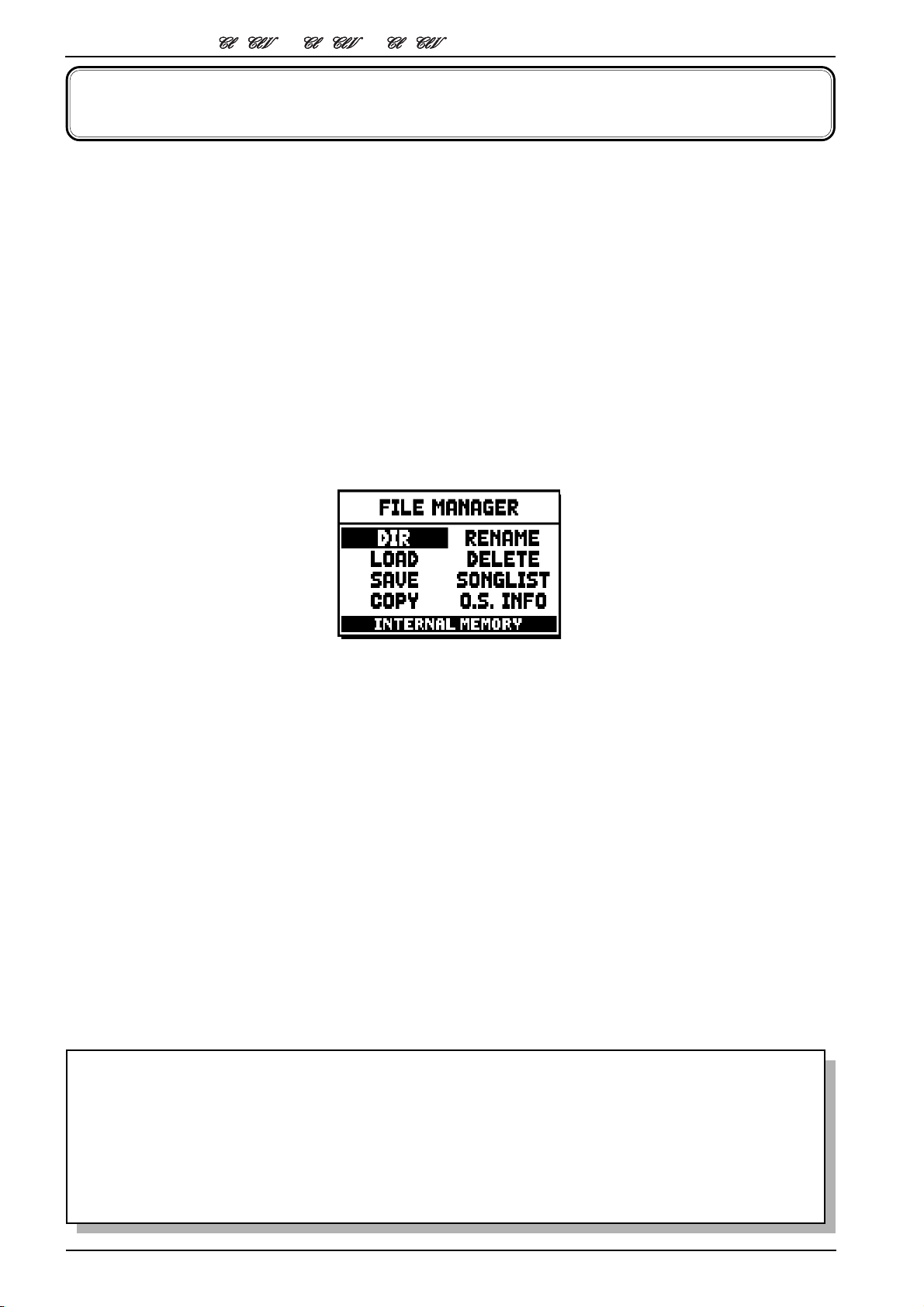
Guida Utente Viscount UNICO
6
-
4
2
/
-
/ /
11. FUNZIONI PER LA GESTIONE DEI FILE
(menu FILE MANAG.)
La serie di organi Unico può utilizzare due diverse tipologie di memoria di massa: la memoria interna e un
dispositivo di memorizzazione da inserire nel connettore [USB] posto sotto i manuali (penna USB).
Tali unità di memoria vengono utilizzate per la memorizzazione della configurazione dell’organo, parti di
essa, brani musicali e liste di brani.
In caso di penna USB inserita il sistema prevede l’utilizzo di quest’ultima come memoria di massa. E’ comunque possibile utilizzare la memoria interna per la copia dei file (da e per la penna USB), non è invece possibile
caricare, cancellare e rinominare file memorizzati internamente: per fare ciò è necessario disinserire la penna
USB.
Selezionando il campo FILE MANAGEMENT della videata principale viene visualizzato il relativo menu
contenente tutte le funzioni di gestione dei file. E’ altresì presente una videata di informazione sulle versioni
di firmware installati nell’organo.
Come è possibile notare la parte inferiore della videata indica l’unità di memoria attualmente utilizzata:
- INTERAL MEMORY: memoria interna
- USB PEN DRIVE: penna USB
Le funzioni richiamabili sono le seguenti:
o DIR: visualizzazione del contenuto della memoria di massa.
o LOAD: caricamento dei file.
o SAVE: salvataggio nella memoria di massa della configurazione dell’organo o parti di essa.
o COPY: copia dei file da un’unità di memoria (es. interna) in un’altra.
o RENAME: rinomina dei file.
o DELETE: cancellazione dei file.
o SONGLIST: programmazione di liste di brani.
o O.S. INFO: visualizzazione delle versioni dei firmware installati nel sistema.
NOTE
- Una volta inserita la penna USB attendere qualche secondo prima di visualizzare il menu FILE
MANAGEMENT.
- Qualora si desideri rinominare tramite un computer i file memorizzati nella penna USB porre
particolare attenzione al fatto che i nomi possono contenere solo numeri e lettere le quali devono essere tutte minuscole.
- Utilizzate sempre penne USB formattate con file system FAT o FAT32 (no NTFS).
24
Page 27
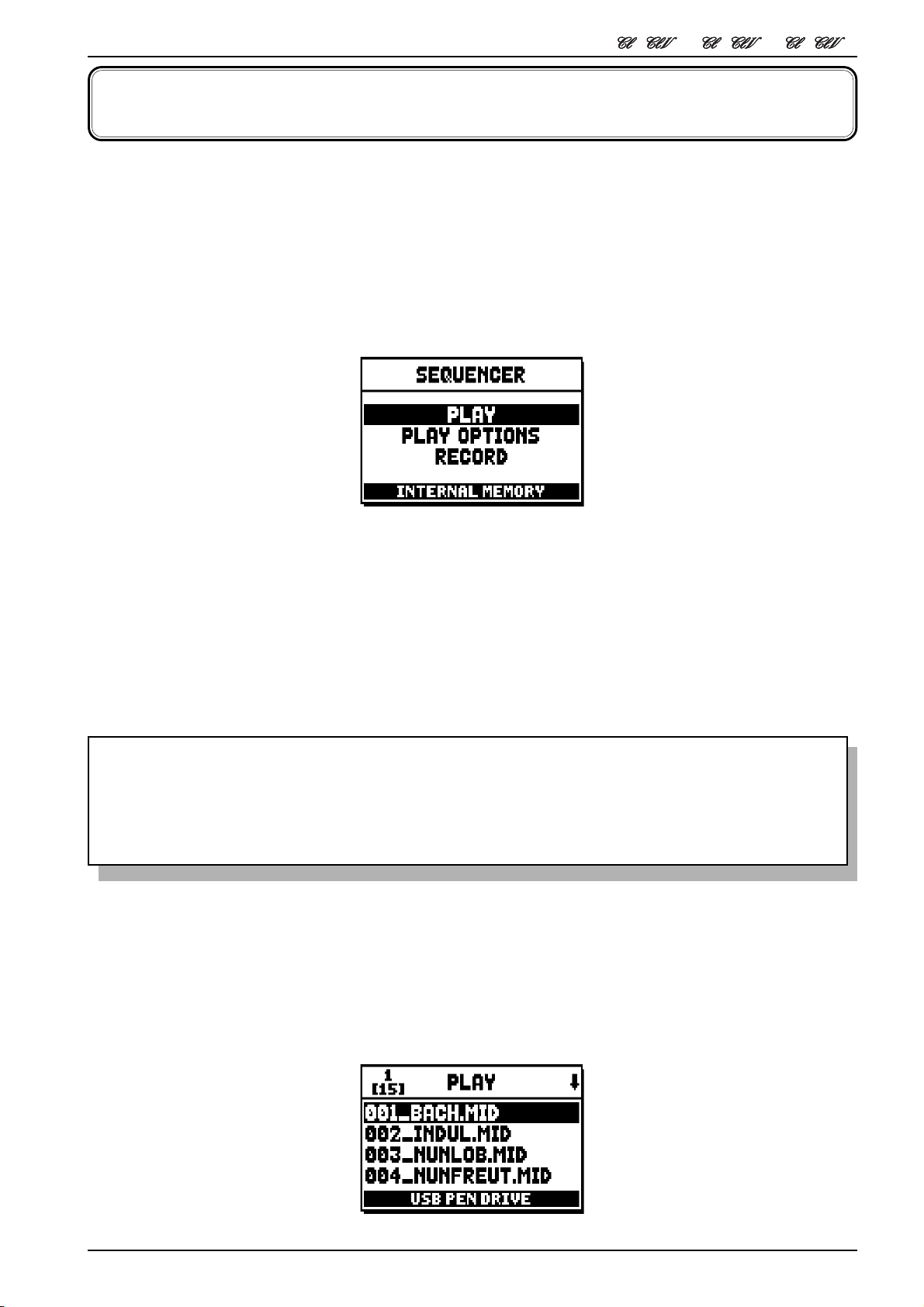
Viscount UNICOGuida Utente
6
-
4
2
/
-
/ /
12. RIPRODUZIONE e REGISTRAZIONE DI BRANI MUSICALI
(SEQUENCER)
L’organo Unico è equipaggiato con un sequencer (registratore digitale) interno in grado di acquisire le esecuzioni, i comandi e i controlli effettuati sullo strumento. Le registrazioni poi possono essere salvate nella penna
USB o nella memoria interna come file MIDI e riascoltate in qualsiasi momento.
Per richiamare il sequencer premere il pulsante [SEQUENC] posto a fianco del display, viene visualizzata la
videata di selezione delle tre modalità operative del sistema:
o PLAY: riproduzione dei brani musicali presenti nella memoria interna o nella penna USB.
o PLAY OPTIONS: opzioni di riproduzione.
o RECORD: registrazione di brani musicali.
Nella zona inferiore della videata viene riportata l’unità di memoria al momento utilizzata. Si ricorda che la
penna USB ha priorità sulla memoria interna, qualora si desideri utilizzare quest’ultima è necessario disinserire
il dispositivo USB.
NOTE
- Una volta inserita la penna USB attendere qualche secondo prima di richiamare il sequencer.
- La trasposizione regolabile nel menu TUNING non ha effetto sulla riproduzione (al contrario
della registrazione dove invece le note vengono acquisite trasposte) dei brani. A tal fine utilizzare la funzione di trasposizione descritta nel par. 12.3.
12.1 RIPRODUZIONE DI UN BRANO (modalità PLAY)
Nella videata precedentemente descritta di selezione della modalità del sequencer selezionare il campo PLAY,
il display visualizza i file MIDI memorizzati nell’unità di memoria attualmente utilizzata:
25
Page 28

Guida Utente Viscount UNICO
6
-
4
2
/
-
/ /
Selezionare ora il file MIDI che si desidera riprodurre.
La nuova videata informa circa tutti i comandi necessari per l’utilizzo del sequencer:
- [ENTER]: avvia la riproduzione del brano.
- [EXIT]: abbandono del sequencer.
- [FIELD
par. 12.4).
- [FIELD
par. 12.4).
- [VALUE -] (pressione singola): riduzione della velocità di riproduzione (visualizzata in alto a sinistra
come percentuale del valore originale, 100 nella videata sopra illustrata).
- [VALUE +] (pressione singola): aumento della velocità di riproduzione (visualizzata in alto a sinistra
come percentuale del valore originale, 100 nella videata sopra illustrata).
- [VALUE -] (pressione prolungata): riavvolgimento veloce (Rewind).
- [VALUE +] (pressione prolungata): avanzamento veloce (Fast Forward).
SS
S]: selezione del brano precedente memorizzato in memoria o impostato in una Songlist (vedi
SS
TT
T]: selezione del brano successivo memorizzato in memoria o impostato in una Songlist (vedi
TT
Avviata la riproduzione di un brano il display cambia in:
e come è possibile notare anche le funzioni dei pulsanti [ENTER] e [EXIT] sono cambiate in:
- [ENTER]: pausa / riavvio della riproduzione del brano.
- [EXIT]: arresto della riproduzione del brano.
[FIELD S], [FIELD T], [VALUE -], [VALUE +] mantengono le funzioni descritte in precedenza.
26
Page 29
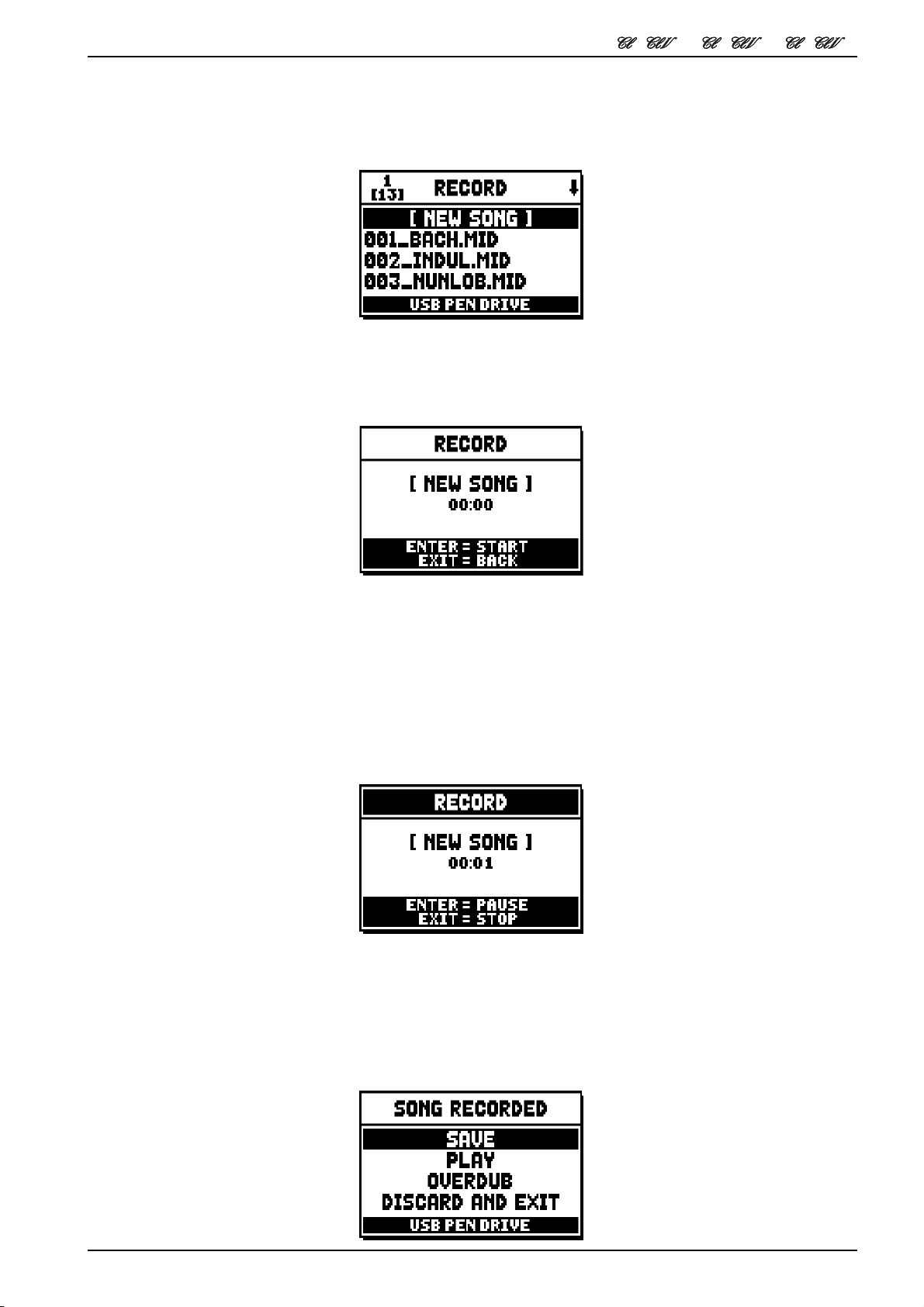
Viscount UNICOGuida Utente
6
-
4
2
/
-
/ /
12.2 REGISTRAZIONE DI UN BRANO (modalità RECORD)
Nella videata delle modalità del sequencer selezionare il campo RECORD, il display visualizza:
selezionando [NEW SONG] si avvia una nuova registrazione, mentre caricando un file MIDI è possibile eseguirne
l’overdub ovvero una nuova registrazione che si andrà ad aggiungere all’esecuzione registrata in precedenza.
Come per la modalità Play, anche in Record la videata informa circa le funzioni dei pulsanti:
- [ENTER]: avvia la registrazione.
- [EXIT]: abbandono del sequencer.
Una volta avviata la registrazione le funzioni cambiano in:
- [ENTER]: pausa / riavvio della registrazione.
- [EXIT]: arresto della registrazione.
Premendo [EXIT] per terminare la sessione il display visualizza la videata relativa al salvataggio della registrazione appena effettuata.
27
Page 30
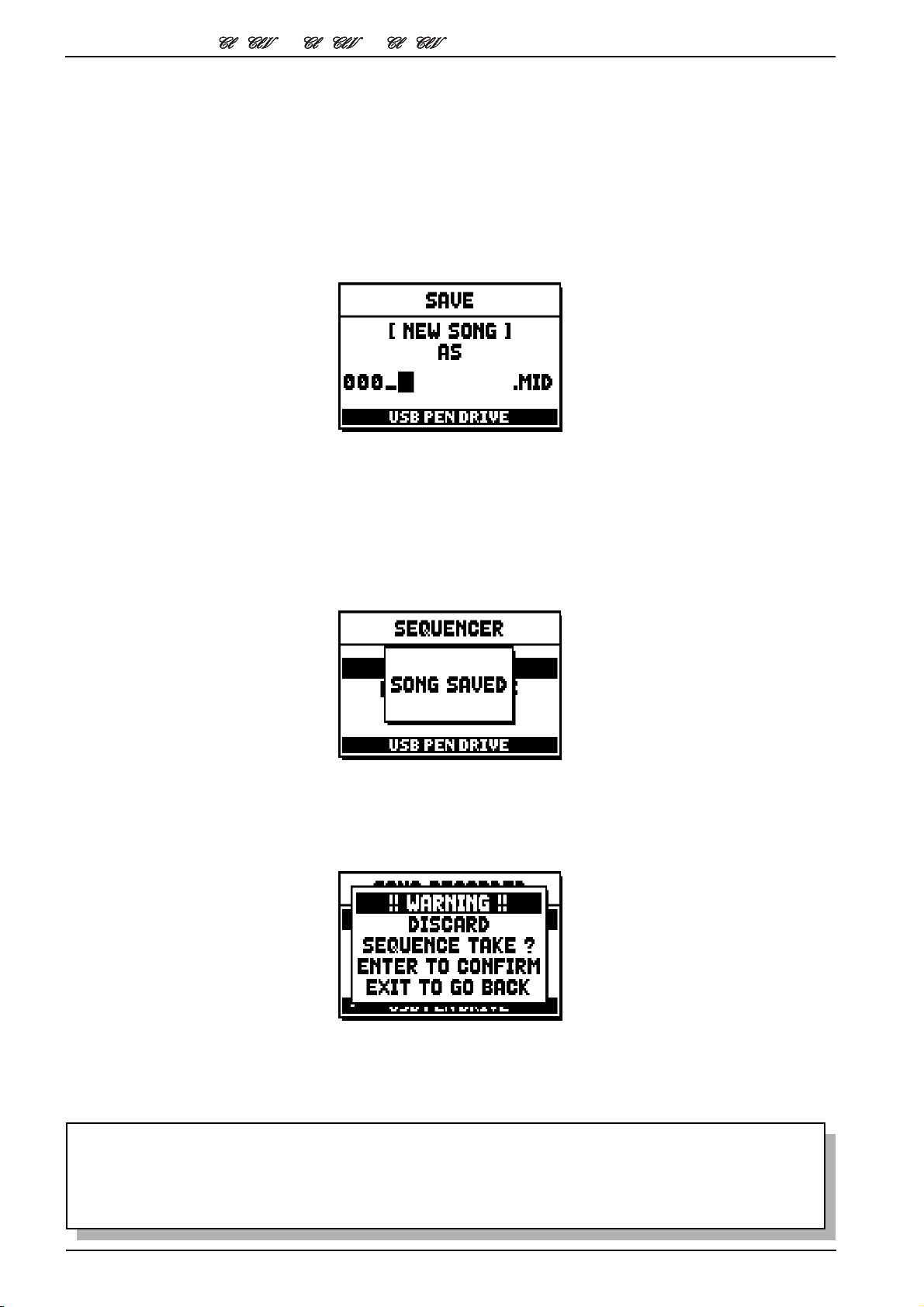
Guida Utente Viscount UNICO
6
-
4
2
/
-
/ /
Le funzioni visualizzate permettono di:
o SAVE: salvare la registrazione come file MIDI.
o PLAY: riascoltare la registrazione prima di procedere con il salvataggio.
o OVERDUB: eseguire una nuova registrazione in aggiunta alla sequenza appena acquisita.
o DISCARD AND EXIT: cancellare la registrazione ed abbandonare la modalità Record del sequencer.
Selezionando il campo SAVE il sistema chiede di assegnare un nome alla sequenza MIDI che si sta per
salvare:
Nella composizione del nome utilizzare i pulsanti [FIELD S] e [FIELD T] per muovere il cursore e [VALUE
+] e [VALUE -] per selezionare il carattere. I primi tre caratteri possono essere solo numeri in quanto necessari per future espansioni dello strumento. Per confermare il nome e procedere con il salvataggio premere il
pulsante [ENTER], [EXIT] invece permette di tornare alla videata precedente ed annullare il salvataggio.
L’avvenuta memorizzazione del file viene confermata dal messaggio:
Premendo invece [EXIT] dalla videata di salvataggio (quindi a registrazione acquisita ma non memorizzata)
il sistema avverte che si sta per perdere la registrazione:
e di premere [ENTER] per confermare l’abbandono e l’eliminazione dei dati acquisiti o [EXIT] per tornare
alla videata di salvataggio.
NOTA
Qualora si desideri rinominare tramite un computer i file memorizzati nella penna USB porre particolare attenzione al fatto che i nomi possono contenere solo numeri e lettere le quali devono
essere tutte minuscole.
28
Page 31
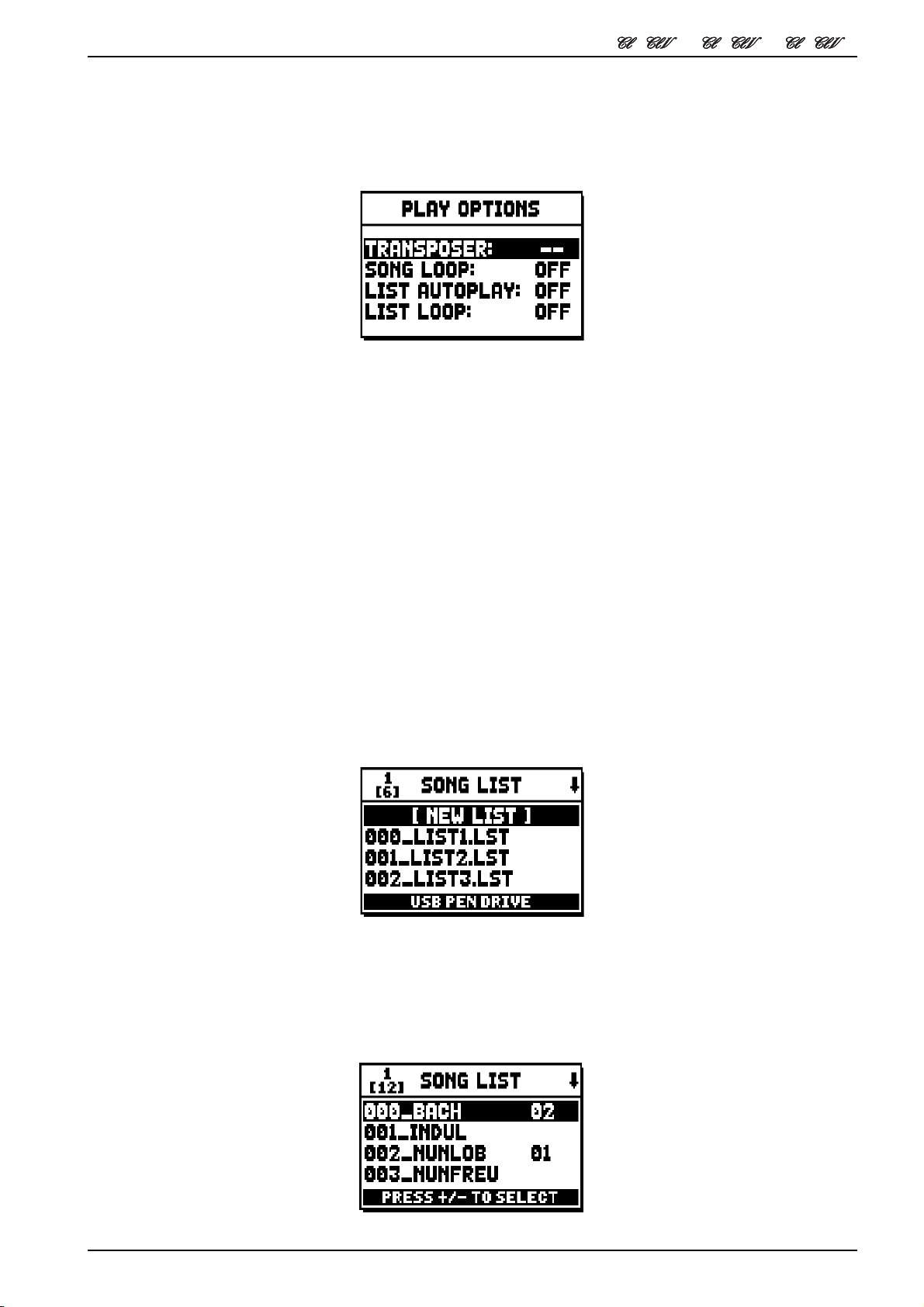
Viscount UNICOGuida Utente
6
-
4
2
/
-
/ /
12.3 OPZIONI DI RIPRODUZIONE (menu PLAY OPTIONS)
Selezionando il campo PLAY OPTIONS nella videata di selezione della modalità del sequencer si ha accesso
ad alcune opzioni inerenti la riproduzione dei brani:
queste riguardano:
o TRANSPOSER: imposta una trasposizione in semitoni dei brani riprodotti dal sequencer.
o SONG LOOP: se impostato in “YES” al termine di un brano questo viene riprodotto nuovamente.
o LIST AUTOPLAY: se impostato in “YES”, durante l’uso di Songlist al termine di un brano viene
automaticamente riprodotto il successivo senza la necessità di premere il tasto [FIELD T].
o LIST LOOP: se impostato in “YES”, al termine dell’ultimo brano previsto da una Songlist viene auto-
maticamente riprodotto il primo.
12.4 LE SONGLIST (funzione SONGLIST)
Con il termine Songlist si intende la funzionalità dell’organo di creare e riprodurre liste di brani musicali (file
MIDI).
Per programmare una lista di brani richiamare il menu FILE MANAGEMENT e selezionare la funzione
SONGLIST, il sistema chiede se si desidera crearne una nuova o modificarne una già esistente:
Selezionando il campo [NEW LIST] si crea una lista nuova, selezionando un file LST si modifica la lista
contenuta in quel file.
In entrambi i casi la prima operazione da eseguire è quella di selezionare i brani che si desidera siano presenti
in lista:
29
Page 32

Guida Utente Viscount UNICO
6
-
4
2
/
-
/ /
Utilizzare i tasti [FIELD S] e [FIELD T] per selezionare il file MIDI, [VALUE +] per inserirlo in lista e
[VALUE -] per disinserirlo. A fianco del nome del file viene visualizzata l’attuale posizione all’interno della
lista. Premere ora [ENTER] per continuare con la programmazione o [EXIT] per annullarla, in questo caso
il sistema richiede una conferma a procedere con l’abbandono:
La seconda operazione da eseguire è il posizionamento dei brani all’interno della lista (o la conferma della
programmazione fatta in precedenza):
Qualora si desideri muovere un brano in un’altra posizione posizionare il cursore sul relativo campo del file
con i tasti [FIELD S] e [FIELD T], [VALUE +] per avanzare la posizione o [VALUE -] per impostare una
posizione precedente.
Premere infine [ENTER] per salvare la lista o [EXIT] per tornare alla videata precedente.
Come per i file MIDI i primi tre caratteri possono essere solo numeri.
Per la composizione del nome utilizzare i pulsanti [FIELD S] e [FIELD T] per muovere il cursore e [VALUE
+] e [VALUE -] per selezionare il carattere.
Per confermare il nome e procedere con il salvataggio premere il pulsante [ENTER], [EXIT] invece permette di tornare alla videata precedente.
NOTA
Qualora si desideri rinominare tramite un computer i file memorizzati nella penna USB porre particolare attenzione al fatto che i nomi possono contenere solo numeri e lettere le quali devono
essere tutte minuscole.
30
Page 33

Viscount UNICOGuida Utente
6
-
4
2
/
-
/ /
13. APPENDICE
13.1 LOCAL OFF DEI REGISTRI
Impostare un registro in Local Off significa fare in modo che questo non suoni tramite la generazione
interna dell’organo ma che ne venga comunque trasmesso il relativo messaggio MIDI (codice di Sistema
Esclusivo) così da poter essere attivato e suonato su uno strumento collegato.
Per impostare lo stato di Local Off delle voci è necessario, quando il display visualizza la videata principale,
premere il pistoncino [S] (Set) e, mantenendolo premuto, [C] (Cancel). I Led di tutti i registri verranno accesi
ed il display visualizzerà la videata:
Per posizionare una voce in Local Off agire sul tirante o bascula in modo da spegnerne la luce.
Dopo aver impostato la configurazione desiderata premere di nuovo [S] e [C] per memorizzarla.
Successivi accessi al settaggio del Local Off visualizzeranno lo stato dei registri secondo la regola:
- Luce accesa: registro in Local On (suona con la generazione interna)
- Luce spenta: registro in Local Off
13.2 FACTORY SETTINGS
La procedura di Factory Setting permette di ripristinare le impostazioni di fabbrica di tutte le funzioni interne
dello strumento, annullando così le modifiche apportate dall’utente.
L’organo Unico permette inoltre di scegliere cosa si desidera reimpostare ai valori di default.
Per richiamare la funzione in oggetto selezionare il campo a display RESTORE FACT. SET nella seconda
pagina del menu UTILITY & MIDI:
E’ possibile inizializzare:
o ENTIRE ORGAN: tutte le impostazioni e funzioni dell’organo (menu TUNING, SET-UP e UTILITY
& MIDI, i quattro Style User, tutte le combinazioni generali, Tutti e Crescendo e stato di Local Off dei
31
Page 34

Guida Utente Viscount UNICO
6
-
4
2
/
-
/ /
registri).
o SETTING PARAMETERS: impostazioni dei menu TUNING, SET-UP e UTILITY & MIDI.
o USER STYLE: i 4 Style User
o COMB. MEMORIES: tutte le combinazioni generali, il Tutti e il Crescendo.
Dopo aver selezionato il Factory Setting desiderato premendo [ENTER] il display visualizza una videata di
avviso indicando ciò che si sta reimpostando con i valori di default:
Premendo ancora [ENTER] si avvia la procedura durante la quale viene visualizzato il messaggio
“PERFORMING”, terminata la quale il messaggio “ACCOMPLISHED”. Premere invece [EXIT] per annullare l’operazione.
13.3 AGGIORNAMENTO DEL SISTEMA OPERATIVO
Il sistema operativo degli organi Unico è aggiornabile in maniera semplice e veloce, copiando i file di installazione in una penna USB da inserire nell’apposito connettore posto sotto i manuali e richiamando la funzione OP. SYS. UPGRADE (vedi cap. 10).
Per ottenere i file di installazione e tutte le informazioni necessarie per completare con successo l’operazione
consultare la sezione “Download” del sito ufficiale degli organi con tecnologia Physis all’indirizzo:
http://www.physisorgans.com/download.asp
32
Page 35

Smaltimento dei rifiuti elettrici ed elettronici (applicabile nell’Unione Europea e negli altri paesi
europei con servizio di raccolta differenziata)
Ai sensi dell’art. 13 del Decreto legislativo 25 luglio 2005, n. 151 “Attuazione delle Direttive
2002/95/CE, 2002/96/CE e 2003/108/CE”
II simbolo presente sul prodotto o sulla sua confezione indica che il prodotto non verrà trattato come
rifiuto domestico. Sarà invece consegnato al centro di raccolta autorizzato per il riciclo dei rifi uti
elettrici ed elettronici. Assicurandovi che il prodotto venga smaltito in modo adeguato, eviterete un
potenziale impatto negativo sull’ambiente e la salute umana, che potrebbe essere causato da una
gestione non conforme dello smaltimento del prodotto. Il riciclaggio dei materiali contribuirà alla
conservazione delle risorse naturali. Per ricevere ulteriori informazioni più dettagliate Vi invitiamo a
contattare l’uffi cio preposto nella Vostra città, il servizio per lo smaltimento dei rifi uti o il negozio in
cui avete acquistato il prodotto.
Lo smaltimento del prodotto da parte dell’utente comporta l’applicazione delle sanzioni amministrative
previste dalla normativa di legge.
Questo prodotto è conforme ai requisiti delle direttive EMCD 2004/108/EC e LVD 2006/95/EC.
ATTENZIONE
Questo prodotto contiene una batteria al litio.
Esiste pericolo di esplosione se non viene sostituita correttamente.
La batteria deve essere sostituita con una dello stesso tipo o equivalente.
La batteria non dovrebbe essere esposta a fonti di calore come luce solare, fuoco o simili.
La batteria deve essere sostituita solo da personale qualificato.
Page 36

IMPORTANT SAFETY INSTRUCTIONS
WARNING: READ THIS FIRST!
WARNING
RISK OF ELECTRIC SHOCK
DO NOT OPEN
AVIS
RISQUE DE CHOC ÉLECTRIQUE
NE PAS OUVRIR
This symbol is intended to alert the user to the
presence of uninsulated “dangerous voltage”
within the product’s enclosure that may be of
sufficient magnitude to constitute a risk of
electric shock to persons.
WARNING:
TO REDUCE THE RISK OF FIRE OR ELECTRIC SHOCK:
DO NOT EXPOSE THIS APPARATUS TO RAIN OR MOISTURE
AND OBJECTS FILLED WITH LIQUIDS, SUCH AS VASES,
SHOULD NOT BE PLACED ON THIS APPARATUS.
DO NOT REMOVE COVER (OR BACK)
NO USER-SERVICEABLE PARTS INSIDE
REFER SERVICING TO QUALIFIED SERVICE PERSONNEL
This symbol is intended to alert the user to
the presence of important operating and
maintenance (servicing) instructions in the
literature accompanying the appliance.
"INSTRUCTIONS PERTAINING TO A RISK OF FIRE,
ELECTRIC SHOCK OR INJURY TO PERSONS"
WARNING:
1) Read these instructions.
2) Keep these instructions.
3) Heed all warnings.
4) Follow all instructions.
5) Do not use this apparatus near water.
6) Clean only with dry cloth.
7) Do not block any ventilation openings. Install in accordance with the manufacturer’s instructions.
8) Do not install near any heat sources such as radiators, heat registers, stoves
or other apparatus (including amplifiers) that produces heat.
9) Do not defeat the safety purpose of the polarized or grounding-type plug. A polarized plug has two blades with one
wider than the other. A grounding type plug has two blades and a third grounding prong. The wider blade or the third
prong are provided for your safety. If the provided plug does not fit in to your outlet, consult an electrician for
replacement of the obsolete outlet.
10)Protect the power cord from being walked on or pinched, particularly at plugs, convenience receptacles,
and the point where they exit from the apparatus.
11) Only use attachments/accessories specified by the manufacturer.
12)Use only with the cart, stand, tripod, bracket, or table specified by
the manufacturer, or sold, with the apparatus. When a cart is used,
use caution when moving the cart/apparatus combination to avoid
injury from tip-over.
13)Unplug this apparatus during lightning storms or when unused for long periods of time.
14)Refer all servicing to qualified service personnel. Servicing is required when the apparatus has been damaged
in any way, such as power-supply cord or plug is damaged, liquid has been spilled or objects have fallen into
the apparatus, the apparatus has been exposed to rain or moisture, does not operate normally, or has been
dropped.
NOTE: The socket-outlet shall be installed near the equipment and shall be easily accessible.
SAVE THESE INSTRUCTIONS
Page 37

User Guide Viscount UNICO
6
-
4
2
/
-
/ /
INDEX
1. Important notes ............................................................................................................................. 36
1.1 Looking after the product ............................................................................................................................ 36
1.2 Notes about the manual................................................................................................................................ 36
2. Introduction...................................................................................................................................38
3. General description .......................................................................................................................39
4. Switching on and main video page ...............................................................................................45
5. Setting the volumes (Volumes function) .......................................................................................46
6. Tuning the instrument (Tuning menu) ........................................................................................ 47
7. The organ styles (Styles menu) .....................................................................................................48
8. Selecting and regulating the voices (Voices menu) ......................................................................49
8.1 Regulating the volume (Volume Level function) ....................................................................................... 49
8.2 Regulating the audio parameters (Edit Parameters function) ..................................................................50
8.3 Selecting the alternative voices (Alternative Voice function)................................................................... 51
9. Instrument general settings (Set-Up menu) .................................................................................53
9.1 Setting the routing of the voices on the rear audio outputs (Ext. Out Router function) ................... 54
9.2 Configuring the audio outputs on the rear (Ext. Out Config function) ................................................ 56
10. Utility and MIDI functions (Util. & MIDI menu) ......................................................................57
11. File management functions (File Manag. menu)........................................................................ 58
12. Playing and recording of musical sequences (Sequencer)......................................................... 59
12.1 Playing back a piece (Play mode)............................................................................................................... 59
12.2 Recording a piece (Record mode) ............................................................................................................. 60
12.3 Sequencer playback options (Play Options menu).................................................................................. 63
12.4 Songlists (Songlist function)....................................................................................................................... 63
13. Appendix ......................................................................................................................................65
13.1 Stop Local Off ............................................................................................................................................. 65
13.2 Factory Settings............................................................................................................................................ 65
13.3 Upgrading the operating system ................................................................................................................ 66
35
Page 38

User Guide Viscount UNICO
6
-
4
2
/
-
/ /
1. IMPORTANT NOTES
1.1 LOOKING AFTER THE PRODUCT
• Do not apply excessive force to the organ’s structures or the controls (knobs, stops, push-buttons, etc.).
• When possible, do not place the instrument close to units which generate strong interference, such as
radios, TVs, computer videos, etc.
• Do not place the organ close to heat sources, in damp or dusty places or in the vicinity of strong magnetic
fields.
• Do not expose the instrument to direct sunlight.
• Never insert foreign bodies inside the instrument or pour liquids of any kind into it.
• For cleaning, use only a soft brush or compressed air; never use detergents, solvents or alcohol.
• Always use good quality screened cables for connection to amplification or diffusion systems. When
disconnecting cables from sockets, always take hold of the connector and not the cable itself; when
winding cables, do not knot or twist them.
• Before making the connections ensure that the other units (especially amplification and diffusion systems)
you are about to connect are switched off. This will prevent noisy or even dangerous signal peaks.
• Connect the net cable to an earthed socket.
• Check that the voltage corresponds to the voltage shown on the serial number plate of the organ.
• If the organ is to be out of use for lengthy periods, disconnect the plug from the power socket.
1.2 NOTES ABOUT THE MANUAL
• Take good care of this manual.
• This manual is an integral part of the instrument. The descriptions and illustrations in this publication
are not binding.
• While the instrument’s essential characteristics remain the same, the manufacturer reserves the right to
make any modifications to parts, details or accessories considered appropriate to improve the product or
for requirements of a constructional or commercial nature, at any time and without undertaking to
update this publication immediately.
• All rights reserved; the reproduction of any part of this manual, in any form, without the manufacturer’s
specific written permission is forbidden.
• All the trademarks referred to in this manual are the property of the respective manufacturers.
36
Page 39

User Guide Viscount UNICO
6
-
4
2
/
-
/ /
• Read all the information carefully in order to obtain the best performances from your product and waste
no time.
• The codes or numbers in square brackets ([ ]) indicate the names of the buttons, sliders, trimmers and
connectors on the instrument. For example, [ENTER] refers to the ENTER button.
• Illustrations and screens showed are for information purposes only and may differ from your product.
• The instructions provided in this manual only concern the instrument's operating system version that
was up to date when the document was released. Therefore, such instructions might not describe faithfully
your current operating system release. Please, visit the website http://www.physisorgans.com/
download.asp to check for the newest operating system release and manual.
• Check the Reference Manual for detailed descriptions on the organ's functions. The manual can be
downloaded from the Download page of the website http://www.physisorgans.com.
37
Page 40

6
-
4
2
/
-
/ /
2. INTRODUCTION
Dear Customer,
Thank you for choosing the organ Viscount
Unico. The Company, a world leader in the
construction of fine classical organs, has installed
in this instrument the latest and most sophisticated
technology dedicated to the high fidelity
reproduction of pipe organ sounds, with
impressive flexibility and remakable quality of
timbre.
After years of research exploring musical synthesis
techniques, our Research and Development unit,
is the FIRST in the world to create the sounds of
a pipe organ by using the “physical modeling
technology” upon which the Physis is based.
User Guide Viscount UNICO
Instead of using “sound samples” from pipe
organs (previously the standard method) this
revolutionary sound generation system involves the
real-time calculation of the waveform generated
by a precise mathematical model based on the
sound emission physics of a pipe organ,
incorporating the principal physical parameters ie. construction geometry, materials used, and pertaining air
pressure, etc.
The fact that the simple reproduction of memorized “sound” has been disregarded, permits the achievement
of unimaginable realism, with the level of detail previously only created by a traditional pipe organ.
For example, the mathematical model allows the production of a different sound for each key since it provides
the virtual reproduction of the original instrument by assigning a different pipe to each note, similar to a pipe
organ. Furthermore, it will generate a different sound for each consecutive pressure of the same note, thus
simulating the precise condition of the air volume inside the pipe as it is pressed.
The Unico also permits the “physical” editing of the sounds produced, by adjusting the parameters - just as
the organ builder constructs the pipes. If however, “editing” is not your forte, you may choose your sound
from a big library of pre-programmed pipe organ voices already in the instrument’s memory.
To conclude we suggest that you visit our web-sites www.viscount-organs.com and www.physisorgans.com
where you will find information, updates, documents and news about our unique range of instruments.
38
Page 41

User Guide Viscount UNICO
6
-
4
2
/
-
/ /
3. GENERAL DESCRIPTION
UNICO CL / CLV 6
17
7
11
PROG.OUT INPUTOUT
GEN.SUB 1 2 3 4 L(+R) R MIC GAIN
-
EXT.
300mA
+
+12VDC
10
viscount
15 16
8 9 10
14
1 2 3 45
REVERB
VOLUME
6
CL
UNICO
MASTER
VOLUME
6
12
13
39
Page 42
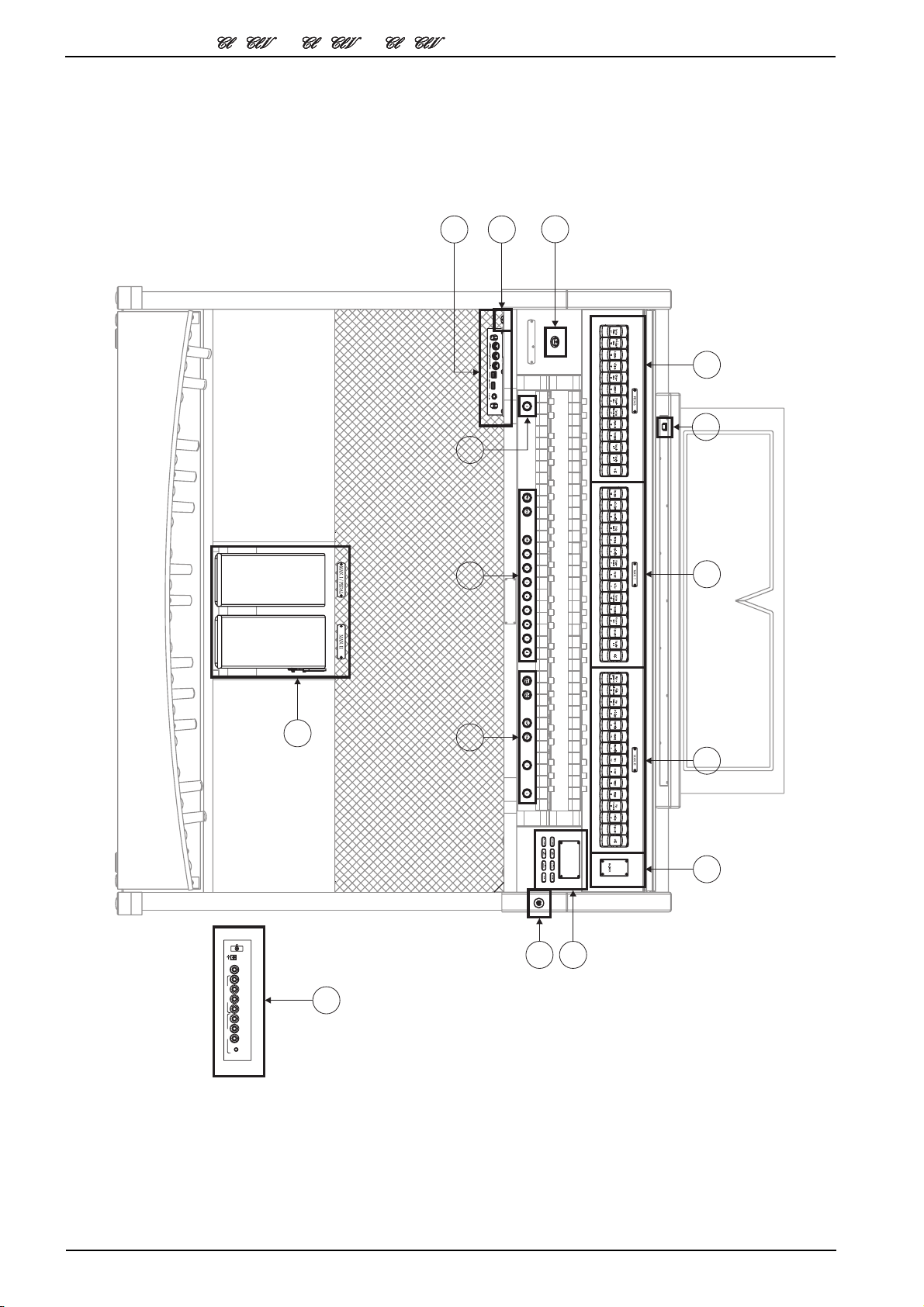
6
-
4
2
/
-
/ /
UNICO CL / CLV 4
User Guide Viscount UNICO
13
12
VOLUME
MASTER
REVERB
VOLUME
UNICO
CL
4
6
1 2
5
9 108
viscount
16
3
4
11
+12VDC
+
300mA
EXT.
-
GEN.SUB 1 2 3 4 L(+R) R MIC GAIN
PROG.OUT INPUTOUT
17
7
40
Page 43
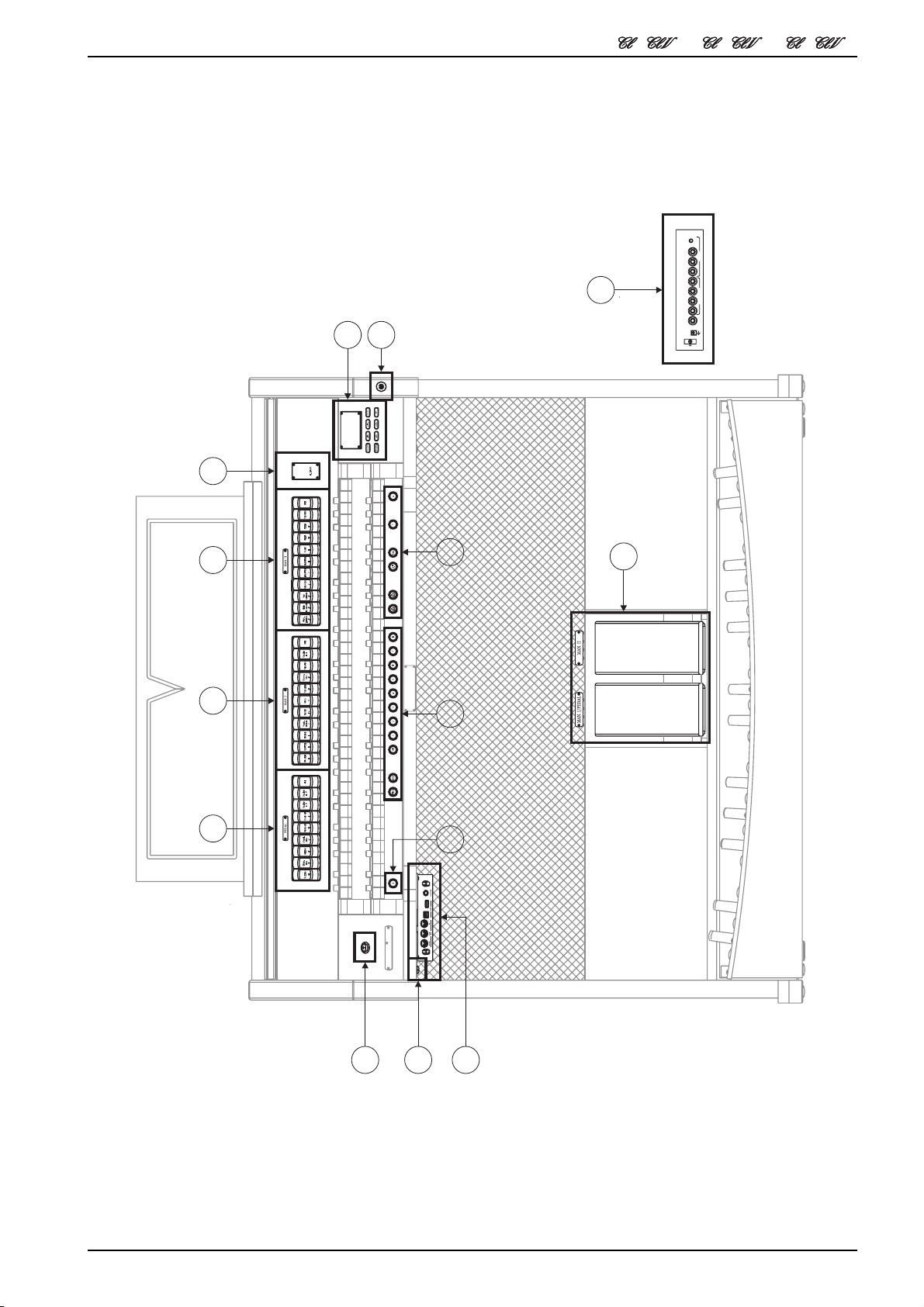
User Guide Viscount UNICO
6
-
4
2
/
-
/ /
UNICO CL / CLV 2
17
7
11
PROG.OUT INPUTOUT
GEN.SUB 1 2 3 4 L(+R) R MIC GAIN
-
EXT.
300mA
+
+12VDC
16
viscount
9 108
1 2 3 4
REVERB
VOLUME
2
CL
MASTER
VOLUME
UNICO
6
12
13
41
Page 44
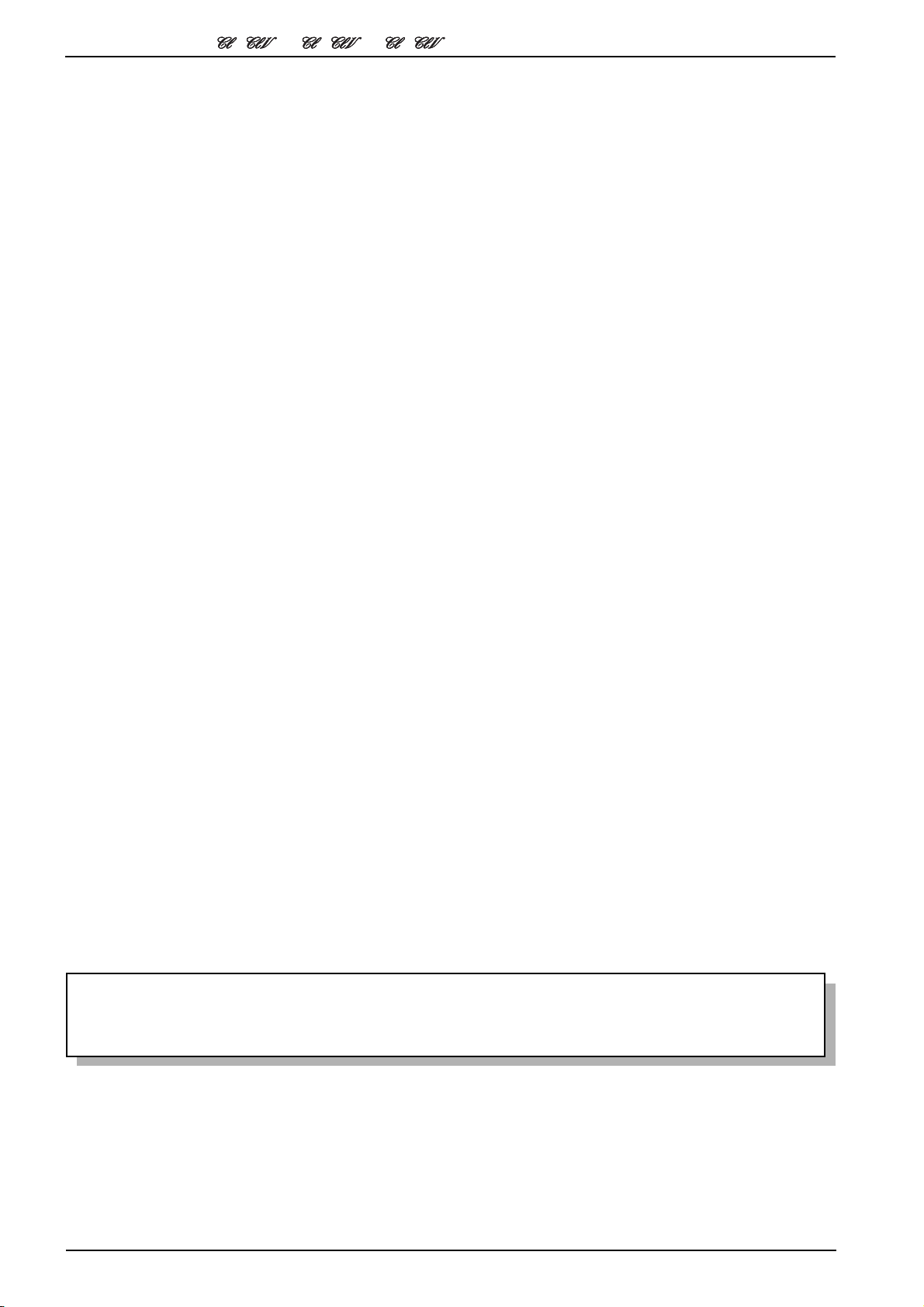
User Guide Viscount UNICO
6
-
4
2
/
-
/ /
1. PEDAL Section.
Contains the pedal’s stops and couplers for linking the manuals to the pedal board.
2. MAN.I Section.
Contains the stops, manual couplers and tremulants of Manual I.
3. MAN.II Section.
Manual II stops and tremulants.
On each section the organ provides the [MIDI] Tab switch which enables the transmission of Note
MIDI Codes to the [MIDI OUT] port and it is possible to play one or two orchestra voices (not in the
CL / CLV 2) as well. To do so the desired sound has to be enabled through the “Alternative voice”
function (see par. 8.3). The list of the stops that can play orchestra voices changes according to the
“tonal layout” implemented in the organ. A web page were you can get info about your specific model
is at your disposal at www.physisorgans.com/download.asp.
4. Additional displays.
- [CRESCENDO] (CL / CLV 6 only) shows the step currently reached by the [CRESCENDO] pedal
(point 15)
- [M. BANK] displays the memory bank of the combinations (general and customised) selected using
the [MEM. BANK +] and [MEM. BANK -] pistons (point 10).
5. Lighting button.
On-off button for the music stand and manuals lights.
6. Instrument on/off switch.
7. Control and programming section.
Contains the buttons and display for viewing and programming all the instrument’s setup and sequencer
functions.
8. [S] Piston.
Fixing piston for saving the general and dedicated combinations, the Tutti and the Crescendo steps.
To set a combination or the Tutti, after setting the voices as required, press [S], hold it down and then
press the piston of the combinations you wish to save.
To save a Crescendo step, select it using the pedal of the same name, press [S], hold it down and press the
[HR] of the general memories. To copy the contents of one step into another, select the step you wish to
copy, hold down the [S] piston, select the step into which you wish to copy the contents, then press the
[HR] of the general memories.
NOTE
If the LED of the [S] piston is off, programming of the organ is locked out by the Lock Organ function
(chapt. 10), so it will not be possible to save combinations and/or view internal programming functions.
9. General pistons.
These pistons recall the general combinations of the memory bank selected using [MEM. BANK +] and
[MEM. BANK -] (point 10). These combinations can be modified; the procedure for saving them is
described in point 8.
[HR] restores the voice setup prepared in manual mode before a memory was recalled.
General combination sequencer controls are also provided, [PREV] in descending order, [NEXT.] in
42
Page 45

User Guide Viscount UNICO
6
-
4
2
/
-
/ /
ascending order.
10. Organ general controls.
These controls do not refer to individual sections but to the entire instrument.
- [MEM. BANK +] and [MEM BANK -]: they select the memory bank displayed by the additional
[MEM. BANK] display (point 4).
- [ENC]: enables the Enclosed function, which allows the organ’s general volume to be controlled
using the swell pedal [MAN.II].
- [A.P.]: enables the Automatic Pedal which allows the pedal voices to be played on Man.I.In this case,
the organ’s pedal board is deactivated and the voices become monophonic, with priority to the lowest
note.
- [T]: piston and foot piston for recalling the Tutti. The Tutti can be modified; the procedure for saving
it is described in point 8.
- [C]: Cancel piston
NOTE
Memory bank n. 1 is always selected when the instrument is switched on.
11. Cover lock.
12. Switch which enables the power supply on the [EXT. +12V DC] socket.
This socket is located in the back panel (see point 17).
13. Front connections panel.
This panel, on the left underneath the manuals, contains the connectors and settings most often used, for
convenient access.
- [MASTER VOLUME]: regulates the organ’s general volume.
- [REVERB VOLUME]: regulates the level of the reverb effect.
- MIDI [IN]: the MIDI input connector for allowing the organ to receive the data transmitted by a
remote MIDI unit.
- MIDI [OUT]: the MIDI connector that transmits the MIDI data generated by the organ.
- MIDI [THRU]: retransmits the data received by the [IN] port for connection of several MIDI devices
in series.
- [USB]: two USB connectors. The one on the left is used for connecting to a computer to allow the
instrument’s setup programme to be used. The one on the right is for use of an USB stick (not
supplied with the instrument) for use as a mass memory for the organ instead of the internal memory.
For further information refer to chap. 11.
- [PHONES]: the socket for connecting a headphone set.
14. Coupler toe-studs.
These pistons duplicate the functions of the piston, draw-stop or rocker couplers.
15. [CRESCENDO] sweller.
You can use this sweller to select the Crescendo steps which activate a preset series of stops. The step
currently selected is displayed by the additional [CRESCENDO] display (see point 4).
Each Crescendo step is programmable. The procedure for saving them is described in point 8.
16. Swell expression pedals.
The models CL / CLV 4 and CL / CLV 2 feature two expression pedals, one used to control the
volume of the Manual I and Pedalbord, the other to control the Manual II.
43
Page 46

User Guide Viscount UNICO
6
-
4
2
/
-
/ /
The CL / CLV 6 provides a single pedal dedicated to the expression, which controls the Manual II.
The swell pedal on the right also incorporates a special lever system for control of the Sustain effect for
the Orchestra voices (not present in the CL / CLV 2).
17. Rear connections.
On the back of the organ, there are various connections for making the audio connection to external
speaker systems, and the line and microphone input for use of the organ’s internal amplifier.
- [EXT. +12V DC] connectors: power at +12 Volt can be obtained from these connectors to switchon any VISCOUNT speakers connected to the PROG. OUT. outputs.
- OUT [GEN. SUB] (General Sub-Woofer): dedicated output for the connection of low-frequency
speakers (sub-woofer).
- PROG. OUT (Programmable Outputs): the instrument’s general line outputs, allowing simulation of
the wind-chests of pipe organs. The signals are distributed over the outputs on the basis of the
display function settings, which allow setting of the type of wind-chest, its size and the position in
space of the speakers used, for each stop. Each output also has dedicated level and equalisation
controls.
- INPUT [L(+R)] / [R]: line inputs which allow other instruments to be played using the organ’s
internal amplification. If the source is monophonic use the [L+(R)] connector only.
- INPUT [MIC]: microphone input allowing amplification of the signal from a microphone.
- [GAIN]: trimmer for regulating the gain of the input signal received at the [MIC] connector.
WARNING!
This group of connections on the rear is not visible from the outside and the organ’s wooden rear
panel has to be removed to access it. Contact qualified staff for this procedure.
44
Page 47

User Guide Viscount UNICO
6
-
4
2
/
-
/ /
4. SWITCHING ON and MAIN VIDEO PAGE
After the instrument is switched on with the [POWER] switch, the system takes a few seconds to become
operational. During this stage, the LEDs on the separate panels of the manuals come on in sequence, and
the display shows the introductory screen.
When the main video page appears, the instrument is ready for use:
The top of this screen contains the fields for selecting the organ’s various setup menus:
o TUNING: instrument tuning parameters.
o VOICES: functions relating to all the organ’s voices.
o STYLE: style selection.
o SET-UP: organ general set-up functions
o UTIL. & MIDI (Utility & MIDI): utility and MIDI functions
o FILE MANAG. (File Manager): management of the files saved in the internal memory or the USB
device.
To display the contents of a menu, simply locate the cursor (the field on which it is located appears in reverse
mode) on the field required using the [FIELD S] and [FIELD T] buttons and press [ENTER]. [EXIT] quits
the menu and returns to the main video page.
The bottom of this screen displays the instrument parameters the status of which it is always useful to know:
o [box in top left-hand corner]: (Equal in the screen shown) displays the temperament currently in use,
selected in the TUNING menu.
o ENSEMBLE: the ENSEMBLE value set in the TUNING menu.
o AIR PRESS: the AIR PRESSURE parameter value set in the TUNING menu.
o A: the instrument’s tuning, expressed as the frequency of A4, set in the TUNING menu.
o [box in top right-hand corner]: (Baroque in the screen shown) contains the style selected in the STYLE
menu.
o T.TOUCH the status of the TRACKER TOUCH function as set in the UTILITY & MIDI menu.
o K.INV: the status of the KEYBOARD INVERSION function as set in the UTILITY & MIDI menu.
o TRANSP: the transposition set in TUNING.
These fields are for information only and cannot be selected. The menus referred to above have to be
accessed to modify the setting of the relative function.
The buttons used to view and navigate through all the display screens are arranged around the display.
- [SEQUENC]: screens for use of the instrument’s internal sequencer.
- [VOLUMES]: screen containing all the instrument’s volumes.
45
Page 48

User Guide Viscount UNICO
6
-
4
2
/
-
/ /
- [FIELD S] and [FIELD T]: buttons used to move the cursor, identified by the field in reverse.
[FIELD S] positions it in the field above or the previous field, [FIELD T] in the field below or the next
field.
- [VALUE +] and [VALUE -]: buttons which regulate the values of the parameters, whether they are
numerical or alphanumerical. [VALUE +] increases, [VALUE -] decreases.
- [EXIT] and [ENTER]: buttons for accessing and quitting the display screens and menus, or for
confirming or cancelling prompts made by the system. [ENTER] accesses menus/screens and confirms,
[EXIT] quits menus/screens and cancels.
5. SETTING THE VOLUMES
(VOLUMES function)
Pressing the [VOLUMES] button displays the screen relating to all the organ’s volume controls:
o MST (Master): the organ’s overall volume, which can also be adjusted with the [MASTER VOLUME]
trimmer underneath the manuals.
o REV (Reverb): reverb effect, which can also be adjusted with the [REVERB VOLUME] trimmer
underneath the manuals.
o PHO (Phones): level of the output signal at the headphone [PHONES] connector underneath the manuals.
o EXT (External outputs): general volume of the PROG. OUT connectors on the rear panel.
o PED (Pedal): pedal board divisional volume.
o II (Manual II): second manual divisional volume.
o I (Manual I): first manual divisional volume.
o ORC (Orchestra, not present in the CL / CLV 2 model): volume of the orchestra section.
Press [EXIT] or wait about 4 seconds to quit the screen and return to display of the previous video page.
46
Page 49

User Guide Viscount UNICO
6
-
4
2
/
-
/ /
6. TUNING THE INSTRUMENT
(TUNING menu)
Selecting the TUNING field on the main video page gives access to all the instrument’s tuning parameters.
o TRANSPOSER: transposer with a range from -6 to +5 semitones. When switched on, the organ always
has transposition equal to zero.
o [second field on the display]: (Equal in the screen shown) selector for setting historic temperaments
of various periods and countries of origin.
o BASE KEY: the note on which the chain of the 12 fifths that make up the temperament starts.
o ENSEMBLE: level of natural tiny differences in pitch between one organ pipe and another, simulating
the tuning error that occurs in the organ’s pipes due to wear over time and variations in temperature.
The values range from – (pipes perfectly tuned) to 8 (maximum pitch instability).
o AIR PRESSURE: simulates the drop in air pressure when a large quantity of air is requested in a short
time (e.g. when large chords are played with the Tutti). This is reflected in a temporary, gradual drop in
pitch, more obvious in the longest, widest pipes (flutes, bourdons, principals).
o PITCH (A): fine tuning of the pitch, indicated as the frequency of A4 (an 8’ pipe).
To quit the video page press [EXIT].
NOTE
Transposition does not have any effect on playback of pieces with the internal sequencer (unlike
recording, where the notes are acquired transposed). A specific transposer is provided for this
purpose (see point 12.3).
47
Page 50

User Guide Viscount UNICO
6
-
4
2
/
-
/ /
7. THE ORGAN STYLES
(STYLES menu)
The Style identifies the setup of the organ stops, meaning the voice and the relative parameters of each stop,
allowing the use of sounds appropriate to the repertoire to be performed.
The organ has eight Styles, meaning eight sound setups, in the same console. The first four of them, which
from now on we will also call the Presets or preset styles, are programmed by our laboratories on the basis of
the appropriate organ schools, and cannot be modified by the user. The other four Styles, called User styles,
can be freely modified and customised to personal taste, making the organ extremely flexible.
Select the STYLE field on the main page for the Style selection:
As we have already stated, the first four Styles cannot be modified, so accessing to the VOICES function the
display shows the following warning message:
However it is possible to display and check the settings of these Styles, to continue press any display button
or wait about three seconds.
48
Page 51

User Guide Viscount UNICO
6
-
4
2
/
-
/ /
8. SELECTING AND REGULATING THE VOICES
(VOICES menu)
One of the main features of the new Physis synthesis technology used by the Unico organs for sound
generation is that it offers the user a wide array of options for personalising the instrument with a very large
number of organ timbres, and also makes available several parameters which can be adjusted to further
increase the setup potential.
The VOICES menu contains all the functions for selecting and regulating the voices’ audio parameters.
NOTES:
- The functions described below cannot be edited when a Preset style is selected. Select a User
style to regulate these parameters.
- The voices selected for each rocker switch or draw-stop, and the sound generation parameters
and volume, are automatically saved in the current Style. This means that when another style is
recalled, the voices will be reset with new parameters taken from the last style recalled. The
changes made earlier are not lost, and will be made available when the style in which they were
made is selected again.
The first video page displayed allows selection of the function to be accessed:
o VOLUME LEVEL: regulation of the volume of each individual voice.
o EDIT PARAMETERS: regulation of the sound generation parameters for each individual voice.
o ALTERNATIVE VOICES: selection of alterative voices.
8.1 REGULATING THE VOLUME (VOLUME LEVEL function)
After the VOLUME LEVEL field has been selected in the VOICES menu, the display shows the organ
sections. Select the section which contains the voice the volume of which you wish to adjust:
49
Page 52

User Guide Viscount UNICO
6
-
4
2
/
-
/ /
As usual, use the [FIELD S] and [FIELD T] and [ENTER] buttons to select the field on the display.
Another way of displaying and adjusting the volume immediately is to hold out the draw-stop or hold down
the rocker tab for a few moments in the voice on position with the cursor on the VOLUME LEVEL field in
the VOICES menu, or in the function itself.
The LED of the stop the volume of which is being adjusted will flash to prevent modification errors; the
stop will be on and can be played for better, quicker adjustment. Other stops can also be switched on to
assess the overall effect of the changes.
To quit the function and save the values press [EXIT].
8.2 REGULATING THE AUDIO PARAMETERS (EDIT PARAMETERS function)
To view the screens containing the sound generation parameters of each individual voice, select the EDIT
PARAMETERS field in the VOICES menu:
For this function the display again shows the organ’s sections, allowing selection of the one containing the
voice to be modified.
after which the voice the parameters of which are to be viewed can be displayed.
Another way of viewing the setting screen directly is to hold out the draw-stop or hold down the rocker tab
for a few moments in the voice on position with the cursor on the EDIT PARAMETERS field in the
VOICES menu, or in the function itself.
50
Page 53
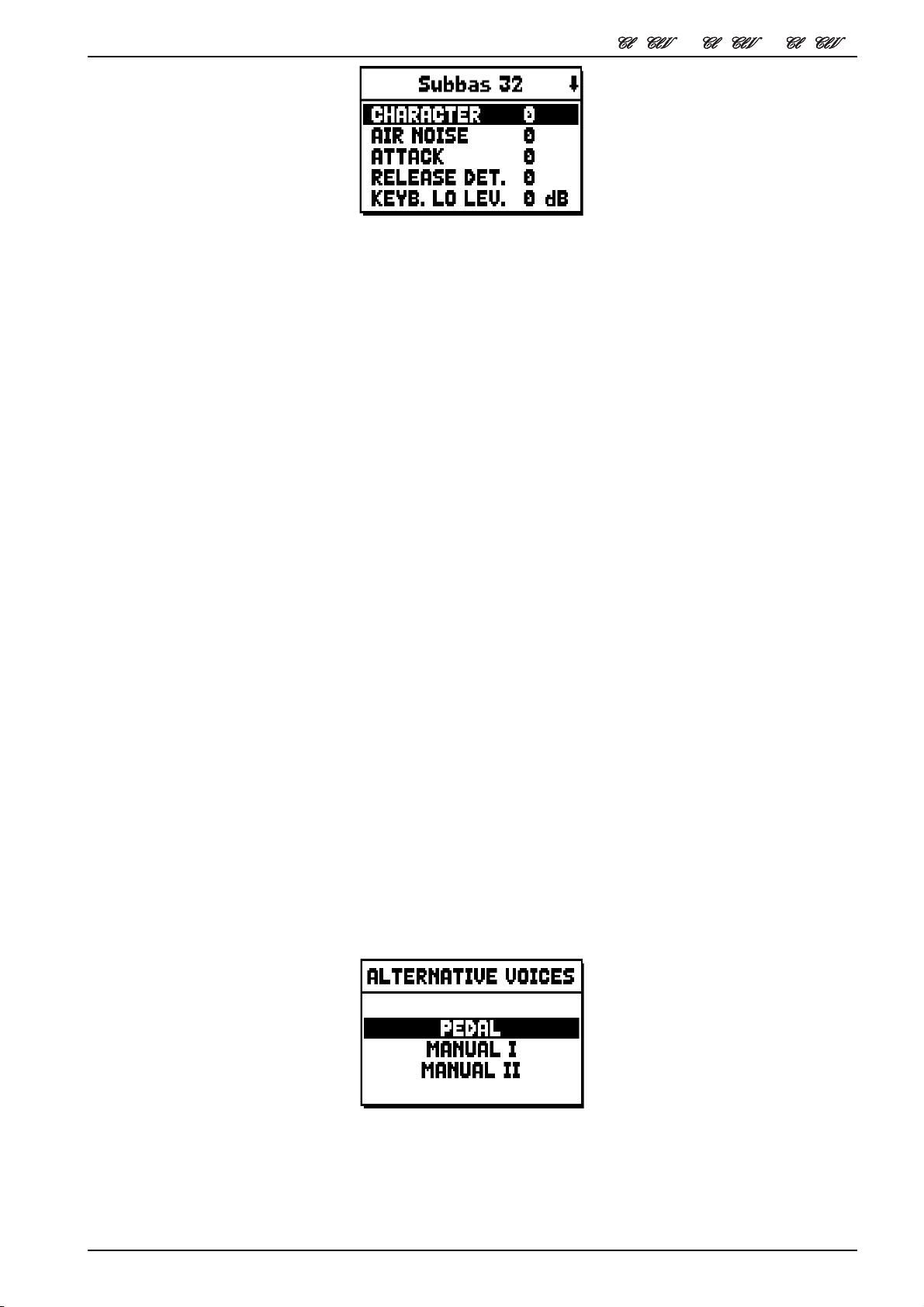
User Guide Viscount UNICO
6
-
4
2
/
-
/ /
The LED of the stop being modified will flash to prevent modification errors; the stop will be on and can be
played for better, quicker adjustment. Other stops can also be switched on to assess the overall effect of the
changes.
The parameters displayed are not the same for every voice, since some families have specific setting parameters
not required for other types of voice.
The settings which can be made are:
o CHARACTER: harmonic richness.
o AIR NOISE: noise of the air blowing through the pipe.
o REED NOISE: imperfect synchronisation of the reed throb period.
o ATTACK: attack time the sound takes to reach the maximum volume.
o REL. DETUNE: (Release Detune) detuning in the release phase.
o FREQ. SKEW: gradual change in the air’s pitch during the attack and release phases.
o DETUNE: detuning to produce the throb effect in the voices concerned.
o KEYB. LO LEV.: (Keyboard Low Level) gain (positive values) or attenuation (negative values)of the
volume in the low part of the manual.
o KEYB. LO LEV.: (Keyboard High Level) gain (positive values) or attenuation (negative values)of the
volume in the high part of the manual.
o TREMULANT: select the first (1st) or second (2nd) tremulant. The selected tremulant will be applied
to the register when activated through the dedicated stop.
To quit the function and save the values press [EXIT].
8.3 SELECTING THE ALTERNATIVE VOICES (ALTERNATIVE VOICE
function)
Each stop on the panel has a set of voices, the default voice set by the current Style and the alternative voices,
which are variants on the original. To select an alternative voice, the ALTERNATIVE VOICES function has
to be recalled:
As for the other VOICES menu functions, the next step is to select the section of the organ containing the
voice to be modified: this displays the list of the voices present in the chosen section.
51
Page 54

User Guide Viscount UNICO
6
-
4
2
/
-
/ /
Here again, there is the option of displaying the alternative voices screen directly by holding out the drawstop or holding down the rocker rab for a few moments in the voice on position with the cursor on the
ALTERNATIVE VOICES field in the VOICES menu, or in the function itself.
The LED of the stop being replaced will flash to prevent modification errors; the stop will be on and can be
played for better, quicker adjustment.
The display now shows the list of the alternative voices:
identified as “CURRENT VOICE” in the bottom of the screen.
It should also be remembered that the top of the screen always contains the name screen-printed on the
draw-stop or tab, so that the stop the voice of which is being changed can be identified at all times.
When the [FIELD S] and [FIELD T] buttons are used to move the cursor to other voices, the prompt
changes to “ENTER TO REPLACE”.
instructing you to press [ENTER] to confirm the new voice and render it usable. The voice on which the
cursor is located is available and can be played even before [ENTER] is pressed, allowing the modification
required to be evaluated immediately. Other stops can also be switched on to assess the overall effect of the
changes.
Press [EXIT] to replace other voices or exit the function.
NOTE:
When an alternative voice is selected, the sound generation parameters in the EDIT PARAMETERS
function are automatically reset to the default values of the new voice. The volume setting (in the
VOLUME LEVEL function) remains unchanged.
52
Page 55

User Guide Viscount UNICO
6
-
4
2
/
-
/ /
9. INSTRUMENT GENERAL SETTINGS
(SET-UP menu)
The SET-UP menu contains all the instrument’s general settings except for the settings relating to the MIDI
interface and the accessory and utility functions. To recall this menu, select the SET-UP field from the main
video page:
The functions available are as follows:
o 1st TREMULANT: setting of the first tremulant speed and depth for each individual manual.
o 2nd TREMULANT: setting of the second tremulant speed and depth for each individual manual.
o REVERBERATION: selection of the type of room for the reverb effect.
o INT. AMPL. EQUALIZER (Internal amplification equalizer): setting of the 5-band equalizer of the
internal amplifier.
o INT. AMPL. PANNING (Internal amplification panning): setting of the stereophonic distribution of
the stops of the internal amplification system, to simulate different types of wind- chests for the various
stops.
o INT. AMPL. TUNE-UP (Internal amplification tune-up): function not available in these models.
o PROG. FUNCTIONS (Programmable functions): settings relating to operation of the combinations,
the pistons, the Crescendo and the trimmers underneath the manuals.
o ENC. CONFIGURATION (Enclosed configuration): program the [ENC] piston function .
o EXT. OUT EQUALIZER (External outputs equalizer): setting of the equalizers of the PROG. OUT
outputs on the rear.
o EXT. SUB EQUALIZER (External sub equalizer): equalizer adjustment for the external output on the
back [GEN. SUB.].
o EXT. OUT ROUTER (External outputs router): setting of the routing of the stops on the PROG.
OUT outputs on the rear to simulate the position of the wind-chests and the arrangement of the pipes
inside them.
o EXT. OUT VOLUME (External outputs volume): setting of the volumes of the PROG. OUT outputs
on the rear.
o EXT. OUT CONFIG (External outputs config): setting of the PROG. OUT rear outputs.
o EXT. OUT RESIZE (External out resize): Adapts automatically the link between stops and rear
outputs, according to the amount of outputs actually used.
53
Page 56

User Guide Viscount UNICO
6
-
4
2
/
-
/ /
9.1 SETTING THE ROUTING OF THE VOICES ON THE REAR AUDIO
OUTPUTS (EXT. OUT ROUTER function)
One of the Unico series organs’ key features is the capability for simulating the position of the wind-chests
and the arrangement of the pipes inside them, for every stop. This is achieved by setting the routing of the
audio signals, i.e. the way in which they are distributed, on the rear outputs.
For each stop, the system is able to set an output configuration which reflects the layout of the pipes in real
wind-chests, as follows:
- single or double cusp
- double wing
- left or right wing
- mono
- alternate keys
Moreover, each of these layouts can be further specified with regard to the width of the wind-chest and its
location in space, defined by the number of outputs used. To access the rear audio output setting video page,
select the EXT. OUT ROUTER field in the SET-UP menu:
this displays the screen for selection of the section which contains the stop to be set up, which has to be
chosen from the list of the stops in the section:
Here again, there is the option of displaying the set-up screen directly by holding out the draw-stop or
holding down the rocker tab for a few moments in the voice on position with the cursor on the EXT. OUT
ROUTER field in the SET-UP menu, or in the function itself.
The LED of the stop being set up will flash to prevent modification errors; the stop will be on and can be
played for better, quicker adjustment. Other stops can also be switched on to assess the overall effect of the
changes.
54
Page 57

User Guide Viscount UNICO
6
-
4
2
/
-
/ /
the screen comprises four sections:
o MODE: selects the type of wind-chest from:
- C – C# (alternate keys)
- MONO
- DOUBLE CUSP
- CUSP
- DOUBLE WING
- WING
o FROM and TO: they select the limits of the area, set in outputs, within which the wind-chest is to be
located. The value is set as [output number-position between two outputs], bearing in mind that there are
four positions between one output and the next (2-4-6-8 on the display). A value of 20 means that the
end of the range (FROM or TO) is on output [2]; a value of 32 means that the FROM or TO point is
between output [3] and [4], close to [3] since it is in the first fifth of the area between output [3] and
output [4]. The screen shown above refers to a peaked wind-chest placed between output [1] and a
position between outputs [3] and [4].
o [position indicator]: it consists of small rectangles located above the drawing of the wind-chest and
indicates that the zone is displaying the part below the total number of outputs.
o [wind-chest on outputs]: in the bottom of the screen, it provides a graphic illustration of the wind-
chest with the references to the outputs being used, to give an immediate picture of its position and the
outputs which will carry the notes, in accordance with the wind-chest configuration.
To view the setup of another stop, simply activate the draw-stop / tab or press [EXIT] to quit the function.
In both cases the set-up just created is saved automatically.
55
Page 58
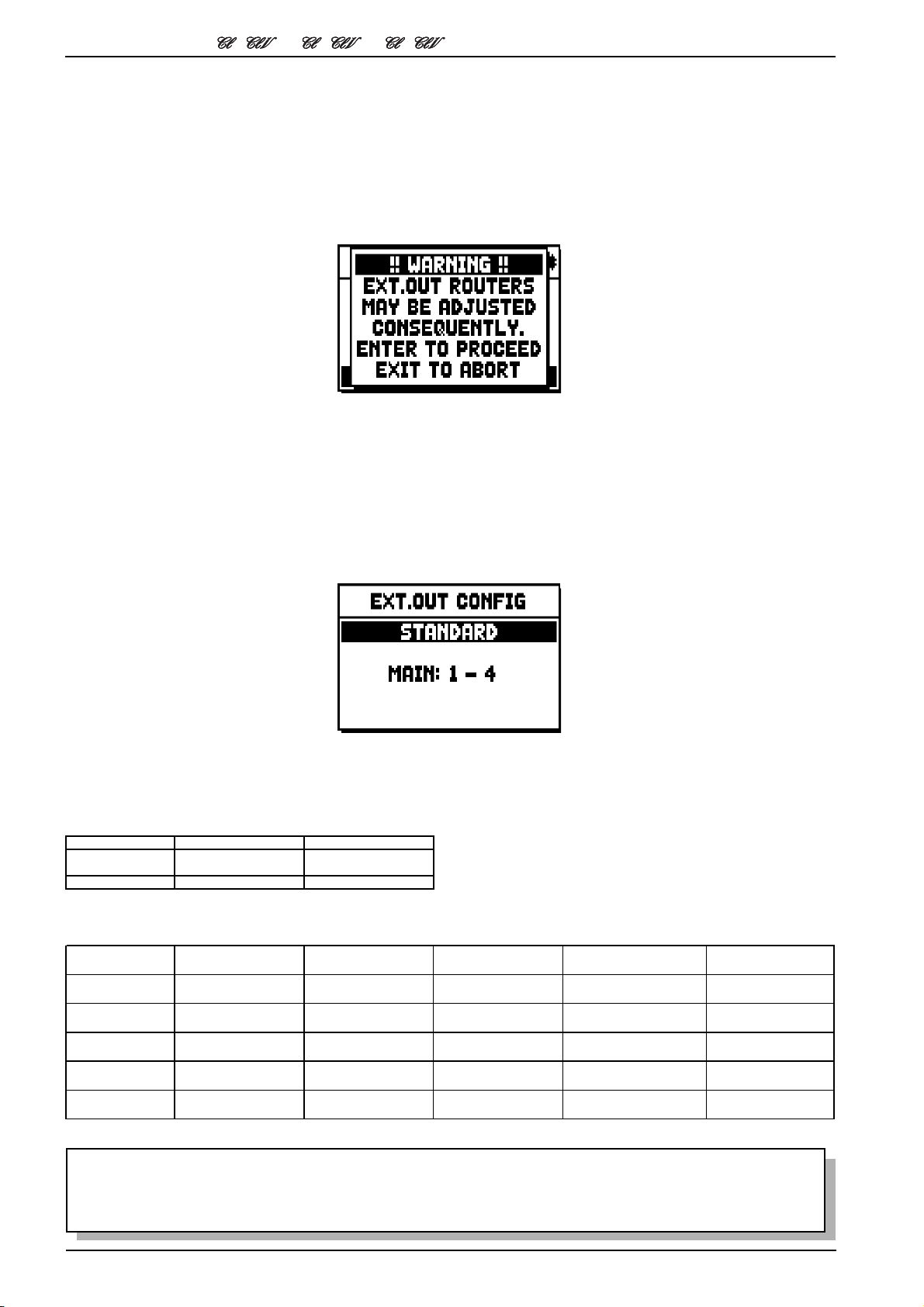
User Guide Viscount UNICO
6
-
4
2
/
-
/ /
g
y
9.2 CONFIGURING THE AUDIO OUTPUTS ON THE REAR
(EXT. OUT CONFIG function)
Thanks to this function, the PROGRAMMABLE OUTPUTS can be configured, so as to manage the
Antiphonal signal (controlled through the AMPLIFICATION tabs), the general signal or just the reverberated
signal of the instrument. Select the EXT. OUT CONFIG. field under the SET-UP menu; this pop-up message
will appear:
which means that the external panning (see par- 9.1) of certain stops might be modified automatically.
Stops placed between outputs [2] and [3] (in organs equipped with 4 outputs) or [8] and [9] (in organs
equipped with 12 outputs), and/or outputs set as GENERAL or REVERB, will be automatically set as
Mono on the first output of the previously configured panning.
Press [EXIT] to abort the automatic panning adjustment and return to the SET-UP menu.
Press [ENTER] to confirm - the display will show:
Functioning of different modes is described in the tables below.
Organs equipped with 4 audio outputs:
MODE OUTPUTS 1-2 OUTPUTS 3-4
STANDARD
GENERAL-REVERB General si
As set in Ext. Router
Conf. function.
nal Reverberated signal onl
As set in Ext. Router
Conf. function.
Organs equipped with the expansion kit for 12 audio outputs:
MODE OUTP UTS 1-8 OUTPUTS 9-10 OUTP UTS 11-12
STANDARD
GENE RAL-REV ERB
ANTIPHONAL
GENE RAL-ANTIPH.
ANTIPH.-REVERB
As set in Ext. Router
Conf. function.
As set in Ext. Router
Conf. function.
As set in Ext. Router
Conf. function.
As set in Ext. Router
Conf. function.
As set in Ext. Router
Conf. function.
As set in Ext. Router
Conf. function.
General si gnal Reverberated signal only Outputs 1-8 Outputs 9-12
As set in Ext. Router
Conf. function.
General si gnal
As set in Ext. Router
Conf. function.
As set in Ext. Router
As set in Ext. Router
As set in Ext. Router
Reverberated signal only Outputs 1-8 Outputs 9-12
Conf. function.
Conf. function.
Conf. function.
TAB AMP LI FI CAT.
[CONSOLE ON]
Internal ampli fication Output s 1-12
Outputs 1-8 Outputs 9-12
Outputs 1-8 Outputs 9-12
TAB AMP LI FI CAT.
[EXT. SP EAKER ON]
NOTE
In the models equipped with 4 audio outputs, it is not possible to configure the registers output
router in the EXTERNAL OUT ROUTER function selecting the GENERAL+REVERB outputs mode.
56
Page 59
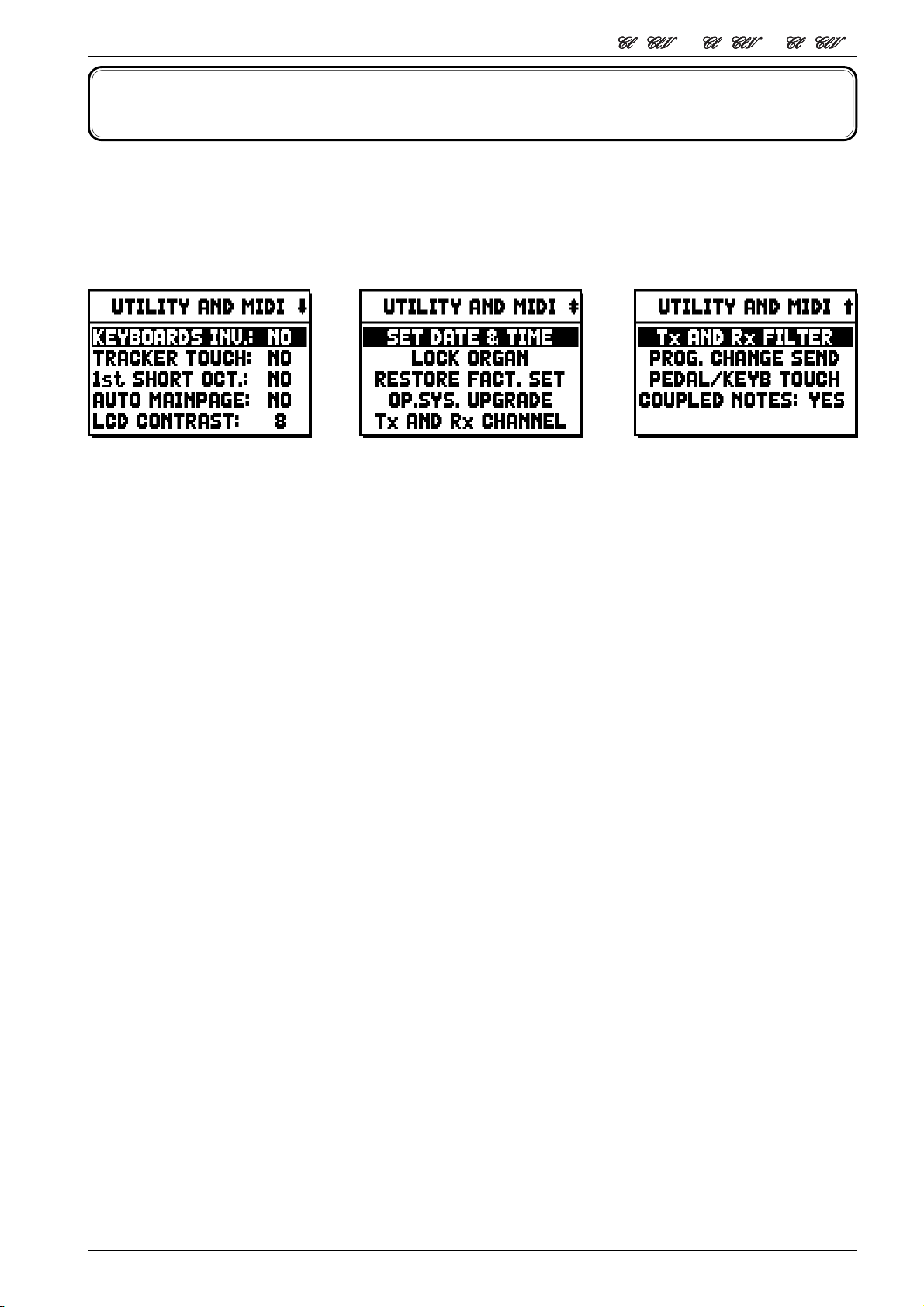
User Guide Viscount UNICO
6
-
4
2
/
-
/ /
10. UTILITY AND MIDI FUNCTIONS
(UTIL. & MIDI menu)
The UTILITY & MIDI menu, which can be recalled by selecting the field of the same name in the main
video page, contains all the accessory functions and the settings relating to the organ’s MIDI interface.
The menu is displayed on three screens:
The first part contains the accessory and utility functions:
o KEYBOARDS INV. (Keyboards Inversion): inversion of the manuals, so that the Man.I stops are
played with the second manual and vice-versa.
o TRACKER TOUCH: simulates the typical tracker touch of mechanical organs that affects the attack
times. Attack time is delayed on flue pipes only, release is delayed on all stops.
o 1st SHORT OCT. (First short octave): activation of the short octave on the first octave of the manuals
and pedal board.
o AUTO MAINPAGE: automatic return to the main video page if no display functions are used for 10
seconds.
o LCD CONTRAST: regulates the display contrast.
o SET DATE & TIME: date and time setting.
o LOCK ORGAN: setting of the code used to lock out the organ to prevent access to the instrument’s
set-up screens and the saving of combinations, the Tutti and the Crescendo.
o RESTORE FACT. SET (Restore factory settings): restores the factory settings.
o OP.SYS. UPGRADE (Operating System upgrade): operating system upgrade.
The second part of the menu relates to the MIDI interface settings:
o Tx AND Rx CHANNEL: MIDI transmission and reception channel set-up.
o Tx AND Rx FILTER: MIDI transmission and reception filter set-up.
o PROG. CHANGE SEND (Program Change send): saving of the combinations and transmission of
MIDI Program Change and Bank Select messages.
o PEDAL / KEYB TOUCH (Pedal / Keyboard touch): selection of the dynamic curves of the manuals
for use of the Orchestra voices and the transmission of MIDI notes.
o COUPLED NOTES: this control allows to select the notes to send through MIDI. Select YES to send
both the notes actually played on the manuals and the ones resulting from the coupling controls.
For example, by playing on the pedalboard while the coupling II/P is active, notes from the pedalboard
will be transmitted both on the pedalboard MIDI Channel AND on the Manb.II MIDI Channel.
Select NO to send only the notes physically played (in this example, notes will be transmitted only on the
pedalboard channel).
57
Page 60

User Guide Viscount UNICO
6
-
4
2
/
-
/ /
11. FILE MANAGEMENT FUNCTIONS
(FILE MANAG. menu)
The Unico series of organs is able to use two different types of mass memory: the internal memory, and a
data storage device for connection to the [USB] slot underneath the manuals (USB pen).
These data storage units are used to save the organ’s set-up or parts of it, pieces of music and lists of pieces.
If the USB stick is connected, the system will use it as the mass memory. However, the internal memory can
still be used for copying files (from and to the USB pen), but it is not possible to load, delete and rename files
saved on the internal memory: the USB stick has to be removed before this can be done.
Selecting the FILE MANAGEMENT field in the main screen accesses the relative menu containing all the
file management functions. There is also a screen which provides information about the firmware versions
installed on the organ.
As the video page shows, the bottom of the screen identifies the memory unit currently in use:
- INTERNAL MEMORY
- USB STICK DRIVE
The functions available are as follows:
o DIR: displays the contents of the mass memory
o LOAD: file loading
o SAVE: saving of the set-up of the organ or parts of it in the mass memory.
o COPY: for copying files from one memory unit (e.g. internal) to another.
o RENAME: file rename.
o DELETE: file deletion.
o SONGLIST: programming of a list of pieces.
o O.S. INFO: display of the firmware versions installed in the system.
NOTES
- Once the USB pen is inserted please wait some seconds before displaying the FILE
MANAGEMENT menu.
- When using a computer to rename files stored on the USB pen, remember that names can only
contain numbers and letters, which must all be lowercase.
- Always use USB pens formatted with FAT or FAT32 file system (no NTFS).
58
Page 61
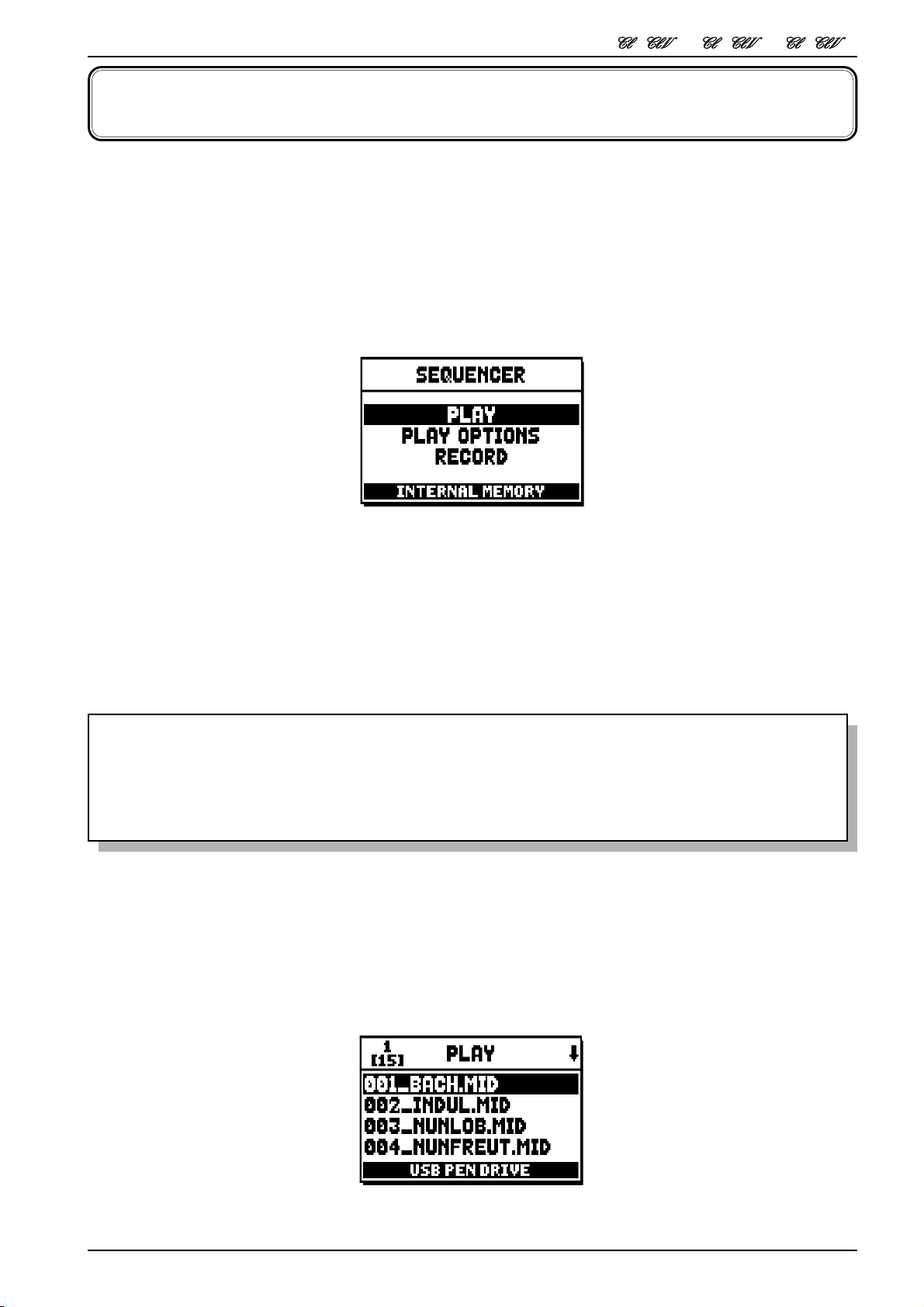
User Guide Viscount UNICO
6
-
4
2
/
-
/ /
12. PLAYING and RECORDING OF MUSICAL SEQUENCES
(SEQUENCER)
The Unico organ is equipped with an internal sequencer (digital recorder) capable of recording performances
on the instrument, and the commands and controls used. Recordings can then be saved on the USB stick or
in the internal memory as MIDI files and played back at any time.
To recall the sequencer press the [SEQUENC.] button beside the display. The screen for selection of the
system’s three operating modes is displayed:
o PLAY: playback of the performances saved in the internal memory or the USB pen.
o PLAY OPTIONS: options for playing back pieces
o RECORD: recording of pieces of music
The memory unit currently used appears in the bottom of the screen. Remember that the USB stick has
priority over the internal memory; to use the latter, first remove the USB device.
NOTE:
- Once the USB pen is inserted please wait some seconds before recalling the sequencer.
- Transposition set in the TUNING menu does not have any effect on playback of pieces (unlike
recording, where the notes are acquired transposed). To do this you have to set the transposer
described on par. 12.3.
12.1 PLAYING BACK A PIECE (PLAY mode)
In the sequencer mode selection screen described above, select the PLAY field. The display shows the MIDI
files stored in the memory unit currently in use:
59
Page 62
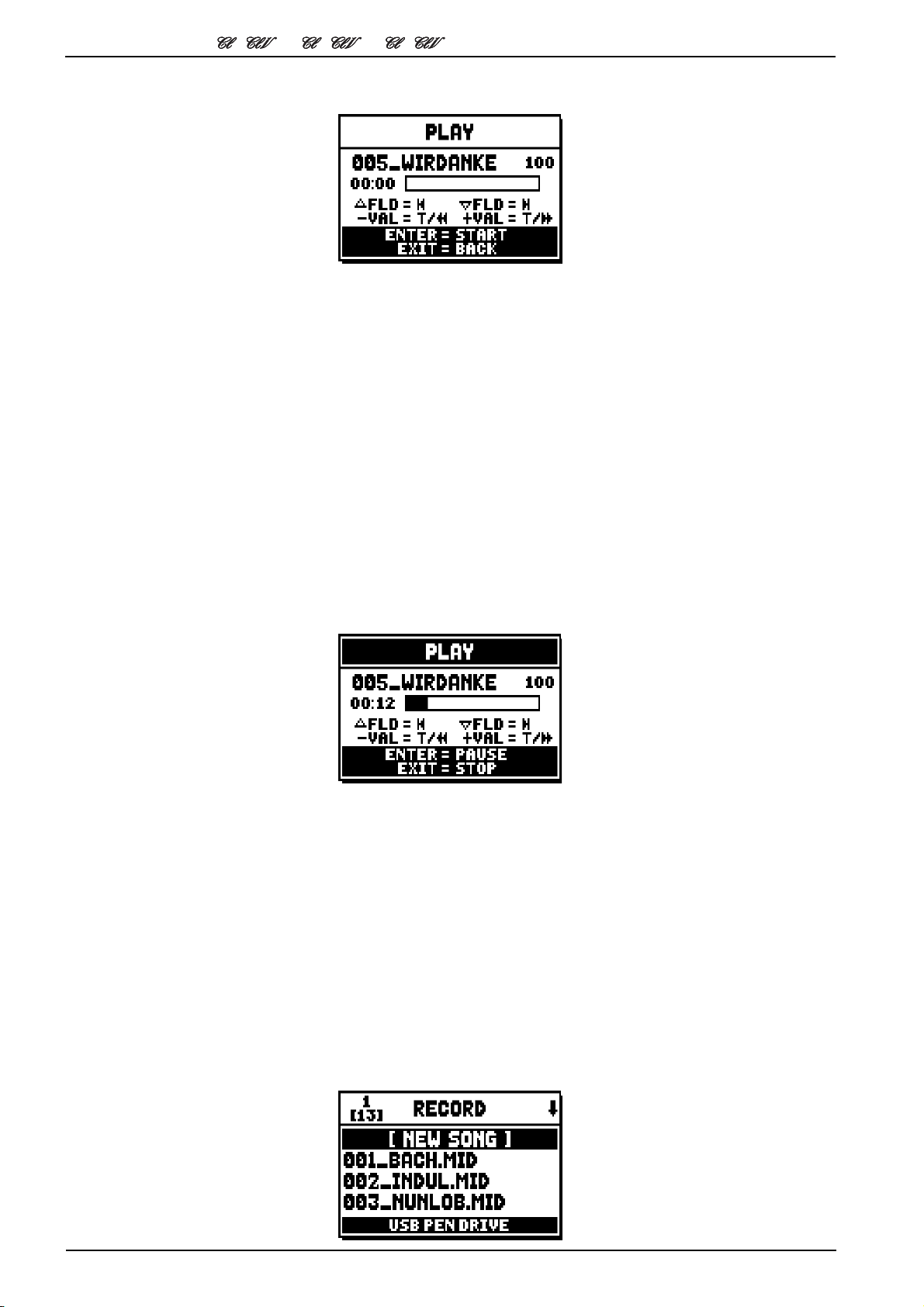
User Guide Viscount UNICO
6
-
4
2
/
-
/ /
Now select the MIDI file you wish to play back:
The new screen provides information about all the controls necessary for use of the sequencer:
- [ENTER]: starts playback of the piece.
- [EXIT]: quits the sequencer function.
- [FIELD S]: selects the previous piece saved in the memory or transferred to a Songlist (see point 12.4).
- [FIELD T]: selects the next piece saved in the memory or transferred to a Songlist (see point 12.4).
- [VALUE - ] (press once): decrease play speed (displayed on top left as percentage of the original value,
100 in the screen picture above).
- [VALUE + ] (press once): increase play speed (displayed on top left as percentage of the original value,
100 in the screen picture above).
- [VALUE - ] (press and hold): rewind.
- [VALUE +] (press and hold): fast forward.
Once playback of a song has been started, the display changes to:
as the screen shows, the functions of the [ENTER] and [EXIT] buttons have changed to:
- [ENTER]: pause /restart playback of the piece.
- [EXIT]: stop playback of the piece.
[FIELD S], [FIELD T], [VALUE -], [VALUE +] keep the functions already described.
12.2 RECORDING A PIECE (RECORD mode)
In the sequencer mode video page, select the RECORD field. The display will show:
60
Page 63
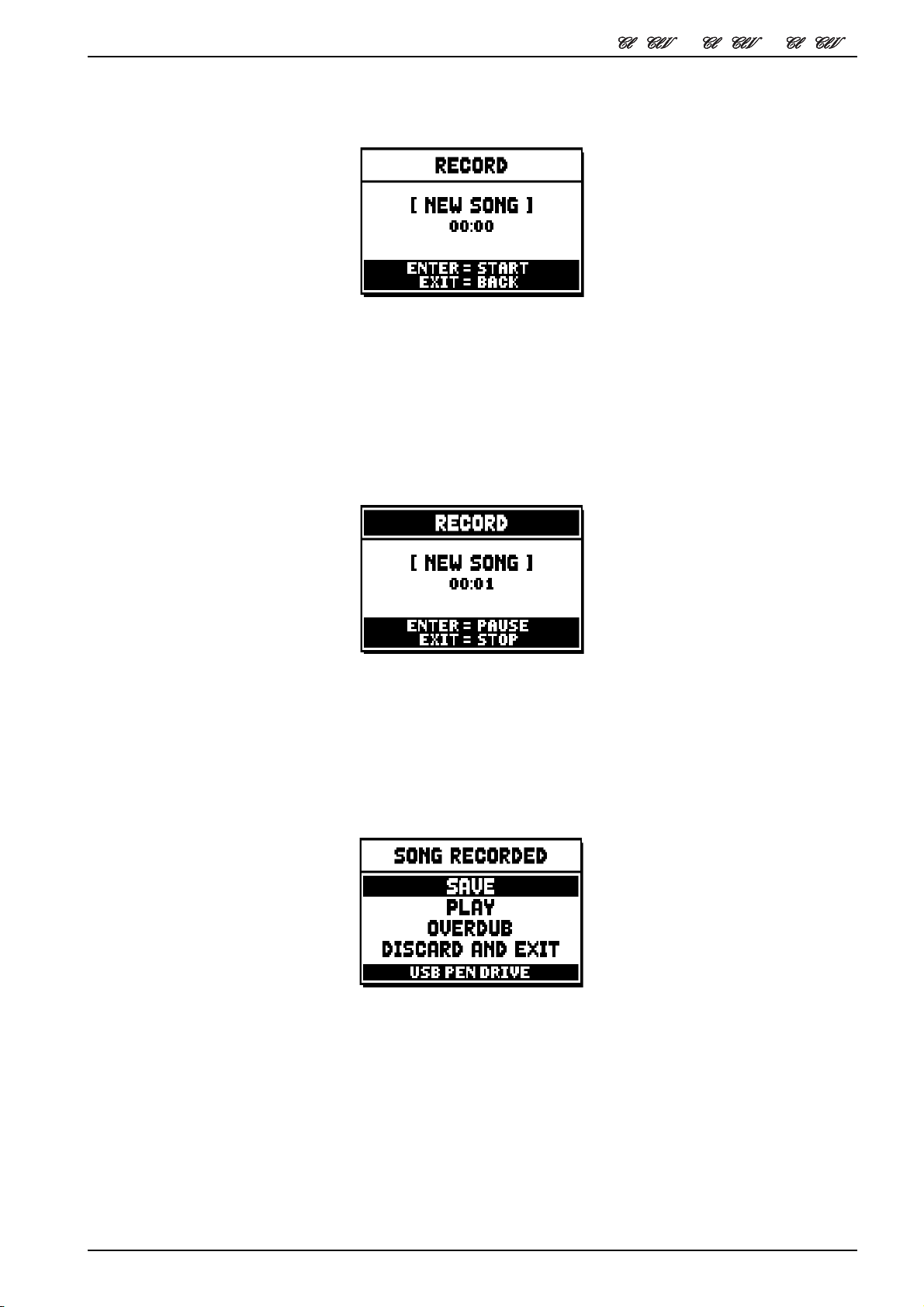
User Guide Viscount UNICO
6
-
4
2
/
-
/ /
As in Play mode, the screen again carries information about the functions of the buttons:
- [ENTER]: starts the recording.
- [EXIT]: quits the sequencer function.
Once recording has started, the functions change to:
- [ENTER]: pause /restart recording.
- [EXIT]: stop recording.
Press [EXIT] to end the session. The display will show the screen allowing the recording just made to be
saved:
The functions displayed allow:
o SAVE: saving of the recording as a MIDI file.
o PLAY: playback of the recoding before saving it.
o OVERDUB: creation of a new recording to be added to the sequence just acquired.
o DISCARD AND EXIT: delete the recording and quit sequencer Record mode.
61
Page 64

User Guide Viscount UNICO
6
-
4
2
/
-
/ /
If the SAVE field is selected, the system prompts the user to assign a name to the MIDI sequence about to
be saved:
When composing the name, use the [FIELD S] and [FIELD T] buttons to move the cursor and [VALUE +]
and [VALUE -] to select the character. The first three characters can only be numbers, since they are required
for future expansions of the instrument.
To confirm the name and proceed to save the data, press the [ENTER] button; use [EXIT] to return to the
previous screen, aborting the saving operation.
The following message confirms that the file has been saved:
If [EXIT] is pressed from the save screen (i.e. when the recording has been acquired but not saved), the
system warns that the recording is about to be lost:
and that [ENTER] must be pressed to confirm that you wish to quit and delete the data acquired, or [EXIT]
to return to the save screen.
NOTE
When using a computer to rename files stored on the USB pen, remember that names can only
contain numbers and letters, which must all be lowercase.
62
Page 65

User Guide Viscount UNICO
6
-
4
2
/
-
/ /
12.3 SEQUENCER PLAYBACK OPTIONS (PLAY OPTIONS menu)
Selecting the PLAY OPTIONS field in the sequence mode selection screen gives access to a number of
options relating to the playback of the pieces:
these refer to:
o TRANSPOSER: sets transposition in semitones of the pieces played by the sequencer.
o SONG LOOP: if this function is set as “YES”, at the end of a piece it is played back again.
o LIST AUTOPLAY: if this function is set as “YES”, during the use of the Songlist function, at the end
of one piece the next one is automatically played with no need to press the [FIELD T] button.
o LIST LOOP: if this function is set as “YES”, at the end of the last piece in a Songlist, the first piece is
automatically played again.
12.4 SONGLISTS (SONGLIST function)
Songlist is the organ function used to create and save lists of pieces of music (MIDI files).
To programme a list of pieces, recall the FILE MANAGEMENT menu and select the SONGLIST function;
the system asks if you wish to create a new one or modify an existing one:
Select the [NEW LIST] field to create a new list, or select an LST file to modify the list it contains.
In both cases, the first operation is to select the pieces you wish to include in the list:
Use the [FIELD S] and [FIELD T] buttons to select the MIDI file, [VALUE +] to add it to the list and
[VALUE -] to delete it. Its position within the list appears beside the name of the file.
63
Page 66

User Guide Viscount UNICO
6
-
4
2
/
-
/ /
Now press [ENTER] to continue the programming or [EXIT] to abort, in this case the system requests a
confirm to proceed with the quit:
The second operation is to arrange the pieces within the list (or confirm the previous programming):
To move a piece into a different position, locate the cursor on the relative field of the file with the [FIELD
S] and [FIELD T] buttons and use [VALUE +] to move the position forward or [VALUE -] to set an earlier
position.
Finally, press [ENTER] to save the list or [EXIT] to return to the previous video page.
As for MIDI files, the first three characters can only be numbers.
To enter the name, use the [[FIELD S] and [FIELD T] buttons to move the cursor and [VALUE +] and
[VALUE -] to select the character.
Press [ENTER] to confirm the name and go ahead with the saving operation, or [EXIT] to return to the
previous video page.
NOTE
When using a computer to rename files stored on the USB pen, remember that names can only
contain numbers and letters, which must all be lowercase.
64
Page 67

User Guide Viscount UNICO
6
-
4
2
/
-
/ /
13. APPENDIX
13.1 STOP LOCAL OFF
Setting a stop in Local Off mode means that it will not be played by the organ’s internal sound generation
system, but the relative MIDI (System Exclusive code) message will be transmitted, so that it can be turned
on and played on a connected instrument.
To set a stop in Local Off mode, while the main screen is on the display, press the [S] (Set) piston, keep it
pressed and also press the [C] (Cancel) button. The LEDs of all the stops will light up and the display will
show the video page:
To set a voice in Local Off mode, operate its draw-stop or rocker switch so that its light goes out.
After setting the setup required, press [S] and [C] together to save it.
Accessing the Local Off setting function after this will trigger display of the status of the stops as follows:
- Light on: stop in Local On mode (plays with internal generation)
- Light off: stop in Local Off status
13.2 FACTORY SETTINGS
The Factory Setting procedure allows restoration of the factory settings of all the instrument’s internal
functions, deleting all the changes made by the user.
The Unico organ also allows the user to choose which settings are to be returned to the default values.
To recall this function, select the RESTORE FACT. SET display field in the second page of the
UTILITY&MIDI menu:
The following can be initialised:
o ENTIRE ORGAN: all the organ’s settings and functions (TUNING, SET-UP and UTILITY & MIDI
menus, the four User Styles, all the general combinations, Tutti and Crescendo and stop Local Off
status).
65
Page 68

User Guide Viscount UNICO
6
-
4
2
/
-
/ /
o SETTING PARAMETERS: TUNING, SET-UP and UTILITY & MIDI menu settings.
o USER STYLE: the 4 User Styles
o COMB. MEMORIES: all the general combinations, Tutti and Crescendo.
After the required Factory Setting is selected by pressing [ENTER], the display shows a warning screen
indicating what is being restored to the default values:
Press [ENTER] again to start the procedure, during which the “PERFORMING” message is displayed after
which will display “ACCOMPLISHED”. Press [EXIT] to quit the operation.
13.3 UPGRADING THE OPERATING SYSTEM
The operating systm of the Unico organs can be easily and quickly updated. You just need to copy the install
file(s) on an USB drive and plug it in the appropriate connector, under the keyboards, then recall the OP.SYS
UPGRADE function of the UTIL. & MIDI menu.
ùIn order to get the necessary files and all the information about the operating system upgrade, please visit
the “Download” section of our official Physis website, at the address: http://www.physisorgans.com/
download.asp
66
Page 69

Disposal of old Electrical & Electronic Equipment (Applìcable throughout the European Union
and other European countries with separate collection programs)
Dir. 2002/95/CE, 2002/96/CE e 2003/108/CE
This syrnbol, found on your product or on its packaging, indicates that this product should not be
treated as household waste when you wish to dispose of it. Instead, it should be handed overt to an
applicable collection point for the recycling of electrical and electronic equipment. By ensuring this
product is disposed of correctly, you will help prevent potential negative consequences to the
environment
and human health, which could otherwise be caused by inappropriate disposal of this product. The
recycling of materials will help to conserve natural resources. For more detailed information about the
recycling of this product, please contact your local city offi ce, waste disposal service or the retail store
where you purchased this product.
This product complies with the requirements of EMCD 2004/108/EC and LVD 2006/95/EC.
CAUTION
This product contains a lithium battery.
Danger of explosion if battery is incorrectly replaced.
Replace only with the same or equivalent type.
The batteries shall not be exposed to excessive heat such as sunshine, fire or the like.
The battery must be replaced by qualified personnel only.
Page 70

AVIS IMPORTANT!
WARNING
RISK OF ELECTRIC SHOCK
DO NOT OPEN
AVIS
RISQUE DE CHOC ÉLECTRIQUE
NE PAS OUVRIR
Ce simbole sert pour avertir l’utilisateur
qu’à l’interieur de ce produit sont
présents éléments non isolés soumis à
“tensions dangereuses” suffisants à créer
un risque d’électrocution.
ATTENTION
AFIN D’EVITER LES RISQUES DE CHOC ÉLECTRIQUE:
NE PAS OUVRIR LE COUVERCLE (OU PANNEAU ARRIERE)
L’UTILISATEUR NE PEUT EFFECTUER AUCUNE REPARATION
PUOR TOUTE REPARATION EVENTUELLE, FAIRE APPEL A
UN PERSONNEL QUALIFIE
Ce simbole sert pour avertir l’utilisateur
qu’à l’interieur de la documentation de
l’appareil sont présentes importantes
instructions pour l’utilisation correcte et la
manutention de l’appareil.
“INSTRUCTIONS PERTAINING TO A RISK OF FIRE,
ELECTRIC SHOCK, OR INJURY TO PERSONS”
CONSIGNES DE SÉCURITÉ IMPORTANTES
AVIS:
1) Lire ces consignes.
2) Conserver ces consignes.
3) Observer tous les avertissements
4) Suivre toutes les consignes.
5) Ne pas utiliser cet appareil à proximité de l’eau. Ne pas exposer cet appareil aux égouttures et aux éclaboussements.
Ne pas poser des objets contenant de l’eau, comme des vases, sur l’appareil.
6) Nettoyer uniquement avec un chiffon sec.
7) Ne pas obstruer les ouvertures de vintilation. Installer en respectant les consignes du fabricant.
8) Ne pas installer à proximité d’une source de chaleur telle que radiateur, bouche de chaleur, poêle ou autres appareils
(dont les amplificateurs) produisant de la chaleur.
9) Ne pas annuler la sécurité de la fiche de terre. La troisième broche est destinée à la sécurité.
Quand la fiche fournie ne s’adapte pas à la prise électrique, demander à un électricien de remplacer
la prise hors normes.
10) La prise de courant doit etre installée prés de l'appareil et doit etre facilement accessible
11) Protéger le cordon afin que personne ne marche dessus et que rien ne le pince, en particulier aux fiches, aux prises
de courant et au point de sortie de l’appareil.
12) Utiliser uniquement les accessoires spécifiés par le fabricant.
13) Utiliser uniquement avec un chariot, un pied, un trépied, un support
ou une table spécifié par le fabricant ou vendu avec l’appareil.
Si un chariot est utilisé, déplacer l’ensemble chariot-appareil avec
pré-caution afin de ne pas le renverser, ce qui pourrait entraîner
des blessures.
14) Débrancher l’appareil pendant les orages ou quand il ne sera pas utilisé pendant longtemps.
15) Confier toute réparation à du personnel qualifié. Des réparations sont nécessaires si l’appareil est endommagé d’une
façon quelconque, par exemple: cordon ou prise d’alimentation endommagé, liquide renversé ou objet tombé à l’intérieur
de l’appareil, exposition de l’appareil à la pluie ou à l’humidité, appareil qui ne marche pas normalement ou que l’on
a fait tomber.
INSTRUCTIONS A CONSERVER
Page 71

Guide de l’utilisateur Viscount UNICO
6
-
4
2
/
-
/ /
TABLES DES MATIERES
1. Notes importantes .........................................................................................................................70
1.1 Conseils d’utilisation...................................................................................................................................... 70
1.2 Notes sur le mode d’emploi ......................................................................................................................... 70
2. Introduction...................................................................................................................................72
3. Description generale .....................................................................................................................73
4. Allumage et page-ecran principale ............................................................................................... 79
5. Reglages des volumes (fonction Volumes) ...................................................................................80
6. Intonation de l’instrument (menu Tuning) .................................................................................. 81
7. Les styles d’orgue (menu Styles)................................................................................................... 82
8. Selection et reglage des voix (menu Voices) .................................................................................82
8.1 Reglage du volume (fonction Volume Level)............................................................................................. 83
8.2 Reglage des parametres audio (fonction Edit Parameters) ...................................................................... 84
8.3 Selection des voix alternatives (fonction Alternative Voice).................................................................... 85
9. Reglages generaux de l’instrument (menu Set-Up) .....................................................................87
9.1 Distribution des voix sur les sorties arriere audio (fonction Ext. Out Router) .................................... 88
9.2 Configuration des sorties audio externes (Config fonction Ext. Out.) .................................................. 89
10. Fonctions utilitaires et MIDI (menu Util. & MIDI)................................................................... 91
11. Fonctions pour la gestion des fichiers (menu File Manag.) ....................................................... 92
12. Enregistrement et reproduction de morceaux de musique (Sequencer) ................................... 93
12.1 Reproduction d’un morceau (modalité Play) ........................................................................................... 93
12.2 Enregistrement d’un morceau (modalité Record) ................................................................................... 95
12.3 Options de reproduction du sequencer (menu Play Options) .............................................................. 97
12.4 Les listes de chansons (fonction Songlist)................................................................................................ 97
13. Annexe..........................................................................................................................................99
13.1 Local Off des registres ............................................................................................................................... 99
13.2 Factory Settings............................................................................................................................................ 99
13.3 Mise a jour du system d’exploitation ...................................................................................................... 100
69
Page 72

Guide de l’utilisateur Viscount UNICO
6
-
4
2
/
-
/ /
1. NOTES IMPORTANTES
1.1 CONSEILS D’UTILISATION
• Ne pas exercer de pressions trop fortes sur les structures de l’orgue et les organes de contrôle (boutons,
registres, tirants, etc…).
• Si possible, ne pas placer l’instrument à proximité d’appareils générateurs d’interférences tels que radios,
TV, ordinateurs ou systèmes vidéo.
• Ne pas placer l’instrument près d’une source de chaleur, dans des endroits humides ou poussiéreux ou à
proximité de champs magnétiques.
• Ne pas installer l’instrument près d’une source de lumière directe.
• Ne jamais insérer de corps étrangers à l’intérieur de l’instrument ou verser de liquides de quelque nature
que ce soit.
• Pour le nettoyage, n’utiliser qu’un chiffon doux ou un aspirateur, ne jamais utiliser de détergents, solvants
ou alcool.
• Utiliser toujours des câbles de bonne qualité pour toute connection concernant l’amplification ou les
systèmes de diffusion externes. Lors de la déconnection des câbles, prendre soin de saisir le connecteur à
sa tête et non le câble, même pour les cables torsadés.
• Avant d’effectuer les connections, assurez-vous que l’instrument n’est pas sous tension.
Cela évitera des bruits parasites dangereux.
• Connecter le câble à une prise terre.
• Vérifier que le voltage utilisé correspond bien au voltage indiqué sur l’étiquette du numéro de série de
l’orgue.
• Lorsque l’instrument n’est pas utilisé pendant une période prolongée; il est souhaitable de débrancher la
prise d’alimentation du secteur.
1.2 NOTES SUR LE MODE D’EMPLOI
• Garder précieusement ce mode d’emploi.
• Ce manuel concerne l’instrument qui l’accompagne. Son descriptif et ses illustrations sont non
contractuelles et sont susceptibles d’être modifiées sans préavis.
• Même si les caractéristiques essentielles de l’instrument demeurent inchangées, le fabricant se réserve le
droit d’apporter toute modification aux pièces et accessoires, qu’il jugera utile pour actualiser le produit
ou pour répondre à des nécessités de fabrication et ce, sans préavis.
• Le mode d’emploi ne peut être reproduit sous quelque forme que ce soit, sans l’autorisation expresse du
fabricant, propriétaire exclusif des droits.
70
Page 73

Guide de l’utilisateur Viscount UNICO
6
-
4
2
/
-
/ /
• Toutes les marques référencées dans ce mode d’emploi sont la propriété exclusive des fabricants respectifs.
• Lire attentivement l’ensemble des informations. Cela vous évitera toute perte de temps et vous permettra
d’obtenir la meilleure utilisation des capacités de votre instrument.
• Les codes et nombres mentionnés entre crochets ([ ]) indiquent le nom des boutons, interrupteurs, ajusteurs
et connecteurs de l’instrument. Par exemple, [ENTER] fait référence au bouton ENTER.
• Illustrations et écrans montrés sont seulement à considérer comme informations et peuvent être divers
du produit même.
• Les informations mentionnées dans ce manuel sont relatives à la version du système opératif de l’instrument
quand il a été publié et ils peuvent ne pas respecter les fonctionnalités de la version que vous êtes en train
d’utiliser. Donc, nous vous prions gentiment de contrôler le site internet http://www.physisorgans.com/
download.asp pour connaitre la dernière version du système opératif et la disponibilité d’un manuel plus
mis à jour.
• Pour les descriptions détaillées de toutes les fonctions de l’orgue il faut vérifier sur le manuel de référence,
qui peut être téléchargé dans la page Download sur le site http://www.physisorgans.com.
71
Page 74

6
-
4
2
/
-
/ /
2. INTRODUCTION
Cher client,
Nous vous remercions d’avoir choisi le orgue
Viscount Unico. Notre entreprise, leader mondial
dans la réalisation d’orgues classiques de prestige,
a mis dans l’instrument que vous venez d’acheter
la technologie la plus récente et la plus sophistiquée
dédiée à la reproduction fidèle des timbres de
l’orgue à tuyaux, capable de garantir une grande
flexibilité d’utilisation et un timbre unique.
Après des années d’exploration de nouvelles
techniques de synthèse musicale, le centre de
«Recherche et développement» Viscount a été le
premier à créer le son de l’orgue à tuyaux reproduit
avec une technologie de «Modélisation» sur laquelle
se base la technologie Physis.
Guide de l’utilisateur Viscount UNICO
Cette technique de génération révolutionnaire ne
prévoit aucun échantillonnage d’orgues réels
(comme c’était le cas jusqu’à présent), mais
«calcule» en temps réel la forme d’onde générée
par un modèle mathématique précis basé sur l’étude
de la physique d’émission du tuyau réel, en tenant compte des paramètres les plus importants du tuyau,
comme par exemple la forme, le matériau utilisé, la pression de l’air appliquée, etc.
En renonçant à une simple reproduction de matériel enregistré et mémorisé il a été possible d’atteindre des
niveaux de réalisme jusqu’alors impensables et un niveau de détail digne d’un instrument réel.
Le modèle mathématique, pour ne citer qu’un exemple, permet d’obtenir un son différent pour chaque
touche, car en reproduisant virtuellement l’instrument original, il attribue un tuyau différent à chaque touche,
comme dans un instrument réel; de plus, il est en mesure de reproduire un son différent à chaque pression
successive de la même touche, en tenant compte des paramètres conditionnant l’attaque et la « vie « de la
colonne d’air à l’intérieur du tuyau d’un instrument réel.
De plus, vous pouvez éditer «physiquement» les sons, presque comme si vous étiez «l’organier» qui construit
les tuyaux, en agissant sur les principaux éléments dont il a été question et, si l’édition n’est pas votre fort,
vous disposerez d’une vaste bibliothèque de voix de tuyaux d’orgue déjà programmées et mémorisées dans la
mémoire interne de l’instrument.
Pour conclure, nous vous invitons à visiter les sites Internet www.viscount-organs.com et
www.physisorgans.com où vous trouverez informations, mises à jour, documentations et nouveautés sur le
modèle et sur toute la ligne des instruments fabriqués par notre entreprise.
72
Page 75
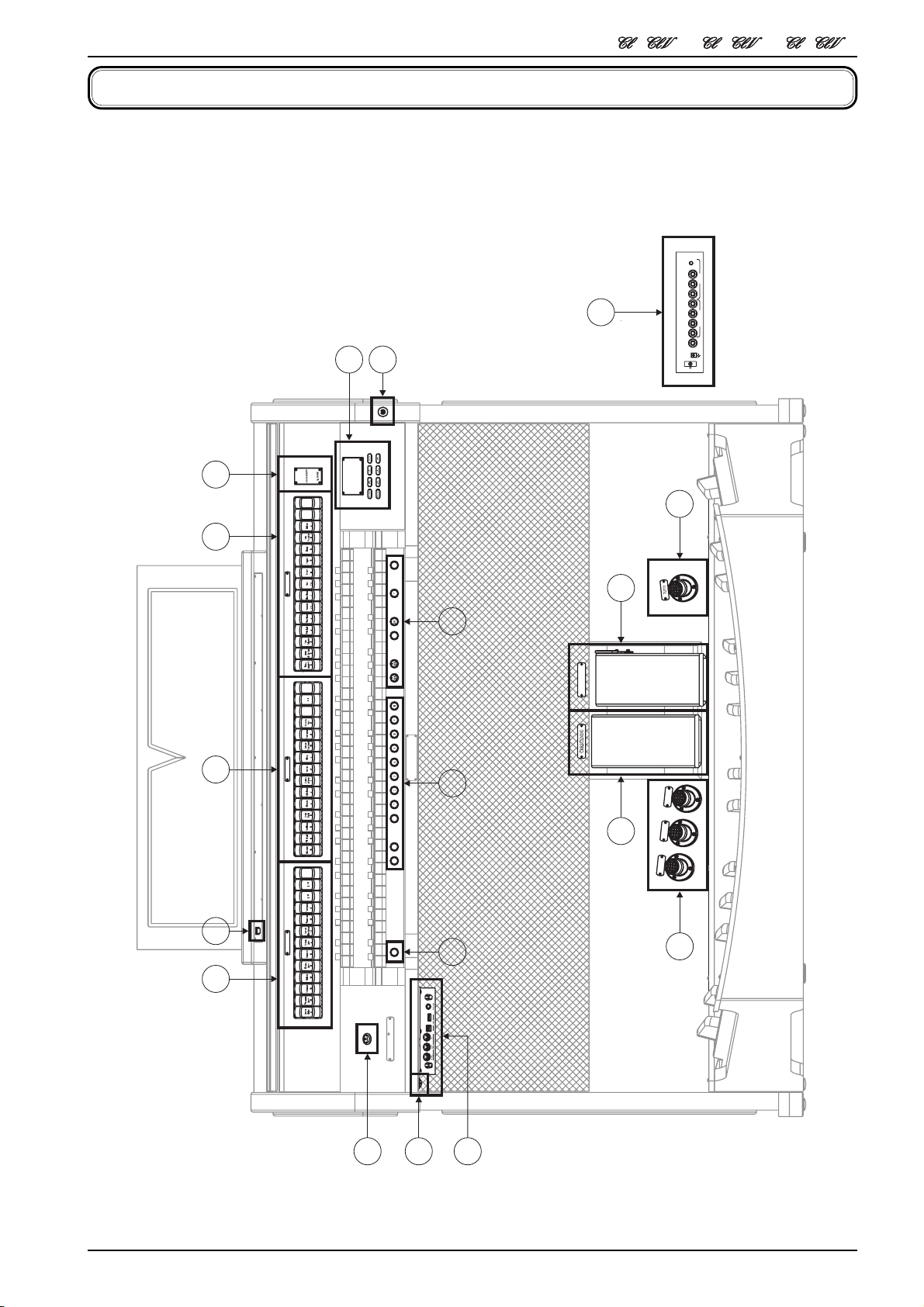
Guide de l’utilisateur Viscount UNICO
6
-
4
2
/
-
/ /
3. DESCRIPTION GENERALE
UNICO CL / CLV 6
17
7
11
Midi
Tremblant
RECIT
A.P C
Midi
Accoupl.
Tremblant
RECIT
GEN.SUB 1 2 3 4 L(+R) R MIC GAIN
EXT.
+12VDC
19
PROG.OUT INPUTOUT
-
300mA
+
HR
NEXT
PREV
S
viscount
8 9 10
15 16
REC/GO
REC/ PED
GO/ PED
14
GRANDORGUE
Midi
Accoupl.
Accoupl.
PEDALE
1 2 3 45
REVERB
VOLUME
6
CL
UNICO
MASTER
VOLUME
6
12
13
73
Page 76

6
-
4
2
/
-
/ /
UNICO CL / CLV 4
Guide de l’utilisateur Viscount UNICO
13
12
VOLUME
MASTER
REVERB
VOLUME
S
UNICO
CL
4
6
1 2 3 4
PEDALE
5
Accoupl. Accoupl.
Midi
PREV
NEXT
HR
9 108
viscount
RECITG.O./PEDALE
GRANDORGUE
Tremblant
Accoupl.
Midi
16
+12VDC
+
300mA
EXT.
-
GEN.SUB 1 2 3 4 L(+R) R MIC GAIN
PROG.OUT INPUTOUT
17
A.P C
RECIT
Tremblant Midi
11
7
74
Page 77
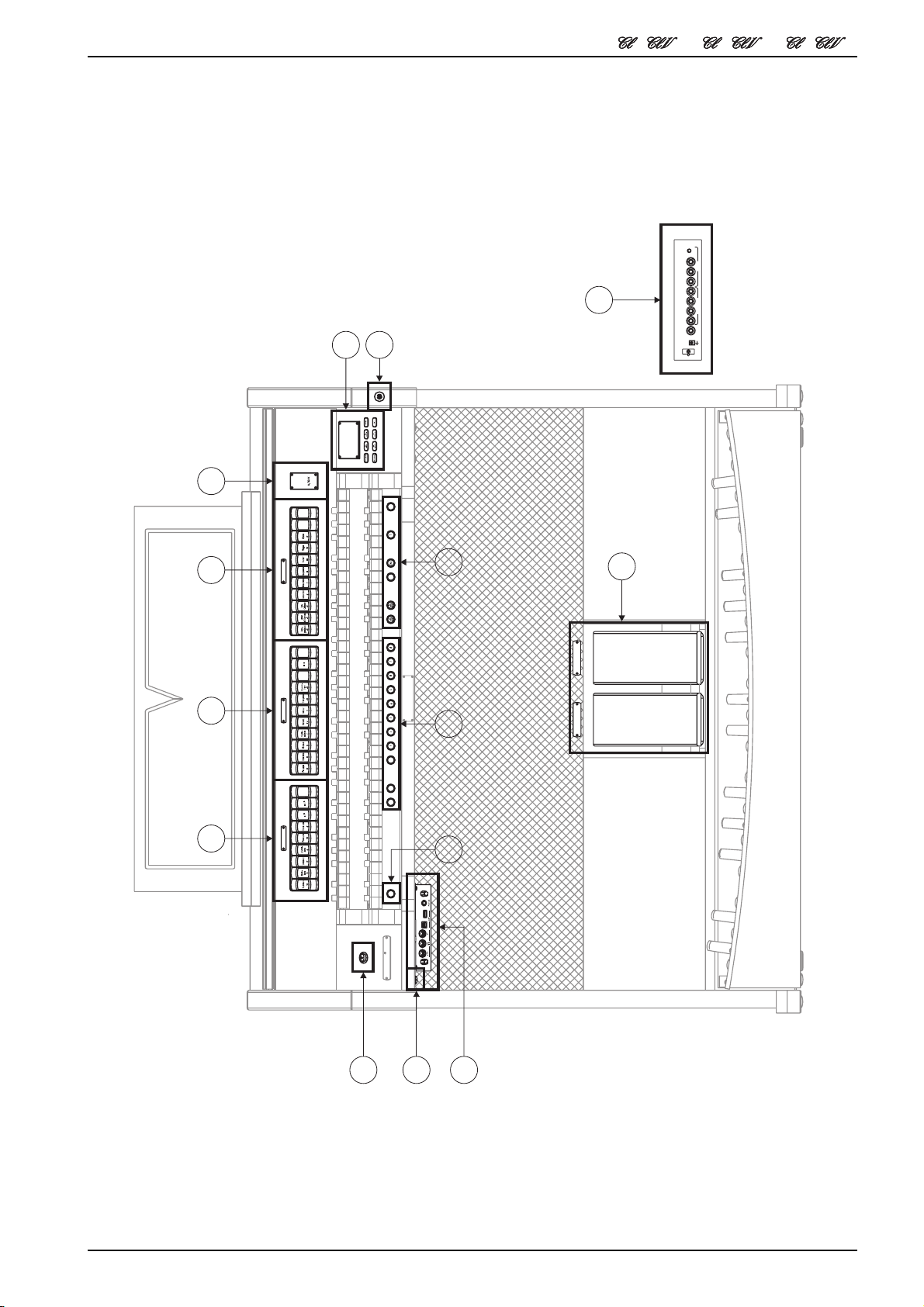
Guide de l’utilisateur Viscount UNICO
6
-
4
2
/
-
/ /
UNICO CL / CLV 2
17
7
11
Tremblant Midi
RECIT
Midi
Accoupl.
Tremblant
GRANDORGUE
A.P C
viscount
RECITG.O./PEDALE
9108
16
PROG.OUT INPUTOUT
GEN.SUB 1 2 3 4 L(+R) R MIC GAIN
-
EXT.
300mA
+
+12VDC
Midi
Accoupl. Accoupl.
12 34
PEDALE
HR
NEXT
PREV
S
REVERB
VOLUME
2
CL
MASTER
VOLUME
UNICO
6
12
13
75
Page 78
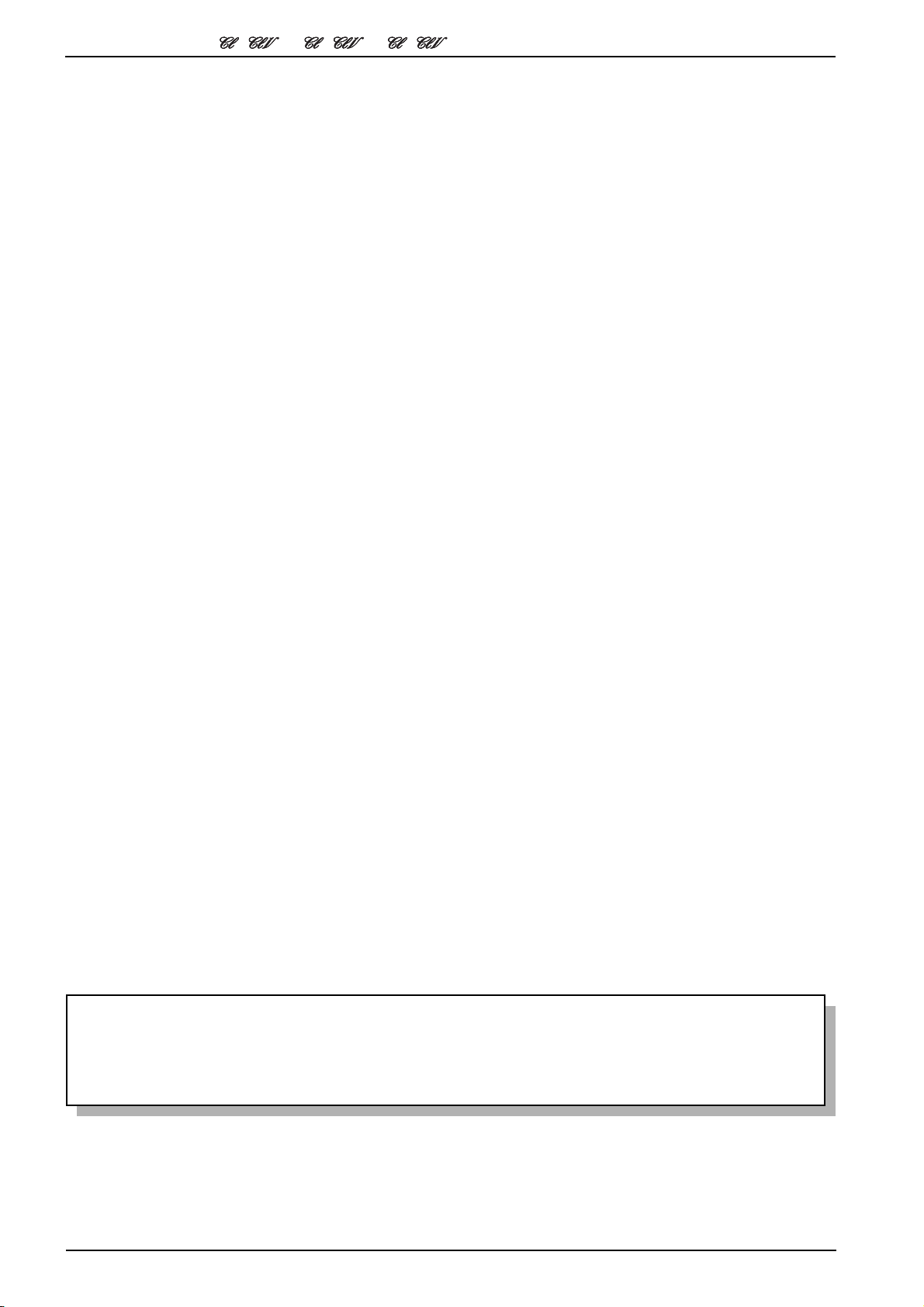
Guide de l’utilisateur Viscount UNICO
6
-
4
2
/
-
/ /
1. Section PEDALE.
Rassemble les registres du Pédale et les accouplements des claviers avec le pédalier.
2. Section GRAND ORGUE.
Rassemble les registres, les accouplements des claviers et les trémolos du Grand Orgue.
3. Section RECIT.
Registres et trémolos du Récit.
Dans chaque section Vous avez aussi le contrôle [MIDI] pour permettre la transmission des codes MIDI
de note sur la porte MIDI [OUT] et c’est aussi possible jouer un ou deux jeux orchestrales (non présents
dans CL / CLV 2). Pour le faire, c’est nécessaire activer le son désiré par la fonction Alternative Voice
(jeu alternative) (voir par. 8.3).
La liste des registres, par laquelle jouer jeux orchestrales, change en fonction des la configuration sonore
de l’orgue. SVP, pour ce but, bien vérifier sur le site internet http://www.physisorgans.com/download.asp.
4. Ecrans supplémentaires.
- [CRESCENDO] (que le CL / CLV 6) indique le pas actuellement atteint par la pédale [CRESCENDO]
(point 15).
- [M. BANK] affiche la banque de mémoire des combinaisons (générales et particulières) sélectionnée
au moyen des commutateurs [MEM. BANK +] et [MEM. BANK -] (point 10).
5. Bouton d’éclairage.
Bouton pour l’allumage des lumières du pupitre et des claviers.
6. Interrupteur d’allumage et d’extinction de l’instrument.
7. Section de contrôle et programmation.
Rassemble les boutons et l’écran permettant d’afficher et de programmer toutes les fonctions de
configuration et du séquenceur de l’instrument.
8. Commutateur [S].
Commutateur servant à mémoriser les combinaisons générales et particulières, le Tutti et les pas du Crescendo.
Pour mémoriser une combinaison ou le Tutti, après avoir sélectionné l’état des voix, appuyer sur [S] et
tout en maintenant le commutateur enfoncé, appuyer sur le commutateur de la combinaison que l’on
souhaite mémoriser. Pour mémoriser un pas du Crescendo, le sélectionner avec la pédale correspondante,
appuyer sur [S] et en maintenant le commutateur enfoncé, appuyer sur [HR] des mémoires générales.
Pour copier le contenu d’un pas dans un autre pas, après avoir sélectionné le pas que l’on désire copier,
enfoncer et maintenir enfoncé le commutateur [S], sélectionner le pas où l’on souhaite reverser le contenu
puis appuyer sur [HR] des mémoires générales.
N.B.
Si la LED du commutateur [S] est éteinte, cela signifie que la programmation de l’orgue est bloquée
(Lock Organ fonction, chap. 10); il ne sera donc pas possible de mémoriser des combinaisons et/ou
d’afficher les fonctions internes de programmation.
9. Combinaisons générales.
Ces commutateurs permettent de rappeler les combinaisons générales de la banque de mémoire sélectionnée
au moyen de [MEM. BANK +] et [MEM. BANK -] (point 10). Ces combinaisons sont ajustables, la
procédure de mémorisation est décrite au point 8.
76
Page 79
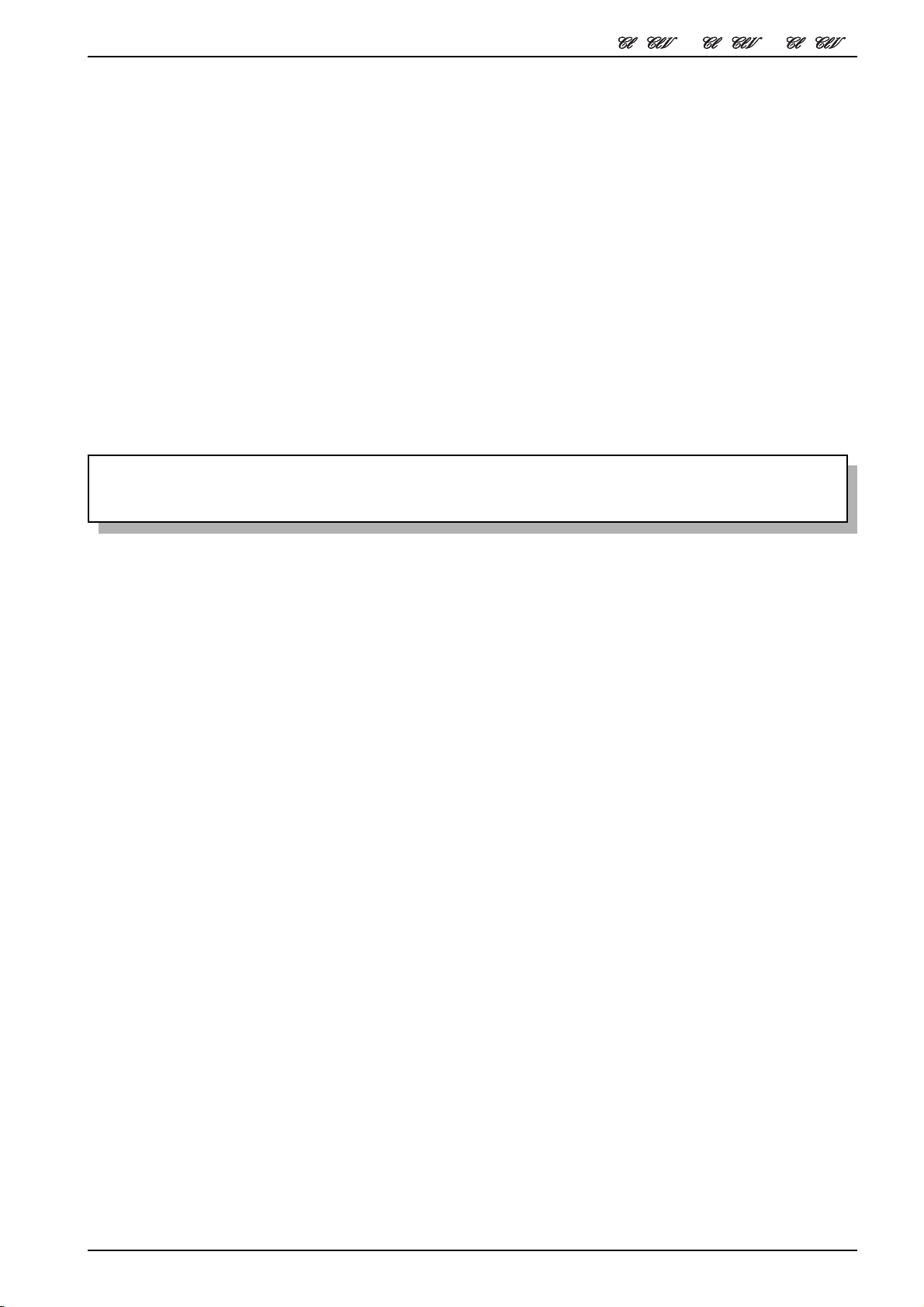
Guide de l’utilisateur Viscount UNICO
6
-
4
2
/
-
/ /
[HR] rétablit l’état des voix préparées manuellement avant le rappel d’une mémoire.
Sont également présents les séquenceurs de combinaisons générales: [PREV.] dans l’ordre décroissant,
[NEXT] dans l’ordre croissant.
10. Commandes générales de l’orgue.
Ces commandes ne concernent pas les sections individuelles mais tout l’instrument.
- [MEM. BANK +] et [MEM BANK -]: sélectionnent la banque de mémoire affichée sur l’écran
supplémentaire [MEM. BANK] (point 4).
- [ENC]: active la fonction Enclosed qui permet de contrôler le volume général de l’orgue au moyen de
la pédale d’expression [RECIT].
- [A.P.]: active l’Automatic Pedal qui permet de jouer les voix du pédalier sur le premier clavier. Dans ce
cas, le pédalier de l’orgue est désactivé et les voix deviennent monophoniques avec une priorité
accordée à la note la plus grave.
- [T]: commutateur et piston à pied pour le rappel du Tutti. Le Tutti est ajustable, la procédure de
mémorisation est décrite au point 8.
- [C]: commutateur annulateur.
N.B.
A l’allumage, la banque de mémoire n° 1 est toujours sélectionnée.
11. Serrure du couvercle.
12. Interrupteur de la prise d’alimentation [EXT. +12V DC].
Cet prise est sur le panneau des sorties arrières. (voir point 17).
13. Panneau des branchements avant.
Ce panneau situé sur la gauche sous les claviers rassemble les connecteurs et les réglages les plus utilisés,
facilement accessibles.
- [MASTER VOLUME]: règle le volume général de l’orgue.
- [REVERB VOLUME]: règle le niveau de l’effet de réverbération.
- MIDI [IN]: le connecteur MIDI d’entrée permet à l’orgue de recevoir les données transmises par une
unité MIDI externe.
- MIDI [OUT]: le connecteur MIDI transmet les données MIDI générées par l’orgue.
- MIDI [THRU]: retransmet les données reçues par le port [IN] pour le branchement en série de
plusieurs dispositifs MIDI.
- [USB]: deux connecteurs USB. Le connecteur de gauche est utilisé pour le branchement avec un
ordinateur en vue d’utiliser le programme de configuration de l’instrument. Le connecteur de droite
est dédié à l’utilisation d’une clé USB (non fournie avec l’instrument) comme mémoire de masse de
l’orgue à la place de la mémoire interne. Pour en savoir plus, consulter le chap. 11.
- [PHONES]: prise pour brancher un casque.
14. Pistons à pied des accouplements.
Ces pistons reproduisent la fonction des accouplements par commutateur, à tirant ou à domino.
15. Pédale [CRESCENDO].
Cette pédale permet de sélectionner les pas du Crescendo pour activer une série prédéfinie de registres.
Le pas actuellement sélectionné est affiché sur l’écran supplémentaire [CRESCENDO] (voir point 4).
Chaque pas du Crescendo est programmable. La procédure de mémorisation est décrite au point 8.
77
Page 80

Guide de l’utilisateur Viscount UNICO
6
-
4
2
/
-
/ /
16. Pédales d’expression.
Les modèles CL / CLV 4 et CL / CLV 2 sont équipés par deux étriers expressives pour un contrôle
constant; une pour le volume du Grand Orgue et Pédale, l’autre pour celui du Récit.
Le modèle CL / CLV 6 est plutôt équipé du contrôle constant du volume seulement du Récit.
La pédale de droite intègre un système spécial à levier qui contrôle l’effet Sustain pour les voix Orchestra
(non présente dans CL / CLV 2).
17. Branchements arrière.
A l’intérieur de l’orgue sont présentes plusieurs connexions pour le branchement audio avec des enceintes
externes, une entrée de ligne et une entrée microphonique pour l’utilisation de l’amplificateur interne de
l’orgue.
- Prises [EXT. +12V DC]: permettent de prélever la tension de +12 Volts pour l’allumage des enceintes
VISCOUNT éventuellement branchées aux sorties PROG. OUT.
- OUT [GEN. SUB] (General Sub-Woofer): sortie dédiée, laquelle il est possible de brancher des hautparleurs de sous-graves (sub-woofer).
- PROG. OUT (Programmable Outputs): sorties de ligne générales de l’instrument permettant de
simuler les sommiers des orgues à tuyaux. Les signaux sont distribués sur les sorties selon les réglages
des fonctions affichées qui permettent, pour chaque registre, de sélectionner le type de sommier, sa
dimension et la position dans l’espace des enceintes employées. Chaque sortie dispose de commandes
de niveau et d’égalisation dédiées.
- INPUT [L(+R)] / [R]: entrées de lignes permettant de jouer d’autres instruments avec l’amplification
interne de l’orgue. En cas de source monophonique, utiliser uniquement la prise [L(+R)].
- INPUT [MIC]: entrée microphonique permettant d’amplifier le signal provenant d’un microphone.
- [GAIN]: potentiomètre de réglage du gain du signal d’entrée à la prise [MIC].
ATTENTION !
Ce groupe de branchements arrière n’est pas visible de l’extérieur ; il faut enlever le panneau en
bois de l’orgue pour y accéder. Contacter un personnel qualifié pour exécuter l’opération.
78
Page 81

Guide de l’utilisateur Viscount UNICO
6
-
4
2
/
-
/ /
4. ALLUMAGE et PAGE-ECRAN PRINCIPALE
Après avoir allumé l’instrument avec l’interrupteur [POWER], le système met quelques secondes pour devenir
opérationnel; durant cette phase, les LED sur les panneaux de division des claviers s’allument en séquence et
l’écran affiche la page de présentation.
Lorsque la page-écran principale s’affiche, l’instrument peut être utilisé :
Cette page-écran regroupe dans la partie supérieure les champs de sélection des divers menus de configuration
de l’orgue :
o TUNING: paramètres d’intonation de l’instrument.
o VOICES: fonctions relatives à toutes les voix de l’orgue.
o STYLE: sélection du style.
o SET-UP: fonctions de configuration générales de l’orgue.
o UTIL. & MIDI (Utility & MIDI): fonctions utilitaires et MIDI.
o FILE MANAG. (File Manager): gestion des fichiers mémorisés dans la mémoire interne ou dans le
dispositif USB.
Pour afficher le contenu d’un menu, il suffit de positionner le curseur (indiqué par le champ en négatif) sur le
champ souhaité à l’aide des boutons [FIELD S] et [FIELD T] et d’appuyer sur [ENTER]. [EXIT] permet
de quitter le menu et de revenir à la page principale.
La partie inférieure de cette page-écran affiche les paramètres de l’instrument dont il est utile de toujours
connaître l’état.
o [première case en haut à gauche]: (Equal dans la page-écran représentée) indique le tempérament
actuellement utilisé et sélectionné dans le menu TUNING.
o ENSEMBLE: la valeur de ENSEMBLE sélectionnée dans le menu TUNING.
o AIR PRESS: la valeur du paramètre AIR PRESSURE dans le menu TUNING.
o A: l’intonation de l’instrument entendu comme fréquence de LA4 sélectionnée dans le menu TUNING.
o [première case en haut à droite]: (Baroque dans la page-écran représentée) indique le style sélectionné
dans le menu STYLE.
o T. TOUCH: l’état de la fonction TRACKER TOUCH sélectionné dans le menu UTILITY & MIDI.
o K. INV: l’état de la fonction KEYBOARD INVERSION sélectionné dans le menu UTILITY & MIDI.
o TRANSP: la transposition sélectionnée dans TUNING.
Ces champs ne fournissent que des informations et ne sont pas sélectionnables. Pour régler la fonction
associée, entrer dans les menus décrits ci-dessus.
Autour de l’écran sont présents les boutons permettant l’affichage et la navigation de toutes les pages-écran
affichées :
- [SEQUENC]: pages-écran pour l’utilisation du séquenceur interne de l’instrument.
79
Page 82

Guide de l’utilisateur Viscount UNICO
6
-
4
2
/
-
/ /
- [VOLUMES]: page-écran qui contient tous les volumes de l’instrument.
- [FIELD
négatif. [FIELD S] le positionne dans le champ le plus haut ou précédent, [FIELD T] dans le champ le
plus bas ou suivant.
- [VALUE +] et [VALUE -]: ces boutons règlent les valeurs des paramètres, qu’il s’agisse de valeurs
numériques ou alphanumériques. [VALUE +] augmente les valeurs, [VALUE -] diminue les valeurs.
- [EXIT] et [ENTER]: boutons permettant d’accéder ou de quitter les menus et les pages-écran affichées
ou de confirmer ou annuler les demandes du système. [ENTER] permet d’accéder aux menus/pagesécran et de confirmer, [EXIT] permet de quitter les menus/pages-écran et d’annuler.
SS
S] et [FIELD
SS
TT
T]: ces boutons permettent de déplacer le curseur indiqué par le champ en
TT
5. REGLAGE DES VOLUMES
(fonction VOLUMES)
En appuyant sur le bouton [VOLUMES], il est possible d’afficher la page-écran concernant tous les réglages
de volume présents dans l’orgue:
o MST (Master): volume général de l’orgue, réglable aussi avec le potentiomètre [MASTER VOLUME]
présent sous les claviers.
o REV (Reverb): effet de réverbération, réglable aussi avec le potentiomètre [REVERB VOLUME] présent
sous les claviers.
o PHO (Phones): niveau du signal en sortie à la prise du casque [PHONES] sous les claviers.
o EXT (External outputs): volume général des prises PROG. OUT présentes sur le panneau postérieur.
o PED (Pedal): volume de division du Pédale.
o II (Manual II): volume de division du Rècit.
o I (Manual I): volume de division du Grand Orgue.
o ORC (Orchestra, (non présente dans CL / CLV 2): volume de la Section Orchestra.
Pour quitter la page-écran et revenir à la page précédente, appuyer sur [EXIT] ou attendre environ 4 secondes.
80
Page 83

Guide de l’utilisateur Viscount UNICO
6
-
4
2
/
-
/ /
6. INTONATION DE L’INSTRUMENT
(menu TUNING)
En sélectionnant le champ TUNING dans la page-écran principale, il est possible d’accéder à tous les paramètres
de tuning de l’instrument.
o TRANSPOSER: transpositeur avec une plage de -6 à +5 demi-tons. A l’allumage, l’orgue a toujours une
transposition nulle.
o [second champ affiché]: (Equal dans la page-écran représentée) sélecteur de tempéraments historiques
de diverses époques et origines.
o BASE KEY: la note par laquelle commence la chaîne des 12 quintes constituant le tempérament.
o ENSEMBLE: niveau de petites fausses notes naturelles entre deux tuyaux pour simuler des tuyaux non
correctement accordés en raison de l’usure et des changements de température.
Les valeurs vont de – (tuyaux parfaitement accordés) à 8 (instabilité maximale de l’intonation).
o AIR PRESSURE: simule la baisse de pression de l’air lorsqu’une grande quantité d’air est soudainement
requise (par exemple pour l’exécution d’accords puissants avec le Tutti). Cela se traduit par un abaissement
temporaire et progressif de l’intonation, plus évident pour les tuyaux plus longs et larges (flûtes, bourdons,
principaux).
o PITCH (A): régulateur fin d’accord indiqué comme fréquence de LA4 (d’un tuyau 8’).
Pour quitter la page-écran, appuyer sur [EXIT].
N.B.:
La transposition n’a pas d’effet sur la reproduction (contrairement à l’enregistrement où les notes
sont acquises transposées) des morceaux avec le séquenceur interne. D’où la présence d’un
transpositeur dédié (voir par. 12.3).
81
Page 84

Guide de l’utilisateur Viscount UNICO
6
-
4
2
/
-
/ /
7. LES STYLES D’ORGUE
(menu STYLES)
Le style identifie la configuration des registres de l’orgue entendue comme voix et les paramètres de chaque
registre, pour utiliser les sons appropriés au répertoire que l’on souhaite exécuter.
L’orgue dispose de huit Styles, c’est-à-dire de huit configurations sonores sur la même console. Les quatre
premières configurations, que nous appellerons aussi Preset ou styles préréglés, sont programmées par nos
laboratoires en suivant les écoles d’orgue et ne peuvent pas être modifiées par l’utilisateur. Les quatre autres
styles, appelés User, peuvent être librement modifiés et personnalisés: l’orgue est donc extrêmement flexible.
Pour choisir le style, sélectionner le champ STYLE dans la page-écran principale:
Comme déjà dit, on ne peut pas modifier les premiers quatre styles. Si on va aux fonctions VOICES, donc, le
système Vous informe à ce sujet, en Vous montrant ce message :
Dans tous les cas, le contenu de ces styles est accessible pour connaitre des informations. Pour continuer,
pressez sur un bouton de l’écran ou attendez pour quelque seconde.
82
Page 85

Guide de l’utilisateur Viscount UNICO
6
-
4
2
/
-
/ /
8. SELECTION ET REGLAGE DES VOIX
(menu VOICES)
L’une des principales caractéristiques de la nouvelle technologie de synthèse Physis que les orgues Unico
utilisent pour la génération sonore est la possibilité pour l’utilisateur de personnaliser l’instrument grâce à un
nombre très élevé de timbres d’orgue et à des paramètres dont le réglage accroît ultérieurement les possibilités
de configuration.
Le menu VOICES contient toutes ces fonctions de sélection et réglage des paramètres audio des voix.
N.B.
- Les fonctions décrites ci-après vous ne pouvez pas changer lorsqu’un style Preset est sélectionné.
Sélectionner un style User pour régler ces paramètres.
- Les voix sélectionnées pour chaque registre à tirant ou à domino, tout comme le volume et les
paramètres de génération sonore, sont automatiquement mémorisés dans le Style courant. Cela
veut dire qu’en rappelant un autre style, les voix seront réglées avec de nouveaux paramètres
définis par le dernier style rappelé. Les modifications apportées précédemment ne sont pas
perdues et seront disponibles en sélectionnant de nouveau le style où elles ont été apportées.
La première page-écran affichée permet de sélectionner la fonction à laquelle on souhaite accéder :
o VOLUME LEVEL: réglage du volume de chaque voix.
o EDIT PARAMETERS: réglage des paramètres de génération sonore de chaque voix.
o ALTERNATIVE VOICES: sélection des voix alternatives.
8.1 REGLAGE DU VOLUME (fonction VOLUME LEVEL)
Après avoir sélectionné le champ VOLUME LEVEL dans le menu VOICES, l’écran affiche les sections de
l’orgue : sélectionner la section contenant la voix dont on souhaite régler le volume:
83
Page 86

Guide de l’utilisateur Viscount UNICO
6
-
4
2
/
-
/ /
Comme à l’accoutumée, utiliser les boutons [FIELD S] et [FIELD T] et [ENTER] pour sélectionner le
champ sur l’écran. Une méthode alternative pour afficher et régler immédiatement le volume consiste à
continuer à tirer pendant quelques instants le registre à tirant ou à enfoncer le registre à domino en position
de voix allumée lorsque le curseur est positionné sur le champ VOLUME LEVEL dans le menu VOICES ou
à l’intérieur de la fonction même.
La LED sur le panneau du registre dont on règle le volume clignote pour empêcher toute modification
erronée ; le registre reste allumé et peut être joué pour un réglage meilleur et plus rapide. Il est aussi possible
d’allumer d’autres registres afin d’évaluer les modifications dans leur ensemble.
Pour quitter la fonction et mémoriser les valeurs, appuyer sur [EXIT].
8.2 REGLAGE DES PARAMETRES AUDIO (fonction EDIT PARAMETERS)
Pour afficher les pages-écran contenant les paramètres de génération sonore des voix, sélectionner le champ
EDIT PARAMETERS dans le menu VOICES:
Pour cette fonction aussi, l’écran affiche d’abord les sections de l’orgue de manière à sélectionner la section
contenant la voix que l’on souhaite régler :
Sélectionner ensuite la voix dont on souhaite afficher les paramètres.
Il est également possible d’afficher directement la page-écran de réglage en continuant à tirer pendant quelques
instants l’interrupteur à tirette ou à enfoncer l’interrupteur à bascule en position de voix allumée lorsque le
curseur est positionné sur le champ EDIT PARAMETERS dans le menu VOICES ou à l’intérieur de la
fonction même.
84
Page 87

Guide de l’utilisateur Viscount UNICO
6
-
4
2
/
-
/ /
La LED sur le panneau du registre que l’on règle clignote pour empêcher toute modification erronée ; le
registre reste allumé et peut être joué pour un réglage meilleur et plus rapide. Il est aussi possible d’allumer
d’autres registres afin d’évaluer les modifications dans leur ensemble.
Les paramètres affichés ne sont pas les mêmes pour toutes les voix car pour certaines familles, des paramètres
de modification dédiés et non nécessaires pour d’autres typologies de voix sont rendus disponibles.
Les réglages que l’on peut effectuer sont les suivants :
o CHARACTER: richesse harmonique.
o AIR NOISE: bruit de l’air soufflé dans le tuyau.
o REED NOISE: imperfection de la période du battement de l’anche.
o ATTACK: temps d’attaque que le son met pour atteindre le volume maximum.
o REL. DETUNE: (Release Detune) niveau de désaccordage en phase de relâchement.
o FREQ. SKEW: changement progressif de l’intonation de l’air durant les phases d’attaque et de
relâchement.
o DETUNE: fausses notes pour produire l’effet battant des voix désaccordées.
o KEYB. LO LEV.: (Keyboard Low Level) gain (valeurs positives) ou atténuation (valeurs négatives) du
volume de la voix dans la partie basse du clavier.
o KEYB. HI LEV.: (Keyboard High Level) gain (valeurs positives) ou atténuation (valeurs négatives) du
volume de la voix dans la partie haute du clavier.
o TREMULANT: la sélection du premier (1st) ou deuxième (2nd) trémolo par lequel on peut moduler la
voix lorsque l'effet est activé par le tirant appropriée ou le récepteur.
Pour quitter la fonction et mémoriser les valeurs, appuyer sur [EXIT].
8.3 SELECTION DES VOIX ALTERNATIVES (fonction ALTERNATIVE VOICE)
Chaque registre sur le panneau a un ensemble de voix, la voix réglée par défaut par le Style courant et les voix
alternatives, ou variantes de l’original. Pour sélectionner une voix alternative, rappeler la fonction
ALTERNATIVE VOICES:
Comme pour les autres fonctions du menu VOICES, sélectionner la section de l’orgue contenant la voix que
l’on souhaite remplacer : la liste des voix présentes dans la section sélectionnée s’affichera.
85
Page 88

Guide de l’utilisateur Viscount UNICO
6
-
4
2
/
-
/ /
Pour cette fonction aussi, il est possible d’afficher directement la page-écran des voix alternatives en continuant
à tirer pendant quelques instants le registre à tirant ou à enfoncer le registre à domino en position de voix
allumée lorsque le curseur est positionné sur le champ ALTERNATIVE VOICES dans le menu VOICES ou
à l’intérieur de la fonction même. La LED sur le panneau du registre que l’on remplace clignote pour empêcher
toute modification erronée, le registre reste allumé et peut être joué pour un réglage meilleur et plus rapide.
L’écran affiche la liste des voix alternatives:
la voix actuellement utilisée est indiquée comme “CURRENT VOICE” dans la partie inférieure de la pageécran.
De plus, il faut préciser que la section supérieure de la page-écran contient toujours le nom sérigraphié sur
l’interrupteur à tirette ou sur l’interrupteur à bascule, de manière à mettre en évidence à tout instant le registre
dont on change la voix.
En déplaçant le curseur sur d’autres voix avec les boutons [FIELD S] et [FIELD T], le message suivant
apparaît “ENTER TO REPLACE”:
communiquant à l’utilisateur que pour confirmer la nouvelle voix et la rendre utilisable, il faut appuyer sur le
bouton [ENTER]. La voix sur laquelle se trouve le curseur est rendue disponible et exécutable avant même
d’appuyer sur [ENTER], pour évaluer immédiatement la modification nécessaire. Il est aussi possible d’allumer
d’autres registres afin d’évaluer les modifications dans leur ensemble.
Appuyer sur [EXIT] pour remplacer d’autres voix ou quitter la fonction.
N.B.
Lorsque l’on sélectionne une voix alternative, les paramètres de génération sonore contenus dans
la fonction EDIT PARAMETERS sont automatiquement réglés avec les valeurs par défaut de la
nouvelle voix. La valeur du volume (dans la fonction VOLUME LEVEL) reste inchangée.
86
Page 89

Guide de l’utilisateur Viscount UNICO
6
-
4
2
/
-
/ /
9. REGLAGES GENERAUX DE L’INSTRUMENT
(menu SET-UP)
Le menu SET-UP contient tous les réglages généraux de l’instrument sauf les configurations concernant
l’interface MIDI et les fonctions accessoires et utilitaires. Pour rappeler le menu en objet, sélectionner le
champ SET-UP dans la page-écran principale:
Les fonctions pouvant être rappelées sont les suivantes:
o 1st TREMULANT: réglage pour chaque clavier de la vitesse et de la profondeur de la première trémolos.
o 2nd TREMULANT: réglage pour chaque clavier de la vitesse et de la profondeur de la deuxième trémolos.
o REVERBERATION: sélection du type de milieu pour l’effet de réverbération.
o INT. AMPL. EQUALIZER (Internal amplification equalizer): réglage de l’égaliseur à 5 bandes de
l’amplificateur interne.
o INT. AMPL. PANNING (Internal amplification panning): réglage de la distribution stéréophonique
des registres dans les enceintes internes afin de simuler plusieurs types de sommier pour les divers registres.
o INT. AMPL. TUNE-UP (Internal amplification tune-up): fonction n'est pas disponible dans ces modèles.
o PROG. FUNCTION (Programmable functions): réglages du fonctionnement des combinaisons, des
commutateurs, du Crescendo et des potentiomètres sous les claviers.
o ENC. CONFIGURATION (Enclosed configuration): il programme le fonctionnement du piston [ENC].
o EXT. OUT EQUALIZER (External outputs equalizer): réglage des égaliseurs des sorties arrière PROG.
OUT.
o EXT. SUB EQUALIZER (External sub equalizer): régulation de l’équaliseur par la sortie externe arrière
[GEN SUB].
o EXT. OUT ROUTER (External outputs router): configuration de la distribution des registres sur les
sorties arrière PROG. OUT afin de simuler la position des sommiers et la disposition des tuyaux à
l’intérieur des sommiers.
o EXT. OUT VOLUME (External outputs volume): réglage des volumes des sorties arrière PROG. OUT.
o EXT. OUT CONFIG (External outputs config): configuration des sorties arrière PROG. OUT.
o EXT. OUT RESIZE (External out resize): ajustement automatique des canals des registres avec les
sorties arrières PROG. OUT en se basant sur le nombre des sorties utilisées.
87
Page 90
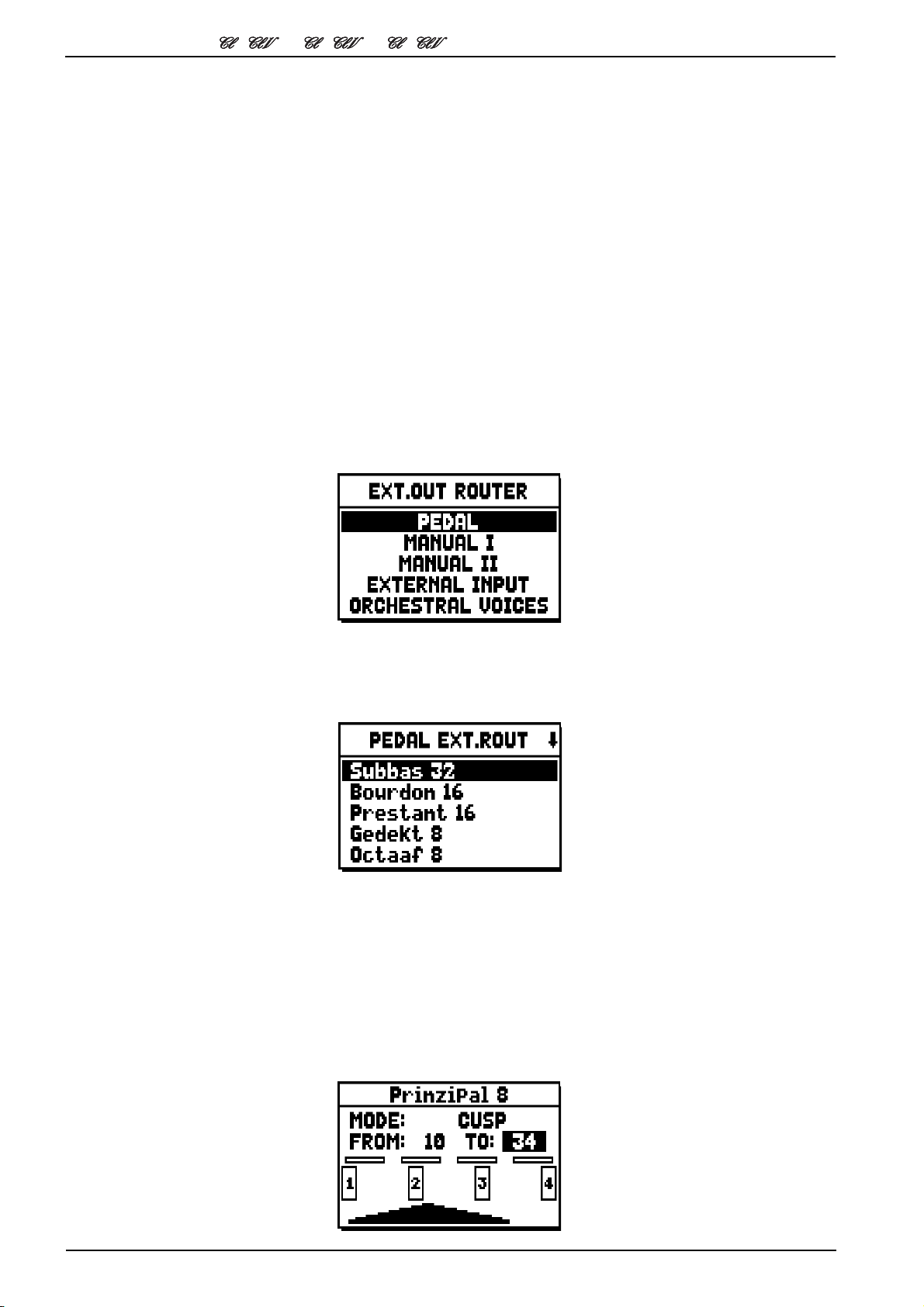
Guide de l’utilisateur Viscount UNICO
6
-
4
2
/
-
/ /
9.1 DISTRIBUTION DES VOIX SUR LES SORTIES ARRIERE AUDIO
(fonction EXT. OUT ROUTER)
Caractéristique importante des orgues de la série Unico: la possibilité de simuler, pour chaque registre, la
position des sommiers et la disposition des tuyaux à l’intérieur des sommiers. Cela est possible grâce à la
distribution des signaux audio sur les sorties arrière. Le système est en mesure d’utiliser pour chaque registre
une configuration de sortie qui respecte la disposition des tuyaux dans les vrais sommiers, à savoir :
- un ou deux chevrons
- deux ailes
- une aile à gauche ou à droite
- mono
- alterné
Chacune de ces configurations peut être spécifiée en termes de largeur du sommier et de position du sommier
dans l’espace en fonction du nombre de sorties utilisées.
Pour accéder aux pages de configuration des sorties arrière audio, sélectionner le champ EXT. OUT ROUTER
présent dans le menu SET-UP:
s’affiche alors la page-écran de sélection de la section contenant le registre à configurer parmi la liste des
registres contenus dans la section :
Pour cette fonction aussi, il est possible d’en afficher directement la page-écran de configuration en continuant
à tirer pendant quelques instants le registre à tirant ou à enfoncer le registre à domino en position de voix
allumée lorsque le curseur est positionné sur le champ EXT. OUT ROUTER dans le menu SET-UP ou à
l’intérieur de la fonction même. La LED sur le panneau du registre que l’on configure clignote pour empêcher
toute modification erronée, le registre reste allumé et peut être joué pour un réglage meilleur et plus rapide. Il
est aussi possible d’allumer d’autres registres afin d’évaluer les modifications dans leur ensemble.
88
Page 91

Guide de l’utilisateur Viscount UNICO
6
-
4
2
/
-
/ /
La page-écran contient quatre sections :
o MODE: sélectionne le type de sommier parmi :
- C – C#: alterné
- MONO: mono
- DOUBLE CUSP: double
- CUSP: chevron
- DOUBLE WING: deux ailes
- WING: une aile
o FROM et TO: sélectionnent les positions extrêmes des sorties à l’intérieur desquelles positionner le
sommier. La valeur est indiquée comme [numéro de sortie–position intermédiaire entre deux sorties], en
tenant compte du fait qu’il y a quatre (2-4-6-8 sur l’écran) positions intermédiaires entre deux sorties. Une
valeur égale à 20 signifie que la position extrême (FROM ou TO) est sur la sortie [2]; une valeur égale à 32
indique que le point FROM ou TO est entre la sortie [3] et la sortie [4], près de la sortie [3] car il se trouve
sur le premier cinquième d’espace entre la sortie [3] et la sortie [4]. La configuration de la page-écran
indiquée ci-dessus indique un sommier à chevron positionné entre la sortie [1] et une position intermédiaire
entre la sortie [3] et la sortie [4].
o [indicateur de position]: représenté par de petits rectangles au-dessus du dessin du sommier, indique la
zone qui affiche la partie située au-dessous par rapport à l’ensemble des sorties.
o [sommier sur les sorties]: placé dans la zone inférieure de la page-écran, illustre graphiquement le
sommier en indiquant les sorties utilisées, pour donner une image immédiate de sa position et des sorties
sur lesquelles seront présentes les notes en fonction de la configuration du sommier.
Pour afficher la configuration d’un autre registre, agir sur le tirant / le domino ou appuyer sur [EXIT] pour
quitter la fonction. Dans les deux cas, la configuration sélectionnée est automatiquement mémorisée.
9.2 CONFIGURATION DES SORTIES audio à l’arrière (OUT EXT. CONFIG
fonction)
Grâce à cette fonction, les « SORTIES PROGRAMMABLES » peuvent être configurées, de manière à gérer
le signal antiphonal (contrôlé par les onglets « AMPLIFICATION »), le signal général, ou juste le signal de
réverbération de l’instrument.
Sélectionnez « EXT OUT CONFIG » dans le menu SET UP. Le message suivant apparaîtra:
ce qui signifie que les panoramiques des sorties externes de certains jeux (voir par-9.1) pourraient être modifiés
automatiquement. Les jeux placés entre les sorties [2] et [3] (pour les modèles avec 4 sorties), ou entre [8] et
[9] (pour les modèles avec 12 expansion kit sorties), et / ou sorties définies comme GENERAL ou REVERB,
seront automatiquement définis comme Mono sur la première sortie de la panoramique précédemment
configurée.
Appuyez sur [EXIT] pour annuler le réglage automatique de la panoramique et retournez au menu SET-UP.
89
Page 92

6
-
4
2
/
-
/ /
Appuyez sur [ENTRER] pour confirmer - l’écran affiche:
Le fonctionnement des différents modes est décrit dans le tableau ci-dessous:
Modèles équipés de 4 sorties audio:
MODALITA' OUTPUTS 1-2 OUTPUTS 3-4
STANDARD
GENERAL-REVERB General signal Reverberated signal only
Tel qu’indiqué dans la
fonction Ext. Router Conf.
Tel qu’indiqué dans la
fonction Ext. Router Conf.
Modèles équipés de 12 expansion kit sorties audio:
Guide de l’utilisateur Viscount UNICO
MODE OUTPUTS 1-8 OUTPUTS 9-10 OUTPUTS 11-12
STANDARD
GENE RAL-REV ERB
ANTIPHONAL
GENE RAL-ANTIPH.
ANTIPH.-REVERB
Tel qu’indiqué dans la
fonction Ext. Router Conf.
Tel qu’indiqué dans la
fonction Ext. Router Conf.
Tel qu’indiqué dans la
fonction Ext. Router Conf.
Tel qu’indiqué dans la
fonction Ext. Router Conf.
Tel qu’indiqué dans la
fonction Ext. Router Conf.
Tel qu’indi qué dans la
fonction Ext. Router Conf.
General s ignal Reverberat ed signal only Out puts 1-8 Output s 9-12
Tel qu’indi qué dans la
fonction Ext. Router Conf.
General s ignal
Tel qu’indi qué dans la
fonction Ext. Router Conf.
Tel qu’indiqué dans la
fonction Ext. Router Conf.
Tel qu’indiqué dans la
fonction Ext. Router Conf.
Tel qu’indiqué dans la
fonction Ext. Router Conf.
Reverberated si gnal only Outputs 1-8 Output s 9-12
[CONSOLE ON]
COMM UTAT EUR
Internal ampli fication Outputs 1-12
Output s 1-8 Outputs 9-12
Output s 1-8 Outputs 9-12
[EXT. SPEAKER ON]
COMMUTATEUR
NOTE :
Dans les modèles équipés de 4 sorties audio, il n’est pas possible de configurer le routeur de sortie
des registres dans la fonction “EXTERNAL OUT ROUTER” en selectionnant les modes de sorties
“GENERAL+REVERB”.
90
Page 93
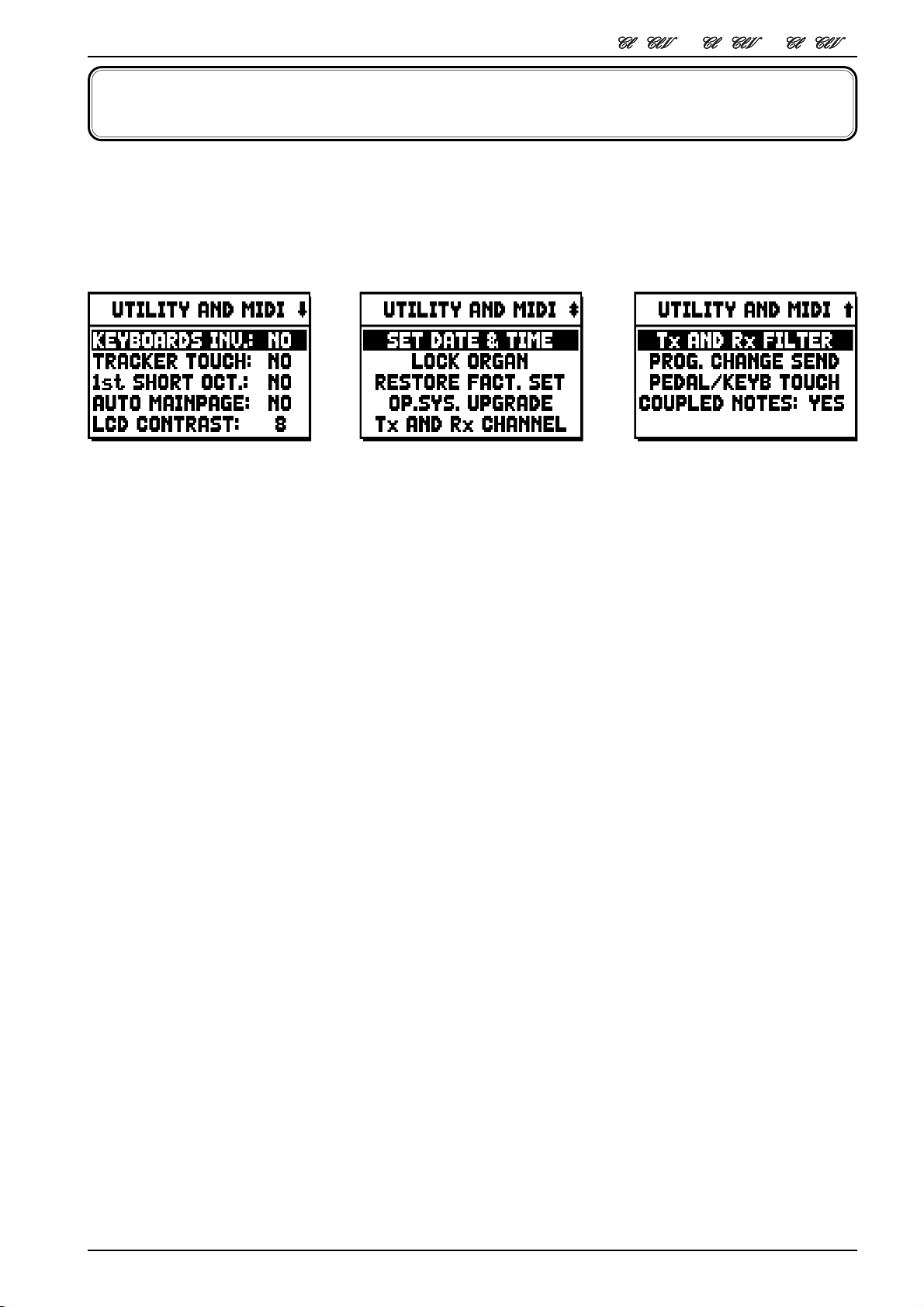
Guide de l’utilisateur Viscount UNICO
6
-
4
2
/
-
/ /
10. FONCTIONS UTILITAIRES ET MIDI
(menu UTIL. & MIDI)
Le menu UTILITY & MIDI, qui peut être rappelé en sélectionnant le champ du même nom sur l’écran de la
page-écran principale, contient toutes les fonctions accessoires et les réglages concernant l’interface MIDI de
l’orgue. Le menu est affiché sur trois pages-écran :
La première partie contient les fonctions accessoires et utilitaires :
o KEYBOARDS INV. (Keyboards Inversion): inversion des claviers de manière à ce que les registres du
Grand Orgue soient joués avec le second clavier et vice-versa.
o TRACKER TOUCH: permet d’utiliser le toucher mécanique caractéristique des orgues à tuyaux qui
influence les durées d’attaque des jeux de fond et le relâchement de toutes les typologies de voix.
o 1st SHORT OCT. (First short octave): activation de l’octave courte sur la première octave des claviers et
du pédalier.
o AUTO MAINPAGE: retour automatique à la page-écran principale après 10 secondes d’inactivité sur
l’écran.
o LCD CONTRAST: réglage du contraste de l’écran.
o SET DATE & TIME : réglage de la date et l’heure.
o LOCK ORGAN: réglage du code de blocage de l’orgue pour empêcher l’accès aux pages-écran de
configuration de l’instrument et la mémorisation des combinaisons, du Tutti et du Crescendo.
o RESTORE FACT. SET (Restore factory settings): restauration des réglages d’usine.
o OP.SYS. UPGRADE (Operating System upgrade): opération de mise a jour.
La seconde partie du menu concerne les configurations relatives à l’interface MIDI:
o Tx AND Rx CHANNEL: configuration des canaux MIDI de transmission et réception.
o Tx AND Rx FILTER: configuration des filtres MIDI de transmission et réception.
o PROG. CHANGE SEND (Program Change send): enregistrement dans les combinaisons et transmission
des messages MIDI de Program Change et Bank Select.
o PEDAL/KEYB TOUCH (Pedal / Keyboard touch): sélection des courbes de dynamique des claviers
pour l’utilisation des voix Orchestra et la transmission des notes MIDI.
o COUPLED NOTES: permet de choisir d’envoyer les notes que seront envoyées par MIDI. Sélectionner
YES pour envoyer les notes physiquement jouées sur les claviers et celles générés par les accouplements.
Par example, si on joue le pédalier alors que l’accouplement II/P est actif, les notes du pédalier seront
envoyées sur le canal MIDI du pédalier et aussi sur le canal MIDI du clavier.
Sélectionner NO pour envoyer seulement les notes physiquement jouées sur les claviers (dans cet example,
sur le pédalier).
91
Page 94
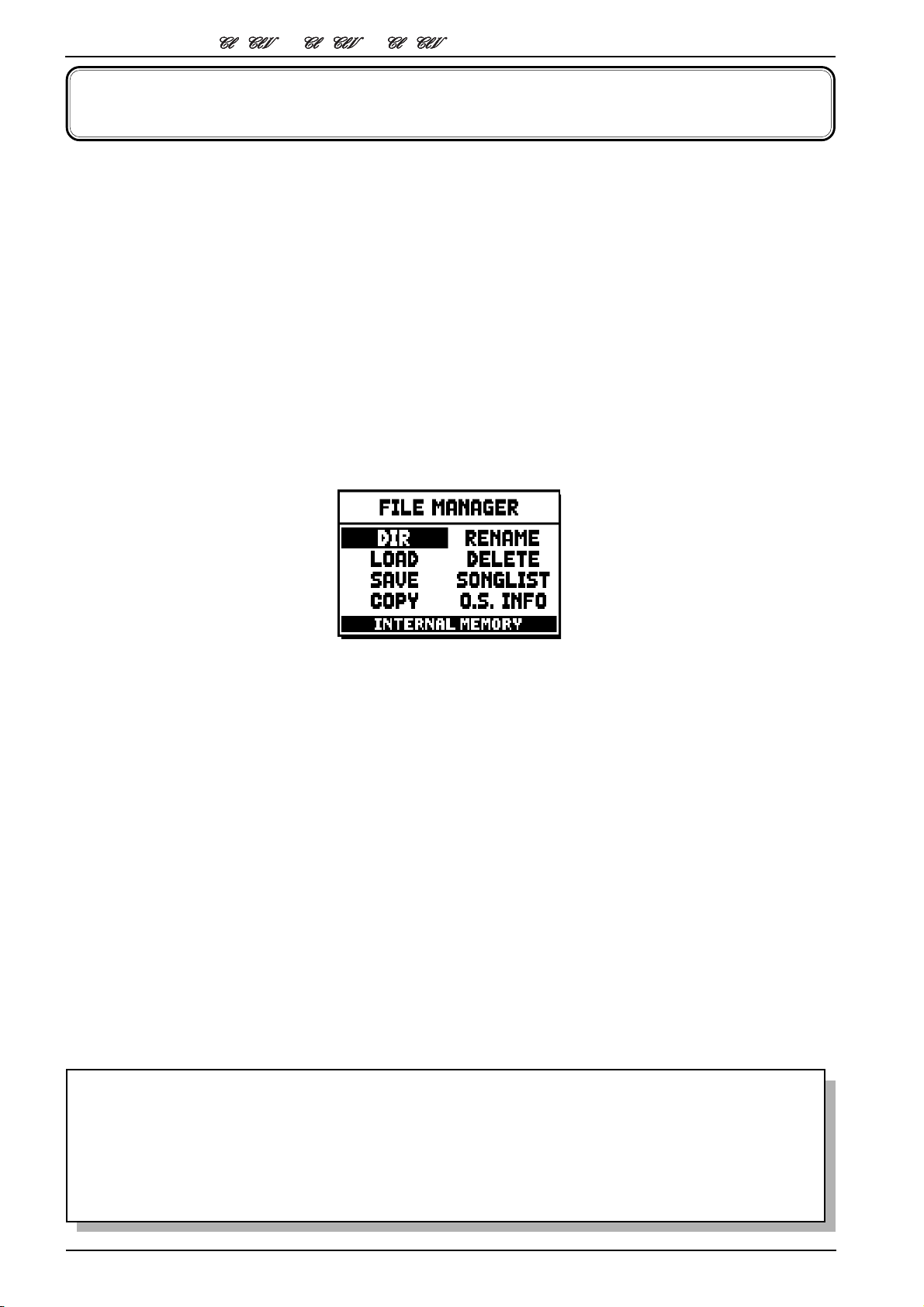
Guide de l’utilisateur Viscount UNICO
6
-
4
2
/
-
/ /
11. FONCTIONS POUR LA GESTION DES FICHIERS
(menu FILE MANAG.)
La série d’orgues Unico peut employer deux types de mémoire de masse: la mémoire interne et un dispositif
de mémorisation à brancher dans le connecteur [USB] placé sous les claviers (clé USB).
Ces unités de mémoire sont utilisées pour mémoriser la configuration de l’orgue, des parties de la configuration,
des morceaux de musique et des listes de morceaux.
En cas d’utilisation d’une clé USB, le système prévoit l’emploi de la clé comme mémoire de masse. Il est
toutefois possible d’utiliser la mémoire interne pour copier les fichiers (depuis et sur la clé USB), mais il n’est
pas possible de charger, d’effacer et de renommer des fichiers enregistrés dans la mémoire interne : pour cela,
il faut retirer la clé USB.
En sélectionnant le champ FILE MANAGEMENT de la page-écran principale, apparaît le menu contenant
toutes les fonctions de gestion des fichiers. Apparaît également une page-écran d’information sur les versions
de micrologiciel installées sur l’orgue.
Comme on peut le voir, la partie inférieure de la page-écran indique l’unité de mémoire actuellement utilisée:
- INTERAL MEMORY: mémoire interne
- USB PEN DRIVE: clé USB
Les fonctions pouvant être rappelées sont les suivantes :
o DIR: affichage du contenu de la mémoire de masse.
o LOAD: chargement des fichiers.
o SAVE: enregistrement dans la mémoire de masse de la configuration de l’orgue ou de parties de la
configuration.
o COPY: copie des fichiers d’une unité de mémoire (par exemple interne) à une autre unité de mémoire.
o RENAME: renomination des fichiers.
o DELETE: effacement des fichiers.
o SONGLIST: programmation de listes de morceaux.
o O.S. INFO: affichage des versions des micrologiciels installés sur le système.
N.B.:
- Une fois le clé USB est insérée s’il vous plaît attendez quelques secondes avant de rappeler
menu FILE MANAGEMENT.
- Pour renommer, au moyen d’un ordinateur, les fichiers mémorisés sur la clé USB, tenir compte
du fait que les noms ne peuvent contenir que des nombres et des lettres en minuscule.
- Toujours utiliser des clés USB formatées en FAT ou FAT32 (pas NTFS).
92
Page 95
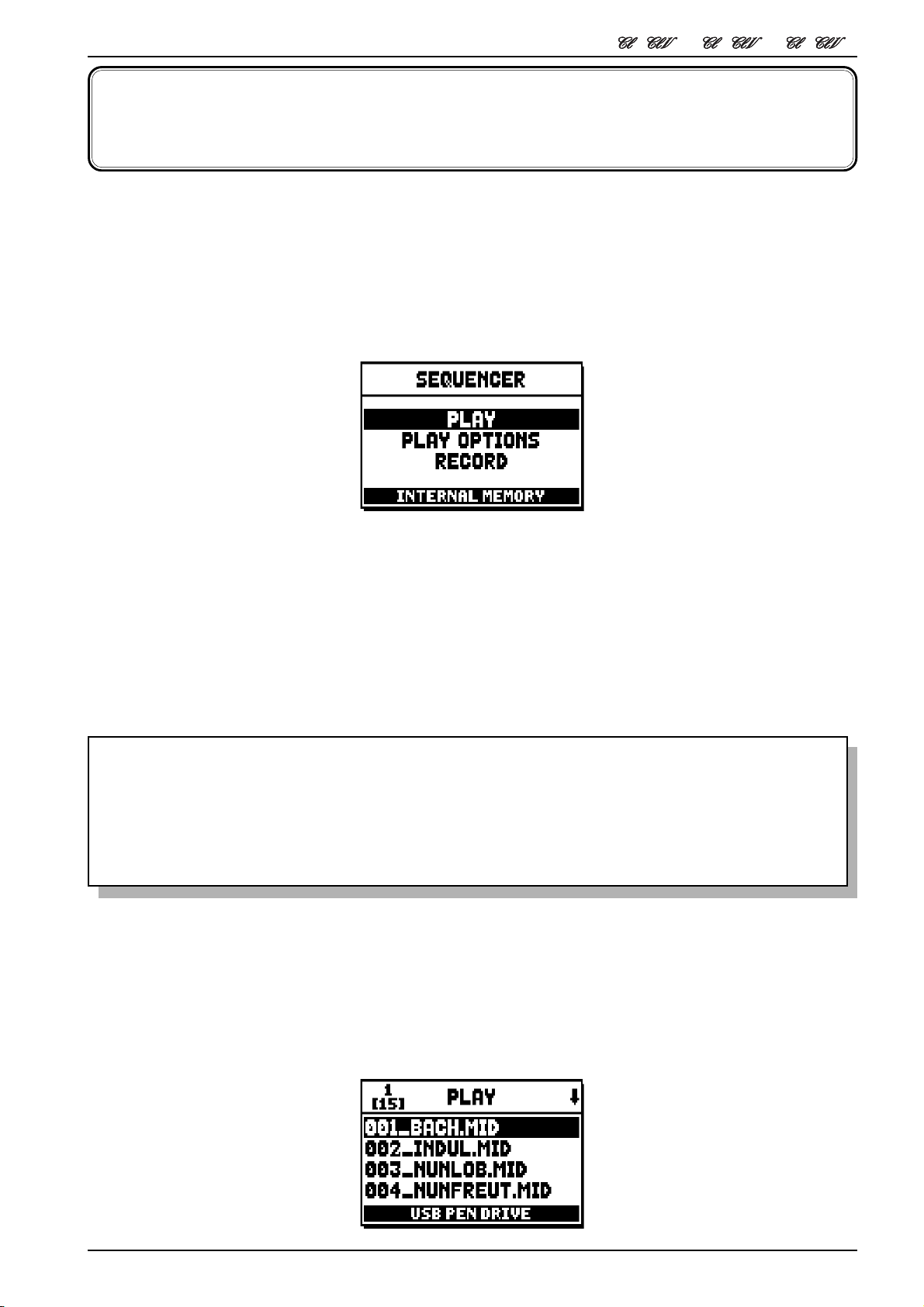
Guide de l’utilisateur Viscount UNICO
6
-
4
2
/
-
/ /
12. ENREGISTREMENT ET REPRODUCTION
DE MORCEAUX DE MUSIQUE
(SEQUENCER)
L’orgue Unico est muni d’un séquenceur (enregistreur numérique) interne en mesure d’acquérir les exécutions,
les commandes et les réglages effectués sur l’instrument. Les enregistrements peuvent ensuite être mémorisés
sur la clé USB ou dans la mémoire interne comme fichiers MIDI et réécoutés à tout moment.
Pour rappeler le séquenceur, appuyer sur le bouton [SEQUENC.] situé à côté de l’écran : apparaît la pageécran de sélection des trois modalités opérationnelles du système:
o PLAY: reproduction des morceaux de musique présents dans la mémoire interne ou sur la clé USB.
o PLAY OPTIONS: options de reproduction.
o RECORD: enregistrement de morceaux de musique.
La zone inférieure de la page-écran indique l’unité de mémoire actuellement utilisée. Il faut rappeler que la clé
USB a la priorité sur la mémoire interne: si l’on souhaite utiliser cette dernière, il faut débrancher le dispositif
USB.
N.B.:
- Une fois le clé USB est insérée s’il vous plaît attendez quelques secondes avant de rappeler le
séquenceur.
- La transposition réglable dans le menu TUNING n’a aucun effet sur la reproduction
(contrairement à l’enregistrement où les notes sont acquises transposées) des morceaux. A cette
fin, utiliser la fonction de transposition décrite au par. 12.3.
12.1 REPRODUCTION D’UN MORCEAU (modalité PLAY)
Sur la page-écran précédemment décrite de sélection de la modalité du séquenceur, sélectionner le champ
PLAY : l’écran affichera les fichiers MIDI mémorisés dans l’unité de mémoire actuellement utilisée:
93
Page 96

Guide de l’utilisateur Viscount UNICO
6
-
4
2
/
-
/ /
Sélectionner le fichier MIDI à reproduire :
La nouvelle page-écran informe l’utilisateur de toutes les commandes nécessaires pour utiliser le séquenceur :
- [ENTER]: lancement de la reproduction du morceau.
- [EXIT]: abandon du séquenceur.
- [FIELD S]: sélection du morceau précédent mémorisé dans la mémoire ou transféré dans une liste
de chansons (voir par. 12.4).
- [FIELD T]: sélection du morceau suivant mémorisé dans la mémoire ou transféré dans une liste de
chansons (voir par. 12.4).
- [VALUE -] (presser): retour rapide (Rewind).
- [VALUE +] (presser): avance rapide (Fast Forward).
- [VALUE -] (tenir pressé): diminuer la vitesse de la reproduction (montrée sur l’écran en haut à gauche,
comme pourcentage de la valeur originelle, 100 dans l’image ci-dessus).
- [VALUE +] (tenir pressé): augmenter la vitesse de la reproduction (montrée sur l’écran en haut à gauche,
comme pourcentage de la valeur originelle, 100 dans l’image ci-dessus.
Une fois la reproduction d’un morceau lancée, l’écran affiche:
et comme on peut le voir, les fonctions des boutons [ENTER] et [EXIT] ont changé:
- [ENTER]: pause/reprise de la reproduction du morceau.
- [EXIT]: arrêt de la reproduction du morceau.
[FIELD S], [FIELD T], [VALUE -], [VALUE +] gardent les fonctions décrites précédemment.
94
Page 97

Guide de l’utilisateur Viscount UNICO
6
-
4
2
/
-
/ /
12.2 ENREGISTREMENT D’UN MORCEAU (modalité RECORD)
Sur la page-écran des modalités du séquenceur, sélectionner le champ RECORD, l’écran affichera:
en sélectionnant [NEW SONG], un nouvel enregistrement est lancé, alors qu’en chargeant un fichier MIDI,
il est possible d’en exécuter l’overdub, à savoir un nouvel enregistrement qui s’ajoutera à l’exécution enregistrée
précédemment.
Comme pour la modalité Play, la page-écran informe l’utilisateur des fonctions des boutons :
- [ENTER]: lancement de l’enregistrement.
- [EXIT]: abandon du séquenceur.
Une fois l’enregistrement lancé, les fonctions changent :
- [ENTER]: pause/reprise de l’enregistrement.
- [EXIT]: arrêt de l’enregistrement.
En appuyant sur [EXIT] pour terminer la session, l’écran affiche la page-écran concernant la mémorisation
de l’enregistrement qui vient d’être effectué :
95
Page 98

Guide de l’utilisateur Viscount UNICO
6
-
4
2
/
-
/ /
Les fonctions affichées permettent de:
o SAVE: mémoriser l’enregistrement comme fichier MIDI.
o PLAY: réécouter l’enregistrement avant de mémoriser.
o OVERDUB: exécuter un nouvel enregistrement à ajouter à la séquence qui vient d’être acquise.
o DISCARD AND EXIT: effacer l’enregistrement et quitter la modalité Record du séquenceur.
En sélectionnant le champ SAVE, le système demande d’attribuer un nom à la séquence MIDI que l’on
souhaite enregistrer :
Dans la composition du nom, utiliser les boutons [FIELD S] et [FIELD T] pour déplacer le curseur et
[VALUE +] et [VALUE -] pour sélectionner le caractère. Les trois premiers caractères doivent être des
nombres car ils sont nécessaires pour de futures expansions de l’instrument. Pour confirmer le nom et
continuer l’enregistrement, appuyer sur le bouton [ENTER] ; pour revenir à la page-écran précédente et
annuler l’enregistrement, appuyer sur [EXIT]. La mémorisation du fichier est confirmée par le message:
En appuyant sur [EXIT] dans la page-écran d’enregistrement (lorsque l’enregistrement est acquis mais non
mémorisé), le système informe l’utilisateur que l’enregistrement est sur le point d’être perdu :
et demande d’appuyer sur [ENTER] pour confirmer l’abandon et l’élimination des données acquises ou sur
[EXIT] pour revenir à la page-écran d’enregistrement.
N.B.:
Pour renommer, au moyen d’un ordinateur, les fichiers mémorisés sur la clé USB, tenir compte du
fait que les noms ne peuvent contenir que des nombres et des lettres en minuscule.
96
Page 99

Guide de l’utilisateur Viscount UNICO
6
-
4
2
/
-
/ /
12.3 OPTIONS DE REPRODUCTION DU SEQUENCEUR
(menu PLAY OPTIONS)
En sélectionnant le champ PLAY OPTIONS dans la page-écran de sélection de la modalité du séquenceur,
on accède à quelques options concernant la reproduction des morceaux:
o TRANSPOSER: sélectionne une transposition en demi-tons des morceaux reproduits par le séquenceur.
o SONG LOOP: si la sélection est “YES”, à la fin d’un morceau, celui-ci est de nouveau reproduit.
o LIST AUTOPLAY: si la sélection est “YES”, durant l’exécution d’une liste de chansons, à la fin d’un
morceau, le morceau suivant est automatiquement reproduit sans avoir à appuyer sur la touche
[FIELD T].
o LIST LOOP: si la sélection est “YES”, à la fin du dernier morceau d’une liste de chansons, le premier
morceau est automatiquement reproduit.
12.4 LES LISTES DE CHANSONS (fonction SONGLIST)
Le terme “Songlist” désigne la fonction de création et de reproduction de listes de morceaux de musique
(fichiers MIDI).
Pour programmer une liste de morceaux, rappeler le menu FILE MANAGEMENT et sélectionner la fonction
SONGLIST : le système demande si l’on souhaite créer une nouvelle liste ou modifier une liste existante:
En sélectionnant le champ [NEW LIST], on crée une nouvelle liste ; en sélectionnant un fichier LST, on
modifie la liste contenue dans ce fichier.
Dans les deux cas, la première opération à exécuter consiste à sélectionner les morceaux que l’on souhaite
insérer dans la liste:
97
Page 100

Guide de l’utilisateur Viscount UNICO
6
-
4
2
/
-
/ /
Utiliser les touches [FIELD S] et [FIELD T] pour sélectionner le fichier MIDI, [VALUE +] pour l’insérer
dans la liste et [VALUE -] pour l’enlever de la liste. A côté du nom du fichier apparaît sa position à l’intérieur
de la liste.
Appuyer ensuite sur [ENTER] pour poursuivre la programmation ou sur [EXIT] pour quitter la
programmation.
La seconde opération à exécuter consiste à positionner les morceaux à l’intérieur de la liste (ou à confirmer la
programmation précédente):
Pour déplacer un morceau dans une autre position, positionner le curseur sur le champ du fichier correspondant
à l’aide des touches [FIELD S] et [FIELD T], [VALUE +] pour avancer la position ou [VALUE -] pour
sélectionner une position précédente.
Appuyer sur [ENTER] pour enregistrer la liste ou sur [EXIT] pour revenir à la page-écran précédente.
Comme pour les fichiers MIDI, les trois premiers caractères doivent être des nombres.
Pour la composition du nom, utiliser les boutons [FIELD p] et [FIELD q] pour déplacer le curseur et
[VALUE +] et [VALUE -] pour sélectionner le caractère.
Pour confirmer le nom et poursuivre l’enregistrement, appuyer sur le bouton [ENTER], et pour revenir à la
page-écran précédente, appuyer sur [EXIT].
N.B.:
Pour renommer, au moyen d’un ordinateur, les fichiers mémorisés sur la clé USB, tenir compte du
fait que les noms ne peuvent contenir que des nombres et des lettres en minuscule.
98
