Vincent Audio CD-S6MK User Manual
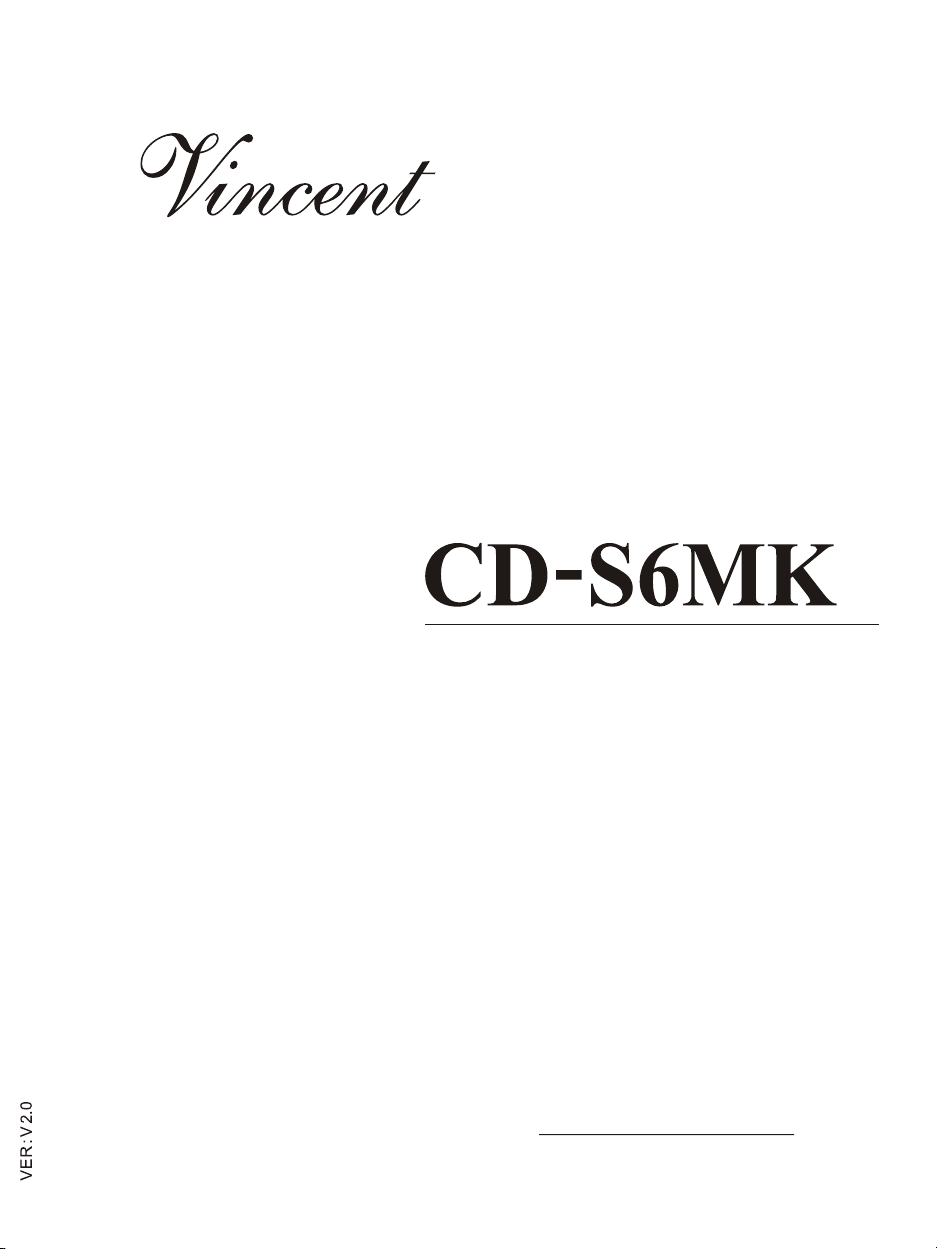
COMPACT DISC PLAYER
Operating Instructions
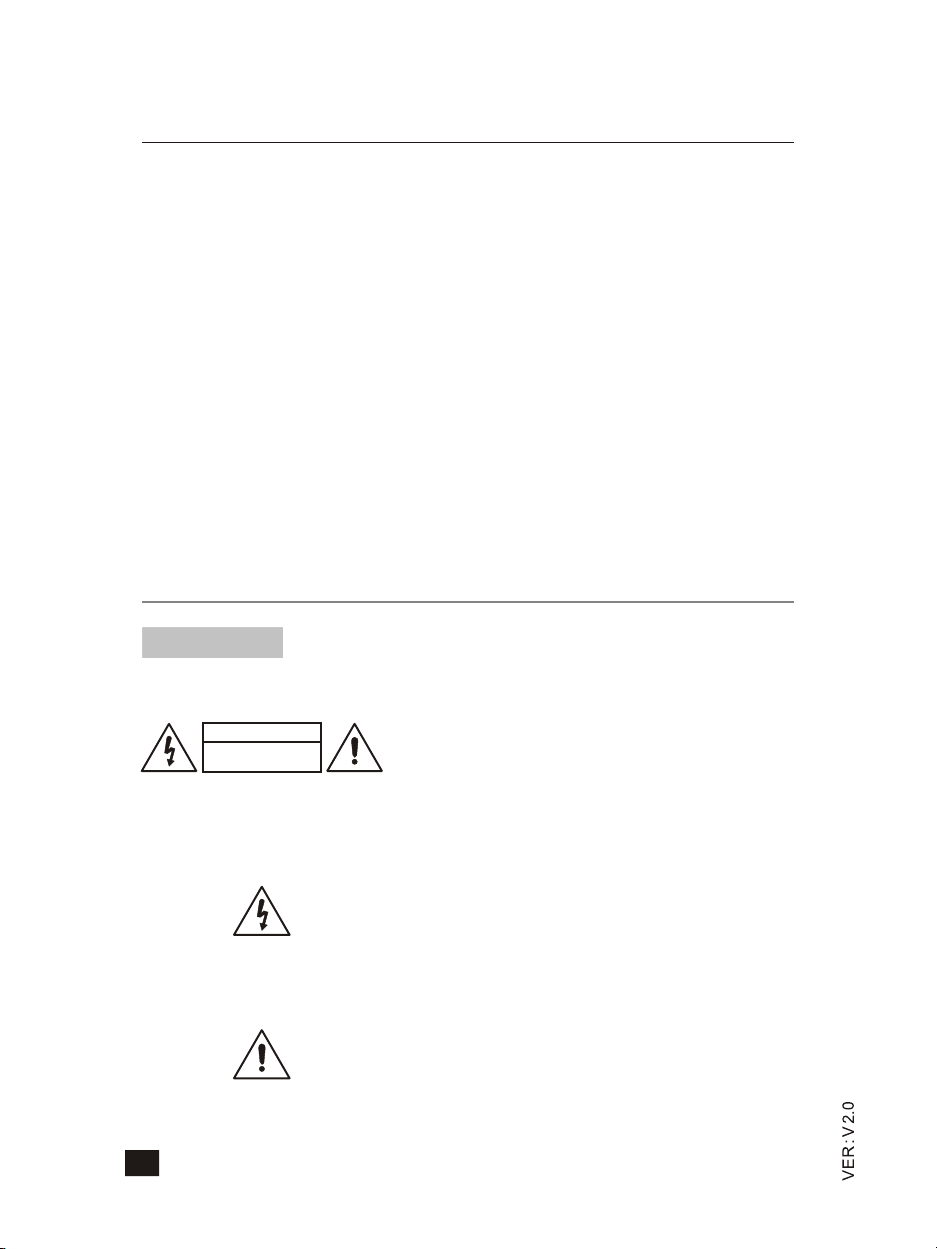
Consumer Guide
Thank you for your purchasing of Vincent product.
Please read this manual carefully to obtain the best performance of the
CD-S6MK on your system.
Warning .............................................................................................. 1
Function introduction
Front panel controls ............................................................................. 2
Display controls .................................................................................. 4
Rear panel controls ............................................................................. 5
Remote controls .................................................................................. 7
Precautions ........................................................................................ 8
Troubleshooting ................................................................................. 9
Technical specifications ...................................................................... 10
Warning
CAUTION: TO REDUCE THE RISK OF FIRE OR
ELECTRIC SHOCK , DO NOT EXPOSE THIS
CAUTION
RISK OF ELECTRIC SHOCK
DO NOT OPEN
APPLIANCE TO RAIN OR MOISTURE.
DAGEROUS HIGH VOLTAGES ARE PRESENT
INSIDE THE ENCLOSURE.DO NOT OPEN THE
CABINET .REFER SERVICING TO QUALIFIED
PERSONNEL ONLY.
1
The lightning flash with arrowhead symbol,
within an equilateral triangle is intended to
alert the user to the presence of uninsulated
"dangerous voltage" within the product's
enclosure that may be of sufficient magnitude
to constitute a risk of electric shock to persons.
The exclamation point within an equilateral
triangle is intended to alert the user to the
presence of important operating and
maintenance(servicing)instructions in the
literature accompanuying the appliance.
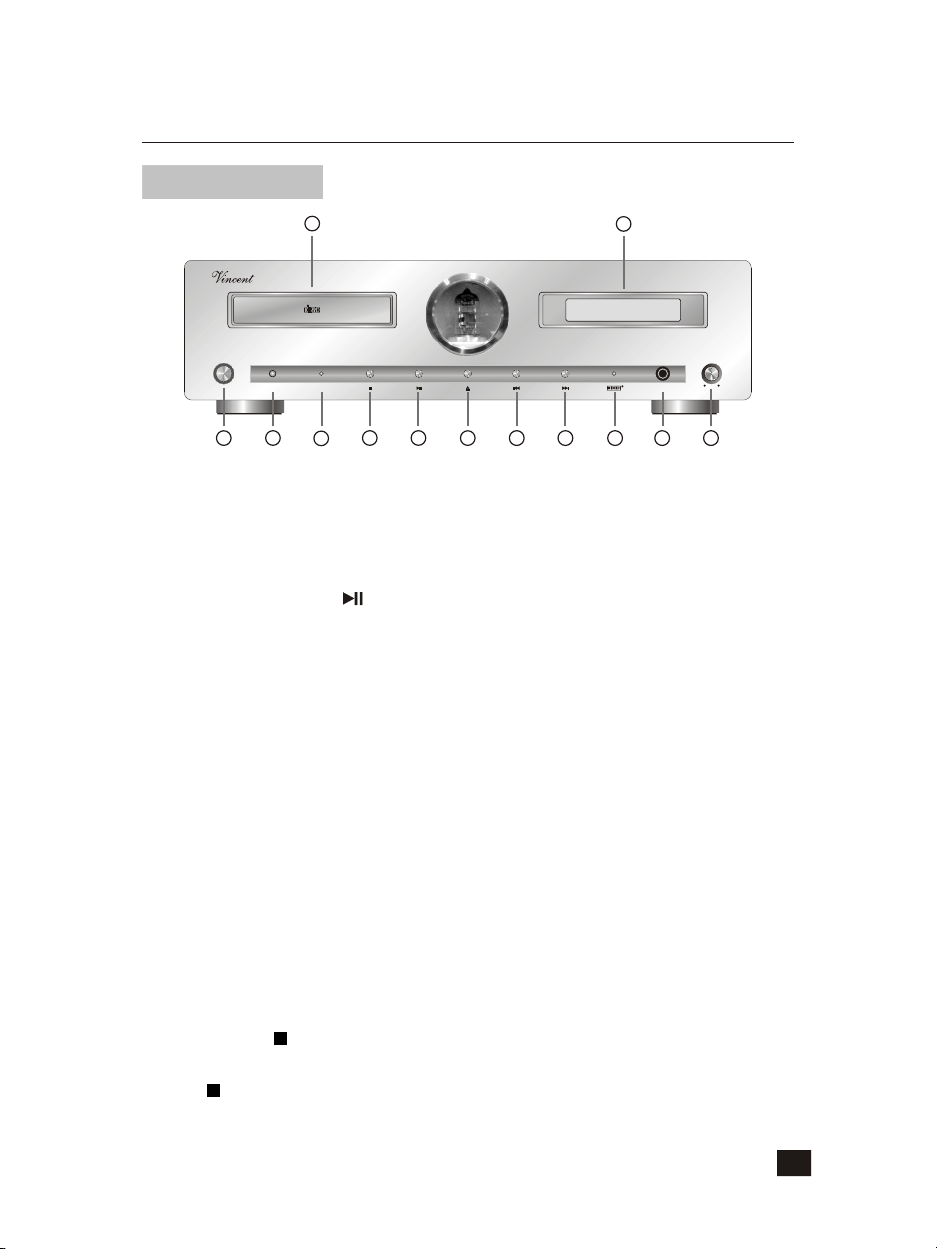
Function introduction
Front Panel Controls
POWER
3
1
COMPACT DISC PLAYER CD-S6MK
COMPACT
DIGITAL AUDIO
WARM UP
SR
4
5
7
6
8
10
9
2
LEVEL
PHONES
12
11
13
1. Disc Tray
Set a disc on this tray with its label side up.The tray slides out toward you when the
OPEN/CLOSE button is pressed in any operation mode. When the OPEN/CLOSE
button, PLAY/PAUSE " " button is pressed, the disc tray will move in.
2 . Multi-Function Display Window
This display shows the state of play and each operation mode, as described below.
( In the pause mode , these indicators remain as they are , but in the stop mode, they
will go off.)
3. Power Switch
Press to turn the power to unit ON ; the display window will light. Pressing it again
turns the power OFF; the display window will go out.
4. Incept Windows
5. Warm Up
This indicator light flashing when turned the power on, after 20 seconds it lights up
that the compact disc player is in stand by mode.
6. Stop Button ( )
Press the button to stop playback . This button is also used for deleting a program.
The " " indicator will light while the disc is being stopped.
2
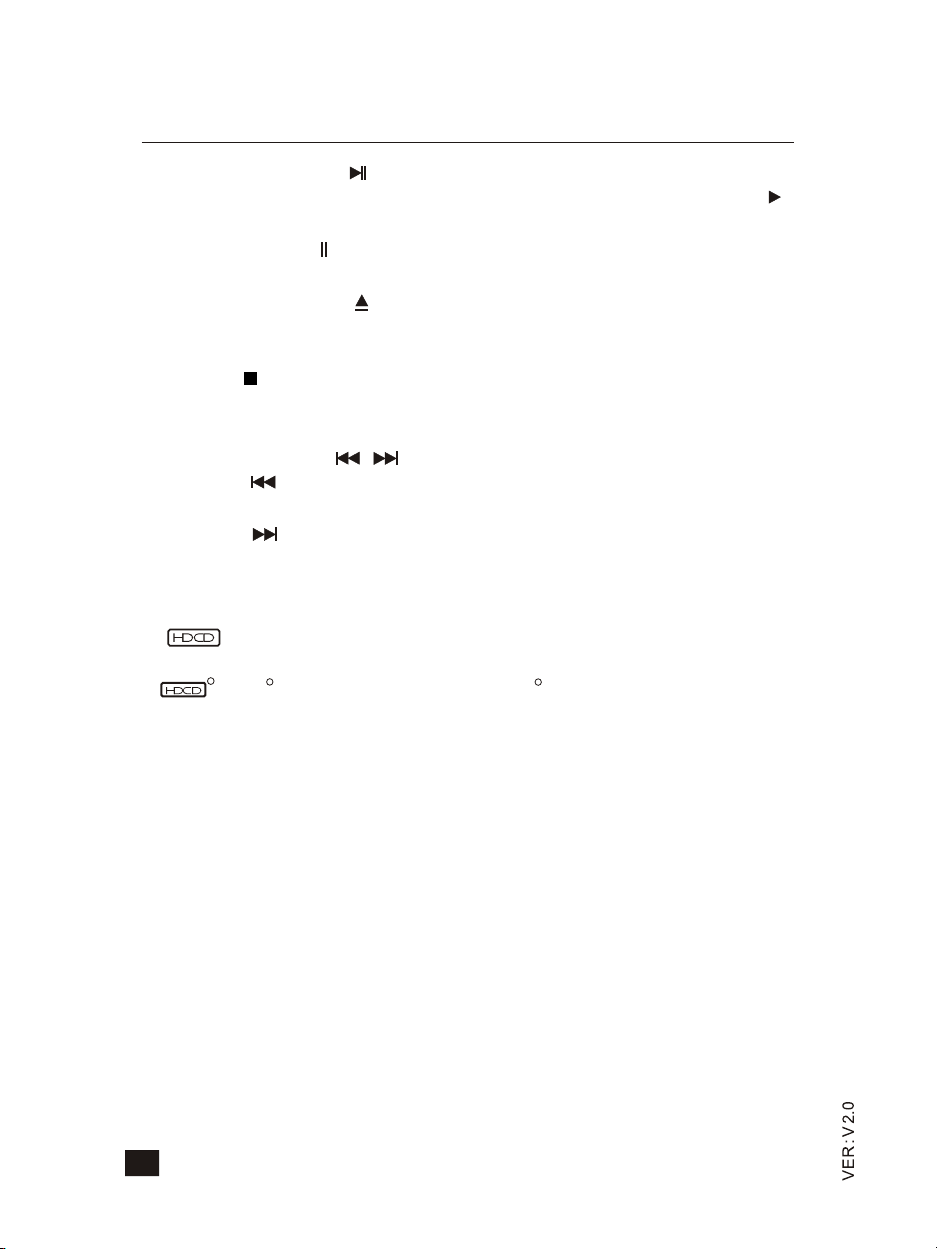
Function introduction
7. PLAY/PAUSE Button ( )
Press this button first time to start normal play, or programmed play. The " "
indicator will light while the disc is being played . Press this button second time to
suspend play . The " " indicator will light while the disc is being suspend played.
8. OPEN/CLOSE Button ( )
When this button is pressed , the disc tray will slide out. When it is pressed again ,
the disc tray will slide back into the player. During opening and closing of the disc
tray , the " " indicator blinks ; the indicator lights continuously when the loading
operation is complete.
9,10. Back/Next Button( , )
When the " " button is pressed during playback , play restarts at the beginning
of the Back or a preceding track.
When the " " button is pressed, play restarts at the beginning of the next or a
Subsequent track . The same number of tracks as the number of times the button is
pressed can be skipped.
11. HDCD Indicator
When the disc has HDCD message, the indicator will light.
RR
HDCD High Definition Compatible Digital and pacific Microsonics are either
RR
RR
TM
registered trademarks or trademarks of Pa citic Microsonics , Inc. in the United States and /or
other counuies. HDCD system manufactured under license from Pacific Micr osonics , Inc.
This product is covered by One or more of the followin g : In the USA ; 5,479,168,5,638,074,
5,640,161,5,808,574,5,838,274,5,854,600,5,864,311,5,872,531, and in Australia : 669114 .
Other patents pending.
12.Headphone Jack
Stereo headphones can be plugged into this jack for private listening.
13.Headphone Level Control
Turn headphone level control clockwise to increase the headphone level and
counterclockwise to decrease it.
3
