Vileda VR 302 User Manual
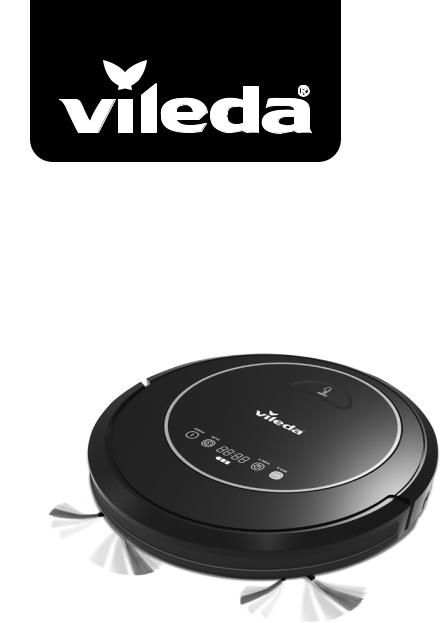
Robot
VR 302
User & care guide • Bedienungsund Pflegeanleitung
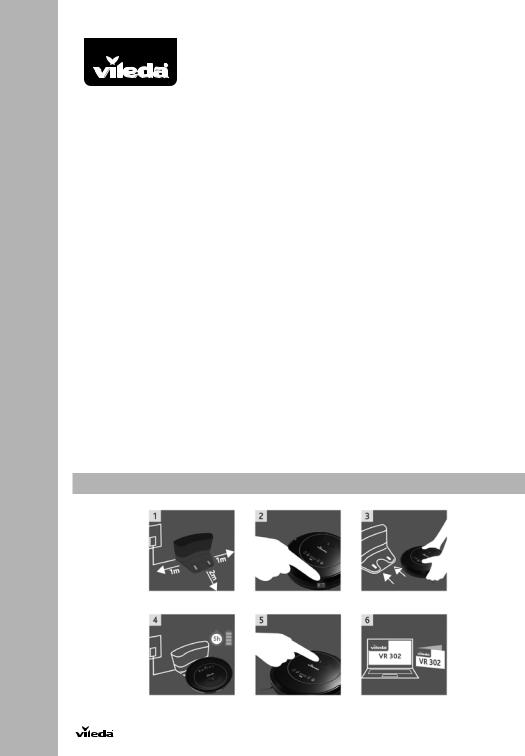
S
Thank you for chosing our new Vileda VR 302 robotic vacuum cleaner. VR 302 will become your reliable partner for daily cleaning, helping remove the dirt, dust and hair so you don’t have to.
|
Innehåll |
|
|
|
Quick Start Guide |
2 |
|
|
1. General Warnings |
3 |
|
|
2. Getting to know VR 302 |
6 |
|
|
3. Product Operation |
9 |
|
|
3.1 Battery charging & recharging |
9 |
|
|
3.2 Turning on and off |
10 |
|
|
3.3 Cleaning modes & movement patterns |
11 |
|
|
3.4 Scheduling |
12 |
|
|
4. Maintenance |
13 |
|
|
4.1 Cleaning dust bin and filters |
13 |
|
|
4.2 Cleaning main brush and side brushes |
15 |
|
|
4.3 Cleaning Sensors and Wheels |
16 |
|
|
4.4 Cleaning driving wheels and center wheel |
16 |
|
|
4.5 Battery Removal |
16 |
|
|
5. Troubleshooting |
17 |
|
|
6. Environmental and product recycling |
18 |
|
|
7. Technical product specification |
18 |
|
|
8. Vileda product guarantee |
18 |
|
Quick Start Guide
2
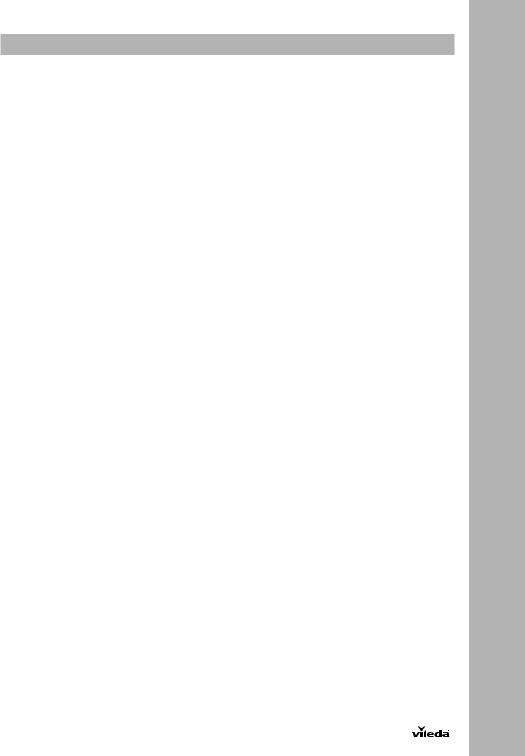
1. General Warnings
IMPORTANT:
S
Read all instructions before use. Retain instructions for future reference.
WARNING:
Use the Robot only as described in this manual. Failure to follow all instructions listed below may result in electric shock, fire and/or serious injury.
When using any electrical Robot, basic safety precautions should always be observed, including the following, in order to reduce the risk of fire, electrical shock, leaking batteries or personal injury.
USE RESTRICTIONS:
•When starting the robot, always place it in the middle of a room or surface, at least half a meter away from any cliffs.
•Only for indoor use. Do not use outdoors or on balconies.
•Intended for domestic use only.
•Robot is not a toy. Do not sit or stand on it. Small children and pets should be supervised when the robot is cleaning.
•Do not let the Robot pick up anything that is flammable, burning or smoking.
•Do not use this Robot to pick up anything wet.
•Do not use on long-pile carpet or on wet floors, like bathroom or laundry.
•Use this product in temperature from 10°C to 35°C. Do not use this product in high-temperature environment or under baking sunlight for a long time.
•Before using, pick up objects like clothing, loose papers, pull cords for blinds or curtains, power cords, and any fragile objects as they may entangle with the cleaning brushes.
•WARNING: Black or dark coloured types of floors and stairs could reduce the reliability of cliff sensors. Test with your specific floor and stairs before use.
3

S
4
PERSONAL SAFETY:
•The intended use is described in this manual. The use of any accessory or attachment or the performance of any operation with this Robot other than those recommended in this instruction manual may present a risk of personal injury.
•Children must be supervised to ensure they do not play with the Robot.
•This Robot may only be used by children aged from 8 years and above and persons with reduced physical, sensory or mental capabilities or lack of experience and knowledge if they have been given proper supervision or proper instruction concerning use of the Robot in a safe way and understand the hazards involved.
•Children shall not play with the Robot and should only use the Robot as intended.
•Cleaning and user maintenance shall not be made by children without supervision.
•Store in a dry place.
•Store out of reach of children.
•Use only with the attachments recommended by the manufacturer.
•Do not use without the filter in place.
•Keep the product and all accessories away from fire, hot surfaces and any flammables.
•Do not immerse the Robot in water or other liquid.
ELECTRICAL SAFETY INSTRUCTIONS:
•Never modify the charger in any way.
•The charger has been designed for a specific voltage. Always check that the main voltage is the same as that stated on the rating plate.
•Only use the charger supplied with the product. Do not attempt to use the charger with any other product nor attempt to charge this product with another charger.
•Before use, check the charger cord for signs of damage or ageing.
•Do not abuse the charger cord; never carry the charger by the cord.

•Do not over-bend the power cord or pressure the power cord |
S |
with heavy or sharp objects. |
|
•Never pull the charger cord to disconnect from a socket; |
|
grasp the charger and pull to disconnect. |
|
•Keep the charger cord away from hot surfaces and sharp |
|
edges. |
|
•Do not handle the charger or the Robot with wet hands. |
|
•Do not store or charge the Robot outdoors. |
|
•Unplug the charger before cleaning. |
|
Product contains electronic parts. DO NOT submerge it or |
|
spray it with water. Clean with a dry cloth only. |
|
BATTERY USE AND CARE: |
|
•WARNING: For the purposes of recharging the battery, only |
|
use the detachable supply unit (model no. GQ15-240060-AG |
|
/ GQ15-240060-AB / GQ12-240060-AG / GQ12-240060-AB / |
|
NLB060240W1U3 / NLB060240W1E3) provided with this |
|
appliance. |
|
•Only use the battery supplied with the product. |
|
•Leaks from battery cells can occur under extreme conditions. |
|
If the liquid gets on the skin, wash it immediately with soap |
|
and water. If the liquid gets into the eyes, flush them |
|
immediately with clean water for a minimum of 10 minutes |
|
and seek medical attention. |
|
•This product contains Lithium-Ion batteries. Do not incinerate batteries or expose to high temperatures, as they may
explode.
•When the battery pack is not in use, keep away from other metal objects such as: paper clips, coins, keys, nails, screws or other small metal objects that can make a connection from one terminal to another.
•Shorting the battery terminals may cause fire.
•The battery must be removed from the Robot before it is discarded.
•The battery is to be disposed of safely and in accordance with Environmental and Product Recycling, as per page XX of this Manual. The battery must not be disposed of with household waste.
5

S |
•The Robot must be disconnected from the main supply when |
|
removing the battery. |
|
•WARNING: If the battery is damaged in any way, do not |
|
attempt to recharge it. Contact Vileda customer service |
|
address (see last page). |
|
•Charge the battery for 5 hours before first use. After the first |
|
use, charging time is about 4-5 hours. |
|
•If the robot is not to be used more than 3 months, charge it |
|
directly by power adapter for 5hrs. |
|
•WARNING: Turn the robot’s main power switch to OFF when |
|
transporting or when in storage, otherwise the battery may |
|
become damaged. |
|
•Only use the charger provided with the product. Do not |
|
attempt to use the charger with any other product nor attempt |
|
to charge this product with another charger as this may |
|
damage the product and the battery, and will invalidate your |
|
guarantee. |
|
•WARNING: Only use a replacement battery as supplied by |
|
Vileda. |
SERVICE:
•Before using the Robot and after any impact, check for
•signs of wear or damage.
•Do not use the Robot if any part is damaged or defective.
•Repairs should only be carried out by an approved service agent or a suitably qualified person.
•Never modify the Robot in any way as this may increase the risk of personal injury.
•Only use replacement parts or accessories provided or recommended by Vileda.
6
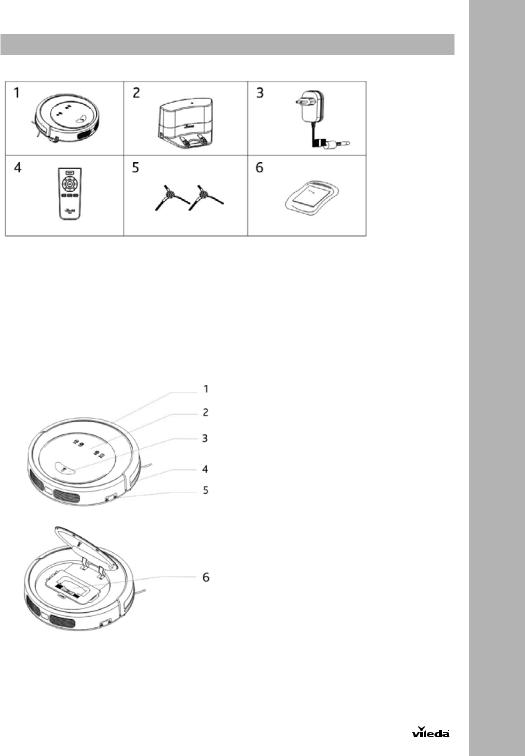
2. Getting to know VR 302
2.1 CONTENT
Package Contents:
1.Robot Main Body
2.Docking Station
3.Charger Cable + Adaptor
4.Remote Control incl. 2 Batteries
5.2 Side brushes (left + right, marked by “L” and “R” on the sidebrushes))
6.User Manual
2.2PRODUCT FEATURES AND FUNCTIONS
TOP VIEW
1. Soft bumper
2. LED display
3. Push button for opening the dust bin cover
4. Bumper strip with sensors
5. Main power switch
6. Dust bin
S
7
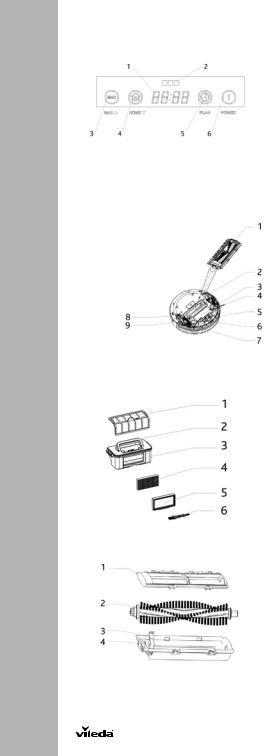
S |
LED DISPLAY |
1. |
LED panel, it shows the time, time setting and |
|
|
|
common error codes by using numbers, |
|
|
|
letters or graphs. The overview for the |
|
|
|
different commands can be found on page XX |
|
|
2. |
Battery Indiciation |
|
|
3. |
MAX mode button / Increase number when |
|
|
|
scheduling cleaning |
|
|
4. |
Home button to find docking station and |
|
|
|
charge / Decrease number when scheduling |
|
|
|
cleaning |
|
|
5. |
Scheduling function button |
|
|
6. |
Eco cleaning / ON-OFF / Sleep Mode (hold |
|
|
|
for 3 seconds) |
|
BOTTOM VIEW |
|
|
|
|
1. |
Main brush kit |
|
|
2. |
Left wheel |
|
|
3. |
Left side brush (marked with printed “L” on |
|
|
|
sidebrush) |
|
|
4. |
Battery Cover |
|
|
5. |
Front wheel |
|
|
6. |
Charging pole for automated charging |
|
|
|
(dockingstation) |
|
|
7. |
Right side brush (marked with printed "R" on |
|
|
|
sidebrush) |
|
|
8. |
Charging port |
|
|
9. |
Right wheel |
|
DUST BIN |
|
|
|
|
1. |
Primary mesh filter |
|
|
2. |
Handle |
|
|
3. |
Dust Bin |
|
|
4. |
Secondary fine dust high efficiency filter filter |
|
|
5. |
High efficiency filter frame |
|
|
6. |
Maintenance brush |
|
MAIN BRUSH KIT |
|
|
|
|
1. Main brush cover plate |
|
|
|
2. |
Main brush |
|
|
3. |
Main brush holder |
|
|
4. |
Main brush retainer |
8
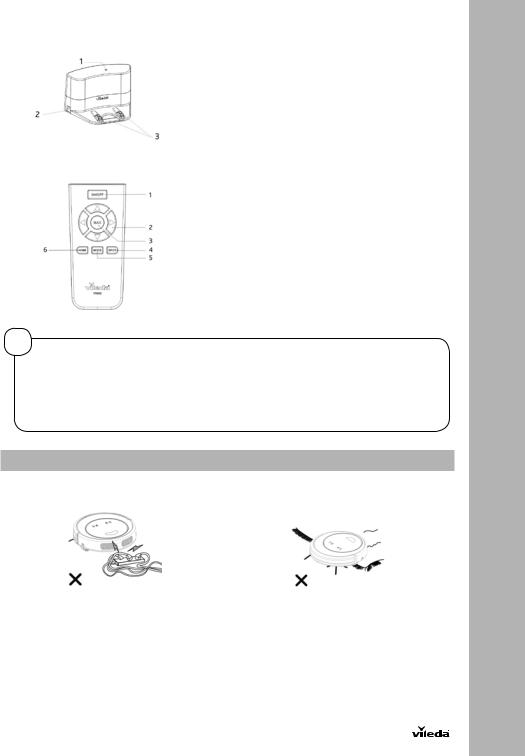
DOCKING STATION
1. Power indicator
2. Charging socket
3. Charging poles
REMOTE CONTROL
1. Power button / ON-OFF
2. Arrow keys for navigation of the robot
3. MAX mode button
4. Spot mode button
5. Cleaning mode button
6. Home / Auto charging button
•
!
S
HOW TO SET UP YOUR REMOTE CONTROL
•Install two AAA type batteries into the remote controller before use.
•Remove the batteries if the remote controller will be left unused for a long period.
•If you use the remote controller near the charging station, the robot may not recognize the command and may not work
3. Product Operation
TIPS BEFORE THE FIRST USE
Before you use the robot for the first time, make sure your home is ready and safe to use it:
Remove power cords and small objects from the floor
The device is not suitable for long piled carpets.
9
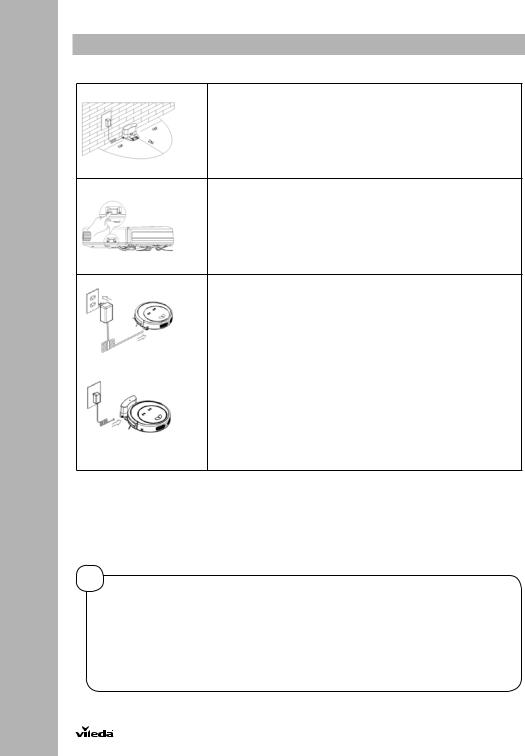
S
10
3.1 Battery charging & recharging
CHARGING BATTERY:
1.Placement of docking station
Place the docking station against the wall and remove obstacles about 1 meter at two sides and about 2 meters in front of the docking station.
2.If the robot is powered off, switch on the robot by pressing the power switch at the right side of the robot.
3.Charge the robot in either way as shown above.
a.Plug the adapter into the robot and the other end to power socket as shown in Fig.a.
b.Press the  button on either the robot or the remote control to operate the robot to go to charging home base for recharging as shown in Fig.b.
button on either the robot or the remote control to operate the robot to go to charging home base for recharging as shown in Fig.b.
4.During charging the battery indication will build up the three bars of the battery in a row. When fully charged all three battery blocks will be illuminated permanently.
BATTERY INDICATION:
The battery indication is build in three blocks:
1.Three blocks illuminated: Battery is fully charged and full Eco program or MAX mode can be used.
2.Two blocks illuminated: Battery is half charged for up to 45min runtime in eco mode / xx min in max mode.
3.One block illuminated: Battery level is low. Recommended to start charging.
4.One block blinking: Battery needs to be charged. No cleaning mode possible.
!
TIPS TO EXTEND THE BATTERY LIFE:
•Before first use, charge the robot for 5hrs.
•Charge the robot as soon as battery power is low.
•The robot will return to the docking station automatically when accomplish cleaning or battery power is low. Therefore the docking station has to be plugged into the socket.
•If the robot is not to be used for a long time, fully charge the battery, turn the power switch off, remove and store it in a cool, dry place.
•If the robot is not to be used more than 3 months, charge it directly by power adapter for 5hrs.
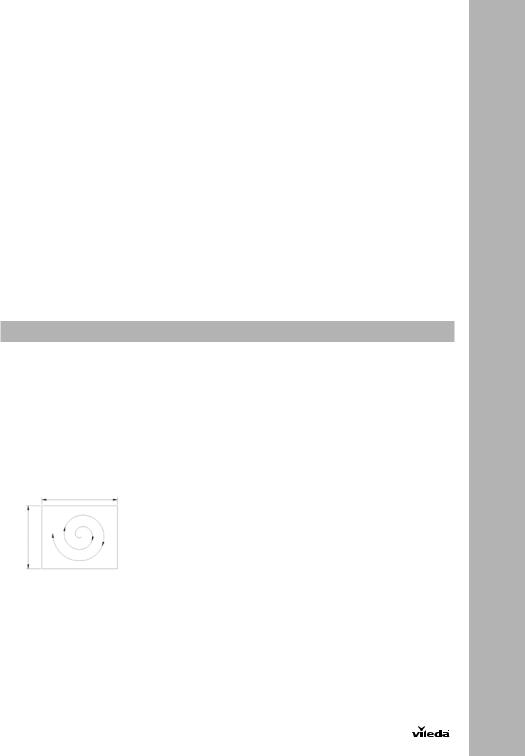
3.2 Turning on and off |
S |
1. STARTING UP
To turn your VR 302 on, switch the ON/OFF button on the right side of the device. You will hear a welcome melody and the LED display will be illuminated. Press the power button to start the standard cleaning program.
To start the cleaning cycle press the power button to start the standard cleaning button To pause the robot press the power button.
NOTE: when starting the robot, always place it in the middle of a room or surface, at least half a meter away from any cliffs.
2. STANDBY
Standby means, the robot’s main power is turned on, and the robot is ready to use. Through one of the following methods, you can change into standby mode:
•When robot is cleaning, press “POWER” button on main body to pause robot and enter standby mode.
•When cleaning, press the ON/OFF on remote controller to pause the robot to enter standby.
3.SLEEP MODE
Turn robot to sleep mode, its display will be in dark (but robot is not powered off).
In order to save power, you can turn the robot into sleep mode from standby mode via either of the following methods:
a.Long press “POWER” button on main body for 3 seconds, robot will enter into sleep mode.
b.Robot will automatically enter sleeping if power is low when in standby mode.
4.POWER OFF
To turn the device off, switch the ON/OFF button on the right side of the robot.
3.3 Cleaning modes & movement patterns
FOUR DIFFERENT CLEANING MODES
1. Eco Cleaning Mode |
The robot cleans the room automatically and adjust its |
|
cleaning pattern according to the room’s architecture. The Eco |
|
mode balances energy consumption and the cleaning |
|
performance. |
2. MAX Cleaning Mode |
The robot will increase it’s suction power and slow down in |
|
speed to reach the peak performance and clean dirtier areas |
|
thoroughly. |
3. Spot Cleaning Mode |
In this mode, the robot will clean intensively in a spiral way with |
|
more suction power. This mode is created for picking up dirt |
|
on a limited area of around 1,20 m x 1,20m. The mode lasts 90 |
|
seconds. |
|
When activated in standby the robot will start and stop at the |
|
same position. When activated while the robot is already |
|
cleaning the robot will continue cleaning after the Spot |
|
cleaning mode has finished. |
|
|
4. Scheduling mode |
After scheduled, the robot will leave the dockingstation and |
|
start working daily in the Eco mode at the scheduled time. |
11
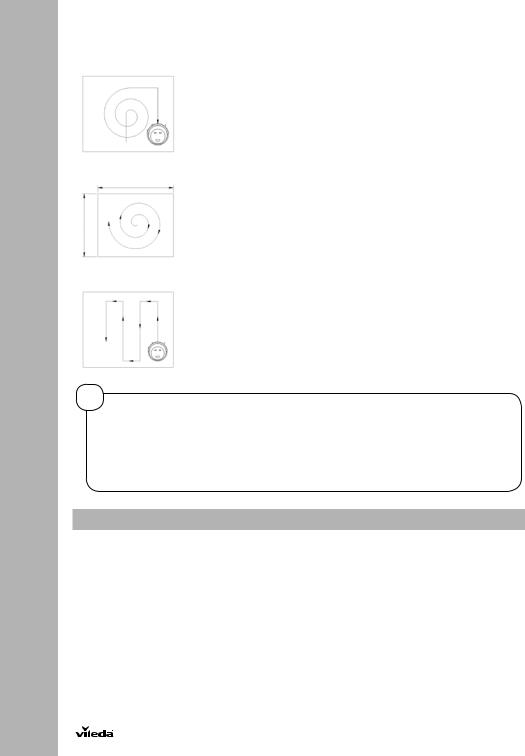
S |
THE ROBOT IS EQUIPPED WITH THREE DIFFERENT MOVEMENT PATTERNS: |
|
|
Automatic |
1. In this mode, the robot will clean the area automatically |
|
|
and adjust its cleaning behavior based on specific |
|
|
situations. |
|
|
|
|
Spiral cleaning mode |
2. In this mode, robot takes the starting point as the center, |
|
|
then turn outward in a spiral way, which mode is suitable for |
|
|
an open area. |
|
|
|
|
Zig-zag mode |
3. The robot will automatically go into Zig-Zag cleaning when it |
|
|
detected an open area or an environment with less |
|
|
obstacles. |
|
|
|
!
TIP FOR ADAPTING THE CLEANING PATTERN
Press "mode" button on the remote control to select the cleaning pattern: Mode no. 1111 shows on robot led display: intensive spiral cleaning mode; Mode no. 2222 shows on robot led display: automatic cleaning mode; Mode no. 3333 shows on robot led display: fast spiral cleaning mode; Mode no. 4444 shows on robot led display: zig-zag cleaning mode.
3.4 Scheduling
Schedule the robot to start cleaning automatically at a certain time every day.
NOTE: The robot can only be set when it’s in standby or charging on docking station. If the robot is in sleep mode, long press “POWER” button on main body or ON/OFF on remote controller to wake it up. If the robot is in cleaning mode, pause it before scheduling.
SCHEDULING ON THE ROBOT DISPLAY
1.Time Clock Setting
•Press “PLAN” button shortly to enter time setting mode. The LED panel will show the current time. The left two numbers on LED panel will flash, press “MAX” or “HOME” to increase or decrease hours.
•Press “POWER” button to enter the minute-setting, the left two numbers on LED panel will flash, press “MAX” or “HOME” to increase or decrease minutes.
•Press “POWER” button to confirm and save the setting.
•Press “PLAN” button to quit the time setting mode.
2.Setting scheduling time (keep the robot in standby or charging on station)
•Press “PLAN” button long to enter scheduling setting, the left two numbers on LED panel will flash, press “MAX” or “HOME” to increase or decrease hours.
12
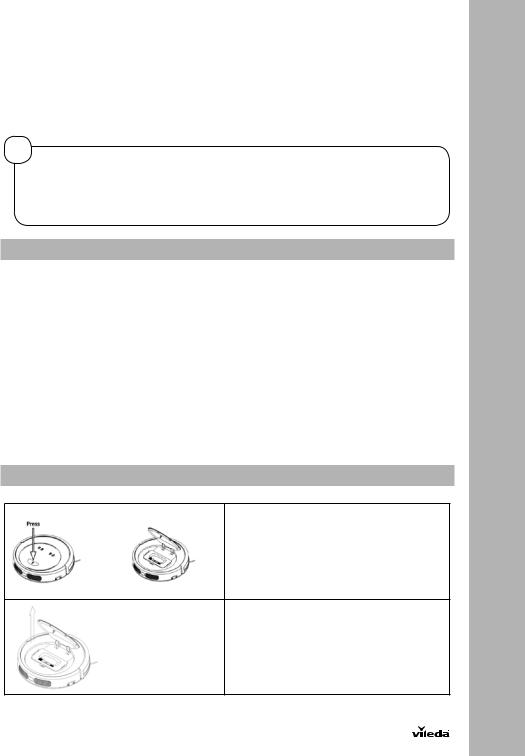
•Press “POWER” button to enter the minute-setting, the left two numbers on LED panel will flash, press “MAX” or “HOME” to increase or decrease minutes.
•Press “POWER” button to confirm and save the setting.
•At last, press “PLAN” button to quit the time setting mode.
•Press “PLAN” button to quit the time setting mode.
NOTE: If machine is in real time setting, pls press “POWER” button to quit the real time setting, then long press “PLAN” button to enter scheduling setting.
3.Cancel scheduling
• Set the scheduling time to 00:00 in scheduling setting.
!
TIPS FOR EASY SCHEDULING
•The scheduling time uses the machine's time as a reference. so, before scheduling, please set the robot's time clock to be the same as real time.
•Once scheduled the machine, it will start cleaning at that time automatically, when the main switch is switched on. the programed time will remain saved, even when switching the device off.
4. Maintenance
TIPS FOR BEST PERFORMANCE
To keep your Vileda robot at the best level of performance, it is recommended to maintain the robot regularly.
Robot Part |
Care Frequency |
Replacement Frequency |
|
|
|
Dust Bin |
After every uses |
- |
|
|
|
High efficiency filter and Mesh |
Once per week (twice per week in |
High efficiency filter: Every 3 |
Filter |
home with pets) |
months / Mesh Filter: Every 6 |
|
|
months |
|
|
|
Side Brush and Main brush |
Once per week (twice per week in |
Every 6-12 months |
|
home with pets) |
|
|
|
|
Front Wheel and Driving Wheels |
Once per month |
- |
Cliff Sensors |
|
|
Charging Contacts |
|
|
|
|
|
4.1 Cleaning dust bin and filters
Empty and clean dust bin after each use following the steps as shown in the below figures.
Press PUSH to open the cover.
Take out the dust bin
S
13
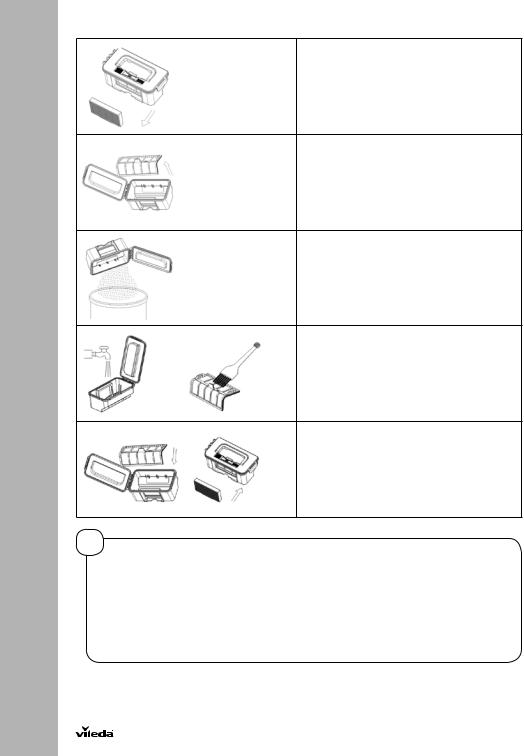
S
Take out the high efficiency fine dust filter
Open dust bin cover, take out the primary mesh filter
Empty the dust box
Wash the dust bin and primary mesh filter or clean it with the maintenance brush. The high efficiency filter can softly be beaten to release fine dust gathered. Do not wash the filter.
Install the primary filter and high efficiency filter back into the dust box
!
TIPS FOR THE FILTER USAGE:
•Wash primary mesh filter after 15~30 days of use. maximum life span for filters is 12-24 months
•Re-install the dustbox and primary filter after they’re fully dry
•Do not dry the filters under intense sunlight directly
•Don’t wash the high efficiency filter under water
•Spare parts can be bought separately. further information can be found at the vileda service or on the vileda website
14
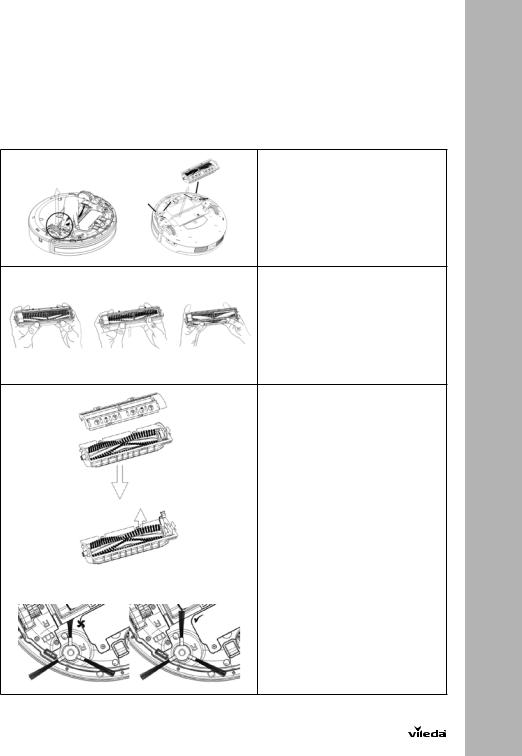
4.2 Cleaning main brush and side brushes |
S |
CLEANING OF SIDE BRUSHES
Check the side brushes after every use and remove dust and dirt stuck to the sidebrushes. Maximum life span for side brush is 12 months.
NOTE: Before replacing side brushes, please pay attention to the left mark and the right ( ‘L’/ ‘R’ ) mark on side brushes, which match with the ‘L’/ ‘R’ mark on the bottom base of robot.
CLEANING OF SIDE BRUSHES
Release the clamp on the right side of the main brush kit and take it out of the robot
Open the main brush cover
1. Let the lid of the main brush face yourselves.
2. Both hands thumb holding the lid of the main brush, push the red part up.
3. Remove the cover of main brush.
Remove the main brush
1. Lever the red main brush retainer.
2. Remove the main brush from the holder.
3. Clean the brush and the brush holder, by either using the maintenance brush or running water.
NOTE: If hair got knotted on the main brush, you can use a small scissor to cut and remove it easily.
4. Re-install the main brush in the original order of disassembly after it’s fully dry.
5. Check if side brush can rotate free. Take care that the side brushes are not trapped by the main brush kit.
15
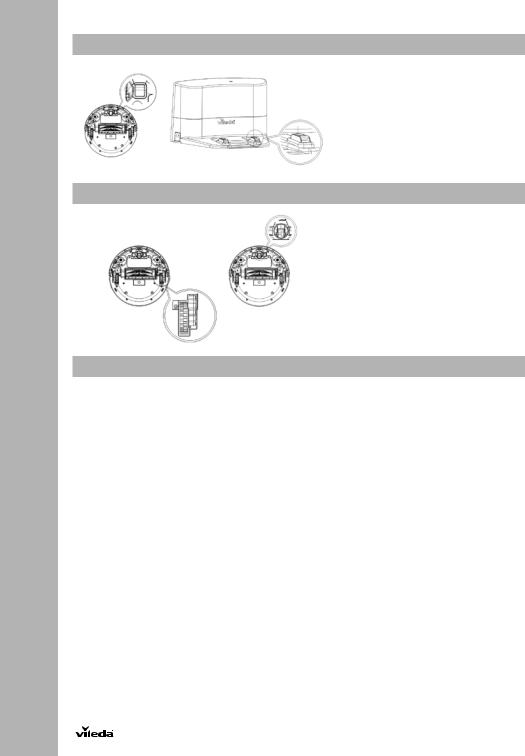
S
4.3 Cleaning Sensors and Wheels
Once per month slightly wipe all the sensors as well as the charging poles from the dockingstation with a soft cleaning cloth or tool.
NOTE: Keep the robot and sensors dry and avoid to be affected with damp.
4.4 Cleaning driving wheels and center wheel
Monthly remove hair and dust from the left, right and front wheel with the maintenance brush or a soft cleaning tool.
4.5 Battery Removal
In case you want to replace the battery of VR 302, please make sure you use only a battery provided by the manufacturer.
1.Make sure the device is switched off at the main switch
2.Remove the screws on battery cover with a screw driver.
3.Remove the battery cover.
4.Lift the battery and remove it from the housing.
5.Unplug the wire connector that links the battery and robot.
16
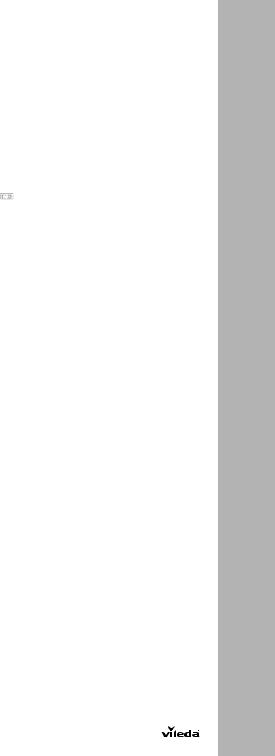
|
|
5. Troubleshooting |
|
|
S |
||
|
|
|
|
|
|
||
|
Problem |
|
Possible reason |
Possible solution |
|
||
|
|
|
|
|
|
|
|
|
Robot is not running |
|
• |
Battery is too low. |
• Recharge the battery for 5 |
|
|
|
|
|
|
|
|
hours. |
|
|
|
|
• Dust bin is not inserted. |
• Insert the dust bin. |
|
||
|
|
|
|
|
|
|
|
|
Low or no suction |
|
• |
Dust box is full. |
• |
Empty dust box. |
|
|
|
|
• Filter is blocked with dirt. |
• Clean the filter with brush. |
|
||
|
|
|
• Suction port is blocked. |
• Clear the port with brush. |
|
||
|
|
|
• |
Filter is missing. |
• Put filter back in place. |
|
|
|
|
|
|
|
|
|
|
|
Abnormal movement |
|
• |
Wheels are dirty. |
• |
Clean wheels. |
|
|
|
|
• Cliff sensors are dirty. |
• |
Clean cliff sensors. |
|
|
|
|
|
|
|
|
|
|
|
Error sound is occuring |
|
• |
In combination with shown |
• |
Charge the device. |
|
|
|
|
|
on the display: low power. |
• Put the robot in a safe place or |
|
|
|
|
|
• |
Robot is stuck. |
|
||
|
|
|
|
|
|
clean its bottom sensors. |
|
|
|
|
• |
Wheels are blocked. |
• |
Clean the wheels. |
|
|
|
|
|
|
|
|
|
|
Low battery after charging or no |
|
• |
Main on/off switch at the robot |
• Turn on main switch / “on/off” |
|
|
|
charging possible |
|
|
is off. |
|
to enable charging. |
|
|
|
|
• Charger or battery is defective. |
|
|
|
|
|
|
|
|
|
|
|
|
|
Display shows the error code |
|
• |
Suction passage blocked. |
• |
Clean suction passage. |
|
|
“A / U / B / F”l |
|
|
|
|
|
|
|
|
|
|
|
|
|
|
|
Display shows the error code |
|
• |
Dust bin not placed in position |
• Put back dust bin and place it |
|
|
|
“A / U / B / N" |
|
|
or robot without dust bin. |
|
in position. |
|
|
|
|
|
|
|
|
|
|
Display shows the error code |
|
• |
Main switch is switched off |
• Switch the main switch on and |
|
|
|
“E / R / R / O" |
|
|
while, no charging possible. |
|
continue charging the robot |
|
|
|
|
|
|
|
|
|
|
Display shows the error code |
|
• |
Device off the ground or sensors |
• Put robot on solid ground. |
|
|
|
“E / various / various / various" |
|
|
jammed or dirty. |
• Check sensitivity of the front |
|
|
|
|
|
|
|
|
bumper. |
|
|
|
|
|
|
• Clean bottom anti-drop |
|
|
|
|
|
|
|
|
sensor lens. |
|
|
|
|
|
|
• Clean front bumper sensor |
|
|
|
|
|
|
|
|
lens. |
|
|
|
|
|
|
|
|
|
|
Display shows the error code |
|
• |
Motors overload or jammed. |
• Check if fan opening is free |
|
|
|
“L / various / various / various" |
|
|
|
|
and clean dust box. |
|
|
|
|
|
|
• Check if wheels or brush unit |
|
|
|
|
|
|
|
|
is stuck or wired by obstacles. |
|
|
|
|
|
|
|
|
|
If above described solutions do not work, please try switching off VR 302, switch it on and check again. For further help, technical advice, or to order spare or replacement parts contact Vileda (address see last page).
17

S
18
6. Environmental and product recycling
The Vileda vacuum cleaning robot VR 302 fulfils the EU directive 2012/19/EC, covering electrical and electronic appliances and the management of its disposal.
The packaging material is entirely recyclable, and marked with the recycling symbol. Follow local regulations for scrapping. Keep the packaging materials (plastic bags, polystyrene parts, etc.) out of children’s reach, as they are potentially dangerous.
When the product has reached the end of its life please do not dispose of it with general household waste. To prevent possible harm to the environment or human health from uncontrolled waste disposal, recycle it responsibly to promote the sustainable reuse of material resources.
The symbol identifies the Vileda VR101 as a product submitted to the regime of selective electrical appliance recycling collection.
symbol identifies the Vileda VR101 as a product submitted to the regime of selective electrical appliance recycling collection.
The product contains a Li-Ion battery which should not be disposed of with general household waste. Deposit the battery in an official collection point for its recycling.
Batteries can be detrimental for the environment and can explode if they are exposed to high temperatures. The violation of these precautions could cause fire and / or serious injuries.
For more detailed information about treatment, recovery and recycling of this Robot, please contact your local city office, your household waste disposal service or the shop where you purchased the product.
For example, disposal of the Robot and any part of it may need to be taken to a Designated Collection Facility.
7. Technical product specification
Model |
0769-01 |
|
|
Mechanical Specifications |
Size 34 x 9 cm |
|
Weight 3,5 KG |
|
|
Electrical Specifications |
Rated Voltage 14,6 V DC |
|
Rated Power 22 W |
|
Battery Li-ion 2.150 mAh |
|
|
Battery |
Li-ion 2.150 mAh |
|
|
Charging Time |
240-300 min |
|
|
Charger Specifications |
Rated Input Voltage (V AC) 100-240 |
|
Rated Output Voltage (V DC) 24 |
|
Rated Output Current (A) 0.6 |
|
|
*= Runtime + Sound level measured on hard floor
8.Vileda product guarantee
A.OMFATTNING
1.Genom denna garanti försäkrar Vileda att produkten är fri från materialoch tillverkningsfel vid inköpsdatumet och två år framåt. Det Viledaföretag som tillhandahåller och kommer att stå bakom denna garanti betecknas i denna garanti eller medföljande broschyrer eller hittas på vår webbplats www.vileda.com.
2.Om under garantitiden produkten visar sig vara defekt (vid det ursprungliga köptillfället) pga. felaktigt material eller tillverkningsfel, kommer Vileda eller en auktoriserad medlem av service nätverket inom garantiregionen utan kostnad för arbete eller material att reparera eller (efter Viledas bedömning) ersätta produkten eller dess delar i enlighet med villkoren och begränsningarna nedan. Vileda kan ersätta defekta produkter eller delar med nya eller renoverade produkter eller delar. Alla ersatta produkter eller delar övergår i Viledas egendom.
3.Denna garanti täcker inte:
a)periodiskt underhåll och reparation eller utbyte av delar pga. förslitning;
b)förbrukningsartiklar (komponenter som förväntas behöva regelbundet byte under en produkts livstid som t.ex. batterier eller dammfilter);
c)skador eller brister som uppstod genom användning och drift som inte är förenligt med normal personlig användning i hemmet; och
d)skador eller förändringar av produkten till följd av I. missbruk, inklusive:

- behandling som leder till fysiska, kosmetiska eller ytliga skador eller förändringar av produkten;
-misslyckande att installera produkten för dess normala ändamål eller i enlighet med Viledas anvisningar för installation och användning;
-misslyckande att underhålla produkten enligt Viledas anvisningar för rätt underhåll;
-installation eller användning av produkten på ett sätt som strider mot tekniska föreskrifter eller säkerhetsföreskrifter i det land den installerades eller används i;
II.Användning av produkten med tillbehör, kringutrustning och andra produkter av en typ, skick och standard avvikande från Viledas bestämmelser;
III. Reparation eller reparationsförsök genom personer som inte tillhör Vileda eller är auktoriserade servicetekniker;
IV. Olyckor, brand, vätskor, kemikalier, övriga ämnen, översvämning, vibrationer, stark hetta, otjänlig ventilation, strömsprång, för hög eller fel ingångsspänning, strålning, elektrostatiska urladdningar inkl. blixtnedslag, övriga externa krafter och påverkningar.
B.VILLKOR
1.Garantitjänster lämnas endast om originalfakturan eller kvittot (som visar inköpsdatumet, modellbeteckningen och säljarens namn) lämnas med den defekta produkten inom garantitiden. Vileda kan neka gratis garantitjänster om dessa dokument inte uppvisas eller om de är inte fullständiga eller oläsliga. Garantin gäller inte om modellbeteckningen eller serienumret på produkten har ändrats, tagits bort eller gjorts oläsligt.
2.Denna garanti täcker inte transportkostnader och risker i samband med transporten av produkten till och från Vileda.
3.Vi vill göra dig uppmärksam på, att du måste själv betala undersökningskostnaden av din produkt om det visar sig du inte har rätt till en garantireparation (av vilken anledning som helst) för att rätta till bristen eller att produkten fungerar korrekt och inget utrustningsfel kunde konstateras.
C.UNDANTAG OCH BEGRÄNSNINGAR
1.Förutom ovanstående utfäster Vileda ingen garanti (uttryckligen, underförstådd, lagstadgad eller annat) beträffande produktkvalitet, prestanda, precision, tillförlitlighet, lämplighet för ett visst ändamål, eller annat.
2.Vileda ansvarar inte för någon förlust eller skada i samband med produkten, denna garanti eller annat, inklusive förlust av vinst, intäkter, indirekta, sidoeller följdskador eller förluster.
3.Där gällande lagstiftning förbjuder eller begränsar dessa ansvarsundantag begränsar Vilda sitt ansvar endast till den maximala utsträckningen den gällande lagen tillåter. Vissa länder t.ex. förbjuder undantag eller begränsningar för skador till följd av försumlighet, grov lagstagdade, uppsåtlig försummelse, bedrägeri och liknande handlingar. Enligt denna garanti kommer Viledas ansvar under inga omständigheter överskrida det för produkten betalda priset, men om tillämplig lag tillåter endast högre ansvarsbegränsningar gäller de högre begränsningarna.
D.DINA LAGSTAGDADE RÄTTIGHETER SKYDDAS
Under nationell lagstiftning har konsumenter (lagstagda) rättigheter vid köp av konsumentvaror. Denna garanti påverkar varken dina lagstadda rättigheter eller de rättigheter som inte kan avtalas bort eller begränsas, eller de rättigheter mot den personen du köpte produkten av. Du får hävda din rätt efter eget omdöme.
E. DIN GARANT
Garantin för denna produkt utfästes och uppfylls av Freudenberg Haushaltsprodukte SE & Co.KG, Höhnerweg 2-4, 69465 Weinheim, Tyskland. Du kan även kontakta Viledas lokala kontor genom e-post eller telefonnummer enligt nedan:
Freudenberg Household Products AB, konsumentkontakt@fhp-ww.com, 040 669 50 25
S
19
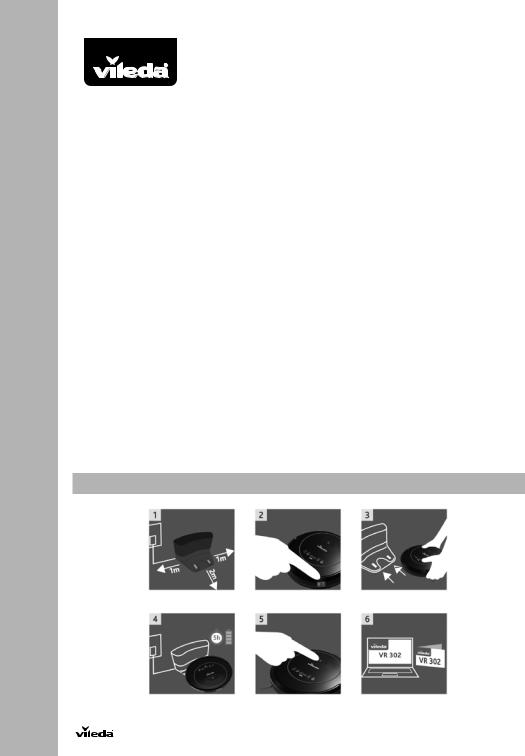
C
Thank you for chosing our new Vileda VR 302 robotic vacuum cleaner. VR 302 will become your reliable partner for daily cleaning, helping remove the dirt, dust and hair so you don’t have to.
|
Indhold |
|
|
|
Quick Start Guide |
20 |
|
|
1. General Warnings |
21 |
|
|
2. Getting to know VR 302 |
25 |
|
|
3. Product Operation |
27 |
|
|
3.1 Battery charging & recharging |
28 |
|
|
3.2 Turning on and off |
29 |
|
|
3.3 Cleaning modes & movement patterns |
29 |
|
|
3.4 Scheduling |
30 |
|
|
4. Maintenance |
31 |
|
|
4.1 Cleaning dust bin and filters |
31 |
|
|
4.2 Cleaning main brush and side brushes |
33 |
|
|
4.3 Cleaning Sensors and Wheels |
34 |
|
|
4.4 Cleaning driving wheels and center wheel |
34 |
|
|
4.5 Battery Removal |
35 |
|
|
5. Troubleshooting |
36 |
|
|
6. Environmental and product recycling |
37 |
|
|
7. Technical product specification |
37 |
|
|
8. Vileda product guarantee |
37 |
|
Quick Start Guide
20

1. General Warnings
IMPORTANT:
C
Read all instructions before use. Retain instructions for future reference.
WARNING:
Use the Robot only as described in this manual. Failure to follow all instructions listed below may result in electric shock, fire and/or serious injury.
When using any electrical Robot, basic safety precautions should always be observed, including the following, in order to reduce the risk of fire, electrical shock, leaking batteries or personal injury.
USE RESTRICTIONS:
•When starting the robot, always place it in the middle of a room or surface, at least half a meter away from any cliffs.
•Only for indoor use. Do not use outdoors or on balconies.
•Intended for domestic use only.
•Robot is not a toy. Do not sit or stand on it. Small children and pets should be supervised when the robot is cleaning.
•Do not let the Robot pick up anything that is flammable, burning or smoking.
•Do not use this Robot to pick up anything wet.
•Do not use on long-pile carpet or on wet floors, like bathroom or laundry.
•Use this product in temperature from 10°C to 35°C. Do not use this product in high-temperature environment or under baking sunlight for a long time.
•Before using, pick up objects like clothing, loose papers, pull cords for blinds or curtains, power cords, and any fragile
objects as they may entangle with the cleaning brushes.
•WARNING: Black or dark coloured types of floors and stairs could reduce the reliability of cliff sensors. Test with your specific floor and stairs before use.
21

C PERSONAL SAFETY:
•The intended use is described in this manual. The use of any accessory or attachment or the performance of any operation with this Robot other than those recommended in this instruction manual may present a risk of personal injury.
•Children must be supervised to ensure they do not play with the Robot.
•This Robot may only be used by children aged from 8 years and above and persons with reduced physical, sensory or mental capabilities or lack of experience and knowledge if they have been given proper supervision or proper instruction concerning use of the Robot in a safe way and understand the hazards involved.
•Children shall not play with the Robot and should only use the Robot as intended.
•Cleaning and user maintenance shall not be made by children without supervision.
•Store in a dry place.
•Store out of reach of children.
•Use only with the attachments recommended by the manufacturer.
•Do not use without the filter in place.
•Keep the product and all accessories away from fire, hot surfaces and any flammables.
•Do not immerse the Robot in water or other liquid.
ELECTRICAL SAFETY INSTRUCTIONS:
•Never modify the charger in any way.
•The charger has been designed for a specific voltage. Always check that the main voltage is the same as that stated on the rating plate.
•Only use the charger supplied with the product. Do not attempt to use the charger with any other product nor attempt to charge this product with another charger.
•Before use, check the charger cord for signs of damage or ageing.
•Do not abuse the charger cord; never carry the charger by the cord.
22

•Do not over-bend the power cord or pressure the power cord |
C |
with heavy or sharp objects. |
|
•Never pull the charger cord to disconnect from a socket; |
|
grasp the charger and pull to disconnect. |
|
•Keep the charger cord away from hot surfaces and sharp |
|
edges. |
|
•Do not handle the charger or the Robot with wet hands. |
|
•Do not store or charge the Robot outdoors. |
|
•Unplug the charger before cleaning. |
|
Product contains electronic parts. DO NOT submerge it or |
|
spray it with water. Clean with a dry cloth only. |
|
BATTERY USE AND CARE: |
|
•WARNING: For the purposes of recharging the battery, only |
|
use the detachable supply unit (model no. GQ15-240060-AG |
|
/ GQ15-240060-AB / GQ12-240060-AG / GQ12-240060-AB / |
|
NLB060240W1U3 / NLB060240W1E3) provided with this |
|
appliance. |
|
•Only use the battery supplied with the product. |
|
•Leaks from battery cells can occur under extreme conditions. |
|
If the liquid gets on the skin, wash it immediately with soap |
|
and water. If the liquid gets into the eyes, flush them |
|
immediately with clean water for a minimum of 10 minutes |
|
and seek medical attention. |
|
•This product contains Lithium-Ion batteries. Do not incinerate batteries or expose to high temperatures, as they may
explode.
•When the battery pack is not in use, keep away from other metal objects such as: paper clips, coins, keys, nails, screws or other small metal objects that can make a connection from one terminal to another.
•Shorting the battery terminals may cause fire.
•The battery must be removed from the Robot before it is discarded.
•The battery is to be disposed of safely and in accordance with Environmental and Product Recycling, as per page XX of this Manual. The battery must not be disposed of with household waste.
23

C |
•The Robot must be disconnected from the main supply when |
|
removing the battery. |
|
•WARNING: If the battery is damaged in any way, do not |
|
attempt to recharge it. Contact Vileda customer service |
|
address (see last page). |
|
•Charge the battery for 5 hours before first use. After the first |
|
use, charging time is about 4-5 hours. |
|
•If the robot is not to be used more than 3 months, charge it |
|
directly by power adapter for 5hrs. |
|
•WARNING: Turn the robot’s main power switch to OFF when |
|
transporting or when in storage, otherwise the battery may |
|
become damaged. |
|
•Only use the charger provided with the product. Do not |
|
attempt to use the charger with any other product nor attempt |
|
to charge this product with another charger as this may |
|
damage the product and the battery, and will invalidate your |
|
guarantee. |
|
•WARNING: Only use a replacement battery as supplied by |
|
Vileda. |
SERVICE:
•Before using the Robot and after any impact, check for
•signs of wear or damage.
•Do not use the Robot if any part is damaged or defective.
•Repairs should only be carried out by an approved service agent or a suitably qualified person.
•Never modify the Robot in any way as this may increase the risk of personal injury.
•Only use replacement parts or accessories provided or recommended by Vileda.
24
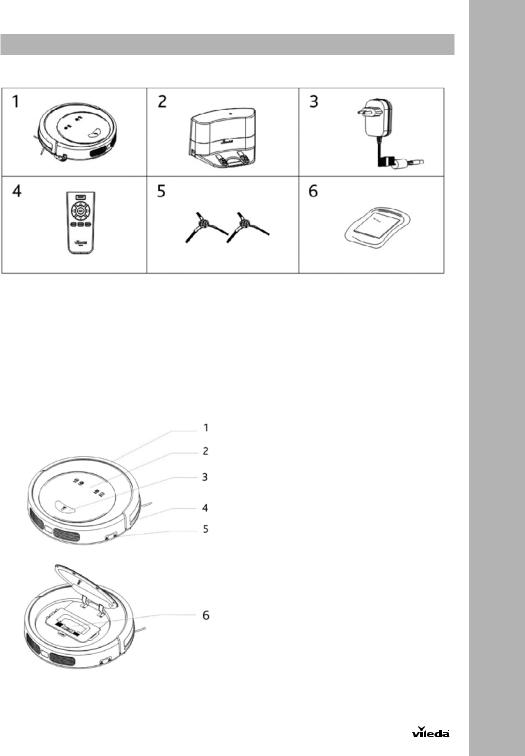
2. Getting to know VR 302
2.1 CONTENT
Package Contents:
1.Robot Main Body
2.Docking Station
3.Charger Cable + Adaptor
4.Remote Control incl. 2 Batteries
5.2 Side brushes (left + right, marked by “L” and “R” on the sidebrushes))
6.User Manual
2.2PRODUCT FEATURES AND FUNCTIONS
TOP VIEW
7. Soft bumper
8. LED display
9. Push button for opening the dust bin cover
10. Bumper strip with sensors
11. Main power switch
12. Dust bin
C
25

C |
LED DISPLAY |
BOTTOM VIEW
DUST BIN
MAIN BRUSH KIT
26
1.LED panel, it shows the time, time setting and common error codes by using numbers, letters or graphs. The overview for the different commands can be found on page XX
2.Battery Indiciation
3.MAX mode button / Increase number when scheduling cleaning
4.Home button to find docking station and charge / Decrease number when scheduling cleaning
5.Scheduling function button
6.Eco cleaning / ON-OFF / Sleep Mode (hold for 3 seconds)
1.Main brush kit
2.Left wheel
3.Left side brush (marked with printed “L” on sidebrush)
4.Battery Cover
5.Front wheel
6.Charging pole for automated charging (dockingstation)
7.Right side brush (marked with printed "R" on sidebrush)
8.Charging port
9.Right wheel
1.Primary mesh filter
2.Handle
3.Dust Bin
4.Secondary fine dust high efficiency filter filter
5.High efficiency filter frame
6.Maintenance brush
1.Main brush cover plate
2.Main brush
3.Main brush holder
4.Main brush retainer

DOCKING STATION
1. Power indicator
2. Charging socket
3. Charging poles
REMOTE CONTROL
1. Power button / ON-OFF
2. Arrow keys for navigation of the robot
3. MAX mode button
4. Spot mode button
5. Cleaning mode button
6. Home / Auto charging button
•
C
!
HOW TO SET UP YOUR REMOTE CONTROL
•Install two AAA type batteries into the remote controller before use.
•Remove the batteries if the remote controller will be left unused for a long period.
•If you use the remote controller near the charging station, the robot may not recognize the command and may not work
3. Product Operation
TIPS BEFORE THE FIRST USE
Before you use the robot for the first time, make sure your home is ready and safe to use it:
Remove power cords and small objects from the floor
The device is not suitable for long piled carpets.
27
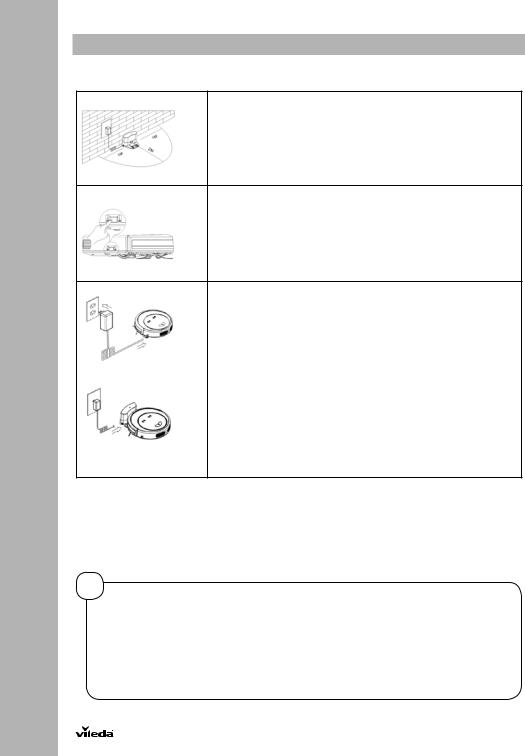
C
28
3.1 Battery charging & recharging
CHARGING BATTERY:
1.Placement of docking station
Place the docking station against the wall and remove obstacles about 1 meter at two sides and about 2 meters in front of the docking station.
2.If the robot is powered off, switch on the robot by pressing the power switch at the right side of the robot.
3.Charge the robot in either way as shown above.
a.Plug the adapter into the robot and the other end to power socket as shown in Fig.a.
b.Press the  button on either the robot or the remote control to operate the robot to go to charging home base for recharging as shown in Fig.b.
button on either the robot or the remote control to operate the robot to go to charging home base for recharging as shown in Fig.b.
4.During charging the battery indication will build up the three bars of the battery in a row. When fully charged all three battery blocks will be illuminated permanently.
BATTERY INDICATION:
The battery indication is build in three blocks:
1.Three blocks illuminated: Battery is fully charged and full Eco program or MAX mode can be used.
2.Two blocks illuminated: Battery is half charged for up to 45min runtime in eco mode / xx min in max mode.
3.One block illuminated: Battery level is low. Recommended to start charging.
4.One block blinking: Battery needs to be charged. No cleaning mode possible.
!
TIPS TO EXTEND THE BATTERY LIFE:
•Before first use, charge the robot for 5hrs.
•Charge the robot as soon as battery power is low.
•The robot will return to the docking station automatically when accomplish cleaning or battery power is low. Therefore the docking station has to be plugged into the socket.
•If the robot is not to be used for a long time, fully charge the battery, turn the power switch off, remove and store it in a cool, dry place.
•If the robot is not to be used more than 3 months, charge it directly by power adapter for 5hrs.

3.2 Turning on and off
C
1. STARTING UP
To turn your VR 302 on, switch the ON/OFF button on the right side of the device. You will hear a welcome melody and the LED display will be illuminated. Press the power button to start the standard cleaning program.
To start the cleaning cycle press the power button to start the standard cleaning button To pause the robot press the power button.
NOTE: when starting the robot, always place it in the middle of a room or surface, at least half a meter away from any cliffs.
2. STANDBY
Standby means, the robot’s main power is turned on, and the robot is ready to use. Through one of the following methods, you can change into standby mode:
•When robot is cleaning, press “POWER” button on main body to pause robot and enter standby mode.
•When cleaning, press the ON/OFF on remote controller to pause the robot to enter standby.
3.SLEEP MODE
Turn robot to sleep mode, its display will be in dark (but robot is not powered off).
In order to save power, you can turn the robot into sleep mode from standby mode via either of the following methods:
a.Long press “POWER” button on main body for 3 seconds, robot will enter into sleep mode.
b.Robot will automatically enter sleeping if power is low when in standby mode.
4.POWER OFF
To turn the device off, switch the ON/OFF button on the right side of the robot.
3.3 Cleaning modes & movement patterns
FOUR DIFFERENT CLEANING MODES
1. Eco Cleaning Mode |
The robot cleans the room automatically and adjust its |
|
cleaning pattern according to the room’s architecture. The Eco |
|
mode balances energy consumption and the cleaning |
|
performance. |
2. MAX Cleaning Mode |
The robot will increase it’s suction power and slow down in |
|
speed to reach the peak performance and clean dirtier areas |
|
thoroughly. |
3. Spot Cleaning Mode |
In this mode, the robot will clean intensively in a spiral way with |
|
more suction power. This mode is created for picking up dirt |
|
on a limited area of around 1,20 m x 1,20m. The mode lasts 90 |
|
seconds. |
|
When activated in standby the robot will start and stop at the |
|
same position. When activated while the robot is already |
|
cleaning the robot will continue cleaning after the Spot |
|
cleaning mode has finished. |
|
|
4. Scheduling mode |
After scheduled, the robot will leave the dockingstation and |
|
start working daily in the Eco mode at the scheduled time. |
29
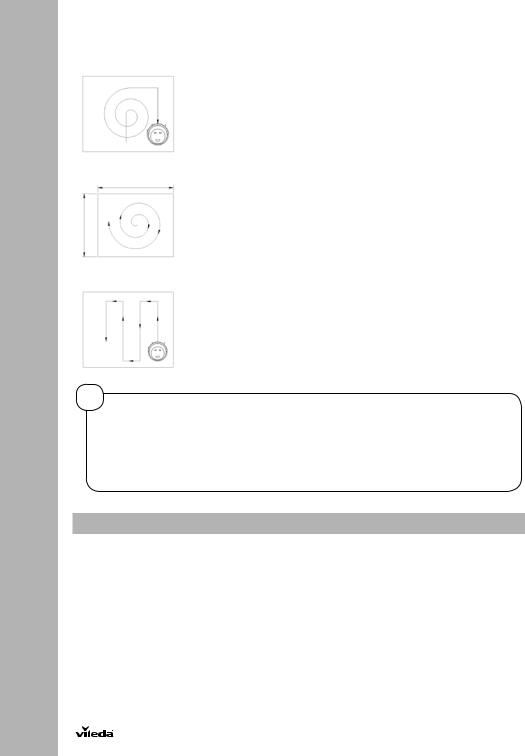
C
30
THE ROBOT IS EQUIPPED WITH THREE DIFFERENT MOVEMENT PATTERNS:
Automatic |
1. In this mode, the robot will clean the area automatically |
|
|
|
and adjust its cleaning behavior based on specific |
|
|
situations. |
|
|
|
Spiral cleaning mode |
2. |
In this mode, robot takes the starting point as the center, |
|
|
then turn outward in a spiral way, which mode is suitable for |
|
|
an open area. |
|
|
|
Zig-zag mode |
3. |
The robot will automatically go into Zig-Zag cleaning when it |
|
|
detected an open area or an environment with less |
|
|
obstacles. |
|
|
|
!
TIP FOR ADAPTING THE CLEANING PATTERN
Press "mode" button on the remote control to select the cleaning pattern: Mode no. 1111 shows on robot led display: intensive spiral cleaning mode; Mode no. 2222 shows on robot led display: automatic cleaning mode; Mode no. 3333 shows on robot led display: fast spiral cleaning mode; Mode no. 4444 shows on robot led display: zig-zag cleaning mode.
3.4 Scheduling
Schedule the robot to start cleaning automatically at a certain time every day.
NOTE: The robot can only be set when it’s in standby or charging on docking station. If the robot is in sleep mode, long press “POWER” button on main body or ON/OFF on remote controller to wake it up. If the robot is in cleaning mode, pause it before scheduling.
SCHEDULING ON THE ROBOT DISPLAY
1.Time Clock Setting
•Press “PLAN” button shortly to enter time setting mode. The LED panel will show the current time. The left two numbers on LED panel will flash, press “MAX” or “HOME” to increase or decrease hours.
•Press “POWER” button to enter the minute-setting, the left two numbers on LED panel will flash, press “MAX” or “HOME” to increase or decrease minutes.
•Press “POWER” button to confirm and save the setting.
•Press “PLAN” button to quit the time setting mode.
2.Setting scheduling time (keep the robot in standby or charging on station)
