Viking VK740z Operation Manual
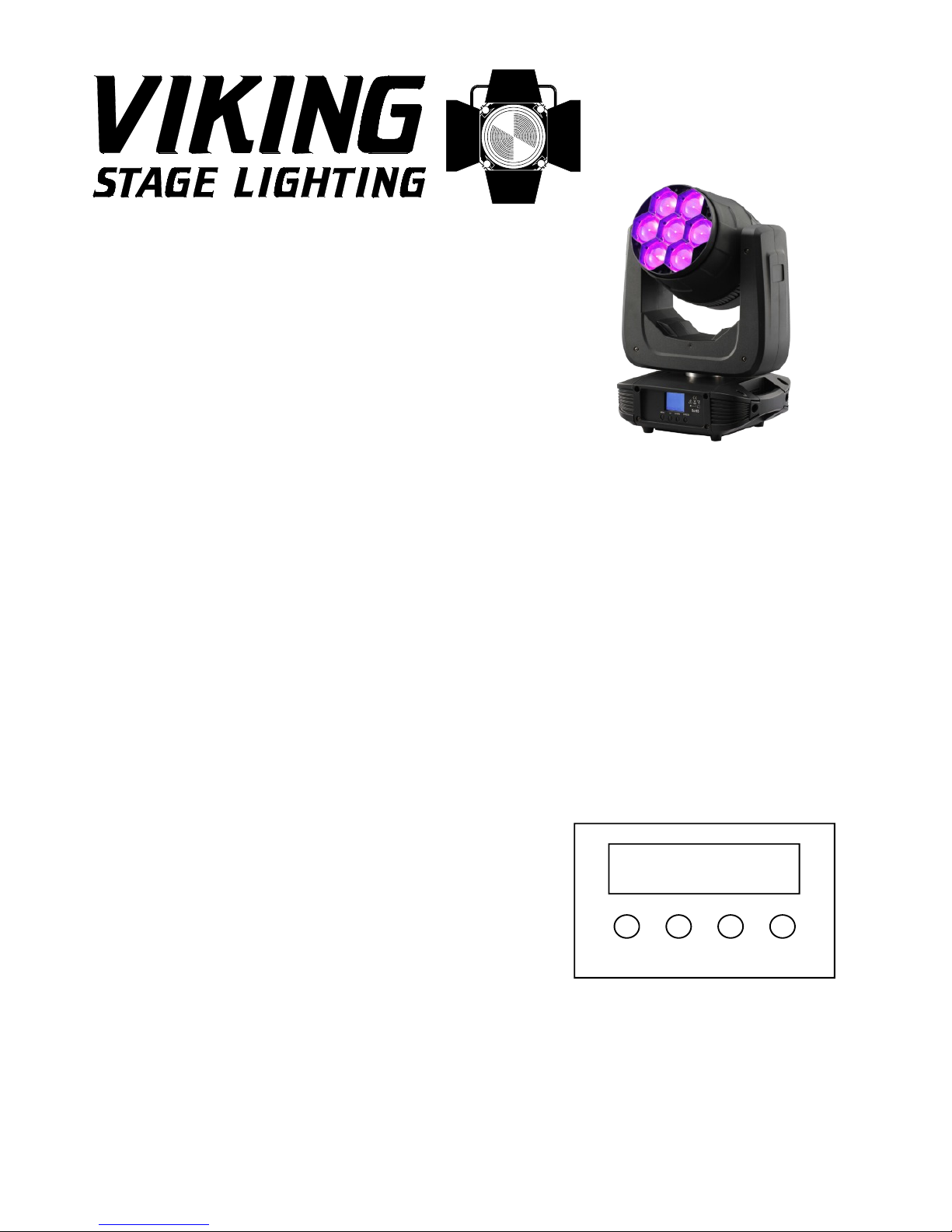
VK740z
The VK740z is a powerful LED Cob Wash Light with a 6-55 degree
zoom lens using 7 40w RGBW Led Cobs and producing excellent
colours. It is near silent and is equipped with 3 and 5 Pin XLR data
connections together with Powercon In and out.
The unit has 2 omega style brackets for secure shake free mounting at any angle and can be used in Master/Slave
Stand Alone, and DMX Modes using 17 channels of Dmx data.
Please read these instructions before use to ensure you get the best out of our VK740’s !
Power to the light is via 16a In and Out Mains connectors , allowing up to 10 units to be daisy chained on a 13a
mains feed or 13 on a 16a mains feed. DMX Data is in/out via XLR 3 pin connectors and as with all DMX
products it is recommended to fit a Terminator to the last DMX product on the data line to ensure a clean
signal.
Please ensure that the unit has the power switch turned on before use. The Omega clamps have a ‘Brown’
coloured spot to identify them for the product and the VK740 has a similar one on the base. The clamps are
designed to be mounted to the unit in one direction only.
Operation
Simple to operate there are built in programs for creating effects, but in practice these are not normally of any
use as the colour temperature and brightness are the two properties that are likely to be used.
LCD DISPLAY
Operation of buttons
Menu: Used to select function
UP: Increase parameter value
Down: Decrease parameters value
Enter: to confirm value/preserve/enter submenu
To Set Master / Salve Mode:
In order to set a light to ‘Master’ mode enter the RUN MODE on the LCD Menu of Master head and select
1) Master for this head. Select DMX512 mode on all slave heads and link lights together with DMX cable. This
will cause the Master to transmit DMX to the salve units. Also set DMX address on Master and Salve heads to be
the same and avoid any other DMX addresses that would cause a conflict - remembering the Master unit will
transmit a DMX signal on the Data line that could upset other product if addresses clash (remember if DMX
address of Master is 232 then you must avoid this address plus the 17 control channels (232-249) on other DMX
equipment .
Remember: Press Enter to store. The unit remembers settings when turned off as long as the Enter button
has been pressed.
MENU UP DOWN ENTER
A 0 0 1
M117
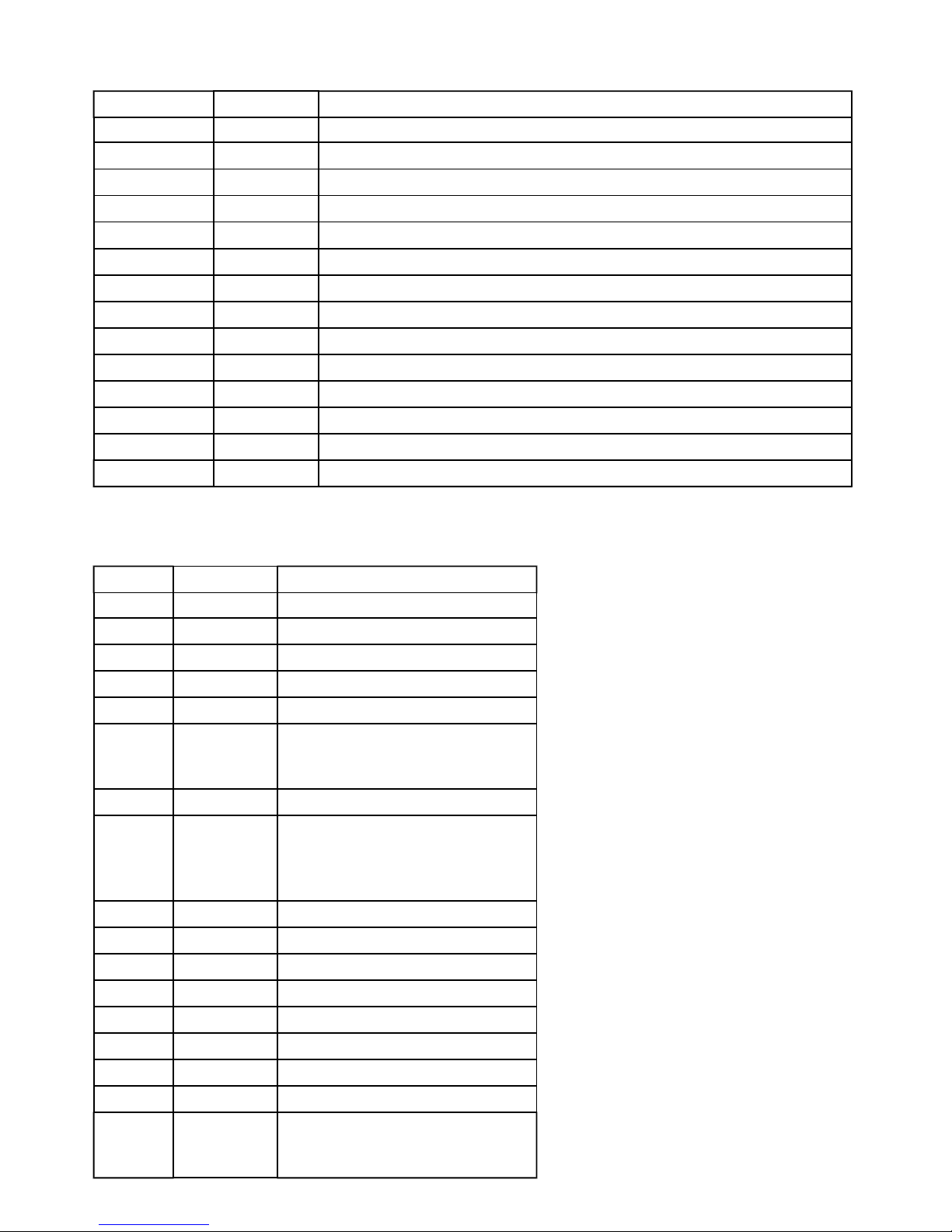
Display Value Function
Run Mode DMX512 DMX Control from Lighting controller or selected if SLAVE head
Auto 1) Master head or 2) Alone if head is to be individually run in auto mode
Sound 3) Sound activated
Reverse Pan
Tilt
Display Turn display through 180 degree for upside down mounting
Channel 17 Channel
Pan Degree
Mic Sense 001 to 100 Sound Sensitivity
Inform Ch Value Show current state & level of each DMX channel on head
Temp 0 Show internal temperature of head
Reset Yes / No
Default Yes / No Restore Factory Setting
Adjust Factory use only
LED Display Functions
Channel DMX Value Function
1 0-255 Head Pan position
2 0-255 Pan position - fine
3 0-255 Head Tilt position
4 0-255 Tilt position - fine
5 0-255 Speed of pan/tilt from fast to slow
6 0-15
16-214
215-255
Strobe No function
Strobe from slow to fast
Random Strobe
7 0-255 Master Dimmer
8 0-49
50-99
100-149
150-255
Dimming Mode 1
Dimming Mode 2
Dimming Mode 3
Dimming Mode 4
9 0-255 Zoom from near to far
10 0-255 Red LED from dark to bright
11 0-255 Green LED from dark to bright
12 0-255 Blue LED from dark to bright
13 0-255 White LED from dark to bright
14 0-255 Static Colour Macros
15 0-255 Moving Colour Macros
16 0-255 Speed of colour macros
17 0-79
80-99
100-255
Reset no function
Reset head
No function
17 Channel DMX Mode To use each light in stand alone mode
without a controller then the RUN MODE
must be set to ALONE
To set as Sound activated then the
RUN MODE must be set to SOUND
It is possible to limit the head movement
to 360 degree rotation rather than the
standard 540 degrees by selecting
PAN DEGREE on LCD menu and the
maximum pan angle required
The ADJUST LCD Menu option is for
service and testing only by Viking Staff.
Remember SLAVE heads must be set to
DMX in RUN MODE
