Viking VK3010, VK3610W Instructions Manual
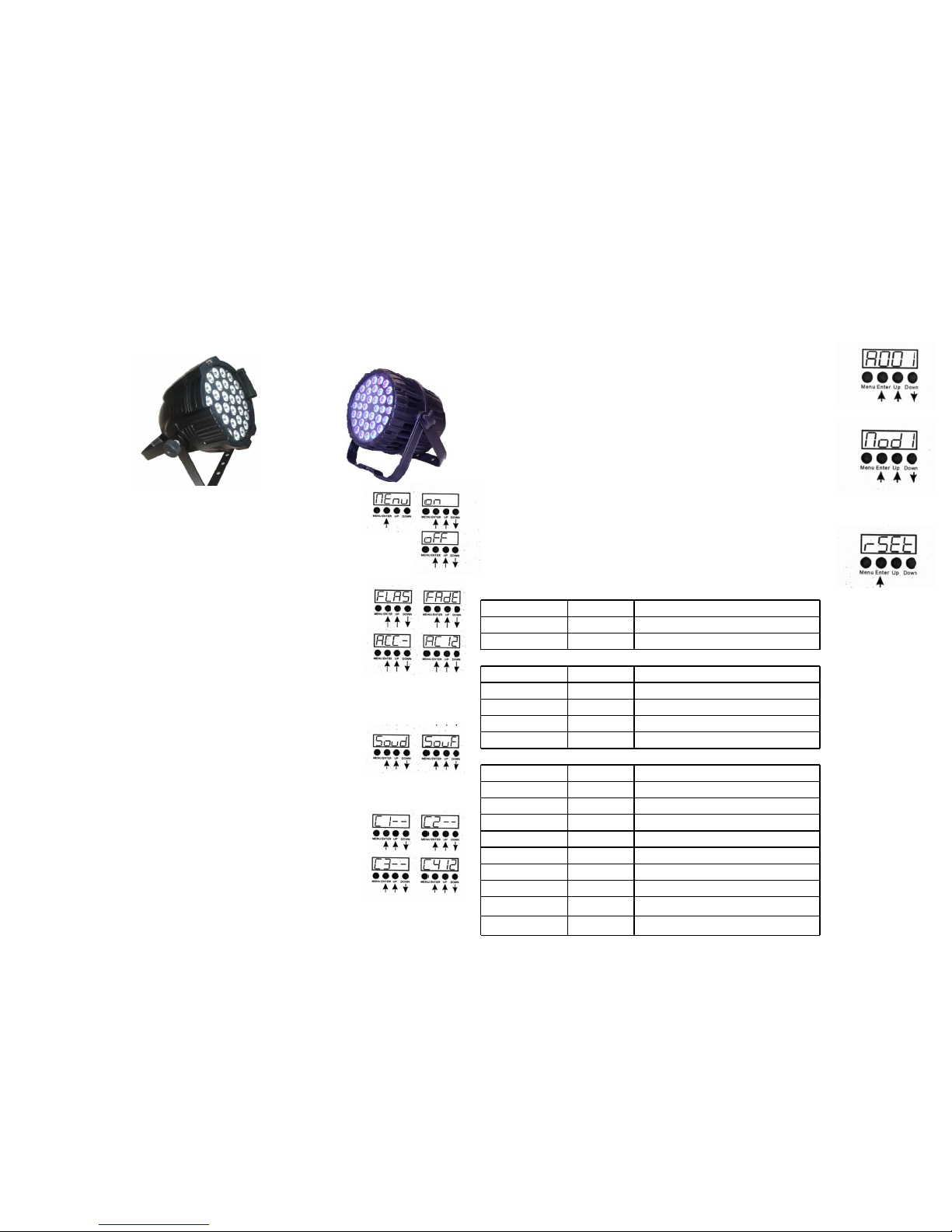
Operation
Menu
The Menu On Off Function allows you to expand the Menu
Options for advance mode. When set OFF you can only set the
DMX address
To set press Enter while MENU is displayed followed by the
up/down buttons to select either ON or OFF followed by ENTER
to confirm
Auto operation
Press the Menu button until it shows one of :
FLAS - Strobe
FADE - Fade in and Out
ACC - Auto Colour Change
Then Press Save button and the last 2 digits in the display will show 00-12
indicating the speed of the effect - press up/down to select speed and save to exit
Music Operation
Press the Menu button until it shows one of :
SouF - Music Program 1
SouD - Music Program 2
press up/down to select program and save to exit
Manual Operation
Press the Menu button until it shows one of :
C1 - Red
C2 - Green
C3 - Blue
C4 - White
press up/down to select colour and save, the last 2 digits in the display will then
show 00-12 for the dimmer level of 1-12 - use up/down to select brightness and
save to exit
Viking VK3010
10w Quadpar
DMX Mode 1
1 0-255 Master Dimmer
2 0-255 Colour Macro
3 0-255 White Dimmer
DMX Mode 2
1 0-255 Master Dimmer
2 0-255 Red Dimmer
3 0-255 Green Dimmer
4 0-255 Blue Dimmer
5 0-255 White Dimmer
DMX Mode 3
1 0-255 Master Dimmer
2 0-255 Red Dimmer
3 0-255 Green Dimmer
4 0-255 Blue Dimmer
5 0-255 Strobe for RGB
6 0-255 Rainbow of colours Snap & Speed
7 0-255 Rainbow of colours Fade & Speed
8 0-255 Colour Macro
9 0-255 White Dimmer
10 0-255 Strobe for White
DMX Operation
DMX Address
Press the menu button until it shows AXXX in the Display where
XXX is the current DMX address. Press u[p/down button to alter
the address and save to store or Menu to exit
DMX Mode
This unit has 3 DMX modes - MOD1 MOD2 MOD3
Press Menu button until it shows MODX where X is the current
Mode. Press up/down to alter mode number and Save to save or
Menu to exit.
Reset
The unit will remember the settings of the program, colours and
DMX mode when unplugged. Press Menu button until rSET
appears in display then press save and the unit will reset to default
power on settings ie; all colours off and DMX Mode 3
VK3610W
IP65 Quadpar
M74

Operation Continued:
The VK3010 & VK3610 can also be used in Master - Slave configuration.
If this mode is required simply connect all lights together with XLR DMX
data cables but DO NOT connect to a controller or lighting desk.
Set DMX number on the 1st light to A001 and rep[eat on ALL other VK3010’s
that need to be slave heads. Set the 1st Light in the Chain (Master) to the
required auto pattern or colour or sound toi light and the other lights will
automatically follow the operation of the master unit.
Tip:
It is important when rigging a large number of DMX products that the DMX
address is set on all units before trying to operate. Do not worry if the lights
appear to have a mind of their own and start flashing or changing gobos, colour or
move as this is caused when DMX signal from the controller is not present and some
lights will then default to Master / Salve and start transmitting data causing other
equipment in the chain to misbehave. This will stop once DMX is connected and
heads are all set to DMX mode and addressed correctly.
Rotatable Barndoors and colour frames are available as an extra for the VK3010 only
