Viking VK10 User Manual

www.metaldetectors.co.uk
Metal Detectors
1 Angela Street
Mill Hill, Blackburn
BB2 4DJ
t: +44 (0)1254 55887
f: +44 (0)1254 676901
e: viking@metaldetectors.co.uk
User Manual
Thank you for purchasing a VK-10 detector
from VIKING.This is a microprocessor driven,
motion metal detector that is very simple to
use yet provides excellent performance.
Please take time to read this booklet. It will guide
you through each of the available features to
ensure you get the best out of your detector.
The term 'motion' used above simply means the
search head needs to be kept moving in order to
detect metal items. This allows the
microprocessor to analyse the received signals
and discriminate against poor quality metals.
When a suitable target is detected, an audible
'beep' is heard either from the loudspeaker or
headphones (if connected).
Getting Started
1. Unpack The Detector
There are two main sections. The 'S' shaft, onto
which is mounted the control box, and the lower
shaft with the search head attached.
2. Assemble The Detector
Slide the lower shaft into the 'S' shaft, wrapping
the cable snugly, but not tightly, round the shaft.
When correctly aligned it will click into 1 of 3
positions.
3. Tighten the coupling
Turn the coupling to the 'lock' position as indicated by the arrow. This ensures a rigid connection
between the two parts of the shaft.
4. Insert Battery
The detector takes a single PP3 (alkaline) 9V
battery. This is placed in the battery
compartment on the back of the control box.
ENSURE THE BATTERY IS INSERTED THE
CORRECT WAY ROUND
Push the drawer back into the detector until it
clicks. Please note the drawer can only be
inserted the one way.
Your detector is now ready for use
Control Panel
1. Off / On - Discrimination Control
2. Sensitivity Control
3. Headphone Socket
1. Off / On - Discrimination Control
This control has two functions. When turned fully
anticlockwise the detector is switched off.
Turning the control clockwise will initially turn the
machine on. Turning the control further
clockwise will increase the discrimination setting
of the detector. This is used to discriminate
against unwanted metal targets. When turned
fully anticlockwise (level 0), all metal targets will
VK10
1
1
2
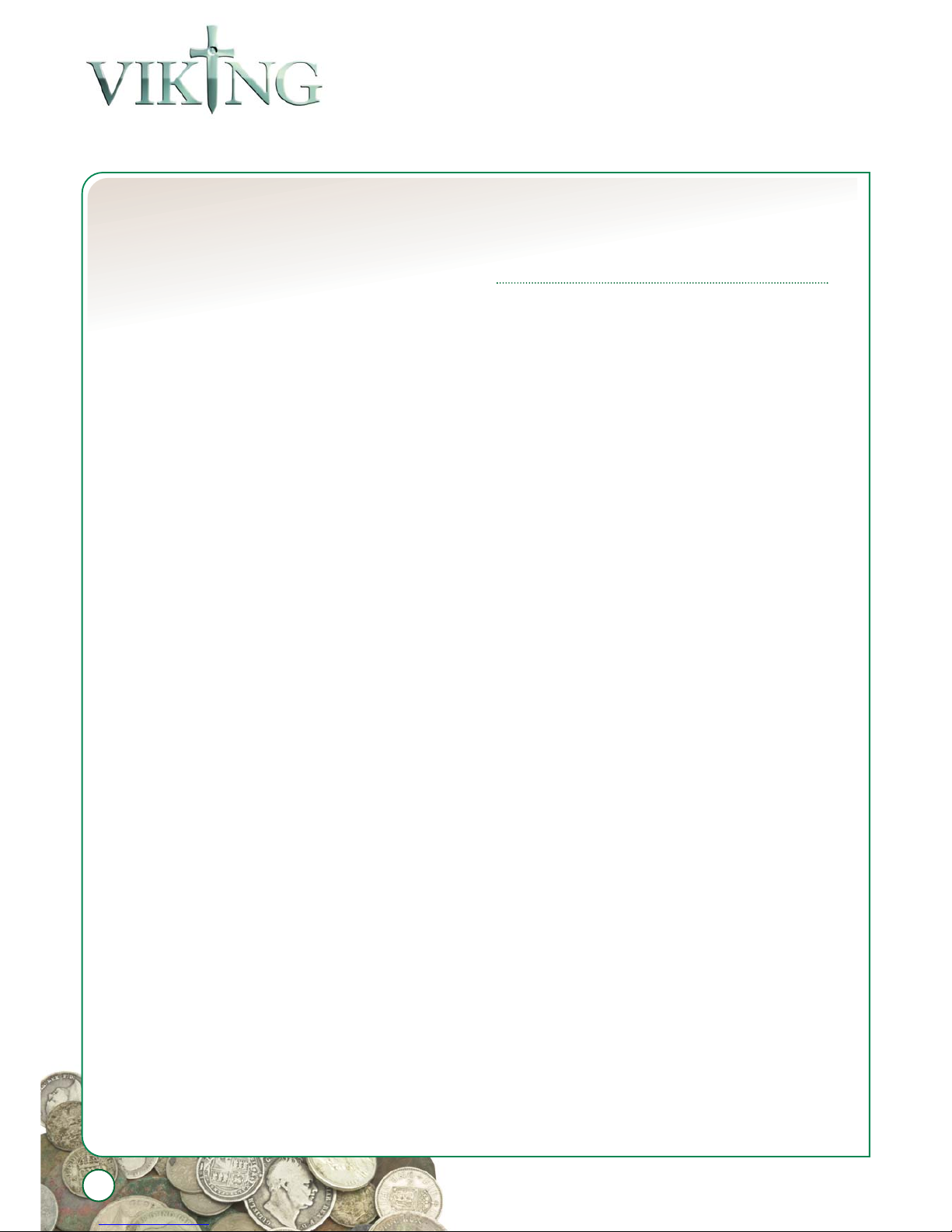
www.metaldetectors.co.uk
Metal Detectors
1 Angela Street
Mill Hill, Blackburn
BB2 4DJ
t: +44 (0)1254 55887
f: +44 (0)1254 676901
e: viking@metaldetectors.co.uk
be found. The further the control is turned
clockwise the more discriminating the detector
will be. When turned fully clockwise (level 10)
only the most conductive metals (Silver and
Copper) will be found. All other targets will be
ignored. For general detector use it is not
recommended to search with the discrimination
control set to full as you may miss the most
valuable targets. Items such as gold rings are
not as conductive as a piece of copper and will
be missed if the discrimination control is set too
high.
2. Sensitivity Control
Turning this control will adjust the sensitivity
setting of the detector. Maximum sensitivity is
achieved when the control is turned fully
clockwise. The ability of the detector to locate
small or deep objects will increase with the
sensitivity setting. In some environmental
conditions the detector may produce false beeps
which do not indicate a target. In this case it is
recommended that the sensitivity setting is
reduced until the problem is resolved.
3. Headphone Socket
This is situated on the front panel of the control
box. The socket will accept a standard pair of
headphones with a ¼" jack plug. The loudspeaker will be disabled when a plug is inserted into
the headphone socket.
4. Adjustable Armrest
The armrest is fixed with a screw. Loosening this
with a screwdriver allows the position of the
armrest to be moved back and forwards. Push
the armrest to the position that provides you with
the most comfort for detecting and tighten the
screw.
Using Your Detector
First, switch your detector on by turning the
discrimination control clockwise until it clicks.
Then turn the sensitivity control until it is at the
level you require. Finally set the desired level of
discrimination. Remember that with the
discrimination set too high your detector will
ignore many valuable targets, for example gold
rings and much modern coinage. When starting
out it is recommended that a medium setting of
about 5-6 should be used. This will reject trash
metals such as iron yet still detect all coinage.
The detector will still detect ring pull-tabs and
silver foil. With experience the setting at which
most rubbish is ignored and desired objects are
still found will become apparent. This can only be
determined by trial and error and depends on the
preference of the individual detectorist.
To detect, hold the detector by the handgrip with
your arm in the rest. Lower the search head to
the ground ensuring that it is flat to the ground If
you feel the length of the shaft or the position of
the armrest are wrong adjust them now.
Keeping the head close and parallel to the
ground, sweep it back and forth in an arc in front
of you. The speed at which you sweep is not
critical but remember that the machine is more
likely to miss targets if you go too fast. Walk
slowly forward as you sweep, allowing the area
searched each time to overlap with that
searched by the previous sweep to avoid missing
targets.
The detector will emit a beep when an object is
detected. This can then be pinpointed by
repeatedly sweeping over it and noting where
the head is when the sound occurs. More
accurate pinpointing can be achieved by
sweeping at 90 from the original direction. The
2
