Viking VESO166SS Use And Care Manual
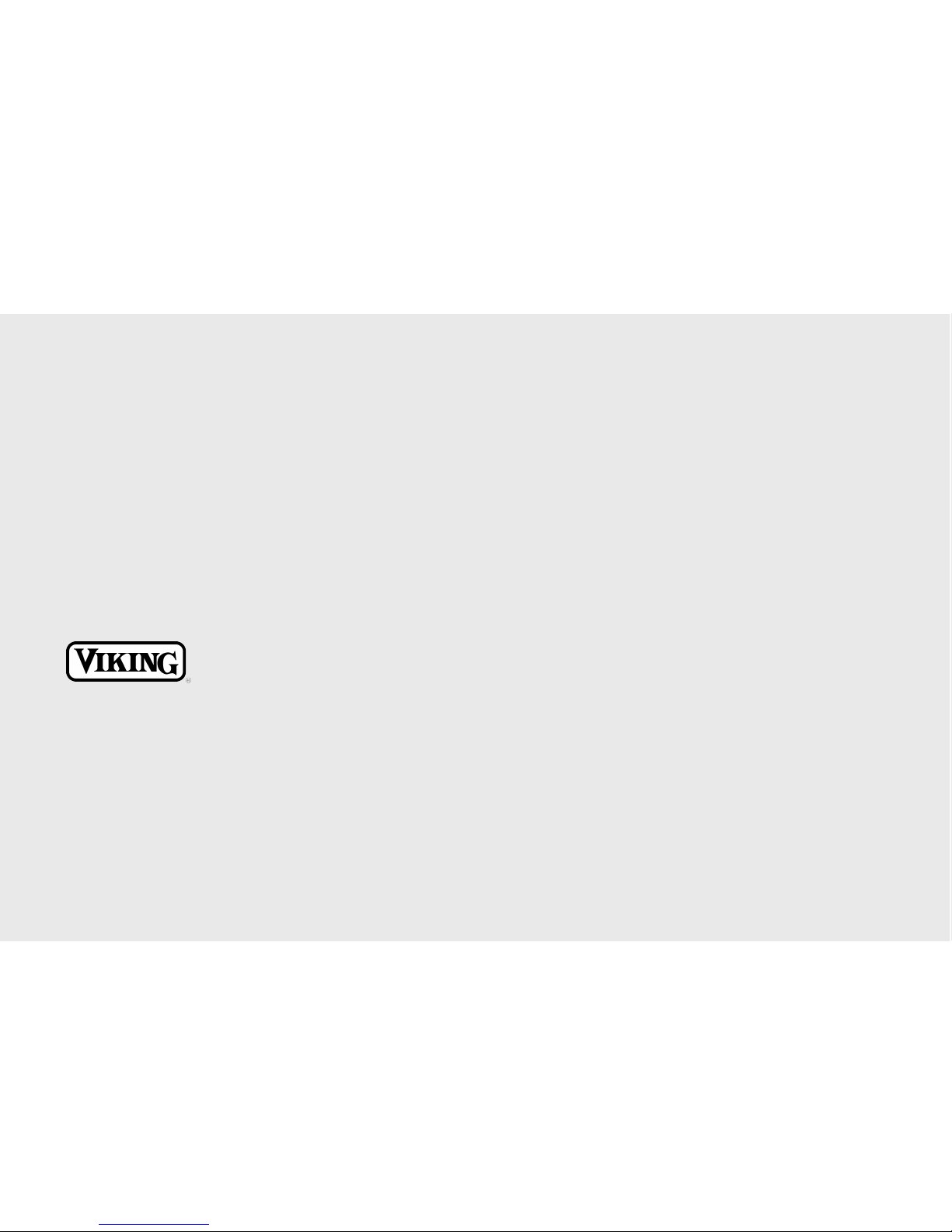
F1525F EN
(022508J)
Viking Use & Care Manual
Viking Range Corporation
111 Front Street
Greenwood, Mississippi 38930 USA
(662) 455-1200
For product information
call 1-888-VIKING1 (845-4641)
or visit the Viking Web site at
vikingrange.com
Built-In Electric Ovens
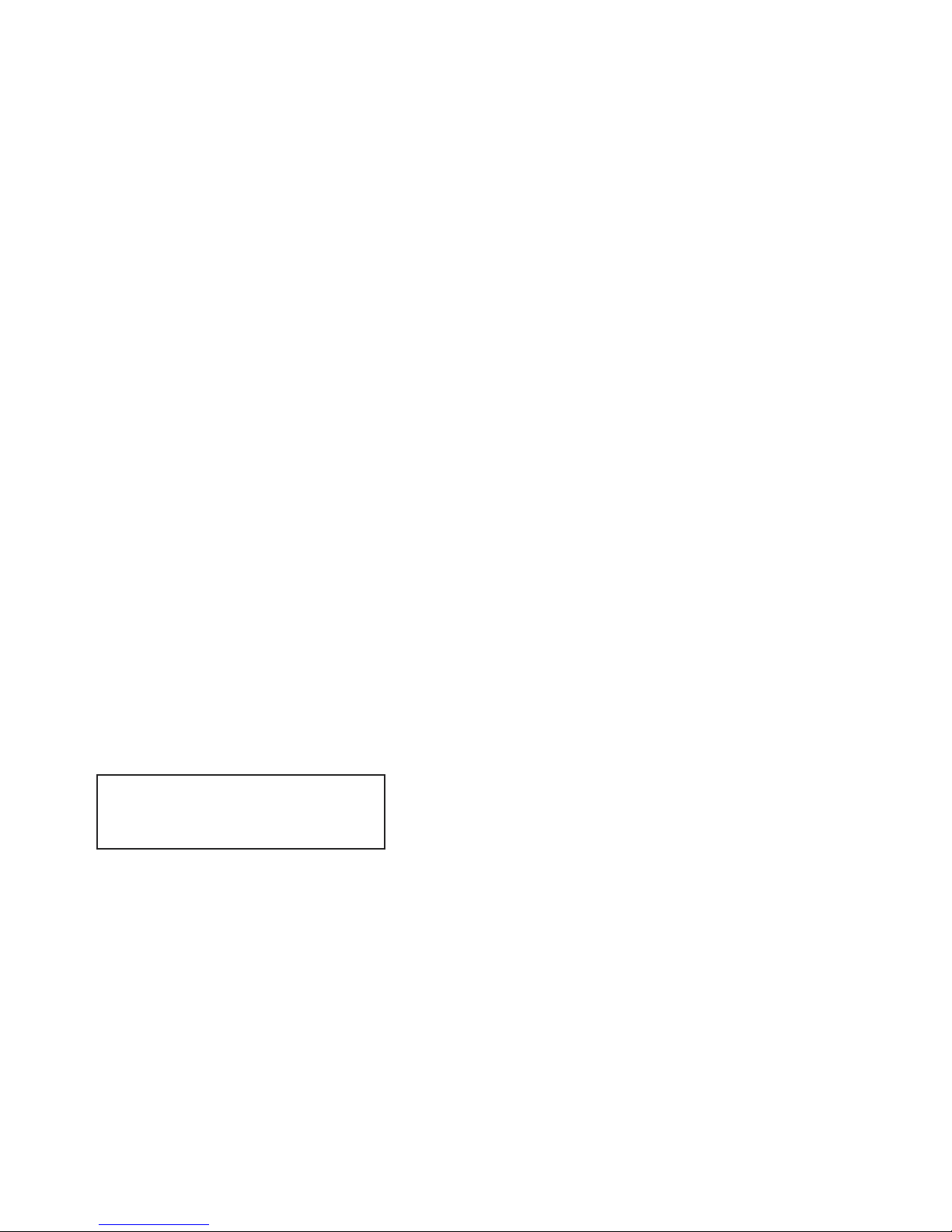
3
Important Safety Instructions
Read before operating your oven
1. Use this appliance only for its intended use as described in this manual.
Never use your appliance for warming or heating the room. This is
based on safety considerations.
2. Your unit should be installed by a qualified technician. The appliance
must be installed and electrically grounded according to local codes.
3. Do not attempt to repair or replace any part of this appliance unless
specifically recommended in this manual. All servicing should be referred to a qualified technician. Warranty service must be performed
by an authorized service agency.
4. Children should not be left alone in the kitchen while the oven is in use.
CAUTION: Do not store items of interest to children over the unit.
Children climbing to reach items could be seriously injured.
5. GREASE - Grease is flammable and should be handled carefully. Do
not use water on grease fires. Flaming grease outside of utensil can be
extinguished with baking soda or, if available, a multipurpose dry
chemical or foam type extinguisher. Let fat cool before attempting to
handle it. Do not allow grease to collect around the oven or in vents.
Wipe up spillovers immediately.
6. Loose-fitting or hanging garments should never be worn while using
the appliance. Do not drape towels or materials on oven door handles. These items could ignite and cause burns.
7. Use only dry potholders. Moist or damp pot holders on hot surfaces
may result in burns from steam. Do not let pot holder touch hot surface areas. Do not use a towel or other bulky cloth.
8. Keep area clean and free from combustible material, gasoline, and
other flammable liquids. Never use your oven as a storage space.
Combustible items (paper, plastic, etc.) may ignite and metallic items
may become hot and cause burns.
2
Congratulations
Your purchase of this product attests to the importance you place upon
the quality and performance of the major appliances you use. With minimal care, as outlined in this guide, this product is designed to provide
you with years of dependable service. Please take the few minutes necessary to learn the proper and efficient use and care of this quality product.
We appreciate your choosing a Viking Range Corporation product, and
hope that you will again select our products for your other major appliance
needs.
Table of Contents
Warnings . . . . . . . . . . . . . . . . . . . . . . . . . . . . . . . . . . . . . . . . . . . . . . . .2
Important Safety Instructions . . . . . . . . . . . . . . . . . . . . . . . . . . . . . . . . .3
Basic Functions of Your Oven . . . . . . . . . . . . . . . . . . . . . . . . . . . . . . . .6
Using Your Oven . . . . . . . . . . . . . . . . . . . . . . . . . . . . . . . . . . . . . . . . . .8
Two Element Baking/Convection Baking/Convection Cooking . . . . .14
Conventional Broiling . . . . . . . . . . . . . . . . . . . . . . . . . . . . . . . . . . . . . .26
Convection Broiling . . . . . . . . . . . . . . . . . . . . . . . . . . . . . . . . . . . . . . . .26
Convection Dehydrate . . . . . . . . . . . . . . . . . . . . . . . . . . . . . . . . . . . . . .29
Convection Defrost . . . . . . . . . . . . . . . . . . . . . . . . . . . . . . . . . . . . . . . .29
Cleaning and Maintenance . . . . . . . . . . . . . . . . . . . . . . . . . . . . . . . . . .29
Self-Clean Cycle . . . . . . . . . . . . . . . . . . . . . . . . . . . . . . . . . . . . . . . . . . .31
Power Failure . . . . . . . . . . . . . . . . . . . . . . . . . . . . . . . . . . . . . . . . . . . . .33
Service Information . . . . . . . . . . . . . . . . . . . . . . . . . . . . . . . . . . . . . . . .35
Warranty . . . . . . . . . . . . . . . . . . . . . . . . . . . . . . . . . . . . . . . . . . . . . . . . 36
WARNING
If the information in this manual is not followed exactly,
a fire or explosion may result causing property damage,
personal injury or death.
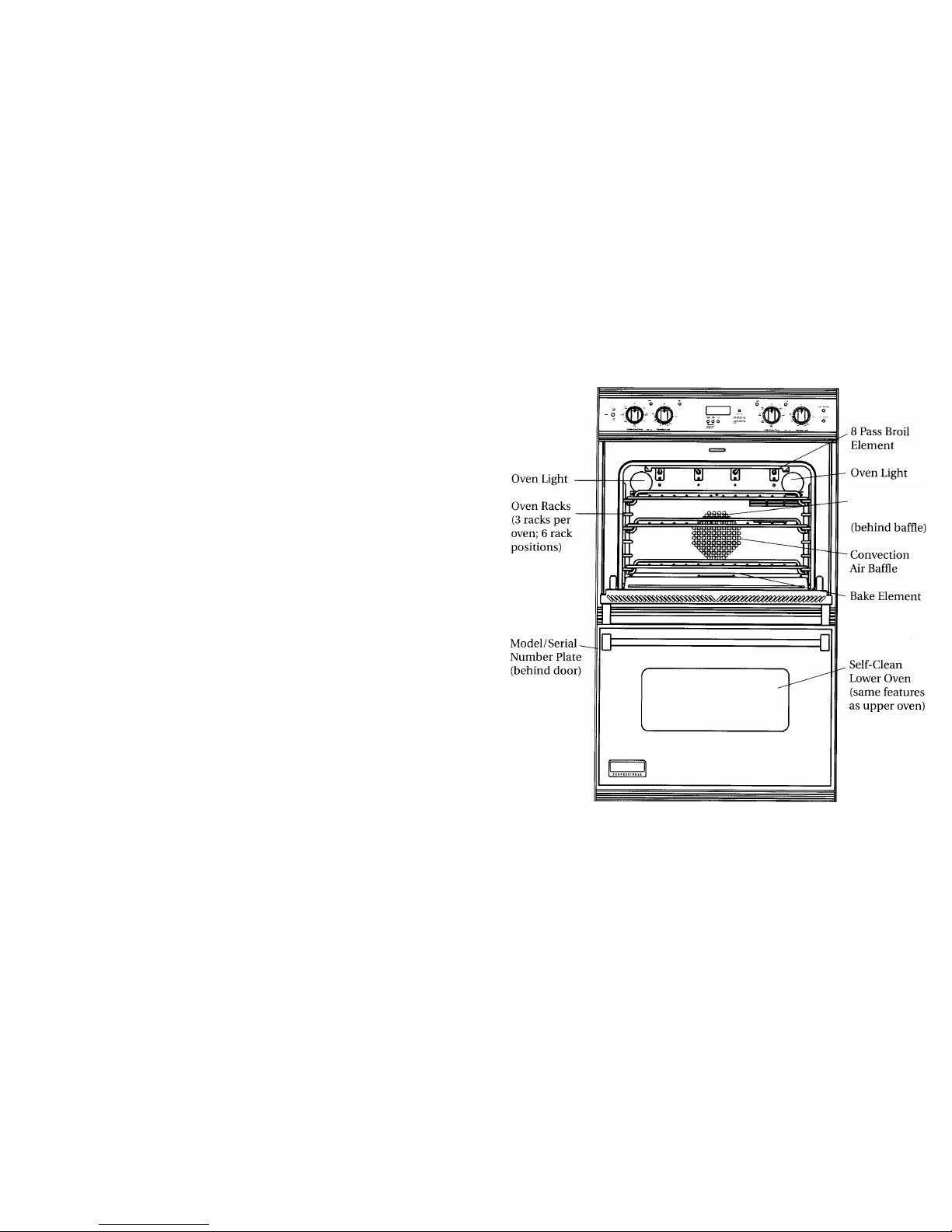
5
Built-In Electric Oven Features
4
9. Do not heat unopened food containers; buildup of pressure may cause
the container to explode and result in injury.
10. Always position oven racks in desired location while oven is cool. If
rack must be moved while oven is hot, do not let potholder contact
hot heating element in oven.
11. Use care when opening oven door. Let hot air or steam escape before
removing or replacing food. Hot air or steam can cause burns to
hands, face and/or eyes.
12. Keep oven vents unobstructed. The oven vent is located at the front
of the oven and vents into the room.
13. Do not clean door gasket. It is essential for a good tight seal. Care
should be taken not to rub, damage, or move the gasket.
14. No commercial oven cleaner or oven liner protective coating such as
aluminum foil should be used in or around any part of the oven. Improper oven liners may result in a risk of electric shock or fire. Keep
oven free from grease buildup.
15. Before self-cleaning the oven, remove broiler pan, broiler grid, oven
racks, rack supports, and other utensils. Do not use your oven to clean
other parts. A fan noise should be heard during the cleaning cycle If
not, call service before self-cleaning again.
16. DO NOT TOUCH HEATING ELEMENTS OR INTERIOR SURFACES OF
OVEN. Heating elements may be hot even though they are dark in
color. Interior surfaces of an oven become hot enough to cause burns.
During and after use, do not touch, or let clothing or other flammable
materials contact heating elements or interior surfaces of oven until
they have had sufficient time to cool. Other surfaces of the oven may
become hot enough to cause burns, such as the oven vent opening,
the surface near the vent opening, and the oven door window.
-SAVE THESE INSTRUCTIONS-
TruConvec
TM
Element
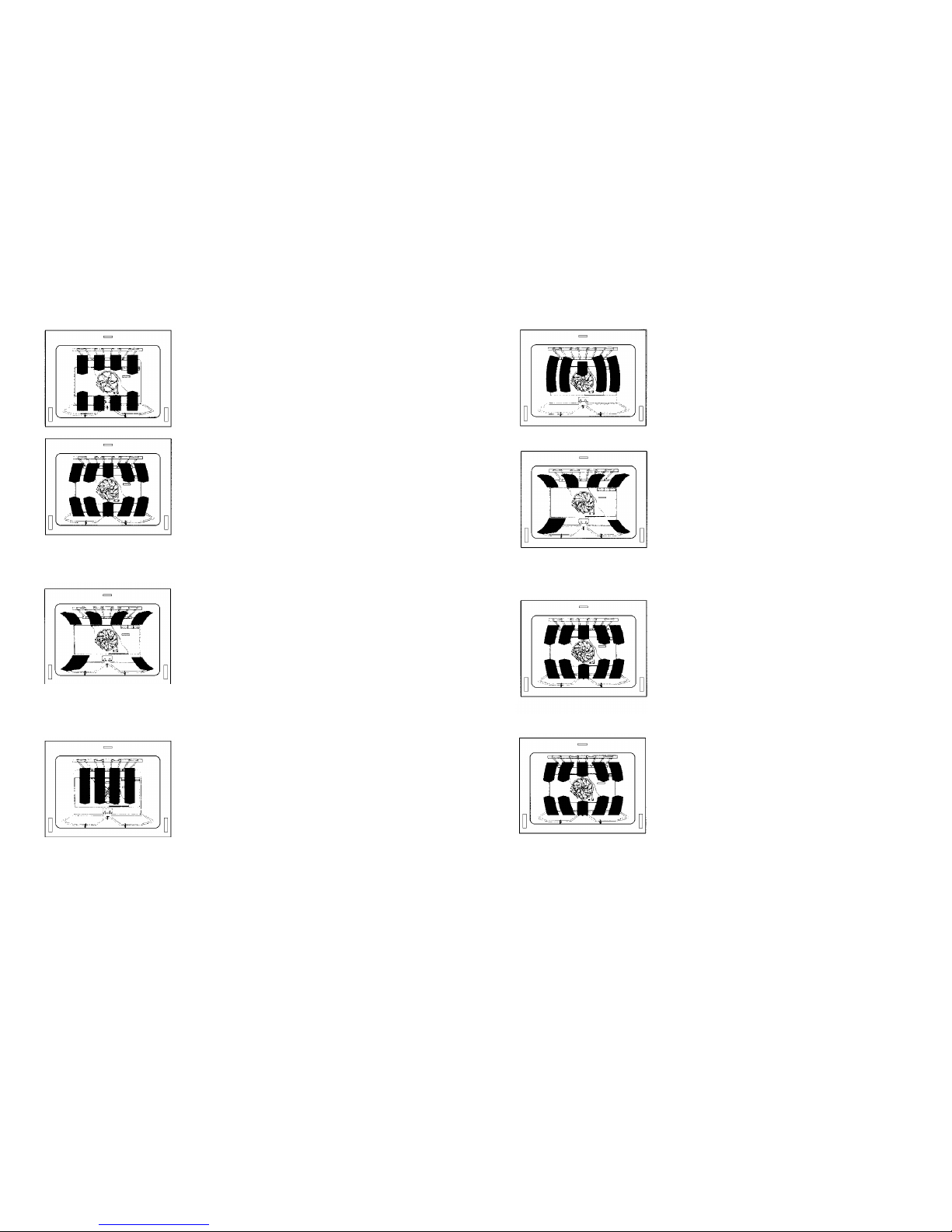
7
Convection Broil
Exactly the same as regular broiling with additional
benefit of air circulation by the motorized fan in the
rear of the oven. The cool air is quickly replacedimproving the already high performance of the
broil element. Especially useful for broiling thick
cuts of meat.
Convection Dehydrate
With the selector set to TruConvecTMand the temperature control on 150°F, warm air is circulated by
a motorized fan in the rear of the oven. Over a period of time, the water is removed from the food
by evaporation. Removal of water inhibits growth
of microorganisms and retards the activity of enzymes. It is important to remember that dehydration does not improve the
quality, so only fresh, top-quality foods should be used.
Convection Defrost
With the selector set to convection cook and the
temperature control off, air is circulated by a motorized fan in the rear of the oven. The fan accelerates natural defrosting of the food without heat. To
avoid sickness and food waste, do not allow defrosted food to remain in the oven for more than
two hours.
Self-Clean
This oven features a pyrolytic self-cleaning cycle.
During this cycle, the oven reaches elevated temperatures in order to burn off soils and deposits.
An integral smoke eliminator reduces odors associated with the soil burn-off. A powder ash residue
is left in the bottom of the oven after completion of
the self-clean cycle. When the oven has cooled, remove any ash from oven
surfaces with a damp sponge or cloth.
6
Basic Functions of Your Oven
Two-Element Bake
Full power heat is radiated from the bake element
in the bottom of the oven cavity, and supplemental heat is radiated from the broil element. This
function is recommended for single rack baking
and roasting.
Convection Bake
Exactly the same as regular baking with the additional benefit of air circulation. The heated air is circulated by the motorized fan in the rear of the
oven. It provides more even heat distribution
throughout the oven cavity for all uses. Multiple
rack use is possible for the largest baking jobs.
When roasting, cool air is quickly replaced-searing meats on the outside and
retaining more juices and natural flavor on the inside with less shrinkage.
TruConvec
TM
The rear element only operates at full power. There
is no direct heat from the bottom or top elements.
Air in the oven cavity is circulated by the fan for
even heating.Use this setting for foods which re-
quire gentle cooking such as pastries, souffles,
yeast breads, quick breads and cakes. Use this
function for single rack baking, multiple rack baking, roasting, and preparation of complete meals.
Broil
In Maxi-Broil heat is radiated from both broil ele-
ments, located in the top of the oven cavity, at full
power. Broiling speed is determined by the dis-
tance between the foods and the broil elements.
For "fast" broiling, food may be as close as 2
inches to the broil element or on the top rack.
"Fast" broiling is best for meats where "rare to medium" doneness is desired.
The Mini-Broil setting is designed for "slow" broiling. Only the center broil
element operates for partial power. For "slow" broiling, allow about 4 inches
between the top surface of the food and the broil element. "Slow" broiling
is best for chicken and ham in order to broil food without over-browning it.

9
Setting the MIN/SEC Timer
The MIN/SEC Timer is designed for accurate timing and is ideal for baking
delicate items such as biscuits, cookies, and popovers, and for precise broiling. The MIN/SEC timer can be used at the same time the Bake Hours or
Start Time functions are in use. It can be used for timing up to 24 hours.
When setting the Timer, the time displayed will increase in 1 minute increments. When the Timer counts down to 1 minute, the timer alarm will give
two short beeps and the display changes from hours:minutes to seconds
only.
To program the MIN/SEC Timer
1. Press the MIN/SEC Timer button. The timer will display :00 and the word
timer will be displayed in the lower right corner.
2. Turn the Set Knob until the desired duration time is displayed.
The Timer is now programmed. The alarm will sound at the end of the countdown. The program can be canceled anytime by setting the remaining time
to :00. To change back to the time-of-day, press the CLOCK button. Notice
that a small clock will be displayed in the upper right corner to indicate that
a program is in progress. The display will return automatically to the MIN/SEC
Timer after a few seconds.
Timer Alarm
At the end of a MIN/SEC Timer program or Bake Hours program, the alarm
will consist of three beeps followed by two beeps every 10 seconds until the
MIN/SEC Timer button is pressed. Whenever a valid function key is pressed
or when a control function starts automatically, one beep will be sounded.
When an invalid function key is pressed, two beeps will be sounded.
8
Using Your Oven
Electronic Timing Center
The Electronic Timing Center is used to program and control all timing functions. It has five display and programming modes that are activated by the
four push buttons and the Set Knob. Both the Bake Hours mode and the
MIN/SEC Timer mode can be used to time cooking periods. These features
can even be used at the same time when both ovens are in use. However,
only Bake Hours and Self-Cleaning modes shut the oven off automatically
when the timed program is over. For example, you can time bake a casserole
in the upper oven using the Bake Hours mode, while broiling in the lower
oven using the MIN/SEC Timer. One oven can also be cleaned while timing
foods in the other oven using the MIN/SEC Timer.
Setting the Time-of-Day
The time-of-day must be set before any other program can be used. When
your oven is first connected to the power in your home, the timer display will
show --:--. To program the time-of-day:
1. Press the CLOCK button. 12:00 will be displayed with the word set in the
upper right corner.
2. Turn the Set Knob until the correct time-of-day is displayed. AM and PM
are not indicated.
3. Press the CLOCK button again. The word set will disappear and the correct time is now set into the timer.
The time-of-day can be changed by following steps 1 through 3. It cannot be
changed while there is a Bake Hours or Start Time cycle programmed into the
timer.

11
Setting the Automatic Start Time Bake Program
The Bake Hours and Start Time modes of the Timer can be used to automatically turn the oven on and off at a preselected time. The Automatic Time
Bake Program is ideal for foods with no danger of spoilage during the time
the oven is left off.
To set the Automatic Time Bake program:
1. Turn the MANUAL/TIMED knob to TIMED, UPPER TIMED OR LOWER
TIMED position, depending upon the oven mode and oven being used.
2. Set the Oven Function Selector to the BAKE, CONVECTION BAKE, or
TruConvecTMposition, depending upon the type of baking being used.
3. Program the Start Time by pressing the Start Time button and turning the
Set Knob until the desired Start Time is displayed. This is the time-of-day
you want the food to begin cooking.
4. Program the required baking time by pressing the Bake Hours button.
The words set and cook in the upper right corner. Turn the Set Knob until
the desired baking time is displayed in hours and minutes. The word set
will disappear and the word delay will remain in the display indicating that
the Bake Hours program has been set.
5. Set the Temperature Control Knob to the desired temperature.
When the specified start time is reached, the oven will automatically turn on.
The oven then bakes for the length of time programmed into the Bake Hours
mode, turn the oven off, and sounds the alarm. Setting the remaining duration time to :00 cancels the automatic bake program.
10
Setting the Bake Hours Program
The Bake Hours program is used of controlled timing of baked or roasted
foods. At the end of the timed cycle, the oven automatically turns off. Times
in the Bake Hours mode are displayed in hours and minutes, with a setting
from 1 minute to 11 hours 50 minutes, increasing in 1 minute increments.
To set the Bake Hours program:
1. Turn the MANUAL/TIMED knob to TIMED, UPPER TIMED OR LOWER
TIMED position, depending upon the oven mode and oven being used.
2. Set the Oven Function Selector to the BAKE, CONVECTION BAKE, or
TruConvecTMposition, depending upon the type of baking being used.
3. Set the temperature Control knob to the desired temperature and allow
for preheating.
4. Press the Bake Hours button. The Timer will display :00 with the words
set and cook in the upper right corner.
5. Turn the Set Knob until the desired baking time is displayed in hours and
minutes. The word cook will remain in the display indicating that the Bake
Hours program has been set.
The Timer will automatically compute a stop time and enter it into the timer
memory. The alarm will sound three beeps followed by two beeps every 10
seconds until the Bake Hours button is pressed. The duration time can be
changed anytime during the cooking program by following steps 4 and 5.
Setting the remaining duration time to :00 cancels the Bake Hours program.
To return the Timer to the present time-of-day, press the CLOCK button. A
small clock will appear in the upper right corner indicating a Bake Hours program has been set. The Timer will go back to the Bake Hours automatically
after a few seconds.
