Viking VCFF236SS Use & Care Guide
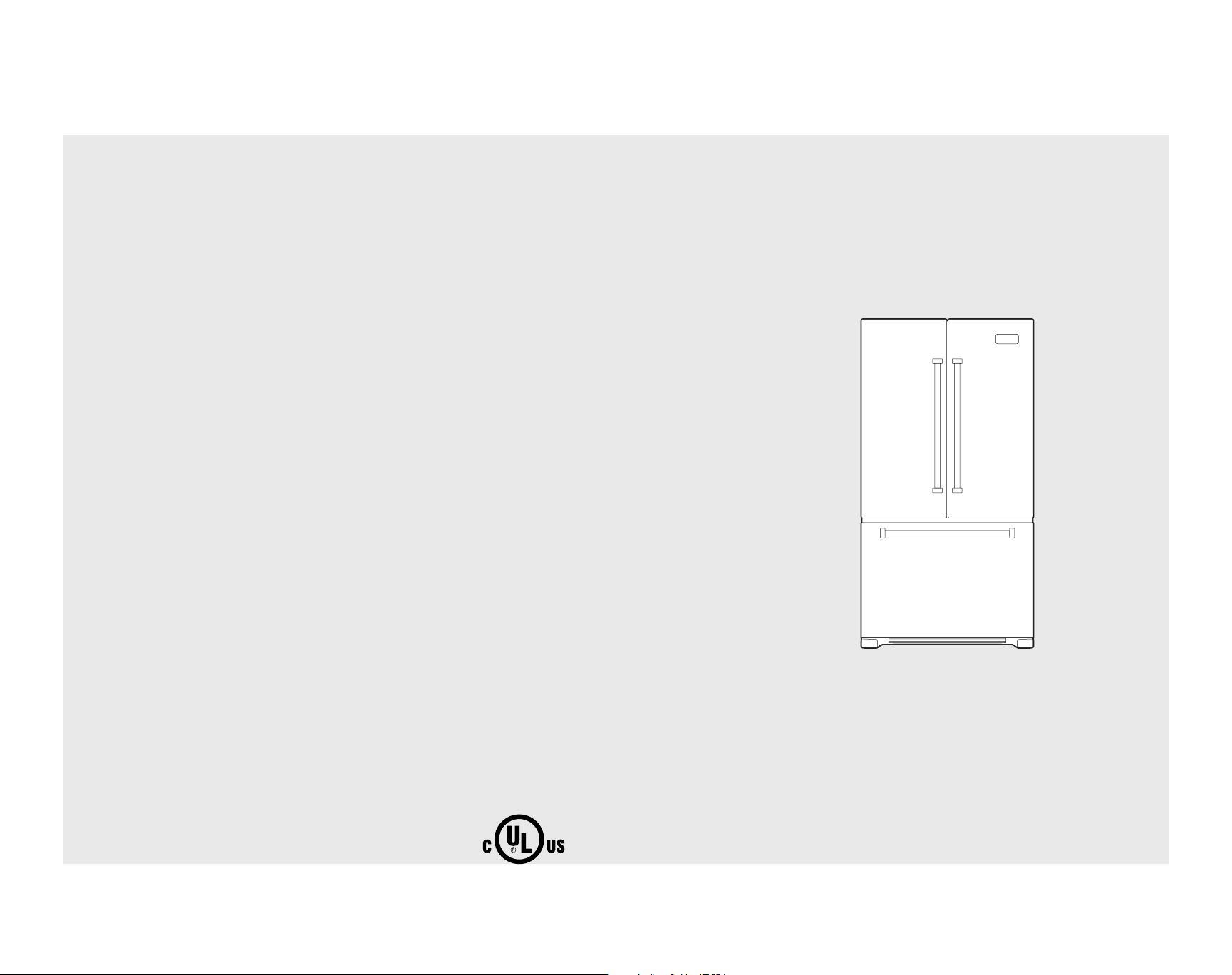
F21168 EN
W10581472
(022213)
Viking Range Corporation
111 Front Street
Greenwood, Mississippi 38930 USA
(662) 455-1200
For product information,
call 1-888-845-4641
or visit our web site in the US at www.vikingrange.com
or in Canada at www.brigade.ca
Use & Care Manual
Counter-Depth
Freestanding French Door
Bottom-Mount Refrigerator/Freezer
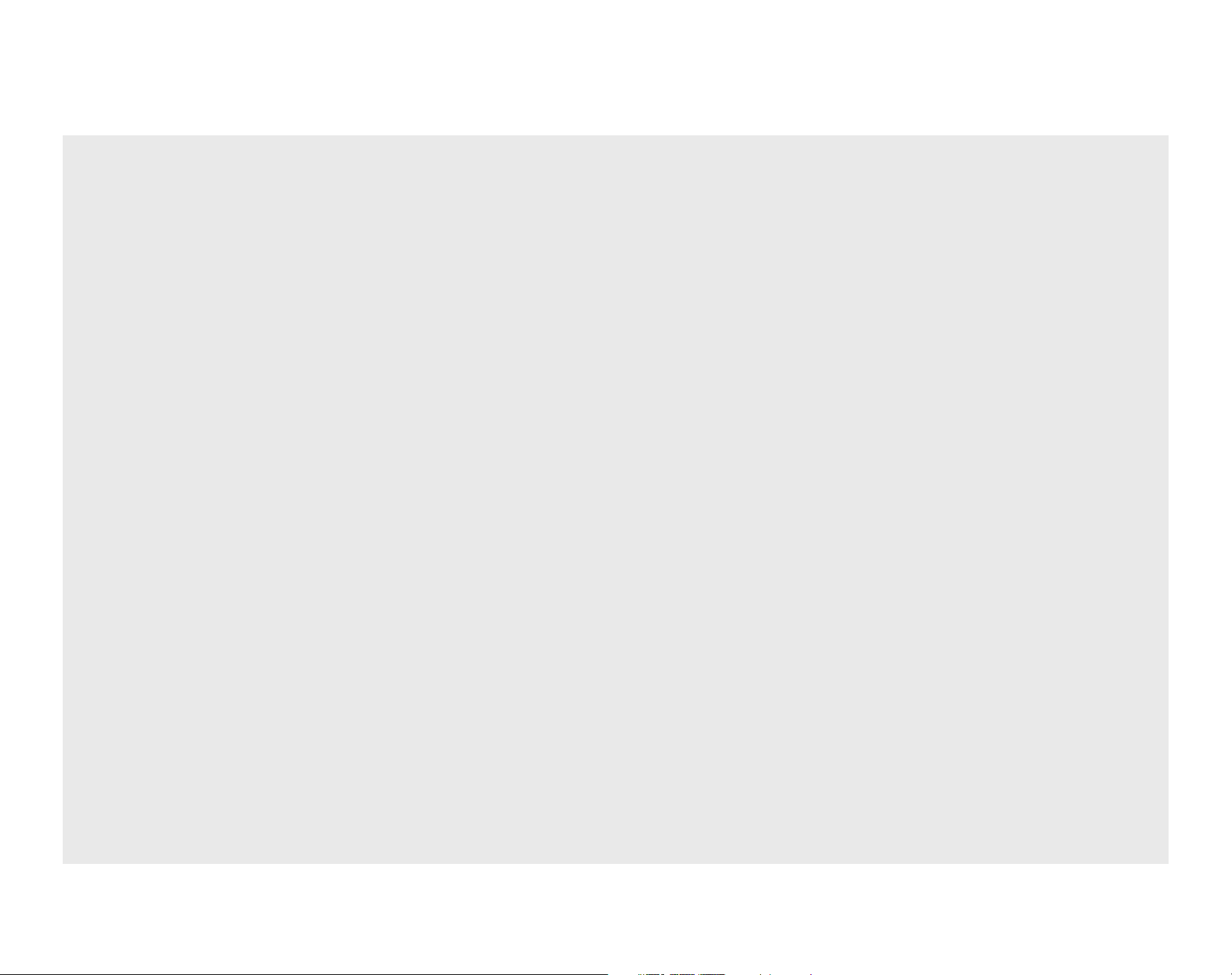
Getting Started
Refrigerator Safety ____________________________________________4
Important Safety Instructions ___________________________________5
Proper Disposal (of old refrigerator)_____________________________6
Product Controls
Using the Controls ____________________________________________7
Temperature Controls _________________________________________8
Additional Control Center Features _____________________________8
Operation
Adjustable Humidity Zone and Adjustable Cold Zone ____________10
Opening & Closing Doors ____________________________________11
Ice Maker___________________________________________________12
Water Dispenser_____________________________________________13
Water Filtration System_______________________________________14
Water Filter _________________________________________________16
Water Filter Certifications_____________________________________17
Product Care
Cleaning ___________________________________________________18
Changing the Light Bulb _____________________________________19
Troubleshooting _____________________________________________20
Service Information __________________________________________26
Warranty ___________________________________________________27
Table of Contents
We hope you will enjoy and appreciate the care and attention we have
put into every detail of your new, state-of-the-art refrigerator.
Your appliance is designed to offer years of reliable service. This Use
and Care Guide will provide you with the information you need to
become familiar with your refrigerator’s care and operation.
Your complete satisfaction is our ultimate goal. If you have any
questions or comments about this product, please contact the dealer
from whom you purchased it, or contact our Consumer Support Center
at 1-888-846-4641.
We appreciate your choice of our refrigerator and hope that you will
again select our products for your other major appliance needs.
For more information about the complete and growing selection
of products, contact your dealer or visit us online.
Congratulations
325
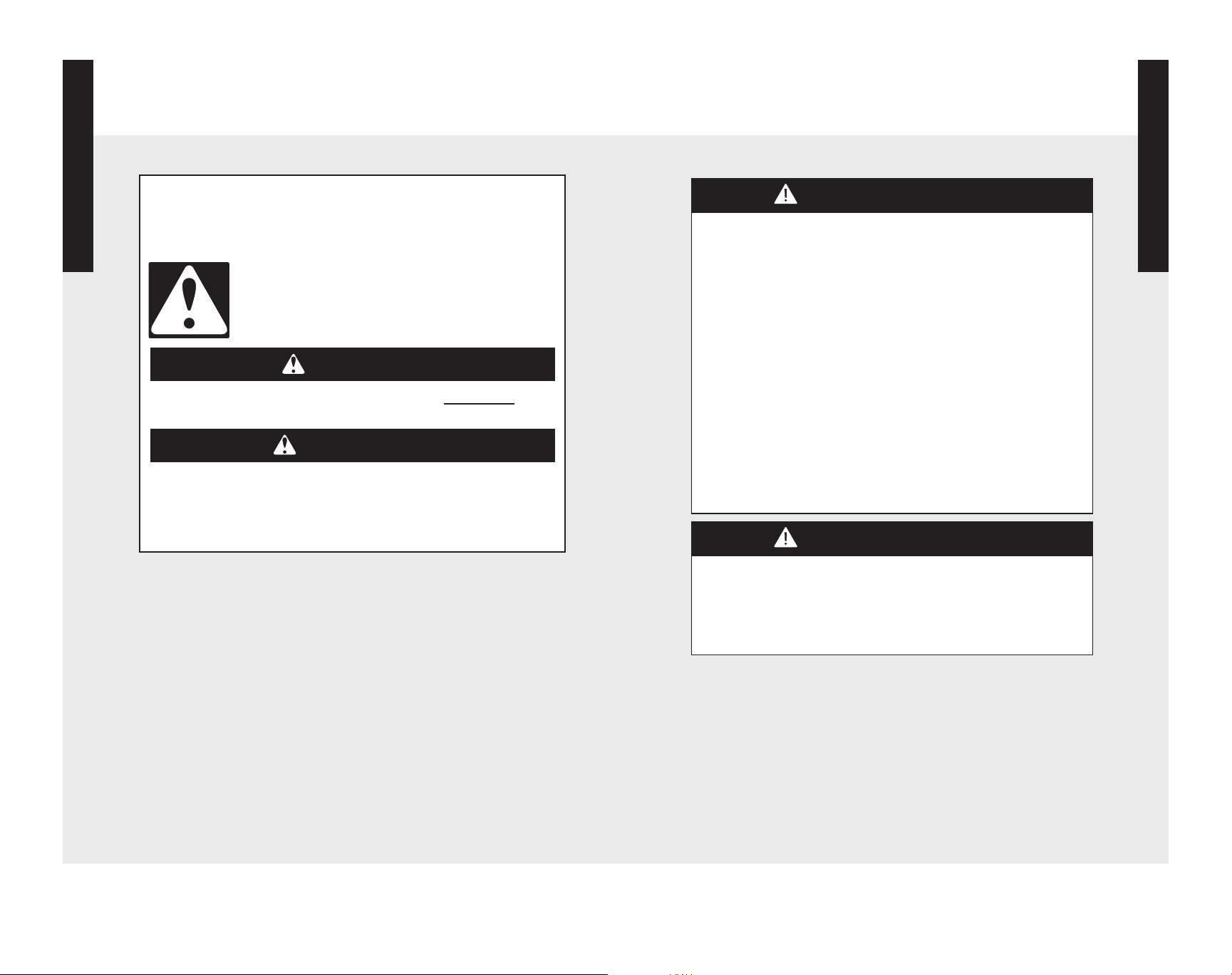
Getting Started
Your safety and the safety of others are very important.
We have provided many important safety messages in this manual and
on your appliance. ALWAYS read and obey all safety messages.
This is the safety alert symbol.
This symbol alerts you to potential hazards that can
kill or hurt you and others.
All safety messages will follow the safety alert symbol
and either the word “DANGER” or “WARNING.”
You can be killed or seriously injured if you don't immediately follow
instructions.
You can be killed or seriously injured if you don't follow
instructions.
All safety messages will tell you what the potential hazard is, tell you how
to reduce the chance of injury, and tell you what can happen if the
instructions are not followed.
DANGER
WARNING
4
Refrigerator Safety
Getting Started
Important Safety Instructions
WARNING
To reduce the risk of fire, electric shock, or injury when using your
refrigerator, follow these basic precautions:
• Plug into a grounded 3-prong outlet.
• DO NOT remove ground prong.
• DO NOT use an adapter.
• DO NOT use an extension cord.
• Disconnect power before servicing.
• Replace all parts and panels before operating.
• Remove doors from your old refrigerator.
• Use nonflammable cleaner.
• Keep flammable materials and vapors, such as gasoline, away
from refrigerator.
• Use two or more people to move and install refrigerator.
• Disconnect power before installing ice maker (on ice maker kit
ready models only).
• Use a sturdy glass when dispensing ice (on some models).
SAVE THESE INSTRUCTIONS
WARNING
State of California Proposition 65 Warning
• This product contains one or more chemicals known to the State
of California to cause cancer.
• This product contains one or more chemicals known to the State
of California to cause birth defects or other reproductive harm.
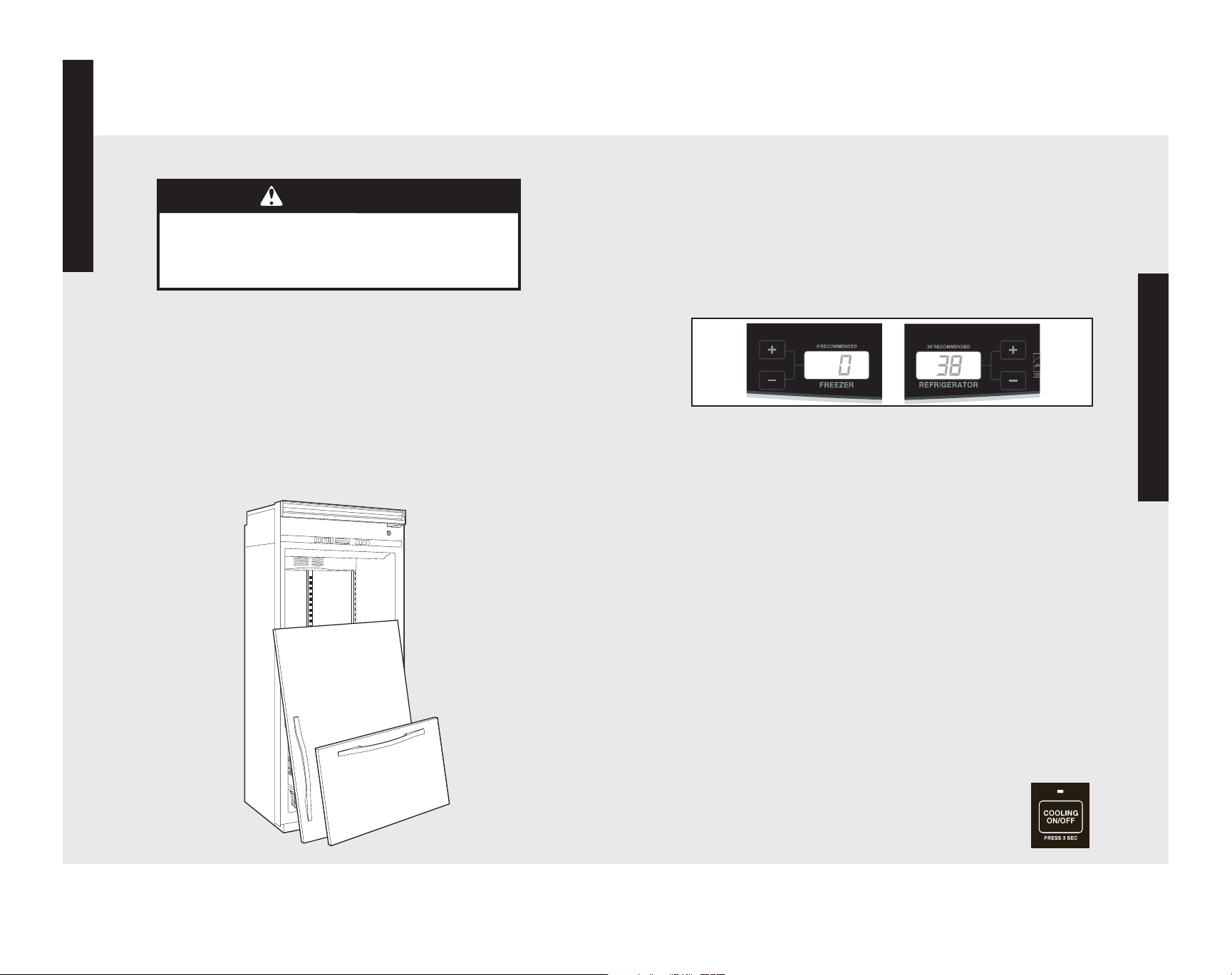
7
The control center is located at the top front of the refrigerator
compartment.
Temperature Controls
For your convenience, your temperature controls are preset at the
factory. When you first install your refrigerator, make sure the controls
are still set to the recommended set points as shown.
Recommended Settings
IMPORTANT:
• The recommended settings should be correct for normal household
refrigerator use. The controls are set correctly when milk or juice is as
cold as you like and when ice cream is firm.
• When the power is on, the temperature display shows the actual
temperature of the compartment.
• Wait 24 hours for your refrigerator to cool completely before adding
food. If you add food before the refrigerator has cooled completely,
your food may spoil.
Note: Adjusting the refrigerator and freezer temperature controls to a
colder than recommended setting will not cool the compartments any
faster.
• If the temperature is too warm or too cold in the refrigerator or
freezer, first check the air vents to be sure they are not blocked
before adjusting the controls.
Cooling On/Off:
• Cooling On/Off turns off cooling for both compartments. It does not
disconnect power to the refrigerator.
• Press and hold Cooling On/Off for 3 seconds. The LED
will light up to indicate that cooling is Off. Press the
button again to turn on the cooling. The LED will turn
off.
Using the Controls
Product Controls
6
Proper Disposal (of old refrigerator)
Getting Started
IMPORTANT:
Child entrapment and suffocation are not problems of the past. Junked
or abandoned refrigerators are still dangerous—even if they will sit for
“just a few days”. If you are getting rid of your old refrigerator, please
follow these instructions to help avoid accidents.
Before You Throw Away Your Old Refrigerator or
Freezer:
• Take off the doors.
• Leave the shelves in place so that children may not easily climb
inside.
WARNING
Suffocation Hazard
Remove doors from your old refrigerator.
Failure to do so can result in death or brain damage.
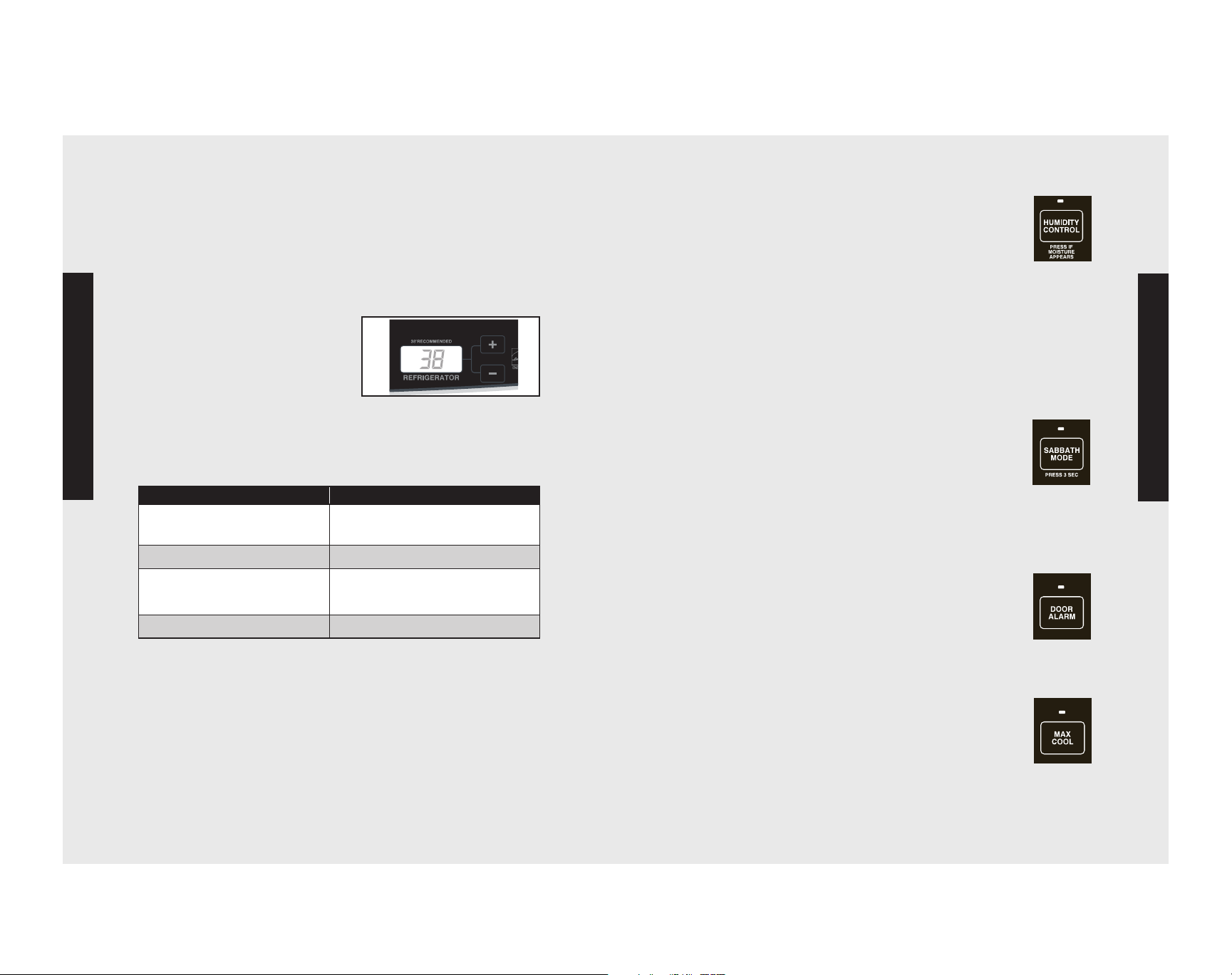
9
Additional Control Center Features (cont.)
• Press Humidity Control when the environment is warm
and more humid, or if you notice moisture on the door
hinge seal. The indicator light will be lit when humidity
control is ON.
• Press Humidity Control again to turn OFF and save
energy when the environment is less humid.
Sabbath Mode
The Sabbath Mode is designed for those whose religious observances
require turning off the lights and dispensers.
ON - All interior lights and alarm tones will be disabled.
OFF - All interior lights and alarm tones will be enabled.
• Press and hold the Sabbath Mode touch pad for 3
seconds or until the indicator light is lit to turn on this
feature. Press and hold the Sabbath Mode touch pad
again to turn off this feature.
Door Alarm
The Door Alarm feature sounds a chime every few seconds when the
refrigerator door has been left open for 5 continuous minutes. The
chime will sound until the door is closed or Door Alarm is turned off.
• Press the Door Alarm to turn this feature ON or OFF.
The indicator light will be lit when the Door Alarm
feature is on.
Max Cool
The Max Cool feature assists with periods of high refrigerator use, full
grocery loads, or temporarily warm room temperatures.
• Press Max Cool to set the freezer and refrigerator to the
lowest temperature settings. Press Max Cool again to
return to the normal refrigerator set point.
Note: The Max Cool feature will automatically shut off in
approximately 12 hours.
Product Controls
8
Temperature Controls (cont.)
The REFRIGERATOR control adjusts the refrigerator compartment
temperature. The FREEZER control adjusts the freezer compartment
temperature.
If you need to adjust the temperature in either the refrigerator or
freezer compartment, use the settings listed in the chart as a guide.
To Adjust Set Point Temperatures:
The first touch of the (+) or (-) touch
pad displays the current temperature
set point.
• Press the (+) or (-) touch pads until
the desired temperature set point is
displayed.
Note: Except when first turning on the refrigerator,
DO NOT
adjust
either temperature control more than one setting at a time. Wait 24
hours between adjustments for the temperature to stabilize.
Additional Control Center Features
Humidity Control
The Humidity Control feature turns on a heater to help reduce
moisture on the door hinge seal. Use in humid environments or when
you notice moisture on the door hinge seal. The refrigerator uses more
energy when Humidity Control is on.
Using the Controls (cont.)
Using the Control (cont.)
Product Controls
Condition/Reason Adjustment
Refrigerator too warm Adjust REFRIGERATOR Control
1° lower
Freezer too warm/too little ice Adjust FREEZER Control 1° lower
Refrigerator too cold Adjust REFRIGERATOR Control
1° higher
Freezer too cold Adjust FREEZER Control 1° higher
