Page 1

The AES-2000 Accessible Entry System provides both audio and
visual assistance for those with disabilities.
The LCD display with large 1/2” tall characters is back-lit and will display a directory of tenants as well as directions and prompts. A built
in voice recorder and announcer can also provide a supporting
audio message. When the EZ™ Access button is pressed, instructions on how to use the system are both displayed and announced.
The built in directory can support up to 525 tenant names and phone
numbers and will dial a pre-programmed phone number upon
selection of a tenant. Once twoway communication has been established, the tenant can activate a
remote door strike by entering a Touch Tone command. A second
relay is also provided to operate an automatic door. The AES-2000
will also support keyless entry at the door via its built-in keypad.
The unit is available in flush (AES-2000F) and surface mount (AES-
2000S) configurations and features a highly vandal resistant housing.
Apartment Entry System with
Accessibility Features
PPhhoonnee......771155..338866..8888661
1
hhttttpp::////wwwwww..vviikkiinnggeelleeccttrroonniiccss..ccoom
m
Power: 120V AC/13.8V AC 1.25A, UL listed adapter provided
Dimensions: AES-2000S (Surface mount): 317.5mm x
247.6mm x 107.9mm (12.5" x 9.75" x 4.25"), AES-2000F (Flush
mount): 381mm x 317.5mm x 88.9mm (15" x 12.5" x 3.5")
Shipping Weight: 7.7kg (17 lbs)
Environmental: -26° C to 54° C (-15° F to 130° F) with 5% to
95% non-condensing humidity
Display: 16 position, 0.5” x 4.25” back-lit LCD
Relay Contacts: 5A @ 30V DC/250V AC max.
Connections: (14) cage clamp screw terminals
PPrraaccttiicce
e
T
T
EELLEECCOOM
M
S
S
OOLLUUTTIIOONNSSFFOORRTTHHE
E
221
1
SST
T
C
C
EENNTTUURRY
Y
TECHNICAL
TECHNICAL
SSppeecciiffiiccaattiioonns
s
AES-2000
AES-2000
Accessible Entry
System
December 12, 2002
AES-2000S Surface Mount
• High rise apartment buildings
• Condos
• Senior citizen buildings
• Assisted care centers
• Retirement homes
• Gated communities
AApppplliiccaattiioonns
s
• 16 position, back-lit display with 1/2” tall characters
• Non-volatile digital voice announcer
• Factory configured to handle 75 apartments (expandable
to 525 apartments using
ERAM-4M expansion kits)
• Non-volatile data memory for names, phone numbers
and access codes
• Volume control
• Optional AES-NET card
reader interface available
• TTY jack for connection to personal teletypewriter (TTY)
• Postal lock switch input
• Built in modem for remote programming
• Available in surface mount (AES-2000S) or flush mount
(AES-2000F) configurations
• Keyless entry capability
• 5 Amp door strike/magnetic lock control relays
• Vandal resistant features:
- 12 gauge stainless steel front panel
- 1/4” thick abrasion resistant polycarbonate display lens
- Metal keypad and push button switches
- Front panel lock
- Speaker protection screen
• Weather resistant features:
- Conformal coated circuit board
- Gasketing behind lens, speaker, keypad and perimeter
of front panel
- Sealed switches and keypad
FFeeaattuurrees
s
?
Need More Information on ERAM-4M?
Call (715) 386-4345 and select 854.
?
Need More Information on the AES-NET?
Call (715) 386-4345 and select 196.
AES-2000F
Flush Mount
Page 2
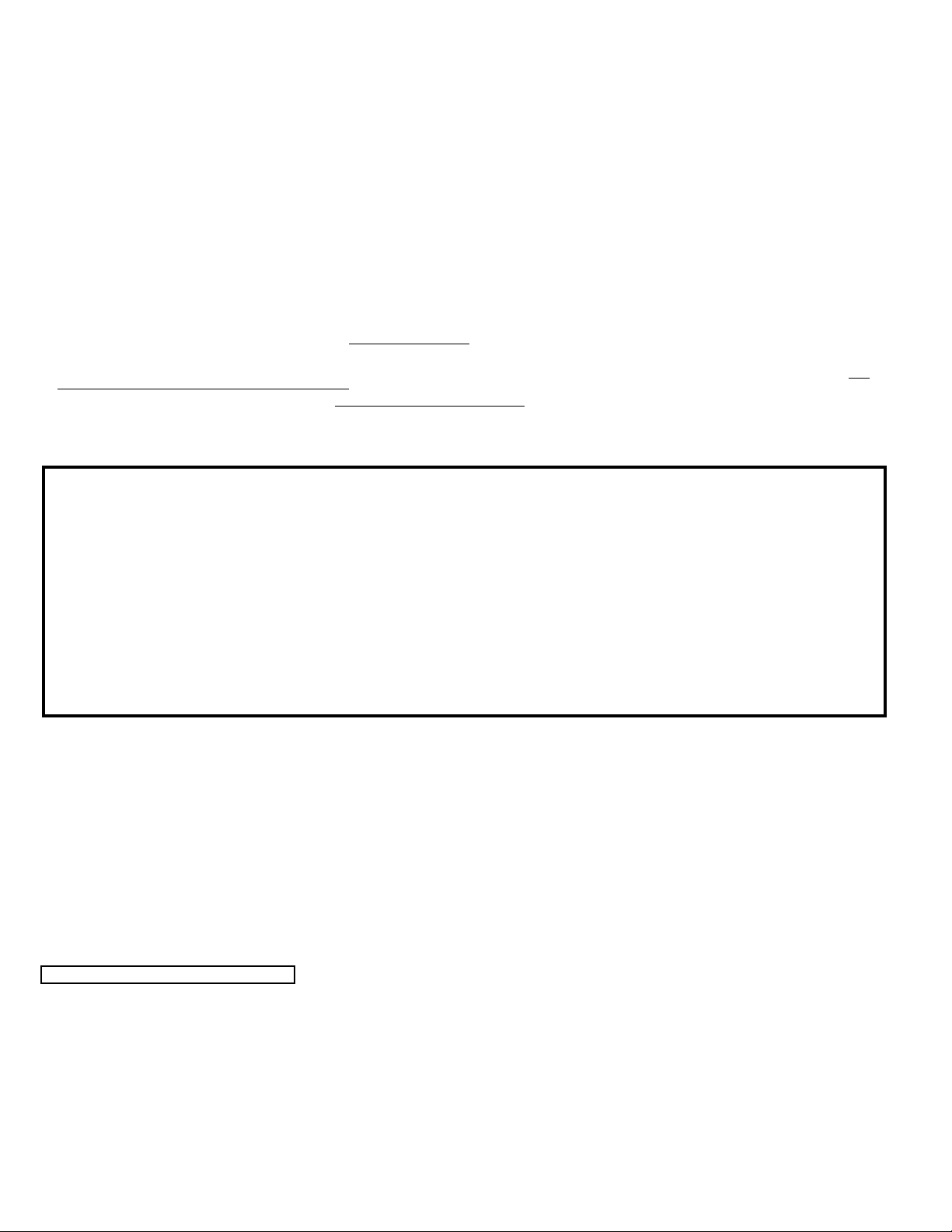
2.
IF YOU HAVE A PROBLEM WITH A VIKING PRODUCT, PLEASE CONTACT:
VIKING TECHNICAL SUPPORT AT (715) 386-8666
Our Technical Support Department is available for assistance Monday 8am - 4pm and Tuesday - Friday 8am - 5pm central time. So that we can give you better service, before you call please:
1. Know the model number, the serial number and what software version you have (see serial label).
2. Have your Technical Practice in front of you.
3. It is best if you are on site.
RETURNING PRODUCT FOR REPAIR
The following procedure is for equipment that needs repair:
1. Customer must contact Viking's Technical Support Department at 715-386-8666 to obtain a Return Authorization (RA) number. The customer MUST have a complete description of the problem, with all
pertinent information regarding the defect, such as options set, conditions, symptoms, methods to duplicate problem, frequency of failure, etc.
2. Packing: Return equipment in original box or in proper packing so that damage will not occur while in transit. Static sensitive equipment such as a circuit board should be in an anti-static bag, sandwiched
between foam and individually boxed. All equipment should be wrapped to avoid packing material lodging in or sticking to the equipment. Include ALL parts of the equipment. C.O.D. or freight collect
shipments cannot be accepted. Ship cartons prepaid to: Viking Electronics, 1531 Industrial Street, Hudson, WI 54016
3. Return shipping address: Be sure to include your return shipping address inside the box. We cannot ship to a P.O. Box.
4. RA number on carton: In large printing, write the R.A. number on the outside of each carton being returned.
RETURNING PRODUCT FOR EXCHANGE
The following procedure is for equipment that has failed out-of-box (within 10 days of purchase
):
1. Customer must contact Viking’s Technical Support at 715-386-8666 to determine possible causes for the problem. The customer MUST be able to step through recommended tests for diagnosis.
2. If the Technical Support Product Specialist determines that the equipment is defective based on the customer's input and troubleshooting, a Return Authorization (R.A.) number will be issued. This
number is valid for fourteen (14) calendar days from the date of issue.
3. After obtaining the R.A. number, return the approved equipment to your distributor
, referencing the R.A. number. Your distributor will then replace the product over the counter at no charge. The
distributor will then return the product to Viking using the same R.A. number.
4. The distributor will NOT exchange this product without first obtaining the R.A. number from you. If you haven't followed the steps listed in 1, 2 and 3, be aware that you will have to pay a
restocking charge.
WARRANTY
Viking warrants its products to be free from defects in the workmanship or materials, under normal use and service, for a period of one year from the date of purchase
from any authorized Viking distributor or 18 months from the date manufactured, which ever is greater. If at any time during the warranty period, the product is deemed
defective or malfunctions, return the product to Viking Electronics, Inc., 1531 Industrial Street, Hudson, WI., 54016. Customer must contact Viking's Technical Support
Department at 715-386-8666 to obtain a Return Authorization (R.A.) number.
This warranty does not cover any damage to the product due to lightning, over voltage, under voltage, accident, misuse, abuse, negligence or any damage caused by
use of the product by the purchaser or others.
Vikings sole responsibility shall be to repair or replace (at Viking's option) the material within the terms stated above. VIKING SHALL NOT BE LIABLE FOR ANY LOSS
OR DAMAGE OF ANY KIND INCLUDING INCIDENTAL OR CONSEQUENTIAL DAMAGES RESULTING DIRECTLY OR INDIRECTLY FROM ANY BREACH OF ANY
WARRANTY EXPRESSED OR IMPLIED, OR FOR ANY OTHER FAILURE OF THIS PRODUCT. Some states do not allow the exclusion or limitation of incidental or consequential damages, so this limitation may not apply to you.
THIS WARRANTY IS IN LIEU OF ALL OTHER WARRANTIES, EXPRESSED OR IMPLIED, INCLUDING THE WARRANTIES OF MERCHANTABILITY AND FITNESS
FOR A PARTICULAR PURPOSE, WHICH ARE HEREBY EXCLUDED BEYOND THE ONE YEAR DURATION OF THIS WARRANTY. Some states do not allow limitation on how long an implied warranty lasts, so the above limitation may not apply to you.
FCC REQUIREMENTS
This equipment complies with Part 68 of the FCC rules. Located on the equipment is a label that contains, among other information, the FCC registration number and ringer equivalence
number (REN). If requested, this information must be provided to the telephone company.
The REN is used to determine the quantity of devices which may be connected to the telephone line. Excessive REN's on the telephone line may result in the devices not ringing in response
to an incoming call. In most, but not all areas, the sum of the REN's should not exceed five (5.0) To be certain of the number of devices that may be connected to the line, as determined by
the total REN's, contact the telephone company to determine the maximum REN for the calling area.
This equipment cannot be used on the telephone company-provided coin service. Connection to Party Line Service is subject to State Tariffs.
If this equipment causes harm to the telephone network, the telephone company will notify you in advance that temporary discontinuance of service may be required. If advance notice isn't
practical, the telephone company will notify the customer as soon as possible. Also, you will be advised of your right to file a complaint with the FCC if you believe it is necessary.
The telephone company may make changes in its facilities, equipment, operations, or procedures that could affect the operation of the equipment. If this happens, the telephone company
will provide advance notice in order for you to make the necessary modifications in order to maintain uninterrupted service.
If trouble is experienced with this equipment, please contact:
Viking Electronics, Inc., 1531 Industrial Street, Hudson, WI 54016 (715) 386-8666
If the trouble is causing harm to the telephone network, the telephone company may request you to remove the equipment from the network until the problem is resolved.
The AES-2000 uses the USOC jack RJ11C.
It is recommended that the customer install an AC surge arrester in the AC outlet to which this device is connected. This is to avoid damaging the equipment caused by local lightning strikes
and other electrical surges.
This equipment is Hearing-Aid Compatible (HAC).
The telephone Consumer Protection Act of 1991 makes it unlawful for any person to use a computer or other electronic device, including fax machines, to send any message unless such
message clearly contains in a margin at the top or bottom of each transmitted page or on the first page of the transmission, the date and time it is sent and an identification of the business
or other entity, or other individual sending the message and the telephone number of the sending machine or such business, other entity, or individual. (The telephone number provided may
not be a 900 number or any other number for which charges exceed local or long-distance transmission charges.)
PART 15 LIMITATIONS
This equipment has been tested and found to comply with the limits for a Class A digital device, pursuant to Part 15 of the FCC Rules. These limits are designed to provide reasonable protection against harmful interference when the equipment is operated in a commercial environment. This equipment generates, uses, and can radiate radio frequency energy and, if not
installed and used in accordance with the instruction manual, may cause harmful interference to radio communications. Operation of this equipment in a residential area is likely to cause
harmful interference in which case the user will be required to correct the interference at his own expense.
Page 3

0.875" Diameter
Knockout
Mounting Ring
(included)
AES-2000
The rough-in box
should be framed
into the wall.
Hinge
(8) Screws (included) for mounting
the ring to the rough-in box.
(3) Screws (included) for mounting
the AES-2000 to the ring
VIKING
©
Hudson, WI
LETTERS
NAMES
CALL/HANG
-UP
EZ
TM
HELP
VOLUME
TTY
Steel Rough-In Box
(included)
Sealant
AUDIO
* Optional Braille
"Audio" label
(included)
IInnssttaallllaattiioon
n
A. Flush Mount Chassis (AES-2000F)
The AES-2000F comes with a zinc-plated steel rough-in box and a black powder-painted steel mounting ring. The
rough-in box is meant to be framed into the wall. Make sure the outer edge of the box is within 1/4 inch of the finished
surface of the wall, but not protruding past the surface level. Knockouts are provided in the box to accommodate conduit entrance from the sides or bottom.
Step 1. After the wall is finished, the mounting ring can be screwed to the rough-in box.
Step 2. Once the mounting ring is secure, the front panel of the AES-2000S can be fastened to the ring using the 3 screws and
nuts provided by aligning the hinge with the three holes on the right side of the frame.
Note: Make sure the key lock is in the open position.
Step 3. Insert the screws and tighten the nuts firmly.
Note: Be careful not to damage the foam gasket around the back edge of the panel.
Important: If the enclosure is to be mounted outdoors, use an appropriate sealant around the outer edge of the mounting ring.
* Note: To help steer visually impaired visitors to the location of the EZ™ HELP button, the optional Braille “Audio” label may be
adhered above the push button.
3.
9.75"
1.26"
Front View of Steel Rough-In Box
12.25"
4.87"
9.74"
0.875" Diameter Knockout
(8) 0.187"
Diameter Holes
1.25"
2.5"
0.45"
0.875" Diameter
Knockout
Bottom View (same as Top
View minus Knockout)
1.25"
Right Side View (same as
Left Side minus Knockout)
0.45"
1.25"
3.625"
7.25"
Page 4

B. Surface Mount Chassis (AES-2000S)
The AES-2000S comes with a black powder painted steel surface mount chassis. A knockout is provided on the bottom of the chassis as an alternate wire entrance. The four outer holes on the back of the chassis are for mounting the
box to the wall.
0.875" Diameter
Knockout
(3) Hinge Holes
Junction Box Holes
Chassis Mounting Holes
Front View of Steel Surface Mount Chassis
Single Gang Box Holes
y
Step 1. To mount the unit to a wall, unlock the panel using the key provided and swing the front panel open.
Step 2. Use the single gang or junction box holes provided in the back of the enclosure for alignment.
Step 3. Fasten the enclosure securely to the wall using the (4) outer chassis mounting holes.
Important: If the enclosure is to be mounted outdoors, use an appropriate sealant between the enclosure and the wall.
* Note: To help steer visually impaired visitors to the location of the EZ™ HELP button, the optional Braille “Audio” label may be adhered
above the push button.
4.
Set
Screw
9.66"
4.83"
6.13"
4.5"
0.875" Diameter
Knockout
1.5"
9.0"
12.26"
3.0"
(4) 0.16" Diameter
T
pical
(2) 0.20" x 0.43"
Slots Typical
1.65"
1.5"
3.0"
(4) 0.26" Diameter
Typical
3.3"
3.0"
4.0"
6.0"
4.0"
* Optional Braille
"Audio" label (included)
AUDIO
EZ
TM
HELP
VIKING
Hudson, WI
©
AES-2000
LETTE
RS
NAMES
CALL/HANG-UP
TTY
VOLUME
Steel Surface Mount
Chassis (included)
Hinge
(3) Screws (included) for
mounting the AES-2000 to the
surface mount chassis.
Use Sealant
Page 5

PPrrooggrraammmmiinng
g
The tenant names and phone numbers must be programmed into the system
for proper operation. This programming is done through the telephone line
interface using the PB-100 with special software. This allows either remote
programming from a distant location, or local programming using the Viking
DLE-300 line simulator. The PB-100 is connected to a serial port of a P.C.
and Windows based software is used to enter tenant names, phone numbers
and the recording for the voice directory. A data base is constructed for each
apartment to make future changes easier. When the Remote Programmer
software is first invoked, the screen at the right pops up. After a few seconds,
the "Building Selection" screen will appear.
The following sections provide a brief overview of programming screen shots
and descriptions. Detailed programming instructions are available only in the
software itself.
C. Wiring Connections
C.O. Line
or Analog
PABX/KSU
station
13.8V AC
Adapter
included
120V AC
Keyed Momentary or
Postal Lock with
Momentary Switch
Normally Closed Relay Contact
Normally Open Relay Contact
Doorstrike/Magnetic Lock #2
Relay Contact Specs:
5A @ 30VDC/250V AC
Note: Gate controllers do not
typically require power.
Normally Closed Relay Contact
Normally Open Relay Contact
Doorstrike/Magnetic Lock #1
To C-3000
Rear View of the AES-2000
Relay Contact Specs:
5A @ 30VDC/250V AC
Note: Gate controllers do not
typically require power.
- or -
- or -
Speaker
Volume
SPK VOL MIC VOL
Microphone
Volume
Step 1. Cut off the 2.1 mm plug from the end of the AC power adapter cord. The AC adapter can be located up to 100 feet
away from the entry system when using a minimum of 24 AWG wire.
Step 2. Make all connections to the AES-2000 panel before inserting the adapter into a wall outlet. The two wires from the AC
adapter connect to the two terminal block positions labeled "13.8 VAC".
Step 3. If the incoming telephone line has an RJ-11 connector, connect it to the RJ-11 jack on the control board. Two terminal
positions marked "C.O.” are also provided for a striped wire connection.
Step 4. The AES-2000 can be wired to operate a single door strike, or a door strike and an automatic door opener. The doorstrike
and door strike power supply should be wired to the terminal positions labeled "Door Strike 1". Both normally open and
normally closed contacts are available.
Step 5. If your automatic door requires a contact closure for activation, wire it to the terminal positions labeled "Door Strike 2".
Both normally open and normally closed contacts are available.
Step 6. If the installation requires a postal lock, a normally open momentary key switch can be wired to the terminal block
positions labeled “Postal Lock".
Step 7. If a C-3000 is to be used, connect a pair of wires from the AES-2000 terminal block labeled “C-3000” to the C-3000 entry
phone connection. The phone numbers for the lines wired to the C-3000 must have a “C” programmed as the first character (see Programming). For more information, retrieve Fax Back Document 162 and 868.
Step 8. After all the connections are made, close and lock the hinged panel.
Step 9. The last step is to connect the A.C. power adapter to a wall outlet. When power is connected to the system, the front
display should show "Welcome!"
Once the AES-2000 is secured to the wall, the unit can be connected to the building wiring as described below.
5.
Two POTs are provided to
increase or decrease speaker volume and microphone
sensitivity. In certain noisy
locations the speaker volume can be increased and
the microphone sensitivity
may need to be decreased
as shown. Caution: Setting
the microphone gain too
high may cause distorted
audio and prevent the distant party from breaking
over.
Page 6

A. Building Selection
The Remote Programming Software is capable of handling
information on many different buildings. The Building
Selection screen (left) displays the information on each
building. This screen also allows the user to add a new
building, or drop an old one. Pressing the right arrow button
will bring up the "Apartment Selection" screen.
The System Parameters pop up (right) (under the Setup
menu) is used to set up the various programmable features of each entry system. Door strike timing, opener
code, maximum call time, ring count and silence time
out are all programmable from this screen
.
B. Apartment Selection
C. Transmitting Data to and from the AES-2000
The Data Transmit screen (left) is used to control
the transfer of information from the P.C. to the
entry system. The data block size and the number
of retries can be tailored to fit any phone line condition. The user has the option of sending all the
records or just sending the records that have been
modified in the previous screen by setting the
"Show Changes Only" check off. To go to the previous Apartment Selection screen, click on the left
arrow button. To go on to the audio recording click
on the right arrow button.
6.
1. Data Transmit Screen
This screen (far right) is used to set up the information on
each of the tenants in the building. New tenants can be
added, and existing names and codes can be changed.
If the apartment phone line is wired
through a Viking C-3000, the phone number field must start with a “C”.
The list can be sorted according to name,
apartment number, phone number, or code
numbers by selecting the "Sort" pull down
(near right). Clicking on the left arrow will
bring up the previous screen “Building
Selection”, clicking on the right arrow will
bring up the "Data Transmit" screen.
Page 7

The Download Names screen (left) is used to
retrieve the tenant names, phone numbers, access
codes and keyless entry codes that have been previously programmed into the AES-2000. The
“Present ID” box contains the ID number of the first
record to be downloaded. The tenant ID is an
unchangable consecutive number assigned to the
tenant when they were added to the database. The
“Download Count” box contains the total number of
records to be downloaded. Clocking on “Download”
will retrieve all records starting with the “Present ID”
through the Download Count. Once the records are
displayed in the data field, the “File” pulldown menu
can be used to print or save the data. Clicking on
“Clear” will clear data fields and reset the present ID
to 1. Clicking on “Close” will return the user to the
Data Transmit Screen.
D. Recordings
The Recordings screen (left) is used to make an
audio recording of each of the names of the tenants. These are the recordings that a user will hear
when the user is stepping through the directory of
the AES-2000. When in the record mode, the software will step through each name, displaying it in
large letters, and prompting the user as when to
speak. After each recording is made, the software
plays it back automatically, and selects the next
name from the list. Completed recordings are listed in the box on the right hand side. To go back to
the data mode, click on the left arrow button. To
end the session, click on the Exit button.
7.
The Downlaod Statistics screen (right) allows the
user to retrieve the AES-2000’s building entry log.
Each time the AES-2000 energizes the door strike, it
adds to the log, recording the date, time name/type
(tenant allowing the entry) and code (type of actuation). Up to 1024 entries can be stored before the
oldest entry is written over. Retrieving just a portion
of the log can be accomplished by entering a “Read
Pointer” value for the starting point and a “Count”
value for the ending point. To receive the AES-
2000’s existing data, click on “Download” and to
clear all existing data click on “Reset”. Clicking
“Close” will return the user to the Data Transmit
Screen.
2. Download Names Screen
3. Download Statistics Screen
Page 8

OOppeerraattiioon
n
Due to the dynamic nature of the product design, the information contained in this document is subject to change without notice. Viking Electronics, and its affiliates and/or
subsidiaries assume no responsibility for errors and omissions contained in this information. Revisions of this document or new editions of it may be issued to incorporate
such changes.
Fax Back Doc 202 ZF301450 Rev APrinted in the U.S.A.
PPrroodduuccttSSuuppppoorrttLLiinnee......771155..338866..8866666
6
FFaaxxBBaacckkLLiinnee......771155..338866..4433445
5
A. General
The AES-2000 is designed to use the
public switched phone network as a link
between the door or gate entry of an
apartment building and the individual
tenant’s apartment. The system
enables the tenant to speak to the visitor
before allowing them to enter the building. To gain access to a building, the
visitor must enter a code pertaining to
the apartment they wish to visit, and
then speak to a person in the apartment
using the built in hands-free phone. The
apartment tenant could then dial a single
digit “opener code” on their Touch Tone
phone to operate a door strike to allow entry. If the apartment access code is known, it may be entered by using the telephone
keypad. If the apartment access code is not known, the apartment directory can be used. The directory is displayed with 1/2” tall
characters on the back-lit display. Alternatively, the tenant names can be broadcast over the speaker. When the correct tenant
name is displayed/announced, the user simply presses the “Call” button and the AES-2000 speed dials the tenants apartment. You
may also call a tenant by entering the person’s phone number on the keypad.
Warning: If the phone number entered matches one of the pre-programmed access codes, that number will be dialed.
Note: To avoid busy signals on the entry phone, call waiting is recommended on each tenant’s phone line.
B. EZ™ Help Instructions
General operating instructions can be received by pressing the EZ™ Help button. The Help Message is displayed on the character display and also broadcast over the speaker. When the EZ™ Help button is pressed followed by another button, a voice message and display will give the function of that button. For one handed operation of the EZ™ Help messages, press the EZ™ Help
button once, then press any other button on the panel for help on it's operation. A second press of the same button will cancel the
help mode and normal operation of the button will proceed. The help voice will stay active through the entire length of the call.
C. Calling a Tenant
If the right arrow button is momentarily pressed, a name will be shown on the display and broadcast over the speaker*. If the right
arrow button is pressed again, the next name in the directory will be displayed and announced*. In this manner, the entire tenant
directory, name by name, can be reviewed. If the button is held, the voice directory* and display go into a high speed scan mode.
The directory is always in alphabetical order, so the user can quickly get an idea as to where they are in the directory. When the
button is released, the full name at that point in the directory will be announced* and displayed. If the desired name is passed, the
user can press the left arrow button to reverse the direction and go back to the desired name. If a person stops for a few seconds
on a name, the message “Press Call to Dial” is announced* and displayed. The two “Letters” buttons can be used to walk through
the alphabet in the same manner. When the correct letter is reached, pressing the arrow button will display and announce* the first
name at that alphabet letter.
When the desired name is displayed and announced*, the visitor can press the “Call” button and the phone number for that tenant
will be dialed. When the dialing process starts, the audio from the phone line will be sent to the speaker and call progress information will be sent to the display. When the tenant answers their phone, “Entry System” will be announced and the visitor can
talk to the tenant. When the tenant confirms the visitor’s identity, a single digit “opener code” may be entered from the tenant’s
phone, a message will be displayed “Door Unlocked”, an audio “buzz” is heard and the door strike will be activated. After a few
seconds the AES-2000 will hang up automatically.
* Note: Announcements are only broadcast over the loud speaker if the EZ™ Help button has been activated.
D. Other Controls
Each time the volume button is pressed, the volume of the speaker is increased. If maximum level is reached, the next press will
roll the volume level over to it’s lowest level. The volume is reset to it’s original starting point when the call is finished.
E. Keyless Entry
A tenant may use their personal keyless entry code to let themselves in by entering a “#” followed by their (1-6 digit) personal keyless entry code on the AES-2000’s keypad. Note: For more accurate entry logging (statistics) a minimum of a 3 digit keyless entry
code is recommended.
F. TTY
A TTY jack is available for TTY (teletypewriter) communication between tenants and the door.
8.
Back-Lit LCD Alpha
Numeric Display
EZ™ Help Operating
Instructions
Panel Lock
Metal Keypad
Panel: Brushed
12 Gauge Stainless
Steel 12" x 9.5"
HELP
EZ™
VIKING©
Hudson, WI
LETTERS
NAMES
CALL/HANG-UP
2
1
ABC
DEF
4
5
GHI
MNO
JKL
8
7
TUV
WXY
PRS
0
✱
OPER
IrDA Interface
(for future use)
Directory Buttons (4)
Call/Hang-up
Button
3
6
9
TTY
#
VOLUME
Speaker Phone/
Digital Announcer
Speaker Volume
Control
TTY Jack
