Viking pb-100-1600 Service Manual

PB-100
PB-100
Polling/Diagnostics Kit
for the 1600A Series
November 29, 2001
Provide Diagnostics and Polling to your ADA
Compliant Emergency Phone Customers
PPhhoonnee......771155..338866..8888661
1
iinnffoo@@vviikkiinnggeelleeccttrroonniiccss..ccoom
m
hhttttpp::////wwwwww..vviikkiinnggeelleeccttrroonniiccss..ccoom
m
• Compatible with Windows 95, 98, ME, NT 4.0,
and 2000
• Non-volatile E
2
memory (no batteries required)
• Programmable polling date/time intervals
• Complete contact record storage up to 500
records
• Stores "Success" and "Failure" logs in ASCII
text mole files
• 9-pin RS-232 cable included
• RS-232 ASCII command capabilities
• 20 digit Touch Tone buffer
• Dials Touch Tones 0-9, ,, # and two second
pauses
• Automatic line seizure
• One year limited warranty
• Polling emergency phones in...
Elevators
"Area of Refuge" sites
Parking ramps
Automated Tellers (ATM)
Entryways
Campus security sites
Roadside emergency sites
Stairwells in public buildings
• Polling any device that can return DTMF Touch
Tones
• Polling security guards on rounds
Power: 120V AC/12V DC 500mA, UL listed adapter provided
Dimensions: 127mm x 127mm x 25mm (5" x 5" x 1.5")
Weight: 1.36 kg (3 lbs.)
Environmental: 0°C to 32°C (32°F to 90°F) with 5% to 95% non-
condensing humidity
P.C. Interface: 9-pin RS-232 (cable included)
Software/Hardware Requirements:
• IBM Compatible personal computer with an available serial port
CD-rom drive, and Windows compatible sound card
• Windows: 95 or 98 (with OLE32 updates), NT 4.0 (service
pack 6 or higher ), 2000 (service pack 2 or higher)
• 5MB of hard drive space
• 8MB of free physical RAM
T
T
EELLEECCOOM
M
S
S
OOLLUUTTIIOONNSSFFOORRTTHHE
E
221
1
SST
T
C
C
EENNTTUURRY
Y
AApppplliiccaattiioonns
s
FFeeaattuurrees
s
SSppeecciiffiiccaattiioonns
s
Devices that are polled successfully are stored in a "success" log while devices that returned any
kind of error are stored in a "failure" log for follow up at a later time.
The PB-100 provides centralized polling and diagnostics of all Viking 1600 and 1600A series emergency
phones through a standard Windows 9x/NT P.C. In
addition, any device or person capable of returning
DTMF Touch Tones can be automatically polled.
Up to 500 individual phones can be polled, at
timed intervals, for the diagnosis of basic operation. The included software provides storage of
complete contact/location records associated
with the phones ID.
APPLICATION
APPLICATION
NNootte
e

LLiicceennsseeAAggrreeeemmeenntt//W
Waarrrraannttyy
THE SOFTWARE, FIRMWARE, SOURCE CODE, HTML CODE, DOCUMENTATION OR ANY
OTHER ACCOMPANYING COMPUTER FILES (hereafter referred to as "THE FILES") ARE PROVIDED "AS IS" AT "NO CHARGE" AND WITHOUT WARRANTY OF ANY KIND, INCLUDING, BUT
NOT LIMITED TO, THE IMPLIED WARRANTIES OF MERCHANTABILITY OR NON-INFRINGEMENT. Because of the various hardware and software environments into which the FILES may be
put, NO WARRANTY OF FITNESS FOR A PARTICULAR PURPOSE IS OFFERED. Viking explicitly disclaims the fitness or usefulness of all files and/or software, or the information contained herein, for any purpose.
Good data processing procedure dictates that any program be thoroughly tested with non-critical
data before relying on it. The user must assume the entire risk for using “THE FILES”.
TO THE FULLEST EXTENT PERMISSIBLE PURSUANT TO APPLICABLE LAW, IN NO EVENT
SHALL VIKING ELECTRONICS, INC. NOR ANY OTHER PARTY INVOLVED IN CREATING,
PRODUCING, DELIVERING, INSTALLING OR USING "THE FILES", BE HELD LIABLE FOR ANY
SPECIAL, DIRECT, INCIDENTAL, CONSEQUENTIAL, INDIRECT OR PUNITIVE DAMAGES
ARISING OUT OF YOUR ACCESS TO, USE OF, OR INABILITY TO USE "THE FILES" (INCLUDING, WITHOUT LIMITATION, DAMAGES FOR LOSS OF BUSINESS PROFITS, BUSINESS
INTERRUPTION, LOSS OF BUSINESS INFORMATION, OR ANY OTHER PECUNIARY LOSS)
ARISING OUT OF THE USE OF OR INABILITY TO USE "THE FILES", EVEN IF VIKING ELECTRONICS, INC. HAS BEEN ADVISED OF THE POSSIBILITY OF SUCH DAMAGES.
BECAUSE SOME STATES AND JURISDICTIONS DO NOT ALLOW THE EXCLUSION OR LIMITATION OF LIABILITY FOR CONSEQUENTIAL OR INCIDENTAL DAMAGES, THE ABOVE LIMITATION MAY NOT APPLY TO YOU.
Because “THE FILES” are provided "AS IS" at "NO CHARGE," it is done so with the condition that
LIMITED, and in most cases, NO TECHNICAL SUPPORT WILL BE PROVIDED for the use or
installation thereof.
All OF "THE FILES" ARE AND WILL DURABLY REMAIN THE SOLE COPYRIGHTED COMMERCIAL PROPERTY OF VIKING ELECTRONICS, INC. "THE FILES” are NOT PUBLIC DOMAIN,
FREEWARE OR SHAREWARE. You may NOT REDISTRIBUTE OR REPRODUCE THESE FILES
AND/OR SOFTWARE in any form, electronic or otherwise WITHOUT THE EXPRESS WRITTEN
PERMISSION OF VIKING ELECTRONICS, INC.
If you DO NOT ACCEPT OR AGREE TO ALL of the above terms, conditions, and disclaimers, you
must DELETE all of "THE FILES" from your local or network drive immediately and return or
destroy the media on which "THE FILES" were delivered. Any and all USE or INSTALLATION of
"THE FILES" will be considered ACCEPTANCE of all TERMS, CONDITIONS and DISCLAIMERS.
If any provision of this Agreement shall be unlawful, void, invalid or for any reason unenforceable
then that provision shall be deemed severable from this Agreement and shall not affect the validity and enforceability of any remaining provisions.
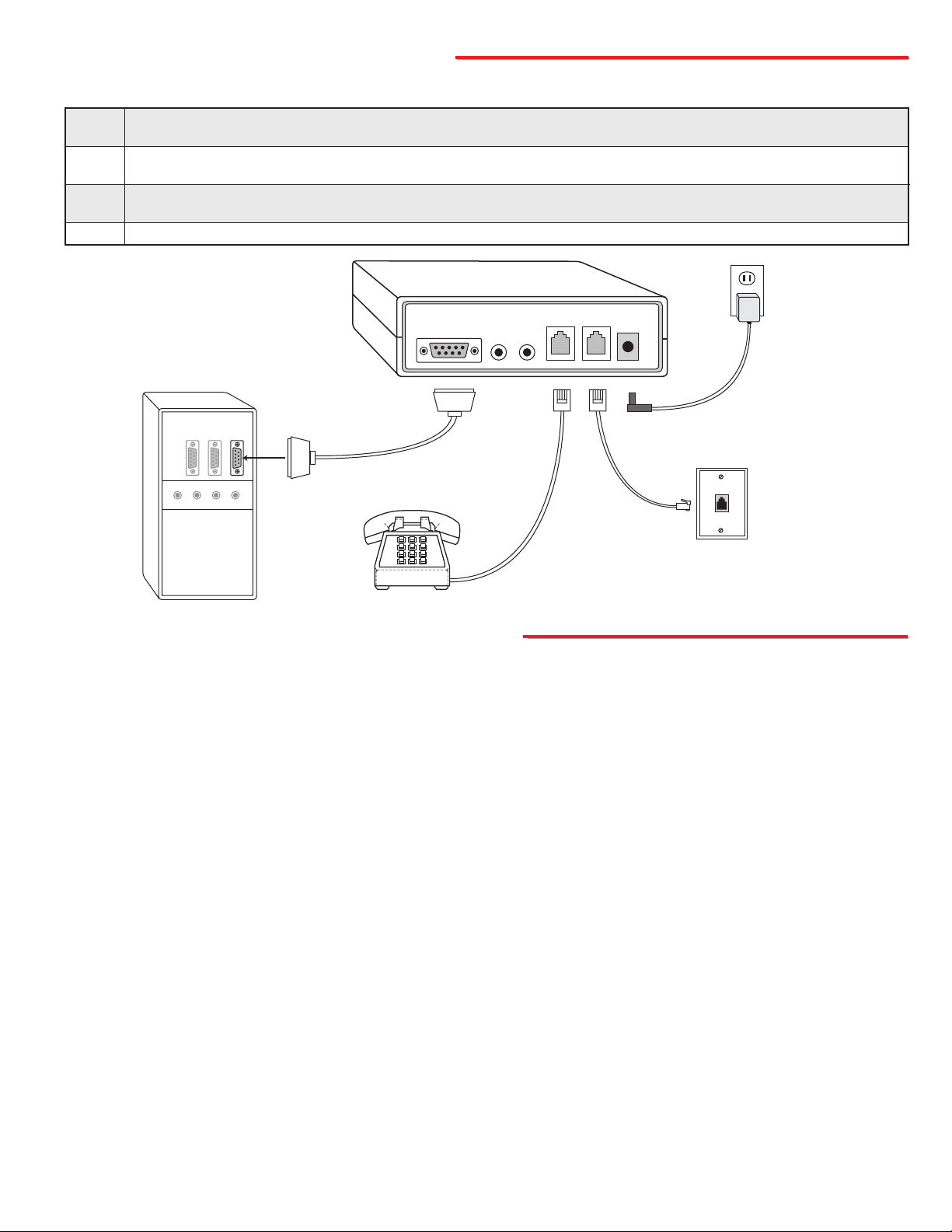
SSooffttwwaarreeaannddIInnssttaallllaattiioon
n
This software package was developed for use in conjunction with the Viking Electronics PB-100 polling box. The PB100 is a multipurpose device capable of performing a large variety of equipment and personnel polling duties. The PB100 polling software directly supports the polling of any telecom device capable of returning DTMF Touch Tones, specif-
ically the 1600A Series Emergency Phones.
Each PB-100 data file has the capacity to store information for up to 500 unique devices, any or all of which may be
scheduled for polling on a timed basis. Since you may have multiple data files, the total number of polled devices is
essentially unlimited.
Important: Limitations are introduced by the logistics of dialing a number of devices at a particular time. For exam-
ple: if 15 different devices are scheduled for polling at 3:00pm, devices 2-15 device will naturally receive polling some
time later than 3:00pm. If each polling event takes an average of 1 minute, device 15 will be polled sometime around
3:15pm. If new polling events are scheduled for 3:15pm, the new events will be integrated and polled with the 3:00pm
group, already in progress. It is important to keep these practical limits in mind when setting up your polling schedule(s).
Note: The Polling Software will ONLY install and/or run on the Windows 95, 98, ME, NT 4.0, or 2000 platforms with
the PB-100 hardware attached.
A. About the Software
USE ONLY LISTED
CLASS 2 POWER
SOURCE 12VDC
O.5A MAX
LINEPHONE
SERIAL DATA
(RS-232)
AUDIOINAUDIO
OUT
Serial
Port
The PB-100 comes complete with a telco cord, serial cable, audio cables and a 12V DC power adapter.
HHaarrddwwaarreeIInnssttaallllaattiioon
n
120V AC
Phone Line
RS-232 Serial Cable
12V DC Adapter
(included)
Telecom Device
Step 1. Using the telco cord, connect a phone line to the rear panel jack labeled “LINE”. If the PB-100 is to be used in series with
another piece of equipment, the telecom device can be plugged into the “PHONE” jack.
Step 2. Connect one end of the 9 pin serial cable into the jack labeled “SERIAL DATA” and the other end into an open serial port
of the P.C.
Step 3. If audio is to be used through the PB-100, connect the “Audio Out” port of the sound card to the “AUDIO IN” port of the
PB-100, and “Audio In” or “Mic In” of the sound card to the “AUDIO OUT” port of the PB-100.
Step 4. Plug the 12V DC power adapter (included) into the rear panel power jack.
Rear View of the
PB-100
Rear View of the P.C.
B. System Requirements
1. Hardware Requirements
• IBM Compatible personal computer with: Windows 95, 98 or ME (with OLE32 updates), Windows NT 4.0 (service
pack 6 or higher), Windows 2000 (service pack 2 or higher).
• PB-100 hardware.
• Available RS-232 serial port.
• Male sub-D 9 pin cable (provided with PB-100 hardware).
• Windows compatible sound card.
• 5MB minimum free hard drive space for each installation.
• 8MB of free physical RAM for each Viking application running.
