Page 1
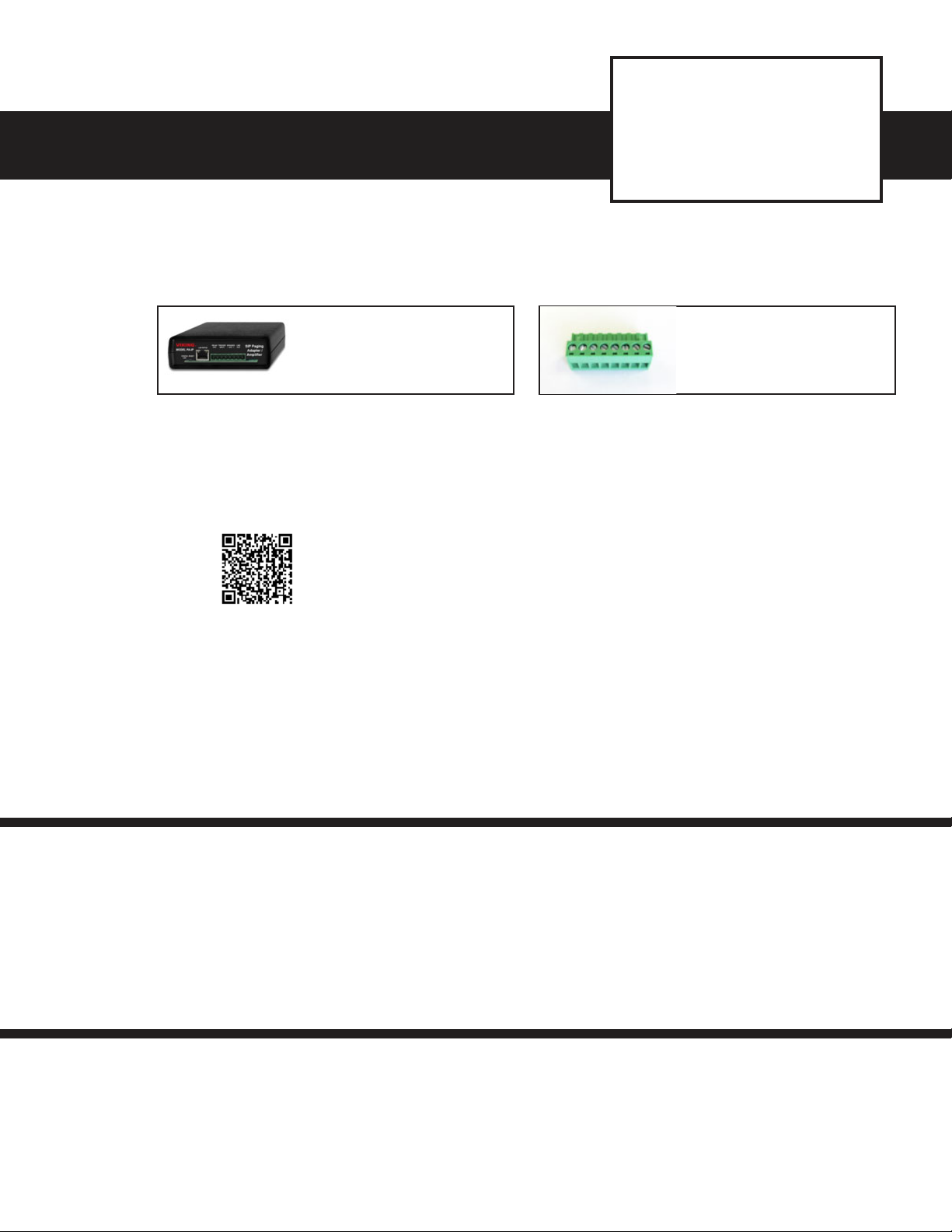
VIKING
Electronics, Inc.
QUICK START GUIDE
K See Product Manual for complete installation and programming instructions.
1.0 Out-of-Box
1.1 Verify that you have received all of the parts listed
PA-IP
SIP Multicast Paging
Adapter with Amplifier
September 24, 2019
PA-IP Paging Adapter
Qty: 1
1.2 Download the product manual
Scan the QR code to
open and download
the product manual
1.3 Download and install the programming software
1. Go to www.vikingelectronics.com and enter PA-IP in the search box
2. Click PA-IP in the search results
3. Scroll down the page to Downloads, click IP Programming Software
4. Install the programming software by saving or opening the file and then clicking on
setup Viking IP Programming.exe
5. Follow the prompts on your screen to complete software installation
- OR -
1. Go to www.vikingelectronics.com and
enter PA-IP in the search box
2. Click PA-IP in the search results
3. Click Product Manual to open and
download the PDF
8-position terminal block
Qty: 1
2.0 Power Source
Select PoE Switch or PoE Injector that meets the following requirements:
1. IEEE 802.3af / 802.3at / 802.3bt compliant
2. Capable of providing at least 13 Watts (class 0 or class 3)
Note: CAT5e (or higher) cable recommended
3.0 Network Port Settings
• Make sure the port is not in trunk mode
• Make sure port is capable of 100mbps full duplex
• Disable Spanning Tree Protocol (STP) or enable Portfast
Page 2
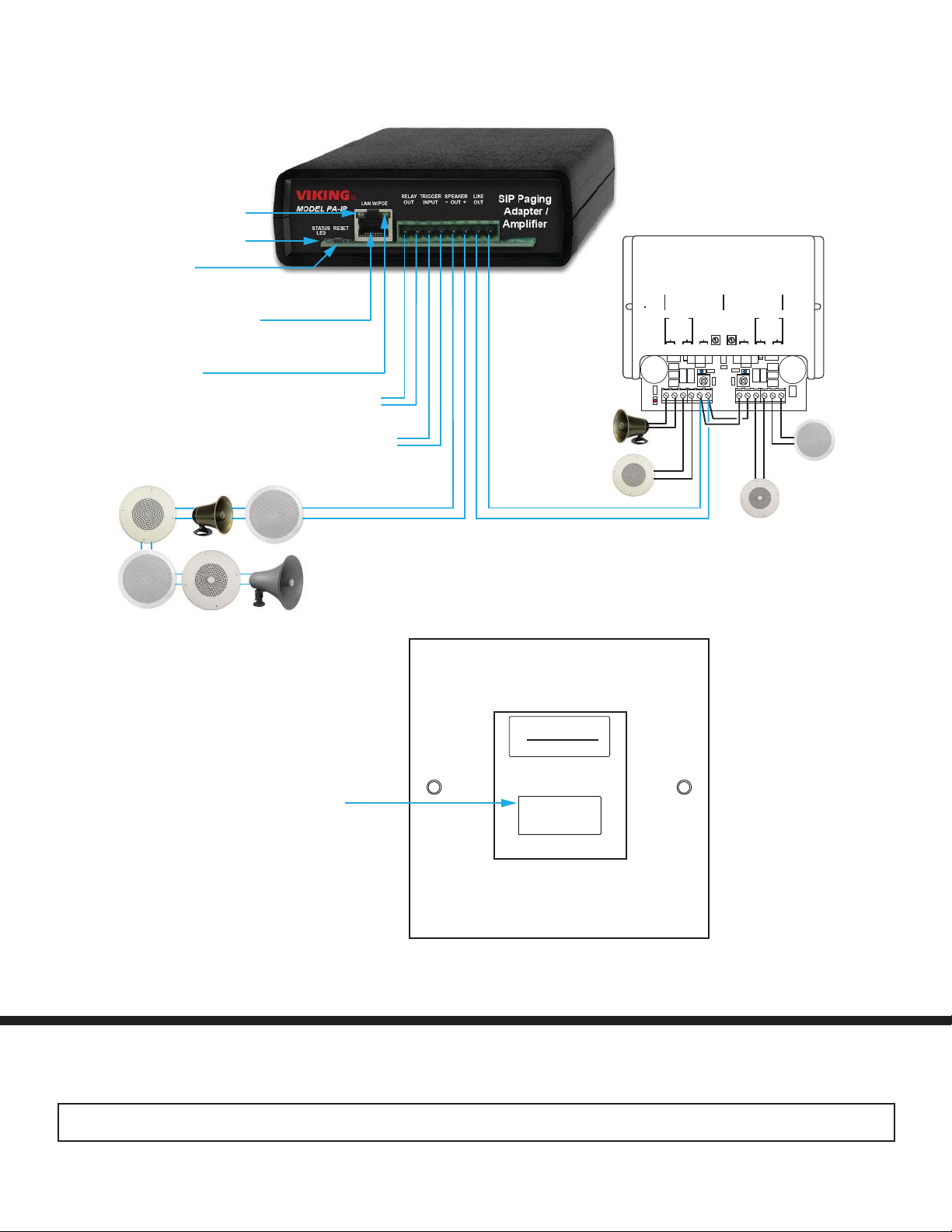
4.0 Features Overview
Green Unit Status LED
Red Page / Status LED
Reset Button
PoE LAN Port 10/100, PoE Class 3 (<13 Watts):
Connect to your LAN via RJ45 plug and CAT5
or greater twisted pair wire.
Yellow Network Status LED: Lights steady to
indicate power and data link. Blinks to indicate
network activity.
Relay Output Contact (2A@30VDC / 250VAC max):
Connect to trigger input of amplifier, etc.
Switch or Contact Input: To Enable Night Ring Feature
30AE
25AE
40AE
Speaker Out
40AE
35AE
300AE
Up tp (6) Optional Viking Analog
Speakers, see DOD 497 and 498
(not Included)
Optional Paging Amplifier
Viking model PA-60 shown (DOD 493)
VIKING©
Line Out
600 Ohm
Paging
Audio
Up to (15)
8 Ohm Speakers
(25AE shown,
not included)
Up to (15)
8 Ohm Speakers
(30AE shown,
_
not included)
PWR 60 W
+/ 24 VDC
PWR
LED
VIKING
ELECTRONICS
HUDSON,
60 WATT 2 ZONE
POWER AMPLIFIER
70V OUT
GAIN GAIN
SPKRS
SPKRS
LINE LEVEL AUDIO INPUT
2315 7101112
46
+
MODEL PA-60
WI
54016
CHANNEL 2 CHANNEL 1
70V OUT
SPKRS
LINE LEVEL
AUDIO INPUT
8
9
Up to (15)
8 Ohm Speakers
(35AE shown,
not included)
SPKRS
Up to (15)
8 Ohm Speakers
(40AE shown,
not included)
Bottom View
Model:
xxxxxx
S/N: XXXXXXXX
xxxxxxxx
P/N: DEV:
Viking Electronics, Inc. (715) 386-8861
1531 Industrial St., Hudson, WI 54016
VIKING
www.vikingelectronics.com DOD#
MAC Address Label:
MAC: 18E80FXXXXXX
The MAC address is a unique 12 digit
number used by network equipment to send
data packets to the correct IP address.
See the Product Manual for complete installation and programming instructions.
Questions? Call Viking Product Support: 715-386-8666
Due to the dynamic nature of the product design, the information contained in this document is subject to change without notice. Viking Electronics, and its affiliates and/or subsidiaries
assume no responsibility for errors and omissions contained in this information. Revisions of this document or new editions of it may be issued to incorporate such changes.
PA-IP Quick Start Guide ZF303995 REV A
