Viking lsd-2 Service Manual

• Routes both incoming and outgoing calls
• Allows an Emergency device to share a phone
line with other devices (fax machines, phones,
modems)
• Gives priority to the Emergency devices
• Incoming calls routed to one of two ports by
Caller ID, Distinctive Ring or Call Back
• Status LED displays mode of operation
• Can store up to 12 Caller ID numbers
• Provides a busy signal to the phone port when
an Emergency device is in use
LSD-2
LSD-2
Line Sharing
Device
August 16, 2002
PPrraaccttiicce
e
T
T
EELLEECCOOM
M
S
S
OOLLUUTTIIOONNSSFFOORRTTHHE
E
221
1
SST
T
C
C
EENNTTUURRY
Y
TECHNICAL
TECHNICAL
A Smart Line Sharing Device with
Inbound Switching Capability
Why pay for a dedicated line for your elevator/emergency
phone or alarm panel?
The LSD-2 Line Sharing Device allows the user to share
an existing phone line with an emergency phone or other
priority alarm device. This can save hundreds of dollars a
year over leasing a dedicated phone line. The LSD-2 can
be used on any C.O. line or analog PABX/KSU station.
An outbound call on the DEVICE 2 (PRIORITY) port
takes priority over a call in progress on the DEVICE 1
port. Any call in progress on the DEVICE 1 port will be
disconnected for 2 seconds, returning dial tone to the
DEVICE 2 (PRIORITY) port. A busy signal is then sent to
the DEVICE 1 port.
For incoming calls the LSD-2 can route calls to the DEVICE 2 (PRIORITY) port using Caller ID,
Distinctive Ring, or Call Back. All other calls will be routed to the phone port. Alternatively, the LSD-2
can be set up so that all inbound calls are routed to the DEVICE 2 (PRIORITY) port. Note: Caller ID is
not passed through the LSD-2 to the devices.
Important: When the emergency device is in use, the phone line is not available for normal use. Any
additional emergency calls will have to be made on another phone line. For this reason the LSD-2 is not
recommended for single line applications.
FFeeaattuurrees
s
PPhhoonnee......771155..338866..8888661
1
Power: 120VAC / 12VDC 500mA UL listed adapter provided
Dimensions: 133mm x 89mm x 44mm (5.25” x 3.5” x 1.75”)
Shipping Weight: .9 kg (2 lbs)
Environmental: 0° C to 32° C (32° F to 90° F) with 5% to 95%
non-condensing humidity
Talk Battery: 35V DC
Connections: 6 screw terminals
SSppeecciiffiiccaattiioonns
s
hhttttpp::////wwwwww..vviikkiinnggeelleeccttrroonniiccss..ccoom
m
iinnffoo@@vviikkiinnggeelleeccttrroonniiccss..ccoom
m
AApppplliiccaattiioonns
s
• Share an existing phone line with an emergency
device such as:
- Emergency phones
- Area of refuge phones
- Alarm panels
- ATM's
- Card readers
- Any device that needs instant access to a
phone line
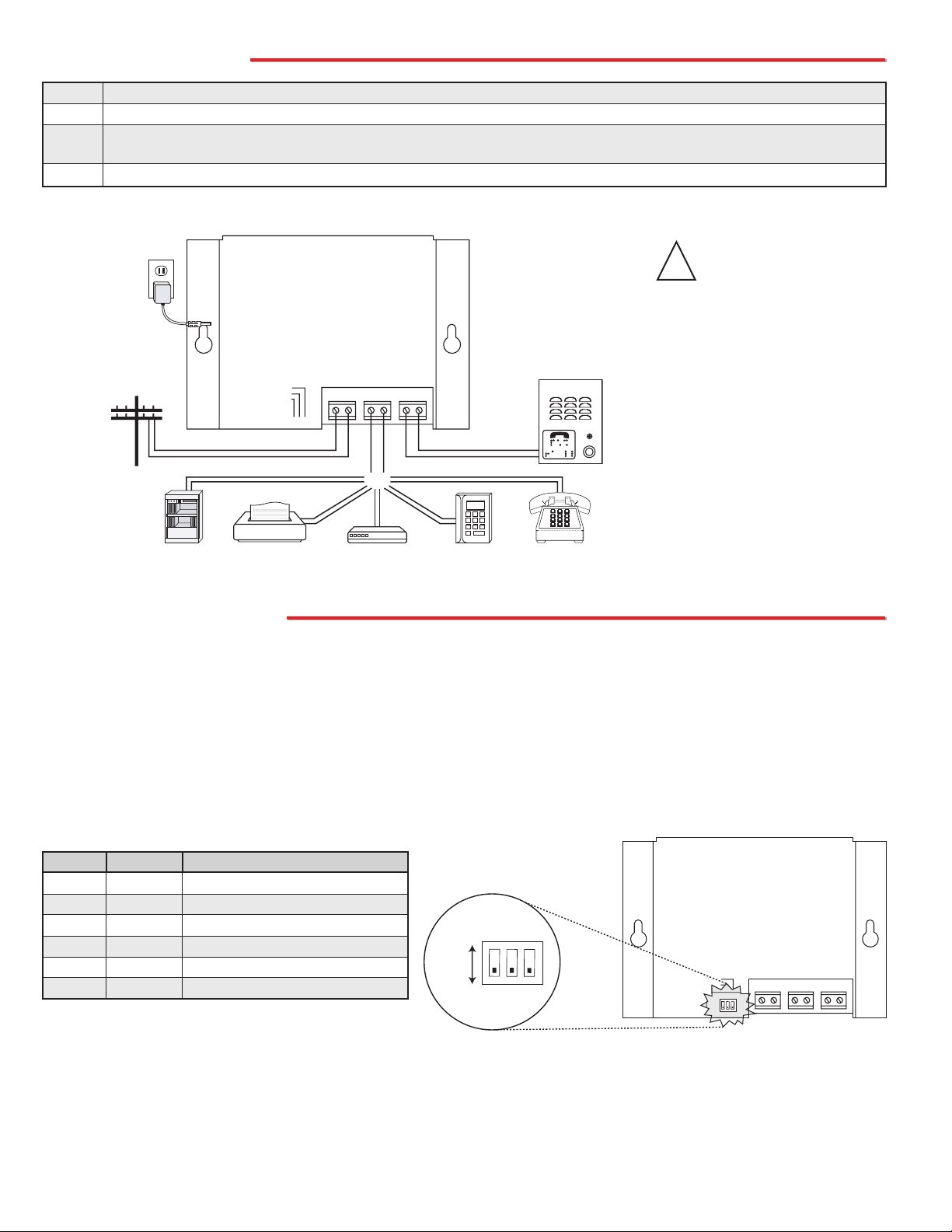
IInnssttaallllaattiioon
n
PPrrooggrraammmmiinng
g
C.O. Line
or Analog
PABX/KSU
Station
PABX/KSU
Trunk Port
Standard
Telephone
Emergency
Phone, Alarm
Panel or other
Priority Device
(E-1600A shown,
not included)
Switch
1
1
2
2
3
3
ON/OFF
ON
OFF
ON
OFF
ON
OFF
Description
Quick Call Back Mode
Disable Quick Call Back Mode
Distinctive Ring Mode
Disable Distinctive Ring Mode
Caller ID Mode
Disable Caller ID Mode
Note: When all switches are OFF, all inbound calls are
routed to the DEVICE 2 (PRIORITY) port.
Step 1. Connect the incoming phone line or analog PABX station to the terminal positions marked CO IN.
Step 2. Connect the standard phones, unused trunk or other non-priority device to the terminal positions marked DEVICE 1 port.
Step 3. Connect the Emergency Phone, Alarm Panel or other priority device to the terminal positions marked DEVICE 2
(PRIORITY) port.
Step 4. Connect the 12VDC wall adapter to the LSD-2.
Note: Be sure the LSD-2 has power available at all times. If power is lost, the phone line will be connected to the priority device only.
A. Call Back Mode
To place the LSD-2 in Call Back Mode, move DIP switch 1 to the ON position.
B. Distinctive Ring Mode
To use the Distinctive Ring Mode, first purchase distinctive ringing service from your local phone service provider.
Then move DIP switch 2 to the ON position. Note: In this mode the LSD-2 detects double or triple custom ringing.
If all of the switches are in the OFF position, all inbound calls are routed to the DEVICE 2 (PRIORITY) port. Once any of
the DIP switches are turned on, inbound calls default to the DEVICE 1 port unless the selected method is detected by the
LSD-2. The LSD-2 can use three different methods to determine if an incoming call is to be switched to the DEVICE 2 (PRI-
ORITY) port, instead of defaulting to the DEVICE 1 port. Each of these methods can be switched on or off using the DIP
switches located on the front edge of the board. When mixing modes of operation, the LSD-2 uses all the modes that are
turned on, and if any of the selected triggers are detected, the incoming call will be routed to the DEVICE 2 (PRIORITY)
port. If a selected trigger(s) is not detected, the inbound call will ring through to the DEVICE 1 port.
Note: To force all calls to be routed to the DEVICE 1 port, simply set DIP switch 3 to the ON position, but do not program
any caller ID numbers.
Fax
Machine
120V AC/
12V DC
Adapter
Included
Credit Card
Reader
IMPORTANT: Electronic
devices are susceptible to
lightning and power station
electrical surges from both the AC
outlet and the telephone line. It is
recommended that a surge protector be installed to protect against
such surges. Contact Panamax at
(800) 472-5555 or Electronic
Specialists Inc. at (800) 225-4876.
!
Modem
VIKING
POWER 12V DC
CALLER ID
CUSTOM RINGING
QUICK CALL BACK
SET
STATUS
BUTTON
LED
MODEL LSD-2
©
VIKING
ELECTRONICS
HUDSON, WI 54016
LINE SHARING DEVICE
C.O.
IN
1 2 3
DEVICE 1
-or-
DEVICE 2
(PRIORITY)
2 3
1
6
4 5
7 8
9
0
Send
EMERGENCY
PHONE
MODEL E-1600A
CALL
CONNECTED
Push
To
Call
HUDSON, WI 54016
S2
1 2 3
1 2 3
©
VIKING
ELECTRONICS
MODEL LSD-2
C.O.
IN
DEVICE 1
DEVICE 2
(PRIORITY)
ON
OFF
S2
1 2 3
VIKING
CUSTOM RINGING
QUICK CALL BACK
SET
BUTTON
CALLER ID
STATUS
LED
LINE SHARING DEVICE
ON
POWER 12V DC
