Viking faxj-300 Service Manual

Telecommunication Peripheral Products
Technical Practice
FAXJ-300
Fax Jack
Phone/Fax Switch
November 19, 1998
Eliminate the Expense of Dedicated
Fax or Modem Lines
The Fax Jack allows your fax or modem to
conveniently share your existing voice line.
Voice calls continue to ring to your phone, but
automatic faxes will be sent directly to your
fax machine. If someone sends a manual fax,
the call can also be instantly transferred to the
fax machine from your Touch Tone telephone.
If your office is unoccupied, all calls can be
sent directly to your fax machine or they can be screened for voice messages by your
answering machine.
sent
If your phone company provides distinctive ringing, the Fax Jack will also automatically
route all fax calls to the fax machine and voice calls to the telephone.
http://www.VikingElectronics.com
VIKING©
E-Mail...Sales@VikingElectronics.com
Features Applications
• Routes calls via CNG tones, distinctive ringing
or manually
• Compatible with Electronic key systems, 1A2
key systems and most PABX systems
• Provides realistic ring-back tones while re ringing phone or fax
• Automatic “privacy” eliminates interruptions on
both in and out bound calls
• Manual fax/modem calls can be transferred to
data ports using a tone or pulse phone
Facsimile Machines
• Retail • Governmental
• Commercial • Home office
• Industrial
Modem Terminals
• Personal computers
• Main frame computers
• Remote access applications
Point-Of-Sale Terminals
• Fast food chains
• Retail stores
• Convenience stores
• Transfer from voice to fax
• All in and out bound calls are routed to the
phone port during a power failure
• Manual mode will not interfere with C.O.
provided voice mail
Sales...(715) 386 - 8861
Specifications
Power: 120V AC/12V DC 1.25A, UL listed adapter provided
Dimensions: 120mm x 70mm x 35mm (4.75” x 2.75” x 1.38”)
Shipping Weight: 0.5 kg (1.2 lbs)
Environmental: 0°C to 32°C (32°F to 90°F) with 5% to 95% non-
condensing humidity
Ring Equivalency Output: 2.0
CNG Detection: 1100 hz burst
Carrier Tone Detection: 1000 hz - 3000 hz steady
Connections: (2) RJ11 jacks, (1) RJ11 plug
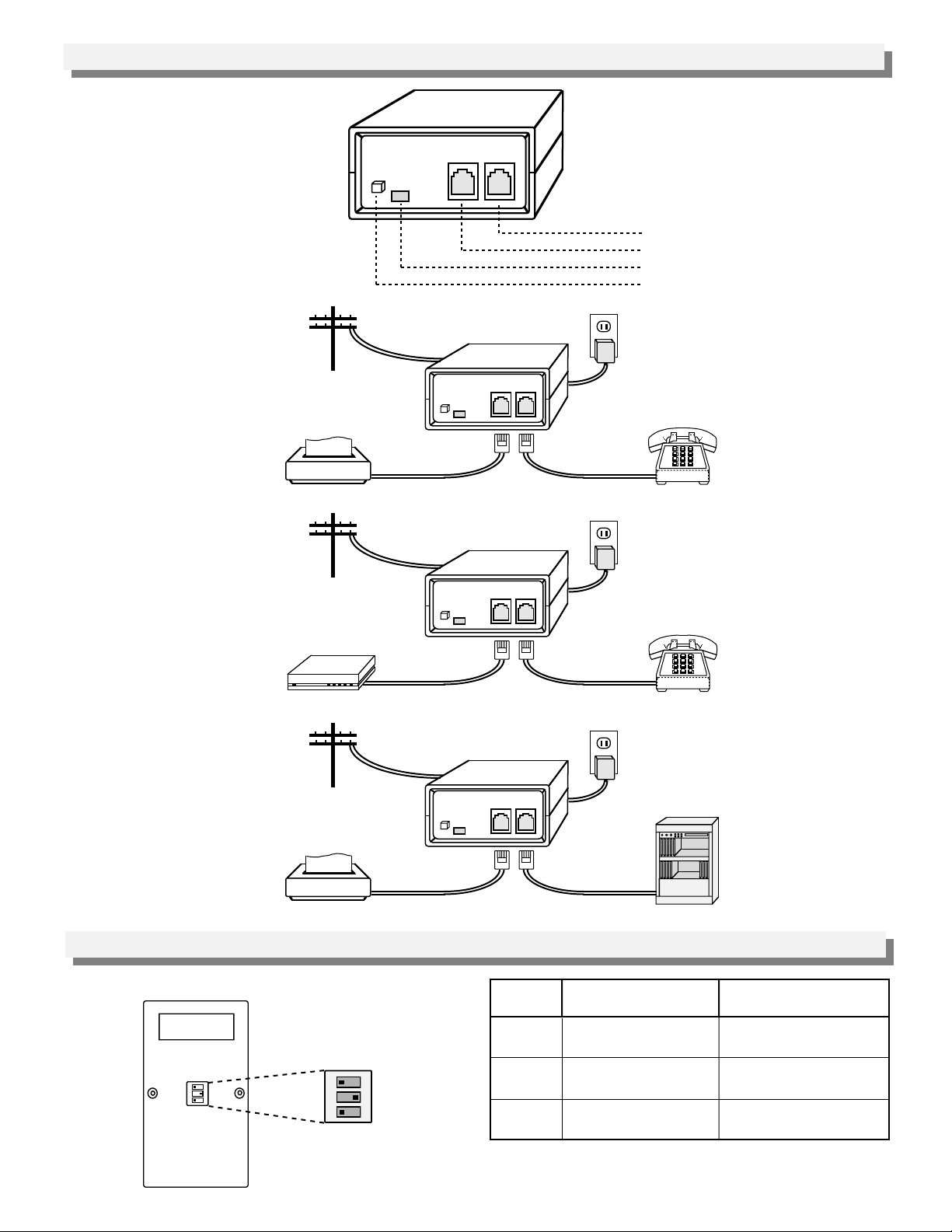
Installation/Applications
A. Fax/Phone Application
B. Data/Phone Application
C.O. Line
Fax Machine
C.O. Line
Modem
VIKING©
FaxJack III
TR
BUSY
DATA PHONE
VIKING©
FaxJack III
TR
BUSY
VIKING©
FaxJack III
TR
BUSY
Phone Jack
Data Jack
LED Indicator light
TR button
DATA PHONE
DATA PHONE
C. PABX/KSU Application
A. Dip Switch Settings
Bottom View of
the FAXJ-300
Hayes
pwr
C.O. Line
Fax Machine
ON OFF
28.8
aa cd oh io mr
VIKING©
FaxJack III
TR
DATA PHONE
BUSY
Programming
Switch
Number
1
3
2
1
Note: After changing a switch, reset the FAXJ-300 by pressing
the TR switch. All previous user programming will be erased.
2
3
Switch
Description
Ring Delay
Distinctive Ring Detect
Transfer Mode
OFF/ON
- No answer
OFF
- Ring delay of 5
ON
- Disabled
OFF
- Enabled
ON
- Manual
OFF
- Automatic
ON
