Viking FAXJ-1000 Application Note

New Capability of the FAXJ-1000 to Create
“Internal” Calls from One Port to Another
DDeessccrriippttiioon
n
Have an application that requires the ability to create an
“internal” call between two ports of the FAXJ-1000? A special
version of FAXJ-1000 software (FX1K-ST2) has been created that adds this capability and retains all other functionality.
T
T
EELLEECCOOM
M
S
S
OOLLUUTTIIOONNSSFFOORRTTHHE
E
221
1
SST
T
C
C
EENNTTUURRY
Y
APPLICATION
APPLICATION
NNootte
e
FAXJ-1000
FAXJ-1000
Internal Calls
November 19, 2007
The FX1K-ST2 software special retains all normal features of the FAXJ-1000 and adds two new capabilities:
1. This software gives you the ability to create an “internal” call from one port of the FAXJ-1000 to any other port. This
allows the phones behind the FAXJ-1000 to selectively call any phone on another port and communicate between the
two phones. When the two ports are connected together, the telephone line is disconnected so you don’t hear busy
signals, reorder tones or intercept messages while talking.
It works like this:
When you go off hook on one of the ports, you are connected to dial tone from the telephone line. You then dial “#1”
through “#4” to ring another port (“#1” = Fax, “#2” = Modem, “#3” = Phone 1 and “#4” = Phone 2). When the “#1”
through “#4” is dialed, the telephone line is disconnected and you begin to hear a simulated ringback tone (single
frequency ringback tones – 500 Hz – 2 seconds on, 4 seconds off), as the FAXJ-1000 sends ringing to the appropri-
ate port. Interrupted ringing is provided to the appropriate port until the call is answered or the port that originated the
call hangs up (no limit to the number of rings). When the other port answers the call, the two ports are connected
together and can communicate. Once both phones hang up, the FAXJ-1000 returns to idle.
2. During an incoming call on the telephone line (in the automatic mode), the caller is allowed to route themselves to a
given port of the FAXJ-1000 by dialing touch tone “#” plus the desired port number or a string of digits corresponding
to the desired port number. In standard FAXJ-1000 software, callers can only route themselves to a port by dialing a
string of touch tone digits. The port numbering for the FAXJ-1000 is “11111” o r “#1” for the Fax port, “22222” or “#2”
for the Modem port, “33333” or “#3” for the Phone 1 port and “44444” or “#4” for the Phone 2 port.
PPhhoonnee......771155..338866..8888661
1
hhttttpp::////wwwwww..vviikkiinnggeelleeccttrroonniiccss..cco
omm
iinnffoo@@vviikkiinnggeelleeccttrroonniiccss..ccoom
m
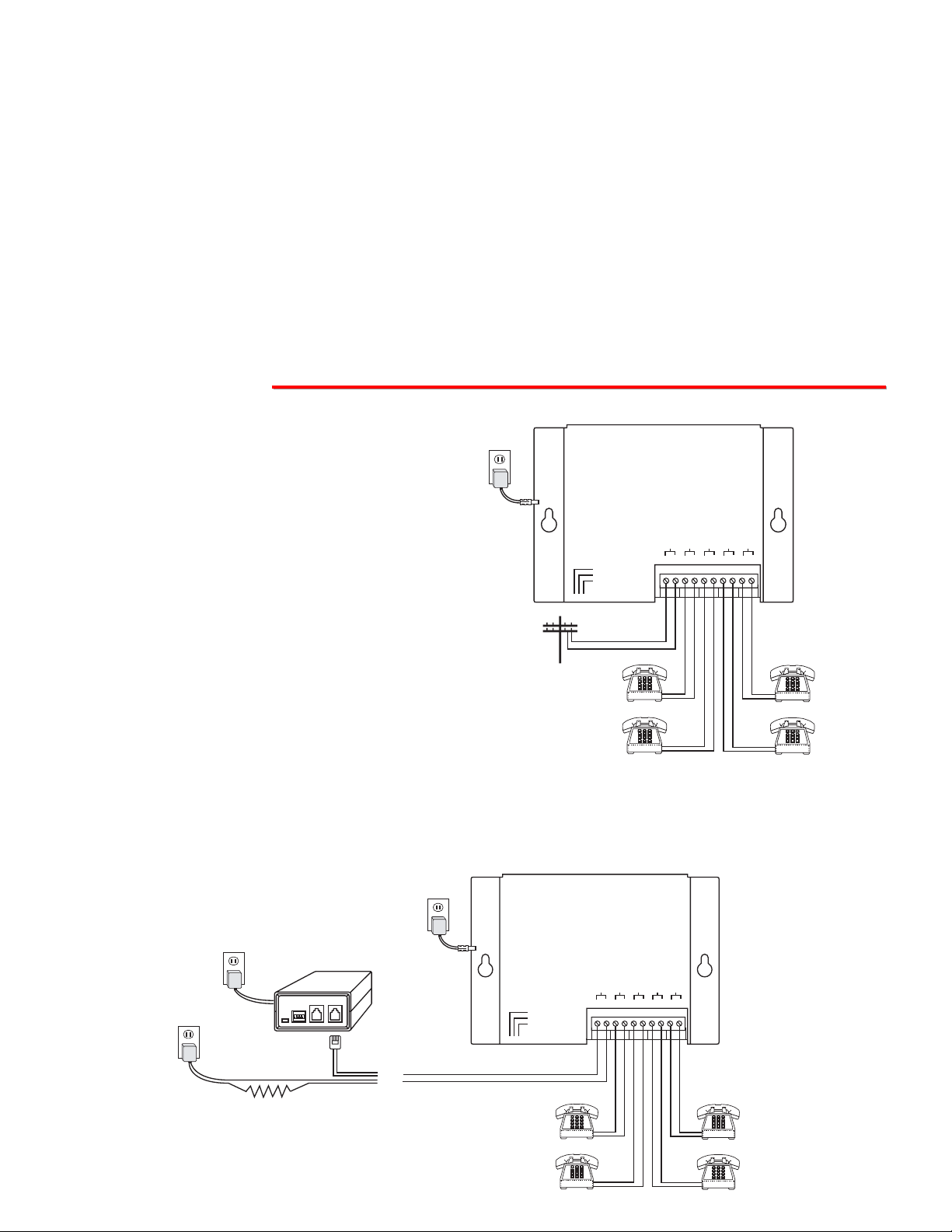
Inbound callers can touch tone route themselves to
any of the 4 phones. Inbound calls ring to the Phone
1 port if no touch tones are dialed. You can pick up
any phone and dial “#1” through “#4” to call another
phone. For outgoing calls, the ports are directly connected to the telephone line (if available) and outward
dialing is normal.
A. “Mini Phone System” Application
1. When there is a telephone line connected to the FAXJ-1000, try to limit the duration of these internal calls. Incoming calls on the CO
line are ignored while the internal call is going on (ringing or connected).
2. The following is what happens on the other two ports (the two ports not involved with the internal call), if they attempt to go off hook
during the internal call:
a. While an internal call is taking place, if you go off hook on another port, you get a buzz sound (120 Hz) in the phone until you
hang up.
b. If an internal call has been initiated (but not answered yet) and you go off hook on another port, you are directly connected to
the phone that initiated the internal call and both phones hear ringback tones while the called phone continues to ring. When the
called phone answers, it is connected to the phone that initiated the call and the other phone is dropped and hears the buzz sound
(120 Hz).
c. While an internal call is in progress, if you go off hook on another port and remain off hook through the conclusion of the internal
call and both phones involved in the internal call hang up, you will be instantly switched from the buzz sound (120 Hz) to the telephone line. If only one of the two phones involved in the internal call hang up, you will be switched from the buzz sound (120 Hz)
to a simulated busy signal and the phone that remained off hook will instantly be connected to the telephone line. .
Notes About the “Internal Calls”
In this application, simulated talk voltage is required for the CO Line In of the FAXJ-1000. This can be provided by a
Viking model DLE-200B or a PS-2 power supply with a 470 ohm, ½ watt resistor. Pick up any phone and dial “#1” to
“#4” to call another phone.
B. “Stand Alone Mini Phone System” or “Selectable Ringdown Device” Application
AApppplliiccaattiioonns
s
Model FAXJ-1000 with "FX1K-ST2" Software
120V AC
13.8V AC
Adapter
(included)
VIKING©
PHONE/DATA/FAX SWITCH
PWR 13.8 VAC
RING DELAY
DISTINCTIVE RING
CNG DETECT
1 2 3
STATUS
MODEL FAXJ-1000
VIKING
ELECTRONICS
HUDSON, WI 54016
CO LINE IN
PHONE 1
123456789
CO LINE IN
PHONE 1 FAX MODEM PHONE 2
FAX
MODEM
PHONE 2
10
C.O. Line
Phone 3
Phone 1
Model FAXJ-1000 with "FX1K-ST2" Software
Phone 4
Phone 2
120V AC
120V AC
Model
PS-2
470 Ohm, 1/2 Watt
(Radio Shack # 271-1115)
Model DLE-200B in
"Prison Phone" Mode
(install JP3 jumper)
RINGDOWN
VIKING©
1
DLE-200B
BUSY
2
ON
1 2 3 4
OR
120V AC
13.8V AC
Adapter
(included)
VIKING©
PHONE/DATA/FAX SWITCH
PWR 13.8 VAC
RING DELAY
DISTINCTIVE RING
CNG DETECT
1 2 3
STATUS
Phone 3
Phone 1
MODEL FAXJ-1000
VIKING
ELECTRONICS
HUDSON, WI 54016
CO LINE IN
PHONE 1
123456789
CO LINE IN
PHONE 1 FAX MODEM PHONE 2
FAX
MODEM
PHONE 2
10
Phone 4
Phone 2
