ViewZ VZ-4KVW-49UNB, VZ-4KVW-55UNB, VZ-49NB User Manual
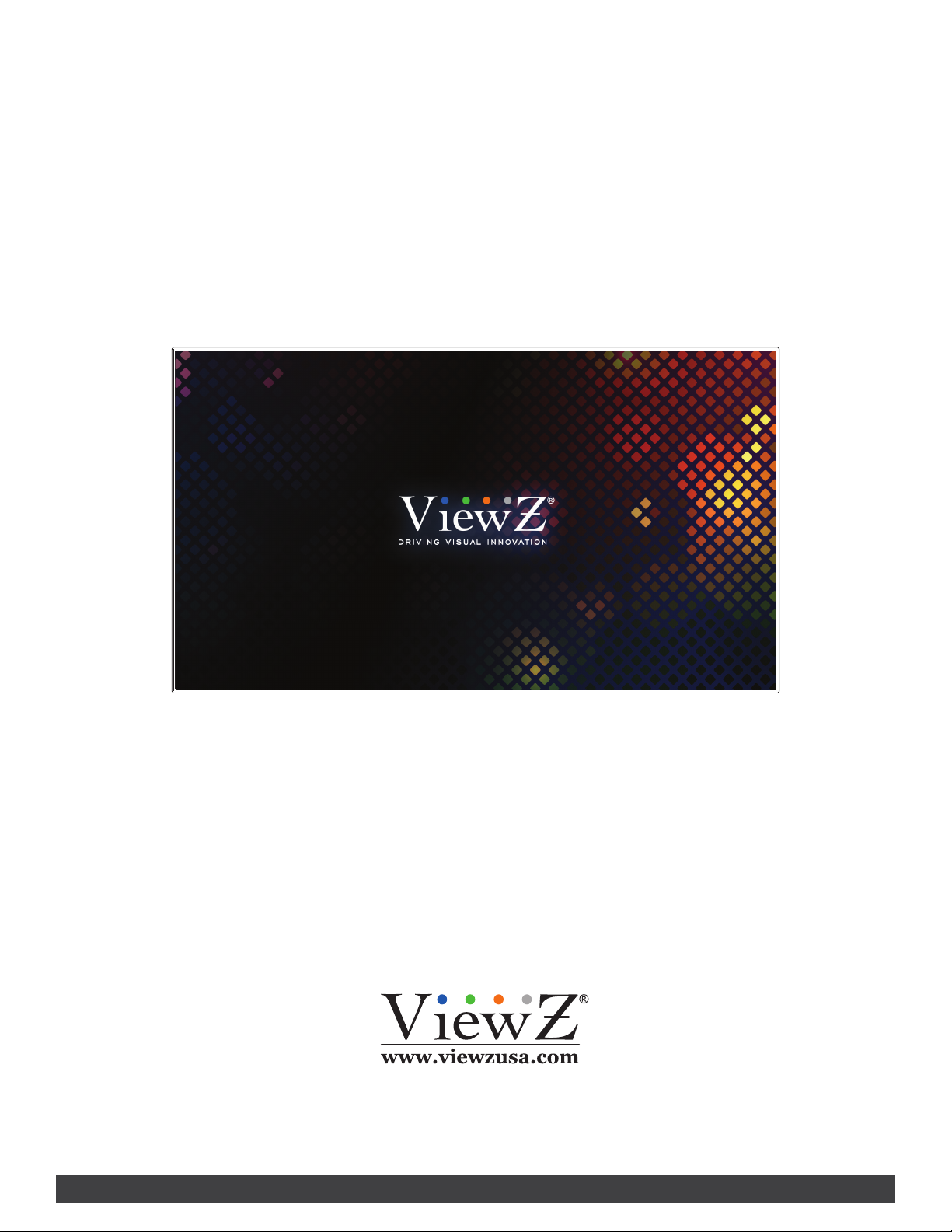
VZ-NB & UNB SERIES
46", 49" and 55" PROFESSIONAL
LED CCTV VIDEO WALL MONITOR USER MANUAL
Please read this manual thoroughly before use, and keep it handy for future reference.

CONTENTS
Safety Instrucon
.......................................................................................................................................................................................
1. Mark Indicaon & Substance
2. Warning & Cauon
............................................................................................................................................................................
3. FCC RF INTERFERENCE STATEMENT
4. RoHS Compliance
Installaon
1 Features
2. Interface
Funcon
.......................................................................................................................................................................................................
...................................................................................................................................................................................................
................................................................................................................................................................................................
..........................................................................................................................................................................................................
1. Remote Control Funcon
2. Monitor Buon Funcon
..............................................................................................................................................................................
..............................................................................................................................................................
...............................................................................................................................................................
.......................................................................................................................................................
..........................................................................................................................................
3
4
4
6
7
8
9
10
11
11
12
3. RS-232 Commands
4. OSD Control and Funcon
5. USB Media Player
Mounng Guide
Specicaon
...................................................................................................................................................................................................
Trouble Shoong
RMA
Warranty
..................................................................................................................................................................................................................
........................................................................................................................................................................................................
............................................................................................................................................................................................
..............................................................................................................................................................................
..........................................................................................................................................................................................
.........................................................................................................................................................................
..............................................................................................................................................................
13
14
19
20
21
23
24
26
2 User ManualVisit the ViewZ USA website at https://www.viewzusa.com
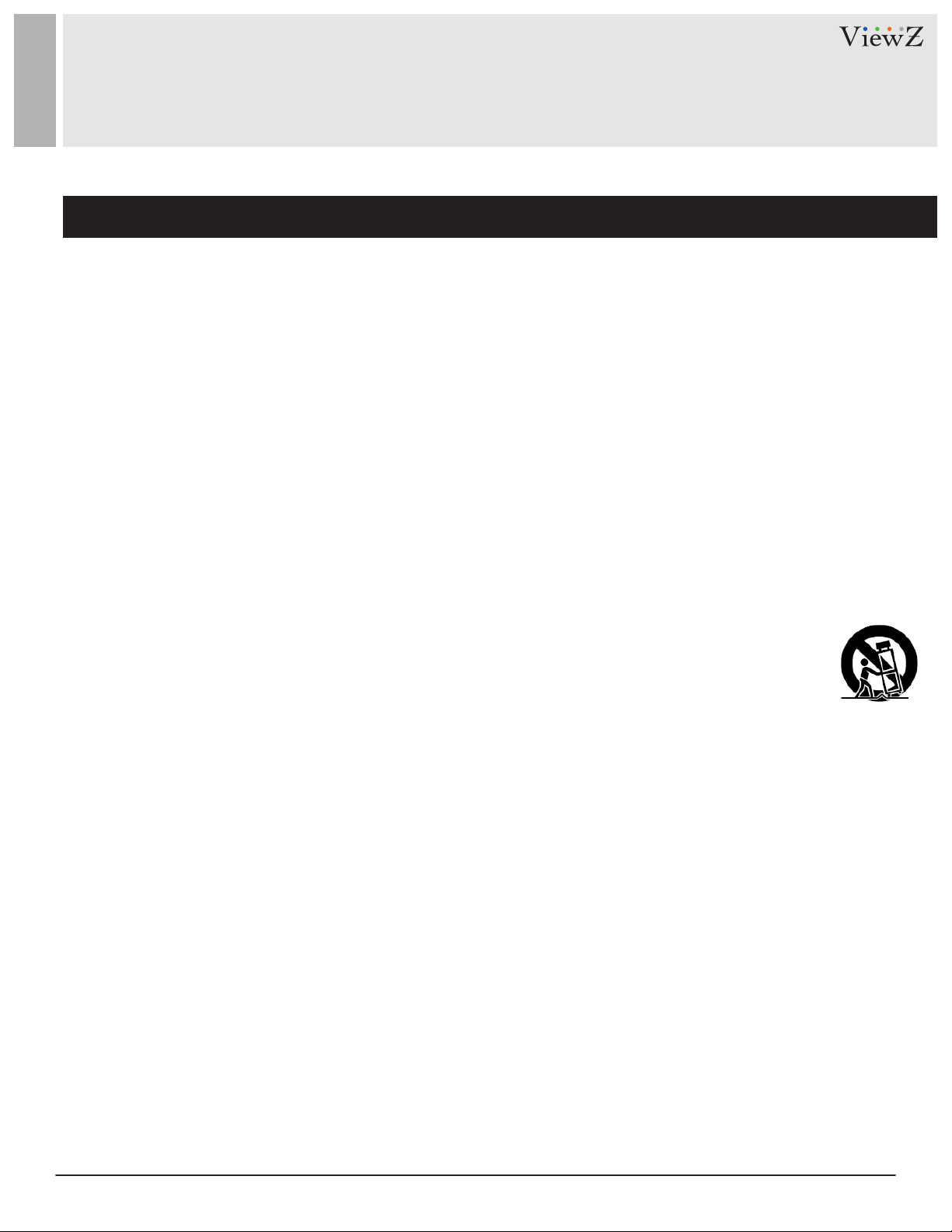
SAFETY INSTRUCTIONS
Important Safety Instructions
1. Read all warnings.
2. Follow all instrucons to ensure longevity of monitor.
3. Do not place the monitor near water.
4. Clean only with dry cloth.
5. Do not block any venlaon openings. Install in accordance with the manufacturer’s instrucons.
6. Do not install near any heat sources such as radiators, heat registers, stoves, or other heat generang
devices.
7. Do not override the safety purpose of the polarized or grounding-type plug.
8. A polarized plug has two blades with one wider than the other.
9. A grounding type plug has two blades and a third grounding prong.
10. The wide blade or the third prong is provided for your safety.
11. If the provided plug does not t into your outlet, consult with electrician for replacement of the outlet.
12. Protect the power cord from being walked on or pinched parcularly at plugs, convenience receptacles
and the point where it connects to the monitor.
13. Only use aachment/accessories specied by the manufacturer.
14. Use only with the cart, stand, tripod, bracket or table specied by the manufacturer or sold with the
monitor. When a cart is used, use cauon when moving the cart & monitor in combinaon to avoid
injuries.
15. Unplug the monitor during lightning storms or when unused for long periods of me.
16. Refer all servicing to qualied service personnel. Servicing is required when the monitor has been
damaged in any way.
The monitor shall not be exposed to dripping or splashing and objects containing liquids such as vases shall be
placed near the monitor.
The monitor should have ample distance (e.g. 10cm) from the wall for sucient venlaon.
3User Manual Visit the ViewZ USA website at https://www.viewzusa.com
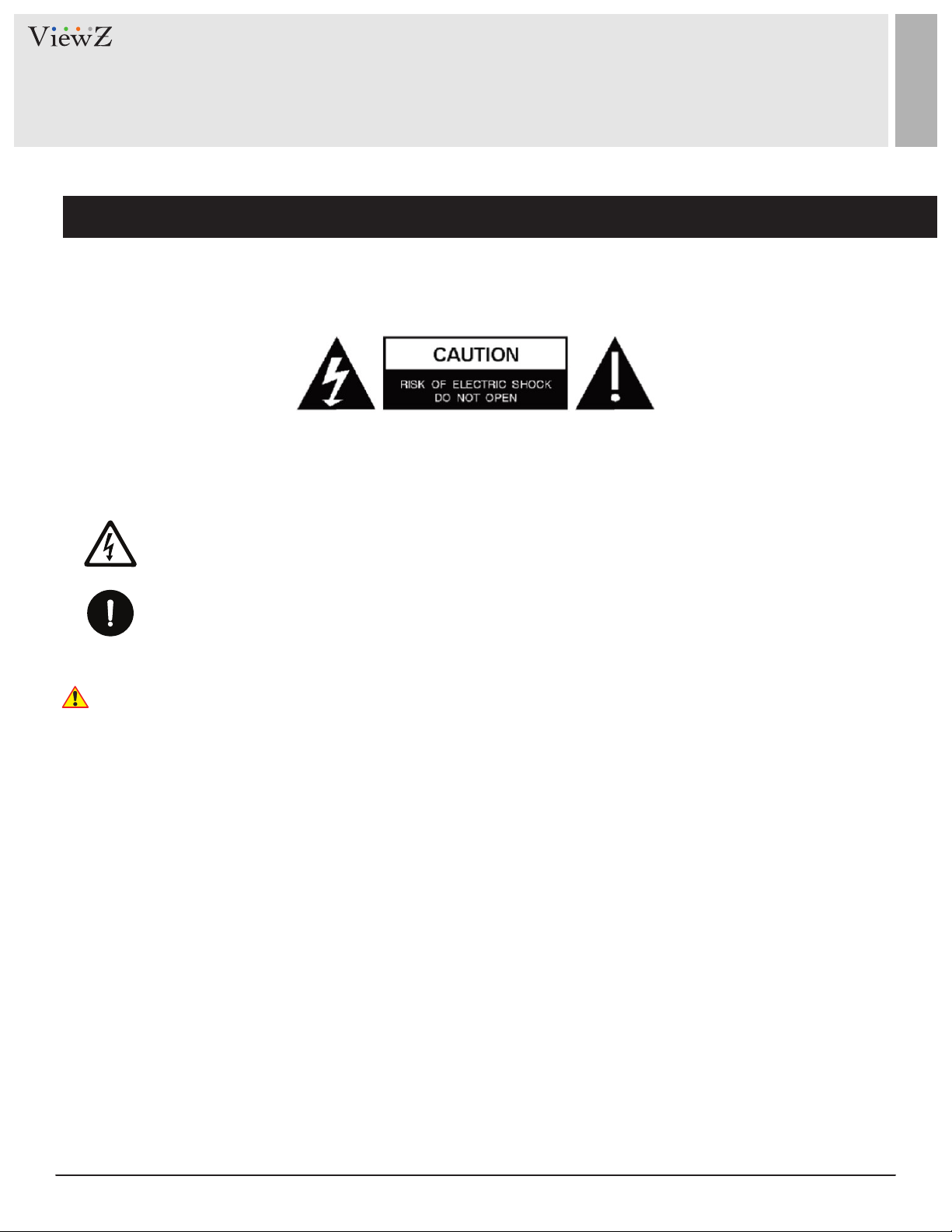
SAFETY INSTRUCTIONS
Important Safety Instructions
Mark Indication and Substance
CAUTION : TO REDUCE THE RISK OF ELECTRICAL SHOCK,
DO NOT REMOVE COVER (OR BACK). NO USER
SERVICEABLE PARTS INSIDE. REFER SERVICING TO
QUALIFIED SERVICE PERSONNEL
This symbol is intended to alert the user to the presence of uninsulated & dangerous voltage
within the monitor’s enclosure that may be of sucient magnitude to constute a risk of
electric shock to persons.
This symbol is intended to alert the user to the presence of important operang and
maintenance (servicing) instrucons in the literature accompanying the monitor.
Warning
• Do not use damaged or loose cables and plug.
• Do not pull the plug out by the wire nor touch the plug with wet hands.
• Use only a properly grounded plug and receptacle.
• Do not connect too many extension cords or plugs to one outlet.
• Do not excessively bend the plug and wire.
• Do not disconnect the power cord while it's sll plugged into the monitor.
• Do not place any heavy objects on the power cord. Damage to the cord may cause shock or re.
• Never open the monitor. There are no user-serviceable parts inside and opening will void warranty.
• Removing covers may expose you to dangerous shock hazards or other risks.
• Keep any heang devices away from the power cable and monitor.
• Do not place the monitor near water.
• Do not insert objects of any kind into the monitor's open slots, as they may touch dangerous voltage points.
• Please follow the laws and regulaons of your municipality to dispose the monitor properly.
• Do not use the monitor in high temperature, humid, dusty or oily areas.
• Do not install the monitor where it will be exposed to connual vibraon.
• Keep the plasc packaging out of children’s reach.
• If any damage is detected upon rst opening the box, contact agency from which you bought the monitor directly.
• If your monitor does not operate normally – in parcular, if there is any unusual sound or smell coming from the
monitor – unplug it immediately and contact an authorized dealer or the service center.
4 User ManualVisit the ViewZ USA website at https://www.viewzusa.com
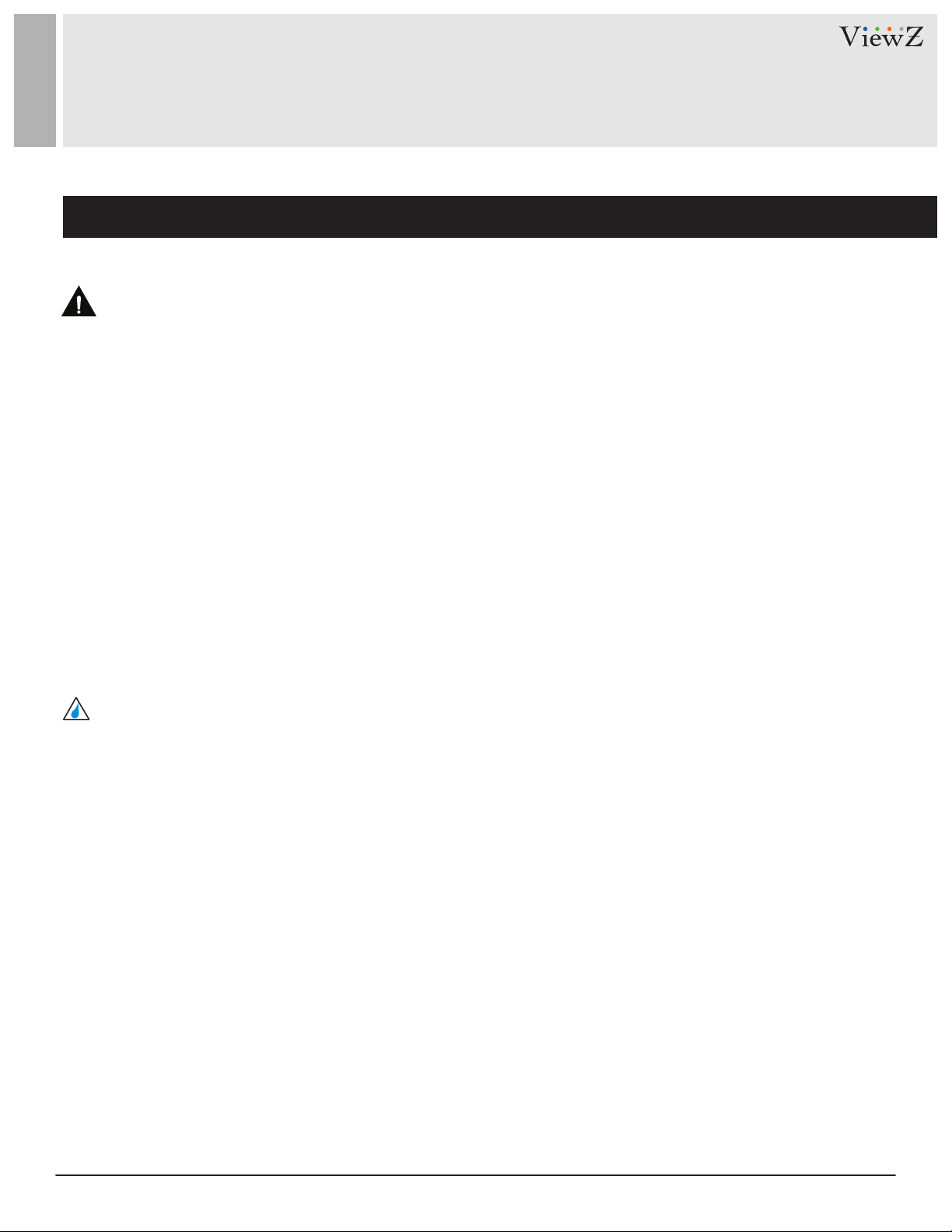
SAFETY INSTRUCTIONS
Important Safety Instructions
Caution
• If the connector between the plug and the pin is dusty or dirty, clean it properly using a dry cloth.
• Make sure to unplug the power cord before cleaning the monitor.
• Make sure to leave a gap between monitor and wall.
• Do not drop the monitor when moving it.
• Place your monitor in a locaon with low humidity and minimal dust.
• Install the monitor base on a showcase or shelf so that the end of the base does not protrude from the
showcase or shelf.
• Do not place the monitor on an unstable or small surface area.
• Do not install inside a vehicle.
• Disconnect the plug from the outlet during storms or lightning or if it has not been used for a long me.
• Do not try to move the monitor by pulling on the power cord.
• Do not cover the vents on the monitor.
• When moving the monitor, turn o and unplug the power cord. Make sure that all cables, including HDMI
cable and cables connected to other devices, are disconnected before moving it.
• Place the monitor out of children’s reach as they could damage it by hanging onto it.
Available Temperature & Humidity
• Operang Temperature : 32°F ~ 104°F / 0°C ~ 40°C
• Operang Humidity : 20 ~ 85% RH
Dot Defect (dead pixel) of TFT
ViewZ monitors are manufactured using high-end semiconductor technology with precision rangs of 99.9%
and above. However, it may be the case that certain RGB and white pixels seem darker (or enrely unlit i.e.
black).
Modern producon methods cannot guarantee an absolute fault-free monitor. To this eect, no LED
manufacturer can guarantee a defect free panel. A few isolated pixel or sub-pixel faults are considered
tolerable and dierent policies exist that govern the amount of these tolerable values.
While most pixel faults occur in isolated regions, a cluster of dead pixels or sub-pixels can somemes form for
which a separate ruling applies. A cluster is dened as an area of 5x5 pixels. ViewZ’s policy on pixel failure:
either as an isolated fault or in the form of a cluster is outlined on the website: www.viewzusa.com
5User Manual Visit the ViewZ USA website at https://www.viewzusa.com

FCC RF INTERFERENCE STATEMENT
Note
This equipment has been tested and found to comply with the limits for a Class A digital device, pursuant to Part 15 of
the FCC Rules. These limits are designed to provide reasonable protecon against harmful interference in a residenal
installaon.
This equipment generates, uses and can radiate radio frequency energy and, if not installed and used in accordance
with the instrucons, may cause harmful interference to radio communicaons. However, there is no guarantee that
interference will not occur in a parcular installaon.
If this equipment does cause harmful interference to radio or television recepon which can be determined by
turning the equipment o and on, the user is encouraged to try to correct the interference by one or more of the
following measures.
• Reorient or relocate the receiving antenna.
• Increase the separaon between the equipment and receiver.
• Connect the equipment into an outlet on a circuit dierent from that to which the receiver is connected.
• Consult the dealer or an experienced radio, TV technician for help.
• Only shielded interface cable should be used.
Finally, any changes or modicaons to the equipment by the user not expressly approved by the grantee or
manufacturer could void the users authority to operate such equipment.
► DOC COMPLIANCE NOTICE
This digital apparatus does not exceed the Class A limits for radio noise emissions from digital apparatus set out in the
radio interference regulaon of Canadian Department of communicaons.
Statement
• VGA and XGA are the registered trademark of IBM.
• VESA is the trademark of Video Electronics Standard Associaon.
• HDMI, HDMI logo and High-Denion Mulmedia Interface (high denion mulmedia digital interface) are the
trademark or registered trademark of HDMI Licensing LLC.
If some company or product trademark is not parcularly stated, the use of trademark has been fully recognized. Do
not alter, decompile, disassemble, decode or conduct reverse engineering to the soware installed in the product, or
it can be deemed as breach of the law.
6 User ManualVisit the ViewZ USA website at https://www.viewzusa.com
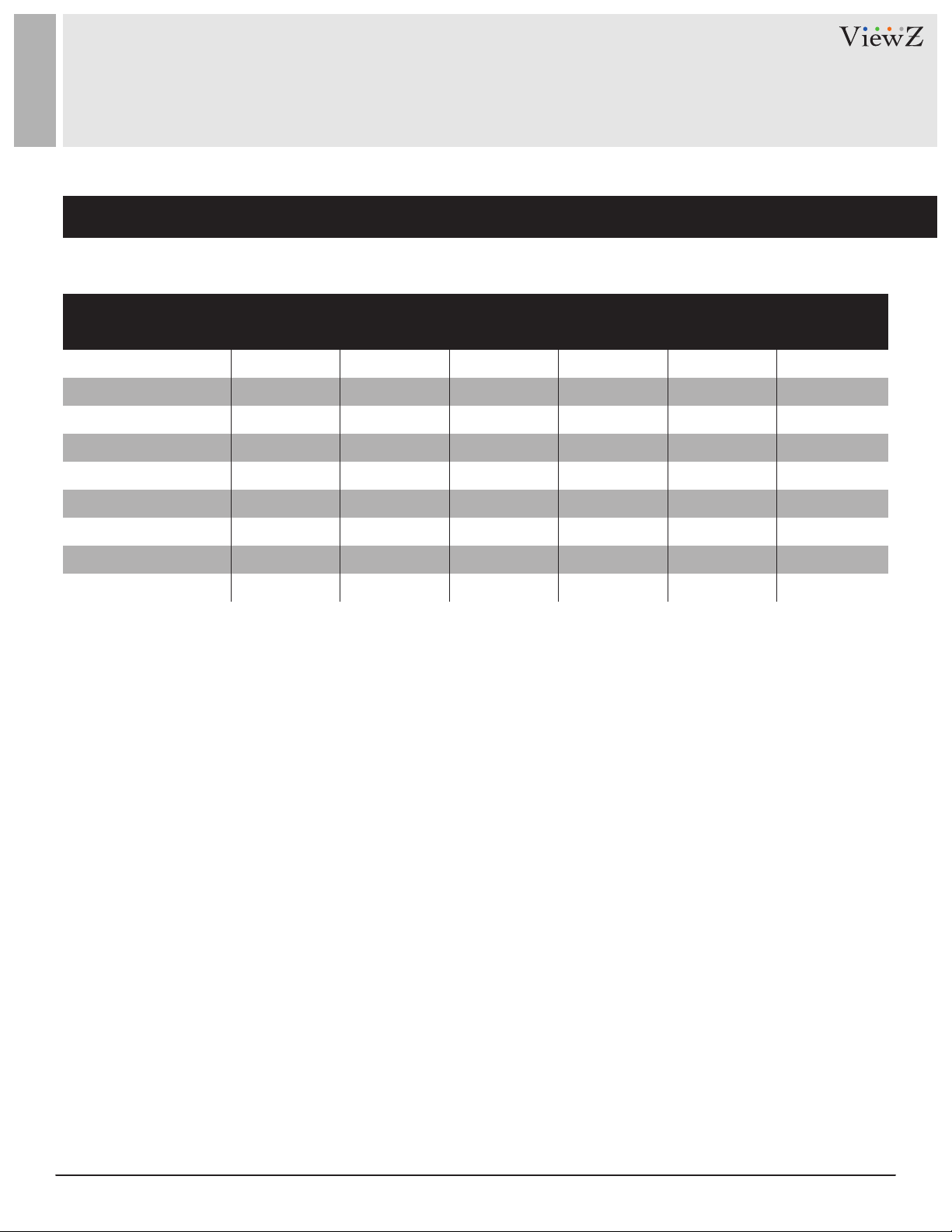
RoHS COMPLIANCE
Note
Name and contents of toxic and hazardous substances or elements contained in the product.
COMPONENT
LCD Screen
Housing (Case)
PCB assembly
Power cord & cable
Metal parts
Packing materials
Remote controller
Speaker
Accessories
1) PCB assembly includes the PCB and the electronic components composed by the PCB
2) Packing materials include the carton, expandable polystyrene and etc.
3) Accessories include User Manual and etc.
: The toxic and hazardous substance contain the homogeneous materials which components do not exceed
the required limit, prescribed in the GB/T26572-2011 standards.
X : The toxic and hazardous substance contain one or more homogeneous materials which component exceeds
the required limit, prescribed in the GB/T26572-2011 standards.
1)
2)
3)
( Pb )
X
X
X
X
X
FUNCTION
( Hg )
( Cd )
( Cr6+ )
VALUE
( PBB )
( PBDE )
Based on the provided information, the product contains hazardous material. Due to the limitation of the existing
technology, the hazardous material cannot be replaced, although we have been striving to improve this situation. The
product has the Environmental Friendly Use Period (EFUP) of 10 years.
The EFUP is valid only when the user operates in normal conditions as specified in the user manual.
Indicative description of Regulations on Regulation on Recycling and Disposal of Waste
Electrical and Electronic Products..
When you will not use this product anymore or warranty is expired, please dispose / send this product to the qualified
recycling station near your area. It is ordered / regulated by the Regulation on Recycling and Disposal of Waste
Electrical and Electronic Products.
7User Manual Visit the ViewZ USA website at https://www.viewzusa.com
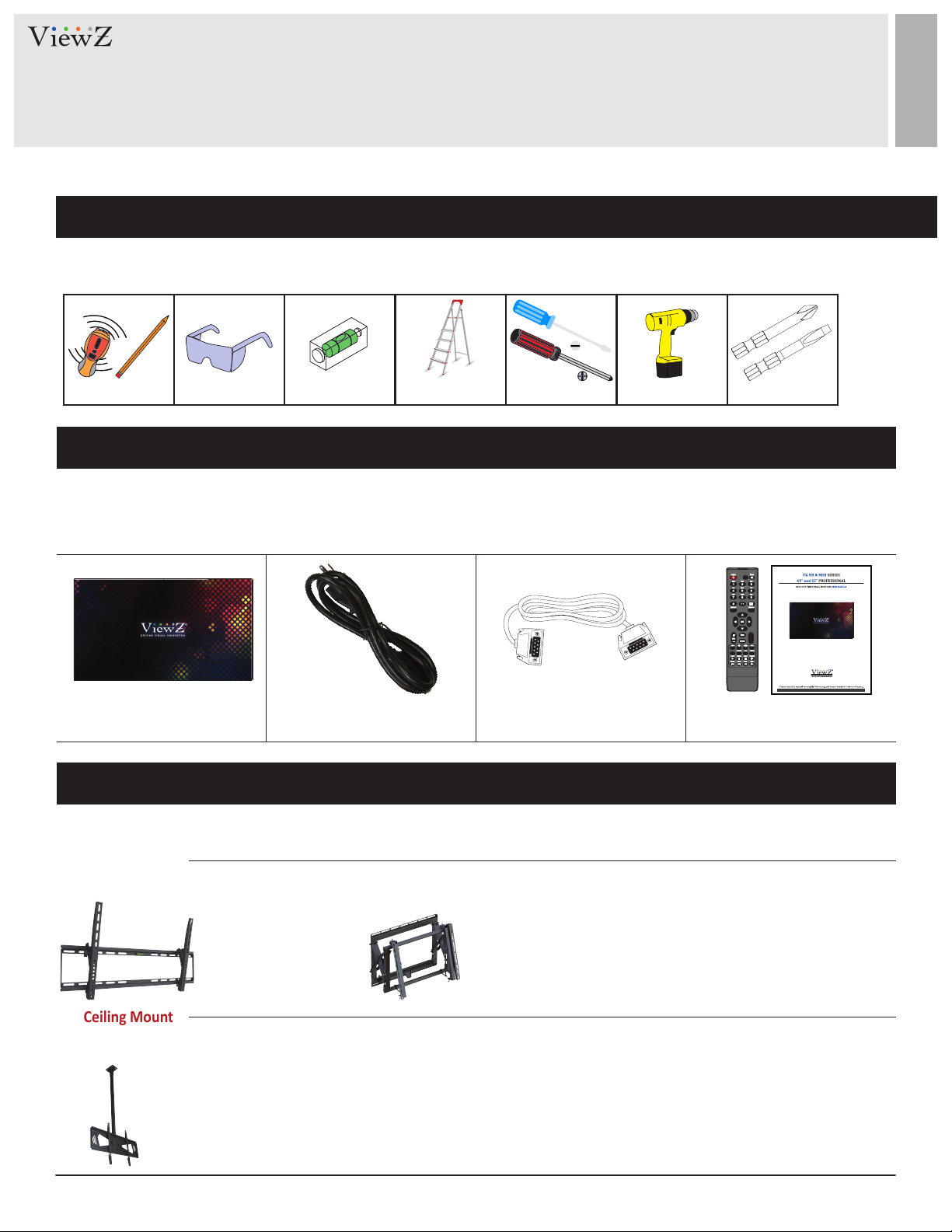
INSTALLATION
Installation Tools
The following tools may be required or recommended.
Stud Finder & Pencil Protecve Eye-wear Level Ladder
Phillips & Flathead Screwdriver
Automac Screwdriver
Phillips & Flathead Screwdriver Bit
Assembly Components - provided
Your ViewZ monitor is shipped with all proper installaon hardware and components. If there are parts missing and/or damaged,
please stop the installaon and contact ViewZ USA at (888)-998-4399.
TFT-LED Monitor (Qty 1) 110V Power Cable (Qty 1) RS232 Cable (Qty 1) User Manual (Qty 1)
Remote Controller (Qty 1)
Mounting Options
Your ViewZ monitor is compable with ViewZ monitor mounts. For more informaon, please contact ViewZ USA at (888)-998-4399.
Wall Mount
• Part #
WM71
• Tilng -15° ~ 0°
• Universal Mount
• Compable with
49 / 55 NB
46 / 49 / 55 UNB
• Part #
XM
• Max. Weight 160lb
• Universal Mount
• Compable with
49 / 55 NB
46 / 49 / 55 UNB
Ceiling Mount
• Part #
CMKiT-04
• Tilng -12° ~ +5°
• Universal Mount
• 35" ~ 70"
• Compable with
49 / 55 NB & 46 / 49 / 55 UNB
8 User ManualVisit the ViewZ USA website at https://www.viewzusa.com
