Page 1
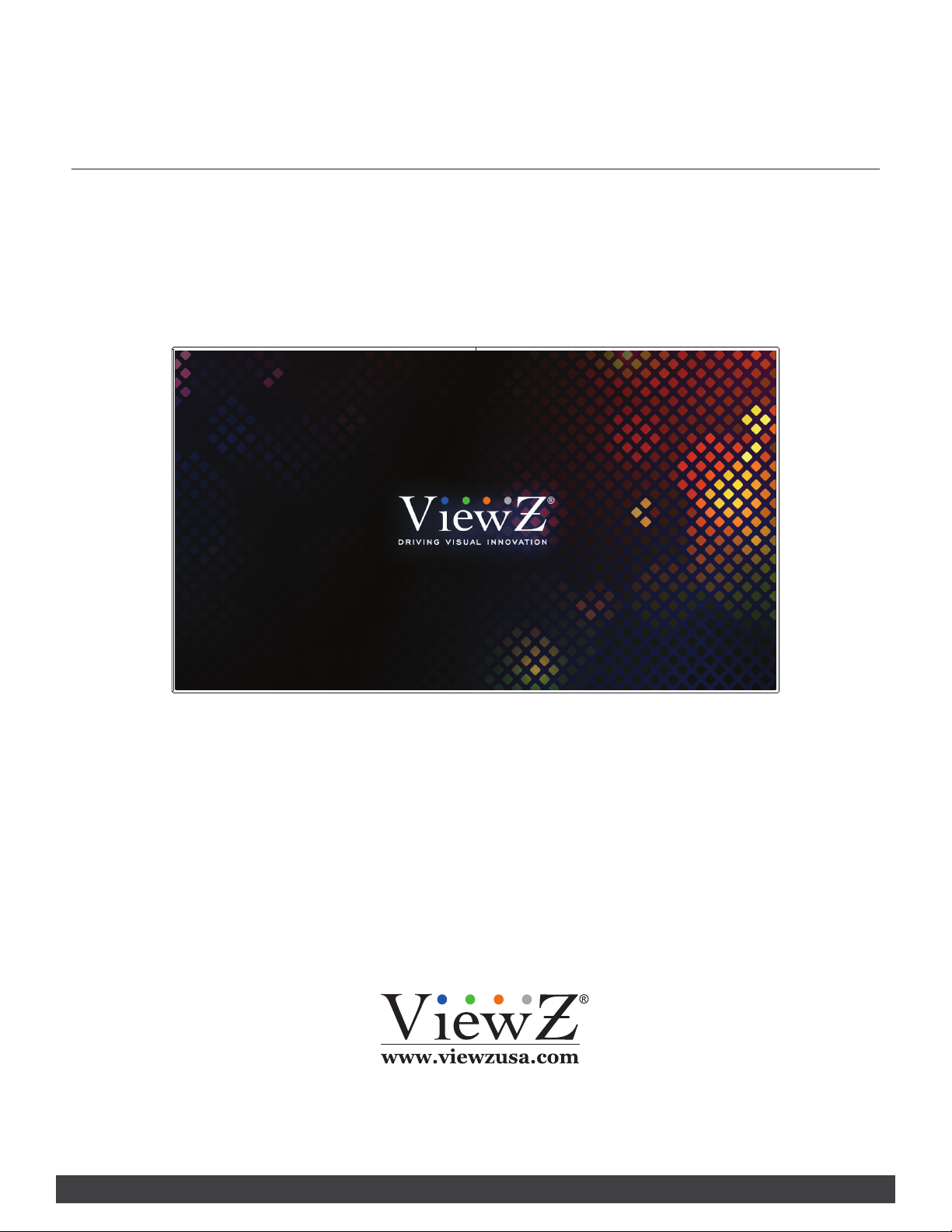
VZ-UNBS SERIES
Installation & Handling Guide
LED CCTV VIDEO WALL MONITOR
Please read this manual thoroughly before use, and keep it handy for future reference.
Page 2
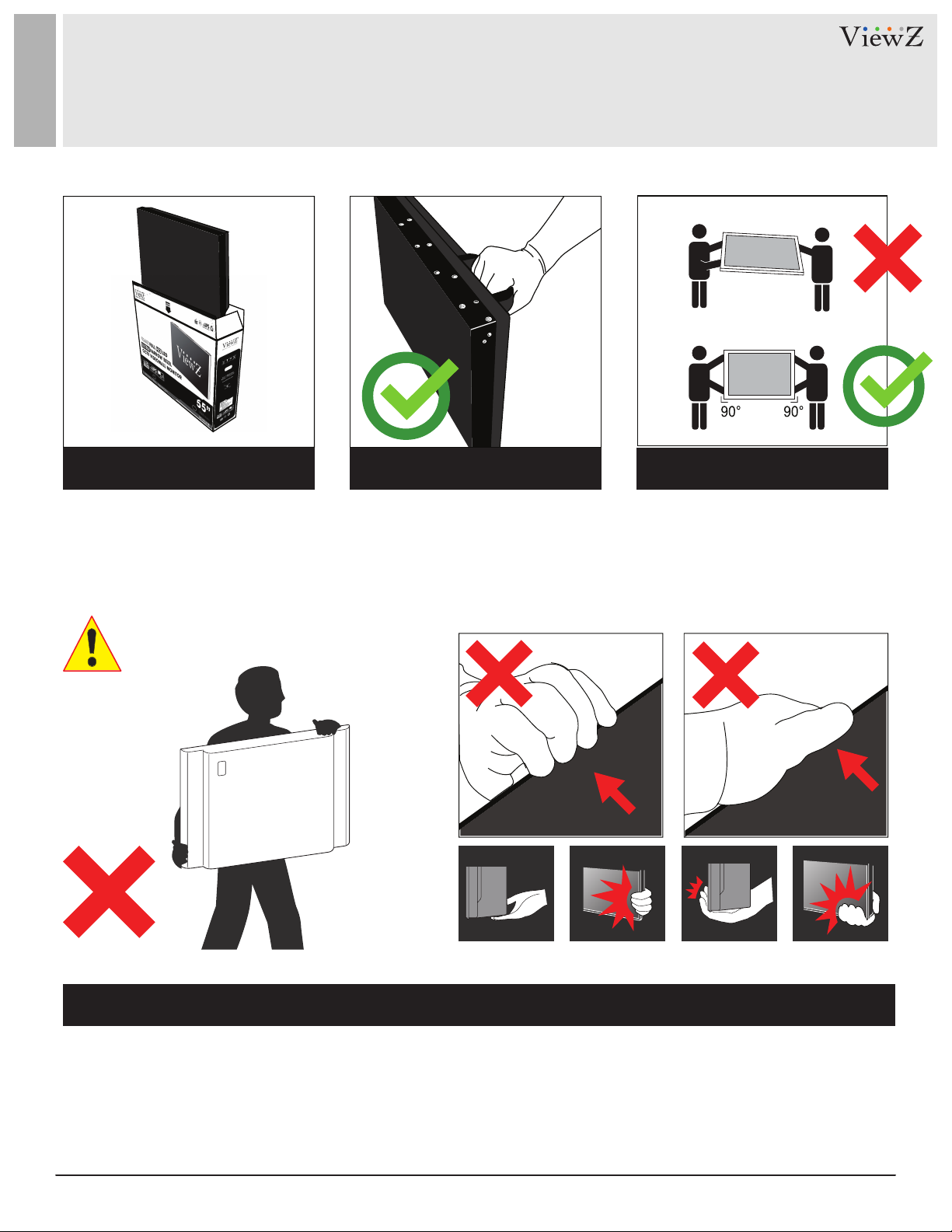
Installation Note - Handling
STEP 1
1. Open the box.
2. Use the handle to pull out the monitor. Do not grab or touch the front bezel.
3. At least 2 people are required to mount or move the monitor. When carrying the monitor,
make sure not to carry it in the slanted posion.
STEP 2 STEP 3
Cauon
When moving a monitor,
• Make sure it's more than one person carrying it.
• Make sure not to grab the front bezel in any case. It cause serious panel damage.
2User Manual Visit the ViewZ USA website at https://www.viewzusa.com
Page 3

Installation Note - Caution
Make sure the monitor is not standing at angle.
Do not drop or hit the edge of the monitor.
Do not place any heavy material on the top of monitor.
Do not push the top of front panel by hand.
Power / Light Leak Check up
Before installaon, please connect power to the monitor and conrm the monitor is
working correctly.
3 User ManualVisit the ViewZ USA website at https://www.viewzusa.com
Page 4

Installation Note - Stacking
Gap : Max 1.2mm
Make sure to check the protecon pads as shown above before installing the monitors.
Prior to installaon, remove the protecon pads. Keep the removed protecon pads to
use them later as necessary.
Gap : Max 1.2mm
Avoid impact to the edge of monitor during installaon to avoid damage to the
monitor. When installing the mounng brackets on the back of the monitor, make sure
it sits on a so surface. The ViewZ narrow bezel monitor is very fragile and requires
special aenon.
4User Manual Visit the ViewZ USA website at https://www.viewzusa.com
