Page 1

®
- User Guide
ViewSonic
VNB141
NetBook
- Guide de l’utilisateur
- Bedienungsanleitung
- Guía del usuario
- Pyководствопользователя
- Οδηγόςχρηστών
- 使用手冊(繁中)
- 使用手冊 (簡中)
Model No. : VS13235
Page 2

Compliance Information
For U.S.A.
This device complies with part 15 of FCC Rules. Operation is subject to the following
two conditions: (1) this device may not cause harmful interference, and (2) this device
must accept any interference received, including interference that may cause undesired
operation.
This equipment has been tested and found to comply with the limits for a Class B digital
device, pursuant to part 15 of the FCC Rules. These limits are designed to provide
reasonable protection against harmful interference in a residential installation. This
equipment generates, uses, and can radiate radio frequency energy, and if not installed
and used in accordance with the instructions, may cause harmful interference to radio
communications. However, there is no guarantee that interference will not occur in a
particular installation. If this equipment does cause harmful interference to radio or
television reception, which can be determined by turning the equipment off and on, the
user is encouraged to try to correct the interference by one or more of the following
measures:
Reorient or relocate the receiving antenna.
•
Increase the separation between the equipment and receiver.
•
Connect the equipment into an outlet on a circuit different from that to which the
•
receiver is connected.
Consult the dealer or an experienced radio/TV technician for help.
•
Warning: You are cautioned that changes or modications not expressly approved by the
party responsible for compliance could void your authority to operate the equipment.
For Canada
This Class B digital apparatus complies with Canadian ICES-003.
Cet appareil numérique de la classe B est conforme à la norme NMB-003 du Canada.
FCC Radiation Exposure Statement
This equipment should be installed and operated with minimum distance 20cm between
the radiator & your body.
Industry Canada Notice
This wireless module device complies with Canadian RSS-210.To prevent radio
interference to the licensed service, this device is intended to be operated indoors and
away from windows to provide maximum shielding. Equipment (or its transmitting antenna)
that is installed outdoors is subject to licensing. The installer of this radio equipment must
ensure that the antenna is located or pointed such that it does not emit RF eld in excess
of Health Canada limits for the general population; consult Safety Code 6, obtainable from
Health Canada’s web site www.hc-sc.gc.ca/rpb.
ViewSonic VNB141 i
Page 3

Important Safety Instructions
DO NOT press or touch the LCD Screen. DO NOT place notebook PC with small
1.
items, they may scratch LCD Screen or penetrate the vents of notebook PC.
DO NOT expose notebook PC to dirty or dusty environment. Keep the environment
2.
clean and dry.
DO NOT place notebook PC on uneven or unstable work surface.
3.
DO NOT place or drop objects on the top of notebook PC. DO NOT shove any foreign
4.
objects into notebook PC. DO NOT close with force the LCD Screen lid.
DO NOT expose notebook PC to strong magnetic or electrical elds; DO NOT place
5.
oppy disks near or on notebook PC as this may cause the loss of data on the oppy
disks.
DO NOT leave notebook PC facing the sun as it can damage the LCD Screen,
6.
especially when in a car.
SAFE TEMPERATURE: This notebook PC should only be used in environments with
7.
ambient temperatures between 5°C (41°F) and 35°C(95°F).
DO NOT expose notebook PC to or use near liquids, rain, or moisture.
8.
Caution: there is a risk of explosion if the battery is replaced by an incorrect type.
9.
Dispose of used batteries according to the instructions.
DO NOT throw notebook PC in municipal waste. Check local regulations for disposal
10.
of electronic products. Please recycle the Battery Pack, and check with your Local
Authority or retailer for an advice on recycling.
Notebook PC and its power adapter may produce some heat during operation or
11.
charging of its internal battery. DO NOT leave notebook PC on your lap or any part of
your body in order to prevent discomfort or injury from heat exposure.
INPUT RATING: Refer to the rating label on notebook PC and make sure that the
12.
Power Adapter complies with that rating. Only use accessories recommended by
ViewSonic.
Check the connections between the main unit and attached devices before turning on
13.
your notebook PC.
DO NOT use notebook PC during eating to avoid dirtying your notebook PC.
14.
DO NOT insert anything into notebook PC that may result in short circuit or can
15.
damage the electronic circuits.
Power off your notebook PC, if you want to install or remove some external devices,
16.
which do not support hot-plugging-in.
Disconnect your notebook PC from the electrical outlet and remove any installed
17.
batteries before cleaning the notebook PC. Keep your notebook PC away from
children.
DO NOT disassemble notebook PC. Only a certied service technician should perform
18.
repairs on your computer.
Use only the Battery Packs approved by ViewSonic.
19.
Notebook PC has vents to disperse heat. DO NOT place notebook PC on soft objects
20.
(e.g.: bed, sofa, your lap) as this can block the air ow from those vents and cause
system halt due to overheating.
ViewSonic VNB141 ii
Page 4
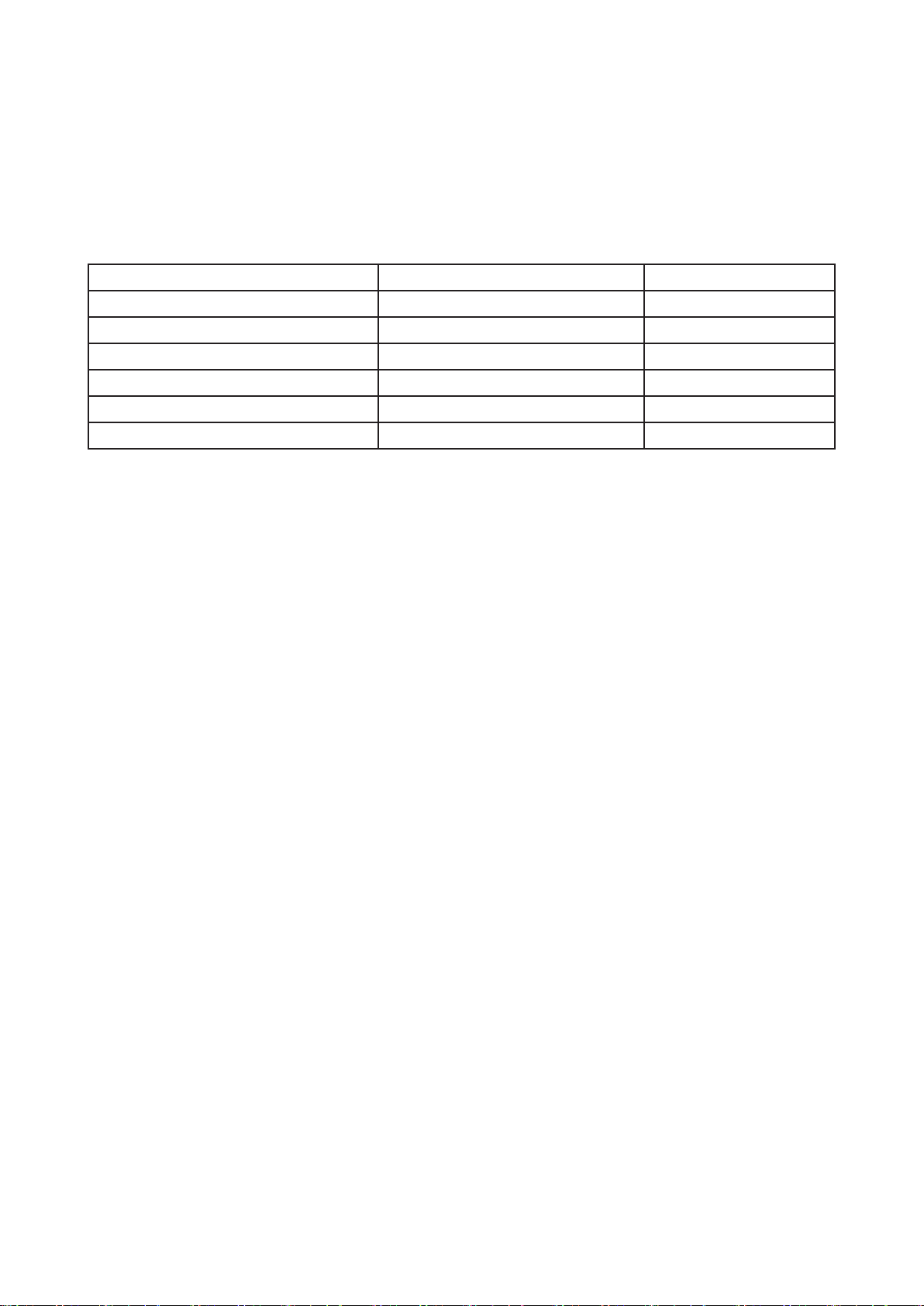
Declaration of RoHS Compliance
This product has been designed and manufactured in compliance with Directive 2002/95/
EC of the European Parliament and the Council on restriction of the use of certain
hazardous substances in electrical and electronic equipment (RoHS Directive) and is
deemed to comply with the maximum concentration values issued by the European
Technical Adaptation Committee (TAC) as shown below:
Substance
Lead (Pb) 0,1% < 0,1%
Mercury (Hg) 0,1% < 0,1%
Cadmium (Cd)
Hexavalent Chromium (Cr6+)
Polybrominated biphenyls (PBB)
Polybrominated diphenyl ethers (PBDE)
Proposed Maximum Concentration
0,01% < 0,01%
0,1% < 0,1%
0,1% < 0,1%
0,1% < 0,1%
Actual Concentration
Certain components of products as stated above are exempted under the Annex of the
RoHS Directives as noted below:
Examples of exempted components are:
1. Mercury in compact uorescent lamps not exceeding 5 mg per lamp and in other lamps
not specically mentioned in the Annex of RoHS Directive.
2. Lead in glass of cathode ray tubes, electronic components, uorescent tubes, and
electronic ceramic parts (e.g. piezoelectronic devices).
3. Lead in high temperature type solders (i.e. lead-based alloys containing 85% by weight
or more lead).
4. Lead as an allotting element in steel containing up to 0.35% lead by weight, aluminium
containing up to 0.4% lead by weight and as a cooper alloy containing up to 4% lead
by weight.
ViewSonic VNB141 iii
Page 5

Copyright Information
Copyright © ViewSonic® Corporation, 2010. All rights reserved.
Microsoft®, Windows®, Windows NT®, and the Windows® logo are registered trademarks of
Microsoft® Corporation in the United States and other countries.
®
ViewSonic
trademarks of ViewSonic
Intel®, Pentium®, and Atom™ are registered trademarks of Intel Corporation.
Disclaimer: ViewSonic® Corporation shall not be liable for technical or editorial errors or
omissions contained herein; nor for incidental or consequential damages resulting from
furnishing this material, or the performance or use of this product.
In the interest of continuing product improvement, ViewSonic® Corporation reserves the
right to change product specications without notice. Information in this document may
change without notice.
No part of this document may be copied, reproduced, or transmitted by any means, for any
purpose without prior written permission from ViewSonic
, the three birds logo, OnView®, ViewMatch™, and ViewMeter® are registered
®
Corporation.
®
Corporation.
Product Registration
To meet your future needs, and to receive any additional product information as it becomes
available, please register your product on the Internet at: www.viewsonic.com. The
ViewSonic® Wizard CD-ROM also provides an opportunity for you to print the registration
form, which you may mail or fax to ViewSonic®.
For Your Records
Product Name:
Model Number:
Document Number:
Serial Number:
Purchase Date:
Product disposal at end of product life
ViewSonic
®
is concerned about the preservation of our environment. Please dispose of this
product properly at the end of its useful life. For the recycling information, please refer to
our website:
1. USA: www.viewsonic.com/company/green/recycle-program/
2. Europe: www.viewsoniceurope.com/uk/support/recycling-information/
3. Taiwan: recycle.epa.gov.tw
VNB141
ViewSonic NetBook
VS13235
VNB141-1_UG_ENG Rev. 1A 01-11-10
ViewSonic VNB141 iv
Page 6

Contents
Specifications ..................................................................................................................................................1
Chapter 1 Introducing Your Notebook...........................................................................................................4
1.1 Front Side ...................................................................................................................................................5
1.1.1 MIC ....................................................................................................................................6
1.1.2 Camera..............................................................................................................................6
1.1.3 Power Buttons ...................................................................................................................6
1.1.4 Wireless (Blue) Bluetooth (Blue) Led ................................................................................6
1.1.5 Power (Blue) Led............................................................................................................... 6
1.1.6 Battery (Blue/Amber) Led..................................................................................................6
1.1.7 HDD (Blue) Led .................................................................................................................6
1.1.8 Number Lock (Blue) Led ...................................................................................................6
1.1.9 Caps Lock (Blue) Led........................................................................................................ 6
1.1.10 Program DJ (Blue) Led....................................................................................................7
1.1.11 WOW Audio Button.......................................................................................................... 7
1.1.12 WOW Video Button .........................................................................................................7
1.2 Right Side ...................................................................................................................................................8
1.2.1 Headphone ........................................................................................................................ 8
1.2.2 Microphone........................................................................................................................8
1.2.3 USB 2.0 ............................................................................................................................. 9
1.2.4 ODD (Green) .....................................................................................................................9
1.3 Left Side.................................................................................................................................................... 10
1.3.1 Kensington Lock.............................................................................................................. 10
1.3.2 DC-in ............................................................................................................................... 11
1.3.3 CRT ................................................................................................................................. 11
1.3.4 HDMI ............................................................................................................................... 11
1.3.5 RJ-45 ............................................................................................................................... 11
1.3.6 e-SATA + USB ............................................................................................................... 11
1.3.7 Keyboard Shortcuts.........................................................................................................12
Chapter 2 The Power System (Windows 7)................................................................................................. 14
2.1 Power Management................................................................................................................................. 15
2.1.1 Managing Your Notebook’s Power .................................................................................. 15
2.1.2 Power Management Modes ............................................................................................15
2.1.2.1 Sleep Mode ...................................................................................................... 15
2.1.2.2 Hibernate Mode............................................................................................... 16
ViewSonic
VNB141 v
Page 7

2.1.3 Power Options Properties ...............................................................................................16
2.1.3.1 Select a power plan ........................................................................................ 17
2.1.3.2 Power buttons and password protection..................................................... 17
2.1.3.3 Create a power plan........................................................................................ 18
2.1.4 Speed Step ......................................................................................................................18
2.2 Battery ......................................................................................................................................................20
2.2.1 Battery Performance .......................................................................................................20
2.2.2 Checking the Battery Charge .......................................................................................... 20
2.2.3 Power Meter ....................................................................................................................21
2.2.4 Low-Battery Warning....................................................................................................... 21
2.2.5 Charging the Battery .......................................................................................................21
2.2.6 Low-Battery Warning....................................................................................................... 22
2.2.7 Removing the Battery...................................................................................................... 22
2.2.8 Installing a Battery........................................................................................................... 22
2.2.9 Storing a Battery.............................................................................................................. 22
2.2.10 Working With Extra Battery Packs ................................................................................23
2.2.11 Maximizing Battery Life.................................................................................................. 23
Chapter 3 The BIOS Setup Program............................................................................................................ 24
3.1 Introduction..............................................................................................................................................25
3.2 Navigating through the BIOS Setup Program ......................................................................................26
3.2.1 System Setup........................................................................................................................................ 26
3.2.2 Invoking setup ...................................................................................................................................... 26
3.2.2.1 Main Menu .......................................................................................................27
3.2.2.2 Advanced Menu .............................................................................................. 28
3.2.2.3 Security Menu .................................................................................................28
3.2.2.4 Boot Menu .......................................................................................................29
3.2.2.5 Exit Menu ......................................................................................................... 30
ViewSonic
VNB141 vii
Page 8

CPU support
• Intel Celeron-M 723 ULV , 743 ULV
• Intel Pentium ULV and Celeron dual core series
• Core 2 Solo ULV series
• Core 2 Duo ULV series
Chipset
• GS40 + ICH9M SFF (UMA )
• GS45 + ICH9M SFF (Discrete )
Memory
• DDR3, 1066Mhz, 2 slots; up to 8G
HDD
• 2.5” SATA HDD
Display
• 14“ WXGA(1366x768) Slim type 3.6mm Glare LCD
Specifications
Graphics Chip
• Discrete ATI A12 M92 512MB DDR3/64-bit
Camera
• 1.3M (Build in Mic)
Audio
• 2-channel Stereo speaker , HD Audio
• Internal Mic (Digital type with camera module)
• 18Φ, 2 Watt Speaker x2
• Audio Codec Realtek ALC272
• Headphone-out/Line-out
Communication
• LAN: Giga-bit Ethernet
• Wireless LAN, 802.11 b, g, n / 802.11 b, g
• Bluetooth 2.1 ,EDR
Keyboard
• Compal generic Standard type , dimension 300X108.9X5.1mm
ODD
• Support Super-multi DVD
Pointing Device
• 2D Touch Pad without buttons
Mini-card
• 1 half-size WLAN card
ViewSonic
VNB141 1
Page 9

I/O Ports
• DC-in jack
• USB 2.0 x 2 ports, E-SATA+USB x1
• HDMI
• One VGA port, 15 pins
• RJ-45 jack x 1
• 3-in-1 Flash Card Reader(SD/MMC/MS) x 1
• Kensington lock x 1
System Status Indicators (UI spec)
LED indicator:
• Power Button (Blue)
• Caps Lock(Blue)
• Num Lock(Blue)
• Wireless Status
Wireless (Blue)
Bluetooth (Blue)
• Power (Blue)
• Battery (Blue / Amber)
• HDD (Blue)
Control buttons
• Power On/ Off button
Killer Switch
• YES, for WLAN/Bluetooth
AC Adapter
• 45watt UMA , 65W DIS , Energy Star compliant
Battery
• 6-cell, 18650 type, 2250mAh;6-cell, 18650 type, 2600mAh
• Battery Life ( estimation ) :
UMA : 2.25A , 6.5 Hours
2.6A, 7.5 Hours
Discrete : 2.25A , 4.4 Hours
2.6A, 5 Hrs
Users Keys
• 1 button for Program DJ
• 2 Button for WoW AV to Change mode
ViewSonic
VNB141 2
Page 10

Software
• Phoenix BIOS
• Flash ROM 1MB
• Support multi-boot
• Suspend to RAM (S3)/Disk (S4)
• Support SMBIOS 2.4 ,PCI2.2
• DMI utility for BIOS serial number configurable/asset tag
• Support PXE
• Wake on LAN from S3
• Wake on LAN from S4 in AC mode
OS
• Windows Vista Premium (32bits)
• Windows 7 32 bits (TBD by marketing)
Security
• Kensington lock
Application SW Optional, Compal proprietary
• Entrance Guard
• EzRemote
• EzTube
• Green Charger
• Program DJ3
• Safety Guard
• SmartWD
• Wireless Enable Disable ( with hot-key OSD )
• Wow Video & Audio3
Regulatory
• EMI: FCC-B, CE, CCC, C-Tick, BSMI
• Safety: Compliant to UL/CSA, TUV, CB
• WHQL LOGO (Windows Vista / Win 7 )
ViewSonic
VNB141 3
Page 11
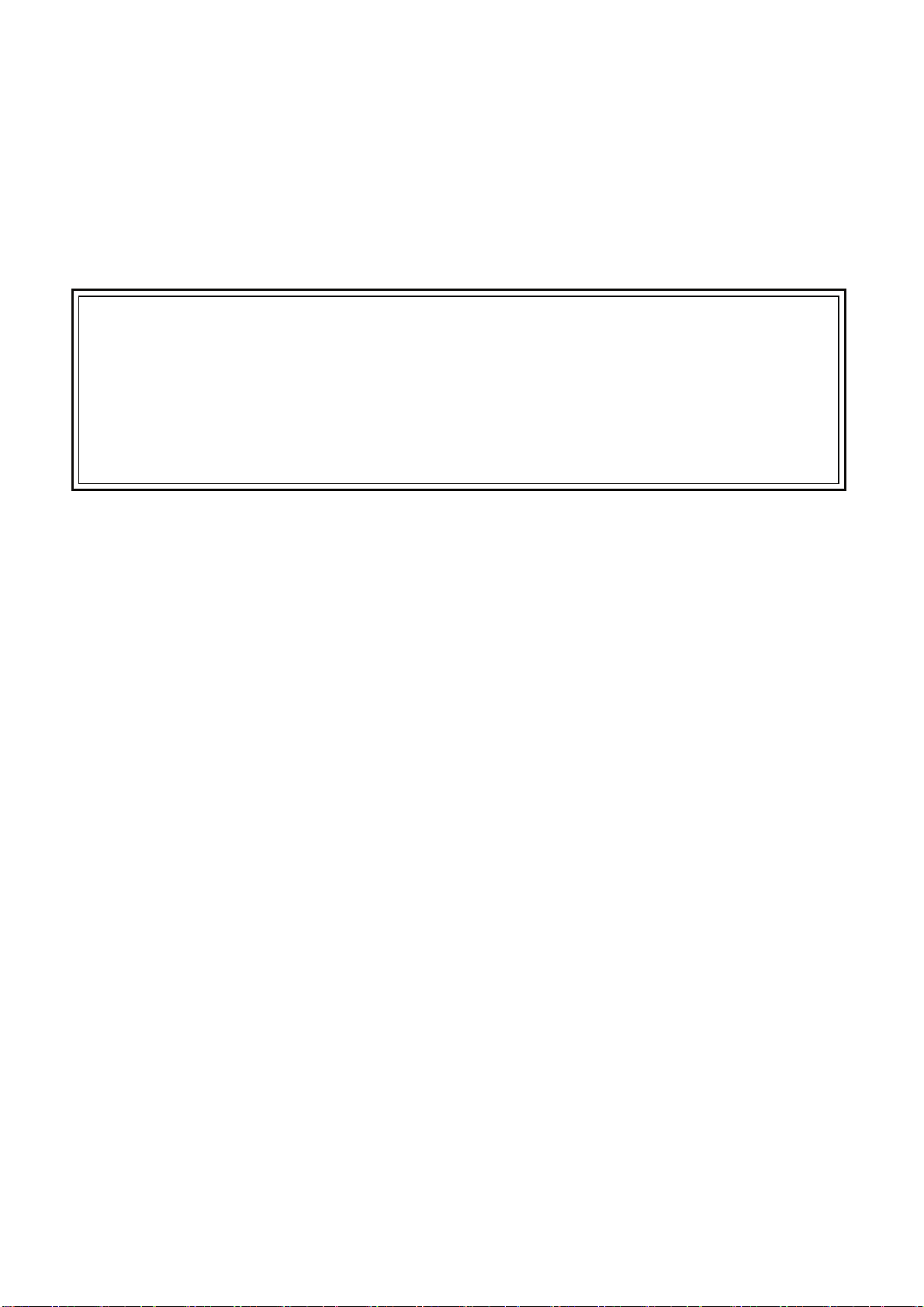
Chapter 1
Introducing Your Notebook
ViewSonic
VNB141 4
Page 12
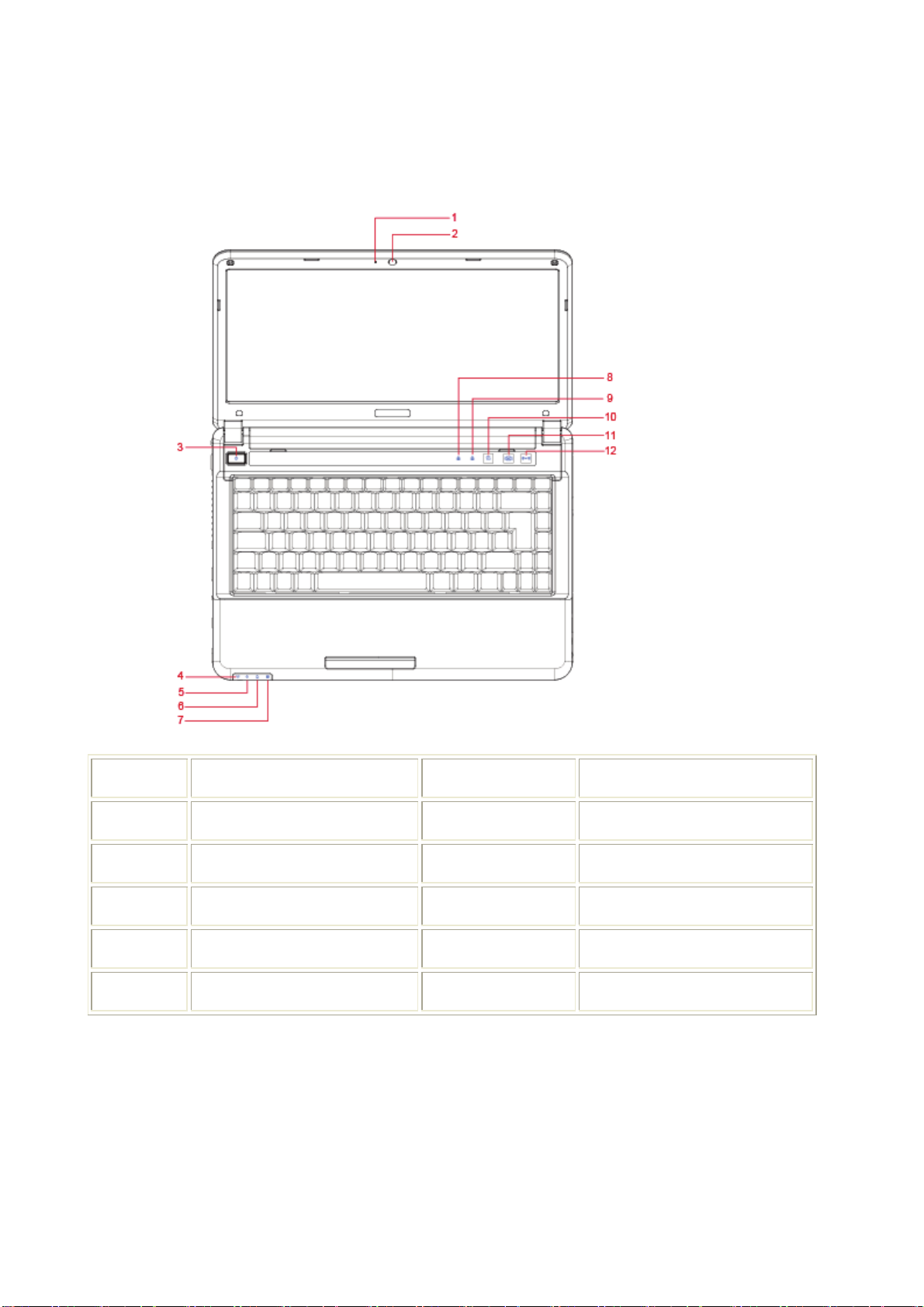
1.1 Front Side
The following picture shows the front side of your notebook.
1 MIC 7 HDD Led
2 Camera 8 Num Lock Led
3 Power Button 9 Caps Lock Led
4 Wireless Led 10 Program DJ Led
5 Power Led 11 WOW Video Led
6 Battery Led 12 WOW Audio Led
ViewSonic
VNB141 5
Page 13
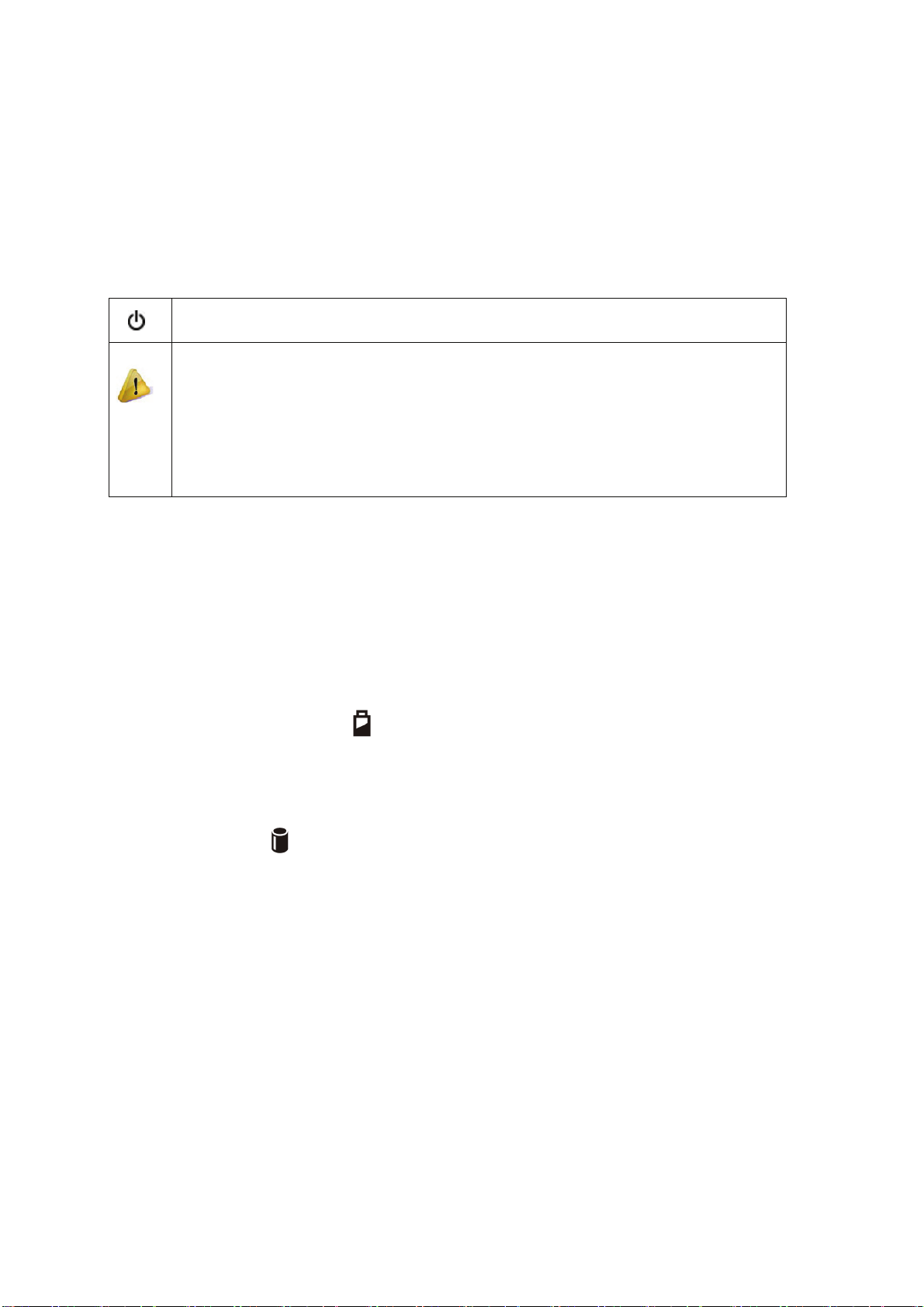
1.1.1 MIC
The camera supports a 1.3 mega pixels CMOS via USB2.0 interface, built in MIC.
1.1.2 Camera
The built-in camera supports a 1.3 mega pixels CMOS via USB2.0 interface.
1.1.3 Power Buttons
Press to turn your notebook on.
Windows Vista, which comes preinstalled, goes into the shutdown
sequence automatically if you press the power button while on.
In Windows Vista, you can configure this in Control Panel > System
and Maintenance or Hardware and Sound > Power Options >
Change plan settings > Change advanced power settings.
1.1.4 Wireless (Blue) Bluetooth (Blue) Led
It will enable/disable Wireless function.
1.1.5 Power (Blue) Led
Power LED and Suspend LED indicate the systems power states by user combinations.
1.1.6 Battery (Blue/Amber) Led ( )
Battery states LED is one dual-color LED indicator both of Blue and Amber color.
1.1.7 HDD (Blue) Led ( )
Reflect the activities of Blue LED.
Note: LED is controlled directly by hardware.
1.1.8 Number Lock (Blue) Led
Reflect the activities of Blue LED.
Note: LED is controlled directly by hardware.
1.1.9 Caps Lock (Blue) Led
Reflect the activities of Blue LED.
Note: LED is controlled directly by hardware.
ViewSonic
VNB141 6
Page 14

1.1.10 Program DJ (Blue) Led
Reflect the activities of Blue LED.
Note: LED is controlled directly by hardware.
1.1.11 WOW Audio Button
WOW Audio is a setting assortment for audio conditions preset in Tone, Bass, Balance
and Volume.
1.1.12 WOW Video Button
WOW Video is a setting assortment for Video conditions preset in color Defines.
ViewSonic
VNB141 7
Page 15

1.2 Right Side
1 Headphone
2 Microphone
3 USB 2.0
4 ODD (Green)
1.2.1 Headphone
The High-Definition Multimedia Interface (HDMI) is a compact audio/video connector
interface for transmitting uncompressed digital streams. It represents a digital alternative
to consumer analog standards such as Radio Frequency (RF) coaxial cable, composite
video, S-Video, SCART, component video, D-Terminal, and VGA
1.2.2 Microphone
The High-Definition Multimedia Interface (HDMI) is a compact audio/video connector
interface for transmitting uncompressed digital streams. It represents a digital
alternative to consumer analog standards such as Radio Frequency (RF) coaxial
cable, composite video, S-Video, SCART, component video, D-Terminal, and VGA
ViewSonic
VNB141 8
Page 16

1.2.3 USB 2.0
USB is a peripheral expansion standard that supports data-transfer rates
up to 480 Mbps. USB peripherals has a single standard for cables and
1.2.4 ODD (Green)
connectors. You can install and remove USB devices while the computer is
on. This is called “hot swapping”.
The optical disc drive provides a means for you to import/export data
into/from your notebook. Depending on the configuration of your
notebook, you may either be able to record or play CDs/DVDs.
ViewSonic
VNB141 9
Page 17

1.3 Left Side
1 Kensington Lock
2 DC-in
3 CRT
4 HDMI
5 RJ-45
6 e-SATA + USB
1.3.1 Kensington Lock
A Kensington Security Slot is a small, metal-reinforced hole found on almost all small or
portable computer and electronics equipment, particularly on expensive and/or relatively
light ones, such as laptops, computer monitors, desktop computers, gaming consoles,
and video projectors. It is used for attaching a lock-and-cable apparatus, in particular
those from Kensington.
ViewSonic
VNB141 10
Page 18

1.3.2 DC-in
While the AC adapter works with electrical outlets worldwide, power
Use this connector to attach the AC adapter to your notebook. You
can connect an AC adapter when your notebook is switched on or off.
1.3.3 CRT
1.3.4 HDMI
connectors and power strips vary by country. Ensure you use a
compatible cable or correctly connect the cable to the power strip or
electrical outlet. Failure to do so may cause fire or damage to
equipment.
Use this port to connect an external monitor to your computer.
The High-Definition Multimedia Interface (HDMI) is a compact audio/video connector
interface for transmitting uncompressed digital streams. It represents a digital alternative
to consumer analog standards such as Radio Frequency (RF) coaxial cable, composite
video, S-Video, SCART, component video, D-Terminal, and VGA.
1.3.5 RJ-45
The RJ-45 network jack allows you to connect your notebook to a local
area network (LAN).
1.3.6 e-SATA + USB
Be careful not to plug the telephone line into the slightly larger network
connector.
Use this port to connect an e-SATA or USB device, such as a mouse, external storage
device, external keyboard, or printer to the computer.
ViewSonic
VNB141 11
Page 19

1.3.7 Keyboard Shortcuts
Hotkey Help
Sleep
LCD/CRT switch
Brightness Down
Brightness Up
TouchPad ON
TouchPad OFF
Speaker ON/OFF
Volume Down
Volume Up
ViewSonic
Window Mobility Center
Blank
VNB141 12
Page 20

Wireless/Bluetooth on/off
Media Play
Media Stop
Media Previous Track
Media Next Track
ViewSonic
VNB141 13
Page 21

Chapter 2
The Power System (Windows 7)
ViewSonic
VNB141 14
Page 22

2.1 Power Management
2.1.1 Managing Your Notebook’s Power
¾ Managing Your Notebook’s Power
¾ Power Management Modes
¾ Power Options Properties
¾ Speed Step
See 7.2 Battery for more information on getting the best performance from
the battery packs.
Use your notebook connected to an electrical outlet as often as possible as
the battery life expectancy is affected by the number of times it is charged.
Your notebook comes with built-in power management. You can configure it through the Power
Options program in the Control Panel, to sleep, hibernate, and wake according to the specific
situations.
The Advanced settings can be accessed via Start > Control Panel > System and Maintenance
> Power Options.
On the Select a power plan page, click Change plan setting under the plan that you want to
change.
Click Change advanced power settings. Expand the Power buttons and lid category to
configure the settings.
When leaving your notebook unattended for the long period, place it in Standby or Hibernate
Mode. You can exit either power management mode by pressing the Power Button.
2.1.2 Power Management Modes
2.1.2.1 Sleep Mode
This mode conserves power by switching off the hard drive and display after the preset period of
inactivity (a time-out). When Sleep Mode is exited, your notebook will return to the same
operating state it was before entering sleep.
In Sleep Mode, if your notebook loses power from both of the electrical
outlet and the battery, the data in your notebook may be lost.
ViewSonic
VNB141 15
Page 23

To enter Sleep Mode in Windows Vista:
> > Sleep. Or Set your notebook to enter Sleep Mode, as you:
Start
• Close the lid of your notebook
• Press the power button
• Press the start menu power button
The settings can be accessed via Power Options: Advanced settings window. See 7.1.1
Managing Your Notebook’s Power.
To exit Sleep Mode, please press the Power Button. You cannot exit Sleep Mode by using
any key or the Touch Pad. For more information on Sleep Mode, see 2.1 Turning Your
Notebook On and Off.
2.1.2.2 Hibernate Mode
In Hibernate Mode, power is conserved by system data being copied to the hard drive, and your
notebook is completely shut down. While Hibernate Mode is exited, your notebook will return to
the same operating state it was in before entering Hibernate Mode.
Hibernate Mode can be enabled/disabled in the Power Options window.
Your notebook will go into Hibernate Mode if the battery charge level becomes critically low.
Depending on how you set the Power Management Options in the Power Options window, use
one of the following methods to enter Hibernate Mode:
• Close the lid of your notebook
• Press the power button
• Press the Start menu power button
• Start > > Hibernate.
The settings can be accessed via Power Options: Advanced settings window. See 7.1.1
Managing Your Notebook’s Power.
To e xi t Hibernate Mode, press the Power Button. You cannot exit Hibernate Mode by using
any key or the Touch Pad. For more information about Hibernate Mode, see 2.1 Turning
Your Notebook On and Off
2.1.3 Power Options Properties
To access the Windows Power Options window:
Start > Control Panel > System and Maintenance > Power Options
ViewSonic
VNB141 16
Page 24

2.1.3.1 Select a power plan
Windows Vista provides three preset power plans-Balanced, Power saver, and High performance.
Each plan has the different time-out settings for turning off the display and entering Sleep Mode.
You do not need to make any further adjustments to set the performance level.
To change setting for the plan, click the following three items on the left pane of the Power
Options window.
• Choose when to turn off the display
• Change when the computer sleeps
• Adjust the display brightness
After selecting a plan, you can see the percentage of battery charge remaining and active power
plan by moving the mouse pointer over the battery meter icon on the taskbar.
For more information on changing advanced power settings, see the Windows Help and
Support.
2.1.3.2 Power buttons and password protection
To maximize battery power, use the Power saver plan.
Select Require a password on wakeup, Choose what the power buttons does, or Choose
what closing the lid does from the left pane of the Power Options window. There are two main
settings in this section:
• Power button and lid settings
• Password protection on wakeup
Depending on your operating system, program the following functions by clicking an option from
the corresponding pull-down menu in Advanced settings window, and then clicking OK to save
your settings and close this window.
For more information on accessing the Advanced settings window, see 7.1.1 Managing Your
Notebook’s Power.
Set the computer to Do nothing / Sleep / Hibernate / Shutdown when you press the power
button.
• Set the computer to Do nothing / Sleep / Hibernate / Shutdown when you close
the laptop lid
• Select the password requirement when the computer wakes from sleep.
ViewSonic
VNB141 17
Page 25

2.1.3.3 Create a power plan
Besides three preset power plans offered in Windows Vista, you can also customize your
own power plan. Select create a power plan on the left pane of the Power Options window
to begin configuring your power settings.
2.1.4 Speed Step
Your notebook is equipped with Speed Step technology to better manage power consumption. It
changes the processor speed to find the best balance between your computing performance and
power consumption needs. Higher speeds bring better performance, but the slower speed
conserves more power.
In Windows Vista, the processor’s performance level depends on the Power Scheme you select
(see 7.1.3 Power Options Properties). You do not need to make any further adjustments to set
the performance level. Each preset power scheme has different time-out settings for entering
Sleep Mode, Hibernate Mode, shutting down the display, or turning off the hard drive.
For example, the Windows Vista automatically changes Speed Step Modes depending on
running the AC power or batteries in order to prolong the battery usage while still providing
optimal performance.
You can also individually alter and save each of these settings and schemes if desired.
Choose from the following three power plans that describe the desired relationship between
power and performance.
ViewSonic
VNB141 18
Page 26

Windows Vista automatically chooses the Speed Step Mode to find the most appropriate
speed for your processor according to the type of plan you choose and your current system
demands.
ViewSonic
VNB141 19
Page 27

2.2 Battery
2.2.1 Battery Performance
¾ Battery Performance
¾ Checking the Battery Charge
¾ Power Meter
¾ Low-Battery Warning
¾ Charging the Battery
¾ Removing a Battery
¾ Installing a Battery
¾ Storing a Battery
¾ Working With Extra Battery Packs
¾ Maximizing Battery Life
The Battery Performance can be varied with on the different operating conditions. Your battery
may last less time if you are running power-intensive programs, playing CDs or DVDs, or setting
the high display-brightness.
The Power Management Options can be set to alert you when the battery charge is low.
Ensure any battery you use is compatible. Failure to do so may risk fire or
explosion. For more details on purchasing compatible batteries, please
contact your notebook retailer.
Batteries should never be disposed of the household waste. Contact your
local waste disposal or environmental agency for advice on disposing of the
used lithium-ion batteries.
2.2.2 Checking the Battery Charge
Battery Status Indicator behavior
Charging Flashes blue
Fully Charged Solid blue
Critical Low Amber > approximately 3 minutes left; system beeps
ViewSonic
VNB141 20
Page 28

2.2.3 Power Meter
The power meter
battery power, you can double click the
charge. If you want to know more details about how to make the icon appear on the taskbar if it is
not already, please see 7.1 Power Management
2.2.4 Low-Battery Warning
indicates the remaining battery charge. When your notebook is running on
icon on the taskbar to check the remaining battery
After a low-battery warning, save your work immediately and then connect
your notebook to an electrical outlet. Hibernate Mode will begin
You will hear the low-battery warning when the battery charge is approximately 90 percent
depleted. Your notebook will beep once, indicating approximately 10 to 15 minutes of battery
operating time remain. If you do not connect your notebook to alternative power source during
that time, there will be a periodic beep. Your notebook will automatically enter Hibernate Mode if
automatically if the battery runs completely out of power.
battery charge reaches a critically low level. For more information, see 7.1 Power Management.
2.2.5 Charging the Battery
When connected to an electrical outlet, a completely discharged 4-cell
battery needs to be charged in 3.5 to 12 hours, and an 8-cell battery in 5 to
12 hours (depending on whether your notebook is on or off and what
programs are running). You can leave the battery in your notebook as long
as you like. The battery’s internal circuitry prevents the battery from
overcharging.
Before using the battery for the first time it must be charged. Connect your notebook to an
electrical outlet and allow the battery to fully charge, indicated by the battery indicator light on the
front panel of your notebook.
Once a battery pack is fully charged for the first time, please use your
notebook on battery power until the battery discharges completely. This will
extend the battery life, and helps to ensure the accurate monitoring of the
battery capacity.
ViewSonic
VNB141 21
Page 29

If necessary, the battery will be charged whenever your notebook is connected to an electrical
outlet.
The battery will not be charged if it or your notebook is too hot to use. If this situation occurs,
the battery indicator will light amber. Disconnect your notebook from any electrical outlet, and
allow it and the battery to cool down. You can then reconnect your notebook to the electrical
outlet and charge the battery. The battery indicator will also light amber if the battery is bad
and needs replacing.
2.2.6 Low-Battery Warning
After a low-battery warning, save your work immediately and then connect
your notebook to an electrical outlet. Hibernate Mode will begin
You will hear the low-battery warning when the battery charge is approximately 90 percent
depleted. Your notebook will beep once, indicating approximately 10 to 15 minutes of battery
operating time remain. If you do not connect your notebook to alternative power source during
that time, there will be a periodic beep. Your notebook will automatically enter Hibernate Mode if
battery charge reaches a critically low level. For more information, see 7.1 Power Management.
2.2.7 Removing the Battery
Before removing the battery, ensure your notebook is turned off.
automatically if the battery runs completely out of power.
Move the battery lock to switch to the right (Unlock position).
Slide and hold the battery to release latch.
Remove the battery.
2.2.8 Installing a Battery
Slide the battery into the bay.
Press it into place gently but firmly until the latch locks it into place.
Slide the battery lock to switch back to the locked position.
2.2.9 Storing a Battery
If storing your notebook for an extended period of time, please remove the battery. Fully charge
the battery before using your notebook again.
ViewSonic
VNB141 22
Page 30

2.2.10 Working With Extra Battery Packs
If you spend a lot of time traveling or work without connecting your notebook to an electrical outlet,
it may be a good idea to carry the additional battery packs so you can quickly replace a
discharged battery and continue working.
2.2.11 Maximizing Battery Life
A battery can be recharged many times, but over time it will lose its ability to hold a charge. To
maximize the battery life:
• If you are not using your notebook for a long period, please remove the battery.
• If you have a spare battery pack, please alternate the batteries.
• Ensure your notebook is off when replacing the battery.
Store the spare battery packs in a cool, dry place, out of the direct sunlight.
ViewSonic
VNB141 23
Page 31

Chapter 3
The BIOS Setup Program
ViewSonic
VNB141 24
Page 32

3.1 Introduction
The BIOS (Basic Input and Output System) Setup program is a menu driven utility that
enables you to make changes to the system configuration and tailor the operation of your
notebook to your individual work needs. A ROM-based configuration utility displays the
system’s configuration status and provides you with a tool to set system parameters.
These parameters are stored in nonvolatile battery backed-up CMOS RAM, which saves
this information even when the power is turned off. When the computer is turned back on,
the system is configured with the values found in CMOS. Via easy-to-use menus, you can
configure such items as:
Boot devices
The settings made in the Setup program intimately affect how your notebook performs. It
is important, therefore, to first understand all the available options, and second, to make
settings appropriate for the way you use your notebook. This chapter guides you through
the Setup program by providing the clear explanations for all Setup options.
A standard configuration has already been set in the Setup program by the factory
technicians. However, eventually you may want to customize your system to suit your
own performance needs. It is recommended that you read this chapter and become
familiar with the configurations that can be made in the BIOS.
The next section explains how to move around in the Setup program, as well as how
to specify and save your new settings. A brief discussion of the optional settings
among the different submenus follows.
ViewSonic
VNB141 25
Page 33

3.2 Navigating through the BIOS Setup Program
¾ Accessing the BIOS Setup Program
¾ Launching Submenus
¾ Saving Changes and Exiting the Setup
Program
The Setup program has been designed to make it as easy to use as possible. It is a menu
driven program, which means you can scroll through the various directories and make
your selections among the various predetermined choices. If you accidentally configure a
setting, use the BIOS hot keys to return to the previous value. The hot keys are discussed
in more detail later in this chapter.
When turning on your notebook for the first time you may be prompted to run the BIOS
Setup program. A warning message may appear on the screen if the hardware
configuration is changed or the POST fails. This message will inform you of any errors or
invalid settings and prompt you to run the Setup program to correct the problem.
Even if you are not prompted by a message instructing you to use the Setup program, at
some time in the future you may want to change the configuration of your notebook. It will
then be necessary to reconfigure your system using the Setup program so that your
notebook can recognize these changes.
The list below gives a few examples of reasons why you may want or need to run the
BIOS Setup program.
You have set up your notebook for the first time and you got a message stating that
you should run the BIOS Setup program.
You want to redefine the communication ports to prevent any conflicts.
The few examples listed above are by no means complete.
3.2.1 System Setup
3.2.2 Invoking setup
The setup function can only be invoked by pressing F2 when “Press <F2> to enter
Setup” message is prompted on the bottom of screen during POST.
The features are divided into 2 parts as follows:
Main Allows the user to check system BIOS information..
Advanced
ViewSonic
Allows the user to set SATA Controller Mode.
VNB141 26
Page 34

Security Allows the user to set Supervisor Password.
Boot
Allows the user to exit Setup.
Exit
Allows the user to select boot device.
During setup, all Fn function keys and power saving functions are disabled.
Setup screens
3.2.2.1 Main Menu
Phoenix Secure Core(tm) Setup Utility
Main Advanced Security Boot Exit
Item specific Help
System Time: [XX:XX:XX]
System Date: [XX/XX/XXXX]
Product Name:
N/A
Serial Number:
N/A
Total Memory: 1024MB
BIOS Version: 1.06
UUID Number: XXXXXXXXXXXX
XXXXXXXXXXXX
F1 Help ↑↓ select Item -/+ Change Values F9 Setup Defaults
Esc Exit ←→ select menu Enter Select→Sub-Menu F10 Save an Exit
System Time and System Date
The hour is displayed with 24-hour format. The values set in these two fields take
effect immediately.
System Memory
This field reports the memory size of system base memory. The size is fixed to
640KB.
Extended Memory
This field reports the memory size of the extended memory with an integer in the
system,
but 32Bit SMI will occupy 1 MB and UMA frame buffer (Integrated VGA uses only).
Extended Memory size = Total memory size - 1 MB – 1 MB – UMA frame buffer
ViewSonic
VNB141 27
Page 35

BIOS Version
This field displays current version of the BIOS.
UUID
This field displays the platform UUID number.
3.2.2.2 Advanced Menu
Phoenix Secure Core(tm) Setup Utility
Phoenix Secure Core(tm) Setup Utility
Main Advanced Security Boot Exit
Item specific Help
SATA Controller Mode [AHCI]
F1 Help ↑↓ select Item -/+ Change Values F9 Setup Defaults
Esc Exit ←→ select menu Enter Select→Sub-Menu F10 Save an
Exit
SATA Controller Mode
Allows the user to set AHCI Enable or Disable.
3.2.2.3 Security Menu
Phoenix Secure Core(tm) Setup Utility
Main Advanced Security Boot Exit
Item specific Help
Supervisor Password Is: Clear
Set Supervisor Password [Enter]
Password on boot: [Enabled]
F1 Help ↑↓ select Item -/+ Change Values F9 Setup Defaults
Esc Exit ←→ select menu Enter Select→Sub-Menu F10 Save an Exit
ViewSonic
VNB141 28
Page 36

Supervisor Password Is:
This field displays the Supervisor Password state(Set or Clear).
Set Supervisor Password
Press <Enter> key on this field for setting the supervisor password.
Password on boot:
Enable (or disable) the password checking in the POST for booting or entering
Setup.
3.2.2.4 Boot Menu
Phoenix Secure Core(tm) Setup Utility
Main Advanced Security Boot Exit
Item specific Help
Boot priority order:
HDD
CD/DVD
FDD
LAN
F1 Help ↑↓ select Item -/+ Change Values F9 Setup Defaults
Esc Exit ←→ select menu Enter Select→Sub-Menu F10 Save an Exit
ViewSonic
VNB141 29
Page 37

3.2.2.5 Exit Menu
Phoenix Secure Core(tm) Setup Utility
Main Advanced Security Boot Exit
Item specific Help
Exit Saving Changes
Exit Discarding Changes
Load Setup Defaults
Discard Changes
Saves Changes
F1 Help ↑↓ select Item -/+ Change Values F9 Setup Defaults
Esc Exit ←→ select menu Enter Select→Sub-Menu F10 Save an Exit
Exit setup menu.
Setup Confirmation
Exit now?
[Yes] [No]
Yes: Exit SETUP
No: Back to previous screen
ViewSonic
VNB141 30
Page 38

Customer Support
For technical support or product service, see the table below or contact your reseller.
NOTE: You will need the product serial number.
Country/Region Website
Australia/New Zealand www.viewsonic.com.au
Canada www.viewsonic.com
Europe www.viewsoniceurope.com Contact your reseller
Hong Kong www.hk.viewsonic.com T= 852 3102 2900 service@hk.viewsonic.com
India www.in.viewsonic.com
Korea www.kr.viewsonic.com T= 080 333 2131 service@kr.viewsonic.com
Latin America
(Argentina)
Latin America (Brazil) www.viewsonic.com/la/
Latin America (Chile) www.viewsonic.com/la/
Latin America
(Columbia)
Latin America (Mexico) www.viewsonic.com/la/
Renta y Datos, 29 SUR 721, COL. LA PAZ, 72160 PUEBLA, PUE. Tel: 01.222.891.55.77 CON 10 LINEAS
Electroser, Av Reforma No. 403Gx39 y 41, 97000 Mérida, Yucatán. Tel: 01.999.925.19.16
Other places please refer to http://www.viewsonic.com/la/soporte/index.htm#Mexico
Latin America (Peru) www.viewsonic.com/la/
Macau www.hk.viewsonic.com T= 853 700 303 service@hk.viewsonic.com
Puerto Rico & Virgin Islands www.viewsonic.com
Singapore/Malaysia/Thailand www.ap.viewsonic.com
South Africa www.viewsoniceurope.com www.viewsoniceurope.com/uk/Support/Calldesk.htm
United States www.viewsonic.com
www.viewsonic.com/la/
www.viewsonic.com/la/
T = Telephone
F = FAX
AUS= 1800 880 818
NZ= 0800 008 822
T (Toll-Free)= 1-866-463-4775
T (Toll)= 1-424-233-2533
F= 1-909-468-1202
T= 1800 11 9999 service@in.viewsonic.com
T= 0800 666 0194 soporte@viewsonic.com
T= 0800 891 6984 soporte@viewsonic.com
T= 800 440 303 soporte@viewsonic.com
T= 01 800 915 6588 soporte@viewsonic.com
T= 001 800 514 6518 soporte@viewsonic.com
T= 0800 53458 soporte@viewsonic.com
T= 1-800-688-6688 (English)
T= 1-866-379-1304 (Spanish)
F= 1-909-468-1202
T= 65 6461 6044 service@sg.viewsonic.com
T (Toll-Free)= 888-572-9237
T (Toll)= 909-444-8801
Email
service@au.viewsonic.com
service.ca@viewsonic.com
service.us@viewsonic.com
soporte@viewsonic.com
service.us@viewsonic.com
ViewSonic VNB141 31
Page 39

Limited Warranty
VIEWSONIC® NETBOOK
What the warranty covers:
ViewSonic warrants its products to be free from defects in material and workmanship during the
warranty period. If a product proves to be defective in material or workmanship during the warranty
period, ViewSonic will, at its sole option, repair or replace the product with a similar product.
Replacement Product or parts may include remanufactured or refurbished parts or components.
The replacement unit will be covered by the balance of the time remaining on the customer’s
original limited warranty. ViewSonic provides no warranty for the third-party software included with
the product or installed by the customer.
How long the warranty is effective:
ViewSonic NetBook products are warranted for (1) year from the rst consumer purchase for parts
and labor.
User is responsible for the back up of any data before returning the unit for service. ViewSonic is
not responsible for any data lost.
Who the warranty protects:
This warranty is valid only for the rst consumer purchaser.
What the warranty does not cover:
1. Any product on which the serial number has been defaced, modied or removed.
2. Damage, deterioration or malfunction resulting from:
a. Accident, misuse, neglect, re, water, lightning, or other acts of nature, unauthorized product
modication, or failure to follow instructions supplied with the product.
b. Any damage of the product due to shipment.
c. Removal or installation of the product.
d. Causes external to the product, such as electrical power uctuations or failure.
e. Use of supplies or parts not meeting ViewSonic’s specications.
f. Normal wear and tear.
g. Any other cause which does not relate to a product defect.
3. Any product exhibiting a condition commonly known as “image burn-in” which results when a
static image is displayed on the product for an extended period of time.
4. Removal, installation, one way transportation, insurance, and set-up service charges.
How to get service:
1. For information about receiving service under warranty, contact ViewSonic Customer Support
(Please refer to Customer Support page). You will need to provide your product’s serial number.
2. To obtain warranty service, you will be required to provide (a) the original dated sales slip, (b)
your name, (c) your address, (d) a description of the problem, and (e) the serial number of the
product.
3. Take or ship the product freight prepaid in the original container to an authorized ViewSonic
service center or ViewSonic.
4. For additional information or the name of the nearest ViewSonic service center, contact
ViewSonic.
4.3: ViewSonic NetBook Warranty Page 1 of 2 NB_LW01 Rev. 1a 02-11-09
ViewSonic VNB141 32
Page 40

Limitation of implied warranties:
There are no warranties, express or implied, which extend beyond the description contained herein
including the implied warranty of merchantability and tness for a particular purpose.
Exclusion of damages:
ViewSonic’s liability is limited to the cost of repair or replacement of the product. ViewSonic shall
not be liable for:
1. Damage to other property caused by any defects in the product, damages based upon
inconvenience, loss of use of the product, loss of time, loss of prots, loss of business
opportunity, loss of goodwill, interference with business relationships, or other commercial loss,
even if advised of the possibility of such damages.
2. Any other damages, whether incidental, consequential or otherwise.
3. Any claim against the customer by any other party.
4. Repair or attempted repair by anyone not authorized by ViewSonic.
Effect of state law:
This warranty gives you specic legal rights, and you may also have other rights which vary from
state to state. Some states do not allow limitations on implied warranties and/or do not allow the
exclusion of incidental or consequential damages, so the above limitations and exclusions may not
apply to you.
Sales outside the U.S.A. and Canada:
For warranty information and service on ViewSonic products sold outside of the U.S.A. and
Canada, contact ViewSonic or your local ViewSonic dealer.
The warranty period for this product in mainland China (Hong Kong, Macao and Taiwan Excluded)
is subject to the terms and conditions of the Maintenance Guarantee Card.
For users in Europe and Russia, full details of warranty provided can be found in www.
viewsoniceurope.com under Support/Warranty Information.
4.3: ViewSonic NetBook Warranty Page 2 of 2 NB_LW01 Rev. 1a 02-11-09
ViewSonic VNB141 33
Page 41

