Page 1
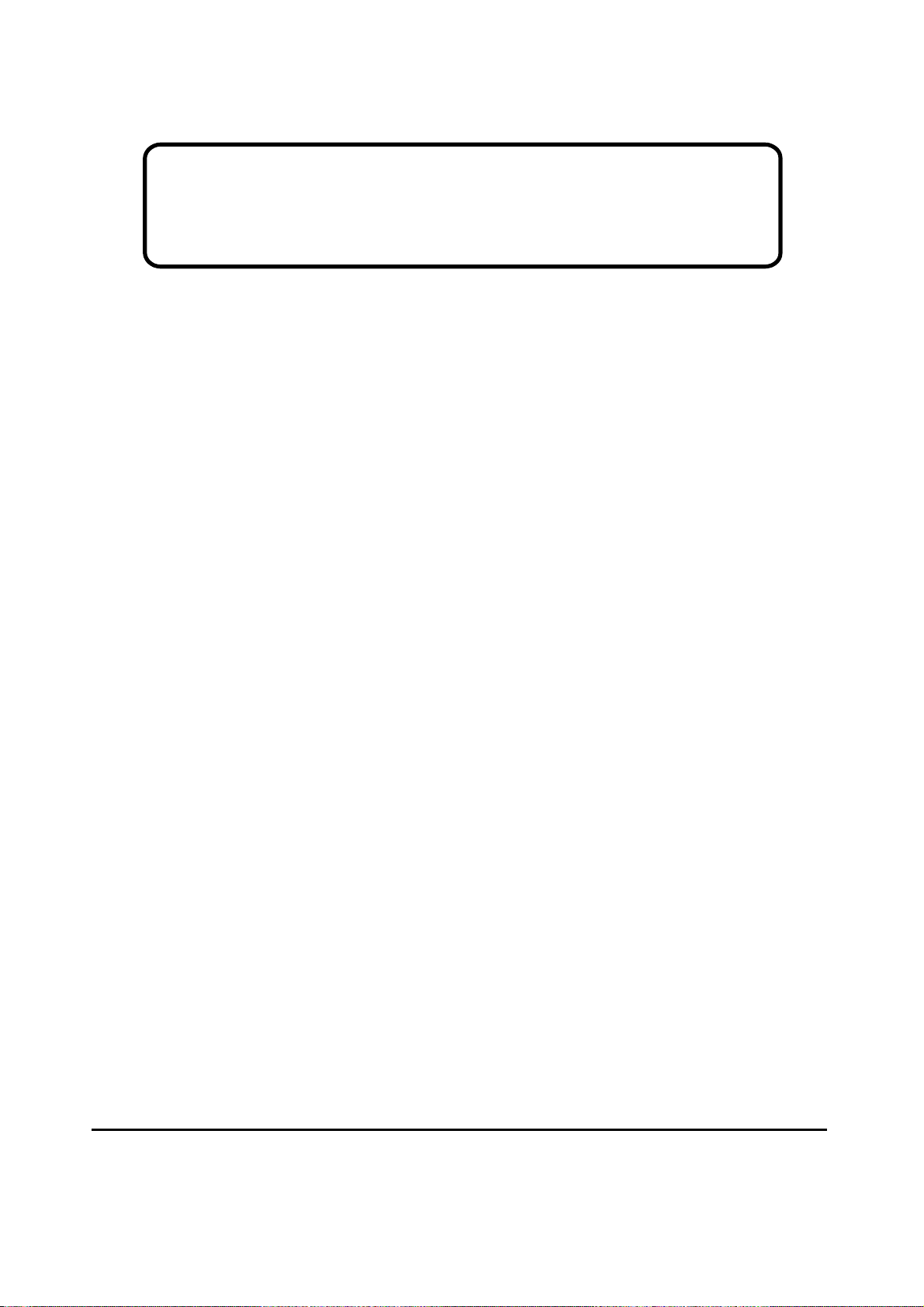
Service Manual
ViewSonic VP2000s
Model No.
VLCDS26064-4W
20" Color TFT LCD Display
ViewSonic
(VP2000s_SM_892 Rev. 1a July 2004)
381 Brea Canyon Road, Walnut, California 91789 USA - (800) 888-8583
Page 2
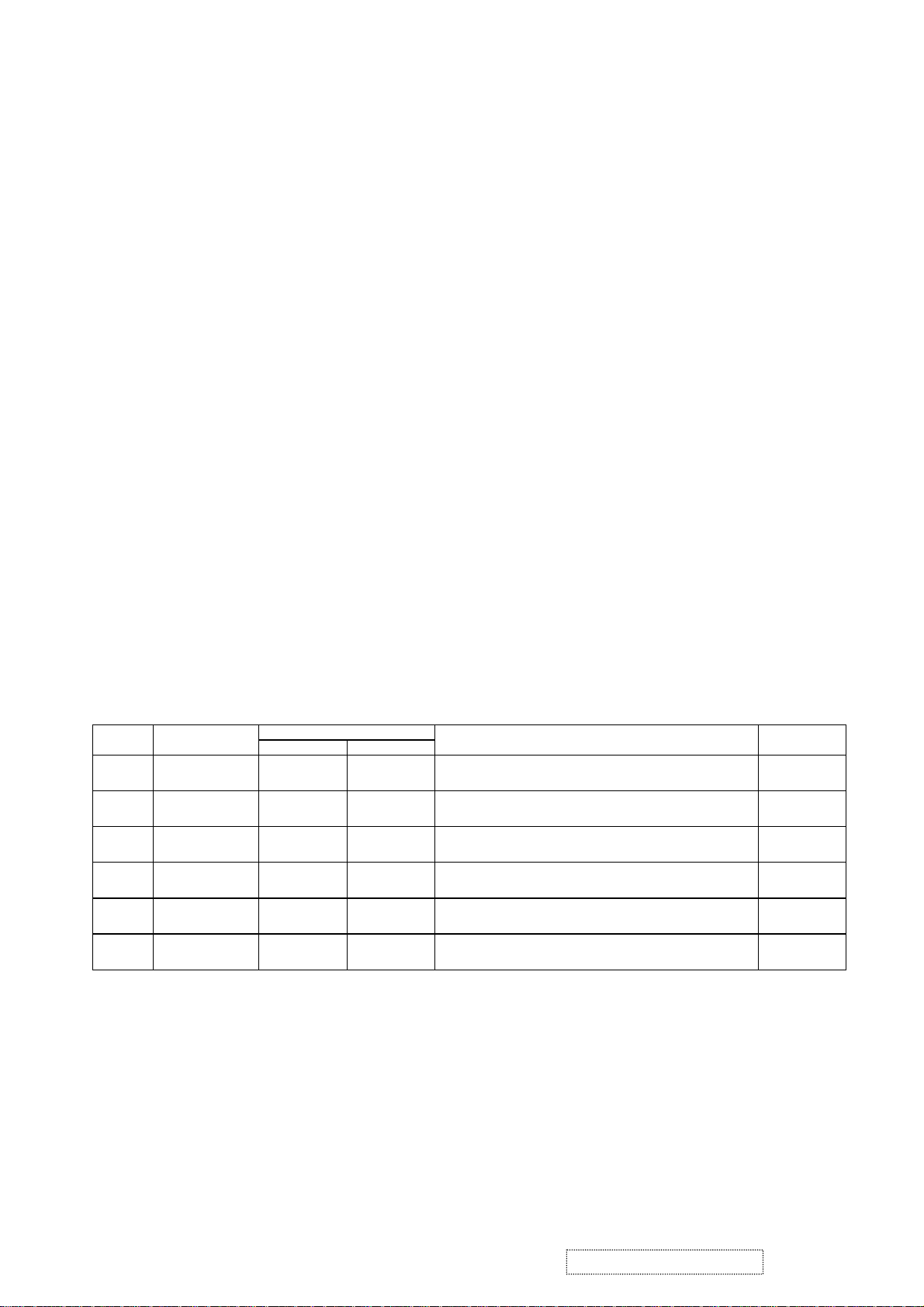
Copyright
Copyright
reproduced, transmitted, transcribed, stored in a retrieval system, or translated into any language or
computer language, in any form or by any means, electronic, mechanical, magnetic, optical, chemical,
manual or otherwise, without the prior written permission of ViewSonic Corporation.
Disclaimer
ViewSonic makes no representations or warranties, either expressed or implied, with respect to the
contents hereof and specifically disclaims any warranty of merchantability or fitness for any particular
purpose. Further, ViewSonic reserves the right to revise this publication and to make changes from time
to time in the contents hereof without obligation of ViewSonic to notify any person of such revision or
changes.
Trademarks
Optiquest is a registered trademark of ViewSonic Corporation.
ViewSonic is a registered trademark of ViewSonic Corporation.
All other trademarks used within this document are the property of their respective owners.
2004 by ViewSonic Corporation. All rights reserved. No part of this publication may be
¤
Revision History
1a
Documents Number
DCN Number ECR Number
05/07/04
4530
Description of Changes EditorRevision SM Editing Date
Initial Release
A. Lu
ViewSonic Corporation Confidential
i
-
Do Not Copy VP2000s
Page 3

TABLE OF CONTENTS
1. Precautions and Safety Notices
2. Specification
3. Front Panel Function Control Description
4. Circuit Description
5. Adjusting Procedure
6. Trouble Shooting Flow Chart
7. Recommended Spare Parts List
8. Exploded Diagram And Spare Parts List
9. Block Diagram
10. Schematic Diagrams
11. PCB Layout Diagrams
1
2
12
18
22
25
29
33
38
39
45
ViewSonic Corporation Confidential
ii
-
Do Not Copy VP2000s
Page 4

1. Precautions and Safety Notices
Prior to using this manual, please ensure tha t you have carefully followed all t he procedures outlined in
the user manual for this product.
• Read all of these instructions.
• Save these instructions fo r later use.
• Follow all warnings and instructions marked on the product.
• Do not use this product near water.
• This display should be installed on a solid horizontal base.
• When cleaning, use only a neutral detergent cleaner with a soft damp cloth. Do not spray with liquid
or aerosol cleaners.
• Do not expose this display to direct sunlight or heat. Hot air may cause damage to the cabinet and
other parts.
• Adequate ventilation must be maintained to ensure reliable and continued operation and to protect the
display from overheating. Do not block ventilation slots and openings with objects or install the
display in a place where ventilation may be hindered.
• Do not install this display near a motor or transformer where strong magnetism is generated. Images
on the display will become distorted and the color irregular.
• Do not allow metal pieces or objects of any kind fall into the display from ventilation holes.
Slots and openings in the cabinet and the back or b ottom are provided for ventilation, to ensu re reliable
operation of the product and to protect it from overheating, those openings must not be blocked or
covered. The openings should never be blocked by placing the product on a bed, sofa, rug, or other
similar surface. This product should never be placed near or over a radiator or heat register. This
product should not be placed in a built-in installation unless proper ventilation is provided.
ViewSonic Corporation Confidential
1
-
Do Not Copy VP2000s
Page 5
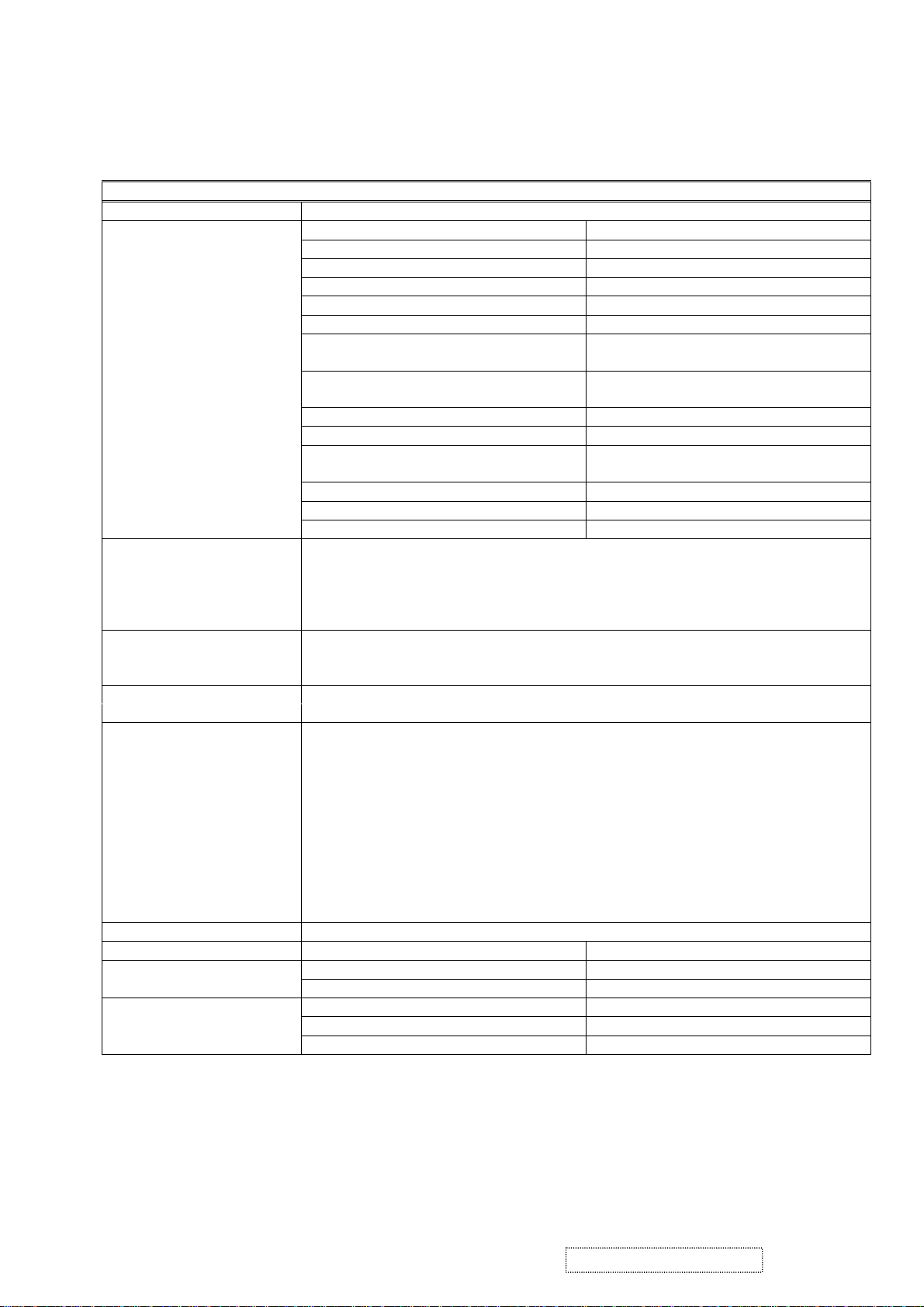
2. Specification
2.1 Electrical Specification
a. General specification:
LCD panel suppliers: LG: LM201U03-A3./LM201U04-A3
LCD panel specification:
Input signals: a. Analog R / G / B (0.7Vp-p/75 ohm) Positive.
Input connector: a. Analog D-sub 15pin x 1.
Display data channel:
a. Panel size: 20.1-inch (viewable).
b. Driver element: a - Si TFT active matrix.
c. Effective display area: 408.0 (H) X 306.0 (V) mm.
d. Pixel pitch: 0.255 (H) X 0.255 (V) mm.
e. Max. resolution: UXGA (1600X1200 pixels).
f. Display color: 16.7M colors (R, G, B 8-bit data).
g. Response time (ms)(typical):
h. Color Gamut:
i. Color filter arrangement: R / G / B vertical stripe.
j. Black light: Edge – light type with 6CCFLs.
k. Contrast ratio:
l. Luminance: 250cd/m2 (Typical).
m. Luminance variation: 1.54 (MAX.).
n. Viewing angle (CR >10): Horizontal: 176
b. Digital R /G / B DVI rev. 1.0 (TMDS single link)
c. H & V separate Sync: TTL level; Polarity: Positive or Negative.
d. H & V composite Sync: TTL level; Polarity: Positive or Negative.
e. SOG (Sync level 0.3Vp-p).
b. Digital DVI-I 29 pin x 1. (Analog + Digital)
DDC2B. (Appendix B)
25 ms => LM201U03
16 ms => LM201U04
60% => LM201U03
72% => LM201U04
350:1 => LM201U03
400:1 => LM201U04
o
, Vertical: 176o.
Signal frequency range: a. Horizontal:
a-1. Analog: 30KHz ~ 95KHz.
a-2. Digital: 30KHz ~ 92KHz.
b. Vertical: 50Hz ~ 85*
Note: *
1
The maximum vertical refresh rate of 1600x1200 as below:
1
Hz.
Analog input: 75 Hz.
Digital input: 60 Hz.
c. Pixel clock:
c-1. Analog: 205MHz.
c-2. Digital: 165MHz.
d. Non-interlaced.
Resolution: 1600x1200. (UXGA)
Power supply: AC Input Range: AC 90 to 264V, 50/60Hz ± 3Hz, 1.5A.
Less then 50Ap. For 115VAC. Inrush current
AC
.
Power Consumption:
Less then 100Ap. For 230V
Less then 73W. On mode.
Less then 5W. Active off mode.
Less then 5W. DC power off.
ViewSonic Corporation Confidential
2
-
Do Not Copy
VP2000s
Page 6
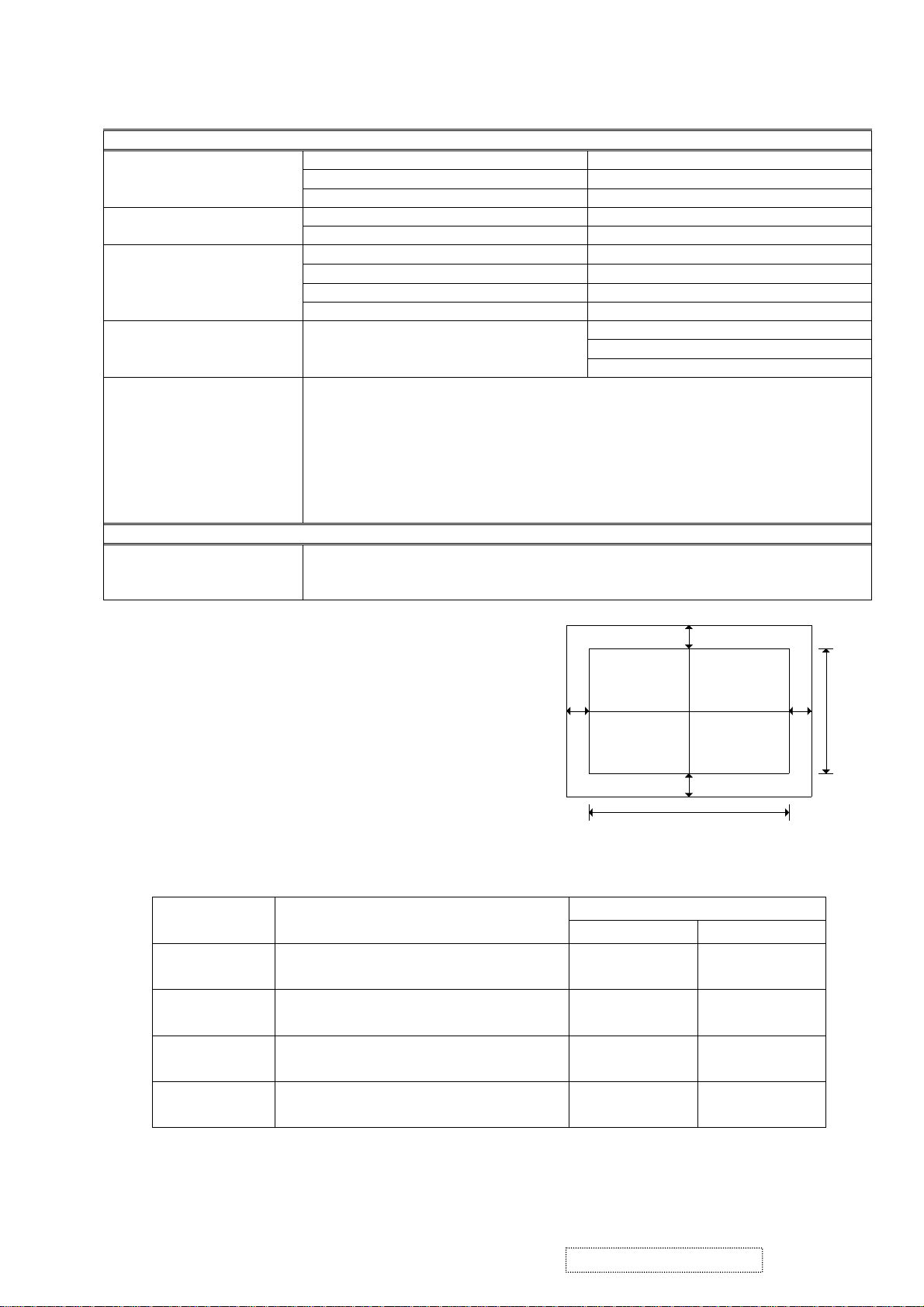
b. Physical specification.
Overall dimension:
Mechanical adjustment:
Packaging: a. Carton dimension:
Accessories: Power cable 1.8m.
c. Regulatory & Standard certification.
Regulatory standards UL, cUL, FCC-B, CB, CE, ENERGY, NOM, TUV/GS, TUV-ERGO (covers ISO134 06 -2 &
a. Height: 480.55mm.
b. Width: 448.00mm.
c. Depth: 266.65mm.
a. Net weight: 8.5kg. Weight:
b. Gross weight: 11.2kg.
a. Tilt: +25o ~ -5o.
b. Swivel:
c. Height adjust: 110mm.
d. Pivot: 90
± 45
o
.
o
.
a. Height: 494mm.
b. Width: 345mm.
c. Depth: 560mm.
User guide (English).
CD ROM.
Warranty card.
HD15 - HD15 cable.
DVI (D) – DVI (D) cable.
Portrait Software CD
MPRII), TCO’03 (for VP201s), TCO99 (for VP201b), NEMKO, SEMKO, DEMKO,
FIMKO, GOST-R, PCBC, VCCI, BSMI, CCC, (PSB), (C-TICK)
2.1.1 Picture size & position.
a. Picture size.
Input analog timing 1 ~ 25mode & DVI timing 1 ~ 22mode:
(Appendix A)
H-size: 408mm ± 1mm.
V-size: 306mm ± 1mm. (Extra 640x350)
b. Screen center.
b-1. 1600x1200: H ± 1mm, V ± 1mm.
b-2. Others mode: H ± 1.5mm, V ± 1mm.
c. Picture position (refer to FIG.2).
H-position:︱g3-g4︱ ≦ 1.5mm.
V-position:︱g1-g2︱ ≦ 1.5mm.
2.1.2 Luminance test.
Input1600x1200 / 60Hz & full white pattern at 100IRE, adjust brightness 100%, contrast 70%.
Color temperature x, y value
9300°K x=0.283 , y=0.298
6500°K x=0.313 , y=0.329
5400°K x=0.335 , y=0.350
5000°K x=0.346 , y=0.359
g3
g1
306mm
g4
g2
408mm
FIG. 2
Y (Luminance)
Analog DVI
2
CCT(max) = 10250°K, CCT(min) = 8500°K
CCT(max) = 6950°K, CCT(min) = 6100°K
CCT(max) = 5915°K, CCT(min) = 4935°K
CCT(max) = 53500°K, CCT(min) = 4700°K
> 140 cd/m
> 180 cd/m
> 180 cd/m
> 180 cd/m
> 140 cd/m2
2
> 180 cd/m2
2
> 180 cd/m2
2
> 180 cd/m2
ViewSonic Corporation Confidential
3
-
Do Not Copy
VP2000s
Page 7

2.2. Adjustment control.
2.2.1 User control.
- Power switch.
- Function key.
“1” : Function select button.
“▼” : Adjustment button.
“▲” : Adjustment button.
“2” : Function select button.
2.2.2 OSD function.
Auto Image Adjust *
Contrast/Brightness:
Contrast, Brightness.
Input Select:
D-Sub, DVI-A, DVI-D.
Color Adjust:
9300K, 6500K (default), 5400, 5000, User Color (R, G, B).
Information:
Resolution, Horizontal Frequency, Vertical Frequency, Model Number, Serial Number, Web Site.
Manual Image Adjust:
H. / V. Position*
Sharpness*
3
2
2
(H. Position, V. Position), H. Size*2, Fine Tune*
, Scaling*3 (Fill Screen, Fill Aspect Ratio*
4
, 1:1).
2
,
Setup Menu:
Language:
Resolution Notice:
Input Priority:
OSD Position:
OSD Timeout:
OSD Background:
Memory Recall
Note:
2
*
3
*
These functions are not available in 1600x1200 mode, the setting is shaded and can't be selected.
4
*
English, French, German, Spanish, Italian, Finnish, Japanese, Traditional Chinese, Simplified Chinese.
Enable, Disable.
D-Sub, DVI-A, DVI-D, Auto Search.
H. Position, V. Position.
5SEC, 15SEC, 30SEC, 60SEC
On, Off.
These functions are not available in Digital mode; the setting is shaded and can't be selected.
When auto tuning, the image should not be blanking.
When the input signal is 4:3, the “Fill Aspect ratio” function is the size same as “Fill Screen”.
ViewSonic Corporation Confidential
4
-
Do Not Copy
VP2000s
Page 8
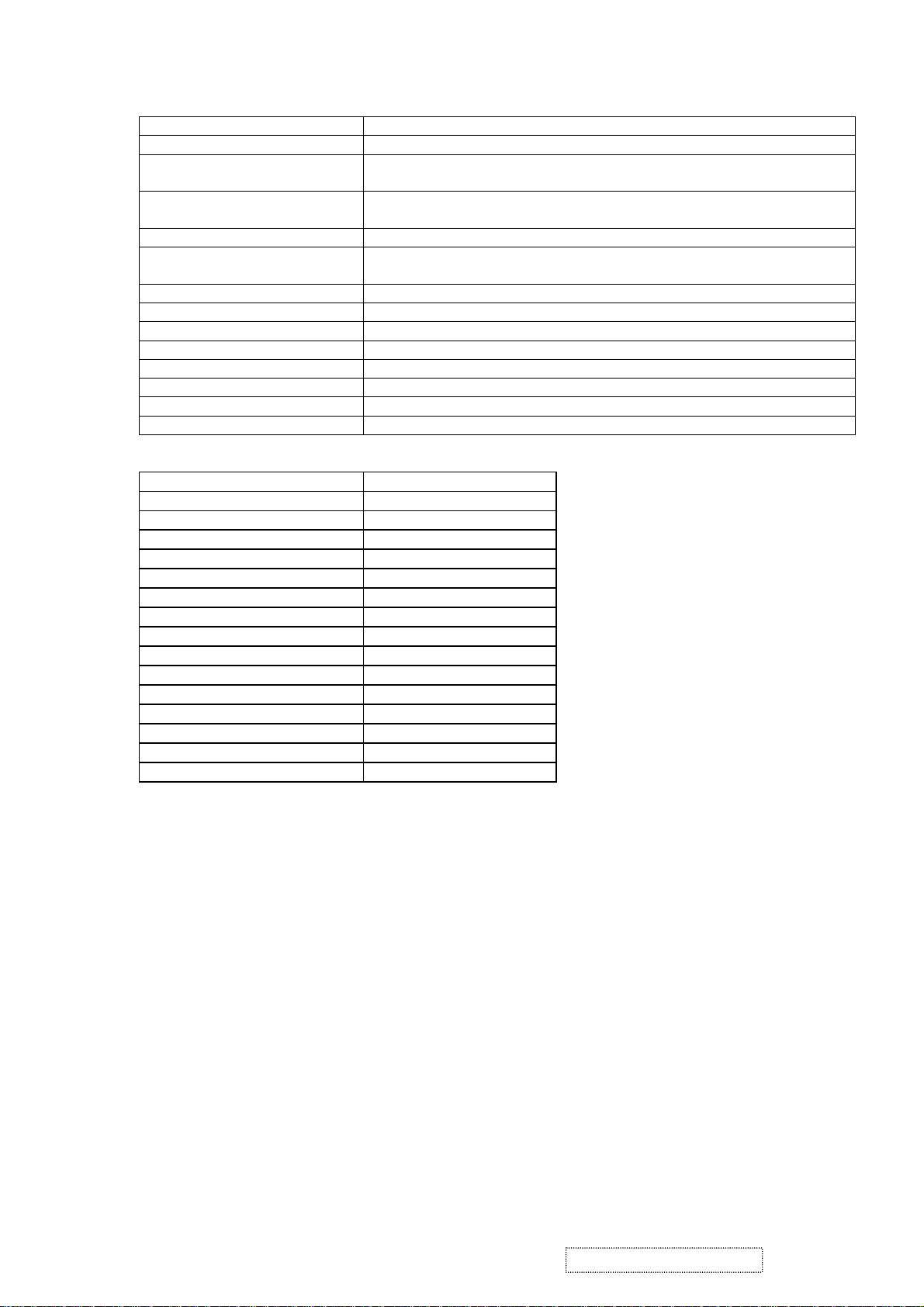
2.3 Factory preset.
2.3.1 Special key (Hot key): Hold the following keys while powering on:
[1]. Main Menu.
[2]. Select next input. (Sequence: D-SUB → DVI-A → DVI-D)
[UP] or [DOWN] arrow. To immediately activate Contrast menu. It should be change to Brightness
[UP] + [DOWN] arrows. Recall Contrast or Brightness while in the Contrast or Brightness adjustment,
[1] + [2]. Toggle 720x400 and 640x400 mode when input 720x400 or 640x400 mode.
[1] + [UP] + [DOWN]. White Balance. (keep press 5 seconds)
[1] + [DOWN]. Power Lock / Power Unlock. (keep press 10 seconds )
[1] + [UP]. OSD Lock / OSD Unlock (keep press 10 seconds )
DC-Power + [2] + [UP]. Copy EDID to E
DC-Power + [1]. Factory mode. (Burn in mode on)
DC-Power + [2] + [DOWN]. Burn in mode on.
DC-Power + [UP] + [DOWN]. Burn in mode off.
DC-Power + [2]. All mode recall.
AC-Power on. Enter ISP mode.
2.3.2 All mode recall setting:
Contrast 70%.
Brightness 100%.
Color Temperature 6500K.
Scaling Full Screen.
Sharpness 0.
Input Priority Auto Search.
OSD H. Position 50%.
OSD V. Position 50%.
OSD Time Out 15 Sec
OSD Background On
Resolution Notice Enabled
720x400/640x400 720x400
User color. 50%.
Language. English.
Clear burn in mode.
Clear user mode table.
2.3.3 Factory shipment setting:
Main power switch: On.
AC power button: Off.
Others setting same as “All mode recall” setting.
2.4. Environmental conditions.
2.4.1 Temperature and humidity at operation : 0
2.4.2 Temperature and humidity at storage : -20
2.4.3 Vibration test (packaged) :
OSD by push button [2].
or recall both of Contrast and Brightness when the OSD is not open.
(only used 1024x768/75Hz, 16 Grays)
Vibration Frequency
Acceleration
Sweep time
Test time
: 1G.
: 1 oct. / min.
: 60 min per axis, total 3 axis.
2
PROM.
o
C ~ 40oC.
20% ~ 90% RH (Non condensing).
o
C ~ 60oC.
5 ~ 90% RH (Non condensing).
: 5 ~ 250Hz.
2.4.4 Drop test (packaged) : 76.2cm height.
1 corner, 3 edges, 6 faces.
2.4.5 Altitude : Operating : 0 ~ 3000 feet.
Non-operating : 0 ~ 12000 feet.
ViewSonic Corporation Confidential
5
-
Do Not Copy
VP2000s
Page 9

Appendix A: Timing of inputs signals / nominal input level spec / Timing.
Timing of input signals, Input level specification.
A. Input signal:
a. Analog R / G / B (0.7Vp-p/75 ohm) Positive.
b. Digital R /G / B DVI rev. 1.0 (TMDS single link)
c. H & V separate Sync: TTL level; Polarity: Positive or Negative.
d. H & V composite Sync: TTL level; Polarity: Positive or Negative.
B. Input signal connector:
a. Analog video input:
Pin Pin assignment Pin Pin assignment
1 Red video 9 +5V for DDC
2 Green video 10 GND
3 Blue video 11 GND
4 GND 12 DDC SDA
5 GND 13 H SYNC
6 Red video return 14 V SYNC
7 Green video return 15 DDC SCL
8 Blue video return
Pin5: For cable connection detect.
b. Digital video input:
Pin Pin assignment Pin Pin assignment Pin Pin assignment
1 TMDS data 2- 9 TMDS data 1- 17 TMDS data 02 TMDS data 2+ 10 TMDS data 1+ 18 TMDS data 0+
3 TMDS data 2 shield 11 TMDS data 1 shield 19 TMDS data 0 shield
4 NC 12 NC 20 NC
5 NC 13 NC 21 NC
6 DDC clock 14 +5V power 22 TMDS clock shield
7 DDC data 15 GND 23 TMDS clock +
8 Analog V-SYNC 16 Hot Plug Detect 24 TMDS clock C1 Analog R C2 Analog G C3 Analog B
C4 Analog H-SYNC C5 Analog Ground
Pin15: For cable connection detect.
ViewSonic Corporation Confidential
6
-
Do Not Copy
VP2000s
Page 10
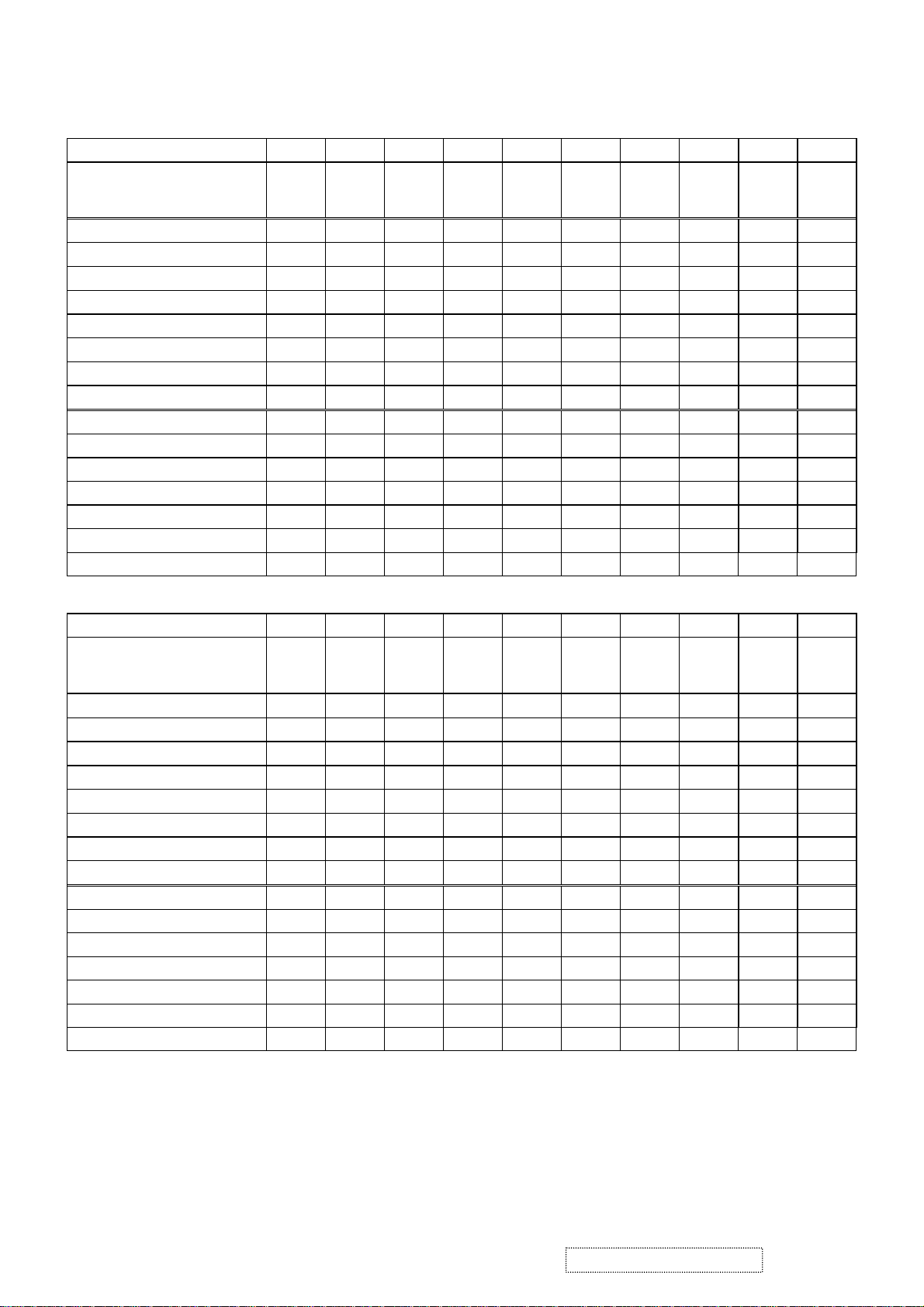
C. Analog timing chart.
Mode No. 1 2 3 4 5 6 7 8 9 10
TEXT
Mode Name
Horizontal Freq. 31.468 31.469 35.000 37.861 37.500 43.269 31.469
Video clock Freq. 25.175 25.175 30.240 31.500 31.500 36.000 28.322 36.000 40.000 50.000
Sync. Polarity
H. total (Dots) 800 800 864 832 840 832 900 1024 1056 1040
H. sync. (Dots) 96 96 64 40 64 56 108 72 128 120
H. back porch (Dots) 48 48 96 128 120 80 54 128 88 64
H. active (Dots) 640 640 640 640 640 640 720 800 800 800
H. front porch (Dots) 16 16 64 24 16 56 18 24 40 56
Vertical Freq. (Hz) 70.087 59.940 66.667 72.809 75.000 85.008 70.087 56.250 60.317 72.188
Sync. Polarity
V. total (Lines) 449 525 525 520 500 509 449 625 628 666
V. sync. (Lines) 2 2 3 3 3 3 2 2 4 6
V. back porch (Lines) 60 33 39 28 16 25 35 22 23 23
V. active (Lines) 350 480 480 480 480 480 400 600 600 600
V. front porch (Lines) 37 10 3 9 1 1 12 1 1 37
Mode No.
Mode Name
Horizontal Freq. (KHz) 46.875 53.674
Video clock Freq. 49.500 56.250 57.285 65.000 75.000 78.084 78.750 94.500 108.00 135.00
Sync. Polarity
H. total (Dots) 1056 1048 1152 1344 1328 1344 1312 1376 1688 1688
H. sync. (Dots) 80 64 64 136 136 136 96 96 112 144
H. back porch (Dots) 160 152 224 160 144 160 176 208 248 248
H. active (Dots) 800 800 832 1024 1024 1024 1024 1024 1280 1280
H. front porch (Dots) 16 32 32 24 24 24 16 48 48 16
Vertical Freq. (Hz) 75.000 85.061 74.553 60.004 70.069 72.082 75.029 84.997 60.020 75.025
Sync. Polarity
V. total (Lines) 625 631 667 807 806 806 800 808 1066 1066
V. sync. (Lines) 3 3 3 6 6 6 3 3 3 3
V. back porch (Lines) 21 27 37 29 29 29 28 38 38 38
V. active (Lines) 600 600 624 768 768 768 768 768 1024 1024
V. front porch (Lines) 1 1 3 3 3 3 1 1 1 1
640 x
350
VESA
800 x
600
VESA
640 x
480
+ - - - - - - + + +
- - - - - - + + + +
11 12 13 14 15 16 17 18 19 20
VESA
800 x
600
+ + - - - - + + + +
+ + - - - - + + + +
MAC
640 x
480
MAC
832 x
624
49.727
VESA
640 x
480
VESA
1024 x
768
48.363
VESA
640 x
480
VESA
1024 x
768
56.476 58.099
VESA
640 x
480
XGA
1024 x
768
TEXT
720 x
400
VESA
1024 x
768
60.023 68.677 63.981 79.976
VESA
800 x
600
35.156
VESA
1024 x
768
VESA
800 x
600
37.879 48.077
VESA
1280 x
1024
VESA
800 x
600
VESA
1280 x
1024
ViewSonic Corporation Confidential
7
-
Do Not Copy
VP2000s
Page 11
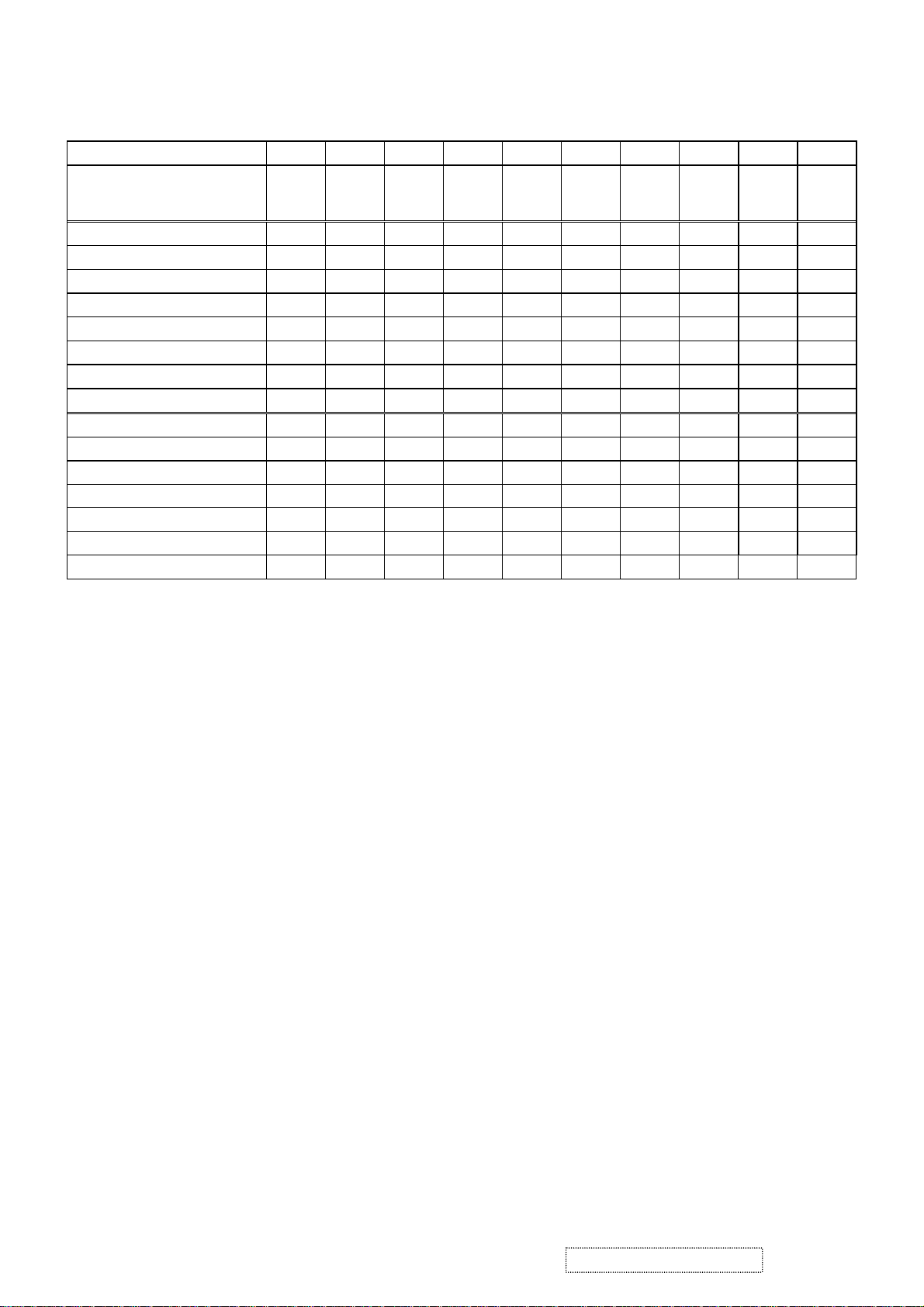
Mode No.
Mode Name
Horizontal Freq. (KHz) 91.146
Video clock Freq. 157.50 74.250 162.00 189.00 202.500
Sync. Polarity
H. total (Dots) 1728 1650 2160 2160 2160
H. sync. (Dots) 160 40 192 192 192
H. back porch (Dots) 224 270 304 304 304
H. active (Dots) 1280 1280 1600 1600 1600
H. front porch (Dots) 64 60 64 64 64
Vertical Freq. (Hz) 85.024 60.000 60.000 70.000 75.000
Sync. Polarity
V. total (Lines) 1072 750 1250 1250 1250
V. sync. (Lines) 3 5 3 3 3
V. back porch (Lines) 44 20 46 46 46
V. active (Lines) 1024 720 1200 1200 1200
V. front porch (Lines) 1 5 1 1 1
21 22 23 24 25 26 27 28 29 30
VESA
1280 x
1024
HDTV
1280 x
720
45.000
+ - + + +
+ - + + +
VESA
1600 x
1200
75.000 87.500 93.750
VESA
1600 x
1200
VESA
1600 x
1200
ViewSonic Corporation Confidential
8
-
Do Not Copy
VP2000s
Page 12
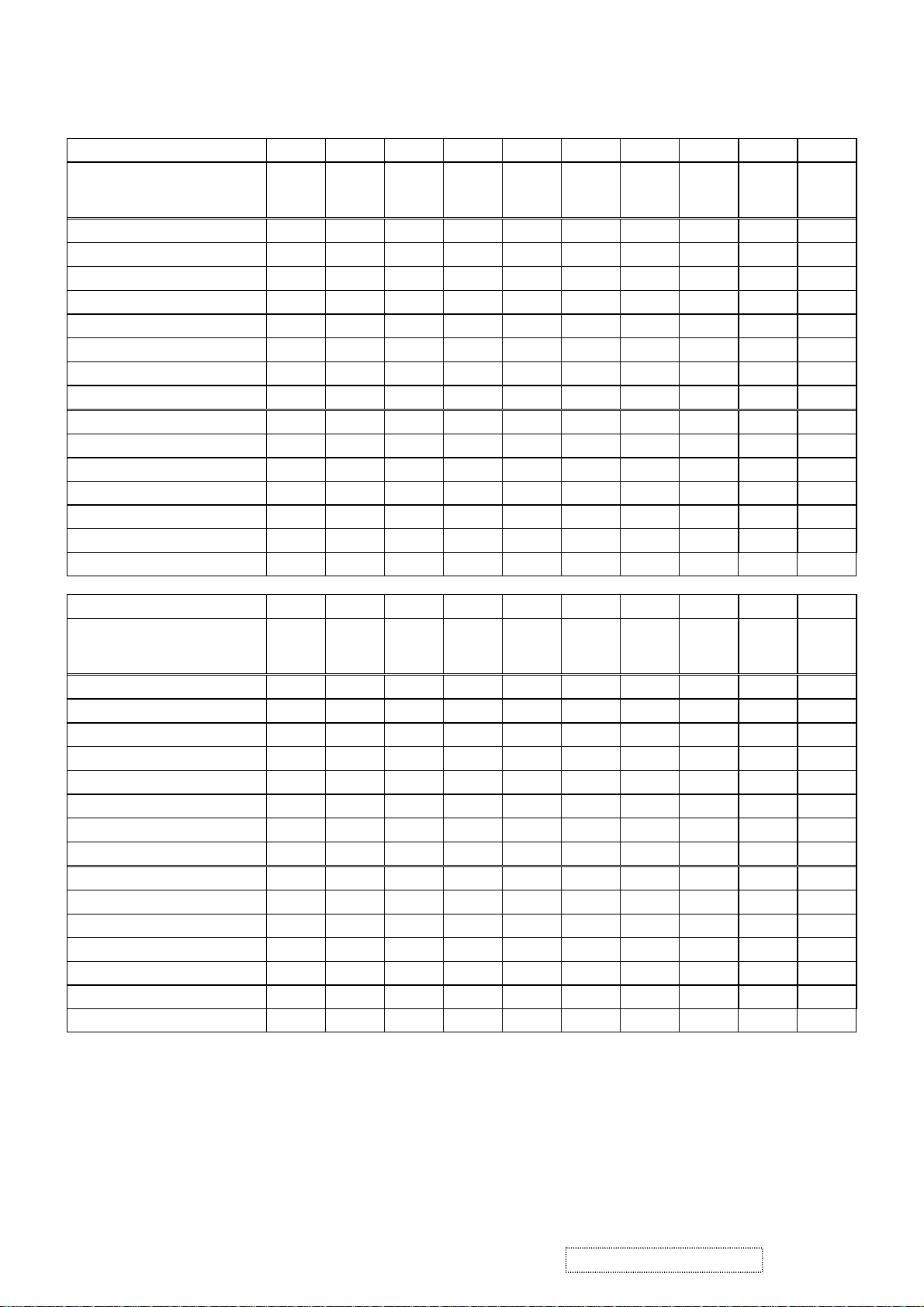
D. Digital timing chart.
Mode No. 1 2 3 4 5 6 7 8 9 10
TEXT
Mode Name
Horizontal Freq. 31.468 31.468 31.469 37.861 37.500 43.269 31.469
Video clock Freq. 25.175 25.175 25.175 31.500 31.500 36.000 28.322 36.000 40.000 50.000
Sync. Polarity
H. total (Dots) 800 800 800 832 840 832 900 1024 1056 1040
H. sync. (Dots) 96 96 96 40 64 56 108 72 128 120
H. back porch (Dots) 48 48 48 128 120 80 54 128 88 64
H. active (Dots) 640 640 640 640 640 640 720 800 800 800
H. front porch (Dots) 16 16 16 24 16 56 18 24 40 56
Vertical Freq. (Hz) 70.087 70.087 59.940 72.809 75.000 85.008 70.087 56.250 60.317 72.188
Sync. Polarity
V. total (Lines) 449 449 525 520 500 509 449 625 628 666
V. sync. (Lines) 2 2 2 3 3 3 2 2 4 6
V. back porch (Lines) 60 35 33 28 16 25 35 22 23 23
V. active (Lines) 350 400 480 480 480 480 400 600 600 600
V. front porch (Lines) 37 12 10 9 1 1 12 1 1 37
Mode No.
Mode Name
Horizontal Freq. (KHz) 46.875 53.674 48.363
Video clock Freq. 49.500 56.250 65.000 75.000 78.084 78.750 94.500 108.00 135.00 157.50
Sync. Polarity
H. total (Dots) 1056 1048 1344 1328 1344 1312 1376 1688 1688 1728
H. sync. (Dots) 80 64 136 136 136 96 96 112 144 160
H. back porch (Dots) 160 152 160 144 160 176 208 248 248 224
H. active (Dots) 800 800 1024 1024 1024 1024 1024 1280 1280 1280
H. front porch (Dots) 16 32 24 24 24 16 48 48 16 64
Vertical Freq. (Hz) 75.000 85.061 60.004 70.069 72.082 75.029 84.997 60.020 75.025 85.024
Sync. Polarity
V. total (Lines) 625 631 807 806 806 800 808 1066 1066 1072
V. sync. (Lines) 3 3 6 6 6 3 3 3 3 3
V. back porch (Lines) 21 27 29 29 29 28 38 38 38 44
V. active (Lines) 600 600 768 768 768 768 768 1024 1024 1024
V. front porch (Lines) 1 1 3 3 3 1 1 1 1 1
640 x
350
+ - - - - - - + + +
- + - - - - + + + +
11 12 13 14 15 16 17 18 19 20
VESA
800 x
600
+ + - - - + + + + +
+ + - - - + + + + +
VGA
640 x
400
VESA
800 x
600
VESA
640 x
480
VESA
1024 x
768
VESA
640 x
480
VESA
1024 x
768
56.476 58.099
VESA
640 x
480
XGA
1024 x
768
VESA
640 x
480
VESA
1024 x
768
60.023 68.677 63.981 79.976 91.146
TEXT
720 x
400
VESA
1024 x
768
VESA
800 x
600
35.156
VESA
1280 x
1024
VESA
800 x
600
37.879 48.077
VESA
1280 x
1024
VESA
800 x
600
VESA
1280 x
1024
ViewSonic Corporation Confidential
9
-
Do Not Copy
VP2000s
Page 13
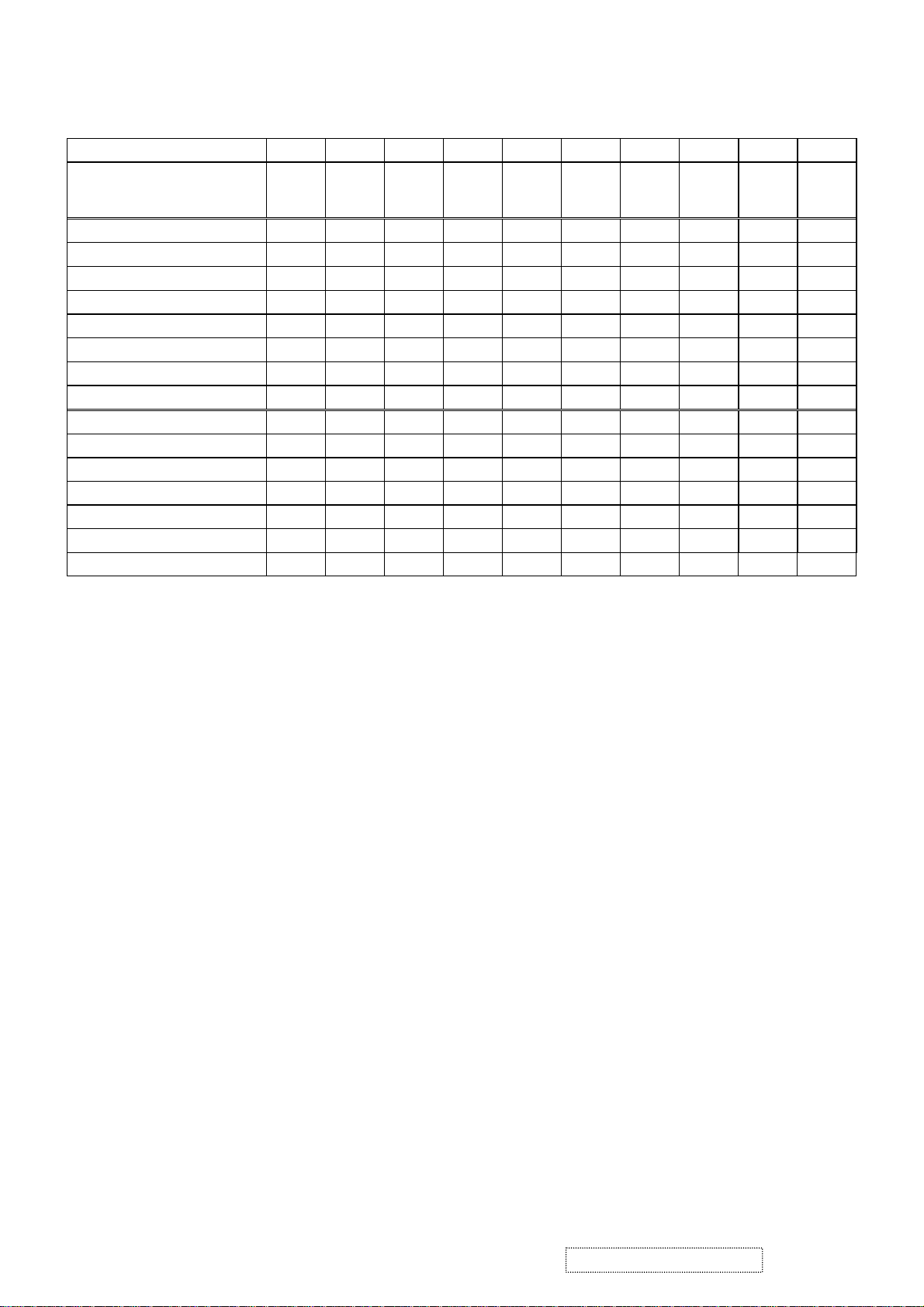
Mode No.
Mode Name
Horizontal Freq. (KHz)
Video clock Freq. 74.250 162.00
Sync. Polarity
H. total (Dots) 1650 2160
H. sync. (Dots) 40 192
H. back porch (Dots) 270 304
H. active (Dots) 1280 1600
H. front porch (Dots) 60 64
Vertical Freq. (Hz) 60.000 60.000
Sync. Polarity
V. total (Lines) 750 1250
V. sync. (Lines) 5 3
V. back porch (Lines) 20 46
V. active (Lines) 720 1200
V. front porch (Lines) 5 1
21 22 23 24 25 26 27 28 29 30
HDTV
1280 x
720
45.000
VESA
1600 x
1200
75.000
- +
- +
ViewSonic Corporation Confidential
10
-
Do Not Copy
VP2000s
Page 14
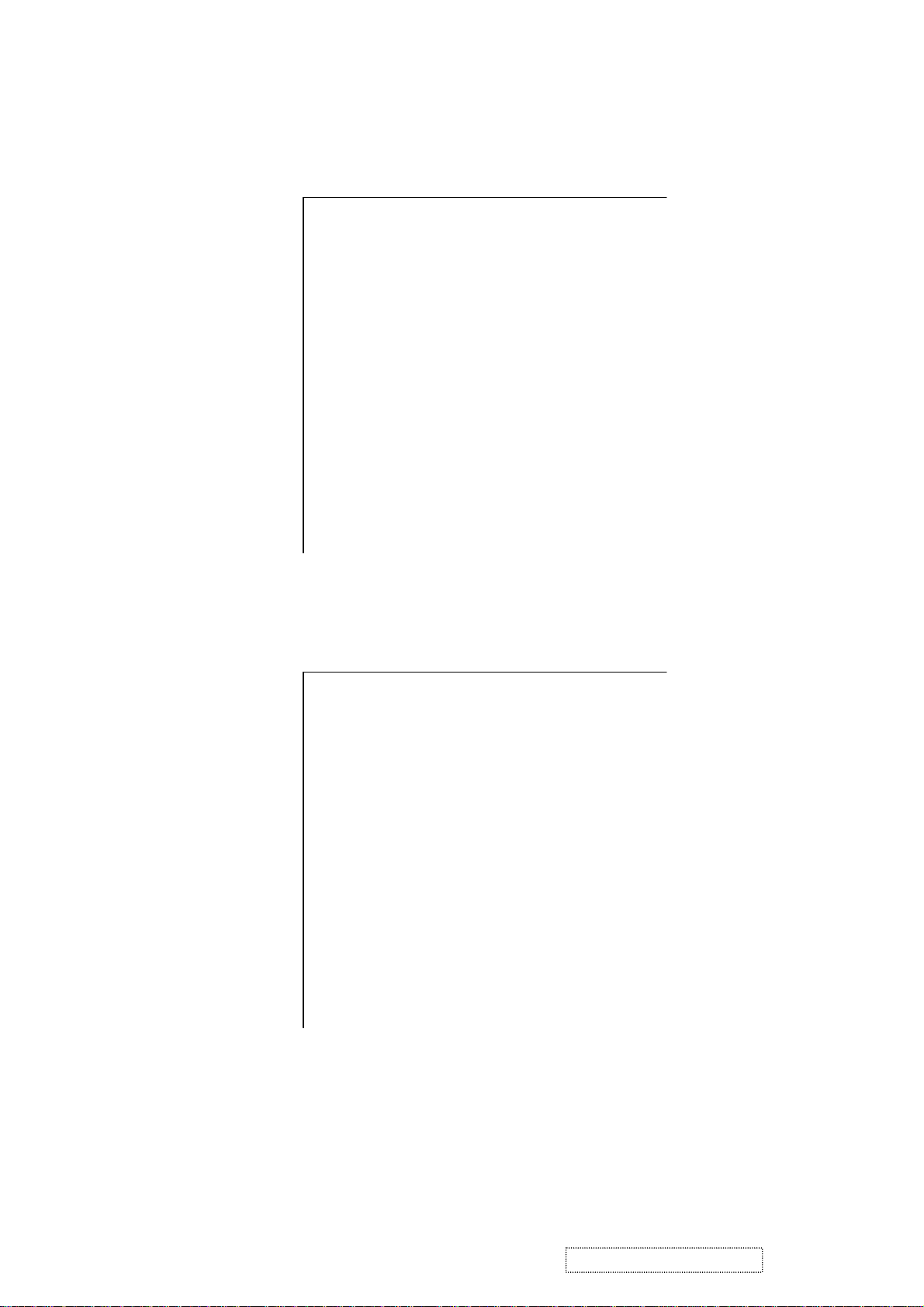
E. 128 bytes of EDID code for VP2000s analog
0 1 2 3 4 5 6 7 8 9
0 00 FF FF FF FF FF FF 00 5A 63
10 1A 23 01 01 01 01 01 0E 01 03
20 0E 29 1F 78 2A 60 E5 A3 57 4B
30 9C 25 11 50 54 BF EF 80 A9 40
40 A9 4F 81 80 81 40 71 4F 61 59
50 45 59 31 59 48 3F 40 30 62 B0
60 32 40 40 C0 13 00 98 32 11 00
70 00 1E 00 00 00 FF 00 50 39 34
80 30 34 30 31 30 30 30 30 31 0A
90 00 00 00 FD 00 32 55 1E 5F 15
100 00 0A 20 20 20 20 20 20 00 00
110 00 FC 00 56 50 32 30 30 30 73
120 0A 20 20 20 20 20 00 26
F. 128 bytes of EDID code for VP2000s digital
0 1 2 3 4 5 6 7 8 9
0 00 FF FF FF FF FF FF 00 5A 63
10 1A 23 01 01 01 01 01 0E 01 03
20 80 29 1F 78 2A 60 E5 A3 57 4B
30 9C 25 11 50 54 BF EF 80 A9 40
40 81 80 81 40 71 4F 61 59 45 59
50 31 59 31 0A 48 3F 40 30 62 B0
60 32 40 40 C0 13 00 98 32 11 00
70 00 1E 00 00 00 FF 00 50 39 34
80 30 34 30 31 30 30 30 30 31 0A
90 00 00 00 FD 00 32 55 1E 5C 11
100 00 0A 20 20 20 20 20 20 00 00
110 00 FC 00 56 50 32 30 30 30 73
120 0A 20 20 20 20 20 00 78
ViewSonic Corporation Confidential
11
-
Do Not Copy
VP2000s
Page 15
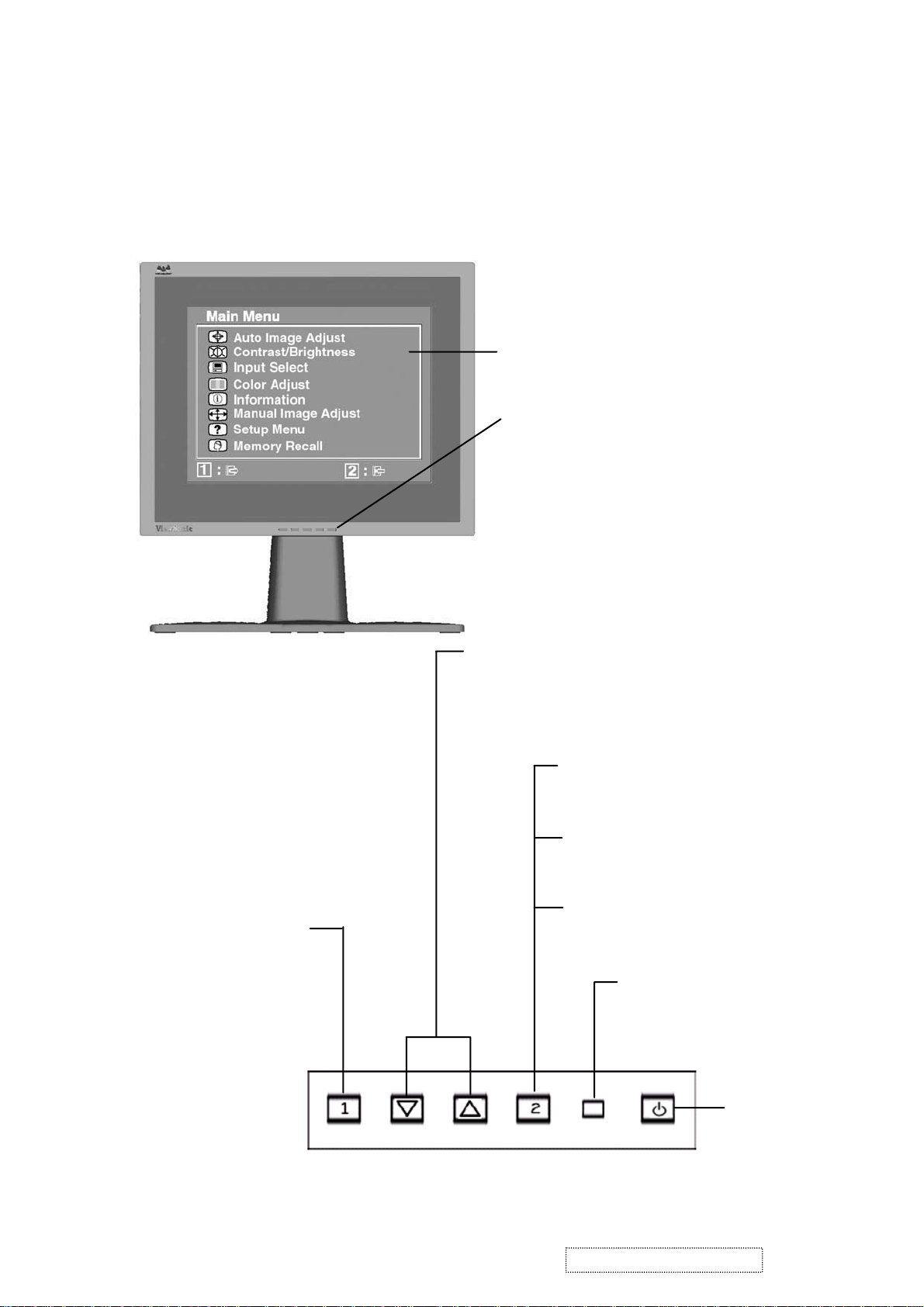
3. Front Panel Function Control Description
Adjusting the Screen Image
Use the buttons on the front control panel to display and adjust the OnView®
controls which display on the screen. The OnView controls are explained at the
top of the next page.
Main Menu
with OnView controls
Front Control Panel
shown below in detail
Displays the Main Menu
or exits the control screen
and saves adjustments.
Scrolls through menu options and
adjusts the displayed control.
Also a shortcut to display the
Contrast adjustment control
screen.
Displays the control
screen for the highlighted
control.
Also toggles between two
controls on some
screens.
Also a shortcut to toggle
analog and digital connection.
Power light
Green = ON
Orange = Power
Saving
ViewSonic Corporation Confidential
12
Power
On/Off
-
Do Not Copy
VP2000s
Page 16
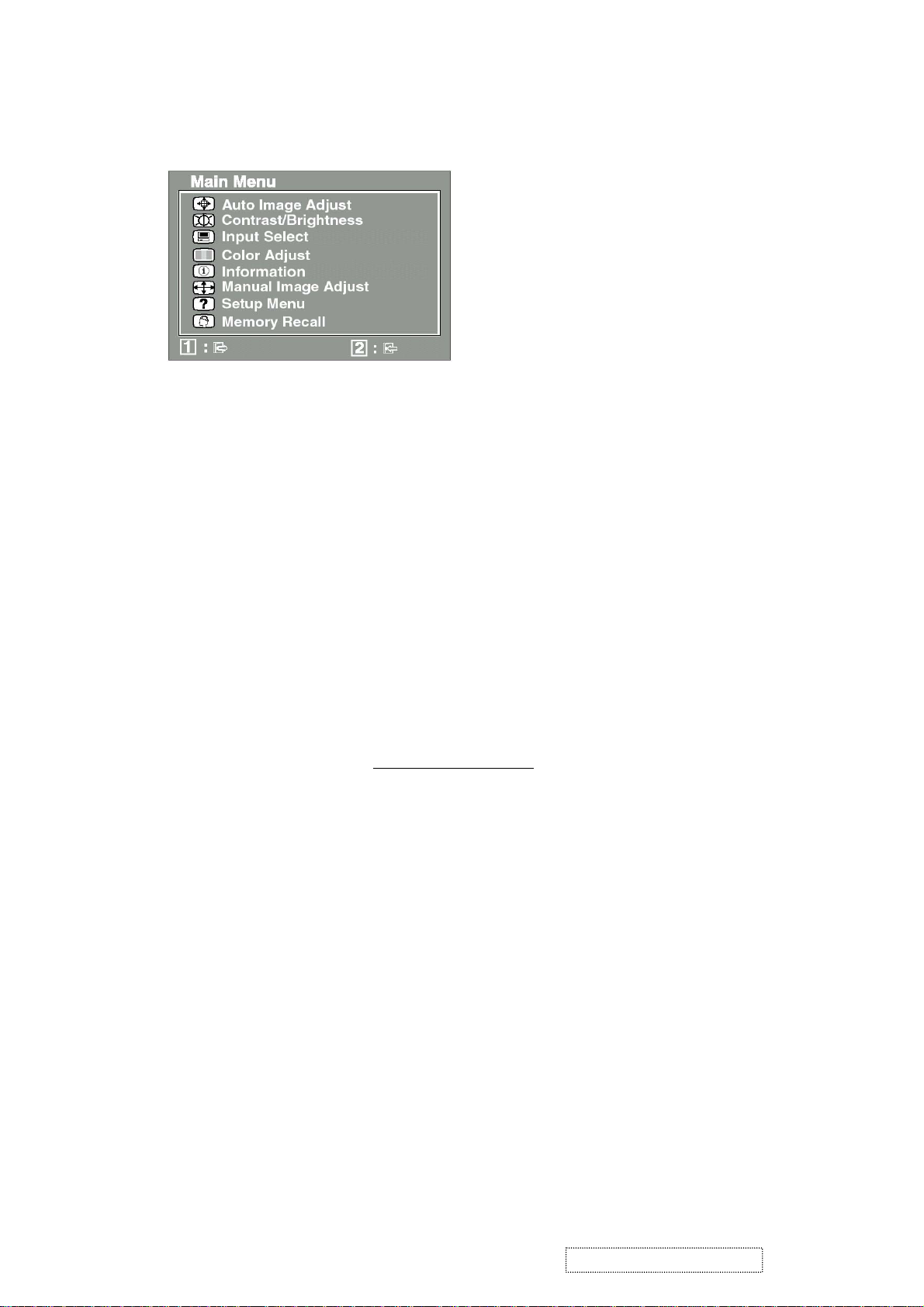
Do the following to adjust the screen image:
To display the Main Menu, press button [1].
1
NOTE:
All OnView menus and adjustment screens disappear automatically
after about 30 seconds.
To select a control you want to adjust, press ▲ or ▼ to scroll up or down the
2
Main Menu.
After the control is selected, press button [2].
3
To adjust the control, press the up ▲ or down ▼ buttons.
4
To save the adjustments and exit the menu, press button [1]
5
The following tips may help you optimize your display:
twice
.
• Adjust your computer's graphic card so that it outputs a video signal 1600 x
1200 @ 60 Hz to the LCD display. (Look for instructions on “changing the
refresh rate” in your graphic card's user guide.)
• If necessary, make small adjustments using H POSITION and V POSITION
until the screen image is completely visible
. (The black border around the
edge of the screen should barely touch the illuminated “active area” of the
LCD display.)
ViewSonic Corporation Confidential
13
-
Do Not Copy
VP2000s
Page 17

Main Menu Controls
Adjust the menu items shown below by using the up ▲ and down ▼ buttons.
Control Explanation
automatically sizes, centers, and fine tunes
Auto Image Adjust
the video signal to eliminate waviness and distortion.
Press the [2] button to obtain a sharper image.
NOTE: Auto Image Adjust works with most common video
cards. If this function does not work on your LCD display, then
lower the video refresh rate to 60 Hz and set the resolution to its
pre-set value.
Contrast
adjusts the difference between the image background
(black level) and the foreground (white level).
Brightness
Input Select
adjusts background black level of the screen image.
allows you to toggle between an analog and a
digital signal.
Color Adjust
color temperatures and
provides several color adjustment modes: preset
RGB
which allows you to adjust red (R),
green (G), and blue (B) separately. The factory setting for this
product is 6500K (6500 Kelvin).
9300K
— Adds blue to the screen image for cooler white (used
in most office settings with fluorescent lighting).
6500K
— Adds red to the screen image for warmer white and
richer red.
5400K
5000K
— Adds green to the screen image for a darker color.
— Adds blue and green to the screen image for a darker
color.
User Color
and blue (B)
To select color (R, G or B) press button [2].
1
To adjust selected color, press ▲ or ▼.
2
ViewSonic Corporation Confidential
— Individual adjustments for red (R), green (G),
.
14
-
Do Not Copy
VP2000s
Page 18

Control Explanation
Important
: If you select RECALL from the Main Menu when
the product is set to a Preset Timing Mode, colors return to the
6500K factory preset.
Information
displays the timing mode (video signal input)
coming from the graphics card in your computer. See your
graphic card’s user guide for instructions on changing the
resolution and refresh rate (vertical frequency).
NOTE:
VESA 1600 x 1200 @ 60 Hz (recommended) means
that the resolution is 1600 x 1200 and the refresh rate is 60
Hertz.
Manual Image Adjust
displays the Manual Image Adjust menu.
The
Manual Image Adjust
Horizontal Position
moves the screen image up or down.
Vertical Position
Horizontal Size
sharpens focus by aligning the illuminated text and/
Fine Tune
adjusts the width of the screen image.
moves the screen image left or right.
controls are explained below:
or graphic characters.
adjusts the clarity and focus of the screen image.
Sharpness
Scaling
adjusts the video input signal to the screen size other
than 1600 x 1200 using the following options.
adjusts the video signal so that the height and width of the
1:1
picture are the same.
adjusts the video signal to fill the screen.
Fill all
maintains the correct video signal proportions
Fill Aspect Ratio
for different resolutions.
ViewSonic Corporation Confidential
15
-
Do Not Copy
VP2000s
Page 19

Control Explanation
Setup Menu
The
Setup Menu
Language
displays the menu shown below.
controls are explained below:
allows you to choose the language used in the menus
and control screens.
Resolution Notice
below.
displays the Resolution Notice menu shown
Resolution Notice
Input Priority
advises the optimal resolution to use.
If multiple computers will be connected to the display,
this function can be used to select which computer has priority
Depending on the selected Input Priority, the display will do a one
time detection for available inputs when first powered on.
allows you to move the on-screen display menus
OSD Position
and control screens.
sets the length of time an on-screen display
OSD Timeout
screen is displayed. For example, with a “15 second” setting, if
a control is not pushed within 15 seconds, the display screen
disappears.
ViewSonic Corporation Confidential
16
-
Do Not Copy
VP2000s
Page 20

Control Explanation
OSD Background
allows you to turn the On-Screen-Display
background on or off.
OSD Pivot
This function is used to rotate the OSD menu,
when the display is changed from Landscape to Portrait mode.
Memory Recall
returns adjustments to the original factory
settings if the display is operating in a factory Preset Timing
Mode listed in this user guide.
Exception:
This control does not affect changes made with the
User Color control.
ViewSonic Corporation Confidential
17
-
Do Not Copy
VP2000s
Page 21

4. Circuit Description
1. Power supply (DC/DC Converter):
1.1 IC251 BA9741F is a two-channel switching regulator controller that uses PWM method. For DC to DC
conversion for step-down. It converts a 12V DC into regulated and stable output voltage of 5V.
1.2 Regulator:
IC252, IC253, IC254, IC255 function is to convert 5V into regulated and stable O/P of 3.3V and 2.5V.
IC252 converts 5V to 2.5V; converts 5V to 3.3V; IC253, IC254, IC255.
2. DDC data select:
2.1 IC601 is save D-SUB DDC data.
2.2 IC606 save DVI-A analog DDC data, IC605 save DVI-D digit DDC data.
IC604 is triple 2 channel analog multiplexes / de-multiplexes, IC604 pin 10 & 11 is “Lo” select IC605 DDC data,
IC604 pin 10 & 11 is “Hi” select IC606 DDC data.
3. ADC (Analog):
The IC608 AD9888 is a complete 8-bit, 205MSPS monolithic analog interface optimized for capturing RGB graphics signal
from PC. The IC608 have two input source (D-SUB & DVI-A), the input source control by I
4. TMDS (DVI):
The IC609 THC63DV161 is a TMDS receiver compliant with DVI Rev. 1.0.
The IC609 turn on/off control by pin 2 “DPD” from IC401 scaler.
5. Scaler:
The PW166B image processor is a highly integrated “system-on-a-chip” that interfaces analog, digital, and video inputs in
virtually any format to a digital projection system or multimedia display.
Any embedded SDRAM frame buffer and memory controller perform frame rate conversion. Computer images from VGA to
UXGA at almost any refresh rate can be resized to fit on a fixed-frequency target display device with any resolution up to
UXGA with full 24-bit color.
The PW166B includes advanced second generation image scaling that provides completely programmable, horizontal and
vertical image scaling.
The PW166B also includes advanced second-generation sync decoding which provides full support for a wide variety of sync
types. This includes interlaced, progressive, sync-on-green, and TMDS DE (Data Enable) only.
An integrated OSD controller provides bit-mapped based OSD with 16 colors from a 64K color palette. The OSD controller
supports transparent and translucent functions.
The Graphics Port (GPort) captures computer graphics inputs with very high input bandwidth through an external IC608
Analog-To-Digital converter (ADC) or IC609 digital interface receiver.
The DPort is designed to be connected directly to LVDS (IC501, IC502).
The output timing is fully programmable and is independent of the input timing.
An on-chip 80x86 microprocessor with custom features for image processing applications is provided. Built in port interrupts,
General Purpose I/O (GPIO), UART, IR Decoders, Timers and PWM Generator provide a full featured hardware base to build
on.
6. LVDS Transmitter:
The IC501, IC502 transmitter converts 28 bits of CMOS/TTL data into LVDS (Low Voltage Differential Signaling) data stream.
A phase-locked transmit clock is transmitted in parallel with the data streams over a fifth LVDS link.
7. USB HUB Controller:
IC951 is a high speed USB HUB controller, this single-chip device incorporates one upstream and four downstream USB
transceivers.
IC951 CY7C65640 includes interface signals for external port power switches. The power switching and over-current detection
of downstream ports is managed by control pins connected to an external power switch device by IC952 & IC953.
IC954 is an EEPROM VID & PID configured.
2
C from IC401 scaler.
ViewSonic Corporation Confidential
18
-
Do Not Copy
VP2000s
Page 22

ViewSonic Corporation Confidential
19
-
Do Not Copy
VP2000s
Page 23

ViewSonic Corporation Confidential
!
!
20
-
Do Not Copy
VP2000s
Page 24

ViewSonic Corporation Confidential
!
!
21
-
Do Not Copy
VP2000s
Page 25

5. Adjusting Procedure
A. General.
1. All specification must be met over line voltage range of 90V
2. Operating temperature range is 0
o
C to 40oC with a relative humidity of 10% or less to 80%.
3. The monitor must be operational in a usable state within 30 minutes after turn-on.
4. All signal levels are measured assuming termination at the monitor’s input jacks or in its characteristic impedance.
5. All controls must have excess range (no control may be left at an end stop when proper alignment is completed).
6. The monitor is not required to meet specs during the following but must tolerate, without damage to the LCD or circuits,
any sequence or combination of power on and off, signal on and off, erratic, wrong frequency or noisy inputs while at any
possible unplugging of power or signal, settings of user accessible controls likewise, the monitor should survive extended
periods of operation with line voltage reduced below the specified minimum.
7. An isolation transformer should be used when performing alignment and tests, Portions of the power supply board are hot
ground, The remaining boards are cold ground.
8. Ambient condition:
8.1 Illumination: 150 ~ 260 lux.
8.2 Environmental noise: Less than 60dB.
8.3 Interference of EMI: No excessive electric or magnetic fileds.
8.4 Temperature: 24 ± 2
o
C.
8.5 Humidity: 65 ± 20%.
to 264V
AC
50Hz / 60Hz, unless otherwise specified.
AC
ViewSonic Corporation Confidential
!
!
22
-
Do Not Copy
VP2000s
Page 26

B. Instrument alignment.
1. Adjustment procedure.
"DOWN + 2 + DC power"
Select "Color Adjust"
Input
D-SUB
Input
1024x768 / 75Hz
16 Grays pattern
Push
3 seconds
Push
"1 + DC power"
3 second
Select
"RGB Reset"
function
Input
1600x1200 / 60 Hz
Full white pattern
Push
"1 + DC power"
3 seconds
to adjust
"9300K", "6500K"
"5400K", "5000K"
Push "1"
Exit adjust OSD
Push "2" Push "2"
Select "Color Adjust"
Input
DVI-A
Push
"1 + DC power"
3 seconds
to adjust
"9300K", "6500K"
"5400K", "5000K"
Push "1"
Exit adjust OSD
Input
DVI-D
Push
"1 + DC power"
3 seconds
Select "Color Adjust"
to adjust
"9300K", "6500K"
"5400K", "5000K"
Push "1"
Exit adjust OSD
Push "2 + DC power"
to close factory mode
!
ViewSonic Corporation Confidential
!
23
-
Do Not Copy
VP2000s
Page 27

2. Video alignment.
1.1 Preset condition.
1.1.1 Setting the contrast to 70%
1.1.2 Input 1024x768 / 75Hz, 16 gray pattern (input level 100IRE 0.7Vp-p), then press “RGB RESET”.
9300K / 6500K / 5400K / 5000K, R G B sub-contrast preset as below:
R sub-contrast 128 128 128 128 128 128 128 128
G sub-contrast 128 128 128 128 128 128 128 128
B sub-contrast 128 128 128 128 128 128 128 128
1.2 9300K alignment:
1.2.1 Input 1024x768 / 75Hz & full white pattern at 100IRE.
1.2.2 Adjust R, G, and B sub-contrast to meet following chromaticity spec:
9300K → x = 0.283 ± 0.005, y = 0.298 ± 0.005, Y > 150cd/m
1.3 6500K alignment:
1.3.1 Input 1024x768 / 75Hz & full white pattern at 100IRE.
1.3.2 Adjust R, G and B sub-contrast to meet following chromaticity spec:
6500°K → x = 0.313 ±0.005, y = 0.329 ± 0.005, Y > 200cd/m
1.4 5400K alignment:
1.4.1 Input 1024x768 / 75Hz & full white pattern at 100IRE.
1.4.2 Adjust R, G, and B sub-brightness to meet following chromaticity spec:
5400K → x = 0.335 ± 0.005, y = 0.350 ± 0.005, Y > 180cd/m
1.5 5000K alignment:
1.5.1 Input 1024x768 / 75Hz & full white pattern at 100IRE.
1.5.2 Adjust R, G and B sub-contrast to meet following chromaticity spec:
5000°K → x = 0.346 ±0.005, y = 0.359 ± 0.005, Y > 180cd/m
1.6 64grays & 16grays pattern check:
1.6.1 Input 1600x1200 / 60Hz & 64 grays pattern at 100IRE, adjust brightness 100%, and contrast 70%.
1.6.2 9300K / 6500K / 5400K / 5000K, the 64 grays can 2steps saturation.
1.6.3 Input 1600x1200 / 60Hz & 16 grays pattern at 100IRE, adjust brightness 100%, and contrast 100%.
1.6.4 9300K / 6500K / 5400K / 5000K, the 16 grays only had 3 grays can saturation.
brightness to 100%.
,
9300K 6500K 5400K 5000K
Analog DVI Analog DVI Analog DVI Analog DVI
2
(Both analog & DVI).
2
(Both analog & DVI).
2
(Both analog & DVI).
2
(Both analog & DVI).
ViewSonic Corporation Confidential
!
!
24
-
Do Not Copy
VP2000s
Page 28

6. Trouble Shooting Flow Chart
1. No power.
Check that CN251 pin1, 2 are approximately 18V.
Yes
Check that FB251, FB252 are 18V.
FB251, FB252 failure.
Yes
Check that C263 positive is at 5V.
Check that C261 positive is at 5V (for VP201).
1. Q258, D252 failure.
2. Q255, D251 failure (for VP201).
3. IC251 failure.
Yes
No
Failure point.
1. Power board failure.
2. Disconnected between CN251 and power board.
No
Failure point.
No
Failure point.
Check:
1. IC252 is O/P 2.5V.
2. IC253 is O/P 3.3V.
3. IC254 is O/P 3.3V.
4. IC255 is O/P 3.3V.
ViewSonic Corporation Confidential
!
!
25
-
Do Not Copy
VP2000s
Page 29

2. No display on screen (Screen is black, LED is off).
AC power on and DC power on
No picture
LED is off
Yes
Yes
Check CN252
pin1 is 18V, pin5 is 5V
Yes
Inverter failure
Check that C263 positive is at 5V
IC251 failure
No
1. Check IC401 B3 pin.
2. Check Q259.
Yes
Check that the voltage level of
CN251 is approximately 18V
No
No
Power board failure
ViewSonic Corporation Confidential
!
!
26
-
Do Not Copy
VP2000s
Page 30

3. No display on screen (LED is green).
Is the backlight lit ?
Yes
Check that the cable is
fully connected to CN501.
No
Yes
Check IC501, IC502.
Yes
Check Q263 pin4 is low voltage.
No
Failure point.
The cable is disconnected.
No
Failure point.
1. IC501, IC502 failure.
2. IC401 failure.
Q263 failure
No
Check that the cable is fully
connected between the inverter
and interface board.
The cable is disconnected.
Yes
Check CN252 pin1 is 12V,
pin5 is 5V
Yes
Inverter failure.
No
Failure point.
No
1. Check IC401 B3 pin.
2. Check Q259.
Yes
Check Q263 pin5, 6, 7, 8 is about:
1. 18V for VP211.
2. 5V for VP201.
No
Q263 failure
ViewSonic Corporation Confidential
!
!
27
-
Do Not Copy
VP2000s
Page 31

4. Show “No signal” on screen.
Check that signal level of R604, R605, R606, R619, R620, R621.
Check the Hsync and Vsync.
5. Keypad cannot work.
Yes
Failure point.
Yes
No
Check that the cable is fully connected
between the interface board and key board
No
Failure point.
1. IC608 failure.
2. Signal cable is disconnected.
No
Failure point.
1. IC405 pin2, 3, 4, 5, 6 failure.
2. TACT switch failure.
The cable is disconnected.
ViewSonic Corporation Confidential
!
!
28
-
Do Not Copy
VP2000s
Page 32

7. Recommended Spare Parts List
Item
ViewSonic P/N
Ref. P/N
Description
Q'ty
VP2000s-1 RSPL
Rev 1a (Initial)
1 B-PS-0204-0060 993027602 POWER 90-264VAC 18V 3.33A COMPUTER 1
2 E-L-0407-1587 2921021404 CORE BEAD 40*6.5*10 W5H+TAPE 1
3 M-SW-0815-0224 3000725101 SWITCH MEMBRANCE PET 99.5*9 VP181- 1
4 A-VC-0101-0390 3080427000 CABLE D-SUB/D-SUB L1800 BLK OD7.5 1
5 M-FC-0809-0838 3080516300 CABLE FFC 30P P1.0 L340 T1 1
6 A-PC-0106-0150 3090107600 AC POWER CORD L=1800 BLACK UL/CSA 1
7 M-SCW-0824-0772 3100130800 SCREW M M3*0.5*8 FPH C S20C ZN BLK 4
8 M-SCW-0824-0690 3105051501 SCREW M #4-40*7 HEXH #4-40*3 S18C 4
9 M-SCW-0824-0775 3105123700 SCREW M M4*0.7*10 FF C S18C ZN BLK 4
10 M-SCW-0824-0776 3105221000 SCREW M M3*0.5*6 FF C S18C ZN 6
11 M-SCW-0824-0777 3105225300 SCREW M M3*0.5*4 FF C S18C ZN 6
12 M-SCW-0824-0784 3109010700 SCREW T M3*0.5*7 PAN C S+P S20C ZN 1
13 M-SCW-0824-0732 3109010900 SCREW T M3*0.5*4 BIND C S18C ZN YE 4
14 M-SCW-0824-0413 3109011400 SCREW T M3*0.5*6 BIND C S18C ZN YE 4
15 M-MS-0808-8040 3110250000 WASHER SPRING SWRT 4
16 M-LB-0813-0785 3200158900 LABEL STICKER OD10 WHT HI-POT 1
17 M-MS-0808-8556 3200649100 NAME PLATE VSC 3-BIRD LOGO AL 11.0 1
18 M-LB-0813-0978 3200787200 LABEL BAR CODE 124*82 1
19 M-LB-0813-1049 3201979200 LABEL ID 100*50 VSC VP2000S 1
20 M-LB-0813-0900 3202011000 LABEL SERIES PANEL 42*11 T0.05 1
21 M-LB-0813-0714 3202310700 LABEL HV WARNING 100*25 1
22 M-LB-0813-1050 3209218400 LABEL POP STICKER 89*89 VSC 1
23 M-MS-0808-8624 3211030700 MYLAR FILM 430*330 T.1 L20CBR05ACA 1
24 M-MS-0808-0724 3220161733 TAPE W=20 #3800A NITTO 0.15
25 M-MS-0808-7463 3220501600 TAPE W=30 #10 3M 0.29
26 M-MS-0808-7810 3220605633 TAPE W=45 #7290 NITTO 0.128
27 M-MS-0808-4975 3221101500 TAPE W=76 PP47 914M 4P 0.8
28 M-MS-0808-0918 3221903300 TAPE PE W=50 VIEWSONIC SECURITY 1.028
29 M-MS-0808-1679 3222201300 TAPE AL FOIL W=25 #80023 CATERON 0.18
30 M-MS-0808-1680 3222400310 TAPE W=16 #897 3M 0.03
31 M-MS-0808-8557 3240055600 CONDUCTIVE TAPE AL W50*L55 1120 1
32 M-MS-0808-2276 3240160801 SPONGE EVA 5.8*5 T.5 BLK 1
33 M-MS-0808-2631 3240946900 RUBBER SILICON 12*12 T5 2
34 PL-PD-0714-0140 3240970900 RUBBER PAD 22*4 T3 BLK 1
35 M-MS-0808-0016 3241127301 INSULATOR PC 130*118.5 T.5 1
36 M-MS-0808-8627 3241127400 INSULATOR PC 231*13 T.5 1
37 PL-NB-0707-1075 3360627100 POWER KNOB POM 901U 5140 S8LFB1LS 1
38 M-CV-0830-2458 3361207400 COVER VESA ABS 41S8LBB1LS 1
39 M-CV-0830-2602 3368222700 CABINET ASSY L20CBR05DDB S0LRA1AT 1
40 C-FP-0301-1050 3368311100 F/B ASSY L20CBR05CDB S0LFA1AT 1
41 C-BS-0303-0554 3368991402 STAND ASSY L20CBR05ADB S8LBB1LS SE 1
42 M-MS-0808-8630 3460150100 BRACKET PANEL SIDE-R SECC 325*30*2 1
43 M-MS-0808-8631 3460150200 BRACKET PANEL SIDE-L SECC 325*30*2 1
44 M-MS-0808-8637 3461226402 SHIELD CAN IF SPTH 298.9*150.1*41. 1
45 M-MS-0808-8638 3461226500 SHIELD CAN INV SPTH 210*73.8*18 T. 1
46 M-MS-0808-8640 3463000700 CONDUCTIVE AL 15*25 T0.06 1
47 M-MS-0808-8642 3463002000 CONDUCTIVE AL 50*100 T.06 2
48 M-MS-0808-2660 3470903500 HANDLE PE 162*40.5 T1.5 BOTTOM NO5 1
49 M-MS-0808-2662 3470903600 HANDLE PE 209*18 T1.8 TOP NO501 1
50 M-MS-0808-8643 3472851200 CONDUCTIVE SPONGE 30*8.5*10 1
51 M-MS-0808-8646 3472855100 CONDUCTIVE SPONGE 10*10*12 1
52 P-FM-0602-0591 3500105500 END BLOCK-TOP EPS L20CBW05AAW 1
53 P-FM-0602-0592 3500105600 END BLOCK-BOTTOM EPS L20CBW05AAW 1
54 M-MS-0808-8762 3500937501 PE BAG 300*200*0.06T 1
55 M-MS-0808-2667 3500939901 PE BAG 740*580*.06T CLEAR 1
56 M-MS-0808-2671 3500943900 PE BAG 75*75*160L T.1 2
57 M-MS-0808-3190 3510449200 CAP PAPER 1130*1390*120 0.032
58 M-MS-0808-2672 3510449300 CAP PAPER 1130*700*120 0.063
59 M-MS-0808-2815 3511208300 ANGLE PAPER 2070*55*55 T5 0.375
60 P-BX-0601-1023 3512268400 CARTON 552*337*489 VSC VP2000S 1
61 M-MS-0808-5135 3520082400 PE FILM t=0.02mm W=500 0.04
62 M-MS-0808-7820 3520130500 DRYER 15G 80*60 2
63 PL-SP-0723-0002 3520142700 PLASTIC STRIP W=12 T.5 BLACK 1
64 A-CD-VP2000S 3532086300 CD-ROM VSC A-CD-VP2000S 1
65 M-MS-0808-3151 3532086400 MANUAL PACKING ASSY VSC VP2000S 1
66 M-BK-0805-0112 3790195400 PANEL BKT L20CBR05DDB 1
67 B-SB-0221-0529 4900505280 DC-AC INVERTER 20" LG PANEL 1
ViewSonic Corporation Confidential
!
!
29
-
Do Not Copy
VP2000s
Page 33

R438,R439,R440,R441,R442,R608,R609,R618
VP2000s-1 BOM
Rev 1a (Initial)
Item ViewSonic P/N Ref. P/N Description Location Q'ty
1 B-PS-0204-0021 993027602 POWER 90-264VAC 18V 3.33A COMPUTER 1
2 E-L-0407-1587 2921021404 CORE BEAD 40*6.5*10 W5H+TAPE 1
3 M-SW-0815-0224 3000725101 SWITCH MEMBRANCE PET 99.5*9 VP181- 1
4 A-VC-0101-0390 3080427000 CABLE D-SUB/D-SUB L1800 BLK OD7.5 1
5 M-FC-0809-0838 3080516300 CABLE FFC 30P P1.0 L340 T1 1
6 M-SCW-0824-0772 3100130800 SCREW M M3*0.5*8 FPH C S20C ZN BLK 4
7 M-SCW-0824-0690 3105051501 SCREW M #4-40*7 HEXH #4-40*3 S18C 4
8 M-SCW-0824-0775 3105123700 SCREW M M4*0.7*10 FF C S18C ZN BLK 4
9 M-SCW-0824-0776 3105221000 SCREW M M3*0.5*6 FF C S18C ZN 6
10 M-SCW-0824-0777 3105225300 SCREW M M3*0.5*4 FF C S18C ZN 6
11 M-SCW-0824-0784 3109010700 SCREW T M3*0.5*7 PAN C S+P S20C ZN 1
12 M-SCW-0824-0732 3109010900 SCREW T M3*0.5*4 BIND C S18C ZN YE 4
13 M-SCW-0824-0413 3109011400 SCREW T M3*0.5*6 BIND C S18C ZN YE 4
14 M-MS-0808-8040 3110250000 WASHER SPRING SWRT 4
15 M-LB-0813-0785 3200158900 LABEL STICKER OD10 WHT HI-POT 1
16 M-MS-0808-8556 3200649100 NAME PLATE VSC 3-BIRD LOGO AL 11.0 1
17 M-LB-0813-0978 3200787200 LABEL BAR CODE 124*82 1
18 M-LB-0813-1049 3201979200 LABEL ID 100*50 VSC VP2000S 1
19 M-LB-0813-0900 3202011000 LABEL SERIES PANEL 42*11 T0.05 1
20 M-LB-0813-0714 3202310700 LABEL HV WARNING 100*25 1
21 M-LB-0813-1050 3209218400 LABEL POP STICKER 89*89 VSC 1
22 M-MS-0808-8624 3211030700 MYLAR FILM 430*330 T.1 L20CBR05ACA 1
23 M-MS-0808-0724 3220161733 TAPE W=20 #3800A NITTO 0.15
24 M-MS-0808-7463 3220501600 TAPE W=30 #10 3M 0.29
25 M-MS-0808-7810 3220605633 TAPE W=45 #7290 NITTO 0.128
26 M-MS-0808-4975 3221101500 TAPE W=76 PP47 914M 4P 0.8
27 M-MS-0808-0918 3221903300 TAPE PE W=50 VIEWSONIC SECURITY 1.028
28 M-MS-0808-1679 3222201300 TAPE AL FOIL W=25 #80023 CATERON 0.18
29 M-MS-0808-1680 3222400310 TAPE W=16 #897 3M 0.03
30 M-MS-0808-8557 3240055600 CONDUCTIVE TAPE AL W50*L55 1120 1
31 M-MS-0808-2276 3240160801 SPONGE EVA 5.8*5 T.5 BLK 1
32 M-MS-0808-2631 3240946900 RUBBER SILICON 12*12 T5 2
33 PL-PD-0714-0140 3240970900 RUBBER PAD 22*4 T3 BLK 1
34 M-MS-0808-0016 3241127301 INSULATOR PC 130*118.5 T.5 1
35 M-MS-0808-8627 3241127400 INSULATOR PC 231*13 T.5 1
36 PL-NB-0707-1075 3360627100 POWER KNOB POM 901U 5140 S8LFB1LS 1
37 M-CV-0830-2458 3361207400 COVER VESA ABS 41S8LBB1LS 1
38 M-CV-0830-2602 3368222700 CABINET ASSY L20CBR05DDB S0LRA1AT 1
39 C-FP-0301-1050 3368311100 F/B ASSY L20CBR05CDB S0LFA1AT 1
40 C-BS-0303-0554 3368991402 STAND ASSY L20CBR05ADB S8LBB1LS SE 1
41 M-MS-0808-8630 3460150100 BRACKET PANEL SIDE-R SECC 325*30*2 1
42 M-MS-0808-8631 3460150200 BRACKET PANEL SIDE-L SECC 325*30*2 1
43 M-MS-0808-8637 3461226402 SHIELD CAN IF SPTH 298.9*150.1*41. 1
44 M-MS-0808-8638 3461226500 SHIELD CAN INV SPTH 210*73.8*18 T. 1
45 M-MS-0808-8640 3463000700 CONDUCTIVE AL 15*25 T0.06 1
46 M-MS-0808-8642 3463002000 CONDUCTIVE AL 50*100 T.06 2
47 M-MS-0808-2660 3470903500 HANDLE PE 162*40.5 T1.5 BOTTOM NO5 1
48 M-MS-0808-2662 3470903600 HANDLE PE 209*18 T1.8 TOP NO501 1
49 M-MS-0808-8643 3472851200 CONDUCTIVE SPONGE 30*8.5*10 1
50 M-MS-0808-8646 3472855100 CONDUCTIVE SPONGE 10*10*12 1
51 P-FM-0602-0591 3500105500 END BLOCK-TOP EPS L20CBW05AAW 1
52 P-FM-0602-0592 3500105600 END BLOCK-BOTTOM EPS L20CBW05AAW 1
53 M-MS-0808-8762 3500937501 PE BAG 300*200*0.06T 1
54 M-MS-0808-2667 3500939901 PE BAG 740*580*.06T CLEAR 1
55 M-MS-0808-2671 3500943900 PE BAG 75*75*160L T.1 2
56 M-MS-0808-3190 3510449200 CAP PAPER 1130*1390*120 0.032
57 M-MS-0808-2672 3510449300 CAP PAPER 1130*700*120 0.063
58 M-MS-0808-2815 3511208300 ANGLE PAPER 2070*55*55 T5 0.375
59 P-BX-0601-1023 3512268400 CARTON 552*337*489 VSC VP2000S 1
60 M-MS-0808-5135 3520082400 PE FILM t=0.02mm W=500 0.04
61 M-MS-0808-7820 3520130500 DRYER 15G 80*60 2
62 PL-SP-0723-0002 3520142700 PLASTIC STRIP W=12 T.5 BLACK 1
63 M-MS-0808-3275 3524009601 PALLET FUMIGATE 1120*1380*120 0.032
64 M-MS-0808-3374 3524009701 PALLET FUMIGATE 1120*690*120 0.063
65 A-CD-VP2000S 3532086300 CD-ROM VSC A-CD-VP2000S 1
66 M-MS-0808-3151 3532086400 MANUAL PACKING ASSY VSC VP2000S 1
67 M-BK-0805-0112 3790195400 OTHER ASSY PANEL BKT L20CBR05DDB 1
68 B-SB-0221-0529 4900505280 DC-AC INVERTER 20" LG PANEL 1
69 M-LCD-0826-0205 5052000450 LCD 20.1" TFT PANEL UXGA 1
70 #N/A 5600110257 LCD I/F BD ASSY L20CBR 05DDB 1
71 #N/A 341052300 RES CH 1/10W 4.7K F 0603 R260,R261 2
72 #N/A 341059300 RES CH 1/10W 10K F 0603 R273 1
73 #N/A 341070300 RES CH 1/10W 30K F 0603 R272 1
74 E-R-0405-7041 343000300 RES CH 1/10W ZERO J 0603 C256,R412,R417,R431 4
75 E-R-0405-7049 343100300 RES CH 1/10W 10 J 0603 R266 1
76 E-R-0405-6684 343101100 RES CH 1/8W 100 J 0805 R265 1
77 E-R-0405-6684 343101300 RES CH 1/10W 100 J 0603
78 E-R-0405-7054 343102300 RES CH 1/10W 1K J 0603 R419,R422 2
ViewSonic Corporation Confidential
,R619,R620,R621,R622,R630,R633,R643,R65
0,R651,R652
!
!
-
Do Not Copy
30
18
VP2000s
Page 34

Item ViewSonic P/N Ref. P/N Description Location Q'ty
R256,R257,R262,R274,R275,R278,R281,R406
79 E-R-0405-6685 343103100 RES CH 1/8W 10K J 0805 R613,R627 2
,R443,R444,R445,R446,R447,R450,R614,R61
80 E-R-0405-6685 343103300 RES CH 1/10W 10K J 0603
81 #N/A 343151300 RES CH 1/10W 150 J 0603 R604,R605,R606 3
82 #N/A 343220100 RES CH 1/8W 22 J 0805 R271 1
83 E-R-0405-7042 343220300 RES CH 1/10W 22 J 0603 R423,R424,R425,R426,R646,R647,R648,R649 8
84 E-R-0405-6687 343222300 RES CH 1/10W 2.2K J 0603 R277,R611,R612,R623,R631 5
85 #N/A 343223300 RES CH 1/10W 22K J 0603 R283,R285 2
86 #N/A 343270300 RES CH 1/10W 27 J 0603 R430 1
87 #N/A 343332100 RES CH 1/8W 3.3K J 0805 R421 1
88 E-R-0405-7057 343332300 RES CH 1/10W 3.3K J 0603
89 E-R-0405-7120 343391300 RES CH 1/10W 390 J 0603 R636 1
90 E-R-0405-7043 343392300 RES CH 1/10W 3.9K J 0603 R254 1
91 E-R-0405-6690 343470300 RES CH 1/10W 47 J 0603 R607,R610,R616,R617 4
92 E-R-0405-7033 343471300 RES CH 1/10W 470 J 0603 R401,R402 2
93 E-R-0405-7031 343472300 RES CH 1/10W 4.7K J 0603
94 #N/A 343561100 RES CH 1/8W 560 J 0805 R405 1
95 #N/A 343561300 RES CH 1/10W 560 J 0603 R451,R452 2
96 E-R-0405-6691 343562300 RES CH 1/10W 5.6K J 0603 R255 1
97 #N/A 343681300 RES CH 1/10W 680 J 0603 R436,R437 2
98 E-R-0405-6693 343750100 RES CH 1/8W 75 J 0805 R601,R602,R603,R624,R625,R626 6
99 #N/A 343821100 RES CH 1/8W 820 J 0805 R267 1
100 #N/A 619900305 RES ARRAY 1/16W 47 J 8P4R 1206
101 #N/A 730060412 CRYSTAL 14.318MHZ 30PPM 30PF 49US X401 1
102 #N/A 920990061 VOLTAGE SUPPRESSOR 5V 10P M 0603
103 #N/A 149024701233 CAP AL CP 6.3V 47U M 5*5.4 C269,C272,C630 3
104 #N/A 149101021533 CAP AL CP 10V 1KU M 10*10 C263 1
105 E-C-0404-4854 149122201208 CAP AL CP 16V 22U M 5*5.5 C659 1
106 #N/A 149122211333 CAP AL CP 16V 220U M 6.3*7.7 C266,C280 2
107 #N/A 149144701433 CAP AL CP 25V 47U M 8*5.4 C275,C279,C428 3
108 #N/A 149144711533 CAP AL CP 25V 470U M 10*10 C260,C262 2
109 #N/A 149161081103 CAP AL CP 50V 1U M 4*5.7 C264,C273 2
110 #N/A 1511512000 CAP MC CP 50V 18P J C0G 0603 C401,C402 2
111 E-C-0404-4878 1511514000 CAP MC CP 50V 22P J C0G 0603 C403,C605,C606,C609,C614 5
112 E-C-0404-4876 1512445000 CAP MC CP 50V 1KP K X7R 0603 C255,C258,C601,C613 4
113 #N/A 1512448000 CAP MC CP 50V 3.9KP K X7R 0603 C633 1
114 #N/A 1517654000 CAP MC CP 50V .01U Z Y5V 0603 C254 1
115 #N/A 1517657000 CAP MC CP 50V .047U Z Y5V 0603 C602,C603,C604,C610,C611,C612 6
116 E-C-0404-4497 1517658000 CAP MC CP 50V .1U Z Y5V 0603
117 #N/A 1517690000 CAP MC CP 50V .039U Z Y5V 0603 C634 1
118 #N/A 1557667100 CAP MC CP 25V 1U Z Y5V 0805 C253,C274 2
119 #N/A 15A7691100 CAP MC CP 10V 10U Z Y5V 0805
120 #N/A 202351580023 DIO SBD 5A 40V DO-201AD D252 1
121 #N/A 203812520836 DIO ZEN 0.5W 3.32-3.53V LLDS(MINIM D401,D603,D604,D605,D606,D609 6
122 #N/A 203812540236 DIO ZEN 0.5W 4.94-5.20V LLDS(MINIM D602,D608 2
123 #N/A 203812670236 DIO ZEN 0.5W 16.82-17.7V LLDS(MINI D253 1
124 E-D-0403-2135 204520700307 DIO SW 0.215A 75V SOT-23 D601,D607 2
125 E-Q-0402-1087 210522000405 TR 40V 0.2A SOT-23 100-300 Q252,Q259,Q260,Q261,Q262 5
126 E-Q-0402-7019 210522000505 TR 40V 0.6A SOT-23 80 Q256 1
127 #N/A 211522000205 TR -40V -0.2A SOT-23 100-300 Q401,Q402 2
128 E-Q-0402-7018 211522000405 TR -40V -0.6A SOT-23 100 Q257 1
129 #N/A 243502600010 FET -55V -11A 0.175ohm TO-252AA Q258 1
130 E-Q-0402-1552 243601100031 FET -30V -8.0A 0.02OHM LL SO-8 Q263 1
131 E-IC-0401-2925 2500058010 IC REGU LDO 0.8A 3.3V SOT-223 IC254 1
132 #N/A 2500058037 IC REGU LDO 0.8A 3.3V SOT-223 IC253,IC254 1
133 #N/A 2500082637 IC REGU LDO 2.5V 5A TO-252 IC252 1
134 #N/A 2500088136 IC VOL DETECTOR 4.4V SOT-23 IC402 1
135 #N/A 2500224136 IC REGU 3.3V 0.4A SOT-89 IC255 1
5,R628,R629,R635
R282,R284,R403,R404,R407,R408,R409,R410
,R413,R415,R427,R428,R453,R634
R276,R448,R449,R637,R638,R639,R640,R641
,R642,R653
RP401,RP402,RP403,RP404,RP405,RP406,RP
407,RP408,RP409,RP410,RP411,RP412,RP60
1,RP602,RP603,RP604,RP605,RP606,RP607,
RP608,RP609,RP610,RP611,RP612,RP613,RP
614,RP615,RP616,RP617,RP618,RP619,RP62
0,RP621,RP622,RP623,RP624,RP625
VA401,VA402,VA403,VA404,VA405,VA605,
VA606,VA607,VA608,VA613,VA617
C251,C259,C265,C267,C268,C270,C271,C276
,C277,C278,C404,C405,C406,C407,C408,C40
9,C410,C411,C412,C413,C414,C415,C416,C4
17,C418,C419,C420,C421,C422,C423,C424,C
425,C426,C427,C501,C502,C503,C504,C505,
C506,C507,C508,C509,C510,C607,C608,C615
,C616,C617,C618,C619,C620,C621,C622,C62
3,C624,C625,C626,C627,C628,C629,C631,C6
32,C635,C636,C637,C638,C639,C640,C641,C
642,C643,C644,C645,C646,C647,C648,C649,
C650,C651,C658,C664,C665,C675
C281,C282,C283,C284,C285,C286,C287,C676
,C677,C678,C679
19
14
10
37
11
84
11
ViewSonic Corporation Confidential
!
!
31
-
Do Not Copy
VP2000s
Page 35

Item ViewSonic P/N Ref. P/N Description Location Q'ty
136 #N/A 2510019129 IC PWM SOP-16P IC251 1
137 #N/A 2510406024 IC SW-CAP(10UF) VOLT CONVERTER SO- IC612 1
138 #N/A 2530108343 IC TRIPLE VIDEO BUFFER G=+1 TSSOP- IC610 1
139 #N/A 2530147512 IC PANEL-LINK RECEIVER TQFP-100P IC609 1
140 #N/A 2530207213 IC IMAGE PROCESSOR PBGA-256B IC401 1
141 #N/A 2530208043 IC 205MSPS ANALOG INTERFACE MQFP-1 IC608 1
142 #N/A 2540170221 IC LVDS I/F TSSOP-56P IC501,IC502 2
143 #N/A 2600062607 IC OCTAL BUFFER 3-S SSOP-20P IC405 1
144 #N/A 2600071007 IC ANALOG CMOS SO-14PIN IC603 1
145 #N/A 2600088009 IC HEX INVERTER SOIC-14 IC602,IC607 2
146 #N/A 2610015107 IC 2 CHANNEL ANALOGUE SO16 IC604 1
147 E-IC-0401-2942 2610049742 IC CMOS 2K EEPROM SOIC-8P IC601,IC605,IC606 3
148 E-IC-0401-1834 2610188137 IC EEPROM 256*8BIT SOIC-8PIN IC403 1
149 E-IC-0401-3984 2641109302 IC 2610501923+5015013601 ASSY IC404 1
150 #N/A 2816721510 CHOKE SMT 10uH K L254 1
151 #N/A 2816727480 CHOKE SMT 22uH M 3.6A L253 1
152 #N/A 2921095612 BEAD CH 100MHZ 60 OHM 0.3A 0603 FB601 1
153 #N/A 2921113212 BEAD CH 100MHZ 120 OHM 4A 1206
154 #N/A 2970036605 PWB M0 L4 FR-4 170*119 (I/F BD) L2 1
155 #N/A 3000750026 SWITCH ROLL BALL 4P P2.54 1
156 #N/A 3070337534 HEADER NY66 94V0 7P P2.0 R BROWN CN252 1
157 #N/A 3071400334 HEADER NY66 94V0 4P P2.5 R CN251 1
158 #N/A 3075308757 CONN D-SUB 15P R/A PC99 W/O SCREW CN601 1
159 #N/A 3075316357 CONN DVI-I 29P P1.905 R CN602 1
160 #N/A 3075415766 CONN FFC/FPC BOTTOM 30P P1.0 SMT CN501 1
161 #N/A 3075415866 CONN FFC/FPC BOTTOM 8P P1.0 SMT CN402 1
162 M-LB-0813-0913 3202005900 LABEL SERIAL 42*11 SONY FOR STICK ON I/F BD 1
163 M-LB-0813-0914 3202009100 LABEL REISTRATION 40*16 STICK ON I/F BD 1
164 M-LB-0813-0915 3202215900 LABEL MCU 11*11 POLYESTER 50# STICK ON IC301 0.125
FB251,FB252,FB255,FB257,FB258,FB259,FB
260,FB261,FB262,FB401,FB602
11
ViewSonic Corporation Confidential
!
!
32
-
Do Not Copy
VP2000s
Page 36

8. Exploded Diagram And Spare Parts List
ViewSonic Corporation Confidential
!
!
33
-
Do Not Copy
VP2000s
Page 37

ViewSonic Corporation Confidential
!
!
34
-
Do Not Copy
VP2000s
Page 38

ViewSonic Corporation Confidential
!
!
35
-
Do Not Copy
VP2000s
Page 39

ViewSonic Corporation Confidential
!
!
36
-
Do Not Copy
VP2000s
Page 40

VP2000s-1 Exploded Part List
VP2000s-1 Exploded Part List
Item ViewSonic P/N ReferenceNumber Description QTY
1 M-MS-0808-8556
2 C-FP-0301-1024
3 M-MS-0808-8559
4 PL-NB-0707-1075
5 M-MS-0808-8630
M-MS-0808-8631
6 M-MS-0808-8638
7 M-MS-0808-0016
8 M-MS-0808-8627
9 C-BC-0302-0627
10 M-MS-0808-8563
11 M-CV-0830-2459
12 M-CV-0830-2464
13 M-MS-0808-9854
14 M-MS-0808-9855
15 M-MS-0808-9856
16 M-MS-0808-9857
17 M-MS-0808-8633
18 PL-PD-0714-0100
19 PL-PD-0714-0101
20 M-CV-0830-2472
21 M-WR-0828-0739
22 M-MS-0808-8572
23 M-CV-0830-2461
24 M-CV-0830-2458
25 M-CV-0830-2463
26 M-MS-0808-8758
27 M-CV-0830-2462
28 M-MS-0808-8561
29 M-MS-0808-8637
30 M-BK-0805-0113
31 B-KB-0207-0034
32 M-SCW-0824-0776
33 M-SCW-0824-0784
34 M-SCW-0824-0775
35 M-SCW-0824-0413
36 M-SCW-0824-0772
37 M-SCW-0824-0732
38 M-SCW-0824-0776
39 M-SCW-0824-0777
40 M-SCW-0824-0773
41 M-SCW-0824-0781
42 M-SCW-0824-0778
43 M-SCW-0824-0782
44 M-SCW-0824-0783
45 M-SCW-0824-0783
46 M-SCW-0824-0779
47 M-SCW-0824-0779
48 M-SCW-0824-0780
49 M-SCW-0824-0780
50 B-SB-0221-0529
51 B-IF-0222-0063
52 B-PS-0204-0060
Rev 1a (Initial)
3200649100 NAME PLATE ABS 94HB VIEWSONIC 82.83*34.9 1
3361092600 F/B ABS 1
3360506800 LED LENS ABS 1865-12 S8LRB1LS 1
3360627100 POWER KNOB POM M270 MIDNIGHT GRAY 1
3460150100 BRACKET PANEL SIDE-R SECC 325*30*25 T.8 1
3460150200 BRACKET PANEL SIDE-L SECC 325*30*25 T.8 1
3461226500 SHIELD CAN INV SPTH 202*83.3*38.1 T.3 1
3241127301 INSULATOR PC 130*118.5 T.5 1
3241127400 INSULATOR PC 231*13 T.5 1
3360254400 CABINET BACK ABS 41 S0LRA1AT VP2000S 1
3460146300 BRACKET KEYLOCK SECC 20.4*16.45*4.9 T.6 1
3361207500 COVER STAND FRONT ABS 1
3361208000 COVER HINGE2 ABS 1
3460151002 BRACKET BASE3 SECC OD139.01*163.3 T2 1
3460150703 BRACKET BASE2 SECC OD139*163.3 T2 1
3460151102 BRACKET BASE1 SECC 164*139 T2 1
3460150902 BRACKET BASE FOOT2 SECC 159.8*29.1 T2 1
3460150801 BRACKET BASE2 FOOT1 SECC OD182*59.9 T2 1
3240957000 RUBBER PAD OD20 T4 BLACK 3
3240968900 RUBBER PAD 20*20 T3 BLK 1
3360245300 COVER STAND BOTTOM 1
3470308700 WIRE SADDLE NYLON66 COLOR41 3
3461752001 HINGE SECC 312.5*51.82 L18JBW05ABB 1
3361207700 COVER STAND REAR ABS 1
3361207400 COVER VESA ABS 41 1
3361207900 COVER HINGE1 ABS 1
3200651100 NAME PLATE VIEWSONIC ABS 82.83*34.98 1
3361207800 COVER BASE ABS S8LBB1LS 1
3460146100 BRACKET VESA SECC 110*20 T1 1
3461226402 SHIELD CAN IF SPTH 299*150*41.5 T.3 1
3460190600 BRACKET PANEL SECC 433.4*216.3*42 T.8 LG 1
3000725100 SWITCH MEMBRANE PET 100*9 VP181-2 1
3105221000
3109010700
3105123700
3109011400
3100130800
3109010900
3105221000
3105225300
3105034400
3105127100
3105229400
3105280200
3105280400
3105280400
3109017700
3109017700
3109019100
3109019100
4900505280
5600110257
993027602
SCREW M M3*0.5*6 FF C S18C ZN 6
SCREW T M3*0.5*7 PAN C S+P S20 1
SCREW M M4*0.7*10 FF C S18C ZN 4
SCREW T M3*0.5*6 BIND C S18C ZN 4
SCREW M M3*0.5*8 FPH C SC20C ZN 4
SCREW T M3*0.5*4 BIND C S18C ZN 4
SCREW M M3*0.5*6 FF C S18C ZN 2
SCREW M M3*0.5*4 FF C S18C ZN 2
SCREW M M3*0.5*6 FLAT C S20C Z 6
SCREW M M4*0.7*12 FF C S18C ZN 4
SCREW M M3*0.5*10 FF C S18C ZN 1
SCREW M M3*0.5*4 FF C S18C ZN 2
SCREW M M3*0.5*4 FLAT C S20C Z 8
SCREW M M3*0.5*4 FLAT C S20C Z 4
SCREW T M3*2.7*7.5 FF C S18C Z 2
SCREW T M3*2.7*7.5 FF C S18C Z 2
SCREW T M3*2.7*7.2 FLAT C S18C 4
SCREW T M3*2.7*7.2 FLAT C S18C 2
DC-AC INVERTER 20" LG PANEL 1
LCD I/F BD ASSY 1
POWER 90-264VAC 18V 3.33A 1
ViewSonic Corporation Confidential
!
!
37
-
Do Not Copy
VP2000s
Page 41

9. Block Diagram
ViewSonic Corporation Confidential
38
-
Do Not Copy
VP2000s
Page 42

10. Schematic Diagrams
ViewSonic Corporation Confidential
39
-
Do Not Copy
VP2000s
Page 43

ViewSonic Corporation Confidential
40
-
Do Not Copy
VP2000s
Page 44

ViewSonic Corporation Confidential
41
-
Do Not Copy
VP2000s
Page 45

ViewSonic Corporation Confidential
42
-
Do Not Copy
VP2000s
Page 46

ViewSonic Corporation Confidential
43
-
Do Not Copy
VP2000s
Page 47

ViewSonic Corporation Confidential
44
-
Do Not Copy
VP2000s
Page 48

11. PCB Layout Diagrams
ViewSonic Corporation Confidential
!
!
45
-
Do Not Copy
VP2000s
Page 49

ViewSonic Corporation Confidential
!
!
46
-
Do Not Copy
VP2000s
Page 50

ViewSonic Corporation Confidential
!
!
47
-
Do Not Copy
VP2000s
Page 51

*Readers Response*
Dear Readers:
Thank you in advance for your feedback on our Service Manual,which allows continuous improvement
of our products. We would appreciate your completion of the Assessment Matrix below, for return to
ViewSonic Corporation.
Assessment
A.What do you think about the content after reading VP2000s Service Manual?
1.
Precautions And Safety Notices
2. Specification
Front Panel Function Control Description
3.
4. Circuit Description
5.
Adjusting Procedure
6. Trouble Shooting Flow Chart
7. Recommended Spare Parts List
8. Exploded Diagram and Spare Parts List
9. Block Diagram
10. Schematic Diagrams
11. PCB Layout Diagrams
tinU riaF daB
B.Are you satisfied with the VP2000s service manual?
metI tnellecxE dooG riaF daB
dooGtnellecxE
.1
Service Manual Content
.2
Service Manual Layout
.3
The form and listing
C.Do you have any other opinion or suggestion about this service manual?
Readers basic data:
Name: Title:
Company:
Add.:
Tel:
E-mail:
After completing this form, please return it to ViewSonic Quality Assurance
1-909-839-7943.
(marc.maupin@viewsonic.com)
You may also e-mail any suggestions to the Director, Quality Systems & Processes
Fax:
in the USA at facsimile
ViewSonic Corporation Confidential
48
-
Do Not Copy
VP2000s
