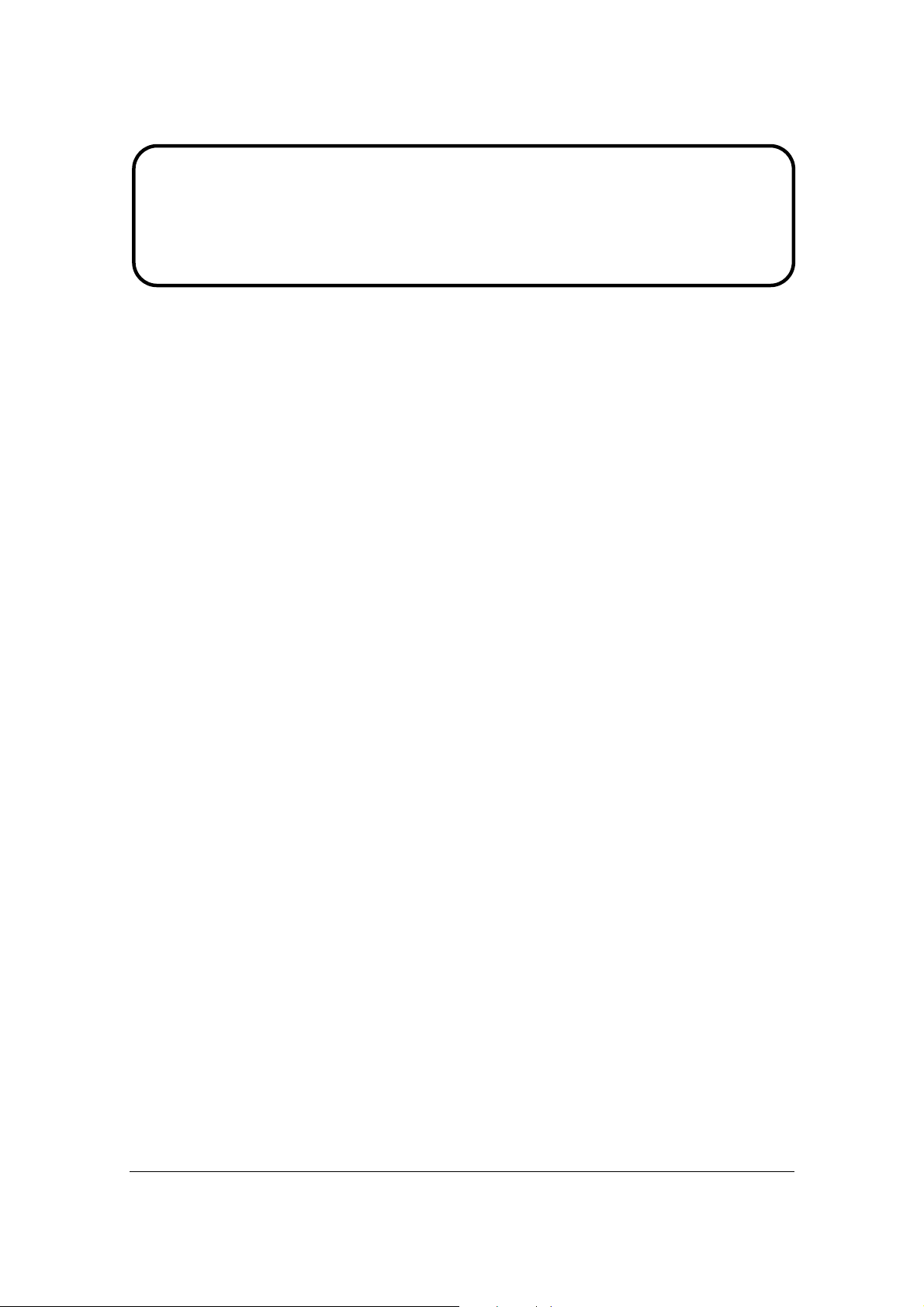
Service Manual
ViewSonic VE1920wmb-2
Model No. VS10866
19” Color TFT LCD Display
(VA1920wmb-2_SM Rev. 1a Aug. 2006)
ViewSonic 381 Brea Canyon Road, Walnut, California 91789 USA - (800) 888-8583
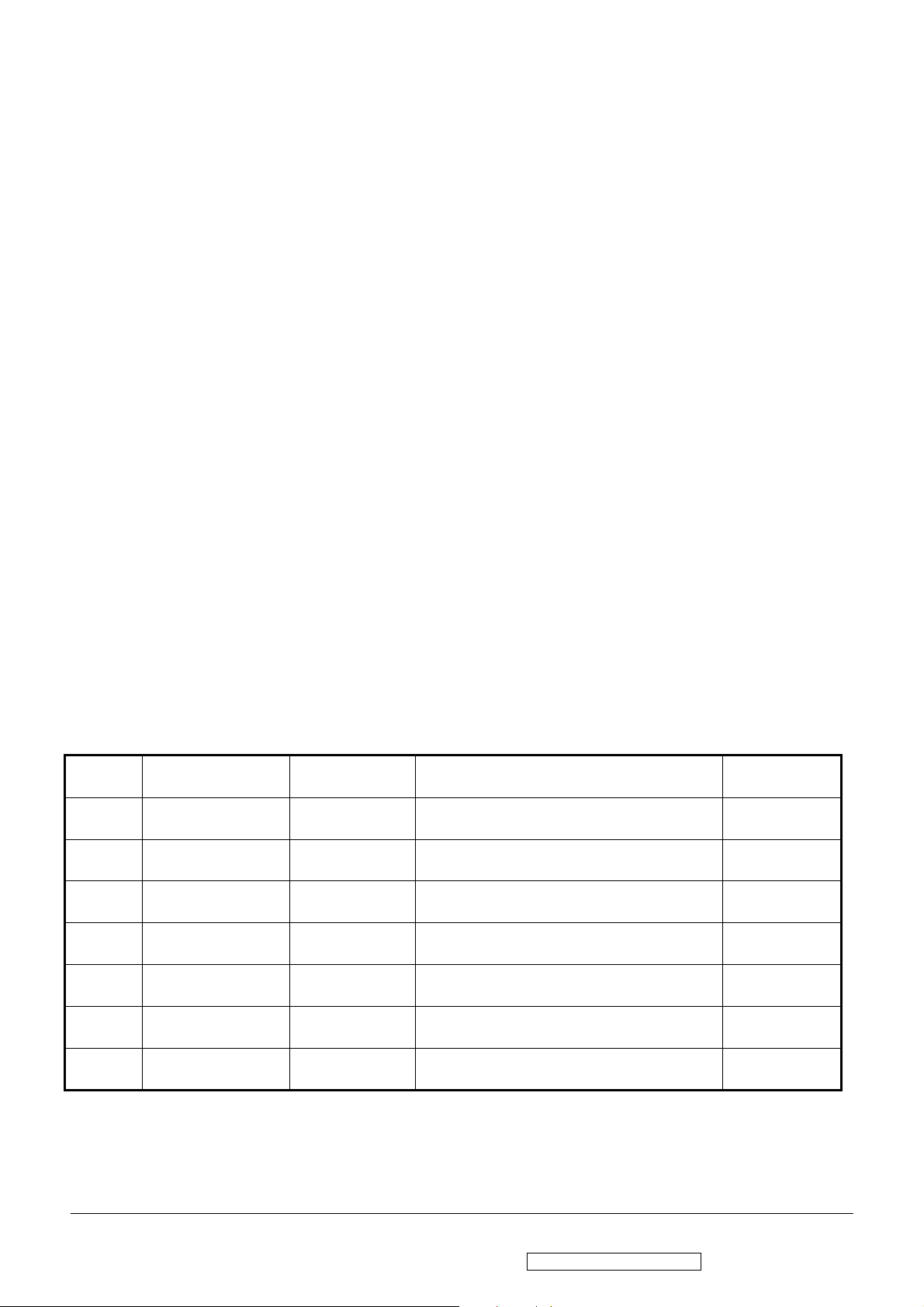
Copyright
Copyright © 2006 by ViewSonic Corporation. All rights reserved. No part of this publication
may be reproduced, transmitted, transcribed, stored in a retrieval system, or translated into any
language or computer language, in any form or by any means, electronic, mechanical, magnetic,
optical, chemical, manual or otherwise, without the prior written permission of ViewSonic
Corporation.
Disclaimer
ViewSonic makes no representations or warranties, either expressed or implied, with respect to
the contents hereof and specifically disclaims any warranty of merchantability or fitness for any
particular purpose. Further, ViewSonic reserves the right to revise this publication and to make
changes from time to time in the contents hereof without obligation of ViewSonic to notify any
person of such revision or changes.
Trademarks
Optiquest is a registered trademark of ViewSonic Corporation.
ViewSonic is a registered trademark of ViewSonic Corporation.
All other trademarks used within this document are the property of their respective owners.
Revision History
Revision SM Editing Date ECR Number Description of Changes Editor
1a 8/23/2006 Initial Release Jamie Chang
i
ViewSonic Corporation Confidential - Do Not Copy VE1920wmb-2
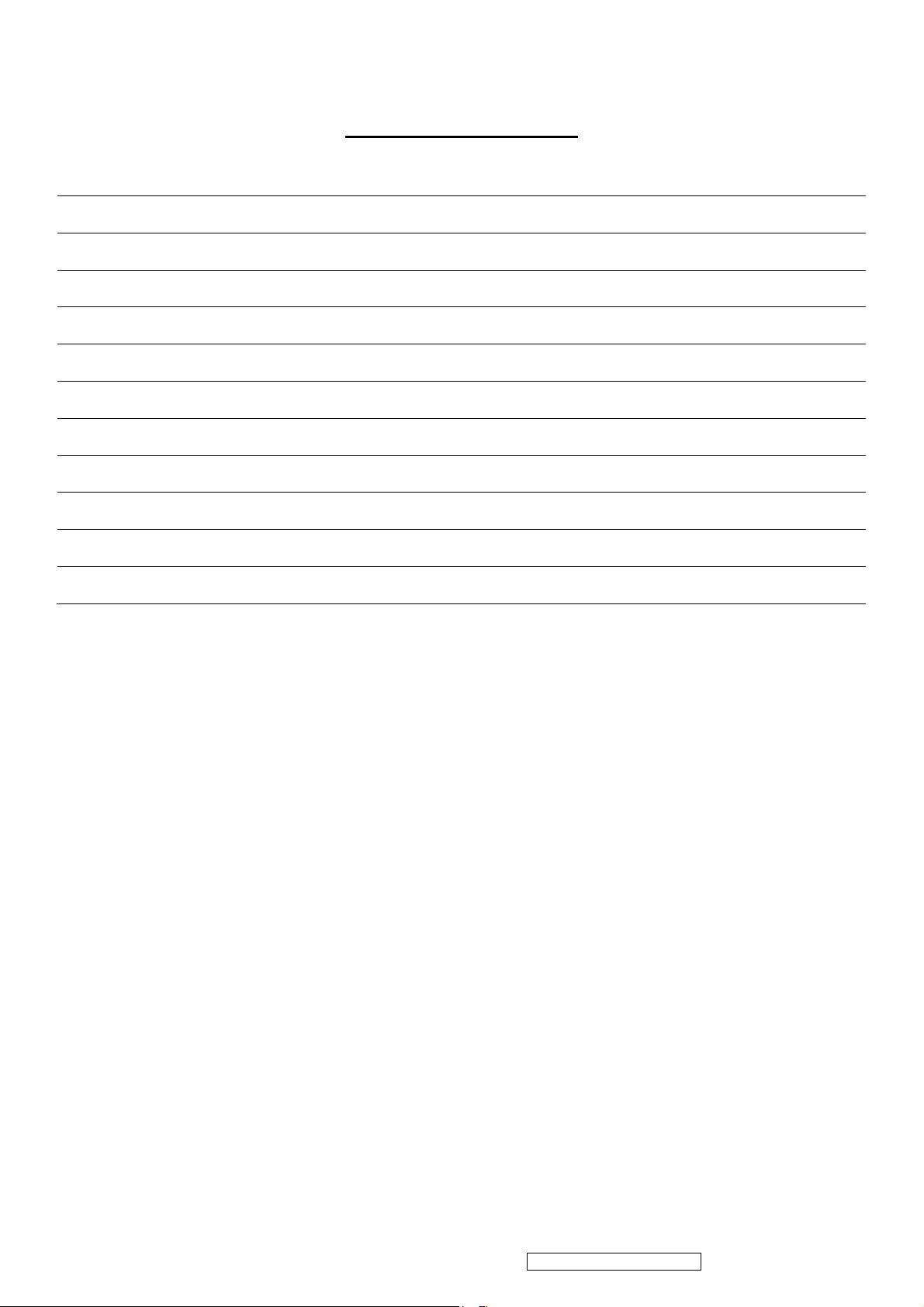
TABLE OF CONTENTS
1. Precautions and Safety Notices 1
2. Specification 3
3. Front Panel Function Control Description 7
4. Circuit Description 11
5. Adjustment Procedure 12
6. Troubleshooting Flow Chart 32
7. Recommended Spare Parts List 40
8. Exploded Diagram and Exploded Parts List 42
9. Block Diagram 44
10. Schematic Diagrams 45
11. PCB Layout Diagrams 53
ii
ViewSonic Corporation Confidential - Do Not Copy VE1920wmb-2
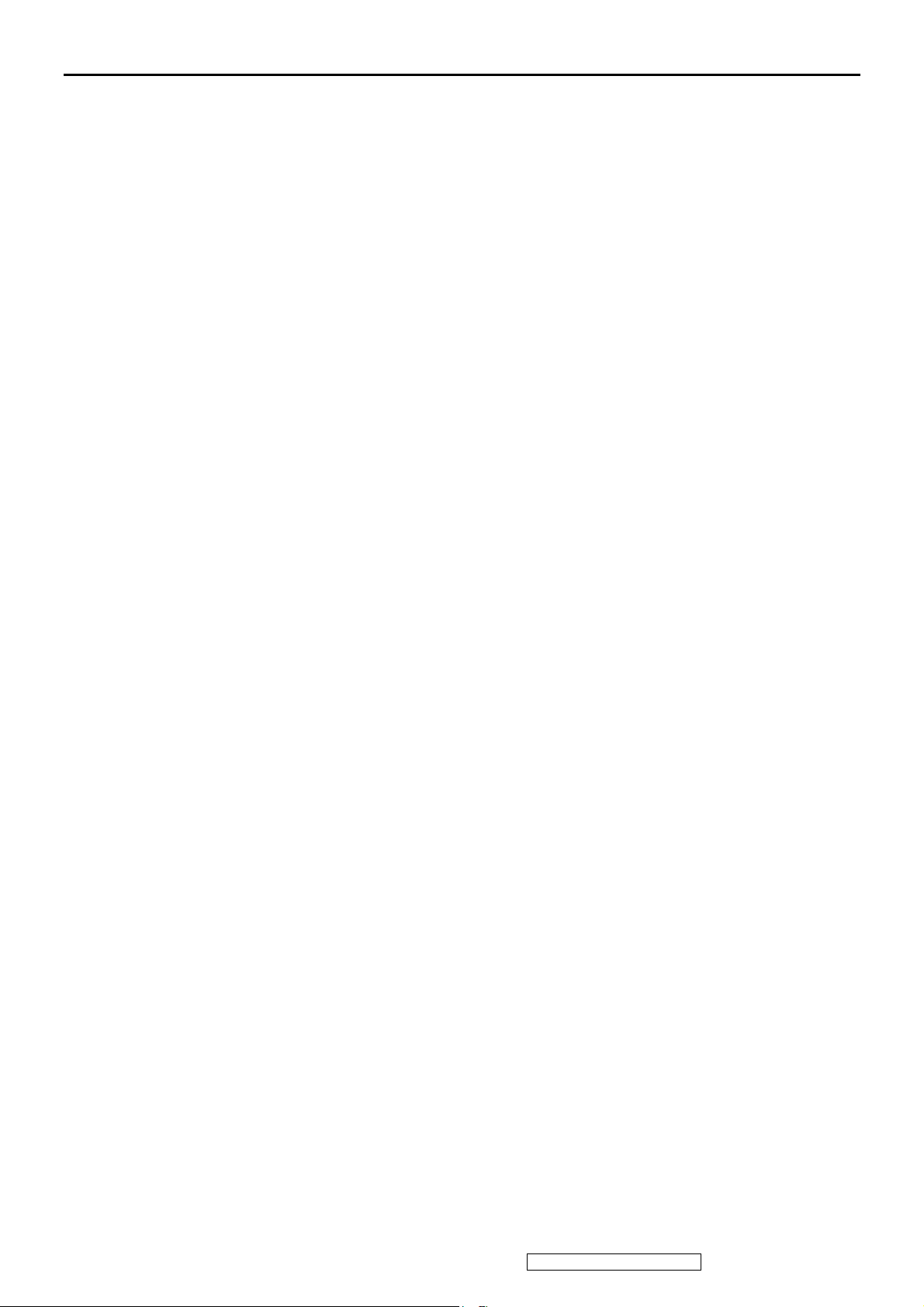
1. Precautions and Safety Notices
1.1. Appropriate Operation
(1) Turn off t he pr od uct bef ore cl eani n g.
(2) Use only a dry soft cloth when cleaning the LCD panel surface.
(3) Use a soft cloth soaked with mild detergent to clean the display housing.
(4) Use only a high quality, safety approved AC/DC power cord.
(5) Disconnect the power plug from the AC outlet if the product will not be used for a long period of time.
(6) If smoke, abnormal noise, or strange odor is present, immediately switch the LCD display off.
(7) Do not touch the LCD panel surface with sharp or hard objects.
(8) Do not place heavy objects on the LCD display, video cable, or power cord.
(9) Do not use abrasive cleaners, waxes or solvents for your cleaning.
(10) Do not operate the product under the following conditions:
- Extremely hot, cold or humid environment.
- Areas containing excessive dust and dirt.
- Near any appliance generating a strong magnetic field.
- In direct sunlight.
2. Caution
No modification of any circuit should be attempted. Service work should only be performed after you are thoroughly
familiar with all of the following safety checks and servicing guidelines.
3. Safety Check
Care should be taken while servicing this LCD display. Because of the high voltage used in the inverter circuit, the voltage is
exposed in such areas as the associated transformer circuits.
4. LCD Module Handling Precautions
4.1 Handling Precautions
(1) Since front polarizer is easily damaged, pay attention not to scratch it.
(2) Be sure to turn off power supply when connectin g or disconnecting input connector.
(3) Wipe off water drops immediately. Long contact with water may cause discoloration or spots.
(4) When the panel surface is soiled, wipe it with absorbent cotton or other soft cloth.
(5) Since the panel is made of glass, it may break or crack if dropped or bumped on hard surface.
(6) Since CMOS LSI is used in this module, take care of static electricity and ensure human earth when handling.
(7) Do not open or modify the Module Assembly.
(8) Do not press the reflector sheet at the back of the module in any direction.
(9) In the event that a Module must be put back into the packing container slot after it was taken out of the container, do
not press the center of the CCFL Reflector edge. Instead, press at the far ends of the CFL Reflector edge softly.
Otherwise the TFT Module may be damaged.
(10) At the insertion or removal of the Signal Interface Connector, be sure not to rotate or tilt the Interface Connector of
the TFT Module.
(11) After installation of the TFT Module into an enclosure (LCD monitor housing, for example), do not twist or bend the
TFT Module even momentarily. When designing the enclosure, it should be taken into consideratio n that no
bending/twisting forces may be applied to the TFT Module from outside. Otherwise the TFT Module may be
damaged.
(12) The cold cathode fluorescent lamp in the LCD contains a small amount of mercury. Please follow local ordinances or
regulations for disposal.
(13) The LCD module contains a small amount of materials having no flammability grade. The LCD module should be
supplied with power that complies with the requirements of Limited Power Source (IEC60950 or UL1950), or an
exemption should be applied for.
(14) The LCD module is designed so that the CCFL in it is supplied by a Limited Current Circuit (IEC60950 or UL1950).
Do not connect the CCFL to a Hazardous Voltage Circuit
1
ViewSonic Corporation Confidential - Do Not Copy VE1920wmb-2

Correct methods : Incorrect Methods :
Only touch the metal-frame of the panel or the front
cover of the monitor.
Do not touch the surface of the polarizer .
Take out the monitor with cushion Take out the monitor by grasping the LCD panel.
Place the monitor on a clean & soft foam pad . Place the monitor on foreign objects .
Surface of the panel is pressed by fingers & this may
cause “ MURA “
That may cause “ MURA“.
That could scratch the surface of panel
2
ViewSonic Corporation Confidential - Do Not Copy VE1920wmb-2
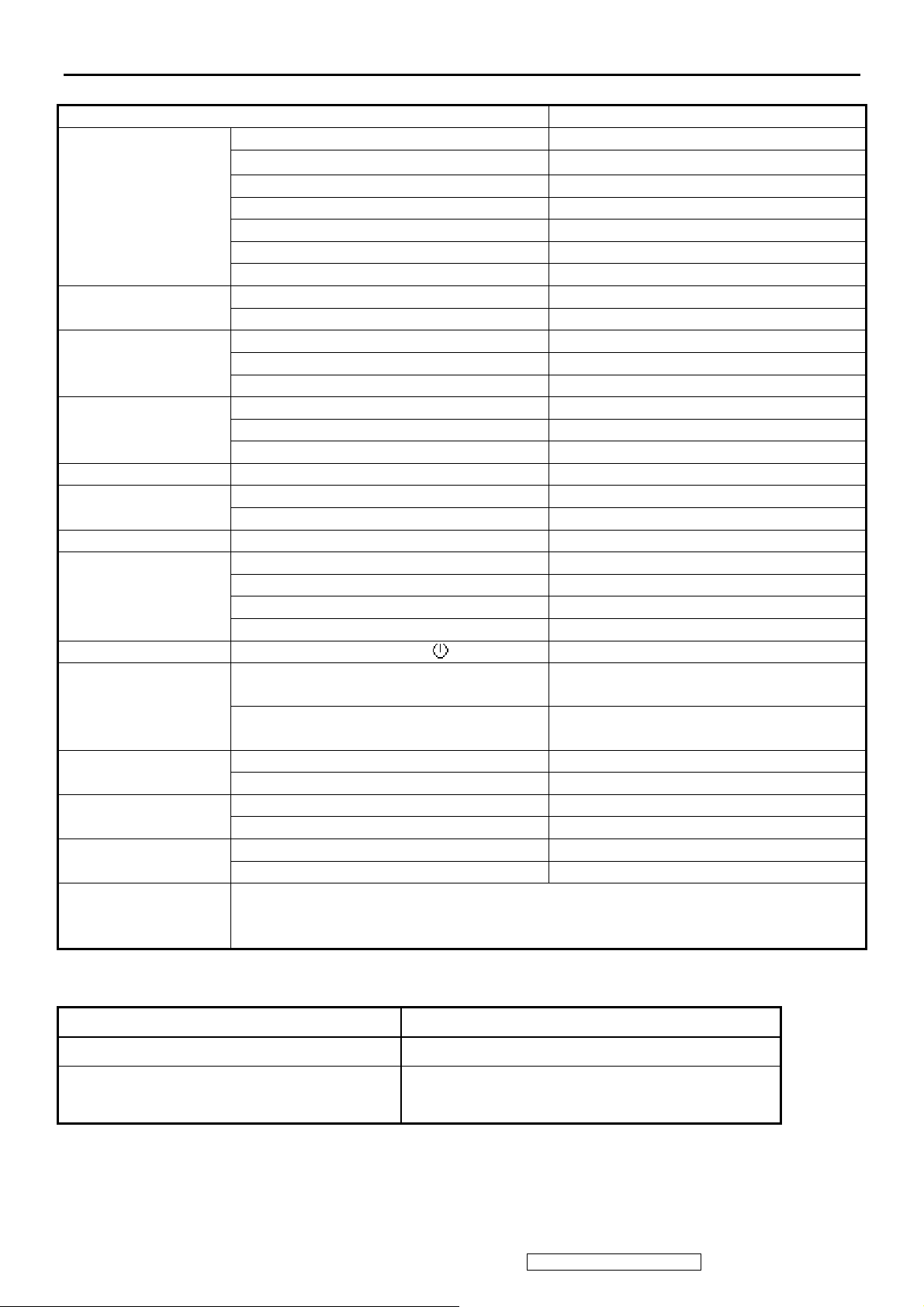
2. Specification
Introduction
FEATURES VE1920wm/wmb
Size 19” wide
Luminance (Typ, cd/㎡) 300 cd/㎡
Contrast Ratio (Typ) 500:1
TFTLCD PANEL
Input Signal
Sync Compatibility
Compatibility
Power Voltage AC 100-240V, 50/60Hz Yes
Power Consumption
Audio Amplifier / Speaker 1.5 W / 2.5W x 2
Ergonomics
OSD Control [; X] [ 1 ] [▼] [▲] [ 2 ] [ ] Yes
Dimension
Weight
Operating Condition
Storage Condition
Regulation
Colors ( 6 bit + 2 bit FRC) 16.2 M colors
Response Time (Typ) 8 ms
Viewing Angle (H/V) 150 ° / 130 °
Recommend resolution 1440 x 900@60Hz
Analog (75ohms, 0.7/1.0 Vp-p) Yes
Digital Yes
Separate Sync Yes
Composite Sync No
Sync on Green No
PC Yes
Power Mac Yes
TV Box (NextVision 6) Yes
On Mode(Max / Typ) 36W(max) / 32W(typ)
Active Off Mode (Max) 1W
Tilt ( 20 ° to -5 °) Yes
Swivel No
Pivot No
Height Adjust 0-100mm
Physical (W x H x D mm)
Package (W x H x D mm)
451 x 426 x 221 (mm)
17.8 x 16.8 x 8.7 (in)
492 x478 x186 (mm)
19.3 x 18.8 x 7.3 (in))
Physical (Net kg/lb) 5.1 kg ( 11.2 lb)
Package (Gross Kg/lb) 6.6 kg ( 14.5 lb)
Temperature ( / )℉℃ 41℉-95 /℉ +5℃-+35℃
Humidity (%) 20 % - 80 %
Temperature ( / )℉℃ -4℉-131 /℉ -20℃-55℃
Humidity (%) 20 % - 85 %
CB / TCO03 / UL/cUL / FCC-B / ICES 003 / Argentina-TUV/S / NOM / EPA
Energy Star / TUV/Ergo / ISO13406-2 / TUV/GS / CE / GOST-R / SASO / BSMI
/ PSB / C-Tick / Korea (MIC) / CCC
GENERAL specification
Test Resolution & Frequency 1440 x 900 @ 60Hz
Test Image Size Full Size
Contrast and Brightness Controls
3
Factory Default:
Contrast = 70%, Brightness = 100%
ViewSonic Corporation Confidential - Do Not Copy VE1920wmb-2
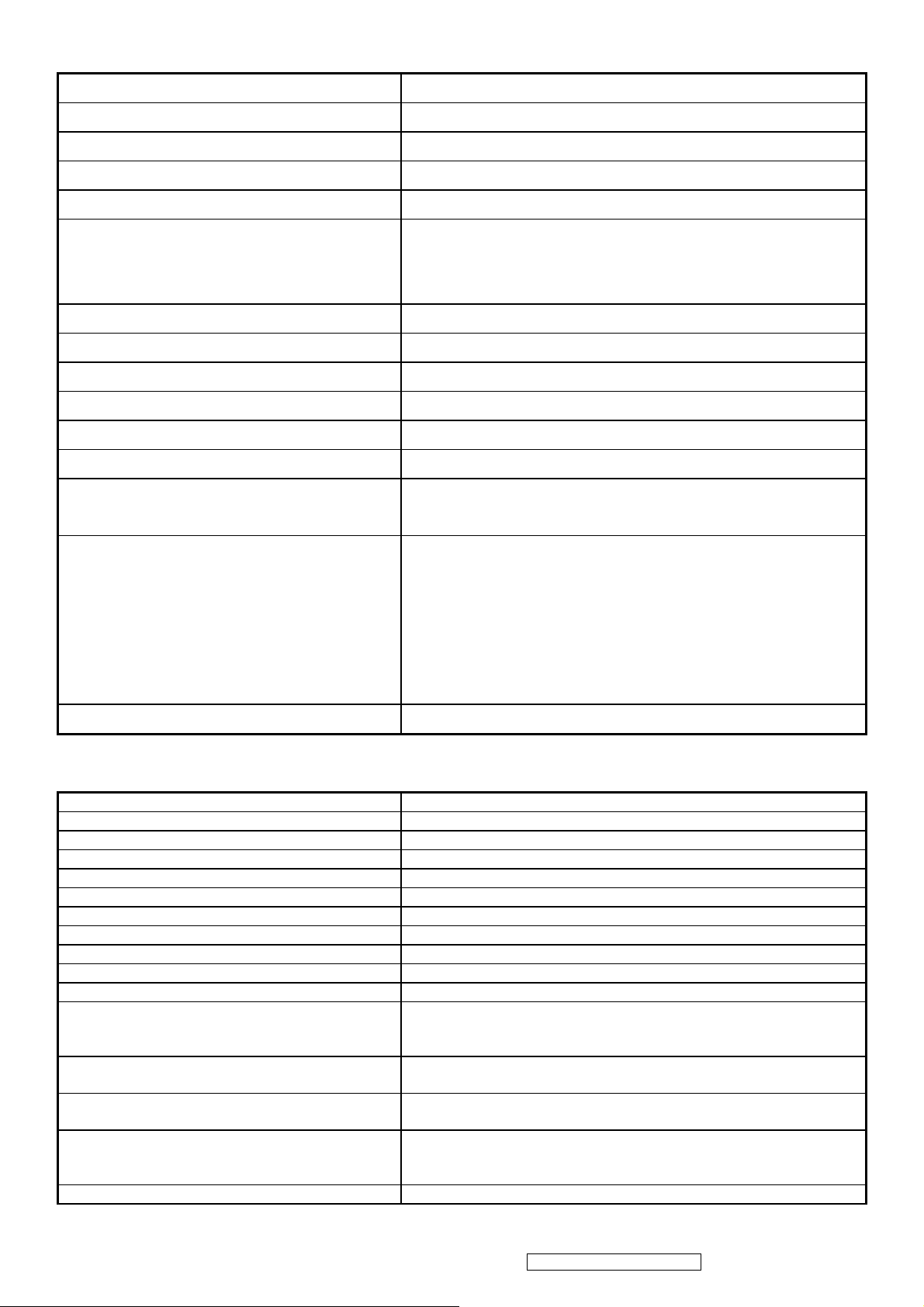
VIDEO INTERFACE
Analog Input Connector DB-15 (Analog), refer the appendix A
Digital Input Connector DVI-D (Digital) ,refer the appendix B
Default Input Connector Defaults to the first detected input
Video Cable Strain Relief Equal to twice the weight of the monitor for five minutes
Video Cable Connector DB-15 Pin out Compliant DDC 2B
1. Video RGB (Analog)
Video Signals
Video Impedance 75 Ohms (Analog)
Maximum PC Video Signal 950 mV with no damage to monitor
Maximum Mac Video Signal 1250 mV with no damage to monitor
Sync Signals TTL
DDC 2B Compliant with Revision 1.3
Sync Compatibility Separate Sync
Video Compatibility
Resolution Compatibility
2. DVI (Digital)
Separate
Shall be compatible with all PC type computers, Macintosh computers,
and after market video cards
640 x 350*, 640 x 480, 720 x 400* (640 x 400*) , 80 0 x 60 0, 832 x 624,
1024 x 768, 1152 x 864, 1280 x 768, 1280 x 96 0, 1280 x 1024, 1440 x
900
* The image vertical size might not be full screen.
But the image vertical position should be at the center.
Exclusions Not compatible with interlaced video
POWER SUPPLY
Power Supply (Adapter) Part Number: 27-D003247
Input Voltage Range 90 to 264 VAC
Input Frequency Range 47 to 63 Hertz
Short Circuit Protection OUTPUT CAN BE SHORTED WITHOUT DAMAGE
Over Current Protection FUSE 3.15A TYPICAL AT 250 VAC
Leakage Current 75 MA (MAX) AT 240VAC / 50HZ
Efficiency 80 % TYPICAL AT 100VAC @60HZ
Fuse INTERNAL AND NOT USER REPLACEABLE
Power Dissipation 32W(typ)
Max Input AC C ur rent 1.6 ARM S @ nominal RANGE
Inrush Current (Cold St art ) 80 A @ 240VAC , 50HZ
SHALL START AND FUNCTION PROPERLY WHEN UNDER
Power Supply Cold Start
Power Supply Transient Immunity
Power Supply Line Surge Immunity
Power Supply Missing Cycle Immunity
Power Supply Acoustics The power supply shall not produce audible noise that would be
FULL LOAD, WITH ALL COMBINATIONS OF INPUT VOLTAGE,
INPUT FREQUENCY, AND OPERATING TEMPERATURE
SHALL BE ABLE TO WITHSTAND AN EN61000-4-4 ±2KV
TRANSIENT TEST WITH NO DAMAGE
Shall be able to withstand ±2KV (L-L) and ±2.3KV (L-PE) with no
damage
Shall be able to function properly, without reset or visible screen
artifacts, when ½ cycle of AC power is randomly missing at nominal
input
4
ViewSonic Corporation Confidential - Do Not Copy VE1920wmb-2

detectable by the user. Audible shall defined to be in compliance with
ISO 7779 (DIN EN27779:1991) Noise measurements of machines
acoustics. Power Switch noise shall not be considered
Separate 3-prong NEMA 5-15P type plug. Length = 1.8m. Connects
US Type Power Cable
European Type Power Cable
CCC Type Power Cable
PSE Type Power Cable
Power Saving Operation (Method) VESA DPMS Signaling
Power Consumption
Recovery Time ON Mode = N/A, ACTIVE OFF < 5 sec
to display.
Color = Black
Schuko CEE7-7 type plug.
Length = 1.8m, Connects to display.
Color = Black
Separate 3-prong type plug.
Length = 1.8m. Connects to display.
Color = Black
Separate 2-prong NEMA 1-15P type plug. Length = 1.8m. Connects
to display.
Color = Black
ON Mode < 36 W (max) / 32 W (typ)
ACTIVE OFF < 1 W
ELECTRICAL REQUIREMENT
Horizontal / Vertical Frequency
Horizontal Frequency
Vertical Refresh Rate
Maximum Pixel Clock 135 MHz (EDID file is 140MHz)
Sync Polarity Independent of sync polarity.
Timing Table
Item Timing Analog Digital
1 640 x 350 @ 70Hz, 31.5kHz Yes Yes
2 640 x 400 @ 60Hz, 31.5kHz Yes* Yes
3 640 x 400 @ 70Hz, 31.5kHz Yes Yes
4 640 x 480 @ 60Hz, 31.5kHz Yes Yes
5 640 x 480 @ 67Hz, 35.0kHz Yes Yes
6 640 x 480 @ 72Hz, 37.9kHz Yes Yes
7 640 x 480 @ 75Hz, 37.5kHz Yes Yes
8 640 x 480 @ 85Hz, 43.27kHz Yes Yes
30 – 82 kHz
50 – 85* Hz.
9 720 x 400 @ 70Hz, 31.5kHz Yes Yes
10 800 x 600 @ 56Hz, 35.1kHz Yes Yes
11 800 x 600 @ 60Hz, 37.9kHz Yes Yes
12 800 x 600 @ 75Hz, 46.9kHz Yes Yes
13 800 x 600 @ 72Hz, 48.1kHz Yes Yes
14 800 x 600 @ 85Hz, 53.7kHz Yes Yes
15 832 x 624 @ 75Hz, 49.7kHz Yes Yes
16 1024 x 768 @ 60Hz, 48.4kHz Yes Yes
17 1024 x 768 @ 70Hz, 56.5kHz Yes Yes
18 1024 x 768 @ 72Hz, 58.1kHz Yes Yes
5
ViewSonic Corporation Confidential - Do Not Copy VE1920wmb-2
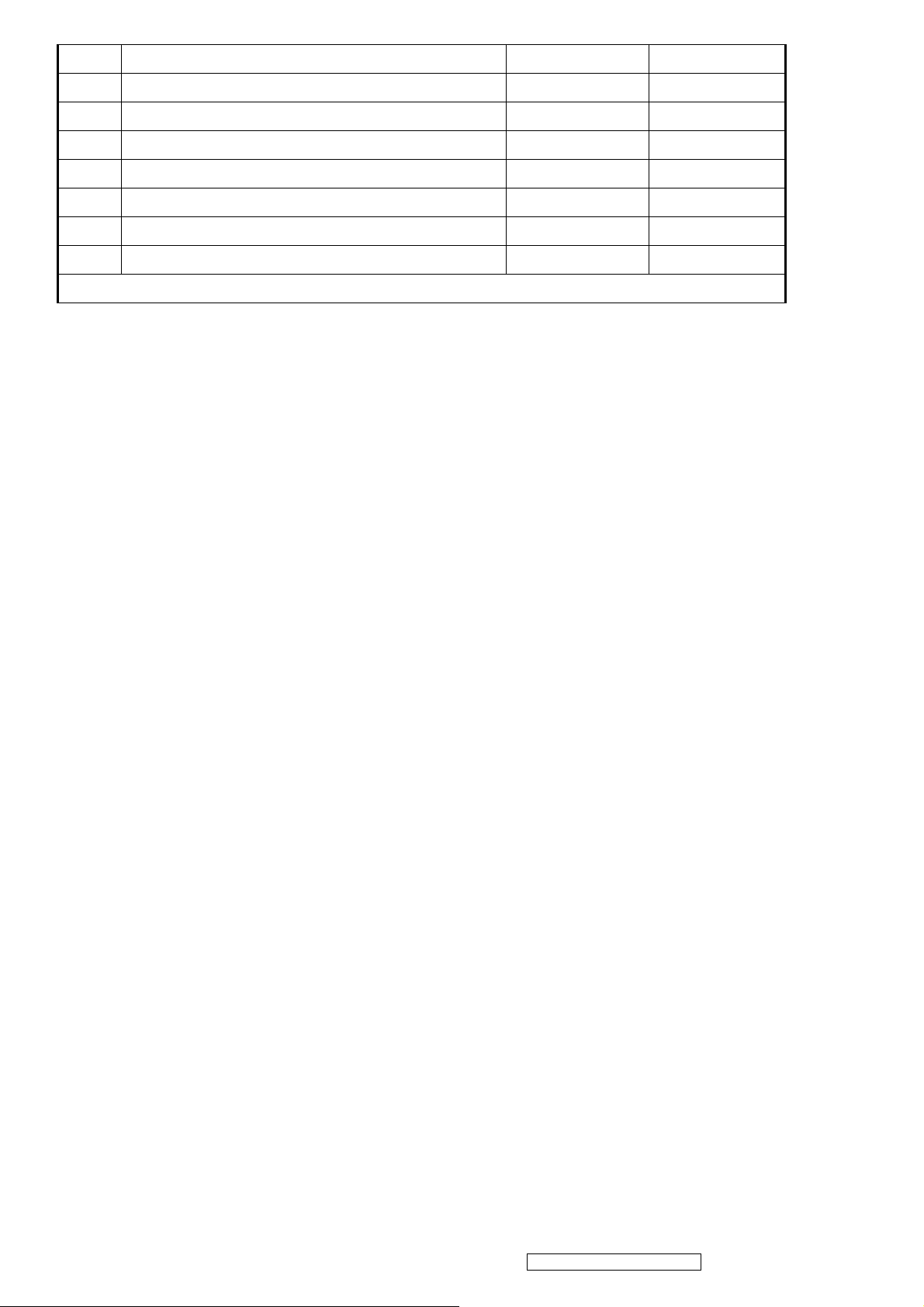
19 1024 x 768 @ 75Hz, 60.0kHz Yes Yes
20 1024 x 768 @ 85Hz, 68.67kHz Yes Yes
21 1152 x 864@ 75Hz, 67.5kHz Yes Yes
22 1280 x 1024 @ 60Hz, 63.4kHz Yes Yes
23 1280 x 1024 @ 75Hz, 79.97kHz Yes No
24 1280x 768 @ 60Hz, 47.78kHz Yes Yes
25 1280 x 960 @60Hz, 60kHz Yes Yes
26 1440 x 900 @ 60Hz, 55.96kHz Yes Yes
*The image vertical size might not be full screen.
Primary Presets
1440 x 900 @ 60Hz
User Presets
Number of User Presets (recognized timings) Available: 10 presets total in FIFO configuration
Changing Modes
● Maximum Mode Change Blank Time for image stability : 3 seconds (Max), excluding “Auto Adjust” time
● Under DOS mode (640 x 350, 720 x 400 & 640 x 400), there is no “Auto Adjust” feature.
● The monitor needs to do “Auto Adjust” the first time a new mode is detected but except the DOS mode 640 x 350, 720 x
400 & 640 x 400.(see section “0-Touch™ Function Actions”)
● While running Change Mode, Auto Adjust or Memory Recall, the image shall blank
6
ViewSonic Corporation Confidential - Do Not Copy VE1920wmb-2
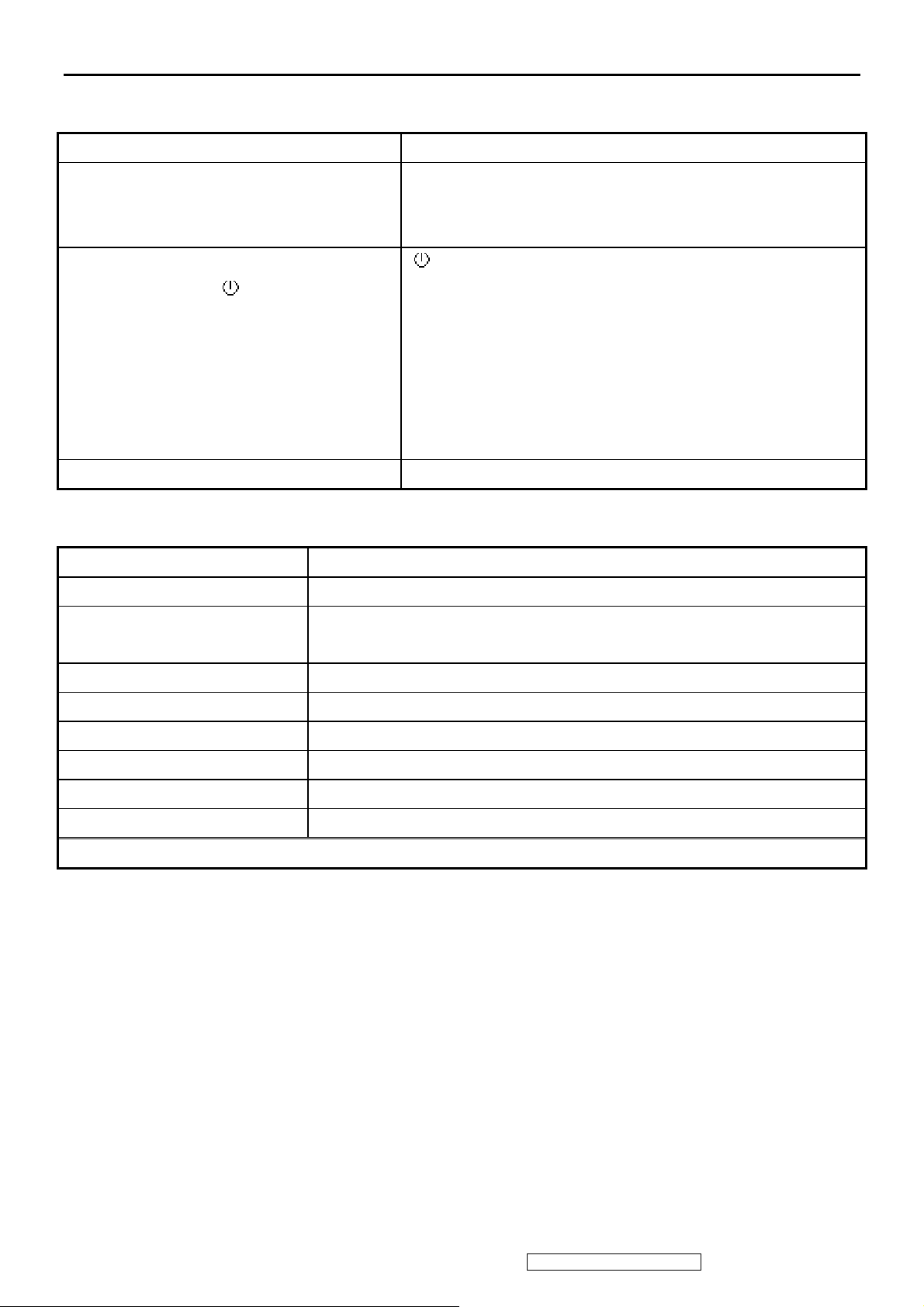
3. Front Panel Function Control Description
Front Panel Hardware Controls
Power Switch (Front Head) Power Control, soft Power Switch.
Power LED (Front Head) Green – ON
Orange – Act ive Off
Dark = Soft Power Switch OFF
Front Panel Controls (Head)
[;X] [ 1 ] [▼] [▲] [ 2 ] [
Reaction Time OSD must fully appear within 0.5s after pushing Button 1
Short Cuts Function from the button(s)
[1] Main Menu
[2] Input toggle (Analog or Digital)
[▼] or [▲]
[▼] + [▲] Recall both of Contrast and Brightness to default
[1] + [2] Toggle 720x400 and 640x400 mode when input 720x400 or 640x400 mode
]
To immediately activate Contrast menu. It should be change to Brightness OSD by
push button [2]
[
] Power
[ 1 ] BUTTON 1
[ 2 ] Button 2
[▲] UP ARROW BUTTON
[▼] DOWN ARROW BUTTON
[; X] Audio Mute on/off
Note: Power Button, Button 1 and Button 2 and Mute Button must be
one-shot logic operation. (i.e. there sh ould be no cycling)
[1] + [▼] + [▲] White Balance. (Not shown on user ’s guide)
[1] + [▼] Power Lock
[1] + [▲] OSD Lock
[;X] Audio Mute on /off
Remark : All the short cuts function are only available while OSD off
7
ViewSonic Corporation Confidential - Do Not Copy VE1920wmb-2
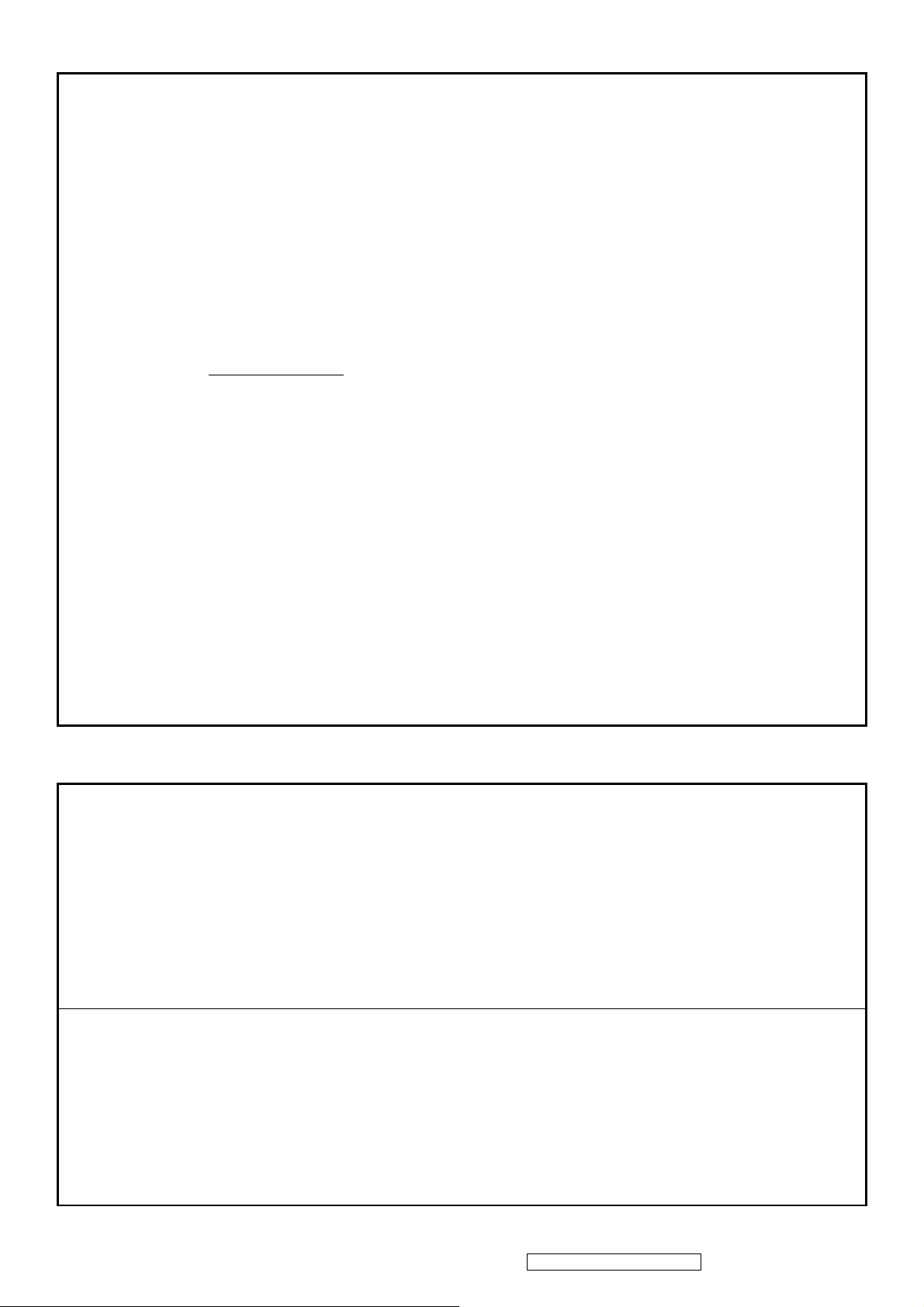
Main Menu Controls
Auto Image Adjust*
Contrast/Brightness*
1
2*4
Input Select
Analog, Digital
Audio Adjust
Vol ume*
4
, Mute*4
Color Adjust
sRGB, 9300K, 6500K(default), 5400, 5000, User Color [R, G, B]
Information
H Frequency, V Frequency, Resolution, Pixel Clock, Serial Number,
Model Number, “www.ViewSonic.com
”
Manual Image Adjust
H. Size*
1
, H./V. Position*1, Fine Tune*1, Sharpness*3
Setup Menu
Language [English, French, German, Spanish, Italian, Finnish, Japanese, Traditional Chinese, Simplified Chinese],
Resolution Notice, OSD Position, OSD Timeout, OSD Background
Memory Recall
1
*
These functions are not available in Digital Mode
2
*
These functions are not available under sRGB Mode
3
*
These functions are not available under Native Resolution Mode
4
*
These functions setting can be recalled to default by [▼]+[▲]
[Remark] Please refer to the detail in the Appendix C
Function descriptions
OSD Lock short cuts function for the buttons
The OSD lock will be activated by pressing the front panel control buttons "(1), & (▲)" for 10 seconds. If the user then tries to
access the OSD by pressing any of the buttons "1", "▼", "▲", "2" a message will appear on the screen for 3 seconds showing
"OSD Locked". The OSD lock will be deactivated by pressing the front panel control buttons "(1), & (▲)" again for 10
seconds.
Note1: When the OSD is locked will lock all functions, including “Volume” and “Mute”
Note 2: Status bar indicating OSD Lock or Unlock is in progress and when complete it will indicate “OSD Locked”
Note 3: OSD Lock should not lock Power Button and Power Lock function
Power Lock short cuts function for the buttons
The power button lock will be activated by pressing the front panel control buttons "(1), & (▼)" for 10 seconds. Locking the
power button means that the user won't be able to turn off the LCD while the power button is locked. If the user presses the
power button while it is locked, a message will appear on the screen for 3 seconds showing "Power Button Locked". It also
means that with the power button locked, the LCD would automatically turn b a ck "On" when power is restored after a power
failure. If the power button is not in the locked mode, then power should return to it's previous state when power is restored
after a power failure. The power button lock will be deactivated by pressing the front panel control buttons "(1), & (▼)" again
8
ViewSonic Corporation Confidential - Do Not Copy VE1920wmb-2
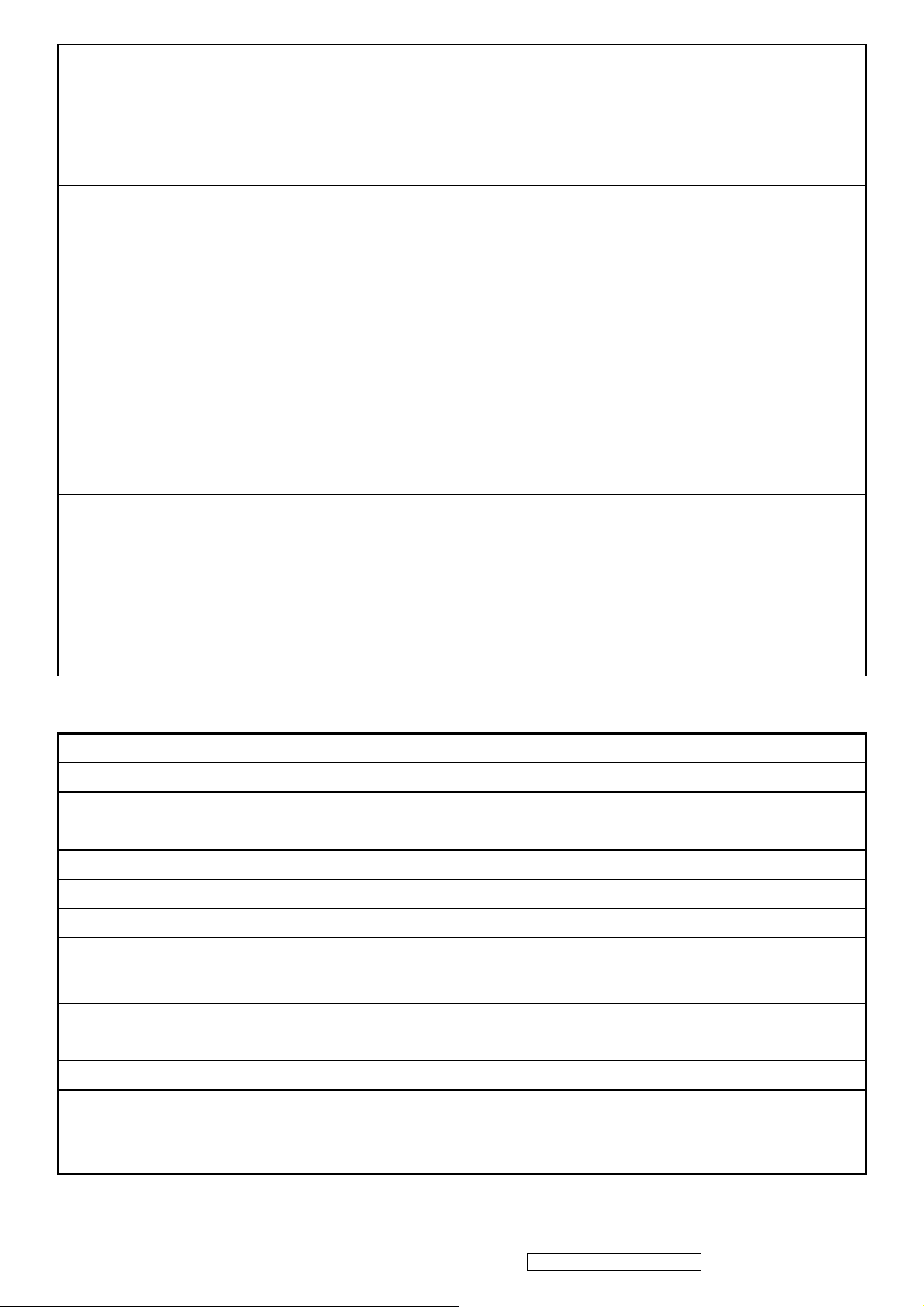
for 10 seconds.
Note 1: Status bar indicating Power Button lock or unlock is in progress and when complete it will indicate “Power Button
Locked”
Note 2: Power should only be lockable in the “On State”
Memory Recall Actions
Memory Recall action on the analog and digital mode as below
1. Set the factory defaults as shown in Section 4-8
2. Clean all the mode setting buffer
3. Execute Auto Image Adjust
Note: Memory Recall should have no effect for Language, Power Lock, User Color Setting s or Input Priority
Resolution Notice Ac tions
1. Resolution Notice OSD should show on screen after changing to non-native mode for 30 sec
2. The OSD should disappear after 10 sec or by pushing button [1] or [2]
Resolution Notice function should be di sabl ed when push button [2] under Resolution Notice OSD
0-Touch™ Function Actions
1. Execute Auto Image Adjust when new mode detected, and save the settings to buffer for further use
2. It should be reset by Memory Recall function
(Should not reset by power off, power unplug and others)
OSD Auto Save
The OSD shall save new settings when it is turned off by the user or when it times out. There shall not be a separate save
AUDIO INTERFACE (SPEAKER SPECIFICATION)
Line input connection
Line input signal 1 Vrms
Line input impedance 20k ohms
Maximum power output (Elec t ri c)
Signal to Noise Ratio 72 dB
Frequency response 300 TO 20KHZ
Distortion 8%@1kHz
3.5 mm stereo jack
1.5W / CH
There should be no audible vibration with volume at 100%. (Input
Vibration
Screen image
Connector PC99 requirement Audio in
Cable type / length 3.5mm stereo cable / 1.8m length
Audio DPMS
signal within 1 Vrms)
There should be no affect on the screen image stability under any
conditions
Lime Green pantone # 577C
NOTE: THERE IS NO GUARANTEE <1 W POWER
CONSUMPTION IN ACTIVE OFF MODE, WHEN THE AUDIO
CABLE IS CONNECTED
9
ViewSonic Corporation Confidential - Do Not Copy VE1920wmb-2
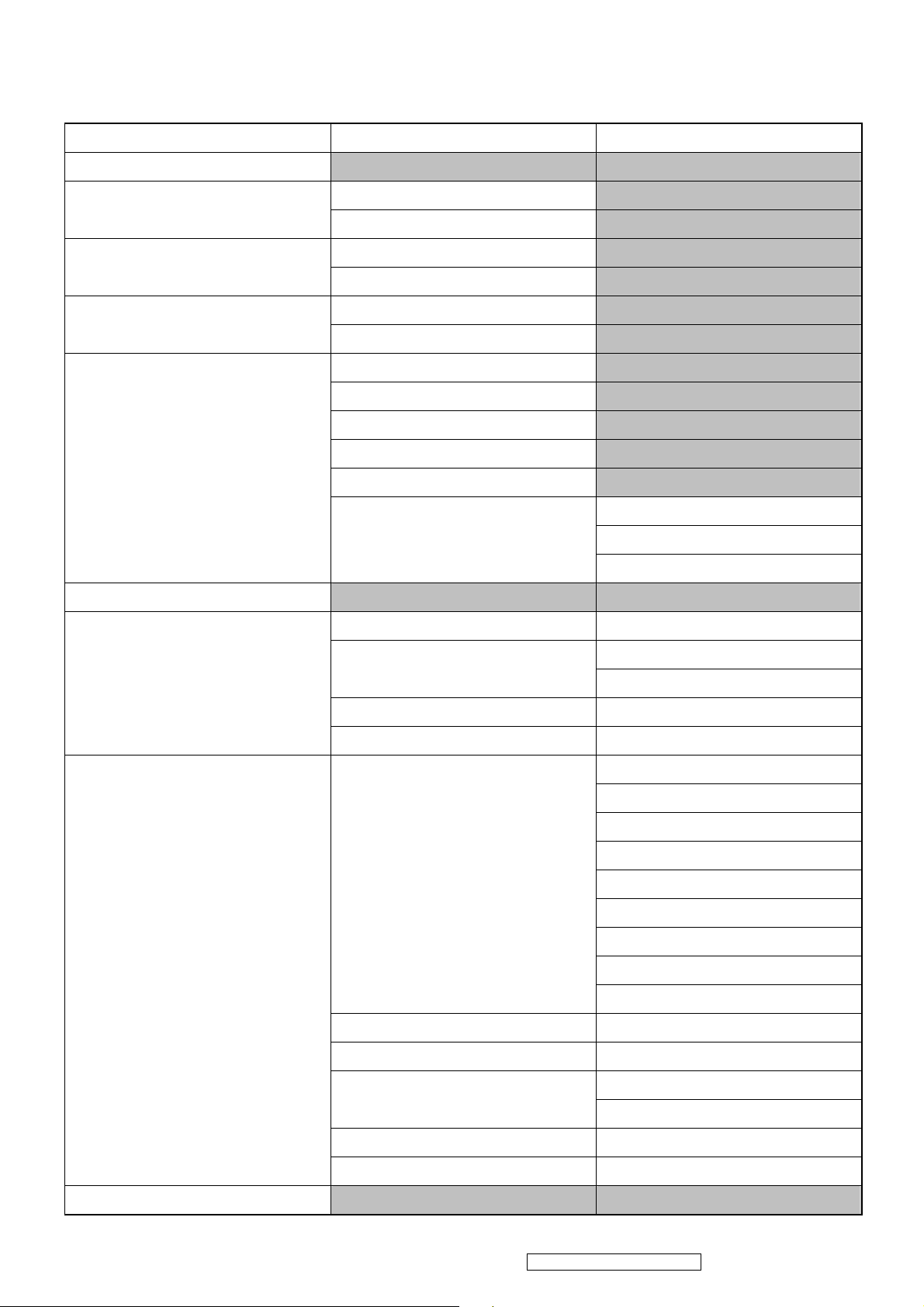
OSD Table
Layer 1 Layer 2 Layer 3
Auto Image Adjust
Contrast/Brightness
Input Select
Audio adjust
Color Adjust
Information
Contrast (+ / -)
Brightness (+ / -)
Analog
Digital
Volume (+, -)
Mute
sRGB
9300K
6500K
5400K
5000K
User Color
Horizontal Size + / -
On/Off
Red (+ / -)
Green (+ / -)
Blue (+ / -)
Manual Image Adjust
Setup Menu
H/V Position
Fine Tune + / Sharpness + / -
Language Select
Resolution Notice On/Off
Input Priority On/Off
OSD Position
H Position (+ / -)
V Position (+ / -)
English
French
German
Spanish
Italian
Finnish
Japanese
Simplified Chinese
Traditional Chinese
H Position (+ / -)
V Position (+ / -)
OSD Time Out 5/15/3 0/60
OSD Background On/Off
Memory Recall
10
ViewSonic Corporation Confidential - Do Not Copy VE1920wmb-2

4. Circuit Description
The TSUM57AK is total solution graphics processing IC for LCD monitors with panel resolutions up to SXGA. It is
configured with a high-speed integrated triple-ADC/PLL, an integrated DVI receiver, a high quality display processing engine,
and an integrated output display interface that can support RSDS panel interface format. To further reduce system costs, the
TSUM57AK also integrates intelligent power management control capability for green-mode requirements and spreadspectrum support for EMI management.
The TSUM57AK incorporates the world’s first coherent oversampled RGB graphics ADC in a monitor controller system. The
oversampling ADC samples the input RGB signals at a frequency that is much higher than the signal source pixel rate. This
can preserve details in the video signal that ordinarily would be lost due to input signal jitter or bandwidth limitations in
non-oversampled systems. The TSUM57AK also incorporates a new Dynamic Frame Rate (DFR) generator
output video to the display panel that preserves the advantages of a fixed output clock rate, while eliminating the output end of
frame short-line.
for the digital
11
ViewSonic Corporation Confidential - Do Not Copy VE1920wmb-2
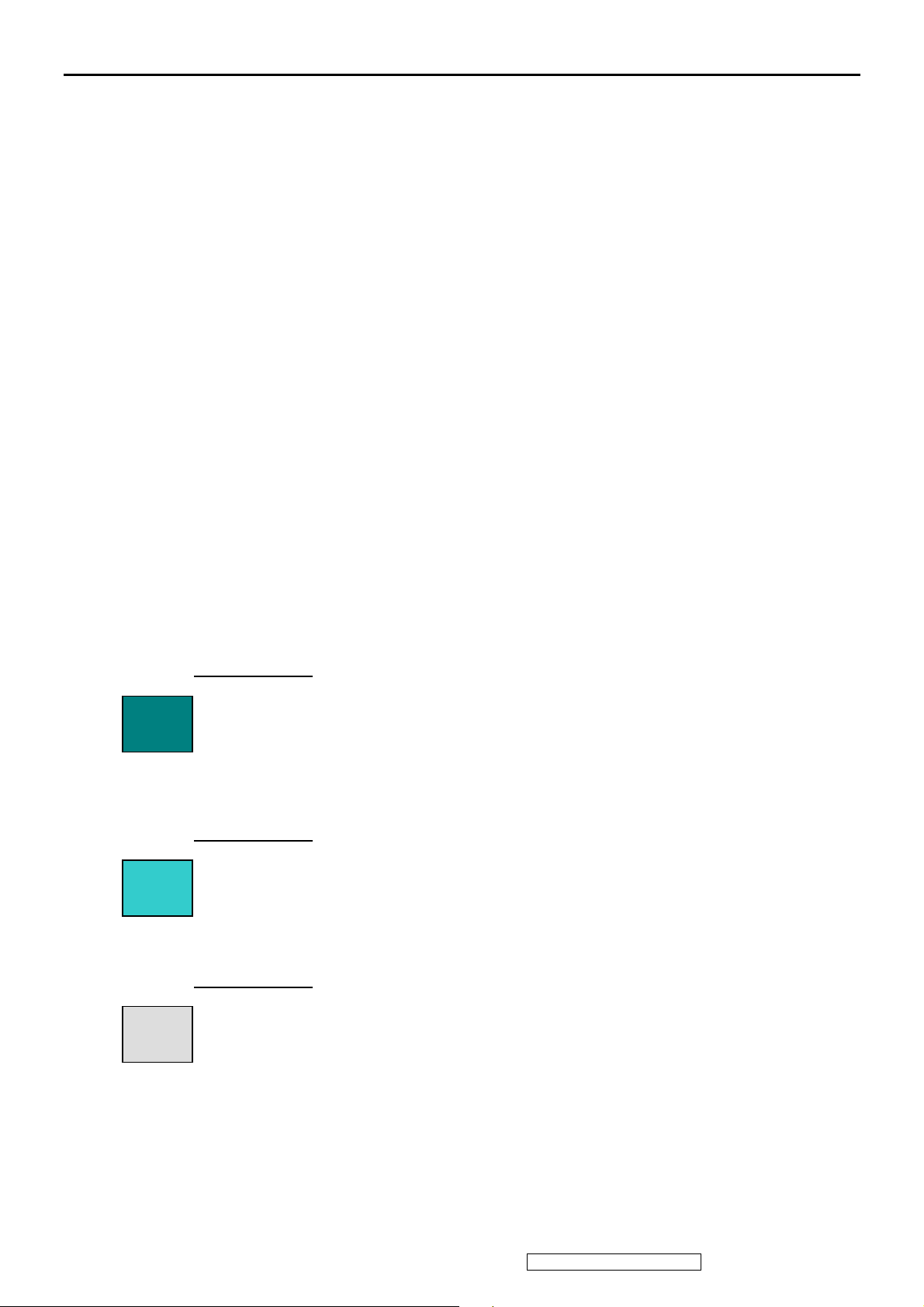
5. Adjustment Procedure
A. Function Test and Alignment Procedu re
1. All Modes Reset
You should do “All Model Reset” (Refer to Chap 3. Hot Keys for Function Controls) first. This action will allow
you to erase all end-user’s settings and restore the factory defaults.
2. Auto Image Adjust
The Auto Adjust is aimed to offer a best screen quality by built-in ASIC. For optimum screen quality, the user
has to adjust each function manually .
A.Turn the computer and LCD monitor on.
B. Press the ‘Auto’ button on monitor keypad to Auto Adjust.
C. The LCD monitor will start the Auto Adjust process automatically and run for 10 consecutive seconds, during
which time you will notice the image change.
3. Firmware
Test Patten: Burn in Model (Refer to Chap3. Hot Keys for Function Control)
-Make sure the F/W is the latest version.
4. DCC
Test Patten: EDID program
-Make sure it can pass test program.
5. Window Shut Down
Test Signal: 1280*1024@60Hz
Test Pattern:
Checkered Pattern Every One Pixel (50%Green & 50%Blue)
Inspection Item: Flicker, Mura
6. Window BG
Test Signal: 1280*1024@60Hz
Test Pattern:
Window standard pattern
Inspection Item: Line Defect, Function Defect & Mura
7. 25 Gray
Test Signal: 1280*1024@60Hz
Test Pattern:
Full Screen 25% White (Gray)
Inspection Item: Particle, Line Defect & Mura
12
ViewSonic Corporation Confidential - Do Not Copy VE1920wmb-2
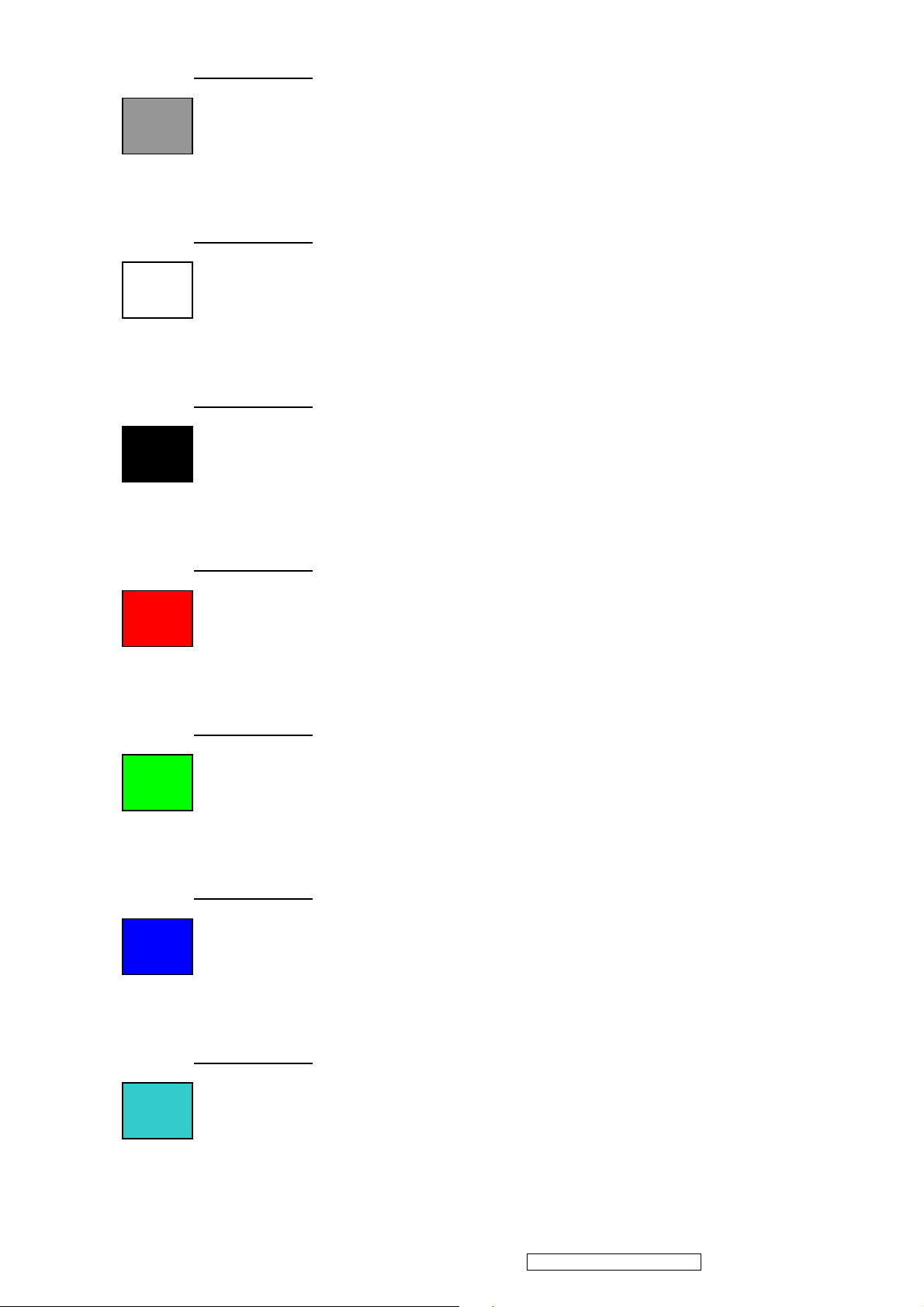
8. 50 Gray
Test Signal: 1280*1024@60Hz
Test Pattern:
Full Screen 50% White (Gray)
Inspection Item: Bright Dot, Particle, Line Defect & Mura
9. White Box
Test Signal: 1280*1024@60Hz
Test Pattern:
Window standard pattern
Inspection Item: Particle, Line Defect, Power, Image Remain & Mura
10. Black Box
Test Signal: 1280*1024@60Hz
Test Pattern:
Window standard pattern
Inspection Item: Bright Dot, Line Defect & Power
11. RED
Test Signal: 1280*1024@60Hz
Test Pattern:
Full Screen Red
Inspection Item: Bright Dot, Partial & Line Defect
12. Green
Test Signal: 1280*1024@60Hz
Test Pattern:
Full Screen Green
Inspection Item: Bright Dot, Partial & Line Defect
13. Blue
Test Signal: 1280*1024@60Hz
Test Pattern:
Full Screen Green
Inspection Item: Bright Dot, Partial & Line Defect
14. Gray_Scale_0-100_V64
Test Signal: 1280*1024@60Hz
Test Pattern:
Vertical 64 (256) Gray Scale (Right → Left,From 0 to 100% White)
Inspection Item: Line Defect & Function Defect
13
ViewSonic Corporation Confidential - Do Not Copy VE1920wmb-2
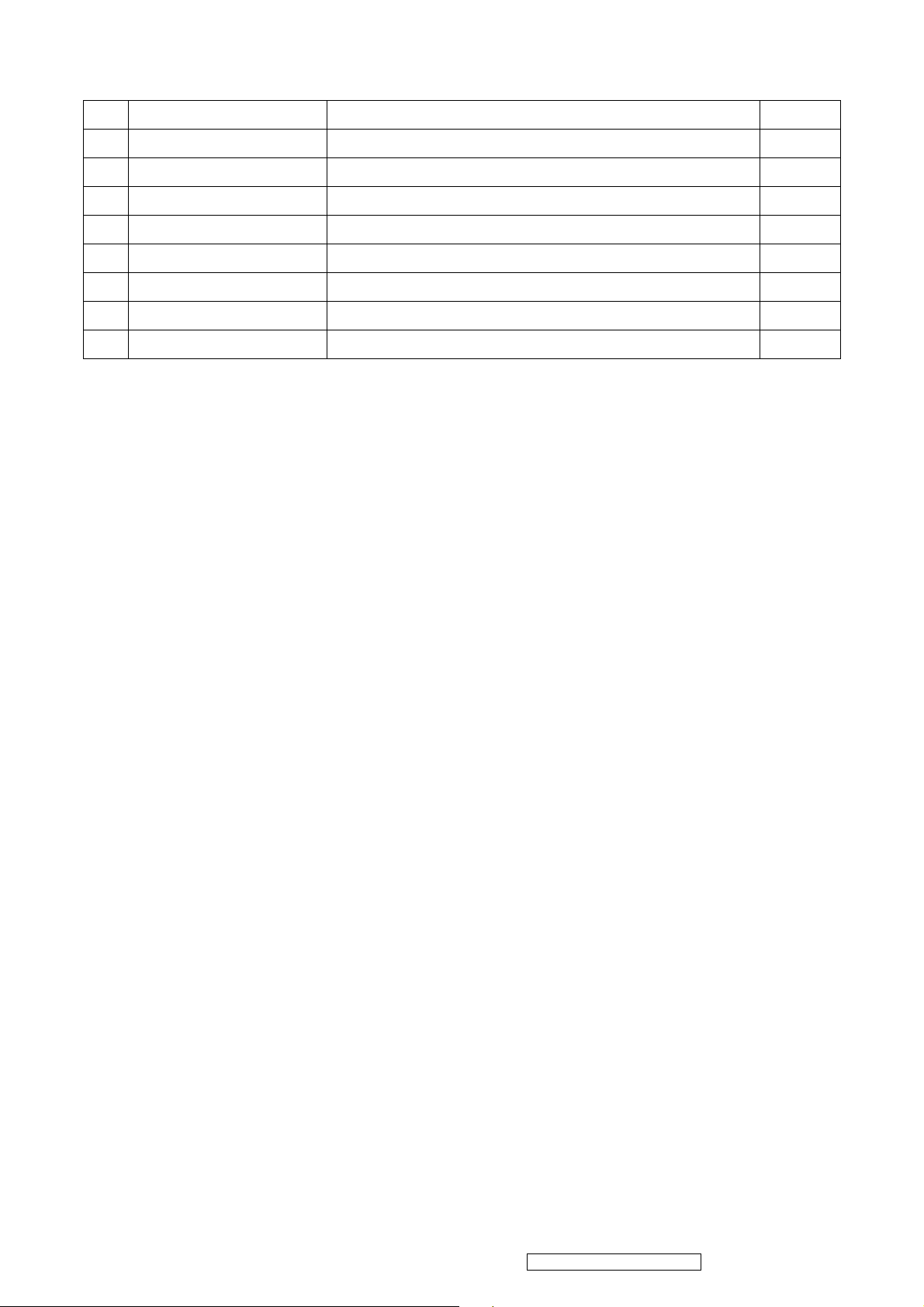
15. Function Test Display pattern
Item Pattern Description Remark
1
2
3
4
5
6
7
8
Gray_Scale_0-100_V
Gray_Scale_0-100_H
Black Full Screen Black Figure 3
Red Full Screen 50% Red Figure 4
Green Full Screen 50% Green Figure 5
Blue Full Screen 50% Blue Figure6
White Full Screen White Figure7
Black_Tile Black Tile Under White Background Figure 8
Vertical 64 (256) Gray Scale (右→左,From 0 to 100% White)
Horizontal 64 (256) Gray Scale (上→下,From 0 to 100% White)
Figure 1
Figure 2
14
ViewSonic Corporation Confidential - Do Not Copy VE1920wmb-2

Figure 1 Figure 2
Figure 3 Figure 4
Figure 5 Figure 6
Figure 7 Figure 8
15
ViewSonic Corporation Confidential - Do Not Copy VE1920wmb-2
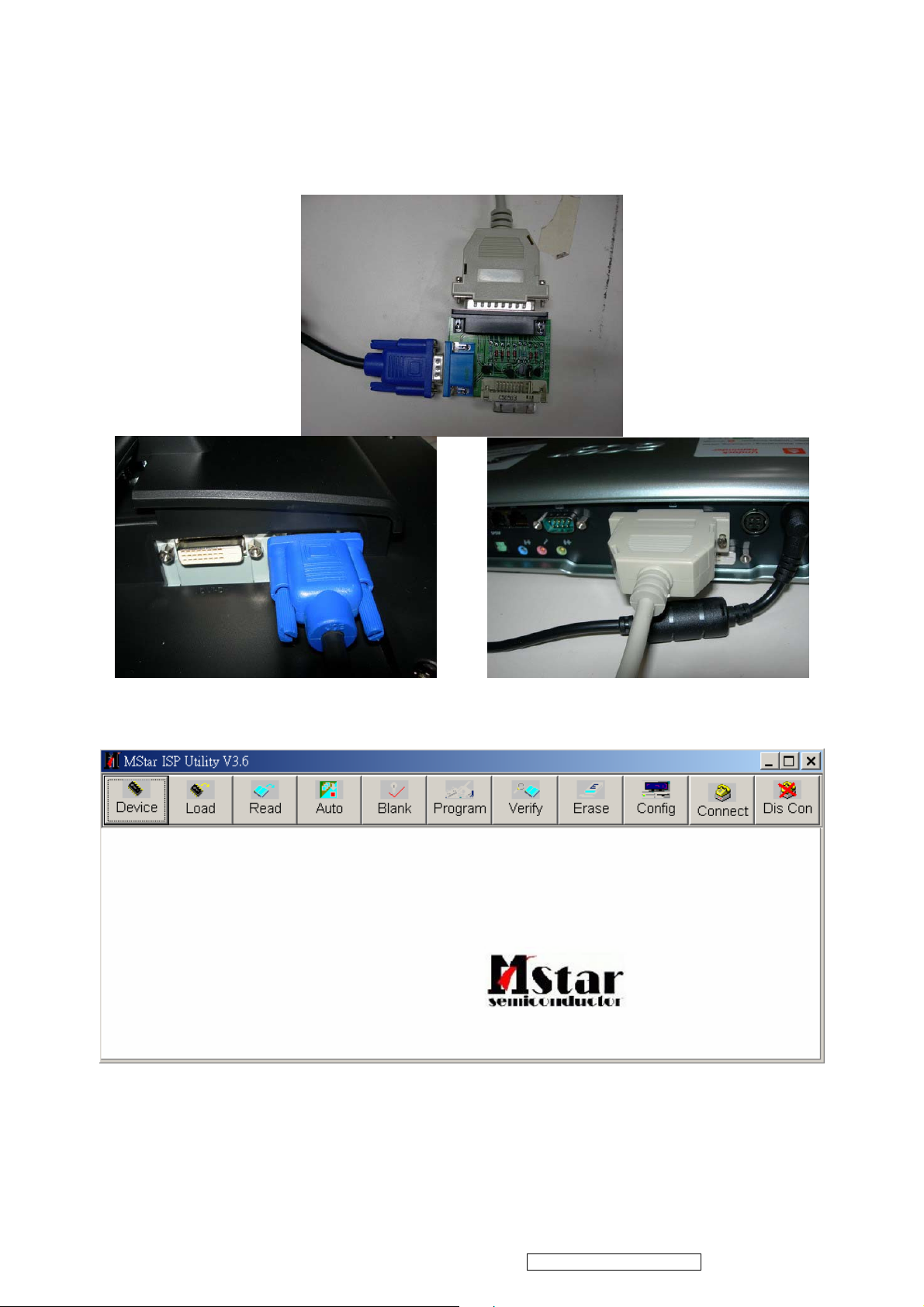
BIOS update procedure
Mstar ISP Tool User Manual
Setp1:
Take the cable of Print Port to connect Print Port of PC and Print Port of fixture(and EDID burn in the same fixture) to connect
VGA Cable between D-sub of fixture and D-sub of AD Board of monitor,the monitor must be turned on the power。
Step 2 :
Open ISP Tool
16
ViewSonic Corporation Confidential - Do Not Copy VE1920wmb-2
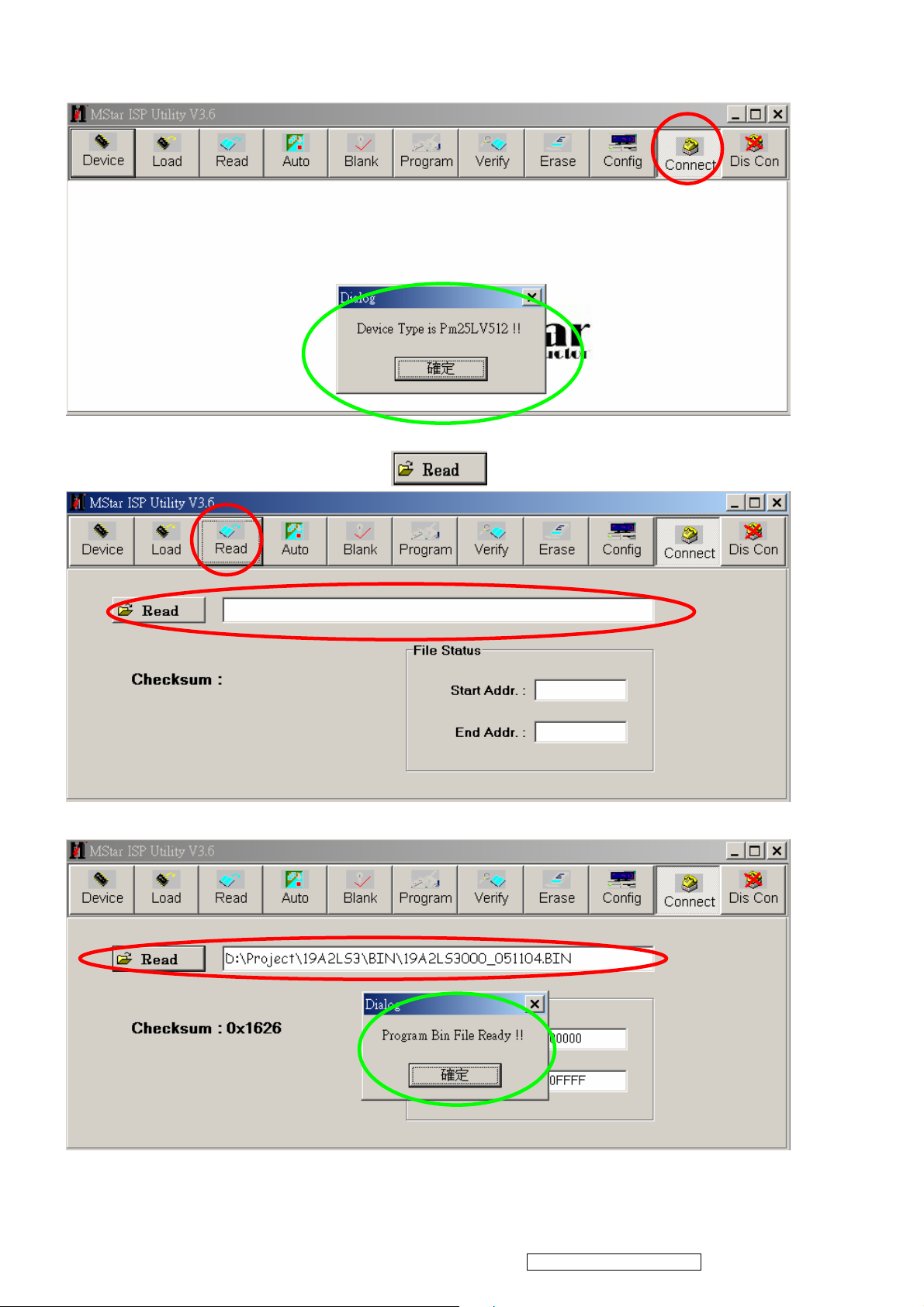
Step 3 :
Press ”connect” into ISP mode,display the model of Flash,The dialog of figure is displayed “Device Type is Pm25LV512”
then press ”確定”。
Step 4:
Press ”Read” then enter as below figure,then press
If down load BIOS that is successful as below figure then press”確定”。
to down load the program of BIOS (*.bin)。
17
ViewSonic Corporation Confidential - Do Not Copy VE1920wmb-2
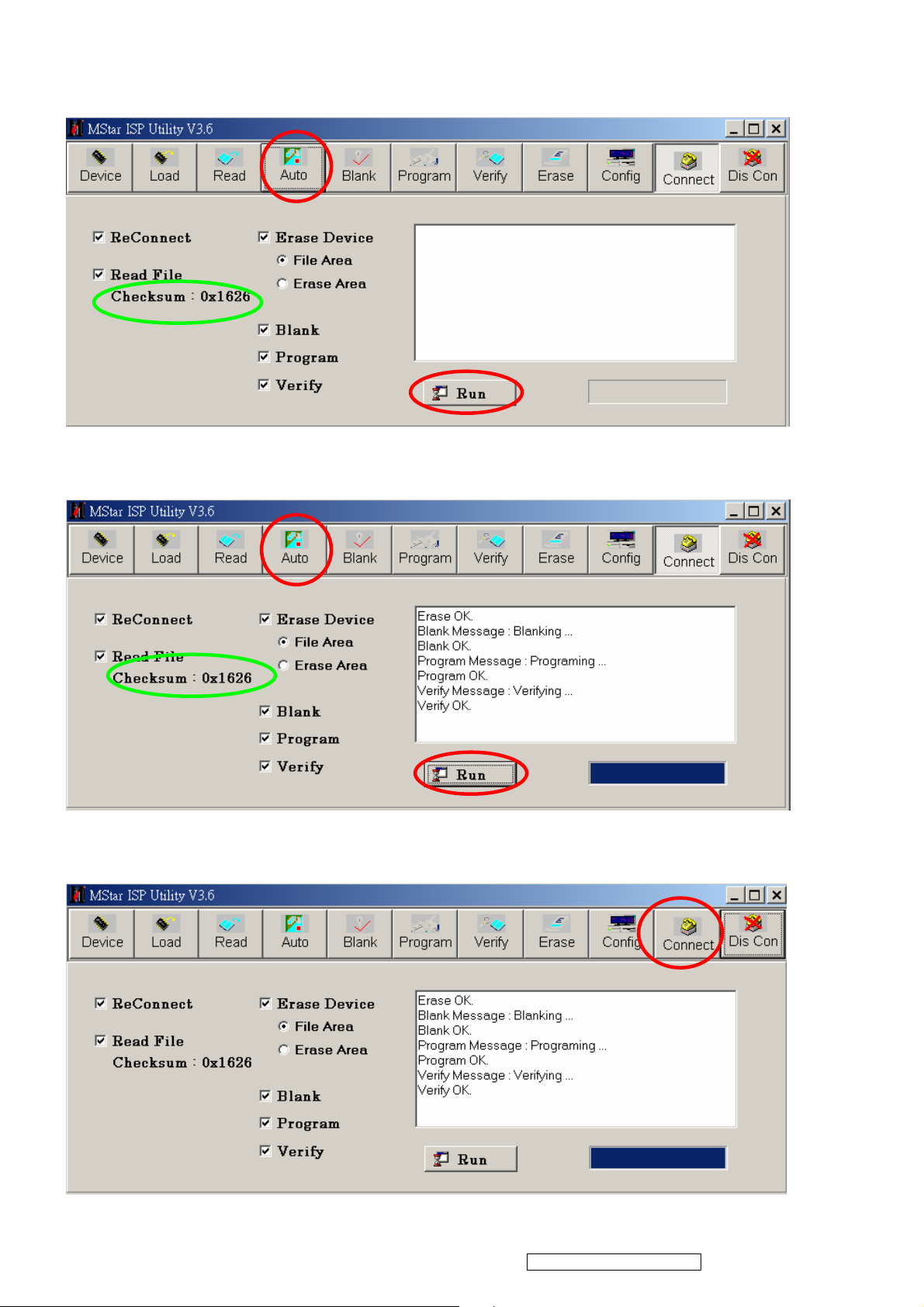
Step 5 :
Press ”Auto” into below figure that display the value of BIOS Checksum below figure is displayed “0x1626” then press ”Run”
to execute the BIOS procedure。
The BIOS procedure is displayed the message ”Verify OK” that the BIOS procedure is successful。
Step 6 :
Press ”Dis Con” then leave the mode of ISP。
18
ViewSonic Corporation Confidential - Do Not Copy VE1920wmb-2
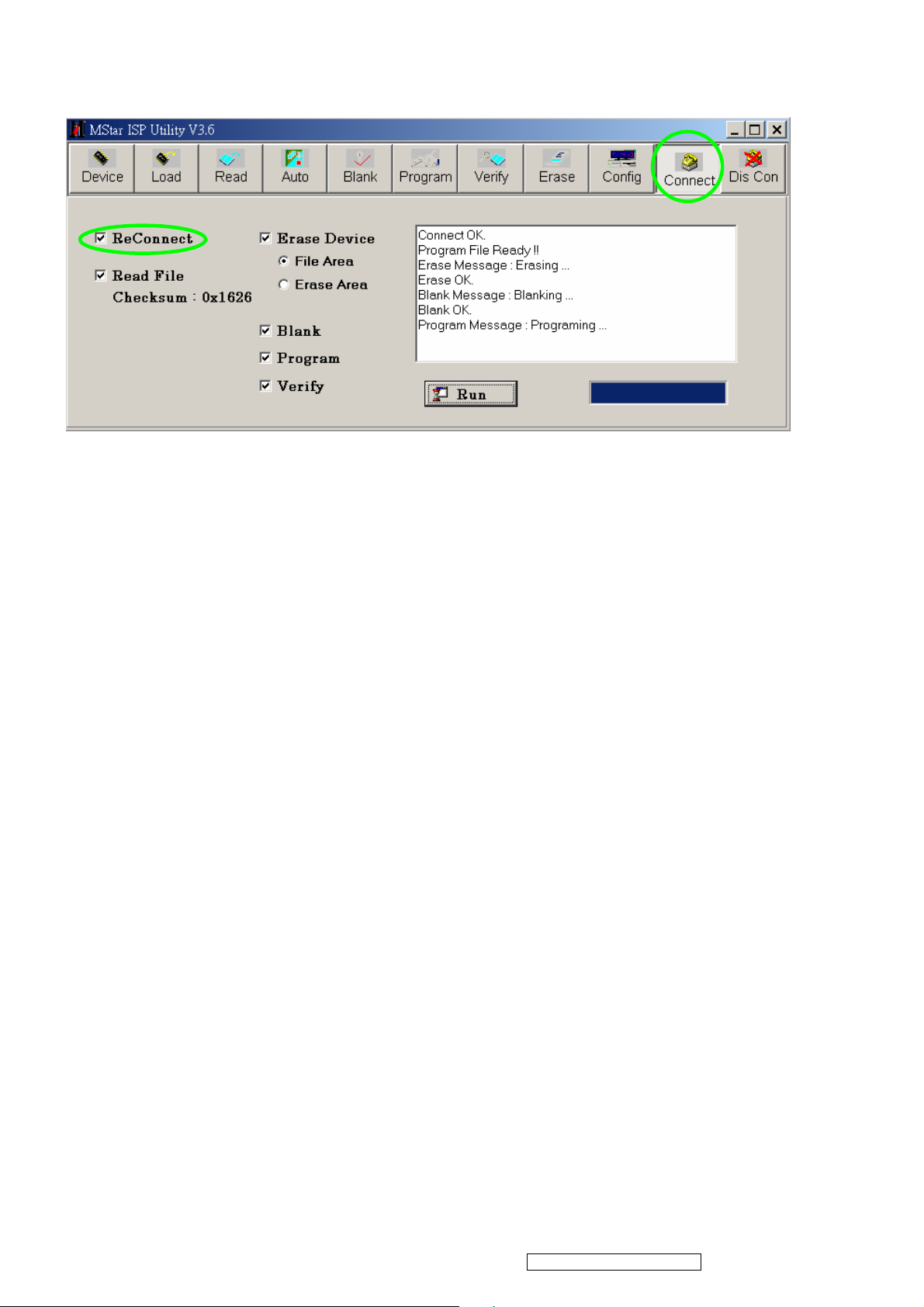
Step 7:
When select ”ReConnect” and press “Run” then repeat to connect the mode of ISP into next the action of BIOS procedure
19
ViewSonic Corporation Confidential - Do Not Copy VE1920wmb-2

Monitor Assembly and Disassembly
1 Separate Stand Assy
1.1 Remove Seat Assy
Step 1 :
Press Stand Assy’s bottom part in
Seat Hinge
Step 2:
Remove Seat Assy
1.2 Separate Stand Assy
Step 1 :
Loose and Remove 2 screws
Step 2 :
Remove Stand Assy
20
ViewSonic Corporation Confidential - Do Not Copy VE1920wmb-2

2 Separate Rear Cover (Rear Case Assy)
Separate Bezel hooks to take Bezel and Rear Cover apart.
Step 1 :
Remove Cover Hinge
Step 2 :
Loose and Remove 2 screws
Step 3 :
Separate Bezel hooks to take
Bezel and Rear Cover apart.
Step 4 :
Remove Rear Cover
Step 5 :
21
ViewSonic Corporation Confidential - Do Not Copy VE1920wmb-2
Completed

3 Remove Power Board and AD Board
3.1 Remove Metal Cover
Step 1 :
Remove FFC from OSD Board.
Step 2 :
Loose and remove 4 screws.
Step 3 :
Lift up LCD module and remove bezel.
Step 4 :
Remove 2 pieces of Backlight wires.
Step 5 :
Remove 2 pieces of Backlight wires.
22
ViewSonic Corporation Confidential - Do Not Copy VE1920wmb-2

Step 6 :
Loose and remove 4 screws.
Step 7 :
Loose and remove 2 screws.
Step 8 :
Loose and remove 4 screws.
Step 9 :
Remove the PCBA Cover
3.2 Remove Power Board and AD Board
Step 1 :
Loose and remove 4 screws.
23
ViewSonic Corporation Confidential - Do Not Copy VE1920wmb-2

Step 2 :
Remove Lips Board
Step 3 :
Remove 2 pieces of FFCs.
Step 4 :
Remove the FFC.
Step 5 :
Loose and remove 4 screws.
Step 6 :
Remove AD PCBA.
Step7 :
Completed.
24
ViewSonic Corporation Confidential - Do Not Copy VE1920wmb-2

4 Change New AD Board and Power Board
Step 1 :
Place new AD Board.
And fasten 4 fixed screws.
Step 2 :
Fasten 4 fixed screws.
Step 3 :
Insert FFC.
Step 4 :
Insert 2 pieces of FFCs .
Step 5 :
Insert new Lips Board.
25
ViewSonic Corporation Confidential - Do Not Copy VE1920wmb-2

5 Remove OSD Board
Step 6 :
Fasten 4 fixed screws.
Step 7 :Completed.
Step 1 :
Separate both Audio Cable.
Step 2 :
Take OSD Board apart.
Step 3:
Completed.
26
ViewSonic Corporation Confidential - Do Not Copy VE1920wmb-2

6 Change New OSD Board
Step 1 :
Place New OSD Board.
Step 2 :
Insert Audio cable to connectors of
New OSD Board.
Step 3:
Completed.
7 Add Cover to AD PCB Heatsink
Step 1 :
Join the PCB Cover.
Step 2 :
Fasten 4 fixed screws.
Step 3 :
Fasten 2 fixed screws
27
ViewSonic Corporation Confidential - Do Not Copy VE1920wmb-2

Step 4 :
Fasten 4 fixed screws.
Step 5 :
Insert 2 pieces of Backlight wires.
Step 6 :
Insert 2 pieces of Backlight. wires.
Step 7 :
Join LCD module and remove bezel.
Step 8 :
Fasten 4 fixed screws.
28
ViewSonic Corporation Confidential - Do Not Copy VE1920wmb-2

Step 9 :
Insert FFC.
Step 10 :
Completed.
8 Rear Cover Assy Assembly
Step 1 :
Place Rear Cover
Step 2 :
Fasten 2 screws
Step 3 :
Remove Cover Hinge
29
ViewSonic Corporation Confidential - Do Not Copy VE1920wmb-2
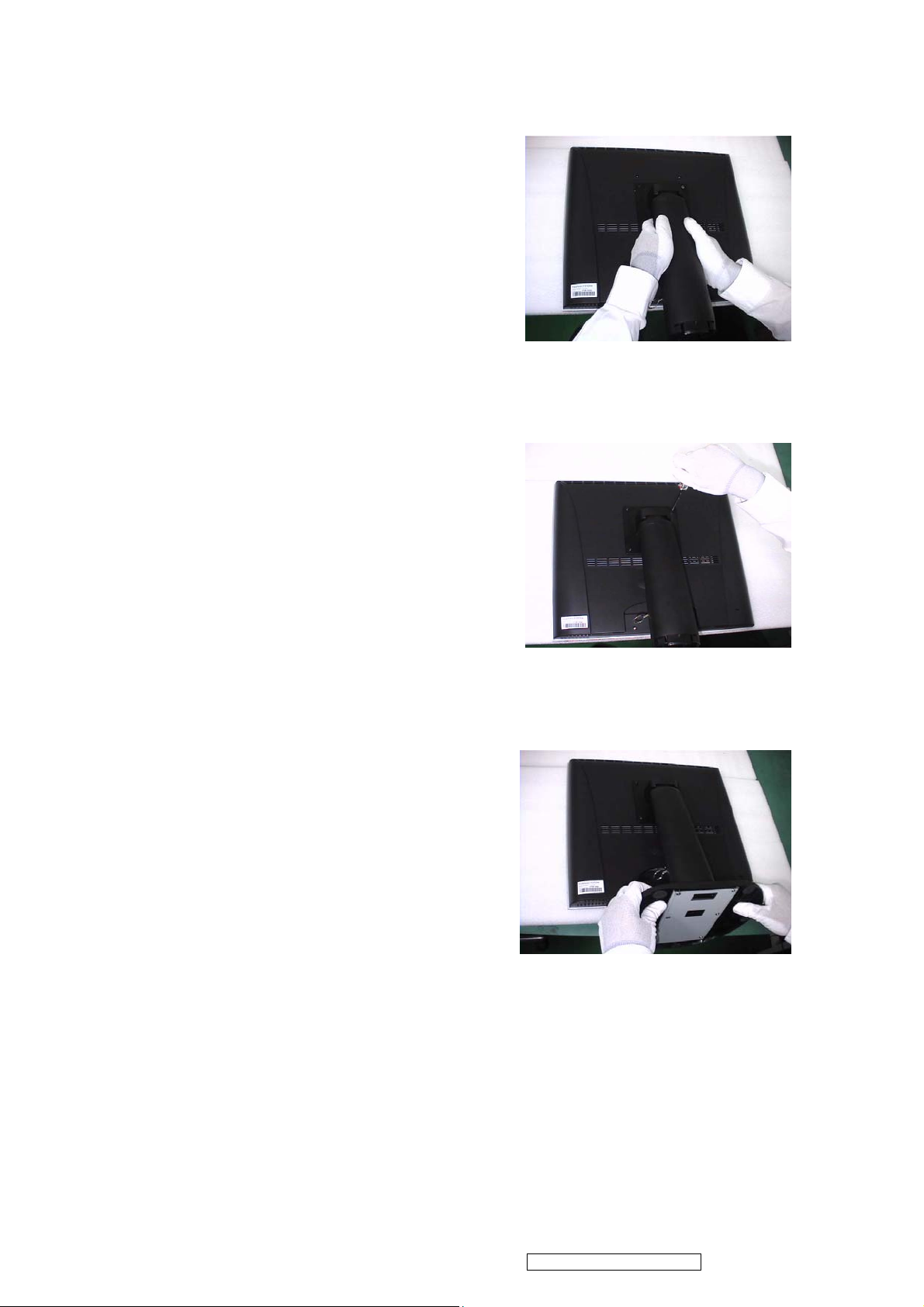
9 Stand Assy Assembly
Step 1:
Place Seat Assy
Step 2 :
Fasten 4 screws
Step 3:
Join Seat Assy
30
ViewSonic Corporation Confidential - Do Not Copy VE1920wmb-2

Packing For Shipping And Disassembly Procedure
Packing For Shipping
1. Packing Procedure
1.1 Paste protection film to protect the monitor. (Figure 1)
1.2 Put the monitor in the PE bag and seal the bag with tape. (Figure 2)
1.3 Put the cushions on the monitor. (Figure 3)
1.4 Place the monitor into the carton and then put all the accessories into the carton. As last, close the carton and seal it with
tape. (Figure 4)
Figure 1
Figure 2
Figure 3
31
ViewSonic Corporation Confidential - Do Not Copy VE1920wmb-2
Figure 4
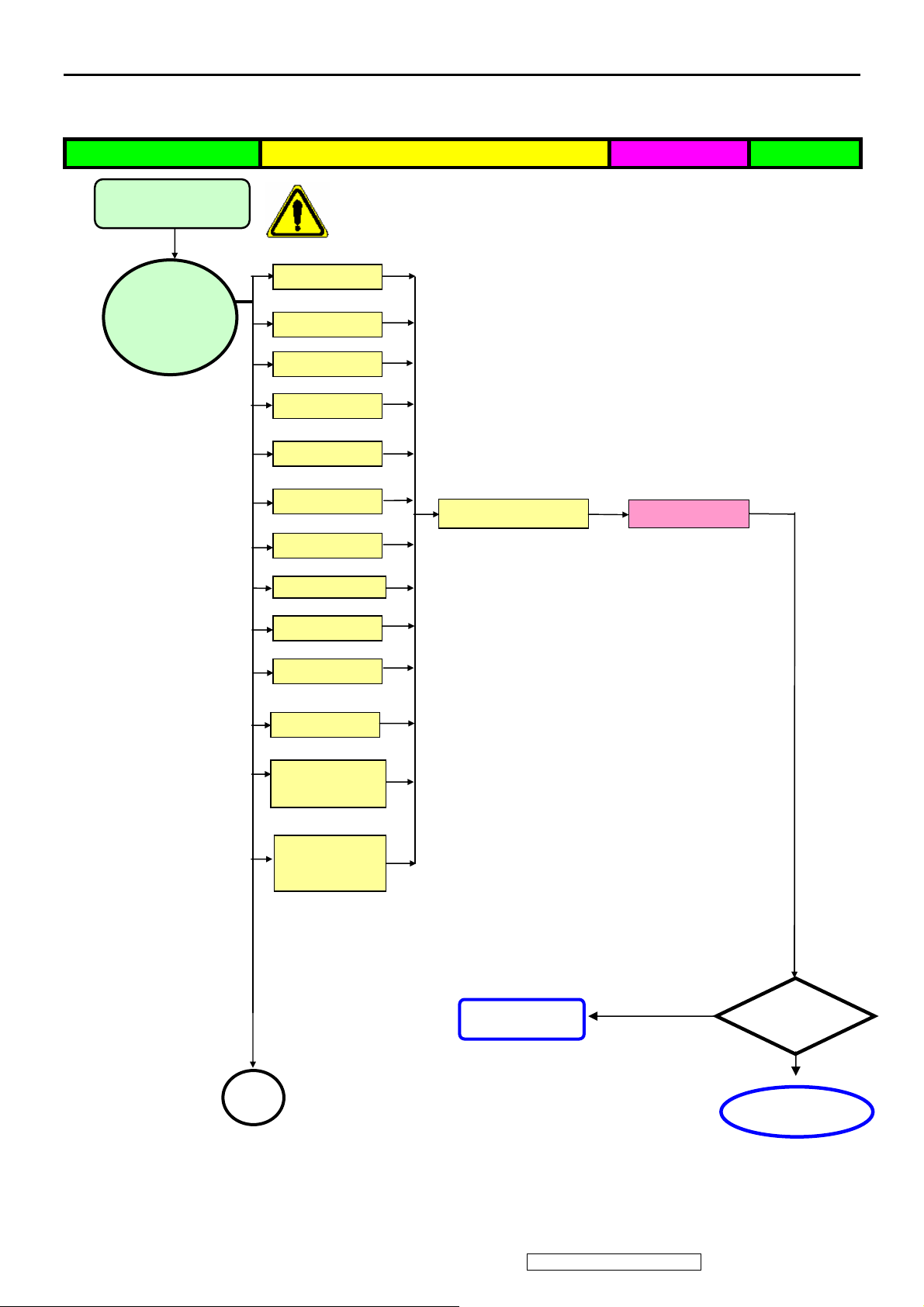
6. Troubleshooting Flow Chart
Defect Mode Failure Analysis Repair Testing
Light On Test
※ “ Panel Change” Should be Performed to Level 3 Repair
Flash Dots
Abnormal
Display
Bright Dot
Dark Dot
Backlight
Light Leakage
Mura
Image Sticking
Brightness spot
Particle
Dot Defect
Image Remain
Group Bright
Dots
Others Cosmetics
Check Panel
Panel Change
Defect
NG
Next Step
A
32
ViewSonic Corporation Confidential - Do Not Copy VE1920wmb-2
TEST
Completed

Defect Mode Failure Analysis Repair Testing
※ “ Panel Change” Should be Performed to Level 3 Repair
A
Display Noise
Power on
Check PCBA
AD/B Change
Display
Abnormal
Power/B Change
Inverter/B Change
Flicker
CNT/B Change
Beat Display
Flicker
Beat Display
Shut Down
Check Panel
Panel Change
Display Wave
Check PCBA
AD/B Change
Power/B Change
CNT/B Change
Check Panel
Panel Change
No Backlight
Check Adapter
Adapter Change
Next Step
NG
TEST
B
Completed
33
ViewSonic Corporation Confidential - Do Not Copy VE1920wmb-2
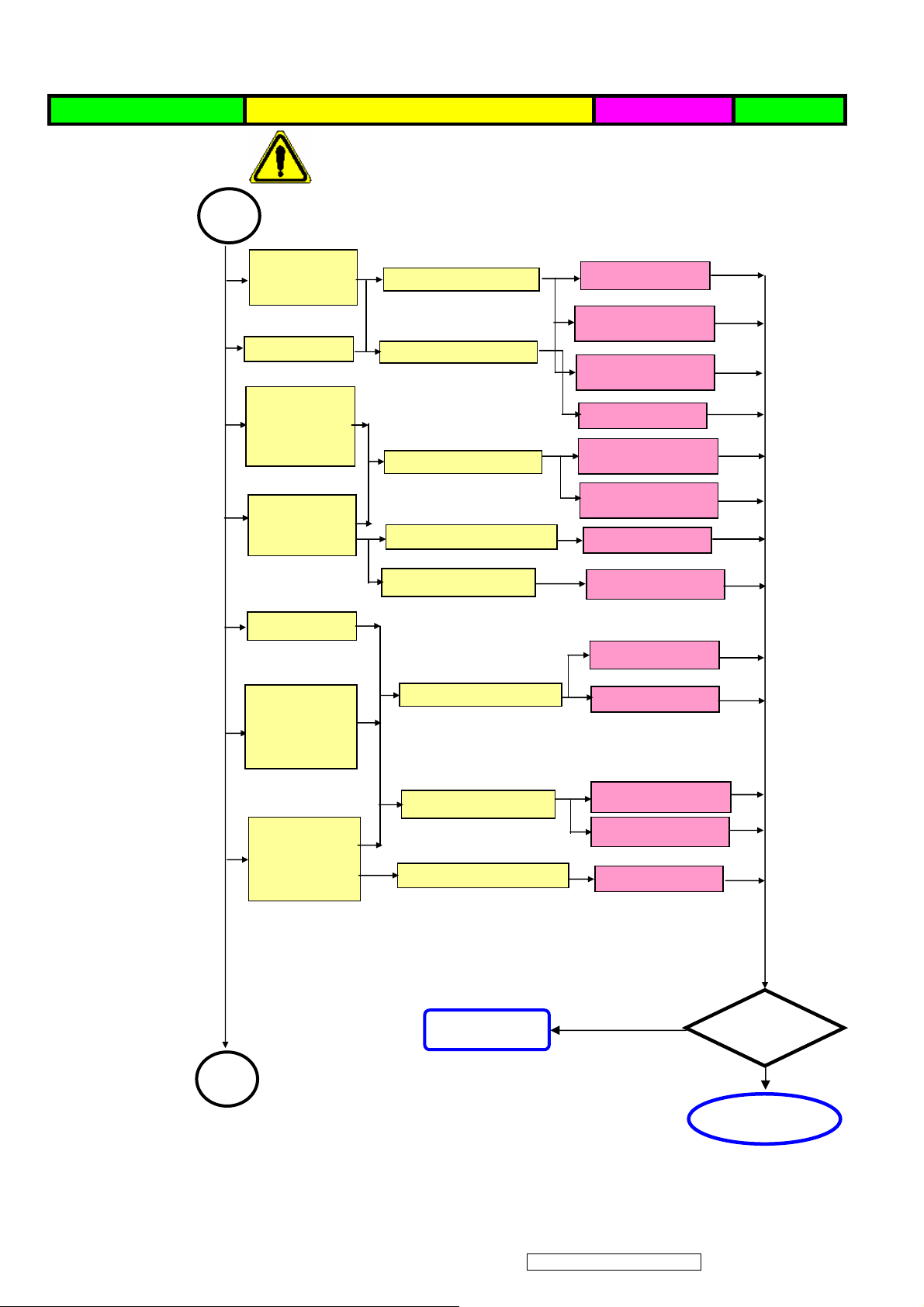
A
p
A
A
A
A
Failure Analysis Repair Testing
※ “ Panel Change” Should be Performed to Level 3 Repair
B
Display White
Out
Check PCB
AD/B Change
Power/B Change
Booting Delay
Brightness
Even
Abnormal
Check PCB
Check PCB
Inverter/B Change
OSD/B Change
Power/B Change
Beat Display
No Backlight
Check Panel
Inverter/B Change
Panel Change
Check Adapter
Adapter Change
No signal
AD/B Change
R.G.B
Display
Abnormal
Check PCB
CNT/B Change
Gray Scale
Display
bnormal
Check Wire
Check Panel
VGA cable
DVI cable
Panel Change
Next Ste
NG
TEST
C
34
Completed
ViewSonic Corporation Confidential - Do Not Copy VE1920wmb-2

Defect Mode Failure Analysis Repair Testing
※ “ Panel Change” Should be Performed to Level 3 Repair
C
Horizontal
Line Defect
Vertical
Weak Line
Horizontal
Weak Line
Check PCBA
AD/B Change
Vertical
Band Defect
Check Panel
Panel Change
Horizontal
Band Defect
Power Saving
Display
Abnormal
Check PCBA
AD/B Change
AD/B Change
Peculiar Smell
Check PCBA
Power/B Change
Inverter/B Change
Next Step
NG
TEST
Complete
35
ViewSonic Corporation Confidential - Do Not Copy VE1920wmb-2
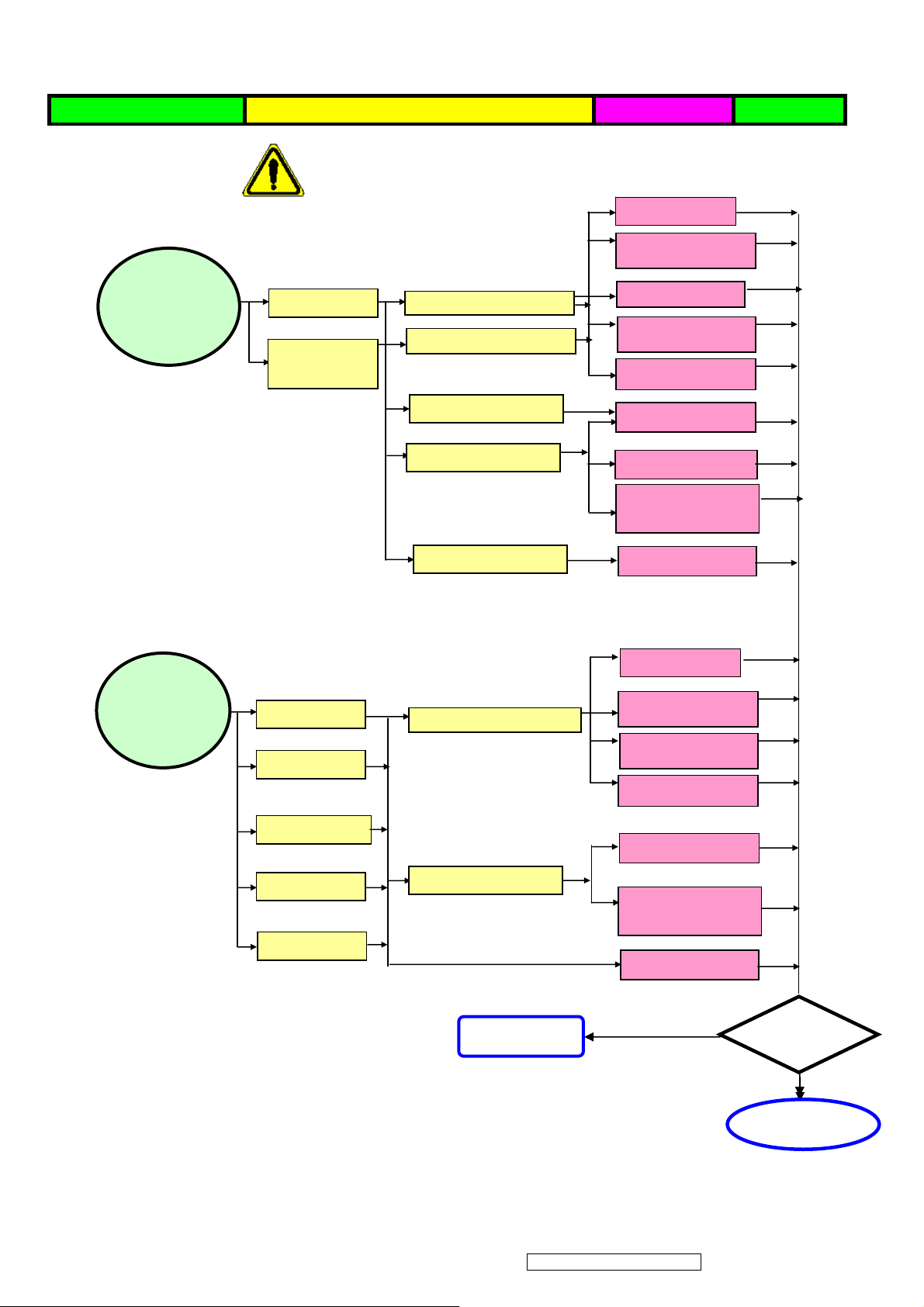
r
g
g
p
Defect Mode Failure Analysis Repair Testing
※ “ Panel Change” Should be Performed to Level 3 Repair
AD/B Change
Power/B Change
Power ON/OFF
Abnormal
No Power
Turn Off
Check PCBA
Check PCBA
Abnormal
CNT/B Change
Inverter/B
OSD/B Change
Check Wire
Check Wire
Check Adapter
OSD Cable
AC Power Change
DC Power CNT
Cable Chan
Adapter Change
e
LED Display
Abnormal
LED Off
LED Dark
Check PCBA
AD/B Change
Power/B Change
Inverter/B
OSD/B Change
LED Abnormal
LED Loss
LED Flicke
Check Wire
OSD Cable
DC Power CNT
Cable Chan
Adapter Change
e
NG
Next Ste
36
ViewSonic Corporation Confidential - Do Not Copy VE1920wmb-2
TEST
Completed
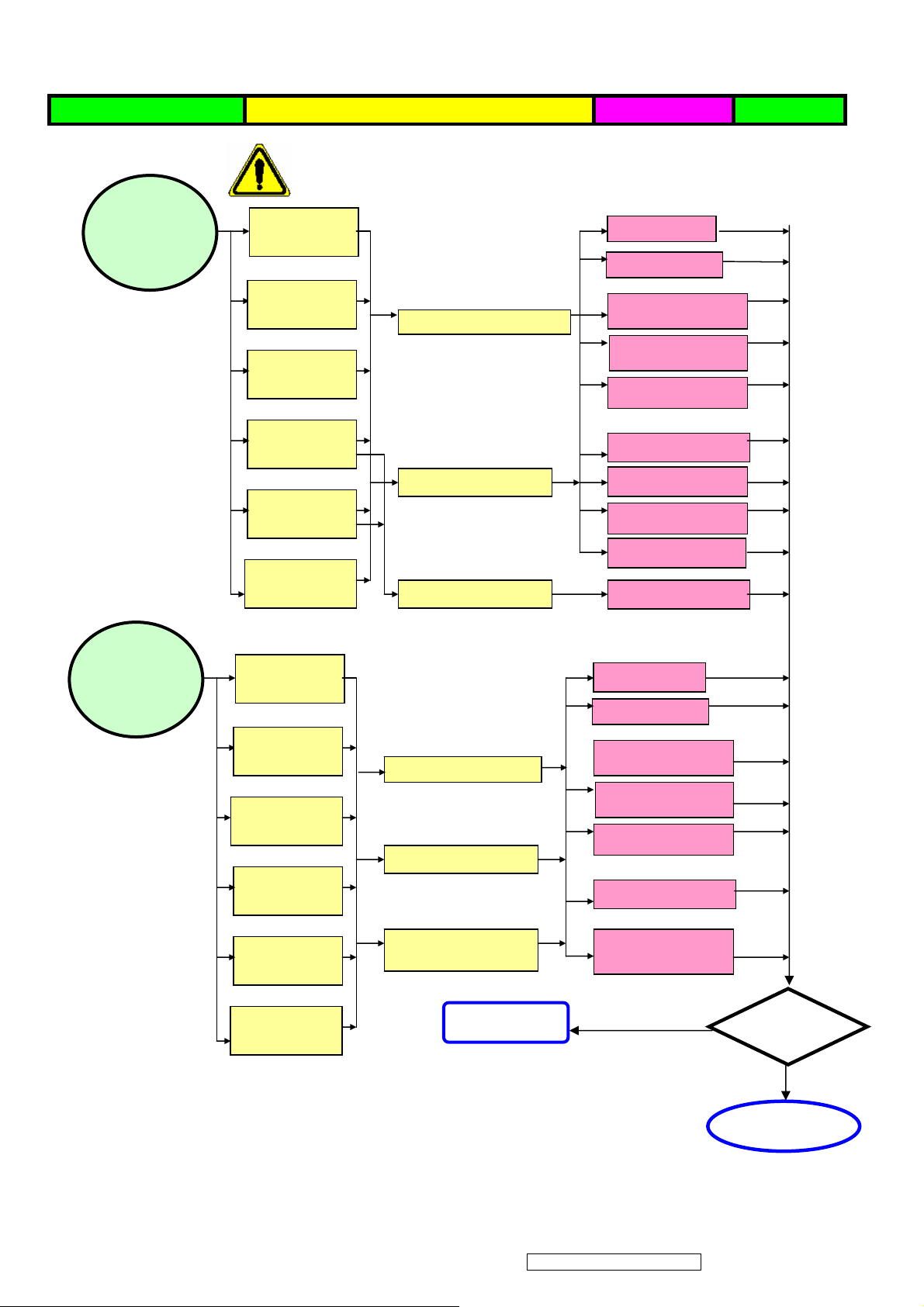
Defect Mode Failure Analysis Repair Testing
Abnormal BIOS
&OSD
※ “ Panel Change” Should be Performed to Level 3 Repair
OSD Key
Unavailable
OSD Can’t
Input
OSD Can’t
Check PCB
AD/B Change
CNT/B Change
Power/B Change
Inverter/B
Abnormal
Louds
peaker
Read
OSD No
Display
OSD Jiggle
OSD Display
Abnormal
Voice Loss
Check Wire
Check BIOS
Abnormal
Loud
L/R
Abnormal
Check PCBA
Check Wire
OSD/B Change
D-sub cable
OSD cable
VGA cable
DVI cable
BIOS Update
AD/B Change
CNT/B Change
Power/B Change
Inverter/B Change
OSD/B Change
No Voice
L/R Same
Volume
Check Loudspeaker
OSD Cable Change
Loudspeaker
Change
Loudspeaker
Noise
37
ViewSonic Corporation Confidential - Do Not Copy VE1920wmb-2
Next Step
NG
TEST
Completed
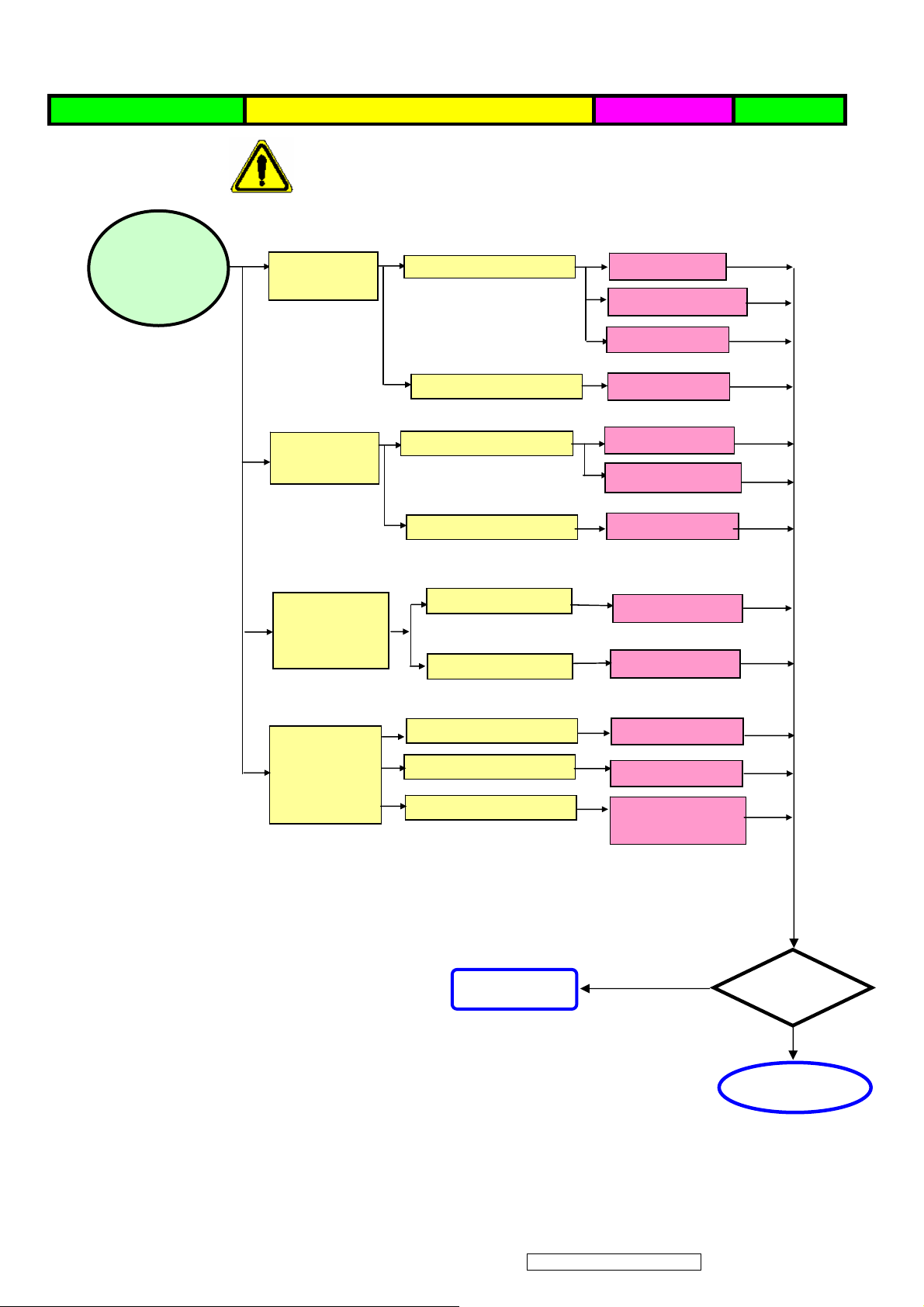
A
p
Defect Mode Failure Analysis Repair Testing
Other Abnormal
Display
※ “ Panel Change” Should be Performed to Level 3 Repair
Display Shut
Down
Check PCB
AD/B Change
Power/B Change
CNT/B Change
Check Panel
Panel Change
Display Flicker
((tapping )
Check PCBA
AD/B Change
CNT/B Change
Check Panel
Panel Change
DVI Signal
Display
Check PCB
AD/B Change
Abnormal
EDID Update
TV Function
Display
Abnormal
Check PCBA
Check Wire
Check Controller
TV /B Change
AV Cable Change
Remote controller
Change
Next Ste
NG
TEST
Complete
38
ViewSonic Corporation Confidential - Do Not Copy VE1920wmb-2

Trouble Shooting Analysis
Check the information in this section to see if the problems can be solved before requesting repair.
Note:The consumers are only allowed to solve the problems described as below. Any unauthorized
product modification, or failure to follow instructions supplied with the product will end the
warranty immediately.
z No image
Make sure power button is ON.
Check whether the LCD monitor and computer power cords are plugged and whether there is a
supply of power.
z No Signal Input
Check the signal connection between the computer and LCD monitor.
z “Out of Range”
Check the computer image output resolution and frequency and compare the value with the preset
values (Please refer to [Appendix-Display Mode]).
z Fuzzy Image
Adjust Phase.
z Image too bright
Adjust brightness and contrast by OSD.
z Image too dark
Adjust brightness and contrast by OSD.
z Irregular image
Check the signal connection between the computer and LCD monitor.
Perform Auto Adjust.
z Distorted image
Reset the LCD monitor
Take off extra accessories (such as signal extension cord).
z Image is not centered
Use OSD Image Menu to adjust H_Position and V_Position.
Check image size setting.
Perform Auto Adjust.
z Size is not appropriate
Use OSD Image Menu to adjust H_Position and V_Position.
Check image size setting.
Perform Auto Adjust.
z Uneven color
Use OSD Color Menu to adjust color setting.
z Color too dark
Use OSD Color Menu to adjust color setting.
z Dark area distorted
Use OSD Color Menu to adjust color setting.
z White color is not white
Use OSD Color Menu to adjust color setting.
39
ViewSonic Corporation Confidential - Do Not Copy VE1920wmb-2

7. Recommended Spare Parts List
ViewSonic Model Number: VS10866
RECOMMENDED SPARE PARTS LIST (VE1920wmb-2)
Serial No. Prefix: QCB Rev: 1a
Item ECR/ECN ViewSonic P/N Ref. P/N Location Universal number# Q'ty
1
Accessories:
2 Audio Board (Rev.02) B-00005600 35-D005166 1
PC Board Assembly:
3 Audio Control Board (Rev.04) B-00005705 35-D005062 1
4 Power Supply Board (Ver:0F)Lips with Audio B-00008008 27-D007836 1
5
Cabinets:
6 Seat Assy Black C-00005847 40-D008680 1
7 Front Panel (Bazel) C-00006042 40-D010962 1
8 Back Cover C-00006043 40-D008950 1
9 Base Assembly C-00006044 40-D008951 1
10
Cables:
11 DVI Cable, S/L, 1.8M, W/2F CB-00002083 32F0000004 1
12 Accessory Cable, D-Sub CB-00004287 32F3018003 1
13 Flat Cable (FFC L=108.5) CB-00004288 32-D004533 1
14 Flat Cable (FFCX816,36) CB-00005742 32-D005773 2
15
Documentation:
16 Carton Label 76.2 mmx76.2 mm DC-00008035 77-D011986 1
17 CD-ROM (Menu) DC-00008036 76-D011994 1
18
Hardware:
19 SCREW,3,P=0.5 mm,L=4 mm HW-00000553 42A9930008 4
20 SCREW,M3,P=1.27 mm,L=12 mm HW-00000556 42A9990005 2
21 SCREW,M4,P=0.7 mm,L=8 mm HW-00004042 42-D000649 1
22 SCREW,M4,P=0.7 mm,L=15 mm HW-00005884 42-D001756 4
23 SCREW,4,P=0 mm,L=11.8 mm HW-00006041 42A9940007 4
24
Miscellaneous:
Packing Material:
25
26 Foam(Right) P-00006049 78-D009100 1
27 Foam(Left) P-00006050 78-D009098 1
28 Generic Foam Set P-00001347 30833
29 Generic Box P-00002515 20653
30 Craft Box P-00008028 78-D011984 1
31
Plastics:
Description
Power Cord A-00002058 32E1818013 1
Cover Hinge C-00004284 40-D004250 1
Audio Cable, A150X2,18AWG, 180cm CB-00000544 32F2818004 1
Safety Label, 120 mmx50 mm DC-00006045 77-D010603 1
SCREW,3,P=0.5 mm,L=4 mm HW-00000553 42A9930008 16
Tape, 900 mmx50 mmx0 mm M-00000560 7345511002 0.058
PE Bag
Panel Cover (Panel Protector Film) PL-00006048 73-D005900 1
P-00000595
7841919921 1
Remark 1:
Remark 2:
Above listed items are examples, supplier can expand the rows to add more necessary items.
All revised RSPLs with newly added items or any change made should be highlighted and correlated with the ECN/ECR approved by
ViewSonic Corporation. This is to eliminate repeated cross checks of each item between this version and prior versions.
40
ViewSonic Corporation Confidential - Do Not Copy VE1920wmb-2

ViewSonic Model Number: VS10866
y
I
y
I
y
I
y
I
I
p
I
g
I
gg
(
I
g
)
g
)
p
I
I
I
g
y
I
p
I
g
I
I
y
I
y
I
g
I
g
I
y
I
_
I
y
I
pap
I
n
p
P
g
I
I
p
y
I
pping
c
I
I
g
I
y
I
y
I
g
y
I
BOM LIST (VE1920wmb-2)
Rev: 1a
Serial No. Prefix: QCB
Item ViewSonic P/N Ref. P/N Description Location Universal number# Q'ty
1 HW-00000553
2 HW-00006041
3 N/A
4 HW-00004042
5 B-00005705 35-D005062
6 CB-00005742 32-D005773
7 N/A
8 N/A
9 B-00008008
10 N/A 36X8636401
11 N/A
12 N/A L3J009XXX8
13 N/A L3J009X4BI
14 N/A
15 N/A
16 N/A
17 N/A 73-D008216
18 N/A 73-D002676
19 N/A
20 N/A 7349951002
21 HW-00000553
22 HW-00000556 42A9990005
23 CB-00004288 32-D004533
24 B-00005600 35-D005166
25 C-00006043 40-D008950
26 C-00006042 40-D010962
27 HW-00005884
28 C-00004284 40-D004250
29 C-00006044 40-D008951
30 N/A
31 PL-00006048 73-D005900
32 DC-00006045 77-D010603
33 HW-00002076 7841595111
34 N/A
35 P-00000595
36 DC-00000586 7741999141
37 M-00000560 7345511002
38 N/A 77-D000114
39 N/A 77-D000118
40 N/A
41 C-00005847 40-D008680
42 P-00006049
43 N/A 79-D009099
44 P-00006050
45 N/A
46 N/A
47 DC-00008035
48 P-00008028
49 DC-00008036
50 N/A
51 N/A
52 N/A
53 CB-00000544 32F2818004
54 CB-00002083 32F0000004
55 A-00002058
56 CB-00004287 32F3018003
42A9930008
42A9940007
41-D000643
42-D000649
41-D007621
44-D007620
27-D007836
73-C000047
74-D000461
74-D000462
36-D007589
35-D007815
42A9930008
42-D001756
77-D001323
7841996911
7841919921
78-D000801
78-D009100
78-D009098
78-D010933
77-D011988
77-D011986
78-D011984
76-D011994
10-D011883
10-D012406
10-D012434
32E1818013
SCREW, 3, P=0.5 mm, L=4 mm, Pan Head, Phillips Cross Recess, Hama Naka Motogawa/Shin
Yee/Hama Naka Shoukin/Shiho/Sh
SCREW, 4, P=0 mm, L=11.8 mm, Hexagon Stand Off, Socket, Hama Naka Motogawa/Shiho/Shin
Yee/Sh
e Ching, Green
Metal Frame Front, M190A1-L01/A190A2/M190A1-L03, SECC 0.6t, Kunshan Jincheng_Base
Ass
/Wai Gin/Jiin Ming, 19"wide, Green
SCREW, M4, P=0.7 mm, L=8 mm, Round Head, Phillips Cross Recess, plate color Zn,
Screw with Washer, Sh
PCBA for , A190A2-A02-H, A190A2-A02-H-S1, 1206-03, Rev.04, USI/ITC, ODM, Green I
FFC, FFCX816, 36 Pins, Tennsure,
Cover AD Assy, A190A2, SECC, Jiin Ming/Kunshan Jincheng_Base Assy, Left_Side 4 connector,
Green II
Backlight Unit, a190a2, CLT_BL/Kenmos/Forhouse,
Hi
n&Low Voltage into the same connector, Green I
Lips With Audio, DAC-19M008 AF, 0F, 5 V/3 A, 13.8 V0.7 A, I TYPE, 7 mA, 1710 V, Delta
Don
uan LIPS, Green II
Driver IC, COG, Scan, HX8636APD400
ACF, COG, AC-8405Z-23 1.5mmX100M, 100000 mmx1.5 mm, Hitachi Chemical, COG-ACF,
Green I
19" wide PS TN Asahi 0.7mm
19" wide PS TN Asahi 0.7mm
Polarizer, CF, Degree 135, 415.84 mmx262.15 mmx0.215 mm, LPT-HL56T-12AGA1SU, M190A1,
O
timax, Green
Polarizer, TFT, Degree 135, 414 mmx259.7 mmx0.215 mm, LPT-HL56T-12SU, M190A1, Optimax,
Green I
Driver IC, COF, Data, A190A2-A02-H, HX8018-A060CBAK, 6 bit, 432Channel, Himax, Green II
ACF, COF, AC-4255U-16, 200000 mmx1.2 mm, Hitachi Chemical, Green I
ACF, PCB, AC-9825R-35, 100000 mmx1.5 mm, Hitachi Chemical, PCB-ACF, Green
PCBA for , A190A2-A02-H, A190A2-A02-H-X, 1206-05, Rev.02, ITC/USI/WUS_PCBA, ODM,
Green II
Silicone, TORAY/-9187L, 330
SCREW, 3, P=0.5 mm, L=4 mm, Pan Head, Phillips Cross Recess, Hama Naka Motogawa/Shin
Yee/Hama Naka Shoukin/Shiho/Sh
SCREW, M3, P=1.27 mm, L=12 mm, Pan Head, Philli
FFC, A190A2-H05, 15 Pins, Tennsure/Youn
PCBA for , A190A2-H, A190A2-H-K3, 106-02, Rev.02, USI/ITC, ODM, Green I
Rear Ass
, A190A2-H0C, ASSY, Black, Fuking, Green I
Bezel Ass
, A190A2-H0C, ABS PA-757-J01, BLACK, Fuking, Dual, VSC, 1st, Green I
SCREW, M4, P=0.7 mm, L=15 mm, Round Head, Phillips Cross Recess, Zn(Black),
Screw with Washer, Hama Naka Moto
e, A190A2-H05, ABS PA757N, Black(J91A11B5), Fuking, Green
Cover Hin
Stand Ass
, A190A2-H0C, ASSY, Black, Cherng Jyieh, Green I
Customer Label for , A170E1-H0G, 15 mmx15 mm, Chang Huang, QC Pass Label_VSC_for China,
Green I
Panel Protector Film, A190A2-H05, XG-536 T=0.1, With
Safet
Label for , A190A2-H0C, 120 mmx50 mm, Chang Huang, VSC_VE1920wmb, Green I
Corner Protector,
Separator, (AA), A190E2-H04, 1200 mmx1050 mmx11 mm, Shanghai Zhung Hao/Hua Sun Paper,
ACER, Non Green
Bag, 570 mmx600 mmx0.13 mm, Huang Jyii/Taiwan Hon Chuan/Suzhuo Hon Chuan, Default,
Green I
Module Label, A190E2-H03, 75 mm, 40 mm, Non Gree
Ta
e, A170E1-H0P, 900 mmx50 mmx0 mm, Symbio, OP
Customer Label for , A170E1-H0G, 180 mmx100 mm, Chan
Customer Label, A170E1-H0G, 130 mm, 80 mm, Green
Pallet, N150X6, Wooden, KD-HT, 1200 mmx1000 mmx135 mm, Shanghai Hang Wei/Ming Li/Hua
Sun Pa
er, Green I
Seat Ass
Cushion, A190A2-H0C, EPS, White, 464 mmx180 mmx220 mm, Telung, PS_Foam(Right), Green II
Shi
Package Information for , A190A2-H0C, Viewsoni
Cushion, A190A2-H0C, EPS, White, 464 mmx180 mmx220 mm, Telung, PS_Foam(Left), Green II
Warranty Card, A170E1-H0G, 143 mmx210 mm, Yi Ching/Car Tong Kunshan, VSC_VA712 Ver.2,
Green II
SN Label for , A190A2-H0C, 50 mmx25 mm, Chang Huang/Kunshan Hwakuan,
VSC VE1920wmb-2 for China, Green I
Carton Label for , A190A2-H0C, 76.2 mmx76.2 mm, Chang Huang/Kunshan Hwakuan,
VSC VA1920wmb-2, Green I
Carton, A190A2-H0C, 492 mmx186 mmx478 mm, Chen Yi Paper, VSC_VE1920wmb-2 5ms,
Green II
MENU for A190A2-H0C, Complex, 1C, Yi Ching/Car Tong Kunshan, VSC_VE1920wmb-2 CDROM, Green II
Software (BIOS), A190A2, 19A2LS1000, VSC, Checksum(0x8A47), VSC 19W TSUM,
DUAL+AUDIO/Analo
Software (EDID_D-SUB), A190A2, VSC501EAb0, VSC, Checksum(XX), VSC 19W Analog Port,
Green II
Software (EDID_DVI), A190A2, VSC501EDb0, VSC, Checksum(XX), VSC 19W Digital Port,
Green II
Accessor
Accessor
Power Cord, CCC, 300/500V, 0.75mm2, 3C, PC-323+COC-01, L=1830+/-50mm, Black, Linetek,
18AWG, No Ba
Accessor
er, 50 mmx50 mmx1850 mm, Green I
, A170E1-H0P, ASSY, Black, Cherng Jyieh, Green I
+Audio for 5ms Panel, Green I
Cable, Audio, NONE, Black, Pins-Pins, Green
Cable, DVI, Black, Jceprocable, DVI-D(M) TO DVI-D(M), S/L, W/2F, Green
, Green I
Cable, D-Sub, BLACK, Jceprocable, A150X2, Green
e Ching, Green
e Ching/Hama Naka Motogawa, head D8, Green
ackage AL_Foil, Green
TSMC), 300Channel, Himax, Green
lass Resin BM (Panel Base
lass Resin BM+5ms LC (Sheet Base
e Ching, Green
awa/Shye Ching, Green
s Cross Recess, Green
Shin, L=108.5, Green
Print, Just Enter, Green I
Huang, VSC_on Carton, Green
16
4
1
1
1
2
1
1
1
3
0.00168
1
0.08333
1
1
10
0.0022
0.0044
1
0.4
4
2
1
1
1
1
4
1
1
1
1
1
0.083
0.021
1
0.021
0.058
1
1
0.021
1
1
1
1
1
1
1
1
1
1
1
1
1
1
1
1
41
ViewSonic Corporation Confidential - Do Not Copy VE1920wmb-2

8. Exploded Diagram and Exploded Parts List
EXPLODED PARTS LIST (VE1920wmb-2)
ViewSonic Model Number: VS10866
Rev: 1a
Item ViewSonic P/N Reference P/N Description Q'ty
1 N/A
2 E-00005747
3 N/A 41-D004053 BACKLIGHT FRONT COVER 1
4 HW-00000553 42A9930008 SCREW M3*4L 2
5 B-00006039 27-D003247 POWER PCB ASSY 1
6
7 HW-00000553 42A9930008 SCREW M3*4L 7
8 N/A 41-D002610 AD COVER 1
9 C-00006042 40-D010962 BEZEL ASSY 1
10 C-00006043 40-D008950 REAR ASSY 1
11 HW-00004042 42-D000649 SCREW D3*8L 4
12 C-00006044 40-D008951 STAND ASSY 1
13 C-00004284 40-D004250 COVER HINGE 1
14 C-00005847 40-D008680 SEAT ASSY 1
B-00005705
44-D003904
MJ0A10AK01
35-D005062 AD PCB ASSY 1
BACKLIGHT ASSY 1
PANEL ASSY 1
ViewSonic Corporation
Model
Title
Date Rev:
Exploded chart
42
ViewSonic Corporation Confidential - Do Not Copy VE1920wmb-2

PACKING PART LIST ( VE1920wmb-2 )
ViewSonic Model Number: VS10866
Rev: 1a
Item ViewSonic P/N Ref. P/N Location Q'ty
1 N/A VE1920wmb
2 P-00000595
3 P-00006049
4 P-00006050
5 N/A Different region (refer to BOM) Carton 1
6 N/A Different region (refer to BOM)
7 CB-00004287
8 CB-00000544
9 N/A
10 N/A
11 N/A
12 N/A
Different region (refer to BOM) Menu (Quick Setup)
Different region (refer to BOM) Menu (CD-ROM)
Different region (refer to BOM) Warranty Registration Card
7841919921 PE Foam Bag
78-D009100 PS Foam (Right)
78-D009098 PS Foam (Left)
32F3018003 Monitor Cable
32F2818004 Audio Cable
N/A DVI Cable
LCD Monitor
Power Cord
1
1
1
1
1
1
1
1
1
1
1
43
ViewSonic Corporation Confidential - Do Not Copy VE1920wmb-2
ViewSonic Corporation
Model
Title
Date Rev:
Packing Exploded chart

9. Block Diagram
DVI-D
Digital Video
D-sub
Analog Video
OSD Key Pad / Audio Out
Main Board
LDO
DC-5V
DC-12V
Speaker
3.3V
5V
LCD Module
12V
Signal
AC Power
Audio In
LIPS
Backlight
44
ViewSonic Corporation Confidential - Do Not Copy VE1920wmb-2
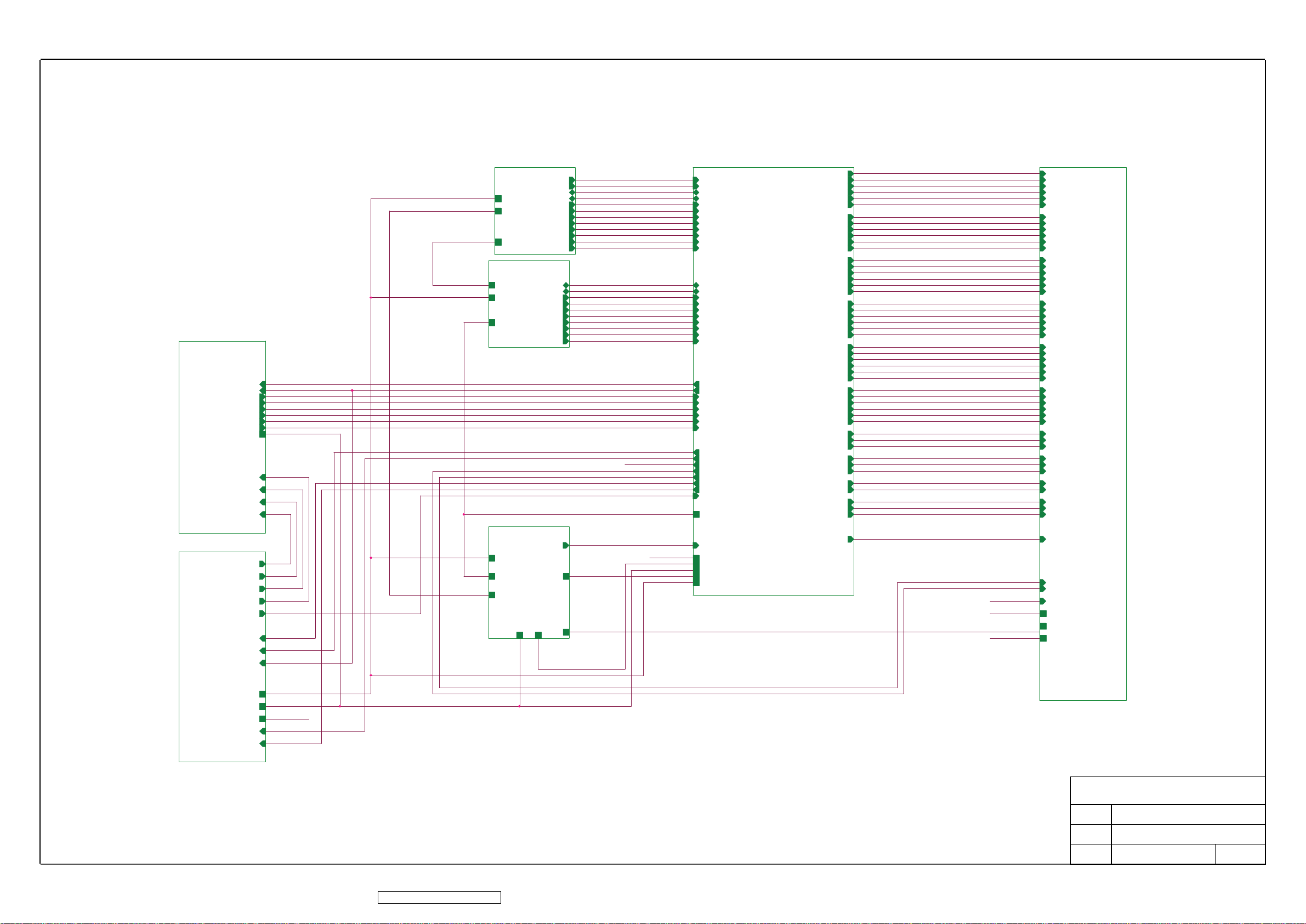
10. Schematic Diagrams
B1
OSD
B2
INVERTER I/F
LED_OR
LED_GL
TURBO
MENU
LEFT
RIGHT
AUTO
POWER
V33C
AUDIOR-
AUDIOR+
AUDIOL-
AUDIOL+
AUDIOL+
AUDIOL-
AUDIOR+
AUDIOR-
AUD_DET
VOL_ADJ
AUDIO_ON
LED_GL
AUDIOR-
AUDIOR+
AUDIOL-
AUDIOL+
AUD_DET
VOL_ADJ
LED_OR
LED_GL
TURBO
MENU
LEFT
RIGHT
AUTO
POWER
V5A_ESD
VGA_5V
DVI_5V
V5A
B3
V5A
VGA_5V
V5A_ESD
B4
V5A_ESD
V5A
DVI_5V
B5
V5A
DVI_5V
VGA_5V
POWER
VGA
DVI
V33C
V33C
DSUB_DET
DDCA_DAT
DDCA_CLK
GNDR
GNDG
GNDB
HSYNC
VSYNC
DDCD_CLK
DDCD_DAT
CLK+
CLK-
VCTRL
Vref
V18C
V33P
B6
DSUB_DET
SOG
RIN
GIN
BIN
R+
R-
G+
G-
B+
B-
Vref
V33P V33P
V18C
SOG
DDCA_DAT
DDCA_CLK
RIN
GNDR
GIN
GNDG
BIN
GNDB
HSYNC
VSYNC
DDCD_CLK
DDCD_DAT
R+
RG+
GB+
BCLK+
CLK-
AUDIO_ON
INV_ON/OFF
DCDC_ON/OFF
PANEL_ON/OFF
VCM_PWM
VOL_ADJ
INV_ADJ
AUD_DET
V12A
DSUB_DET
SOG
DDCA_DAT
DDCA_CLK
RIN
GNDR
GIN
GNDG
BIN
GNDB
HSYNC
VSYNC
DDCD_CLK
DDCD_DAT
R+
RG+
GB+
BCLK+
CLK-
LED_OR
LED_GL
TURBO
MENU
LEFT
RIGHT
AUTO
POWER
AUDIO_ON
INV_ON/OFF
DCDC_ON/OFF
PANEL_ON/OFF
VCM_PWM
VOL_ADJ
INV_ADJ
AUD_DET
DVI_5V
VCTRL
V12A
V18C
V33C
Vref
V5A
SCALER
BR2N
BR2P
BR1N
BR1P
BR0N
BR0P
BG2N
BG2P
BG1N
BG1P
BG0N
BG0P
BB2N
BB2P
BB1N
BB1P
BB0N
BB0P
FR2N
FR2P
FR1N
FR1P
FR0N
FR0P
FG2N
FG2P
FG1N
FG1P
FG0N
FG0P
FB2N
FB2P
FB1N
FB1P
FB0N
FB0P
FCKN
FCKP
FSTH
BCKN
BCKP
BSTH
STB
POL
CPV
STV
GVOFF
OE
BR2N
BR2P
BR1N
BR1P
BR0N
BR0P
BG2N
BG2P
BG1N
BG1P
BG0N
BG0P
BB2N
BB2P
BB1N
BB1P
BB0N
BB0P
FR2N
FR2P
FR1N
FR1P
FR0N
FR0P
FG2N
FG2P
FG1N
FG1P
FG0N
FG0P
FB2N
FB2P
FB1N
FB1P
FB0N
FB0P
FCKN
FCKP
FSTH
BCKN
BCKP
BSTH
STB
POL
CPV
STV
OE
GVOFF
VCM_PWM
PANEL_ON/OFF
DCDC_ON/OFF
V12A
V5A
B8
PANEL_INTERFACE
BR2N
BR2P
BR1N
BR1P
BR0N
BR0P
BG2N
BG2P
BG1N
BG1P
BG0N
BG0P
BB2N
BB2P
BB1N
BB1P
BB0N
BB0P
FR2N
FR2P
FR1N
FR1P
FR0N
FR0P
FG2N
FG2P
FG1N
FG1P
FG0N
FG0P
FB2N
FB2P
FB1N
FB1P
FB0N
FB0P
FCKN
FCKP
FSTH
BCKN
BCKP
BSTH
STB
POL
CPV
STV
OE
GVOFF
VCM_PWM
PANEL_ON/OFF
DCDC_ON/OFF
V12A
V33P
V5A
V5A
V33C
V12A
INV_ON/OFF
INV_ADJ
V12A
INV_ON/OFF
INV_ADJ
45
ViewSonic Corporation Confidential - Do Not Copy VE1920wmb-2
ViewSonic Corporation
Model
Title
Date Rev:
SYSTEM DIAGRAM

DDCA_DAT
DDCA_CLK
DDCD_DAT
DDCD_CLK
C80
C80
1206/10u/16V/X/PbF
1206/10u/16V/X/PbF
V5A
0603/100n/25V/7
0603/100n/25V/7
R116
R116
0603/10K/5%
0603/10K/5%
GND
RIN
GNDR
GIN
GNDG
SOG
BIN
GNDB
HSYNC
VSYNC
R+
RG+
GB+
B-
CLK+
CLK-
R124 0603/390R/1%R124 0603/390R/1%
AVDD
0603/100n/25V/7
0603/100n/25V/7
U2
U2
8
SDO
VDD
WP
7
CE#
HOLD#
WP
3
WP#
SCK
VSS4SDI
Pm25LV512
Pm25LV512
C94 0603/22p/50V/NC94 0603/22p/50V/N
C93 0603/22p/50V/NC93 0603/22p/50V/N
GND
VCC33
R118 R0603/OPENR118 R0603/OPEN
R119 R0603/OPENR119 R0603/OPEN
need to modify, the SAR is
6 bits and the max voltage
is 1.8V
C90
C90
VCC33
GND
RIN
GNDR
GIN
GNDG
SOG
BIN
GNDB
HSYNC
VSYNC
DDCA_DAT
DDCA_CLK
R+
R-
G+
G-
B+
B-
CLK+
CLK-
DDCD_DAT
DDCD_CLK
C91
C91
2
1
6
5
Y1
Y1
14.31818MHz
14.31818MHz
R114
R114
R115
R115
0603/10K/5%
0603/10K/5%
GND
U1
U1
59
RIN0P
58
RIN0N
56
GIN0P
55
GIN0N
57
SOGIN0
54
BIN0P
53
BIN0N
63
HSYNC0
64
VSYNC0
65
DDCA_SDA/RS232_Tx
66
DDCA_SCL/RS232_Rx
39
RX2P
40
RX2N
42
RX1P
43
RX1N
45
RX0P
46
RX0N
48
RXCKP
49
RXCKN
36
DDCD_SDA
37
DDCD_SCL
51
REXT
62
REFP
61
REFM
70
SDO
71
SCZ
72
SCK
73
SDI
19
RST
32
XIN
33
XOUT
102
MODE[0]
104
MODE[1]
0603/10K/5%
0603/10K/5%
C68
C68
0603/100n/25V/7
0603/100n/25V/7
44
50
34
4
GND
AVDD_DVI
AVDD_DVI
AVDD_MPLL
52
60
AVDD_PLL
AVDD_ADC
AVDD_MPLL
TSUM57AK
TSUM57AK
GND41GND
GND38GND96GND
GND
47
13
GND
67
14
103
115
VDDP
VDDP
VDDP95VDDP
VDDP
CLKBP/LVBCKP/LCK_ODD
116
VDDCVDPPAVDDVPLLVDVI VMPLL
C92
C92
0603/100n/25V/7
68
117
GND
VCTRL
VDDC
NC/LVACKP/NC
NC/LVACKM/NC
VDD_OTP
RA1P/LVA2P/RA2
RA1N/LVA2M/RA3
RA2P/LVA1P/RA4
RA2N/LVA1M/RA5
RA3P/LVA0P/RA6
RA3N/LVA0M/RA7
GA1P/NC/GA2
GA1N/NC/GA3
GA2P/NC/GA4
GA2N/NC/GA5
GA3P/LVA3P/GA6
GA3N/LVA3M/GA7
BA1P/NC/BA2
BA1N/NC/BA3
BA2P/NC/BA4
BA2N/NC/BA5
BA3P/NC/BA6
BA3N/NC/BA7
RB1P/NC/RB2
RB1N/NC/RB3
RB2P/NC/RB4
RB2N/NC/RB5
RB3P/NC/RB6
RB3N/NC/RB7
GB1P/NC/GB2
GB1N/NC/GB3
GB2P/NC/GB4
GB2N/NC/GB5
GB3P/NC/GB6
GB3N/NC/GB7
NC/LVB2P/NC
NC/LVB2M/NC
BB1P/LVB1P/BB2
BB1N/LVB1M/BB3
BB2P/LVB0P/BB4
BB2N/LVB0M/BB5
BB3P/NC/BB6
BB3N/NC/BB7
GPIO_P22
GPIO_P23
GPIO_P03
GPIO_P16/PWM2
GPIO_P15/PWM0
PWM2/GPIO_P24
GPIO_P27/PWM1
GPIO_P12
PWM1/GPIO_P25
GPIO_P00/SAR1
GPIO_P01/SAR2
GPIO_P02/SAR3
GPIO_P06
GPIO_P07
PWM0/GPIO_P26
GPIO_P13
GPIO_P14
DDCROM_SCL
DDCROM_SDA
0603/100n/25V/7
GPO0
GPO1
GPO2
GPO3
GPO4
GPO5
GPO6
RSTN
12
97
VDDC
VDDC
CLKAP/LVB3P/LHSYNC
CLKAN/LVB3M/LVSYNC
CLKBN/LVBCKM/LDE
ESP
OSP
11
107
108
FB0N
109
FB0P
110
FB1N
111
FB1P
112
FB2N
113
FB2P
114
FG0N
98
FG0P
99
FG1N
100
FG1P
101
FG2N
105
FG2P
106
FR0N
89
FR0P
90
FR1N
91
FR1P
92
FR2N
93
FR2P
94
BB0N
9
BB0P
10
BB1N
15
BB1P
16
BB2N
17
BB2P
18
BG0N
2
BG0P
3
BG1N
5
BG1P
6
BG2N
7
BG2P
8
FCKP
118
FCKN
119
BCKP
120
BCKN
121
122
123
BR0N
124
BR0P
125
BR1N
126
BR1P
127
BR2N
128
BR2P
1
BSTH
80
FSTH
81
GVOFF
88
STB
87
STV
86
CPV
85
OE
84
83
POL
82
75
74
26
R103 0603/100R/5%R103 0603/100R/5%
35
R104 0603/100R/5%R104 0603/100R/5%
69
78
79
20
21
22
SAR1
23
SAR2
24
25
27
28
29
R105 0603/100R/5%R105 0603/100R/5%
30
31
77
76
GPO51 GPO51
1
TP
AUDIO_ON
VCM_PWM
PANEL_ON/OFF
INV_ON/OFF
INV_ADJ
R110 0603/100R/5%R110 0603/100R/5%
R117 0603/100R/5%R117 0603/100R/5%
R121 0603/100R/5%R121 0603/100R/5%
LED_GL
LED_OR
VCC33
R107
R107
R106
R106
0603/10K/5%
0603/10K/5%
VCTRL
FB0N
FB0P
FB1N
FB1P
FB2N
FB2P
FG0N
FG0P
FG1N
FG1P
FG2N
FG2P
FR0N
FR0P
FR1N
FR1P
FR2N
FR2P
BB0N
BB0P
BB1N
BB1P
BB2N
BB2P
BG0N
BG0P
BG1N
BG1P
BG2N
BG2P
FCKP
FCKN
BCKP
BCKN
BR0N
BR0P
BR1N
BR1P
BR2N
BR2P
BSTH
VCC33
FSTH
GVOFF
STB
STV
CPV
OE
R111
R111
POL
0603/10K/5%
0603/10K/5%
R79
R79
DVI
0603/20K/1%/OPEN
0603/20K/1%/OPEN
GND
LED_GL
LED_OR
VOL_ADJ
0603/10K/5%
0603/10K/5%
R1000603/100R/5%R1000603/100R/5%
R101 0603/100R/5%R101 0603/100R/5%
VCC33
R122
R122
0603/10K/5%/open
0603/10K/5%/open
AUD_DET
DSUB
MENU
LEFT
RIGHT
AT24C16AN-10SU-2.7/RoHS
AT24C16AN-10SU-2.7/RoHS
VCC33
R113
R113
0603/10K/5%
0603/10K/5%
R209OPEN/R0603 R209OPEN/R0603
AUTO
POWER
GND
TURBO
C81
C81
0603/100n/25V/7
0603/100n/25V/7
V33C
8
VCC
7
WP
6
SCL
SDA5GND
V12A
V5A
R210
R210
0603/30K/5%
0603/30K/5%
U7
U7
A0
A1
A2
VCC33
L10L10
1 2
1206/10u/16V/X/PbF
1206/10u/16V/X/PbF
L11L11
1 2
1206/10u/16V/X/PbF
1206/10u/16V/X/PbF
L12 HCB2012KF-420T40L12 HCB2012KF-420T40
1 2
1206/10u/16V/X/PbF
1206/10u/16V/X/PbF
L13L13
1 2
1206/10u/16V/X/PbF
1206/10u/16V/X/PbF
L14L14
1 2
C78
C78
1206/10u/16V/X/PbF
1206/10u/16V/X/PbF
V5A
R112
R112
0603/10K/5%/OPEN
0603/10K/5%/OPEN
R120 0603/10K/5%R120 0603/10K/5%
C88 0603/100n/25V/7C88 0603/100n/25V/7
GND
1
2
3
4
C55
C55
GND
C65
C65
GND
C74
C74
GND
VPLL
C76
C76
Close to respective power Pins
GND
AVDD
GND
Close to respective power Pins
R108
R108
0603/10K/5%
0603/10K/5%
R102
R102
0603/4.7K/0.1%/RoHS
0603/4.7K/0.1%/RoHS
C56
C56
0603/100n/25V/7
0603/100n/25V/7
Close to respective power Pins
VDVI
C66
C66
0603/100n/25V/7
0603/100n/25V/7
C67
C67
0603/100n/25V/7
0603/100n/25V/7
Close to respective power Pins
VMPLL
C75
C75
0603/100n/25V/7
0603/100n/25V/7
1
VMPLL1 VMPLL1
TP
Close to respective power Pins
VPLL1 VPLL1
1
TP
C77
C77
0603/100n/25V/7
0603/100n/25V/7
AVDD1 AVDD1
1
TP
C79
C79
0603/100n/25V/7
0603/100n/25V/7
DVI
DSUB
VCC33
R109
R109
0603/10K/5%
0603/10K/5%
DCDC_ON/OFF
Q7
Q7
1
MMBT3904-F
MMBT3904-F
2 3
GND
C57
C57
0603/100n/25V/7
0603/100n/25V/7
VDVI1TPVDVI1
1
TP
TP
V18C
0603/0R/5%/open
0603/0R/5%/open
R214
R214
0603/0R/5%/open
0603/0R/5%/open
R213
R213
DCDC_ON/OFF
C89
C89
0603/100n/25V/7
0603/100n/25V/7
VCC18
C58
C58
0603/100n/25V/7
0603/100n/25V/7
L17L17
1 2
DVI_5V
DSUB_DET
C59
C59
0603/100n/25V/7
0603/100n/25V/7
C84
C84
1206/4.7u/16V/Y
1206/4.7u/16V/Y
Close to respective power Pins
GND
VDPP
C60
C60
0603/100n/25V/7
0603/100n/25V/7
C85
C85
0603/100n/25V/7
0603/100n/25V/7
VDPP1 VDPP1
1
TP
C86
C86
0603/100n/25V/7
0603/100n/25V/7
VDDC
C87
C87
0603/100n/25V/7
0603/100n/25V/7
1
VDDC1 VDDC1
TP
RIGHT
POWER
AUTO
LEFT
MENU
TURBO
RIGHT
+LEFT
+POWER
VOLTAGEPIN
1.77V
1.24V
0.47V
1.77V
1.24V
0.47V
SR1(1.77) SR2(0.93)
C152
C152
0805/10u/6.3V/5/open
0805/10u/6.3V/5/open
GND
SAR1
1
SAR11 SAR11
TP
R200
R200
0603/10M/5%/RoHS/OPEN
0603/10M/5%/RoHS/OPEN
GND
VCC33
R127
R127
0603/20K/1%/OPEN
0603/20K/1%/OPEN
R128
R128
0603/23.2K/1%/OPEN
0603/23.2K/1%/OPEN
R67
R67
0603/12.1K/1%/OPEN
0603/12.1K/1%/OPEN
R134
R134
0603/3.3K/1%/OPEN
0603/3.3K/1%/OPEN
LEFT
MENU
TURBO
0805/10u/6.3V/5/open
0805/10u/6.3V/5/open
SAR21 SAR21
0603/10M/5%/RoHS/OPEN
0603/10M/5%/RoHS/OPEN
VCC33
C150
C150
GND
SAR2SAR2
1
TP
R201
R201
GND
46
ViewSonic Corporation Confidential - Do Not Copy VE1920wmb-2
R137
R137
0603/20K/1%/OPEN
0603/20K/1%/OPEN
R138
R138
0603/23.2K/1%/OPEN
0603/23.2K/1%/OPEN
R139
R139
0603/12.1K/1%/OPEN
0603/12.1K/1%/OPEN
R140
R140
0603/3.3K/1%/OPEN
0603/3.3K/1%/OPEN
RIGHT
POWER
AUTO
GND
C70
0603/10n/25V/7/RoHS
0603/10n/25V/7/RoHS
C70
GND
U5
U5
4
NC
5
CD
RN5VD40AA/RoHS
RN5VD40AA/RoHS
VSS
VDD
OUT
3
GND
2
1
WP
VCC33
Vref
R212
R212
0603/1K/5%
0603/1K/5%
ViewSonic Corporation
Model
Title
Date Rev:
SCALER
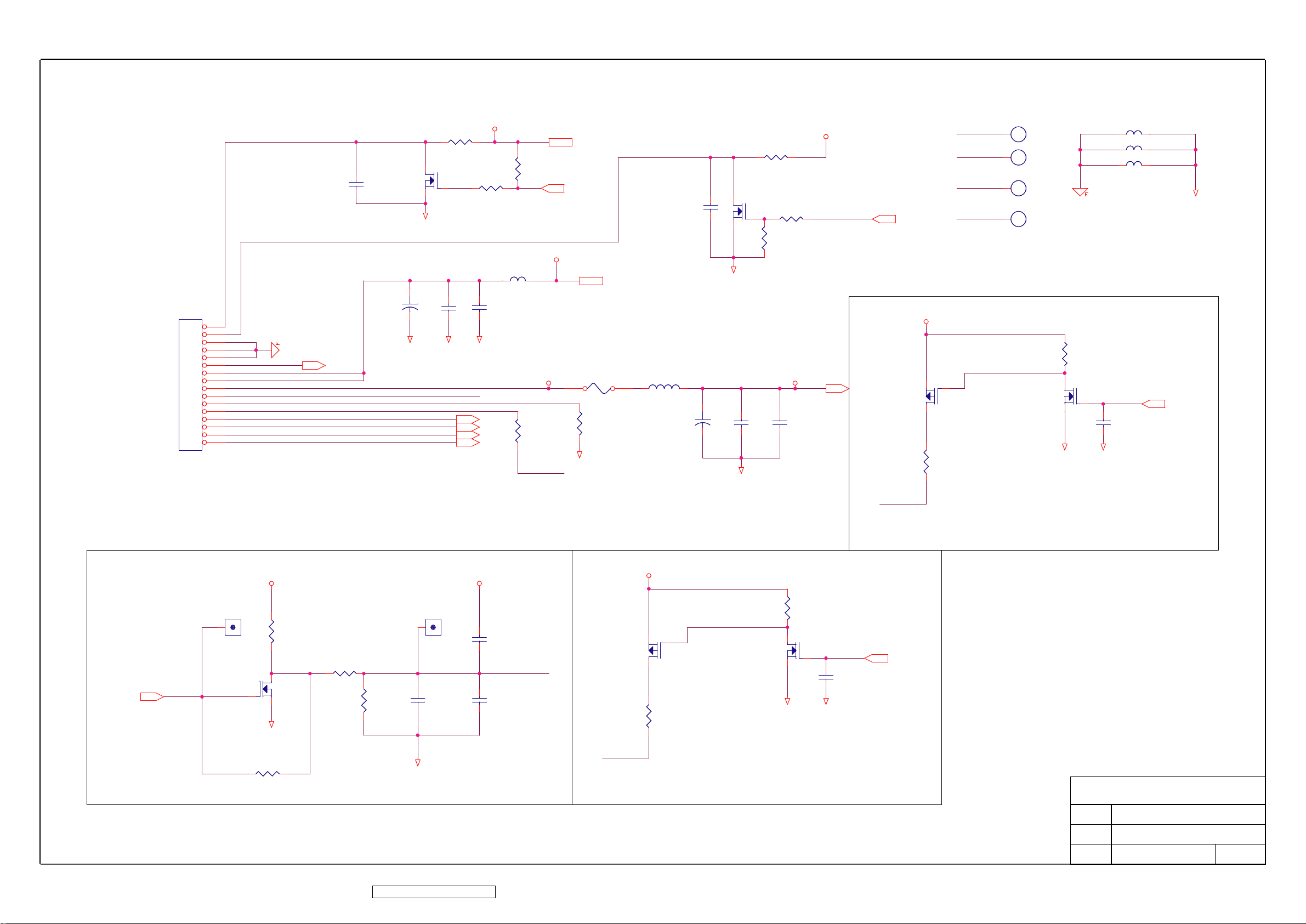
16
15
14
13
12
11
10
9
8
7
6
5
4
3
2
1
CN4
CN4
Header2X8FR2.54
Header2X8FR2.54
GND_INV
AUD_DET
C7
C7
0603/1u/10V/Y/open
0603/1u/10V/Y/open
UWT1E101MCL1GS/RoHS
UWT1E101MCL1GS/RoHS
AUD_DET
Q1
Q1
2N7002/RoHS
2N7002/RoHS
+
+
CP1
CP1
1206/10u/16V/5/RoHS
1206/10u/16V/5/RoHS
AUD_Shutdown
0603/1K/5%/RoHS
0603/1K/5%/RoHS
R12
R12
32
1
0603/4.7K/5%/RoHS
0603/4.7K/5%/RoHS
GND
CP2
CP2
1210/4.7u/25V/5/RoHS
1210/4.7u/25V/5/RoHS
VOL
V33C
R14
R14
FBMJ2125HS420/PbF
FBMJ2125HS420/PbF
CP3
CP3
GNDGNDGND
AUDIORAUDIOR+
AUDIOLAUDIOL+
R13
R13
0603/4.7K/5%/RoHS
0603/4.7K/5%/RoHS
INV_ADJ
V5A
LP1
LP1
VIN_12V
MUTE
R182
R182
R22
R22
MUTE
0603/0R/5%/RoHS/OPEN
0603/0R/5%/RoHS/OPEN
V33C
V5A
FP1
FP1
3216FF/1206/3A/RoHS
3216FF/1206/3A/RoHS
GND
0603/10K/5%/RoHS
0603/10K/5%/RoHS
0603/0.1u/25V/open
0603/0.1u/25V/open
LP5
LP5
FBMJ2125HS420/PbF
FBMJ2125HS420/PbF
1 2
LV470M025E055R
LV470M025E055R
C8
C8
GND
12
CP4
CP4
1210/4.7u/25V/5/RoHS
1210/4.7u/25V/5/RoHS
R9 0603/10K/5%/RoHSR9 0603/10K/5%/RoHS
Q2
Q2
32
2N7002/RoHS
2N7002/RoHS
GND
R10
R10
1
R11
R11
0603/10K/5%/OPEN
0603/10K/5%/OPEN
CP5
CP5
0603/4.7K/5%/RoHS
0603/4.7K/5%/RoHS
V12A
CP6
CP6
1210/4.7u/25V/5/RoHS
1210/4.7u/25V/5/RoHS
V33C
V12A
INV_ON/OFF
TP0610K/PbF
TP0610K/PbF
Q16
Q16
AUD_Shutdown
V5A
1
3 2
R183
R183
0603/1K/5%/RoHS
0603/1K/5%/RoHS
V5A
VIN_12V
INV_ON/OFF
INV_ADJ
V5A1 V5A1
1
TP
VIN_12V1
VIN_12V1
1
TP
INV_ON/OFF1
INV_ON/OFF1
1
TP
INV_ADJ1
INV_ADJ1
1
TP
R181
0603/10K/5%/RoHS
0603/10K/5%/RoHS
R181
Q18
Q18
2N7002/RoHS
2N7002/RoHS
[GND_INV]
32
1
LP2 FBMJ2125HS420/PbFLP2 FBMJ2125HS420/PbF
LP3 FBMJ2125HS420/PbFLP3 FBMJ2125HS420/PbF
LP4 FBMJ2125HS420/PbFLP4 FBMJ2125HS420/PbF
GND
LED_GL
C161
C161
0603/100n/25V/Y/RoHS
0603/100n/25V/Y/RoHS
GNDGND
VOL_ADJ
VOL_ADJ1VOL_ADJ1
1
1
2N7002/RoHS
2N7002/RoHS
0603/0R/5%/RoHS/OPEN
0603/0R/5%/RoHS/OPEN
V5A
R19
R19
0603/1K/5%/RoHS
0603/1K/5%/RoHS
32
Q5
Q5
GND
R20
R20
0603/10K/5%/RoHS
0603/10K/5%/RoHS
R18
R18
R17
R17
OPEN/0603
OPEN/0603
VOL1VOL1
1
C6
1206/10u/16V/5/RoHS
1206/10u/16V/5/RoHS
C6
GND
V5A
C4
C4
OPEN/0603
OPEN/0603
C5
C5
0603/100n/25V/7/RoHS
0603/100n/25V/7/RoHS
VOL
TP0610K/PbF
TP0610K/PbF
47
ViewSonic Corporation Confidential - Do Not Copy VE1920wmb-2
Q3
Q3
MUTE
V5A
1
3 2
R16
R16
0603/1K/5%/RoHS
0603/1K/5%/RoHS
R15
0603/10K/5%/RoHS
0603/10K/5%/RoHS
R15
Q4
Q4
2N7002/RoHS
2N7002/RoHS
32
Low: MUTE OFF
1
C3
C3
0603/100n/25V/Y/RoHS
0603/100n/25V/Y/RoHS
GND
GND
AUDIO_ON
ViewSonic Corporation
Model
Title
Date Rev:
INVERTER INTERFACE

L18
FBMJ2125HS420/PbF
FBMJ2125HS420/PbF
D9
D9
1 2
B240A-F
B240A-F
VGA_5V
R1
R1
R5
R5
0603/0R/5%/open
0603/0R/5%/open
1
2
3
Vref
DVI_5V
0603/0R/5%/open
0603/0R/5%/open
D7
D7
BAV70W/open
BAV70W/open
C42
C42
1206/22u/16V/Y/RoHS
1206/22u/16V/Y/RoHS
C43
0603/100n/25V/7/RoHS
0603/100n/25V/7/RoHS
C43
VCTRL
R202
R202
0603/51R/1%
0603/51R/1%
V18C
Q8
Q8
1
B
3
V33C1 V33C1
TP
U4
U4
LM1117MPX-3.3/RoHS
LM1117MPX-3.3/RoHSL18
3
VIN
1
GND
2
VOUT
4
VOUT
GND
C44
C44
1206/22u/16V/Y/RoHS
1206/22u/16V/Y/RoHS
1
V33C
C45
0603/100n/25V/7/RoHS
0603/100n/25V/7/RoHS
C45
V33CV5A
(SCALER VCC)
D35
D35
1N4148WS-F
1N4148WS-F
1 2
R204
R204
0603/100R/1%
0603/100R/1%
E
H2907AS
H2907AS
GND
C
4
2
Heat-Sink
GND
C160
C160
0805/4.7u/16V/Y
0805/4.7u/16V/Y
R203
R203
0603/2K/1%
0603/2K/1%
1
V18V1 V18V1
TP
V18C
U6
L9 FBMJ2125HS420/PbFL9 FBMJ2125HS420/PbF
C50
C50
1206/22u/16V/Y/RoHS
1206/22u/16V/Y/RoHS
C51
0603/100n/25V/7/RoHS
0603/100n/25V/7/RoHS
C51
U6
LM1117MPX-3.3/RoHS
LM1117MPX-3.3/RoHS
3
VIN
1
GND
2
VOUT
4
VOUT
GND
1206/22u/16V/Y/RoHS
1206/22u/16V/Y/RoHS
C52
C52
48
ViewSonic Corporation Confidential - Do Not Copy VE1920wmb-2
V33P1 V33P1
TP
1
C53
0603/100n/25V/7/RoHS
0603/100n/25V/7/RoHS
C53
V33P
(POWER FOR SCALER)
V33PV5A
(Panel VCC)
ViewSonic Corporation
Model
POWER
Title
Date Rev:
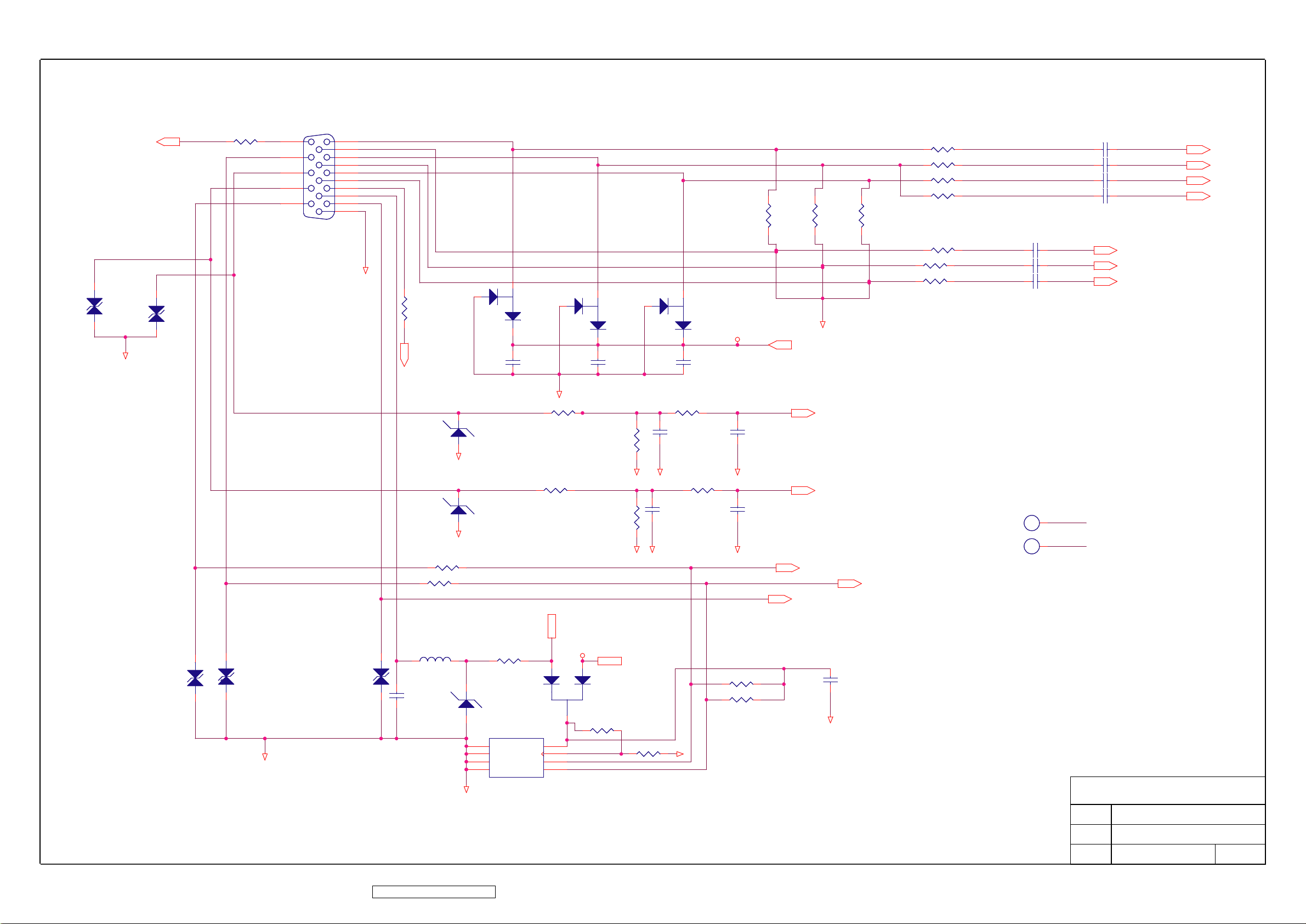
DDCA_DAT
D1
D1
0603/10p/varistor/OPEN
0603/10p/varistor/OPEN
0603/10p/varistor/OPEN
0603/10p/varistor/OPEN
GND
D2
D2
R35
R35
0603/0R/5%/OPEN
0603/0R/5%/OPEN
11
12
13
14
15
CN7
CN7
89263-6762
89263-6762
1
6
2
7
3
8
4
9
5
10
GND
DDCA_CLK
R144
R144
0603/0R/5%/OPEN
0603/0R/5%/OPEN
1
32
D24
D24
BAV99W/RoHS
BAV99W/RoHS
C157
C157
0603/100n/25V/X/RoHS
0603/100n/25V/X/RoHS
32
1
D25
D25
BAV99W/RoHS
BAV99W/RoHS
C158
C158
0603/100n/25V/X/RoHS
0603/100n/25V/X/RoHS
32
1
0603/100n/25V/X/RoHS
0603/100n/25V/X/RoHS
D5
D5
BAV99W/RoHS
BAV99W/RoHS
V5A_ESD
C159
C159
R78
R78
0603/75R/1%
0603/75R/1%
R30
R30
0603/75R/1%
0603/75R/1%
GND
V5A_ESD
R29
R29
0603/75R/1%
0603/75R/1%
R21 0603/56R/1%R21 0603/56R/1%
R34 0603/56R/1%R34 0603/56R/1%
R23 0603/56R/1%R23 0603/56R/1%
R24 0603/470R/1%R24 0603/470R/1%
R25 0603/100R/1%R25 0603/100R/1%
R26 0603/100R/1%R26 0603/100R/1%
R27 0603/100R/1%R27 0603/100R/1%
C9 0603/47n/16V/7/RoHSC9 0603/47n/16V/7/RoHS
C10 0603/47n/16V/7/RoHSC10 0603/47n/16V/7/RoHS
C11 0603/47n/16V/7/RoHSC11 0603/47n/16V/7/RoHS
C15 0603/1n/16V/7C15 0603/1n/16V/7
C123 0603/47n/16V/7/RoHSC123 0603/47n/16V/7/RoHS
C124 0603/47n/16V/7/RoHSC124 0603/47n/16V/7/RoHS
C125 0603/47n/16V/7/RoHSC125 0603/47n/16V/7/RoHS
RIN
GIN
BIN
SOG
GNDR
GNDG
GNDB
D10
D10
0603220KV05T/RoHS
0603220KV05T/RoHS
D29
D29
0603220KV05T/RoHS
0603220KV05T/RoHS
GND
HSI
VSI
D6
D6
0603220KV05T/RoHS
0603220KV05T/RoHS
R64 0603/100R/5%/RoHSR64 0603/100R/5%/RoHS
R131 0603/100R/5%/RoHSR131 0603/100R/5%/RoHS
L8
L8
BK1608LL121/PbF
BK1608LL121/PbF
C129
C129
0603/100n/25V/X/RoHS
0603/100n/25V/X/RoHS
D32
D32
UDZSF-5.6B/PbF
UDZSF-5.6B/PbF
1 2
GND
D33
D33
UDZSF-5.6B/PbF
UDZSF-5.6B/PbF
1 2
GND
R133
R133
0603/10R/5%/RoHS
0603/10R/5%/RoHS
1 2
1
2
3
GND
GND
L20 0603/0R/5%/RoHSL20 0603/0R/5%/RoHS
R66 0603/0R/5%/RoHSR66 0603/0R/5%/RoHS
VGA_5V
VGA_5V
2
D30
D30
BZT52-C5V6S/RoHS
BZT52-C5V6S/RoHS
U15
U15
NC
NC
NC
GND4SDA
AT24C02-10TU-1.8/RoHS
AT24C02-10TU-1.8/RoHS
VCC
VCLK
SCL
8
7
6
5
R55
R55
0603/2.2K/5%/RoHS
0603/2.2K/5%/RoHS
GND GND
R129
R129
0603/2.2K/5%/RoHS
0603/2.2K/5%/RoHS
V5A
1
3
R136 0603/3.9K/5%/RoHSR136 0603/3.9K/5%/RoHS
VGA_5V
V5A
D31
D31
BAV70W/RoHS
BAV70W/RoHS
R60
R60
0603/47K/5%/RoHS
0603/47K/5%/RoHS
R57 0603/1K/1%/RoHSR57 0603/1K/1%/RoHS
C128
C128
0603/33p/50V/N/RoHS
0603/33p/50V/N/RoHS
GND
R54 0603/1K/1%/RoHSR54 0603/1K/1%/RoHS
C100
C100
0603/220p/50V/N
0603/220p/50V/N
GND
R68 0603/10K/5%/RoHSR68 0603/10K/5%/RoHS
R135 0603/10K/5%/RoHSR135 0603/10K/5%/RoHS
GND
C126
C126
0603/33p/50V/N/RoHS/open
0603/33p/50V/N/RoHS/open
C127
C127
0603/33p/50V/N/RoHS/open
0603/33p/50V/N/RoHS/open
GNDGND
HSYNC
VSYNC
DDCA_CLK
DSUB_DET
DDCA_DAT
C23
C23
0603/100n/25V/7/RoHS
0603/100n/25V/7/RoHS
GND
HSYNC1
HSYNC1
VSYNC1
VSYNC1
HSYNC
1
TP
TP
VSYNC
1
ViewSonic Corporation
49
ViewSonic Corporation Confidential - Do Not Copy VE1920wmb-2
Model
Title
VGA
Date Rev:

CON1
CON1
RGB GND
HSYNC
VSYNC
SYNC GND
DDC SCL
DDC SDA
+5V
HPD
1/3shield
2/4shield
0/5shield
clk shield
DAT0+
DAT0-
DAT1+
DAT1-
DAT2+
DAT2-
DAT3+
DAT3-
DAT4+
DAT4-
DAT5+
DAT5-
clk+
clk-
2DS-0342-001
2DS-0342-001
V5A_ESD
DDCD_CLK
25
R
26
G
27
B
29
28
8
15
6
DDCD_CLK
DDCD_DAT
R37 0603/0R/5%/RoHSR37 0603/0R/5%/RoHS
R38 0603/0R/5%/RoHSR38 0603/0R/5%/RoHS
DDCD_DAT
V5A_ESD
DDCD_CLK
DDCD_DAT
7
14
16
R39
R39
1 2
BK1608LL121/RoHS
BK1608LL121/RoHS
L6
L6
DVI_5V
DVI_5V
11
3
19
22
18
17
10
9
2
1
13
12
5
4
21
20
23
24
GND
0603/10K/5%/RoHS
0603/10K/5%/RoHS
C162
C162
D13
D13
0603/100p/50V/N
0603/100p/50V/N
1 2
UDZSF-5.6B/PbF
UDZSF-5.6B/PbF
32
BAV99W/RoHS
BAV99W/RoHS
UDZSF-5.6B/PbF
UDZSF-5.6B/PbF
0603/100p/50V/N
0603/100p/50V/N
1 2
R40
R40
D18
D18
32
1
D14
D14
C163
C163
0603/100n/25V/Y/RoHS
0603/100n/25V/Y/RoHS
D15
D15
UDZSF-5.6B/PbF
UDZSF-5.6B/PbF
1 2
0603/10R/5%/RoHS
0603/10R/5%/RoHS
R41 0603/10R/5%/RoHSR41 0603/10R/5%/RoHS
R42 0603/10R/5%/RoHSR42 0603/10R/5%/RoHS
D20
D19
D19
BAV99W/RoHS
BAV99W/RoHS
1
32
D20
BAV99W/RoHS
BAV99W/RoHS
1
C26
C26
GND
32
U10
U10
1
NC
2
NC
3
NC
4
GND
R43 0603/10R/5%/RoHSR43 0603/10R/5%/RoHS
D21
D21
BAV99W/RoHS
BAV99W/RoHS
1
V5A
V5A
1
2
D16
D16
BAV70W
BAV70W
3
VCC
VCLK
SCL
SDA
8
7
6
5
AT24C02-10TU-1.8/RoHS
AT24C02-10TU-1.8/RoHS
R44 0603/10R/5%/RoHSR44 0603/10R/5%/RoHS
32
0603/3.9K/5%/RoHS
0603/3.9K/5%/RoHS
R48
R48
D22
D22
32
BAV99W/RoHS
BAV99W/RoHS
1
C25
C25
0603/100n/25V/Y/RoHS
0603/100n/25V/Y/RoHS
R49 0603/47K/5%/RoHSR49 0603/47K/5%/RoHS
GND
R45 0603/10R/5%/RoHSR45 0603/10R/5%/RoHS
R46 0603/10R/5%/RoHSR46 0603/10R/5%/RoHS
R47 0603/10R/5%/RoHSR47 0603/10R/5%/RoHS
D3
D23
D23
32
BAV99W/RoHS
BAV99W/RoHS
1
D3
32
BAV99W/RoHS
BAV99W/RoHS
1
R51
R50
R50
0603/10K/5%/RoHS
0603/10K/5%/RoHS
D4
D4
R51
0603/10K/5%/RoHS
0603/10K/5%/RoHS
BAV99W/RoHS
BAV99W/RoHS
1
B+
BG+
GR+
RCLK+
CLK-
L5
L5
V5A V5A_ESD
0603/0R/5%
0603/0R/5%
C27
C27
1206/10u/16V/5/RoHS
1206/10u/16V/5/RoHS
50
1 2
GND
0603/100n/25V/7
0603/100n/25V/7
D17
D17
UDZSF-5.6B/RoHS/OPEN
UDZSF-5.6B/RoHS/OPEN
C28
C28
C29
C29
0603/100n/25V/7
0603/100n/25V/7
GND
0603/100n/25V/7
0603/100n/25V/7
ViewSonic Corporation Confidential - Do Not Copy VE1920wmb-2
C30
C30
C31
C31
0603/100n/25V/7
0603/100n/25V/7
C32
C32
0603/100n/25V/7
0603/100n/25V/7
C33
C33
0603/100n/25V/7
0603/100n/25V/7
C34
C34
0603/100n/25V/7
0603/100n/25V/7
C35
C35
0603/100n/25V/7
0603/100n/25V/7
ViewSonic Corporation
Model
Title
Date Rev:
DVI

TP0610K/PbF
TP0610K/PbF
Q12
Q12
V33C
1
3 2
R3
R3
0603/249R/1%/RoHS
0603/249R/1%/RoHS
MENU
LEFT
RIGHT
TURBO
AUTO
POWER
0603*4/10K/5%/RoHS
0603*4/10K/5%/RoHS
R62
0603/10K/5%/RoHS
0603/10K/5%/RoHS
2N7002/RoHS/OPEN
2N7002/RoHS/OPEN
R62
Q13
Q13
785
LED_O
4
6
312
LED_G
V33C
RP46
RP46
R7
R7
32
0603/0R/5%/RoHS
0603/0R/5%/RoHS
1
GND GND
V33C
785
6
RP47
RP47
0603*4/10K/5%/RoHS
0603*4/10K/5%/RoHS
312
4
V33C
R36
R36
0603/1K/5%/RoHS/OPEN
0603/1K/5%/RoHS/OPEN
LED_OR
C2
C2
0603/100n/25V/Y/RoHS/OPEN
0603/100n/25V/Y/RoHS/OPEN
Bead Array LP8,LP9,LP11=>modified RoHs
LP6 BK32164M121LP6 BK32164M121
1
2
3
4
LP7 BK32164M121LP7 BK32164M121
1
2
3
4
8
7
6
5
8
7
6
5
CP7
CP7
0603*4/100n/25V/RoHS
0603*4/100n/25V/RoHS
453627
453627
18
CP8
CP8
0603*4/100n/25V/RoHS
0603*4/100n/25V/RoHS
GND
CN3
CN3
15
14
13
12
11
10
9
L1
L1
AUDIOR-
18
AUDIOR+
AUDIOL-
AUDIOL+
1 2
MPZ1608S221/RoHS
MPZ1608S221/RoHS
L2
L2
1 2
MPZ1608S221/RoHS
MPZ1608S221/RoHS
L3
L3
1 2
MPZ1608S221/RoHS
MPZ1608S221/RoHS
1 2
MPZ1608S221/RoHS
MPZ1608S221/RoHS
GND
L4
L4
8
7
6
5
4
3
2
1
HEADER 10_2/RoHS
HEADER 10_2/RoHS
LED_O
V33C V33C
R2
R2
0603/1K/5%/RoHS/OPEN
0603/1K/5%/RoHS/OPEN
LED_GL
C1
C1
0603/100n/25V/Y/RoHS/OPEN
0603/100n/25V/Y/RoHS/OPEN
GND
TP0610K/PbF
TP0610K/PbF
0603/249R/1%/RoHS
0603/249R/1%/RoHS
Q14
Q14
R4
R4
LED_G
R63
0603/10K/5%/RoHS
0603/10K/5%/RoHS
1
2N7002/RoHS/OPEN
3 2
2N7002/RoHS/OPEN
R63
Q15
Q15
GND
32
0603/0R/5%/RoHS
0603/0R/5%/RoHS
1
R8
R8
51
ViewSonic Corporation Confidential - Do Not Copy VE1920wmb-2
ViewSonic Corporation
Model
Title
Date Rev:
OSD
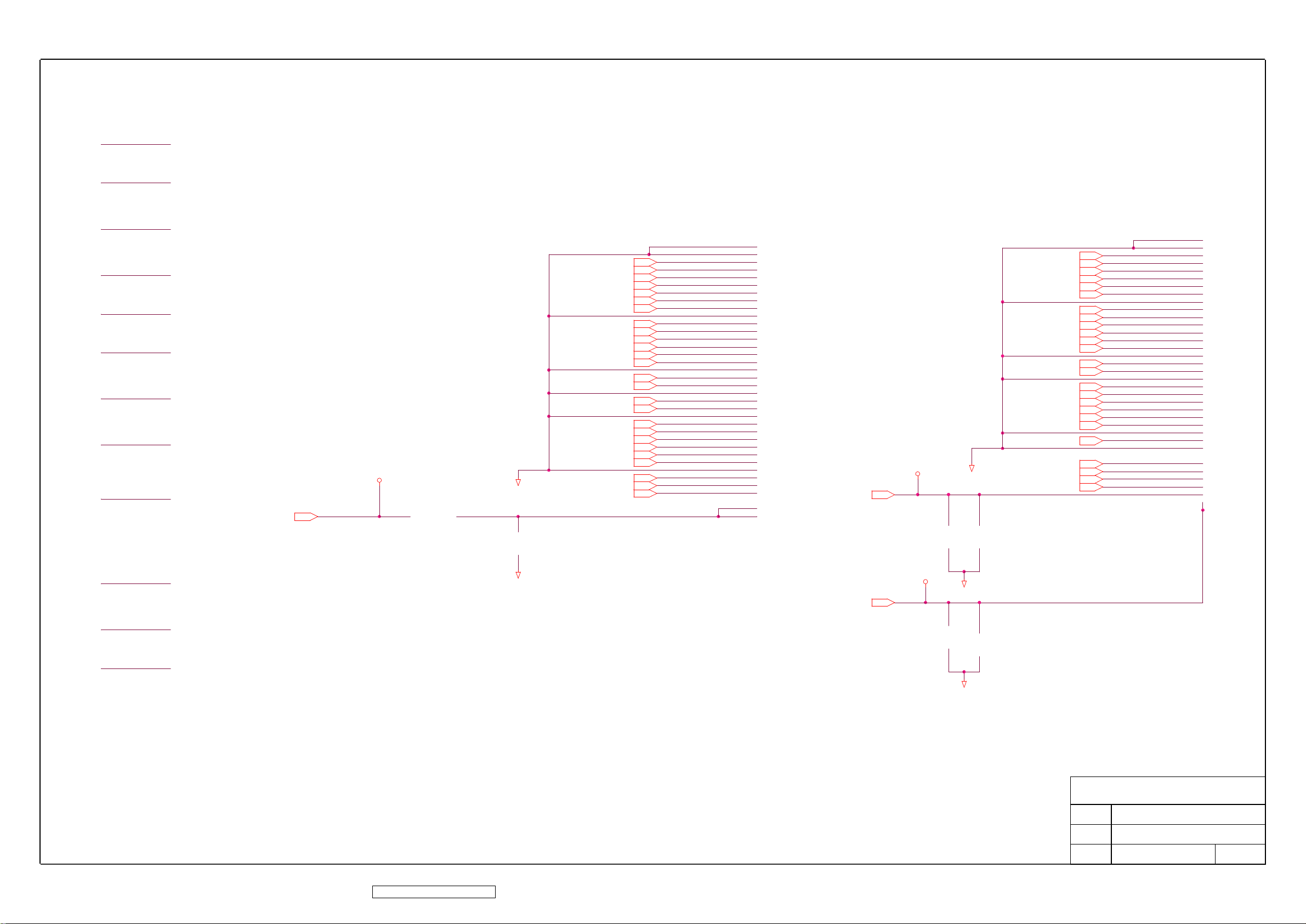
VCC
STV
CPV
OE
STB
POL
PANEL_ON/OFF
DCDC_ON/OFF
VCM_PWM
V33P
V33P
GND
VCC
FSTH
FB2P
FB2N
FB1P
FB1N
FB0P
FB0N
FG2P
FG2N
FG1P
FG1N
FG0P
FG0N
FCKP
FCKN
STB
POL
FR2P
FR2N
FR1P
FR1N
FR0P
FR0N
OE
CPV
STV
FSTH
OE
CPV
STV
STB
POL
V5A
V5A
GND
BB2P
BB2N
BB1P
BB1N
BB0P
BB0N
BG2P
BG2N
BG1P
BG1N
BG0P
BG0N
BCKP
BCKN
BR2P
BR2N
BR1P
BR1N
BR0P
BR0N
BSTH
GVOFF
VCM_PWM
DCDC_ON/OFF
PANEL_ON/OFF
BSTH
GVOFF
VCM_PWM
DCDC_ON/OFF
PANEL_ON/OFF
GVOFF
FSTH
BSTH
GND
S Board X Board
RA N/P --> BA P/N
GA N/P --> GA P/N
BA N/P --> RA P/N
52
ViewSonic Corporation Confidential - Do Not Copy VE1920wmb-2
V12A
V12A
GND
GND
ViewSonic Corporation
Model
Title
Date Rev:
PANEL INTERFACE
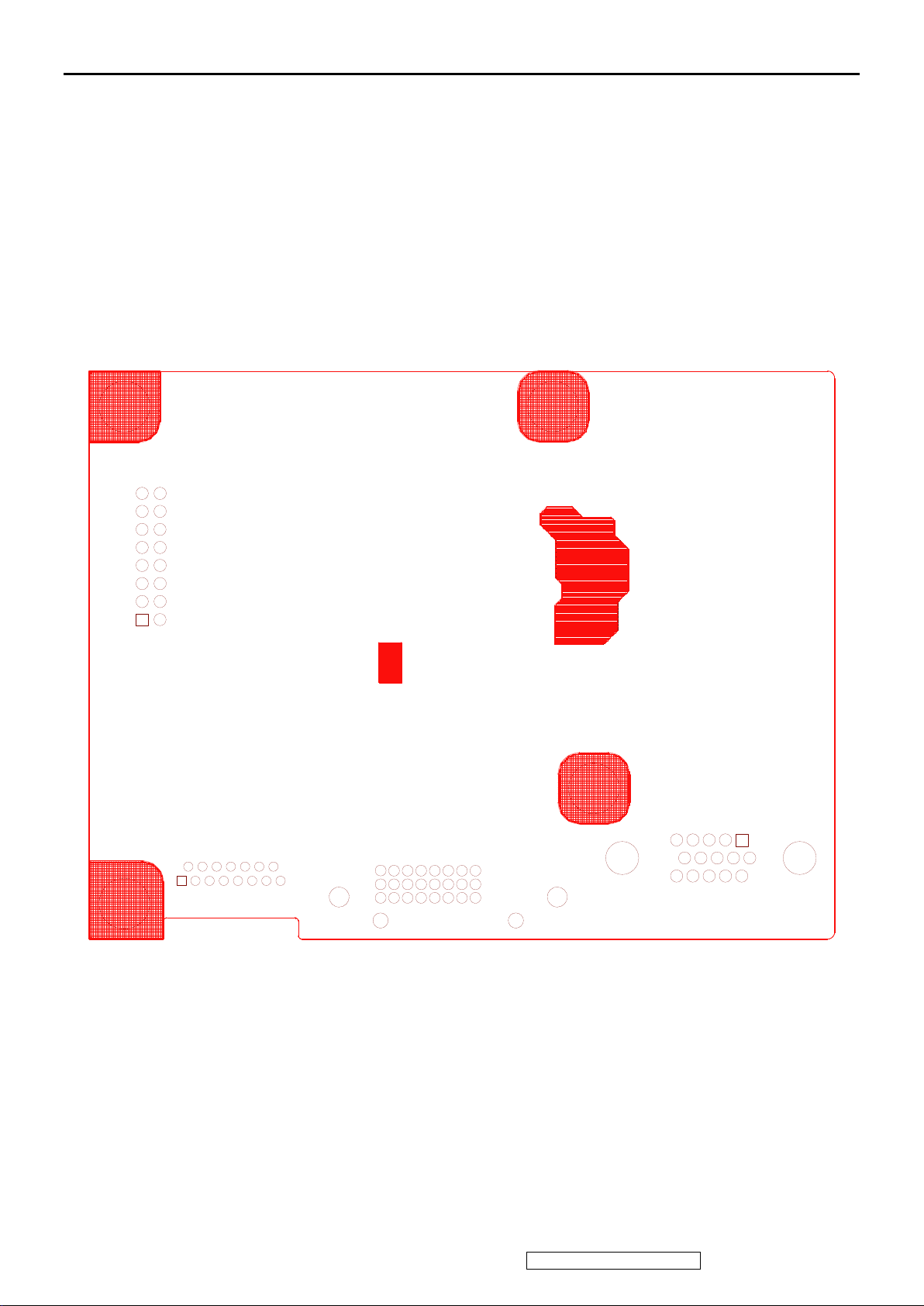
11. PCB Layout Diagrams
53
ViewSonic Corporation Confidential - Do Not Copy VE1920wmb-2

54
ViewSonic Corporation Confidential - Do Not Copy VE1920wmb-2

55
ViewSonic Corporation Confidential - Do Not Copy VE1920wmb-2

56
ViewSonic Corporation Confidential - Do Not Copy VE1920wmb-2

57
ViewSonic Corporation Confidential - Do Not Copy VE1920wmb-2

* Reader’s Response*
Dear Readers:
Thank you in advance for your feedback on our Service Manual, which allows continuous improvement
of our products. We would appreciate your completion of the Assessment Matrix below, for return to
ViewSonic Corporation.
Assessment
A. What do you think about the content of this Service Manual?
Unit Excellent Good Fair Bad
1. Precautions and Safety Notices
2. Specification
3. Front Panel Function Control Description
4. Circuit Description
5. Adjustment Procedure
6. Troubleshooting Flow Chart
7. Recommended Spare Parts List
8. Exploded Diagram and Exploded Parts List
9. Block Diagrams
10. Schematic Diagrams
11.PCB Layout Diagrams
B. Are you satisfied with this Service Manual?
Item Excellent Good Fair Bad
1. Service Manual Content
2. Service Manual Layout
3. The form and listing
C. Do you have any other opinions or suggestions regarding this service manual?
Name:
Reader’s basic dada:
Title:
Company:
Add:
Tel:
Fax:
E-mail:
After completing this form, please return it to ViewSonic Quality Assurance in the USA at facsimile
1-909-839-7943. You may also e-mail any suggestions to the Director, Quality Systems & Processes
(marc.maupin@viewsonic.com)
58
ViewSonic Corporation Confidential - Do Not Copy VE1920wmb-2
