Page 1

ViewSonic G773
ViewSonic
User's Guide
Guide de l'utilisateur
Bedienungsanleitung
Manual de instrucciones
®
Page 2
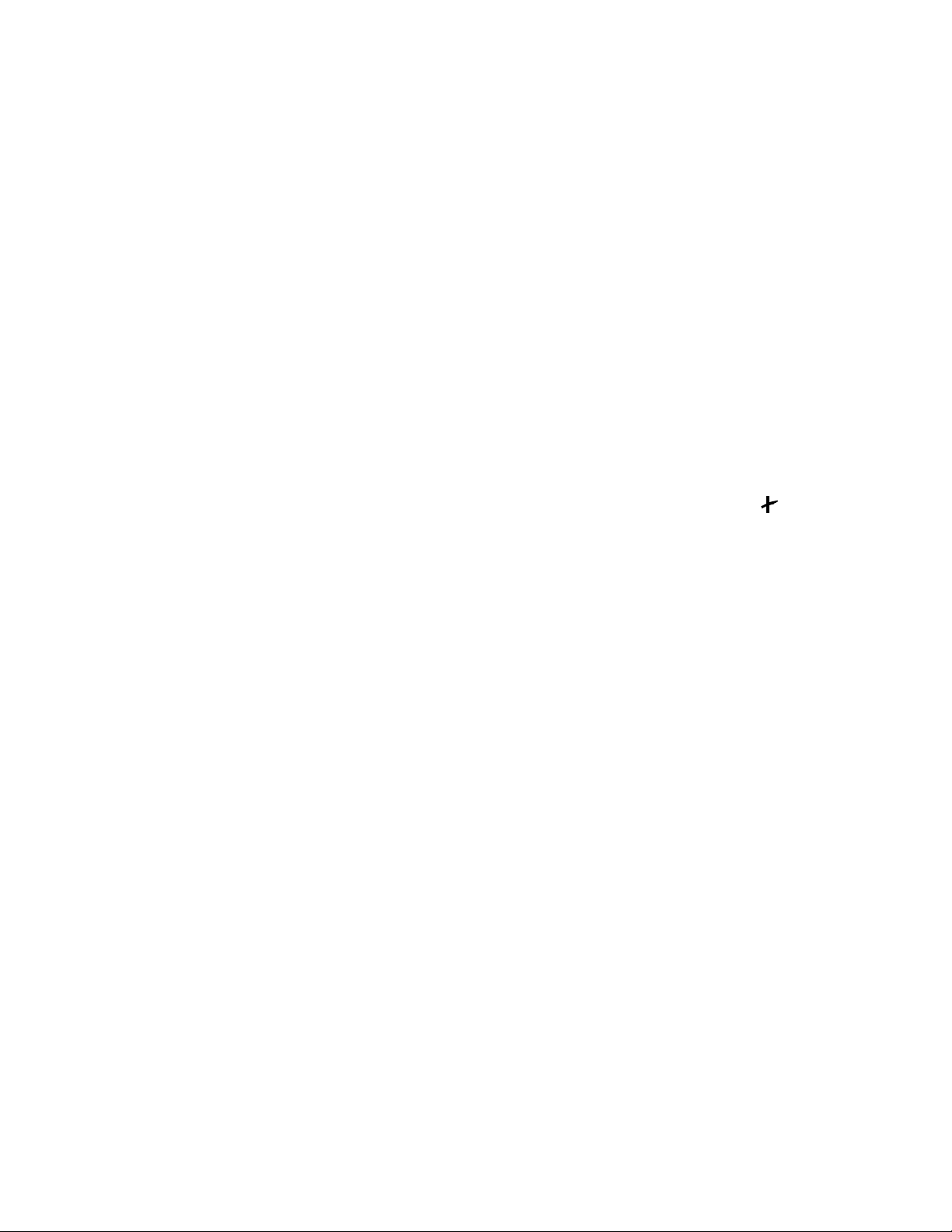
User’s Guide
ViewSonic G773
Color Monitor with Plug & Play
17" (16" Diagonal Viewable)
ViewSonic® Corporation
Page 3

Copyright © ViewSonic® Corporation, 1997. All rights reserved.
IBM XT, AT, 386, 486, and PS/2 are registered trademarks and/or trademarks of
International Business Machines Corporation.
Pentium is a trademark of Intel Corporation.
Macintosh and Power Macintosh are registered trademarks of Apple Computer, Inc.
Windows is a registered trademark of Microsoft Corporation.
ViewSonic, OnView, ViewMeter, ViewMatch, and Opti-Green are registered trademarks of
E
N
G
L
I
S
H
ViewSonic Corporation. SuperClear is a trademark of ViewSonic Corporation and
Microfilter is a trademark of Toshiba Corporation.
VESA is a registered trademark of the Video Electronics Standards Association. DPMS and
DDC are trademarks of VESA.
ENERGY STAR is a registered trademark of the U.S. Environmental Protection Agency (EPA).
Disclaimer: ViewSonic Corporation shall not be liable for technical or editorial errors or
omissions contained herein; nor for incidental or consequential damages resulting from
furnishing this material, or the performance or use of this product.
In the interest of continuing product improvement, ViewSonic Corporation reserves the
right to change product specifications without notice. Information in this document may
change without notice.
No part of this document may be copied, reproduced, or transmitted by any means, for any
purpose without prior written permission from ViewSonic Corporation.
For your records
The serial number of this product is on the back of the monitor. Write the serial
number in the space below and keep this guide as a permanent record of your
purchase to aid in identification in the event of theft or loss.
Product Name: ViewSonic G773
Model Number: VCDTS21380-1
Serial Number: ______________________
Purchase Date: ______________________
i
ViewSonic G773
Page 4

LIMITED WARRANTY
VIEWSONIC G773 MONITORS
What the warranty covers:
ViewSonic
warranty period. If a product proves to be defective in material or workmanship during the warranty
period, ViewSonic will at its sole option repair or replace the product with a like product. Replacement
product or parts may include remanufactured or refurbished parts or components.
How long the warranty is effective:
ViewSonic G773 color monitors, including the display tubes, are warranted for three (3) years for all
parts and three (3) years for all labor from the date of the first consumer purchase.
Who the warranty protects:
This warranty is valid only for the first consumer purchaser.
What the warranty does not cover:
1. Any product on which the serial number has been defaced, modified or removed.
2. Damage, deterioration or malfunction resulting from:
a. Accident, misuse, neglect, fire, water, lightning, or other acts of nature, unauthorized product
b. Repair or attempted repair by anyone not authorized by ViewSonic.
c. Any damage of the product due to shipment.
d. Removal or installation of the product.
e. Causes external to the product, such as electric power fluctuations or failure.
f. Use of supplies or parts not meeting ViewSonic’s specifications.
g. Normal wear and tear.
h. Any other cause which does not relate to a product defect.
3. Removal, installation, and set-up service charges.
How to get service:
1. For information on obtaining warranty service, call ViewSonic. The customer support telephone
numbers are: U.S. and Canada
from Europe 44 (1293) 643-900; from Asian /Pacific Rim countries 886 (2) 248-4072. Internet E-
Mail address:vstech@viewsonic.com or World Wide Web:http://www.viewsonic.com
2. To obtain warranty service, you will be required to provide (a) the original dated sales slip, (b) your
name, (c) your address, (d) a description of the problem, and (e) the serial number of the product.
3. Take or ship the product prepaid in the original container to your ViewSonic dealer, any ViewSonic
service center or ViewSonic.
4. For additional information or the name of the nearest ViewSonic service center, contact your
ViewSonic dealer or ViewSonic.
®
warrants its products to be free from defects in material and workmanship during the
modification, or failure to follow instructions supplied with the product.
1-800-688-6688; from outside the U.S. and Canada 909-869-7976;
E
N
G
L
I
S
H
Limitation of implied warranties:
THERE ARE NO WARRANTIES, EXPRESS OR IMPLIED, WHICH EXTEND BEYOND THE
DESCRIPTION CONTAINED HEREIN INCLUDING THE IMPLIED WARRANTY OF
MERCHANTABILITY AND FITNESS FOR A PARTICULAR PURPOSE.
Exclusion of damages:
VIEWSONIC’S LIABILITY IS LIMITED TO THE COST OF REPAIR OR REPLACEMENT OF THE
PRODUCT. VIEWSONIC SHALL NOT BE LIABLE FOR:
1. DAMAGE TO OTHER PROPERTY CAUSED BY ANY DEFECTS IN THE PRODUCT, DAMAGES
BASED UPON INCONVENIENCE, LOSS OF USE OF THE PRODUCT, LOSS OF TIME, LOSS OF
PROFITS, LOSS OF BUSINESS OPPORTUNITY, LOSS OF GOODWILL, INTERFERENCE WITH
BUSINESS RELATIONSHIPS, OR OTHER COMMERCIAL LOSS, EVEN IF ADVISED OF THE
POSSIBILITY OF SUCH DAMAGES.
2. ANY OTHER DAMAGES, WHETHER INCIDENTAL, CONSEQUENTIAL OR OTHERWISE.
3. ANY CLAIM AGAINST THE CUSTOMER BY ANY OTHER PARTY.
Effect of state law:
This warranty gives you specific legal rights, and you may also have other rights which vary from state to
state. Some states do not allow limitations on implied warranties and/or do not allow the exclusion of
incidental or consequential damages, so the above limitations and exclusions may not apply to you.
Sales outside the U.S.A.:
For ViewSonic products sold outside of the U.S.A., contact your ViewSonic dealer for warranty
information and service.
REV 4/25/97
ViewSonic G773
ii
Page 5
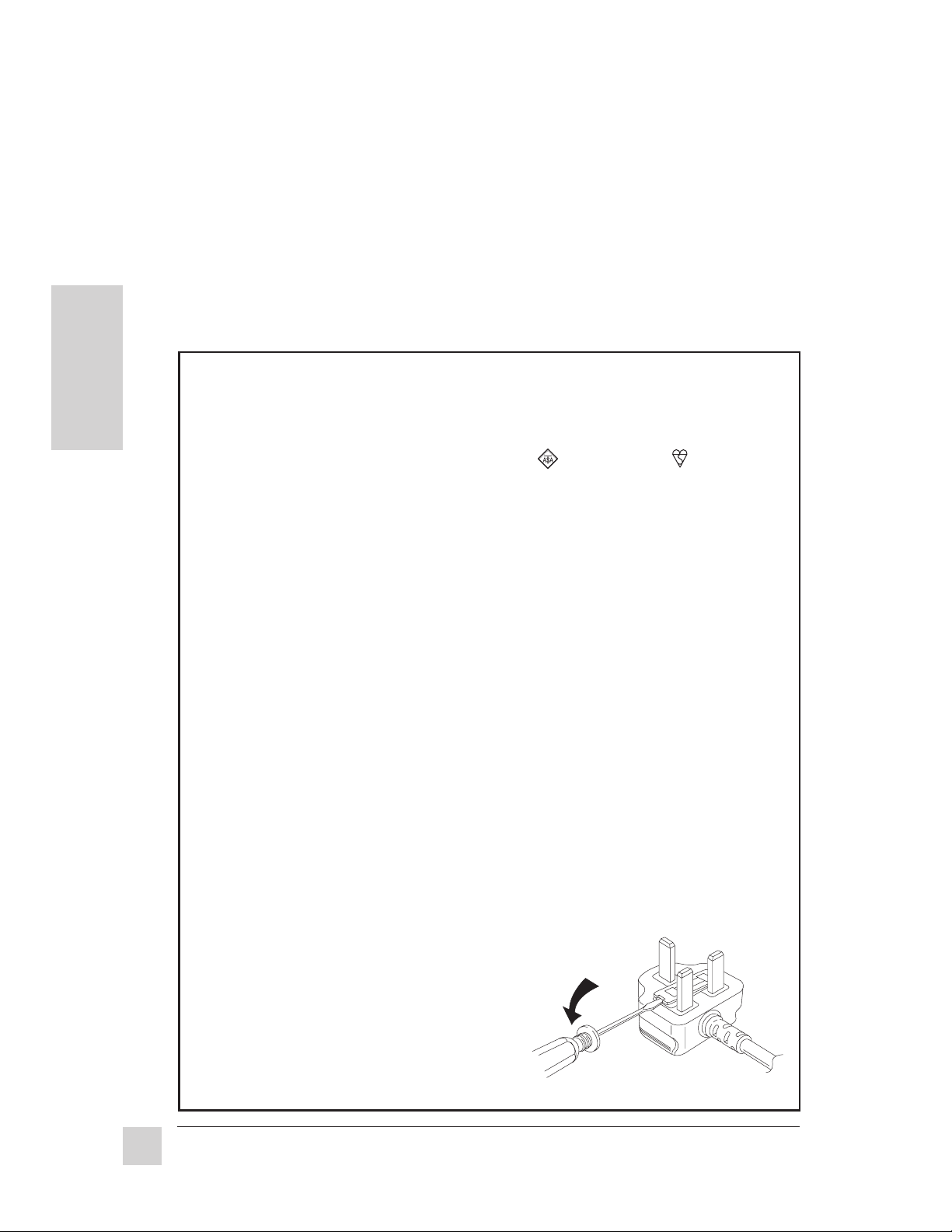
Safety Guidelines
Caution: Use a power cable that is properly grounded. Always use the AC cords listed
below for each area:
USA . . . . . . . . . . . . . . . . . . . . . . . . UL
Canada . . . . . . . . . . . . . . . . . . . . . CSA
Germany . . . . . . . . . . . . . . . . . . . . VDE
Switzerland . . . . . . . . . . . . . . . . . . SEV
Britain . . . . . . . . . . . . . . . . . . . . . . . BASEC/BS
E
N
G
L
I
S
H
In other areas, use AC cord which meets local safety standards.
This appliance is supplied with a moulded three pin mains plug for your safety and
convenience. A 13 amp fuse is fitted in this plug. Should the fuse need to be replaced,
ensure that the replacement fuse has a rating of 13 amps and that it is approved by
ASTA or BSI to BS1362. Check for the ASTA mark
of the fuse.
If the plug contains a removable fuse cover, you must ensure that it is refitted when the
fuse is replaced. If you lose the fuse cover, the plug must not be used until a
replacement cover is obtained. A replacement fuse cover can be purchased from your
local ViewSonic dealer.
Japan . . . . . . . . . . . . . . . . . . . . . . . Electric Appliance Control Act
FOR EUROPEAN VERSION ONLY
or the BSI mark
on the body
IF THE FITTED MOULDED PLUG IS UNSUITABLE FOR THE SOCKET OUTLET IN
YOUR HOME, THEN THE FUSE SHOULD BE REMOVED AND THE PLUG CUT OFF
AND DISPOSED OF SAFELY. THERE IS A DANGER OF SEVERE ELECTRICAL
SHOCK IF THE CUT OFF PLUG IS INSERTED INTO ANY 13 AMP SOCKET.
If a new plug is to be fitted, please observe the wiring code as shown below. If in any
doubt, please consult a qualified electrician.
WARNING: THIS APPLIANCE MUST BE GROUNDED.
Important: The wires in the main leads are coloured in accordance
ViewSonic G773
Page 6

FCC Information
This equipment has been tested and found to comply with the limits for a Class B digital
device, pursuant to part 15 of the FCC Rules. These limits are designed to provide
reasonable protection against harmful interference in a residential installation. This
equipment generates, uses, and can radiate radio frequency energy, and if not installed and
used in accordance with the instructions, may cause harmful interference to radio
communications. However, there is no guarantee that interference will not occur in a
particular installation. If this equipment does cause unacceptable interference to radio or
television reception, which can be determined by turning the equipment off and on, the user
is encouraged to try to correct the interference by one or more of the following measures:
● Reorient or relocate the receiving antenna.
● Increase the separation between the equipment and receiver.
● Connect the equipment into an outlet on a circuit different from that to which the
receiver is connected.
● Consult your dealer or an experienced radio/TV technician for help.
FCC Warning:
To assure continued FCC compliance, the user must use a grounded power
supply cord and the provided shielded video interface cable with bonded
ferrite cores. Also, any unauthorized changes or modifications to this monitor
would void the user’s authority to operate this device.
E
N
G
L
I
S
H
Power Supply Cord
USA
For units with 100-120V input voltage in the USA, use the following:
UL Listed and CSA Certified Type SVT or SJT No. 18/3 AWG rated 125VAC 7A minimum.
One end terminated in a molded on parallel blade, grounding attachment cap or hooded
attachment cap (15A, 125V configuration), other end terminated in a molded on appliance
coupler.
DOC Compliance Notice
This digital apparatus does not exceed the Class B limits for radio noise emissions from
digital apparatus set out in the Radio Interference Regulations of the Canadian Department
of Communications.
DOC avis de conformation
Cet appareil est bien conforme à la directive communautaire No 82/499/CEE.
CE Certification
This device complies with the requirements of the EEC directive 89/336/EEC
with regard to "Electromagnetic compatibility."
ViewSonic G773
iv
Page 7

E
N
G
L
I
S
H
v
ViewSonic G773
Page 8

CONTENTS
Warranty Information . . . . . . . . . . . . . . . . . . . . . . . . . . . . . . . . . . . . ii
Safety Guidelines . . . . . . . . . . . . . . . . . . . . . . . . . . . . . . . . . . . . . . . iii
FCC Information . . . . . . . . . . . . . . . . . . . . . . . . . . . . . . . . . . . . . . . . iv
1. Introduction
Package Contents . . . . . . . . . . . . . . . . . . . . . . . . . . . . . . . . . . . . . . . . 3
Features . . . . . . . . . . . . . . . . . . . . . . . . . . . . . . . . . . . . . . . . . . . . . . . . 4
Specifications . . . . . . . . . . . . . . . . . . . . . . . . . . . . . . . . . . . . . . . . . . . 6
Dimensions . . . . . . . . . . . . . . . . . . . . . . . . . . . . . . . . . . . . . . . . . . . . . 8
2. Installation
Power Up . . . . . . . . . . . . . . . . . . . . . . . . . . . . . . . . . . . . . . . . . . . . . . . 9
Installing/Removing the Monitor Base . . . . . . . . . . . . . . . . . . . . . . 10
3. Operation
Monitor Controls . . . . . . . . . . . . . . . . . . . . . . . . . . . . . . . . . . . . . . . 11
Timing Chart . . . . . . . . . . . . . . . . . . . . . . . . . . . . . . . . . . . . . . . . . . . 15
Factory Preset Timings . . . . . . . . . . . . . . . . . . . . . . . . . . . . . . . . . . . 16
Plug and Play + . . . . . . . . . . . . . . . . . . . . . . . . . . . . . . . . . . . . . . . . . 17
DDC Diagnostic Utility . . . . . . . . . . . . . . . . . . . . . . . . . . . . . . . . . . 18
E
N
G
L
I
S
H
Power Management System . . . . . . . . . . . . . . . . . . . . . . . . . . . . . . . 19
4. Troubleshooting
Problem/Remedy Chart . . . . . . . . . . . . . . . . . . . . . . . . . . . . . . . . . . 20
5. Additional Information
Helpful Hints . . . . . . . . . . . . . . . . . . . . . . . . . . . . . . . . . . . . . . . . . . . 22
Safety Tips . . . . . . . . . . . . . . . . . . . . . . . . . . . . . . . . . . . . . . . . . . . . 22
Care of Your Monitor . . . . . . . . . . . . . . . . . . . . . . . . . . . . . . . . . . . . 23
Index. . . . . . . . . . . . . . . . . . . . . . . . . . . . . . . . . . . . . . . . . . . . . 24
ViewSonic G773
Contents
1
Page 9

E
N
G
L
I
S
H
2
Contents
ViewSonic G773
Page 10
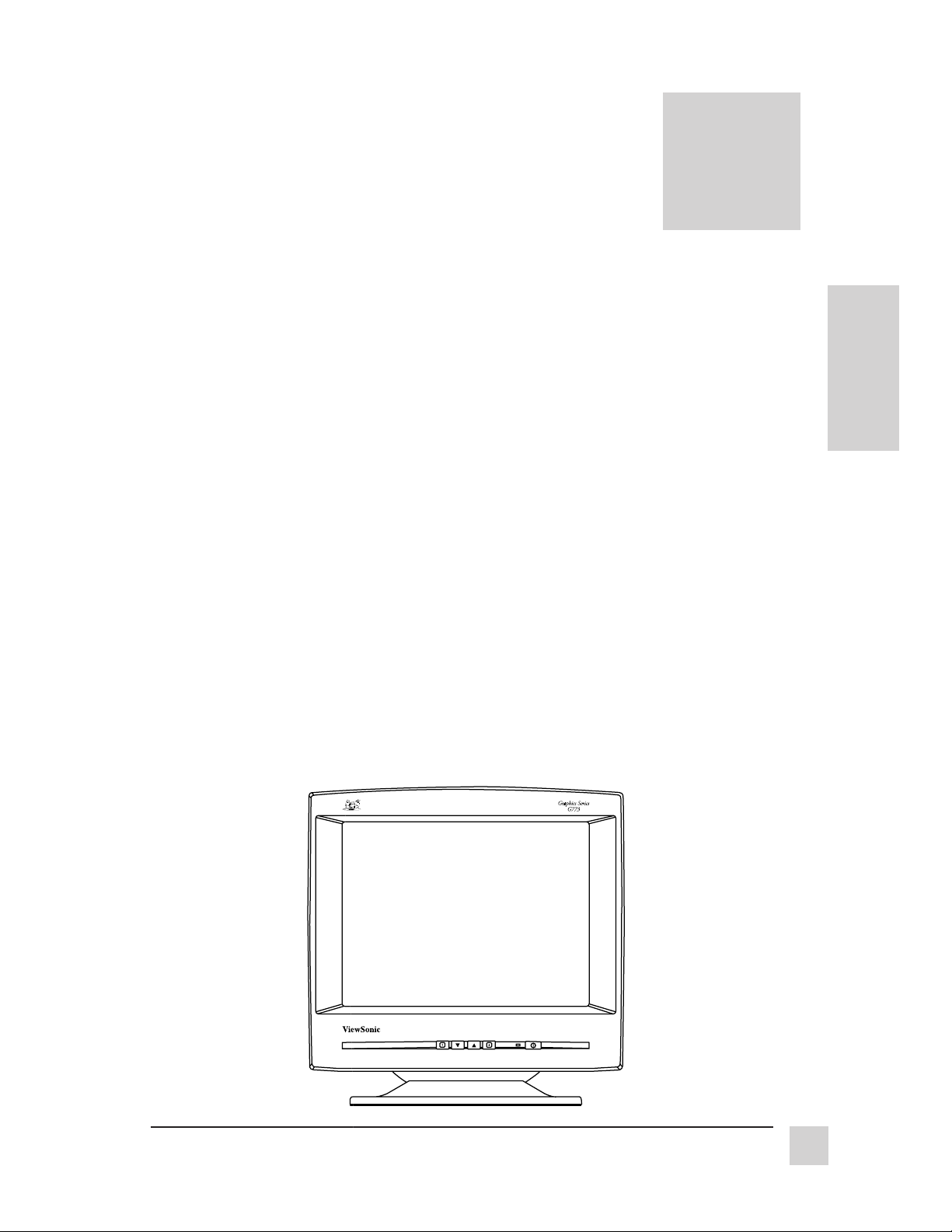
INTRODUCTION
1
Package Contents
Congratulations on your purchase of a ViewSonic G773 high quality color
monitor!
Your ViewSonic G773 package includes the following:
●
ViewSonic G773 monitor
●
Attached video cable with 15 pin high density (HD) mini D-sub
connector
●
Power cord
●
User’s guide
●
Software diskette or CD-ROM which includes:
Opti-Green
saving software).
ViewSonic
Windows® 95 (required for Plug & Play. See pages 16
and 17).
®
for Windows® 3.1x and DOS (monitor power
®
monitor installation file (VS*.inf) for
E
N
G
L
I
S
H
DDC (Display Data Channel) diagnostic utility
DDCTEST.EXE. This file is used for analyzing the DDC, a
communication protocol for Windows 95 (See page 17).
Important!
Save the original box and all packing material for future shipping needs.
ViewSonic G773
Introduction
3
Page 11

Features
Superior Image ...
●
SuperClearTM screen treatment refracts light away from the user
while maintaining the highest quality display image.
●
Microprocessor-based controls save your adjustments for each
E
N
G
L
I
S
H
Ergonomic Design ...
video mode. There is no need to make adjustments every time you
use your computer.
●
Anti-glare and anti-static coating reduces eye strain.
●
Tilt and swivel base allows 180o rotation horizontally and 20
vertically for greater user comfort.
●
TCO'95 Certified. This monitor complies with the world’s strictest
standards on low radiation, safety, ergonomics, recycling and power
management. Saves costs through automatic power saving modes
that can reduce cooling requirements while ensuring adherence to
the strictest environmental standards and user peace of mind.
o
Precision Timing ...
●
True multi-scanning ability allows automatic tracking of
horizontal frequencies from 30 to 70 kHz and vertical frequencies
from 50 to 160 Hz.
●
Ten factory preset video modes are available for image size and
positioning.
●
Six additional timings are user definable for a total of 16 timing
settings.
4
Introduction
ViewSonic G773
Page 12

System Flexibility ...
●
Equipped with DDC1TM and DDC2BTM for Plug & Play
compatibility.
●
Monitor is compatible with VGA, SVGA, VESA, and high
resolution video modes up to 1280 (H) x 1024 (V).
●
Monitor may be used with IBM® or compatible PC's and Power
Macintosh
●
Automatic universal power supply is built in permitting AC power
®
*.
input of 90 to 132V and 180 to 264V at 50 or 60 Hertz.
Environmentally Friendly ...
E
N
G
L
I
S
H
●
Power management circuit conforms to VESA® DPMS
TM
Power Management Signalling) standards and controls energy
consumption when the monitor is not in use.
●
As an ENERGY STA R® partner, ViewSonic® has designed this
product to meet ENERGY STA R guidelines for energy efficiency.
●
All plastic parts are recyclable. All materials are strictly selected to
ensure ease of maintenance, inspection, and disposal.
●
Our shipping cartons are made of recyclable material.
(Display
*Macintosh computers require a ViewSonic® Macintosh adapter. Contact your local dealer or
ViewSonic for your adapter. See Chapter 4 on troubleshooting for a telephone number in your area.
ViewSonic G773
Introduction
5
Page 13

Specifications
CRT Type 17" (16.0" viewable screen diagonal), 0.26mm
TM
dot pitch with Microfilter
, 90° deflection
Phosphor RGB, P22, medium-short persistence
Glass surface SuperClearTM, anti-glare, anti-static
Standard light transmission rate = 42%
E
N
G
L
I
S
H
Input Signal Video RGB analog (0.7 Vp-p, 75 ohms)
Sync H/V separate (TTL)
f
: 30-70 kHz, fV: 50-160 Hz
H
Compatibility PC IBM® XT, AT, 386, 486, Pentium® , PS/2 and
compatibles (from VGA up to 1280 x 1024
non-interlaced)
Macintosh®* Powe r Macintosh
Input/Output Rear Video-In 15-pin mini D-sub, attached cable
Connectors
Power 3-pin plug
(IEC320)
Power Voltage AC 90-132V/180-264V
50-60 Hz
Consumption AC 110 W (typical)
User Controls/ Buttons Power On/Off, [1], Down, Up, [2]
Funcitions
OnView
®
Contrast, Brightness, Horizontal Size, Horizontal
Position,Vertical Size,Vertical Positon, Trapezoid,
Tilt, Pincushion, ViewMatch® Color (9300, 6500,
User), ViewMeter®, Language, Recall
Video input Bandwidth 110 MHz (typical)
*Macintosh® computers require ViewSonic® Macintosh adapters. Contact your local dealer or
ViewSonic for your adapter. See Chapter 4 on troubleshooting for a telephone number in your
area.
6
Introduction
ViewSonic G773
Continued...
Page 14

Specifications, continued
Misconvergence 0.30mm (max) at center
0.40mm (max) at corner
Display Area Factory setting 300mm (H) x 225mm (V) typical
Large scan 330mm (H) x 240mm (V)
Operating Temperature 5°F to 95°F (10°C to 40°C)
Conditions Humidity 5% to 90% (no condensation)
Altitude To 10,000 feet
Storage Temperature -40°F to +149°F (-40°C to +65°C)
Conditions Humidity 10% to 90% (no condensation)
Altitude To 40,000 feet
Dimensions Physical 370mm (W) x 374mm (H) x 387mm (D)
14.6" (W) x 14.7" (H) x 15.2" (D)
(H) Without base: 308mm,12.1"
Packing 560mm (W) x 503mm (H) x 560mm (D)
22.0" (W) x 19.8" (H) x 22.0" (D)
Weight Net 17.5 lbs (38.5 Kg)
Gross 20.5 lbs (45.1 Kg)
Regulations UL, CSA, Nordic, TUV-GS, FCC-B, DHHS, MPRII, PTB, EN 55022, ISO 9241-3, TCO95, CE,
Demko, Semko, Femko, NUTEK
Power savings
LED modes
On
Stand By
Suspend
Off
green <110W
yellow <15W
yellow <15W
orange <8W
(Dependent upon
signal timing used)
E
N
G
L
I
S
H
Other Features Compatible with the Display Data Channel
Standards DDC1TM and DDC2BTM.
All products and trademarks are brand names of their respective companies. Specifications
subject to change without notice.
ViewSonic G773
Introduction
7
Page 15

Dimensions
370mm
Front View
Width 370 mm (14.6")
Height 308 mm (12.1")
E
N
G
L
I
S
H
(without base)
Screen 406 mm (16.0")
(diagonal
viewable)
Side View
Depth 387 mm (15.2")
Height 374 mm (14.7")
(with base)
406mm
308mm
Base 287mm (11.3")
Tilt
up 15
down 5
o
o
Top View
Swivel Angles
left 90
right 90
o
o
8
Introduction
ViewSonic G773
Page 16

INSTALLATION
Power Up
Look for the serial number on the back
of the monitor. Please write number in
the space provided (page i, For your
records) in front of the user’s guide.
Read the user's guide thoroughly
before installing the monitor. Before
connecting the monitor, be sure the
computer is turned off.
2
E
N
G
L
I
S
H
Is your computer an
IBM® or compatible?
No
Ye s
Make sure that computer is off before
making connections. Attach video
cable to computer’s video card output
port.
Attach power cable to monitor.
Attach power cable to power source.
Turn computer on.
Turn monitor on.
Adjust user controls according to
personal preference (see Chapter 3).
Macintosh users, see Chapter 4 for
a telephone number in your area to
get a ViewSonic® Macintosh® adapter
(part No. VMA-1).
ViewSonic
Power
cord
Computer
cable
Is the image
satisfactory?
Installation is complete!
Enjoy your new G773 high quality
graphics monitor!
ViewSonic G773
Ye s
No
See
Troubleshooting
Chapter 4.
Installation
9
Page 17

Removing/Replacing the Monitor Base
If you want your monitor to rest flat on top of your desk or computer, you can
remove the base. If necesary, you can easily replace it again at a later time.
Place the monitor upside down on
E
N
G
L
I
S
H
soft material, such as a folded
towel.
Removing the Base
With the front of the monitor
facing you, push the catch and
gently pull the base toward the
front of the monitor until it
releases.
Replacing the Base
With the front of the monitor
facing you, slip the L-shaped tabs
into the slots on the bottom of the
monitor. Then gently slide the
base toward the front of the
monitor until the catch snaps into
place.
10
Installation
ViewSonic G773
Page 18

OPERATION
User Controls
• Scrolls down Main Menu, highlighting control to be adjusted
• Decreases value of selected
control
• Shortcut to Contrast and
Brightness adjustment screens
3
• Scrolls up Main Menu, highlighting control to be adjusted
• Increases value of selected control
• Shortcut to Contrast and
Brightness adjustment screens
Front Control Panel
E
N
G
L
I
S
H
Power
On/Off
• Displays OnView® Main
Menu
• Exits adjustment screen
and saves adjustments
• Press once to display
adjustment screen
• (For some controls)
press again to toggle
between controls shown
in pairs on Main Menu
Power
LED
Using the Front Control Panel to access OnView® screens
1 To turn the monitor on, press the Power button (shown above).
2 To display the OnView Main Menu, press button [1].
3 To select a user control, press the ▼ or ▲ button repeatedly until the
control is highlighted.
4 To display an OnView adjustment screen, press button [2].
Some controls are grouped in pairs on the Main Menu (see page 12). Press
button [2] to toggle between them.
5 To adjust the selected user control, press the ▼ or ▲ button.
Exception:
ViewSonic G773
Operation
11
Page 19

®
OnView
E
N
G
L
I
S
H
Main Menu
Examples of OnView Adjustment Screens
CONTRAST
50
12
E X I T:
Notice that these screens are also an example of
adjustment controls that are grouped in pairs.
Press button [2] to toggle between them.
Press button [1] to return to the Main Menu.
Press button [1] again to clear the screen.
E X I T: 1
Operation
1 B R I G H T N E S S:
B R I G H T N E S S
C O N T R A S T:
50
2
2
ViewSonic G773
Page 20

CONTRAST adjusts foreground white level of screen image.
▼ decreases contrast, ▲ increases contrast.
BRIGHTNESS adjusts background black level of screen image.
▼ decreases brightness, ▲ increases brightness.
HORIZONTAL SIZE adjusts the width of screen image.
▼ decreases width of screen image, ▲ increases width of image.
HORIZONTAL POSITION moves screen image left or right.
▼ moves screen image to left, ▲ moves screen image to right.
VERTICAL SIZE adjusts height of screen image.
▼ decreases height of screen image, ▲ increases height of image.
VERTICAL POSITION moves screen image up or down.
▼ moves screen image down, ▲ moves screen image up.
PINCUSHION adjusts straightness of screen image's vertical edges.
▼ curves vertical edges inward, ▲ curves vertical edges outward.
E
N
G
L
I
S
H
TRAPEZOID makes vertical edges of screen image parallel.
▼ makes screen image narrower at top and wider at bottom.
▲ makes screen image wider at top and narrower at bottom.
TILT corrects for tilted image by rotating entire screen image.
▼ rotates screen image counter-clockwise, ▲ rotates image clockwise.
DEGAUSS corrects irregular colors appearing around edges of
screen images. Degaussing removes build-up of magnetic fields that
can affect color purity and convergence.
Press button [2] to manually degauss monitor.
Important: The monitor automatically degausses when you turn it on.
If you use the Degauss control from the Main Menu, wait at least 20
minutes before using this feature again. Do not degauss repeatedly.
Doing so can be harmful to the monitor.
VIEWMETER
®
displays the signal input coming from your computer
(horizontal scan and refresh rate).
Press button [2] to select this feature.
ViewSonic G773
continued...
Operation
13
Page 21

VIEWMATCH® COLOR provides three color adjustment modes:
9300K, 6500K and User
Press button [2] to select color adjustment mode
Adds blue to screen image for cooler white (used in most office
settings with fluorescent lighting).
Adds red to screen image for warmer white and richer, more
vibrant red.
E
N
G
L
I
S
H
Individual adjustments for red (R), green (G), and blue (B) to meet
personal preference.
1 To select color (R, G, or B) press button [2].
2 To adjust selected color, press ▼ or ▲.
3 When you are finished making all color adjustments, press
button [1] twice.
LANGUAGE of OnView
®
screens can be set to English, French,
German, or Spanish.
To select a language, press button [2].
MEMORY RECALL
14
ViewSonic G773
Page 22

Timing Chart
The ViewSonic G773 digital monitor can run at an extensive range of
resolutions and refresh rates. Certain standard resolutions are factory preset.
There are also fourteen timings which are user definable. For example, if your
video card is set up to run 1024 pixels x 768 lines at an 75 Hz refresh rate, once
you have adjusted the screen size and position to your preferences, the monitor
will save this information to memory. Every time you run this resolution at this
refresh rate, the monitor will recall your adjustments.
The following table lists the maximum refresh rates at which the ViewSonic
G773 will operate at a number of standard resolutions. While the monitor is
capable of this level of performance, not all video cards are capable of
running at these high refresh rates. Please see your video card user's guide to
ensure compatibility.
Warning: Do not exceed the maximum refresh rate listed in the table below
for your monitor. Doing so may result in permanent damage to the monitor.
Some graphics cards support refresh rates higher than the monitor is
capable of handling.
E
N
G
L
I
S
H
User Definable Timings
Resolution Maximum
Refresh Rate
pixels x lines Hz
640 x 480 135
800 x 600 110
1024 x 768 87
1280 x 1024 66
Video Timing
The video timing mode is made up of three elements:
1. The resolution is the number of data pixels times the number of data lines
that make up the screen.
2. The horizontal frequency is the speed that the electron beam travels across
the screen, left to right.
3. The vertical frequency or refresh rate is the speed that the electron beam
finishes all the rows in the screen and returns to the top.
ViewSonic G773
Operation
15
Page 23

Factory Preset Timings
The following table lists the factory preset timings:
Resolution Horizontal Vertic al Polarity of Syn-
Frequency Frequency chronizing Signal
E
N
G
L
I
S
H
Ind. VGA 640x400@70Hz 640 x 400 31.47 70 -/+
Ind. VGA 640x480@60Hz 640 x 480 31.47 60 -/-
VESA 640x480@75Hz 640 x 480 37.50 75 -/-
VESA 800x600@75Hz 800 x 600 46.08 75 +/+
VESA 800x600@85Hz 800 x 600 53.67 85 +/+
VESA 1024x768@75Hz* 1024 x 768 60.02 75 +/+
VESA 1024x768@85Hz 1024 x 768 68.68 85 +/+
VESA 1280x1024@60Hz 1280x1024 60.01 60 +/+
MAC 640x480@67Hz 640 x 480 35.00 67 -/-
MAC 832x624@75Hz 832 x 624 49.73 75 -/-
* Recommended setting for this monitor.
Note: Input timing should be within the horizontal and vertical frequency ranges in order to set the
screen size and position. Before registering a new signal, check its horizontal and vertical timing
specifications.
Timing Pixels x Lines kHz Hz Horiz/Vertical
16
Note: The factory preset timing is registered when the difference between the user definable timing
and the factory preset timing is smaller than the allowable deviation; also, the polarity of their
synchronizing signals must be the same.
Operation
ViewSonic G773
Page 24

Plug & Play
For Windows® 95 users
Plug and Play is Microsoft®'s method of providing automatic peripheral
connections in Windows 95.
®
Because your new monitor features the VESA
Association) DDC (Display Data Channel) standard, the monitor's
resolutions are simple to adjust when used with a DDC compatible video
card in the Plug and Play environment.
DDC is a protocol which allows the monitor to communicate with the video
card, so the resolutions can be changed in the Display's Settings section
found in the Windows 95 Control Panel.
To use Plug and Play:
Install the information file (.inf file) for this monitor. The installation
program, titled Install.exe is on the disk or the CD-ROM included with the
monitor.
To install the program from the OptiGreen disk:
1. With your computer on, insert the disk into the computer's disk
drive.
2. Click the Windows 95 Start menu button.
3. Select Run.
4. Type in A:\install.exe if your disk drive is A.
Type in B:\install.exe if your disk drive is B.
5. Click OK and follow the instructions.
6. Restart your computer for the installation to take effect.
(Video Electronics Standards
E
N
G
L
I
S
H
To install the program from the ViewSonic Display Suite CD :
1. With your computer on, insert the CD into the CD-ROM drive.
2. Wait for the CD to automatically start.
3. Select Windows 95 Plug & Play.
4. Select Install.
5. Restart your computer for the installation to take effect.
Note
Some older computer systems are not compatible with the DDC standard. If your
monitor is displaying a monochrome image or the wrong resolution, call ViewSonic’s
customer support for a non-DDC adapter. If you upgrade to a DDC compatible system
later and want to use Plug & Play, just remove the adapter.
ViewSonic G773
Operation
17
Page 25

DDC
TM
Diagnostic Utility
For IBM computers and compatibles
The ViewSonic G773 uses DDC (Display Data Channel) protocol to
communicate with your computer's video card. The software diskette or CD
included in the ViewSonic G773 package has a utility file called
E
N
G
L
I
S
H
DDCTEST.EXE. This utility is useful for troubleshooting if DDC-related
problems occur when using Windows® 3.1 or Windows® 95.
When you run the DDC Diagnostic Utility, one of two messages will
appear:
1. If the utility detects that DDC is functioning, the following appears:
ViewSonic/Optiquest Plug & Play monitor: G773 successfully detected.
Hit any key to read and decode the EDID information...(ESC to exit)
If you hit a key, you will see information about the monitor. This information
is a table of EDID codes (Extended Display IDentification) and an
explanation of the codes. Press ESC to exit then:
a. Check if DDC is enabled in Windows. Refer to the README.TXT file
on the ViewSonic diskette for instructions on how to enable DDC in
Windows.
b. Install the ViewSonic MONITOR.INF file included on the ViewSonic
diskette. It is titled VSdatecode.inf, with the date code in year/month/
day. Refer to the README.TXT file on the ViewSonic diskette for
installation instructions.
18
If Plug & Play still does not work after you have followed the procedure
above, call ViewSonic Customer Support.
2. If the utility detects that DDC is not functioning, the following appears:
ViewSonic/Optiquest Plug & Play monitor was not detected
Exit the utility. Turn the monitor off. Wait ten seconds and turn the monitor
on. Try the DDC Diagnostic Utility again. If you still receive the message that
the monitor was not detected:
a. Check your computer or graphics board manufacturer's user's guide to
see if your graphics system is DDC compatible.
b. Check the video cable connector for bent or broken pins.
c. Refer to the README.TXT file troubleshooting section (included on the
ViewSonic diskette).
If the procedure above does not work, call ViewSonic Customer Support.
Operation
ViewSonic G773
Page 26

Power Management System
This monitor meets VESA® DPMSTM (Display Power Management Signaling)
standards. For the monitor’s power saving feature to work, the video board or
computer must also meet VESA DPMS standards.
State LED Power Recovery Time
On green <110 Watts N/A
Standby yellow <15 Watts <3 sec
Suspend yellow <15 Watts <10 sec
Off orange <8 Watts <10 sec
Note: The G773 complies with European NUTEK Power Management Standards.
Note: The Off state means the monitor is in the lowest DPMS state with the
highest power savings.
The monitor goes into these power saving stages with the following video
synchronization signals:
State Horizontal Sync Vertical Sync
On On On
E
N
G
L
I
S
H
Standby Off On
Suspend On Off
Off Off Off
The monitor automatically goes through the Power Management System steps
when it is idle.
To conserve energy, we recommend turning off the monitor when not in use
for long periods of time.
ViewSonic G773
Operation
19
Page 27

TROUBLESHOOTING
4
If your ViewSonic G773 monitor is not performing properly, use this
E
N
G
L
I
S
H
troubleshooting chart for quick solutions to common problems. If the problem
persists, call your monitor dealer. For further support or to order your free
Macintosh adapter, call ViewSonic® customer support at the telephone
number in your area:
U.S. and Canada only 1-800-688-6688
From outside U.S. and Canada 909-869-7976
From Europe 44 (1293) 643-900
From Asian/Pacific Rim countries 886 (2) 248-4072
Internet E-Mail: vstech@viewsonic.com
World Wide Web: http://www.viewsonic.com
Problem... Possible Cause... Remedy...
No picture Power cord disconnected? Connect power cord.
Power switch off? Turn on power.
Faulty outlet? Try another outlet.
Monitor in power save mode? Press any keyboard key.
Computer or graphics card? Check video card connections.
Signal cable properly connected? Connect signal cable properly.
Signal cable connector? Check connector for bent pins.
Video sync signal? Check if it's the video sync
signal specified for the monitor.
Using a Macintosh®? Make sure the dip switch
settings on your ViewSonic
Macintosh adapter are correct.
Continued...
®
20
ViewSonic G773Troubleshooting
Page 28

Problem... Possible Cause... Remedy...
Image is scrolling Signal connector pin Use correct signal connector.
or unstable assignments incorrect?
Signal cable properly connected? Connect signal cable properly.
Check for bent or missing pins.
Graphics Board? Check your graphics board
manual for the proper monitor
setting.
Scanning frequency outside Reconfigure the graphics
acceptable range? board.
Image is not centered, Horizontal, vertical positioning Adjust the horizontal, vertical
too small or too large or horizontal, vertical size? positioning and size controls.
Characters appear Brightness and contrast Adjust brightness and
dark dark at minimum? contrast.
Color is not pure Build-up of magnetic fields Turn the monitor off, then on.
within the monitor? This clears, degausses the
magnetic fields.
Magnetic object nearby? Reorient object or monitor.
E
N
G
L
I
S
H
Signal connector pin Use correct signal connector.
assignments incorrect?
Signal cable properly connected? Connect signal cable properly.
Image bounces or Magnetic object nearby? Reorient object or monitor.
has wavy oscillations
Electric power wiring? Your office may have electric
power wiring behind the wall.
Move the monitor.
Image is distorted Is the earth’s magnetic field Face monitor east for
interfering with display? best image quality.
ViewSonic G773
Troubleshooting
21
Page 29

ADDITIONAL
INFORMATION
5
Helpful Hints
E
N
G
L
I
S
H
●
Avoid exposing the monitor to direct
sunlight or other heat source. The
monitor should be facing away from
direct sunlight to reduce glare.
●
Choose a well ventilated area to position
your monitor to allow adequate
dissipation of heat. Do not place
anything on top of the monitor.
●
Ensure the monitor area is clean and
moisture free.
●
Keep the monitor away from magnets,
motors, transformers, speakers, and
televisions.
●
Do not place heavy objects on the cable
or power cord.
●
Sit at least 18" from the monitor.
Safety Tips
●
If smoke, abnormal noise, or strange
odor is present, immediately switch the
monitor off and call your dealer. It is
dangerous to continue using the monitor.
●
Never remove the rear cover. The display
unit contains high-voltage parts. You
may suffer electric shock if you touch
these parts. Call your dealer or
ViewSonic® Customer Support.
22
Additional Information
ViewSonic G773
Page 30

Care of Your Monitor
●
When cleaning the monitor screen, use
only non-ammonia based glass cleaners.
Apply the cleaning solution to a clean,
dry cloth, not directly to the screen.
●
When cleaning the plastic case, use only
a soft, dry cloth. If the plastic is very
dirty, use a neutral, non-abrasive
detergent. Do not use alcohol or
ammonia based solutions.
●
Avoid spilling liquid on the monitor.
●
Always handle your monitor with care
when moving it.
E
N
G
L
I
S
H
ViewSonic G773
Additional Information
23
Page 31

INDEX
E
N
G
L
I
S
H
Brightness, 13
Buttons, 11
Connectors, input/output, 9
Contents of purchase, 3
Contrast, 13
Controls, user, 6, 11
Customer support, ii, 20
DDC, 18
Dimensions, 8
Degauss, 13
Display scan frequency, 4, 6
Factory settings, 16
FCC, iv
Features, 4
Height (screen size), 13
Horizontal size (width), 13
Pincushion, 13
Plug & Play+, 16
Power management, 19
Power switch, 11
Refresh rates, 14, 15
Regulatory agencies, 7
Reset to factory settings, 14
Resolution, 5, 14, 15
Safety guidelines, iii, 22
Serial number, i
Size adjustment (hor/vert), 12, 13
Specifications, 6, 7
Tilt, 13
Timing, 4, 14, 15
Trapezoid, 13
Troubleshooting, 20
24
Horizontal & vertical signals, 6
Horizontal centering (position), 13
IBM (PC), 6
Installation, 9-10
Language, 14
Macintosh, 6
Memory Recall, 14
Macintosh adapter, 6
Maintenance, 23
Operation, 11
Index
Vertical size (height), 13
Vertical centering (position), 13
VESA, 16
ViewMatch® Color, 14
ViewMeter®, 13
Warranty, ii
Weight, 7
Width (monitor dimensions), 7, 8
Width (screen size), 13
ViewSonic G773
Page 32

V70420001
ViewSonic
381 Brea Canyon Rd.
Walnut, CA 91789
Tel (909) 869-7976
Tel (800) 688-6688
Fax (909) 468-1202
®
