Page 1

Page 2

Safety Warnings . . . . . . . . . . . . . . . . . . . . . . . . 2
Precautions and General Warnings . . . . . . . . . . 3
Operations . . . . . . . . . . . . . . . . . . . . . . . . . . . . . 4
Basic Operations . . . . . . . . . . . . . . . . . . . . . . . . 4
Operating the Display Unit . . . . . . . . . . . . . . . . 4
Operating the Remote Control . . . . . . . . . . . . . 5
SmartView Swivel Mechanism . . . . . . . . . . . . . 6
Adjusting the Volume . . . . . . . . . . . . . . . . . . . . 8
Choice of Signal Input . . . . . . . . . . . . . . . . . . . 8
On-Screen (OSD) Menu Functions . . . . . . . . . 8
Picture Brightness (BRIGHT) . . . . . . . . 8
Color (COLOR) . . . . . . . . . . . . . . . . . . . . 8
Picture Contrast (CONT) . . . . . . . . . . . . 8
Tint (TINT) . . . . . . . . . . . . . . . . . . . . . . . 8
Lighting (LIGHT) . . . . . . . . . . . . . . . . . . 8
Symmetry (REV) . . . . . . . . . . . . . . . . . . . 8
Electrical Installation . . . . . . . . . . . . . . . . . . . . . 9
Specifications . . . . . . . . . . . . . . . . . . . . . . . . . . 10
Contents
1
Page 3
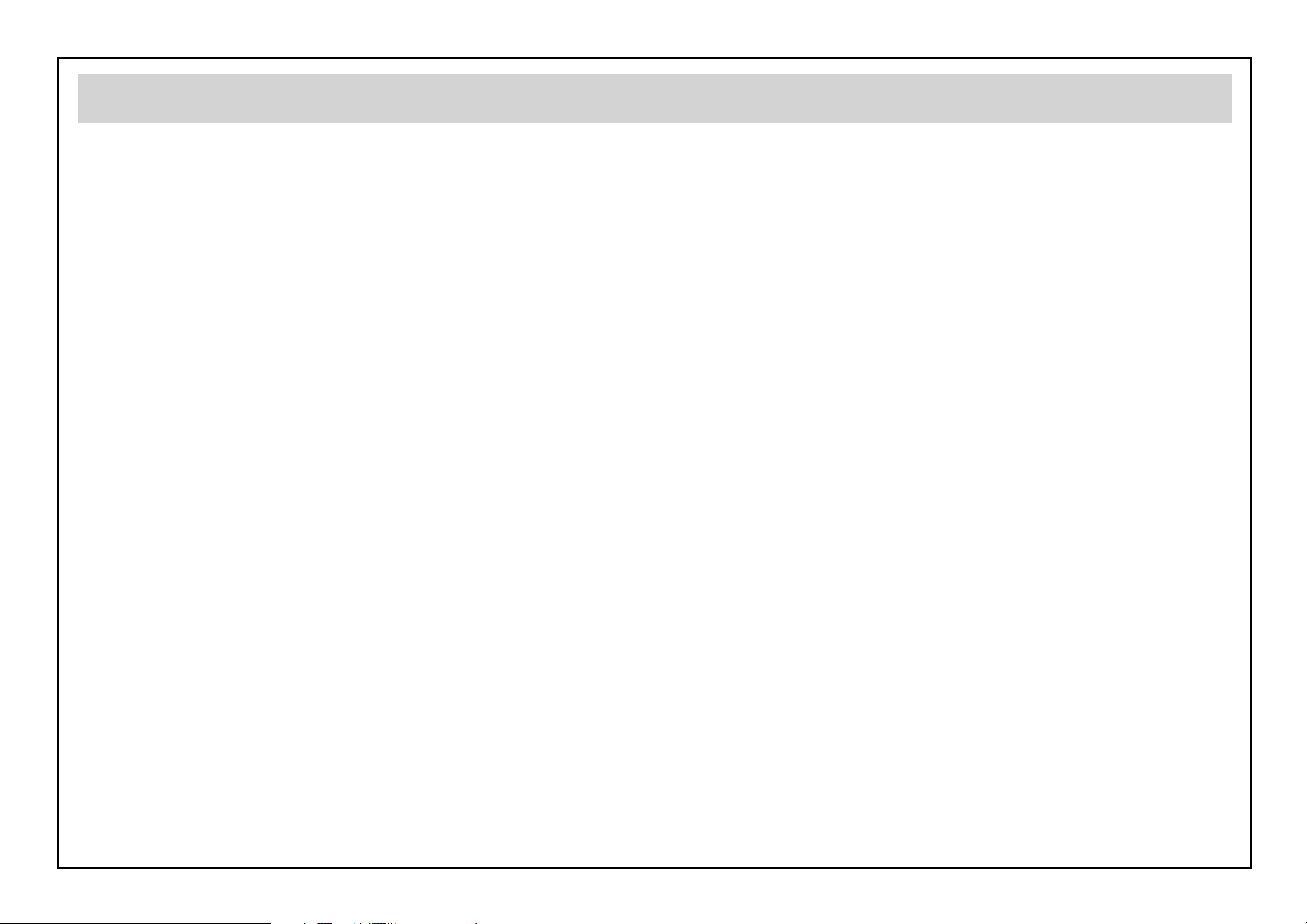
1. You must observe local regulations when installing the display. Do not install anywhere that
would permit the monitor to be viewed by the driver. You must also ensure you do not
block the safety protection equipment such as airbags. Ask a qualified professional to install
this display.
2. The monitor must never the used in any manner that will interfere with the driver's safe
operation of the motor vehicle, such as adjusting the display prior to stopping the vehicle.
3. Fasten your seatbelt to avoid accidents.
4. Do not be disassemble or service the set yourself. This could cause a short circuit or a fire
and could be dangerous. Ask an experience maintenance expert to do this for you.
5. Use the factory-installed fuse or one with the same specifications should you have to
change it. Be careful with electricity when changing the original as this may cause the
appliance to burn or catch fire.
6. Please warn passengers to avoid colliding with the monitor, causing unnecessary head
injuries.
7. Discarded displays must be disposed of according to local regulations.
8. Do not let children with the batteries in the remote control and do not burn batteries as
this may cause accidents such as explosions, etc. Where the battery liquid comes into
contact with eyes, wash thoroughly with plenty of water and see a doctor.
9. Where the batteries used are not rechargeable, do not attempt to recharge them as this may
lead to fire or explosions.
10. Batteries should be disposed of according to local regulations.
Safety Warnings
2
Page 4

1. Do not place any excess pressure on the screen when opening, closing or adjusting it. It
should be operated gently and slowly so as not to damage the screen.
2. Ensure the screen is fully centered before closing it. Attempting the close the screen when
it is at an angle will damage it.
3. Plug in the headphones for audio connection (turn on the power first for wireless
headphones) and adjust the volume for use, otherwise the working life of the display may
be reduced.
4. If the temperature in the car is high or the set has been exposed to direct sunlight and is
hot, lower the temperature using the air conditioning before using it, otherwise the working
life of the display may be reduced.
5. You must be in the range of the infrared beam when using the wireless headphones or the
interference signal will appear or you will be unable to connect.
6. Use a soft, dry cloth and tap water to remove any dirt from the machine. Cleaning with
petrol, alcohol or scouring powder may damage the machine. Use a soft, dry cloth to gently
wipe any dust off the screen.
7. Make sure use of the light does not distract the driver in any way.
Precautions and General Warnings
3
Page 5

Operating the Display Unit
4
a POWER: Switching the unit ON and OFF
b VOL -: Decrease Volume
c VOL +: Increase Volume
d MENU: Select button to access the on-screen OSD menu and
adjustment selection
e AUX: Source selection
f IR SENSOR: There is an IN Sensor that receives the remote
control commands and the wireless headphones at the front of
the housing
g DOME LIGHT SWITCH: The built-in Dome Light has three
operating modes
ON- The Dome Light remains ON at all times
OFF- The Dome Light remains OFF at all times
DOOR-The Dome Light will turn ON and OFF whenever the
vehicle's doors are opened or closed, respectively.
h MONITOR OPEN BUTTON: Press this button to release the
Monitor Panel. The Panel will drop down slightly allowing you
to fully open to it. To close, press the LCD Monitor Panel
firmly back up into the housing until a click is heard
i LED DOME LIGHT: The Dome Light using LED
j HEADPHONE OUTPUT1: Output jack is provided for wired headphones
k AUX3 INPUT: Audio and video input (A/V) AUX3
l HEADPHONE OUTPUT2: Output jack is provided for wired headphones
Page 6

a PWR: Turns the unit ON and OFF (AUX1. AUX2 switch)
b CH+: changes TV channels up
c CH-: changes TV channels down
d VOL+: Volume increase
e VOL-: Volume decrease
f MENU: On-screen menu access/exit OSD
Operating the Remote Control
5
Page 7

1. Turn on the power supply
Gently press the remote control or
2. Gently press the "Open" button. The screen will automatically open
3. Manually adjust the screen position to your preferred angle
Warning
V The screen can be extended to a maximum angle of 105º. Pushing it beyond this point could
damage the device.
4. Adjust left and right angles as shown below:
Warning
V The left/ right positions can be extended to a maximum angle of 25º. Pushing it beyond this
point could damage the device.
SmartView Swivel Mechanism
6
Page 8

5. V Turning off the device
Before turning off the device, centre the screen and continue to push upwards to turn
off the device fully.
Warning
V Make sure the screen has been centered before pushing upwards to turn off the device fully or the
device could be damaged.
V Before pushing the screen upwards to turn off the device, do not turn the screen left or right as this
could damage the device.
V Before closing the screen fully, please ensure no external particles or residue is left on the screen.
SmartView Swivel Mechanism
7
Page 9

Adjusting the Volume
V.-Gently press the Remote Control or press the "Vol +" button on the device to increase the volume
V.-Gently press the Remote Control or press the "Vol -" button on the device to lower the volume
Note:
V.-Under normal circumstances, the "Vol +"and "Vol -" buttons are used to control the volume and
not to adjust the menu.
Choice of Signal Input
V.-Gently press the Remote Control "AUX (POWER)" button or the "AUX" button on the device to
skip between AUXI and AUX2 signals.
V.-The purpose of the AUX3 signal input (Mini socket) is to allow easy connection for video
recording or to improve XXX. If you use this facility, you can use a Mini AV
connection to plug into the AUX3 input. The monitor will automatically detect the signal.
On-Screen (OSD) Menu Functions
The On-Screen Menu is accessed using the MENU button on the front panel or remote control. Different
programs will be launched every time you press the button (when scrolling to the last program, clicking on
the button can exit the menu screen)
The adjustment options can be selected using the MENU button on the front panel or using the VOL+/
VOL- buttons on the remote control.
Note:
Under normal circumstances, the Menu screen will be automatically exited after a 10-sec interval.
Picture Brightness (BRIGHT)
On the Menu screen, select the 'BRIGHT' option to begin adjusting the brightness. The range of brightness
that can be adjusted is between -16 to +16
Color (COLOR)
On the Menu screen, select the 'COLOR' option to begin adjusting the color consistency. The range of
color consistency that can be adjusted is between -16 to +16
Picture Contrast (CONT)
On the Menu screen, select the 'CONT' option to begin adjusting the contrast. The range of contrast that
can be adjusted is between -16 to +16
Tint (TINT)
On the Menu screen, select 'TINT' option to begin adjusting the tone. The range of tone that can be
adjusted is between -16 to +16.
N.B.: The present Menu is NTS Compatible.
Lighting (LIGHT)
On the Menu screen, select the 'LIGHT' option to begin adjusting the picture lighting. You can choose
LIT1, LlT2, LIT3 and LIT4 picture lighting options.
Symmetry (REV)
On the Menu screen, select the 'REV' option to begin adjusting the symmetry. You can choose from the
REVI, REV2, REV3 and REV4 options.
Mode (MODE)
On the Menu screen, select the 'MODE' option to begin adjusting the display. You can choose between the
NORM (4:3) and FULL (16:9) options.
Adjusting the Volume
8
Page 10

Electrical Installation
9
Wiring Diagram:
1. Connect AUX1, AUX2 input channels to
multiple media sound capabilities, e.g. DVD
changer, DVD player, GPS and Digital TV
etc.
2. AUX3 Mini din input can allow easy
connection to video and gaming facilities.
3. Yellow Lead: Plugged into a socket that
receives 12 V directly from the battery.
4. Red Lead: Positive connection behind the
ignition key
5. Black Lead: Earth connection (negative)
6. Blue Lead: Connect DOOR lighting
control wire to vehicle interior light
function.
Red RCA AUX1 RIN
White RCA AUX1 LIN
Yellow RCA AUX1 RIN
Red RCA AUX2 LIN
White RCA AUX2 RIN
Yellow RCA AUX2 LIN
Yellow BATT
Red ACC
Black GND
Blue DOOR
Red
White
Left Voice
White
Right voice
Video
Headphone
Headphone
Page 11

Power Requirement:
Power source: 12 V DC (from 10V 15.6 V)
Consumption: IA (Maximum)
Standby: Under ImA (ACC OFF)
Display Screen:
Monitor Size: 7 inches (16:9 wide)
Resolution:
336, 960 pixels (480H*234V*RGB)
Video System:
PAL, NTSC alternate automatic distinguishing features
Brightness: 500 cd/m2
Viewing Angle:
Cr > 10 left, right, down 60° respectively, and up 40º
Cr > 5 left, right, down 70° respectively, and up 50°
Vertical Angle: 0-105º (up and down)
Lateral Angle: Left and right each 25°
Audio Input: 1.5Vrms (maximum)
Video Input: 1 Vp-p (75 Ω equivalent)
Headphone Output:
Noise Output: 25 mH (l Vrms 1 KHz input, noise level at its loudest, 32 Ω load)
Range of Frequency level: 20 Hz-20 KHz
Distortion: < 0.2%
Voice contrast: > 85 dB
Degree of passage separation: > 60 dB
IR headphone transmitting device:
Channel tuning frequency:
2.3MHz 2. 8MHz (Stereo-sound)
Appropriate distance: > 2 m
Dimensions:
Display Device: 260 mm x 190 mm x 27 mm
(WxHxD)
Remote Control Device: 126 mm x 45 mm x 22 mm
(WxHxD)
Weight:
Display Device: 769 g
Remote Control Device:
Net weight 46.3g
(excluding the battery)
Net weight 63.9g
(including the battery)
All specifications are subjected to change without prior notification
Specifications
10
Page 12

Page 13

