Page 1
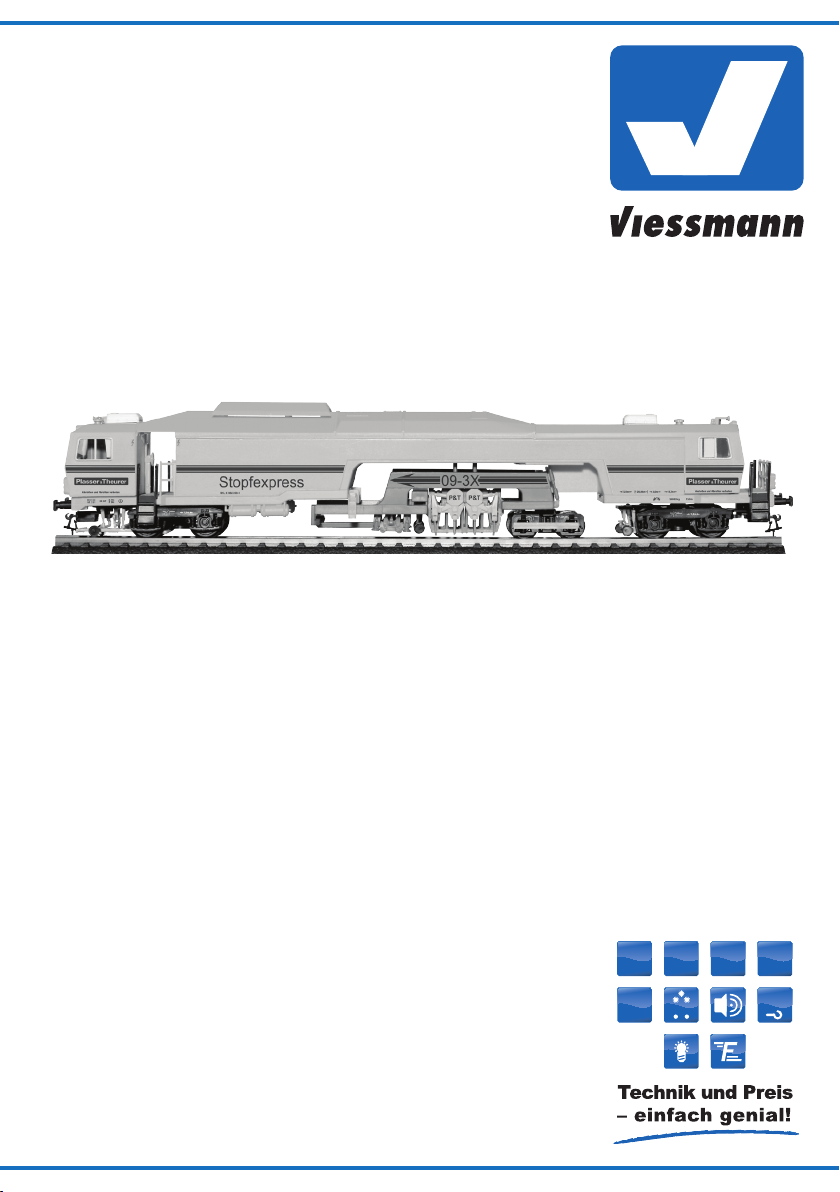
Bedienungsanleitung
~
=
DCC
Operation Manual
Schienen-Stopfexpress
Plasser & Theurer 09-3X
Tamping machine
Plasser & Theurer Stopfexpress 09-3X
26052, 26054, 26091, 26093, 26095, 26096, 26098, 26099
1. Wichtige Hinweise ...................................... 2
2. Transport und Verpackung ......................... 3
3. Einführung / Eigenschaften ........................ 5
4. Betrieb ........................................................ 5
5. Konguration des Decoders ..................... 11
6. Wartung ..................................................... 16
7. Vorbild ........................................................ 19
8. Fehlersuche & Abhilfe ................................ 20
9. Ersatzteile ................................................... 21
10. Technische Daten ...................................... 24
1. Important Information ................................. 2
2. Transport and packaging ............................ 3
3. Introduction / characteristics ...................... 5
4. Operation .................................................... 5
5. Conguration of the decoder ...................... 11
6. Maintenance ............................................... 16
7. Prototype .................................................... 19
8. Troubleshooting ......................................... 20
9. Spare parts ................................................. 21
10. Technical Data ............................................ 24
Rail
Com
MM
◄►
DC
AC
NEM
Page 2
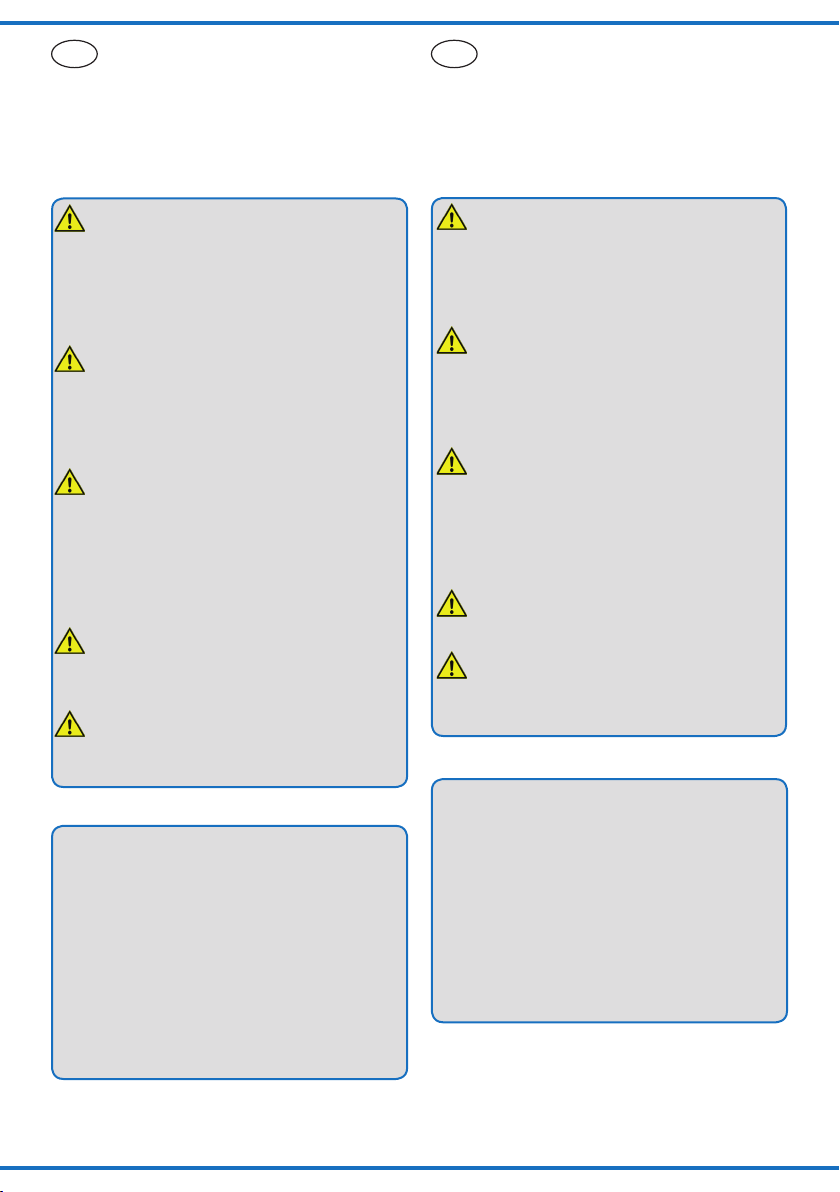
DE EN
1. Wichtige Hinweise
Vor Gebrauch die Sicherheitshinweise und Anleitung genau lesen und beachten! Anleitung
aufbewahren. Sie ist Teil des Produktes.
1. Important Information
Read and follow these safety precautions and instructions carefully before use! Keep this manual.
It is part of the product.
Sicherer Betrieb
Vorsicht: Verletzungsgefahr! Aufgrund
der detaillierten Abbildung des Originals
bzw. der vorgesehenen Verwendung kann
das Produkt Spitzen, Kanten und abbruch-
gefährdete Teile aufweisen. Das Produkt
gehört aus diesem Grund nicht in die Hände von Kindern!
Vorsicht: Stromschlaggefahr! Verwendetes Versorgungsgerät (Transformator,
Netzteil) regelmäßig auf Schäden an Kabeln, Stecker, Gehäuse usw. prüfen. Bei
Schäden am Versorgungsgerät dieses keinesfalls benutzen!
Achtung: Das Modell enthält eine elektro-
nische bzw. mechanische Baugruppe. Es
darf nur an den dafür vorgesehenen Stellen geöffnet werden. Es darf nicht beschädigt oder mit Feuchtigkeit in Verbindung gebracht werden. Die genannten Baugruppen sind für den einwandfreien Betrieb erforderlich.
Achtung: Bruchgefahr! Modell stets vorsichtig am Gehäuse anfassen, da die ligranen Teile des Modells sonst abbrechen
könnten.
Abb. 1
Achtung: Betreiben Sie den Stopfexpress
niemals unbeaufsichtigt und verwenden Sie
ihn niemals zur Beförderung von Personen
oder Tieren.
Das Produkt richtig verwenden
Das Produkt darf ausschließlich dieser Anleitung gemäß verwendet werden. Dieses Schie-
nenfahrzeugmodell ist bestimmt
• zum Betrieb auf Modelleisenbahnanlagen
der Baugröße H0,
• zum Betrieb mit einem zugelassenen
Modellbahntransformator mit einer Ausgangsspannung von max. 21 V bzw. an
einer Digitalzentrale der Formate DCC
und / oder Märklin Motorola (MM) wie
bspw. dem Viessmann Commander 5300,
• zum Betrieb in trockenen Räumen.
Jeder darüber hinausgehende Gebrauch gilt als
nicht bestimmungsgemäß. Für daraus resultie-
rende Schäden haftet der Hersteller nicht. Dies ist
ein Sammlermodell! Nicht geeignet für Kinder un-
2
Safe operation
Attention: Risk of injury! Due to the detailed reproduction of the prototype respectively the intended application this product
may have sharp edges and parts prone to
breaking. Therefore this product is not intended for children!
Take care: Risk of electrocution! Please
check the supply unit (transformer, power supply unit) regularly for damaged cables, plugs etc. or damage to the housing.
Should there be any damage do not use
this power supply anymore!
Attention: The model contains electronic
respectively mechanical subassemblies. It
may only be opened at the pre designated
places. It may not be damaged or exposed
to humidity. The subassemblies mentioned
above are essential for trouble free operation.
Attention: Risk of breakage! Always han-
dle this model carefully since the many ne
detailed parts may otherwise be damaged.
Attention: Never leave the track maintenance train (tamping express) unattended
during operation and never use it for transporting persons or animals.
Using this product in the right way
This product may only be used as described in
this manual. This rail-bound vehicle is intended
for operation as follows
• For operation on a H0 model train layout,
• For operation with an approved transformer for model trains with a secondary voltage of max 21 V respectively a digital
command station supplying DCC and / or
Märklin Motorola (MM) such as the Viess-
mann Commander 5300,
• For operation in dry rooms.
Any other use of this product is not permitted. The
manufacturer is not liable for any damage due to
inappropriate use. This is a collector´s item! Not
suitable for children less than 14 years old. Inappropriate use may result in injury.
Page 3
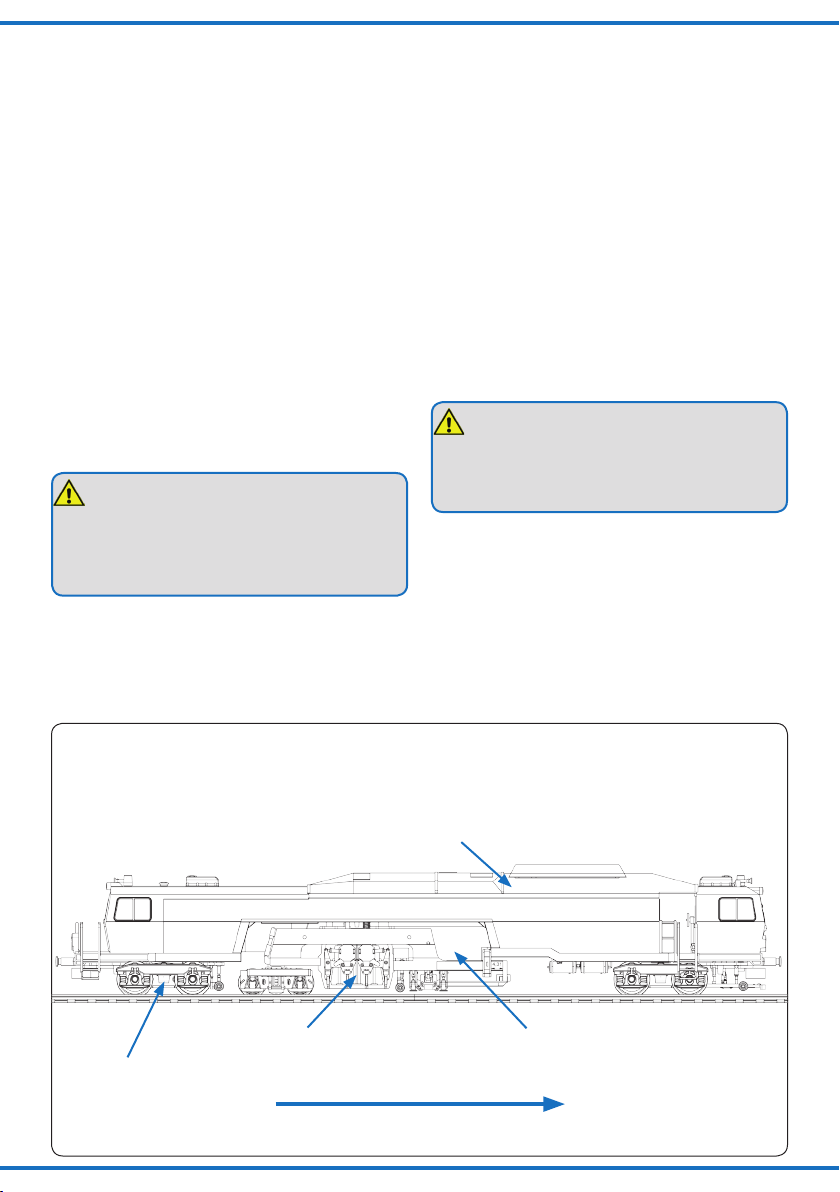
ter 14 Jahren. Bei unsachgemäßem Gebrauch besteht Verletzungsgefahr.
2. Transport und Verpackung
Der Stopfexpress ist ein fein detailliertes und
empndliches Modell. Damit Sie lange Freude an
diesem Zug haben, ist er gut verpackt und verschiedene Zurüstteile sind im Auslieferungszustand nicht montiert. Wir empfehlen, den Stopfexpress bei Nichtgebrauch in der Originalverpackung zu lagern.
Lieferumfang
Kontrollieren Sie nach dem Auspacken den Lieferumfang auf Vollständigkeit:
► Modell Stopfexpress,
► Beutel mit Zurüst- und Ersatzteilen
► diese Anleitung.
Fahrzeug aus der Transportverpackung
entnehmen
Achtung: Bruchgefahr! Modell stets vor-
sichtig mit beiden Händen am Gehäuse an-
fassen, da die ligranen Teile des Modells
sonst abbrechen könnten. Niemals an Ag-
gregatrahmen, Dach oder Drehgestellen
festhalten.
Bitte alle Verpackungsteile und diese Anleitung
für späteren Gebrauch aufbewahren. Nur die Originalverpackung garantiert Schutz vor Transportschäden. Zur besseren Entnahme des Zuges aus
dem Styroporträger ist dieser auf zwei Folienstreifen gebettet.
2. Transport and packaging
The tamping express is a nely detailed and delicate model. To make sure that you can enjoy this
train for a long time it is well packaged with many
detail parts to be mounted by yourself. We recommend storing the tamping express in the original
packing when not in use.
Purchased parts package
Please check that all parts have been supplied in
the package:
► Model of the tamping express,
► Pouch with detail parts and spare parts
► This manual
Remove the vehicle from the transport
packing
Attention: risk of breakage! Always hold
the model with both hands on the hous-
ing, since some of the ne detail parts
may break. Never hold it by the aggregate
frame, the roof or the bogies.
Please keep all parts of the packaging and this
manual for later use. Only the original packaging
protects the model from transport damage. The
train is placed on two foils for easier removal from
the Styrofoam base.
► Take Styrofoam base sideways
out of the carton.
► Grab the foils (both ends) with one hand each
and pull the train uniformly from the Styrofoam
Abb. 1
hinten
rear
Antriebsdrehgestell
bogie with drive unit
Schlitten mit Stopfeinheit
tamping unit
direction of working
Dachteil abnehmbar
removable roof section
Aggregatrahmen
aggregate frame
Arbeitsrichtung
Fig. 1
vorn
front
3
Page 4
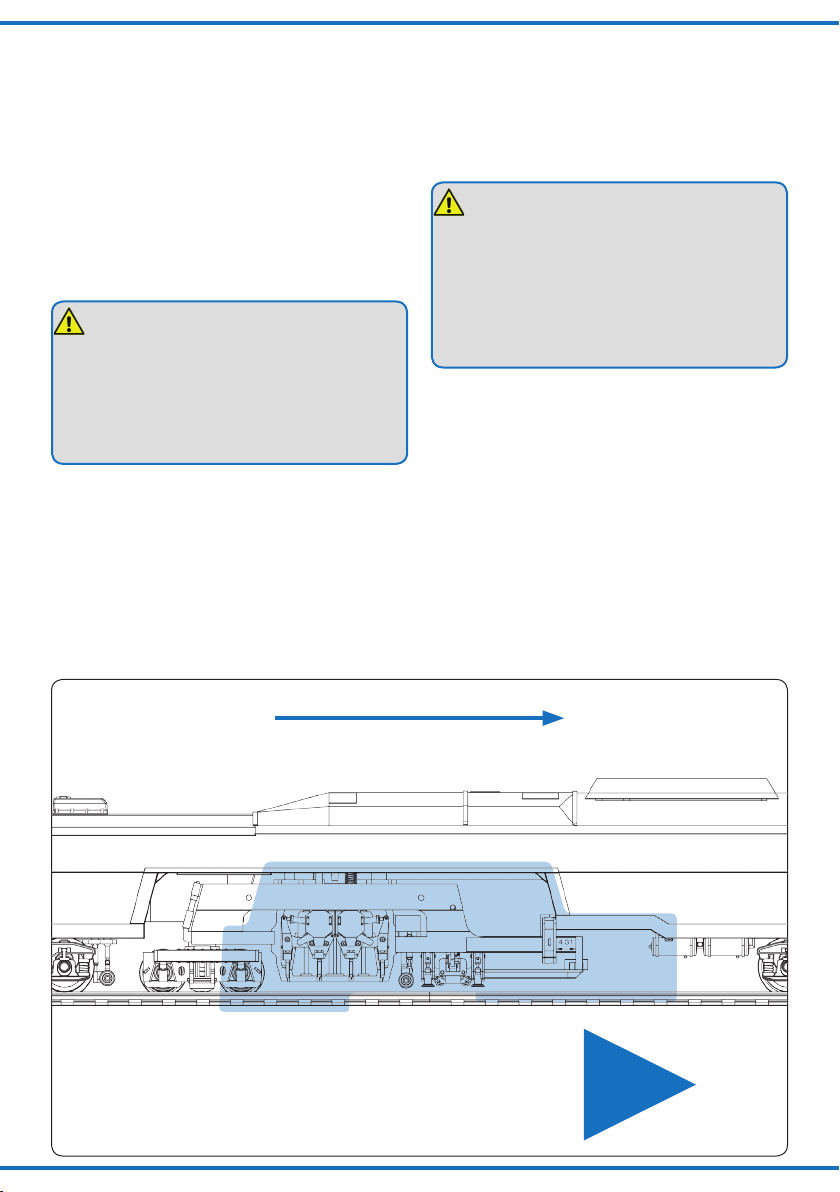
► Styroporträger seitlich aus dem Karton
nehmen.
► Die Folienstreifen (beide Enden) mit jeweils ei-
ner Hand greifen und den Zug gleichmäßig aus
dem Styroporträger ziehen. Gegebenenfalls
Styroporträger xieren.
► Zug aufrecht auf einen Tisch oder auf die
Gleise stellen. Folienstreifen beiseite legen.
► Alle Teile der Verpackung für späteren Ge-
brauch aufheben
Fahrzeug in Transportverpackung
verpacken
Achtung: Zerstörungsrisiko! Die Stopf-
einheit am Aggregatrahmen muss sich in
einer speziellen Parkposition benden, damit der Zug korrekt in den Styroporeinleger
der Verpackung passt! Die Stopfeinheit und
den Schlitten auf dem Aggregatrahmen niemals von Hand verschieben! Eine Zerstörung der Feinmechanik wäre die Folge.
► Den Zug aufgegleist in den Arbeitsmodus brin-
gen. Der Aggregatrahmen muss in vorderster
Position sein (Aggregatrahmen steht in Endposition zur Zugspitze).
Zur Aktivierung des Arbeitsmodus die entsprechenden Kapitel weiter unten beachten!
Nach Positionierung des Aggregatrahmens in
vorderster Stellung Zug stromlos schalten und
vom Gleis nehmen.
► Folienstreifen im Abstand der Hauptdrehge-
base. If necessary fasten the Styrofoam base.
► Place the train upright on a table or on the
track. Put the foils aside.
► Keep all parts of the packaging for later use.
Insert the vehicle in the transport
packaging
Attention: risk of damage or destruction! In order to be able to insert the train
into the Styrofoam base of the packaging
the tamping unit on the aggregate frame
must be in a specic parking position! Never move the tamping unit or the sliding carriage on the aggregate frame by hand! This
could lead to the destruction of the precision mechanics.
► Bring the train into working mode while it is on
the track. The aggregate frame must be in the
forward position (as far as possible – the aggregate frame is located at the end position
facing the head of the train).
► For activating the working mode please refer to
the chapter further on in this manual! Once the
aggregate frame is located in the forward position turn off the power and remove the train
from the track.
► Place the foils at the same spacing as the main
bogies parallel on a soft base (e.g.: foam support).
4
Abb. 2
Arbeitsrichtung
direction of working
Verpacken:
Der Aggregatrahmen muss in vorderster Position sein
(Aggregatrahmen steht in Endposition zur Zugspitze).
Packing into the box:
The machine unit has to be placed in front position
(machine unit position next to front of the train).
Fig. 2
vorn
front
Page 5
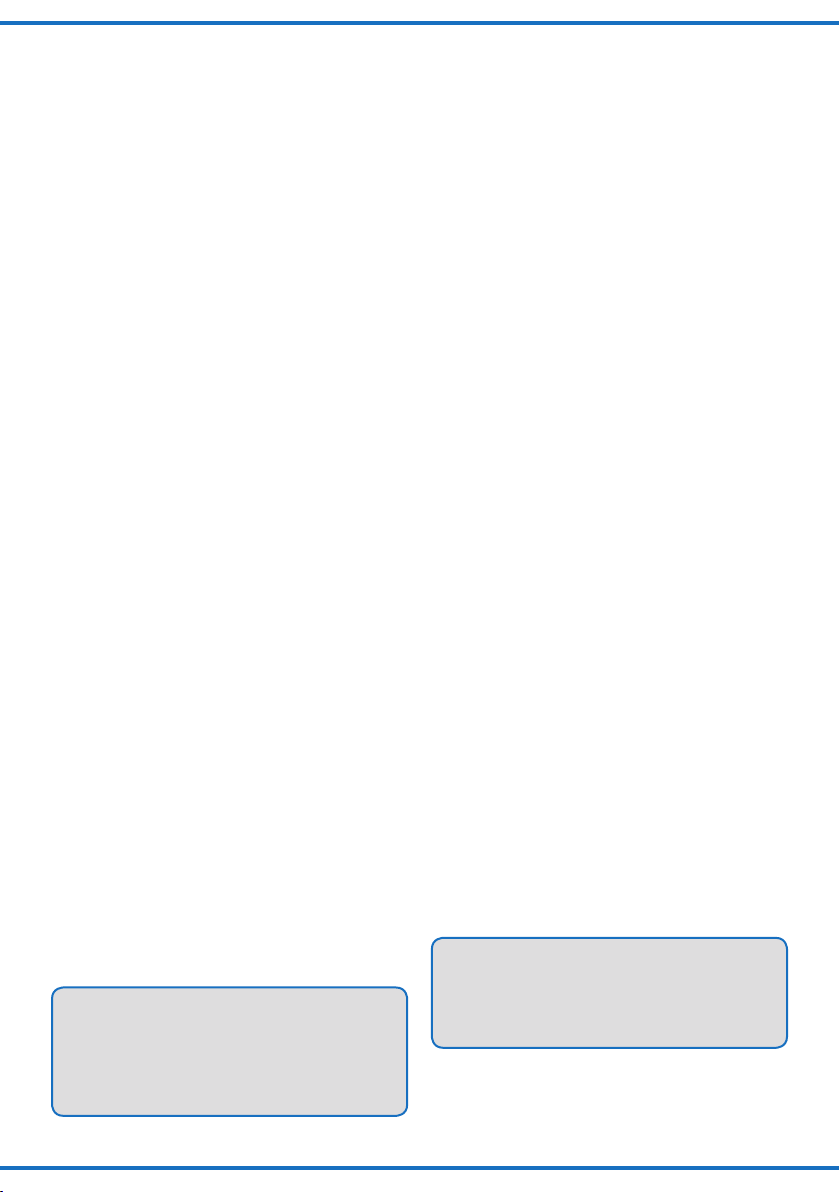
stelle parallel auf einen weichen Untergrund legen (z. B. Schaumstoffunterlage).
► Zug so seitlich auf die Folienstreifen legen,
dass die vordere Kabine (Zugspitze) links ist.
► Die Folienstreifen (beide Enden) mit jeweils ei-
ner Hand greifen und den Zug gleichmäßig mit
der vorderen Kabine nach links in den Styroporträger legen.
Fahrzeug anheben / tragen
Fassen Sie den Stopfexpress stets am Gehäuse
an. Benutzen Sie stets beide Hände zum Anheben und Tragen des Zuges. Niemals an Aggregat-
rahmen, Dach oder Drehgestellen festhalten.
3. Einführung / Eigenschaften
Der Stopfexpress 09-3X von Plasser & Theurer
stellt eine ebenso eindrucksvolle wie hochtechnisierte Arbeitsmaschine für den Gleisbau dar.
Er dient der optimalen und dauerhaften Stopfung
des Schotterbettes. Mit dem Viessmann RailMotion Modell kommt dieser Zug nun erstmals auf
die Modellbahngleise. Auch im H0-Maßstab ist die
Gleisbaumaschine mit Sound, Lichteffekten und
Bewegungsfunktionen eine faszinierende Erscheinung.
Im Fahrmodus fährt der Zug wie eine gewöhnliche Lok dank seines leistungsstarken Kompaktantriebs seidenweich vorwärts bzw. rückwärts. Bei
Arbeitsfahrt fährt der Zug mit Arbeitsgeschwindigkeit und laufender Stopfeinheit in Arbeitsrichtung.
Attraktive Funktionen sowie Sound sind auch im
Analogbetrieb verfügbar, allerdings dann systembedingt nicht individuell schaltbar.
4. Betrieb
Der Stopfexpress ist für analogen und digitalen
Betrieb geeignet. Für den vorbildgerechten Einsatz und die Nutzung aller Zusatzfunktionen emp-
fehlen wir die Verwendung eines Digitalsystems.
Der integrierte Decoder versteht die Digitalformate
Märklin-Motorola (MM) und DCC. Er erkennt automatisch, mit welchem Digitalformat er angespro-
chen wird und stellt sich darauf ein.
Ab Werk eingestellte Adresse: 03 (DCC / MM).
Fahrstufenmodus: DCC 28 Fahrstufen
Tipp: Bei Verwendung einer multiprotokollfä-
higen Digitalzentrale empfehlen wir den Betrieb mit dem Protokoll DCC und einer digitalen
Ausgangsspannung von 17 - 21 V. So lassen
sich die optimalen Betriebseigenschaften erzielen.
Beachten Sie: Für Stopfbetrieb im Analogbetrieb
sind mindestens 14 Volt am Gleis erforderlich.
► Place the train on the foils sideways in such a
way that the forward cabin (head of train) is on
the left.
► Grab the foils (both ends) with one hand each
and insert the train uniformly into the Styrofoam
base with the forward cabin being on the left.
Lifting and carrying the vehicle
Always hold the tamping express at the housing and use both hands for lifting and carrying
the train. Never hold it by touching the aggregate
frame, the roof or the bogies.
3. Introduction / characteristics
The tamping express 09-3X by Plasser & Theurer represents an impressive and highly technical
working plant for track construction. It serves for
optimal and durable tamping of the ballast.
With the Viessmann RailMotion model this mod-
el will operate on H0 tracks for the very rst time.
With its sound, lighting effects and motion functions this model is truly fascinating.
Due to its powerful and compact drive mechanism
this train runs like any other locomotive forwards
and backwards when in driving mode.
In working mode the train moves at a very slow
working speed and moving tamping mechanism in
working direction. Attractive functions as well as
sound are also available in analogue mode. However, due to the system characteristics the functions cannot be switched individually in analogue
mode.
4. Operation
The tamping express is suitable for both analogue
and digital operation. We recommend operating
this model in digital mode in order to fully utilise all
available functions.
The integral decoder works with both the Märklin
Motorola (MM) and DCC digital formats. It automatically detects the digital format.
Default address: 03 (DCC and MM).
Speed step mode: DCC 28 speed steps
Hint: When using a multiprotocol digital com-
mand station we recommend operating this
model with DCC at a digital output voltage ranging between 17 - 21 V. Thus you will achieve
the optimal operating properties.
Please note: For the tamping operation in analogue mode the track voltage must be at least 14
Volt.
5
Page 6
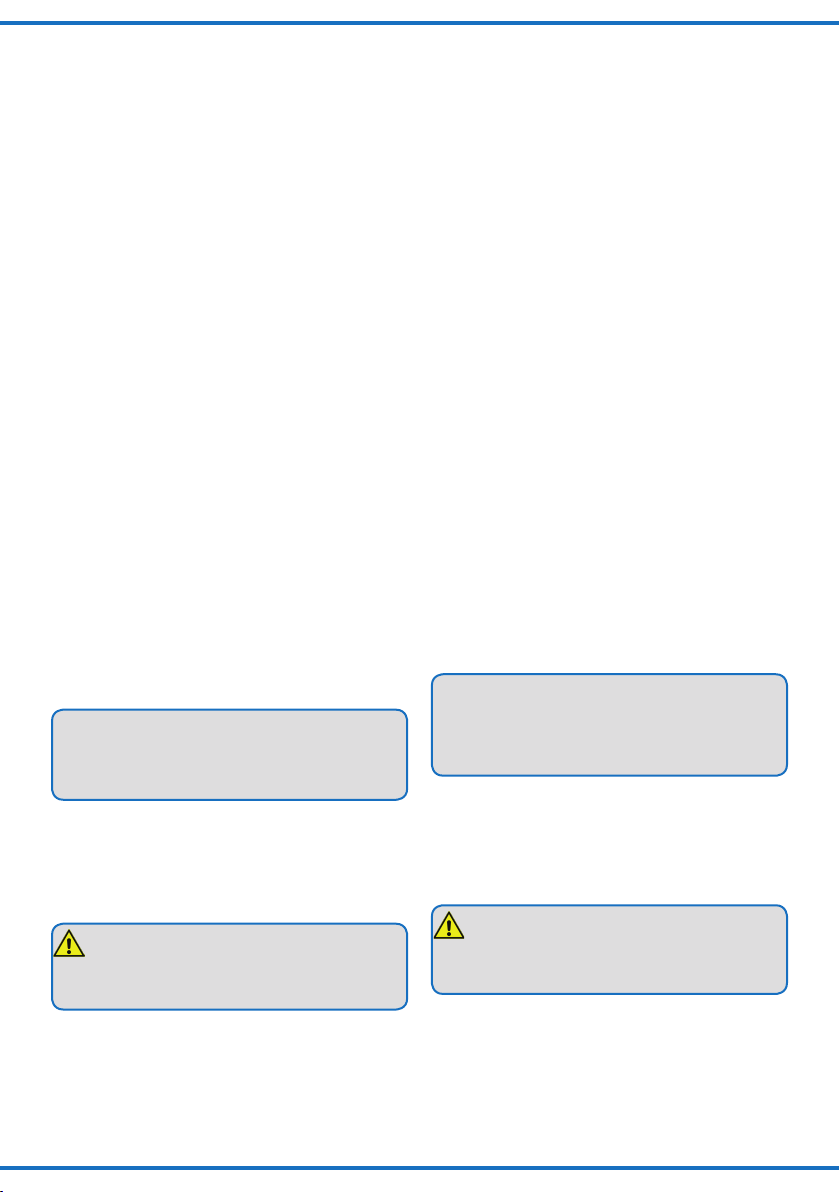
Funktionsumfang
Sämtliche digital schaltbaren Funktionen des
Stopfexpress entnehmen Sie bitte der Tabelle unten. Der Stopfexpress verfügt über folgende Ausstattung:
► Fahren im Fahrmodus vorwärts / rückwärts
(digital, analog)
► Arbeitsmodus mit funktionsfähiger Stopfeinheit
(digital, analog)
► RailCom-fähiger Digitaldecoder für DCC / MM
und Analogbetrieb
► Funktionen der Stopfeinheit digital schaltbar
► Lichtfunktionen: fahrtrichtungsabhängige Drei-
licht-Spitzenbeleuchtung / rote Schlussleuchten, gelbe Warnblinkleuchten sowie weiße
Arbeitsraumbeleuchtung
► Soundmodul für verschiedene Betriebsge-
räusche
► fahrwerksgeführt mitschwenkende Kupplungs-
schächte nach NEM 362 beidseitig.
Im Lieferzustand sind die Kupplungen nicht
montiert.
► Lastregelung für Fahrbetrieb (digital)
► vorbildkonforme Höchstgeschwindigkeit auch
im Analogbetrieb durch automatische Anpassung an eine zu hohe Trafospannung.
► Unterstützung der RailCom-Datagramme Be-
fehlsquittungen, CV-Inhalte, Adressbroadcast.
Funktionstastenbelegung
Die Zusatzfunktionen sind den Funktionstasten
gemäß Tabelle rechts zugeordnet:
Tipp: Bei den Funktionstasten (z. B. Pfeife und
diverse Tasten zum manuellen Betätigen der
Stopeinheit) sollten, sofern die Zentrale dies
unterstützt, die Momenttasten benutzt werden.
Programmierung der Funktionen:
Die Funktionen des Decoders richten Sie über die
CV- oder Registerprogrammierung ein. Sämtliche
Einstellmöglichkeiten nden Sie in Kapitel 5.
Aufgleisen
Achtung: Bruchgefahr! Modell stets vor-
sichtig mit beiden Händen am Gehäuse an-
fassen, da die ligranen Teile des Modells
sonst abbrechen könnten.
► Zug vorsichtig beidhändig über das Gleis
heben.
► Den Zug leicht schräg nach hinten gekippt hal-
ten und alle Räder einer Seite auf die hintere
Schiene stellen. Anschließend den Zug wieder
nach vorn neigen und darauf achten, dass alle
Räder auf den Schienen stehen.
6
Scope of functions
All digitally controlled functions of the tamping express can be found in the table below. The tamping express is equipped with the following:
► Running in the running mode forward / reverse
(digital, analogue)
► Working mode with functional tamping unit
(digital, analogue)
► RailCom capable digital decoder for DCC / MM
and analogue operation
► Functions of tamping unit can be separately
switched in digital mode
► Lighting functions: Directional headlights (three
white headlights) / red tail lights, yellow warning
beacons as well as white lighting of the working
room
► Sound module for various operating sounds
► Pivoting coupler pockets as per NEM 362 at
both ends
► Couplers are not mounted ex works
► Load control for running mode (digital)
► Prototypical maximum speed even in analogue
mode due to automatic adaptation to excessive
supply voltage
► Supporting RailCom datagram command con-
rmations, CV content, address broadcast
Allocation of function buttons
The auxiliary functions are mapped to the following function buttons:
Hint: For certain functions (e.g.: horn and
others for controlling various features of the
tamping unit) you should set the corresponding
function buttons to momentary action (provided
the command stations supports this feature).
Programming functions:
You can set all functions of the decoder with the
CV programming or in register mode. You will nd
all available options in chapter 5.
Placing the model on the track
Attention: Risk of breakage! Always hold
the model with both hands and place it
carefully on the tracks, otherwise some detail parts may break off.
► Place train carefully with both hands onto the
tracks.
► Hold the train slightly tilted backwards and
make sure that all wheels of one side are rmly
located on the track facing away from you; then
tilt the train forward towards you and make sure
all wheels are on the tracks.
Page 7
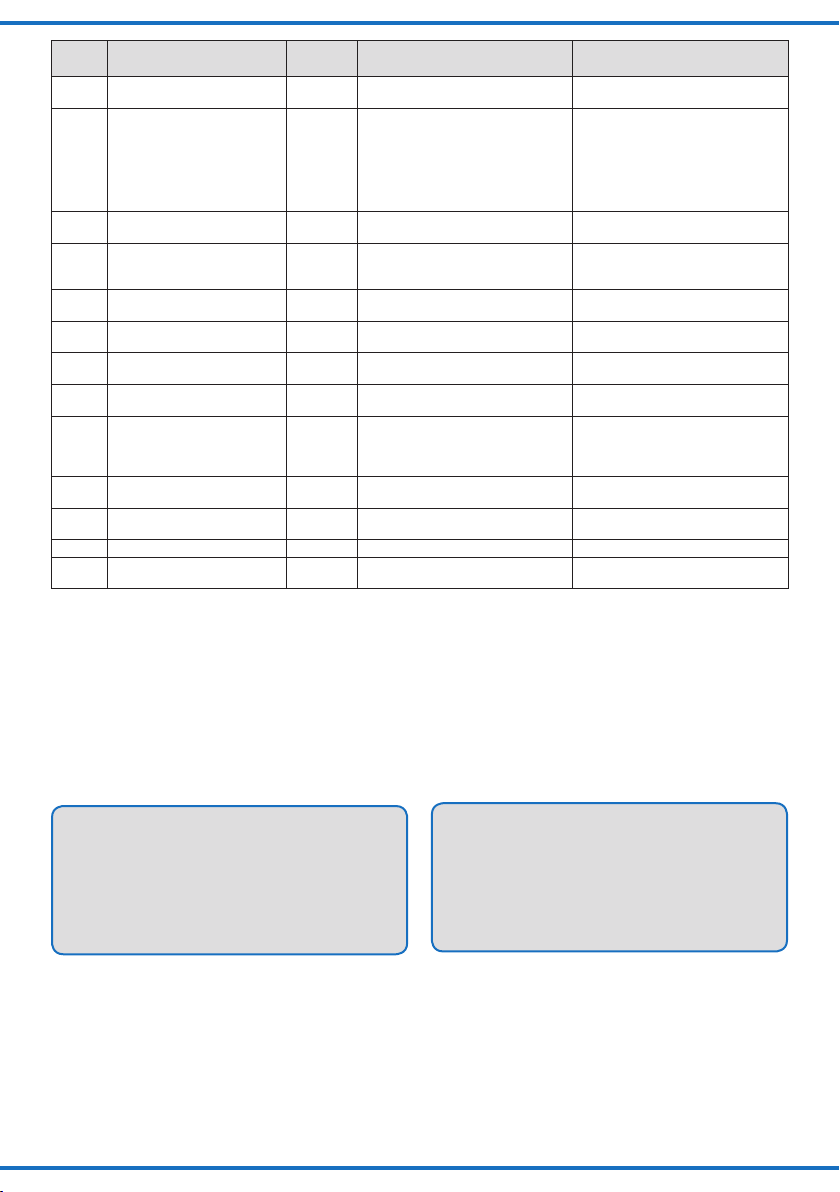
Taste
Funktion
button
function
F0 Spitzenlicht / Schlusslicht /
front lights / rear lights
F1 Soundmodul an / aus
sound module on / off
F2 Pfeife /
horn
F3 Warnblinkleuchten vorn / hinten
/ Dach
Warning beacons front / back / roof
F4 Arbeitsmodus /
working mode
F5 Schlittenbeleuchtung /
Sliding carriage lighting
F6 Warnblinkleuchten vorn / hinten
Warning beacons front / back
F7 Warnblinkleuchten Dach /
Warning beacons roof
F8 1x Stopfen /
Tamping mode 1x
F9 Schlitten nach vorn bewegen /
move work unit forward
F10 Schlitten nach hinten bewegen /
move work unit backward
F11 - - - F12 Rangiermodus /
Shunting mode
Analog
analogue
aus / auto
off / auto
aus / auto
off / auto
aus / auto
off / auto
aus / auto
off / auto
Erläuterungen / Hinweise
ein onSpitzen- und Schlusslicht sind nur
gemeinsam schaltbar.
ein onIm Stillstand sind bei Betätigen der
Taste Start- bzw. Stopgeräusche des
Antriebsmotors zu hören.
Analogbetrieb: Soundmodul ist immer
aktiv, außer das Lautstärke-Potenziometer steht auf null oder Spannung
am Gleis ist zu niedrig.
- Pfeife ist nur aktivierbar, wenn F1
(Soundmodul) aktiv ist.
Wenn aktiv, spielen F6 und F7 keine
Rolle. Im Arbeitsmodus immer aktiv
aus Stopfbetrieb nur in Vorwärtsfahrt. Tamping mode only when train is
Im Arbeitsmodus immer aktiv. In working mode always active.
Im Arbeitsmodus immer aktiv. In working mode always active.
Im Arbeitsmodus immer aktiv. In working mode always active.
- Nur im Arbeitsmodus (F4 = aktiv) und
bei Geschwindigkeit 0 erlaubt.
Entsprechende Geräusche werden
wiedergegeben, wenn Sound aktiv.
- Nur im Arbeitsmodus (F4 = aktiv) und
bei Geschwindigkeit 0 erlaubt.
- Nur im Arbeitsmodus (F4 = aktiv) und
bei Geschwindigkeit 0 erlaubt.
- Rangiermodus halbiert alle Geschwindigkeiten und Beschleunigungsraten.
Notice
Front and rear lights can only be
switched together.
Switches the integrated sound module
on or off. If the train is stopped, the
starting / stopping sounds of the engine are also played. In analog mode
the sound is always active, except
when the pot is set to zero, or there is
not enough voltage on the track.
Horn can only be activated when F1
(sound module) is active.
It overrides F6 and F7 when active. In
working mode always active.
running forward.
If standing still while in work mode,
the tamping unit can be manually
activated. If the sound is turned on, the
specic noises will also be played
Only active in working mode (F4 =
active) and when speed is 0.
Only active in working mode (F4 =
active) and when speed is 0.
Speed and acceleration are halved.
► Vergewissern Sie sich, dass alle Achsen kor-
rekt auf dem Gleis stehen. Achten Sie besonders auf die kleinen Räder der Stopfeinheit.
Fahrmodus
Im Fahrmodus fährt der Stopfexpress wie eine
gewöhnliche Lokomotive. Geschwindigkeit und
Fahrtrichtung sind abhängig von der Einstellung
des Trafos bzw. der Digitalzentrale.
Hinweis: Beim Start des Stopfexpresses bzw.
beim Verlassen des Arbeitsmodus fährt die
Schlitteneinheit in ihre Fahrmodus-Position.
Dieser Vorgang dauert ca. 2 Sekunden. Während dieser Zeit ist der Fahrmotor gesperrt.
Der Stopfexpress setzt sich erst danach in Bewegung.
Digitalbetrieb (DCC / MM)
Im Digitalbetrieb sind alle Funktionen verfügbar
und über Funktionstasten separat steuerbar (vgl.
Abschnitt Funktionstastenbelegung). Im DCC-Betrieb beherrscht der Decoder die Fahrstufenmodi 14, 28 und 128 Fahrstufen. Die Lastregelung
sorgt für seidenweichen und leisen Fahrbetrieb.
► Double check that all wheels are on the tracks.
Pay special attention to the small wheels of the
tamping unit.
Running mode
In running mode the tamping express operates
like any other locomotive. Direction and speed are
subject to the settings of the transformer or the
throttle of the digital system.
Note: When starting or terminating the tamping operation the tamping frame moves into
its running mode position. This process takes
about two seconds. During this time the running motor is blocked. The tamping express
will only start moving once the tamping unit is
in its correct position.
Digital mode (DCC / MM)
In digital mode all functions are available and can
be individually controlled with the function buttons
(also refer to the paragraph describing the allocation of function buttons). In DCC mode the de-
coder supports 14, 28 and 128 speed steps. Load
control assures smooth and silent operation.
7
Page 8
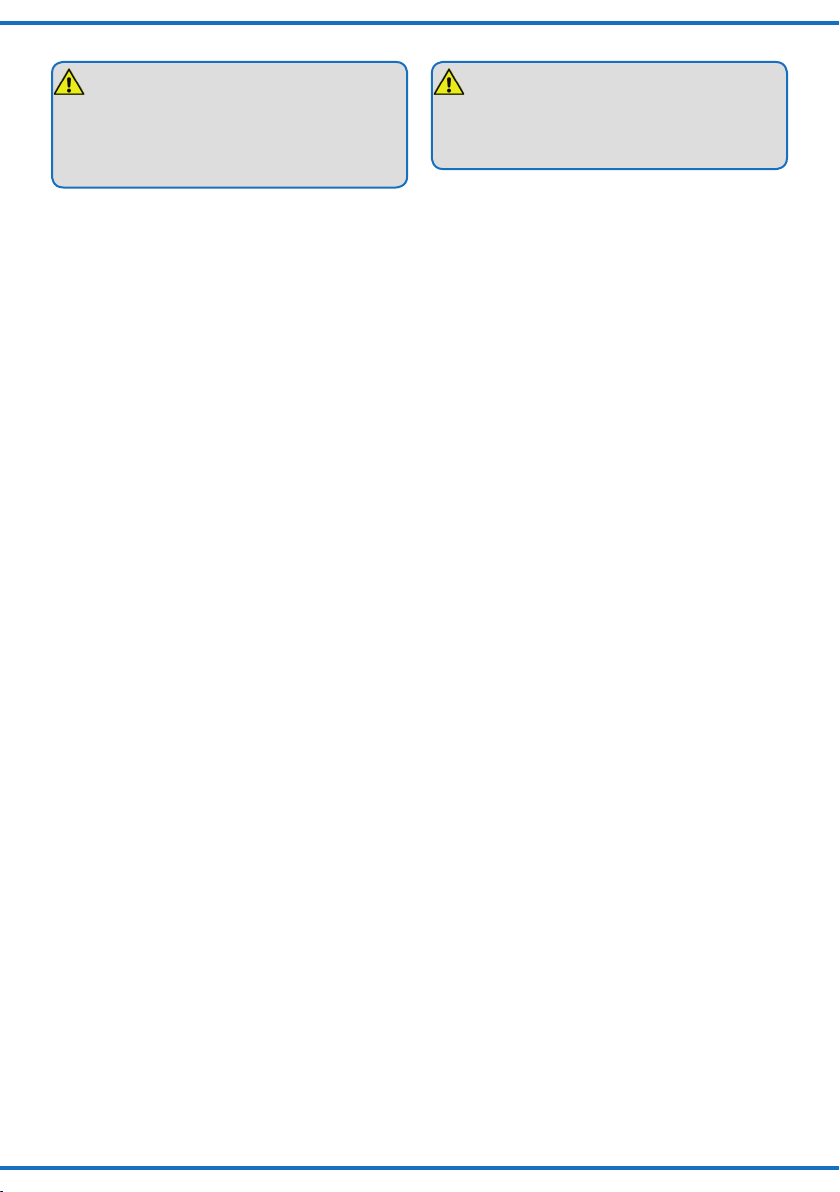
Analogbetrieb
Achtung: Verwenden Sie für den Analog-
betrieb ausschließlich regelbare Modelleisenbahntrafos. Der Betrieb mit Analog-
Fahrreglern mit Pulsweitenansteuerung
(PWM) ist nicht möglich und kann zu Fehlfunktionen führen.
Der Stopfexpress lässt sich auch auf analog gesteuerten Gleich- und Wechselstrom-ModellbahnAnlagen betreiben. Der Funktionsumfang ist je-
doch systembedingt eingeschränkt:
► Fahrfunktion vorwärts – stopp – Rückwärts
► Lichtwechsel (Spitzenlicht, Schlusslicht)
► Motorgeräusche (automatisch)
► Arbeitsmodus (für Stopfbetrieb sind mind. 14 V
am Gleis erforderlich)
Ab einer Spannung von ca. 8 V setzt das Motorengeräusch ein. Wenn der Transformator eine
Spannung von etwa 9 V abgibt, fährt die Lok langsam los.
Zum Analogbetrieb eigenen sich sowohl Gleichstromtrafos (z. B. von Roco® oder Fleischmann)
als auch Wechselstromtrafos (z. B. von Märklin®,
Titan).
Empfehlung: Für kurze Stopps (Betriebshalte)
den Trafo nicht ganz auf null drehen, sondern eine
minimale Spannung zur Versorgung des Decoders (Beleuchtung etc.) am Gleis lassen.
Hinweis: Der Stopfexpress fährt auch im Analog-
betrieb mit vorbildkonformer Höchstgeschwindig-
keit. Dazu regelt der Decoder eine zu hohe Trafospannung am Motor automatisch herunter. Da-
durch kann es sein, dass bei Trafos mit hoher
Ausgangsspannung ab einer gewissen Reglerstellung die Geschwindigkeit nicht weiter zunimmt.
Arbeitsmodus
Stopfbetrieb mit laufender Stopfeinheit ist ausschließlich in Arbeitsrichtung möglich. Die Arbeitsrichtung ist mit einem Pfeil am Fahrzeug gekennzeichnet. Im Arbeitsmodus sind die Stopfeinrichtung und die Warneinrichtungen (Schlittenbeleuchtung, Warnblinkleuchten) aktiv.
Wird der Arbeitsmodus aus dem Stillstand des
Zuges heraus aktiviert, so gibt der Stopfexpress
zunächst ein Arbeitsvorbereitungsprogramm wieder: Nacheinander werden die Leuchten und verschiedene Sounds aktiviert sowie der Aggregatrahmen in Arbeitsposition gebracht. Nach ca. 2 -
5 Sekunden ist der Zug arbeitsbereit, je nachdem
welche Arbeitsvorbereitungen noch ausgeführt
werden müssen.
8
Analogue mode
Attention: Only use variable ratio model
train transformers for operation in analogue
mode. Transformers / throttles applying
pulse width modulation (PWM) are not suitable and can lead to malfunction.
The tamping express can also be operated on analogue DC or AC model train layouts. However,
not all functions are available in this mode:
► Running forward – stop – reverse
► Directional lighting (headlights, taillights)
► Engine sounds (automatic)
► Working mode (for tamping operation a mini-
mum track voltage of 14 V is required)
The engine sounds start at about 8 V. At 9 V the
unit slowly starts moving.
For analogue operation all DC transformers (controllers) such as by Roco® or Fleischmann as
well as AC transformers / controllers such as by
Märklin®, Titan are suitable.
Recommendation: do not turn the throttle fully to the stop position for short stops (operational
stops) in order to assure a minimal voltage supply
to the decoder (lighting etc.).
Note: the tamping express also runs at prototypical speed in analogue mode. For this purpose the
decoder controls a too high voltage and supplies
the correct voltage to the motor automatically. This
could lead to the phenomenon that with transformers with high voltage the speed does not increase
anymore from a certain throttle setting onwards.
Working mode
Tamping operations with operating tamping unit
can only be undertaken in the so called working direction. This working direction is indicated
with an arrow on the vehicle. In working mode the
tamping device and the warning devices (slide
unit lighting, warning beacons) are active.
If the working mode is activated from the station-
ary train then the tamping express rst starts a
preparatory sequence: Various lights and sounds
are turned on one after the other and the aggregate frame is put into its working position. After
about 2 to 5 seconds the train is ready for operation subject to the preparatory steps yet to be
completed.
Digital mode
Contrary to the prototype the working mode can
be activated even when the train is moving (F4).
Provided the train is moving faster than is permit-
ted for the active working mode the train will rst
Page 9

Digitalbetrieb
Abweichend vom Vorbild lässt sich der Arbeitsmodus aus dem laufenden Fahrmodus aktivieren
(F4). Sofern der Zug in diesem Moment schneller fährt, als es der Arbeitsmodus erlaubt, wird der
Zug zunächst herunter gebremst und startet anschließend den Arbeitsmodus.
Bevor es losgeht, fahren Sie den Zug zum Einsatzort und halten ihn an. Beachten Sie die Arbeitsrichtung.
Arbeitsmodus starten
► F4 aktivieren
Das Arbeitsvorbereitungsprogramm wird wiedergegeben. Danach ist der Zug bereit für Ar-
beitsfahrt.
► Beliebige Fahrstufe für Fahrtrichtung vorwärts
einstellen.
Der Zug fährt mit Arbeitsgeschwindigkeit und
aktivierter Stopfeinheit langsam in Arbeitsrichtung (Vgl. Hinweis Arbeitsgeschwindigkeit).
Arbeitsmodus stoppen
► Zug anhalten.
► F4 deaktivieren.
Während des Arbeitsbetriebs (aktivierte Funktion F4) können Sie den Zug anhalten und auch mit
beliebiger Geschwindigkeit rückwärts fahren. Die
Arbeits- und Warnleuchten bleiben eingeschaltet.
Auf diese Weise lässt sich ein Streckenabschnitt
bei Bedarf mehrfach nacheinander stopfen.
Hinweis Arbeitsgeschwindigkeit: Vorbildgerecht ist die Arbeitsgeschwindigkeit sehr niedrig.
Die spezielle Kennlinie für Arbeitsgeschwindigkeit ist nicht veränderbar, da sie mit der Stopfeinheit synchronisiert ist. Je nach Fahrstufe fährt der
Stopfexpress im Arbeitsmodus mit unterschiedlich
niedriger Geschwindigkeit. Passend dazu wird der
Arbeitstakt der Stopfeinheit angepasst. Vorbildgerecht sind in etwa die Fahrstufen bis 4.
be slowed down to a suitable speed and only then
the working mode will become active.
Before you start “working” with the tamping express drive it to the work site and stop it there.
Bear the working direction in mind.
Starting the working mode
► Press F4
Then the working program will be simulated
and the train is ready for operation.
► Set the direction to forward and then set any
speed step.
The train slowly moves in the working direction
with active tamping unit (also refer to the note
regarding Working speed).
Stopping the working mode
► Stop the train.
► Deactivate F4.
You may stop the train during the working sequence (F4 is active) and you may also back up
the train at any desired speed. The working light
s and the warning beacons remain on. Thus you
can rework a certain sector of track several times.
Note regarding the working speed:
The working speed of the prototype is extreme-
ly low. The specic speed curve for the working
speed cannot be changed since it is synchronised
with the tamping unit. The tamping express moves
with variable slow speeds subject to the set speed
step. The working speed of the tamping unit is
adjusted accordingly. At speed step 4 the train
moves about at a prototypical speed.
Analogue operation
Attention: Only use adjustable model train
transformers (throttles) for analogue operation. Analogue throttles with pulse width
modulation (PWM) are not suitable and
may lead to incorrect functionality.
Analogbetrieb
Achtung: Verwenden Sie für den Analog-
betrieb ausschließlich regelbare Modelleisenbahntrafos. Der Betrieb mit Analog-
Fahrreglern mit Pulsweitenansteuerung
(PWM) ist nicht möglich und kann zu Fehlfunktionen führen.
Auch als Analogfahrer kommen Sie in den Genuss des optisch wie akustisch reizvollen Arbeits-
modus – ein Novum bei der Modelleisenbahn.
Das Soundmodul ist im Analogbetrieb immer aktiv,
außer die Lautstärke ist auf null gestellt (vgl. Kap.
5 Lautstärke manuell einstellen).
Je nachdem welches Stromsystem Sie verwenden, sind die Bedienungsschritte für den Arbeits-
Even as analogue model train enthusiast you
can enjoy the visual and acoustic exciting working mode – a novelty in model trains. The sound
module is always active in analogue mode except
if you have set the volume to zero (also refer to
chapter 5: manual setting of the volume).
The commands for activating the working functions differ subject to the type of electrical supply
(AC or DC). Please refer to the section regarding
AC or DC.
Note: The commands as described hereafter
have to be activated very quickly one after the other to assure that the integral decoder will detect
them correctly as the command sequence for activating the working mode. Should the commands
be given in the wrong sequence or with too long
9
Page 10

modus unterschiedlich. Beachten Sie den entsprechenden Abschnitt Wechselstrom oder Gleichstrom.
Hinweis: Die im Folgenden beschriebenen Ar-
beitsschritte müssen sehr schnell hintereinander erfolgen, damit der integrierte Decoder diese richtig als Befehlskette zum Aufrufen des
Arbeitsmodus auswerten kann. Falls die Schritte in falscher Reihenfolge oder mit Pausen
(größer als ca. 1-2 Sekunden) ausgeführt werden, so kann der Decoder diese nicht richtig interpretieren und fährt den Zug im Fahrmodus.
Bevor es losgeht, fahren Sie den Zug zum Einsatzort und halten ihn an. Beachten Sie die Arbeitsrichtung.
Wechselstrom
Arbeitsmodus starten
► Umschaltimpuls für Fahrtrichtung 2x innerhalb
1 Sekunde senden, z. B. durch Linksklick („Umschaltimpuls“) des Fahrtreglers.
► Sofort nach dem zweiten Umschaltimpuls den
Fahrtregler schnell auf Höchstgeschwindigkeit
einstellen. Der Zug fährt mit Arbeitsgeschwindigkeit und aktivierter Stopfeinheit langsam in
Arbeitsrichtung.
Sie können den Arbeitsbetrieb unterbrechen und
nach kurzem Halt des Zuges wieder aufnehmen
(Arbeitspause). Der Arbeitsmodus bleibt dabei aktiviert, lediglich der Zug und die Stopfeinheit halten an. Reduzieren Sie die Geschwindigkeit mit
dem Fahrtregler soweit, dass der Zug anhält aber
immer noch Spannung am Gleis anliegt (Beleuchtung und Sound weiter aktiv). Durch erneutes Aufdrehen des Fahrtreglers setzen Sie den Arbeitsbetrieb fort.
Arbeitsmodus stoppen
► Fahrtregler auf null stellen.
► 1x Umschaltimpuls für Fahrtrichtung senden, z.
B. durch Linksklick des Fahrtreglers.
Der Stopfexpress beendet den Arbeitsmodus,
ändert jedoch nicht die Fahrtrichtung.
Beim erneuten Starten bendet er sich regulär
im Fahrmodus vorwärts, bis der Arbeitsmodus
erneut aufgerufen wird (s. o.).
Gleichstrom
Arbeitsmodus starten
► Fahrtregler in Fahrtrichtung vorwärts leicht auf-
drehen bis die Beleuchtung gerade aueuchtet, der Zug jedoch noch nicht losfährt. Nach
ca. 3 Sekunden schaltet sich die vordere gelbe
Warnblinkleuchte auf dem Dach an. Dies signalisiert, dass die Maschine bereit ist für den
Stopfbetrieb.
► Fahrtregler schnell auf Höchstgeschwindigkeit
10
intervals in between (greater than about 1 – 2 seconds) then the decoder cannot interpret them correctly and will drive the train in running mode.
Before you start “working” with the tamping express drive it to the work site and stop it there.
Bear the working direction in mind.
Alternating current
Starting the working mode
► Activate the change-of-direction impulse twice
within 1 second, e.g.: by pushing the throttle to
the left (change-of-direction impulse).
► Turn the throttle to maximum speed immedi-
ately after the second change-of-direction command.
The train slowly moves at working speed and
active tamping unit in working direction.
You may interrupt the working operation and reactivate it after a short break. The working mode remains activated but the train and the tamping unit
stop their movement.
Reduce the running speed with the throttle down
to a level where there is still voltage at the track
(lighting and sound are still working). Turning the
throttle once again will continue the working operations.
Stopping the working mode
► Set the throttle to zero.
► Activate the change-of-direction impulse once,
e.g.: by turning the throttle to the left.
The tamping express terminates the working
mode but does not change its direction of travel. When turning the throttle again the train will
be in running mode until the working mode is
activated again. (as described above).
Direct current
Starting the working mode
► Turn the throttle a little in the forward direction
until the lights come on but the train does not
yet move. After about 3 seconds the forward
yellow warning beacon on the roof is switched
on. This indicates that the express is ready for
tamping operations.
► Turn the throttle to maximum in the forward di-
rection. The train will move at working speed
and with active tamping unit in working direction.
Stopping the working mode
► Set the throttle to zero.
► Set the throttle to the speed where the head
and tail lights light up and set it back to zero immediately after.
Then the tamping express terminates the working mode and turns itself off. When restart-
Page 11

vorwärts einstellen. Der Zug fährt mit Arbeitsgeschwindigkeit und aktivierter Stopfeinheit
langsam in Arbeitsrichtung.
Arbeitsmodus stoppen
► Fahrtregler auf null stellen.
► Fahrtregler bis zum Aueuchten der Spitzen-
/ Schlussbeleuchtung für Rückwärtsfahrt kurz
aufdrehen und dann wieder auf null stellen.
Der Stopfexpress beendet den Arbeitsmodus
daraufhin und schaltet sich ab. Beim erneuten Starten bendet er sich regulär im Fahrmodus, bis der Arbeitsmodus erneut aufgerufen
wird (s. o.).
Digitale Zusatzfunktionen
Dreilicht-Spitzenbeleuchtung / Zugschlussleuchten: (F0)
Spitzenlicht (weiß) und Schlussleuchten (rot)
sind gekoppelt und nur gemeinsam schaltbar. Sie
wechseln automatisch mit der Fahrtrichtung.
Soundmodul: (F1)
Das integrierte Soundmodul enthält verschiedene betriebsabhängige Geräusche. Im Stillstand
spielt es beim Betätigen von F1 Start- bzw. Aus-
laufgeräusche des Dieselmotors. Während der
Fahrt gibt es geschwindigkeitsabhängige Fahrgeräusche wieder.
Pfeife: (F2)
Diese Funktion ist nur abrufbar, wenn F1 eingeschaltet ist.
Tipp: Vor dem Anfahren des Arbeitsbetriebs
sollten Sie vorbildgerecht einmal die Pfeife betätigen, damit alle beteiligten Arbeiter wissen, dass
es jetzt los geht.
Warnblinkleuchten: (F3)
Die Warnblinkleuchten lassen sich auch unabhängig vom Arbeitsmodus einschalten. Bendet
sich der Zug im Arbeitsmodus, sind die Warnblinkleuchten stets aktiv.
5. Konguration des Decoders
Die Konguration des Decoders erfolgt über Kongurationsvariablen (CVs). Bei DCC ist die Hauptgleisprogrammierung (POM) ebenfalls möglich.
Im Motorola-Format werden die Einstellungen in
gleichnamige Register programmiert.
Programmierung mit DCC-Zentralen
Von der Zentrale aus können Sie die Kongurationsvariablen (CVs) des Decoders programmieren.
Beachten Sie dazu den betreffenden Abschnitt in
der Bedienungsanleitung Ihrer Zentrale, in der die
byteweise Programmierung der CV-Variablen beschrieben ist.
ing the train it is in normal running mode until
the working mode is activated once again (see
above).
Digital auxiliary functions
Headlights / tail lights: (F0)
Headlights (white) and tail lights (red) are linked
to each other and can only be switched together. They change automatically with the direction
of travel.
Sound module: (F1)
Several operational sounds are stored in the integral sound module. After pressing F1 while the
train is stationary the starting sounds of the diesel engine can be heard respectively the engine
shut down noises. During movement the running
sounds are subject to the speed of travelling.
Horn: (F2)
This function can only be activated if F1 is turned
on.
Hint: Prior to moving in working mode you should
blow the whistle once in order to warn all workers.
Warning beacons: (F3)
The warning beacons can be switched independently from the working mode. If the train is in
working mode the warning beacons will always
be on.
5. Conguration of the decoder
The decoder can be congured by means of the
Conguration Variables (CVs). In DCC mode Pro-
gramming on the Main (POM) is also possible. In
the Motorola format the settings are programmed
in the respective registers.
Programming with DCC command
stations
You may program the Conguration Variables
(CVs) with the command station.
Please refer to the relevant chapter of the manual
of your command station where the programming
of the CVs by bytes is described.
Programming with the Märklin Central
Station and Mobile Station
You can program the registers with the Cen-
tral Station and the Mobile Station by Märklin. By
means of an expanded data entry method it is
also possible to enter values greater than 80.
Programming with Märklin Motorola
command stations
Put the train onto the track that is connected to
the track output terminals of the command station.
11
Page 12

Programmierung mit Märklin Central
Station und Mobile Station
Mit der Central Station und der Mobile Station von
Märklin können Sie die Register programmieren.
Sie können durch ein erweitertes Programmierverfahren auch Eingabewerte über 80 eingeben.
Programmierung mit Märklin-MotorolaZentralen
Stellen Sie den Zug auf ein Gleis, das mit dem
Gleisausgang der Zentrale verbunden ist. Es darf
kein weiteres Fahrzeug auf dem Gleis stehen, da
der darin bendliche Decoder sonst ggf. ebenfalls
programmiert wird.
Beachten Sie: Wenn Sie eine Zentrale einsetzen,
die sowohl das DCC- als auch das Motorola-Format sendet, ist die Programmierung des Decoders
im DCC-Format empfehlenswert. Sie können den
Decoder nach dem Programmieren auch im Moto-
rola-Format ansteuern.
Führen Sie für die Programmierung mittels Märklin-Motorola-Zentralen zunächst einen Reset an
der Zentrale durch (durch gleichzeitiges längeres
Drücken der Tasten „stop“ und „go“) oder schalten
Sie die Zentrale kurz aus und wieder ein. Wählen Sie zunächst die aktuelle Adresse des Decoders oder die Adresse „80“ (wenn Sie z.B. die ak-
tuelle Adresse des Decoders nicht kennen). Bei
der Auslieferung hat der Decoder die Adresse „3“.
Stellen Sie alle Funktionen (function, f1 bis f4) auf
„off“.
Drücken Sie als nächstes die Taste „stop“ der
Zentrale. Betätigen Sie dann den Richtungsum-
schalter und halten Sie ihn gedrückt. Drücken Sie
kurz die Taste „go“. Sobald die Beleuchtung des
Fahrzeugs blinkt (nach ca. 2 Sekunden), bendet
sich der Decoder im Programmiermodus und Sie
können den Umschalter loslassen.
Im Programmiermodus können Sie die Register
des Decoders wie folgt programmieren:
1. Wählen Sie ein Register zum Programmieren aus, indem Sie die Nummer des Registers
als Motorola-Lokadresse an Ihrer Zentrale eingeben. Beachten Sie, dass bei manchen Zentralen eine führende „0“ eingegeben werden
muss.
2. Betätigen Sie den Richtungsumschalter. Die
Beleuchtung blinkt schneller.
3. Geben Sie den gewünschten Wert des Registers ein, indem Sie den Wert als Motorola-
Lokadresse an Ihrer Zentrale eingeben.
4. Betätigen Sie den Richtungsumschalter erneut.
Die Beleuchtung fängt wieder an langsam zu
blinken.
Wiederholen Sie die Punkte 1 bis 4 für alle Regi-
12
To avoid programming another vehicle inadvertently no other vehicle may be on this track.
Please note: If you use a multiprotocol command
station providing both DCC and Motorola format
we recommend programming the decoder in DCC
format. Afterwards you may control the decoder
also in the Motorola format.
For programming the decoder with any of the Mär-
klin Motorola Central Units rst activate a reset of
the command station (by simultaneous pressing
of the “Stop” and “Go” buttons for a while) or turn
off the command station and then back on again.
Then select the current address of the decoder or
the address “80” (if, for instance, you do not know
the current address of the decoder). The factory
default value is address “3”. Turn all functions off
(f1 to f4).
Then press the „Stop“ button of the command
station. After that activate the change-of-direction command and keep the throttle knob pressed
down. Press the “Go” button. As soon as the lights
of the vehicle start blinking (after about 2 seconds)
the decoder has switched to programming mode.
Now you may release the throttle knob.
You may program the register of the decoder as
follows while in programming mode:
1. Select a register that you want to program by
entering the number of the register as a Motorola locomotive address on your command
station.
Please note that with some command stations
you have to rst enter a “0“.
2. Activate the change-of-direction command. The
lights blink faster.
3. Enter the desired value for the register by en-
tering the value as a Motorola locomotive address on your command station.
(The Motorola locomotive address 80 means a
value of 0.)
4. Activate the change-of-direction command
again. The lights blink slower again.
Repeat points 1 to 4 for all registers you want to
program. In order to select a register for programming or for entering a value for a register you
must conrm the entered value (number) in the
same manner as if you select a locomotive number on your command station. The lighting indicates which command is expected by the de-
coder: ► Lighting is blinking: Entry of a register
number; ► Lighting blinks faster: Entry of a val-
ue for a register. For terminating the programming
mode press the “Stop” button.
Page 13

Umschaltklick
Umschaltklick
Umschaltklick
Umschaltklick
09
04
23
07
Zahleingabe Aktion Blinkmuster
direction click
direction click
direction click
direction click
Numeric value Action blinking characteristics
ster, die Sie programmieren wollen. Um ein Register zum Programmieren auszuwählen oder einen
Wert für ein Register einzugeben, müssen Sie die
eingegebene Zahl immer wie beim Auswählen ei-
ner Lokadresse an Ihrer Zentrale bestätigen. Die
Beleuchtung zeigt an, welche Eingabe der Decoder erwartet: ► Beleuchtung blinkt: Eingabe einer
Registernummer; ► Beleuchtung blinkt schneller:
Eingabe des Wertes eines Registers. Zum Beenden des Programmiermodus drücken Sie „Stop“.
Tipp: Programmierung von Werten größer 80
im „Motorola Langmodus“.
Um vom klassischen Motorola-Programmiermodus in den erweiterten oder Motorola-Langmodus
zu gelangen, programmieren Sie zunächst wie
oben beschrieben Register 7 mit Wert 7.
Daraufhin blinken die Stirnleuchten (rote / weiße)
zwei mal lang, gefolgt von einer langen Pause,
dann wiederholt sich das zweimalige lange Blin-
ken und so weiter. Der Decoder erwartet jetzt die
Hunderter- und die Zehnerstelle des Registers,
dessen Wert Sie programieren wollen, als Wert.
Geben Sie die entsprechende Zahl auf der Zentrale ein und bestätigen Sie durch Umschaltklick.
Der Decoder blinkt nun einmal lang, gefolgt von
einer langen Pause. Auch dieser Rhythmus wie-
derholt sich kontinuierlich. Der Decoder erwartet
jetzt die Einerstelle des Registers.
Geben Sie die entsprechende Zahl auf der Zentrale ein und bestätigen Sie durch Umschaltklick.
Jetzt ist dem Decoder der „Name“ des Registers
bekannt, nun folgt der Inhalt.
Dies signalisiert der Decoder durch zweimaliges
kurzes Blinken, gefolgt von einer langen Pause.
Geben Sie wieder die Hunderter und Zehnerstelle
ein und bestätigen Sie durch Umschaltklick.
Der Decoder zeigt durch kurzes Blinken, gefolgt
von langer Pause, dass er die Einerstelle des
Wertes erwartet.
Beispiel: In Register 94 soll der Wert 237 einge-
tragen werden. Der Decoder soll sich bereits für
Hint: Programming of values greater than 80 in
the “Motorola long mode“.
In order to move from the classic Motorola programming mode into the extended or Motorola
Long Mode rst program register 7 with the value
7 as described above.
The front and rear lights start to blink (red / white)
twice long, followed by a long pause after which
the blinking (twice) is repeated and so forth. The
decoder now expects the hundred and the ten value of the register whose value you wish to program to be entered as a value.
Enter the relevant number on the command station and conrm by activating the change-of-direc-
tion command.
The decoder blinks long followed by a long pause.
This rhythm is repeated continuously. The decoder now expects the input for the unit position.
Enter the relevant number on the command station and conrm by activating the change-of-direc-
tion command.
Now the decoder knows the “name” of the register
after which follows the content.
The decoder indicates its readiness by two short
blinks followed by a long pause. Again enter the
hundred and decade and conrm by activating the
change-of-direction command.
The decoder indicates its readiness to receive
the value for the unit position by short blinking followed by a long pause.
Example: You want to enter the value 237 in register 94.
Let´s assume the decoder is already in the “Long
Mode” for this example – arrived at by the classic
Motorola programming method by means of register 7.
Abb. 3
Fig. 3
13
Page 14

dieses Beispiel im Langmodus benden – umgeschaltet durch das klassische Motorola-Program-
mierverfahren mittels Register 7.
CV-Nr.
Name der CV
Name of CV
Basisadresse /
Primary address
Hinweis: Wenn für die Basisadr. ein Wert > 127
programmiert wird und die Verwendung erweiter-
ter Adr. in CV#29 ausge schaltet ist, reagiert der
Decoder nicht auf DCC-Befehle.
Startspannung /
Starting voltage
Beschleunigungsrate /
Acceleration rate
Bremsrate /
Deceleration rate
Versionsnummer /
version number
Hersteller /
Manufacturer
Zwangsbremsung /
Packet time out
value
Erweiterte
Adresse /
Extended address
Mehrfach-
traktionsadresse /
Consist address
Bremsverhalten bei
Gleichspannung /
Decoder Automatic
Stopping Conguration
Hinweis: Standardmäßig wird bei Anliegen
einer Gleichspg. am Gleis in den Analogbetrieb
umgeschaltet. Setzen Sie den Decoder auf
einer Anlage mit einer Bremsstrecke ein, die
auf dem Anlegen einer Gleichspg. basiert (z. B.
Märklin-Bremsstrecke), muss das Umschalten
auf Analogbetrieb verhindert und sichergestellt
werden, dass die Lok wie gewünscht auf die
Bremsstrecke reagiert. Wird für den Decoder ein
Bremsen bei positiver oder negativer Gleichspg.
eingestellt, wird automatisch die Analogerkennung ausgeschaltet.
RailCom /
RailCom
Konguration /
Conguration
Eingabewerte
CV#
(Default)
value range
1 1 ... 255 (3) Wertebereich bei DCC: 1 ... 127 Range of values in DCC: 1 ... 127
2 0 ... 63 (6) Spannung, die bei Fahr stufe 1 an den
3 0 ... 63 (10) Wartezeit, die beim Beschleunigen der Lok
4 0 ... 63 (8) Wartezeit, die beim Abbremsen der Lok
7 (1) Nur lesbar /
8 (109) Nur lesbar / Reset Werkseinstellungen
11 0 ... 255 (100) Autom. Halt bei Signalausfall von der
17 18192 ... 231 (0)
0 ... 255 (0)
19 0 ... 127 (0) 2. Adresse. = 2nd adress
27 0, 16 , 32 (16) Kein Bremsen bei Gleichspg. = 0
28 0 ... 3 (3) Bidirektionale Kommunikation: inaktiv = 0,
29 (14) Bit0: 0: Fahrtrichtung normal, 1: Fahrtrich-
14
Erläuterungen / Hinweise
Tip: If a value higher than 127 is set for the basic address and the use of extended addresses in CV#29 is set to off, the decoder does not react to signals in DCC format!
Motor aus gegeben wird. Der Wert ist
spezisch angepasst und sollte nicht
geändert werden.
jeweils vor dem Hochschalten zur nächst
höheren Fahrstufe vergeht. Berechnung:
Zeit zw. min. und max. Fahrstufe = Wert
von CV#3 x 1,785 sec.
jeweils vor dem Herunter schalten zur
nächst niedrigeren Fahrstufe vergeht.
Berechnung wie unter CV#3.
Motorola (erweiterte Programmierung.
Schreiben von Wert 7 ermöglicht erweiterte
Programmierung unter Motorola.
Schreiben von Wert 8 setzt alle Werte auf
Auslieferungszustand zurück.
Schreiben von Wert 9 setzt alle Werte
außer Lokadresse, CV29 und Fahrstufen-
tabelle auf Auslieferungszustand zurück.
Digitalzentrale. Berechnung: Wert x 0,1 =
Zeit [sec] bis Stop-Auslösung.
Nur für DCC. Bei den meisten Zentralen
ist es möglich, erweiterte Adressen direkt
einzugeben. Die CVs 17, 18 und 29
werden von der Zentrale automatisch
richtig eingestellt.
Bremsen bei Gleichspg. in Gegenricht. = 16
Bremsen bei Gleichspg. in Fahrtricht. = 32
Hint: It is standard to switch over into analogue mode when applying a DC voltage at the
rails. In case that the decoder is run in a layout with a braking route based on applying
a d.c. voltage (e.g. Märklin-braking route), the locomotive has to be prevented from
changing over into analogue mode and it has to be ensured that the locomotive reacts
as expected on the braking route.
When braking with positive or negative d.c. voltage is set for the decoder, the analogue
recognition is switched off automatically.
Adresse senden = 1, Quittung und POM
aktiv = 2
tung invertiert, Bit1: 0: 14 Fahrstufen, 1:
28 / 128 Fahrstufen, Bit2: 0: Analogbetrieb
nicht erlaubt, 1: Analogbetrieb erlaubt,
Bit3: 0: RailCom nicht erlaubt, 1: RailCom
erlaubt, Bit5: 0: kurze Adresse in CV1, 1:
lange Adresse in CV17-CV18
Notice
The voltage to be output to the motor at
speed level 1. The value is optimised to
the integrated motor and should not be
changed.
Delay before the switching to the next
higher speed level when the loco is
accelerating. Calculation as follows: time
between min. and max. speed steps =
value of CV#3 x 1,785 sec.
Delay before the switching to the next
lower speed level when the locomotive
is braking. The delay is calculated as
described in CV#3.
Read only! /
Motorola (extended programming):
Writing of value 7 allows extended programming in motorola protocol.
Read only! / Factory Reset
Writing a value of 8 resets all CVs to the
factory default settings.
Writing 9 resets all CVs except the address, CV29 and the speed step table.
Contains the maximum time period that
the decoder will maintain its speed without
receiving a valid packet addressed to it.
Only for DCC format. Most command
stations permit entering long addresses
directly. In this case the CVs # 17, 18 and
29 are set automatically to the proper
values.
No braking with d.c. = 0
Braking with d.c. in reverse dir. = 16
Braking with d.c. in actual dir. = 32
Bi-Directional Communication: disabled
= 0, Address broadcast enabled = 1,
Acknowledge and PoM enabled = 2
Bit0: 0: direction normal, 1: direction
inverted, Bit1: 0: 14 speed steps, 1: 28 /
128 speed steps, Bit2: 0: no analog operation, 1: analog operation allowed, Bit3:
0: No RailCom, 1: RailCom allowed, Bit5:
0: short address in CV1, 1: long address
in CV17-CV18
Page 15

CV-Nr.
0 0 0 0 1 1 1 0
CV
33-37
F1-F3
CV
38-42
F4-F8
CV
43-46
F9-F12
int. Fkt.: 1 2 3 4 5 6 7 8 9 10 11 12 13
0 1 1 1 0 0 0 0
X X X X X X X X
= 112
= 14
Name der CV
Name of CV
Zuordnung Funktionstasten zu Ausgängen /
Assignment of function keys to outputs
Function Mapping F1 35 0 ... 255 (4) Deniert, welche Funktionstasten welche
Function Mapping F2 36 0 ... 255 (8)
Function Mapping F3 37 0 ... 255 (112)
Function Mapping F4 38 0 ... 255 (16)
Function Mapping F5 39 0 ... 255 (32)
Function Mapping F6 40 0 ... 255 (2)
Function Mapping F7 41 0 ... 255 (12)
Function Mapping F8 42 0 ... 255 (128)
Function Mapping F9 43 0 ... 255 (32)
Function Mapping F10 44 0 ... 255 (64)
Function Mapping F11 45 0 ... 255 (0)
Function Mapping F12 46 0 ... 255 (8)
CV#
Eingabewerte
(Default)
value range
Erläuterungen / Hinweise
zugeordneter Ausgang: Assigned output:
internen Funktionen schalten. Interne Fkt: 1 =
Spitzen- / Schlusslicht, Richtung vorwärts (fest),
2 = Spitzen- / Schlusslicht, Richtung rückwärts
(fest), 3 = Soundmodul on/off, 4 = Pfeife, 5 =
Blinklichter Spitzen, 6 = Blinklicht Dach vorn, 7
= Blinklicht Dach hinten, 8 = Arbeitsmodus, 9 =
Schlittenbeleuchtung, 10 = Rangiermodus, 11 =
ein Mal stopfen, 12 = Schlitten nach vorne, 13 =
Schlitten nach hinten
Notice
Contains a matrix indication of which
function inputs control which internal functions: 1 = Headlights, direction forward,
2 = Headlights, direction backwards, 3 =
Sound module on/off, 4 = Horn, 5 = warn-
ing beacons, front and back, 6 = Beacon,
front, 7 = Beacon rear, 8 = Work mode, 9
= Work area lighting, 10 = Shunting mode,
11 = Tamping manually, 12 = move work
unit to front, 13 = move work unit to rear
Multiprotokoll /
Multi protocol
Lastregelparam. KP
Param. load control
Lastregelparam. KI
Param. load control
Lastregelparam. KD
Param. load control
Synchronisation /
synchronization
Analogbetrieb:
Untere Gleisspannungsschwelle f.
Motorbetrieb / Analog
operation: lower voltage level for motor:
Analogbetrieb:
Obere Gleisspannungsschwelle f.
Motorbetrieb / Analog
Operation: Upper voltage level for motor:
Analogbetrieb:
Untere Gleisspannungsschwelle f.
Soundbetrieb / Lower
voltage level for
sound
Analogbetrieb:
Obere Gleisspannungsschwelle f.
Sound / Analog
Operation: Upper
voltage level for
sound
49 0 ... 100 (50) Wenn der Stopfexpress nicht mehr unter
51 0 ... 255 (250) = Proportionaler Anteil der Lastregelung
52 0 ... 255 (30) = Integraler Anteil der Lastregelung.
53 0 ... 255 (50) = Differentieller Anteil der Lastregelung.
54 0 ... 255 (180) Synchronisation zwischen den beiden
56 0 ... 255 (150) Leistungsstarke Trafos erlauben u.U.
57 0 ... 255 (165) Wie bei CV 56.
58 0 ... 255 (140) Leistungsstarke Trafos erlauben u.U.
59 0 ... 255 (150) Wie bei CV 58 As CV 58
seinem bisherigen Protokoll adressiert
wird, dann versucht er das alternative
Protokoll. Er kann während des Betriebs
zwischen DCC und MM umschalten. Die
Zeit ist 0.1 Sekunden * CV (Bsp.: Wert
20 = 2 Sek.) Wenn der Stopfexpress eine
Adresse auch im alternativen Protokoll
nicht ndet, dann wird er gestoppt. Wert
0 bedeutet, dass diese Funktion nicht
aktiv ist und der Stopfexpress während
des Betriebs das Protokoll nicht wechselt.
Einige Zentralen, z.B. EcoS, adressieren
gestoppte Loks nicht dauerhaft. In solchen
Fällen ist es empfehlenswert diese CV auf
0 zu setzen.
Abstimmung ab Werk optimiert
Abstimmung ab Werk optimiert
Abstimmung ab Werk optimiert
Motoren für Fahrt und Schlitteneinheit.
Diesen Wert nicht ändern!
etwas kleinere Werte, damit ist eventuell
eine Verbesserung der Langsamfahrt im
Analogbetrieb erreichbar.
Der Wert dieser CV sollte um ca. 10 - 20
größer sein als der Wert in CV 56. Je
höher der Wert, desto später startet die
Maschine bei Aufdrehen des analogen
Fahrreglers.
etwas kleinere Werte, damit ist eventuell
ein früherer Start des Sounds im Analogbetrieb erreichbar
If the Stopfexpress is no longer addressed in its actual digital protocol for
a time period, it tries the alternative,
by switching between DCC and MM.
The time is 0.1 seconds * CV 49 (e.g. a
value of 20 means 2 seconds) If the Stopfexpress is not addressed even in the
alternative protocol, it stops. A value of 0
means this function is not active, and the
Stopfexpress does not switch protocols
while in operation. Some digital stations,
like the EcoS, do not address stopped
locomotives periodically, in this case it’s
recommended to turn this feature off.
= Proportional component of the load
control.
= Integral component of the load control.
= Differential component of the load
control
Calibration between the two motors. It is
generally not needed to modify this value.
Some more powerful transformers allow
smaller values, leading to a smoother
control of low speeds in analog mode.
As CV 56
This value should be 10-20 higher than
CV56. Higher values mean the motor
starts later when the voltage controller is
turned higher.
Some more powerful transformers allow
smaller values, so the sound can be
started on smaller voltage levels.
15
Page 16

Name der CV
Name of CV
Motorola
Funktionsadresse /
Motorola secondary
function address
Lautstärke /
Volume
Fahrstufentabelle /
Speed table
CV-Nr.
Eingabewerte
CV#
(Default)
value range
61 0 ... 255 (0) Durch Eingabe einer beliebigen Adresse
63 0 ... 100 (100) Höhere Werte = höhere Lautstärke. Wert 0
67-94 0 ... 255 Abstimmung ab Werk optimiert An optimal speeds step table is already
Erläuterungen / Hinweise
werden die Funktionen F1-F4 für diese
Motorola-Adresse als Funktionen F5-F8
gewertet. So kann man 8 Funktionen aufrufen, auch mit Zentralen die nur 4 Funktionen pro Lokomotive schalten können.
bedeutet Lautstärkeeinstellung d. Poti.
Notice
Setting an address in this CV allows the
functions F1-F4 for this loco address to
be used as functions F5-F8. This feature
makes it is possible to use 8 functions
even with digital stations which can
control only 4 functions.
Higher values = higher volume. Value 0
means setting the volume with pot.
set by default.
Das Abschalten der Gleisspannung oder ein Fahrbefehl auf die Adresse des Decoders beendet je-
den Programmiermodus.
Kongurationsvariablen (CV)
In der Tabelle sind alle Kongurationsvariablen
(für das DCC-Format) und Register (für das Moto-
rola-Format) aufgeführt, die für den Stopfexpress
eingestellt werden können.
In der Tabelle sind in der Spalte „CV-Nr. / Register“ die identischen Nummern der Kongurationsvariablen für die Programmierung im DCC-Format
und Register für die Programmierung im Motorola-Format angegeben. Die Defaultwerte sind die
Werte, die bei Auslieferung eingestellt sind, und
die nach einem Reset eingestellt werden.
Hinweis: Für einige Kongurationsvariablen wer-
den die Eingabewerte durch Addieren der Zahlenwerte ermittelt, die den gewünschten Einstellungen entsprechen.
Lautstärke manuell einstellen
Im Digitalbetrieb erfolgt die Lautstärkeeinstellung
über die CV#63 (Vgl. Tabelle oben). Im Analog-
betrieb erfolgt die Lautstärkeeinstellung über ein
Potenziometer, welches im Dachbereich untergebracht ist. Die Stellung des Potenziometers spielt
im Digitalbetrieb keine Rolle (außer CV#63 = 0).
1. Dachteil abnehmen durch leichtes Abziehen
nach oben. Vorsicht: Anschlusskabel des Laut-
sprechers im Dach nicht abreißen.
2. Potenziometer mit einem feinen UhrmacherSchraubendreher einstellen (s. Abb. 4).
Drehen gegen den Uhrzeigersinn: Lautstärke
verringern
Drehen im Uhrzeigersinn: Lautstärke erhöhen
3. Dachteil wieder aufsetzen und zur Fixierung
vorsichtig andrücken.
6. Wartung
Damit Sie lange ungetrübte Freude an Ihrem
Schienenfahrzeugmodell haben, ist eine regelmäßige Wartung unerlässlich. Bitte beachten Sie die
16
Turning off the track voltage or a command to the
address of the decoder terminates the programming mode.
Conguration variables (CVs)
The table above contains all conguration variables (for the DCC format) and register (for the Motorola format) that can be adjusted for the tamping express.
The column “CV No / Register” shows the identical numbers of the conguration variables for pro-
gramming in the DCC format and the register for
programming in the Motorola format. The default
values are the factory set values that will also be
applied after a decoder reset (refer to CV 8).
Note:
For some conguration variables the values to be
entered are arrived at by adding the numbers corresponding to the desired settings.
Adjusting the volume manually
In digital mode the volume is adjusted by setting
CV#63 (compare with table above). In analogue
mode the volume is adjusted with a potentiometer located in the roof area. The setting of this potentiometer has no effect in digital mode (except
CV#63 = 0).
1. Remove the relevant roof section by carefully
pulling it upwards.
Attention: Do not tear off the speaker cable.
2. Adjust the potentiometer with a ne
watchmaker´s screw driver (refer to Figure 4).
Turning it counter clockwise: Reduce volume
Turning it clockwise: Increase volume
3. Reinsert the roof and push it down carefully in
order to rmly arrest it in its position.
6. Maintenance
Regular maintenance provides you with plenty of
enjoyment with your rail-bound vehicle for many
years. Please observe the following remarks and
carry out the maintenance work as described
regularly.
Page 17

Abb. 4
folgenden Hinweise und führen Sie regelmäßig
die Wartungsschritte durch.
Achtung: Vollständige Wartung des Zuges
alle 25 Betriebsstunden.
Fig. 4
Kleinen
Schraubendreher benutzen!
Use a small screwdriver!
Schmierarbeiten
Folgende Teile regelmäßig abschmieren und Hinweise zum Schmieren beachten. Beachten Sie:
Laufwerke und Radschleifer werden von unten,
die Spindel der Stopfeinheit von oben geschmiert.
Laufwerke (Achsen):
Schmieren Sie die Achsen mit einem winzigen
Tropfen sehr dünnüssigen synthetischen Öl
(z. B. Viessmann Feinmechaniköl SYN, Art.Nr.
6858).
Laufwerke (Getriebe):
Zur Schmierung des Getriebes, Getriebekasten-
abdeckung abnehmen:
1. Zug mit dem Dach nach unten auf eine weiche
Unterlage legen.
2. Schwarze Getriebekastenabdeckung mit spitzen Fingern zwischen den Achsen greifen und
senkrecht nach oben abziehen.
Radschleifer:
Der Stopfexpress nimmt über alle vier Achsen der
beiden Hauptdrehgestelle Strom auf. Bringen Sie
eine winzige Menge Schmierfett auf die Innenseiten der Räder der Hauptdrehgestelle auf.
Spindel der Stopfeinheit:
Diese ist nur bei abgenommenem Dach von oben
und in Stellung „Fahrmodus“ des Aggregatrahmens zugänglich.
► Zug in Betriebsart Fahrmodus bringen (Vgl. Ka-
pitel Betrieb / Fahrmodus) und vom Gleis nehmen.
► Dachteil abnehmen durch leichtes Abziehen
nach oben.
Attention: Full maintenance is required after every 25 hours of operation.
Lubrication
Please lubricate the following parts regularly and
observe the relevant hints. Please note: Running
gear and wheel wipers are lubricated from below
while the spindle can be reached from above.
Running gear (axles):
Lubricate the axles with a tiny drop of very low viscosity synthetic oil (e.g.: Viessmann Precision Mechanics Oil SYN, part No. 6858).
Running gear (gear box):
Remove the cover for lubricating the gear box:
1. Place the train with the roof down on a soft
base.
2. Remove the black cover of the gear box by
grabbing it with your nger tips between the axles and pull it vertically upwards.
Wheel wipers:
The tamping express picks up current via all
four axles of the main bogies. Apply a very small
amount of lubricating grease on the inside of the
wheels of the main bogies.
Spindle of the tamping unit:
The spindle can only be reached from above once
the roof has been removed and the aggregate
frame must be in running mode.
► Set train into running mode (also refer to the
chapter operations / running mode) and remove it from the track.
► Remove the roof section by pulling it upwards.
17
Page 18

Abb. 5
Ansicht von unten
bottom view
Getriebekastenabdeckung
gear box cover
Getriebe
gear box
Fig. 5
Radschleifer
wheel sliders
Achsen
axles
Vorsicht: Anschlusskabel des Lautsprechers im
Dach nicht abreißen.
Beim Schmieren auf Kabel und Elektronikteile
achten.
Schmieren Sie die Getriebe, Radschleifer und
Spindel gemäß Abbildungen mit einem winzigen
Tropfen hochviskosen Schmierfetts (z. B. Viess-
mann Präzisionsfett, Art.Nr. 6857).
Mechanische Überprüfung
Kontrollieren Sie die Gängigkeit von Stopfeinrichtung und Schlitteneinheit.
Alle Teile der Stopfmechanik (Aggregatrahmen
und Stopfeinheit) müssen freigängig seitlich pendeln können.
Kontrollieren Sie, ob alle Stopfmeißel an der
Stopfeinheit vorhanden sind. Sollten einer oder
mehrere Stopfmeißel abgebrochen sein, können
Sie diese austauschen.
Stopfmeißel austauschen
Falls im harten Alltagsbetrieb einmal die Stopf-
meißel abgenutzt oder abgebrochen sein sollten,
können Sie diese durch neue Meißel ersetzen. Im
mitgelieferten Zubehörbeutel nden Sie einige Er-
satzmeißel.
18
Attention: Do not tear off the speaker cable.
Take care of cables and electronics components
when lubricating.
Regularly lubricate the gear box, the wheel wipers
and the spindle as shown in the illustrations with
a tiny drop of highly viscous grease (e.g.: Viess-
mann Precision Grease, part No. 6857).
Mechanical Check
Check the free-running of the tamping unit and
the sled.
All parts of the tamping mechanism (aggregate
frame and tamping unit) must be able to freely
swing sideways.
Check if all bits of the tamping unit are in place.
Should one or more of the bits have been broken
they can be replaced.
Exchanging bits
Should the bits have been worn down or broken in
the rough daily routine you may replace them with
new bits. Some spare bits are supplied with the
accessories.
► Place the train on its roof on a soft base.
► Hold both sides of the tamping unit with one hand.
Page 19

► Zug mit dem Dach auf eine weiche Unterlage
legen.
► Stopfeinheit mit einer Hand beidseitig seitlich
festhalten.
► Alten Stopfmeißel mit spitzer Zange vorsichtig
aus der Halterung ziehen.
► Neuen Stopfmeißel vorsichtig in die Halterung
stecken.
Haftreifentausch
Da Haftreifen altern, sollten Sie diese bei sicht-
baren Abnutzungserscheinungen auswechseln.
Im Zubehörbeutel nden Sie einige Ersatz-Haftreifen.
Achten Sie bei der Montage darauf, dass Sie die
Haftreifen gleichmäßig und ohne Verspannungen
aufziehen, um einen unrunden Lauf des Modells
zu vermeiden.
Haftreifen entfernen durch seitliches Abschieben
vom Rad. Evtl. einen Uhrmacher-Schraubendreher oder eine spitze Zange zu Hilfe nehmen.
Neuen Haftreifen aufziehen. Haftreifen ansetzen
und mit Hilfe einer achen Klinge (z. B. Uhrmacher-Schraubendreher) vorsichtig rundum aufziehen.
7. Vorbild
Der Schienenstopfexpress 09-3X des österreichischen Bahntechnikunternehmens Plasser &
Theurer ist weltweit mit mehr als 600 Exemplaren
im Einsatz. Er dient der präzisen Stopfung des
aufgearbeiteten Bettungsmaterials. Eine ideale
Verdichtung des Schottermaterials sorgt für perfekte Gleislage und einen langfristig stabilen und
wartungsarmen Gleiskörper.
Der Einsatz eines Stopfexpress ermöglicht die
schnelle Bearbeitung einer Strecke und reduziert
so Sperrzeiten bei hoher Wirtschaftlichkeit.
► Remove the old bit with pointed pliers by care-
fully pulling them from their carrier.
► Carefully insert the new bit into the carrier.
Replacing traction tires
Since traction tires are subject to wear and tear
you should replace them once their wear down
becomes noticeable. There are some spare traction tires in the accessories pouch.
Please take care to mount the traction tires uniformly without any undue tension in order to assure smooth running.
Remove the traction tires by pushing them sideways off the wheel. Perhaps use a watchmaker´s
screw driver of pointed pliers for this purpose.
Mount the new traction tires by placing them
with the aid of a knife edge or similar (e.g.:
watchmaker´s screw driver) and carefully pull
them onto the wheel.
7. Prototype
There are more than 600 units of the tamping express “Schienenstopfexpress 09-3X“by the Austrian company Plasser & Theurer – a manufacturer of track maintenance equipment - around
the globe. It serves for precise tamping of the reworked ballast. The ideal compaction of the ballast provides a perfect position and level of the
track and a stable and low-on-maintenance track
body over long periods of time.
Employing the tamping express enables the operators to speedily upgrade the tracks and thus reduces downtime and increases the economy.
It is a real experience to watch such a train at
work. If you have the opportunity to see this equip-
ment operating you should denitely not miss it:
One can feel the powerful force of the tamping
unit even a few meters away. However, this is not
Abb. 6
Ansicht von unten
bottom view
Fig. 6
Abb. 7
Fig. 7
19
Page 20

Abb. 8
Fig. 8
Es ist ein echtes Erlebnis, solch einen Zug im
Baustelleneinsatz zu erleben. Wer die Chance
hat, mal zuzuschauen, sollte es tun: Die gewal-
tigen Kräfte der Stopfeinheit sind auch in vielen
Metern Entfernung noch gut zu spüren. Sonderlich leise gehen diese Arbeiten nicht von statten.
Wenn man nahe dran sein kann, ist ein Gehör-
schutz Picht!
Zu seinen Einsatzorten gelangt der Express aus
eigener Kraft. Das insgesamt 6achsige Drehgestellfahrzeug verfügt über einen hydrodynamischen Antrieb der Überstellfahrten mit bis zu
100 km/h ermöglicht. Bei Arbeitsfahrt werden das
vordere Drehgestell und beide Achsen des Arbeitsrahmendrehgestells angetrieben.
8. Fehlersuche und Abhilfe
Stopfexpress ruckelt stark im Digitalbetrieb,
besonders bei niedrigen Geschwindigkeiten.
► Prüfen der Ausgangsspannung der Digitalzen-
trale. Sie sollte 18 V oder mehr betragen.
► Schmieren des Antriebs (Vgl. Kap. Wartung!)
► CV#51, #52 und #53 auf Werkseinstellungen
zurücksetzen.
Stopfexpress startet den Arbeitsmodus im
Analogbetrieb nicht.
► Prüfen des korrekten Verfahrens für Gleich-
strom oder Wechselstrom.
Das Verfahren ist nicht davon abhängig, ob der
Stopfexpress ein Zweileiter- oder Dreileiterzug
ist, sondern davon welchen Trafo sie benutzen:
Gleichstromtrafos haben die Nullstelle im Mittelpunkt, und sind in beide Richtungen regelbar (vorwärts / rückwärts), während Wechselstrom-Trafos
einen sog. Umschaltimpuls für Richtungswechsel
benutzen.
Jedes Viessmann-Produkt wird unter hohen Qualitätsstandards gefertigt und vor Auslieferung ge-
20
exactly quiet work. If you get close use some ear
protection!
The tamping express reaches its working locations under its own power. The vehicle with a total of 6 axles on three bogies is equipped with a
hydro-dynamic drive for transfers with speeds of
up to 100 km/h. During working the forward bogie and both axles of the working frame bogie are
powered.
8. Troubleshooting and
corrective measures
The train jerks in digital mode, particularly at
low speeds.
► Check the output voltage of your command sta-
tion. It should be at least 18 V.
► Lubricate the drive (refer to the relevant chap-
ter on maintenance!)
► Reset CV#51, #52 and #53 to factory default
values.
The train does not start the working mode in
analogue operation.
► Check the correct method for direct current or
alternating current.
The method does not depend on whether the
tamping express is made for two-rail or threerail (centre pick-ups) operation but it depends on
which type of transformer you use: DC throttles
usually have the zero position at the centre and
the direction of travel is determined by turning the
throttle know either left or right while the so called
AC transformers (throttles) apply a change-of-direction impulse for changing the direction of travel.
All Viessmann products are produced under stringent quality standards and are checked thoroughly prior to delivery. Should a fault develop despite
Page 21

prüft. Sollte es dennoch zu einer Störung kommen, prüfen Sie bitte als erstes die Stromzufuhr (verschmutzte Gleise, Betriebsspannung am
Gleis).
Wenn Sie die Fehlerursache nicht nden können,
geben Sie den Artikel in der zugehörigen Verpackung zu Ihrem Fachhändler oder senden Sie ihn
zur Reparatur direkt an den Viessmann-Service.
9. Ersatzteile
Der Stopfexpress ist ein mechanisch wie elektrisch hochkomplexes Produkt. Ein Tausch einzelner Teile und Baugruppen ist daher nur sehr
eingeschränkt möglich. Ein Öffnen des Zuges ist
grundsätzlich nicht zulässig und führt zu Verlust
von Gewährleistungsansprüchen (Ausnahme: Getriebekastenabdeckung und Deckel für Lautstärkeeinstellung).
Die verfügbaren Ersatzteile sind in Baugruppen
aufgeteilt. Es sind ausschließlich die in der Ersatzteileliste genannten Teile ab Werk erhältlich. Benötigen Sie ein Ersatzteil, müssen Sie zunächst
die Ersatzteilgruppe identizieren, in der das Teil
enthalten ist.
Ersatzteileliste und Bestellung
Eine Liste der verfügbaren Ersatzteile für den
Stopfexpress nden Sie anschließend. Eine aktuelle Version mit Bestellformular können Sie über
unsere Internetseite herunterladen und ausdru-
cken. Sie nden die Liste auf den Produktseiten
für den Stopfexpress (im Suchfeld Artikelnummer
eingeben). Bitte verwenden Sie diese Liste auch
für Ihre Ersatzteilbestellung.
Ersatzteile bestellen Sie bitte direkt bei Viess-
mann Modellspielwaren GmbH oder geben Sie
die ausgefüllte Ersatzteileliste bei Ihrem Fachhändler ab.
Nr. Bezeichnung
1777 2x Spritzling
„Leiter, Räder, Spannwagen“
1778 1x Spritzling „Klimaanlage, Dach“
1782 1x Spritzling
„Spannwagen, seitliche Kopfverdichter“
1784 1x Spritzling „Bodengruppe, Hörner“
7063 1x Lampenkopf hinten
(enthält beide Lampengehäuse), zzgl.
2x Glaslinse 4047
these measures please rst check the power supply (dirty track, track voltage).
Should you not be able to nd the cause of the
fault return the product including the original packaging to your dealer or ship it directly to the Viess-
mann service department for repairs.
9. Spare parts
The tamping express is mechanically and electrically a highly complex product. Replacing individual parts or subassemblies is only possible to a
limited degree. It is not permitted to open the train
by removing the housing etc... This will lead to
loss of any claim under warranty (exceptions: gear
box cover, cover for volume adjustment).
The available spare parts are divided into subas-
semblies. Ex works we can only supply the parts
as stated in our spare parts list. If you need a
spare part you must rst identify the spare part
group which contains the particular part.
Spare parts list and ordering of spare
parts
A spare parts list is attached to this manual. You
may download a current version from our website.
You will nd this list for the tamping express (enter
the part number in the search eld). Please also
use this list for ordering spare parts.
Please order spare parts directly from Viessmann
Modellspielwaren GmbH or hand over the completed spare parts list to your dealer.
# Description
1777 2x part
„Leiter, Räder, Spannwagen“
1778 1x part „Klimaanlage, Dach“
1782 1x part
„Spannwagen, seitliche Kopfverdichter“
1784 1x part „Bodengruppe, Hörner“
7063 1x rear lamp head
(both lamp housings), add. 2x glas
lense 4047
21
Page 22

Gewährleistung
Jedes Modell wird vor seiner Auslieferung auf
vollständige Funktion überprüft. Der Gewährlei-
stungszeitraum beträgt 2 Jahre ab Kaufdatum.
Tritt in dieser Zeit ein Fehler auf, setzen Sie sich
bitte direkt mit Viessmann in Verbindung. Wird
nach Überprüfung des Modells ein Herstell- oder
Materialfehler festgestellt, wird Ihnen das Modell
kostenlos instand gesetzt.
Von der Gewährleistung ausgeschlossen sind Be-
schädigungen des Modells, die durch unsachgemäße Behandlung, Nichtbeachten der Bedienungsanleitung, nicht bestimmungsgemäßen Gebrauch, Überlastung, unzulässig hoher Umschaltimpuls von analogen Wechselstromanlagen, fehlerhafte Verdrahtung der Modellbahnanlage, eigenmächtigen Eingriff, bauliche Veränderungen,
Gewalteinwirkung, Überhitzung u. ä. verursacht
werden.
Jede Haftung für Schäden und Folgeschäden
durch nicht bestimmungsgemäßen Gebrauch,
Nichtbeachtung der Bedienungsanleitung, eigenmächtigen Eingriff, bauliche Veränderungen, Gewalteinwirkung, Überhitzung, Überlastung, Feuchtigkeitseinwirkung u. ä. ist ausgeschlossen.
Wenn Sie die Fehlerursache nicht nden können,
nehmen Sie bitte Kontakt mit uns auf (service@
viessmann-modell.com).
Senden Sie das Modell zur Kontrolle bzw. Reparatur bitte erst nach Rücksprache mit uns an den
Viessmann-Service (Adresse siehe unten).
Warranty
Each model is tested to its full functionality prior
to delivery. The warranty period is 2 years starting
from the date of purchase. Please contact Viess-
mann directly should a fault occur during this pe-
riod. If we nd a material or production fault to be
the cause of the failure we will repair the model
free of charge.
Expressively excluded from any warranty claims
are damage of the model due to inappropriate handling, disregarding the instructions of this
manual, inappropriate use of the model, overloading, inadmissible high change-of-direction impulse
of analogue AC control equipment, faulty wiring
of your model train layout, unauthorised invasion,
construction modications, and use of force, overheating and similar.
We exclude any liability for damages and consequential damages due to inappropriate use, disregarding the instructions of this manual, unauthor-
ised invasion, construction modications, and use
of force, overheating, overloading, exposure to
humidity and similar.
If you cannot nd the cause of the fault please
contact our service department (service@viessmann-modell.com). If needed send the model to
the Viessmann service department for checking
and repair (address see below).
Notizen
22
Notes
Page 23

Notizen
Notes
23
Page 24

10. Technische Daten
10. Technical data
Maße: 262 x 34 x 48 mm
Gewicht: 309 g
Betriebsspannung:
0 – 21 V analog / bis 21 V digital
Betriebsstrom: max. 300 mA
Digitalsysteme: DCC / MM
RailCom: ja
Temperatur / rel. Feuchtigkeit (Betrieb):
+8 - +35 °C / max. 85 % nicht betauend.
Temperatur / rel. Feuchtigkeit (Lagerung):
0 – 40 °C / max. 85 % nicht betauend.
11. Umweltschutzhinweis
Dieses Produkt darf am Ende seiner Lebensdauer
nicht über den normalen Hausmüll entsorgt werden. Es muss an einem Sammelpunkt für das Recycling von elektrischen und elektronischen Ge-
räten abgegeben werden. Das Mülleimer-Symbol
auf dem Produkt, der Bedienungsanleitung oder
der Verpackung weist darauf hin. Die Werkstoffe
sind gemäß ihrer Kennzeichnung wiederverwertbar.
Dimensions: 262 x 34 x 48 mm
Weight: 309 g
Operating voltage:
0 – 21 V analogue / up to 21 V digital
Operating current: max. 300 mA
Digital systems: DCC / MM
RailCom: yes
Temperature / relative humidity (operation):
+8 - +35 °C / max. 85 % non-condensing.
Temperature / relative humidity (storage):
0 – 40 °C / max. 85 % non-condensing.
11. Environmental notes
This product may not be disposed off in the general household garbage at the end of its life. It must
be dropped off at a recycling collection centre for
electric and electronic appliances. This is clearly
indicated by the garbage can symbol on the product, the user manual or the packaging. The materials may be recycled according to their classication.
Maßstabs- und originalgetreues Kleinmodell für erwachsene
Sammler. Kein Spielzeug! Nicht geeignet für Kinder unter 14 Jahren!
Produkt kann Spitzen, Kanten und abbruchgefährdete Teile aufweisen.
Verletzungsgefahr! Anleitung aufbewahren!
Small scale and life-like model for adult collectors. Not a toy! Not
suitable for children under 14 years! This product can have peaks,
edges and breakable parts. Risk of injury! Keep these instructions!
Petit modèle réduit dèle à l’échelle et à l’original pour des collectionneurs adultes. Ce produit n’est pas un jouet! Ne convient
pas aux enfants de moins de 14 ans ! Le produit peut présenter des
pointes, des arêtes et des pièces détachables. Risque de blessure!
Conservez ce mode d’emploi!
Modellspielwaren GmbH
24
Schaal- en origineelgetrouw model voor volwassen verzamelaars.
Geen speelgoed! Niet geschikt voor kinderen onder 14 jaar! Kunnen er
onderdelen met scherpe punten, zijkanten en ook breekbare onderdelen
aanwezig zijn. Risico op verwonding! Gebruiksaanwijzing bewaren!
Modello in scala ridotta e fedele all’originale per collezionisti
adulti. Non è un giocattolo! Non adatto a bambini al di sotto dei 14
anni! Il prodotto può presentare punte, spigoli e parti che potrebbero
staccarsi. Pericolo di lesion! Conservare instruzioni per l’uso!
Modelo reproducido en miniatura a escala y según el original para
coleccionistas adultos. ¡No es un juguete! No recomendado para
menores de 14 años! Los modelos pueden tener partes puntiagudas,
cantos y piezas filigranas. Riesgo a lesionarse. Conserva las instrucciones de servicio!
12/2011 Ko
Stand 01
Sach-Nr. 92980
Made in Europe
