Page 1
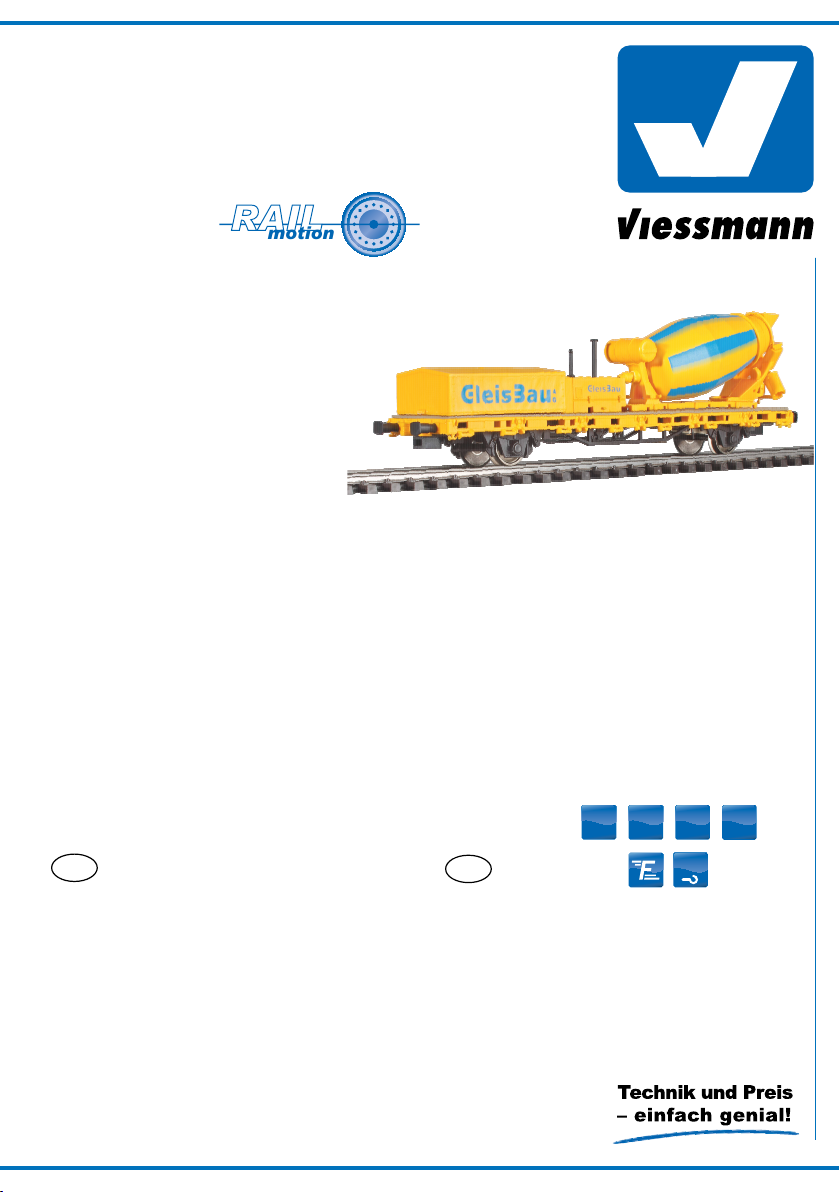
Gebrauchsanleitung
RAIL
motion
~
=
Manual
Digital-Funktionsmodell
mit Bewegung
Digital Functional Model
with movement
26254 - H0 Niederbordwagen mit Betonmischer GleisBau,
Funktionsmodell für Zweileitersysteme
26254 - H0 Low side car with cement mixer
Functional model for 2 rail version
26255 - H0 Niederbordwagen mit Betonmischer GleisBau,
Funktionsmodell für Dreileitersysteme
26255 - H0 Low side car with cement mixer
Functional model for 3 rail version
DCC MM
DE
1. Wichtige Hinweise............................................... 2 1. Important Information .........................................2
2. Einführung / Eigenschaften................................. 2 2. Introduction / Properties..................................... 2
3. Betrieb................................................................. 3 3. Operation............................................................ 3
4. Wartung............................................................... 7 4. Maintenance....................................................... 7
5. Fehlersuche......................................................... 7 5. Trouble - Shooting.............................................. 7
6. Technische Daten................................................ 8 6. Technical Data.................................................... 8
7. Umweltschutzhinweis.......................................... 8 7. Environmental Notes......................................... 8
EN
DC
NEM
AC
Page 2
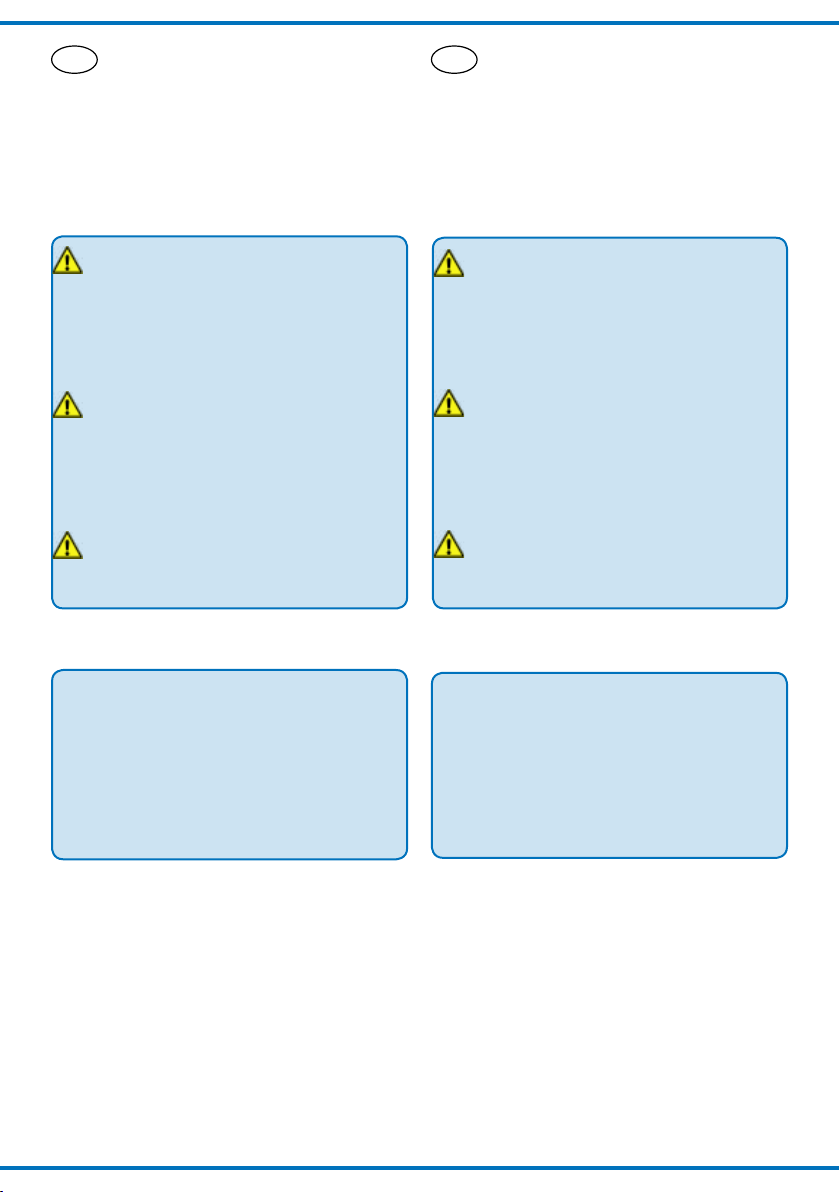
DE EN
1. Wichtige Hinweise
Bitte lesen Sie diese Anleitung und die Sicherheitshinweise vor der Inbetriebnahme genau durch und bewahren
Sie diese Anleitung und die Verpackung auf. Sie sind Teil
des Produktes.
Sicherer Betrieb
Vorsicht:
Verletzungsgefahr! Aufgrund der detaillierten
Nachbildung des Originals bzw. der vorgesehenen
Verwendung kann das Produkt Spitzen, Kanten
und abbruchgefährdete Teile aufweisen. Das Produkt gehört aus diesem Grund nicht in die Hände
von Kindern!
Vorsicht:
Stromschlaggefahr! Prüfen Sie das verwendete
Versorgungsgerät (Transformator, Netzteil, Zentrale) regelmäßig auf Schäden an Kabeln, Stecker, Gehäuse usw. Benutzen Sie das Versorgungsgerät keinesfalls sofern Sie irgendwelche
Schäden bemerken!
Achtung:
Bruchgefahr! Modell stets vorsichtig anfassen, da
die ligranen Teile des Modells sonst abbrechen
können.
Das Produkt richtig verwenden
1. Important hints
Please read this manual carefully and take note of the
comments regarding safety PRIOR to using this product!
Please keep this manual and the packaging for possible
later use. They are part of this product.
Safe operation
Attention:
Risk of injury! Due to the precise replication of the
original respectively the intended use of this product there may be sharp edges, corners and parts
that may easily brake off. Therefore this product is
not intended for small children!
Attention:
Risk of electric shock! Please check the power
supply (transformer, command station) regularly
for damaged cables, plugs, housings, etc. In case
of damage do not use the power supply unit under
any circumstances!
Attention:
Risk of breakage! Handle model with care to avoid
breaking off any detail parts of the model.
Using the product in the right manner
Das Produkt darf ausschließlich gemäß dieser Anleitung verwendet werden. Dieses Funktionsmodell ist
bestimmt
► zur Verwendung in Modelleisenbahnanlagen und
Dioramen,
► zum Betrieb an einen zugelassenen Modellbahn-
transformatoren bzw. an einer damit versorgten elektrischen Steuerung,
► zum Betrieb in trockenen Räumen.
Jeder darüber hinausgehende Gebrauch gilt als nicht
bestimmungsgemäß. Für daraus resultierende Schäden haftet der Hersteller nicht.
2. Einführung / Eigenschaften
Die Funktionsmodelle der Serie Railmotion sorgen für
Leben auf der Modelleisenbahn. Das speziell entwickelte
Funktionsmodell ist mit einer elektronischen Steuerung
ausgerüstet, die realistische Bewegungseffekte erzeugt.
Hier handelt es sich um ein Arbeitsfahrzeig für den Gleisbau, z. B. zum Gießen von Signal- und Oberleitungsfundamenten. Das Modell hat eine elektrisch angetriebene
Mischtrommel, die sich in beide Richtungen drehen kann.
2
This product may only be used according to the instructions stated in this manual. This functional model is intended for use as follows:
► For installation on model train layouts and diora-
mas,
► For connection to an approved model train trans-
former or a digital command station provided it is
powered by such a transformer,
► For operation in dry rooms.
Any other use is not considered to be in accordance with
regulations. The manufacturer cannot be held liable for
any damage that may be caused by inappropriate use.
2. Introduction / properties
The functional models of the Railmotion series bring
life to your model train layout. This specially developed
functional model is equipped with electronic controls
generating realistic movement. This particular model is a
maintenance vehicle for maintenance work along the line,
for instance, for pouring concrete foundations for signal
masts or centenary masts. The model has an electrically powered concrete mixer drum that can turn in both
directions.
Page 3

Falls der Antrieb aus irgendwelchem Grund blockiert sein
sollte, wird der Motor aus Sicherheitsgründen ausgeschaltet. Der Decoder versucht dann alle 5 Sekunden,
den Motor erneut zu starten.
Digitaldecoder integriert
Dieses Funktionsmodell ist mit einem integrierten Digitaldecoder ausgestattet. Die Steuerung ist mit jeder handelsüblichen Digitalzentrale der Formate DCC oder Märklin Motorola möglich. Die Funktion der Trommel ist im
Digitalbetrieb schaltbar.
Analogbetrieb
Die Grundfunktion ist auch im DC- und AC-Betrieb vorhanden.
Should the drive mechanism be blocked for any reason
the motor will be automatically switched off to avoid damage. The decoder will attempt to restart the movement
every ve seconds.
Integral digital decoder
This functional model is equipped with a digital decoder,
which can be controlled with any commercially available
command station generating either the DCC or the Märklin Motorola data format. The mixer drum can be switched
in digital mode.
Analogue operation
The basic function is also available in AC and DC mode.
3. Betrieb
Dieses Railmotion-Funktionsmodell ist für konventionellen sowie digitalen Betrieb ausgelegt. Der integrierte
Digitaldecoder für die Formate DCC und MM (MärklinMotorola) ermöglicht die Steuerung über eine geeignete
Digitalzentrale (z. B. Viessmann Commander).
Digitalbetrieb (DCC / MM)
Im Digitalbetrieb sind die Funktionen Stop, Mischbetrieb
und Ausleeren verfügbar und über Funktionstasten steuerbar (vgl. Abschnitt Funktionstastenbelegung). Der Betonmischer ist wie eine DCC- oder Märklin-Motorola Lokomotive programmierbar und steuerbar.
Als Grundeinstellung startet bzw. stoppt die Funktionstaste F1 den Betonmischer in der normalen Betriebsrichtung (Drehung im Uhrzeigersinn von hinten auf die Trommelöffnung gesehen).
F2 startet bzw. stoppt die Ausleerungsfunktion (Betonmischer läuft mit ca. doppelter Geschwindigkeit in Gegenrichtung).
Programmierung im DCC-Modus
Der Decoder im Wagen lässt sich im DCC-Format auf
dem Programmiergleis und mittels POM programmieren.
Programmierung mit Märklin-MotorolaZentralen
Beachten Sie:
Wenn Sie eine Multi-Protokoll-Zentrale einsetzen
(DCC- und Motorola-Format), empfehlen wir, den
Decoder im DCC-Format zu programmieren. Sie
können den Decoder nach dem Programmieren
auch im Motorola-Format ansteuern.
3. Operation
This Railmotion functional model is suitable for both conventional analogue and digital operation. The integral
digital decoder supports DCC and MM (Märklin / Motorola) generated by a suitable digital command station (e.g.:
Viessmann Commander).
Digital mode (DCC / MM)
The function “Stop”, “Mixing” and “Pouring” are available
and can be triggered with function buttons (also refer to
the chapter about the assignment of function buttons).
This vehicle can be programmed and operated like a
DCC or MM locomotive. The default settings are as follows:
F1 – starts and stops the movement of the drum in the
normal rotating direction (turning clockwise when viewed
from behind towards the opening of the drum).
F2 – starts and stops the “Pouring” function (drum turns
in the opposite direction with about twice the speed).
Programming in DCC
In DCC the decoder in the vehicle can be programmed
on the programming track and on the main (POM).
Programming with Märklin Motorola
central units
Please note:
If you use a multi protocol command station generating DCC and Motorola signals we recommend
to program the decoder in DCC mode. Of course,
after programming you may control the vehicle
also in the Motorola format.
Die Motorola-Programmierung ist entsprechend den üblichen Verfahren realisiert. Die Signalisierung der Zustände erfolgt durch längere oder kürzere Sequenzen aus abwechselndem Drehen und Anhalten der Trommel.
Stellen Sie den Wagen auf ein Gleis, das mit dem Gleisausgang der Zentrale verbunden ist. Es darf kein weiteres Fahrzeug auf dem Gleis stehen, da der darin be-
ndliche Decoder sonst ggf. ebenfalls programmiert wird.
Programming in the Motorola mode can be done with
the commonly known methods. The status is indicated
by longer or shorter sequences of rotating and stopping
the drum.
Place the vehicle on the tracks connected to the track
output of the central unit. In order to prevent any other
vehicle from being inadvertently programmed there may
be no other vehicle on the same track.
3
Page 4

Führen Sie für die Programmierung mittels MärklinMotorola-Zentralen zunächst einen Reset an der Zentrale durch (durch gleichzeitiges längeres Drücken der
Tasten „Stop“ und „Go“) oder schalten Sie die Zentrale
kurz aus und wieder ein.
Wählen Sie zunächst die aktuelle Adresse des Decoders oder die Adresse „80“ (wenn Sie z.B. die aktuelle
Adresse des Decoders nicht kennen). Bei der Auslieferung hat der Decoder die Adresse „3“. Schalten Sie alle
Funktionen (F1 bis F4) aus.
Drücken Sie als nächstes die „Stop“-Taste der Zentrale.
Betätigen Sie dann den Richtungsumschalter und halten
Sie ihn gedrückt. Drücken Sie kurz die Taste „Go“. Sobald die Trommel des Fahrzeugs beginnt, sich abwechselnd zu drehen und zu stoppen (nach ca. 2 Sekunden),
bendet sich der Decoder im Programmiermodus und Sie
können den Umschalter loslassen.
Im Programmiermodus können Sie die Register des Decoders wie folgt programmieren:
1. Wählen Sie ein Register zum Programmieren aus, indem Sie die Nummer des Registers als Motorola-Lokadresse an Ihrer Zentrale eingeben. Beachten Sie, dass
bei manchen Zentralen eine führende „0“ eingegeben
werden muss.
2. Betätigen Sie den Richtungsumschalter. Der Rhythmus
von Drehen und Stoppen der Trommel wird schneller.
3. Geben Sie den gewünschten Wert des Registers ein,
indem Sie den Wert als Motorola-Lokadresse an Ihrer
Zentrale eingeben. (Die Motorola Lokomotivadresse 80
entspricht der Wert 0).
4. Betätigen Sie den Richtungsumschalter erneut. Der
Rhythmus vom Drehen und Stoppen der Trommel wird
wieder langsamer.
Wiederholen Sie die Punkte 1 bis 4 für alle Register, die
Sie programmieren wollen. Um ein Register zum Programmieren auszuwählen oder einen Wert für ein Register einzugeben, müssen Sie die eingegebene Zahl immer wie beim Auswählen einer Lokadresse an Ihrer Zentrale bestätigen. Der Rhythmus der Bewegung zeigt an,
welche Eingabe der Decoder erwartet:
► Langsamer Rhythmus: Eingabe einer Registernum-
mer
► Schneller Rhythmus: Eingabe des Wertes eines Re-
gisters. Zum Beenden des Programmiermodus drücken Sie auf „Stop“.
CV-Tabelle
Der integrierte Decoder erlaubt eine Reihe von Einstellungen, um den Umgang mit diesem Funktionsmodell besonders komfortabel zu gestalten. Insbesondere lassen
sich die Funktionstasten, die die Betriebsart der Trommel
steuern, frei belegen.
Die folgende Tabelle gibt Aufschluss über die Kongurationsmöglichkeiten. Die Werkseinstellungen sind jeweils in
Klammern angegeben.
When programming with a Märklin Motorola central unit
rst make a reset by simultaneously pressing the “Stop”
and the “Go” button for a longer period. Alternately you
may switch off the central unit for a moment and then
turn it back on again.
Then select the current address of the decoder or the
address “80” (in case you do not know the address).
The default address is “03”. Turn off all functions (F1
through F4).
Then press the “Stop” button of the central unit followed by the change-of-direction button, which you keep
pressed down. Press the “Go” button for a short moment.
As soon as the drum starts rotating (after about two
seconds) the decoder has shifted into the programming
mode. Now you may release the change-of-direction button.
While in programming mode you may program the registers of the decoder as follows:
1. Select a register you want to program by entering the
number of the register as a Motorola locomotive address
on your central unit. Please bear in mind that some cen-
tral units require the prex “0” when entering the address.
2. Activate the change-.of-direction button. The rhythm of
the drum rotating and stopping becomes faster.
3. Enter the desired value for the register by entering
the value as a Motorola locomotive address on your
command station. (The Motorola locomotive address 80
means a value of 0).
4. Press the change-of-direction button once again.
The rhythm of the drum rotating and stopping becomes
slower.
Repeat steps 1 through 4 for all registers you wish to program. In order to select a register for programming or to
enter a value into a register you must always conrm the
number entered in the same way as if you enter a locomotive address. The rhythm of movement indicates which
type of data entry is expected by the decoder:
► Slow rhythm: entry of a register number
► Faster rhythm: entry of a register value.Press the
“Stop” button for exiting the program ming mode
CV Table
The integral decoder supports a number of adjustments
for easy and comfortable handling of this functional
model.
Particularly, the function buttons controlling the drum may
be freely assigned.
The following table shows the possible conguration options. Default values are given in brackets.
4
Page 5

CV
1 Basisadresse
7 Hersteller
Name
Name
Primary address
Versions-No.
Manufacturer´s
version No.
Wertebereich
Value range
(Default)
1...255 (3)
(1) nur lesbar
read only
Beschreibung
Description
8 Manufacturer ID (109) Schreiben Sie den Wert 8 um alle Werte auf den Auslieferungszu-
11 Packet Time-Out
Value
17 Lange Adresse
Extended
address (high)
18 Lange Adresse
Extended
address (low)
29 Konguration
Conguration
data
48 Vorzugsprotokoll
Preferred protocol
54 Geschwindigkeit
im Mischbetrieb
Rotation speed
in concrete mixing mode
55 Geschwindigkeit
im Entleerungsbetrieb
Revs in “Pouring” mode
0..255 (100) Automatischer Halt bei Ausfall des Digitalsignals. Berechnung: Wert x
192..231 (0) Wird für die lange DCC Adresse benötigt. Diese Adresse wird nur ver-
0..255 (0) Nur für DCC. Bei den meisten Zentralen ist es möglich, erweiterte
(bitweise)
(bitwise)
(0) 0 = DCC, sonst Motorola
0..80 (21)
0..80 (40)
stand zuzückzusetzen. Wenn Sie den Wert 9 schreiben, werden alle
Werte außer der Lokadresse und außer CV 29 auf den Auslieferungszustand zurückgesetzt. CV 8 ändert seinen Wert hierbei nicht.
Writing the value 8 in CV 8 resets the decoder to the default values.
Writing the value 9 in CV 8 resets all values except the address and
CV 29. The value of CV 8 always remains the same.
0,1 = Zeit (sec) bis zur Stop-Auslösung
Automatic stop in case of signal interruption from the command station: Value x 0.1 = time [sec] until stop command is executed.
wendet, wenn auch Bit 5 in CV 29 gesetzt ist
Is required for long DCC address. This address is only used if Bit 5 in
CV 29 is also set.
Adressen direkt einzugeben. Die CVs 17, 18 und 29 werden von der
Zentrale automatisch richtig eingestellt.
Only in DCC mode. Most command stations support extended addressing. The CVs 17, 18 and 29 are then set automatically by the
command station.
Bit 0: 0: Drehrichtung normal, 1: Drehrichtung invertiert
Bit 5: 0: kurze Adresse in CV 1, 1: lange Adresse in CV 17 CV 18
Bit0: 0: normal rotation, 1: inverted rotation.
Bit5: 0: short address in CV1, 1: long address in CV17 and CV18
0 = DCC, otherwise Motorola
5
Page 6

58 Funktionstaste
für Mischbetrieb
Function button
for mixing mode
59 Alternative
Funktionstaste
für Mischbetrieb
Alternate function button for
„Concrete mixing“ mode
60 Funktionstaste
für Ausleeren
Function button
for “Pouring”
mode
61 Motorola secon-
dary function
address
0..28 (1) 0 Bedeutet inaktiv, 1 bedeutet F1, usw.
0 indicates not active, 1 indicates F1, etc.
0..28 (0) 0 Bedeutet inaktiv, 1 bedeutet F1, usw
0 indicates not active, 1 indicates F1, etc..
0..28 (2) 0 Bedeutet inaktiv, 1 bedeutet F1, usw.
0 indicates not active, 1 indicates F1, etc.
0..255 (0) Durch Eingabe einer beliebigen Adresse werden die Funktionen F1
- F4 für diese Motorola-Adresse als Funktionen F5 - F8 gewertet. So
kann man 8 Funktionen aufrufen, auch mit Zentralen die nur 4 Funktionen pro Lokomotive schalten können.
By entering any address the functions F1 through F4 are considered
to be F5 through F8 for this particular Motorola address. Thus it is
possible to call up 8 functions even with a central unit that only supports 4 functions per locomotive.
Tipp:
Es gibt zwei CVs für die Funktionstastenzuordnung, nämlich CV 58 und CV 59.
Der Decoder „hört“ für das Aktivieren der Mischfunktion
auf beide CVs.
Damit können Sie z.B. mehrere Waggons auf derselben
Digitaladresse über die in CV 58 hinterlegte Funktion
gleichzeitig ein- und ausgeschaltet werden. Mit der in CV
59 hinterlegten Funktonstaste kann dann die individuelle
Steuerung jedes Wagens verwirklicht werden.
Analogbetrieb
Achtung:
Verwenden Sie für den Analogbetrieb ausschließlich regelbare Modelleisenbahntrafos. Der Betrieb
mit Analog-Fahrreglern mit Pulsweitenansteuerung ist nicht möglich und kann zu Fehlfunktionen
führen.
Im Analogbetrieb dreht sich die Trommel bei ausreichender Gleisspannung im Mischbetrieb während der
Fahrt.
Die Kongurationsvariablen, die im Digitalbetrieb eingestellt sind (z.B. Drehrichtung, Geschwindigkeit), sind auch
im Analogbetrieb aktiv.
Hint:
There are two CVs for assigning function buttons, namely
CV 58 and CV 59.
The decoder “listens” to both CVs for activating the concrete mixing function.
This is intended for use in case there are several vehicles
with the same address whose function controlled by CV
58 should be switched simultaneously. With the function
button assigned to CV 59 you may realise the individual
control of each vehicle.
Analogue operation
Please note:
Only use model train transformers providing
standard speed control by voltage control in analogue mode. Do not use controllers employing
pulse width modulation. This may lead to faults
and irregular operation.
In analogue mode the drum rotates in concrete mixing
mode when the vehicle is moving (drawn by a locomo-
tive) if there is sufcient track voltage available.
The conguration variables adjusted in digital mode (e.g.:
rotation clockwise or anti-clockwise, revs) are also active
in analogue mode.
6
Page 7

4. Wartung
Damit Sie lange ungetrübte Freude an Ihrem Schienenfahrzeugmodell haben, ist eine regelmäßige Wartung unerlässlich. Bitte beachten Sie die folgenden Hinweise und
führen Sie die Wartungsschritte regelmäßig durch.
Laufwerke (Achsen):
Schmieren Sie die Achsen mit einem winzigen Tropfen
sehr dünnüssigen synthetischen Öl (z. B. Viessmann
Feinmechaniköl SYN, Art.Nr. 6858).
Radschleifer:
Der Wagen nimmt ggf. über mehrere Räder Strom auf,
erkennbar an den Schleifern auf der Innenseite der Räder. Bringen Sie daher eine winzige Menge Schmierfett
auf die Innenseiten der Räder auf.
4. Maintenance
Regular maintenance is the precondition for many years
of trouble free operation of your model. Please note the
following hints and do some regular maintenance.
Running gear (axles):
Lubricate the axles with a tiny drop of thin uid synthetic
oil (e.g.: Viessmann Feinmechaniköl SYN, part No.
6858).
Wheel wipers:
The vehicle may pick up current via several wheels,
which can be detected by the wheel wipers on the inside
of the wheels. Apply a tiny amount of grease to the inside
of the wheels.
5. Fehlersuche und Abhilfe
Jedes Viessmann-Produkt wird unter hohen Qualitätsstandards gefertigt und vor seiner Auslieferung geprüft.
Sollte es dennoch zu einer Störung kommen, prüfen Sie
bitte als erstes die Stromzufuhr. Kontrollieren Sie ggf.
auch, ob die CV-Einstellungen zu Ihrem Betriebsmodus
passen, z.B. ist bei Wechsel des Datenprotokolls oder
der Zentrale auch im Decoder der Wechsel erlaubt (CV
48 und 49)? Löst eine Rückstellung auf Werkseinstellung
vielleicht das Problem (CV 8)?
Wenn Sie die Fehlerursache nicht nden können, geben
Sie den Artikel in der zugehörigen Verpackung zu Ihrem
Fachhändler oder senden Sie ihn zur Reparatur bitte direkt an den Viessmann-Service (Adresse siehe unten).
5. Troubleshooting and
corrective measures
Each Viessmann product is manufactured according to
stringent quality standards and is tested prior to delivery.
Should a fault occur despite these measures rst check
the power supply. Also check if the CV settings are suitable for operation, for instance, is changing from one
data format to the other enabled in the decoder (CV 48
and 49).Can you resolve the issue by resetting to default
values (CV 8)?
Should you not be able to nd the cause of the fault put
the product in its original packaging and return it to your
dealer or hobby shop or send it directly to the Viessmann
service department (see below for the address).
7
Page 8

6. Technische Daten
Systeme: konventionell analog, DCC, MM
RailCom: nicht vorhanden
Betriebsspannung:
0 – 21 V analog / bis 21 V digital
Betriebsstrom: < 100 mA
Ruhestrom: < 30 mA
Temperatur / rel. Feuchtigkeit (Betrieb):
+8 - +35 °C / max. 85 % nicht betauend.
Temperatur / rel. Feuchtigkeit (Lagerung):
0 – 40 °C / max. 85 % nicht betauend.
Kupplungsschacht gemäß NEM 362
Kupplungsattrappen und mitgelieferte Systemkupplung
Metallräder
LüP: 158 mm
Gewicht: 95 g
6. Technical data
Systems: conventional analogue, DCC, MM
RailCom: not supported
Operating voltage:
0 – 21 V analogue / up to 21 V digital
Operating current: < 100 mA
Standby current: < 30 mA
Temperature / relative humidity (operation):
+8 - +35 °C / max. 85 % non-condensing.
Temperature / relative humidity (storage):
0 – 40 °C / max. 85 % non-condensing.
NEM coupler shaft as per NEM 362
Imitations of prototype eye-and-hook couplers as well as
standard H0 couplers provided
Metal wheels
Length over buffers: 158 mm
Weight: 95 g
7. Umweltschutzhinweis
Dieses Produkt darf am Ende seiner Lebensdauer nicht
über den normalen Hausmüll entsorgt werden. Es muss
an einem Sammelpunkt für das Recycling von elektrischen und elektronischen Geräten abgegeben werden.
Das Mülleimer-Symbol auf dem Produkt, der Bedienungsanleitung oder der Verpackung weist darauf hin.
Die Werkstoffe sind gemäß ihrer Kennzeichnung wiederverwertbar.
Maßstabs- und originalgetreues Kleinmodell für Erwachsene Sammler. Kein Spielzeug! Nicht geeignet für
Kinder unter 14 Jahren! Produkt kann Spitzen, Kanten und
abbruchgefährdete Teile aufweisen. Verletzungsgefahr!
Anleitung aufbewahren!
Small scale and life-like model for adult collectors. Not
a toy! Not suitable for children under 14 years! This product
can have peaks, edges and breakable parts. Risk of injury!
Keep these instructions!
Petit modèle réduit dèle à l’échelle et à l’original pour
des collectionneurs adultes. Ce produit n’est pas un
jouet! Ne convient pas aux enfants de moins de 14 ans !
Le produit peut présenter des pointes, des arêtes et des
pièces détachables. Risque de blessure! Conservez ce
mode d’emploi!
7. Environmental notes
This product may not be disposed off in normal household garbage at the end of its life. It must be dropped
off at a collection station for recycling of electrical and
electronic devices. The symbol showing the trash can
on the product, the user manual and the packing, point
this out. The materials can be reused according to their
identication.
Schaal- en origineelgetrouw model voor volwassen
verzamelaars. Geen speelgoed! Niet geschikt voor kinderen onder 14 jaar! Kunnen er onderdelen met scherpe
punten, zijkanten en ook breekbare onderdelen aanwezig
zijn. Risico op verwonding! Gebruiksaanwijzing bewaren!
Modello in scala ridotta e fedele all’originale per collezionisti adulti. Non è un giocattolo! Non adatto a bambini
al di sotto dei 14 anni! Il prodotto può presentare punte,
spigoli e parti che potrebbero staccarsi. Pericolo di lesion!
Conservare instruzioni per l’uso!
Modelo reproducido en miniatura a escala y según el
original para coleccionistas adultos. ¡No es un juguete!
No recomendado para menores de 14 años! Los modelos
pueden tener partes puntiagudas, cantos y piezas ligranas.
Riesgo a lesionarse. Conserva las instrucciones de servicio!
4/2013 HZ
Stand 01
Sach-Nr. 87573
8
Made in Europe
