Videotech Technology Development VT C6109 User Manual
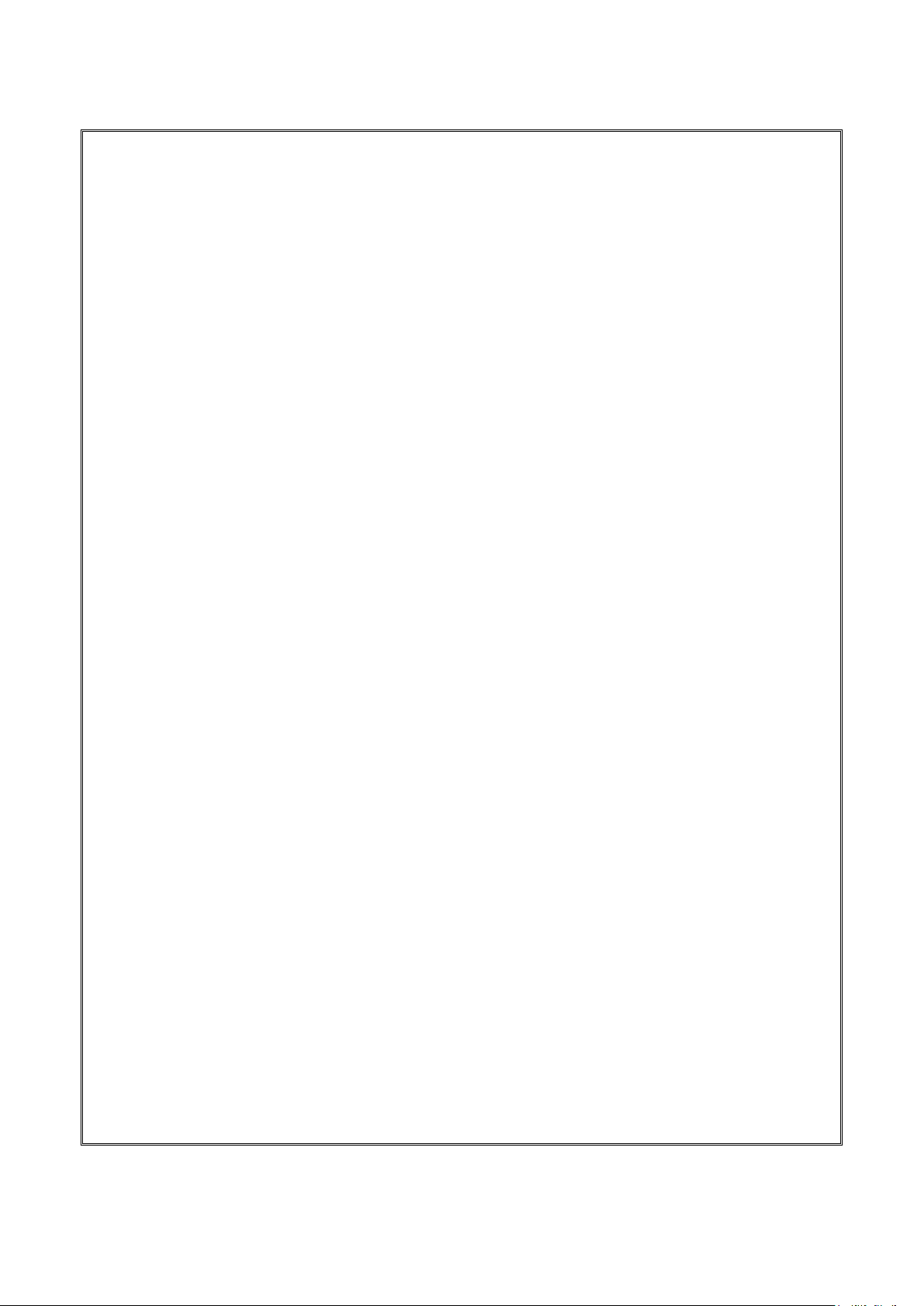
VT-C6109
FCC ID: W3DVT-C6109
All rights reserved copy
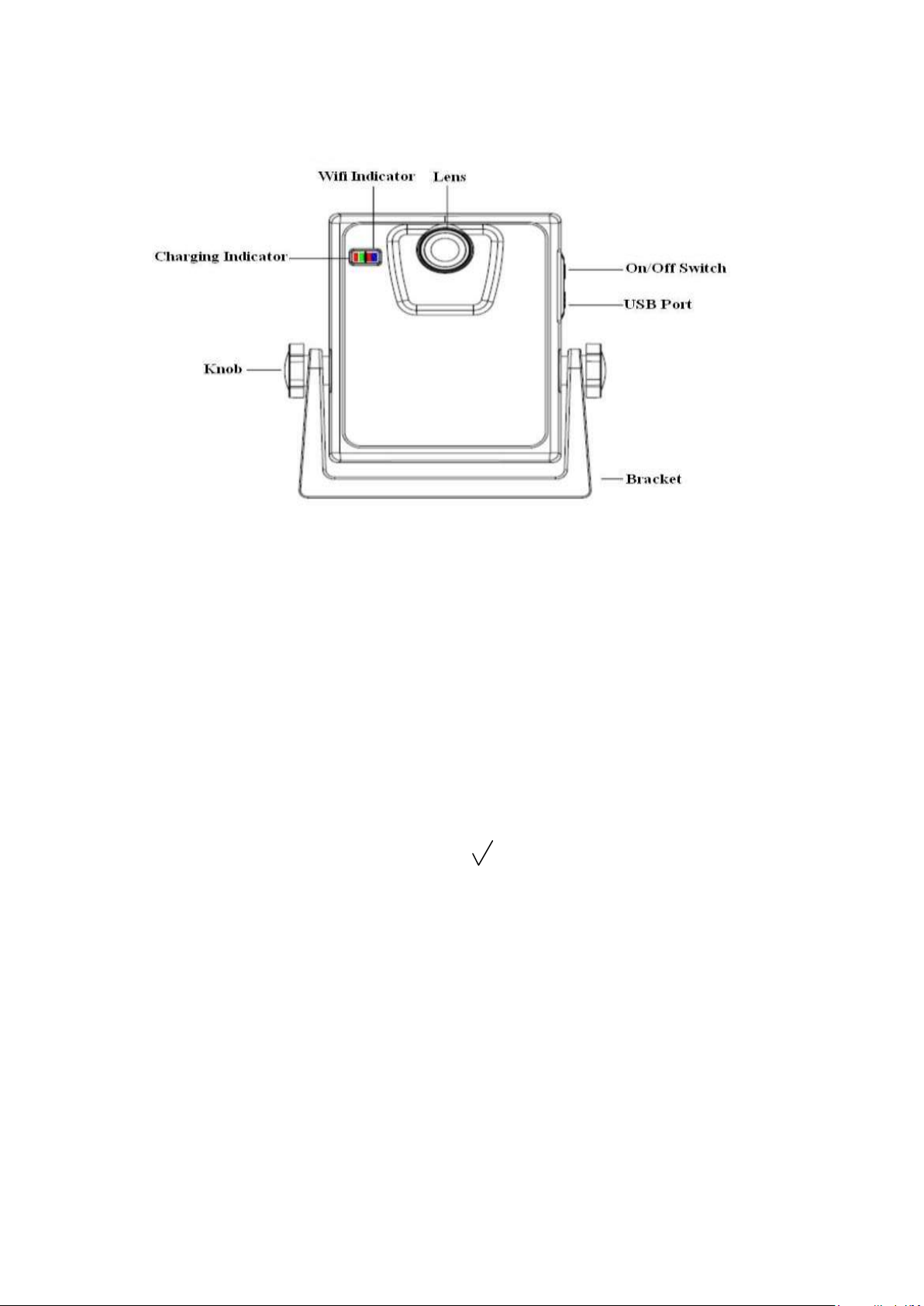
VT-C6109 Backeye Instruction of use
1.)VT-C6109 Backeye Product picture
2.)Long press the VT-C6109 power switch button for 3 seconds , the indicator
LED lights , switch on 。
3.)Click on the IPHONE standby“settings”icon into the desktop settings
interface,click the“WIFI”option to choose“BACKeye”WIFI SSID.
4.)In the password input“BACKeye”password“12345678”,click“add”button,
when after“BACKeye”the left appear“ ”, exit“settings”,enter the standby
interface of IPHONE 。
5.) The standby interface, click on the “Backeye”icon into the
Backeye app for video surveillance。
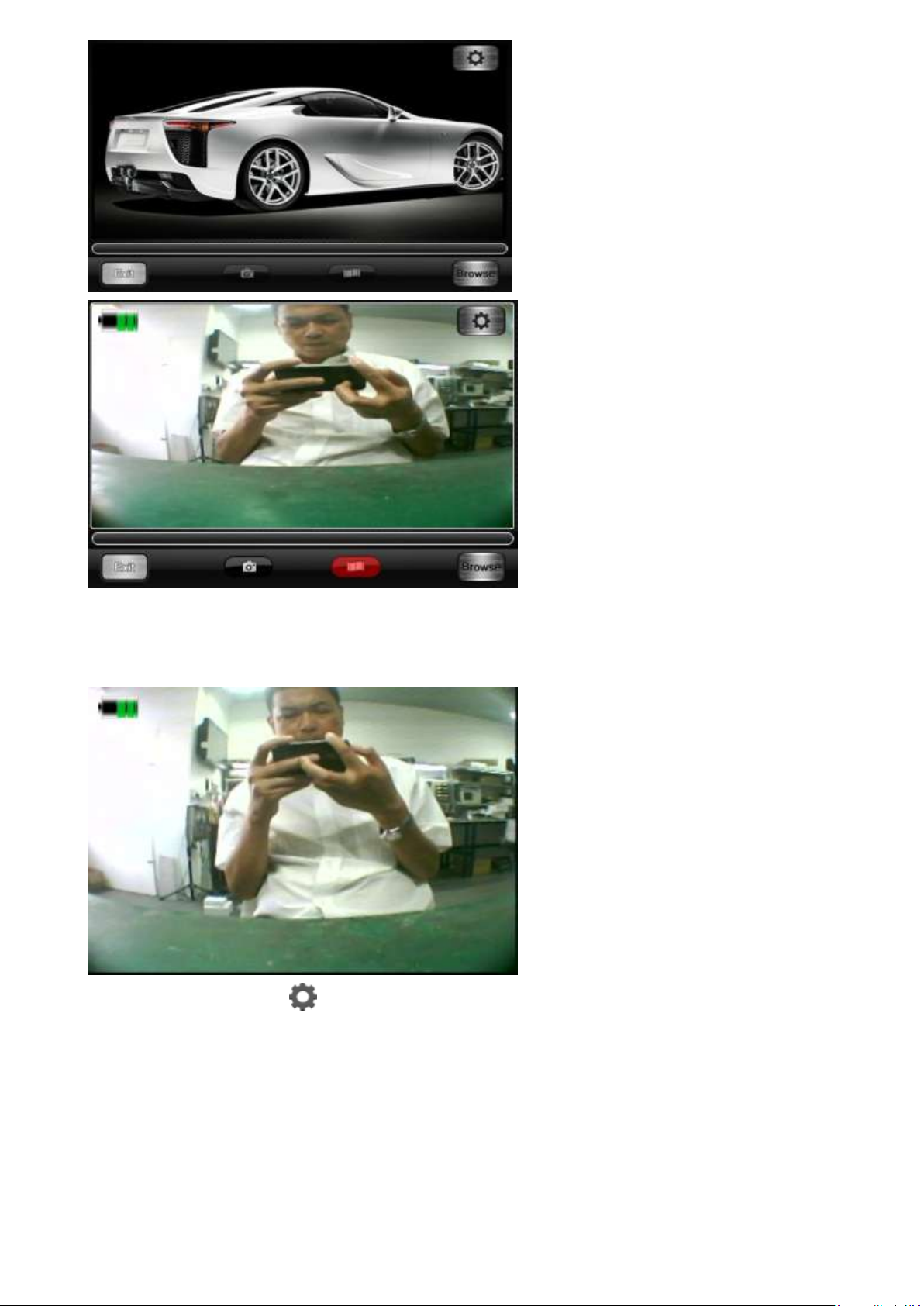
6.)If in the above screen 5 seconds without any operation , it will automatically
be entered into a state of full screen。
7.)Click on the“ ”icon,carries on the Settings and view the software
information.
