Page 1
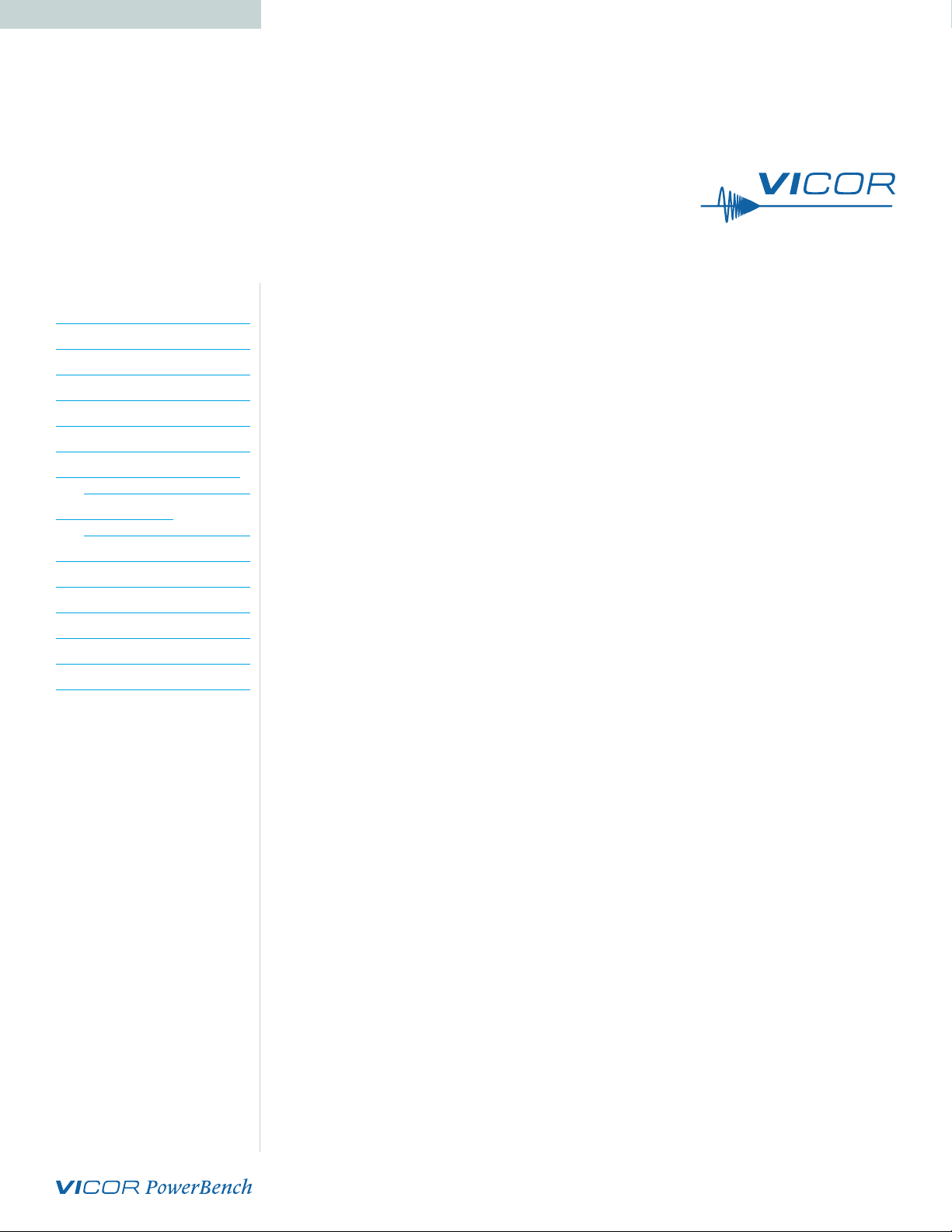
USER GUIDE | UG:017
Analog Control 3623 and 4623 ChiP DCMs
Evaluation Board
Arthur Russell
VI Chip® Applications Engineering
October 2014
Contents Page
Introduction 1
Contents 3
Features 3
Board Description 4
General Components 4
Test Points Description 6
Schematic, Assembly Drawing
and Bill of Materials 7
Recommended Test
Equipment 14
Basic Connections 14
Board Operation Details 14
Trim Control 15
Fault Monitoring 15
Chassis Ground 16
Paralleling 16
Introduction
The Analog Control 3623 and 4623 ChiP DCM evaluation boards described in this document are
designed to be used with the DCM family of isolated, DC-DC converters. The 3623 DCM board is used
for the analog control, low input voltage 3623 ChiP products, while the 4623 DCM board is used for
the analog control, high input voltage (offline) 4623 ChiP products.
The DCM evaluation board can be configured for various enabling and fault monitoring schemes,
as well as to exercise various modes of trimming, depending on the application requirements. The
evaluation board can be used to evaluate DCMs in either a stand-alone configuration, or as an
array of modules.
Enable options:
1. On-board mechanical switch (default)
2. External control
Trim options:
1. Fixed trim operation (default): the TR pin is permitted to float at initial startup.
The DCM disables output trimming and the output trim is programmed to the nominal rated V
2. Variable trim operation, on-board variable resistor: The trim pin voltage is ratiometric,
with a rheostat working against a pull-up resistor inside the DCM to VCC.
3. Variable trim operation, off-board control: The trim pin voltage is controlled via external
programming control, which is referenced to the –IN of each specific DCM in the system.
OUT
.
Fault monitor options:
1. On-board LED: the FT pin drives a visible LED for visual feedback on fault status.
2. On-board optocoupler: the FT pin drives an on-board optocoupler to bring
fault status across the primary-secondary isolation boundary.
UG:017 vicorpower.com Applications Engineering: 800 927.9474 Page 1
Page 2

IMPORTANT NOTICE:
Hazardous voltages are present on the DCM Evaluation Board under power.
PERSONAL CONTACT WITH LINE VOLTAGE MAY RESULT IN SEVERE INJURY, DISABILITY, OR
DEATH. IMPROPER OR UNSAFE HANDLING OF THIS BOARD MAY RESULT IN SERIOUS INJURY
OR DEATH.
Read the precautions below entirely BEFORE using the DCM Evaluation Board. Do not operate the
evaluation board unless you have the appropriate safety precautions in place on your bench to
guarantee safety.
The list below is not comprehensive and is not a substitute for common sense and
good practice.
During operation, the power devices and surrounding structures can be operated
safely at high temperatures.
Remove power and use caution when connecting and disconnecting test probes
and interface lines to avoid inadvertent short circuits and contact with hot surfaces.
Never use a jumper in place of the fuse.
When testing electronic products always use approved safety glasses. Follow good
laboratory practice and procedures.
Avoid creating ground loops when making measurements of the isolated input
or output voltage.
Care should be taken to protect the user from accidental contact when
under power.
Care should be taken to avoid reversing polarities if connecting to the opposite
(solder) side of the board.
The product evaluation boards described in this document are designed for
general laboratory evaluation, and are not suitable for installation in
end user equipment.
Refer to the specific DCM module data sheet for electrical, thermal, and mechanical
product details
UG:017 vicorpower.com Applications Engineering: 800 927.9474 Page 2
Page 3
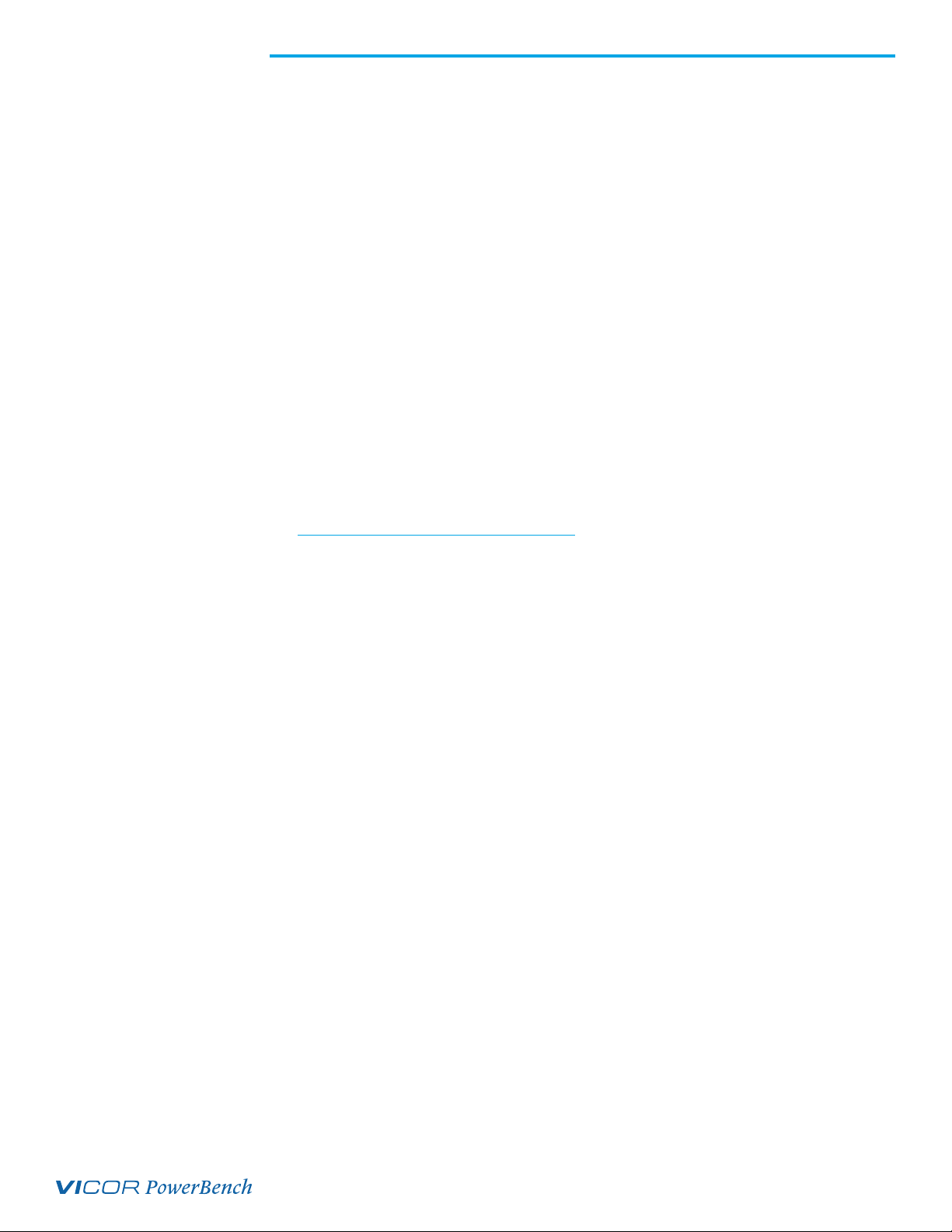
These boards provide a convenient way to evaluate/demonstrate the performance of Vicor’s DCM
products. Kelvin connections are provided for accurate voltage measurements on power nodes. Sockets
are provided to permit quick installation and changing of bulk filtering capacitors. The evaluation board
also provides lugs for input/output connections, test points and sockets for easy connection to standard
test-equipment, and a high performance air cooled heatsink assembly.
Contents
The evaluation board arrives with the following contents:
1 x DCM evaluation board
1 x top and belly heatsink assembly (pre-installed)
1 x hardware kit
Features
The DCM evaluation board has the following features:
1. Input and output lugs for source and load connections
2. Input fuse (appropriately rated)
3. Basic input filtering, including sockets to add through-hole input aluminum-electrolytic capacitors
for additional source decoupling
Note: The filtering used in the eval board is for demonstration purposes only and might not be the optimal
solution for all applications. For optimal filter design for parallel array application, consult the datasheet of the
DCM in use and the online filter design tool at:
http://app2.vicorpower.com/filterDesign/intiFilter.do
4. Basic output filtering, including sockets to add through-hole output
aluminum-electrolytic capacitors
5. Toggle switch for enabling and disabling the DCM via the ENABLE pin
6. Trim control selection
a. Using potentiometer
b. Using external voltage source
c. Open, to disable trimming and latch the model nominal trim condition
7. Provisions to replace input and output differential mode inductors with wire loops,
for oscilloscope/shunt based current measurements
8. Oscilloscope probe jack for accurate, high frequency output voltage measurements
9. Dual paralleling connectors for ENABLE, TRIM, FAULT and SGND signal connections, for daisy
chaining control to other DCM evaluation boards in an array
10. Kelvin voltage test points for all power pins
11. Top and bottom heatsink assembly for the DCM
UG:017 vicorpower.com Applications Engineering: 800 927.9474 Page 3
Page 4

Board Description
The following section provides a detailed description of the evaluation board components, test points
and sockets.
General Components
1. DCM (PS01)
2. Input lugs: Sized for #10 hardware. Use these for making connection to the input source.
This board does not contain reverse polarity protection. Check for proper polarity before
applying the power.
3. Input fuse (F01 & F02): Appropriately rated for the DCM model on the board.
4. Input filter: Ceramic input capacitors (C15-C22), filtering inductor (L01) and damping resistor
(R08) provide input filtering. Sockets (H01-H02, H03-H04) can be used for easy installation of
aluminum-electrolytic input capacitors. The 3623 board also adds H09-H10 for additional
input bypassing.
5. Enable / Disable switch (SW01): When actuator is in top position towards “ON” text on the board,
the ENABLE pin will be open and the DCM will be enabled. When actuator is in bottom position
towards “OFF” text on the board, the ENABLE pin will be connected to SGND and the DCM will be
disabled. When switch SW01 is ON, an external voltage source can control the ENABLE state.
6. Header-jumper for trim control (J09): Provides the option to enable the trim function to set the
DCM programmed trim value via either the on board trim rheostat or an external voltage source:
a. Using potentiometer (R26)
b. Using external voltage source.
7. Output lugs: Sized for #10 hardware. Use these lugs to connect the output directly to the load.
8. Output oscilloscope probe Jack (J01): Used for making accurate scope measurements of the output
voltage (e.g. ripple). The jack is directly compatible with many common passive voltage probes
models. Remove the grounding lead and insulating barrel of the probe and insert the probe tip and
barrel directly into the jack, ensuring that the probe tip seats in the center socket of the jack. To
avoid the risk of an inadvertent short circuit, do not attempt to install while power is applied.
9. Output filter: Output capacitor (C201), filtering inductor (L02) and damping resistors (R16-R17), and
ceramic output capacitors (C02-C05) provide output filtering. Sockets H05-H06, and H03-H04 can
be used for easy installation of aluminum-electrolytic output capacitors.
10. High side current sense wire loops: By depopulating the associated inductor and damping resistors,
all input or output currents can be passed through a wire loop or use with an oscilloscope current
probe. The wire loop is installed at the large pair of plated through-holes near the applicable
inductor location.
11. Dual paralleling wire-to-board connectors (J02 and J03): Used for bussing control signals and their
reference (ENABLE, SHARE, FAULT, and SGND) across board assemblies during parallel operation.
The connector style provides simple “strip and insert” use with 18 – 24 AWG solid wires. Once
inserted, a spring loaded barb retains each wire with no need for soldering. To release the wire,
insert a thin bladed tool (AVX 06-9276-7001-01-000 or similar) into the slot above each
wire entry point.
UG:017 vicorpower.com Applications Engineering: 800 927.9474 Page 4
Page 5
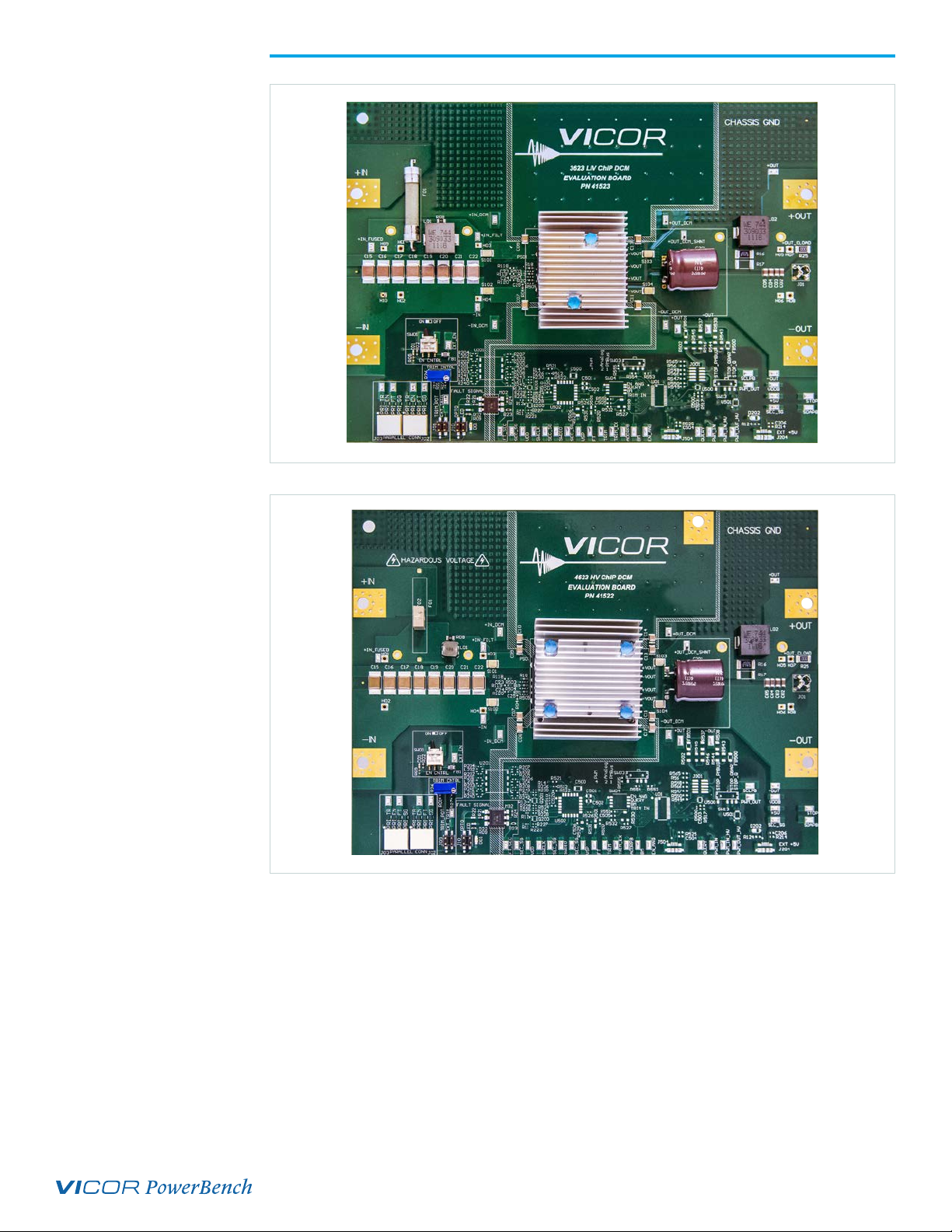
Figure 1
3623 DCM evaluation
board photo, top side
Figure 2
4623 DCM evaluation
board photo, top side
UG:017 vicorpower.com Applications Engineering: 800 927.9474 Page 5
Page 6
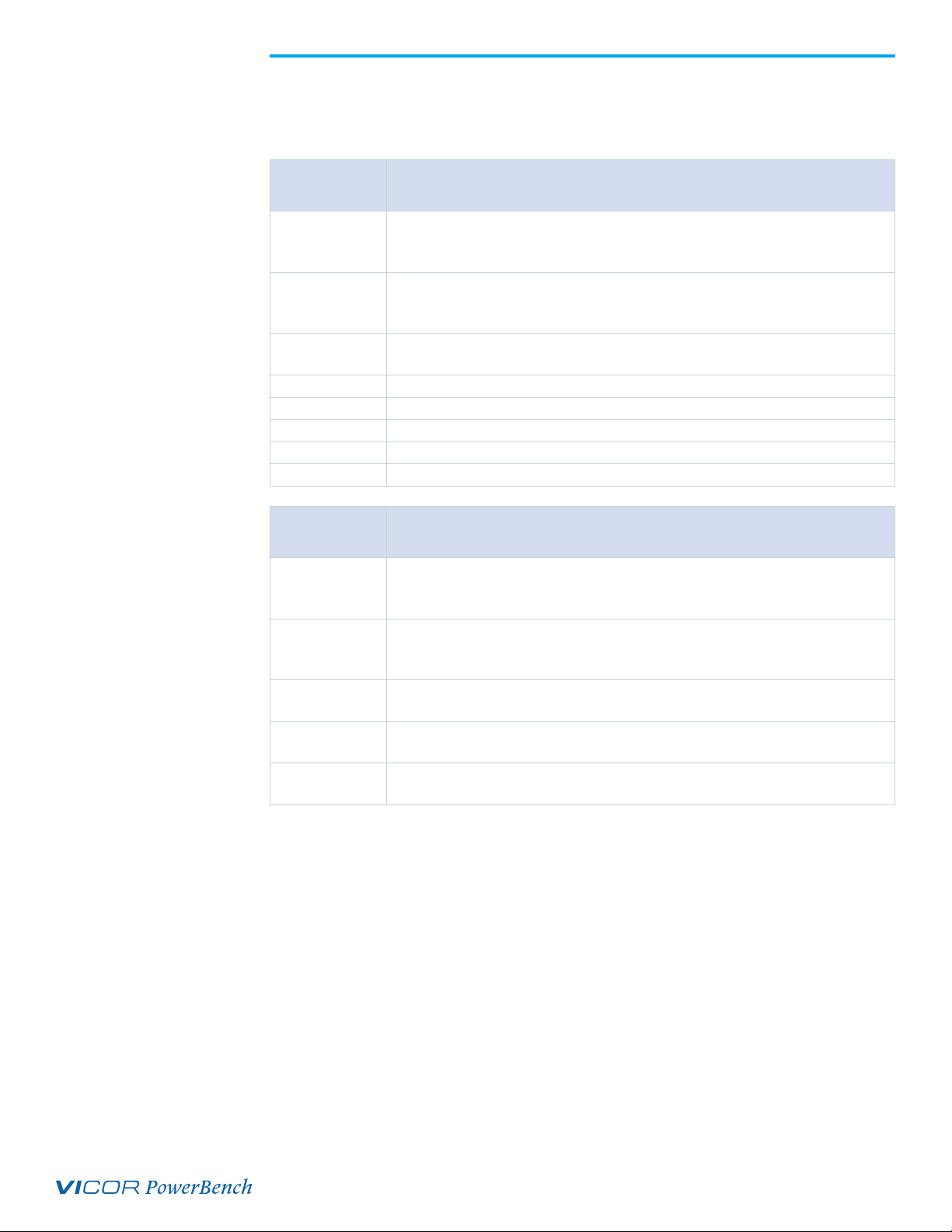
Table 1
Primary referred
test point descriptions
Table 2
Secondary referred
test point descriptions
Test Points Description
Test nodes are labeled and include a SMT test point for attaching miniature probes, clips or hooks.
Name Description
+IN_FUSED,
+IN_FILT,
–IN
+IN_DCM,
–IN_DCM
PRI_SG
EXT_EN Testpoint to drive the ENABLE signal (relative to PRI_SG) using an external source.
PRI_EN Testpoint to measure the ENABLE signal (relative to PRI_SG).
EXT_TR Testpoint to drive the TRIM signal (relative to PRI_SG) using an external source.
PRI_TR Testpoint to measure the TRIM signal (relative to PRI_SG).
PRI_FT Testpoint to measure the FAULT signal (relative to PRI_SG).
Name Description
+OUT_DCM,
–OUT_DCM
+OUT_DCM_SHNT,
+OUT,
–OUT
SEC_SG
FT_SEC
+5 V
Provide measurement testpoints for the input voltage to the board in various locations, rela-
tive to the –IN board lug. +IN_FUSED is taken after input fusing, +IN_FILT is taken after the
input filtering network.
Provide Kelvin connection to input pins of the DCM. Use these test points for measuring the
input voltage at the module, excluding errors due to finite connection resistance leading up
to the module.
Testpoint for Signal Ground on the primary/input side of the isolation boundary. This is the
reference for all primary side control circuitry and all control pins of the DCM.
Output voltage test points provide Kelvin connection to output pin group of the DCM. Use
these test points for measuring the output voltage at the module, excluding voltage errors
due to finite connection resistance and the module output current.
Provides measurement testpoints for the output voltage in various locations, relative to the
–OUT board lug. +OUT_DCM_SHNT is taken before the output filtering, and +OUT is taken
at the +OUT board lug.
Testpoints for the +5V bias supply return, and for measuring the FT_SEC fault monitor out-
put.
Testpoint to measure the FAULT signal relative to SEC_SG once it has passed through the
opto-coupler, if used. Bias power must be supplied to +5V for voltage output to appear here.
Testpoint to provide a bias voltage (relative to secondary ground) for the fault opto-coupler,
if used.
UG:017 vicorpower.com Applications Engineering: 800 927.9474 Page 6
Page 7

One plated through-hole on each side of L02 for
optional current loop
One plated through-hole on each side of L02 for
optional current loop
Figure 3
3623 DCM evaluation board
schematic
Schematic, Assembly Drawing and Bill of Materials
J106
+OUT
TP4
H07
R25
H05
R17
2512
R16
2512
+OUT_DCM_SHNT
TP1
TP6
+OUT_DCM
3623
J107
TP8
-OUT
-OUT
+OUT
2010
C02
1206
1206
C04
L02
+OUT_DCM_SHNT
S103
+OUT_DCM
TP106
+OUT
H08
H06
1206
C03
1206
C05
C201
S104
29581
29581
1612
1612
-OUT_DCM
TP9
TP107
-OUT
Note: Scope Jack
J01
-OUT_DCM
CHASSIS-GND
CHASSIS_GND
J108
1210
C13
+OUT_DCM
GND
HS02
1210
C09
+IN_DCM
-OUT_DCM
1210
C11
GND
HS01
C07
1210
-IN_DCM
FT_SEC
ISOLATION BOUNDRY
PS01
PRIMARY SECONDARY
PRI_SG
-IN
FT
EN
TR
0402
TP104
TP103
TP102
AD
DA
R18
0603
R118
0603
PRI_SER_OUT
PRI_TR
0603
R19
0603
R119
PRI_SER_IN
PRI_EN
C25
0402
R505
CL
R20
0402
C24
0402
R504
0402
C23
R503
0402
0603
0603
R120
PRI_PWM
PRI_FT
+IN_FILT
TP3
1206
R08
H09
+IN_FUSED
TP2
+IN
TP101
PRI_SG
+IN_DCM
TP5
+IN_DCM
S101
29581
1612
H03
+IN_FILT
L01
H01
F01
+IN
J104
TP100
0603
R04
-IN_DCM
TP7
-IN_DCM
S102
29581
1612
C22
2220
C21
2220
C20
2220
C19
2220
C18
2220
C17
2220
C16
2220
2220
C15
H04
H02
H10
-IN
TP27
-IN
J105
+5V
J10
TP29
0603
R23
0603
R24
43
6
M02
1
2 5
PRI_FT
3
1
4
2
0603
R09
PRI_TR
3
1
J09
4
2
Trim_Pot
External_Trim
EXT_TRIM
TP28
SEC_SG
0603
R21
PRI_SG
0603
R22
FAULT INDICATOR
0603
R32
D01
LED-0805
PRI_SG
3
1
3
1
J03
J02
4
2
4
2
PRI_TR
PRI_EN
PRI_FT
PRI_SG
PARALLELING CONNECTORS
TP34
TP32
TP31
TP30
PRI_SG
PRI_FT
PRI_EN
PRI_TR
PRI_EN
0603
R05
0603
C01
PRI_SGPRI_SG
2
SW01
3
1
OFF
RES TRIM POT 500K OHM 1/2W 10% TH
R26
2
0603
R01
2
3
1
3
1
0603
R27
ON/External_Ctrl
PRI_SG
TRIM CONTROL
FB1
1206
EXT_EN
TP33
ENABLE CONTROL
0603
R02
UG:017 vicorpower.com Applications Engineering: 800 927.9474 Page 7
Page 8

One plated through-hole on each side of L02 for
optional current loop
Figure 4
4623 DCM evaluation board
schematic
Schematic, Assembly Drawing and Bill of Materials (Cont.)
J106
+OUT
J107
+OUT
TP4
2010
R25
H07
H05
R17
2512
R16
2512
+OUT_DCM_SHNT
TP1
S103
TP6
+OUT_DCM
TP106
4623
-OUT
TP8
-OUT
-OUT
+OUT
H08
1206
C02
1206
C03
1206
C04
1206
C05
L02
C201
+OUT_DCM_SHNT
S104
29581
29581
+OUT_DCM
-OUT_DCM
TP107
-OUT
+OUT
note:ScopeJack
J01
H06
CHASSIS-GND
CHASSIS_GND
J108
1210
C13
1210
C14
+OUT_DCM
GND
HS02
1210
C09
1210
C10
TP9
-OUT_DCM
+IN_DCM
C12
GND
HS01
1210
C07
C08
-OUT_DCM
1210
C11
1210
1210
-IN_DCM
FT_SEC
ISOLATION BOUNDRY
PS01
CL
DA
AD
0402
TP104
TP103
TP102
AD
DA
R18
0603
0603
R118
0603
PRI_SER_OUT
PRI_TR
0603
R19
0603
R119
PRI_SER_IN
PRI_EN
C25
0402
R505
CL
R20
0402
C24
0402
R504
0402
C23
R503
0402
0603
0603
0603
R120
0603
H03
PRI_PWM
PRI_FT
+IN_FILT
TP3
1206
R08
H01
TP2
+IN_FUSED
+IN
TP101
PRI_SG
+IN_DCM
TP5
+IN_DCM
S101
29581
C22
C21
C20
C19
C18
+IN_FILT
C17
L01
1
C16
C15
F01
F02
+IN
J104
+IN
PRIMARY SECONDARY
-IN
PRI_SG
TP100
0603
R04
-IN_DCM
TP7
-IN_DCM
S102
29581
2220
2220
2220
2220
2220
2220
2220
2220
H04
H02
-IN
TP27
-IN
J105
-IN
+5V
J10
TP29
0603
R23
0603
R24
43
6
M02
1
2 5
PRI_FT
3
1
4
2
0603
R09
PRI_TR
3
1
J09
4
2
Trim_Pot
External_Trim
EXT_TRIM
TP28
SEC_SG
0603
R21
PRI_SG
0603
R22
FAULT INDICATOR
0603
R32
D01
PRI_SG
RES TRIM POT 500K OHM 1/2W 10% TH
R26
2
0603
R01
2
3
1
3
1
0603
R27
3
1
3
1
J03
J02
4
2
4
2
PRI_TR
PRI_EN
PRI_FT
PRI_SG
PARALLELING CONNECTORS
TP34
TP32
TP31
TP30
PRI_SG
PRI_FT
PRI_EN
PRI_TR
PRI_EN
0603
R05
0603
C01
PRI_SGPRI_SG
2
SW01
3
1
OFF
ON/External_Ctrl
PRI_SG
TRIM CONTROL
FB1
1206
EXT_EN
TP33
ENABLE CONTROL
0603
R02
UG:017 vicorpower.com Applications Engineering: 800 927.9474 Page 8
Page 9

Figure 5
3623 DCM evaluation board,
assembly drawing, top side
Schematic, Assembly Drawing and Bill of Materials (Cont.)
J108
F01
R08
H01
C17
C16
H02
TP30
TP32
J03J02
L01
C19
C18
C01
R02
FB1
SW01
R05
R26
TP31
TP34
R01
J09J10
TP2
H09
C15
H10
J105
TP5
TP3TP27
C09
H03
S101
PS01
R18
R118
C23
R503
R19
R119
C22
C21
C20
TP33
R204
L202
R202
R201
L201
R203
R241
L210
R240
R27
TP28
R22
R32
R09
C24
R504
R20
R120
C25
R505
S102
H04
R21
R04
C07
TP7
R207
L203
R205
R206
U201
L204
R208
R243
L211
R242
R13
R12
R24
M02
R23
R11
D01
TP24
TP01
TP29
HS01
R521
R512
C500
R14
R522
R226
R230
C501
C520
Q201
C502
R229
U502
R510
R225
R524
R224
R228
Q200
R227
R223
TP12
TP11
TP10
SW04
R526
R551
C505
R532
C506
R520
R531
D501
R529
TP22
TP06
TP18
TP17
TP14
TP6
TP1
C13
S103
S104
HS02
C11
TP9
TP19
FB501
R502
R565
SW03
TP09
R554 R553
TP15
R56
R548
R566
R547
R550
R549
U01
R525
C504
TP16
J504
R555
R530
R527
R16
R17
C201
TP20
R538
R537
R546
R545
R544
R543
FB500
J001
SW13
U500
C503
R517
D500
U501
TP05
TP04
TP02
TP13
TOP VIEW
TP4
J106J104
L02
H05
H07
R25
J01
C05
C04
C03
C02
H06
H08
J107
TP07
TP8
TP03
TP25
TP26
TP23
TP21
D202
TP08
C206
R124
R214
J204
Figure 6
4623 DCM evaluation board
assembly drawing, top side
J108
F01F02
R08
H01
TP2
C16
C15
H02
L01
C19
C18
C17
TP5TP7
C10C09C08 C07
TP3TP27
H03
S101
PS01
R18
R118
C23
R503
R19
R119
C22
C21
C20
H04
R504
C24
R20
R120
C25
R505
S102
R04
HS01
TP33
C01
TP30
TP32
J03J02
R02
R204
FB1
SW01
R05
R26
TP31
TP34
R01
R27
TP28
R22
R32
R09
J09J10
R207
L202
L203
R202
R205
R201
R206
L201
U201
R203
R241
L210
R240
R21
M02
D01
R521
L204
R512
R208
R243
L211
R242
R12
R24
R23
TP01
TP29
C500
R14
R522
R226
R230
C501
C520
Q201
R13
R11
TP24
C502
R229
R510
R225
R524
R224
R228
Q200
R227
R223
TP12
TP11
TP10
SW04
U502
R526
R551
C505
R532
C506
R520
R531
D501
R529
TP22
TP18
TP17
TP14
TP06
J105
TP6TP9
C14C13C12C11
TP1
S103
C201
S104
HS02
TP20
TP19
R538
R537
FB501
R546
R545
R544
R502
R565
SW03
R555
R554 R553
R530
R527
TP15
TP09
J001
R56
R548
R566
R547
R550
SW13
R549
U500
U01
C503
R517
D500
R525
C504
TP16
TP13
J504
TP02
TP4
J106J104
L02
H05
H07
R16
R17
R543
FB500
TP07
TP03
U501
TP05
TP04
J204
R25
J01
C05
C04
C03
C02
H06
H08
J107
TP8
TP25
TP26
TP23
TP21
D202
TP08
C206
R214
R124
TOP VIEW
UG:017 vicorpower.com Applications Engineering: 800 927.9474 Page 9
Page 10

Schematic, Assembly Drawing and Bill of Materials (Cont.)
Table 3
DCM evaluation board BOM,
components common
to all boards
Reference
Designator
Common Components
C01 CAP X7R 0.10µF 10% 16V 0603 AVX 0603YC104KAT2A
C02 – C05 CAP X7S 4.7µF 10% 100V 1206 AVX 12061Z475KAT2A
C07 – C14 Board specific - See table 4 BOMs
C15 – C22 Board specific - See table 4 BOMs
C201 Design specific - See table 5 BOMs
D01 LED RED 0805 ROHM SML-211UTT86
FB1 FERRITE BEAD 33 OHM 6A 1206 MURATA BLM31PG330SN1L
F01, F02 Design specific - See table 5 BOMs
HS01 – HS02 Board specific - See table 4 BOMs
J02 – J03 CONN 4 POS WIRE TO BOARD AVX 009276004021106
J01 PCB TP ADAPTER, 3.5mm PROBE TESTPATH 131-5031-00
L01 Board specific - See table 4 BOMs
L02 IND 0.33µH 20% 50A WURTH 744309033
M02 IC 6 PIN OPTO VISHAY CNY17-3X017T
R02, R04, R05,
R18, R19, R20
PS01 Design specific - See table 5 BOMs VICOR
R08 RES 1 OHM ¼ W 5% 1206 KOA RK73B2BTTE1R0J
R16 RES 250 mOHM 1W 2512 VISHAY WSL2512R2500FEA
R09, R21 RES 1 KOHM 1/10W 5% 0603 KOA RK73B1JTTD102J
R22, R32 RES 49.9 KOHM 1/10W 1% 0603 KOA RK73H1JTTD4992F
R23 RES 4.99 KOHM 1/1W 0.1% 0603 THIN FILM TECH CR0603E4991B-T5
R24, R01 RES 0 OHM JUMPER 0603 KOA RK73Z1JTTD
R25 RES 0 OHM JUMPER 2010 VISHAY CRCW20100000Z0EF
R26 RES TRIM POT 500 kOHM 1/2W 10% COPAL CT-94EW504
S102 - S104 RES 0 OHM JUMPER 1612 COPPER EXCELTOOL & DIE 29581
SW01 SW TOGGLE SPDT 1 POS
JMPSOK for
J09 – J10
Description Manufacturer
RES 0 OHM JUMPER 0603 KOA RK73Z1JTTD
C&K COMPO-
NENTS
JUMPER SOCKET XJ8A OMRON XJ8A-0211
Manufacturer
Part Number
GT11MSABE
UG:017 vicorpower.com Applications Engineering: 800 927.9474 Page 10
Page 11

Schematic, Assembly Drawing and Bill of Materials: (Cont.)
Table 4 a
BOM additions, components
common to all 3623 DCM
evaluation boards
Table 4 b
BOM additions, components
common to all 4623 DCM
evaluation boards
Reference
Designator
3623 board components
C07, C09, C11,
C13
C08, C10, C12,
C14
C15 – C22 CAP X7R 4.7µF 20% 100V 2220 TDK C5750X7R2A475M230KA
L01 IND 0.33µH 20% 50A WURTH 744309033
HS01 - HS02 3623 DUAL HTSNK VICOR 40526
S101 RES 0 OHM JUMPER 1612 COPPER EXCELTOOL & DIE 29581
CIN @
H01 - H02
Reference
Designator
4623 board components
C07 – C14 CAP X7R 4700pF 10% 2kV 1210 KEMET C1210C472KGRAC7800
C15 – C22 CAP X7T 0.47µF 10% 630V 2220 TDK C5750X7T2J474K250KC
Description Manufacturer
CAP X7R 4700pF 10% 2kV 1210 KEMET C1210C472KGRAC7800
N/A (not present in design) N/A N/A
CAP ALEL 680µF 20% 63V RADIAL
18 X 20
Description Manufacturer
UNITED
CHEMI CON
Manufacturer
Part Number
ELXZ630ELL681MM20S
Manufacturer
Part Number
L01 IND 1.0µH 20% 13A BOURNS SRP7030-1R0FM
HS01 - HS02 4623 DUAL HTSNK VICOR 40519
S101 BEAD 680 OHM 4A 1812 TAIYO YUDEN FBMH4532HM681-T
CIN @
H01 - H02
AP ALEL 10µ 20% 450V RAD
UNITED
CHEMI CON
EKXG451ELL100MK20S
UG:017 vicorpower.com Applications Engineering: 800 927.9474 Page 11
Page 12

Schematic, Assembly Drawing and Bill of Materials: (Cont.)
Table 5
Example: BOM additions,
components which are
DCM model specific.
Reference
Designator
Evaluation board number: DCM3623E50M06A8M00
PS01 DCM - 3623 VICOR DCM3623T50M06A8M00
F01 FUSE 30A 125V AXIAL LITTELFUSE 324 030P
C201
Evaluation board number: DCM3623E50M13C2M00
PS01 DCM - 3623 VICOR DCM3623T50M13C2M00
F01 FUSE 30A 125V AXIAL LITTELFUSE 324 030P
C201
Evaluation board number: DCM3623E50M17C2M00
PS01 DCM - 3623 VICOR DCM3623T50M17C2M00
F02 FUSE 30A 125V AXIAL LITTELFUSE 324 030P
C201
Evaluation board numbers: DCM3623E50M26C2M00, DCM3623E50M31C2M00
PS01 DCM - 3623 VICOR
F01 FUSE 30A 125V AXIAL LITTELFUSE 324 030P
C201
Evaluation board number: DCM3623E50M53C2M00
PS01 DCM - 3623 VICOR DCM3623T50M53C2M00
F01 FUSE 30A 125V AXIAL LITTELFUSE 324 030P
C201
Evaluation board numbers: DCM4623EC8G16F0T00, DCM4623ED2J13D0X00, DCM4623ED2H26F0X00
PS01 DCM - 4623 VICOR
F01 FUSE 5A 450V FAST 6.3 X 32 RADIAL
C201
Description Manufacturer
CAP ALEL 10000µF 20% 10V RADIAL
18 x 26.5
CAP ALEL 4700µF 20% 25V RADIAL
16 x 25
CAP ALEL 2200µF 20% 25V RADIAL
16 x 25
CAP ALEL 1000µF 20% 50V RADIAL
18 x 20
CAP ALEL 220µF 20% 80V RADIAL
18 x 16.5
CAP ALEL 1000µF 20% 50V RADIAL
18 x 20
NICHICON URS1A103MHD1TN
NICHICON UVY1E472MHD
NICHICON UPW1E222MHD
UNITED
CHEMICON
NICHICON UPJ1K221MHD6TN
COOPER
BUSSMANN
UNITED
CHEMICON
Manufacturer
Part Number
One of
DCM3623T50M26C2M00
DCM3623T50M31C2M00
EKY-500ELL102MM20S
One of
DCM4623TC8G16F0T00
DCM4623TD2J13D0T00
DCM4623TD2J13D0M00
DCM4623TD2H26F0T00
DCM4623TD2H26F0M00
BK/PCD-5-R
EKY-500ELL102MM20S
UG:017 vicorpower.com Applications Engineering: 800 927.9474 Page 12
Page 13

Schematic, Assembly Drawing and Bill of Materials: (Cont.)
Table 5 (Cont.)
Example: BOM additions,
components which are
DCM model specific.
Reference
Designator
Evaluation board numbers: DCM4623ED2H31E0X00, DCM4623ED2H53E0X00
PS01 DCM - 4623 VICOR
F01 FUSE 5A 450V FAST 6.3 X 32 RADIAL
C201
Description Manufacturer
COOPER
BUSSMANN
CAP ALEL 220µF 20% 80V RADIAL
18 x 16.5
NICHICON UPJ1K221MHD6TN
Manufacturer
Part Number
One of
DCM4623TD2H31E0T00
DCM4623TD2H31E0M00
DCM4623TD2H53E0T00
DCM4623T02H53E0M00
BK/PCD-5-R
General BOM rules for various DCM Evaluation Boards
PS01: This is the Vicor DCM, whose part number is coded in the evaluation board part number.
For example, eval board DCM4623ED2K53E0M00 uses DCM4623TD2K53E0M00.
F01: This is the input fuse. See the datas heet for the specific DCM for appropriate fuse needed to
meet listed safety agency approvals.
C201: This is the external output capacitor for the DCM. It is an Aluminum electrolytic with value
that satisfies the DCM datasheet C
OUT-TRANS
minimum.
UG:017 vicorpower.com Applications Engineering: 800 927.9474 Page 13
Page 14

Recommended Test Equipment
The following is a list of recommended test equipment.
1. Safety glasses
2. DC power supply: Refer to the specific DCM model datasheet to ensure the supply has
sufficient power and current capability, especially at low line, to satisfy current inrush when the
DCM is started
3. Electronic load: Refer to the specific DCM model datasheet to ensure the load has sufficient power
handling and current capability for testing
4. Cooling fan
5. Digital multi-meters (DMMs)
6. Oscilloscope and probes
7. Function generator
8. Auxiliary bench voltage supply (optional, for bias of secondary side fault monitor opto-coupler)
9. Interconnect wires, cables and fastening hardware
10. Calibrated input and output shunts, appropriately rated
11. Thin bladed tool for extracting wires from paralleling connectors
(AVX 06-9276-7001-01-000 or similar)
Basic Connections
Confirm bench equipment is powered off.
Connect the input DC power supply positive lead to the +IN input lug of the evaluation board,
connect the input power supply negative lead to the –IN input lug of the evaluation board.
Connect the CHASSIS_GROUND lug of the evaluation board to a safety “green wire” earth ground.
Connect the +OUT lug of the evaluation board to the electronic load positive input, connect the
–OUT lug of the evaluation board to the electronic load negative input.
Direct airflow from the cooling fan through the DCM heatsink fins.
Have the latest DCM datasheet on hand for reference.
Board Operation Details
SW01 provides control over enable.
In the “OFF” position, the switch will connect SG the EN net, which disables the DCM.
In the “ON” position, SG is disconnected from the EN net.
External connection to EN is permitted using the PRI_EN testpoint. SW01 should be set to “ON” to
permit external control.
The J02 & J03 paralleling connectors can be used to connect EN nets across different boards.
Note: to enable the DCMs in a parallel array, all boards need SW01 set to “ON” to avoid pulling the
EN node low.
UG:017 vicorpower.com Applications Engineering: 800 927.9474 Page 14
Page 15

Trim Control
Jumper block J09 configures trimming.
With no jumpers installed, neither the trim potentiometer nor the test point for external trim con-
trol is connected to the TR net. Note that the paralleling connectors always connect to the TR net.
With a jumper loaded across J09.1 and J09.2, the trim potentiometer R26 is
connected as a rheostat between the TR node and SG.
With a jumper loaded across J09.3 and J09.4, the external trim test point is
connected to the TR node.
The DCM contains an internal pull-up resistor to VCC (3.3V nominal). When VIN is applied to the DCM
it samples the TR node voltage. If it has pulled up to VCC, the DCM disables trimming as long as it
has input power, and the programmed trim condition will be nominal rated VOUT of the DCM model.
If the TR node is not permitted to pull-up to VCC when VIN is applied, trimming is enabled for as long
as the DCM has input power.
Note: Any load on the TR node may cause the DCM to select trim mode when VIN is applied,
including: the external trim testpoint (if selected with the jumper block), the trim potentiometer
(if selected with the jumper block), and other DCM evaluation boards attached to the
paralleling connectors.
The trim potentiometer adds a variable resistance between the TR node and SG, from between
0Ω nominal, to the value of the potentiometer (500kΩ). This resistance range will generate TR pin
voltages which cover the entire functional range of the TR pin. Care should be taken to ensure the
programmed trim condition is within the rated trim range of the DCM in order for the DCM to meet
specifications.
In a parallel setup using the J02 & J03 paralleling connectors, all boards besides the top one should
have the trim jumper select block at J09 open.
In a parallel setup with multiple DCM evaluation boards, each DCM contributes another internal
pull-up resistor to a 3.3V nominal rail. With any resistive based trimming of the TR node, the resultant
trim condition will be modified by the number of DCMs which are attached and have VIN applied.
Conversely with a voltage source applied to the TR node, adding additional DCMs to the system has
minimal impact on the resultant trim condition.
Fault Monitoring
Jumper block J10 configures how the FT node is monitored.
With no jumpers installed, neither the visible LED nor the opto-coupler is connected to the FT net.
Note that the paralleling connectors always connect to the FT net.
With a jumper loaded across J10.3 and J10.4, the visible LED at D01 and its bias resistor network
R09 & R32 are connected to the FT node.
With a jumper loaded across J10.1 and J10.2, the opto-coupler at M02 and its bias resistor net-
work R21 & R22 is connected to the FT node.
The DCM FT output is intended to be directly paralleled with the FT output of other DCMs in an array.
The FT node in an array forms a “wired-OR”, where any DCM can drive the FT node high.
UG:017 vicorpower.com Applications Engineering: 800 927.9474 Page 15
Page 16

Both the visible LED and the opco-coupler draw current from the FT node in a fault condition. The FT
pin on the DCM has limited drive-high capabilities, and so care must be taken to avoid excess loading
of the pin. To avoid overload, do not configure J10 to use both the LED and opto-coupler indicators
simultaneously. When connecting external circuitry or test equipment to the FT test point, ensure that
the maximum load on the FT node is within the DCM datasheet ratings.
In a parallel setup using the J02 & J03 paralleling connectors, all boards besides the top one should
have the fault jumper select block at J10 open.
When using the opto-coupler, the status of the FT node can be easily transferred to the secondary side
of the DCM(s) isolation boundary. To resolve the fault state on the secondary side, the collector side
of the opto requires a bias voltage. A 5V bench supply should be connected between the “+5V” and
“SEC_SG” testpoints. With no fault present, “FT_SEC” will be at 0V, and when a fault occurs and the
opto-coupler is active, “FT_SEC” will pull up to 5V, relative to SEC_SG.
Chassis Ground
The heatsink assembly of the DCM is connected to the CHASSIS_GND node of the board, as well as the
y-caps from each power connection of the DCM. A connection from the CHASSIS_GND lug to earth
ground is required.
Paralleling
The paralleling and sharing performance of multiple DCMs can be easily demonstrated by stacking
multiple evaluation boards and interconnecting the inputs and outputs with standoffs to create a
parallel array. The DCM uses a negative load-line to implement wireless droop-sharing in an array. Each
DCM in an array operates in the same way as it does as a stand-alone unit. With equal trim conditions,
the load is effectively shared across multiple DCMs. Mismatches in this case are modest, and are further
canceled by an effective negative voltage vs. temperature coefficient. See the DCM datasheet for more
detail on load line and tempco. DCMs in an array require no derating of maximum output power or
current.
DCMs in an array with mismatched trim conditions will not share the load equally at light- to
moderate-load conditions. As the load increases, one or more DCMs (starting with those with the
highest programmed output trim voltage) will go into current limit and their contribution to the overall
output current will plateau. For DCMs, current limit is not a fault condition, rather it is a valid constantcurrent mode of operation and a DCM in current limit will provide constant current to the load. As long
as the load does not exceed the maximum load rating of the array of DCMs, the output voltage will
continue to be regulated by any remaining DCMs still in constant voltage mode. Even with mismatched
trim conditions, the array can be safely loaded up to the full rated array capacity.
The following connections and settings should be used for an array of DCM evaluation boards:
All DCMs in a parallel array must be the same model.
The boards should be physically stacked using metal standoffs at the +IN & –IN lugs, the +OUT &
–OUT lugs, and the CHASSIS_GND lug. This also connects these nodes electrically so that a single
source, single load, and earth ground connection can be made to the system.
The +IN lugs are not required to be connected together for an array of DCMs. The wireless
sharing does not require the same differential input voltage be present on all DCMs in the array.
In some applications dissimilar input voltages may be needed, which is fully supported.
UG:017 vicorpower.com Applications Engineering: 800 927.9474 Page 16
Page 17

Figure 7
DCM evaluation boards stacked
to form a high power parallel
array, using common -IN and
the paralleling connectors.
The –IN lugs must be connected together if the paralleling connector is used, or if the EN, TR,
or FT pins are interconnected in any fashion. However if all control signals of all DCMs are fully
isolated from one another, then both the +IN and –IN lugs can remain independent across the
evaluation boards, and the DCMs can be operated with fully independent input supplies.
Standoffs must be sufficient in length to avoid contact between boards, and to permit airflow to
all DCMs in the system.
If coordinated enable control, trimming or fault monitoring is desired, then the paralleling connectors
J09 & J10 can be used to easily interconnect the PRI_FT, PRI_EN, PRI_TR_ and PRI_FT
nodes across boards.
The paralleling connectors at J02 & J03 can be used for coordinated enable and trim control and fault
monitoring. The enable, trim and fault monitor features of the top most board should be used for
convenience, while the remaining boards should have their jumper blocks depopulated and enable
switches set to enable.
The paralleling wire-to-board connectors (at J02 and J03) are provided to daisy chain control signals and
PRI_SG, with a simple strip and insert option. They will accept 18 – 24 AWG solid wires.
Information furnished by Vicor is believed to be accurate and reliable. However, no responsibility is
assumed by Vicor for its use. Vicor components are not designed to be used in applications, such
as life support systems, wherein a failure or malfunction could result in injury or death. All sales are
subject to Vicor’s Terms and Conditions of Sale, which are available upon request.
Specifications are subject to change without notice.
Rev 1.6 04/17 vicorpower.com Applications Engineering: 800 927.9474 Page 17
Page 18

Mouser Electronics
Authorized Distributor
Click to View Pricing, Inventory, Delivery & Lifecycle Information:
Vicor:
DCM3623EA5N06A2T70 DCM3623EA5N13B4T00 DCM3623EA5N26B4T70 DCM3623EA5N17B4T00
DCM3623EA5N0480T00 DCM3623EA5N53B4T70 DCM3623EA5N31B4T00 DCM3623EA5N0480T70
DCM3623EA5N53B4T00 DCM3623EA5N17B4T70 DCM3623EA5N06A2T00 DCM3623EA5N26B4T00
DCM3623EA5N13B4T70 DCM3623EA5N31B4T70 MDCD270P120M500A40 MDCD270P480M500A40
MDCD270P240M500A40 MDCD270P280M500A40 MDCD270P050M250A40 MDCD270P150M500A40
DCM3623E75X1780T00 DCM3623E75X1780T70 DCM3623E50M06A8M00 DCM3623E50T26A6M00
DCM3623E75H53C2T00 DCM3623E36G26C2T00 DCM3623E50T0480M00 DCM3623E50T0680M00
DCM4623ED2K04A5M00 DCM4623ED2N06A9T00 DCM4623ED2H15E0T00 DCM4623ED2K31E0M00
DCM3623E36G17C2T00 DCM3623E50M04A2M00 DCM4623ED2N13C8T00 DCM4623ED2K26E0M00
DCM3623E36G06A8T00 DCM3623E50M31C2M00 DCM3623E50M53C2M00 DCM3623E75H26C2T00
DCM3623E75H40C2T00 DCM4623ED2K53E0M00 DCM3623E50M13C2M00 DCM3623E50M17C2M00
DCM3623E50T31A6M00 DCM3623E50T53A6M00 DCM3623E75H06A6T00 DCM4623ED2H31E0T00
DCM4623ED2H53E0T00 DCM4623ED2N26C8T00 DCM3623E50M26C2M00 DCM3623E75H13C2T00
DCM4623EC8G16F0T00 DCM4623ED2J13D0T00 DCM4623ED2K17E0M00 DCM3623E36G31C2T00
DCM3623E36G40C2T00 DCM3623E36G53C2T00 DCM4623ED2N53C8T00 DCM3623E50T13A6M00
DCM4623ED2K06B5M00 DCM4623ED2N31C8T00 DCM3623E75H31C2T00 DCM4623ED2K13E0M00
DCM3623E36G13C2T00
