Page 1
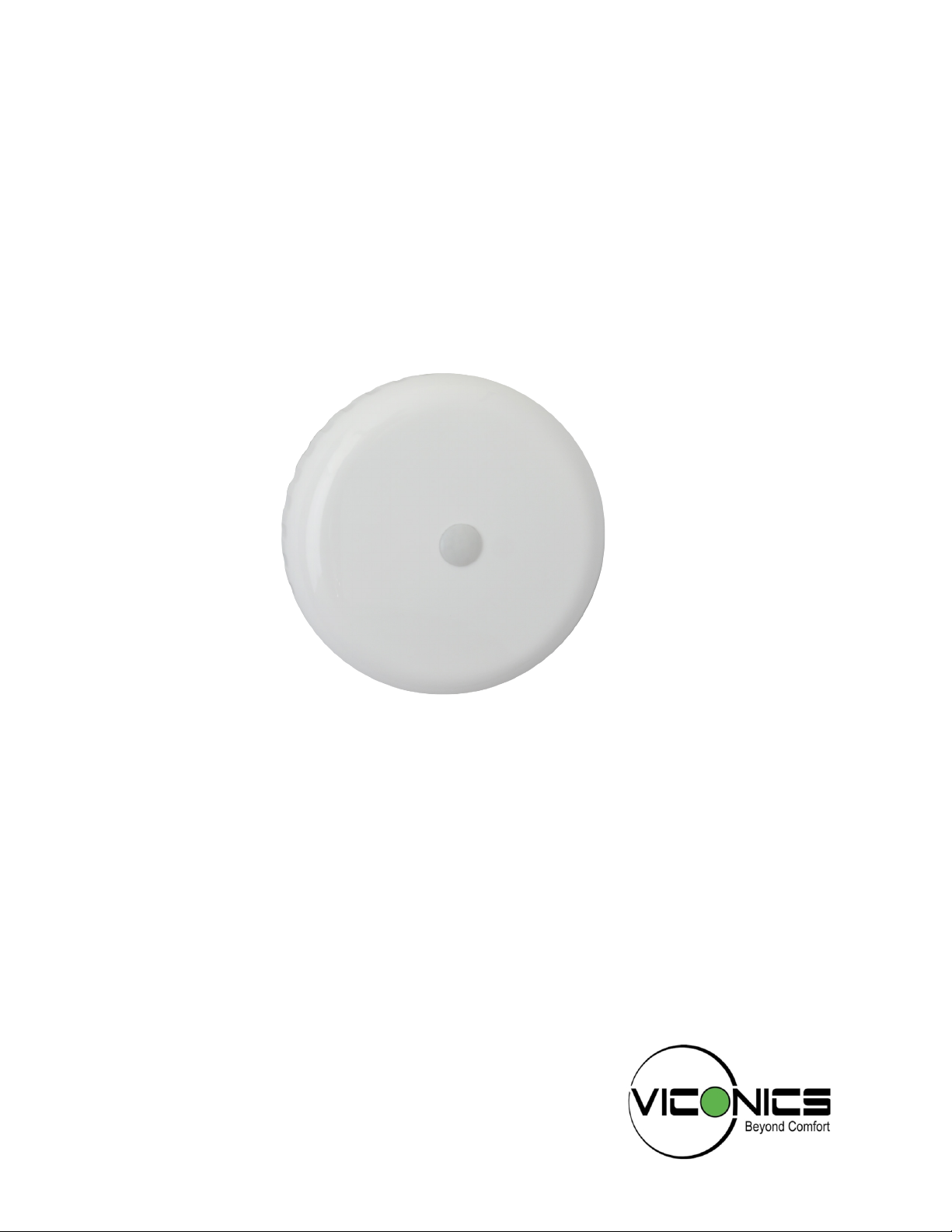
Ceiling Motion Sensor Installation Guide
Procedure to Install Ceiling Motion Sensor
Page 2
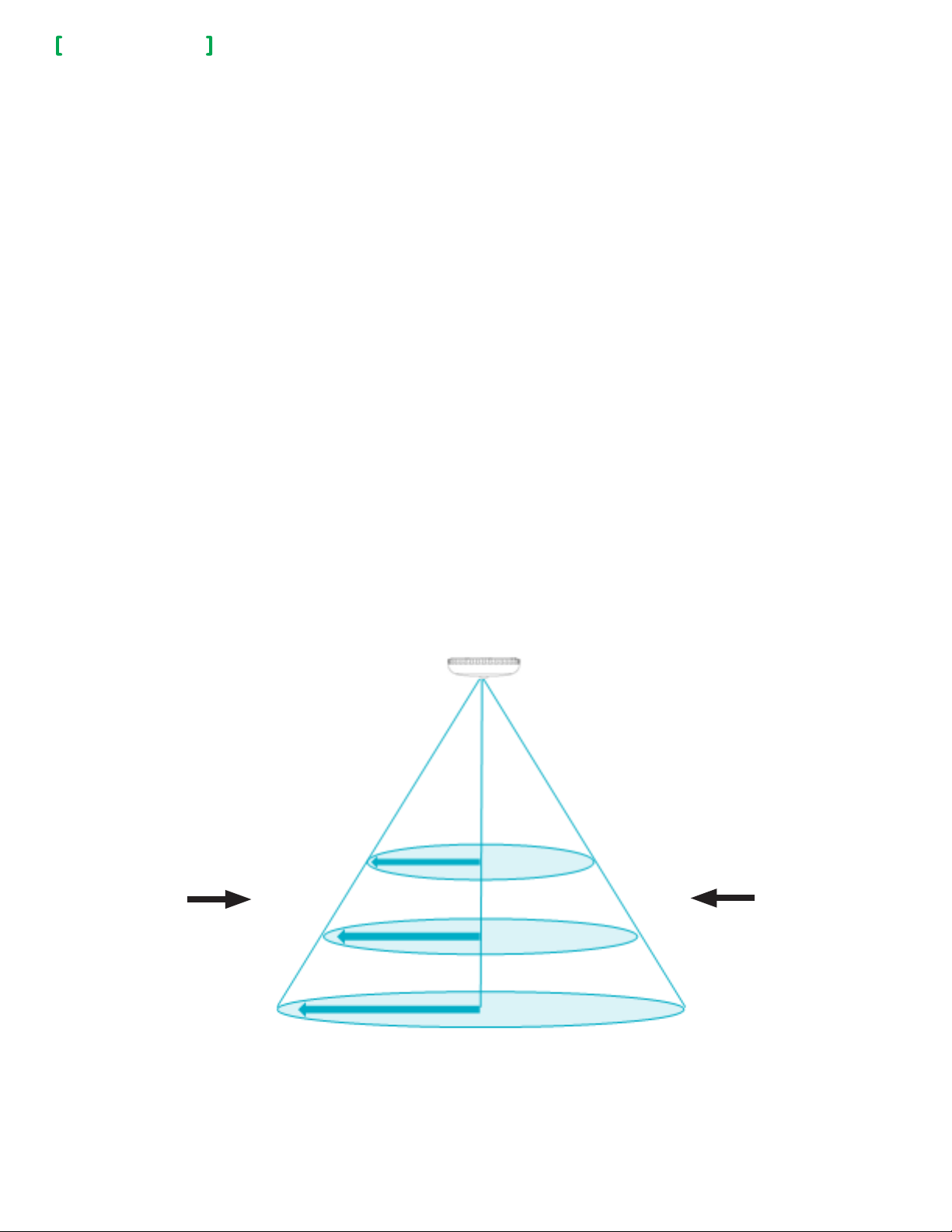
Installation Guide
Ceiling Mounted Sensor
INSTALLATION
This procedure shows you how to install a Ceiling Mounted Sensor.
Complete the following steps to correctly install the Ceiling Mounted Sensor:
1. Install batteries.
2. Pair Sensor with Room Controller. Refer to Pairing VT8000 Series Room Controller with ZigBee Sensors.
3. Verify sensing motion.
4. Install Sensor to ceiling surface.
Location
Always consider the following location constraints before installing Ceiling Mounted Sensor:
1. Do not install on outside wall.
2. Do not install in areas with direct heat source.
3. Do not install near any air discharge grill.
4. Do not install in areas exposed to direct sunlight.
5. Ensure ceiling surface is flat and clean.
Sensor Placement
The below illustration shows suggested placement guidelines to install Ceiling Motion Sensor to
optimize detection zones.
2
Coverage Radius
10 Feet
12 Feet
* All Measurements are approximate.
8 Feet
45 degrees
8 Feet
Ceiling Height
10 Feet
12 Feet
Viconics Technologies Inc. | 9245 Langelier Blvd. | St.-Leonard | Quebec | Canada | H1P 3K9 | Tel: (514) 321-5660 | Fax: (514) 321-4150
028-6077-00 www.viconics.com | sales@viconics.com October 2014
© 2014 Viconics. All rights reserved.
Page 3

Installation Guide
Ceiling Mounted Sensor
INSTALL BATTERIES
1. Remove Mounting Plate by rotating Housing counter-clockwise (Figure 1).
2. Install two AAA batteries in Sensor Housing (Figure 2).
NOTE: ensure battery polarity is correct.
NOTE: When batteries are first installed, the sensor automatically goes
into pairing mode. Refer to the Room Controller pairing procedure for
commissioning.
3. Replace Mounting Plate by rotating Housing clockwise.
4. Verify sensing motion. Refer to "Verify Sensing Motion" on page 3.
3
Figure - 1
VERIFY SENSING MOTION
1. Allow three minutes to pass for Sensor to warm-up.
NOTE: Sensor requires a three minute warm-up time before it reports any
motion detection.
2. Wave hand or object over top area of Sensor.
3. Verify LED flashes red on Sensor (Figure 3).
NOTE: LED flashing red indicates motion detected.
4. Install Ceiling Motion Sensor to ceiling. Refer to "Install Ceiling Motion Sensor"
on page 4.
Figure - 2
LED
Figure 3
Viconics Technologies Inc. | 9245 Langelier Blvd. | St.-Leonard | Quebec | Canada | H1P 3K9 | Tel: (514) 321-5660 | Fax: (514) 321-4150
028-6077-00 www.viconics.com | sales@viconics.com October 2014
© 2014 Viconics. All rights reserved.
Page 4

Installation Guide
Ceiling Mounted Sensor
INSTALL CEILING MOTION SENSOR
1. Observe Sensor placement conditions before you install Sensor. Refer to
"Sensor Placement" on page 2.
2. Secure Mounting Plate to overhead surface with two screws (Figure 1).
NOTE: ensure screws are tight and Mounting Plate does not move easily. Do
not torque screws.
3. Set Sensor Housing assembly on Mounting Plate (Figure 2).
4. Rotate Sensor Housing assembly clockwise until it locks in place.
NOTE: ensure Sensor Housing assembly fits snugly to Mounting Plate.
5. Test Ceiling Motion Sensor. Refer to "Verify Sensing Motion" on page 3.
• Always test Device before leaving job site.
• Avoid installing Device directly on metal surfaces. Installation on metal can reduce transmission range.
• Ensure Device is installed in dry location away from water, moisture, and rain.
DEVICE FUNCTION
Mounting Plate
Figure 1
4
Sensor Housing
Figure 2
LED
Button
Function and LED Indicators
BUTTON LED ACTION LED DESCRIPTION
Joined
2 times GG Network Status
4 Times GGGG Network Join
8 Times
10 Times
GGGGGGGG
GGGGGGGGGG
G = Green
Y = Yellow
R = Red
Forced Re-Join YYY Re-Join, Searching for Parent
Network leave and join a
new Network
No Action
Power Up RRYYGG
GGG
RRR Not Joined
YYY Re-Join in Process
YRY
YGY Device Being Configured
GGG Device Joined
RRR Device Failed to Join
RRR Leave if Joined
GGGGG Defaults Restored
Y Wrong Button Press
YGR Device Busy
Searching for Network
Viconics Technologies Inc. | 9245 Langelier Blvd. | St.-Leonard | Quebec | Canada | H1P 3K9 | Tel: (514) 321-5660 | Fax: (514) 321-4150
028-6077-00 www.viconics.com | sales@viconics.com October 2014
© 2014 Viconics. All rights reserved.
