Page 1
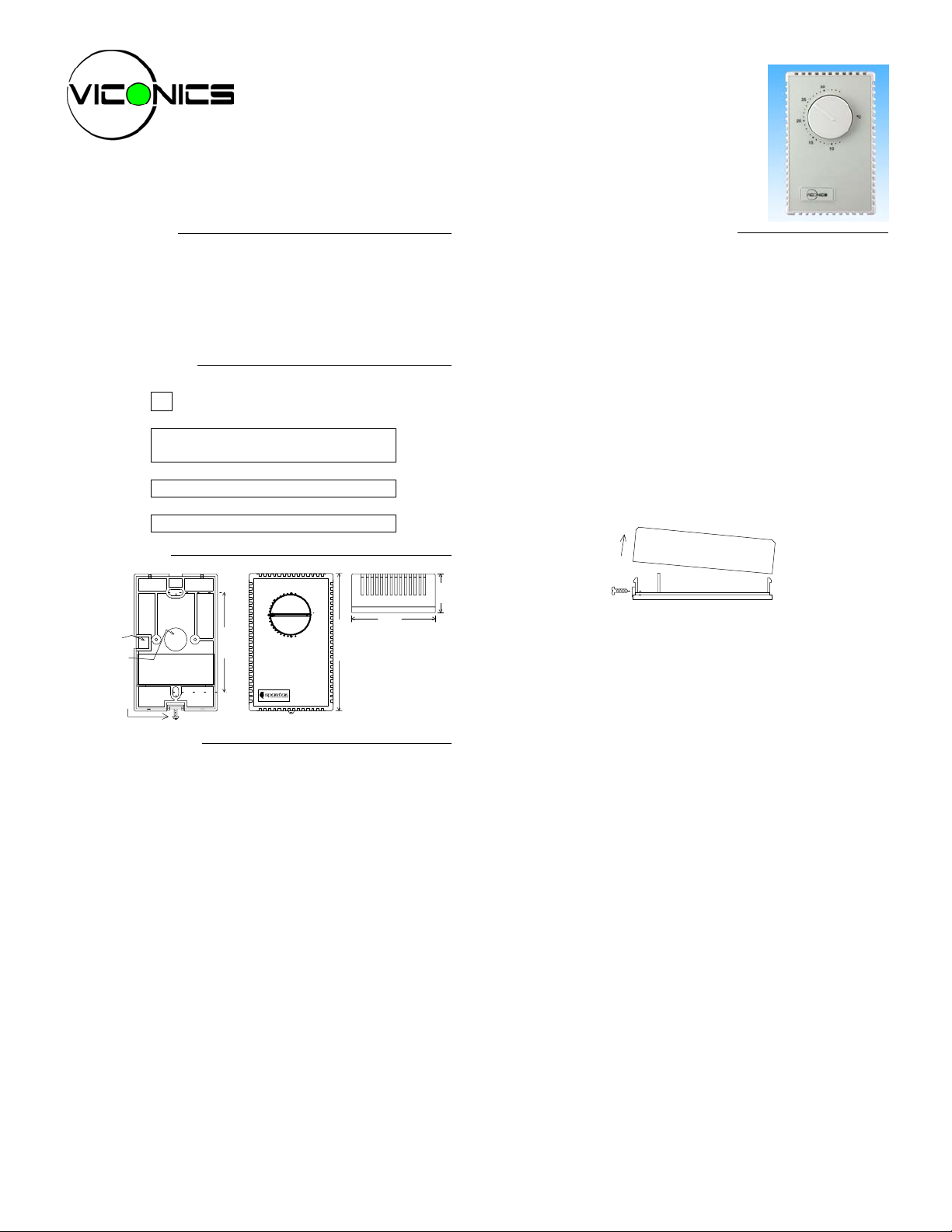
ELECTRONIC THERMOSTAT: C1110
FOR ANALOG ZONE VALVES
• Modulating 0 to 10 Vdc analog output
• For N.O. or N.C. valves
• For heating or cooling applications
DESCRIPTION
The C1110 series thermostats are microcomputer-based,
proportional and integral (PI) devices with one analog 0 to
10 Vdc output. The thermostat are designed to be used with
analog valve actuators. The action of the output ( direct or
reverse acting ) can be adjusted with an internal dip switch.
HOW TO ORDER
C1110
-
↓
01 = °C & °F scale with blind cover
Internal setpoint adjustment
↓
02 = 10 to 30 °C scale
↓
03 = 50 to 90 °F scale
DIMENSIONS
BASE
WIRING
FROM TOP
OR FROM BACK
SECURITY SCREW
SPECIFICATIONS
Operating Conditions: 0 °C to 50 °C ( 32 °F to 122 °F )
Resolution: ± 0.1 °C ( ± 0.2 °F )
Control accuracy: ± 0.2 ° C ( ± 0.4 °F ) ( calibrated )
Proportional band for room
temperature control: 1.8°C ( 3.2°F )
Analog output:
3.275"
( 83 mm )
Sens or: Local 47 K NTC thermistor
Ranges: 10 °C to 32 °C ( 50 °F to 90 °F )
Power: 24 Vac -15%, +10% 50/60 Hz; 2 VA
90
80
70
60
0% to 95% R.H. non-condensing
0 to 10 Vdc into 2KΩ resistance min.
F
50
4.5"
( 114 mm )
2.8"
( 71 mm )
1.275"
32 mm
THERMOSTAT INSTALLATION
Important.
Electronic controllers require special care for wiring
and startup. To avoid problems, carefully follow the
procedures below.
Be sure to have all the literature on hand for all components
installed: controller, actuators, relay, etc...
Look at the wiring diagrams, and study them carefully. Be
sure that you understand how the system is supposed to
work.
Make the wiring according to the wiring diagrams. Respect
polarity for power terminals # 3 & # 4 between multiple
controllers if the same transformer is used.
Remove security screw on left side of thermostat cover.
•
Open up by pulling on the bottom side of thermostat.
•
A) Location:
1- Shouldn’t be installed on outside wall.
2- Must be installed away from any heat source.
3- Shouldn’t be affected by direct sun radiation.
4- Nothing must restrain vertical air circulation to the
thermostat.
B) Installation:
1- Pull out cables 6” out of the wall.
2- Wall surface must be flat and clean.
3- Separate the thermostat and the base by pulling
the cover by the bottom (same as the security
screw.)
4- Insert cable in the central hole of the base.
5- Align the base and mark the location of the two
mounting holes on the wall. Install proper side of
base up.
6- Install shields in the wall.
7- Insert screws in mounting holes on each side of the
base. DO NOT OVERTIGHTEN!
8- Strip each wire 1/4 inch.
9- Insert each wire according to wiring diagram.
10- Reinstall the cover ( top side first ) and gently push
back extra wire length in the hole in the wall.
11- Install security screw.
1
Page 2
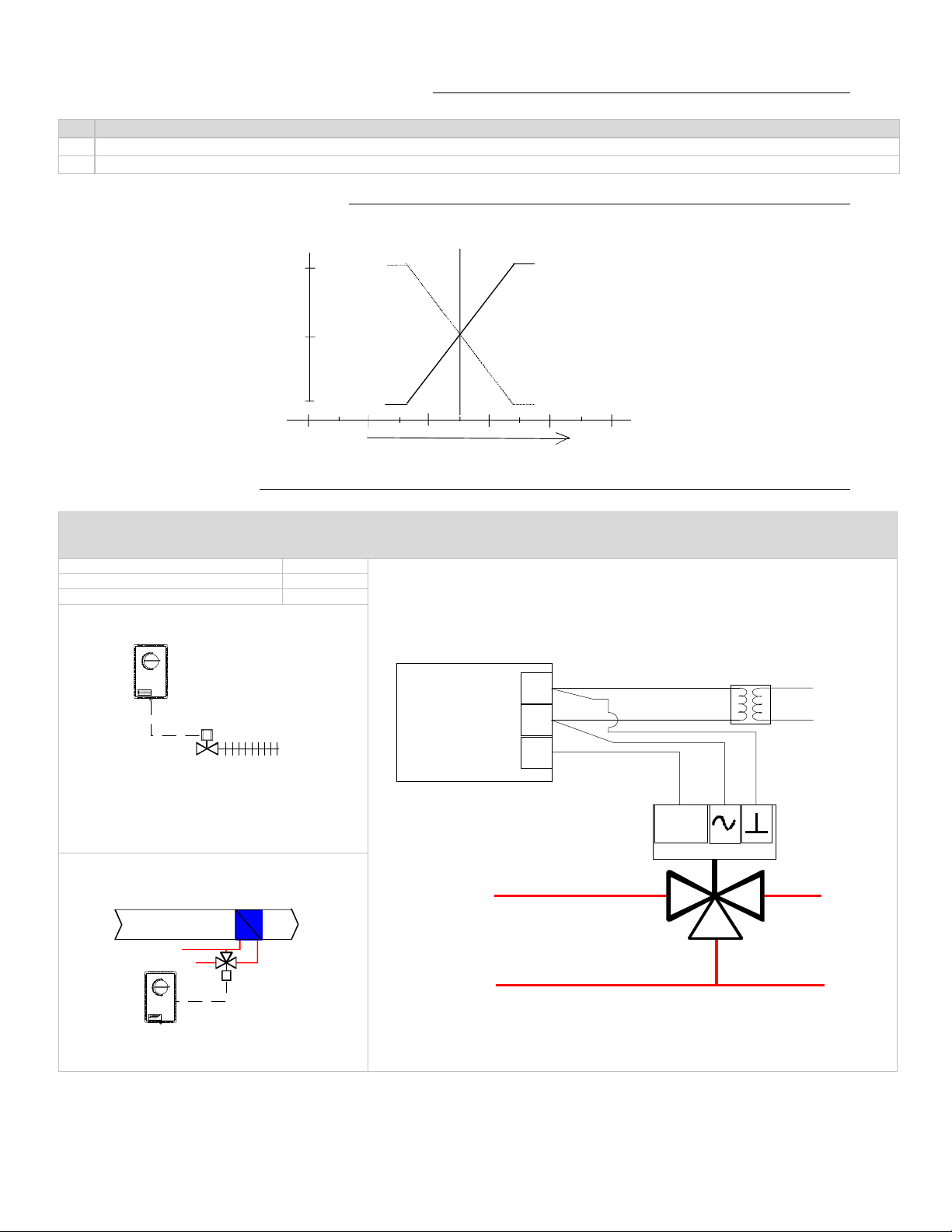
DIP SWITCH ADJUSTMENT PER APPLICATIONS
S3 APPLICATION SWITCH
Direct acting control signal
0
Reverse acting control signal
1
CONTROL CURVES AND SEQUENCE
DIAL SETPOINT
100%
50 %
10 Vdc
S3 = 0
Direct acting
0%
0 Vdc
S3 = 1
Reverse acting
Temperature increase
TYPICAL APPLICATIONS
Room Temperature Control With:
Analog 0 to 10 Vdc Valve Actuators
Dip switch position S3
Direct acting control signal 0
Reverse acting control signal 1
90
80
F
70
60
Room Temperature
50
Control Thermostat
Perimeter Heating Valve
Common
24 Vac
0 to 10 Vdc
3
4
5
0 to 10
Vdc
Analog Cooling Or Heating Valve
90
80
F
70
60
50
Room Temperature
Control Thermostat
Viconics Electronics Inc. 9245, Langelier Blvd, St-Leonard, Quebec, Canada H1P 3K9 www.viconics.com
sales@viconics.com
LIT-C1110-E01
