Page 1

Seeker D
Digital Leakage Detection System
User’s Guide
Page 2

Notice
Every effort was made to ensure that the information in this manual was accurate at the time
of printing. However, information is subject to change without notice, and VIAVI reserves the
right to provide an addendum to this manual with information not available at the time that this
manual was created.
Copyright/Trademarks
© Copyright 2018 VIAVI Solutions Inc. All rights reserved. No part of this guide may be
reproduced or transmitted, electronically or otherwise, without written permission of the
publisher. VIAVI Solutions and the VIAVI logo are trademarks of VIAVI Solutions Inc. (“Viavi”).
All other trademarks and registered trademarks are the property of their respective owners.
Copyright release
Reproduction and distribution of this guide is authorized for US Government purposes only.
Ordering information
This guide is a product of VIAVI Technical Publications Department, issued as part of the
product. The catalog number for a published guide is Catalog Number - printed. The catalog
number for an electronic guide on USB is Catalog Number - electronic.
Terms and conditions
Specications, terms, and conditions are subject to change without notice. The provision
of hardware, services, and/or software are subject to VIAVI standard terms and conditions,
available at www.viavisolutions.com/en/terms-and-conditions.
Seeker D User’s Guide
Document Num., Rev. 4 May 2018Page 2
Page 3

Table of Contents
Chapter 1 .............................................................................................................. 7
General Information ..................................................................................................................7
Ordering Information ..............................................................................................................7
Where to Get Technical Support ............................................................................................7
How this Manual is Organized ...............................................................................................8
Optional Software...................................................................................................................8
Conventions Used in this Manual...........................................................................................9
Precautions ............................................................................................................................9
Chapter 2 ............................................................................................................ 11
Seeker D Introduction .............................................................................................................11
What is the Seeker D? .........................................................................................................11
Seeker D Features ............................................................................................................... 11
Easy Frequency Conguration .......................................................................................11
Multiple Frequency Presets ............................................................................................12
Channel Tag Compatibility ..............................................................................................12
Squelch Operation ..........................................................................................................12
Source Localization ........................................................................................................12
Vehicle Battery Protection...............................................................................................13
Vehicle Power Switch & Shutdown Timer (VPS-1) .........................................................14
LED Power Status Indicator ......................................................................................17
Low Battery Protection Feature .................................................................................17
Equipment Supplied with Your Seeker D .............................................................................18
Replacement Parts for Your Seeker D ................................................................................. 19
Accessories for Your Seeker D ............................................................................................20
A Guided Tour of Your Seeker D .......................................................................................... 21
Front View .......................................................................................................................21
Back View .......................................................................................................................22
Right Side View ..............................................................................................................23
Bottom View ....................................................................................................................23
Display Screen................................................................................................................24
A Guided Tour of Your Mobile Mount ...................................................................................26
Front View .......................................................................................................................26
Rear View .......................................................................................................................27
Assembly of Seeker Mobile Mount & MCA III (Optional) .....................................................28
Seeker D User’s Guide
Document Num., Rev. 4May 2018 Page 3
Page 4
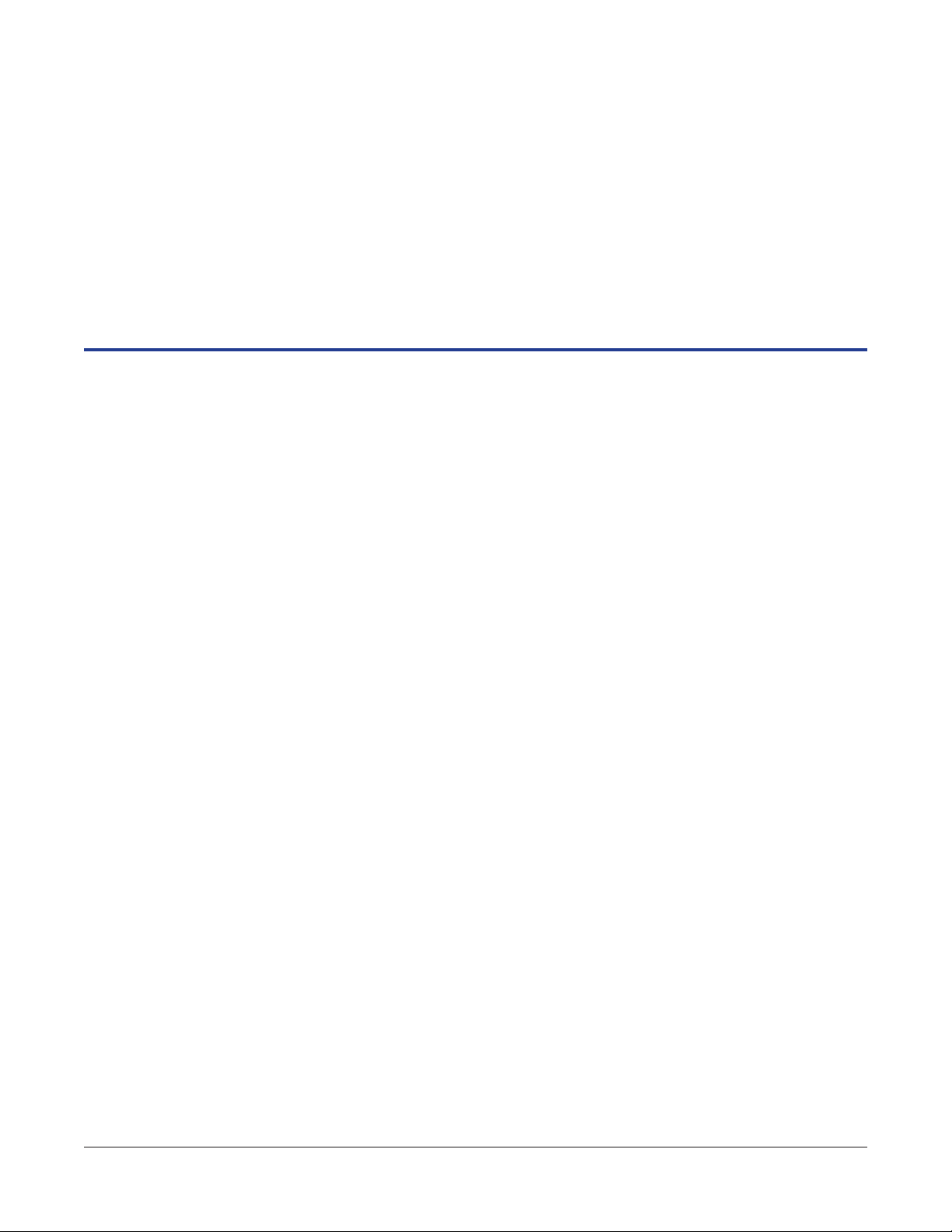
Installation of the Seeker D System .....................................................................................29
About the Battery of Your Seeker D ..................................................................................... 33
USB Charging .................................................................................................................33
Mobile Mount Charging...................................................................................................34
With the Optional Seeker MCA III..............................................................................34
Chapter 3 ............................................................................................................ 35
Seeker D Operation .................................................................................................................35
Available Conguration Settings ..........................................................................................35
Basic Operation....................................................................................................................36
Power On/Off ..................................................................................................................36
Low Battery Warning ......................................................................................................36
Seeker MCA III Communication Successful (Optional) ..................................................36
PC Communications Mode .............................................................................................37
RF Signal Measurement Mode .......................................................................................37
Freezing the Measurement Display...........................................................................37
No Signal Detected ...................................................................................................38
Untagged Signal Detected ........................................................................................38
Tagged Signal Detected on Primary Frequency ........................................................38
Tagged Signal Detected on Secondary Frequency ................................................... 39
Secondary Frequency Numerical Display .................................................................39
Device Information & Settings ..............................................................................................40
Viewing the Battery Charge Level ..................................................................................40
Low Battery Alert .......................................................................................................41
Firmware Version ......................................................................................................41
Viewing the Battery Charging Status ..............................................................................42
Enable/Disable Peak Hold ..............................................................................................43
Selecting a Preset Frequency.........................................................................................45
Antenna Selection Alert .............................................................................................47
Ambient Noise Level Measurement ................................................................................47
Distance Correction Adjustment ........................................................................................... 49
Selecting a Distance Correction Preset ..........................................................................50
Speaker Volume Level .........................................................................................................51
Adjusting the Speaker Volume........................................................................................51
Saving Measurement Snapshots .........................................................................................52
Pre-Fix ............................................................................................................................52
Post-Fix ...........................................................................................................................52
No Snapshot ...................................................................................................................53
Data Synchronization with Seeker MCA III (Optional) ....................................................54
Seeker MCA III Display Screens (Optional) .........................................................................55
GPS Signal .....................................................................................................................55
Seeker D User’s Guide
Document Num., Rev. 4 May 2018Page 4
Page 5
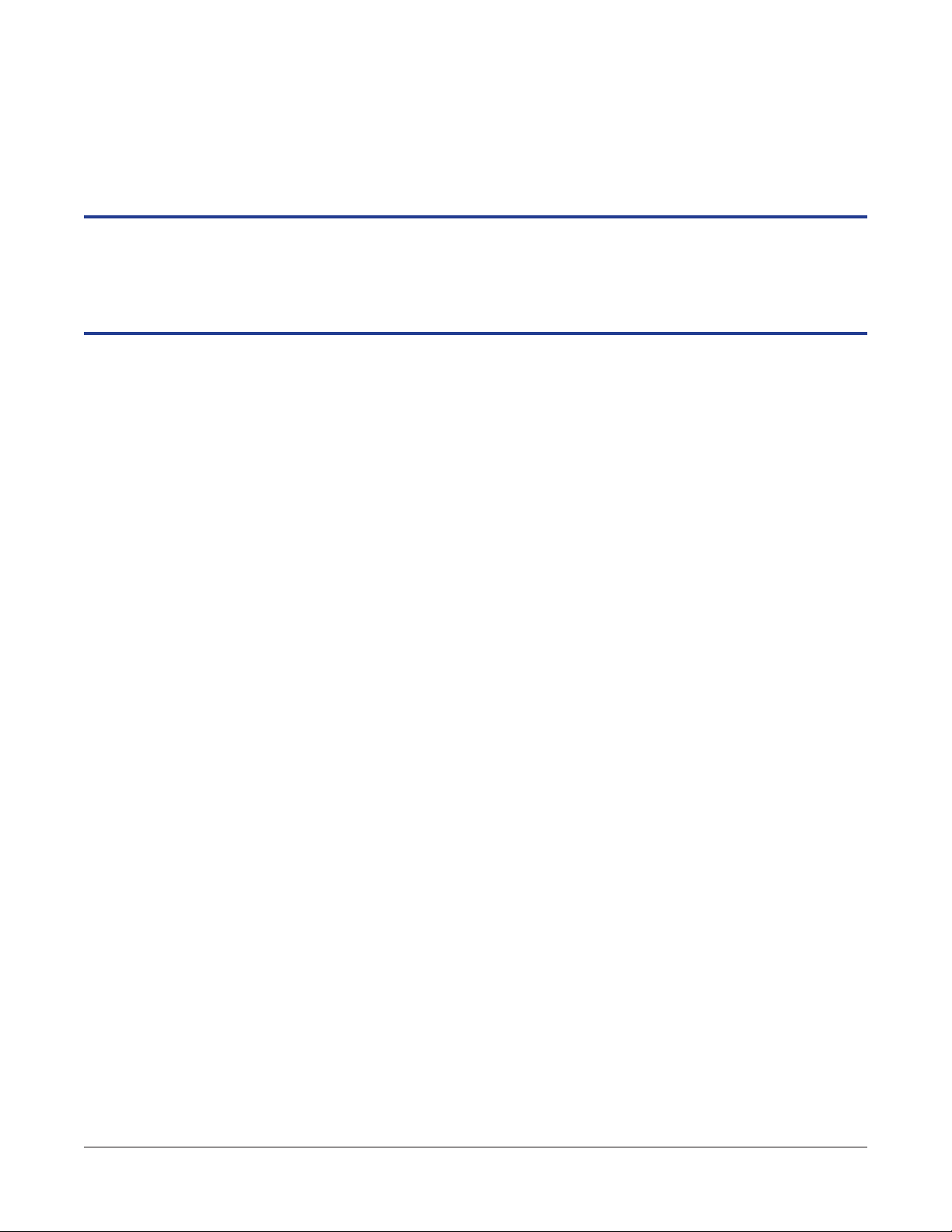
Chapter 4 ............................................................................................................ 57
Leakage Testing .......................................................................................................................57
Before You Begin Leakage Testing ......................................................................................57
Testing For Leaks ................................................................................................................. 57
Chapter 5 ............................................................................................................ 59
Appendix ..................................................................................................................................59
Specications .......................................................................................................................59
Display Messages & Error Codes ........................................................................................60
Seeker D Error Codes ....................................................................................................60
Seeker MCA III Error Codes (Optional) ..........................................................................62
Seeker MCA III Communication Messages (Optional) ...................................................65
Memory Full Messages...................................................................................................66
Bootloader Error Codes ..................................................................................................67
Bootloader Messages .....................................................................................................68
Limited Warranty ..................................................................................................................69
Seeker D User’s Guide
Document Num., Rev. 4May 2018 Page 5
Page 6

Seeker D User’s Guide
Document Num., Rev. 4 May 2018Page 6
Page 7

Chapter 1
General Information
Ordering Information
For additional information about our products and services, contact your local Viavi
representative or visit https://www.viavisolutions.com/en-us/how-buy.
Where to Get Technical Support
Phone US: +1-844-GO-VIAVI or +1-844-468-4284
Outside US: +1-855-275-5378
Email: Trilithic.support@viavisolutions.com
Website: https://support.viavisolutions.com/welcome
Seeker D User’s Guide
Document Num., Rev. 4May 2018 Page 7
Page 8

How this Manual is Organized
This manual is divided into the following chapters:
• Chapter 1, “General Information” provides contact information and describes how this
operation manual is structured.
• Chapter 2, “Seeker D Introduction” introduces what the Seeker D is and what it does.
This chapter discusses the practical application, connections and controls of the Seeker
D. Finally, this chapter discusses the battery of the Seeker D and how to update your
rmware.
• Chapter 3, “Seeker D Operation” describes how to congure and operate the Seeker D.
• Chapter 4, “Leakage Testing” describes the steps needed to perform leakage testing
using the Seeker D.
• Chapter 5, “Appendix” shows the technical specications of the Seeker D as well as any
error codes that may appear on the Seeker’s display screen.
Optional Software
Although the Seeker D comes precongured and ready to use from the factory, the following
software is required for advanced conguration of the Seeker D:
• Seeker Setup is used to congure the Seeker D, enabling the operator to assemble
les containing channel frequencies, squelch levels, and other settings. Users can
efciently download congurations to one or more leakage detectors.
The following software is required for leakage data analysis using a Seeker Mobile
Communications Adapter (MCA):
• Leakage Analysis Workshop (LAW) is software that manages the storage and
retrieval of leakage information collected by vehicle mounted Seeker GPS systems.
Installed on a server, it receives leakage data uploads via the Internet/LAN, Wi-Fi
access point or cellular connection. Data stored in LAW server may be displayed on
maps or as text, used to generate leakage work orders, or downloaded to other VIAVI or
third-party applications.
Seeker D User’s Guide
Document Num., Rev. 4 May 2018Page 8
Page 9
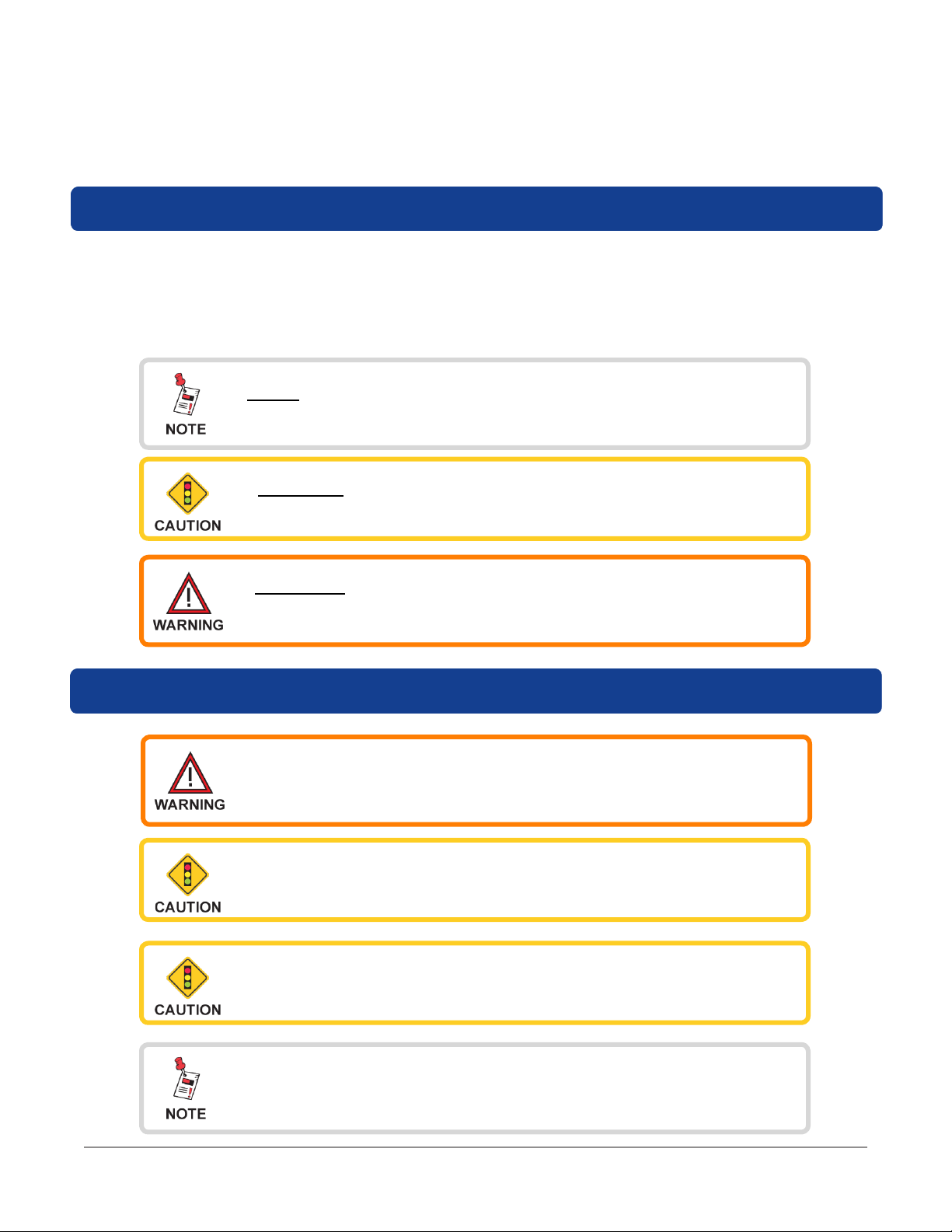
Conventions Used in this Manual
This manual has several standardized conventions for presenting information:
• Connections, menus, menu options, and user-entered text and commands appear in
bold.
• Section names, web, and e-mail addresses appear in italics.
A NOTE is information that will be of assistance to you related
to the current step or procedure.
A CAUTION alerts you to any condition that could cause a
mechanical failure or potential loss of data.
A WARNING alerts you to any condition that could cause
personal injury.
Precautions
Do not use the Seeker D in any manner not recommended by
the manufacturer.
A strong electromagnetic eld may affect the measurement
accuracy of the Seeker D.
Use only the battery charger supplied with the Seeker D.
All spent batteries should be disposed of according to local
laws and guidelines.
Seeker D User’s Guide
Document Num., Rev. 4May 2018 Page 9
Page 10

Seeker D User’s Guide
Document Num., Rev. 4 May 2018Page 10
Page 11

Chapter 2
Seeker D Introduction
This chapter:
• Describes the purpose of the Seeker D
• Gives a feature overview of the Seeker D
• Lists the equipment supplied with the Seeker D and optional accessories
• Gives a guided tour of the Seeker D and Mobile Mount and explains the display screen
• Discusses the battery of the Seeker D
• Discusses updating the rmware of the Seeker D
What is the Seeker D?
The VIAVI Seeker D™ leakage detector teamed up with our analog leakage platform provides
the complete leakage solution. The Seeker D is specically designed for efcient distribution
leakage management, displaying numerical measurements of leaks on up to ten selectable
channels and emitting a tone proportional to leak strength.
The Seeker D accurately detects and measures signal leakage within the frequency range
of 610.5–615 MHz and aeronautical bands frequency range of 135–139 MHz. The Seeker
D may be used in its Mobile Mount for driveouts, or removed from the mount for leakage
troubleshooting on foot with a rubber duck or with optional dipole or yagi antennas.
The Seeker D (Meter/Receiver) functions with the new CT-4™ head end 1U rack mounted unit
(Tagger/Transmitter) to provide an uncompromised tagging solution for active analog or digital
systems. This feature detects tagged leaks and ignores untagged leaks, saving time from false
alarms from signals not originating in your system.
Seeker D Features
Easy Frequency Configuration
The Seeker Setup software simplies the conguration process. Instead of going to the
factory to make hardware modications, you can use the Seeker Setup software to adjust
frequencies.
Seeker D User’s Guide
Document Num., Rev. 4May 2018 Page 11
Page 12
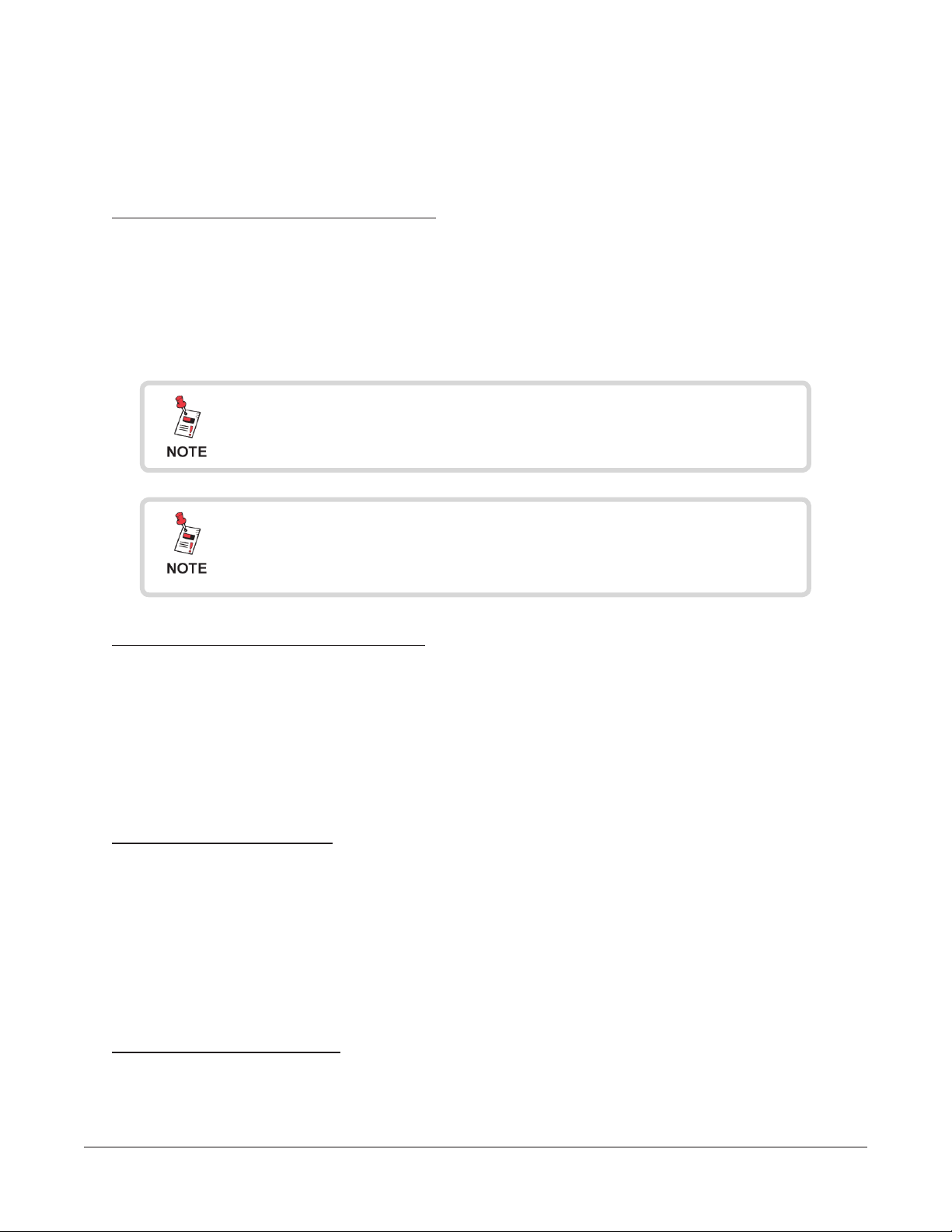
Multiple Frequency Presets
Your Seeker D can be setup to operate on up to 10 different frequency presets, which
makes it easier to monitor and maintain multiple cable systems. These presets dene the
leakage monitoring frequency and, if desired, the tag detection frequency as well. You have
the option of setting up only one frequency preset for simple operation, or multiple leakage
frequencies for maintaining multiple cable systems. Frequency settings range from
135–139 MHz (low band) and 610.5–615 MHz (high band) in 12.5 kHz increments.
While in monitoring mode, the Seeker D can toggle between
both the low band and high band for dual-band leakage
detection.
For the sake of this manual, the term “low band” refers to the
frequencies of 135–139 MHz and “high band” refers to the
frequencies of 610.5–615 MHz.
Channel Tag Compatibility
Compatibility with the VIAVI CT-4 channel tag devices is another feature of your Seeker D.
The CT-4 can act as a traditional CT-2™ or CT-3™, and can insert the VIAVI proprietary
tagged signals in both the aeronautical range and the near LTE range at the same time.
The CT-4 eliminates the risk of affecting any adjacent digital channels by injecting an
adjustable signal from 10–30 dBmV, targeting approximately 30 dB below the chosen digital
carriers. Channel tag values are congured using the Seeker Setup software.
Squelch Operation
Squelch level is the RF signal threshold that the Seeker D uses to determine the validity of
the signal. The signal “breaks squelch” when the RF leakage is greater than the squelch
level and tag qualiers are met as well. The receiver will not alarm for signals below the
squelch level.
The squelch level has a factory default of 2 µV/m. However, it can be recongured using
the Seeker Setup software.
Source Localization
The Seeker D emits an audible tone to help you pinpoint the leakage source. The tone
frequency increases with signal strength. As you move closer to the leak, the frequency of
the tone will increase.
Seeker D User’s Guide
Document Num., Rev. 4 May 2018Page 12
Page 13
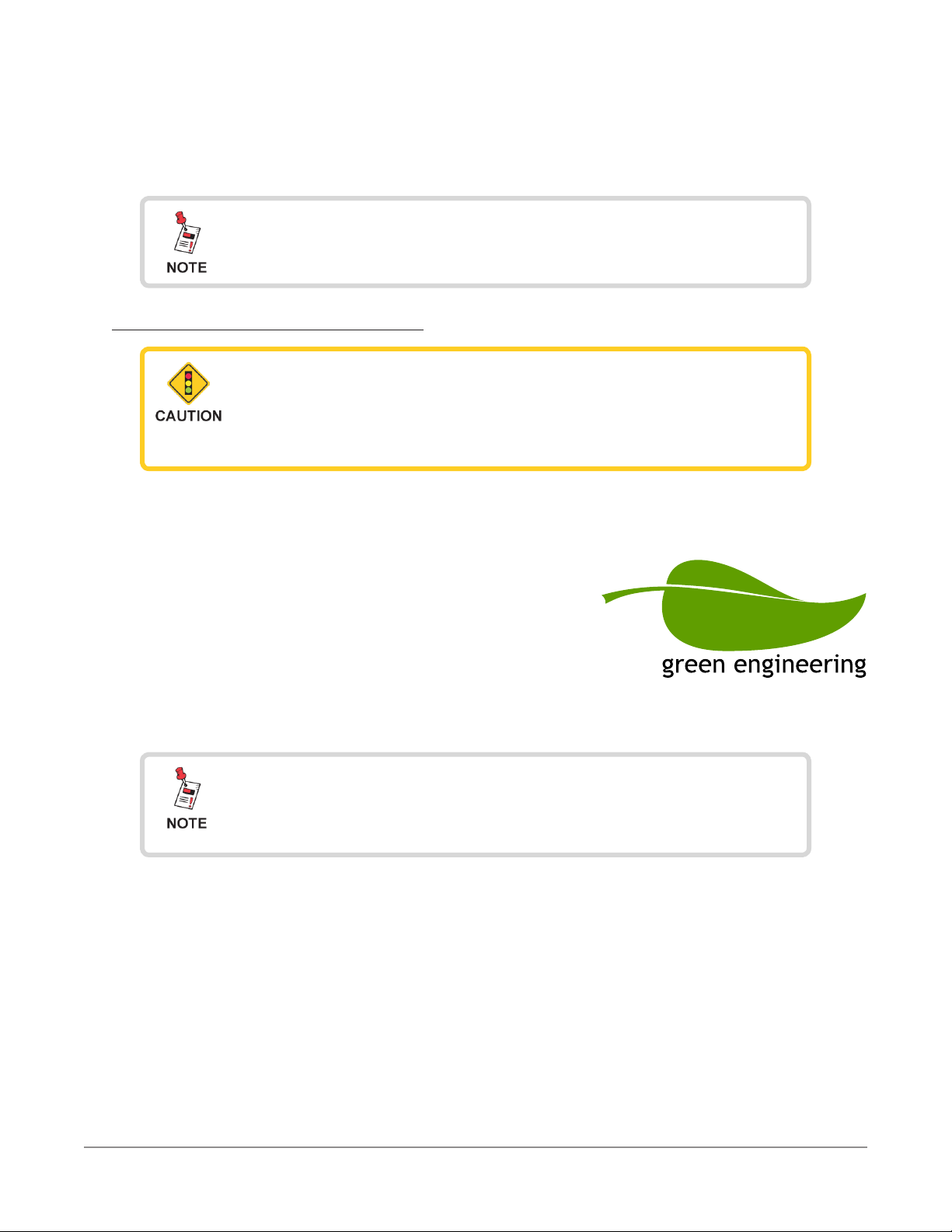
Common leakage areas are around the tap, drop cable, and
any connection of the cable to other devices.
Vehicle Battery Protection
“Green Engineering” Mobile Mounts are compatible only with
“Green Engineering” Seeker MCA units. Do not attempt to use
an MCA with a Mobile Mount unless both devices feature the
“Green Engineering” logo.
The following devices feature battery protection circuitry and are identied with a “Green
Engineering” logo on the device.
• Seeker Mobile Mount (see note)
• Seeker MCA (see note)
• Seeker BB-2 (see note)
• Seeker D Mobile Mount
• Seeker MCA III
Some early Seeker Mobile Mounts, MCA & BB-2 MCA units did
not include this feature, look for the “Green Engineering” logo
on the device.
The mobile mounts and the optional mobile communication adapters (MCA) that are
equipped with the “Green-Engineering” circuitry automatically power down the MCA
when the vehicle’s ignition is turned off, only after all data upload processes have been
completed. This feature allows the vehicle to be parked and left unattended for long periods
of time without concern for depleting the vehicle’s battery.
This feature allows a vehicle equipped with these devices to automatically upload leakage
data to the LAW server via Wi-Fi, Ethernet or Cellular connection while parked and left
unattended. Upon completion of the data upload (or after a user-programmed number of
attempts to upload data), the MCA will automatically power down. The MCA will also stay
on for a selectable time period to avoid any “cold start” delay required by the GPS receiver
after a power down (based on the vehicle timer setting).
Seeker D User’s Guide
Document Num., Rev. 4May 2018 Page 13
Page 14
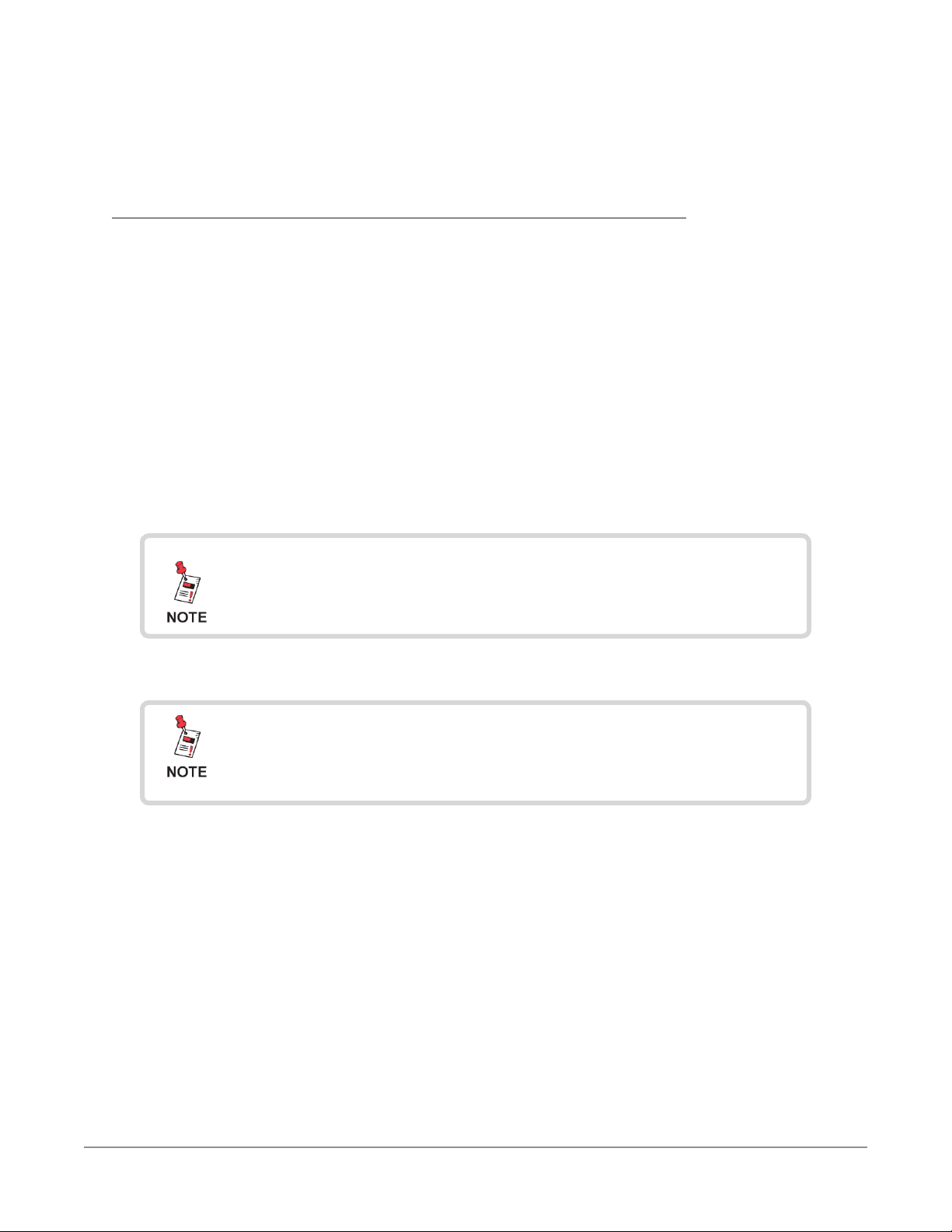
Vehicle Power Switch & Shutdown Timer (VPS-1)
The Vehicle Power Switch is necessary to allow the devices which do not feature “Green
Engineering” battery protection circuitry to power down after a pre-programmed number of
hours. This function allows the devices to upload leakage data to the LAW application via
the Wi-Fi connection, and prevents the device from depleting the vehicle’s battery when left
unattended for long periods of time.
The following steps provide detailed instructions on how to install the Vehicle Power Switch
(VPS-1) with devices which do not feature the “Green Engineering” battery protection
circuitry.
1. At the Mobile Mount or Seeker BB-2, disconnect the power cable from device.
2. Install the Vehicle Power Switch inside the cab of the truck/van, within reach of the
existing power cable.
The Vehicle Power Switch is not weather-proof, and must be
installed inside the vehicle, where it will be protected from
moisture.
3. Re-route the power cable to the Vehicle Power Switch.
Do not connect the Vehicle Power Switch to a power source
greater than 15 Volts. Any voltage greater than 15 V could
cause damage to the Vehicle Power Switch.
4. Route the cable included with the Vehicle Power Switch from the switch to the
Mobile Mount or Seeker BB-2.
Seeker D User’s Guide
Document Num., Rev. 4 May 2018Page 14
Page 15

This illustration shows the white wire connected to an
ignition-keyed power source. This is typical for “Green
Engineering” installations of the Mobile Mount or Seeker
BB-2, in which case the device features battery protection
circuitry. On most installations, the white and red wires will
have both been connected to the vehicle’s battery.
5. Congure the power settings for the Vehicle Power Switch, using the DIP (Dual In-
Line Package) switch.
• Position the left-most rocker switch in the UP
position to allow the ignition (white) wire to
bypass the Vehicle Power Switch’s countdown
timer function. In this conguration, the Vehicle
Power Switch (and the Mobile Mount or Seeker
BB-2) will power up when the vehicle’s ignition is
turned on, and will re-enable the timer function
when the vehicle’s ignition is turned off.
• Position the left-most rocker switch in the DOWN
position to ignore the ignition (white) wire. In this
conguration, the Vehicle Power Switch (and
the Mobile Mount or Seeker BB-2) will power up
when the vehicle is running and will power down
only after the vehicle’s ignition is turned off and
the countdown timer has expired.
Seeker D User’s Guide
Document Num., Rev. 4May 2018 Page 15
Page 16
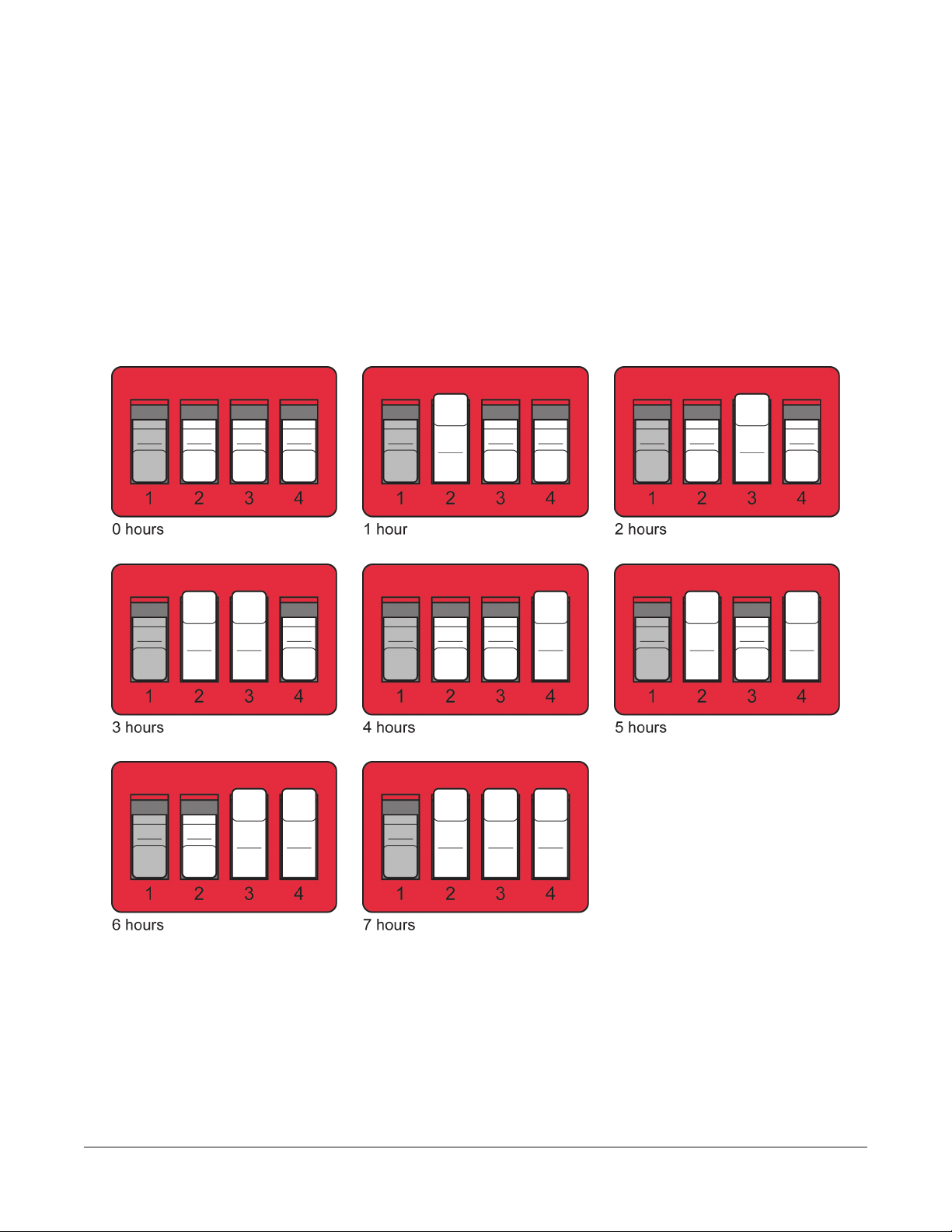
6. Congure timer settings for the Vehicle Power Switch, using the DIP (Dual In-Line
Package) switch.
• Using the three right-most rocker switches, set the Vehicle Power Switch’s
countdown timer for the number of hours (1 to 7) to remain powered on, after
the vehicle’s ignition is turned off. Refer to the following illustrations to set the
Vehicle Power Switch’s countdown timer:
Seeker D User’s Guide
Document Num., Rev. 4 May 2018Page 16
Page 17
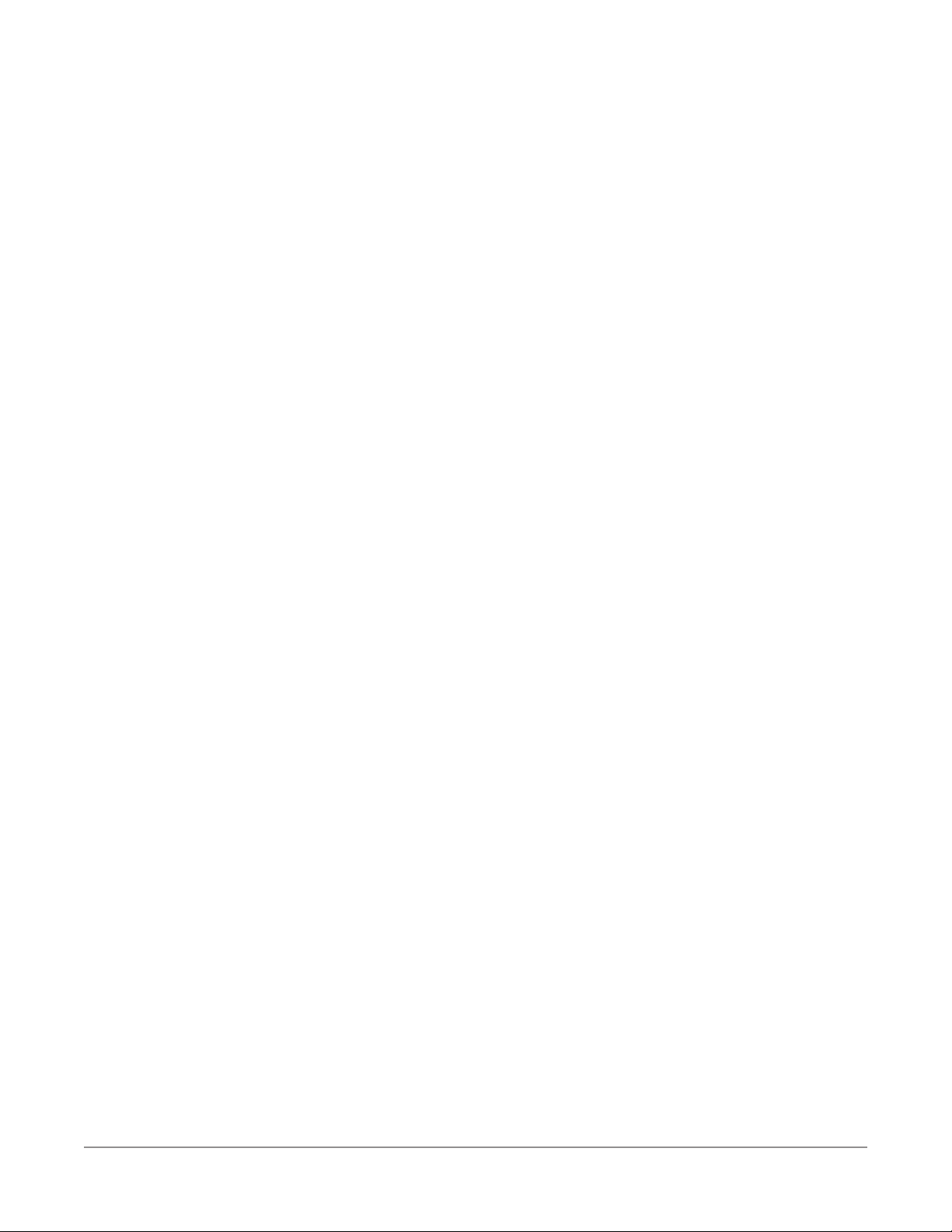
LED Power Status Indicator
• When the vehicle’s ignition and the Vehicle Power Switch are ON, the LED will be
steadily illuminated green.
• When the vehicle’s ignition is turned OFF, triggering the Vehicle Power Switch’s
countdown timer (and the countdown timer has not yet expired), the LED will
ash green for one second, then off for one second.
• With the vehicle’s ignition OFF and when the Vehicle Power Switch’s countdown
timer expires, the LED will be off.
Low Battery Protection Feature
• The Vehicle Power Switch features a voltage sensing circuit which will power
down the switch and the Mobile Mount or Seeker BB-2 if the vehicle battery’s
voltage drops below 10.5 Volts. This feature will protect the vehicle’s battery from
being depleted.
• Should the vehicle battery’s voltage drop below 10.5 V, the green status LED on
the Vehicle Power Switch will briey ash, once per second, for 15 seconds. After
15 seconds, the Vehicle Power Switch and Mobile Mount or Seeker BB-2 will
power down.
Seeker D User’s Guide
Document Num., Rev. 4May 2018 Page 17
Page 18

Equipment Supplied with Your Seeker D
The Seeker D comes with the following:
The Seeker D requires a low and high band vehicle mounted
antenna (not included) for use with the mobile mount.
Seeker D User’s Guide
Document Num., Rev. 4 May 2018Page 18
Page 19
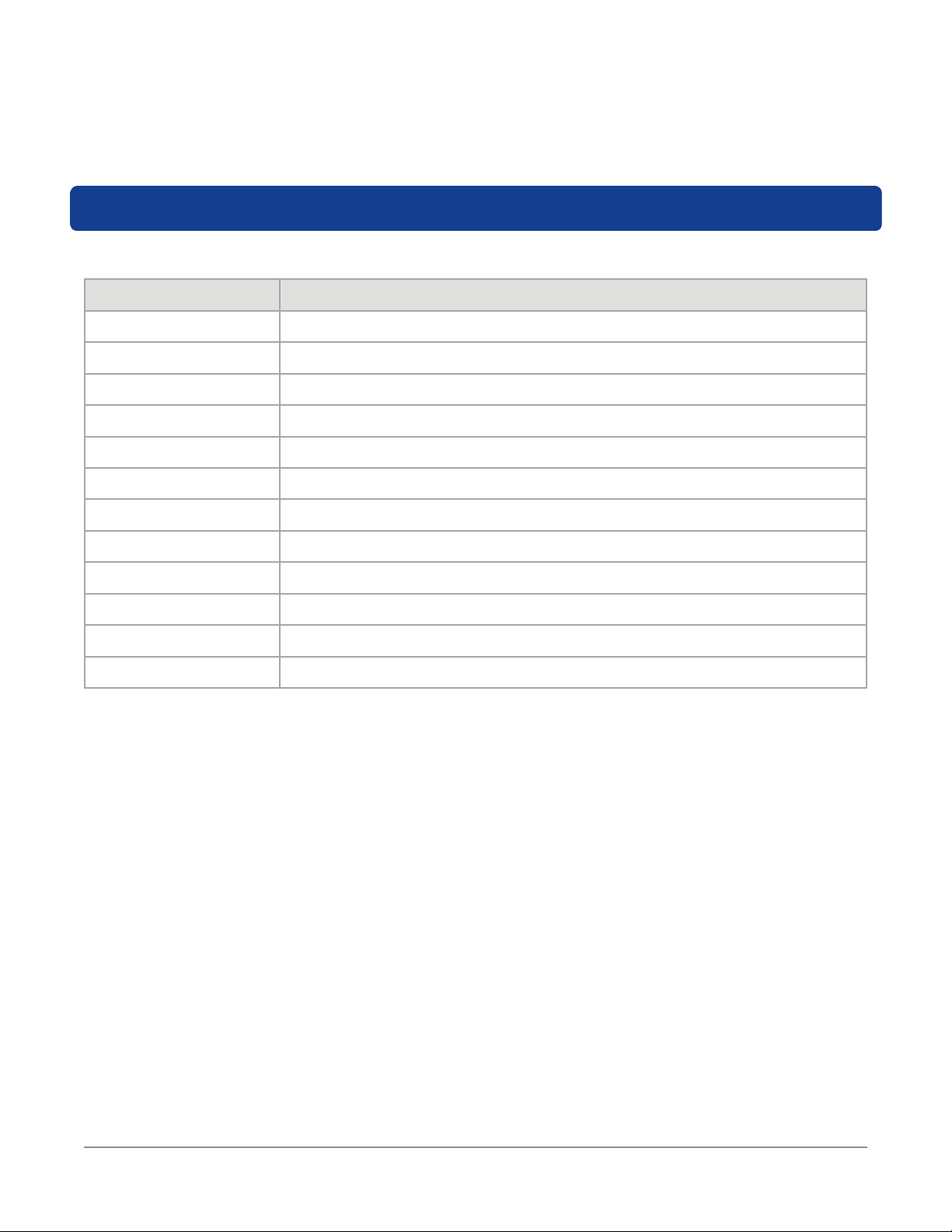
Replacement Parts for Your Seeker D
The following replacement parts are available for the Seeker D:
Part Number Description
2071679000 Low Band Rubber Duck Antenna
2071679001 High Band Rubber Duck Antenna
2072237001 Seeker D Mobile Mount & Power Cable
2071688000 Seeker D Mobile Mount Arm
2071585007 Mobile Mount Power Cable
2071585046 Vehicle Wiring Protection Kit
2071585044 Mobile Mount to Diplexer Cable
0710140000 Antenna Diplexer
0610169006 AC Travel Chager & USB Power/Data Cable
0610169002 AC Travel Chager
2072585004 USB Power/Data Cable
0090048000 Seeker D Battery
To place an order, contact your local VIAVI representative, call 1-844-GO-VIAVI, or visit
https://www.viavisolutions.com/en-us/how-buy.
Seeker D User’s Guide
Document Num., Rev. 4May 2018 Page 19
Page 20
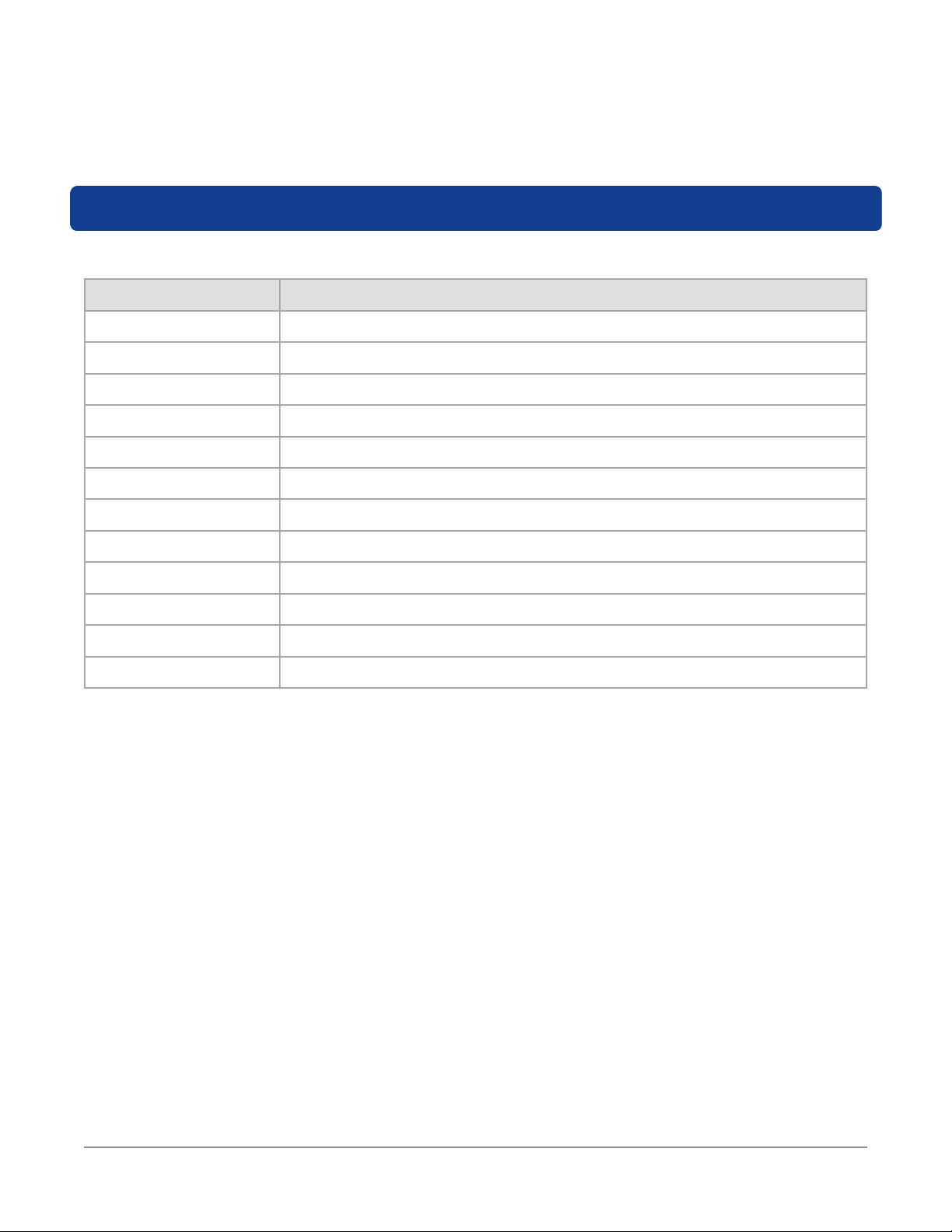
Accessories for Your Seeker D
The following accessories are available for the Seeker D:
Part Number Description
0610169007 Vehicle Power Adapter (12 VDC Cigarette Lighter)
0610169012 Euro Power Adapter
0610169013 UK Power Adapter
0610169014 Australian Power Adapter
2010477000 NFP-1 Near Field Probe
2010650000 APM-3 Vehicle Antenna - Permanent Mount (108 to 160 MHz)
2010379000 AVM-3 Vehicle Antenna - Magnetic Mount (108 to 160 MHz)
2011645000 APM-4 Vehicle Antenna - Permanent Mount (600 to 700 MHz)
2011646000 AVM-4 Vehicle Antenna - Magnetic Mount (600 to 700 MHz)
2010436000 AFS-2 Handheld Dipole Antenna - Long Pole (108 to 160 MHz)
2011411000 AFS-2 Handheld Dipole Antenna - Short Pole (108 to 160 MHz)
2011644000 AFS-7 Yagi Antenna - Handheld (580 to 640 MHz)
To place an order, contact your local VIAVI representative, call 1-844-GO-VIAVI, or visit
https://www.viavisolutions.com/en-us/how-buy.
Seeker D User’s Guide
Document Num., Rev. 4 May 2018Page 20
Page 21

A Guided Tour of Your Seeker D
Front View
DISTANCE button
Press this button to change the distance
from the vehicle to the cable plant.
VOLUME button
Press this button to change the speaker
volume of the leakage tone. Brief presses
increase the volume to maximum and then
it rolls over to the minimum volume.
SNAPSHOT button
Press this button to activate the Snapshot
mode or pres and hold this button to
synchronize data with the option Seeker
MCA III when the Seeker D is in the mobile
mount.
ON/OFF button
Press and hold this button to turn the
Seeker D on or off. Also, when the meter
is on, press this button to activate the
display’s backlight for approximately 60
seconds.
CHANGE button
Toggles or alters the current display
selection.
SELECT button
Press to advance to the next display mode.
Seeker D User’s Guide
Document Num., Rev. 4May 2018 Page 21
Page 22

Back View
Antenna connection
The antenna connection is used to connect
the Seeker D to the Mobile Mount antenna
connection.
Seeker D User’s Guide
Document Num., Rev. 4 May 2018Page 22
Page 23

Right Side View
Mini-USB connection
The Mini-USB connection is used to
connect the charger to the Seeker D and/or
to connect a PC or laptop computer to the
Seeker D using the mini-USB charge / data
cable.
Bottom View
Mobile Mount interface
When the Seeker D is in the mobile mount,
this is used to charge the Seeker D and
allow communication between with the
Seeker MCA III and the Seeker D.
Seeker D User’s Guide
Document Num., Rev. 4May 2018 Page 23
Page 24

Display Screen
1 2 3 4 5
6
7
8
9
101112
1. GPS – Shown when the Seeker D is placed in the Mobile Mount and a GPS connection
is established with an optional Seeker MCA III. When the icon is not shown, the Seeker
D is not in the Mobile Mount or the GPS connection cannot be established with the
optional Seeker MCA III. If the icon ashes, the Seeker MCA III is connected to the GPS
but the GPS does not have a good position x.
2. DIST – Indicates the number of the currently selected distance preset when the distance
correction has been enabled using the Seeker Setup software. Distance correction is
used to adjust the level of the received signal based on the distance from the vehicle
to the cable plant. Up to eight preset distance correction values can be enabled for the
Seeker D.
3. PK – Shown when the Peak Hold feature is active. When the icon is not shown, the
Peak Hold feature is turned off.
4. FREQ – Indicates the number of the currently selected frequency preset.
5. Tag – Shown when tagged signal leakage is detected.
Seeker D User’s Guide
Document Num., Rev. 4 May 2018Page 24
Page 25

6. Measurement units – Show the measurement units that are selected in Seeker Setup.
7. Main display – Shows various parameters, and its function depends on the current
display mode selection.
8. Antenna – Flashes when the signal mode is selected. This is the normal mode for
leakage detection.
9. Bar graph – Shows the level of various Seeker D and Seeker GPS parameters, and its
function depends on the current display mode selection.
10. Battery – Flashes when the battery mode is selected. The icon will stay on when the
battery needs to be recharged.
11. Speaker – Flashes when the VOLUME button is pressed.
12. Charge – Flashes when the battery is being charged, or when the device is placed in
the Mobile Mount and the Battery Charge Level screen is displayed.
Seeker D User’s Guide
Document Num., Rev. 4May 2018 Page 25
Page 26

A Guided Tour of Your Mobile Mount
Front View
Antenna connection
This is used to connect the Seeker D
antenna input to the Seeker D Mobile
Mount. This bypasses the rubber duck
antenna input of the Seeker D allowing the
use of low and high band vehicle mounted
antennas.
Spring loaded cradle
The cradle is spring loaded to ensure that
the Seeker D is held securely in the Mobile
Mount.
To place the Seeker D into the Mobile
Mount, place the bottom of the Seeker
D in the cradle and press down while
pressing the top of the Seeker D back into
the Mobile Mount to connect the Seeker D
antenna input to the mobile mount antenna
connection.
The spring return of the cradle will secure
the top of the Seeker D upward into the
recess in the top of the mobile mount.
Mobile Mount interface
When the Seeker D is in the mobile mount,
this is used to charge the Seeker D and
allow communication between with the
Seeker MCA III and the Seeker D.
If the spring return of the mobile mount cradle is broken or
not working properly, contact 1-844-GO-VIAVI for repairs.
Seeker D User’s Guide
Document Num., Rev. 4 May 2018Page 26
Page 27

Mounting arm
This is used to secure the Mobile Mount
to the vehicle. Use the knob to tighten and
loosen the arm and then adjust the angle
of the arm to achieve the proper mounting
angle. The arm should be securely fastened
to the vehicle with four screws or bolts.
Rear View
Antenna input
This is used to connect the included
antenna diplexer for use with low and high
band vehicle mounted antennas.
Auxilliary Mobile Mount connection
This is used to daisy chain an existing
Seeker Mobile Mount to the Seeker D
Mobile Mount in order to share a single
Seeker MCA III.
MCA III serial connection
This is used to connect the Seeker D Mobile Mount to the Seeker MCA III.
DC power cable input
This is used to connect the included mobile mount power cable.
Seeker D User’s Guide
Document Num., Rev. 4May 2018 Page 27
Page 28

Assembly of Seeker Mobile Mount & MCA III (Optional)
If you are using the optional Seeker MCA III, the following steps provide detailed instructions
on how to install the Seeker MCA III onto the bottom of the Seeker D Mobile Mount. Note that
the Seeker Mobile mount is shown for display purposes only, this procedure will also work with
the Seeker D Mobile Mount in the same way.
1. Remove the two 1/4” Screws (1) from the bottom of the Seeker
D Mobile Mount (2) that are closest to the front mobile mount
as shown to the right. Discard these screws, they are no longer
needed.
2. Align the ridges on the top of the Seeker MCA
III (3) with the slots in the bottom of the mobile
mount (2) and then place the bottom of the
Seeker MCA III against the bottom of the mobile mount as
shown to the right.
3. Slide the Seeker MCA III (3) forward until the Alignment Tab (4)
comes into contact with the back side of the mobile mount (2) as
shown to the right.
4. Insert and tighten the two 1-1/4” Screws (included) into the
mounting holes (5) on the bottom of the Seeker MCA III as shown
to the right. To prevent damage to the Seeker MCA III housing,
take care not to over tighten the screws.
Seeker D User’s Guide
Document Num., Rev. 4 May 2018Page 28
Page 29

Installation of the Seeker D System
The following steps provide detailed instructions on how to install the Seeker system in your
vehicle.
1. Install the Seeker D Mobile Mount and Seeker MCA III in your vehicle.
• Install the Seeker D
Mobile Mount & Seeker
MCA III securely in a
location where the driver
will be able to see the
Seeker D & Seeker MCA
III display.
• Install the Seeker D Mobile Mount & Seeker MCA III in a location that prevents
damage to the attached data, GPS, or antenna cables.
Before installation, see the previous section for instructions
on how to assemble the Seeker D Mobile Mount and the
Seeker MCA III.
Before installation, congure the Seeker D and MCA III as
shown in the Seeker Setup Software Operation Manual.
2. Connect the Seeker D Mobile Mount to
the Seeker MCA III using the serial data
cable.
This step only applies when using the Seeker D Mobile Mount
with the Seeker MCA III.
Seeker D User’s Guide
Document Num., Rev. 4May 2018 Page 29
Page 30

3. Connect the Seeker D Mobile Mount antenna connection to the right angle connector of
the antenna diplexer cable. Connect the other end of the antenna diplexer cable to the
output of the antenna diplexer. Finally, connect the low and high band antennas to the
corresponding inputs of the antenna diplexer.
When using the Seeker D Mobile Mount, an APM-3 or AVM-3
vehicle mounted whip antenna (not included) is REQUIRED
for Low Band Monitoring.
When using the Seeker D Mobile Mount, an APM-4 or AVM-4
vehicle mounted colinear array whip antenna (not included) is
REQUIRED for High Band Monitoring.
Seeker D User’s Guide
Document Num., Rev. 4 May 2018Page 30
Page 31

4. Wire the DC power cables to the vehicle battery and an ignition-switched power source,
and then connect the cable to the back of the Seeker D Mobile Mount. The DC power
cable should be wired as follows:
• Red wire MUST be wired to the positive (+) battery terminal.
• White wire MUST be wired to an ignition-switched power source in order to allow
the Seeker MCA III to determine when the vehicle is turned OFF.
• Both black wires should be wired to ground or the negative (-) battery terminal.
• The provided in-line fuse holders MUST be wired in series between the end of
the red and black DC power cables and the vehicle battery to provide protection
to the Seeker D Mobile Mount.
Seeker D User’s Guide
Document Num., Rev. 4May 2018 Page 31
Page 32

The following steps only apply when using the Seeker D
Mobile Mount with the Seeker MCA III.
5. Connect the GPS Receiver, Ethernet Cable, and FMI Cable to the Seeker MCA III.
• Connect the GPS Receiver, Ethernet Cable, and FMI Cable directly to the Seeker
MCA III.
• The Ethernet & FMI Connections are not required.
• The Ethernet connection can be used for initial conguration and/or automatic
upload of leakage records to LAW via the Ethernet connection of a mobile
network provider.
• The Fleet Management Interface (FMI) connection is compatible with GARMIN
FMI Enabled Portable Navigation Devices (PND).
• Mount the GPS receiver in a location that has a line of sight to the GPS satellites
and will enable a reliable GPS location x.
6. Connect the Wi-Fi antenna to the Seeker MCA III. Mount the antenna in a location that
will enable communication with Wi-Fi access points.
Seeker D User’s Guide
Document Num., Rev. 4 May 2018Page 32
Page 33

About the Battery of Your Seeker D
The Seeker D uses Lithium-Ion batteries. The batteries are charged during manufacture and
should be ready to use as long as it has not been stored for a long period of time.
Lithium-Ion batteries operate differently than Nickel-Cadmium batteries. They should be
charged daily, and should not be deeply discharged as this could damage the battery. There is
no memory effect and concerns about charging too soon or with little use are unwarranted.
USB Charging
You can charge the Seeker D outside of the Mobile Mount using either of the following USB
charging methods:
• Connecting the Mini-USB cable and charger from an AC power source to the Seeker
D. The Mini-USB charge / data cable and charger must be connected to both the
Seeker D and a working power outlet before AC charging can begin.
• Connecting the Mini-USB charge / data cable from a PC or laptop computer to the
Seeker D. The Mini-USB charge / data cable must be connected to both the Seeker
D and a PC or laptop computer that is ON before USB charging can begin.
The following conditions apply when charging the Seeker D via USB:
• When the Seeker D is off and it is charging, the device will go into background
charging and nothing will be shown on the display screen.
• If the Seeker D is on when it is connected to a to a PC, laptop computer, or working
power outlet, the device will automatically turn off.
• If the Seeker D is turned back on when USB charging, the Measurement mode is
disabled while the Seeker D is USB charging.
• When the Seeker D is on and is charging, the screen
shown in the image to the right will be displayed, the
Charge icon will ash, and the on-screen bar graph will
show the charging progress.
Seeker D User’s Guide
Document Num., Rev. 4May 2018 Page 33
Page 34

Mobile Mount Charging
Placing the Seeker D into the Mobile Mount will begin Mobile Mount charging. The following
conditions apply when charging the Seeker D via the Mobile Mount:
• The Mobile Mount DC power cable must be connected to the Mobile Mount and the
vehicle power supply before Mobile Mount charging can begin.
• When the Seeker D is off and it is placed in the mobile mount, the device will go into
a background charging and nothing will be shown on the display screen.
• When the Seeker D is on and it is placed in the mobile mount, the measurement will
not be disabled while the Seeker D is mobile mount charging.
With the Optional Seeker MCA III
When the Seeker D is used with the optional Seeker MCA III, the following charging
actions will occur.
• When the Seeker D is on and is charging, the display will remain on the
Measurement mode screen.
• If the Seeker D is turned off and is placed in the Mobile Mount, the Seeker D will
automatically turn on when the vehicle is turned on.
• If the Seeker D is turned on and is placed in the Mobile Mount, the Seeker D will
automatically turn off when the vehicle power has been turned off and the Park
Delay timer of the Seeker MCA III has expired.
The batteries in the Seeker D will not charge in the Mobile
Mount unless the Seeker D has been turned off. However,
when the Seeker D is on and is in the Mobile Mount the
batteries will not discharge either.
Seeker D User’s Guide
Document Num., Rev. 4 May 2018Page 34
Page 35

Chapter 3
Seeker D Operation
This chapter:
• Provides information on operation and display modes of the Seeker D
Available Configuration Settings
You must congure the settings of the Seeker D using the Seeker Setup software. The Seeker
D comes from the factory with default settings, but it is likely they will need to be customized.
Detailed instructions can be found in the Seeker Setup Software Operation Manual.
Feature Available Values Default Value Device Software
Display & Notification Settings
Toggle Speaker Volume Low to High High YES NO
Toggle Ambient Noise Measurement On, Off (momentarily) Off YES NO
Set Display Units uV/m, dBuV, dBuV/m uV/m NO YES
Truck Squelch 2 to 10 uV/m 2 uV/m NO YES
Squelch 2 to 2000 uV/m 20 uV/m NO YES
Frequency Settings
Enable Presets
Toggle Between Presets 0 to 9 (only each enabled) 1 to 2 YES NO
Set Frequency Values
Set Primary Frequency Preset 0 to 9 (select only one)
Set Secondary Frequency Preset 0 to 9 (one for each primary)
Set Tag Spacing 1 or 2
Peak Hold Settings
Enable Peak Hold Function Enable, Disable Disabled YES YES
Toggle Peak Hold Function On, Off (only when enabled) Off YES NO
Distance Correction Settings
Enable Distance Correction Enable, Disable Disabled NO YES
Toggle Between Distances 1 to 8 (only when enabled) 1 YES NO
Set Available Presets Enable, Disable (up to 8) See the Distance
Set Distance Values 0 to 255
Set Measurement Units Feet, Meters
Device Management
Technician ID Custom Alphanumeric trilithi NO YES
Clock Synchronization Sync with PC Clock GMT NO YES
Update Firmware N/A N/A NO YES
Enable, Disable
(min of 1, max of 10)
135 to 139 & 610.5 to 615 MHz
2 Enabled NO YES
See the Selecting a
Preset Frequency
section later in this
Chapter
Correction Settings
section later in this
Chapter
NO YES
NO YES
Seeker D User’s Guide
Document Num., Rev. 4May 2018 Page 35
Page 36

Basic Operation
Power On/Off
Press and hold the red ON/OFF button until you hear three ascending tones. Within a few
moments your Seeker D will startup into the RF Signal Measurement Mode.
Low Battery Warning
A very low battery may cause the Seeker D not to turn on. When
the battery is too low for your Seeker D to function, the screen
shown to the right will appear. The battery must be charged for a
few minutes before using again.
Low Battery Warning
Seeker MCA III Communication Successful (Optional)
After placing the Seeker D in the mobile mount and upon
successful communication with the optional Seeker MCA III the
screen shown in the image to the right will be displayed.
Communication
Successful
Ensure that the Seeker D is properly seated in the Mobile
Mount, otherwise the Seeker D will display an error message
and it will not be able to communicate with the Seeker MCA III.
Seeker D User’s Guide
Document Num., Rev. 4 May 2018Page 36
Page 37

PC Communications Mode
This mode is used by the Seeker Setup software to send and
retrieve conguration parameters from your Seeker D. To enter
this mode, connect the Seeker D to a PC or laptop computer
using a mini-USB charge / data cable and then open the Seeker
Setup software to communicate with the Seeker D. The screen
shown to the right will be displayed while your Seeker D is in this
mode.
PC Communication Mode
RF Signal Measurement Mode
The RF Signal Measurement Mode is the default display mode for leakage testing and is
used to accurately determine the strength of a leak, pinpoint its location, and provide a
leakage value for documentation. Measured RF leakage values can range from 2 to 2000
µV/m and are displayed in large, easy-to-read numbers. A bar graph at the bottom of the
display illuminates proportionally to the signal strength of the leak.
Additionally, an audible tone will sound if the measured signal breaks squelch. The signal
breaks squelch when the RF leakage is greater than the squelch level and tag qualiers are
also met. This tone can be used to help locate the potential source of the leak.
When the Signal Level display is selected, the Antenna icon ashes as indicated by the red
circle in the following images.
Freezing the Measurement Display
To momentarilly freeze the numerical display in order to document a leakage value,
press the CHANGE button. To unfreeze the display, press either the CHANGE or
SELECT button.
The display will ash to remind you it has been frozen. Even though the numerical
display doesn’t change, the bar graph will continue to update and the audible tone will
still sound if the measured signal breaks squelch.
Seeker D User’s Guide
Document Num., Rev. 4May 2018 Page 37
Page 38

No Signal Detected
If there isn’t a signal detected for the primary or secondary frequency, the following will
occur:
1. The bar graph will remain blank.
2. The numerical display will remain blank.
3. The Tag icon will not appear in the upper right corner of
the screen.
1
2
No Signal Detected
Untagged Signal Detected
If there is a signal detected for the primary frequency and it does not contain the CT-4
channel tag (ambient noise), the following will occur:
1. The bar graph will indicate the relative signal level.
2. The numerical display will remain blank.
3. The Tag icon will not appear in the upper right corner of
the screen.
1
2
3
3
Untagged Signal Detected
Tagged Signal Detected on Primary Frequency
If there is a signal detected for the primary frequency and it contains the CT-4 channel
tag, the following will occur:
1. The bar graph will indicate the relative signal level.
2. The RF signal level will be displayed numerically.
3. The audible tone will sound proportional to signal
strength.
4. The Tag icon will appear in the upper right corner of the
screen.
Seeker D User’s Guide
Document Num., Rev. 4 May 2018Page 38
1
2
Tagged Signal Detected
(Primary Frequency)
3
Page 39

Tagged Signal Detected on Secondary Frequency
If there is a signal detected for the secondary frequency and it contains the CT-4
channel tag, the following will occur:
1. The audible tone will sound proportional to signal
strength.
2. The bar graph will indicate the relative signal level.
3
3. The numerical display will remain blank.
4. The Tag icon will not appear in the upper right corner of
the screen.
Secondary Frequency Numerical Display
When the Seeker D is in the Mobile Mount, press the
SNAPSHOT button to numerically display the RF signal level
of the secondary frequency. The screen shown to the right
will be displayed before showing the RF signal level of the
secondary frequency.
After a few seconds, the display will automatically revert to a
numerical display of the primary frequency RF signal level.
1
2
Tagged Signal Detected
(Secondary Frequency)
Alternate Frequency
Display
Seeker D User’s Guide
Document Num., Rev. 4May 2018 Page 39
Page 40

Device Information & Settings
While testing for leaks, you will need to view the information shown by the Seeker’s display
modes.
• Use the SELECT button to toggle
through its display modes. As you
toggle, the display modes will appear
in the same order in which they are
discussed in this section.
• Use the CHANGE button to adjust
the settings of some display modes.
Viewing the Battery Charge Level
To check the battery level, turn your Seeker D on and press the SELECT button once.
• When the Battery Charge Level display is selected, the Battery icon ashes as
indicated by the red circle in the following image.
• When this display is selected, the following will occur:
1. The bar graph will indicate the amount of battery
charge available. As long as there are at least a
few bars left, your Seeker D has enough charge to
2
operate. If the battery meter shows less than 50%,
the Seeker D should be charged.
1
2. The numerical display will continue to display the RF
signal level.
Battery Charge Level
After a few seconds in the Battery Charge Level display
without any action by the user, the display will revert to the
Signal Level display.
Seeker D User’s Guide
Document Num., Rev. 4 May 2018Page 40
Page 41

Low Battery Alert
If the battery is getting low and needs to be recharged soon,
the battery icon is displayed constantly on all screens. An
example of a low battery warning while performing a level
measurements is shown in the image to the right.
Low Battery Alert
Firmware Version
When you are in the Battery Charge Level display, pressing the CHANGE button will
display the following information:
• The Battery icon will continue to ash and the bar graph
will continue to indicate the relative battery charge level
• The screen rst displays the application rmware
version number. In the image shown to the right, the
application rmware is version 1.00.
• After 5 seconds, the screen automatically displays the
FPGA rmware version number. In the image shown to
the right, the FPGA rmware is version 3.26.
After a few seconds in the Firmware Version display without
any action by the user, the display will revert to the Battery
Charge Level display.
Seeker D User’s Guide
Document Num., Rev. 4May 2018 Page 41
Application Firmware
FPGA Firmware
Page 42

If the Seeker D is not completely seated in the Mobile Mount,
the charge screen will not be available.
Viewing the Battery Charging Status
To view the charging status of the battery, turn your Seeker D on
and press the SELECT button twice.
• The Charge icon will ash to show you are in the Battery
Charging Status display.
• The numerical display will continue to display the RF signal
level.
• The bar graph will display the progress of the charging
cycle. If two or more bars are displayed, then power is
present and charging is in progress.
If the Seeker D is not detecting any power to the Mobile
Mount, the bar graph will not be displayed.
Battery Charging Status
After a few seconds in the Battery Charging Status display
without any action by the user, the display will revert to the
Signal Level display.
Seeker D User’s Guide
Document Num., Rev. 4 May 2018Page 42
Page 43

Enable/Disable Peak Hold
To enable/disable the Peak Hold function, turn your Seeker D on and press the SELECT
button repeatedly until the arrow appears under the PK icon, as indicated by the red circle
in the image below.
• When the Peak Hold display is selected, pressing the CHANGE button will enable/
disable the Peak Hold function.
• When this display is selected, the following will occur:
• If the Peak Hold function is currently disabled, the
PK icon will ash with the arrow below the icon as
indicated by the red circle in the image to the right.
Peak Hold Disabled
• If the Peak Hold function is currently enabled, only
the arrow below the PK icon will ash as indicated by
the red circle in the image to the right.
Peak Hold Enabled
After a few seconds in the Peak Hold display without any
action by the user, the display will revert to the Signal Level
display.
Seeker D User’s Guide
Document Num., Rev. 4May 2018 Page 43
Page 44

• When the Peak Hold function is enabled, the following will occur in the Signal Level
display:
1. The PK icon will be constantly displayed at the top
1
of the screen.
2. The numerical display will hold the latest peak RF
level reading for up to ve seconds unless the RF
level increases. This is useful if you are not able
to look at the display immediately or if you want to
3
2
conrm the highest level reading.
3. The peak element of the bar graph at the bottom of
Signal Level Display
the display will also hold its peak indication for ve seconds while the other
elements of the bar graph continue to indicate the signal strength of the live
signal.
Seeker D User’s Guide
Document Num., Rev. 4 May 2018Page 44
Page 45

Selecting a Preset Frequency
The Preset Frequencies display is used to select the RF signal level measurement
frequency presets used by the Seeker D. The preset frequencies are numbered from 0 to 9
and can be congured using the Seeker Setup software.
The Seeker D is programmed at the factory with the following preset frequencies:
FREQ # Default Enabled Primary Frequency Secondary Frequency Tag
1 YES YES 612.0000 None 1
2 NO YES 138.0000 None 1
3 NO NO <empty> None N/A
4 NO NO <empty> None N/A
5 NO NO <empty> None N/A
6 NO NO <empty> None N/A
7 NO NO <empty> None N/A
8 NO NO <empty> None N/A
9 NO NO <empty> None N/A
0 NO NO <empty> None N/A
For detailed instructions on how to set the primary and
secondary frequency presets and their associated tag
settings, see the Seeker Setup Software Operation Manual.
To select a preset frequency, turn your Seeker D on and press the SELECT button
repeatedly until the FREQ icon ashes at the top of the display, as indicated in the below
images.
• When the Preset Frequency display is selected, the FREQ icon at the top of the
display will ash as indicated by the red circle in the following images.
• When the Preset Frequencies display is selected, pressing the CHANGE button will
step through the enabled presets in numerical order starting at 1 and ending at 0.
Preset #1 Preset #2
Seeker D User’s Guide
Document Num., Rev. 4May 2018 Page 45
Page 46

When rst entering the Preset Frequencies display or after selecting a new preset
frequency, the following will occur:
• The numeric display will show the rst three digits of the
primary frequency (digits before decimal) as shown in the
image to the right.
First Three Digits
• After a few seconds the numeric display will change to
show the last four digits of the primary frequency (digits
after decimal) as shown in the image to the right.
Last Four Digits
• After a few more seconds the numeric display will
change to show the tag for the primary frequency.
• When the numerical display has cycled through the
primary frequency information, the display will show
the same information for the secondary frequency (if a
secondary frequency has been selected).
• When the numerical display has cycled through
the information for both the primary and secondary
frequency (if selected), the display will resume RF signal
level measurement of the selected preset frequencies.
In this example, the frequency preset is 138.000 MHz, Tag 1.
After a few seconds in the Preset Frequencies display without
any action by the user, the display will revert to the Signal
Level display.
Tag Selection
Seeker D User’s Guide
Document Num., Rev. 4 May 2018Page 46
Page 47

Antenna Selection Alert
When the Seeker D is either removed from the Mobile Mount, turned on, or the selected
preset frequency is changed to another frequency band (High to Low, Low to High), the
following will occur:
• An alert is displayed that tells you which antenna should be used based on the
selected preset frequency as shown in the following images.
• Attach the proper antenna and then press any button to dismiss the alert.
Attach Low Band Antenna Attach High Band Antenna
Ambient Noise Level Measurement
This measurement is used to nd ambient noise sources such as vehicle wiring, Wi-Fi
access points, or cellular devices that may be emitting RF signals at the currently selected
leakage frequency. This provides a useful tool for troubleshooting noise issues that may
occur when the Seeker D is installed in close proximity to other devices within a vehicle.
To perform a measurement of ambient noise that does not carry the tagged signal of the
CT-4, turn your Seeker D on and press the SELECT button repeatedly until the arrow
appears under the TAG icon, as shown in the image below.
• When the Ambient Noise Level Measurement display is selected, pressing the
CHANGE button will enable/disable the Ambient Noise
Level Measurement function.
• When this display is selected, the following will occur:
• If the Ambient Noise Level Measurement function
is currently disabled, only the arrow below the TAG
icon will ash as indicated by the red circle in the
image to the right.
Ambient Level
Measurement Disabled
Seeker D User’s Guide
Document Num., Rev. 4May 2018 Page 47
Page 48

• If the Ambient Noise Level Measurement function
is currently enabled, the TAG icon will ash with the
arrow below the icon as indicated by the red circle in
the image to the right.
Ambient Level
Measurement Enabled
After a few seconds in the Ambient Noise Level Measurement
display without any action by the user, the display will revert
to the Signal Level display.
• When the Ambient Noise Level Measurement function is enabled, the following will
occur in the Signal Level display:
1. The bar graph will indicate the relative signal level of
the ambient noise.
2. The RF signal level of the ambient noise will be
displayed numerically.
After approximately 1 minute, the display will revert to the
normal Signal Level display.
1
2
Signal Level Display
Seeker D User’s Guide
Document Num., Rev. 4 May 2018Page 48
Page 49

Distance Correction Adjustment
This feature is disabled by default at the factory. In the Seeker
Setup software, the Enable Distance Correction checkbox
must be selected and at least one distance has been
congured and enabled before this feature will work.
While testing for leaks, you may need to adjust the distance correction value to account for
differences in distance between the Seeker D and the cable plant.
Use the DISTANCE button to
display the Distance Correction mode.
After a few seconds in the Distance Correction display without
any action by the user, the display will revert to the Signal
Level display.
Seeker D User’s Guide
Document Num., Rev. 4May 2018 Page 49
Page 50

Selecting a Distance Correction Preset
The Distance Correction display is used to select the distance correction preset used by
the Seeker D. The preset distances are numbered from 1 to 8 and can be congured using
the Seeker Setup software. The Seeker D is programmed at the factory with the following
preset distances:
DIST # Enabled Distance Units
1 YES 6
2 NO 12
3 NO 24
4 NO 48
5 NO 72
6 NO 96
7 NO 120
8 NO 148
For detailed instructions on how to set the distance correction
values, see the Seeker Setup Software Operation Manual.
Meters
To select a preset frequency, turn your Seeker D on and press the DISTANCE button.
• When the DISTANCE button is selected, the distance preset will step through the
enabled presets in numerical order starting at 1 and ending at 8 as indicated by the
red circle in the following images.
• The distance value that corresponds to the selected distance correction preset will
be displayed numerically as shown in the following images.
Preset #1 Preset #2
Seeker D User’s Guide
Document Num., Rev. 4 May 2018Page 50
Page 51

Speaker Volume Level
While testing for leaks, you may need to adjust the volume of the leakage tone.
• Use the VOLUME button to
adjust the speaker volume.
The bar graph will indicate
the speaker volume level as
shown in the image to the
right.
Adjusting the Speaker Volume
To check the volume level, turn your Seeker D on and press the VOLUME button once.
• When the Speaker Volume Level display is selected, the Speaker icon is
continuously displayed as indicated by the red circle in the following image.
• When this display is selected, the following will occur:
1. The bar graph will indicate the speaker volume.
2. The numerical display will continue to display the RF
signal level.
• Press the VOLUME button again to increase the speaker
2
1
volume of the leakage tone. Brief presses increase the
volume to maximum and then it rolls over to the minimum
volume.
Speaker Volume
After a few seconds in the Speaker Volume Level display
without any action by the user, the display will revert to the
Signal Level display.
The speaker volume does not change during adjustment, but
is instead indicated by the bar graph. When leaks are found,
you will hear the volume change in the leakage tone.
Seeker D User’s Guide
Document Num., Rev. 4May 2018 Page 51
Page 52

Saving Measurement Snapshots
While testing for leaks, you may need to record the pre x and post x leakage information
recorded by the Seeker. D
Use the SNAPSHOT button to display
the Snapshot mode. The Snapshot modes will
appear in the same order in which they are
discussed in this section.
Pre-Fix
To record the pre-x leakage information recorded by the Seeker,
press the SNAPSHOT button when the following screen is
displayed:
Post-Fix
To record the post-x leakage information recorded by the Seeker,
press the SNAPSHOT button when the following screen is
displayed:
Pre-Fix Snapshot
Post-Fix Snapshot
Seeker D User’s Guide
Document Num., Rev. 4 May 2018Page 52
Page 53

No Snapshot
To cancel the snapshot of the information recorded by the Seeker,
press the SNAPSHOT button when the following screen is
displayed:
In Snapshot Mode, the display will cycle through the screens
displayed above until you make a selection. This enables you
many opportunities to take a snapshot of the leakage signal.
No Snapshot
Seeker D User’s Guide
Document Num., Rev. 4May 2018 Page 53
Page 54

Data Synchronization with Seeker MCA III (Optional)
If you do not have a network connection for LAW uploads when using the Seeker D with
the Seeker MCA III, the data recorded in the Seeker MCA III can be synchronized with the
internal memory of the Seeker D for later upload through a PC.
Data synchronization will only work when the Seeker D is in
the Mobile Mount. The SNAPSHOT button is used to record
leakage information recorded by the Seeker D when it is not in
the Mobile Mount.
To synchronize the data between the Seeker MCA III and the
Seeker D, press and hold the SNAPSHOT button until SYNC
appears. While the Seeker MCA III is transferring data to the
Seeker D, the screen shown in the image to the right will be
displayed.
The bar graph will show the progress of the data
synchronization, do not remove the Seeker D from the Mobile
Mount until the data synchronization is completed, otherwise
data corruption will occur.
When the Seeker MCA III is done transferring data to the Seeker
D, the screen shown in the image to the right will be displayed.
Press any button to return to the RF Signal Measurement display.
Syncronization Progress
Synchronization Done
Seeker D User’s Guide
Document Num., Rev. 4 May 2018Page 54
Page 55

Seeker MCA III Display Screens (Optional)
GPS Signal
When the Mobile Mount is not connected to a Seeker MCA III,
the GPS icon is not shown on the display.
When the Seeker D is placed in the Mobile Mount, the GPS icon
is used to display the status of the GPS Signal as follows:
• When the GPS receiver is receiving a satellite signal, the
GPS icon will be displayed constantly.
• When the GPS receiver is not receiving a satellite signal,
the GPS icon will ash.
When the GPS receiver has been off or has not been able
to receive a satellite signal, for more than ve minutes, the
device will beep twice every few seconds until the condition is
corrected.
GPS Signal
When the GPS receiver IS NOT receiving a satellite signal, the
MCA III will not record leakage data from the Seeker.
Seeker D User’s Guide
Document Num., Rev. 4May 2018 Page 55
Page 56

Seeker D User’s Guide
Document Num., Rev. 4 May 2018Page 56
Page 57

Chapter 4
Leakage Testing
This chapter:
• Discusses how to test for leaks using the Seeker D
Before You Begin Leakage Testing
• A low battery may cause the Seeker D to NOT turn on. Try charging your battery for 3
hours to see if that xes the problem, or use the Seeker D while in the mobile mount.
• The Seeker D will retain the setup from when the meter was last shut off. For example,
if you were testing frequency preset number two and then turned off your Seeker D,
when you turned it back on again the meter would automatically begin testing that same
preset.
Testing For Leaks
The CT-4 Digital Channel Tagger must be installed and setup
within the system before testing for leaks.
The Seeker D should be congured with the Seeker Setup software before beginning leakage
testing.
1. Turn on the Seeker D
Press the red ON/OFF button until you hear 3 ascending tones. The Seeker D will
power up in RF Level Measurement Mode.
2. Conrm the desired frequency preset (0–9) is selected
If using the Seeker D for the rst time, the default frequency preset during conguration
with Seeker Setup software will be selected.
If the Seeker D has been used since conguration with Seeker Setup software, the last
frequency used will be selected.
For more information about using the Preset Frequency
or Channel Tag features, see Chapter 3: Seeker Operation,
Display Modes.
Seeker D User’s Guide
Document Num., Rev. 4May 2018 Page 57
Page 58

3. Conrm the Seeker is in the RF Level Measurement mode
The Antenna icon on the display should be ashing for the RF Level Measurement
mode. If necessary use the SELECT button to move to the Measurement mode.
4. Begin leakage testing
Move the Seeker D around the test area. If the detected leakage level exceeds the
squelch level (default 2 mV/m), the Seeker D will alarm.
The frequency of the alarm tone will increase as the detected signal strength increases.
Continue to move the Seeker D in the direction producing the highest tone frequency to
locate the source of the leak.
5. Turn OFF the Seeker D
When testing is complete, turn off the Seeker D by holding down the red ON/OFF button
until you hear 3 descending tones. This step is not required if you leave the Seeker D in
the Mobile Mount.
Seeker D User’s Guide
Document Num., Rev. 4 May 2018Page 58
Page 59

Specifications
Frequency Range
Chapter 5
Appendix
Low band: 135–139 MHz
High band: 610.5–615 MHz
Adjustable in 12.5 kHz Steps via Seeker Setup Software
Frequency Settings
Receiver Sensitivity -115 dBmV
Calibrated Level Range
Level Accuracy ±2.0 dB
Numerical Display Readout of any detected leakage within sensitivity range
Audible Tone
Automatic Noise
and Overbuild
Discrimination
Power
10 user-adjustable operating frequencies, selectable on front panel
Set using the configuration methods listed below
Low band:
2 to 2000 μV/m scaled to match an analog carrier with an AFS-2/4 Handheld Dipole or
AVM-3 Vehicle Mounted Whip Antenna
High band:
2 to 2000 μV/m scaled to match an analog carrier with an AFS-7 Handheld Yagi antenna
OR
4 to 2000 μV/m scaled to match an analog carrier with an AVM-4 Vehicle Mounted Colinear
Array Antenna
Tone is present if leakage amplitude exceeds squelch setting and digital tag is detected
Pitch is proportional to strength of leak
Internal circuitry discriminates between leaks and noise
Overbuild discrimination provided by CT-4 channel tagger installed in hub or head-end
Internal battery with eight hours of operation per charge
OR
Vehicle power of 12 VDC while in Mobile Mount
Configuration Method
USB connection from Leakage Detector to local PC running Seeker Setup Software
OR
Ethernet or Wi-Fi connection from Seeker MCA III to the LAW Server while the Leakage
Detector is located in the Mobile Mount
Seeker D User’s Guide
Document Num., Rev. 4May 2018 Page 59
Page 60

Display Messages & Error Codes
Seeker D Error Codes
The codes shown below are displayed on the Seeker D display
screen as “E##” to indicate an error with the Seeker D.
“E##”
Code
01
02
03
04
05
Error Description Solution
The checksum is not valid for this area
or the calibration date for this area is
not set.
The checksum is not valid for this area
or the calibration date for this area is
not set.
The identity voltage read does not
correspond to a known configuration.
There was an error re-writing the
temperature calibration trigger pattern
when starting the temperature cal
cycle.
An error occurred while writing values
during the temperature calibration
cycle.
If a power cycle does not fix this,
return to the factory for recalibration.
If a power cycle does not fix this,
return to the factory for recalibration.
If a power cycle does not fix this,
return to the factory for repair.
If a power cycle does not fix this,
return to the factory for repair.
If a power cycle does not fix this,
return to the factory for repair.
06
07
The temperature calibration cycle has
completed, but CalibrATE has not yet
read and checked the results.
A problem occurred during a hot sync
from an MCA back into a meter.
Seeker D User’s Guide
Document Num., Rev. 4 May 2018Page 60
If a power cycle does not fix this,
return to the factory for repair.
Try the sync process again.
Page 61

“E##”
Code
Error Description Solution
08
10, 11
The flash ID read did not correspond
to approved devices.
An error occurred during the Seeker D
to MCA III auto-pairing process.
Neither the downloaded or factory
12
“backup” copies of the FPGA images
are valid.
The downloaded FPGA image is not
13
valid. The factory “backup” copy will be
used but may be an earlier version.
14 Error booting the FPGA.
15 RF power did not turn on.
16 RF power did not turn off.
If a power cycle does not fix this,
return to the factory for repair.
If a power cycle does not fix this,
return to the factory for repair.
Try downloading a current FPGA
image.
Try downloading a current FPGA
image. This error can be dismissed by
any key press.
If a power cycle does not fix this,
return to the factory for repair.
If a power cycle does not fix this,
return to the factory for repair.
If a power cycle does not fix this,
return to the factory for repair.
17 Error in stored unit serial number.
18 Low battery.
19 PLL frequency lock failed.
20 Error during FPGA operation.
21 No FPGA clock source detected
Seeker D User’s Guide
Document Num., Rev. 4May 2018 Page 61
If a power cycle does not fix this,
return to the factory for repair.
Recharge battery and retry. If the
error persists, return the device to the
factory to repair.
If a power cycle does not fix this,
return to the factory for repair.
If a power cycle does not fix this,
return to the factory for repair.
If a power cycle does not fix this,
return to the factory for repair.
Page 62

Seeker MCA III Error Codes (Optional)
The codes shown below are displayed on the Seeker D display
screen as “CE##” to indicate an error with the optional Seeker
MCA III
“CE##”
Code
Error Description Solution
3 Factory Calibration is not valid
4 User Parameters are not valid
7 Invalid Flash ID detected
8 Flash memory is Full
9 Flash memory write failed
Return the device to the factory for
repair.
Use Seeker Setup to recongure the
device.
Cycle power on the unit, if the error
persists return the device to the factory
for repair.
Use any of the means available to
either erase the data, synchronize to
the meter, or move the data to a valid
LAW connection.
If the error persists, return the device
to the factory for repair.
10 Wi-Fi SPI interface failed
11 Wi-Fi module boot failure
If the error persists, return the device
to the factory for repair.
If the error persists, return the device
to the factory for repair.
Seeker D User’s Guide
Document Num., Rev. 4 May 2018Page 62
Page 63

“CE##”
Code
Error Description Solution
12 Wi-Fi band selection failure
15 Wi-Fi Post Failure
19
WiFi signal level communications
failed
23 Flash memory erasure error
27
No data erasure command received
from LAW after data upload
Ethernet communications attempt
caused an upload to be postponed.
28
Information only, uploading was
postponed due to a Seeker Setup
connection attempt.
If the error persists, return the device
to the factory for repair.
If the error persists, return the device
to the factory for repair.
If the error persists, contact support
as this error may require a rmware
update to correct.
If the error persists, return the device
to the factory for repair.
If this error persists, contact support to
conrm that your LAW server is set up
correctly.
If the error persists, return the device
to the factory for repair.
29 Wi-Fi Association Failed
30 Wi-Fi DHCP Request Failed
31 Wi-Fi DNS request failed
Seeker D User’s Guide
Document Num., Rev. 4May 2018 Page 63
Check the Wi-Fi information and
ensure that the security keys are
correct and recongure the device
using the correct Wi-Fi settings.
Verify that the Access Point has a
DHCP server enabled or has a route to
a network DCHP server.
Check the IP information and ensure
that the DNS servers are correct
and recongure the device using the
correct Wi-Fi settings.
Page 64

“CE##”
Code
Error Description Solution
Wi-Fi connection could
32
not establish a network
socket to the desired
end point
33 Undened Wi-Fi Error
Ethernet connection
34
could not establish a
network socket to the
desired end point
36
37
Ethernet DNS request
failed
Ethernet connection
failure
Check to ensure that your connection settings are
correct and recongure the device using the correct
information.
Cycle power on the unit, if the error persists return
the device to the factory for repair.
Check to ensure that your connection settings are
correct and recongure the device using the correct
information.
Check the IP information and ensure that the DNS
servers are correct and recongure the device using
the correct Ethernet settings.
If the error persists, contact support as this error may
require a rmware update to correct.
38 Factory options invalid
39
Unit serial number
invalid
Cycle power on the unit, if the error persists return
the device to the factory for repair.
Cycle power on the unit, if the error persists return
the device to the factory for repair.
Seeker D User’s Guide
Document Num., Rev. 4 May 2018Page 64
Page 65

Seeker MCA III Communication Messages (Optional)
The codes shown below are displayed on the Seeker D display
screen as “CA#” to indicate the communication status between
the Seeker D and the optional Seeker MCA III.
“CA##”
Code
Error Description
0 The Seeker D meter has successfully established a connection to an MCA.
1
The Seeker D meter is in the process of “syncing” snapshots to the MCA
memory.
Seeker D User’s Guide
Document Num., Rev. 4May 2018 Page 65
Page 66

Memory Full Messages
The codes shown below are displayed on the Seeker D display
screen as “FL#” to indicate the internal memory status of the
Seeker D and the optional Seeker MCA III.
“FL##”
Code
0
1
2
Error Description
MCA internal memory is full. Shows after “CA0” if there are less than 30,000
records available. This display is cleared by a button press on the Seeker D
meter, which will cause a 1 hour “snooze” until the FL0 message is displayed
again.
Seeker D internal memory is full. Shows at power-on if there is not enough room
for at least an 8-hour day’s worth of data (30,000 records). Shows at sync time if
there is not enough room to store the MCA III contents in the meter memory.
Seeker D “snapshot” memory is full - needs to be cleared with Seeker Setup or
docked to transfer snapshots to an MCA III.
Seeker D User’s Guide
Document Num., Rev. 4 May 2018Page 66
Page 67

Bootloader Error Codes
The codes shown below are displayed on the Seeker D
display screen as “bE##” to indicate an error with the Seeker D
bootloader software.
“bE##”
Code
Error Description Solution
01 Loading factory backup
02 Flash ID is invalid
03 No application
04 Failed to load application
05 Application failed verication
Continue by pressing the SELECT
button.
Cycle power on the unit, if the error
persists return the device to the factory
for repair.
Cycle power on the unit, if the error
persists return the device to the factory
for repair.
Cycle power on the unit, if the error
persists reload the application software
using Seeker Setup.
Cycle power on the unit, if the error
persists reload the application software
using Seeker Setup.
06 No application and battery is too low
Seeker D User’s Guide
Document Num., Rev. 4May 2018 Page 67
Recharge battery and retry. If the
error persists, return the device to the
factory to repair.
Page 68

Bootloader Messages
The codes shown below are displayed on the Seeker D display
screen as “bL#” to indicate the bootloader status of the Seeker D.
“bL##”
Code
Error Description
01 Erasing the application area.
02 Loading factory “backup” application.
03 Loading downloaded application.
Seeker D User’s Guide
Document Num., Rev. 4 May 2018Page 68
Page 69

Limited Warranty
For the latest warranty information, visit
https://www.viavisolutions.com/literature/viavi-solutions-inc-general-terms-en.pdf
Seeker D User’s Guide
Document Num., Rev. 4May 2018 Page 69
Page 70

Rev. 4, May 2018
English
VIAVI Solutions
North America: 1.844.GO VIAVI / 1.844.468.4284
Latin America +52 55 5543 6644
EMEA +49 7121 862273
APAC +1 512 201 6534
All Other Regions: viavisolutions.com/contacts
email TAC@viavisolutions.com
